Materials Studio for Linu 安装教程
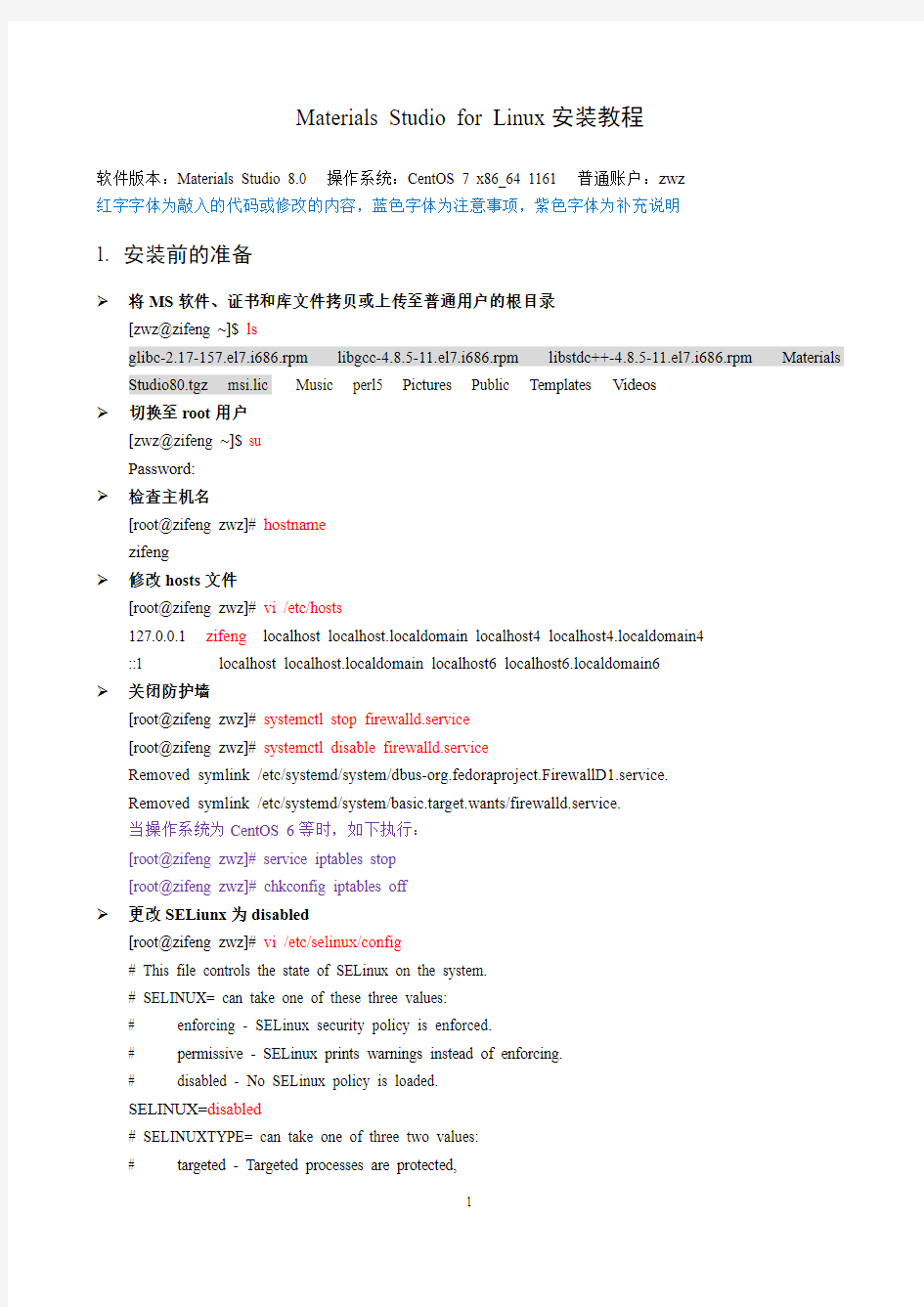

Materials Studio for Linux安装教程
软件版本:Materials Studio 8.0 操作系统:CentOS 7 x86_64 1161 普通账户:zwz
红字字体为敲入的代码或修改的内容,蓝色字体为注意事项,紫色字体为补充说明
1. 安装前的准备
将MS软件、证书和库文件拷贝或上传至普通用户的根目录
[zwz@zifeng ~]$ ls
glibc-2.17-157.el7.i686.rpm libgcc-4.8.5-11.el7.i686.rpm libstdc++-4.8.5-11.el7.i686.rpm Materials Studio80.tgz msi.lic Music perl5 Pictures Public Templates Videos
切换至root用户
[zwz@zifeng ~]$ su
Password:
检查主机名
[root@zifeng zwz]# hostname
zifeng
修改hosts文件
[root@zifeng zwz]# vi /etc/hosts
127.0.0.1 zifeng localhost localhost.localdomain localhost4 localhost4.localdomain4
::1 localhost localhost.localdomain localhost6 localhost6.localdomain6
关闭防护墙
[root@zifeng zwz]# systemctl stop firewalld.service
[root@zifeng zwz]# systemctl disable firewalld.service
Removed symlink /etc/systemd/system/dbus-org.fedoraproject.FirewallD1.service.
Removed symlink /etc/systemd/system/basic.target.wants/firewalld.service.
当操作系统为CentOS 6等时,如下执行:
[root@zifeng zwz]# service iptables stop
[root@zifeng zwz]# chkconfig iptables off
更改SELiunx为disabled
[root@zifeng zwz]# vi /etc/selinux/config
# This file controls the state of SELinux on the system.
# SELINUX= can take one of these three values:
# enforcing - SELinux security policy is enforced.
# permissive - SELinux prints warnings instead of enforcing.
# disabled - No SELinux policy is loaded.
SELINUX=disabled
# SELINUXTYPE= can take one of three two values:
# targeted - Targeted processes are protected,
# minimum - Modification of targeted policy. Only selected processes are protected.
# mls - Multi Level Security protection.
SELINUXTYPE=targeted
检查库文件是否齐全
[root@zifeng zwz]# rpm -qa|grep libgcc
libgcc-4.8.5-11.el7.x86_64
[root@zifeng zwz]# rpm -qa|grep glibc
compat-glibc-2.12-4.el7.centos.x86_64
glibc-devel-2.17-157.el7.x86_64
glibc-common-2.17-157.el7.x86_64
compat-glibc-headers-2.12-4.el7.centos.x86_64
glibc-headers-2.17-157.el7.x86_64
glibc-2.17-157.el7.x86_64
[root@zifeng zwz]# rpm -qa|grep libstdc++
libstdc++-4.8.5-11.el7.x86_64
libstdc++-devel-4.8.5-11.el7.x86_64
要求这三个库文件的32位、64为位程序都安装,发现缺少32位libgcc-4.8.5-11.el7.i686、glibc-2.17-157.el7.i686和libstdc++-4.8.5-11.el7.i686程序。
安装库文件
[root@zifeng zwz]# rpm -ivh libgcc-4.8.5-11.el7.i686.rpm
Warning:libgcc-4.8.5-11.el7.i686.rpm: Header V3 RSA/SHA256 Signature, key ID f4a80eb5: NOKEY Preparing... ################################# [100%]
Updating / installing...
1:libgcc-4.8.5-11.el7 ################################# [100%]由于yum初始化安装时,安装了旧版本的GPG keys,不能正常安装glibc-2.17-157.el7.i686.rpm和libstdc++-4.8.5-11.el7.i686.rpm,解决方法如下:
首先,引入已安装的public key
[root@zifeng zwz]# rpm --import /etc/pki/rpm-gpg/RPM*
再强制安装glibc-2.17-157.el7.i686.rpm和libstdc++-4.8.5-11.el7.i686.rpm
[root@zifeng zwz]# rpm -ivh glibc-2.17-157.el7.i686.rpm --force --nodeps
Preparing... ################################# [100%]
Updating / installing...
1:glibc-2.17-157.el7 ################################# [100%] [root@zifeng zwz]# rpm -ivh libstdc++-4.8.5-11.el7.i686.rpm --force --nodeps
Preparing... ################################# [100%]
Updating / installing...
1:libstdc++-4.8.5-11.el7 ################################# [100%]缺少的库文件可以在CentOS 7的安装包(解压CentOS x86_64 Everything 1611.iso)中找到。不同版本的Linux操作系统所需要的库文件不同,视具体情况而定。若服务器能联网,也可采用下列方式安装缺少的库文件:
[root@zifeng zwz]# yum install libgcc.i686
[root@zifeng zwz]# yum install glibc.i686
[root@zifeng zwz]# yum install libstdc++.i686
重启服务器
[root@zifeng zwz]# reboot
2. 安装Materials Studio
以普通用户登录,解压安装包Materials Studio 8.0 for Linux.tgz
[zwz@zifeng ~]$ tar -zxvf MaterialsStudio80.tgz
MaterialsStudio80/
MaterialsStudio80/MaterialsStudio_InstallGuide.js
MaterialsStudio80/MaterialsStudio_InstallGuide.htm
……
进入解压后的MaterialsStudio80文件夹,运行install命令进行安装,安装采用默认设置,回车下一步
[zwz@zifeng MaterialsStudio80]$ cd MaterialsStudio80
[zwz@zifeng MaterialsStudio80]$ ./install
Performing per-user installation of Materials Studio 8.0. Restart this
installation as root if you wish to perform an RPM-based installation.
Please enter the location in which to install Materials Studio 8.0
The location where Materials Studio will be installed is
[/home/zwz/Accelrys]
The Accelrys License Pack is required in order to run Materials Studio 8.0.
Please enter the location of a License Pack installation, or an empty directory
into which the License Pack will be installed.
[/home/zwz/Accelrys]
/home/zwz/Accelrys does not appear to contain a supported License Pack installation. Would you like to install it to that location? [Y/n]
[Y]
Do you wish to start the Gateway service after installation? Answer no here if
you wish to configure security settings before starting. (Y/n)
[Y]
Running LicensePack installation...
Initializing InstallShield Wizard........
Launching InstallShield Wizard........
/home/zwz/MaterialsStudio80/LicensePack/lp_setup_linux.sh: line 1735: warning: here-document at line 1735 delimited by end-of-file (wanted `/dev/null')
-------------------------------------------------------------------------------
Accelrys License Pack 7.6.11 - InstallShield Wizard
Welcome to the InstallShield Wizard for Accelrys License Pack 7.6.11
The InstallShield Wizard will install Accelrys License Pack 7.6.11 on your
computer.
To continue, choose Next.
Accelrys License Pack 7.6.11
Accelrys Software Inc.
https://www.360docs.net/doc/4814380373.html,
Press 1 for Next, 3 to Cancel or 5 to Redisplay [1]
-------------------------------------------------------------------------------
Accelrys License Pack 7.6.11 - InstallShield Wizard
Accelrys License Pack 7.6.11 Install Location
Please specify a directory or press Enter to accept the default directory.
Destination Directory [/home/zwz/Accelrys]
Press 1 for Next, 2 for Previous, 3 to Cancel or 5 to Redisplay [1]
-------------------------------------------------------------------------------
Accelrys License Pack 7.6.11 - InstallShield Wizard
Select the features for "Accelrys License Pack 7.6.11" you would like to
install:
Accelrys License Pack 7.6.11
To select/deselect a feature or to view its children, type its number:
1. [x] LicensePack
2. [ ] Compatibility LicensePack
The Compatibility LicensePack is required for supporting Accelrys software shipped with License Packs 6.x or lower and to support IRIX and Solaris platforms. See License Pack documentation for complete list of Accelrys software supported by this License Pack.
Other options:
0. Continue installing
Enter command [0]
Press 1 for Next, 2 for Previous, 3 to Cancel or 5 to Redisplay [1]
-------------------------------------------------------------------------------
Accelrys License Pack 7.6.11 - InstallShield Wizard
Accelrys License Pack 7.6.11 will be installed in the following location:
/home/zwz/Accelrys/LicensePack
with the following features:
LicensePack
for a total size:
157.7 MB
Press 1 for Next, 2 for Previous, 3 to Cancel or 5 to Redisplay [1]
-------------------------------------------------------------------------------
Accelrys License Pack 7.6.11 - InstallShield Wizard
Installing Accelrys License Pack 7.6.11. Please wait...
|-----------|-----------|-----------|------------|
0% 25% 50% 75% 100%
|||||||||||||||||||||||||||||||||||||||||||||||||||||||||||||||||||||||||||||||||
Creating uninstaller...
Finalizing the Vital Product Data Registry. Please wait...
Configuring License Pack
-------------------------------------------------------------------------------Accelrys License Pack 7.6.11 - InstallShield Wizard
The InstallShield Wizard has successfully installed Accelrys License Pack 7.6.11. Choose Finish to exit the wizard.
Press 3 to Finish or 5 to Redisplay [3]
Running installation ...
Running ConfigureMaterialsStudio.pl
/usr/bin/free: invalid option -- 'o'
Usage:
free [options]
Options:
-b, --bytes show output in bytes
-k, --kilo show output in kilobytes
-m, --mega show output in megabytes
-g, --giga show output in gigabytes
--tera show output in terabytes
-h, --human show human-readable output
--si use powers of 1000 not 1024
-l, --lohi show detailed low and high memory statistics
-t, --total show total for RAM + swap
-s N, --seconds N repeat printing every N seconds
-c N, --count N repeat printing N times, then exit
-w, --wide wide output
--help display this help and exit
-V, --version output version information and exit
For more details see free(1).
Gateway configuration...
Port 18888 appears to be available right now...
Starting gateway at:
http://zifeng:18888/
/home/zwz/Accelrys/MaterialsStudio8.0/etc/Gateway/root_default/httpd/bin/apachectl start: httpd started Gateway start succeeded - running as process 10355.
Testing gateway installation for script u/dsd_test.pl
Running GET for url http://zifeng:18888/dsd/commands/u/dsd_test.pl
It works! ...
This is the simple cgi test output ...
Test succeeded, it appears!
1) Enter temporary license password
2) Set connection to license server
3) List command line license administration tools
99) Finished with license configuration
Choose one of the above options: Invalid response. Choices are: <1/2/3/99>
Choose one of the above options: 99
Exiting program
修改证书的hostname
[zwz@zifeng MaterialsStudio80]$ cd
[zwz@zifeng ~]$ vi msi.lic
SERVER zifeng ANY 25100
VENDOR msi
……
复制证书至Licenses目录
[zwz@zifeng ~]$ cp msi.lic Accelrys/LicensePack/Licenses/
启动Licenses服务
[zwz@zifeng ~]$ cd Accelrys/LicensePack/etc/
[zwz@zifeng etc]$ ls
lp_archiver lp_cshrc lp_env_cleanup lp_lmenv lp_plat_cshrc lp_server_check
lp_config lp_echovars lp_ldenv lp_mpi_vars lp_profile
[zwz@zifeng etc]$ . lp_profile
[zwz@zifeng etc]$ lp_server -s
Attempting to start the server...
Server has been started.
Run lp_set_env
OR
csh: source /home/zwz/Accelrys/LicensePack/etc/lp_cshrc
sh: . /home/zwz/Accelrys/LicensePack/etc/lp_profile
to refresh shell license administration environment setup.
3. 安装后的操作
添加Gateway服务至开机自启动列表
[zwz@zifeng etc]$ cd
[zwz@zifeng ~]$ su
Password:
[root@zifeng zwz]# cd Accelrys/MaterialsStudio8.0/etc/Gateway/
[root@zifeng Gateway]# cp ./msgateway_control_18888 /etc/rc.d/init.d/
[root@zifeng Gateway]# chkconfig --add msgateway_control_18888
添加Licenses服务至开机自启动列表
[root@zifeng Gateway]# pwd
/home/zwz/Accelrys/MaterialsStudio8.0/etc/Gateway
[root@zifeng Gateway]# vi /etc/rc.d/rc.local
#!/bin/bash
# THIS FILE IS ADDED FOR COMPATIBILITY PURPOSES
#
# It is highly advisable to create own systemd services or udev rules
# to run scripts during boot instead of using this file.
#
# In contrast to previous versions due to parallel execution during boot
# this script will NOT be run after all other services.
#
# Please note that you must run 'chmod +x /etc/rc.d/rc.local' to ensure
# that this script will be executed during boot.
touch /var/lock/subsys/local
. /home/zwz/Accelrys/MaterialsStudio8.0/etc/lp_profile
lp_server –s
备注:不同版本Materials Studio在不同版本Linux操作系统上的安装方法大同小异,不同版本的Linux 系统所需要的库文件有所不同,导入msi证书时需注意Hostname(主机名)。
