绕线机英文说明书
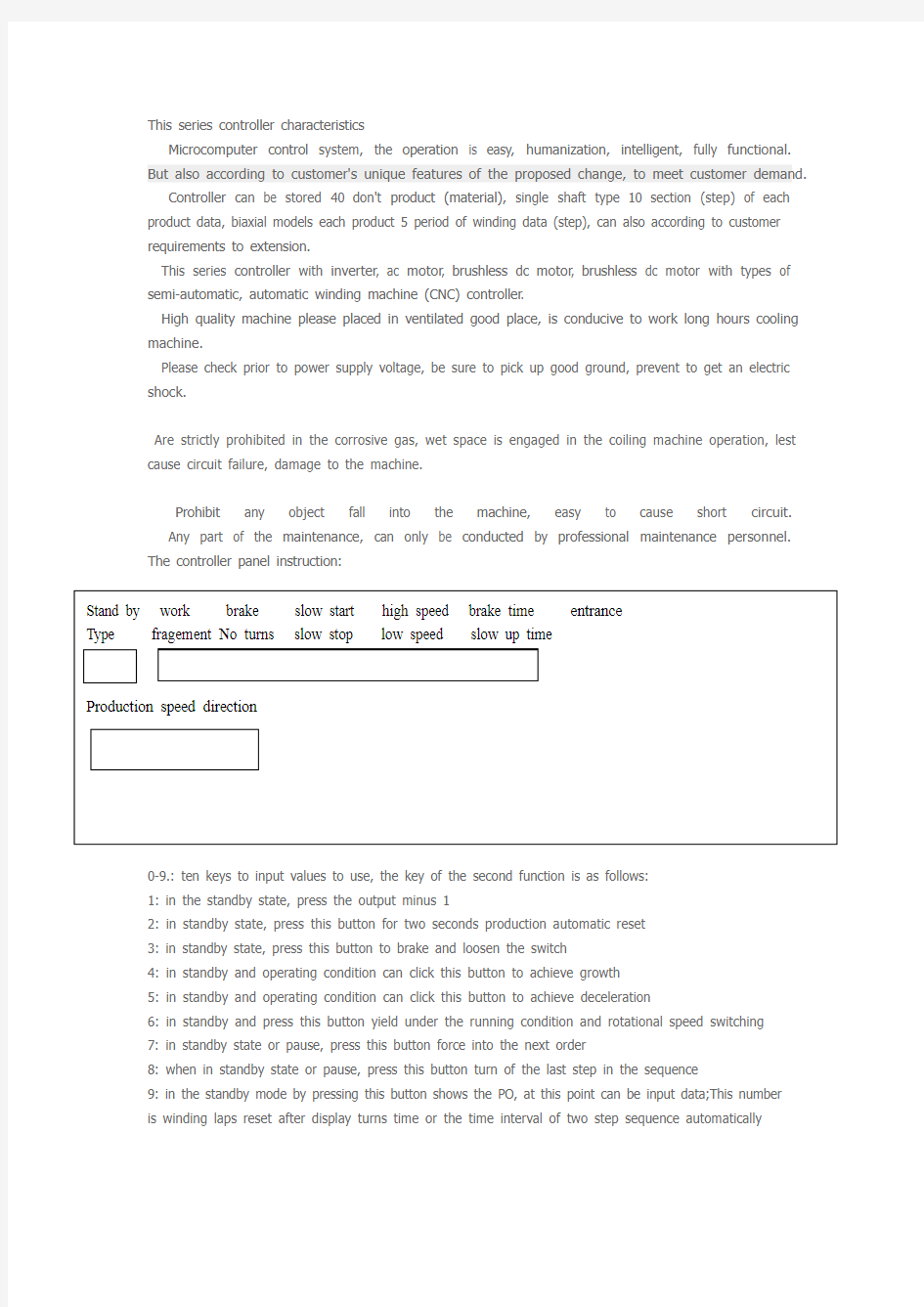
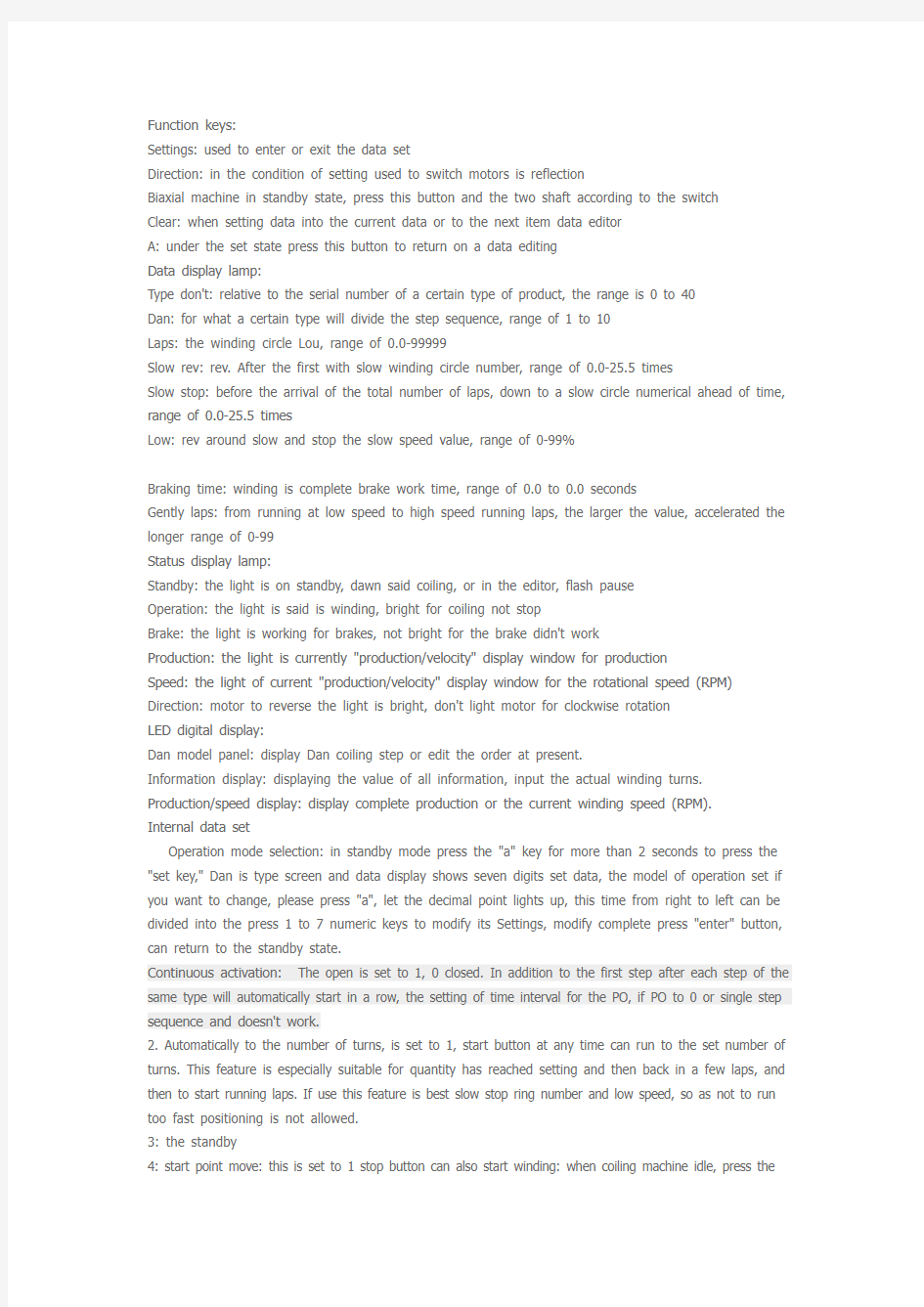
This series controller characteristics
Microcomputer control system, the operation is easy, humanization, intelligent, fully functional.
But also according to customer's unique features of the proposed change, to meet customer demand.
Controller can be stored 40 don't product (material), single shaft type 10 section (step) of each product data, biaxial models each product 5 period of winding data (step), can also according to customer requirements to extension.
This series controller with inverter, ac motor, brushless dc motor, brushless dc motor with types of semi-automatic, automatic winding machine (CNC) controller.
High quality machine please placed in ventilated good place, is conducive to work long hours cooling machine.
Please check prior to power supply voltage, be sure to pick up good ground, prevent to get an electric shock.
Are strictly prohibited in the corrosive gas, wet space is engaged in the coiling machine operation, lest cause circuit failure, damage to the machine.
Prohibit any object fall into the machine, easy to cause short circuit.
Any part of the maintenance, can only be conducted by professional maintenance personnel.
The controller panel instruction:
Stand by work brake slow start high speed brake time entrance
Type fragement No turns slow stop low speed slow up time
Production speed direction
0-9.: ten keys to input values to use, the key of the second function is as follows:
1: in the standby state, press the output minus 1
2: in standby state, press this button for two seconds production automatic reset
3: in standby state, press this button to brake and loosen the switch
4: in standby and operating condition can click this button to achieve growth
5: in standby and operating condition can click this button to achieve deceleration
6: in standby and press this button yield under the running condition and rotational speed switching
7: in standby state or pause, press this button force into the next order
8: when in standby state or pause, press this button turn of the last step in the sequence
9: in the standby mode by pressing this button shows the PO, at this point can be input data;This number is winding laps reset after display turns time or the time interval of two step sequence automatically
Function keys:
Settings: used to enter or exit the data set
Direction: in the condition of setting used to switch motors is reflection
Biaxial machine in standby state, press this button and the two shaft according to the switch
Clear: when setting data into the current data or to the next item data editor
A: under the set state press this button to return on a data editing
Data display lamp:
Type don't: relative to the serial number of a certain type of product, the range is 0 to 40
Dan: for what a certain type will divide the step sequence, range of 1 to 10
Laps: the winding circle Lou, range of 0.0-99999
Slow rev: rev. After the first with slow winding circle number, range of 0.0-25.5 times
Slow stop: before the arrival of the total number of laps, down to a slow circle numerical ahead of time, range of 0.0-25.5 times
Low: rev around slow and stop the slow speed value, range of 0-99%
Braking time: winding is complete brake work time, range of 0.0 to 0.0 seconds
Gently laps: from running at low speed to high speed running laps, the larger the value, accelerated the longer range of 0-99
Status display lamp:
Standby: the light is on standby, dawn said coiling, or in the editor, flash pause
Operation: the light is said is winding, bright for coiling not stop
Brake: the light is working for brakes, not bright for the brake didn't work
Production: the light is currently "production/velocity" display window for production
Speed: the light of current "production/velocity" display window for the rotational speed (RPM) Direction: motor to reverse the light is bright, don't light motor for clockwise rotation
LED digital display:
Dan model panel: display Dan coiling step or edit the order at present.
Information display: displaying the value of all information, input the actual winding turns.
Production/speed display: display complete production or the current winding speed (RPM).
Internal data set
Operation mode selection: in standby mode press the "a" key for more than 2 seconds to press the "set key," Dan is type screen and data display shows seven digits set data, the model of operation set if you want to change, please press "a", let the decimal point lights up, this time from right to left can be divided into the press 1 to 7 numeric keys to modify its Settings, modify complete press "enter" button, can return to the standby state.
Continuous activation: The open is set to 1, 0 closed. In addition to the first step after each step of the same type will automatically start in a row, the setting of time interval for the PO, if PO to 0 or single step sequence and doesn't work.
2. Automatically to the number of turns, is set to 1, start button at any time can run to the set number of turns. This feature is especially suitable for quantity has reached setting and then back in a few laps, and then to start running laps. If use this feature is best slow stop ring number and low speed, so as not to run too fast positioning is not allowed.
3: the standby
4: start point move: this is set to 1 stop button can also start winding: when coiling machine idle, press the
stop button, and remain, the startup winding, wire loosen the stop button machine stop immediately;Set 0 to shut down.
5 double activation: this is set to 1 for dual boot, boot of pedal switch, and after work, then a foot switch, stop;Is set to 0 to start, just click on the pedal switch has been running to the end.
6 to start at the same time: biaxial model is set to 1 start at the same time, two axis 0 means that the two start shaft in turn
7 start automatically: open is set to 1, 0 closed. In addition to the product of the first paragraph, the remaining paragraphs will automatically start winding, to the end of the last paragraph is to start with the first paragraph, start time interval between paragraphs set a time for the PO;Unless you press "stop" or "clear" button to stop winding, otherwise will have been working on.
Clear all data set: in standby mode press the "a" key and then press "clear" key for more than 2 seconds, the display shows data - DEL - in flashing, once again, press "clear" button shows at this time - DEL a few seconds, after the above steps: all of the winding information will be removed. Please be careful to use this function so as not to remove all the data set.
Winding data editor
In standby mode, press the "set" key to start editing coiling data. Step sequence display shows the current model, type indicator light will flash at the same time;Followed by grade, the corresponding indicator light will flash;Then there is data display shows the grade of the total number of laps and circle indicator, at that point can be input data or does not change the original data;Then press "enter" button to enter the next parameter Settings,If you want to change a parameter can press "a" key on the return on a reset, according to the above, and so on, enter the required data at this point, if press the "start" key winding production according to the information editing by opportunity.
Data stored in the order as follows:
Type Dan don't -- -- -- -- laps - slow and slow stop, high speed, low speed - brake time -- -- -- -- -- -- gently turns the input
examples
A single step:
Requirements:
Use the wire diameter: 0.08 mm
Circle number: 180
Operation mode:
1 open the power switch
2 set shape fitting: by setting by 1 first, then press enter
3 set Dan: according to the N (single step and multiple step is the difference here) according to the input
4 input to the total number of laps: press 1 8 0 as input
5 input slow rev laps: according to 2 according to the input line is fine
6 input slow stop laps: according to zero according to the input
7 enter the percentage: according to 99 according to the input
8 input low percentage of low speed: according to 5 according to the input
9 input braking time: according to 0.3 or. 3 press type brake press 0 if you press enter
10 input gently laps: according to 20 according to the input line is fine
11 out of the setting status: according to the set
(note the direction of the motor in into the lap of Settings you can change it, the type and grade cannot be correct.)
More steps:
Requirements:
Use unified wire diameter, product points three steps winding, specific as follows
The first step in the sequence: 120 laps, speed was 80%, the need to slow start
The second step sequence: turns 60 laps, speed of 50%
The third order "for 56 times, speed was 99%, the slow and 2 laps
Operation mode:
1 set shape fitting: according to set according to
2 first, then press enter
Dan set 2: according to 3 according to input this paragraph a screen 1
3 input the first step in order to the total number of ring: according to 1 2 0 according to input
4 enter the first step in the slow rev laps: by 0 by input or directly by input
5 enter the first step in the slow stop laps: by 0 by input or directly by input
Input the first high-speed percentage: according to 80 according to the input
7 enter the percentage of the first step in a low-speed: according to 5 according to the input
The first step braking time: 8 input according to 0.3 or. If according to the input has been brake by 0 by input or directly by input
9: enter the first step in the slow rise turns by 10 input at this time paragraph a screen 2
10 to enter the second order to the total number of ring: 6 0 in accordance with the input
11.Enter the second step is slow to the total number of ring: by 0 by input or directly by input
Slow stop turns
12 to enter the second step: according to zero input or directly according to the input
13 percentage of high-speed input the second step: according to 50 according to the input
14 percentage of low-speed input the second step: according to 5 according to the input
Braking time
15 input the second step: according to 0.3 or. 3 press type brake press 0 if you press enter or press enter directly
16 input the second step sequence to the total number of laps: by 0 by input or directly by input at this time paragraph 3
17 input the third order to the total number of ring: according to 5 6 according to the input
Input the third step slow rev laps: 18 by 0 by input or directly by input
Enter the third step slow stop laps: according to 2 according to the input
20 percentage of high-speed input the third step: according to 99 according to the input
Low percentage of 21 to enter the third step: according to 5 according to the input
22 braking time input the third step: according to 0.3 or. 3 press type brake press 0 if you press enter or press enter directly
Step 3: gently turns 23 input by 0 by input or directly by input at this time paragraph a screen 1
24 out of data editing status: according to the set
While carrying out their functions, the controller if found any abnormal situation, will automatically stop running and output error data in the data displayed on the screen
ERR - 0: memory lost information, to detect when the phone is switched on
ERR - 4: motor overload when a load is overweight, this error occurred while motor overload, stop winding at the same time;Or when the controller parameter setting is not correct (miss), when the direction of
counting motor rotate in opposite directions, also can appear error.
CNC自动绕线机控制器说明书
CNC自动绕线机控制器说明书 CNC自动绕线机控制器说明书 说明书 CNC210-S (简要版) 控制面板 Key pads 按键[ 0]~[9] 用来输入数字 [步序设定] :打开程序设置界面 [产量设定] : 设置目标产量 [起始步序] : 设置开始步序 [结束步序] : 设置结束步序 [资料选择] : 打开不同程序界面,以做设置 [排线方向] : 设置排线杆排线方向 [绕线方向] : 设置绕线的正反向 [两端停车] : 排线到端面时暂停,方便检查起绕点和幅宽设置的准确性[自动复位] : 绕完当下的步序后,排线杆自动进入下一程序的起绕点 [自动启动] : 灯亮时说明不需按启动键,程序会自动启动 [━] : 调机时,如要改变原有的参数,必须先按下此键。此时被调的参数会闪烁,按下新设定的数字再按输入键,新的参数就被设置 [清除] : 调机时,将参数清除的按键 [复制] : 调机时,复制上一步的参数 [输入] : 将参数输入并记忆 [转速] : 将显示在转速和产量之间轮换 [归零] : 按住2秒钟,产量数变为0 [自动] : 启动功能在自动和手动间转换 [煞车] : 当绕线轴停止时,刹车器即启动将绕线轴刹住 [跳段] : 跳入下一段绕线程序 [退段] : 退入上一段绕线程序 [复归] : 任何时候,按此键将终止当下的程序并回到待机状态 [停车] : 暂停绕线 [启动] : 启动绕线或在绕线中暂停绕线 数字显示 段落显示: 显示现在绕线的段落号
资料显示: 调机时,用来显示程序的内容.绕线或待机时, 显示已绕圈数或排线杆的位置 产量显示: 显示产量或转速 其他面板上的LED灯,点亮时显示该功能正在起效,否则,熄灭时则该功能不生效。 1. 设置绕线参数 1.1 MEMORY RANGE SELECTION ·设置起始步序: 待机状态下按【起始步序】【0-999】【输入】 譬如,欲设第二段为起始段。按【起始步序】【2】【输入】即可·设置结束步序 待机状态下按【结束步序】【0-999】【输入】 譬如,欲设第四段为结束段。按【结束步序】【4】【输入】即可* 注意:起始步序必须小于结束步序! 1.2 设置起绕点或幅宽时使用的“教导式” 点按【跳段】按键,可使排线杆向外微动,点按【退段】按键,可使排线杆向内微动。按住约2秒可使排线杆快动。目测准确后按【输入】即可1.3 绕线设置 ·依次按【步序设定】【输入】即进入绕线资料设置界面,面板上“起绕点” 的LED亮起。按入数字,即起绕点的位置。也可用上市的{教导式}调整。 调好后按【输入】,自动进入调幅宽的界面。幅宽的LED亮起。 以此类推,直到调完所有参数又回到“起绕点”。 按【步序设定】回到待机状态。 ·【排线方向】【绕线方向】【自动归位】和【自动启动】都必须在绕线资料设置界面设置。他们相应的LED亮起或者熄灭显示相应功能的有与无 1.4 清除所有绕线资料 待机状态下,按【步序设定】【清除】【2】【输入】所有储存的绕线资料将被清除,机器恢复到出厂设定。 * 注意:此功能只有在调乱机,出现反常现象时才考虑用。否则清除了的资料将无法恢复 2. 几种特别的绕线设置 2.1包胶纸:设“幅宽”为0 2.2起绕点为上一段的终点:设本段的起绕点为999.99 2.3单层均绕:譬如要求在100mm幅宽上用0.27的线均匀绕100圈。这时电脑
数控自动排线绕线机说明书7页
数控自动排线绕线机 (VR960型) 使 用 说 明 珠海信盛机电科技有限公司 ?VR960型数控自动排线绕线机是专为绕制各种电子变压器、继电器、交流接触器等需良好排线的线圈而设计的智能化电子设备。采用高压无刷电机作为主轴动力,在启动、运行、刹车方面表现出优良的性能。 显示介面采用240*128图形式液晶的全汉字显示,具有直观、易懂、易操作的特点。 ?主要特性 1.具有圈数自动校准功能,绕线精度达 0.1圈。 2.机内可存储100种变压器资料,还配备独特的优盘接口、可直接驱 动本公司的128兆优盘,方便用户在多台排线机之间传输存储资料。 3.每种变压器资料可最多设置50个段位,圈数最多可设置80000圈, 充分满足了绕制各种线圈的需要。 4.排线轴位置具有教导式输入功能,能即时显示排线轴位置、对起绕 点、幅宽的设置极为方便。
?技术指针 ?面板说明 1.按键 “0”—“9”:共十键,用来输入数值之用;其中在“待机绕线屏”,“.”键具有刹车转换功能,“0”键有退段功能,“1”键有进段功能,“2”键具有产量减一功能,“4”键具有产量清零功能,“5”键是用来对电机主轴进行定位置与不定位置的选择、主轴定位置时显示屏的上方会出现“定位”的提示字样,选择定为功能后,主轴每次会停在一个相同的位置。 “设置”键:机器开机进入“待机绕线屏”,只有按此键才能进入设置状态,包括“系统”键的设置。 “输入”键:配合数字键在打入数字后由此键确认,来完成数字参量的设置。 “归位”键:每按一次键,排线轴就找原点一次并进入当前段位的起绕点。此键也是机器由“设置状态”进入“待机绕线屏”的转换键。
全自动折盖封箱机说明书中文样本
全自动折盖封箱机 ( 设备型号: XFX-3) 说 明 书
序言 感谢您购买本公司之全自动折盖封箱机. 本手册就其基本结构、使用方法及操作注意事项加以说明, 以利于安全、正确地使用机器, 并提高机器的使用寿命, 请在使用机器前详细阅读此手册, 请确
保把手册交到最终用户手中, 如果因技术更新导致本手册内容有所变动, 恕不另行通知. XFX系列封箱机是以OPP带为主要材料, 对名类纸箱进行封合的机器.本机结构简单, 操作方便, 易于维修, 广泛使用于各行各业, 达到美观、高效的理想效果 安全事项: .1操作本机台前, 操作员必须详细阅读本使用操作说明. .2操作人员在操作本机时, 不得将身体部位置于后折盖板能够到达的空间位置. .3维修人员在维修保养前亦必须在进行详细阅读本使用操作说明. .4装卸胶带及正常保养或维修时, 请务必关闭电源、气源, 以策安全. .5非经受训炼过之人员, 请勿随意靠近或触碰本机器. 目录 1本机特性.................................................................. .. (4)
2主要结构简介 (5) 3调整部位说明 (5) 3.1机台高度调整 (5) 3.2封箱宽度调整 (6) 3.3封箱高度调整 (6) 3.4封箱长度调整 (6) 3.5摆杆位置调整 (6) 3.6胶带安装与调整 (7) 3.7胶带穿线图 (7) 3.8胶带位置调整 (8) 3.9胶带张力调整 (8) 4操作与使用说明 (10) 5维修与保养 (11) 6本机对纸板箱限制 (12) 7爆炸图 (13) 7.1总爆炸图及零件表 (13) 7.2驱动带爆炸图及零件表 (14) 7.3帖带器爆炸图及零件表 (16) 8故障及排除方法 (18) 9电气控制 (19) 9.1电/气控制简图 (19) 9.2电气控制操作说明 (20) 9.3气控检修 (22) 9.4电控检修 (22) 9.5一般性故障及排除方法说明 (23)
绕线机安全操作规程(新版)
The prerequisite for vigorously developing our productivity is that we must be responsible for the safety of our company and our own lives. (安全管理) 单位:___________________ 姓名:___________________ 日期:___________________ 绕线机安全操作规程(新版)
绕线机安全操作规程(新版)导语:建立和健全我们的现代企业制度,是指引我们生产劳动的方向。而大力发展我们生产力的前提,是我们必须对我们企业和我们自己的生命安全负责。可用于实体印刷或电子存档(使用前请详细阅读条款)。 1.工作前应检查电源开关、制动器开关是否正常。按规定穿戴劳保用品,非本机人员严禁操作。 2.绕线前应先检查所领骨架、铜线规格是否与生产计划通知单相符。按作业计划正确领用材料。 3.首先将骨架装到绕线机上,并垫好复合纸,再将漆包线缠几圈到骨架上。模具、骨架、漆包线固定好后才能开始绕线。 4.按动开关绕线至额定圈数,停机,剪断漆包线,取下绕好的线圈,装好胶头再放入周转箱内。绕线时严禁用手触摸绕线机。 5.做好“首三检”并经常自检工件作业质量。经常自检,不要“一绕到底” 6.操作时发现有螺丝松动和异常声音时,应立即报告并及时维修。严禁私自拆卸设备。 7.维修设备时,应先断电源后再进行。严禁在设备运行时带电进行维修。
8.机器周围及工作台面应经常保持干净。禁止随意堆放加工件,作业现场不得摆放杂物。 9.工作完毕关闭电源开关,清理好绕线机。自觉坚持做好设备保养。 10.下班前应清理作业现场。清理工作现场,加工件和待加工件摆放整齐,保持场地整洁。 XX设计有限公司 Your Name Design Co., Ltd.
CNC自动绕线机控制器说明书精编版
C N C自动绕线机控制器 说明书 公司内部编号:(GOOD-TMMT-MMUT-UUPTY-UUYY-DTTI-
CNC自动绕线机控制器说明书 控制器说明书 说明书 CNC210-S (简要版) 控制面板 Key pads 按键[ 0]~[9]用来输入数字 [步序设定] :打开程序设置界面 [产量设定] :设置目标产量 [起始步序] :设置开始步序 [结束步序] :设置结束步序 [资料选择] :打开不同程序界面,以做设置 [排线方向] :设置排线杆排线方向 [绕线方向] :设置绕线的正反向 [两端停车] :排线到端面时暂停,方便检查起绕点和幅宽设置的准确性 [自动复位] :绕完当下的步序后,排线杆自动进入下一程序的起绕点 [自动启动] :灯亮时说明不需按启动键,程序会自动启动 [━] : 调机时,如要改变原有的参数,必须先按下此键。此时被调的参数会闪烁,按下新设定的数字再按输入键,新的参数就被设置 [清除] :调机时,将参数清除的按键 [复制] :调机时,复制上一步的参数
[输入] :将参数输入并记忆 [转速] :将显示在转速和产量之间轮换 [归零] :按住2秒钟,产量数变为0 [自动] :启动功能在自动和手动间转换 [煞车] :当绕线轴停止时,刹车器即启动将绕线轴刹住 [跳段] :跳入下一段绕线程序 [退段] :退入上一段绕线程序 [复归] :任何时候,按此键将终止当下的程序并回到待机状态 [停车] :暂停绕线 [启动] :启动绕线或在绕线中暂停绕线 数字显示 段落显示:显示现在绕线的段落号 资料显示:调机时,用来显示程序的内容.绕线或待机时,显示已绕圈数或排线杆的位置 产量显示:显示产量或转速 其他面板上的LED灯,点亮时显示该功能正在起效,否则,熄灭时则该功能不生效。 1.设置绕线参数 MEMORYRANGE SELECTION ·设置起始步序: 待机状态下按【起始步序】【0-999】【输入】 譬如,欲设第二段为起始段。按【起始步序】【2】【输入】即可
纸箱胶带封箱机设计说明书
摘要 包装机械能大幅度地提高生产效率,加快产品的不断更新;降低劳动强度,改善劳动条件;能节约材料,降低成本,保护环境;有利于被包装产品的卫生,提高产品质量。本次课题设计的是纸箱胶带封箱机,采用传送带驱动来进行封箱的方案,上下封箱、经济、快速、平稳。这种方案在技术上是相当成熟的一种,它被广泛应用于生产实际中。 这次设计的纸箱胶带封箱机,可以根据纸箱规格,手动调节宽度及高度,可单机作业,也可与自动化包装流水线配套使用。工作时,当箱体进入工作空间后,箱体在底部传送带的输送下前进。当箱体运行至刀架位置时,箱体将刀架和前胶带压轮压退位,而后胶带压轮在四杆机构的作用下与前胶带压轮保持同步运动而退位,并使前面的胶带与纸箱贴合并封箱。随着箱体前进,胶带不断地抽出封在箱体上。当箱体的后部离开刀架时,前胶带压轮由于四杆机构的作用与后胶带压轮的运动一致,而刀架受弹簧弹力作用,复位弹起,切断胶带。当箱体运动至离开后胶带压轮时,后胶带压轮也由于受可调弹簧回位作用而复位,使连在箱体上最后的胶带也贴在箱体上,完成后段封箱任务。该论文详细说明了本次封箱机设计的步骤及其依据。包括设计方案的选择、电机的选择、工作台部件的设计、顶式部件设计和刀片的设计。 关键词:封箱机;四杆机构;工作台部件;齿轮;滚筒
Abstract Packaging machinery can greatly increase productivity, accelerate constantly updated products; reduce labor intensity and improve working conditions; energy saving materials, reduce costs, protect the environment; conducive to health is packaged products, improve product quality. This topic is designed carton tape sealing machine, using belt drive for sealing solutions, sealing up and down, economic, fast and smooth. This approach is technically quite mature one, it is widely used in actual production. The design of the carton tape sealing machine, carton size can be adjusted according to the manual width and height can be stand-alone operation, but also with supporting the use of automated packaging line. In operation, when the working space into the box, the box at the bottom of the forward conveying belt. When the tank runs to turret position, the knife box and press wheel pressure to step down before the tape, and then push the wheel under the influence of tape four-bar mechanism to keep pace with the movement of the wheel while pressing the tape before the abdication, and to the front of the tape Post merger with carton sealing. With forward box, tape withdrawn continuously sealed in the housing. When the rear of the cabinet to leave the knife, tape before pressing wheel due to the effect of the four-bar mechanism is consistent with the movement of the tape pressure roller, and knife by the elastic force of the spring, reset bouncing off the tape. When the box moves to the left pinch roller tape, the tape is also due to the pressure roller adjustable spring return action reset, so that even at the end of the tape on the box is also attached to the box, after the completion of the task segment sealing . The paper details the design of this step and sealing machine basis. Including the selection of design options, select the motor, design workbench components, component design and top-blade design. Keywords: Sealing machine; Four institutions; Workbench components; Gear; Drum
CNC200A绕线机说明书
目录 1.前言 (2) 2.主要特征 (2) 3.面板说明 (2) 4.编辑绕线资料 (4) 5.绕线方式选择 (5) 6.执行绕线功能 (7) 7.装机设定 (8) 8.安装与接线 (10) 9.简易保养及故障排除 (12)
1.前言 CNC-200A是本公司新开发的一款绕线机控制器,由于控制机能完整,广为绕线业界所爱用,已成为绕线机的标准配备。 此款新型控制器采用更精密、功能更强大、运算速度更快、抗干扰能力更强的单晶片微处理器,不但保留了与原机型相容之操作方式及所有功能,更提升了控制器之运转效率及稳定性。 2.主要特征 ◆采用单晶片微处理器设计,功能更强,体积更小,抗干扰能力强。 ◆记忆体使用FLASH ROM,容量大,可储存1000步序之绕线资料,每一步序可分别设定9种 绕线资料,5种功能选择,切断电源后绕线资料不会流失。 ◆可针对不同机型及使用场合更改运转及操作模式,使用范围更广泛。 ◆绕线轴提供100段绕线速度选择,每一步序的高速及低速可分别设定。 ◆绕线轴提供100段加速斜率选择,使绕线轴运转更为流畅。 ◆计数分辨率高,可达0.05圈。 ◆排线轴步进马达驱动器以定电流驱动,提供高速度、高扭力、高精度之定位。 ◆排线轴位置可以用教导或按键设定,资料显示窗可以显示排线轴当前位置。 ◆排线轴提供99段定位速度选择。 ◆排线轴位移单位设置范围广,适用各类规格的螺杆。 ◆具有断电记忆功能,绕线过程中突然断电,可记录当前的状态、参数并保存,待上电,启 动继续绕制产品,减少原材料浪费。 ◆一组编辑密码设定,以防止设定资料被任意更改。 ◆兼容性强,可直接替代同类型控制器。 ◆电源可分AC 100~120V及220V~240V等机种供选择。 3.面板说明 3.1.电源: 附有指示灯之电源开关,管制本控制器之AC电源。
自动绕线机常功能和调试方法
自动绕线机常见功能和调试方法 时间:2012-3-10 4:10:39 很多做绕线机工程技术这一块的朋友对绕线机不懂 调试,主要是对产品不熟,或没有经过培训吧,当然如果你知道的话,那就简了。 自动绕线机常见功能和调试方法: 绕线机不单有精密的机械部件,还配置有强大的电气控制系统,它集合了电气控制、传感技术、机械传动、气动装置等部件,其调试方法相比其他电气加工设备要复杂和精细的多,笔者从事自动绕线设备加工行业多年积累了一点绕线设备的调试方法,本文就该类设备的调试作一个简单介绍,希望对广大的绕线设备用户能有所帮助。 以下调试方法可应用于常见的带骨架线圈的缠绕加工工艺,主要讲解起绕位置、漆包线规格、绕线宽度三个重要的绕线参数。 一、起绕位置如何设定 什么是起绕位置?简单的说就是在骨架上开始绕线的起点,这个位置与线圈的出头及线圈类型有紧密的联
系,通常可以通过设备控制系统自带的测量功能来测的相关起绕位置的具体数值;操作人员也可以采用人工方式测量,以固定点作为参考点使用尺具实际测量,设定该点时注意线圈的缠绕方向。 二、漆包线规格的设定 我们常见的漆包线有不同的线径,漆包线规格设定是否正确直接会影响到排线的效果,使用不同材质的漆包线需要加不同的线径修正值,铜线不易被拉细,其修正值加0.02左右,铝线在经过绕线设备的张力及过线装置后容易被拉伸,其修正值幅度较大0.02-0.2之间都是允许的。 三、绕线宽度的设定 绕线宽度的理解就是从开始绕线的位置到绕线结束位置之间的距离,通常该值直接反映骨架需要绕线的长度,设定时需要考虑所使用骨架的微小变形量会绕线宽度的影响,应采用综合测量的方法取最小值作为绕线宽度。 随着科技的高速发展,现代自动绕线机由于集成了电气控制、机械传动、光电检测等诸多技术,所以其设置调试的难度也大大增加了,许多客户在购买
覆膜机说明书
目录 §1关于覆膜缠绕包装机 (1) §2 DH系列主要技术参数 (2) §3机器到达现场使用前 (3) §4操作面板使用说明 (4) 4-1操作面板简图............................................................................................................ 错误!未定义书签。 4-2 主页面 (4) 4-3 参数设置 (7) 4-4 手动控制................................................................................................................... 错误!未定义书签。 4- 5包装个数 (9) 4-6 开关检测 (10) 4-7 图标功能操作说明 (12) 4-8 自动过程简述: (13) §5功能使用及其它 (14) 5-1计数误差 (14) 5-2光电开关的使用(Bedook FQ50-T20-P31P5) (14) §6薄膜操作简图 (15) 6-1预拉伸薄膜导出 (16) 6-1-1预拉伸: (16) 6-1-2阻拉伸: (16) 6-1-3预拉伸: (16) 6-2可移动限位块(选用) (16) 6-3薄膜拉伸 (17) 6-3-1 LLDPE拉伸膜性能特点 (17) 6-3-2预拉伸: (17) §7 设备维护及安装 (18) §8 常见故障及排除方法 (20) §9使用安全 (23) §10合格证 (24) §11 产品保修卡 (24) §12 调试合格确认书 (24) §13检修记录 (24) §14电路图 (24)
绕线机说明书
联强精密机械厂DONGGUANG LIANQIANG ELECTRONIC MACHINE CO. LTD 精 密 绕 线 机 说 明 书 ADD:江苏省吴江市松陵镇庞杨新区2369号 TEL:0512-********-83 FAX:0512-********-86
一、特点:(注:本机器在使用前请确认接地良好!) 1.引进台湾ECM系列优质钢材制作绕本机主轴,机械强度高,耐高温耐磨损,热膨胀系数小,保证绕线机高速运转良好。 2.采用日本公司高耐磨性、耐高压NSK系列轴承,安装于绕线机高速运转部位,保证机械性能稳定。 3.引用台湾低阻力、高精度PR-SEG系列螺纹伸缩杆推动排线部位,排线速度快、精度高。 4.配有绕线机最新标准的CNC-332微电脑控制器。根据BOBBIN段位,一旦设定好绕线机资料信息,其控制器+3V电池可保证微电脑系统 的大量资料不会丢失。只要启动机器,系统会自动执行既定的绕线 机数据和程式。整机操作容易、功能完备、智能化程度突出。 5.采用CPLD解码测速电路,抗干扰能力强,定位更加准确。 1.注:范例说明:((如若装备酒精装置)酒精量通过开关调节,有无会随机器启动而启动)使用线径:0.25mm(因含漆包厚度,故实为0.27mm) 圈数:600圈 起绕点:38.5mm(为原点至始绕起点之距离) 排线幅宽:12mm(BOBBIN内缘宽度) 操作步骤: (1)打开电源:
(2) 设定步序:(可依方便记录,自行选择步序号码,这里用 “1”步序,表示此例程式,如以后要调出程式,只要再 依以下方式即可) 按 按 (3 ) 进入内程式输入各参数值: 按 按 ( 4) 输入起绕点: (此时“起绕点”的LED 会亮,输入完毕 后会依序亮下一个“幅宽”的LED ,以此类推。 ) 按 (5)输入幅宽: 按 (6)输入线径: 按 按 (7)输入总圈数: 按 按 (8)输入起绕慢车:(为防止初起动时因高速扭力惯性,所产 生的断线,滑线等现象,故可依实际需求输入起绕慢车 的圈数(一般都在0-10圈) 按 (9)输入停止慢车:(为防止高速停车所产生之断线,圈数失 步等现象。一般在2-10圈) 按 按
绕线机英文说明书
This series controller characteristics Microcomputer control system, the operation is easy, humanization, intelligent, fully functional. But also according to customer's unique features of the proposed change, to meet customer demand. Controller can be stored 40 don't product (material), single shaft type 10 section (step) of each product data, biaxial models each product 5 period of winding data (step), can also according to customer requirements to extension. This series controller with inverter, ac motor, brushless dc motor, brushless dc motor with types of semi-automatic, automatic winding machine (CNC) controller. High quality machine please placed in ventilated good place, is conducive to work long hours cooling machine. Please check prior to power supply voltage, be sure to pick up good ground, prevent to get an electric shock. Are strictly prohibited in the corrosive gas, wet space is engaged in the coiling machine operation, lest cause circuit failure, damage to the machine. Prohibit any object fall into the machine, easy to cause short circuit. Any part of the maintenance, can only be conducted by professional maintenance personnel. The controller panel instruction: Stand by work brake slow start high speed brake time entrance Type fragement No turns slow stop low speed slow up time Production speed direction 0-9.: ten keys to input values to use, the key of the second function is as follows: 1: in the standby state, press the output minus 1 2: in standby state, press this button for two seconds production automatic reset 3: in standby state, press this button to brake and loosen the switch 4: in standby and operating condition can click this button to achieve growth 5: in standby and operating condition can click this button to achieve deceleration 6: in standby and press this button yield under the running condition and rotational speed switching 7: in standby state or pause, press this button force into the next order 8: when in standby state or pause, press this button turn of the last step in the sequence 9: in the standby mode by pressing this button shows the PO, at this point can be input data;This number is winding laps reset after display turns time or the time interval of two step sequence automatically
XFX-02全自动折盖封箱机说明书-中文解析
自动折盖封箱机(设备型号:XFX-02) 说 明 书
序言 感谢您购买本公司之半自动折盖封箱机. 本手册就其基本结构、使用方法及操作注意事项加以说明,以利于安全、正确地使用机器,并提高机器的使用寿命,请在使用机器前详细阅读此手册,请确保把手册交到最终用户手中,如果因技术更新导致本手册内容有所变动,恕不另行通知. EFX系列封箱机是以OPP带为主要材料,对名类纸箱进行封合的机器.本机结构简单,操作方便,易于维修,广泛使用于各行各业,达到美观、高效的理想效果 安全事项: .1操作本机台前,操作员必须详细阅读本使用操作说明. .2操作人员在操作本机时,不得将身体部位置于后折盖板能够到达的空间位置. .3维修人员在维修保养前亦必须在进行详细阅读本使用操作说明. .4装卸胶带及正常保养或维修时,请务必关闭电源、气源,以策安全. .5非经受训炼过之人员,请勿随意靠近或触碰本机器.
目录 1本机特性 (4) 2基本结构 (5) 2.1外形图 (5) 2.2主要结构简介 (5) 3调整部位说明 (6) 3.1机台高度调整 (6) 3.2封箱宽度调整 (7) 3.3封箱高度调整 (7) 3.4封箱长度调整 (8) 3.5侧压轮调整 (9) 3.6后折盖位置调整 (9) 3.7摆杆位置调整 (10) 3.8胶带安装与调整 (10) 3.9胶带穿线图 (11) 3.10胶带位置调整 (11) 3.11胶带张力调整 (12) 4操作与使用说明 (13) 5维修与保养 (13) 6本机对纸板箱限制 (14) 7爆炸图 (15)
7.1总爆炸图及零件表 (15) 7.2帖带器爆炸图及零件表 (16) 8故障及排除方法 (19) 9电气控制 (20) 9.1电气控制简图 (20) 9.2电气控制操作说明 (20) 9.3气控检修 (22) 9.4电控检修 (22) 9.5一般性故障及排除方法说明 (23)
喷码机操作安全管理规定
管理制度参考范本喷码机操作安全管理规定a I时'间H 卜/ / 1 / 4
1、喷吗机使用的耗材(墨水和溶剂)为易燃易挥发物品,使用明火应确保 在设备 5 米以外且在通风干燥环境。 2、清洗喷头应配带防护眼镜,防护手套,禁止配带隐形眼睛,避免耗材液 体进入眼内及身体其他部位。如不慎有液体溅入眼中或口中,立刻用大量清水冲洗,并去医院检查。 3、避免吸入排放的废气,这些气体具有可燃性,而且对健康不利,不要将 废弃的墨水稀释济或清洗济直接倒入水池、下水道中,要正确处理。 4、喷码机附近应放灭火装置,禁止吸烟。 5、喷码机应安装在无振动的架子上,保持平稳,否则会影响喷印效果。 6、喷码机应保证良好的接地,不良的接地会有外界干扰的危险,影响 喷印 效果,地线的连接必须做到接地电阻尽量最小(小于 1 欧母)。 7、任何型号喷码机开机、关机程序要严格执行,不可直接关闭电源,否则 会造成一系列故障发生。 8、机手应经常检查油墨、溶剂的消耗量,绝对禁止缺油墨或溶剂 的任何
种运行设备。 9、当灌注或清洗操作时应该使用抗溶剂手套和防护镜子 , 应保持喷码机整体 清洁,因为干燥的油墨易燃,喷码机线路板、机舱卫生要做到每月打扫一次,以免灰尘产生静电干扰影响喷印效果。。 10、喷码机电源应和周围设备分(封箱机、结扎机、包装机)分开,这样不 会因为周围设备的停机或检修而影响喷码机,任何喷码机未按正常关机直接停电都会影响其稳定性,甚至引起故障。 11、喷码机本身具有装压缩空气功能必须装上,否则管路故障会大提高,依 码士、K+G贲码机都应装上正压装置。 12、清洗喷头是喷码机手的责任和义务, 13、由于目前贲码机型号较多,加油墨和溶剂时首先要对准机型选择合适的油墨,千万不可加错,否则会造成严重的设备故障。 14、检修或更换贲码机需转移前应先关机而后垂直挪动贲码机不可倾斜,否 则应先排放油墨,溶剂再挪动。 15、喷码机应放置在0- 40C环境中,成二冬天和夏天的室温不适宜贲码机 工作,会造成湿度故障,结扎机前夜刷机时潮气大,建议应保护好喷码机被水溃溅。 16、放假不超过二天所有喷码机电源不可关闭,(特别对结扎机用的喷码机),
绕线机操作指导
履歷表 修订日期修订单号修订内容及摘要页次版次修订审核批准2014.03.08 ∕文件新制定 5 A/0 ∕∕∕ 制作审核核准 余新和
1.0 目的 规范绕线机的使用,维护和保养延长设备寿命。 2.0 适用范围 适用于绕线机。 3.0 职责: 设备操作人员负责检查机器的运行状态/参数的调整/保养以及简单维修。 设备技工负责机器的维修与维护。 4.0 安全操作规程 4.1工作前,必须穿戴好劳保用品。 4.2开机前,检查所备线模、漆包线规格是否与作业计划一致,检查电源开关、制动器开关是否正常。 4.3绕线前,检查线模、骨架、漆包线是否固定好;先用脚踏开关点动试机,检查脚踏板开关是否灵敏可 靠,计数器是否准确无误。 4.4绕线时,禁止戴手套,严禁用手触摸线模;若发现模具松动等异常现象,必须先切断电源,确认停机 后再检查。 4.5线圈绕制中,二人以上共同操作,要配合协调;装卸线圈时必须停电;禁止随意堆放成品,作业现场不得摆放物品。 4.6绕线完毕,关闭电源开关,卸下线模、骨架,工具归位,清理作业现场。 5.0面板说明 5.1按键 ~:共十键,用来输入数值之用。 :用来进入或离开资料设定状态。 :用来设定目标产量。 :用来指定记忆体起始步序。 動動 自啓端車 兩停動位自歸線向繞方束序 結步線向 排方始序起步料擇資選完 成 産 量 轉 速 後 退 低 速高 速停止慢車 起繞慢車總 圈 數線 俓 幅 寬起 繞 點連 線 超 速定 位慢 車 運 轉待 機0 2 145789步 序設 定6産 量設 定 3 ― 清 除 COPY 輸 入 啓 動 停 車 煞 車復 歸退 段跳 段歸 零 轉 速 自 動電 源 步 序
线圈全自动生产线使用说明书
MTR系列绕线机 编 程 操 作 手 册 (生产线版本) 厦 门 米 特 自 动 化 设 备 有 限 公 司
电源输入电路图 由于我司的机器采用的是安川的伺服电机,该电机驱动器输入的电源为三相 200V,所以我们采用了电子式变压器,把国内工业用电三相四线制输入AC380V转变为AC200V输出给伺服电机. 如上电路图所示电源输入端R、S、T为工业供电的火线,即相电压(R与S、S 与T、R与T)为380V,N为零线,零线起到三相平衡的作用,根据三相四线矢量运算原则,用户从工业用电接入电源时零线不可以接任何断路器及开关、索制;零线线径不能低于火线线径,R、S、T、N而且必须接牢固。 说明:生产线在归零完毕后请确认上料工装上必须有骨架,上料摸条上也必须有骨架,否则启动运行后会断线。在沾锡机上请卸掉上料站及废品剔除站上的产品(沾锡机是先旋转在上料工作的),否则沾锡运行时会将骨架打爆及机器的位置移动。
人生危险警告标记 本警告标记是指没详细说明危险的一般性警告标记 本警告标记用于警告因电流产生的危险。请注意只允许有资质的人士做此标记工 作。在做此项工作时要注意采取必要的保护措施,并且只能使用合适的工具。 警告当心伤手。 由于机器零件的运动会有可能造成手挤压、拉伤或类似的损伤。在没有其他机械保 护装置的地方帖有本讲稿标记。 操作人员和维修人员的一般原则: ※不得在没有受过培训和没有资质的情况下在机器上进行工作。尤其是电气和气动设备上。 ※即使本操作手册明确列出,也要注意遵循有效的有关企业健康和劳动安全的法规和准则。 ※必要时还要遵循公司内部另外制定的安全规章。 ※在没有得大贵司授权同事的足够的培训知道,并且熟悉本机器的情况下,不得在本机器上进行工作;本操作说明书是可用于培训的一个重要工具,但不是唯一的工具。 ※注意疾病、服药、喝酒或其它麻醉药都会严重影响人的反应能力,在这种情况下无法保障还能在机器上进行可靠的工作。 ※不要戴可能被机器卷入的领带、丝巾或耳环。 ※工作时要仔细和专心。 ※另外要注意在机器附近的其它人,并且要注意他们的安全。 ※保持机器周围尤其是操作终端出畅通。
绕线机操作规程(调试部分)
1、目的: 用于指导边滑式环形绕线机操作的正确调试使用。 2、适用范围: 绕线室联得(德固)公司生产的边滑式环形绕线机:电脑控制器型号CNC-200H,程序版本H8381(5901以上)。 3、责任人: 绕线室调试专员。 4、操作步骤: 开机前准备: 绕线机开机之前应该仔细检查绕线机工作台确保无杂物,绕线机上的螺丝有无松动,电源开关已经连接好,接地线已接地。 ( 检查漆包线的规格是否符合生产订单要求,根据漆包线的规格和产品要求绕制圈数,合理选择储线环和边滑器规格。并将边滑器安装在储线环上。 漆包线直径为Φ,圈数为T ①6寸(中号边滑器,槽宽):≤Φ()×T2000 ②6寸(中号边滑器,槽宽):≤Φ()×T2000或≤Φ×T1200 ③7寸(大号边滑器,槽宽):≤Φ()×T2000(注:矩形铁芯为主) ④7寸(大号边滑器,槽宽):≤Φ()×T2000或≤Φ×T1200,或≤Φ×T500 ⑤4寸(小号边滑器):Φ≤ ☆绕制Φ×T3900产品时,使用7寸(大号边滑器,槽宽)储线环,容易断线,注意 及时和仔细调整转速(75%)和边滑器松紧程度。 计数器准备: ①清洁探头:用鹿皮沾酒精擦拭探头。
~ ②调整间距:探头和线运行的平面尽量垂直且最佳距离:3-5mm。 ③检查检知器:取出光纤,清除检知器插槽内的灰尘。调试光线强度,显示两个绿 格,无红格(诺奇机车用的欧姆龙光纤放大器)。联得机车用的松下神视光纤放大器) 铁芯定位 ⑴常规产品: 调节夹具上的前后、左右手柄轮,移动夹具台,使排线轮靠近储线环,松动排线杆上的螺丝杆→打开储线环,捏开排线杆,把本批特定铁芯套入储线环,放在排线轮中间,闭合储线环,使排线轮夹住铁芯→调节夹具上的前后、左右手柄轮,移动夹具台,使铁芯在不摩擦储线环的情况下,让铁芯外壁尽量靠近挡线板→固定排线杆上的螺丝杆,使排线轮刚好夹住铁芯。 ☆当排线轮撑开最大角度,还不能夹住铁芯时,就要把铁芯放到排线轮的外围,让三个排线轮同时接触到铁芯内壁,用橡皮筋固定排线杆末端手柄。 ☆当排线轮撑开最大角度,三个排线轮还是不能同时接触到铁芯内壁时,就要在后面的排线轮上套加辅助轮工装,同时把这个排线轮下面的传动杆用六棱改锥卸下,使它成为从动轮。 ⑵开口产品: | 铁芯定位同上,只是在放铁芯时,把铁芯上的中间标记正对挡线板和压线板之间的缝隙。 ⑶矩形产品: 调节夹具上的前后、左右手柄轮,移动矩形产品专用夹具台,使排线轮靠近储线环 →打开储线环,放入矩形铁芯,闭合储线环,把矩形产品平放在夹具台上,用皮
YS-503封箱机说明书
YS-503自动封箱机使用、保养、维护说明书 永 创 包 装 杭州永创机械有限公司 HANGZHOU YOUNGSUN MACHINERY CO.,LTD.
目 录 1. 机器性质与安全信息 (1) 2. 机器的规格与安装及调试 (2) 3. 工作原理 (4) 4. 机器操作 (4) 5. 维修与故障排除 (6) 6. 主要零部件图及零件明细表 (8)
1. 机器性质与安全信息 1.1 公司名称和地址 公司名称:杭州永创机械有限公司 生产单位:杭州美华打包机械有限公司 公司地址:杭州市文三路569号康新大厦C座12层 生产单位地址:杭州西湖科技园区西园九路1号 1.2 性能参数 参数 项目 YS-503 电源及功率380V/50Hz,600W 封箱规格L(200-600)mm*W(160-420)mm*H(150-450)mm 封箱胶带牛皮纸胶带、BOPP胶带 胶带尺寸48~72mm 封箱速度40米/分 电器配置采用台湾城邦电机 工作台面高630-850mm 外形尺寸 L2100×W1000×H(台面高+880)mm 装箱尺寸 L2300×W1150×H(台面高+1280)mm,体积:(4.47m3) 机器重量280kg 1.3 机器铭牌
1.4 概述及应用领域 该机是以PVC、BOPP等压敏带作为封箱材料的自动封箱机械。用于定型和外型基本规则的纸箱及其它包装用箱的封合。 该机应用范围广,适用于化纤行业、烟叶复烤企业、制药行业、出版行业、制冷空调行业、家电行业、陶瓷行业、火工行业等等……… 1.5 工作站立位置说明(参见图1-1) 工作时,操作人员站立于机器正前方距离机器约10cm远处 (以能自如地 操作封箱物体为宜)。 图1-1 1.6 使用机器的安全注意事项 ①. 请确认机器所使用的电源,勿插错电源。 ②. 勿用水冲洗机器,工作场所若是潮湿的情况,操作人员请勿赤脚工作。 ③. 勿随意更换或增减机器上的零件。 ④. 主要零部件要经常用油润滑。 1.7 机器辐射安全 1.7.1 噪音:≤75DB 2机器的规格与安装及调试 2.1 规格 2.1.1 机器的型号:YS-503 2.1.2 净量:250kg
