计算机专业英语-复习
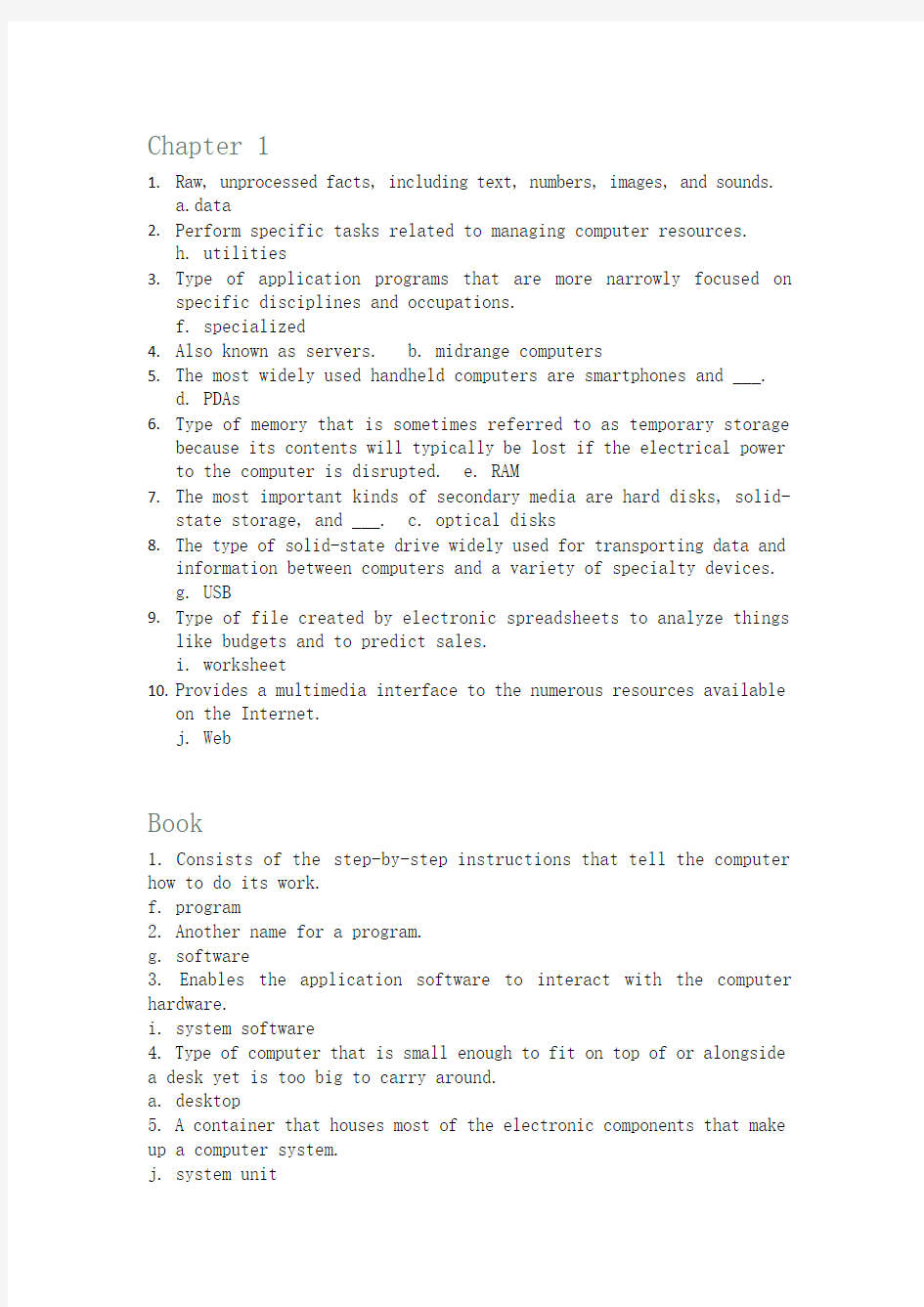

Chapter 1
1.Raw, unprocessed facts, including text, numbers, images, and sounds.
a.data
2.Perform specific tasks related to managing computer resources.
h. utilities
3.Type of application programs that are more narrowly focused on
specific disciplines and occupations.
f. specialized
4.Also known as servers. b. midrange computers
5.The most widely used handheld computers are smartphones and ___.
d. PDAs
6.Type of memory that is sometimes referred to as temporary storage
because its contents will typically be lost if the electrical power to the computer is disrupted. e. RAM
7.The most important kinds of secondary media are hard disks, solid-
state storage, and ___. c. optical disks
8.The type of solid-state drive widely used for transporting data and
information between computers and a variety of specialty devices.
g. USB
9.Type of file created by electronic spreadsheets to analyze things
like budgets and to predict sales.
i. worksheet
10.Provides a multimedia interface to the numerous resources available
on the Internet.
j. Web
Book
1. Consists of the step-by-step instructions that tell the computer how to do its work.
f. program
2. Another name for a program.
g. software
3. Enables the application software to interact with the computer hardware.
i. system software
4. Type of computer that is small enough to fit on top of or alongside
a desk yet is too big to carry around.
a. desktop
5. A container that houses most of the electronic components that make up a computer system.
j. system unit
6. Devices that translate the processed information from the computer into a form that humans can understand.
d. output
7. Unlike hard disks, this type of storage does not have any moving parts, is more reliable, and requires less power.
h. solid-state
8. The most widely used communication device.
b. modem
9. A type of a file that might contain, for example, audience handouts, speaker notes, and electronic slides.
e. presentation
10. A communications system connecting two or more computers.
c. network
Multiple Choice
1. The rules or guidelines for people to follow when using software are called: Procedures programs
Rules utilities
2. The part of almost all of today’s computer systems that uses the Internet and allows users to greatly expand the capability and usefulness of their information systems.
Connectivity hardware
USB Web
3. Specialized programs that are designed to allow particular input or output devices to communicate with the rest of the computer system are known as:
basic programs device drivers
hi defs tablets
4. The least powerful, yet the most widely used and fastest-growing type of computer is the:
Mainframe microcomputer
Midrange supercomputer
5. The newest type of computer that is smaller and lighter than a notebook and typically does not have a keyboard but uses a touch sensitive screen for input. Netbook notebook
Tablet server
6. Devices of this type translate data and programs that humans can understand into a form that the computer can process.
Input output
solid state tablet
7. The type of secondary storage device that uses rigid metallic platters to store programs and very large data files.
hard disk optical disk
solid state Web
8. Three types of optical discs are CDs, DVDs, and:
Flash hi def
Magnetic RAM
9. The revolution that will dramatically affect the way we communicate and use computer technology.
Wireless tablet PC
USB Web
10. Type of computing that uses the Internet and the Web to shift many computer activities from a user’s computer to computers on the Internet.
Cloud browser
Internet Web
Book
1. The keyboard, mouse, monitor, and system unit are:
Hardware output devices
storage devices software
2. Programs that coordinate computer resources, provide an interface, and run applications are known as:
application programs
operating systems
storage systems
utility programs
3. A browser is an example of a:
general purpose application
specialized program
system application
utility program
4. Although not as powerful as a supercomputer, this type of computer is capable of great processing speeds and data storage.
Mainframe midrange
Notebook tablet
5. The smallest type of microcomputer:
handheld
notebook
midrange
tablet
6. RAM is a type of:
Computer memory
Network secondary storage
7. Unlike memory, this type of storage holds data and programs even after electrical power to the computer system has been turned off.
primary
RAM
ROM
secondary
8. The type of file created by word processors to save, for example, memos, term papers, and letters.
database
document
presentation
worksheet
9. Uses the Internet and the Web to shift many computer activities from a user’s computer to computers on the Internet.
cloud computing
high definition
network
USB
10. The largest network in the world is [the]:
Facbeook
Internet
Web
USB
Chapter 2
Matching
1. This project launched the Internet.
a. ARPANET
2. Programs that provide access to Web resources.
b. browsers
3. The browser interprets the HTML instructions and displays___.
i. Web pages
4. Web based e-mail accounts do not require an e-mail program to be installed on your ___.
e. computer
5. The billions of unwanted and unsolicited e-mail.
h. spam
6. Photos, lists of personal interests, contact information, and other personal information displayed on Facebook.
g. profiles
7. Web site designed to allow visitors to fill in missing information or correct inaccuracies.
j. wiki
8. Evaluate the accuracy of information on the Web by considering authority, accuracy, objectivity and _____.
f. currency
9. Clients, the Internet, and service providers are basic components of this type of computing.
d. cloud
10. Type of electronic commerce that involves the sale of a product or service from one business to another.
c. B2B
Book
1. The most popular Internet activity.
a. communicating
2. The most common way to access the Internet is through a(n).
e. ISP
3. Transmission of electronic messages over the Internet.
c. e-mail
4. Type of instant messaging service that supports a variety of different IM services.
i. universal
5. The premier business-oriented social networking site.
f. LinkedIn
6. Another name for a blog.
j. Web log
7. Publishes short sentences that only take a few seconds to write.
g. microblog
8. Maintain huge databases relating to information provided on the Web and the Internet.
h. search services
9. Electronic commerce involving individuals selling to individuals.
b. C2C
10. The basic components of cloud computing are clients, service providers, and the___.
d. Internet
Multiple Choice
1. The Web was introduced in 1991 in Switzerland at the:
APIX CERN
Internet Spider
2. These programs use a URL to connect to Web sites.
Browsers spam
Protocols utilities
3. A type of communication that allows two or more people to contact each other via direct, live communication.
IM
social networking
Webmail
4. The most widely used social networking site:
CERN
5. To evaluate the accuracy of information you find on the Web, you should consider the sites’ authority, accuracy, objectivity, and:
currency
objectivity
source
location
6. The type of electronic commerce in which a business sells a product to the general public.
B2B
B2C
C2C
P2B
7. This type of computing frees users from owning, maintaining, and storing software and data:
network
cloud
desktop
Web
8. These programs are automatically started and operate as a part of your browser. filters
FTP
plug-ins
spiders
9. FTP, Web-based, and BitTorrent are types of:
file transfer
protocols
spam blockers
wikis
10. This type of suite can be used to maintain your security and privacy while you are on the Web:
browser security
filter
plug-in
Internet security
Book
1. The network that connects computers all over the world.
CERN
Internet
LAN
2. The rules for exchanging data between computers.
DSL
protocols
Web
WWW
3. Client-based e-mail accounts require this special program to be installed on your computer.
e-mail client
hyperlink
Java
utility
4. Communities of individuals who share a common interest typically create Facebook:
clients
groups
pages
profiles
5. E-mail that does not require an e-mail program installed on a user's computer is known as:
a blog
a podcast
Webmail
a utility
6. A very well-known microblog.
Google+
Wikipedia
7. These programs continually look for new information and update search services’ database programs.
filters
IM
spiders
wikis
8. Using a keyword, a search engine returns a list of related sites known as: blogs
podcasts
strikes
9. This is the Internet’s equivalent to traditional cash.
digital cash
e-commerce
iCash
Internet dollars
10. Using file transfer utility software, you can copy files to your computer from specially configured servers on the Internet. This is called:
downloading
filtering
blogging
uploading
Chapter 3
Matching
1. Application software can be divided into two categories: basic and ___.
h. mobile apps
2. This GUI uses a system of ribbons, tabs, and galleries.
a. ribbon
3. This application can be used to analyze sales trends and also evaluate and graph stock market trends.
g. spreadsheet
4. A feature of most word processors that enables users to quickly apply predefined formatting characteristics to text.
i. styles
5. A specialized graphics program for editing or modifying digital photographs.
e. image editor
6. Bitmap images are also referred to as _____ images.
f. raster
7. A program that sets up or structures a database.
b. DBMS
8. Illustration programs are used to create and edit _____ images.
j. vector
9. Graphics that typically appear as black and white boxes that automatically link mobile devices to a variety of different content including games, text, videos, and web sites.
c. QR codes
10. A collection of separate application programs bundled together and made
available as a group.
d. software suite
Book
1.Toolbars typically appear below the menu bar and include small graphic elements called _____.
a. buttons
2. Simplifies the process of making a selection from a list of alternatives by graphically displaying the effect of alternatives before being selected.
d. galleries
3. A general purpose program that creates text-based documents.
j. word processor
4. Program that organizes, analyzes, and graphs numeric data.
g. spreadsheet
5. A collection of related data.
c. database
6. Also known as a photo editor, this specialized graphics program edits or modifies digital photographs.
e. image editor
7. The overall site design for a Web site is commonly represented in a graphical site ____.
f. map
8. A Web site that provides access to specific mobile apps is known as an app _____.
h. store
9. A type of suite that is stored at a server on the Internet and is available anywhere you can access the Internet.
b. cloud
10. A type of specialized suite that includes a variety of programs designed to make computing easier and safer.
i. utility
Multiple Choice
1. The portion of the application that allows you to control and to interact with the program.
dialog box
gallery
user interface
window
2. The type of gui that uses tabs to organize groups of related items.
character
gallery
ribbon
traditional
3. This application software organizes, analyzes, and graphs numeric data.
spreadsheet
word processor
database
presentation graphics
4. A collection of related data equivalent to an electronic file cabinet:
database
spreadsheet
word processor
presentation graphics
5. These programs allow you to mix text and graphics to create publications of professional quality focusing on page design and layout.
image editors
presentation graphics
workbooks
desktop publishing
6. These readers allow mobile devices to use their digital cameras to scan quick response codes.
mobile readers
camera scanners
RC scanners
QR code readers
7. A Web site that provides access to specific mobile apps is called a(n):
mobile store
app store
iPhone apps
smartphone store
8. A collection of separate application programs bundled together and available
as a group is a:
integrated package
software suite
app suite
office apps
9. One downside of using a _________ is that you are dependent on the server providing the application to be available whenever you need it.
cloud suite
office suite
utility program
Windows program
10. Google Docs, Zoho, and Microsoft Office Web Apps are examples of:
basic applications
cloud suites
utility suites
specialized applications
Book
1. This type of software works with end users, application software, and computer hardware to handle the majority of technical details.
application
general purpose
system
utility
2. A rectangular area that can contain a document, program, or message.
dialog box
form
frame
window
3. Programs that create text-based documents.
DBMS
suites
spreadsheets
word processors
4. Programs that organize, analyze, and graph numeric data such as budgets and financial reports.
DBMS
suites
spreadsheets
word processors
5. Programs that allow you to mix text and graphics to create publications of professional quality.
database
desktop publishing
presentation
productivity
6. The type of image consisting of geometric shapes.
bitmap
raster
ribbon
vector
7. An online diary or commentary.
bitmap
blog
HTML
vector
8. Programs that combine a variety of visual objects to create attractive, visually interesting presentations.
DBMS
presentation graphics
spreadsheet
word processor
9. Graphics that typically appear as black and white boxes that automatically link mobile devices to a variety of different content.
QR Codes
计算机专业英语翻译
初学者的BIOS 1.介绍 在基本输入输出系统(BIOS)是一个在PC,它是基于主板上的芯片存储程序本质集。它作为一间计算机的硬件和操作系统的媒介。如果没有BIOS中,电脑的操作系统将没有办法沟通,或利用,对硬件的控制。 换句话说,在BIOS是任何计算机的重要组成部分。如果它的选项设置不当,可能会减缓的BIOS多达 40%的个人电脑了。不幸的是,新的处理器和主板芯片组的发布,BIOS选项继续变得更加混乱。因此,许多经验丰富的技术人员仍然感到困惑的术语股价和混乱的选项在现代计算机的BIOS设置程序进行。 不过没关系,因为倍频为您提供帮助!每一个母板和/或计算机制造商采用了不同的BIOS,所以我们将在优化的一个例子板,华硕A7N8X - E的豪华BIOS 中所涉及的步骤。我选择了这个特殊的华硕主机板,因为这样的板后,许多人模仿。此外,A7N8X - E是华硕最热门的车型之一,它的推出已有近两年,至今依然是出售AMD系统今天。显然,无论您使用的主板会从这个模式的差异,但你仍然可以得到一个从调整,可以使各种各样的例子感觉。 请记住,改变个人电脑的BIOS设置不当,可能会导致电脑故障。如果发生这种情况,一个BIOS复位需要执行返回到默认:“。出厂设置”(读未优化)这通常是激活主板上的,这是说起来容易做,然后与许多笔记本电脑跳线!这里没有讨论应该有一个在任何PC上的负面影响,但请遵循每个步骤明确。 很多,如戴尔,惠普,Gateway和大型电脑制造商美光限制的选项提供给最终用户在BIOS中,以减少不明智的“修补”和由此产生的支持电话。因此,您可能无法照顾到提到这些主要个人电脑厂商在这里的高级设置一定的优势。
计算机专业英语第4次作业
计算机专业英语第4次作业 1.Windows gives you more control over the__A___ your work. A:operation B:way C:energy D:power 2.Tea or coffee ? Which is your___A___? A:preference B:confusion C:puzzle D:mixture 3.Programs that can destroy another computer's programs are called__D_. A:games B:computer languages C:bugs D:viruses 4.You were _C___ to us by our associates. A:told B:suggest C:recommended D:informed 5.You should be able to tell the meaning of this word from its ___C____. A:company B:conclusion C:context D:communication 6.___B___ refers to the parts of the computer that you can see and touch. A:Software
B:Hardware C:Hardship D:Instruction 7.___C______that, I could do it much better. A:If I do B:If I were do C:Were I to do D:Were I do 8.A network is a group of computers linked by communication lines . 正确 9.Most RAM is temporary, losing its contents when the computer's power is turned off. 正确 10.A program is a series of instruction that guides a computer through a process. 正确 11.写出下列术语的英文或中文意思。 1 message encryption 参考答案: 1 信息加密(术) 2 客户机-服务器结构 2 client-server architecture 3 关系数据库 3 relational database 4 microwave radio 4 微波无线电 5 digital television 5 数字电视 12:[论述题]12.阅读下列短文,从A、B、C、D四个选项中,选出最佳选项。 For every man in the Civil War who died in battle, two or three men died of disease. Doctors of that time knew very little about causes of sickness or ways of preventing it. Thousands of men in poor health became soldiers. Hundreds of others had never had childhood diseases. Many of these soldiers could not withstand the epidemics of measles, mumps, and whooping cough that went through the camps. Army life was hard. Soldiers got few fruits or vegetables. There was no milk unless they happened to find a cow. Neither their clothes nor their shelters protected the troops from rain, snow, and cold. Sickness and disease were spread by insects, rats, and impure drinking water. Often the men drank straight from muddy streams. Gunshot wounds were serious, as in any war,
计算机专业英语期末考试考卷A卷答案
2014年上半学期计算机专业英语 期末考试试卷(A卷)答案 一、选择题 Ⅰ. Vocabulary(词汇)(30分) (一).Translate the following words and expressions into Chinese(写出下列词组的汉语。)( 共10分,每题1分) 1. 操作系统 2. 需求分析 3. 网络安全 4. 数据结构 5. 决策支持系统 6. 关系数据库 7. 软件危机 8. 计算机病毒 9. 邮件附件 10.中央处理器(单元) (二).Fill in the blanks with the corresponding English abbreviatio ns.(根据汉语写出相应的英语缩写。) (共10分,每题1分) 1.DBMS 2.TCP 3.MDI 4.OOP
5.ROM 6.VCD 7.CAD 8.SQL 9.USB 10.B2B (三) Match the following words and expressions in the left column with those similar in meaning in the right column.(将左列的词汇与右列相应的汉语匹配。)(10分,每空1分) 1. c 6. h 2. f 7.j 3. e 8. d 4.g 9. i 5. a 1 0. b Ⅱ. Comprehension(阅读理解) (一)
Fill in the blanks with suitable words or expressions from the lis t given below, and change the form where necessary. (从下面方框中选择合适的词或表达,以其适当的形式填空。)(10分, 每空2分) maintain disciplined requirements coding modified (二) Tell whether the following statements are true(T) or false(F) accord ing to the passage A.(根据上文的内容判断下列句子的正误)(10分,每题2分)1.F 2.T 3.F 4.T 5.F (三)、choose the best answer according to the passage B.(根据上文的内容选择正确的答案。(10分,每题2分) 1.B 2.A 3.D 4.B 5.C (四) Choose the best answer according to Passage C.(根据上文的内容选择正确的答案。10分,每题2分) 1.C 2. D 3. A 4. C 5. B Ⅲ.Translation.翻译(30分) (一) Translate the following sentences into Chinese.(将下列句子翻译成汉语。)(共20分,每题5分)
计算机专业英语Unit_9
Unit 9 Computer Virus Text 1 Virus Introduction Exercises 1. Multiple choices. (1) A virus is a ( A ). A. program B. computer C. bad man D. beast (2) A virus is a program that reproduces its own code by ( ABC ). A. adding to the end of a file B. inserting into the middle of a file C. simply placing a pointer D. replacing another program (3)( AD )is a type of executable file . A. COM file B. TXT file C. JPG file D. EXE file (4)Similar to viruses, you can also find malicious code in ( ABC ). A. Trojan Horses B. worms C. logic bombs D. Microsoft Word Documents 2. Fill in the blanks. (1) A virus is a program that reproduces its own code by attaching itself to other executable files in such a way that the virus code is executed when the infected executable file is executed . (2)To attach might mean physically adding to the end of a file, inserting into the middle of a file, or simply placing a pointer to a different location on the disk somewhere where the virus can find it. (3)Similar to viruses, you can also find malicious code in Trojan Horses, worms, and logic bombs. 3. Translate and analyze the following sentences. (1)These self-replicating codes, when caused by some event, may do a potentially harmful a ct to your computer. 句子组成:when引导时间状语从句做插入语,当…的时候. 翻译:当这些自复制代码被一些事件触发时,或许会做出一些对你的计算机有潜在危害的行为. (2)M ore recently, scripts written for Internet web sites and/or included in E-mail can also b e executed and infected. 句子组成:scripts written…省略的定语从句完整形式scripts which were writtened…. 翻译:现在,为网站编写的或者包括在E-mail中的脚本也能够被执行和感染。 4. Reading comprehension.
计算机专业英语作业及答案
计算机专业英语作业答案(供参考) 计算机专业英语作业1 第1-3章作业一.( 词汇) (一).(写出下列词组的汉语。) 1.()中央处理器 2 标题栏 3.操作系统4.个人计算机 5.菜单栏6.桌面排版 7.电子表格8.硬盘 9.数据库10.光标 (二)..(根据汉语写出相应的英语缩写。) 1.随机存储器2.只读存储器 3.传输控制协议P 4.数字视频光盘5.通用串行总线6.计算机辅助设计7.计算机辅助制造8.中央处理器 (三)..(根据汉语写出相应的英语。) 1.键盘2.鼠标3.扫描仪 4.打印机5.输入6.输出 7.显示器8.存储器9.数据库 10.操作系统11.应用软件 12.字处理器13.网络浏览器 二.(T) (F).(判断正误。) 1., . (√)
2.'s . (√) 3.: . (√) 4. a 2000 . (×) 5.( ) a . (√) 6. , a . (√) 7. , ’s . (×) 8. ’t . (×) 9. . (×) 10. . (×). 三..(将左列的词汇与右列相应的汉语匹配。) (一). 1. () a. 操作系统 2. b. 输入. 3. ( ) c. 只读存储器 4. ( ) d. 应用软件 5. e. 中央处理器 6. f. 系统软件 7. g. 硬件 8. h. 随机存储器 9. i. 内存 10. j. 输出 1.e 6. j 2.g 7.a 3.h 8. d 4.c 9. f 5.b 10. i (二) . 1. a
2. b a 3. c 4 d a 0 1 5. e a 6. f 7. g 8. h a 9. i a 1.d 6. a 2.g 7.f 3.h 8. c 4.b 9. e 5.i 四., . (从下面方框中选择合适的词或表达,以其适当的形式填空。) 1. () . , a . , . , , . , . 2. , , . , a a a , a , a , a . , , . a , , a . , 1-2-3 . a , a ( ) . 3.
计算机专业英语作文
计算机专业英语 系别:数学系 班级:11级计算机二班姓名:徐小凤学号:110312248
Robot Competition From 11th to 13th October 2013, these three days are special for my teammates and me. I took part in the fifth Robot Competition of Anhui province. After continuous efforts, we got the third prize in the end. In April 2013, this competition was announced in our class by Mr He. In that moment, many students registered for the competition. After hardly training, there were only fifteen students remaining. We were divided into five teams. Each included three people. There were three teams taking part in wheel type robot competition (or named intelligent car). And the other two majored in dancing robot. My two roommates and I engaged in the designing of robot dance. We controlled the robots by program. But the program was programmed in BASIC, which is a high level programming language. The problem was that we had never touched to that language besides C or C++. So, we must learn the language before designing the action. It seemed difficult but we had never lost our courage. After seeking enough data from the Internet and the library, we spent about a few weeks to learn it. When we felt the fundamental grammar was easy, we began to design the dancing action. That was the most important and most difficult part. We spent much time on
计算机专业英语期末考试试卷(A卷)答案
少工学结合创新教程....................... 计算机专业英语 2014年上半学期计算机专业英语 期末考试试卷(A卷)答案 一、选择题 I . Vocabulary(词汇)(30 分) (一).Tran slate the follow ing words and expressi ons into Chin ese( 汉语。)(共10分,每题1分) 1. 操作系统 2. 需求分析 3. 网络安全 4. 数据结构 5. 决策支持系统 6. 关系数据库 7. 软件危机 8. 计算机病毒 9. 邮件附件 10. 中央处理器(单元) (二).Fill in the blanks with the corresponding English abbreviations.( 写出相应的英语缩写。)(共10分,每题1分) 1 . DBMS 2. TCP 3. MDI 4. OOP 5. ROM 6. VCD 7 . CAD 8 . SQL 9 . USB 10. B2B (三) Match the following words and expressions in the left column with those similar in mea ning in the right colum n.(将左列的词汇与右列相应的汉语匹配。写出下列词组的 根据汉语)(10分,每空
1分) 1. c 6. h
1. 开发一个软件产品,开发过程分为五个步骤:需求分析和说明,设计,写代码,测试和维护。 2. 功能测试检验的是用有效的输入是否能够得到所期望的输出。+ 3. EDI指的是两个公司之间通过私有网络使用特定、结构化的格式电子交换商业信息。 4. 一些应用软件,例如Word,允许几个窗口同时在一个叫做MDI的模式下存在,你能够在 一个软件中打开多个文档。 (二)Tran slate the follow ing paragraph into Chi nese. (将下段文章翻译成汉语。)(共10分) 高级语言是一种人造语言,使用它我们可以写不同的指令。这成为可能不是因为计算机处理器如今是如此的技术先进以至于它们可以理解这些语言。你需要将这些语言翻译成计算机处理器能够理解的机器语言。编译器能够完成这项工作。这就意味着高级语言程序不是直接可项目1 3. e 8. d 4. g 9. i 5. a 10. b n . Comprehension(阅读理解) (一) Fill in the bla nks with suitable words or expressi ons from the list give n below ,and change the form where necessary. (从下面方框中选择合适的词或表达,以其适 当的形式填空。)(10分,每空2分) maintain discipli ned requireme nts codi ng modified (二)项目2 项目3 Tell whether the follow ing stateme nts are true(T) or false(F) accord ing to the passage A.(根据上文的内容判断下列句子的正误)(10分,每题2分)项目4 1 . F 2 . T 3 . F 4 . T 5 . F (三)、choose the best answer according to the passage B.(确的答案。(10分,每题2分) 1 . B 2 . A 3 . D 4 . B 5 . C (四)Choose the best answer according to Passage C. 案。10分,每题2分) 1 . C 根据上文的内容选择正 (根据上文的内容选择正确的答 项目5 2. D 3. A 项目6 4. C 5. B 川.Translation. 翻译(30 分) (一)Tran slate the followi ng senten ces in to Chin ese. 20分,每题5分)(将下列句子翻译成汉 语。 ) (共 项目7 项目8 项目9 项目10
计算机专业英语词句考试重点
, .在整个社会,不同型号和不同大小的计算机被用于存储和处理各种数据,从政府保密文件、银行交易到私人家庭账目。 .计算机犯罪已经成为作为现代技术代价组成部分的许多风险之一。 , . 二次世界大战期间,以伦敦北面的布莱切利公园为工作地点的一组科学家和数学家, 制造了最早的全电子数字计算机之一:“巨人”。 a ””. 指令像数据一样存储在“存储器”中,使计算机在执行过程中摆脱了纸带阅读器的速度限制,并使问题在不给计算机重新接线的情况下得以解决。 a . 一台计算机能够处理的全部可识别模式——操作总清单——称为指令集。 . 无论尺寸大小,现代数字计算机在概念上都是类似的。 a . 小型计算机,一般就个人使用而言太昂贵,其性能适合于工商,学校和实验室。 a 1970s a . 20世纪70年代中期,随着大规模集成电路和后来的超大规模集成电路(微芯片)的采用,成千上万个彼此相连的晶体管被蚀刻在一块硅衬底上,于是微处理器成为现实。 A a 256 . 8个位为一组,称为一个字节;每个字节包含256个开与关的可能模式. 1, , a , a a . 另一方面,软件是计算机用来处理数据的一套指令,如文字处理程序或电子游戏。 3 , , , . 两种最常见的扫描仪类型是平板扫描仪和手持式扫描仪,前者类似一台办公室用复印机,后者用手动的方式从要处理的图像上扫过。 4.A , , a a a . 调制解调器代表调制器―解调器,是将计算机与电话线连接、允许信息传送给或接收自另一台计算机的设备。 5 , , . 一台计算机发送的信息由调制解调器转换成音频信号,然后通过电话线传送到接收端调制解调器,由其将信号转换成接收端计算机能够理解的信息。 6 a a , , , , . 串行连接是一根或一组导线,用于将信息从中央处理器传送到外部设备,如鼠标、键盘、调制解调器、扫描仪和一些类型的打印机。 7. , , ’s (), , . 这些类别的部件与微处理器相连接,特别是与计算机的中央处理器相连接。中央处理器系电子线路,它通过称为总线的线路或电路来提供计算能力和对计算机进行控制。 8.A a a a . 总线提供了一种常见的互连系统。它由一组导线或电路组成,在计算机的内部组成部分之间协调和移动信息。 1 a (a ) a . 在计算机科学中,编程语言是用于编写可由计算机运行的一系列指令(计算机程序)的人工语言。
计算机专业英语作业(1).
计算机专业英语作业(1 一、Translate the following sentences into English or Chinese. 1.计算机 2.多媒体 3.硬件 4.软件 5.输入设备 6.存储器 7.外部设备8.处理器 9.鼠标10.语音识别 11.扫描仪12.寄存器 13.Arithmetic and logic unit 14.Binary form 15.Control unit 16.Instruction cycle 17.Execution cycle 18.Central processing unit 19.Universal serial bus 20.Universal parallel bus 二、For each of the following blanks, four choices are given. Choose the most appropriate one. 1.A personal computer keyboard includes . a.a typewriter layout and a set of arrow keys
b.a numeric keypad C.a Set of function keys d.a11 of above 2.A display is a device that is used to display . a.numbers letters b.special characters c. graphic information d.all of above 3.system software includes and . a.operating system and application software b.operating system and programming language c.special—purpose programs and application software d.OS and special—purpose programs https://www.360docs.net/doc/55278728.html,rmation flows from a computer into a peripheral device as . a.output b.memory c.a program d.input 5.programs are known collectively as .
计算机专业英语报告
1.英语学术论文的语言风格特点就(知人方能论世) 为什么我们会读不懂SCI上面的文章呢? 第一,由于SCI里面出现的专业词汇一般都是出现在特定领域,一类是一词对应于一意,另外一类则是一词多义。 其次,名词化结构则是另外另外一个普遍出现的现象,可以看到,复合名词,加前缀和后缀,以及省略现象可谓是漫山遍野,因为文体要求行文简洁、表达客观、内容确切、信息量大、强调存在的事实,一般文章不会夹杂着太多主观看法。 最后,大量使用长句和定语从句SCI论文发表中大量使用长句和定语从句,在论证上起到连接信息和强调信息的作用。广泛使用被动语态SCI论文发表中侧重叙事推理,强调客观准确,第一、二人称使用过多,会造成主观臆断的印象。因此尽量使用第三人称叙述,采用被动语态。名词作定语和缩写词使用频繁SCI论文发表中要求结构紧凑、行文简炼,缩写词和名词作定语的频繁使用,增大了信息密度,简化了句型。 如果我们能逆向思维,转换个角度去看文章,如果你要发表一篇SCI论文,你会怎么去构造你的行为,你如何组织你文章的逻辑,特别是用词方面,口语和一些狸语在一般
情况不应该出现在文章中。还有些中式英语也会极大地影响我们的阅读,例如说足球比赛,可不是我们想象中的football match (之前有次演讲说,英语里面不能有2个名词的情况,在此就举了个例子bicycle man),而应该做football play亦作soccer play。 2.翻译是一门艺术,从某种意义上来讲是没有标准答案的。 这里本人想要想要阐述这样一种观点,翻译是一个不断精进的过程,翻译最初的目的即是为了实现语言之间的一个互相沟通,然而不同的人对一句话,应该会有着不同的理解。这也就有了译者极大的自由发挥性,但是译者必须准确理解原文的基础之上的。 有三个字可以高度概括翻译的精髓“信,达,雅”,想必大家都应该听过。”“信”指意义不背原文,即是译文要准确,不歪曲,不遗漏,也不要随意增减意思;同样可以举个例子?This is a pan in my hand (请问如何翻译呢?) “达”指不拘泥于原文形式,译文通顺明白;这里就涉及到一个直译和意译的关系啦,否则就会出现像bicycle
计算机英语期末考试试题
计算机英语期末考试试题 I. 单选题. (1*20) 1.A computer system includes both _________ and software. A.cable B.memories C.CPU D.hardware 2.The heart of the computer is _________ A.CPU B.BUS C.CAI D.DIV 3.Which is not input device used with microcomputers ? A.Keyboard B.Printer C.touch screen D.Mouse 4.Basically , a computer consists of four components : Central Processing Unit , _________, Input Device and Output Device. A.Memory B.Keyboard C.Monitor D.The Control Unit 5.A _________ is a small , hand-held object that is pushed around a desktop to move the cursor or pointer on the screen or to select choices from menu displayed on screen. A.keyboard B.mouse C.monitor D.printer 6.Which is "删除" in Chinese ? A.shift B.Control C.Insert D.Delete 7.__________ refers to the parts of the computer that you can see and touch. A. Software B. Hardware C. Hardship D. Instruction 8._________ is used to communicate with another computer over telephone lines A. keyboard B .modem C. printer D. Mouse 9.__________is a device that enables the computer to handle sounds. A. network card B. video card C. sound card D. Monitor 10. The display screen is the most common device used to show you what the computer is doing. A. input B. printing C. output D. electronic 11._________ is a word processing tool that helps you to create quality documents. A. Word 2003 B. Outlook 2003 C. Access 2003 D. Excel 2003 12.The first generation of computer lasted from _________ to 1958. A.1965 B.1946 C.1947 D.1970 13._________ is the application of the computer and communications technology to improve the productivity of office workers. A.CAI B.AI C.OA D.CAM 14._________ is a software system based on graphics, which can run under MS-DOS. A.Office B.Mouse C.OS D.Microsoft Windows 15.Generally software can be divided into two types: software system and _________ system. A.hardware B.DOS C.application D.Windows 16.The _________ is the part of the computer where programs and data are stored. A.Input Device B.Memory C.CPU D.CU 17. refers to data storage equipment that allows the stored data to be accessed randomly rather than just in sequence. A.Random Access Memory B.Magnetic tapes C.Disks D.ROM 18.Word processing , of course, relies on perhaps the most basic computer _________ : the keyboard. A.output device B.input device C.storage D.CPU 19._________ refers to any machine capable of representing information from a
【精品】计算机专业英语的重要性
计算机专业英语的作用 崔艳红 (吉林省畜牧业学校,吉林白城) [摘要]计算机现今已被广泛应用到各个领域,在使用计算机过程中可 能会碰到各种各样的专业术语,特别是那些英文缩写常让我们不知所措,但是当你掌握计算机英语知识后你会发现这些问题就会迎刃而 解。 [关键词]计算机英语操作系统术语学应用软件 随着当今社会的发展,计算机已成为现代科学技术的重要标志,它本着对自动、高速、准确无误地进行信息加工、存贮、传送和输出信息的特点已被人们广泛应用,而计算机专业英语也随之变得尤为重要。它不仅是计算机专业人员的必修课,也是世界上IT人员必备的课程;现在已成为每个大中专和本科院校必需开设的课程之一;一个在计算机方面颇有造诣的人对于计算机专业英语也应该是精通的。人们越来越领悟到了计算机专业英语的举足轻重的地位,那么它到底具有哪些作用呢?还是让我们从计算机专业英语的常用知识说起吧。 一、在DOS命令中,如果没有计算机专业英语的知识能够完全理解的,例如:logoff(注销命令),iexpress(木马捆绑工具,系统自带 ), Nslookup(IP 地址侦测器) ,history (查看自己下过的命令) ,su (权限转换为指定使用者 )。上述命令如果没有计算机专业英语的知识是难以理解的;试想一下,你就是有足够的英语的底子也不会把它分析得这么透彻吧。 二、计算机操作系统的安装,没有计算机英语知识,你能顺得完成安装 disk 吗?假如你在安装操作系统时出现了下面两个句子,你将会如何处理呢?
boot failure, insert system disk and press enter ,(磁盘启动失败,请插入系统盘并且按回车键),Windows could not start because the following file is missing or corrupt ( Windows无法启动,因为下列文件丢失或损坏)。 三、计算机英语知识无时无刻不在我们身边,常用的办公软件Word、Powepoint、Excel是最贴近我们生活的,然而它们的应用也蕴藏着大量的计算机英语知识。例如常见的快捷键Ctrl+N ,Ctrl+C,Ctrl+A,Ctrl+s这四个快捷键中Ctrl是control的缩写,是键盘上的控制键,N、C、A、S分别是单词new、copy、all、save的缩写,它们的英语意思分别是新建、复制、全部、保存的意思,那么用在命令当中不也是这样的意思吗,可见计算机英语知识对于我们身边的办公软件使用也是大有好处的。 四、由于计算机已经被人们认可,它在教育界的地位也逐步升高,甚至有些人认为:“一位优秀的好老师,必须能做出新颖性的精典课件,”许多老师非常喜欢利用flash制作课件,可是当用到Action语句时,就不会了,怎么也学懂,例如:random(产生0到指定数间的随机数),scroll(文本框中的起始滚动行),String(将参数转换成字符串),targetPath(返回指定实例MC的路径字符串)等等。通过这样一个简单的例子会使我们认识到没有过硬的计算机英语知识也很难制作出引人入胜的课件。 五、许多计算机的操作命令都来自我们经常用到的一些英语的词汇, 如果英语基础不好,对这些命令、名词、概念是无法进行理解的。如果英语基础好对这些词也要仔细揣摩才能加以理解。例如:DEL(删除文件命令)=Delete (检查磁盘(删除),CLS(清除屏幕命令)=Clear S creen(清除屏幕),CHKDSK
计算机专业英语作业
计算机专业英语作业: 1、请将视频“什么是电脑硬件”中所述内容用英文表示。 For most people, computers are becoming a part of real life, the film will help you konw how it works. Their interior looks very complicated, but if the decomposition of parts, you will see a simple side of computers , This is《computer hardware in Plaining English 》,you see them, they are coming all shapes and sizes,but its work in some ways. In fact, if you can see their internals of computers, You will find that they all have the basic parts,the haddwares,do large part of the works in the computers.to explan,let’s look at some things you know ,like a house.what a great thing in the house is you have full space to put all the iterms.in fact ,many houses have basements.The basement is a good place to store debris.Basement, the more you can store.The same principle applies to computers.We need not boxes and bicycles, but photos, music, documents and https://www.360docs.net/doc/55278728.html,plete this task in the computer hard drive rather than in the basement, a computer hard drive, holds all your files will be used later, like basements, like the larger hard drive, the more things you can store. Basement is not perfect, going to the basement to take the things you need to spend much time, maybe put a cupboard on the ground floor can help you solve this problem, you can quickly get the items you want, although the cabinet can not put too many items, at least you do not always go to the basement, in the computer too, The computer can not quickly access to the data stored in the hard disk, because the computer go a long way to gain access to the hard disk data. In the computer memory (RAM) is like a cupboard, RAM's full name is called [random access memory], which allows the computer to access data more quickly and, of course, it also means that the operation of RAM to make your computer faster , but this cupboard (RAM) has a drawback, the memory will be cleared of stored data When every time you restart, of course, to make the house a variety of household appliances can operate at the appropriate time, you must have an Explorer to help you manage these appliances, if the weather is too hot , you maybe need to open the air conditioner to adjust the temperature, when it is dark, you need to turn on the lights. Computers, too, must have a bit Explorer to ensure that all other parts are functioning properly, the Explorer is the processor (CPU), small size of the processor, like a computer exclusive (in charge), it will send and receive information and to assist the software to complete the work. The faster the processor, the faster execution speed of the computer would be, so, let us revisit. Hard drive, like a basement, it can store the information you need. Memory, like a cupboard, which can increase data access speed. Processor, like the Field Explorer, always able to complete the work that we deliver, but also to ensure the normal operation of the various parts. Next time, when you use the computer, think about plain English in the host computer's computer hardware what happened, the various parts of computer hardware complement each other, to help you do all the things I Common Craft's Lee LeFever, "Computer hardware of Plaining English "The film recorded by me, if you need a higher quality video, or need to use the authorization of the film, please contact me https://www.360docs.net/doc/55278728.html, website. 2、请将以下英文翻译为中文。
