ROOT数据分析处理软件

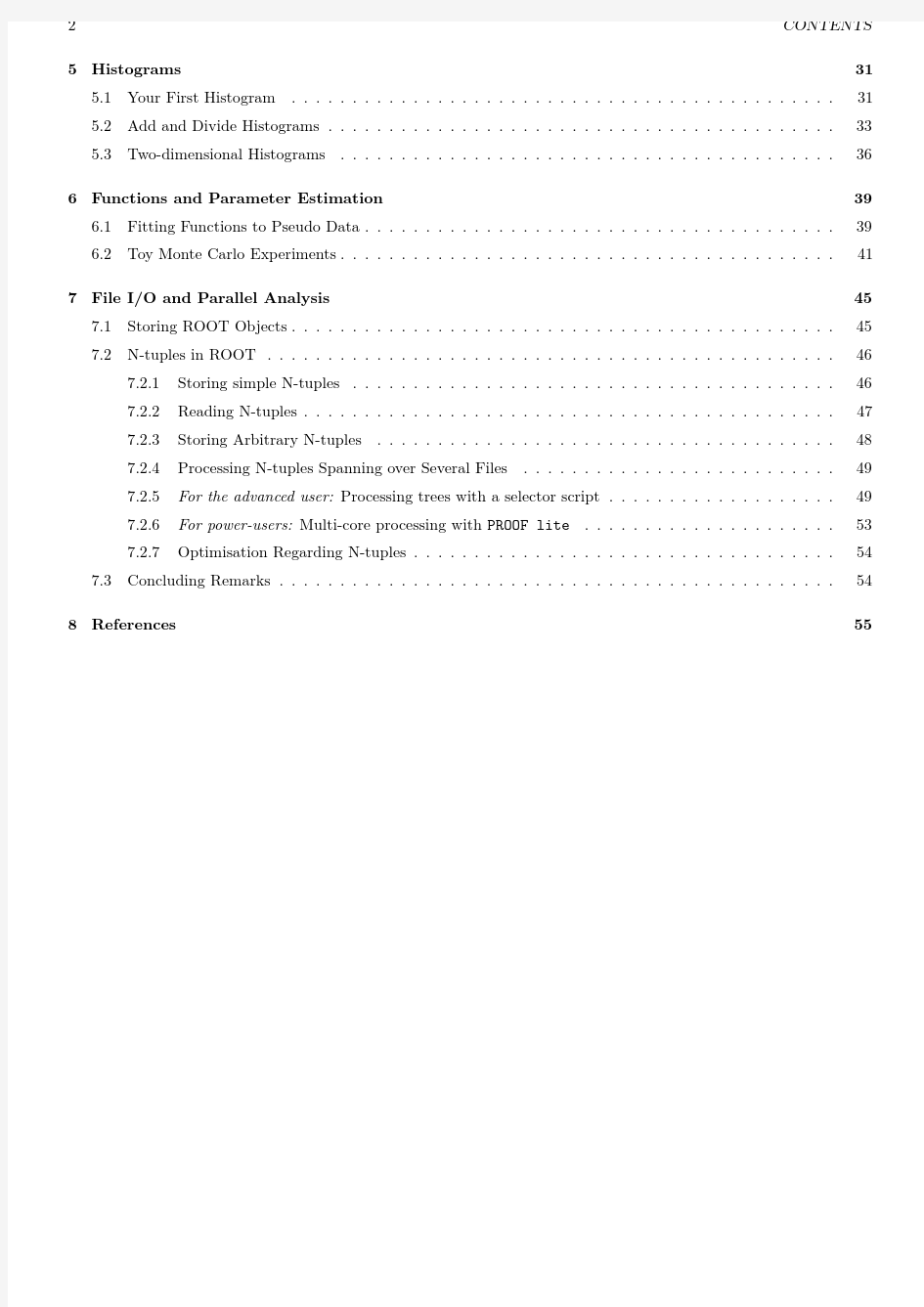
Contents
A ROOT Guide For Beginners3
1Motivation and Introduction5
1.1Welcome to ROOT (5)
2ROOT Basics9
2.1ROOT as calculator (9)
2.2ROOT as Function Plotter (10)
2.3Controlling ROOT (12)
2.4Plotting Measurements (12)
2.5Histograms in ROOT (13)
2.6Interactive ROOT (14)
2.7ROOT Beginners’FAQ (16)
2.7.1ROOT type declarations for basic data types (16)
2.7.2Con?gure ROOT at start-up (16)
2.7.3ROOT command history (17)
2.7.4ROOT Global Pointers (17)
3ROOT Macros19
3.1General Remarks on ROOT macros (19)
3.2A more complete example (20)
3.3Summary of Visual e?ects (22)
3.3.1Colours and Graph Markers (22)
3.3.2Arrows and Lines (23)
3.3.3Text (23)
3.4Interpretation and Compilation (23)
3.4.1Compile a Macro with ACLiC (23)
3.4.2Compile a Macro with the Compiler (23)
4Graphs25
4.1Read Graph Points from File (25)
4.2Polar Graphs (27)
4.32D Graphs (27)
1
2CONTENTS
5Histograms31
5.1Your First Histogram (31)
5.2Add and Divide Histograms (33)
5.3Two-dimensional Histograms (36)
6Functions and Parameter Estimation39
6.1Fitting Functions to Pseudo Data (39)
6.2Toy Monte Carlo Experiments (41)
7File I/O and Parallel Analysis45
7.1Storing ROOT Objects (45)
7.2N-tuples in ROOT (46)
7.2.1Storing simple N-tuples (46)
7.2.2Reading N-tuples (47)
7.2.3Storing Arbitrary N-tuples (48)
7.2.4Processing N-tuples Spanning over Several Files (49)
7.2.5For the advanced user:Processing trees with a selector script (49)
7.2.6For power-users:Multi-core processing with PROOF lite (53)
7.2.7Optimisation Regarding N-tuples (54)
7.3Concluding Remarks (54)
8References55
A ROOT Guide For Beginners
“Diving Into ROOT”
Abstact:
ROOT is a software framework for data analysis,a powerful tool to cope with the demanding tasks typical of state of the art scienti?c data analysis.Among its prominent features are an advanced graphical user interface,ideal for interactive analysis,an interpreter for the C++programming language,for rapid and e?cient prototyping and a persistency mechanism for C++objects,used also to write every year petabytes of data recorded by the Large Hadron Collider experiments.This introductory guide illustrates the main features of ROOT,relevant for the typical problems of data analysis:input and plotting of data from measurements and?tting of analytical functions.
3
4CONTENTS
Chapter1
Motivation and Introduction
Welcome to data analysis!1
Comparison of measurements to theoretical models is one of the standard tasks in experimental physics.In the most simple case,a“model”is just a function providing predictions of measured data.Very often,the model depends on parameters.Such a model may simply state“the current I is proportional to the voltage U”,and the task of the experimentalist consists of determining the resistance,R,from a set of measurements.
As a?rst step,a visualisation of the data is needed.Next,some manipulations typically have to be applied, e.g.corrections or parameter transformations.Quite often,these manipulations are complex ones,and a powerful library of mathematical functions and procedures should be provided-think for example of an integral or peak-search or a Fourier transformation applied to an input spectrum to obtain the actual measurement described by the model. One specialty of experimental physics are the inevitable errors a?ecting each measurement,and visualisation tools have to include these.In subsequent analysis,the statistical nature of the errors must be handled properly.
As the last step,measurements are compared to models,and free model parameters need to be determined in this process.See Figure1.1for an example of a function(model)?t to data points.Several standard methods are available, and a data analysis tool should provide easy access to more than one of them.Means to quantify the level of agreement between measurements and model must also be available.
Quite often,the data volume to be analyzed is large-think of?ne-granular measurements accumulated with the aid of computers.A usable tool therefore must contain easy-to-use and e?cient methods for data handling.
In Quantum mechanics,models typically only predict the probability density function(“pdf”)of measurements depending on a number of parameters,and the aim of the experimental analysis is to extract the parameters from the observed distribution of frequencies at which certain values of the measurement are observed.Measurements of this kind require means to generate and visualize frequency distributions,so-called histograms,and stringent statistical treatment to extract the model parameters from purely statistical distributions.
Simulation of expected data is another important aspect in data analysis.By repeated generation of“pseudo-data”, which are analysed in the same manner as intended for the real data,analysis procedures can be validated or compared. In many cases,the distribution of the measurement errors is not precisely known,and simulation o?ers the possibility to test the e?ects of di?erent assumptions.
1.1Welcome to ROOT
A powerful software framework addressing all of the above requirements is ROOT(Brun,Renéand Rademakers,Fons 1997),an open source project coordinated by the European Organisation for Nuclear Research,CERN in Geneva. ROOT is very?exible and provides both a programming interface to use in own applications and a graphical user interface for interactive data analysis.The purpose of this document is to serve as a beginners guide and provides extendable examples for your own use cases,based on typical problems addressed in student labs.This guide will hopefully lay the ground for more complex applications in your future scienti?c work building on a modern,state-of the art tool for data analysis.
This guide in form of a tutorial is intended to introduce you to the ROOT package in about30pages.This goal will be accomplished using concrete examples,according to the“learning by doing”principle.Also because of this reason, this guide cannot cover the complexity of the ROOT package.Nevertheless,once you feel con?dent with the concepts 1This guide was prepared for the ROOT IRMM Tutorial adapting“A ROOT Guide for Students”http://www-ekp.physik.uni-karlsruhe. de/~quast,a document by D.Piparo,G.Quast and M.Zeise.
5
6CHAPTER1.MOTIVATION AND INTRODUCTION
Figure1.1:Measured data points with error bars and?tted quadratic function.
1.1.WELCOME TO ROOT7 presented in the following chapters,you will be able to appreciate the ROOT Users Guide(The ROOT Team2013a) and navigate through the Class Reference(The ROOT Team2013b)to?nd all the details you might be interested in. You can even look at the code itself,since ROOT is a free,open-source https://www.360docs.net/doc/6517907614.html,e these documents in parallel to this tutorial!
The ROOT Data Analysis Framework itself is written in and heavily relys on the programming language C++,and therefore some knowledge about C and C++is required.Eventually,just pro?t from the immense available literature about C++if you do not have any idea of what object oriented programming could be.
ROOT is available for many platforms(Linux,Mac OS X,Windows...),but in this guide we will implicitly assume that you are using Linux.The?rst thing you need to do with ROOT is install it,don’t you?Obtaining the latest ROOT version is straightforward.Just seek the“Pro”version on this webpage http://root.cern.ch/drupal/content/ downloading-root.You will?nd precompiled versions for the di?erent architectures,or the ROOT source code to compile yourself.Just pick up the?avour you need and follow the installation instructions.
Let’s dive into ROOT!
8CHAPTER1.MOTIVATION AND INTRODUCTION
Chapter2
ROOT Basics
Now that you have installed ROOT,what’s this interactive shell thing you’re running?It’s like this:ROOT leads a double life.It has an interpreter for macros(Cint(Goto2005))that you can run from the command line or run like applications.But it is also an interactive shell that can evaluate arbitrary statements and expressions.This is extremely useful for debugging,quick hacking and testing.Let us?rst have a look at some very simple examples.
2.1ROOT as calculator
You can even use the ROOT interactive shell in lieu of a calculator!Launch the ROOT interactive shell with the command
>root
on your Linux box.The prompt should appear shortly:
root[1]
and let’s dive in with the steps shown here:
root[0]1+1
(const int)2
root[1]2*(4+2)/12.
(const double)1.00000000000000000e+00
root[2]sqrt(3)
(const double)1.73205080756887719e+00
root[3]1>2
(const int)0
root[4]TMath::Pi()
(Double_t)3.14159265358979312e+00
root[5]TMath::Erf(.2)
(Double_t)2.22702589210478447e-01
Not bad.You can see that ROOT o?ers you the possibility not only to type in C++statements,but also advanced mathematical functions,which live in the TMath namespace.
Now let’s do something more elaborated.A numerical example with the well known geometrical series:
root[6]double x=.5
root[7]int N=30
root[8]double geom_series=0
root[9]for(int i=0;i root[10]TMath::Abs(geom_series-(1-TMath::Power(x,N-1))/(1-x)) (Double_t)1.86264514923095703e-09 Here we made a step forward.We even declared variables and used a for control structure.Note that there are some subtle di?erences between Cint and the standard C++language.You do not need the“;”at the end of line in interactive mode–try the di?erence https://www.360docs.net/doc/6517907614.html,ing the command at line root[6]. 9 10CHAPTER2.ROOT BASICS 2.2ROOT as Function Plotter Using one of ROOT’s powerful classes,here TF1,1will allow us to display a function of one variable,x.Try the following: root[11]TF1*f1=new TF1("f1","sin(x)/x",0.,10.); root[12]f1->Draw(); f1is a pointer to an instance of a TF1class,the arguments are used in the constructor;the?rst one of type string is a name to be entered in the internal ROOT memory management system,the second string type parameter de?nes the function,here sin(x)/x,and the two parameters of type double de?ne the range of the variable x.The Draw() method,here without any parameters,displays the function in a window which should pop up after you typed the above two lines.Note again di?erences between Cint and C++:you could have omitted the“;”at the end of lines,Cint woud also have accepted the“.”to access the method Draw().However,it is best to stick to standard C++syntax and avoid Cint-speci?c code,as will become clear in a moment. A slightly extended version of this example is the de?nition of a function with parameters,called[0],[1]and so on in the ROOT formula syntax.We now need a way to assign values to these parameters;this is achieved with the method SetParameter( root[13]TF1*f1=new TF1("f2","[0]*sin([1]*x)/x",0.,10.); root[14]f1->SetParameter(0,1); root[15]f1->SetParameter(1,1); root[16]f1->Draw(); Of course,this version shows the same results as the initial one.Try playing with the parameters and plot the function again.The class TF1has a large number of very useful methods,including integration and di?erentiation.To make full use of this and other ROOT classes,visit the documentation on the Internet under http://root.cern.ch/drupal/ content/reference-guide.Formulae in ROOT are evaluated using the class TFormula,so also look up the relevant class documentation for examples,implemented functions and syntax. You should de?nitely download this guide to your own system to have it at you disposal whenever you need it. To extend a little bit on the above example,consider a more complex function you would like to de?ne.You can also do this using standard C or C++code.In many cases this is the only practical way,as the ROOT formula interpreter has clear limitations concerning complexity and speed of evaluation. Consider the example below,which calculates and displays the interference pattern produced by light falling on a multiple slit.Please do not type in the example below at the ROOT command line,there is a much simpler way:Make sure you have the?le slits.C on disk,and type root slits.C in the shell.This will start root and make it read the “macro”slits.C,i.e.all the lines in the?le will be executed one after the other. 1//Example drawing the interference pattern of light 2//falling on a grid with n slits and ratio r of slit 3//width over distance between slits. 4 5//function code in C 6double single(double*x,double*par){ 7double const pi=4*atan(1.); 8return pow(sin(pi*par[0]*x[0])/(pi*par[0]*x[0]),2); 9} 10 11double nslit0(double*x,double*par){ 12double const pi=4*atan(1.); 13return pow(sin(pi*par[1]*x[0])/sin(pi*x[0]),2); 14} 15 16double nslit(double*x,double*par){ 17return single(x,par)*nslit0(x,par); 18} 19 20//This is the main program 1All ROOT classes start with the letter T. 2.2.ROOT AS FUNCTION PLOTTER11 21void slits(){ 22float r,ns; 23 24//request user input 25cout<<"slit width/g?"; 26scanf("%f",&r); 27cout<<"#of slits?"; 28scanf("%f",&ns); 29cout<<"interference pattern for"< 30<<"slits,width/distance:"< 31 32//define function and set options 33TF1*Fnslit=new TF1("Fnslit",nslit,-5.001,5.,2); 34Fnslit->SetNpx(500); 35 36//set parameters,as read in above 37Fnslit->SetParameter(0,r); 38Fnslit->SetParameter(1,ns); 39 40//draw the interference pattern for a grid with n slits 41Fnslit->Draw(); 42} Figure2.1:Output of slits.C with parameters0.2and2. The example?rst asks for user input,namely the ratio of slit width over slit distance,and the number of slits.After entering this information,you should see the graphical output as is shown in Figure2.1. This is a more complicated example than the ones we have seen before,so spend some time analysing it carefully,you should have understood it before continuing.Let us go through it in detail: Lines6-19de?ne the necessary functions in C++code,split into three separate functions,as suggested by the problem considered.The full interference pattern is given by the product of a function depending on the ratio of the width and distance of the slits,and a second one depending on the number of slits.More important for us here is the de?nition of 12CHAPTER2.ROOT BASICS the interface of these functions to make them usable for the ROOT class TF1:the?rst argument is the pointer to x, the second one points to the array of parameters. The main program starts in line17with the de?nition of a function slits()of type void.After asking for user input, a ROOT function is de?ned using the C-type function given in the beginning.We can now use all methods of the TF1 class to control the behaviour of our function–nice,isn’t it? If you like,you can easily extend the example to also plot the interference pattern of a single slit,using function double single,or of a grid with narrow slits,function double nslit0,in TF1instances. Here,we used a macro,some sort of lightweight program,that the interpreter distributed with ROOT,Cint,is able to execute.This is a rather extraordinary situation,since C++is not natively an interpreted language!There is much more to say:chapter is indeed dedicated to macros. 2.3Controlling ROOT One more remark at this point:as every command you type into ROOT is usually interpreted by Cint,an“escape character”is needed to pass commands to ROOT directly.This character is the dot at the beginning of a line: root[1]. To ?quit root,simply type.q ?obtain a list of commands,use.? ?access the shell of the operating system,type.! ?execute a macro,enter.x ?load a macro,type.L ?compile a macro,type.L 2.4Plotting Measurements To display measurements in ROOT,including errors,there exists a powerful class TGrapErrors with di?erent types of constructors.In the example here,we use data from the?le ExampleData.txt in text format: root[0]TGraphErrors*gr=new TGraphErrors("ExampleData.txt"); root[1]gr->Draw("AP"); You should see the output shown in Figure2.2. Make sure the?le ExampleData.txt is available in the directory from which you started ROOT.Inspect this?le now with your favourite editor,or use the command less ExampleData.txt to inspect the?le,you will see that the format is very simple and easy to understand.Lines beginning with|are ignored,very convenient to add some comments about the type of data.The data itself consist of lines with four real numbers each,representing the x-and y-coordinates and their errors of each data point. The argument of the method Draw("AP")is important here.It tells the TGraphPainter class to show the axes and to plot markers at the x and y positions of the speci?ed data points.Note that this simple example relies on the default settings of ROOT,concerning the size of the canvas holding the plot,the marker type and the line colours and thickness used and so on.In a well-written,complete example,all this would need to be speci?ed explicitly in order to obtain nice and well readable results.A full chapter on graphs(chapter)will explain many more of the features of the class TGraphErrors and its relation to other ROOT classes in much more detail. 2.5.HISTOGRAMS IN ROOT13 Figure2.2:Visualisation of data points with errors using the class TGraphErrors. 2.5Histograms in ROOT Frequency distributions in ROOT are handled by a set of classes derived from the histogram class TH1,in our case TH1F. The letter F stands for“?oat”,meaning that the data type float is used to store the entries in one histogram bin. root[0]TF1efunc("efunc","exp([0]+[1]*x)",0.,5.); root[1]efunc.SetParameter(0,1); root[2]efunc.SetParameter(1,-1); root[3]TH1F*h=new TH1F("h","example histogram",100,0.,5.); root[4]for(int i=0;i<1000;i++){h->Fill(efunc.GetRandom());} root[5]h->Draw(); The?rst three lines of this example de?ne a function,an exponential in this case,and set its parameters.In Line4a histogram is instantiated,with a name,a title,a certain number of bins(100of them,equidistant,equally sized)in the range from0to5. We use yet another new feature of ROOT to?ll this histogram with data,namely pseudo-random numbers generated with the method TF1::GetRandom,which in turn uses an instance of the ROOT class TRandom created when ROOT is started.Data is entered in the histogram at line5using the method TH1F::Fill in a loop construct.As a result, the histogram is?lled with1000random numbers distributed according to the de?ned function.The histogram is displayed using the method TH1F::Draw().You may think of this example as repeated measurements of the life time of a quantum mechanical state,which are entered into the histogram,thus giving a visual impression of the probability density distribution.The plot is shown in Figure2.3. Note that you will not obtain an identical plot when executing the above lines,depending on how the random number generator is initialised. The class TH1F does not contain a convenient input format from plain text?les.The following lines of C++code do the job.One number per line stored in the text?le“expo.dat”is read in via an input stream and?lled in the histogram until end of?le is reached. 14CHAPTER2.ROOT BASICS Figure2.3:Visualisation of a histogram?lled with exponentially distributed,random numbers. root[1]TH1F*h=new TH1F("h","example histogram",100,0.,5.); root[2]ifstream inp;double x; root[3]inp.open("expo.dat"); root[4]while(inp>>x){h->Fill(x);} root[5]h->Draw(); root[6]inp.close(); Histograms and random numbers are very important tools in statistical data analysis,and the whole Chapter will be dedicated to this topic. 2.6Interactive ROOT Look at one of your plots again and move the mouse across.You will notice that this is much more than a static picture,as the mouse pointer changes its shape when touching objects on the plot.When the mouse is over an object, a right-click opens a pull-down menu displaying in the top line the name of the ROOT class you are dealing with, e.g.TCanvas for the display window itself,TFrame for the frame of the plot,TAxis for the axes,TPaveText for the plot name.Depending on which plot you are investigating,menus for the ROOT classes TF1,TGraphErrors or TH1F will show up when a right-click is performed on the respective graphical representations.The menu items allow direct access to the members of the various classes,and you can even modify them,e.g.change colour and size of the axis ticks or labels,the function lines,marker types and so on.Try it! You will probably like the following:in the output produced by the example slits.C,right-click on the function line and select“SetLineAttributes”,then left-click on“Set Parameters”.This gives access to a panel allowing you to interactively change the parameters of the function,as shown in Figure2.4.Change the slit width,or go from one to two and then three or more slits,just as you like.When clicking on“Apply”,the function plot is updated to re?ect the actual value of the parameters you have set. Another very useful interactive tool is the FitPanel,available for the classes TGraphErrors and TH1F.Prede?ned?t functions can be selected from a pull-down menu,including“gaus”,“expo”and“pol0”-“pol9”for Gaussian and 2.6.INTERACTIVE ROOT15 Figure2.4:Interactive ROOT panel for setting function parameters. Figure2.5:Fit Panel. 16CHAPTER2.ROOT BASICS exponential functions or polynomials of degree0to9,respectively.In addition,user-de?ned functions using the same syntax as for functions with parameters are possible. After setting the initial parameters,a?t of the selected function to the data of a graph or histogram can be performed and the result displayed on the plot.The?t panel is shown in Figure2.5.The?t panel has a number of control options to select the?t method,?x or release individual parameters in the?t,to steer the level of output printed on the console,or to extract and display additional information like contour lines showing parameter correlations.As function?tting is of prime importance in any kind of data analysis,this topic will again show up in chapter. If you are satis?ed with your plot,you probably want to save it.Just close all selector boxes you opened previously and select the menu item Save as...from the menu line of the window.It will pop up a?le selector box to allow you to choose the format,?le name and target directory to store the image.There is one very noticeable feature here:you can store a plot as a root macro!In this macro,you?nd the C++representation of all methods and classes involved in generating the plot.This is a valuable source of information for your own macros,which you will hopefully write after having worked through this tutorial. Using ROOT’s interactive capabilities is useful for a?rst exploration of possibilities.Other ROOT classes you will encounter in this tutorial have such graphical interfaces.We will not comment further on this,just be aware of the existence of ROOT’s interactive features and use them if you?nd convenient.Some trial-and-error is certainly necessary to?nd your way through the huge number of menus and parameter settings. 2.7ROOT Beginners’F AQ At this point of the guide,some basic questions could have already come to your mind.We will try to clarify some of them with further explanations in the following. 2.7.1ROOT type declarations for basic data types In the o?cial ROOT documentation,you?nd special data types replacing the normal ones,e.g.Double_t,Float_t or Int_t replacing the standard double,float or int https://www.360docs.net/doc/6517907614.html,ing the ROOT types makes it easier to port code between platforms(64/32bit)or operating systems(windows/Linux),as these types are mapped to suitable ones in the ROOT header?les.If you want adaptive code of this type,use the ROOT type declarations.However,usually you do not need such adaptive code,and you can safely use the standard C type declarations for your private code,as we did and will do throughout this guide.If you intend to become a ROOT developer,however,you better stick to the o?cial coding rules! 2.7.2Con?gure ROOT at start-up The behaviour of a ROOT session can be tailored with the options in the.rootrc?le.Examples of the tunable parameters are the ones related to the operating and window system,to the fonts to be used,to the location of start-up ?les.At start-up,ROOT looks for a.rootrc?le in the following order: ?./.rootrc//local directory ?$HOME/.rootrc//user directory ?$ROOTSYS/etc/system.rootrc//global ROOT directory If more than one.rootrc?les are found in the search paths above,the options are merged,with precedence local,user, global.The parsing and interpretation of this?le is handled by the ROOT class TEnv.Have a look to its documentation if you need such rather advanced features.The?le.rootrc de?nes the location of two rather important?les inspected at start-up:rootalias.C and rootlogon.C.They can contain code that needs to be loaded and executed at ROOT startup.rootalias.C is only loaded and best used to de?ne some often used functions.rootlogon.C contains code that will be executed at startup:this?le is extremely useful for example to pre-load a custom style for the plots created with ROOT.This is done most easily by creating a new TStyle object with your preferred settings,as described in the class reference guide,and then use the command gROOT->SetStyle("MyStyleName");to make this new style de?nition the default one.As an example,have a look in the?le rootlogon.C coming with this tutorial.Another relevant?le is rootlogoff.C that it called when the session is?nished. 2.7.ROOT BEGINNERS’FAQ17 2.7.3ROOT command history Every command typed at the ROOT prompt is stored in a?le.root_hist in your home directory.ROOT uses this ?le to allow for navigation in the command history with the up-arrow and down-arrow keys.It is also convenient to extract successful ROOT commands with the help of a text editor for use in your own macros. 2.7.4ROOT Global Pointers All global pointers in ROOT begin with a small“g”.Some of them were already implicitly introduced(for example in the section Con?gure ROOT at start-up).The most important among them are presented in the following: ?gROOT:the gROOT variable is the entry point to the ROOT system.Technically it is an instance of the TROOT https://www.360docs.net/doc/6517907614.html,ing the gROOT pointer one has access to basically every object created in a ROOT based program.The TROOT object is essentially a container of several lists pointing to the main ROOT objects. ?gRandom:the gRandom variable is a variable that points to a random number generator instance of the type TRandom3.Such a variable is useful to access in every point of a program the same random number generator,in order to achieve a good quality of the random sequence. ?gStyle:By default ROOT creates a default style that can be accessed via the gStyle pointer.This class includes functions to set some of the following object attributes. –Canvas –Pad –Histogram axis –Lines –Fill areas –Text –Markers –Functions –Histogram Statistics and Titles ?gSystem:An instance of a base class de?ning a generic interface to the underlying Operating System,in our case TUnixSystem. At this point you have already learnt quite a bit about some basic features of ROOT. Please move on to become an expert! 18CHAPTER2.ROOT BASICS Chapter3 ROOT Macros You know how other books go on and on about programming fundamentals and?nally work up to building a complete, working program?Let’s skip all that.In this guide,we will describe macros executed by the ROOT C++interpreter CINT. It is relatively easy to compile a macro,either as a pre-compiled library to load into ROOT,or as a stand-alone application,by adding some include statements for header?le or some“dressing code”to any macro. 3.1General Remarks on ROOT macros If you have a number of lines which you were able to execute at the ROOT prompt,they can be turned into a ROOT macro by giving them a name which corresponds to the?le name without extension.The general structure for a macro stored in?le MacroName.C is void MacroName(){ <... your lines of C++code ...> } The macro is executed by typing >root MacroName.C at the system prompt,or it can be loaded into a ROOT session and then be executed by typing root[0].L MacroName.C root[1]MacroName(); at the ROOT prompt.Note that more than one macro can be loaded this way,as each macro has a unique name in the ROOT name space.A small set of options can help making your plot nicer. gROOT->SetStyle("Plain");//set plain TStyle gStyle->SetOptStat(111111);//draw statistics on plots, //(0)for no output gStyle->SetOptFit(1111);//draw fit results on plot, //(0)for no ouput gStyle->SetPalette(53);//set color map gStyle->SetOptTitle(0);//suppress title box ... Next,you should create a canvas for graphical output,with size,subdivisions and format suitable to your needs,see documentation of class TCanvas: 19 20CHAPTER3.ROOT MACROS //create a canvas,specify position and size in pixels TCanvas c1("c1","
