计算机专业外文文献及翻译--微软Visual Studio
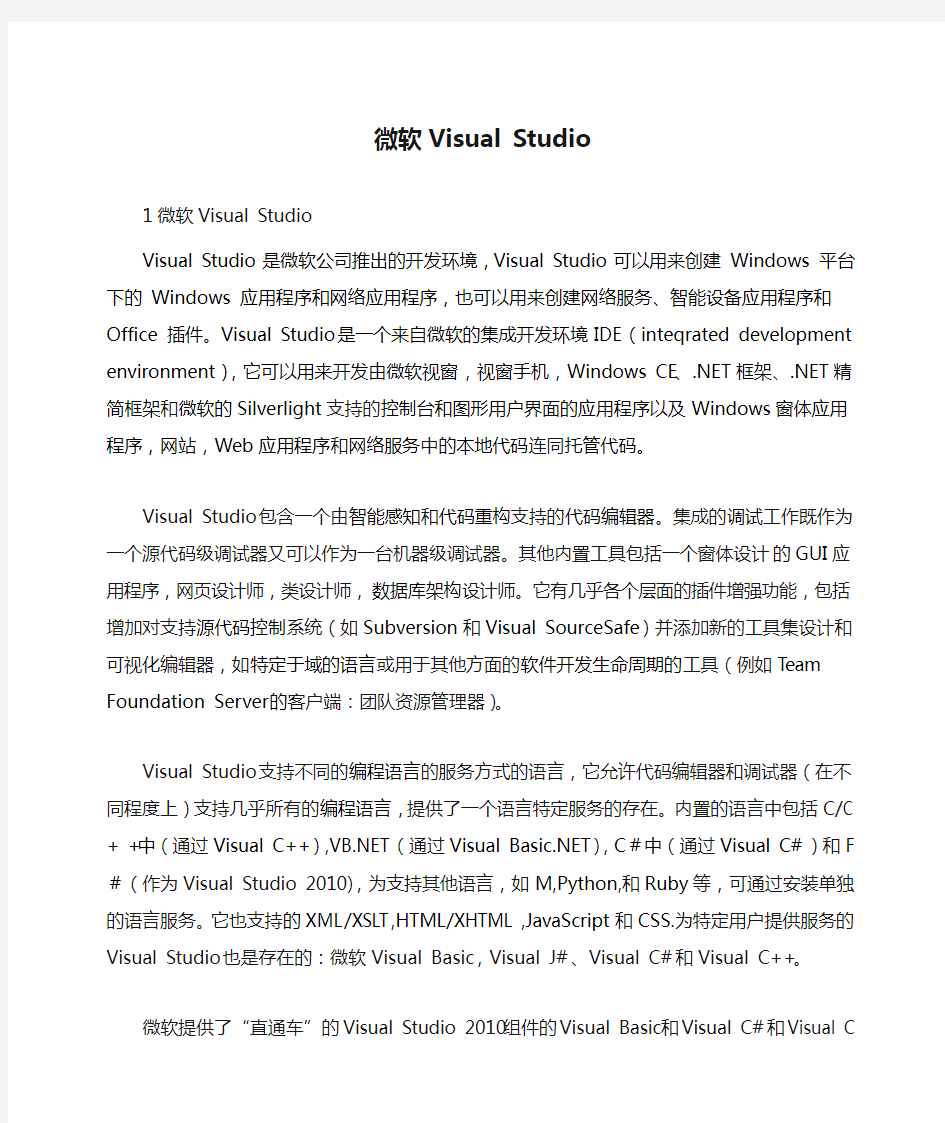
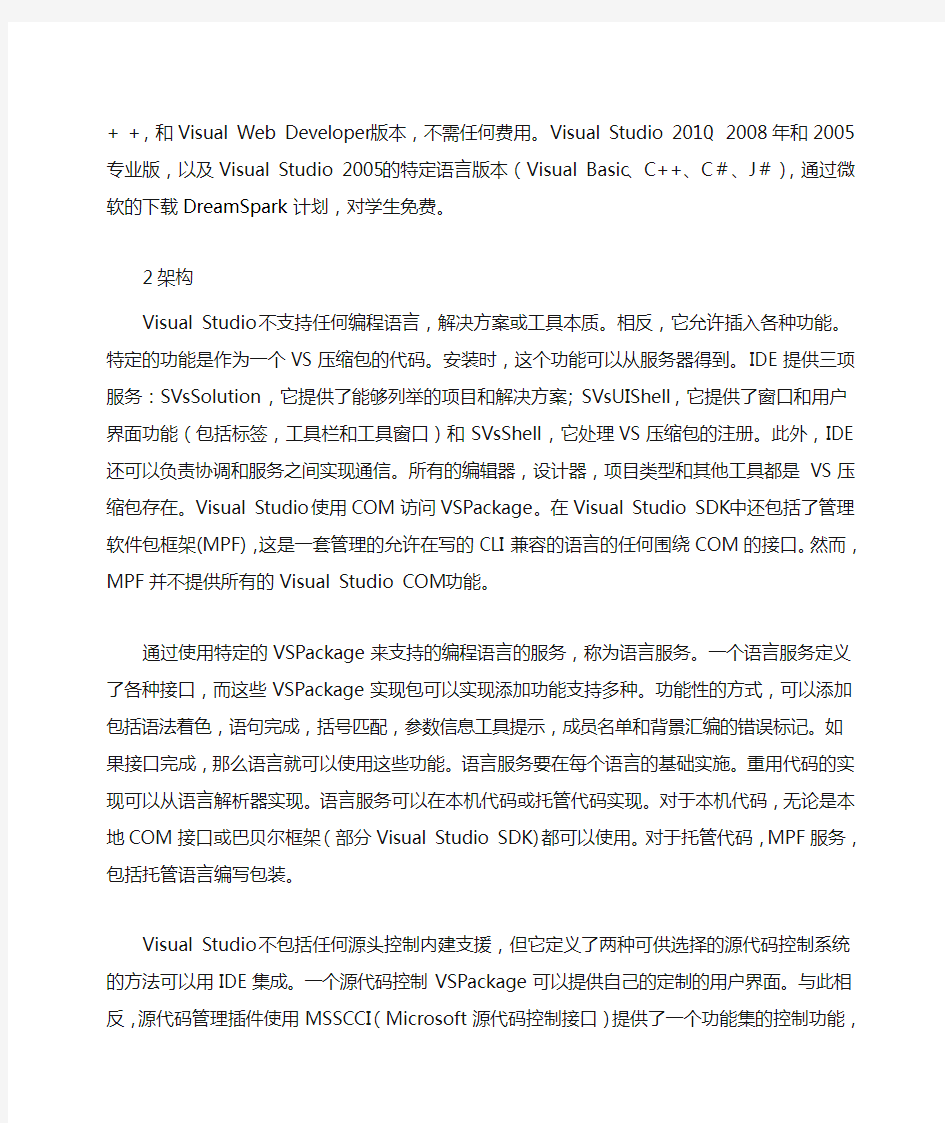
微软Visual Studio
1微软Visual Studio
Visual Studio 是微软公司推出的开发环境,Visual Studio可以用来创建Windows平台下的Windows应用程序和网络应用程序,也可以用来创建网络服务、智能设备应用程序和Office 插件。Visual Studio是一个来自微软的集成开发环境IDE(inteqrated development environment),它可以用来开发由微软视窗,视窗手机,Windows CE、.NET框架、.NET精简框架和微软的Silverlight支持的控制台和图形用户界面的应用程序以及Windows窗体应用程序,网站,Web应用程序和网络服务中的本地代码连同托管代码。
Visual Studio包含一个由智能感知和代码重构支持的代码编辑器。集成的调试工作既作为一个源代码级调试器又可以作为一台机器级调试器。其他内置工具包括一个窗体设计的GUI应用程序,网页设计师,类设计师,数据库架构设计师。它有几乎各个层面的插件增强功能,包括增加对支持源代码控制系统(如Subversion和Visual SourceSafe)并添加新的工具集设计和可视化编辑器,如特定于域的语言或用于其他方面的软件开发生命周期的工具(例如Team Foundation Server的客户端:团队资源管理器)。
Visual Studio支持不同的编程语言的服务方式的语言,它允许代码编辑器和调试器(在不同程度上)支持几乎所有的编程语言,提供了一个语言特定服务的存在。内置的语言中包括C/C + +中(通过Visual C++),https://www.360docs.net/doc/855491582.html,(通过Visual https://www.360docs.net/doc/855491582.html,),C#中(通过Visual C#)和F#(作为Visual Studio 2010),为支持其他语言,如M,Python,和Ruby等,可通过安装单独的语言服务。它也支持的
XML/XSLT,HTML/XHTML ,JavaScript和CSS.为特定用户提供服务的Visual Studio也是存在的:微软Visual Basic,Visual J#、Visual C#和Visual C++。
微软提供了“直通车”的Visual Studio 2010组件的Visual Basic和Visual C#和Visual C + +,和Visual Web Developer版本,不需任何费用。Visual Studio 2010、2008年和2005专业版,以及Visual Studio 2005的特定语言版本(Visual Basic、C++、C#、J#),通过微软的下载DreamSpark计划,对学生免费。
2架构
Visual Studio不支持任何编程语言,解决方案或工具本质。相反,它允许插入各种功能。特定的功能是作为一个VS压缩包的代码。安装时,这个功能可以从服务器得到。IDE提供三项服务:SVsSolution,它提供了能够列举的项目和解决方案; SVsUIShell,它提供了窗口和用户界面功能(包括标签,工具栏和工具窗口)和SVsShell,它处理VS压缩包的注册。此外,IDE还可以负责协调和服务之间实现通信。所有的编辑器,设计器,项目类型和其他工具都是VS压缩包存在。Visual Studio 使用COM访问VSPackage。在Visual Studio SDK中还包括了管理软件包框架(MPF),这是一套管理的允许在写的CLI兼容的语言的任何围绕COM的接口。然而,MPF并不提供所有的Visual Studio COM 功能。
通过使用特定的VSPackage来支持的编程语言的服务,称为语言服务。一个语言服务定义了各种接口,而这些VSPackage实现包可以实现添加功能支持多种。功能性的方式,可以添加包括语法着色,语句完成,括号匹配,参数信息工具提示,成员名单和背景汇编的错误标记。如果接口完成,那么语言就可以使用这些功能。语言服务要在每个语言的基础实施。重用代码的实现可以从语言解析器实现。语言服务可以在本机代码或托管代码实现。对于本机代码,无论是本地COM接口或巴贝尔框架(部分Visual Studio SDK)都可以使用。对于托管代码,MPF服务,包括托管语言编写包装。
Visual Studio不包括任何源头控制内建支援,但它定义了两种可供选择的源代码控制系统的方法可以用IDE集成。一个源代码控制VSPackage可以提供自己的定制的用户界面。与此相反,源代码管理插件使用MSSCCI(Microsoft源代码控制接口)提供了一个功能集的控制功能,用于落实各项源接口,用标准的Visual Studio用户界面。MSSCCI首次使用集成的Visual SourceSafe 6.0,但后来在Visual Studio SDK中通过。Visual https://www.360docs.net/doc/855491582.html, 2002使用MSSCCI 1.1,Visual https://www.360docs.net/doc/855491582.html, 2003使用MSSCCI 1.2。Visual Studio 2005、2008和2010使用MSSCCI 1.3版,增加了重命名和删除的支持以及异步传输。
Visual Studio支持运行(每一个都有它自己的一套VSPackage)多个实例的环境。这些实例使用不同的注册表配置单元来存储它们的配置状态和区别他们的AppID(应用程序ID)。实例都是由一开始的AppID-specific.exe文件选择的AppID,设置根并启动IDE。一个AppID的登记VSPackage中集成了其他的VSPackage。Visual Studio的各种产品版本,是使用不同的AppID。在Visual Studio速成版产品都设有自己的AppIds,但标准,专业和团队套件产品共享相同的AppID。因此,人们可以安装Express版本并排侧其他版本,不同的是其他版本更新相同的安装。专业版包含标准版的超集VSPackage和包括对其他版本中的团队套件的VSPackage超集。AppID系统由Visual Studio 2008的Visual Studio Shell影响。
3特点
3.1代码编辑器
Visual Studio,像任何其它的集成开发环境一样,包括一个支持语法高亮和代码自动完成的代码编辑器,不仅变量,函数和方法,就连语言,如结构循环和查询都是使用智能感知的。在开发网站和Web应用程序时,智能感知是由内部语言支持的,当然XML、层叠样式表和JavaScript也同样支持。编辑器中会自动弹出一个无模式列表框的代码,覆盖在上面。在Visual Studio 2008年起,它可暂时半透明地看到它阻碍了代码。代码编辑器是用于所有支持的语言。
在Visual Studio代码编辑器还支持设置快捷导航代码书签,其他助航设备包括折叠代码块和渐进式搜索,还有正常的文本搜索与正则表达式(在计算机科学中,是指一个用来描述或者匹配一系列符合某个句法规则的字符串的单个字符串。在很多文本编辑器或其他工具里,正则表达式通常被用来检索和/或替换那些符合某个模式的文本内容)搜索。代码编辑器还包括一个多项目剪贴板和任务列表。代码编辑器支持代码片段,它保存模板重复的代码,也可以被插入到正在进行这项工作到的代码和项目自定义中。一个代码片段管理工具也是这样建立的。这些工具是在浮动窗口显示,当这个窗口不被使用或者停在屏幕一侧时,可以将它设置成自动隐藏。在Visual Studio代码编辑器也支持代码重构包括参数重新排序,变量和方法的重命名,界面的提取和内部成员属性的封装等等。
Visual Studio提供了背景编译(也称为增量编译)。正在写的代码时,Visual Studio编译背景为了
强调它在提供反馈有关语法和编译错误,这时标有红色的波浪。警告标有绿色下划线。背景编译不生成可执行代码,因为它需要一个不同的编译器而不是一个生成可执行代码的编译器。背景资料汇编最初是和Microsoft Visual Basic语言一起推出的,但现在它已经扩展到了所有内部语言。
3.2调试器
Visual Studio包含一个调试器既可以作为一个源代码级调试器工作,并作为机器级调试器工作。它可工作在托管代码以及本机代码,可用Visual Studio支持的任何语言调试应用程序。此外,它也可以附加到正在运行的进程,监测和调试这些进程。如果源代码的运行过程是可用的,它就会显示代码的运行。如果源代码是不可用,它可以显示反汇编。Visual Studio调试器还可以创建内存转储以及负荷调试它们。多线程程序也支持。调试器可以被配置为一个应用程序,运行在Visual Studio环境之外。
调试器可以设置(允许执行被暂时停止的位置)和监视(用于监视变量的值执行进度)断点。断点是有条件的,这意味着他们条件满足时触发。代码可以加强,即一次只运行一条(源代码)。它可以步进它里面的功能来调试,或者步过,即执行机构的功能。也就是说,它允许代码进行编辑,因为它的调试只有32位,不支持64位。在调试时,如果鼠标指针徘徊在任何变量,其当前值显示在工具提示(“数据提示”),如果需要的话,它也可以修改。在编码时,Visual Studio调试器让某些职能援引手动Immediate工具窗口。方法参数提供的是在立即窗口。
4设计
Visual Studio包括一个可视化设计,以帮助开发主机的应用程序。这些工具包括:
4.1 Windows窗体设计器
Windows窗体设计器是用Windows窗体构建图形用户界面应用程序。它包括一个UI调色板部件和一些可以在窗体表面拖拽的控件(包括按钮,进度条,标签,布局容器和其他控制),布局可以通过控制其他容器的框架控件或锁定到窗体的一面来改变。显示数据的控件(如文本框,列表框,网格视图等)都可以绑定到数据源,如数据库或查询。UI是用一个事件驱动的编程模型与代码关联的。设计器会生成C#或https://www.360docs.net/doc/855491582.html,应用程序代码。
4.2 WPF设计
WPF设计器,代号为Cider,用Visual Studio 2008介绍。像Windows窗体设计器一样它支持拖拽。它是用来提交用户界面对象的Windows Presentation Foundation。它支持所有功能,包括WPF的数据绑定和自动布局管理。它为UI生成的XAML代码。生成的XAML文件兼容微软Expression设计,设计者为导向的产品。XAML代码是联系在一起的代码使用代码隐藏模型。
4.3网页设计师/开发
Visual Studio还包括一个网站编辑器,网页设计器,允许被拖放部件。它是用于开发https://www.360docs.net/doc/855491582.html,应用程序和支持HTML,CSS和JavaScript。它使用代码隐藏模型,连接https://www.360docs.net/doc/855491582.html,代码。从Visual Studio 2008年起,设计器的布局引擎所使用的网络共享与微软的Expression Web。还有https://www.360docs.net/doc/855491582.html, MVC支持MVC的下载技术。
4.4类设计器
类设计器是用UML建模来编写和编辑类(包括其成员和他们的访问)。类设计器可以生成C#和https://www.360docs.net/doc/855491582.html,代码。它也可以生成手写类的类图。
4.5数据设计
这些数据可以用来设计图形编辑数据库模式,包括类型的表,主键和外键和约束。它也可以用来设计图形视图从查询。
4.6绘图设计器
从Visual Studio 2008年起,测绘设计器使用的LINQ到SQL来设计对应关系数据库模式和类封装了数据。这种从ORM、https://www.360docs.net/doc/855491582.html,实体框架新的解决方案,取代和提高了旧技术。
Microsoft Visual Studio
1 Microsoft Visual Studio
Microsoft Visual Studio is an integrated development environment from Microsoft. It can be used to develop console and graphical user interface applications along with Windows Forms applications, web sites, web applications, and web services in both native code together with managed code for all platforms supported by Microsoft Windows, Windows Mobile, Windows CE, .NET Framework, .NET Compact Frameworkand Microsoft Silverlight.
Visual Studio includes a code editor supporting IntelliSense as well as code refactoring. The integrated debugger works both as a source-level debugger and a machine-level debugger. Other built-in tools include a forms designer for building GUI applications, web designer, class designer, and database schema designer. It accepts plug-ins that enhance the functionality at almost every level—including adding support for source-control systems (like Subversion and Visual SourceSafe) and adding new toolsets like editors and visual designers for domain-specific languages or toolsets for other aspects of the software development lifecycle (like the Team Foundation Server client: Team Explorer).
Visual Studio supports different programming languages by means of language services, which allow the code editor and debugger to support (to varying degrees) nearly any programming language, provided a language-specific service exists. Built-in languages include C/C++ (via Visual C++), https://www.360docs.net/doc/855491582.html, (via Visual Basic .NET), C# (via Visual C#), and F# (as of Visual Studio 2010). Support for other languages such as M,Python, and Ruby among others is available via language services installed separately. It also supports XML/XSL T, HTML/XHTML, Java Scriptand CSS. Individual language-specific versions of Visual Studio also exist which provide more limited language services to the user: Microsoft Visual Basic, Visual J#, Visual C#, and Visual C++.
Microsoft provides "Express" editions of its Visual Studio 2010 components Visual Basic, Visual C#, Visual C++, and Visual Web Developer at no cost. Visual Studio 2010, 2008 and 2005 Professional Editions, along with language-specific versions (Visual Basic, C++, C#, J#) of Visual Studio 2005 are available for free to students as downloads via Microsoft's Dream Spark program.
2 Architecture
Visual Studio does not support any programming language, solution or tool intrinsically. Instead, it allows plugging in various types of functionality. Specific functionality is coded as a VSPackage. When installed, the functionality is available as a Service. The IDE provides three services: SVsSolution, which provides the ability to enumerate projects and solutions; SVsUIShell, which provides windowing and UI functionality (including tabs, toolbars and tool windows); and SVsShell, which deals with registration of VSPackages. In addition, the IDE is also responsible for coordinating and enabling communication between services. All editors, designers, project types and other tools are implemented as VSPackages. Visual Studio
uses COM to access the VSPackages. The Visual Studio SDK also includes the Managed Package Framework (MPF), which is a set of managed wrappers around the COM-interfaces that allow the Packages to be written in any CLI compliant language. However, MPF does not provide all the functionality exposed by the Visual Studio COM interfaces. The services can then be consumed for creation of other packages, which add functionality to the Visual Studio IDE.
Support for programming languages is added by using a specific VSPackage called a Language Service.
A language service defines various interfaces which the VSPackage implementation can implement to add support for various functionalities. Functionalities that can be added this way include syntax coloring, statement completion, brace matching, parameter information tooltips, member lists and error markers for background compilation. If the interface is implemented, the functionality will be available for the language. Language services are to be implemented on a per-language basis. The implementations can reuse code from the parser or the compiler for the language. Language services can be implemented either in native code or managed code. For native code, either the native COM interfaces or the Babel Framework (part of Visual Studio SDK) can be used. For managed code, the MPF includes wrappers for writing managed language services.
Visual Studio does not include any source control support built in but it defines two alternative ways for source control systems can integrate with the IDE. A Source Control VSPackage can provide its own customised user interface. In contrast, a source control plugin using the MSSCCI (Microsoft Source Code Control Interface) provides a set of functions that are used to implement various source control functionality, with a standard Visual Studio user interface. MSSCCI was first used to integrate Visual SourceSafe with Visual Studio 6.0 but was later opened up via the Visual Studio SDK. Visual Studio .NET 2002 used MSSCCI 1.1, and Visual Studio .NET 2003 used MSSCCI 1.2. Visual Studio 2005, 2008 and 2010 use MSSCCI V ersion 1.3, which adds support for rename and delete propagation as well as asynchronous opening.
Visual Studio supports running multiple instances of the environment. The instances use different registry hives (see MSDN's definition of the term "registryhive" in the sense used here) to store their configuration state and are differentiated by their AppId (Application ID). The instances are launched by an AppId-specific .exe that selects the AppId, sets the root hive and launches the IDE. VSPackages registered for one AppId are integrated with other VSPackages for that AppId. The various product editions of Visual Studio are created using the different AppIds. The Visual Studio Express edition products are installed with their own AppIds, but the Standard, Professional and Team Suite products share the same AppId. Consequently, one can install the Express editions side-by-side with other editions, unlike the other editions which update the same installation. The professional edition includes a superset of the VSPackages in the standard edition and the team suite includes a superset of the VSPackages in both other editions. The AppId system is leveraged by the Visual Studio Shell in Visual Studio 2008.
3 Features
3.1 Code editor
Visual Studio, like any other IDE, includes a code editor that supports syntax highlighting and code
completion using IntelliSense for not only variables, functions and methods but also language constructs like loops and queries. IntelliSense is supported for the included languages, as well as for XML and for Cascading Style Sheets and JavaScript when developing web sites and web applications. Autocomplete suggestions are popped up in a modeless list box, overlaid on top of the code editor. In Visual Studio 2008 onwards, it can be made temporarily semi-transparent to see the code obstructed by it. The code editor is used for all supported languages.
The Visual Studio code editor also supports setting bookmarks in code for quick navigation. Other navigational aids include collapsing code blocks an dincremental search, in addition to normal text search and regex search. The code editor also includes a multi-item clipboard and a task list. The code editor supports code snippets, which are saved templates for repetitive code and can be inserted into code and customized for the project being worked on. A management tool for code snippets is built in as well. These tools are surfaced as floating windows which can be set to automatically hide when unused or docked to the side of the screen. The Visual Studio code editor also supports code refactoring including parameter reordering, variable and method renaming ,interface extraction and encapsulation of class members inside properties, among others.
Visual Studio features background compilation (also called incremental compilation). As code is being written, Visual Studio compiles it in the background in order to provide feedback about syntax and compilation errors, which are flagged with a red wavy underline. Warnings are marked with a green underline. Background compilation does not generate executable code, since it requires a different compiler than the one used to generate executable code. Background compilation was initially introduced with Microsoft Visual Basic but has now been expanded for all included languages.
3.2 Debugger
Visual Studio includes a debugger that works both as a source-level debugger and as a machine-level debugger. It works with both managed code as well as native code and can be used for debugging applications written in any language supported by Visual Studio. In addition, it can also attach to running processes and monitor and debug those processes. If source code for the running process is available, it displays the code as it is being run. If source code is not available, it can show the disassembly. The Visual Studio debugger can also create memory dumps as well as load them later for debugging. Multi-threaded programs are also supported. The debugger can be configured to be launched when an application running outside the Visual Studio environment crashes.
The debugger allows setting breakpoints (which allow execution to be stopped temporarily at a certain position) and watches (which monitor the values of variables as the execution progresses). Breakpoints can be conditional, meaning they get triggered when the condition is met. Code can be stepped over, i.e., run one line (of source code) at a time. It can either step into functions to debug inside it, or step over it, i.e., the execution of the function body isn't available for manual inspection. The debugger supports Edit and Continue, i.e., it allows code to be edited as it is being debugged.When debugging, if the mouse pointer hovers over any variable, its current value is displayed in a tooltip ("data tooltips"), where it can also be modified if desired. During coding, the Visual Studio debugger lets certain functions be invoked manually from the Immediate tool window. The parameters to the method are supplied at the Immediate window.
4 Designer
Visual Studio includes a host of visual designers to aid in the development of applications. These tools include:
4.1 Windows Forms Designer
The Windows Forms designer is used to build GUI applications using Windows Forms. It includes a palette of UI widgets and controls (including buttons, progress bars, labels, layout containers and other controls) that can be dragged and dropped on a form surface. Layout can be controlled by housing the controls inside other containers or locking them to the side of the form. Controls that display data (like textbox, list box, grid view, etc.) can be bound to data sources like databases or queries. The UI is linked with code using an event-driven programming model. The designer generates either C# https://www.360docs.net/doc/855491582.html, code for the application.
4.2 WPF Designer
The WPF designer, codenamed Cider, was introduced with Visual Studio 2008. Like the Windows Forms designer it supports the drag and drop metaphor. It is used to author user interfaces targeting Windows Presentation Foundation. It supports all WPF functionality including data binding and automatic layout management. It generates XAML code for the UI. The generated XAML file is compatible with Microsoft Expression Design, the designer-oriented product. The XAML code is linked with code using a code-behind model.
4.3 Web designer/development
Visual Studio also includes a web-site editor and designer that allows web pages to be authored by dragging and dropping widgets. It is used for developing https://www.360docs.net/doc/855491582.html, applications and supports HTML, CSS and JavaScript. It uses a code-behind model to link with https://www.360docs.net/doc/855491582.html, code. From Visual Studio 2008 onwards, the layout engine used by the web designer is shared with Microsoft Expression Web. There is also https://www.360docs.net/doc/855491582.html, MVC support for MVCtechnology as a separate download and https://www.360docs.net/doc/855491582.html, Dynamic Data project available from Microsoft.
4.4 Class designer
The Class Designer is used to author and edit the classes (including its members and their access) using UML modeling. The Class Designer can generate C# and https://www.360docs.net/doc/855491582.html, code outlines for the classes and methods. It can also generate class diagrams from hand-written classes.
4.5 Data designer
The data designer can be used to graphically edit database schemas, including typed tables, primary and foreign keys and constraints. It can also be used to design queries from the graphical view.
4.6 Mapping designer
From Visual Studio 2008 onwards, the mapping designer is used by LINQ to SQL to design the mapping between database schemas and the classes that encapsulate the data. The new solution from ORM approach, https://www.360docs.net/doc/855491582.html, Entity Framework, replaces and improves the old technology.
冲压模具技术外文翻译(含外文文献)
前言 在目前激烈的市场竞争中,产品投入市场的迟早往往是成败的关键。模具是高质量、高效率的产品生产工具,模具开发周期占整个产品开发周期的主要部分。因此客户对模具开发周期要求越来越短,不少客户把模具的交货期放在第一位置,然后才是质量和价格。因此,如何在保证质量、控制成本的前提下加工模具是值得认真考虑的问题。模具加工工艺是一项先进的制造工艺,已成为重要发展方向,在航空航天、汽车、机械等各行业得到越来越广泛的应用。模具加工技术,可以提高制造业的综合效益和竞争力。研究和建立模具工艺数据库,为生产企业提供迫切需要的高速切削加工数据,对推广高速切削加工技术具有非常重要的意义。本文的主要目标就是构建一个冲压模具工艺过程,将模具制造企业在实际生产中结合刀具、工件、机床与企业自身的实际情况积累得高速切削加工实例、工艺参数和经验等数据有选择地存储到高速切削数据库中,不但可以节省大量的人力、物力、财力,而且可以指导高速加工生产实践,达到提高加工效率,降低刀具费用,获得更高的经济效益。 1.冲压的概念、特点及应用 冲压是利用安装在冲压设备(主要是压力机)上的模具对材料施加压力,使其产生分离或塑性变形,从而获得所需零件(俗称冲压或冲压件)的一种压力加工方法。冲压通常是在常温下对材料进行冷变形加工,且主要采用板料来加工成所需零件,所以也叫冷冲压或板料冲压。冲压是材料压力加工或塑性加工的主要方法之一,隶属于材料成型工程术。 冲压所使用的模具称为冲压模具,简称冲模。冲模是将材料(金属或非金属)批量加工成所需冲件的专用工具。冲模在冲压中至关重要,没有符合要求的冲模,批量冲压生产就难以进行;没有先进的冲模,先进的冲压工艺就无法实现。冲压工艺与模具、冲压设备和冲压材料构成冲压加工的三要素,只有它们相互结合才能得出冲压件。 与机械加工及塑性加工的其它方法相比,冲压加工无论在技术方面还是经济方面都具有许多独特的优点,主要表现如下; (1) 冲压加工的生产效率高,且操作方便,易于实现机械化与自动化。这是
论文外文文献翻译3000字左右
南京航空航天大学金城学院 毕业设计(论文)外文文献翻译 系部经济系 专业国际经济与贸易 学生姓名陈雅琼学号2011051115 指导教师邓晶职称副教授 2015年5月
Economic policy,tourism trade and productive diversification (Excerpt) Iza Lejárraga,Peter Walkenhorst The broad lesson that can be inferred from the analysis is that promoting tourism linkages with the productive capabilities of a host country is a multi-faceted approach influenced by a variety of country conditions.Among these,fixed or semi-fixed factors of production,such as land,labor,or capital,seem to have a relatively minor influence.Within the domain of natural endowments,only agricultural capital emerged as significant.This is a result that corresponds to expectations,given that foods and beverages are the primary source of demand in the tourism economy.Hence,investments in agricultural technology may foment linkages with the tourism market.It is also worth mentioning that for significant backward linkages to emerge with local agriculture,a larger scale of tourism may be important. According to the regression results,a strong tourism–agriculture nexus will not necessarily develop at a small scale of tourism demand. It appears that variables related to the entrepreneurial capital of the host economy are of notable explanatory significance.The human development index(HDI), which is used to measure a country's general level of development,is significantly and positively associated with tourism linkages.One plausible explanation for this is that international tourists,who often originate in high-income countries,may feel more comfortable and thus be inclined to consume more in a host country that has a life-style to which they can relate easily.Moreover,it is important to remember that the HDI also captures the relative achievements of countries in the level of health and education of the population.Therefore,a higher HDI reflects a healthier and more educated workforce,and thus,the quality of local entrepreneurship.Related to this point,it is important to underscore that the level of participation of women in the host economy also has a significantly positive effect on linkages.In sum, enhancing local entrepreneurial capital may expand the linkages between tourism and other sectors of the host country.
机械设计设计外文文献翻译、中英文翻译、外文翻译
机械设计 摘要:机器是由机械装置和其它组件组成的。它是一种用来转换或传递能量的装置,例如:发动机、涡轮机、车辆、起重机、印刷机、洗衣机、照相机和摄影机等。许多原则和设计方法不但适用于机器的设计,也适用于非机器的设计。术语中的“机械装置设计”的含义要比“机械设计”的含义更为广泛一些,机械装置设计包括机械设计。在分析运动及设计结构时,要把产品外型以及以后的保养也要考虑在机械设计中。在机械工程领域中,以及其它工程领域中,所有这些都需要机械设备,比如:开关、凸轮、阀门、船舶以及搅拌机等。 关键词:设计流程设计规则机械设计 设计流程 设计开始之前就要想到机器的实际性,现存的机器需要在耐用性、效率、重量、速度,或者成本上得到改善。新的机器必需具有以前机器所能执行的功能。 在设计的初始阶段,应该允许设计人员充分发挥创造性,不要受到任何约束。即使产生了许多不切实际的想法,也会在设计的早期,即在绘制图纸之前被改正掉。只有这样,才不致于阻断创新的思路。通常,还要提出几套设计方案,然后加以比较。很有可能在这个计划最后决定中,使用了某些不在计划之内的一些设想。 一般的当外型特点和组件部分的尺寸特点分析得透彻时,就可以全面的设计和分析。接着还要客观的分析机器性能的优越性,以及它的安全、重量、耐用性,并且竞争力的成本也要考虑在分析结果之内。每一个至关重要的部分要优化它的比例和尺寸,同时也要保持与其它组成部分相协调。 也要选择原材料和处理原材料的方法。通过力学原理来分析和实现这些重要的特性,如那些静态反应的能量和摩擦力的最佳利用,像动力惯性、加速动力和能量;包括弹性材料的强度、应力和刚度等材料的物理特性,以及流体润滑和驱动器的流体力学。设计的过程是重复和合作的过程,无论是正式或非正式的进行,对设计者来说每个阶段都很重要。 最后,以图样为设计的标准,并建立将来的模型。如果它的测试是符合事先要
人工智能专业外文翻译-机器人
译文资料: 机器人 首先我介绍一下机器人产生的背景,机器人技术的发展,它应该说是一个科学技术发展共同的一个综合性的结果,同时,为社会经济发展产生了一个重大影响的一门科学技术,它的发展归功于在第二次世界大战中各国加强了经济的投入,就加强了本国的经济的发展。另一方面它也是生产力发展的需求的必然结果,也是人类自身发展的必然结果,那么随着人类的发展,人们在不断探讨自然过程中,在认识和改造自然过程中,需要能够解放人的一种奴隶。那么这种奴隶就是代替人们去能够从事复杂和繁重的体力劳动,实现人们对不可达世界的认识和改造,这也是人们在科技发展过程中的一个客观需要。 机器人有三个发展阶段,那么也就是说,我们习惯于把机器人分成三类,一种是第一代机器人,那么也叫示教再现型机器人,它是通过一个计算机,来控制一个多自由度的一个机械,通过示教存储程序和信息,工作时把信息读取出来,然后发出指令,这样的话机器人可以重复的根据人当时示教的结果,再现出这种动作,比方说汽车的点焊机器人,它只要把这个点焊的过程示教完以后,它总是重复这样一种工作,它对于外界的环境没有感知,这个力操作力的大小,这个工件存在不存在,焊的好与坏,它并不知道,那么实际上这种从第一代机器人,也就存在它这种缺陷,因此,在20世纪70年代后期,人们开始研究第二代机器人,叫带感觉的机器人,这种带感觉的机器人是类似人在某种功能的感觉,比如说力觉、触觉、滑觉、视觉、听觉和人进行相类比,有了各种各样的感觉,比方说在机器人抓一个物体的时候,它实际上力的大小能感觉出来,它能够通过视觉,能够去感受和识别它的形状、大小、颜色。抓一个鸡蛋,它能通过一个触觉,知道它的力的大小和滑动的情况。第三代机器人,也是我们机器人学中一个理想的所追求的最高级的阶段,叫智能机器人,那么只要告诉它做什么,不用告诉它怎么去做,它就能完成运动,感知思维和人机通讯的这种功能和机能,那么这个目前的发展还是相对的只是在局部有这种智能的概念和含义,但真正完整意义的这种智能机器人实际上并没有存在,而只是随着我们不断的科学技术的发展,智能的概念越来越丰富,它内涵越来越宽。 下面我简单介绍一下我国机器人发展的基本概况。由于我们国家存在很多其
机械类外文文献
附:外文翻译 外文原文: Fundamentals of Mechanical Design Mechanical design means the design of things and systems of a mechanical nature—machines, products, structures, devices, and instruments. For the most part mechanical design utilizes mathematics, the materials sciences, and the engineering-mechanics sciences. The total design process is of interest to us. How does it begin? Does the engineer simply sit down at his desk with a blank sheet of paper? And, as he jots down some ideas, what happens next? What factors influence or control the decisions which have to be made? Finally, then, how does this design process end? Sometimes, but not always, design begins when an engineer recognizes a need and decides to do something about it. Recognition of the need and phrasing it in so many words often constitute a highly creative act because the need may be only a vague discontent, a feeling of uneasiness, of a sensing that something is not right. The need is usually not evident at all. For example, the need to do something about a food-packaging machine may be indicated by the noise level, by the variations in package weight, and by slight but perceptible variations in the quality of the packaging or wrap. There is a distinct difference between the statement of the need and the identification of the problem. Which follows this statement? The problem is more specific. If the need is for cleaner air, the problem might be that of reducing the dust discharge from power-plant stacks, or reducing the quantity of irritants from automotive exhausts. Definition of the problem must include all the specifications for the thing that is to be designed. The specifications are the input and output quantities, the characteristics of the space the thing must occupy and all the limitations on t hese quantities. We can regard the thing to be designed as something in a black box. In this case we must specify the inputs and outputs of the box together with their characteristics and limitations. The specifications define the cost, the number to be manufactured, the expected life, the range, the operating temperature, and the reliability. There are many implied specifications which result either from the designer's particular environment or from the nature of the problem itself. The manufacturing processes which are available, together with the facilities of a certain plant, constitute restrictions on a designer's freedom, and hence are a part of the implied specifications. A small plant, for instance, may not own cold-working machinery. Knowing this, the designer selects other metal-processing methods which can be performed in the plant. The labor skills available and the competitive situation also constitute implied specifications. After the problem has been defined and a set of written and implied specifications has been obtained, the next step in design is the synthesis of an optimum solution. Now synthesis cannot take place without both analysis and optimization because the system under design must be analyzed to determine whether the performance complies with the specifications. The design is an iterative process in which we proceed through several steps, evaluate the results, and then return to an earlier phase of the procedure. Thus we may synthesize several components of a system, analyze and optimize them, and return to synthesis to see what effect this has on the remaining parts of the system. Both analysis and optimization require that we construct or devise abstract models of the system which will admit some form of mathematical analysis. We call these models
五分钟搞定5000字-外文文献翻译【你想要的工具都在这里】-2
五分钟搞定5000字-外文文献翻译 工具大全 建议收藏 在科研过程中阅读翻译外文文献是一个非常重要的环节,许多领域高水平的文献都是外文文献,借鉴一些外文文献翻译的经验是非常必要的。由于特殊原因我翻译外文文献的机会比较多,慢慢地就发现了外文文献翻译过程中的三大利器:G oogle“翻译”频道、金山词霸(完整版本)和CNKI“翻译助手"。 具体操作过程如下: 1.先打开金山词霸自动取词功能,然后阅读文献; 2.遇到无法理解的长句时,可以交给Google处理,处理后的结果猛一看,不堪入目,可是经过大脑的再处理后句子的意思基本就明了了; 3.如果通过Google仍然无法理解,感觉就是不同,那肯定是对其中某个“常用单词”理解有误,因为某些单词看似很简单,但是在文献中有特殊的意思,这时就可以通过CNKI的“翻译助手”来查询相关单词的意思,由于CNKI的单词意思都是来源与大量的文献,所以它的吻合率很高。 另外,在翻译过程中最好以“段落”或者“长句”作为翻译的基本单位,这样才不会造成“只见树木,不见森林”的误导。 注: 1、Google翻译: google,众所周知,谷歌里面的英文文献和资料还算是比较详实的。我利用它是这样的。一方面可以用它查询英文论文,当然这方面的帖子很多,大家可以搜索,在此不赘述。回到我自己说的翻译上来。下面给大家举个例子来说明如何用
吧 比如说“电磁感应透明效应”这个词汇你不知道他怎么翻译, 首先你可以在CNKI里查中文的,根据它们的关键词中英文对照来做,一般比较准确。 在此主要是说在google里怎么知道这个翻译意思。大家应该都有词典吧,按中国人的办法,把一个一个词分着查出来,敲到google里,你的这种翻译一般不太准,当然你需要验证是否准确了,这下看着吧,把你的那支离破碎的翻译在g oogle里搜索,你能看到许多相关的文献或资料,大家都不是笨蛋,看看,也就能找到最精确的翻译了,纯西式的!我就是这么用的。 2、CNKI翻译: CNKI翻译助手,这个网站不需要介绍太多,可能有些人也知道的。主要说说它的有点,你进去看看就能发现:搜索的肯定是专业词汇,而且它翻译结果下面有文章与之对应(因为它是CNKI检索提供的,它的翻译是从文献里抽出来的),很实用的一个网站。估计别的写文章的人不是傻子吧,它们的东西我们可以直接拿来用,当然省事了。网址告诉大家,有兴趣的进去看看,你们就会发现其乐无穷!还是很值得用的。 3、网路版金山词霸(不到1M): 翻译时的速度: 这里我谈的是电子版和打印版的翻译速度,按个人翻译速度看,打印版的快些,因为看电子版本一是费眼睛,二是如果我们用电脑,可能还经常时不时玩点游戏,或者整点别的,导致最终SPPEED变慢,再之电脑上一些词典(金山词霸等)在专业翻译方面也不是特别好,所以翻译效果不佳。在此本人建议大家购买清华
机械专业外文翻译(中英文翻译)
外文翻译 英文原文 Belt Conveying Systems Development of driving system Among the methods of material conveying employed,belt conveyors play a very important part in the reliable carrying of material over long distances at competitive cost.Conveyor systems have become larger and more complex and drive systems have also been going through a process of evolution and will continue to do so.Nowadays,bigger belts require more power and have brought the need for larger individual drives as well as multiple drives such as 3 drives of 750 kW for one belt(this is the case for the conveyor drives in Chengzhuang Mine).The ability to control drive acceleration torque is critical to belt conveyors’performance.An efficient drive system should be able to provide smooth,soft starts while maintaining belt tensions within the specified safe limits.For load sharing on multiple drives.torque and speed control are also important considerations in the drive system’s design. Due to the advances in conveyor drive control technology,at present many more reliable.Cost-effective and performance-driven conveyor drive systems covering a wide range of power are available for customers’ choices[1]. 1 Analysis on conveyor drive technologies 1.1 Direct drives Full-voltage starters.With a full-voltage starter design,the conveyor head shaft is direct-coupled to the motor through the gear drive.Direct full-voltage starters are adequate for relatively low-power, simple-profile conveyors.With direct fu11-voltage starters.no control is provided for various conveyor loads and.depending on the ratio between fu11-and no-1oad power requirements,empty starting times can be three or four times faster than full load.The maintenance-free starting system is simple,low-cost and very reliable.However, they cannot control starting torque and maximum stall torque;therefore.they are
文献综述_人工智能
人工智能的形成及其发展现状分析 冯海东 (长江大学管理学院荆州434023) 摘要:人工智能的历史并不久远,故将从人工智能的出现、形成、发展现 状及前景几个方面对其进行分析,总结其发展过程中所出现的问题,以及发展现状中的不足之处,分析其今后的发展方向。 关键词:人工智能,发展过程,现状分析,前景。 一.引言 人工智能最早是在1936年被英国的科学家图灵提出,并不为多数人所认知。 当时,他编写了一个下象棋的程序,这就是最早期的人工智能的应用。也有著名的“图灵测试”,这也是最初判断是否是人工智能的方案,因此,图灵被尊称为“人工智能之父”。人工智能从产生到发展经历了一个起伏跌宕的过程,直到目前为止,人工智能的应用技术也不是很成熟,而且存在相当的缺陷。 通过搜集的资料,将详细的介绍人工智能这个领域的具体情况,剖析其面临的挑战和未来的前景。 二.人工智能的发展历程 1. 1956年前的孕育期 (1) 从公元前伟大的哲学家亚里斯多德(Aristotle)到16世纪英国哲学家培根(F. Bacon),他们提出的形式逻辑的三段论、归纳法以及“知识就是力量”的警句,都对人类思维过程的研究产生了重要影响。 (2)17世纪德国数学家莱布尼兹(G..Leibniz)提出了万能符号和推理计算思想,为数理逻辑的产生和发展奠定了基础,播下了现代机器思维设计思想的种子。而19世纪的英国逻辑学家布尔(G. Boole)创立的布尔代数,实现了用符号语言描述人类思维活动的基本推理法则。 (3) 20世纪30年代迅速发展的数学逻辑和关于计算的新思想,使人们在计算机出现之前,就建立了计算与智能关系的概念。被誉为人工智能之父的英国天才的数学家图灵(A. Tur-ing)在1936年提出了一种理想计算机的数学模型,即图灵机之后,1946年就由美国数学家莫克利(J. Mauchly)和埃柯特(J. Echert)研制出了世界上第一台数字计算机,它为人工智能的研究奠定了不可缺少的物质基础。1950年图灵又发表了“计算机与智能”的论文,提出了著名的“图灵测试”,形象地指出什么是人工智能以及机器具有智能的标准,对人工智能的发展产生了极其深远的影响。 (4) 1934年美国神经生理学家麦克洛奇(W. McCulloch) 和匹兹(W. Pitts )建立了第一个神经网络模型,为以后的人工神经网络研究奠定了基础。 2. 1956年至1969年的诞生发育期 (1)1956年夏季,麻省理工学院(MIT)的麦卡锡(J.McCarthy)、明斯基(M. Minshy)、塞尔夫里奇(O. Selfridge)与索罗门夫(R. Solomonff)、 IBM的洛
Manufacturing Engineering and Technology(机械类英文文献+翻译)
Manufacturing Engineering and Technology—Machining Serope kalpakjian;Steven R.Schmid 机械工业出版社2004年3月第1版 20.9 MACHINABILITY The machinability of a material usually defined in terms of four factors: 1、Surface finish and integrity of the machined part; 2、Tool life obtained; 3、Force and power requirements; 4、Chip control. Thus, good machinability good surface finish and integrity, long tool life, and low force And power requirements. As for chip control, long and thin (stringy) cured chips, if not broken up, can severely interfere with the cutting operation by becoming entangled in the cutting zone. Because of the complex nature of cutting operations, it is difficult to establish relationships that quantitatively define the machinability of a material. In manufacturing plants, tool life and surface roughness are generally considered to be the most important factors in machinability. Although not used much any more, approximate machinability ratings are available in the example below. 20.9.1 Machinability Of Steels Because steels are among the most important engineering materials (as noted in Chapter 5), their machinability has been studied extensively. The machinability of steels has been mainly improved by adding lead and sulfur to obtain so-called free-machining steels. Resulfurized and Rephosphorized steels. Sulfur in steels forms manganese sulfide inclusions (second-phase particles), which act as stress raisers in the primary shear zone. As a result, the chips produced break up easily and are small; this improves machinability. The size, shape, distribution, and concentration of these inclusions significantly influence machinability. Elements such as tellurium and selenium, which are both chemically similar to sulfur, act as inclusion modifiers in
外文文献翻译助手
五分钟搞定5000字-外文文献翻译 在科研过程中阅读翻译外文文献是一个非常重要的环节,许多领域高水平的文献都是外文文献,借鉴一些外文文献翻译的经验是非常必要的。由于特殊原因我翻译外文文献的机会比较多,慢慢地就发现了外文文献翻译过程中的三大利器:Google“翻译”频道、金山词霸(完整版本)和CNKI“翻译助手"。 具体操作过程如下: 1.先打开金山词霸自动取词功能,然后阅读文献; 2.遇到无法理解的长句时,可以交给Google处理,处理后的结果猛一看,不堪入目,可是经过大脑的再处理后句子的意思基本就明了了; 3.如果通过Google仍然无法理解,感觉就是不同,那肯定是对其中某个“常用单词”理解有误,因为某些单词看似很简单,但是在文献中有特殊的意思,这时就可以通过CNKI的“翻译助手”来查询相关单词的意思,由于CNKI的单词意思都是来源与大量的文献,所以它的吻合率很高。 另外,在翻译过程中最好以“段落”或者“长句”作为翻译的基本单位,这样才不会造成“只见树木,不见森林”的误导。 注: 1、Google翻译:https://www.360docs.net/doc/855491582.html,/language_tools google,众所周知,谷歌里面的英文文献和资料还算是比较详实的。我利用它是这样的。一方面可以用它查询英文论文,当然这方面的帖子很多,大家可以搜索,在此不赘述。回到我自己说的翻译上来。下面给大家举个例子来说明如何用吧 比如说“电磁感应透明效应”这个词汇你不知道他怎么翻译, 首先你可以在CNKI里查中文的,根据它们的关键词中英文对照来做,一般比较准确。
在此主要是说在google里怎么知道这个翻译意思。大家应该都有词典吧,按中国人的办法,把一个一个词分着查出来,敲到google里,你的这种翻译一般不太准,当然你需要验证是否准确了,这下看着吧,把你的那支离破碎的翻译在google里搜索,你能看到许多相关的文献或资料,大家都不是笨蛋,看看,也就能找到最精确的翻译了,纯西式的!我就是这么用的。 2、CNKI翻译:https://www.360docs.net/doc/855491582.html, CNKI翻译助手,这个网站不需要介绍太多,可能有些人也知道的。主要说说它的有点,你进去看看就能发现:搜索的肯定是专业词汇,而且它翻译结果下面有文章与之对应(因为它是CNKI检索提供的,它的翻译是从文献里抽出来的),很实用的一个网站。估计别的写文章的人不是傻子吧,它们的东西我们可以直接拿来用,当然省事了。网址告诉大家,有兴趣的进去看看,你们就会发现其乐无穷!还是很值得用的。https://www.360docs.net/doc/855491582.html, 3、网路版金山词霸(不到1M):https://www.360docs.net/doc/855491582.html,/6946901637944806 翻译时的速度: 这里我谈的是电子版和打印版的翻译速度,按个人翻译速度看,打印版的快些,因为看电子版本一是费眼睛,二是如果我们用电脑,可能还经常时不时玩点游戏,或者整点别的,导致最终SPPEED变慢,再之电脑上一些词典(金山词霸等)在专业翻译方面也不是特别好,所以翻译效果不佳。在此本人建议大家购买清华大学编写的好像是国防工业出版社的那本《英汉科学技术词典》,基本上挺好用。再加上网站如:google CNKI翻译助手,这样我们的翻译速度会提高不少。 具体翻译时的一些技巧(主要是写论文和看论文方面) 大家大概都应预先清楚明白自己专业方向的国内牛人,在这里我强烈建议大家仔
发动机类外文文献翻译(中文)
. 轻型发动机设计方案 摘要: 在过去的一些年里,新一代汽车发动机燃油效率并不是像我们预料中的那样会有所降低。其原因:汽车重量的增加。通过对汽车发动机整车重量以及部分重量的分析知:曲轴箱作为一个单一部件具有潜在的可减少重量的部件,这篇论文讲述的是通过利用轻型材料和现代的设计手段减少发动机重量的方法。 将轻型材料应用于曲轴箱设计构思中包含着广泛的设计理念,这种设计理念就是尽最大可能利用被选材料所具有的可能性去减少汽车重量,以下我将详细的谈论关于直列式和V-型发动机特殊方法的构思,发动机重量减轻也可以利用中小型发动机来代替又大又重的发动机,现代技术以被应用于现存的发动机设计构思中从而增加发动机功率重量比,使发动机性能得到提高因此它的市场价值也得到提高。 新型轻型发动机设计方案中有一个重要方面就是与传统发动机设计理念相比要尽量减小发动机零部件数量,因为这样对于减少整车重量有着非常重要作用。 介绍: 汽车在生态方面和将来继续充当普通交通工具的要求已经显著提高尤其在美国和欧洲。通过合法的要求使那些有压力的顾客在这方面得到缓解。必需考虑到这样的事实,对于燃油的消耗,排放,回收在利用这些中心问题要有一个回应。 在过去的一些年里,汽车发动机的发展取的了进步,使发动机功率得到了显著的提高同时在降低发动机燃油消耗和排放方面已经付出巨大的努力。通过应用直喷,废气涡轮增压和多气门技术于柴油发动机中,使发动机的性能得到显著提高。 新车取代与在它之前所有具有相类似功能车时,其新车发动机工作效率的提高并不是通过对原有车的有效改进。整个交通工具工作效率停滞不前甚至降低的原因是在过去的十五年里增加了15%~20%的车辆(图1)。尽管轻型材料的使用不断增长以及设计者有意识的向轻型结构方面设计但是重量减轻却被其他方面所弥补。读者可以通过以下方面得知:多余的汽车外形 安全方面的改进
论文《人工智能》---文献检索结课作业
人工智能 【摘要】:人工智能是一门极富挑战性的科学,但也是一门边沿学科。它属于自然科学和社会科学的交叉。涉及的学科主要有哲学、认知科学、数学、神经生理学、心理学、计算机科学、信息论、控制论、不定性论、仿生学等。人工智能(Artificial Intelligence),英文缩写为AI。它是研究、开发用于模拟、延伸和扩展人的智能的理论、方法、技术及应用系统的一门新的技术科学。人工智能是计算机科学的一个分支,它企图了解智能的实质,并生产出一种新的能以人类智能相似的方式做出反应的智能机器,该领域的研究包括机器人、语言识别、图像识别、自然语言处理和专家系统等1。 【关键词】:人工智能;应用领域;发展方向;人工检索。 1.人工智能描述 人工智能(Artificial Intelligence) ,英文缩写为AI。它是研究、开发用于模拟、延伸和扩展人的智能的理论、方法、技术及应用系统的一门新的技术科学2。人工智能是计 算机科学的一个分支,它企图了解智 能的实质,并生产出一种新的能以人 类智能相似的方式作出反应的智能 机器,该领域的研究包括机器人、语 言识别、图像识别、自然语言处理和 专家系统等。“人工智能”一词最初 是在1956 年Dartmouth学会上提出 的。从那以后,研究者们发展了众多 理论和原理,人工智能的概念也随之扩展。人工智能是一门极富挑战性的科学,从事这项工作的人必须懂得计算机知识,心理学和哲学。人工智能是包括十分广泛的科学,它由不同的领域组成,如机器学习,计算机视觉等等,总的说来,人工智能研究的一个主要目标是使机器能够胜任一些通常需要人类智能才能完成的复杂工作。但不同的时代、不同的人对这种“复杂工作”的理解是不同的。例如繁重的科学和工程计算本来是要人脑来承担的,现在计算机不但能完成这种计算, 而且能够比人脑做得更快、更准确,因之当代人已不再把这种计算看作是“需要人类智能才能完成的复 1.蔡自兴,徐光祐.人工智能及其应用.北京:清华大学出版社,2010 2元慧·议当人工智能的应用领域与发展状态〖J〗.2008
外文文献翻译解读
建筑和建筑材料28(2012)72 - 78 内容列表可以在SciVerse ScienceDirect里找到 期刊主页:https://www.360docs.net/doc/855491582.html,/locate/conbuildmat 混凝土中的环氧/锌双涂层在海洋环境中的腐蚀行为 ShiGang董a,b,Bing赵一,ChangJian林a、c、RongGang a、胡格雷戈里Xiaoge张d a国家重点实验室的固体表面物理化学,厦门大学化学与化学工程学院, 中国厦门361005 b能源研究院,厦门大学,厦门361005,中国 c有关海洋腐蚀与防护科技的实验室、洛阳船舶材料研究所、青岛266101,中国 维泰克金属有限公司,产品技术中心,加拿大安大略省米西索加L5K 1 b4 文章信息 文章历史: 来自于2011年4月1日; 来自于2011年8月3日修订后; 来自于2011年8月4; 来自于2011年10月1日的头版;
关键词: 环氧树脂/锌双涂层;钢筋;腐蚀 摘要 钢筋混凝土中的环氧/锌双涂层腐蚀性与黑钢比较,环氧/锌双涂层钢筋混凝土能在海洋环境中保持更长的时间。机械损伤在环氧树脂涂料防腐性能方面的影响已经得以鉴定。环氧涂层和环氧树脂/锌双涂层钢筋,比其他类型的钢筋显示出更好的防腐性能。然而,一旦混凝土中的环氧涂料机械受损,受损区将发生更严重的腐蚀。但环氧/锌双涂层即使收到一些机械损失,在混凝土中也仍然会保持良好的防腐性能。 版权归2011爱思唯尔有限公司所有 1、说明 钢筋混凝土广泛应用于海洋环境中的各种基础设施。基于水泥的水化反应,将氢氧化钙填充在钢筋混凝土空隙中,因此混凝土空隙中溶液保持很强的碱性。在这种碱性环境中,钢筋表面形成了一个稳定的钝化膜表面,它对钢筋起到了良好的抗蚀作用。然而,由于混凝土的碳化和/或导入氯化物,钢筋的钝化膜变得不稳定并开始腐蚀。混凝土中的pH值和Cl浓度有一定的临界值,超过这个临界值,混凝土受腐蚀的机率就会很高。混凝土中钢筋的腐蚀,不仅能拆除钢筋与混凝土之间的结合力,而且会导致混凝土由于腐蚀产物体积的膨胀而产生裂缝。裂缝将进一步加快混凝土的腐蚀,腐蚀严重了就有可能破坏混凝土的结构[3]。 多种基本的因素已减轻钢筋在混凝土中的腐蚀,包括高质量的混凝土,低比率的水,水泥,厚度很薄的混凝土保护层,关键的施工监管等。此外,其他的附加措施也可以减少腐蚀的可能性,例如,混凝土表面的涂层,防腐剂,电化学去氯,阴极保护,高耐蚀钢材料和各种
