UI 交互设计用户体验外文文献资料
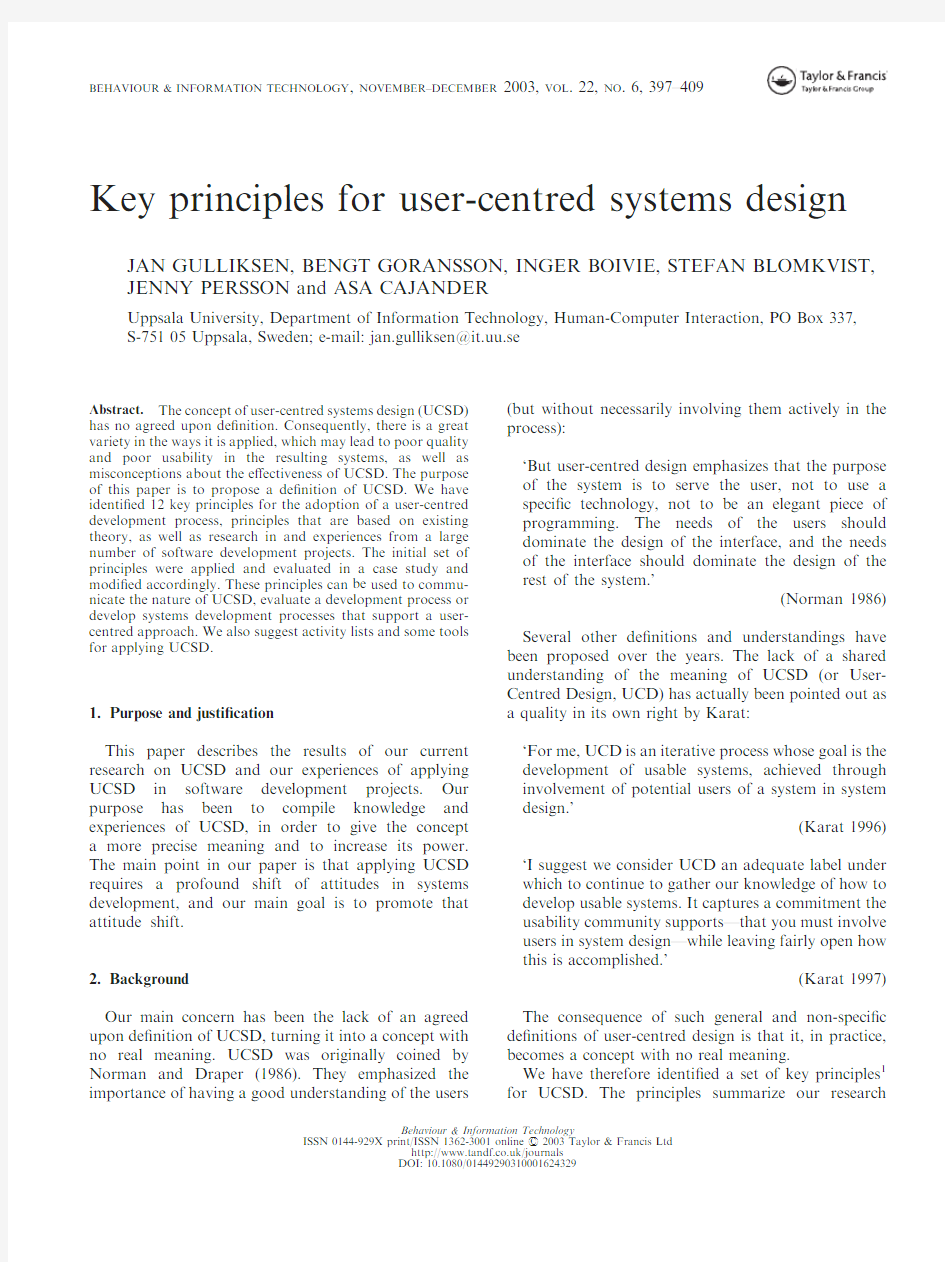

Key principles for user-centred systems design JAN GULLIKSEN,BENGT GO RANSSON,INGER BOIVIE,STEFAN BLOMKVIST, JENNY PERSSON and A SA CAJANDER
Uppsala University,Department of Information Technology,Human-Computer Interaction,PO Box337, S-75105Uppsala,Sweden;e-mail:jan.gulliksen@it.uu.se
Abstract.The concept of user-centred systems design(UCSD) has no agreed upon de?nition.Consequently,there is a great variety in the ways it is applied,which may lead to poor quality and poor usability in the resulting systems,as well as misconceptions about the e?ectiveness of UCSD.The purpose of this paper is to propose a de?nition of UCSD.We have identi?ed12key principles for the adoption of a user-centred development process,principles that are based on existing theory,as well as research in and experiences from a large number of software development projects.The initial set of principles were applied and evaluated in a case study and modi?ed accordingly.These principles can be used to commu-nicate the nature of UCSD,evaluate a development process or develop systems development processes that support a user-centred approach.We also suggest activity lists and some tools for applying UCSD.
1.Purpose and justi?cation
This paper describes the results of our current research on UCSD and our experiences of applying UCSD in software development projects.Our purpose has been to compile knowledge and experiences of UCSD,in order to give the concept a more precise meaning and to increase its power. The main point in our paper is that applying UCSD requires a profound shift of attitudes in systems development,and our main goal is to promote that attitude shift.
2.Background
Our main concern has been the lack of an agreed upon de?nition of UCSD,turning it into a concept with no real meaning.UCSD was originally coined by Norman and Draper(1986).They emphasized the importance of having a good understanding of the users (but without necessarily involving them actively in the process):
‘But user-centred design emphasizes that the purpose of the system is to serve the user,not to use a speci?c technology,not to be an elegant piece of programming.The needs of the users should dominate the design of the interface,and the needs of the interface should dominate the design of the rest of the system.’
(Norman1986)
Several other de?nitions and understandings have been proposed over the years.The lack of a shared understanding of the meaning of UCSD(or User-Centred Design,UCD)has actually been pointed out as a quality in its own right by Karat:
‘For me,UCD is an iterative process whose goal is the development of usable systems,achieved through involvement of potential users of a system in system design.’
(Karat1996)
‘I suggest we consider UCD an adequate label under which to continue to gather our knowledge of how to develop usable systems.It captures a commitment the usability community supports—that you must involve users in system design—while leaving fairly open how this is accomplished.’
(Karat1997)
The consequence of such general and non-speci?c de?nitions of user-centred design is that it,in practice, becomes a concept with no real meaning.
We have therefore identi?ed a set of key principles1 for UCSD.The principles summarize our research
BEHAVIOUR&INFORMATION TECHNOLOGY,NOVEMBER–DECEMBER2003,VOL.22,NO.6,
397–409
Behaviour&Information Technology
ISSN0144-929X print/ISSN1362-3001online#2003Taylor&Francis Ltd
https://www.360docs.net/doc/856818577.html,/journals
DOI:10.1080/01449290310001624329
results and experiences from software development projects in a large number of organizations and projects. They are based on principles speci?ed elsewhere(Gould et al.1997,ISO13407,1999)and on our experiences made from trying to apply UCSD in systems develop-ment projects using processes such as the Rational Uni?ed Process(Kruchten1998).Our principles also take into account the Scandinavian tradition of ex-tensive user involvement in the development process (Greenbaum and Kyng1991)in some communities known as participatory design.Other well-known approaches such as contextual design(Beyer and Holzblatt1998),goal-directed design(Cooper1999), usability engineering(Nielsen1993,Mayhew1999)have also contributed to the result.
Below we describe one of the projects that had particular impact on the principles in that it was conducted with the explicit goal to capture critical success factors for UCSD.
3.The project
The pilot project was an in-house development project within the Swedish National Tax Board with the purpose to develop a new computerized case-handling tool for administrators working with na-tional registration.We were able to follow the project from the very start.In the?rst project meeting we emphasized the importance of following a UCSD approach and introduced our set of principles to the project team.
These principles were speci?c for the organization and had been identi?ed in an earlier research e?ort (Gulliksen and Go ransson2001).They were:
.The work practices of the users control the development.Early focus on users and tasks.The
designer must understand the users,their cognitive
behaviour,attitudes and the characteristics of
their work tasks.Appropriate allocation of func-
tion between the user and the system is also
important to prevent unnecessary control;
.Active user participation throughout the project,in analysis,design,development and evaluation.This
requires a careful user selection process emphasiz-
ing the skills of typical users,including both:
.work domain experts(continuously through the development project);
.and actual end-users(for interviews and observations as well as evaluation of design
results).
.Early prototyping to evaluate and develop design solutions and to gradually build a shared under-
standing of the needs of the users as well as their
future work practices;
.Continuous iteration of design solutions.A cyclic process of design,evaluation and redesign should
be repeated as often as necessary.The evaluation
process should include empirical measurement in
which tests are conducted where users perform
real tasks on prototypes.The users’reactions and
attitudes should be observed and analysed;
.Multidisciplinary design teams.Mainly achieved by including a usability designer(Go ransson and
Sandba ck1999)in the process;
.Integrated design.The system,the work practices, on-line help,training,organization,etc.should be
developed in parallel.
The project decided to act in accordance with the above principles.
3.1.Research methods
We used an action research approach in the project, i.e.our aim was to introduce changes in the development process as regards user involvement and usability issues, and to observe and record the outcomes of these changes.Our activities included introducing a set of UCSD principles as described above,and facilitating the project team’s commitment to these principles.We also facilitated collaborative prototyping activities with users.
To observe the outcomes of the activities and actions, we used qualitative data collection methods as described below.
.observations of the work of the development team,for instance,by continuously participating
in the project meetings of the software develop-
ment team;
.observations of the current work practices(mainly paper-based)of the administrators working with
national registration;
.semi-structured interviews based on open-ended questions with software developers and user
representatives about their attitudes to and
experiences with working with users and usabil-
ity;
.semi-structured interviews based on open-ended questions with users about their work;
.continuous discussions with members of the soft-ware development team and representatives for
the current work practices to check possible
discrepancies in our interpretation of the observed
activities and actions.
398J.Gulliksen et al.
Meanwhile,we continued working with the principles. As a result of intermediate?ndings in the pilot project and?ndings in other,parallel,research e?orts we modi?ed the set of principles to cover the12key principles described in this paper.The applicability of these principles was then assessed in a number of workshops with researchers and practitioners.
3.2.Results
As a result of the introductory meeting,the project group decided to apply UCSD as de?ned by the initial set of principles.
We could not in?uence the choice and customization of the development process–the organization had recently shifted to using the Rational Uni?ed Process (RUP)(Kruchten1998).We were,however,able to introduce additional activities to complement the process as needed,e.g.activities for performing a thorough user and task analysis,for developing design solutions iteratively and in cooperation with the users,and for including a usability designer throughout the project. One of the more successful events was a collaborative prototyping activity in which the users could develop their vision of the future system and work situation, integrating a future system and future work practices (?gure1).
These collaborative prototyping sessions were facili-tated by a usability designer in cooperation with a researcher.The users brought sketches illustrating their own view of the future system as a basis for a negotiation on the most appropriate design of the system.
Low-level prototyping tools were used since the users regarded them as the most?exible tool for their purpose (?gure2).
Prior to the collaborative design sessions the usability designer had conducted a user analysis and created personas.According to Calde et al.(2002)user models, or personas,are?ctional,detailed archetypical char-acters that represent distinct groupings of behaviours, goals and motivations observed and identi?ed during the research phase.Cooper(1999)describes personas as a tool for communication and design within the group of designers,software developers,managers,customers and other stakeholders.The purpose is not to give a precise description or a complete theoretical model of a user.Instead,it is aiming at a simple,but good enough description of the user to make it possible to design the system(?gure3).
From the software engineering side they had been performing use case modelling to specify the detailed requirements on the system.A use case speci?es the sequence of actions,including alternatives of the sequence,that the system can perform,interacting with actors of the system(Jacobsson et al.1999).Use case modelling is today one of the most widely used software engineering techniques to specify user requirements. Uni?ed Modelling Language(UML)is one of the most common formal notations to describe use cases(Fowler 1997).Rational Uni?ed Process(RUP)(Kruchten1998) builds heavily upon these techniques.
According to the users,the personas gave a much more concrete picture of typical users than what came out of the use case modelling sessions running in parallel with the collaborative prototyping
activities.
Figure1.Collaborative prototyping in which the usability
designer facilitates the users’production of
mock-ups.
Figure2.Low-?delity prototyping tools were used as these
were the most convenient for visualizing the future use
situation without limiting the design space.
399
Key principles for user-centred systems design
Halfway through the project all participants were very satis?ed with the activities so far and the results achieved.The project was committed on all levels to UCSD.The principles communicated the essentials of UCSD very well.
From then on,however,there was a gradual increase of problems and obstacles to the user-centred approach.Despite e?orts from our side and from the project,the problems were never really resolved.Some of them were outside the control of the project.
The major problems in the project are brie?y described below.The problems re?ect why the initial principles were not su?cient,and therefore each of the problems is related to the subsequent de?nition and 12key principles of User Centred Systems Design.The outcome of the project can be compared with the consolidated list of 12key principles,and each problem in the project maps well against one or more of the principles.
.
No lifecycle perspective on UCSD.The developers focused on short-term goals,such as,producing models and speci?cations prescribed by RUP.The long-term goals and needs of the users regarding their future work situation were ignored or forgotten.Moreover,towards the end of the project,meeting the project goals and deadlines became much more important than achieving some sort of minimum level of usability.We believe,that had the project decided to give the usability activities higher priority than,for exam-ple,to develop absolutely all the functionality the end result could have been a lot better,without any of the missing functionality causing any big problems in the long run.We emphasize the importance of a lifecycle perspective in our de?nition of UCSD in the next chapter as well as in a number of the principles,for instance,the user involvement principle and the usability champion principle.The lack of lifecycle perspec-tive also indicates that there was no real commit-ment to UCSD in the project which points to an attitude problem;
.
Usability designers were ignored .Despite the skilful and experienced work that the usability designers performed,their results and their opi-nions were ignored in the later phases of the project.The usability champion principle points out that the usability champion/designer 2should have the mandate to decide on usability matters.The project ignoring the input of the usability designer clearly indicates that this was not the case;
.
Use case mania .When the project started,the organization did not have enough experience with use case modelling.The modelling went out of hand and the results could not be used e?ciently in the development process.The project got literally bogged down in use cases,but did not really know what to do with them.The use case mania indicates that there was a problem with user focus in the project.Despite the confusion regarding the use of the use cases,producing them became more important than understanding the users’real needs;
.
Poor understanding of the design documenta-tion .The design was documented in UML and the users were invited to evaluate it.The users had severe di?culties predicting their future use situation based on the UML notation.One of the users said that after having worked with use case modelling,the collaborative prototyping was like ‘coming out of a long dark tunnel’.The design representation principle emphasizes the
impor-
Figure 3.Personas were used to describe typical users.In this example,the persona ‘Gudrun’is described based on personal background,the work setting,colleagues and contacts.
400J.Gulliksen et al .
tance of using representations that are easy to
understand for all the stakeholders,in particular
as regards the future work/use situation.UML is
clearly not suitable in that respect;
.Major changes in the project.Halfway through the project a strategic decision was made within the
organization,against our advice,to change the
technical platform and continue the development
in a web-based environment.The decision was
crucial in that it made it very di?cult to meet the
usability requirements.Insu?cient experience with
and expertise in the new technology as well as the
page metaphor in html created problems.The
decision was made with little or no attention to
usability matters.This indicates that there was a
problem with the attitudes to UCSD and usability
within the organization and a problem with user
focus;
.Problems establishing a user centred attitude.Sin-gle individuals in a project can make a crucial
di?erence when it comes to UCSD.We noticed,
for instance,problems with resolving con?icts
between personal goals and business goals within
the project,on an individual level.Again,this
indicates that there was a problem with attitudes
and user focus in the organization.It also
indicates problems with the professional attitude
described in the principle on multidisciplinary
design.
This case describes how a project with explicit intentions to apply UCSD,nevertheless ran into several problems and obstacles that made it very di?cult to pursue the UCSD approach.Our conclusion is that one needs to be very speci?c about what it takes from the process to comply with UCSD to prevent problems such as the ones described in the pilot study.
Based on the results of the project,we concluded that the principles listed in Gould et al.(1997)and ISO13407 (1999)are not su?cient to maintain a UCSD approach in a project or in an organization.We therefore modi?ed our initial set of principles to clearly indicate that it takes much more to work in a user-centred fashion.We have also run a number of workshops with researchers and practitioners to discuss and con?rm the principles. The resulting set is listed below together with a de?nition of UCSD.
4.De?nition and key principles
User-centred system design(UCSD)is a process focusing on usability3throughout the entire develop-ment process and further throughout the system life cycle(?gure4).It is based on the following key principles:
.User focus–the goals of the activity,the work domain or context of use,the users’goals,tasks and
needs should early guide the development(Gould et
al.1997,ISO134071999).All members of a project
must understand the goals of the activity,the
context of use,who the users are,their situation,
goals and tasks,why and how they perform their
tasks,how they communicate,cooperate and
interact,etc.This helps in creating and maintaining
a focus on the users’needs instead of a technical
focus.Activities,such as identifying user pro?les,
contextual inquiries and task analysis,must be a
natural part of the development process.Make
sure that all project members have met real or
potential users,for instance,by visiting the work-
place.Descriptions of typical users,tasks and
scenarios could be put up on the walls of the
project room/area to maintain a user focus;
.Active user involvement–representative users should actively participate,early and continuously
throughout the entire development process and
throughout the system lifecycle(Nielsen1993,
Gould et al.1997,ISO134071999).The users
should be directly involved,both in the develop-
ment project and in related activities,such as,
organizational development and designing new
work practices(Greenbaum and Kyng1991).The
users must be representative of the intended user
groups.Plans for involving users should be
speci?ed from the very start of the
project.
https://www.360docs.net/doc/856818577.html,er-centred system design(UCSD)is a process focusing on usability throughout the entire development process and further throughout the system life cycle.
401
Key principles for user-centred systems design
Identify appropriate phases for user participation and specify where,when and how users should participate.4Emphasize the importance of meeting the users in context,for instance,at their work-place;
.Evolutionary systems development–the systems development should be both iterative and incremen-tal(Boehm1988,Gould et al.1997).It is impossible to know exactly what to build from the outset.Hence,UCSD requires an approach which allows continuous iterations with users and incremental deliveries.This,so that design solu-tions can be evaluated by the users before they are made permanent.An iteration should contain a proper analysis of the users’needs and the context of use,a design phase,a documented evaluation with concrete suggestions for modi?cations and a redesign in accordance with the results of the evaluation.These activities do not have to be formal.An iteration could be as short as half an hour,as long as it contains all three steps.
Incremental development means that,based on an overall picture of the system under develop-ment(SUD),priorities are set and the system is divided into parts that can be delivered for real use.Each increment is iterated as described above.
Evaluations of the increments in real use should in?uence the design of the subsequent increments.
Let the software grow into the?nal product;
.Simple design representations–the design must be represented in such ways that it can be easily understood by users and all other stakeholders (Kyng1995).Use design representations and terminology that are easily understood by all users and stakeholders so that they can fully appreciate the consequences of the design on their future use https://www.360docs.net/doc/856818577.html,e,for instance,prototypes(sketches and mock-ups)and simulations.Abstract nota-tions,such as use cases,UML diagrams or requirements speci?cations are not su?cient to give the users and stakeholders a concrete under-standing of the future use situation(Mathiassen and Munk-Madsen1986,B?dker1998).The representations must also be usable and e?ective.
The goal is that all parties involved share an understanding of what is being built;
.Prototyping–early and continuously,prototypes should be used to visualize and evaluate ideas and design solutions in cooperation with the end users (Nielsen1993,Gould et al.1997).Use multiple paper sketches,mock-ups and prototypes to support the creative process,elicit requirements and visualize ideas and solutions.The prototypes should be designed and evaluated with real users
in context(contextual prototyping).It is essential to start with low-?delity materials,for instance, quick sketches,before implementing anything in code.Start with the conceptual design on a high level and do not move on to detail too quickly.If possible produce several prototypes in parallel, since this helps the designers in maintaining an openness and creative attitude to what is being built.Far too often the design space is unnecessa-rily limited by only sticking with the?rst set of designs produced;
.Evaluate use in context–baselined usability goals and design criteria should control the development (Nielsen1993,Gould et al.1997).Critical usability goals should be speci?ed and the design should be based on speci?c design criteria.Evaluate the design against the goals and criteria in coopera-tion with the users,in context.Early in the development project,one should observe and analyse the users’reactions to paper sketches and https://www.360docs.net/doc/856818577.html,ter in the project,users should perform real tasks with simulations or prototypes.
Their behaviour,reactions,opinions and ideas should be observed,recorded and analysed.
Specify goals for aspects that are crucial for the usability and that cover critical activities as well as the overall use situation;
.Explicit and conscious design activities–the development process should contain dedicated de-sign activities(Cooper1999).The user interface design and the interaction design are of undis-puted importance for the success of the system.
Remember that to the users the user interface is the system.The design of the SUD as regards the user interaction and usability should be the result of dedicated and conscious design activities.The construction of the SUD should adhere to that design.Far too often,the UI and interaction design‘happens’as a result of somebody doing a bit of coding or modelling rather than being the result of professional interaction design as a structured and prioritized activity;
.A professional attitude–the development process should be performed by e?ective multidisciplinary teams(ISO134071999).Di?erent aspects and parts of the system design and development process require di?erent sets of skills and exper-tise.The analysis,design and development work should be performed by empowered multidisci-plinary teams of,for instance,system architects, programmers,usability designers,interaction de-signers and users.A professional attitude is required and so are tools that facilitate the cooperation and e?ciency of the team;
402J.Gulliksen et al.
.Usability champion–usability experts should be involved early and continuously throughout the development lifecycle(Kapor1990).There should be an experienced usability expert(usability designer)or possibly a usability group on the development team.The usability designer should be devoted to the project as an‘engine’for the UCSD process from the beginning of the project and throughout the development process and system lifecycle(Buur and B?dker2000).The usability designer must be given the authority to decide on matters a?ecting the usability of the system and the future use situation;
.Holistic design–all aspects that in?uence the future use situation should be developed in parallel(Gould et al.1997).Software does not exist in isolation from other parts of,for instance,a work situation.
When developing software for the support of work activities,the work organization,work practices, roles,etc,must be modi?ed.All aspects should be developed in parallel.This includes work/task practices and work/task organization,user inter-face and interaction;on-line help;manuals;user training,work environment,health and safety aspects,etc.Other parts of the context of use such as:hardware,and social and physical environ-ments,must also be considered in the integrated design process.One person or team should have the overall responsibility for the integration of all aspects;
.Processes customization–the UCSD process must be speci?ed,adapted and/or implemented locally in each https://www.360docs.net/doc/856818577.html,ability cannot be achieved without a user-centred process.There is,however, no one-size-?ts-all process.Thus the actual con-tents of the UCSD process,the methods used,the order of activities,etc,must be customized and adapted to the particular organization and project based on their particular needs.A UCSD process can be based on a commercial or in-house software development process,where activities are added,removed or modi?ed.Existing methods and techniques may well be re-used,if they comply with the key principles;
.A user-centred attitude should always be estab-lished.UCSD requires a user-centred attitude throughout the project team,the development organization and the client organization.All people involved in the project must be aware of and committed to the importance of usability and user involvement,but the degree of knowledge may di?er depending on role and project phase (Boivie et al.2003).The key principles de?ned in this paper can serve as a common ground.
The above12principles facilitate the development, communication and assessment of user-centred design processes for creating usable interactive systems,cover-ing analysis,design,evaluation,construction and implementation.Several bene?ts come with applying the principles,such as their help in maintaining the focus on the users and the usability throughout the entire development process.The UCSD poster is reprinted in Appendix1.
We fully appreciate that it will be more or less impossible to implement all the principles in one strategic shift.Adopting them gradually is probably more feasible and practicable.It is,however,important to comply with the principles to as high a degree as possible at any point in time.
5.Tools for applying UCSD
The principles are,necessarily,general and rather abstract in nature,and cannot be applied as is in practice.We are therefore currently working on activity lists,with potential tools and techniques,for each principle.These lists will provide support for applying the principles and help in understanding and assessing them.
5.1.Activity list
The purpose of the activity list that accompanies each principle is to elaborate on what it takes to apply a principle.The activity list suggests activities of a general nature alongside appropriate methods,tools and techniques.The principles are general but the activity lists should be developed speci?cally to?t each organization.
https://www.360docs.net/doc/856818577.html,plying with the activity list
The lists suggest activities and it is important to evaluate the applicability of each activity within the current project.If one chooses not to perform a particular activity,it is important to make clear why,and that all parties involved agree with the decision.The activity list serves as both a To-do list and a checklist,where each item can be ‘ticked o?’.There are three options for each activity:
.No=we decided to not perform this activity.We gave rationales for this decision and had a general
agreement on the motives;
403
Key principles for user-centred systems design
.Yes=we performed this activity,in full or to the extent that the project team and management,
found appropriate;
.N/A=we found that this activity was not applicable.The rationales for this were clearly
stated and agreed on.We have conducted other
activities to compensate for this.
Below is a draft activity list for the principle User focus:
5.3.Activity list,tools and methods for the principle; User focus
.Vision,purpose goal and constraints of the target activity analysed and understood by all project
members;
.Tools and methods:Goals analysis,Focus groups;
.Identi?cation,description and prioritization of all user groups;
.Tools and methods:User analysis,personas; .Visualization and characteristics of target user groups made available to everyone in the
project;
.Tools and methods:Decorate a project room with artefacts,etc.that illustrate the users’
work situation,environment and character-
istics;
.Potential limitations and restrictions in the users’capabilities(for instance vision impairments or
language problems)are clear to everyone in the
project;
.The development team has focused on the needs of target user groups;
.The users have expressed their impressions of current system and expectations on future
system;
.Tools and methods:Users asked about good things and bad things in their current work
situation,Think-out loud;
.Users observed as they were performing their tasks in context;
.Tools and methods:Analysis of information utilization,Context-of-use analysis,Field
studies,Contextual inquiry;
.Use situation documented;
.Tools and methods:Video and still camera, scenarios,personas;
.Tasks analysed;
.Tools and methods:Task analysis;
.Copies of artefacts(forms,documents archives, notebooks,etc.)used by the users collected.6.Application
In the pilot project described above,an initial set of principles was used to de?ne a UCSD process.The consolidated list of principles was subsequently used to identify mismatches between the development process and a UCSD approach. The de?nition and principles for UCSD can, however,be used for a number of purposes as listed below:
(a)Explanation model–to analyse and commu-
nicate why organizations,projects or processes
did not meet their goals as regards usability; (b)Process development–for de?ning a UCSD
process;
(c)Process/Organization customization–to custo-
mize or adapt an organization,project or
development process to UCSD,for instance,a
commercial development process,such as Ra-
tional Uni?ed Process–RUP(Kruchten1998).
Even though RUP prevents rather than pro-
motes UCSD,it may be modi?ed to integrate
some of its features(Gulliksen and Go ransson
2001);
(d)Process/Organization assessment–to assess the
user-centeredness of an organization,project
or https://www.360docs.net/doc/856818577.html,ing the principles to identify
mismatches,problems may be identi?ed in
time to do something about them,which
increases the chances of producing a usable
piece of software;
(e)Knowledge transfer–to teach and transfer
knowledge about UCSD and to communicate
the basic philosophy of UCSD;
(f)Procurement support–support for procurers as a
basis for specifying requirements on the design
process as such;
(g)In client-contractor relations–the client can
demand that the contractor work in accordance
with the de?nition and key principles for UCSD.
At present,usability is often taken for granted.
Clients do not understand that it takes systema-
tic work according to a UCSD philosophy to
achieve usability.
Our de?nition and key principles originate from our experiences and research in contract and in-house development of bespoke software for work situations.We nevertheless see a potential for applying them in other types of development projects.Regardless of the project and the organiza-tion,the principles must always be adapted to the context.
404J.Gulliksen et al.
7.Agile approaches and UCSD
Recently,agile approaches to software development have gained a lot of attention.The rationale behind the agile perspective is to shift the overall focus of software development to a more agile or‘lightweight’perspective.This shift can be seen as a contrast to more formal commercial processes.Agile is not a single,well de?ned process,instead,it is a generic name for several di?erent processes or methods, sharing a set of core ideas,values and principles of software development.The principles are de?ned in the Agile Manifesto(Agile Alliance2001).The most well known of the agile processes is probably eXtreme Programming,XP(Beck2000).
What is interesting about agile methods is that they are addressing some of the problems of the develop-ment process that we found in our research project. For instance,the project focused on short-term goals such as producing models and other artefacts while loosing the overall goal of delivering a usable system. Other problems include use-case mania and poor understanding of the design documentation.Agile processes emphasize the pragmatic use of light,but su?cient rules of project behaviour and the use of human and communication oriented principles(Cock-burn2002).Hence,people are more important than processes and tools.Working software is more important than comprehensive documents and model building,Models and artefacts are only means of communication;consequently prototyping and simple design representations are preferred.Agile developers argue that projects should be communication centric, which implies that e?ective human communication with project members and users are important, e.g. face-to-face is the ideal way of communicating within a project and with https://www.360docs.net/doc/856818577.html,ually,there is a direct collaboration with users and customers–preferably, users and developers should sit in the same room during development.
The problems with the agile approach,is that the di?erent processes have not paid much attention to usability and UCSD.The main focus of agile methods is on delivering working software.This is of course excellent,as usable software also must be delivered and be working.But to get there,the development is focused on making coding e?ective and there is a risk that usability issues get lost as there is no explicit user-centred focus.Agile projects include some roles that are supposed to work with user interface design and user requirements,but this is in most cases not enough.The whole project must be committed to the importance of usability.Another problem is that the users involved in the development are not always end users.Sometimes they are customers or domain experts.The agile methods seldom make a di?erence.
Agile processes do not themselves apply to all the key principles of UCSD,but so far we have not seen any reason why agile processes could not be customized or adapted to UCSD.
8.Discussion/conclusions
The reader may ask why we have de?ned yet another set of principles for user-centred systems design,since those existing are not used or do not work the way they were intended.Below,we discuss some of the main reasons why we believe a more precise de?nition of UCSD is required.
Our pilot study shows that even with an explicit commitment to UCSD and a usability focus,usability may get lost in the software development process.Since few projects have the explicit goal to produce systems with poor usability,we believe that there are obstacles to usability and user involvement in the actual develop-ment process.Such obstacles have been described in numerous studies,for instance,Poltrock and Grudin (1994)and Wilson et al.(1996,1997).Our main concern has therefore been to address shortcomings and obstacles in the development process that derail the focus on usability and users’needs.
User-centred design(UCD)methods have gained a great deal of attention recently.According to a recent study(Vredenburg et al.2002)the opinion is that user-centred methods generally increase the utility and usability of computer systems.However,the degree to which organizations adopt UCD methods varies signi?cantly.There is,according to the study,no information on whether or not it is possible to save time and resources by adopting UCD methods.Cost-bene?t tradeo?s are,nevertheless,a key consideration when adopting UCD methods(see for example Donahue2001)This calls for close integration of UCD methods into the development process.Unfor-tunately,the most common approach is to perform single usability activities using informal UCD methods (Hudson2001).Such an add-on approach to usability increases the risk of its being cut out when deadlines get tight.We believe that usability faces the risk of becoming a sidecar problem–if somebody in the project is pointed out as having the responsibility for usability all others involved resign from their part of the responsibility.Thus,cost-bene?t analysis may in certain situations be used as an argument against usability activities rather than for if they are not tightly integrated.
405
Key principles for user-centred systems design
In a survey examining the attitude about strategic usability(Rosenbaum et al.2000)the authors identi?ed the following obstacles to UCD:
.Resource constraints(28.6%);
.Resistance to UCD/usability(26.0%);
.Lack of understanding/knowledge about what usability is(17.3%);
.Better ways to communicate impact of work and results(13.3%);
.Lack of trained usability/HCI engineers(6.1%); .Lack of early involvement(5.1%);
.No economic need–customers not asking for usability(3.6%).
We believe that all of these factors are related to a lack of knowledge on how to apply UCD methods and their potential bene?ts which provides another reason for de?ning and describing UCSD in more speci?c terms.
Many organizations pay lip service to usability and UCSD but seem at a loss as to how to achieve it.We have studied organizations that claim that they are committed to usability and UCSD but who are not willing to change their practices in developing software. The same problem applies on the individual level. There is a growing concern among software developers about the usability of the products or software they release on the users.But they often do not know what to do about it.
Yet another reason for a more precise de?nition of UCSD is that many organizations still do not recognize the bene?ts of involving users in the development process,despite the fact that active user involvement was judged to be the number one criterion on how to be successful in IT-development projects in the CHAOS report(Standish Group1995).Clegg et al.(1997),for instance,report that most projects in their study had failed to involve users in a satisfactory manner.Nor did they adopt an integrated approach.The impact of new technology on work organization and job design was considered‘...hugely important but largely ignored in practice’and if addressed,it was usually late in the process and because it was discovered that the new piece of technology was going to change job designs.
UCD has also been criticized on the grounds of its being ambiguous and vague.Constantine and Lock-wood(2002),for example,claim that UCD is a‘...loose collection of human-factors techniques united under a philosophy of understanding users and involving them in design...Although helpful,none of these techniques can replace good https://www.360docs.net/doc/856818577.html,er studies can easily confuse what users want with what they truly need.Rapid iterative prototyping can often be a sloppy substitute for thoughtful and systematic design.Most importantly, usability testing is a relatively ine?cient way to?nd problems you can avoid through proper design’(Con-stantine and Lockwood2002:43).Their remedy is ‘usage-centred engineering’where the emphasis is on the usage,not the users,and on model-driven development. We readily agree with the critique against UCD,but not with the remedy.Model-driven approaches rely on skilful designers/developers using abstract models of the domain to base their design on.Model-driven ap-proaches represent a move away from user-centred design,reducing user involvement to that of the users being informants rather than co-designers.We believe, and argue in this paper,that user participation is a key success factor for designing for usability(see also Standish Group1995,Gould et al.,1997,and ISO 134071999)and that software development needs to move towards a user-centred approach rather than away from https://www.360docs.net/doc/856818577.html,puter systems(in particular in a work context)must support not only the o?cial rules and version of the work practices but also the particularities in each situation(Sachs1995,Beyer and Holtzblatt 1998,Harris and Henderson1999),which required a deep understanding of the context of use.Few develop-ment teams have that understanding,and we believe that writing requirements documents or creating ab-stract models is simply not enough to create that kind of understanding.Only the users themselves can provide that.
To summarize the above discussion,we believe that user-centred systems design must be de?ned in terms of a process where usability work and user involvement are tightly integrated with the development process.Adding the key principles,furthermore,helps in communicating the essence of UCSD where user involvement is an essential part.By providing a more precise de?nition of UCSD,we can also avoid problems with ambiguity and vagueness and argue against the use of approaches that are not user-centred.
Hence,the main aim of our de?nition and key principles is to support the development process.This can be achieved by incorporating roles,activities and artefacts for maintaining a focus on usability and users’needs throughout the entire system lifecycle.The de?nition and key principles may also be used when specifying a UCSD process or when customizing a commercial development process,such as Rational Uni?ed Process–RUP(Kruchten1998).The key principles originate from our experiences and research in contract and in-house development of bespoke soft-ware for work situations.We nevertheless see a potential for applying them in other types of development projects. Our research,as well as our experiences,show that by applying the de?nition of and key principles for UCSD,
406J.Gulliksen et al.
the chances increase of identifying problems in time to do something about them.Consequently,the chances of producing usable software increase.
Finally,we would like to emphasize that what we want to achieve is not simply yet another usability method.We see UCSD as,a new paradigm requiring a profound shift of attitudes towards systems develop-ment and user involvement.The attitudes that are required for a truly user-centred approach are embodied in the key principles.
Notes
1.A principle is a commonly accepted fundamental rule
or law that can be used to de?ne other principles. 2.To us the usability designer is a role that has a clear
position in the development project(see for instance Go ransson and Sandba ck1999).Usability champion has more of a mentor status and is not a role that somebody can shoulder.To be able to act as a usability champion you must have extensive knowl-edge and experience of the work in practice and also an ability to act as a mentor.
https://www.360docs.net/doc/856818577.html,ability is de?ned as‘the extent to which a product
can be used by speci?ed users to achieve speci?ed goals with e?ectiveness,e?ciency and satisfaction,in
a speci?ed context of use’(ISO9241-111998),Please
note that this de?nition includes the concept of utility or usefulness,often seen as separate from usability.
4.Please note that involving users on a full-time basis in
a project quickly turns them into domain experts
rather than representative users.It is therefore important to involve user representatives on a temporary basis as well.
Acknowledgements
This project was performed with?nancial support from the National Agency for Innovation Research,the Council for Work Life and Social Science Research,and the Swedish National Tax Board.The input received from the number of seminars leading up to the principles,such as IFIP TC13,and our industrial partners Enea Redina AB,TietoEnator AB and Antrop AB was greatly appreciated.
References
A GILE A LLIANCE.2001,Manifesto for Agile Software Develop-ment.Available:https://www.360docs.net/doc/856818577.html,.
B ECK,K.2000,Extreme Programming Explained:Embrace Change(Boston,MA:Addison-Wesley).
B EYER,H.and H OLTZBLATT,K.1998,Contextual Design: De?ning Customer-Centered Systems(San Francisco,CA: Morgan Kaufman).
B O DKER,S.1998,Understanding representation in design. Human-Computer Interaction,13(2),107–125.
B OEHM,B.1988,The spiral model of software development and enhancement.IEEE Computer,21(5),61–72.
B OIVIE,I.,A BORG,C.,P ERSSON,J.and L O FBERG,M.2003,Why usability gets lost,or usability in in-house software development.Interacting with Computers,15(4),623–639.
B UUR,J.and B O DKER,S.2000,From usability lab to‘design collaboratorium’:reframing usability practice.Proceedings of DIS2000(New York).
C ALDE,S.,G OODWIN,K.and R EIMANN,R.2002,SHS Orcas: The?rst integrated information system for long-term healthcare facility management.Conference on Human Factors and Computing Systems,Case studies of the CHI2002/AIGA Experience Design Forum.(New York, NY:ACM Press).
C LEGG,C.,A XTELL,C.,
D AMODARAN,L.,F ARBEY,B.,H ULL,R., L LOYD-J ONES,R.,N ICHOLLS,J.,S ELL,R.and T OMLINSON,C. 1997,Information technology:a study of performance and the role of human and organizational factors.Ergonomics, 40(9),851–871.
C OCKBURN,A.2002,Agile Software Development(Boston,MA: Addison-Wesley).
C ONSTANTINE,L.L.and L OCKWOOD,L. A. D.2002,User-Centered Engineering for Web Applications.IEEE Soft-ware,19(2),42–50.
C OOPER,A.1999,The inmates are running the asylum:Why high-tech products drive us crazy and how to restore the sanity (Indianapolis,Indiana:SAMS).
D ONAHUE,G.M.2001,Usability and the bottom line.IEE
E Software,18(1),31–37.
F OWLER,M.1997,UML Distilled.Applying the Standard Object Modeling Language(Reading,MA:Addison Wesley Longman Inc.).
G OULD,J.D.,B OIES,S.J.and U KELSON,J.1997,How to Design Usable Systems.In M.Helander,https://www.360docs.net/doc/856818577.html,ndauer and P. Prabhu(eds)Handbook of Human-Computer Interaction (Amsterdam:Elsevier Science B.V).
G REENBAUM,J.and K YNG,M.1991,Design at Work: Cooperative Design of Computer Systems(Hillsdale,NJ: Lawrence Erlbaum Associates).
G ULLIKSEN,J.and G O RANSSON, B.2001,Reengineering the systems development process for user centered design.In Michitaka Hirose(ed.)Proceedings of INTERACT2001 (Amsterdam:IOS Press).
G O RANSSON, B.and S ANDBA CK,T.1999,Usability designers improve the user-centred design process.In Proceedings for INTERACT’99,(Edinburgh,UK).
H ARRIS,J.and H ENDERSON,A.1999,A better mythodology for system design.In M.G.Williams,M.W.Altom,K.Ehrlich and W.Newman(eds)CHI1999Conference on Human Factors in Computing Systems Proceedings(ACM Press) 16–21May,1999.
H UDSON,W.2001,Toward uni?ed models in user-centered and object-oriented design.In M.Van Harmelen(ed.)Object Modeling and User Interface Design:Designing Interactive Systems(Boston:Addison-Wesley).
407
Key principles for user-centred systems design
ISO9241-11.1998,Ergonomic Requirements for O?ce Work with Visual Display Terminals(VDTs).Part11:Guidance on Usability(Geneve:International Organization for Standar-dization).
ISO13407.1999,Human-centered design processes for inter-active system(Geneve:International Organization for Standardization).
J ACOBSON,I.,B OOCH,G.and R UMBAUGH,J.1999,The Uni?ed Software Development Process(Reading,MA:Addison Wesley Longman Inc.).
K APOR,M.1990,Software Design Manifesto(reprinted in Terry Winograd’s Bringing Design To Software,Addison-Wesley,1996).
K ARAT,J.1996,User Centered Design:Quality or Quackery?, in the ACM/SIGCHI magazine,Interactions July+August 1996.
K ARAT,J.1997,Evolving the scope of user-centered design. Communications of the ACM,40(7),33–38.
K RUCHTEN,P.1998,The Rational Uni?ed Process—An Introduction(Reading,MA:Addison Wesley Longman Inc.).
K YNG,M.1995,Making Representations https://www.360docs.net/doc/856818577.html,munica-tion of the ACM,38(9),46–55.
M ATHIASSEN,L.and M UNK-M ADSEN,A.1986,Formalizations in Systems Development.Behaviour and Information Tech-nology,5(2),145–155.
M AYHEW,D.J.1999,The Usability Engineering Lifecycle,A Practitioner’s Handbook for User Interface Design(San Francisco,CA:Morgan Kaufmann Publishers Inc.).
N IELSEN,J.1993,Usability Engineering(Cambridge,MA:AP Professional).
N ORMAN,D.A.1986,Cognitive engineering.In D.A.Norman and S.W.Draper(eds)User Centered Systems Design (Hillsdale,NJ:Lawrence Erlbaum Associates Inc.).N ORMAN,D.A.and D RAPER,S.W.(eds).User Centred Systems Design(Hillsdale,NJ:Lawrence Erlbaum Associates Inc.). P OLTROCK,S.E.and G RUDIN,J.1994,Organizational obstacles to interface design and development:Two participant observer studies.ACM Transactions on Computer-Human Interaction,1(1),52–80.
R OSENBAUM,S.,R OHN,J.A.and H UMBURG,J.2000,A toolkit for strategic usability:results from Workshops,Panels and Surveys.In T.Turner,G.Szwillius,M.Czerwinski and F. Paterno(eds)CHI2000Conference on Human Factors in Computing Systems Proceedings.1–6April,2000,ACM Press.
S ACHS,P.1995,Transforming work:collaboration,learning, and https://www.360docs.net/doc/856818577.html,munications of the ACM,38(9),36–44.
S TANDISH G ROUP.1995,The CHAOS report.Available: www.scs.carleton.ca/*beau/PM/Standish-Report.html
V REDENBURG,K.,M AO,J.-Y.,S MITH,P.W.and C AREY,T.2002, A survey of user-centered design in practice.In Proceedings of CHI’2002Conference on Human Factors in Computing Systems Proceedings(Amsterdam),pp.471–478.
W ILSON,S.,B EKKER,M.,J OHNSON,H.and J OHNSON,P.1996, Cost and bene?ts of user involvement in design:practi-tioners’views.In A.Sasse,J.Cunningham and R.Winder (eds)People and Computers(London:Springer Verlag), pp.221–240.
W ILSON,S.,B EKKER,M.,J OHNSON,H.and J OHNSON,P.1997, Helping and hindering user involvement–A tale of everyday design.In C.Ware and D.Dixon(eds)Proceedings of CHI’97.ACM.
408J.Gulliksen et al.
Appendix 1:The UCSD
poster
409
Key principles for user-centred systems design
ui用户界面设计课程设计报告
UI用户界面设计 大作业课程设计报告 题目:依依旅行系统前台应用及后台管理院别:信息与控制学院 专业:计算机科学与技术 学生姓名: 7宋依依 指导教师:孙丽云 成绩: 2015年 6 月 12 日 一、系统概述 1.1课程设计题目: 依依旅行系统前台及后台管理 1.2 课程设计运行环境: Java,MyEclipse6.5,Tomcat5.x Microsoft SQL Server 2008 360安全浏览器7.1 1.3 课程设计实现技术: 基于HTML,CSS,JSP等技术的应用 二、依依旅行系统需求分析 2.1系统功能需求:
系统的功能需求包括一下几个方面 (1)游客在不登录的情况下只可以进行相关旅行,车票,酒店信息的查询。(2)游客通过注册登录或者登录后,可以通过网络查询景点的信息概况和预定景点票,酒店,车票(飞机票,火车票,或者租车)。 (3)游客登录后还可以进行各种订单的退订,个人信息的修改。 (4)系统管理员可以查看游客的预定请求和取消预定的请求。 (5)系统管理员可以对系统的数据库进行维护,例如增加、删除和修改景点信息,增加、删除工作人员帐户,增加和删除旅行用户。 三、依依旅行系统概要分析 3.1旅游系统模块介绍 满足以上需求的管理系统主要包括以下几个模块。 (1)旅游数据维护模块 基本数据维护模块提供了使用者录入、修改并维护基本数据的途径。例如对游客及导游及工作人员各项信息的更新和修改。 (2)旅游业务模块 基本业务模块主要用于实现游客查询景点信息和预定的管理,可以登陆系统预定景点游票和导游预定,工作人员可以处理预定信息和取消预定信息等操作。 (3)数据库管理模块 在系统中,所有景点信息以及工作人员和导游的帐户信息都要进行统一管理,景点的使用情况和预定情况也要进行详细的记录,要用统一的数据库平台进行管理。 (4)旅游信息查询模块 信息查询模块主要用于查询景点的信息和游客的预定信息。 下图所示表示了旅游开发管理系统的功能需求: 3.2旅游数据维护模块 数据维护模块包括如下图所示的几个方面: (1)修改更新景点信息:系统管理员可以更新和修改景点信息。 (2)更新和修改信息:系统管理员可以更新和修改旅游景点和酒店出行,删除游客的信息。 (3)添加景点信息:系统管理员可以添加景点及景点信息。 (4)删除景点信息:系统管理员可以删除景点及景点信息。 3.3旅游业务模块 旅游业务模块包括一下几个方面: (1)注册登陆后,更改个人信息 (2)查询信息:游客查询景点使用信息及景点概括信息。 (3)预定取消景点:游客预定景点票。 (4)酒店预订:游客可一根据情况预定酒店。 (5)出行方式:游客可以根据自己的情况选择出行方式。 3.4数据库管理模块 数据库模块包括一下一个方面: (1)游客信息管理:信息包括游客的姓名,电话号码,及联系方式等。(2)景点信息管理:景点信息包括景点的名称,代号,概况等。
平面设计中英文对照外文翻译文献
(文档含英文原文和中文翻译) 中英文翻译 平面设计 任何时期平面设计可以参照一些艺术和专业学科侧重于视觉传达和介绍。采用多种方式相结合,创造和符号,图像和语句创建一个代表性的想法和信息。平面设计师可以使用印刷,视觉艺术和排版技术产生的最终结果。平面设计常常提到的进程,其中沟通是创造和产品设计。 共同使用的平面设计包括杂志,广告,产品包装和网页设计。例如,可能包括产品包装的标志或其他艺术作品,举办文字和纯粹的设计元素,如形状和颜色统一件。组成的一个最重要的特点,尤其是平面设计在使用前现有材料或不同的元素。 平面设计涵盖了人类历史上诸多领域,在此漫长的历史和在相对最近爆炸视觉传达中的第20和21世纪,人们有时是模糊的区别和重叠的广告艺术,平面设计和美术。毕竟,他们有着许多相同的内容,理论,原则,做法和语言,有时同样的客人或客户。广告艺术的最终目标是出售的商品和服务。在平面
设计,“其实质是使以信息,形成以思想,言论和感觉的经验”。 在唐朝( 618-906 )之间的第4和第7世纪的木块被切断打印纺织品和后重现佛典。阿藏印在868是已知最早的印刷书籍。 在19世纪后期欧洲,尤其是在英国,平面设计开始以独立的运动从美术中分离出来。蒙德里安称为父亲的图形设计。他是一个很好的艺术家,但是他在现代广告中利用现代电网系统在广告、印刷和网络布局网格。 于1849年,在大不列颠亨利科尔成为的主要力量之一在设计教育界,该国政府通告设计在杂志设计和制造的重要性。他组织了大型的展览作为庆祝现代工业技术和维多利亚式的设计。 从1892年至1896年威廉?莫里斯凯尔姆斯科特出版社出版的书籍的一些最重要的平面设计产品和工艺美术运动,并提出了一个非常赚钱的商机就是出版伟大文本论的图书并以高价出售给富人。莫里斯证明了市场的存在使平面设计在他们自己拥有的权利,并帮助开拓者从生产和美术分离设计。这历史相对论是,然而,重要的,因为它为第一次重大的反应对于十九世纪的陈旧的平面设计。莫里斯的工作,以及与其他私营新闻运动,直接影响新艺术风格和间接负责20世纪初非专业性平面设计的事态发展。 谁创造了最初的“平面设计”似乎存在争议。这被归因于英国的设计师和大学教授Richard Guyatt,但另一消息来源于20世纪初美国图书设计师William Addison Dwiggins。 伦敦地铁的标志设计是爱德华约翰斯顿于1916年设计的一个经典的现代而且使用了系统字体设计。 在20世纪20年代,苏联的建构主义应用于“智能生产”在不同领域的生产。个性化的运动艺术在俄罗斯大革命是没有价值的,从而走向以创造物体的功利为目的。他们设计的建筑、剧院集、海报、面料、服装、家具、徽标、菜单等。 Jan Tschichold 在他的1928年书中编纂了新的现代印刷原则,他后来否认他在这本书的法西斯主义哲学主张,但它仍然是非常有影响力。 Tschichold ,包豪斯印刷专家如赫伯特拜耳和拉斯洛莫霍伊一纳吉,和El Lissitzky 是平面设计之父都被我们今天所知。 他们首创的生产技术和文体设备,主要用于整个二十世纪。随后的几年看到平面设计在现代风格获得广泛的接受和应用。第二次世界大战结束后,美国经济的建立更需要平面设计,主要是广告和包装等。移居国外的德国包豪斯设计学院于1937年到芝加哥带来了“大规模生产”极简到美国;引发野火的“现代”建筑和设计。值得注意的名称世纪中叶现代设计包括阿德里安Frutiger ,设计师和Frutiger字体大学;保兰德,从20世纪30年代后期,直到他去世于1996年,采取的原则和适用包豪斯他们受欢迎的广告和标志设计,帮助创造一个独特的办法,美国的欧洲简约而成为一个主要的先驱。平面设计称为企业形象;约瑟夫米勒,罗克曼,设计的海报严重尚未获取1950年代和1960年代时代典型。 从道路标志到技术图表,从备忘录到参考手册,增强了平面设计的知识转让。可读性增强了文字的视觉效果。 设计还可以通过理念或有效的视觉传播帮助销售产品。将它应用到产品和公司识别系统的要素像标志、颜色和文字。连同这些被定义为品牌。品牌已日益成为重要的提供的服务范围,许多平面设计师,企业形象和条件往往是同时交替使用。
插画的毕业设计说明
插画创作 摘要 在现代设计领域中,插画设计可以说是最具有表现意味的,它与绘画艺术有着亲近的血缘关系。插画艺术的许多表现技法都是借鉴了绘画艺术的表现技法。插画艺术与绘画艺术的联姻使得前者无论是在表现技法多样性的探求,或是在设计主题表现的深度和广度方面,都有着长足的进展,展示出更加独特的艺术魅力,从而更具表现力。从某种意义上讲,绘画艺术成了基础学科,插画成了应用学科。纵观插画发展的历史,其应用范围在不断扩大。特别是在信息高速发达的今天,人们的日常生活中充满了各式各样地商业信息,插画设计已成为现实社会不可替代的艺术形式。 本次的插画设计理念是以唯美、卡通为主的,其唯美插画就是对现实事物最逼真的刻画,而表达出唯美的画面意境,重在写实。青春就是活力,以明快有动感的色彩或者柔美色彩的画面是插画的表现形式,但是并不局限于写实。 插画具有自由表现的个性,无论是幻想的、夸张的、幽默的,情绪化的还是象征化的情绪,都能自由表现处理。插画艺术的发展,有着悠久的历史。对你我看似平凡简单的插画,却是有很大的内涵。插画最先是在十九世纪初随着报刊、图书的变迁发展起来的。而它真正的黄金时代则是本世纪五六十年代首先从美国开始的,当时刚从美术作品中分离出来的插图明显带有绘画色彩,而从事插图的作者也多半是职业画家,以后又受到抽象表现主义画派的影响,从具象转变为抽象。直到70年代,插画又重新回到了写实风格。 关键词插画设计/插画/色彩/表现形式 1
Ilustrations Creation ABSTRACT In the area of modern design, illustration design can be said to be the most performance, it has close ties with painting. Many techniques of illustration art is drawing on the technique of painting. Illustration, art and painting art of marriage makes the former both in the diversity of expression skill of exploring, or in terms of depth and breadth of design themes, has made considerable progress, displayed a more unique artistic charm, more expressive. In a sense, became the basic disciplines of painting, illustration became a subject.Look at illustration, history of development, expanding the scope of its application. Today, especially in the information developed, people's daily life is full of all kinds of commercial information, illustration, designs have become irreplaceable art forms of society. This design philosophy is a beautiful illustration, cartoon, its beautiful illustrations are the most lifelike depiction of real things, and picture mood of aesthetic expression, emphasis on realism. Is the energy of youth, with bright colors or soft color picture is illustration of the dynamic performance of forms, but is not limited to realistic. Plug the personality of the painter ' s paraphernalia are free, whether it is a fantasy, exaggeration, humor, emotional or symbolic of the emotions, is free. Illustrations of art development, and has a long history. I'm seemingly ordinary simple illustration to you, but there is a lot of content. the first was in the early 19th century with the development of newspaper, book of changes. First of all, it is the real golden age of 560 of the century from the United States began, when separated from the fine art illustrations with an obvious paint color, and author of illustrations are mostly professional painter, and later under the influence of abstract expressionist painting, change from concrete to abstract. Until the 70 's, illustration, once again back to the realistic style. Key words Illustration design/ beautiful illustrations/colors/forms 2
UI界面设计规范标准
. .. . WI-PSMIS-DJ-B008 02.01.000 (部资料) ECE项目图形用户界面设计规 自2012年8月日起正式生效 从兴电子开发 编制:审批: .. .. .. ..
目录 1引言 (4) 1.1目的 (4) 1.2围 (4) 1.3参考资料 (4) 2概述 (4) 3原则 (5) 3.1易用性 (5) 3.2规性 (5) 3.3合理性 (6) 3.4美观与协调性 (6) 3.5独特性 (7) 4设计规 (7) 4.1登录界面 (7) 4.2首页 (7) 4.3框架设计 (7) 4.4按钮设计 (8) 4.5对话框 (8) 4.5.1一般对话框 (8) 4.5.2有模式对话框 (9) 4.5.3无模式对话框 (9) 4.6面板设计 (9) 4.7菜单设计 (9) 4.8图标设计 (9) 4.9滚动条 (10) 4.10换肤功能 (10) 5保留字 (10) 5.1常用保留字 (10)
电力营销图形用户界面设计规 1引言 1.1目的 统一和规软件界面。 1.2围 电力营销改造。 1.3参考资料 2概述 界面是软件与用户交互的最直接的层,界面的好坏决定用户对软件的第一印象。而且设计良好的界面能够引导用户自己完成相应的操作,起到向导的作用。同时界面如同人的面孔,具有吸引用户的直接优势。设计合理的界面能给用户带来轻松愉悦的感受和成功的感觉,相反由于界面设计的失败,让用户有挫败感,再实用强大的功能都可能在用户的畏惧与放弃中付诸东流。目前界面的设计引起软件设计人员的重视的程度还远远不够,直到最近网页制作的兴起,才受到专家的青睐。而且设计良好的界面由于需要具有艺术美的天赋而遭拒绝。 微软公司和苹果公司是这方面的典。 微软公司的所有产品包括Office、Windows、MSN Messenger和其所有的都是我们追随的对象。而且微软公司所有的文档和产品介绍也是我们模仿和学习的对象。 苹果公司更是这方面的鼻祖,它的所有产品无不表露着它在这方面是无人能及的。 我们考虑GUI设计时应该遵循基本的规则然后参考成熟的设计,并能够添加自己的独特性。 在一个时期很流行的界面风格在另外的时期可能已经落后,所以我们要有创新和超前的意识。
平面设计论文参考文献
平面设计论文参考文献一: [1]《古籍版本学概论》,严佐之著,华东师范大学出版社,2008 年10 月第一次,第二版 [2]《中国雕版源流考》,孙毓修著,商务印书馆,1990 年9 月第一版第一次印刷 [3]《南宋手工业史》,葛金芳著,上海古籍出版社,2008 年12 月 [4]《南宋人口史》,吴松弟著,上海古籍出版社,2008 年10 月第1 版 [5]《书法通论》,丁文隽著,人民美术出版社,2005 年5 月第2 版第2 次印刷 [6]《古书版本常谈》毛春朔著,上海古籍出版社出版发行,2002 年7 月第 1 版,2003 年4 月第3 次印刷 [7]《书林清话》(插图本)叶德辉撰,(古籍版本基本知识丛书)上海古籍出版社,2008 年2 月第1 版,2008 年2 月第1 次印刷 [8]《宋代地域文化》,程民生著,(宋代研究丛书),河南大学出版社出版,1997 年8 月第1 版第1 次印刷 [9]《万物》,[德]雷德侯著,张总等译,党晟校,生活·读书·新知三联书店,2005 年12 月北京第1 次印刷 [10]《中国古代书籍装帧》,杨永德著,北京:人民美术出版社,2006 年4 月 [11]《天工开物》,[明]宋应星著,潘吉星译注,(中国古代科技名著译注丛书,韩寓群,徐传武主编),上海古籍出版社2008 年 4 月第1 次印刷 平面设计论文参考文献二: [1] Krumhansl, C. L. 2002. “Music: A Link between Cognition and Emotion”[A]. InCurrent Directions in Psychological Science, Vol. 11 [C]: 45-50. Oxford: BlackwellPublishers. [2] Mitnick, K. D., and W. L. Simon. 2002. The Art of Deception: Controlling theHuman Element of Security [M]. Indianapolis: Wiley. [3] Ekman, P. 2003. Emotions Revealed: Recognizing Faces and Feelings to ImproveCommunication and Emotional Life [M]. New York: Henry Holt & Co./Times Books. [5] Quentin Newark. 2007. What Is Graphic Design? Essential Design Handbooks [M].RotoVision. [6] Berryman, Gregg. 1990. Notes on graphic design and visual communication [M].Crisp Publications. [7] Bojko, Szymon. 1972. New graphic design in revolutionary Russia [M]. LundHumphries. [8] Thompson, Bradbury. 1988. The art of graphic design: Bradbury Thompson [M]. YaleUniversity Press. [9] Ades, Dawn, Brown, Robert K.,Friedman, Mildred S.1984. The 20th-century poster:Design of the avant-garde [M]. Abbeville Press. [10] White, Jan V. 1988. Graphic design for the electronic age [M].Watson-GuptillPublications. [11]吴国欣.标志设计[M].上海:上海人民美术出版社,2002. [12]朱锷.现代平面设计巨匠田中一光的设计世界[M].北京:中国青年出版社,1998. [13](日)Works 社编辑部编著.日本平面创意设计年鉴2005[M].北京:中国青年出版社,2006. [14]王受之.世界平面设计史[M].北京:中国青年出版社,2002. [15]何家讯.现代广告案例——理论与评析[M].上海:复旦大学出版社,1998. [16]张金海. 世界经典广告案例评析[M].武汉:武汉大学出版社,2000.
中英文对照资料外文翻译文献
中英文对照资料外文翻译文献 平设计任何时期平面设计可以参照一些艺术和专业学科侧重于视觉传达和介绍。采用多种方式相结合,创造和符号,图像和语句创建一个代表性的想法和信息。平面设计师可以使用印刷,视觉艺术和排版技术产生的最终结果。平面设计常常提到的进程,其中沟通是创造和产品设计。共同使用的平面设计包括杂志,广告,产品包装和网页设计。例如,可能包括产品包装的标志或其他艺术作品,举办文字和纯粹的设计元素,如形状和颜色统一件。组成的一个最重要的特点,尤其是平面设计在使用前现有材料或不同的元素。平面设计涵盖了人类历史上诸多领域,在此漫长的历史和在相对最近爆炸视觉传达中的第20和21世纪,人们有时是模糊的区别和重叠的广告艺术,平面设计和美术。毕竟,他们有着许多相同的内容,理论,原则,做法和语言,有时同样的客人或客户。广告艺术的最终目标是出售的商品和服务。在平面设计,“其实质是使以信息,形成以思想,言论和感觉的经验”。
在唐朝(618-906 )之间的第4和第7世纪的木块被切断打印纺织品和后重现佛典。阿藏印在868是已知最早的印刷书籍。在19世纪后期欧洲,尤其是在英国,平面设计开始以独立的运动从美术中分离出来。蒙德里安称为父亲的图形设计。他是一个很好的艺术家,但是他在现代广告中利用现代电网系统在广告、印刷和网络布局网格。于1849年,在大不列颠亨利科尔成为的主要力量之一在设计教育界,该国政府通告设计在杂志设计和制造的重要性。他组织了大型的展览作为庆祝现代工业技术和维多利亚式的设计。从1892年至1896年威廉?莫里斯凯尔姆斯科特出版社出版的书籍的一些最重要的平面设计产品和工艺美术运动,并提出了一个非常赚钱的商机就是出版伟大文本论的图书并以高价出售给富人。莫里斯证明了市场的存在使平面设计在他们自己拥有的权利,并帮助开拓者从生产和美术分离设计。这历史相对论是,然而,重要的,因为它为第一次重大的反应对于十九世纪的陈旧的平面设计。莫里斯的工作,以及与其他私营新闻运动,直接影响新艺术风格和间接负责20世纪初非专业性平面设计的事态发展。谁创造了最初的“平面设计”似乎存在争议。这被归因于英国的设计师和大学教授Richard Guyatt,但另一消息来源于20世纪初美国图书设计师William Addison Dwiggins。伦敦地铁的标志设计是爱德华约翰斯顿于1916年设计的一个经典的现代而且使用了系统字体设计。在20世纪20年代,苏联的建构主义应用于“智能生产”在不同领域的生产。个性化的运动艺术在2俄罗斯大革命是没有价值的,从而走向以创造物体的功利为目的。他们设计的建筑、剧院集、海报、面料、服装、家具、徽标、菜单等。J an Tschichold 在他的1928年书中编纂了新的现代印刷原则,他后来否认他在这本书的法西斯主义哲学主张,但它仍然是非常有影响力。Tschichold ,包豪斯印刷专家如赫伯特拜耳和拉斯洛莫霍伊一纳吉,和El Lissitzky 是平面设计之父都被我们今天所知。他们首创的生产技术和文体设备,主要用于整个二十世纪。随后的几年看到平面设计在现代风格获得广泛的接受和应用。第二次世界大战结束后,美国经济的建立更需要平面设计,主要是广告和包装等。移居国外的德国包豪斯设计学院于1937年到芝加哥带来了“大规模生产”极简到美国;引发野火的“现代”
UI设计分析
UI设计 UI 到底是啥? 当你打开电脑时,是否想象过你熟悉的这些界面是怎么来的?当你用媒体播放器播放音乐时,你是否会选择一个你喜欢的界面?你是否曾因为漂亮的手机操作界面而决定买下手机,又或者你是否总喜欢下载最新的各种表情和图标?要知道,这一切都是因为有了UI设计师。 用一句话概述:UI 是连接机器与人沟通的桥梁。 UI 的中文名是用户界面(User interface),是指对软件的人机交互、操作逻辑、界面美观的整体设计。举例来说,开车的时候方向盘和显示器就是这个界面,看电视的时候遥控器和屏幕就是这个界面,用电脑的时候键盘和显示器就是这个界面。因此,UI设计师的工作范围非常庞杂,涉及软件界面设计、即时通讯软件界面设计、媒体播放器界面造型设计、游戏界面设计、桌面主题定制、软件图标设计、工具栏图标设计、logo设计、表情头像图标设计、手机界面设计、PMP播放器界面设计、TV端界面设计、PDA界面设计、车载设备界面设计等等。我们现在使用的大多数设备界面也是现在大多数设计师所做的工作都是图形用户界面,即 GUI( Graphical user interface)。我们通过这些可视化的图形界面来理解计算机,进行工作。
UI的由来 UI在中国真正兴起发展到现在不过短短的几年时间,对于UI的行业标准在不同的公司不同的行业也不相同。可能很多人的对UI的认识还停留在传统意义上的“美工”,但实际上UI并不是单纯意义上的美术工人,而是了解软件产品、致力于提高软件用户体验的产品外形设计师。 我们最早使用的计算机,最初的界面可不像现在这么友好,那时的界面还是命令行界面,CLI(Command line interface)。计算机只是被政府或大型机构使用,在普通人眼中是完全不能理解的存在。 (命令行界面,Bourne shell interaction on Version 7 Unix) 而乔布斯一直渴望计算机能进入寻常百姓家。在1979 年,他「命运般」地参观了施乐公司,然后做了一回搬运工……使得图形界面被应用在
基于用户体验的智能手机 APP 界面设计研究外文文献翻译
文献出处: Lane N D, Miluzzo. RESEARCH OF SMART PHONE APP INTERFACE DESIGN BASED ON USER EXPERIENCE [J]. Communications Magazine, IEEE, 2015, 8(9): 140-150. 原文 RESEARCH OF SMART PHONE APP INTERFACE DESIGN BASED ON USER EXPERIENCE Lane N D, Miluzzo ABSTRACT In today's information age, as a kind of new media, mobile devices play an important role in people's life. Smart phone lead the future development direction of mobile phone, smart phone APP become an important industry in the mobile Internet, people pay more and more attention to the user experience of a smart phone APP interface design. Because smart phone APP an intense market competition, the user experience to become the decided to smart phone APP development the important lifeblood of the height, strength and speed, is an important indicator of success for the APP product. However, smart phone APP as a newly emerging things produce time is shorter, the designer can't make the change of the agile, according to market feedback in the process of its design and development of the lack of a complete set of design process and theoretical support, to provide users with a good interface design become the key of the user experience. How will the user experience design process into the smart phone APP interface design research and development of every link will be this article to solve the problem. In this context, on the one hand, on the user experience from the level, structure, process, measurement and design point of view to explore the structure of the user experience, on the other hand, the smart phone APP interface design of the user experience to analyze, to build smart phone APP interface design user experience level model. Keywords: User experience, Smart phone, APP, Interface design 1Introduction The rapid development of mobile Internet has become an indispensable part of people's life; it changes in the world of the Internet also changed people's way of life.
建筑设计外文翻译文献
建筑设计外文翻译文献 (文档含中英文对照即英文原文和中文翻译) 外文: Structural Design of Reinforced Concrete Sloping Roof Abstract: This paper point out common mistakes and problems in actual engineering design according immediately poured reinforced concrete sloping roof especially common residential structure.It brings out layout and design concept use folded plate and arch shell structure in order to reduction or elimination beam and column Layout to reduce costs and expand use function for user of garret . The paper also discussed the need to open the roof holes, windows, and with other design with complex forms . The corresponding simple approximate calculation method and the structure treatment also described in this paper. Keywords : sloping roof;folded plate; along plane load;vertical plane load
UI界面设计规范模板
UI界面设计规范模 板
UI设计(流程/界面)规范 一:UI设计基本概念与流程 1.1 目的 规范公司UI设计流程,使UI设计师参与到产品设计整个环节中来,对产品的易用性进行全流程负责,使UI设计的流程规范化,保证UI设计流程的可操作性。 1.2范围 l 界面设计 l 此文档用于界面设计,本文档的读者对象是项目管理人员、售前服务人员、UI界面设计人员、界面评审人员和配置测试人员。1.3 概述 UI设计包括交互设计,用户研究,与界面设计三个部分。基于这三部分的UI设计流程是从一个产品立项开始,UI设计师就应根据流程规范,参与需求阶段、分析设计阶段、调研验证阶段、方案改进阶段、用户验证反馈阶段等环节,履行相应的岗位职责。UI 设计师应全面负责产品以用户体验为中心的UI设计,并根据客户(市场)要求不断提升产品可用性。本规范明确规定了UI设计在各个环节的职责和要求,以保证每个环节的工作质量。 1.4 基本介绍
A、需求阶段 软件产品依然属于工业产品的范畴。依然离不开3W的考虑(Who,where,why.)也就是使用者,使用环境,使用方式的需求分析。因此在设计一个软件产品之前我们应该明确什么人用(用户的年龄,性别,爱好,收入,教育程度等)。什么地方用(在办公室/家庭/厂房车间/公共场所)。如何用(鼠标键盘/遥控器/触摸屏)。上面的任何一个元素改变结果都会有相应的改变。 除此之外在需求阶段同类竞争产品也是我们必须了解的。同类产品比我们提前问世,我们要比她作的更好才有存在的价值。那么单纯的从界面美学考虑说哪个好哪个不好是没有一个很客观的评价标准的。我们只能说哪个更合适,更合适于我们的最终用户的就是最好的。 B、分析设计阶段 经过分析上面的需求,我们进入设计阶段。也就是方案形成阶段。我们设计出几套不同风格的界面用于被选。 C、调研验证阶段 几套风格必须保证在同等的设计制作水平上,不能明显看出差异,这样才能得到用户客观真实的反馈。 测试阶段开始前我们应该对测试的具体细节进行清楚的分析描述。 调研阶段需要从以下几个问题出发: 用户对各套方案的第一印象
从UI 和UX对比,谈谈对用户界面和用户体验的理解
佳音校区北大青鸟告诉你UI与UX之间最大的区别可以概括为:UI 是通过视觉的维度去解决效率问题;UX是偏向于功能的维度去解决需求问题。本文章是结合作者个人的多年经验,和大家(尤其是新人PM)一起分享下对UI和UX的对比理解。 UI与UX之间的差异对刚刚入职不久的新人PM而言,可能略有混淆。我个人也在工作中碰见过新人在这方面的疑问或者失误,故而就以自己的经验和理解在这里总结下UI与UX的区别,供大家借鉴、讨论。UI与UX的定义 从最基本的层面上来说,用户界面(UI)是用户和产品互动之后产生的的一系列视觉感受,比如界面中的按钮和图标等,用户看了之后会有如何的认知;用户体验(UX),相对来说,则是一个人在与一家公司的产品、服务等各方面互动之后产生的体验感受。 大家会看到,UI与UX都是最终落到用户主观的感受层面上来,这点的总结意义在于:其实两者都是带有根本的主观性质的,服务用户其实服务的就是用户的主观。那么我们在思考UI与UX的设计时,都要从用户的主观角度去换位思考。 UI——用户界面 上溯到上世纪七十时代,如果你想使用一台电脑,就必须使用命令行界面。那时,买不到一台使用图标、按钮、或鼠标的电脑,为了让电脑行使你的指令,你必须用编程语言和它交流。 之后在1981年,Xerox PARC的一帮电脑科学家开发了Xerox Star,一台配置了最初的图形用户界面(GUI)的个人电脑。它使用了窗口、
图标、下拉菜单、单选按钮、复选框等元素,还允许用户打开、移动、删除文档。 苹果公司的团队继续在图形用户界面这点上开发创新,1984年,他们发布了Macintosh。Macintosh是第一款成功商业化的使用鼠标点击和多窗口界面的桌面电脑,当然大家最早接触的可能绝大部分都是Windows系列的系统界面。 图形界面的出现也带来了对新型设计师的需求——专门设计个人电脑图形界面的设计师,用户界面设计师就是在这样的背景下诞生的。这一学科在过去的几十年中不断演化,还会在将来继续进化。 如今的用户界面设计师主要围绕软件、网站、移动应用、可穿戴设备和智能电器等进行设计。他们需要负责设计数字产品界面的布局,以及一个系统各个页面上的视觉元素,当然这里指的是视觉设计师,平面设计师要起步更早,这两个职位可大不相同。 UX——用户体验 用户体验这个术语是由认知科学家Don Norman在上世纪九十年代创造的,那时,他正担任苹果公司高新科技组的VP。 他是这么定义用户体验的: 用户体验包涵了终端用户与一家公司及其服务、产品进行交互的所有层面。 在解释这一术语起源的电邮中,Norman写道: 我发明这个术语主要是因为我认为人机界面和可用性这两个概念太过狭窄:我想要覆盖一个人使用某个系统的所有层面,包括工业设计、
艺术设计中英文对照外文翻译文献
中英文对照外文翻译 The traditional and new Abstract Its usefulness and beauty -- creation of form and beauty -- traditional beauty -- beauty beyond the accumulation generation Its usefulness and functional beauty and its properties Function of beauty is useful in certain conditions and transformed into, including: improving the transformation of beauty -- full effectiveness is reasonable and perfect, such as the validity of the reasonable structure and material and engineering, although not to the laws of the United States as a constraint, but probably because of the laws of the United States into" rationality". From the function of beauty in light of the phenomenon that the essence of it, so that we can more deeply understand the beauty. First of all, it is the natural beauty of a similar nature beauty. Secondly, the practical purpose of functional beauty by great traction. Function to achieve the purpose, function of beauty can be achieved.
4.毕业设计(论文)外文文献翻译参考格式
基于BODIPY的Cu2+荧光探针在生物成像中 的应用 原文作者叶家海徐静陈华超白杨张文超贺伟江 专业应用化学学生姓名潘丽 指导老师姓名:尹守春 摘要:本文设计合成了一个BODIPY基的荧光探针1,它可以用于水溶液中的并且可以在活细胞中进行生物成像。C=N与Cu2+反应时可以被选择性的水解,生成甲酰基BODIPY。探针1和Cu2+可以发生显著性地荧光强度增强(高达290倍),并且具有一定的高选择性和低检测极限(0.1μM)。 近年来,发展用于检测各种生物及其环境中的离子(特别是重金属离子),并且具有高灵敏度和高选择性的荧光探针已经不断受到社会上的广泛关注。1在众多的金属离子中,设计和合成用于检测Cu2+的高灵敏度和高选择性探针已经吸引了很多关注,铜在生理系统中是除铁和锌之外含量最多人体必需微量元素,在各种生理过程中起着重要的作用。此外,过量的铜会损害人体,并与某些神经衰退性疾病紧密相连。如门克斯疾病和威尔逊氏病,家族肌萎缩侧索硬化症,和阿耳茨海默氏病,这主要是由于异常氧化和铜离子引起的亚硝化应激反应。,在过去的几年中,已经报道了许多基于不同的检测机理的Cu2+的荧光探针。最近,称为化学传感器离子探针吸引了强烈关注,作为对传统的重要替代化学传感器,大量的反应性铜离子化学传感器的例子,包括那些通过Cu2+促进酰胺8a,酯类8b -e,腙8f,内酰胺8g ,h和内酯3a的水解,二羟基活性氧化胺,吩噻嗪9a,邻苯二酚,苯酚9c和DNA 9d的氧化等已经被开发出来了。 然而,许多都是受限制的,如只有在非常纯净的有机溶剂或者含有少量的水, 8a ,9a -c ,10需要特殊的反应条件,及其在其他金属阳离子存在下3a,B ,8B, c,f, 10b显示出对Cu2+低的灵敏度或选择性时才能发生反应3j ,8a,e,g,h, 9d,10b,11。因此,对于开发新的对Cu2+离子有高选择性和灵敏度的荧光传感器的研究仍然有非常广泛的兴趣。
用户界面(GUI)与UI设计关系的相关探讨
用户界面(GUI)与UI设计关系的相关探讨 【摘要】交互设计越来越受到人们的关注,交互设计的成功与否,关系到交互过程中是否方便使用者的操作,更直接关系到产品的成功与否。本文主要阐述图形化用户界面(GUI)的定义及操作方法,并分析探讨了其与交互设计的关系,以更加科学的运用相关理论,做出更好的交互设计作品。 【关键词】人机交互;用户界面;图形用户界面;用户研究 1 人机交互界面 UI的本意是用户界面,是英文User和Interface的缩写。从字面上看是用户与界面2个组成部分,但实际上还包括用户与界面之间的交互关系,所以这样可分为3个方向,它们分别是:用户研究、交互设计、界面设计。UI实际上是体现在我们生活中的每一个环节,例如我们切菜的时候刀把手是这个界面,开车时候方向盘和仪表盘是这个界面,看电视的时候遥控器和屏幕就也这个界面,用电脑的时候键盘和显示器还是这个界面。于是我们可以把UI可以分成两大类:硬件界面和软件界面。 UI也可以被看作是一个系统,在这个系统中用户可以和机器(软件)进行良好的交互。用户界面包括硬件部分(物理因素)和软件部分(逻辑因素)两个元素,它存在于各种各样的系统当中,它的存在主要有这两方面的意义:1)输入——允许用户对系统进行操控。2)输出——允许操作系统显示用户操作之后的效果。 对于工业设计领域中的人机交互设计就是指人和机器之间发生交互的时候能够高效率、舒适的对机器进行操控,在操作者需要对机器的操作做出决定的同时也能够帮助机器快速的给用户以反馈。当我们设计一个用户界面的时候一定要考虑到用户界面的适用性,同时也会运用到人机工程学以及设计心理学等学科的内容。界面设计不是单纯的美术绘画,它需要考虑使用者、使用环境、使用方式,并且最终实现为用户而设计,是纯粹的科学性的艺术设计。检验一个界面的标准既不是某个项目开发组领导的意见也不是项目成员投票的结果,而是最终用户的感受。所以界面设计要和用户研究紧密结合,最终为用户设计出一个高效、舒适人性化的交互界面。 2 图形化交互界面(GUI) 2.1 GUI定义及各组成元素 GUI(GraphicalUserInterface)是一种结合计算机科学、美学、心理学、行为学,及各商业领域需求分析的人机系统工程,强调“人——机——环境”三者作为一个系统进行总体设计。GUI是人机交互图形化用户界面设计,准确说就是屏幕产品的视觉体验和互动操作部分。GUI的出现则是意味着更加的用户友好型界
