华为IAD102&104&208&132配置说明
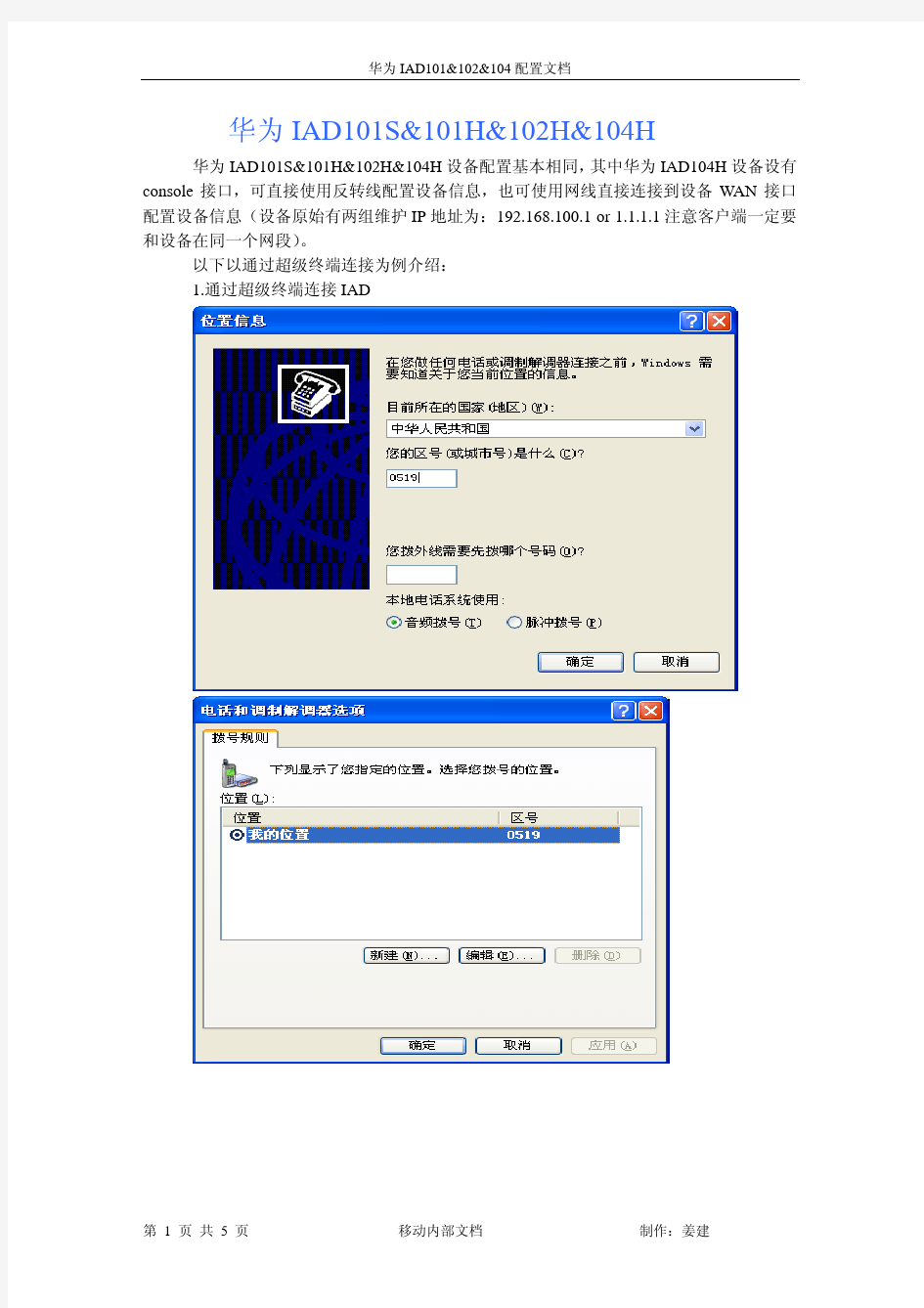
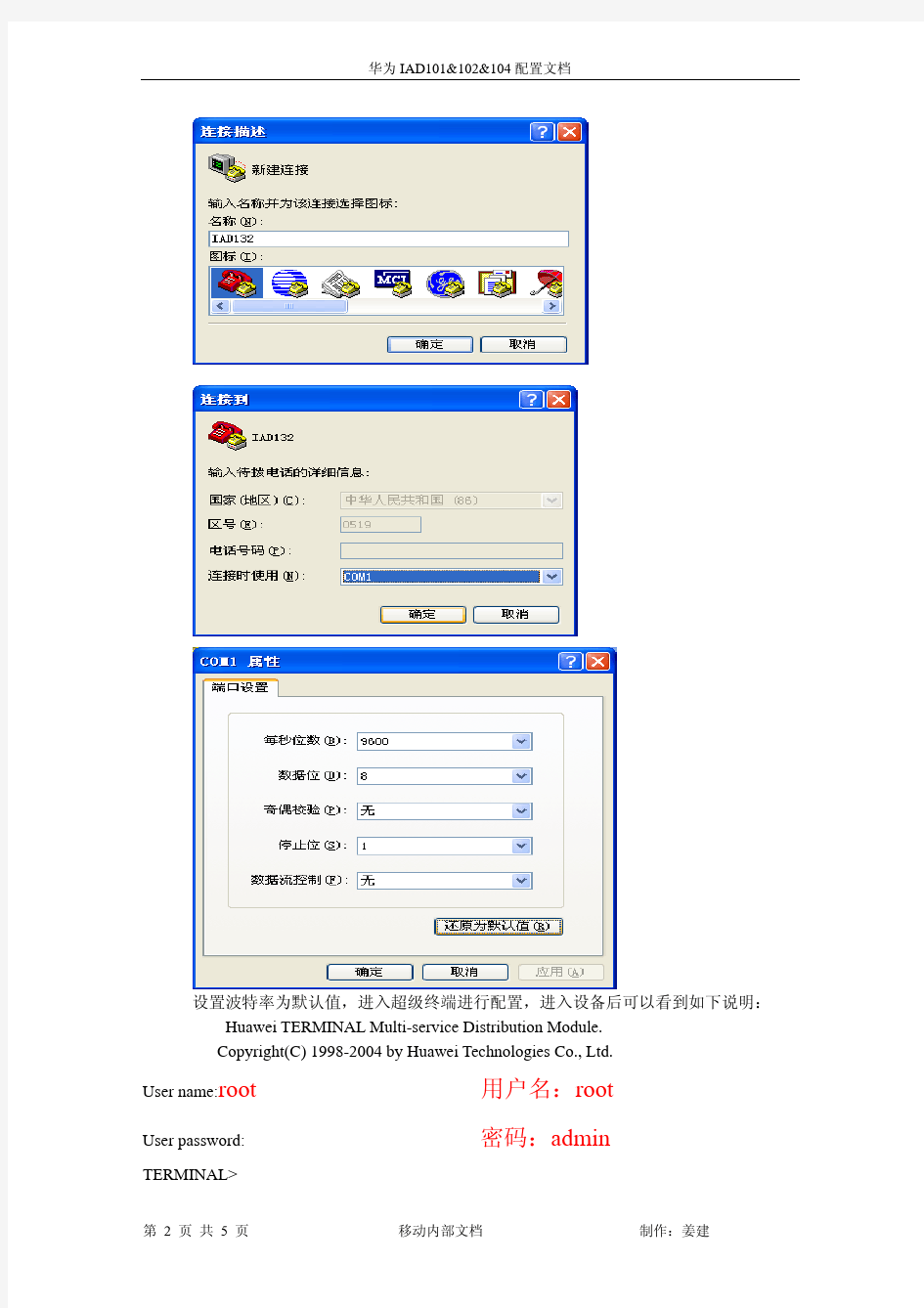
华为数据
华为无语音 进BAS 进设备 Ena Con display ont autofind all (发现) display board 0/1 (看看槽位/板位下有几个) ont-lineprofile gpon profile-id 271 profile-name zhangxiulian tcont 1 dba-profile-id 10 gem add 0 eth tcont 1 gem mapping 0 0 vlan 1153 commit quit ont-srvprofile gpon profile-id 271 profile-name zhangxiulian ont-port pots 1 eth 1 port vlan eth1 1153 commit quit vlan 391 smart vlan attrib 391 q-in-q port vlan 391 0/20 0
interface gpon 0/2 ont add3 18sn-auth 48575443BD865A24 omci ont-lineprofile-id271 ont-srvprofile-id 271 desc zhangxiulian ont port native-vlan 3 18 eth1vlan 1153 quit traffic table ip index 9 cir 15360 pir 30720 priority 0 priority-policy local-Setting service-port vlan391 gpon0/2/3 ont 18 gemport 0 multi-service user-vlan 1153 rx-cttr 9 tx-cttr 9 删除ONT 第一步:Display vlan 391 (查分配的ID号) Undo service-prot (查出的ID号) 第二步:interface gpon 0/1 (进入0/3) ont del 2 8 (删除3 0) 第三步:undo ont-srvprofile gpon profile-id 185 undo ont-lineprofile gpon profile-id 185 \
常见网络设备SNMP配置指南
错误!未找到引用源。
文档说明 本文档目的是为了推进互相交流学习使用,具体配置根据实际环境为准,本文档仅供参考!
目录 1文档说明 (5) 1.1字体约定 (5) 2交换机部分 (6) 2.1RuiJie/Cisco交换机 (6) 2.1.1SNMP配置 (6) 2.1.2TRAP配置 .................................................................... 错误!未定义书签。 2.1.3Syslog配置.................................................................... 错误!未定义书签。 2.2华为/H3C交换机 (6) 2.2.1SNMP配置 (7) 2.2.2TRAP配置 .................................................................... 错误!未定义书签。 2.2.3Syslog配置.................................................................... 错误!未定义书签。 2.3ZTE交换机 (7) 2.3.1SNMP配置 (8) 2.3.2TRAP配置 .................................................................... 错误!未定义书签。 2.3.3Syslog配置.................................................................... 错误!未定义书签。3路由器部分 (9) 3.1RuiJie/Cisco路由器 (9) 3.1.1SNMP配置 (9) 3.1.2TRAP配置 .................................................................... 错误!未定义书签。 3.1.3Syslog配置.................................................................... 错误!未定义书签。 3.2华为/H3C路由器 (10) 3.2.1SNMP配置 (10) 3.2.2TRAP配置 .................................................................... 错误!未定义书签。 3.2.3Syslog配置.................................................................... 错误!未定义书签。 3.3阿尔卡特路由器 (11) 3.3.1SNMP配置 (11) 3.3.2TRAP配置 .................................................................... 错误!未定义书签。
【最详细】华为MA5683MA5680EPONGPON开局、OLT开局
在MA5680T上配置: telnet到MA5680T >>User name:root >>User password:admin MA5680T>enable MA5680T#config MA5680T(config)#sysname Ueusiuee_MA5680T //修改系统名,根据实际设备修改Ueusiuee_MA5680T(config)# time 2010-07-15 09:00:11 //修改系统时间 Ueusiuee_MA5680T(config)# switch language-mode //切换中文模式 当前语言模式已切换到本地语种 Ueusiuee_MA5680T(config)#display board 0 //查看所有单板状态 Ueusiuee_MA5680T(config)#board confirm 0 //确认所有单板 BaiZiMen_MA5680T(config)#interface epon 0/1 BaiZiMen_MA5680T(config-if-epon-0/1)#port 0 ont-auto-find enable //开启0端口的自动发现 BaiZiMen_MA5680T(config-if-epon-0/1)#port 1 ont-auto-find enable //开启1端口的自动发现 Ueusiuee_MA5680T(config)#vlan 39 smart //创建网管vlan 39 类型为smart Ueusiuee_MA5680T(config)#port vlan 39 0/18 0 //透传vlan 到上行口 Ueusiuee_MA5680T(config)# vlan 2064 to 2095 smart //创建从vlan号2094到2095的smart 类型的宽带业务vlan Ueusiuee_MA5680T(config)# vlan 3304 smart //创建窄带语音vlan Ueusiuee_MA5680T(config)# port vlan 3304 0/18 0 //透传窄带语音vlan Ueusiuee_MA5680T(config)# port vlan 2064 to 2095 0/18 0 Ueusiuee_MA5680T(config)#interface vlanif 39 Ueusiuee_MA5680T(config-vlanif39)# ip address 192.18.33.125 255.255.255.0 //配置网管地址 Ueusiuee_MA5680T(config)#quit Ueusiuee_MA5680T(config)#ip route-static 0.0.0.0 0.0.0.0 192.18.33.254 //配置默认路由,172.18.33.254为网关 配置DBA模板和线路模板: BaiZiMen_MA5680T(config)#display DBA-profile all //查看所有创建过的dba模板BaiZiMen_MA5680T(config)#DBA-profile add profile-id 13 profile-name MA5616 type3 assure
华为设备配置手册
IPRAN配置规范(A设备分册)
目录 第一部分:设备开局配置 (3) 1. 基本配置 (3) 1.1 设备名称配置 (3) 1.2 NTP配置 (3) 1.3 SNMP配置 (3) 1.4 设备管理配置 (4) 2. 接口配置 (4) 2.1 ip地址配置 (4) 2.2 mtu配置 (4) 3. OSPF路由配置 (5) 3.1 ospf进程 (5) 第二部分:设备业务配置 (6) 4. MPLS配置 (6) 4.1 mpls基本配置 (6) 4.2 mpls接口启用 (6) 5. BFD配置 (6) 5.1 bfd for PW (6) 6. PW配置 (7) 6.1 PW基本配置 (7)
第一部分:设备开局配置 1.基本配置 基本配置主要内容包括:设备名称、设备AAA认证、设备NTP配置、设备snmp配置、设备、设备基本安全配置; 1.1设备名称配置 ■配置内容: 设备名称: ■规范要求: 详见《越河电信IPRAN部署策略规范》-设备命名规范部分: 1.2NTP配置 ■配置内容: NTP配置: ■规范要求: 配置ntp server ;ntp server指向所连的B设备;要求在设备上调整为北京时区东8区: 1.3SNMP配置 ■配置内容: SNMP配置: ■规范要求: 配置基本snmp命令;配置snmp RO和RW方式(实际使用中由网管下发);Community 全省统一且不区分设备:
1.4设备管理配置 ■配置内容: 设备管理配置: ■规范要求: 开启telnet服务: 2.接口配置 2.1ip地址配置 ■配置内容: ip地址配置: ■规范要求: 基本ipv4地址配置命令,接口描述: 2.2mtu配置 ■配置内容: mtu配置: ■规范要求: 说明厂家默认接口mtu大小;以及mtu配置命令:
华为OLT配置
MA5683T(config)# MA5683T(config)# MA5683T(config)#DISPLAY CURRent-configuration {
dba-profile add profile-id 100 profile-name "ceshi" type3 assure 409600 max 1024000 ont-srvprofile gpon profile-id 100 profile-name "ceshi" ont-port eth 4 commit ont-lineprofile gpon profile-id 0 profile-name "line-profile_default_0" tcont 0 dba-profile-id 2 tcont 1 dba-profile-id 0 commit quit ont-lineprofile gpon profile-id 100 profile-name "ceshi" tcont 1 dba-profile-id 100 gem add 1 eth tcont 1 gem mapping 1 0 vlan 100 commit quit # [device-config]
华为设备命令大全
---------------------------------------交换机命令 ~~~~~~~~~~ [Quidway]dis cur ;显示当前配置[Quidway]display current-configuration ;显示当前配置[Quidway]display interfaces ;显示接口信息[Quidway]display vlan all ;显示路由信息[Quidway]display version ;显示版本信息 [Quidway]super password ;修改特权用户密码[Quidway]sysname ;交换机命名[Quidway]interface ethernet 0/1 ;进入接口视图[Quidway]interface vlan x ;进入接口视图[Quidway-Vlan-interfacex]ip address 10.65.1.1 255.255.0.0 ;配置VLAN的IP地址 [Quidway]ip route-static 0.0.0.0 0.0.0.0 10.65.1.2 ;静态路由=网关[Quidway]rip ;三层交换支持[Quidway]local-user ftp [Quidway]user-interface vty 0 4 ;进入虚拟终端 [S3026-ui-vty0-4]authentication-mode password ;设置口令模式 [S3026-ui-vty0-4]set authentication-mode password simple 222 ;设置口令 [S3026-ui-vty0-4]user privilege level 3 ;用户级别 [Quidway]interface ethernet 0/1 ;进入端口模式[Quidway]int e0/1 ;进入端口模式[Quidway-Ethernet0/1]duplex {half|full|auto} ;配置端口工作状态[Quidway-Ethernet0/1]speed {10|100|auto} ;配置端口工作速率[Quidway-Ethernet0/1]flow-control ;配置端口流控[Quidway-Ethernet0/1]mdi {across|auto|normal} ;配置端口平接扭接[Quidway-Ethernet0/1]port link-type {trunk|access|hybrid} ;设置端口工作模式[Quidway-Ethernet0/1]port access vlan 3 ;当前端口加入到VLAN [Quidway-Ethernet0/2]port trunk permit vlan {ID|All} ;设trunk允许的VLAN [Quidway-Ethernet0/3]port trunk pvid vlan 3 ;设置trunk端口的PVID [Quidway-Ethernet0/1]undo shutdown ;激活端口 [Quidway-Ethernet0/1]shutdown ;关闭端口[Quidway-Ethernet0/1]quit ;返回 [Quidway]vlan 3 ;创建VLAN [Quidway-vlan3]port ethernet 0/1 ;在VLAN中增加端口[Quidway-vlan3]port e0/1 ;简写方式[Quidway-vlan3]port ethernet 0/1 to ethernet 0/4 ;在VLAN中增加端口[Quidway-vlan3]port e0/1 to e0/4 ;简写方式
华为ME60-BRAS设备配置规范
河南网通城域网华为ME60 BRAS设备配置规范 华为技术有限公司 二00八年6月
1、系统简介 (4) 1.1 河南网通宽带城域网建设概况 (4) 1.2 河南网通华为ME60系统组网方式 (4) 1.2.1 网络概述 (4) 1.2.1 组网方式 (5) 1.3 VLAN规划原则 (6) 1.4 IP地址规划原则 (7) 2、BAS配置规范(ME60) (7) 2.1 设备基本配置 (7) 2.1.1 设置主机名 (7) 2.1.2 时区和时钟校准 (8) 2.1.3 配置管理员及其密码 (8) 2.1.4 启用服务 (8) 2.1.5 对管理员地址范围进行限定 (9) 2.1.6 timeout 时间设置 (9) 2.1.7 ACL 配置范例 (9) 2.1.8 用户域基本配置 (12) 2.1.9 安全基本配置 (13) 2.1.10 设备配置保存 (14) 2.2 设备接口配置 (14) 2.2.1 网络侧接口配置 (14) 2.2.2 loopback接口配置及描述 (15) 2.2.3 地址池的配置 (20) 2.2.4 VLAN及QINQ接口配置 (21) 2.3 路由协议配置 (22) 2.3.1 OSPF协议配置 (22) 2.4 RADIUS配置 (29) 2.4.1 本次项目中RADIUS配置参数 (30) 2.4.2 RADIUS配置范例及注释 (30) 2.4.3 RADIUS状态查看 (32) 2.4.4 RADIUS故障排除方法 (36) 2.5 QOS带宽管理 (36) 2.5.1 两类QOS配置 (36) 2.5.2 配置设备接收RADIUS服务器策略配置 (37) 2.5.3 ME60本机QOS策略配置 (37) 2.6 PPPOE配置 (39) 2.6.1 概述 (39) 2.6.2 PPPOE相关配置 (40) 2.7 用户认证域选择 (41) 2.8 反向路由检测 (42) ME60所支持的URPF (42) 2.9 DHCP RELAY配置 (43) 2.10 IP综合网管设备配置要求 (44)
EPON对接华为OLT配置
EPON 对接华为OLT 1 多vlan业务的配置(带wifi的804系列) (2) 1.1 配置带宽模板 (2) 1.2 配置线路模板 (2) 1.3 配置业务模板 (2) 1.4 ONU 注册 (2) 1.5 上行添加业务VLAN (2) 1.6 配置业务VLAN和用户侧VLAN (2) 2 ONU WEB管理界面配置: (3) 3 多vlan业务的配置(不带wifi的804系列) (5) 3.1、配置dba 带宽模板 (5) 3.2、配置业务模板 (5) 3.3、配置线路模板 (5) 3.4、上联口添加业务vlan100,200,或者1002,1001 (5) 3.5、注册ONU (6) 3.6、配置业务虚拟端口 (6)
1 多vlan业务的配置(带wifi的804系列) 说明:对于epon的ONU;用户需要指定某个端口配置相应的业务vlan 1.1 配置带宽模板 1.2 配置线路模板 目的:绑定带宽 1.3 配置业务模板 目的:配置能力及 1.4 ONU 注册 说明:EPON通过MAC地址来注册 1.5 上行添加业务VLAN 1.6 配置业务VLAN和用户侧VLAN
2 ONU WEB管理界面配置: 2.1 Internet路由模式下:ONU设置业务vlan绑定多个eth口,该业务VLAN的分配不起作用:(vlan100绑定的端口可以访问vlan200绑定的端口) 2.2、只有other bridge模式才会对VLAN的分配起作用;
ONU的Eth1 和eth2 绑定VLAN 300; ONU的eth3和eth4口没有绑定VLAN 则ping不通上行IP地址
2016年华为交换机配置步骤讲解
BIOS LOADING ... CopyrighT (c) 2008-2011 HUAWEI TECH CO,, LTD, (Ver248t ^un 26 2012, 18:54:52) press ctr1+B to enrer BOOTROM menu ?*. 0 Auto-booti ng.,. Decompressing image file .*? done Inirialize FSP Task PPI DEV sysinit .............................................. OK vrrp emd di sabl e... BFD emd disable*.. SEP emd di sable? * ? Hard system init............................................ OK Begin to start the system, pl ease wai ti ng VOS VF5彳门亍工 ............................... O K. Starrup File Check........................................ O K vos monitor ini t*..*,*..* .OK CFM inix advan匚E ........................................ OK PAT init .......................................................... OK HA S2M 1nit.................................................. O K VDS VFS irht hind............................. OK vRP_Root begin,,, VRP_in111 al 1zeTask begin.?. init the Device Link .................................... . . CFG(_planETrrit begin................................ CFM_Ini t begi n ........................................... CLi_cmdinit begin■ VRP_RegestAnLiNK€ird begin create task begi门……. task 1n1t begin... Recover configurate on, ,, OK!Press ENTER To get started. 恢复出厂设置:
GPON对接华为OLT配置
华为OLT开局配置及Internet、Multicast、VOIP业务的配置 组网拓扑图搭建: (1) 1 GPON 开局配置 (1) OLT上单板的添加 (1) 2 PC机控制管理OLT的常用三种方式 (1) 配置带外管理IP (1) 配置带内管理IP (2) 配置上联口untagged vlan方式(native-vlan) (2) 3 Internet业务配置 (2) 配置带宽模板dba-profile (2) 配置线路模板ont-lineprofile (2) 配置业务模板 (2) 设置PON口下自动发现ONU功能 (2) 注册ONU (2) 进入gpon 模式 (2) 选择SN_auth认证方式注册ONU (2) 查看ONU的状态 (2) 查看ONU的能力及 (2) 退出 (2) 配置ONU能力及 (2) 查看ONU的信息 (2) 配置添加vlan的业务虚端口 (3) 4 组播业务配置 (3) 5 配置SFU功能 (3) 配置ONT ETH端口VLAN。 (3) 配置ONT ETH端口为Native VLAN。 (3) 6 配置VOIP功能 (3) 创建sip server (3) 配置ONU web管理界面的Internet业务 (3) 在状态页面查看wan侧信息 (3) 验证Internet业务的连通性 (3) SIP 页面的设置 (3) 响铃延时修改树图 (3) 组网拓扑图搭建: 1 GPON 开局配置 注意:拿到一个新的OLT,需先在OLT上添加单板。 OLT上单板的添加 或者通过该命令(自动识别单板) 2 PC机控制管理OLT的常用三种方式 配置带外管理IP
华为交换机配置命令解释
华为交换机配置命令解释
配置trunk端口: [Quidway]int e0/1 [Quidway-Ethernet0/1]port link-type trunk [Quidway-Ethernet0/1]int e0/2 [Quidway-Ethernet0/2]port link-type trunk [Quidway-Ethernet0/2]quit 两边的端口都要配trunk,通过trunk 不打标签! 默认trunk 只允许vlan 1 通过 [Quidway]int e0/1 [Quidway-Ethernet0/1]port trunk permit vlan all [Quidway-Ethernet0/1]int e0/2 [Quidway-Ethernet0/2]port trunk permit vlan all 两边端口都要配置充许trunk 所有VLAN,如果是指定通过vlan号,将vlan all 改成对应的vlan编号即可。 取消任何命令,是在命令前面加一个undo 即可! 如何防止交换机环路: 华为的交换机生成树功能默认是关掉的
华为设备命令大全
------—————---—-—--—---——-——---———--—-- 交换机命令 ~~~~~~~~~~ [Quidway]dis cur;显示当前配置 [Quidway]display current-configuration ;显示当前配置 [Quidway]display interfaces;显示接口信息 [Quidway]display vlan all;显示路由信息 [Quidway]display version ;显示版本信息 [Quidway]super password ;修改特权用户密码 [Quidway]sysname?;交换机命名[Quidway]interface ethernet0/1?;进入接口视图 [Quidway]interface vlan x?;进入接口视图[Quidway-Vlan-interfacex]ip address10、65、1、1 255、255、0、0;配置VLAN得IP地址 [Quidway]iproute—static 0、0、0、0 0、0、0、010、65、1、2;静态路由=网关 [Quidway]rip ;三层交换支持 [Quidway]local—userftp [Quidway]user-interface vty 04 ;进入虚拟终端 [S3026—ui—vty0—4]authentication-mode password ;设置口令模式 [S3026-ui—vty0-4]setauthentication-mode passwordsimple 222;设置口令 [S3026-ui-vty0-4]user privilege level3 ;用户级别 [Quidway]interface ethernet0/1?;进入端口模式 [Quidway]inte0/1;进入端口模式[Quidway-Ethernet0/1]duplex {half|full|auto};配置端口工作状态 [Quidway-Ethernet0/1]speed{10|100|auto} ?;配置端口工作速率 [Quidway-Ethernet0/1]flow-control?;配置端口流控
华为OLT MA5680T GPON开局指导 配置指南
GPON开局指导 1、业务配置 1.1 组网 1.2 数据规划 5680T一般是单光口上行 1.2.1 如果有窄带业务(ONU是5620G) 5680T上需要创建3个公网VLAN:一个管理VLAN,8512/6505直接透传,由BAS/BRAS 终结;一个宽带业务外层VLAN,5620G为宽带业务打上内层VLAN,到5680T后起QinQ 打上外层VLAN,8512/6505直接透传外层VLAN,由BAS/BRAS终结外层VLAN和内层VLAN;一个窄带业务VLAN,这个窄带业务VLAN同时也是5620G的管理VLAN,8512/6505直接透传,由软交换终结;
1.2.2 如果没有窄带业务(ONU是5626E) 5680T上需要创建2个公网VLAN:一个管理VLAN,8512/6505直接透传,由BAS/BRAS 终结;一个宽带业务外层VLAN,5620G为宽带业务打上内层VLAN,到5680T后起QinQ 打上外层VLAN,8512/6505直接透传外层VLAN,由BAS/BRAS终结外层VLAN和内层VLAN; //以上为5680T主流数据规划 1.3 GPON配置的一些概念 DBA(动态带宽分配):控制每个ONU上行时的带宽,5680T上有缺省的DBA模板,DBA是为ONU上行时动态分配带宽,是个上行的概念,在下行中没有DBA的概念; T-CONT:ONT上的物理资源,只有绑定了DBA模板后,才能够用于承载业务,绑定成功后,T-CONT可以依据DBA模板中的不同配置,提供灵活的动态带宽分配方案; GEM Port:在配置GPON接入业务前,必需首先使用此命令增加业务传输通道,即GEM Port,增加成功后,先使用ont gemport bind命令与ONT的T-CONT绑定,再使用ont gemport mapping命令建立起与用户业务流的映射关系后,才可以用来承载业务。 下图是上述概念在整个GPON系统中的位置: OLT 下表是上述概念的一些范围,配置的时候需要注意:
华为SNMP配置
简板 1. 首先,要设置使用的SNMP的版本 [Quidway]snmp-agent sys-info version ? all 使设备支持版本SNMPv1,SNMPv2c和SNMPv3 v1 支持SNMPv1 v2c 支持SNMPv2c v3 支持SNMPv3 [Quidway]snmp-agent sys-info version v1 v2c 2. 对于v1 v2c来说,只需要设定团体字即可 [Quidway]snmp-agent community ? read 该团体名在指定视图内有只读权限 write 该团体名在指定视图内有读写权限 [Quidway]snmp-agent community read public [Quidway]snmp-agent community write private [Quidway]snmp-agent trap ? enable SNMP陷阱/通知使能命令组 life 设置trap老化时间 queue-size 每个TRAP消息队列长度 source 设置Trap报文源地址 [Quidway]snmp-agent trap enable [Quidway]snmp-agent target-host ? trap 指定该主机为trap主机 [Quidway]snmp-agent target-host trap ? address 指定用于SNMP消息产生的传输地址 [Quidway]snmp-agent target-host trap address udp-domain 192.168.1.1 ud p-port 5000 ? params 指定用于SNMP消息产生的SNMP目标主机信息 [Quidway]snmp-agent target-host trap address udp-domain 192.168.1.1 ud p-port 5000 params ? securityname 指定代表生成SNMP消息的主体名 [Quidway]snmp-agent target-host trap address udp-domain 192.168.1.1 ud p-port 5000 params securityname ? STRING<1-32> 指定安全名字符串
华为OLT和光猫iptv配置方式
华为OLT部署iptv业务方案 华为OLT部署iptv业务方案.................................................................... 错误!未指定书签。 1.华为OLT组播和QOS部署 ........................................................... 错误!未指定书签。 1.1部署组播(GPON) .................................................................... 错误!未指定书签。 1.2部署组播(EPON) ..................................................................... 错误!未指定书签。 1.3QOS的部署 ................................................................................... 错误!未指定书签。 2.IPTV业务组网 ................................................................................ 错误!未指定书签。 3.光猫的配置实例(华为、中兴、海信等) ..................................... 错误!未指定书签。 3.1以华为HG8321R的光猫为例 ..................................................... 错误!未指定书签。 1.华为OLT组播和QOS部署 1.1部署组播(GPON) 1,华为olt部署组播首先创建光猫的线路模板、服务模板、DBA模板 ont-srvprofilegponprofile-id50profile-name"IPTV-G"//iptv业务的服务模板 ont-portpotsadaptiveethadaptive multicast-forwarduntag commit quit ont-lineprofilegponprofile-id50profile-name"IPTV-G"//iptv业务的线路模板 tr069-managementip-index0 mapping-modepriority tcont1dba-profile-id12 gemadd0ethtcont1 gemmapping00priority0 gemmapping04priority4 gemmapping05priority5 gemmapping06priority6 gemmapping07priority7 commit quit dba-profileaddprofile-id12profile-name"IPTV-G"type3assure10240max15072//iptv业务的DBA模板 2,配置点播和组播VLAN vlan3001to3016//点播的业务VLAN,根据现网VLAN规划改变VLAN配置。 portvlan3001to30160/190 vlan3701smart//组播vlan3701,不变 portvlan37010/190 3,以华为的光猫为实例,配置iptv业务 1,在光猫特制之前,光猫自动下发的数据,是根据现网业务自动组册自动下发宽带拨号的业务流,光猫绑
华为服务器型号汇总
华为服务器型号大全 近日,华为FusionCube荣获Forrester超融合基础设施“强劲表现者”称号。华为作为企业500强之一,一贯秉承“持续创新让计算变简单”的理念,面向用户业务,聚焦用户需求,提供稳定可靠、性能卓越的服务器产品和应用加速解决方案,帮助用户构建简单高效的IT基础设施。 华为服务器可细分为:机架服务器、高密度服务器、刀片服务器,在不断创新和探索中,最新又为小型企业推出了KunLun开放架构小型机。型号众多,着实考虑到了大中小不同企业的需求。 在这里给大家详细介绍一下华为服务器型号: 华为FusionServer机架服务器型号: FusionServer 1288H V5机架服务器 FusionServer 2288H V5机架服务器 FusionServer RH8100 V3机架服务器 FusionServer RH5885H V3机架服务器 FusionServer RH5885 V3机架服务器 FusionServer 5288 V3机架服务器 FusionServer RH2288H V3机架服务器 FusionServer RH2288 V3机架服务器 FusionServer RH1288 V3机架服务器 N2000 V3系列NAS存储系统
华为FusionServer刀片服务器 FusionServer E9000融合架构刀片服务器 FusionServer CH121 V5半宽计算节点 FusionServer CH242 V3全宽计算节点 FusionServer CH226 V3全宽存储扩展节点 FusionServer CH225 V3全闪存节点 FusionServer CH222 V3全宽存储扩展节点 FusionServer CH220 V3全宽I/O扩展节点 FusionServer CH140 V3半宽双胞胎节点 FusionServer CH121 V3半宽计算节点 FusionServer CH140L V3半宽液冷计算节点FusionServer CH121L V3半宽液冷计算节点华为FusionServer高密度服务器 FusionServer X6800数据中心服务器 FusionServer XH628 V3服务器节点 FusionServer XH622 V3服务器节点 FusionServer XH620 V3服务器节点 FusionServer X6000高密度服务器 FusionServer XH321 V3服务器节点
华为olt配置hgu技术指导书
华为OLT配置HGU 技术指导书 文档摘要: HGU在华为OLT上的配置,注册以及简单的单播和组播的业务 一、登陆OLT 使用telnet登陆: telnet User: huawei Password:huawei123 进入配置模式 HuaWeiGpon>enable HuaWeiGpon#config 二、配置模板
(1)建立srvprofile模板 Srvprofile模板:相当于中兴OLT的ONU type,可以设置ONU有几个uni口,几个语音pots口等,在建立模板之前我们可以先查看其他人在OLT上建立好的模板,如果没有你想要的模板再自己创建。 查看已有srvprofile模板: HuaWeiGpon(config)#display ont-srvprofile gpon all HuaWeiGpon(config)#display ont-srvprofile gpon profile-id 1 查看具体模板 创建srvprofile模板: HuaWeiGpon(config)#ont-srvprofile gpon profile-id 19 HuaWeiGpon(config-gpon-srvprofile-19)#ont-port eth 4 pos 2 //设置ont有几个uni口 HuaWeiGpon(config-gpon-srvprofile-19)#port vlan eth 1 2100 //划分ont的端口VLAN HuaWeiGpon(config-gpon-srvprofile-19)#commit (2)建立DBA模板 HuaWeiGpon(config)#dba-profile add profile-id 40 type1 fix 102400(绑定固定带宽100M) --------------------------------------------- Command of config Mode: --------------------------------------------- profile-name DBA profile name type1 Fixed bandwidth type2 Assured bandwidth type3 Assured bandwidth, Maximum bandwidth type4 Maximum bandwidth type5 Fixed bandwidth, Assured bandwidth, Maximum bandwidth 可以看到DBA模板有5中type: type1:只绑定固定带宽 type2:只绑定保证带宽 type3:绑定保证带宽和最大带宽 type4:只绑定最大带宽 type5:绑定固定带宽、保证带宽、最大带宽
