思科6509配置
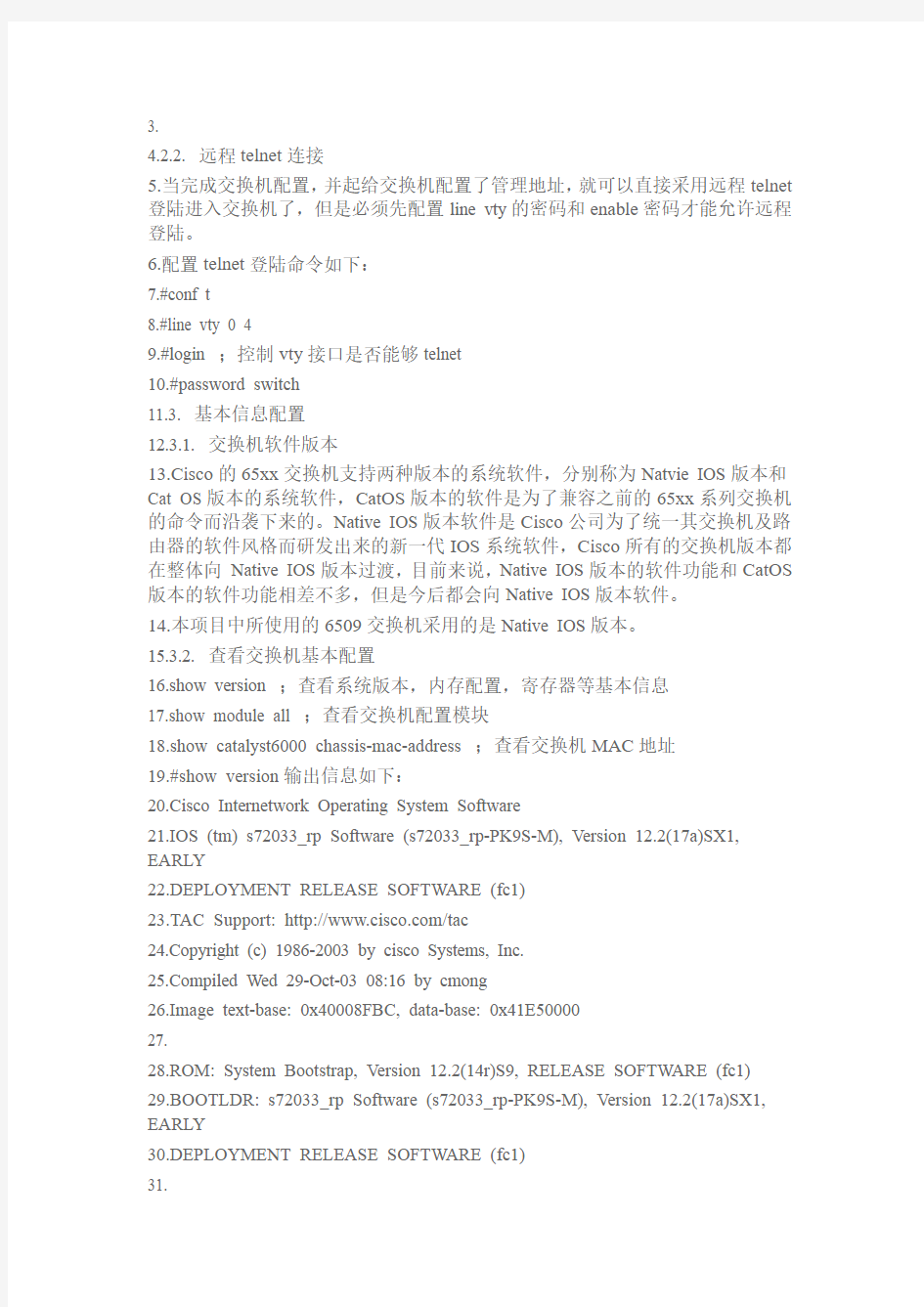

3.
4.2.2. 远程telnet连接
5.当完成交换机配置,并起给交换机配置了管理地址,就可以直接采用远程telnet 登陆进入交换机了,但是必须先配置line vty的密码和enable密码才能允许远程登陆。
6.配置telnet登陆命令如下:
7.#conf t
8.#line vty 0 4
9.#login ;控制vty接口是否能够telnet
10.#password switch
11.3. 基本信息配置
12.3.1. 交换机软件版本
13.Cisco的65xx交换机支持两种版本的系统软件,分别称为Natvie IOS版本和Cat OS版本的系统软件,CatOS版本的软件是为了兼容之前的65xx系列交换机的命令而沿袭下来的。Native IOS版本软件是Cisco公司为了统一其交换机及路由器的软件风格而研发出来的新一代IOS系统软件,Cisco所有的交换机版本都在整体向Native IOS版本过渡,目前来说,Native IOS版本的软件功能和CatOS 版本的软件功能相差不多,但是今后都会向Native IOS版本软件。
14.本项目中所使用的6509交换机采用的是Native IOS版本。
15.3.2. 查看交换机基本配置
16.show version ;查看系统版本,内存配置,寄存器等基本信息
17.show module all ;查看交换机配置模块
18.show catalyst6000 chassis-mac-address ;查看交换机MAC地址
19.#show version输出信息如下:
20.Cisco Internetwork Operating System Software
21.IOS (tm) s72033_rp Software (s72033_rp-PK9S-M), Version 12.2(17a)SX1, EARLY
22.DEPLOYMENT RELEASE SOFTWARE (fc1)
23.TAC Support: https://www.360docs.net/doc/9f13686072.html,/tac
24.Copyright (c) 1986-2003 by cisco Systems, Inc.
https://www.360docs.net/doc/9f13686072.html,piled Wed 29-Oct-03 08:16 by cmong
26.Image text-base: 0x40008FBC, data-base: 0x41E50000
27.
28.ROM: System Bootstrap, Version 12.2(14r)S9, RELEASE SOFTWARE (fc1)
29.BOOTLDR: s72033_rp Software (s72033_rp-PK9S-M), Version 12.2(17a)SX1, EARLY
30.DEPLOYMENT RELEASE SOFTWARE (fc1)
31.
32.Router uptime is 29 minutes
33.Time since Router switched to active is 29 minutes
34.System returned to ROM by power-on (SP by power-on)
35.System restarted at 12:57:08 PST Sat Jan 31 2004
36.System image file is "sup-bootflash:s72033-pk9s-mz.122-17a.SX1.bin"
37.
38.
39.This product contains cryptographic features and is subject to United
40.States and local country laws governing import, export, transfer and
https://www.360docs.net/doc/9f13686072.html,e. Delivery of Cisco cryptographic products does not imply
42.third-party authority to import, export, distribute or use encryption.
43.Importers, exporters, distributors and users are responsible for
https://www.360docs.net/doc/9f13686072.html,pliance with U.S. and local country laws. By using this product you
45.agree to comply with applicable laws and regulations. If you are unable
46.to comply with U.S. and local laws, return this product immediately.
47.
48.A summary of U.S. laws governing Cisco cryptographic products may be found
49.at:
50.https://www.360docs.net/doc/9f13686072.html,/wwl/export/crypto/tool/stqrg.html
51.
52.If you require further assistance please contact us by sending email to
53.export@https://www.360docs.net/doc/9f13686072.html,.
54.
55.cisco WS-C6509 (R7000) processor (revision 3.0) with 458752K/65536K bytes of
56.memory.
57.Processor board ID SAL0743NKW8
58.SR71000 CPU at 600Mhz, Implementation 0x504, Rev 1.2, 512KB L2 Cache
https://www.360docs.net/doc/9f13686072.html,st reset from power-on
60.X.25 software, Version 3.0.0.
61.Bridging software.
62.1 Virtual Ethernet/IEEE 802.3 interface(s)
63.48 FastEthernet/IEEE 802.3 interface(s)
64.36 Gigabit Ethernet/IEEE 802.3 interface(s)
65.1917K bytes of non-volatile configuration memory.
66.8192K bytes of packet buffer memory.
67.65536K bytes of Flash internal SIMM (Sector size 512K).
68.Standby is up
69.Standby has 458752K/65536K bytes of memory.
70.
71.Configuration register is 0x2102
72.
73.Router#sho module all
74.Mod Ports Card Type Model Serial
75.No.
76.--- ----- -------------------------------------- ------------------ -----------
77.2 16 16 port 1000mb GBIC
78.ethernet WS-X6416-GBIC SAL0750QNJP
79.3 16 16 port 1000mb GBIC
80.ethernet WS-X6416-GBIC SAL0750QNFV
81.5 2 Supervisor Engine 720
82.(Active) WS-SUP720-BASE SAD075000YF
83.6 2 Supervisor Engine 720
84.(Warm) WS-SUP720-BASE SAD075109SZ
85.7 48 48 port 10/100 mb
86.RJ45 WS-X6348-RJ-45 SAL0752R3E6
87.
88.Mod MAC
89.addresses Hw Fw Sw Status
90.--- ---------------------------------- ------ ------------ ------------ -------
91.2 000e.8442.4850 to 000e.8442.485f 2.5 5.4(2) 8.2(0.56)TET Ok
92.3 000e.8442.48f0 to 000e.8442.48ff 2.5 5.4(2) 8.2(0.56)TET Ok
93.5 000d.290f.fd08 to 000d.290f.fd0b 3.0 7.7(1) 12.2(17a)SX1 Ok
94.6 000e.3838.1a8c to 000e.3838.1a8f 3.0 7.7(1) 12.2(17a)SX1 Ok
95.7 000e.84c8.54f0 to 000e.84c8.551f 6.8 5.4(2) 8.2(0.56)TET Ok
96.
97.Mod
98.Sub-Module Model Serial Hw Statu
99.s
100.--- --------------------------- ------------------ ------------ ------- ------- 101.5 Policy Feature Card 3 WS-F6K-PFC3A SAD0752009D 2.0 Ok 102.5 MSFC3 Daughterboard WS-SUP720 SAD075109HX 2.0 Ok 103.6 Policy Feature Card 3 WS-F6K-PFC3A SAD0751085J 2.0 Ok
104.6 MSFC3 Daughterboard WS-SUP720 SAD0751077C 2.0 Ok
105.7 Inline Power Module WS-F6K-PWR 0.0 Ok
106.
107.Mod Online Diag Status
108.--- -------------------
109.2 Pass
110.3 Pass
111.5 Pass
112.6 Pass
113.7 Pass
114.3.3. 配置机器名、telnet、密码
115.在全局模式下,用conf t,进入配置模式,进行以下配置:
116.#conf t
117.#clock timezone GMT 8 ;配置时区
118.#clock set 13:30:21 31 JAN 2004 ;配置交换机时间
119.#clock calendar-valid ;使能硬件时钟同步
120.#service timestamps debug datetime localtime ;配置系统debug记录时间格式121.#service timestamps log datetime localtime ;配置系统日志记录时间格式122.#service password-encryption ;配置使用加密服务,主要针对口令加密123.#hostname xxxx ;配置交换机名称
124.#enable secret 0 xxxxx ;配置enable口令
125.#copy run start ;将配置信息保存到NVRAM中,重启动不会丢失
126.#line vty 0 4 ;配置telnet
127.#exec-timeout 30 0
128.#password 0 xxxx
129.#login
130.3.4. 配置snmp
131.#conf t
132.#snmp-server community cisco ro(只读);配置只读通信字符串
133.#snmp-server community secret rw(读写);配置读写通信字符串
134.#snmp-server enable traps ;配置网关SNMP TRAP
135.#snmp-server host 10.254.190.1 rw ;配置网关工作站地址
136.
137.3.5. 启动三层功能
138.#ip routing ;启动路由功能
139.3.6. 查看和配置系统环境变量
140.使用show bootvar命令查看系统启动环境变量,包括BOOT, BOOTLDR, and 141.CONFIG_FILE参数:
142.Router# show bootvar
143.BOOT variable = slot0:c6sup22-jsv-mz.121-5c.EX.bin,1;
144.CONFIG_FILE variable does not exist
145.BOOTLDR variable = bootflash:c6msfc2-boot-mz.121-3a.E4
146.Configuration register is 0x2
147.Router#
148.改变BOOT,、BOOTLDR、CONFIG_FILE 这三个环境变量使用命令:149.BOOT #boot system
150.BOOTLDR #boot bootldr
151.CONFIG_FILE #boot config
152.
153.共5页: 上一页[1] 2 [3] [4] [5] 下一页
154.
155.
156.
157.65xx系列交换机配置(Native IOS)(3)
158.发布时间:2004-06-17 浏览次数:
159.
160.
161.
162.4. 端口设置
163.4.1. 端口基本设置
164.Cisco 65xx系列交换机的端口缺省都是路由模式,一般都会配置为交换端口使用,进入端口配置模式:
165.对于单一端口,在配置模式下输入:interface Ethernet,Fast Ethernet,Gigabit 166.Ethernet x/y, x为槽位号,y为端口号。
167.对于一组端口,可以使用以下的命令进入,例如:
168.Router(config)# interface range fastethernet 5/1 - 5 或:
169.Router(config-if)# interface range gigabitethernet 2/1 - 2, gigabitethernet
170.3/1 - 2
171.进行端口配置模式后,可以shutdown,或no shutdown端口,并可以对端口进行配置,快速以太端口有全双工、半双工和自动协商模式,如果知道对端连接的设备是采用何种方式,最好采用手工设置方式固定端口的模式和速率。缺省是自动协商模式。
172.快速以太端口的速率可以设置为100M,也可以设置为10M和自动协商。缺省是自动协商方式。如:
173.Router(config-if)#speed [10 | 100 | auto](速度)
174.Router(config-if)# duplex [auto | full | half](双工)
175.或添加注释,如:
176.Router(config-if)# description Channel-group to "Marketing"
177.4.2. 配置二层交换接口
178.(以fastethernet为例,gigabitethernet一样)
179.Router(config)# interface fastethernet x/y
180.Router(config-if)# shutdown
181.Router(config-if)# switchport ;6500上缺省端口为路由端口,需要写switchport 182.将端口设置为交换端口
183.Router(config-if)# switchport mode access
184.Router(config-if)# switchport access vlan x
185.Router(config-if)# no shutdown
186.Router(config-if)# end
187.
188.清除二层接口配置
189.(以fastethernet为例,gigabitethernet一样)
190.Router(config)# interface fastethernet x/y
191.Router(config-if)# no switchport
192.Router(config-if)# end
193.注:使用default interface {ethernet | fastethernet | gigabitethernet}
194.slot/port,使端口回到原来的缺省配置。
195.4.3. 配置三层路由端口
196.6500的端口缺省就是具有三层交换的端口,用来跟其他设备的连接,当将一个端口配
197.置成三层端口之后,就可以在此端口上分配IP地址了。
198.Router(config)# interface fastethernet x/y
199.Router(config)# ip add x.x.x.x x.x.x.x
200.Router(config)# no shutdown
201.4.4. 配置端口Trunk
202.将一个二层端口配置为Trunk模式:
203.Router(config)# interface fastethernet x/y (以fastethernet为例,
204.gigabitethernet一样)
205.Router(config-if)# shutdown
206.Router(config-if)# switchport
207.Router(config-if)# switchport trunk encapsulation dot1q
208.Router(config-if)# switchport mode trunk
209.Router(config-if)# no shutdown
210.Router(config-if)# end
211.Router# exit
212.4.5. Ethernaet Channel
213.Router(config)# interface range gigabitethernet1/1 - 2
214.Router(config-if)#no ip address
215.Router(config-if)#switchport
216.Router(config-if)#switchport trunk encapsulation dot1q
217.Router(config-if)#switchport mode trunk
218.Router(config-if)#switchport trunk native vlan 1
219.Router(config-if)#channel-group 1 mode on
220.
221.产生配置结果如下:
222.interface Port-channel1 ;自动产生,并且一定要如下所示,否则可能会有问题。
223.switchport
224.switchport trunk encapsulation dot1q
225.switchport mode trunk
226.!
227.interface GigabitEthernet1/1
228.no ip address
229.switchport
230.switchport trunk encapsulation dot1q
231.switchport trunk native vlan 1
232.channel-group 1 mode on
233.!
234.interface GigabitEthernet1/2
235.no ip address
236.switchport
237.switchport trunk encapsulation dot1q
238.switchport trunk native vlan 1
239.channel-group 1 mode on
240.如果有问题,使用命令#no int port-channel 1 ,#int g2/1 -2 ,#no switchport
241.4.6. 查看端口配置
242.Router# show running-config interface fastethernet 5/8
243.Router# show interfaces fastethernet 5/8 switchport
244.Router# show running-config interface port-channel 1
245.Router# show spanning-tree interface fastethernet 4/4
246.
247.共5页: 上一页[1] [2] 3 [4] [5] 下一页
248.
249.
250.
251.65xx系列交换机配置(Native IOS)(4)
252.发布时间:2004-06-17 浏览次数:
253.
254.5. 配置VLAN
255.5.1. 配置VTP
256.VTP是一个2层信息协议,包括版本1和2。一个网络设备只能属于一个VTP domain。缺省,Catalyst 6500交换机配置为VTP server mode,在没有管理域的状态。直到在一个trunk链路上收到其他域的宣告或手工配置管理域。VTP 并不是一定要配置,但是配置可以简化配置复杂度和易于管理。
257.VTP pruning(VTP裁剪)增强了网络带宽利用率。结合VTP,使得没有必要接收某个vlan的广播信息的交换机被裁剪,免于接收包括broadcast, multicast, unknown,
258.and flooded unicast的包。
259.Router(config)# vtp domain domain_name
260.Router(config)# vtp mode {client | server | transparent}
261.Router(config)# vtp version {1 | 2}
262.Router(config)# vtp password password_string
263.Router(config)# vtp pruning
264.Router# show vtp status
265.5.2. 配置VLAN端口
266.5.3. 创建VLAN
267.缺省状态下,所有的二层端口均属于vlan1,vlan的配置方法如下:
268.命令目的
269.Step 1 Router# vlan database 进入vlan配置方式.
270.Step 2 Router(vlan)# vlan vlan_ID 加入一个VLAN.
271.Step 3 Router(vlan)# vtp domain name 设置vtp域名
272.Step 3 Router(vlan)# exit 更新VLAN数据库,并在管理域内广播,退到全局模式
273.Step 4 Router# show vlan name vlan_name 验证VLAN配置
274.
275.删除配置好的vlan
276.Router# vlan database
277.Router(vlan)# no vlan x
278.Deleting VLAN 3...
279.Router(vlan)# exit
280.5.4. 给vlan分配端口
281.Router(config)# interface fastethernet x/y
282.Router(config-if)# shutdown
283.Router(config-if)# switchport
284.Router(config-if)# switchport mode access
285.Router(config-if)# switchport access vlan x
286.Router(config-if)# no shutdown
287.Router(config-if)# end
288.Router# exit
289.5.5. 配置vlan地址
290.Router(config)# interface vlan x
291.Router(config)# ip add x.x.x.x x.x.x.x
292.
293.共5页: 上一页[1] [2] [3] 4 [5] 下一页
294.
295.
296.
297.65xx系列交换机配置(Native IOS)(5)
298.发布时间:2004-06-17 浏览次数:
299.
300.6. 配置HSRP
301.不同网段之间的通信都是通过在终端工作站上设定缺省网关来实现的,为了实现冗余,每台交换机上必然要配置相同的网段,那么就会在一个网段中出现2个不同地址的路由接口(对于工作站就是缺省网关),当1条上联链路失效时,数据必然会从另外1条链路传输到另外一台交换机上进行处理,这时就存在缺省网关变更的问题。
302.为了消除当一条链路失效导致的工作站缺省网关重新定义的问题,我们使用Cisco公司专有HSRP(Hot Standby Redundant Protocol)技术来解决这个问题。
303.HSRP技术就是将分布在2台交换机上相同网段的不同路由接口IP地址映射为一个虚拟IP地址来消除工作站缺省网关重新定义的问题。配置如下:
304.在其中一台65xx上按下面模版进行配置
305.interface Vlan x
306.ip address x.x.x.x x.x.x.x
307.no ip redirects
308.no ip directed-broadcast
309.standby 1 ip y.y.y.y
310.standby 1 priority 100
311.standby 1 preempt
312.standby 1 authentication secret
313.
314.在另一台65xx上按下面模版进行配置
315.interface Vlan x
316.ip address x.x.x.x x.x.x.x
317.no ip redirects
318.no ip directed-broadcast
319.standby 1 ip y.y.y.y
320.standby 1 priority 110 ;这个优先级高,成为Master
321.standby 1 preempt
322.standby 1 authentication secret
323.
324.7. 配置NTP
325.NTP (Network Time Protocol) 为路由器、交换机和工作站之间提供了一种时间同步的机制。时间同步了,多台网络设备上的相关事件记录可以放在一起看,更为清晰,方便了分析较复杂的故障和安全事件等。
326.(1)本地时钟设置:
327.clock timezone Peking 8 ;定义时区
328.clock calendar-valid ;允许使用硬件calendar作为时钟源
329.clock set hh:mm:ss month year ;如clock set 14:02:30 10 December 2003
330.clock update-calendar ;更新硬件时钟
331.(2)ntp server
332.ntp calendar-update ;允许NTP定期更新calendar
333.ntp master 3 ;允许本机作为NTP协议的主时钟,精度级别3,供其它对等体同步用。
334.ntp source int vlan 7 ;设置ntp时钟原的端口或IP地址
335.(3)常用的调试命令有:
336.show ntp status
337.show ntp associations
338.8. 配置镜像端口
339.在交换机上配置镜像端口(Mirroring Port)用于建立内部网络的监控端口,以便收集相关被监测端口的数据流量,进行数据流监控及分析。我们这里配置镜像端口用于配置入侵检测设备(镜像端口)的检测口检测一级防火墙和二级防火墙的内网接口,以探测是否有入侵行为发生。
340.#monitor session 1 source interface Fa7/14 - 19 rx
341.#monitor session 1 destination interface Fa7/22
342.#monitor session 2 source interface Fa7/24
343.#monitor session 2 destination interface Fa7/25
344.9. 升级配置
345.9.1. 交换机IOS保存和升级
346.交换机的IOS保存和升级是采用TFTP协议完成,所以首先你必须要下载一个TFTP软件,然后按照下面的步骤来进行:
347.1.在你的机器上启动TFTP 。
348.2.登陆到交换机,然后在enable状态下输入如下命令来完成IOS的保存:349.switch#copy flash tftp
350.Source IP address or hostname [171.68.206.171]?
351.Source filename []? cat6000-sup2k8.7-1-1.bin
352.Destination filename [cat6000-sup2k8.7-1-1.binn]?
353.Loading cat6000-sup2k8.7-1-1.bin to 171.68.206.171 (via VLAN1): !!!!
354.!!!!!!!!!!!
355.[OK - 1125001 bytes]
356.3.如果你要升级IOS文件,那么你首先要检查flash空间是否够,如果空间不够的话,则需要先删除原来的IOS然后再升级。按照如下命令来完成IOS的升级:
357.switch#copy tftp flash
358.Source IP address or hostname []? 171.68.206.171
359.Source filename []? cat6000-sup2k8.7-1-1.bin
360.Destination filename [cat6000-sup2k8.7-1-1.bin]? y
361.Loading cat6000-sup2k8.7-1-1.bin from 171.68.206.171 (via VLAN1): !!!! 362.!!!!!!!!!!!
363.[OK - 1125001 bytes]
364.9.2. 配置从另外一个版本的IOS启动
365.如果交换机FLASH容量允许的话,我们可以在不删除原有交换机内部IOS 软件的情况下配置交换机从另外一个版本的IOS启动,这样可以避免一定程度上由于删除原有IOS软件带来的风险。
366.1.拷贝新的IOS到交换机的FLASH内。假设新的IOS软件名称为367.cat6000-sup2k8.7-1-1.bin
368.# copy tftp flash
369.2.配置从新的IOS软件引导
370.# boot system flash [flash-fs:][partition-number:][filename]
371.#boot system flash sup-bootflash: cat6000-sup2k8.7-1-1.bin
372.能对大家有帮助,
思科交换机配置维护手册
思科交换机配置维护手册
目录
一、端口配置 1.1 配置一组端口 当使用interface range命令时有如下的规则: ?有效的组范围: o vlan从1 到4094 o fastethernet槽位/{first port} - {last port}, 槽位为0 o gigabitethernet槽位/{first port} - {last port},槽位为0 o port-channel port-channel-number - port-channel-number, port-channel号从1到64 ?端口号之间需要加入空格,如:interface range fastethernet 0/1 – 5是有效的,而interface range fastethernet 0/1-5是无效的. ?interface range命令只能配置已经存在的interface vlan ?所有在同一组的端口必须是相同类别的。
见以下例子: Switch# configure terminal Switch(config)# interface range fastethernet0/1 - 5 Switch(config-if-range)# no shutdown 以下的例子显示使用句号来配置不同类型端口的组: Switch# configure terminal Switch(config)# interface range fastethernet0/1 - 3, gigabitethernet0/1 - 2 Switch(config-if-range)# no shutdown 1.2 配置二层端口 1.2.1 配置端口速率及双工模式
CISCO路由器配置手册
第一章路由器配置基础 一、基本设置方式 一般来说,可以用5种方式来设置路由器: 1.Console口接终端或运行终端仿真软件的微机; 2.AUX口接MODEM,通过电话线与远方的终端或运行终端仿真软件的微机相连; 3.通过Ethernet上的TFTP服务器; 4.通过Ethernet上的TELNET程序; 5.通过Ethernet上的SNMP网管工作站。 但路由器的第一次设置必须通过第一种方式进行,此时终端的硬件设置如下: 波特率:9600 数据位:8 停止位:1 奇偶校验: 无 二、命令状态 1. router> 路由器处于用户命令状态,这时用户可以看路由器的连接状态,访问其它网络和主机,但不能看到和更改路由器的设置内容。
2. router# 在router>提示符下键入enable,路由器进入特权命令状态router#,这时不但可以执行所有的用户命令,还可以看到和更改路由器的设置内容。 3. router(config)# 在router#提示符下键入configure terminal,出现提示符router(config)#,此时路由器处于全局设置状态,这时可以设置路由器的全局参数。 4. router(config-if)#; router(config-line)#; router(config-router)#;… 路由器处于局部设置状态,这时可以设置路由器某个局部的参数。 5. > 路由器处于RXBOOT状态,在开机后60秒内按ctrl-break可进入此状态,这时路由器不能完成正常的功能,只能进行软件升级和手工引导。 6. 设置对话状态 这是一台新路由器开机时自动进入的状态,在特权命令状态使用SETUP命令也可进入此状态,这时可通过对话方式对路由器进行设置。 三、设置对话过程 1.显示提示信息 2.全局参数的设置 3.接口参数的设置 4.显示结果 利用设置对话过程可以避免手工输入命令的烦琐,但它还不能完全代替手工设置,一些特殊的设置还必须通过手工输入的方式完成。 进入设置对话过程后,路由器首先会显示一些提示信息: --- System Configuration Dialog --- At any point you may enter a question mark '?' for help. Use ctrl-c to abort configuration dialog at any prompt. Default settings are in square brackets '[]'. 这是告诉你在设置对话过程中的任何地方都可以键入“?”得到系统的帮助,按ctrl-c 可以退出设置过程,缺省设置将显示在‘[]’中。然后路由器会问是否进入设置对话:
思科基本配置命令详解
思科交换机基本配置实例讲解
目录 1、基本概念介绍............................................... 2、密码、登陆等基本配置....................................... 3、CISCO设备端口配置详解...................................... 4、VLAN的规划及配置........................................... 4.1核心交换机的相关配置..................................... 4.2接入交换机的相关配置..................................... 5、配置交换机的路由功能....................................... 6、配置交换机的DHCP功能...................................... 7、常用排错命令...............................................
1、基本概念介绍 IOS: 互联网操作系统,也就是交换机和路由器中用的操作系统VLAN: 虚拟lan VTP: VLAN TRUNK PROTOCOL DHCP: 动态主机配置协议 ACL:访问控制列表 三层交换机:具有三层路由转发能力的交换机 本教程中“#”后的蓝色文字为注释内容。 2、密码、登陆等基本配置 本节介绍的内容为cisco路由器或者交换机的基本配置,在目前版本的cisco交换机或路由器上的这些命令是通用的。本教程用的是cisco的模拟器做的介绍,一些具体的端口显示或许与你们实际的设备不符,但这并不影响基本配置命令的执行。 Cisco 3640 (R4700) processor (revision 0xFF) with 124928K/6144K bytes of memory. Processor board ID 00000000 R4700 CPU at 100MHz, Implementation 33, Rev 1.2
Cisco+6509配置手册
Catalyst 6509 交换机 配置手册 version 1.0.0 中望商业机器有限公司? 1995, 2001 Chinaweal Business Machinery CO. LTD All Rights Reserve
目录 1基础配置 (1) 1.1建立到控制台的连接 (1) 1.2配置交换机的地址 (2) 1.3配置Ethernet 口 (3) 1.4配置交换机的全局参数 (4) 1.5测试网络的连通性 (4) 2其它参数的配置 (5) 2.1配置Login Banner (5) 2.2配置DNS (6) 2.3配置CDP协议 (7) 3VLAN的配置 (8) 3.1配置VTP协议(VLAN Trunk Protocol) (9) 3.2配置VLAN (10) 3.2.1创建VLAN (10) 3.3将交换端口配置到VLAN中 (10) 3.4配置VLAN Trunks (12) 3.5在MSFC上配置IP InterVLAN路由 (13) 3.5.1从Console口进入MSFC (13) 3.5.2通过T elnet Session 进入MSFC 模块 (13) 3.5.3在MSFC上配置IP InterVLAN路由 (14) 3.6配置HSRP协议 (14) 3.7配置以太通道 (16)
1 基础配置 1.1 建立到控制台的连接 在进行配置和将交换机接入网络前必须通过控制台来进入交换机的CLI,对交换机进行配置。在进入CLI后,通过命令enable进入到privileged 模式。 通过以下步骤将终端连接到交换机的控制口 例如: <... output truncated ...> Cisco Systems Console Enter password: Console> enable Enter password: Console> (enable) - 1 -
Cisco交换机配置手册
2950交换机 简明配置维护手册
目录 说明 (3) 产品特性 (3) 配置端口 (4) 配置一组端口 (4) 配置二层端口 (6) 配置端口速率及双工模式 (6) 端口描述 (7) 监控及维护端口 (8) 监控端口和控制器的状态 (8) 刷新、重置端口及计数器 (10) 关闭和打开端口 (10) 配置VLAN (11) 理解VLAN (11) 可支持的VLAN (12) 配置正常范围的VLAN (12) 生成、修改以太网VLAN (13) 删除VLAN (14) 将端口分配给一个VLAN (15) 配置VLAN Trunks (16) 使用STP实现负载均衡 (19) 配置Cluster (23)
说明 本手册只包括日常使用的有关命令及特性,其它未涉及的命令及特性请参考英文的详细配置手册。 产品特性 2950是只支持二层的交换机 支持VLAN ?到250 个VLAN ?支持VLAN ID从1到4094(IEEE 802.1Q 标准) ?支持ISL及IEEE 802.1Q封装 安全 ?支持IOS标准的密码保护 ?支持标准及扩展的访问列表来定义安全策略 ?支持基于VLAN的访问列表 监视 ?交换机LED指示端口状态 ?SPAN及远端SPAN (RSPAN) 可以监视任何端口或VLAN的流量 ?内置支持四组的RMON监控功能(历史、统计、告警及事件)
配置端口 配置一组端口 当使用interface range命令时有如下的规则: ?有效的组范围: o vlan从1 到4094 o fastethernet槽位/{first port} - {last port}, 槽位为0 o gigabitethernet槽位/{first port} - {last port},槽位为0 o port-channel port-channel-number - port-channel-number, port-channel号从1到64 ?端口号之间需要加入空格,如:interface range fastethernet 0/1 – 5是有效的,而interface range fastethernet 0/1-5是无效的. ?interface range命令只能配置已经存在的interface vlan ?所有在同一组的端口必须是相同类别的。
Cisco交换机常用配置命令
Cisco交换机常用配置命令 CISCO交换机基本配置 switch>ena 進入特权模式 switch#erasenvram 全部清除交换机的所有配置 switch#reload 重新启动交换机(初始提示符为switch> ) ------------------------------------------------------------------------------------ CISCO交换机基本配置:Console端口连接 用户模式hostname>; 特权模式hostname(config)# ; 全局配置模式hostname(config-if)# ; 交换机口令设置: switch>enable ;进入特权模式 switch#config;进入全局配置模式 switch(config)#hostname cisco ;设置交换机的主机名 switch(config)#enable secret csico1 ;设置特权加密口令 switch(config)#enable password csico8 ;设置特权非密口令 switch(config)#line console 0 ;进入控制台口 switch(config-line)#line vty 0 4 ;进入虚拟终端 switch(config-line)#login ;虚拟终端允许登录 switch(config-line)#password csico6 ;设置虚拟终端登录口令csico6 switch#write 保存配置設置 switch#copy running-config startup-config 保存配置設置,與write一樣switch#exit;返回命令 配置终端过一会时间就会由全局配置模式自动改为用户模式,将超时设置为永不超时 switch#conf t switch(config)#line con 0 switch(config-line)#exec-timeout 0 --------------------------------------------------------------------------------- 交换机显示命令: switch#write;保存配置信息 switch#showvtp;查看vtp配置信息 switch#show run ;查看当前配置信息 switch#showvlan;查看vlan配置信息 switch#showvlan name vlan2 switch#show interface ;查看端口信息
思科交换机6509配置实例(双机热备)
CISCO 6509配置手册 1.设置时间 switch#config t switch(config)# clock timezone GMT 8 ;配置时区 switch(config)# clock set 13:30:21 31 JAN 2004 ;配置交换机时间2.设置主机名及密码 Switch#congfig t Switch(config)#hostname 6509a //配置交换机名称6509a(config)#enable password cisco //配置用户密码 6509a (config)#enable secret cisco //配置安全密码 6509a (config-line)#line vty 0 15 //配置远程访问密码6509a (config-line)#login 6509a (config-line)#password cisco 6509a (config-line)#login 6509a (config-line)#^z 6509a #show running-config //查看配置信息 6509a #copy running-config startup-config 6509a #show startup-config 6509a #show bootvar 6509a #dir bootflash: 6509a #copy system:running-config nvram:startup-config 6509a #show fabric status 6509a #show hardware 3.配置vlan 6509a #config t 6509a (config)#vlan 301 6509a (config-vlan)# name hexinxitong 6509a (config)#vlan 302 6509a (config-vlan)# name callcenter 6509a (config)#vlan 303 6509a (config-vlan)# name kuaijicaiwu
思科交换机实用配置步骤详解
1.交换机支持的命令: 交换机基本状态: switch: ;ROM状态,路由器是rommon> hostname> ;用户模式 hostname# ;特权模式 hostname(config)# ;全局配置模式 hostname(config-if)# ;接口状态交换机口令设置: switch>enable ;进入特权模式 switch#config terminal ;进入全局配置模式 switch(config)#hostname ;设置交换机的主机名 switch(config)#enable secret xxx ;设置特权加密口令 switch(config)#enable password xxa ;设置特权非密口令switch(config)#line console 0 ;进入控制台口 switch(config-line)#line vty 0 4 ;进入虚拟终端 switch(config-line)#login ;允许登录 switch(config-line)#password xx ;设置登录口令xx switch#exit ;返回命令
交换机VLAN设置: switch#vlan database ;进入VLAN设置 switch(vlan)#vlan 2 ;建VLAN 2 switch(vlan)#no vlan 2 ;删vlan 2 switch(config)#int f0/1 ;进入端口1 switch(config-if)#switchportaccess vlan 2 ;当前端口加入vlan 2 switch(config-if)#switchport mode trunk ;设置为干线 switch(config-if)#switchport trunk allowed vlan 1,2 ;设置允许的vlan switch(config-if)#switchport trunk encap dot1q ;设置vlan 中继 switch(config)#vtp domain ;设置发vtp域名 switch(config)#vtp password ;设置发vtp密码 switch(config)#vtp mode server ;设置发vtp模式 switch(config)#vtp mode client ;设置发vtp模式 交换机设置IP地址: switch(config)#interface vlan 1 ;进入vlan 1 switch(config-if)#ipaddress ;设置IP地址 switch(config)#ip default-gateway ;设置默认网关
cisco 6509配置手册
cisco 6509交换机配置手册 一个经典配置包括Catalyst6509 4006交换机配置方案 拓扑图如下: 一、 Catalyst 6509交换机配置方案 1.1、配置6509二层交换 Console> (enable) set system name bg-sw-01 /设备名称Bg-sw-01> (enable) set password Enter old password: Enter new password: test /设备口令 Retype new password: test Bg-sw-01> (enable) set enablepass Enter old password: Enter new password: test /设备口令 Retype new password: test
Bg-sw-01> (enable) set banner motd % Welcome to the c6509 in the office % / 提示文本 Bg-sw-01> (enable) set interface sc0 10.234.180.21 255.255.255.0 /设置管理接口 #sh int Bg-sw-01> (enable) set ip route default 10.234.180.234 /设置默认网关 #sh ip route Bg-sw-01> (enable) set vtp mode server /设置VTP模式 #sh vtp domain Bg-sw-01> (enable) set vtp domain Core_Net /设置VTP域名 Bg-sw-01> (enable) set vlan 31 name ZhongSanLu /创建VLAN #sh vlan Bg-sw-01> (enable) set vlan 32 name YiYang Bg-sw-01> (enable) set vlan 33 name JianXiu Bg-sw-01> (enable) set vlan 34 name RaoDian Bg-sw-01> (enable) set vlan 35 name JinSanLou Bg-sw-01> (enable) set vlan 36 name WuZi Bg-sw-01> (enable) set port channel 1/1-2 on /设置Channel #sh port channel Bg-sw-01> (enable) set trunk 1/1 on dot1q 1-1005 Bg-sw-01> (enable) set trunk 2/2 on dot1q 1-1005 /设置trunk口 #sh trunk # Bg-sw-01> (enable) set trunk 2/3 on dot1q 1-1005 Bg-sw-01> (enable) set trunk 2/4 on dot1q 1-1005 Bg-sw-01> (enable) set trunk 2/5 on dot1q 1-1005 Bg-sw-01> (enable) set trunk 2/6 on dot1q 1-1005 Bg-sw-01> (enable) set trunk 2/7 on dot1q 1-1005 Bg-sw-01> (enable) set spantree root 1-40 dia 4 /设为spantree的根#sh spantree Bg-sw-01> (enable) set spantree portfast 1/1-2 enable /设spantree端口快速启用Bg-sw-01> (enable) set spantree portfast 2/1-8 enable Bg-sw-01> (enable) set spantree uplinkfast enable /设spantree端口快速切换 Bg-sw-01> (enable) set spantree backbonefast enable /设spantree端口快速定位根 1.2、配置路由
思科3560G交换机常用配置
思科3560G交换机常用配置 一.配置telnet登陆账号和密码 用串口线连上交换机 Switch(config)#userna Switch(config)#username admin pas Switch(config)#username admin password 123 Switch(config)#line vty 0 4 Switch(config-line)#login local Switch(config-line)#end %SYS-5-CONFIG_I: Configured from console by console Switch#wr 二.配特权密码 Switch#conf t Enter configuration commands, one per line. End with CNTL/Z. Switch(config)#enable password 456 三.划分vlan Switch(config)#vlan 10 Switch(config-vlan)#int vlan 10 Switch(config-if)# %LINK-5-CHANGED: Interface Vlan10, changed state to up Switch(config-if)#ip add 192.168.10.1 255.255.255.0 四.配dhcp Switch(config)#ip dhcp pool vlan10 Switch(dhcp-config)#network 192.168.10.0 255.255.255.0 Switch(dhcp-config)#default-router 192.168.10.1 Switch(dhcp-config)#dns-server 192.168.1.1 Switch(dhcp-config)# 五.划分端口 Switch(config)#int range fastEthernet 0/1-5 进入1-5端口 Switch(config-if-range)#switchport mode access 并把接口方式改为access Switch(config-if-range)#switchport access vlan 10把1-5端口划vlan 10 Switch(config-if-range)#no sh 六. 配静态路由 Switch(config)#ip route 0.0.0.0 0.0.0.0 192.168.10.2 192.168.10.2是一跳地址七. 配置完一定要保存 Switch#wr Building configuration... [OK]
配置Cisco 6509-E VSS完整步骤
00:00:05: %SYS-3-LOGGER_FLUSHING: System pausing to ensure console debugging output. Firmware compiled 13-Aug-10 11:12 by integ Build [100] Earl Card Index= 259 00:00:05: %PFREDUN-6-ACTIVE: Initializing as ACTIVE processor for this switch 00:00:07: %SYS-SP-3-LOGGER_FLUSHING: System pausing to ensure console debugging output. 00:00:05: %SYS-3-LOGGER_FLUSHED: System was paused for 00:00:00 to ensure console debugging output. 00:00:07: %OIR-SP-6-CONSOLE: Changing console ownership to route processor System Bootstrap, Version 12.2(17r)SX7, RELEASE SOFTWARE (fc1) Technical Support: https://www.360docs.net/doc/9f13686072.html,/techsupport Copyright (c) 2009 by cisco Systems, Inc. Cat6k-Sup720/RP platform with 1048576 Kbytes of main memory Download Start !!!!!!!!!!!!!!!!!!!!!!!!!!!!!!!!!!!!!!!!!!!!!!!!!!!!!!!!!!!!!!!!!!!!!!!!!!!!!!!!!!!!!!!!!!!!!!!!!!!!!!!!!!!!!!!!!!!!!!!!! !!!!!!!!!!!!!!!!!!!!!!!!!!!!!!!!!!!!!!!!!!!!!!!!!!!!!!!!!!!!!!!!!!!!!!!!!!!!!!!!!!!!!!!!!!!!!!!!!!!!!!!!!!!!!!!!!!!!!!!!! !!!!!!!!!!!!!!!!!!!!!!!!!!!!!!!!!!!!!!!!!!!!!!!!!!!!!!!!!!!!!!!!!!!!!!!!!!!!!!!!!!!!!!!!!!!!!!!!!!!!!!!!!!!!!!!!!!!!!!!!! !!!!!!!!!!!!!!!!!!!!!!!!!!!!!!!!!!!!!!!!!!!!!!!!!!!!!!!!!!!!!!!!!!!!!!!!!!!!!!!!!!!!!!!!!!!!!!!!!!!!!!!!!!!!!!!!!!!!!!!!! !!!!!!!!!!!!!!!!!!!!!!!!!!!!!!!!!!!!!!!!!!!!!!!!!!!!!!!!!!!!!!!!!!!!!!!!!!!!!!!!!!!!!!!!!!!!!!!!!!!!!!!!!!!!!!!!!!!!!!!!! !!!!!!!!!!!!!!!!!!!!!!!!!!!!!!!!!!!!!!!!!!!!!!!!!!!!!!!!!!!!!!!!!!!!!!!!!!!! Download Completed! Booting the image. Self decompressing the image : ############################################################################### ############################################################################### ############################################################ [OK] Restricted Rights Legend Use, duplication, or disclosure by the Government is subject to restrictions as set forth in subparagraph (c) of the Commercial Computer Software - Restricted
思科交换机基本配置(非常详细)
cisco交换机基本配置 1.Cisco IOS简介 Cisco Catalyst系列交换机所使用的操作系统是IOS(Internetwork Operating System,互联网际操作系统)或COS (Catalyst Operating System),其中以IOS使用最为广泛,该操作系统和路由器所使用的操作系统都基于相同的内核和shell。 IOS的优点在于命令体系比较易用。利用操作系统所提供的命令,可实现对交换机的配置和管理。Cisco IOS操作系统具有以下特点: (1)支持通过命令行(Command-Line Interface,简称CLI)或Web界面,来对交换机进行配置和管理。 (2)支持通过交换机的控制端口(Console)或Telnet会话来登录连接访问交换机。 (3)提供有用户模式(user level)和特权模式(privileged level)两种命令执行级别,并提供有全局配置、接口配置、子接口配置和vlan数据库配置等多种级别的配置模式,以允许用户对交换机的资源进行配置。 (4)在用户模式,仅能运行少数的命令,允许查看当前配置信息,但不能对交换机进行配置。特权模式允许运行提供的所有命令。 (5)IOS命令不区分大小写。 (6)在不引起混淆的情况下,支持命令简写。比如enable通常可简约表达为en。 (7)可随时使用?来获得命令行帮助,支持命令行编辑功能,并可将执行过的命令保存下来,供进行历史命令查询。 1.搭建交换机配置环境 在对交换机进行配置之前,首先应登录连接到交换机,这可通过交换机的控制端口(Console)连接或通过Telnet登录来实现。 (1)通过Console口连接交换机 对于首次配置交换机,必须采用该方式。对交换机设置管理IP地址后,就可采用Telnet登录方式来配置交换机。 对于可管理的交换机一般都提供有一个名为Console的控制台端口(或称配置口),该端口采用RJ-45接口,是一个符合EIA/TIA-232异步串行规范的配置口,通过该控制端口,可实现对交换机的本地配置。 交换机一般都随机配送了一根控制线,它的一端是RJ-45水晶头,用于连接交换机的控制台端口,另一端提供了DB-9(针)和DB-25(针)串行接口插头,用于连接PC机的COM1或COM2串行接口。Cisco的控制线两端均是RJ-45水晶头接口,但配送有RJ-45到DB-9和RJ-45到DB-25的转接头。 通过该控制线将交换机与PC机相连,并在PC上运行超级终端仿真程序,即可实现将PC机仿真成交换机的一个终端,从而实现对交换机的访问和配置。 Windows系统一般都默认安装了超级终端程序,对于Windows 2000 Server系统,该程序位于【开始】菜单下【程序】中【附件】的【通讯】群组下面,若没有,可利用控制面板中的【添加/删除程序】来安装。单击【通讯】群组下面的【超级终端】,即可启动超级终端。 首次启动超级终端时,会要求输入所在地区的电话区号,输入后将显示下图所示的连接创建对话框,在【名称】输入框中输入该连接的名称,并选择所使用的示意图标,然后单击确定按钮。 图9-2 超级终端连接创建对话框
Cisco6500系列交换机配置
65xx系列交换机配置(Native IOS) 1. 6509介绍 Cisco Catalyst 6500系列交换机提供3插槽、6插槽、9插槽和13插槽的机箱,以及多种集成式服务模块,包括数千兆位网络安全性、内容交换、语音和网络分析模块。 Catalyst 6500系列中的所有型号都使用了统一的模块和操作系统软件,形成了能够适应未来发展的体系结构,由于能提供操作一致性,因而能提高IT基础设施的利用率,并增加投资回报。从48端口到576端口的10/100/1000以太网布线室到能够支持192个1Gbps或32个10Gbps骨干端口,提供每秒数亿个数据包处理能力的网络核心,Cisco Catalyst 6500系列能够借助冗余路由与转发引擎之间的故障切换功能提高网络正常运行时间。 提高网络正常运行时间,提高网络弹性。提供数据包丢失保护,能够从网络故障中快速恢复。能够在冗余控制引擎间实现快速的1~3秒状态故障切换。 提供可选的高性能Cisco Catalyst 6500系列Supervisor Engine 720、无源背板、多引擎的冗余;并可利用Cisco EtherChannel?技术、IEEE 802.3ad链路汇聚、IEEE802.1s/w和热备份路由器协议/虚拟路由器冗余协议(HSRP/VRRP)达到高可用性不需要部署外部设备,直接在6500机箱内部署集成式的千兆位的网络服务模块,以简化网络管理,降低网络的总体成本。这些网络服务模块包括:
l 千兆位防火墙模块--提供接入保护 l 高性能入侵检测系统(IDS)模块--提供入侵检测保护 l 千兆位网络分析模块--提供可管理性更高的基础设施和全面的远程超级(RMON)支持 l 高性能SSL模块--提供安全的高性能电子商务流量 l 千兆位VPN和基于标准的IP Security(IPSec)模块--降低的互联网和内部专网的连接成本。 集成式内容交换模块(CSM)能够为Cisco Catalyst 6500系列提供功能丰富的高性能的服务器和防火墙网络负载平衡连接,以提高网络基础设施的安全性、可管理性和强大控制基于网络的应用识别(NBAR)等软件特性可提供增强网络管理和QoS控制机制。 利用分布式Cisco Express Forwarding dCEF720平台提供400Mpps交换性能。支持多种Cisco Express Forwarding(CEF)实现方式和交换矩阵速率。 多协议第3层路由支持满足了传统的网络要求,并能够为企业网络提供平滑的过渡机制。支持IPv6,并提供高性能的IPv6服务。提供MPLS及MPLS/VPN的支持,并具有
思科4506配置手册
4506交换机(IOS版)简明配置维护手册 2003-10
目录 说明 (3) 产品特性 (3) 配置端口 (5) 配置一组端口 (5) 配置二层端口 (7) 配置端口速率及双工模式 (8) 端口描述 (8) 配置三层口 (10) 监控及维护端口 (12) 监控端口和控制器的状态 (12) 刷新、重置端口及计数器 (13) 关闭和打开端口 (14) 配置VLAN (15) 理解VLAN (15) 可支持的VLAN (15) 配置正常范围的VLAN (16) 生成、修改以太网VLAN (16) 删除VLAN (18) 将端口分配给一个VLAN (18) 配置VLAN Trunks (19) 使用STP实现负载均衡 (22) 配置EtherChannel (27) 三层以太通道配置 (27) 三层物理端口配置 (28) 二层以太通道配置 (29) 配置以太通道负载均衡 (31) 配置SPAN (32) 理解SPAN (32) SPAN会话 (32) 目标端口 (33) 源端口 (33) 流量类型 (33) 基于VLAN的SPAN (33) SPAN流量 (34) 配置SPAN (34) 指定源 (34) 指定目标 (35) 监视一个trunk接口上的源VLAN (35)
说明 本手册只包括日常使用的有关命令及特性,其它未涉及的命令及特性请参考英文的详细配置手册。 产品特性 Cisco Catalyst 4506将非阻塞的第2/3/4层交换与增强的控制结合在一起,从而让企业和城域以太网用户在部署基于互联网的应用时具有业务灵活性。作为Cisco A VVID(融合语音、视频和集成数据的网络体系架构)的一个关键性组件,Cisco Catalyst 4500利用智能化的网络服务,将控制从网络骨干扩展到了网络边缘,这些服务包括先进的服务质量(QoS)、可扩展的性能、全面的安全性和简便的管理功能。 第2层特性 ?第2层硬件数据包转发率可达48Mpps ?第2层交换端口和VLAN中继 ?IEEE 802.1Q VLAN封装 ?ISL VLAN封装(不包括WS-X4418-GB 和WS-X4412-2GB-T 中的阻塞端口) ?动态中继协议(DTP) ?VLAN中继协议(VTP)和VTP域 ?每个交换机支持4096个VLAN(将来的软件版本) ?每个VLAN的生成树(PVST)和PVST+ ?STP PortFast和PortFast防护措施 ?STP UplinkFast和BackboneFast ?STP根段防护措施 ?Cisco搜索协议 ?IGMP侦听v1和v2 ?在线路卡中集成Cisco以太通道、快速以太通道、千兆位以太通道技术 ?端口集中协议(PAgP) ?单向链路检测(UDLD)和主动型UDLD 第3层特性 ?IP Cisco快速传送(CEF)路由速度可达48Mpps ?静态IP路由 ?IP路由协议(内部网关路由协议[IGRP]、增强型IGRP[EIGRP]、开放式最短路径优先[OSPF]、路由信息协议[RIP]、RIP2) ?边界网关协议[BGP4]和多播边界网关协议[MBGP] ?热待机路由协议(HSRP) ?IGMP v1、v2和v3 ?IP多播路由协议(距离向量多播路由协议[DVMRP]、PIM、SSM) ?多播源发现协议(MSDP)
思科交换机配置常用命令
Cisco三层交换机配置命令及解释 (2011-07-11 08:54:50) 标签: 分类:IT资讯 cisco 杂谈 基本配置 S> enable 进入特权模式 S# configure terminal 进入全局配置模式 S(config)# hostname name 改变交换机名称 S(config)# enable password level level_# password 设置用户口令(level_#=1)或特权口令(level_#=15) S(config)# line console 0 进入控制台接口 S(config-line)# password console_password 接上一条命令,设置控制台口令 S(config)# line vty 0 15 进入虚拟终端 S(config-line)# password telnet_password 接上一条命令,设置Telnet口令 S(config-line)# login 允许Telnet登录 S(config)# enable password|secret privilege_password 配置特权口令(加密或不加密)S(config)# interface ethernet|fastethernet|gigabitethernet slot_#/port_# 进入接口子配置模式 S(config-if)# [no] shutdown 关闭或启用该接口(默认启用) S(config)# ip address IP_address sunbet_mask 指定IP地址 S(config)# ip default-gateway router's_IP_address 指定哪台路由器地址为默认网关 S# show running-config 查看当前的配置 S# copy running-config startup-config 将RAM中的当前配置保存到NVRAM中 S> show interface [type slot_#/port_#] 查看所有或指定接口的信息 S> show ip 显示交换机的IP配置(只在1900系列上可用) S> show version 查看设备信息 S# show ip interface brief 验证IP配置 S(config-if)# speed 10|100|auto 设置接口速率 S(config-if)# duplex auto|full|half 设置接口双工模式 S> show mac-address-table 查看CAM表 S# clear mac-address-table 清除CAM表中的动态条目 1900(config)# mac-address-table permanent MAC_address type [slot_#/]port_# 在CAM 表中创建静态条目 2950(config)# mac-address-table static MAC_address vlan VLAN_# interface type [slot_#/] port_# 在CAM表中创建静态条目 1900(config)# mac-address-table restricted static MAC_address source_port list_of_allowed_interface 设置静态端口安全措施 1900(config-if)# port secure 启用粘性学习 1900(config-if)# port secure max-mac-count value 设置粘性学习特性能够学到的地址数量(默认132,取值范围是1-132)
