空调机组控制箱操作说明中英对照
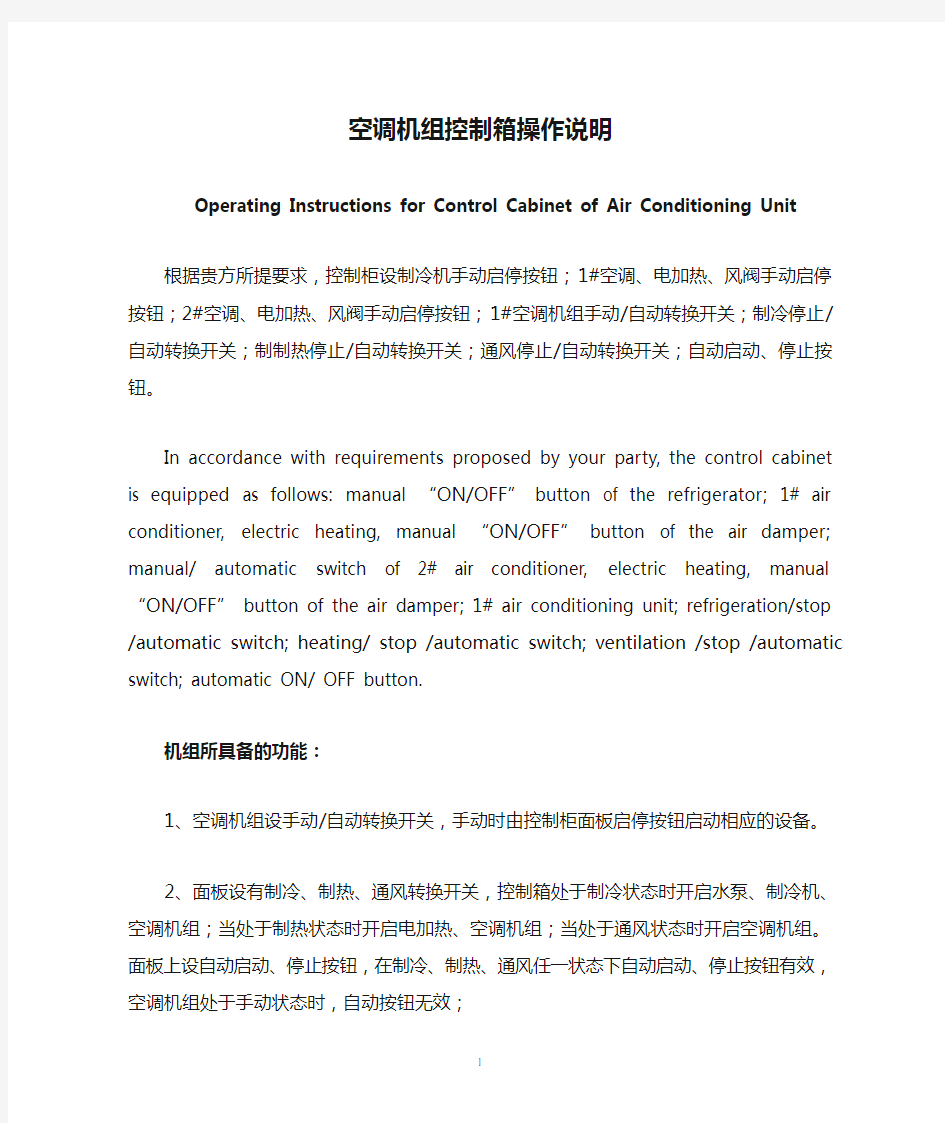
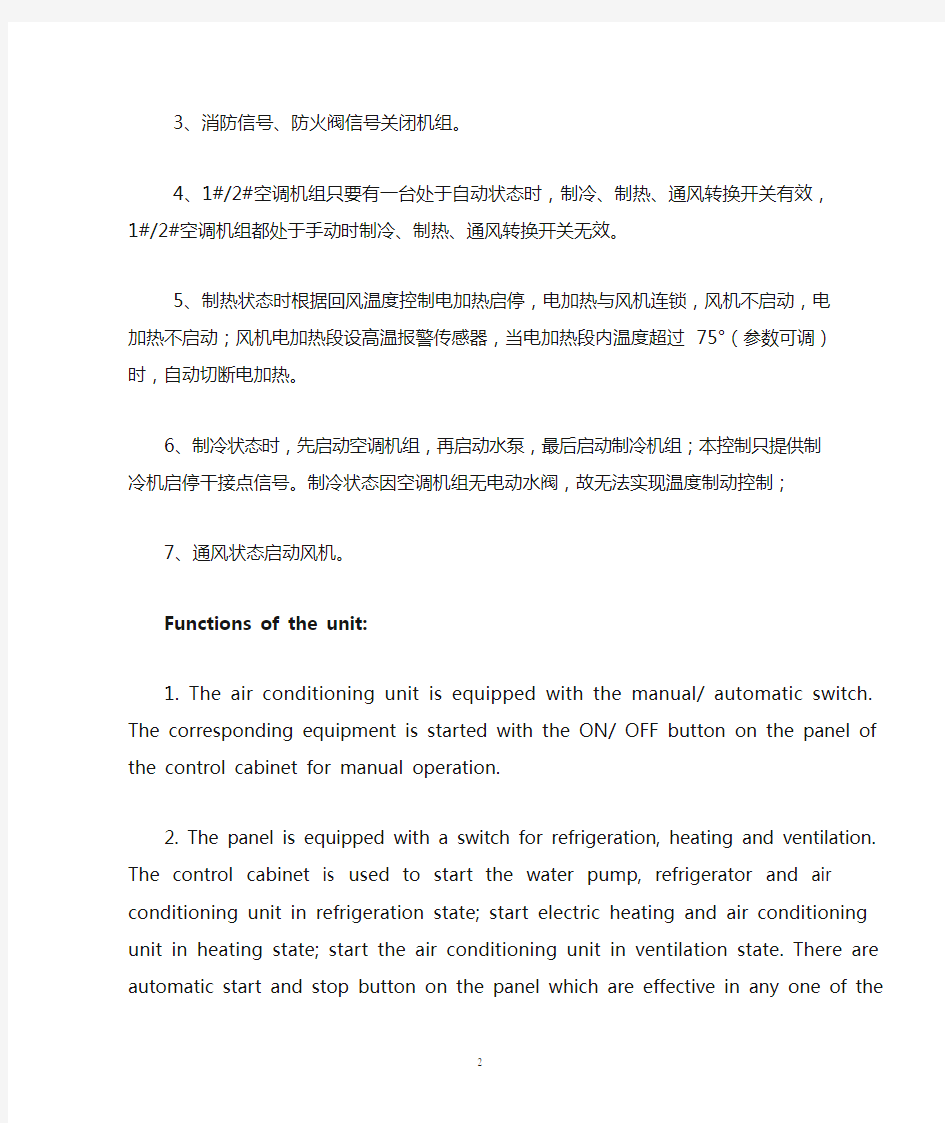
空调机组控制箱操作说明
Operating Instructions for Control Cabinet of Air Conditioning Unit
根据贵方所提要求,控制柜设制冷机手动启停按钮;1#空调、电加热、风阀手动启停按钮;2#空调、电加热、风阀手动启停按钮;1#空调机组手动/自动转换开关;制冷停止/自动转换开关;制制热停止/自动转换开关;通风停止/自动转换开关;自动启动、停止按钮。
In accordance with requirements proposed by your party, the control cabinet is equipped as follows: manual “ON/OFF” button of the refrigerator; 1# air conditioner, electric heating, manual “ON/OFF”button of the air damper; manual/ automatic switch of 2# air conditioner, electric heating, manual “ON/OFF”button of the air damper; 1# air conditioning unit; refrigeration/stop /automatic switch; heating/ stop /automatic switch; ventilation /stop /automatic switch; automatic ON/ OFF button.
机组所具备的功能:
1、空调机组设手动/自动转换开关,手动时由控制柜面板启停按钮启动相应的设备。
2、面板设有制冷、制热、通风转换开关,控制箱处于制冷状态时开启水泵、制冷机、空调机组;当处于制热状态时开启电加热、空调机组;当处于通风状态时开启空调机组。面板上设自动启动、停止按钮,在制冷、制热、通风任一状态下自动启动、停止按钮有效,空调机组处于手动状态时,自动按钮无效;
3、消防信号、防火阀信号关闭机组。
4、1#/2#空调机组只要有一台处于自动状态时,制冷、制热、通风转换开关有效,1#/2#空调机组都处于手动时制冷、制热、通风转换开关无效。
5、制热状态时根据回风温度控制电加热启停,电加热与风机连锁,风机不启动,电加热不启动;风机电加热段设高温报警传感器,当电加热段内温度超过75°(参数可调)时,自动切断电加热。
6、制冷状态时,先启动空调机组,再启动水泵,最后启动制冷机组;本控制只提供制冷机启停干接点信号。制冷状态因空调机组无电动水阀,故无法实现温度制动控制;
7、通风状态启动风机。
Functions of the unit:
1. The air conditioning unit is equipped with the manual/ automatic switch. The corresponding equipment is started with the ON/ OFF button on the panel of the control cabinet for manual operation.
2. The panel is equipped with a switch for refrigeration, heating and ventilation. The control cabinet is used to start the water pump, refrigerator and air conditioning unit in refrigeration state; start electric heating and air conditioning unit in heating state; start the air conditioning unit in ventilation state. There are automatic start and stop button on the panel which are effective in any one of the states including refrigeration, heating and ventilation. The automatic button is invalid when the air conditioning unit in the manual state;
3. Signal of fire fighting and fire damper can shut down the unit.
4. The switch for refrigeration, heating and ventilation is valid when either set of 1#/ 2# air conditioning units is in automatic state; When all 1#/ 2#air conditioning units are in manual state, the switch for refrigeration, heating and ventilation is invalid.
5. In heating state, ON/OFF of the electric heating is controlled by the temperature of the return air with the electric heating and air blower interlocked, air blower and electric heating not started; High-temperature alarm sensor is set for the electric heating section of the air blower. When the temperature in the electric heating section exceeds 75°(the parameters are adjustable), the electric heating is disconnected automatically.
6. In refrigeration state, the air conditioning unit is started first, then the water pump and the refrigerator unit at last; The control only provides the dry contact signal for ON/OFF of the refrigerator. In refrigeration state, the temperature brake control can’t be realized for there is no electric water valve for the air conditioning unit;
7. In ventilation state, the air blower is started.
控制柜具体操作规程:
1、将1#、2#空调机组转换开关旋至手动状态;制冷、制热、通风转换开关旋至停止状态,此时机组处于手动状态,在此状态下按控制柜面板上相应的启动按钮,其对应的控制系统开始工作,按下停止按钮后其对应的控制系统停止工作。
2、将1#或2#空调机组任一台转换开关旋至自动状态;将制冷转换开关旋至自动状态,制热、通风转换开关在停止位置;此时为制冷自动状态。在此状态下按自动启动按钮,机组按制冷状态自动执行顺序启动程序,具体顺序如下:当1#空调机组处于自动状态时:开启1#空调机组送风机---开启循环水泵---开启制冷机组。当2#空调机组处于自动状态时:开启2#空调机组送风机---开启循环水泵---开启制冷机组。
3、将1#或2#空调机组任一台转换开关旋至自动状态;将制热转换开关旋至自动状态,制冷、通风转换开关在停止位置;此时为制热自动状态。在此状态下按自动启动按钮,机组按制热状态自动执行顺序启动程序,具体顺序如下:当1#空调机组处于自动状态时:开启1#空调机组送风机---开启1#空调机组电加热。当2#空调机组处于自动状态时:开启2#空调机组送风机---开启2#空调机组电加热。电加热根据回风温度与回风温度设定值自动启停;空调机组设有高温报警传感器,当高温报警传感器所测得的空调机箱温度超过高温报警设定值时,自动切断空调机组电加热,温度降低后自动恢复。
4、将1#或2#空调机组任一台转换开关旋至自动状态;将通风转换开关旋至自动状态,制冷、制热转换开关在停止位置;此时为通风自动状态。在此状态下按自动启动按钮,机组按通风状态自动执行顺序启动程序,具体顺序如下:当1#空调机组处于自动状态时:开启1#空调机组送风机。当2#空调机组处于自动状态时:开启2#空调机组送风机。
5、根据贵方要求,空调机组风阀设为手动启停,当需要开启风阀时,按相应启动按钮,风阀即可开启;同理关闭时按相应停止按钮。
Detail operating instructions of the control cabinet:
1. Turn the switches of 1# and 2# air conditioning units to the manual state; the
switch for refrigeration, heating and ventilation to the stop state with the unit in the manual state. In such state, pressing the start button on the panel of the control cabinet will start the corresponding control system and pressing the stop button will stop the corresponding control system.
2. Turn the switch of either 1# or 2# air conditioning unit in the automatic state; turn the refrigeration switch to automatic state and heating and ventilation switch to stop position; it is automatic refrigeration state now. In this state, after pressing the automatic start button, the unit will carry out the sequential start program as per refrigeration state automatically detailed as follows: When 1# air conditioning unit is in automatic state: start the new air damper of 1# air conditioning unit---start air feeder of 1# air conditioning unit ---start circulating water pump---start refrigerator unit. When 2# air conditioning unit is in automatic state: start new air damper of 2# air conditioning unit ---start air feeder of 2# air conditioning unit ---start circulating water pump---start refrigerator unit.
3. Turn the switch of either 1# or 2# air conditioning unit to automatic state; Turn the heating switch to automatic state, the switch of refrigeration and ventilation to stop position; it is automatic heating state now. In this state, after pressing the automatic start button, the unit will carry out the sequential start program as per heating state automatically detailed as follows: When 1# air conditioning unit is in automatic state: start the new air damper of 1# air conditioning unit ---start air feeder of 1#air conditioning unit ---start electric heating of 1# air conditioning unit. When 2# air conditioning unit is in automatic state: start the new air damper of 2# air conditioning unit ---start the air feeder of 2#air conditioning unit ---start electric heating of 2# air conditioning unit. ON/OFF of the electric heating is realized according to the temperature of the return air and the set value of it; High-temperature alarm sensor is set to the air conditioning unit. When the case temperature of the air conditioner measured by the high-temperature alarm sensor exceeds the set value for high-temperature alarm, the electric heating of the air conditioning unit will be disconnected automatically and recovered automatically after the temperature is reduced.
4. Turn the switch of either 1# or 2# air conditioning units to automatic state; Turn the switch of ventilation to automatic state, the switch of refrigeration and heating to stop position; it is automatic ventilation state now. In this state, after pressing the automatic start button, the unit will carry out the sequential start program as per ventilation state automatically detailed as follows: when 1# air conditioning unit is in automatic state: start the new air damper of 1# air conditioning unit ---start the air feeder of 1# air conditioning unit. When 2# air conditioning unit is in automatic state: start the new air damper of 2# air conditioning unit ---start the air feeder of 2# air conditioning unit.
TD400面板实际效果图及操作说明
空调机组控制柜开机送电以后,TD400文本显示器显示如下开机画面:Actual working sketch and operating instructions for TD400 panel
After starting and powering on the control cabinet of the air conditioning unit, TD400 text panel displays the following startup picture:
Automatic control system of the air conditioning unit
Working condition:
Unit state:
此画面为开机显示画面,当系统处于手动状态时,此画面上的工作状态后面的黑框内将出现手动字样反之为自动。当制冷、制热、通风转换开关任有一个在自动状态时,机组状态后面的黑框内将出现对应的制冷、制热、通风字样;若制冷、制热、通风转换开关都处于停止状态时,无显示。
在开机画面状态下按TD400面板上的“▼”键,将进入下一画面:
This picture is the startup picture. When the system is in manual state, the word Manual will be shown in the black box behind the working condition in the picture. Otherwise, the word Automatic will be shown. When any switch for refrigeration, heating and ventilation is in automatic state, the corresponding word Refrigeration, Heating and Ventilation will be shown in the black box behind the unit state; If all switches for refrigeration, heating and ventilation are in stop state, there is no display.
By pressing the key “▼” on TD400 panel in startup picture, the next picture is accessible:
Value display of 1# air conditioner
Air channel temperature:
Case temperature:
此画面为1#空调机组数值显示画面,此画面显示1#空调机组风道温度与机箱温度,此数值只能显示,不能设定。
在此画面状态下按TD400面板上的“▼”键,将进入下一画面:
This picture is that for value display of 1# air conditioning unit. The picture shows the air channel and case temperature of 1# air conditioning unit. The value can only be displayed and can’t be set.
By pressing the key “▼”on TD400 panel in the picture,, the next picture is accessible:
Value setting of 1# air conditioner
Temperature setting:
High-temperature setting:
此画面为1#空调机组数值设定画面,此画面显示1#空调机组风道温度与机箱温度设定值,机箱温度与高温设定相比较,当机箱温度大于高温设定值时,自动切断电加热以防止高温烧坏空调机箱。风道温度与温度设定相比较控制电加热的启停,以保持室内温度的恒定。
具体设定如下:按TD400操作面板右侧“ENTER”键,温度设定后面黑框开始出现闪烁,按“▲”键增加数值,按“▼”键减少数值;当达到合适数值后按“ENTER”键确认;此时高温设定黑框开始闪烁,按“▲”键增加数值,按“▼”键减少数值;当达到合适数值后按“ENTER”键确认。此界面设定完成。
在此画面状态下按TD400面板上的“▼”键,将进入下一画面:
This picture is that for value setting of 1# air conditioning unit. The picture shows the set value of the air channel temperature and the case temperature for 1# air conditioning unit. By comparing the case temperature with the high-temperature setting, when the case temperature is larger than the high-temperature setting value, the electric heating shall be disconnected automatically to avoid burning the case of the air conditioner due to high temperature. ON/OFF of the electric heating shall be controlled by comparing the air channel temperature with the temperature setting to keep constant room temperature.
The detail settings are as follows: after pressing the key “ENTER” in the right of TD400 operating panel, the black box behind the temperature setting begins to flick. The value can be increased by pressing the key “▲” and decreased by pressing the key “▼”; When the applicable value is reached, press the key “ENTER” to confirm; Now, the high-temperature setting black box begins to flick. The value can be increased by pressing the key “▲” and decreased by pressing the key “▼”; When the applicable value is reached, press the key “ENTER” to confirm. The interface setting is finished.
By pressing the key “▼”on TD400 panel in the picture, the next picture is accessible:
Value display of 2# air conditioner
Air channel temperature:
Case temperature:
此画面为2#空调机组数值显示画面,此画面显示2#空调机组风道温度与机箱温度,此数值只能显示,不能设定。
在此画面状态下按TD400面板上的“▼”键,将进入下一画面:
This picture is that for value display of 2# air conditioning unit. The picture shows the air channel temperature and case temperature of 2# air conditioning unit. The value can only be displayed but not set.
By pressing the key “▼”on TD400 panel in the picture, the next picture is accessible:
Temperature setting of 2# air conditioner
Temperature setting:
High-temperature setting:
此画面为2#空调机组数值设定画面,此画面显示2#空调机组风道温度与机箱温度设定值,机箱温度与高温设定相比较,当机箱温度大于高温设定值时,自动切断电加热以防止高温烧坏空调机箱。风道温度与温度设定相比较控制电加热的启停,以保持室内温度的恒定。
具体设定如下:按TD400操作面板右侧“ENTER”键,温度设定后面黑框开始出现闪烁,按“▲”键增加数值,按“▼”键减少数值;当达到合适数值后按“ENTER”键确认;此时高温设定黑框开始闪烁,按“▲”键增加数值,按“▼”键减少数值;当达到合适数值后按“ENTER”键确认。此界面设定完成。
在以上任一画面状态下按“ESC”键,此时画面显示:
数值显示与设定
设备状态
在此画面按“▼”键至设备状态,按“ENTER”键确认后进入画面:
This picture is that for value setting of 2#air conditioning unit. The picture
shows the set value of the air channel temperature and case temperature for 2# air conditioning unit. By comparing the case temperature with the high-temperature setting, when the case temperature is higher than the high-temperature setting value, the electric heating shall be disconnected automatically to avoid burning the case of the air conditioner due to high temperature. ON/ OFF of the electric heating shall be controlled by comparing the air channel temperature with the temperature setting to keep the constant room temperature.
The detail settings are as follows: after pressing the key “ENTER” in the right of TD400 operating panel, the black box behind the temperature setting begins to flick. The value can be increased by pressing the key “▲” and decreased by pressing the key “▼”; When the applicable value is reached, press the key “ENTER” to confirm; Now, the high-temperature setting black box begins to flick. The value can be increased by pressing the key “▲” and decreased by pressing the key “▼”; When the applicable value is reached, press the key “ENTER” to confirm. The interface setting is finished.
By pressing the key “ESC” in any picture state above, the picture will shows:
Value display and setting
Equipment state
Press the key “▼” in the picture to access the equipment state and access the picture after confirmation by pressing the key “ENTER”:
1#unit device state
Running state of the unit:
Fault state of the unit:
此画面为1#机组运行、故障状态显示,机组运行时机组运行状态显示“运行”反之显示“停止”;机组故障状态正常时显示:“正常”,当机组电机出现故障时显示“故障”。
在此画面状态下按TD400面板上的“▼”键,将进入下一画面:
This picture shows the running and fault state of 1# unit. When the unit runs, the running state of the unit shows “Running” and “Stop” on the contrary; When the fault state of the unit is normal, it shows: “Normal”and when the unit motor goes wrong, it shows “Fault”.
By pressing the key “▼”on TD400 panel in the picture, the next picture is accessible:
State of 1# unit device
Electric heating state:
New air damper state:
此画面为电加热、新风阀状态显示,电加热运行时电加热状态显示“运行”反之显示“停止”;新风阀运行时新风阀状态显示“开”反之显示“关”。
在此画面状态下按TD400面板上的“▼”键,将进入下一画面:
This picture shows the state of the electric heating and new air damper. When the electric heating runs, the electric heating state shows “Running” and “Stop” on the contrary; When the new air damper runs, the new air damper state shows “On” and “Off” on the contrary.
By pressing the key “▼”on TD400 panel in the picture, the next picture is accessible:
State of 2# unit device
Running state of the unit:
Fault state of the unit:
此画面为2#机组运行、故障状态显示,机组运行时机组运行状态显示“运行”反之显示“停止”;机组故障状态正常时显示:“正常”,当机组电机出现故障时显示“故障”。
在此画面状态下按TD400面板上的“▼”键,将进入下一画面:
This picture shows the running and fault state of 2# unit. When the unit runs, the running state of the unit shows “Running” and “Stop” on the contrary; When the fault state of the unit is normal, it shows: “Normal”and when the unit motor goes wrong, it shows “Fault”.
By pressing the key “▼”on TD400 panel in the picture, the next picture is accessible:
State of 2# unit device
Electric heating state:
New air damper state:
此画面为电加热、新风阀状态显示,电加热运行时电加热状态显示“运行”反之显示“停止”;新风阀运行时新风阀状态显示“开”反之显示“关”。
在此画面状态下按TD400面板上的“▼”键,将进入下一画面:
This picture shows electric heating and new air damper state. When the electric heating runs, the electric heating state shows “Running” and “Stop” on the contrary; When the new air damper runs, the new air damper state shows “On” and “Off” on the contrary.
By pressing the key “▼”on TD400 panel in the picture, the next picture is accessible:
State of the water pump
Running state of the water pump:
Fault state of the water pump:
此画面为水泵运行、故障状态显示,水泵运行时水泵运行状态显示“运行”反之显示“停止”;水泵故障状态正常时显示:“正常”,当机组电机出现故障时显示“故障”。
在此画面状态下按TD400面板上的“▼”键,将进入下一画面:
This picture shows the running and fault state of the water pump. When the water pump runs, the running state of the water pump shows “running” and “stop”on the contrary; When fault state of the water pump is normal, it shows “Normal”and when the unit motor goes wrong, it shows “Fault”.
By pressing the key “▼”on TD400 panel in the picture, the next picture is accessible:
Refrigerator state
Working condition of the refrigerator:
Fault state of the refrigerator:
Working condition of the system:
此画面为制冷机运行、故障状态及系统工作状态显示。制冷机运行时制冷机运行状态显示“运行”反之显示“停止”;制冷机故障状态正常时显示:“正常”,当制冷机出现故障时显示“故障”。
当PLC出现故障时系统工作状态显示“故障”,反之显示为“正常”。
This picture shows the operation of the refrigerator, fault state and working condition of the system. When the refrigerator runs, the running state of the refrigerator shows “running” and “stop” on the contrary; When the fault state of the refrigerator is normal, it shows: “Normal” and “Fault” on the contrary.
When the PLC goes wrong, the working condition of the system shows “Fault”and “Normal” on the contrary.
2010年9月16日
September 16, 2010
文件管理程序中英文对照
德信诚培训网 更多免费资料下载请进:https://www.360docs.net/doc/9f17682565.html, 好好学习社区 Document Control Procedure 文件管理程序 1.0 Purpose 目的 Define the requirements and responsibilities for Document control. 定义出文件控制的要求和权责。 2.0 Scope 范围 This procedure applies to all QMS documentation, including: quality manual, procedure, WI, external document and form. 适用于与质量管理体系有关的所有文件。包括:手册、程序文件、操作指导书、外来文件及表单。 3.0 Definitions 定义 3.1 Quality Manual: According to the requirements of International and national standard (such as ISO9001), describe quality management system documentation in Co-active. 3.1质量手册:根据相关国际或国家标准(如ISO9001)要求,阐述本公司质量管理体系的文件。 3.2 Procedure: Define the function of QMS requirement allocation by department. Such as document control, management review, internal audit procedure. 3.2程序文件:描述为实施质量管理体系要求所涉及的各职能部门的活动的文件。如文件控制程序、 管理评审控制程序、内部审核控制程序。 3.3 Working Instruction: Operation procedures, inspection standards, design drawing and etc. 3.3操作指导书:操作规程、检验标准、加工图纸等。 3.4 Form: Records of operation results. 3.4表单:用于记录作业结果所用的文件。 4.0 Procedure 程序 4.1 Responsible for the formulation of documents to file the proper approval, and timely send the electronic document and the paper version to DCC, ensure that the relevant departments to understand the change. Once the document released, the relevant departments must follow procedures. When the file changes do not affect the contents of the file (such as correcting typos,
反渗透系统控制操作说明书
反渗透系统控制操作说明书 一、 概述 如图所示是反渗透系统的工艺流程图,系统主要有以下几个部分组成:原水箱、原水泵、加药装置、砂滤器、炭滤器、精滤器、高压泵、RO 装置、除盐水箱、除盐水泵。 从外部过来的原水从原水泵输出后经砂滤器、炭滤器、精滤器过滤后RO 装置处理后进入除盐水箱,除盐水供给用户使用。RO 装置在正常运行时第隔一段时间再生一次,以保证装置的除盐水能力。 二、 技术参数 电源:三相四线(660V/50HZ );控制电源:(220V/50HZ ) 装机容量:40KW 环境温度:—20℃---—60℃ 相对湿度:不大于80%(25℃) 工作环境:矿井 防护等级:矿用隔爆型 电机防护等级:MA 原水泵:660V/50HZ ,2.2KW 数量:2台 高压泵:660V/50HZ ,7.5KW 数量:1台 除盐水泵:660V/50HZ ,4KW 数量:2台 原水箱 原水泵 W1 Y1 H1 H2 加药装置高压泵 F1 B1B2 B3 Y2 砂滤器炭滤器 Y3 加药装置Y4 精滤器 F2 除盐水箱 除盐水泵 W2 B4B5 F3 F4 RO装置
加药泵:660V/50HZ ,0.55KW 数量:4台 阀门:DC24V 50W 数量:5台 机箱外形尺寸:1200×1000×800 电机绝缘等级:F 级 控制方式:手动/自动 三、 操作方式 如图所示是控制箱的面板布置图: 参数显示 手动/自动ON/OFF 原水泵A/B 除盐水A/B 除盐水远程/本机 原水进水阀 开/关反渗透进水阀 开/关反渗透浓水阀 开/关 反渗透淡水阀 开/关备用 原水泵A启动原水泵A停止原水泵B启动原水泵B停止高压泵启动高压泵停止除盐水泵A启动除盐水泵A停止除盐水泵B启动除盐水泵B停止加药泵1启动加药泵1停止加药泵2启动加药泵2停止加药泵3启动加药泵3停止加药泵4启动加药泵4停止 反渗透启动 反渗透停止 系统在就地PLC 控制状态下,包含自动/手动控制: 3.1手动操作 手动时,可按工艺要求启动每台用电设备;操作时将“手动/自动”开关拔到“手动”位置: 泵的操作:按启动键启动泵,按停止键停上泵的运行。 阀的操作:将旋钮开转到开位置时阀打打,转到关位置时阀门关闭。 3.2自动操作
ASME程序文件-材料控制规则(中英文)
These rules are supplemented to the QC Manual for material control. 1.Purchasing 1.1 The material requisition prepared by Design Dept. is the basis of material purchasing, and is supplemented with the purchase specification or drawings or other specific procedures which specifies requirements not covered by the material requisition. 1.2 The Purchase Department shall maintain a close contact with vendors and ask for information on procurement status and necessary documents from the vendor such as their procedures, the mill test reports or certificate of compliance etc, for reviewing by the Material QC Engineer. If necessary the Purchase Department will apply for source examination at vendor’s shop. 1.3 The Purchase Department Supervisor shall be responsible for purchasing materials. 1.4 The Purchase Engineer shall prepare the purchase order in accordance with the material requisition accompanying with its supplementary documents. The completed purchase order shall be approved by the Purchase Dept. Supervisor. The Purchase Engineer shall send the purchase order, accompanying with purchase specification as required, to the contracted vendor and also a copy to the Examination Section. 1.5 When any part of the specifications or contract conditions is amended, the revised Purchase Order shall be prepared in the same manner as the original. If the amendment is limited to condition which does not affect the quality or the technical matter, such as delivery date, the amended condition may be informed to the vendor by telephone or telex, and shall be noted on a copy of the Purchase Order retained by the Purchase Dept.. 1.6 All of the purchase orders shall be filed for reference. 2. Receiving Inspection and Storage 2.1 When materials are received, the Material Warehouse Keeper shall place the in-coming material and parts in designated area and request the Material QC Engineer for receiving inspection. 2.2 The receiving inspection/。n shall be made in accordance with the “Rules for Receiving Inspection”(QC P 02) 2.3 Acceptable materials for Code items shall be segregated from those materials for
控制系统使用说明
控制系统使用说明 系统针对轴流风机而设计的控制系统, 系统分为上位监视及下位控制两部分 本操作为上位监控软件的使用说明: 1: 启动计算机: 按下计算机电源开关约2秒, 计算机启动指示灯点亮, 稍过大约20秒钟屏幕出现操作系统选择菜单, 通过键盘的“↑↓”键选择“windows NT 4.0”菜单,这时系统进入WINDOWS NT 4.0操作系统,进入系统的操作画面。 2:系统操作 系统共分:开机画面、停机画面、趋势画面、报警画面、主机流程画面、轴系监测画面、润滑油站画面、动力油站画面、运行工况画面、运行记录画面等十幅画面,下面就十幅画面的作用及操作进行说明 A、开机画面: 开机: 当风机开始运转前,需对各项条件进行检查,在本画面中主要对如下指标进行检查,红色为有效: 1、静叶关闭:静叶角度在14度
2、放空阀全开:放空阀指示为0% 3、润滑油压正常 4、润滑油温正常 5、动力油压正常 6、逆止阀全关 7、存储器复位:按下存储器复位按钮,即可复位,若复位不成 需查看停机画面。 8、试验开关复位:按下试验开关按钮即可,试验开关按钮在风 机启动后,将自动消失,同时试验开关也自动复位。 当以上条件达到时,按下“允许机组启动”按钮,这时机组允许启动指示变为红色,PLC机柜里的“1KA”继电器将导通。机组允许启动信号传到高压柜,等待电机启动。开始进行高压合闸操作,主电机运转,主电机运转稳定后,屏幕上主电机运行指示变红。这时静叶释放按钮变红,按下静叶释放按钮后,静叶从14度开到22度,静叶释放成功指示变红。 应继续观察风机已平稳运行后,按下自动操作按钮,启机过程结束。 B、停机画面: 停机是指极有可能对风机产生巨大危害的下列条件成立时,PLC 会让电机停止运转: 1、风机轴位移过大
中央空调运行操作规程
中央空调运行操作规程 1.开机前准备工作 1.1检查机组配电柜内电路中的随机熔断管是否完好无损; 1.2检查电机旋转方向是否正确,各继电器整定值是否在说明书规定范围之内; 1.3检测制冷机组系统内的制冷剂是否达到规定的液面要求,是否有泄漏情况; 1.4检查冷冻水泵、冷却水泵、管路是否有异常情况; 1.5检查机组和水系统中的所有阀门是否操作灵活,无泄漏或卡死情况。各阀门 的开关位置是否符合系统运行要求。 2.日常开机前准备工作 2.1启动冷冻水泵、冷却水泵、观察电机转向是否正确; 2.2打开冷水机组电源开关,观察机组控制面板指示灯是否符合启动要求; 2.3检查冷冻水供、回水温度的设定值,根据环境要求是否需要改变此设定值。 3.运行制度 3.1严格按照有关规程要求开停和调节中央空调系统的各个设备,并做好相应的 运行记录。 3.2根据室外气象条件和各部门负荷情况,精心操作,精心调节,保证中央空调 系统安全、经济、正常运行。 3.3按规定认真做好系统和设备的巡检工作和维护保养工作,使其始终处于良好 状态并按要求做好备案记录。 3.4遵守机房的管理制度,保持安全文明生产的良好环境。 3.5严格遵守劳动纪律和上班守则,坚守岗位,上班时间不做与工作内容无关的 事情。 3.6值班时发现空调系统和设备出现异常情况要及时处理,处理不了的要及时报 告主管领导,如果会危及人身或设备的安全则首先采取机组急停等紧急措 施。 3.7努力学习专业知识,刻苦钻研操作技能熟悉设备结构、性能及系统情况,注 意总结实际经验,不断提高运行操作水平。 3.8尊重领导,服从调度和工作安排,完成上级主管交代的工作。
ISO14001文件管理与控制程序(中英文版)
文件管理与控制程序 Documents management and control procedure 1.目的Purpose 确保环境管理体系文件、适用的外来文件(有关的法律、法规、标准、相关方提供的文 件或规范)使用的有效性。To assure the 2.适用范围 scope 适用于对环境管理体系相关文件及适用的外来文件的控制。It is apply to the environment management system relation documents and usable external documents’ control. 3.职责Responsibility 3.1 环工组:负责环境管理体系文件及适用的外来文件的归口管理;负责监控文件的执行。 The environment team: to manage and be in charge of environment management documents and external documents. 3.2 各部门individual department:确保各相关场所均使用现行文件的有效版本。To ensure The relative workplace is using the current effective documents. 4.工作程序Work procedure 4.1文件控制范围包括:documents control’s scope a)环境管理手册;environment management manual; b)环境管理体系程序文件;environment management system procedure documents; c)环境管理体系作业指导文件;the work instruction documents for environment management system; d)环境记录表格;environment record form; e)外来文件。External documents. 4.2 文件的编写writing the documents 4.2.1环境管理手册和环境管理体系程序文件由环境管理者代表组织各部门人员编写。 Environment management manual and the environment management system procedure documents, which will be written by each department’s people that
水泵自动化控制系统使用说明书
水泵自动化控制系统使用说明书 一、···················概述 乌兰木伦水泵自动化控制系统是由常州自动化研究所针对乌兰木伦矿井下排水系统的实际情况设计的自动控制系统。通过该系统可实现对水泵的开停、主排水管路的流量、水泵排水管的压力、水仓的水位等信号的实时监测,并能通过该系统实现三台主水泵的自动、手动控制并和KJ95监控系统的联网运行,实现地面监控。 基本参数: 水泵:200D43*33台(无真空泵) 扬程120米流量288米3/小时 主排水管路直径200mm 补水管路直径100mm 水仓:3个 水仓深度分别为: 总容量:1800米3 主电机:3*160KW 电压:AC660V 启动柜控制电压:AC220V 220变压器容量:1500VA
二、系统组成 本控制系统主要由水泵综合控制柜,电动阀门及传感器三大部分组成。参见“水泵控制柜内部元件布置图:。 1、水泵综合控制柜是本系统的控制中心,由研华一体化工控机、数据采集板、KJ95分站通讯接口、中间继电器、控制按钮及净化电源及直流稳压电源组成。 其中,净化电源主要是提供一个稳定的交流220V电压给研华一体化工控机,以保证研华一体化工控机的正常工作,直流稳压电源主要提供给外部传感器、中间继电器及数据采集板的工作电源。 控制按钮包括方式转换按钮、水泵选择按钮及手动自动控制按钮,分别完成工作方式的转换、水泵的选择及水泵的手动和自动控制。本控制柜共有40个按钮,从按钮本身的工作形式来说这些按钮有两种,一种为瞬间式,即按钮按下后再松开,按钮立刻弹起,按钮所控制的接点也不保持;另外一种为交替式,即按钮按下后再松开按钮,按钮并不立刻弹起,而是再按一次后才弹起,按钮所控制的接点保持(如方式转换按钮、水泵选择按钮等)。 中间继电器采用欧姆龙公司MY4型继电器,主要完成信号的转换和隔离。另外,还对外部开关量信号进行扩展,以保证这些信号在不同状态下的使用要求。 控制柜的数据采集板分为开关量输入板(两块)、开关量输出板(一块)和模拟量数据采集板(两块)。这些数据采集板主要是对传感器采集来的模拟量信号和中间继电器的开关量信号转换成工控机识别的信号,并将工控机发出的控制
采购控制程序中英文版本
XX有限公司 文件编号: 版本版次: 制定部门: 制定日期: 修定日期: 总页次: 会签:
1.0 目的Purpose 建立公司采购过程的管理程序,对产品采购的过程及价格进行有效控制,以确保所采购的物品/服务质量能符合和满足公司的各项生产需求。 To establish a management procedure for purchasing process control, ensure to control the product purchasing process and price effectively, in order to ensure the products/service purchased can satisfy the company’s requirements and needs. 2.0 范围Scope 本文件适用于公司内部所有采购过程(指满足公司最终产品所需要的各种原材料、辅助材料、设备及维修材料、外协加工服务、工具以及其它物品的采购)。 This procedure apply to all purchase process happen in our company (all kinds of raw material, auxiliary material, equipments and maintain material, outside machining service, tooling and all other goods needed by the company’s production or work.) 3.0 适用文件Applicable documents 以下文件的最新版本有效 The latest issue of the following documents are effect. COP037 《供应商管理程序》
最新DCS控制系统操作说明
D C S控制系统操作说 明
DCS控制系统操作说明 一、DCS控制系统电源开关顺序 1、先开UPS电源 开机:按住ON 按键6秒,UPS自动启动 关机:按住OFF 按键6秒,UPS自动关闭 2、DCS控制柜开关顺序 开机:先从背面开始,背面开机顺序:K(总开关)→K1(机柜风扇)→K2(DCS机柜照明)→K3(交换机A HUB01)→K4(PS1电源组件)→K5(PS2电源组件)→K6(PS3 24V电源组件)→K7(外配供电24V电源);然后是正面,正面开机顺序:开关从上到下依次开启(位置放在I处)。 关机:先从正面,关机顺序:开关从下到上依次关闭(位置放在O处);然后是背面,背面关机顺序:K7→K6→K5→K4→K3→K2→K1→K 备注:机柜风扇不需要开时,可以将开关K1不送电。 3、操作台后电源插座 按下按钮灯亮,插座通电;按钮抬起灯灭,断电。 4、按一下显示器电源开关,灯亮显示器开;灯灭,显示器关。 5、按下主机电源按钮,灯亮主机开始启动,进入操作系统。 二、大王工程DCS控制系统操作界面进入顺序 鼠标左键双击桌面上的图标SunyTech8.0进入工程管理器操作界面 鼠标左键单击人机界面,人机界面字体背景色变蓝,鼠标左键单击打开运行系统(带有人的图像的黄色三角图标)则进入画面运行系统。
在用户登录菜单中选择身份a.工程师密码:456
b.操作员密码:123 以这两个身份都可以进入大王DCS系统,但以操作员身份进入系统后不能执行退出系统命令。如果以操作员身份进入,再想退出画面运行系统,可回到登陆画面执行用户管理,重新选择工程师身份进入,这样就可以执行退出系统命令,回到工程管理器画面。 进入系统: 点击流程画面即可进入系统的各个画面对系统设备进行操作。 首先进入的是罐区流程图画面
正新中央空调操作说明
研发中央空调操作维护说明 一、中央空调系统概况叙述: 正新研发大楼中央空调系统有以下几部分组成: 1、风冷热泵机组3台:每台250RT,位于5F屋面,配电盘放在5F空调箱机房内,电源开关常开(除长时间不用或维修外)。 2、冰水泵4台(3用1备):位于5F屋面风冷冷水机组旁,配电盘位于5F 空调箱机房内。 3、膨胀水箱1只:位于5F空调箱机房屋顶。 4、空调箱3台:位于5F空调箱机房。其中AHU-1是供应1F大厅、展示厅循环空调箱;AHU-2是供应2F多功能厅循环空调箱;PAH-1是供应1-6F新风空调箱;配电盘就近放置。 5、风机盘管:装于各楼层中央空调区域天花吊顶上方,温控开关就近控制。 5、中央监控系统:设DDC控制盘2个,中央监控电脑1台。 二、中央空调系统操作流程: 1、 5F空调主机房开关机说明:(冰水泵、风冷热泵机组) 开机前提:风冷热泵机组必须通电预热达24小时,冰水管内补满水及管 路上阀门开启(除旁通阀和排水阀外)。 开机:先打开冰水泵,检查水泵出水口压力是否正常,正常后打开风冷热泵机组; 关机:先关风冷热泵机组,5-10分钟后才可关闭冰水泵。 2、各中央空调区域开关机说明:(风机盘管、空调箱) 1F大厅、展示厅空调开关机:使用空调时在5F空调机房ACMP-3配电 盘面板上的空调箱AHU-1手/自动开关调到 自动档就可完成开机,关机再把手/自动开 关调到停止档。 2F多功能厅空调开关机:使用空调时在5F空调机房ACMP-3配电 盘面板上的空调箱AHU-2手/自动开关调到 自动档就可完成开机,关机再把手/自动开 关调到停止档 其它中央空调区域开关机:除以上2区其它中央空调区域采用风机盘 管,可用就地温控开关控制。 温控开关控制操作说明详附件: <
中英文对照版-管理评审控制程序
ABC用品有限公司 质量管理体系程序文件 编制: 日期: 审核: 日期: 批准: 日期: 发放范围:公司各部门2013年10月01日生效
目录 序号章节名页码 1 目的Objective (2) 2 适用范围Applicable Scope (2) 3 职责Responsibility (2) 4 工作程序Work Procedures (3) 文件更改履历表 (7)
1 目的Objective 最高管理者按规定的时间间隔对质量体系现状进行评审,对所选定的质量体系的适宜性、有效性和充分性做出综合评价,保证满足标准的要求和实现质量方针及质量目标。 The top management shall review the present status of the quality s ystem at a specified time interval and make comprehensive assessment of its suitability, effectiveness and sufficienc y, e nsuring to meet the standards, quality policies and quality objectives. 2适用范围Applicable Scope 适用于最高管理者对现行的QS-9000:1998/ISO9001:1994质量体系的评审。 This is applicable to the review of QS-9000:1998 / ISO9001:1994 Quality System by the top management. 3职责Responsibility 3.1 公司总经理负责主持管理评审会议,审批管理评审报告,并对管理评审的全过程进行监督。 The General Manager is responsible to preside over the management review meeting, examine and approve the management review reports, and supervise the whole process of management review. 3.2 管理者代表负责向总经理汇报质量体系运行情况,提出改进建议,组织编写管理评审报告。负责组织 对管理评审中的持续改进、纠正预防措施的实施跟踪和验证 The management representative is responsible to report the status of quality system to the General Manager, submit improvement recommendations and formulate management review reports. It shall also responsible to follow and verify the continuous improvement and corrective & preventative actions as defined in management review. 3.3 各职能部门负责提供与本部门工作有关的评审资料,负责评审报告中所涉及的与本部门相关联的决定 的落实。 Each functional department is responsible to provide relevant information for review and implement the applicable decisions as in the review reports. 3.4 质量部负责编制管理评审计划,收集并提供管理评审所需的资料,负责对评审的纠正预防措施和持续 改进计划进行跟踪和验证,对管理评审资料整理归档。 The Quality Department is responsible to formulate management review plans, collect and provide necessary information for management review, follow and verify the corrective & preventative
控制软件操作说明书
创维液晶拼接控制系统 软件操作指南 【LCD-CONTROLLER12】 请在使用本产品前仔细阅读该用户指导书
温馨提示:: 温馨提示 ◆为了您和设备的安全,请您在使用设备前务必仔细阅读产品说明书。 ◆如果在使用过程中遇到疑问,请首先阅读本说明书。 正文中有设备操作的详细描述,请按书中介绍规范操作。 如仍有疑问,请联系我们,我们尽快给您满意的答复。 ◆本说明书如有版本变动,恕不另行通知,敬请见谅!
一、功能特点 二、技术参数 三、控制系统连接示意图 四、基本操作 五、故障排除 六、安全注意事项
一、功能特点创维创维--液晶液晶拼接拼接拼接控制器特点控制器特点 ★采用创维第四代V12数字阵列高速图像处理技术 视频带宽高达500MHZ,应用先进的数字高速图像处理算实时分割放大输入图像信号,在多倍分割放大处理的单屏画面上,彻底解决模/数之间转换带来的锯齿及马赛克现象,拼接画面清晰流畅,色彩鲜艳逼真。 ★具有开窗具有开窗、、漫游漫游、、叠加等功能 以屏为单元单位的前提下,真正实现图像的跨屏、开窗、画中画、缩放、叠加、漫游等个性化功能。 ★采用基于LVDS 差分传送技术差分传送技术,,增强抗干扰能力 采用并行高速总线连接技术,上位控制端发出命令后,系统能快速切换信号到命令指定的通道,实现快速响应。 采用基于LVDS 差分传送技术,提高系统抗干扰能力,外部干扰对信号的影响降到了最低,并且,抗干扰能力随频率提高而提升。★最新高速数字阵列矩阵通道切换技术 输入信号小于64路时,用户不需要再另外增加矩阵,便可以实现通道之间的任意换及显示。 ★断电前状态记忆功能 通过控制软件的提前设置,能在现场断电的情况下,重启系统后,能自动记忆设备关机前的工作模式状态。 ★全面支持全高清信号 处理器采用先进的去隔行和运动补偿算法,使得隔行信号在大屏幕拼接墙上显示更加清晰细腻,最大限度的消除了大屏幕显示的锯齿现象,图像实现了完全真正高清实时处理。纯硬件架构的视频处理模块设计,使得高清视频和高分辨率计算机信号能得到实时采样,确保了高清信号的最高视频质量,使客户看到的是高质量的完美画质。
中央空调操作说明书
中央空调操作界面说明书江苏永昇空调有限公司
本套中央空调主体系统由四台制冷机压缩、两台冷冻泵(一用一备)、两台冷却泵(一用一备)、两台补水泵(一用一备)、两套空调机(一用一备)组成。控制系统的操作分为就地操作与远程操作。就地操作利用电气控制柜上面的按钮实现对空调主体设备的现场手动控制,远程操作利用上位机操作界面来实现自动状态下对空调主体设备的手动与自动控制功能。 空调系统的启动过程为,设定好控制的温湿度设定值后,确定启动哪台空调机,在上位机操作界面上选择对应的设备,此时程序自动打开对应风机的风门,同时关闭备用空调机的风门,风门位置到位后开启空调机送风机,然后分别打开冷却水泵与冷冻水泵,水泵开启之后打开制冷压缩机,空调系统就进入了工作状态。空调系统的关闭过程为,首先停止制冷机组,延时停止冷却泵、冷冻泵,再延时停止送风机。 1、就地控制 空调设备控制系统由四台控制柜组成,分别为主机控制柜、水泵控制柜、空调控制柜和PLC 控制柜。 1-1主机控制柜 主机控制柜控制四台制冷压缩机的就地/远程操作选择,手动启动、停止各台压缩机的工作状态。 当控制柜上的选择开关打在就地位置的时候,并且冷冻泵与冷却泵启动之后,就可以在现场实现对压缩机的运行控制,此时按下控制柜上的启动按钮,对应压缩机就得电运行,压缩机按照编制的PLC控制程序,自动实现制冷的加载与卸载过程,及压缩机的停止运行与再启动功能;当按下控制柜上的停止按钮,对应的压缩机就失电停止工作。 1-2 水泵控制柜 水泵控制柜控制冷冻、冷却泵与补水泵的就地/远程操作选择,手动启动、停止各台水泵的工作状态。 冷冻与冷却泵都为一用一备使用,所以同一时间只能运行一台设备。当控制柜上的选择开关打在就地位置的时候,就可以在现场实现对各水泵的运行控制,此时按下控制柜上的启动按钮,对应的水泵就启动运行,这时备用设备就无法启动,设备运行之后,若按下停止按钮,对应运行的设备就停止运行。 1-3 空调控制柜 空调控制柜控制送风机与排风机的就地/远程操作选择,手动启动、停止各台风机的工作状态。 送风机为一用一备使用,所以同一时间只能运行一台设备。当控制柜上的选择开关打在就地位置的时候,就可以在现场实现对送风机的运行控制,此时按下控制柜上的启动按钮,对应的送风机就启动运行,这时备用设备就无法启动,设备运行之后,若按下停止按钮,对应运行的设备就停止运行。排风机只有一台,当按下启动按钮时,排风机就运行,当按下停止按钮时,排风机就停止运行。 1-4 PLC控制柜 PLC控制柜实现对整个系统运行的检测与控制,根据外部输入信号判断动作程序,然后控制相应设备的工作状态。 2、远程控制 远程控制通过上位机操作界面实现对空调系统自动状态下的手动与自动操作,运行参数设置与显示,报警信号记录显示,控制参数的运行曲线显示。根据空调系统的工艺流程,上位机操作界面主要分为冷水机组与空调系统两部分。 2-1冷水机组 2-1-1冷水机组界面 冷水机组主界面如图2-1-1
ISO14001文件管理与控制程序(中英文版)
文件管理与控制程序 Docume nts man ageme nt and con trol procedure 1. 目的Purpose 确保环境管理体系文件、适用的外来文件(有关的法律、法规、标准、相关方提供的文 件或规范)使用的有效性。To assure the 2. 适用范围scope 适用于对环境管理体系相关文件及适用的外来文件的控制。It is apply to the en vir onment man ageme nt system relati on docume nts and usable exter nal docume nts ' con trol. 3. 职责Responsibility 3.1环工组:负责环境管理体系文件及适用的外来文件的归口管理;负责监控文件的执行。 The environment team: to man age and be in charge of en vir onment man ageme nt docume nts and exter nal docume nts. 3.2各部门in dividual departme nt :确保各相关场所均使用现行文件的有效版本。To en sure The relative workplace is using the curre nt effective docume nts. 4. 工作程序Work procedure 4.1 文件控制范围包括:documents control ' s scope a) 环境管理手册;en vir onment man ageme nt manu al; b) 环境管理体系程序文件;en vir onment man ageme nt system procedure docume nts; c) 环境管理体系作业指导文件;the work in structio n docume nts for en vir onment man ageme nt system; d) 环境记录表格;en vir onment record form; e) 夕卜来文件。External docume nts. 4.2 文件的编写writing the documents 4. 2. 1环境管理手册和环境管理体系程序文件由环境管理者代表组织各部门人员编写。 En vir onment man ageme nt manual and the en vir onment man ageme nt system procedure documents, which will be written by each department ' s people that orga ni
控制系统说明书 V1.0
目录 1,系统概述--------------------------------------------------------------------------------------------------1 1.1 系统简介---------------------------------------------------------------------------------------------2 1.2 系统主要组成---------------------------------------------------------------------------------------2 1.3 系统硬件简要连接图------------------------------------------------------------------------------3 1.4 实际连线图------------------------------------------------------------------------------------------3 2,系统软件使用软件简要说明-----------------------------------------------------------------------------5 2.1 介绍---------------------------------------------------------------------------------------------------5 2.2 操作步骤---------------------------------------------------------------------------------------------5 2.3 取景窗口---------------------------------------------------------------------------------------------7 2.4 flash/cel文件的播放--------------------------------------------------------------------------------7 注1:连接网络的相关设置修改--------------------------------------------------------------9 注2:本机IP的查询----------------------------------------------------------------------------9 注3:本机IP的修改----------------------------------------------------------------------------10 注4:控制器IP的修改-------------------------------------------------------------------------11 3,对应表制作与选择-----------------------------------------------------------------------------------------12 3.1 介绍---------------------------------------------------------------------------------------------------12 3.2 操作步骤---------------------------------------------------------------------------------------------12 4,说明-----------------------------------------------------------------------------------------------------------14 4.1 ONC1A------------------------------------------------------------------------------------------------14 4.2 ONC1B------------------------------------------------------------------------------------------------14 4.3 ONC1C------------------------------------------------------------------------------------------------15 4.4 ONC1D------------------------------------------------------------------------------------------------15 4.5 ONC1E------------------------------------------------------------------------------------------------16 4.6 ONC1F------------------------------------------------------------------------------------------------17 4.7 ONC1G------------------------------------------------------------------------------------------------17 4.8 ONC1F------------------------------------------------------------------------------------------------17 5,附件-----------------------------------------------------------------------------------------------------------19 5.1 数码按钮控制板说明--------------------------------------------------------------------------------19 5.2 象素点排列说明--------------------------------------------------------------------------------------19
