静态代码分析中可能存在的10大错误
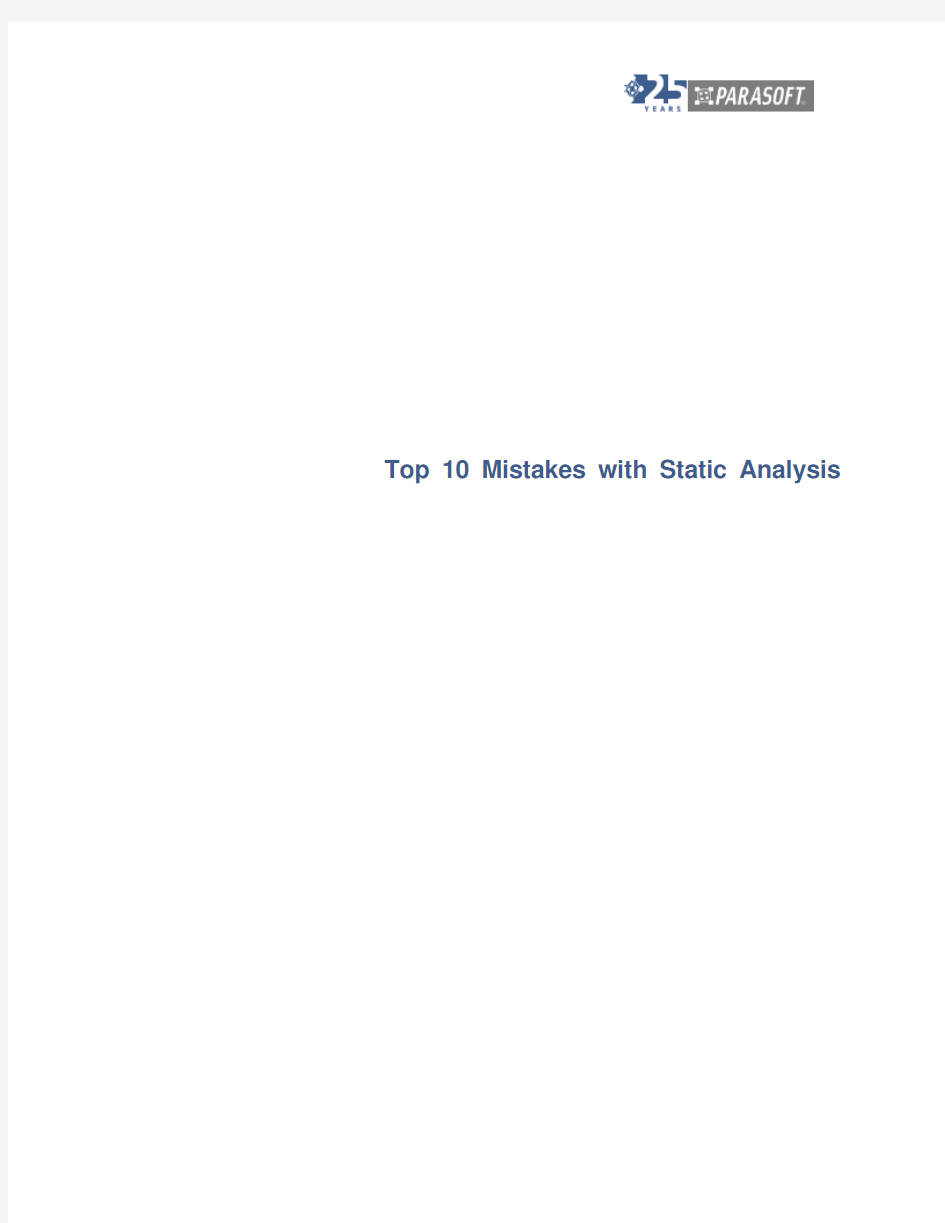

Top 10 Mistakes with Static Analysis
All too often, teams flirt with static analysis for a few months or a year, but never truly commit to it for the long term. This is a shame because static analysis, when properly implemented, is a very powerful tool for eliminating defects—with minimal additional development effort.
At Parasoft, we've been helping software development organizations implement and optimize static analysis since 1996. By analyzing the good, the bad, and the ugly of static analysis deployments across a broad spectrum of industries, we've determined what mistakes are most likely to result in failed static analysis initiatives.
Here's what we've found to be the top 10 reasons why static analysis initiatives don’t deliver real value—and some tips for avoiding these common pitfalls.
10. Developers not included in process evolution
Don't overlook the developers when you're starting and fine-tuning the static analysis process. Since they're the people who will actually be working with static analysis on (hopefully) a daily basis, you'll get much better results by working with them from the start.
?When you're selecting a tool, get their gut reaction as to how easy it is to use and whether the tool fits reasonably well into their daily workflow. Any new practice that you
introduce will inevitably add some overhead to the workflow; the more you can minimize
this, the better.
?When you're working on the initial configuration (more on this in #7), be sure to get developer feedback on what kind of problems they're actually experiencing in the code.
You can then configure static analysis to help them identify and prevent these problems.
?On an on-going basis, check in with developers to see what rule violations seem noisy, incorrect, or insignificant to them. This feedback is helpful as you evolve and optimize the rule set. If a particular rule is generating noise or false positives, see if reconfiguring the
rule (e.g., by tweaking the rule parameters) might resolve the problem. If the developers
don't believe a certain rule is important, you can either try to convince them of its
significance (if you really think it's worth the fight), or you can stop checking it for the time being.
If you want to promote long-term adoption, you need to ensure that the static analysis is deployed in a way that developers recognize its value. Each time a violation is reported, you want them to think, "Ah, good thing the tool caught that for me" not "Ugh, another stupid message to get rid of." The more closely you work with developers, the better your chances of achieving this.
9. Unrealistic expectations
Some of the most common reasons for adopting static analysis are:
?Because everyone is talking about it
?To decrease costs
?To reduce development time
?To increase quality
Organizations that introduce static analysis because it seems like "the thing to do" understandably have a difficult time determining if static analysis is really worth it—and trying to convince team members to get on board with the initiative. Plus, without a clear goal, it's all too easy to make many of the other mistakes on this list. For instance, when teams aren't focused on preventing a specific category of defects, they are commonly guilty of enabling too many rules. And without a business driver, they commonly lack management buy in.
When the goal is to decrease costs and/or development time, it's important to realize that although this is feasible in the long term, introducing static analysis will actually increase costs and time in the short term. This is inevitable any time that you add a step to the development process. At first, you'll lose time as people learn how to run the tool and respond to the results. This can definitely be mitigated with automation, workflow, training, etc., but it cannot be eliminated. Later on, as developers become comfortable with the process and start cleaning their code, it will pay off in spades.
In terms of reducing development time and costs, it’s important to set your sights on the long term. It typically takes a few iterations with static analysis to see the gains you're hoping for: ?First iteration: Since you're just starting off and (hopefully) spending time on training,
this will probably be a negative time-wise, but a positive quality-wise.
?Second iteration: By now everyone will be more comfortable with static analysis and you won't be losing much time to training. There might be a zero-sum gain on time, and a little larger improvement on quality.
?Third iteration: At this point, you should start to see some pretty significant payback in terms of time as well as quality. By now, the process is baked in, people understand how to do it, a lot of the violations have been cleaned, you're starting to ramp up the rules,
you’re bringing more legacy code under compliance, and so on. This is where you start to reap significant rewards in terms of decreased development time and radically improved quality.
Try to be as specific as possible about your expectations. For instance, instead of aiming to "improve quality," strive for something more specific—like reducing the number of security breaches or field-reported bugs. This not only makes it easier to measure your progress, but also increases your chance of achieving your goal…provided that you use this specific goal to drive your static analysis initiative.
Start off by performing a root cause analysis to determine if you can really prevent the desired problems with static analysis—and if so—how you need to set it up to achieve this. When you focus the rules, configurations, policy, etc. on clear goals that make business sense, the initiative is more likely to meet your expectations.
8. Taking an audit approach
Sporadic audit scans tend to overwhelm developers, ultimately leaving the team with a long list of known problems, but little actual improvement. When a static analysis tool is used near the end of an application development cycle and it produces a significant amount of potential issues, you've
got a great report—but can you feasibly fix the code now? It's a lot like writing a large program in a new language—but failing to compile anything until every piece is completed.
A typical response is to then triage the results in order to determine which ones to fix and which to ignore. This is like trying to spell-check a document without having the proper dictionary—you waste a lot of time and miss important issues. In addition, now that you're aware of problems, proceeding without fixing them could open the door to charges of negligence in the unfortunate event that these dangerous constructs actually result in defects that cause real-world damages. The true value of static analysis comes from day-to-day incremental improvements in developers' coding habits and knowledge base—and audit-type approaches don't do much to foster this. It's designed to be a preventative strategy, not a QA tool. When teams run static analysis infrequently, they typically skim over a long list of results and cherry pick some items to be fixed. This eliminates some problems, but doesn't approach the level of quality improvement that a continuous approach could advance. Moreover, in a regulated environment, it also makes it considerably more difficult to convince auditors that your defined quality process is actually being followed in practice.
Another problem with the audit approach is that it tends to prioritize pretty reports over a practical workflow. Reports can be helpful—especially when you need to demonstrate regulatory compliance (e.g., for medical, military/aerospace, automotive, or other safety-critical software). However, if you ever need to choose between good report and a good workflow, definitely select the workflow. After all, if the workflow is operating properly, all the violations should be cleared before the code is checked in—so the reports will simply state that analysis was run and no issues were found.
7. Starting with too many rules
Some eager teams take the "big bang" approach to static analysis. With all the best intentions, they plan to invest considerable time and resources into carving out the penultimate static analysis implementation from the start—one that is so good, it will last them for years.
They assemble a team of their best developers. They read stacks of programming best practices books. They vow to examine all of their reported defects and review the rule descriptions for all of the rules that their selected vendor provides.
We've found that teams who take this approach have too many rules to start with and too few implemented later on. It's much better to start with a very small rule set, and as you come into compliance with it, phase in more rules.
Static analysis actually delivers better results if you don't bite off more than you can chew. When you perform static analysis, it's like you're having an experienced developer stand over the shoulder of an inexperienced developer and give him tips as he writes code. If the experienced developer is constantly harping on nitpicky issues in every few lines of code, the junior developer will soon become overwhelmed and start filtering out all advice—good and bad. However, if the experienced developer focuses on one or two issues that he knows are likely to cause serious problems, the junior developer is much more likely to remember what advice he was given, start writing better code, and actually appreciate receiving this kind of feedback.
It's the same for static analysis. Work incrementally—with an initial focus on truly critical issues—and you'll end up teaching your developers more and having them resent the process much less. Would you rather have a smaller set of rules that are followed, or a larger set that is not?
This might seem extreme, but we’ve found that it's not a bad idea to start with just one important rule that everyone follows. Then, once everyone is comfortable with the process and has seen it deliver some value, phase in additional rules.
Out of the hundreds or sometimes even thousands of rules that are available with many static analysis tools, how do you know where to start? We recommend a few simple guidelines:
1. Would team leaders stop shipping if a violation of this rule was found?
2. (In the beginning only) Does everyone agree that a violation of this rule should be fixed?
3. Are there too many violations from this rule?
6. Unwieldy workflow integration
Static analysis quickly becomes a hassle if your static analysis tool doesn't integrate into your development environment. For instance, assume you're trying to deploy a tool that delivers results via an email message. A developer who receives an email with a rule violation and a stack trace has to:
1. Find and open the related file in his development tool.
2. Locate the line(s) responsible for the reported problem.
3. Shift back and forth between the email and the editor to figure out what the message
means.
4. Go to some external reference to learn about what the rule checks, why it's important,
and how to fix a violation.
5. Manually fix the violation.
6. Wait for another automated scan to confirm that the violation was cleared.
This is so inefficient that it typically becomes an impediment to long-term adoption.
This was a fairly common practice about a decade ago, but it's since been replaced by more useful approaches—like Mylyn and other tools that inject results directly into the development environment. From the IDE, you can jump directly to the code responsible for the violation, review it, fix it, and check the updates in to source control. In many cases, you can even use a "Quick Fix" option to automatically refactor the code into compliance.
We recommend running desktop analysis on a daily basis, then using a server run to double check that nothing slipped through the desktop analysis. With this approach, make sure you have the same configuration on both the desktops and the sever. If the developers clean their code according to the desktop analysis, then still receive warnings from the server analysis, they're likely to question the value of performing desktop analysis.
You want to do anything you can to reduce the time required for static analysis—not just the time it takes to run the tool, but also the time involved in finding and fixing the violations. This means: ?Well-thought-out error messages
?Useful stack traces
? Low false positives
?Good rule descriptions that explain how to mitigate the problem
?Quick fixes that automatically refactor code into compliance
5. Lack of sufficient training
Some organizations claim that they don't see the need for static analysis training. Admittedly, static analysis is much simpler than other verification techniques. Nevertheless, it's important to train on how to:
?Install the tool
?Configure the tool with the appropriate rules
?Set up the build to perform static analysis
?Run the tool on the desktop
?Receive results from continuous integration / server runs
? Resolve violations
? Use suppressions
Granted, most of these issues don't warrant extensive instruction. However, teams that are reluctant to do even a brief "lunch and learn" on these issues typically end up with team members wasting time and thinking that static analysis is more of a hassle than it really needs to be.
It's a lot more effective to spend a little time upfront to get people started on the right foot than to throw it out there, see what problems surface, then try to overcome the resistance that has understandably developed.
4. No defined process
If you ask the team to perform static analysis without defining how it should be performed, the value is significantly diminished.
Before you start, it's important to sit down and think about the overall impact of static analysis—in terms of the developers, of course, but also for the build, the team as whole, the deployment, QA, etc.—and figure out the best way to integrate static analysis into your process. This job is often passed on to the build team. However, we recommend thinking twice before doing this. The build team will have great insight into how static analysis will impact the nightly build. Yet, what you really need is input on how it will impact developers and the overall process.
Since developers will be interacting with static analysis on a daily basis, it's best to cater to their concerns first and foremost—even if it comes at the expense of a little extra initial setup or configuration. Nevertheless, recognize that developers are not necessarily process experts. You'll dramatically increase your chances of success if you designate a process person to shoulder the responsibility of crafting a process that suits the needs and concerns of everyone involved.
We've seen organizations achieve considerable success by vetting a process in pilot projects. Basically, this involves defining an initial process, then "test driving" it with one group—preferably one actively working on important projects and willing to try new things. Make some adjustments to work out any initial kinks, then when it seems to be running smoothly here, roll it out to another group—ideally, one working in a very different manner or engaged in a dramatically different kind of project. Adjust as needed again, then deploy the optimized process across the organization. The advantage of this pilot approach are twofold:
?You don't subject as many people to the changes that are inevitable when you're optimizing the process.
?Since the process has been fine-tuned by the time of the main rollout, you'll be introducing a much more palatable process—thereby increasing your chance of success.
3. No automated process enforcement
Without automated process enforcement, developers are likely to perform static analysis sporadically and inconsistently. The more you can automate the tedious static analysis process, the less it will burden developers and distract them from the more challenging tasks they truly
enjoy. Plus, the added automation will help you achieve consistent results across the team and organization.
Many organizations follow a multi-level automated process. Each day, as the developer works on code in the IDE, he or she can run analysis on demand—or configure an automated analysis to run continuously in the background (like spell check does). Developers clean these violations before adding new or modified code to source control.
Then, a server-based process double checks that the checked in code base is clean. This analysis can run as part of continuous integration, on a nightly basis, etc. to make sure nothing slipped through the cracks.
Assuming that you have a policy requiring that all violations from the designated rule set are cleaned before check in, any violations reported at this level indicate that the policy is not being followed. If this occurs, don't just have the developers fix the reported problems. Take the extra step to figure out where the process is breaking down, and how you can fix it (e.g., by fine-tuning the rule set, enabling the use of suppressions, etc.).
2. Lack of a clear policy
It's common for organizations to overlook policy because they think that simply making the tool available is sufficient. It's not. Even though static analysis (done properly) will save developers time in the long run, they're not going to be attracted to the extra work it adds upfront. If you really want to ensure that static analysis is performed as you expect—even when the team's in crunch mode, scrambling to just take care of the essentials—policy is key.
Every team has a policy, whether or not it's formally defined. You might as well codify the process and make it official. After all, it's a lot easier to identify and diagnose problems with a formalized policy than an unwritten one.
Ideally, you want your policy to have a direct correlation to the problems you're currently experiencing (and/or committed to preventing). This way, there's a good rationale behind both the general policy and the specific ways that it's implemented.
With these goals in mind, the policy should clarify:
?What teams need to perform static analysis
?What projects require static analysis
?What rules are required
?What degree of compliance is required
?When suppressions are allowed
?When violations in legacy code need to be fixed
?Whether you ship code with static analysis violations
1. Lack of management buy-in
Management buy in is so critical to so many aspects of static analysis success that you simply can't get by without it. Think about it…
?Policy—set by management
?Process—defined by management
?The configuration, the business case—driven by management
On the one hand, management has to be willing to draw a line in the sand and ensure that static analysis becomes a non-negotiable part of the daily workflow. There has to be a policy for how to apply it, and that policy has to be enforced.
On the other hand, management has to understand that requiring static analysis has a cost, and ensure that steps are taken to account for and mitigate those costs. Mandating compliance to a certain set of rules without adjusting deadlines to account for the extra time needed to learn the tool (plus find and fix violations) is a recipe for disaster.
The most successful static analysis adoptions that we've seen are all backed by a management team that knows what they want static analysis to achieve, and is willing to incur some costs in the short term in order to achieve that goal in the long term.
The beauty of having the whole process set up well is that if it's not working as you expect, it's easy to analyze, understand, and correct. But if you lack management buy in, you probably won't have compliance with the process—and it's hard to determine whether there are fundamental weaknesses in the current process that need to be resolved.
Closing Thoughts: Comprehensive Development Testing
It's important to remember that static analysis is not a silver bullet. You can't rest assured that a component functions correctly and reliably unless you actually exercise it with test cases. Even the best implementation of static analysis cannot provide the level of defect prevention you could achieve through consistent application of a broad set of complementary defect
detection/prevention practices—in the context of an overarching standardized process. Parasoft's Development Testing platform helps organizations achieve this by establishing an efficient and automated process for comprehensive Development Testing:
?Consistently apply a broad set of complementary Development Testing practices—static analysis, unit testing, peer code review, coverage analysis, runtime error detection, etc.
?Accurately and objectively measure productivity and application quality
?Drive the development process in the context of business expectations—for what needs to be developed as well as how it should be developed
?Gain real-time visibility into how the software is being developed and whether it is satisfying expectations
?Reduce costs and risks across the entire SDLC
Next Steps
To see specific examples of how leading organizations achieved real results with static analysis, visit Parasoft's Static Analysis Resource Library. For example, you can learn how Parasoft's static analysis helped:
?Samsung – Accelerate development while maintaining stringent quality standards.
?Cisco – Comply with corporate quality & security initiatives without impeding productivity.
?Wipro – Achieve strict quality objectives while reducing testing time and effort by 25%.
?NEC – Streamline internal quality processes to more efficiently satisfy quality initiatives.
About Parasoft
For 25 years, Parasoft has researched and developed software solutions that help organizations deliver defect-free software efficiently. By integrating development testing,
API/cloud/SOA/composite app testing, dev/test environment management, and software development management, we reduce the time, effort, and cost of delivering secure, reliable, and compliant software. Parasoft's enterprise and embedded development solutions are the industry's most comprehensive—including static analysis, unit testing with requirements traceability, functional & load testing, service virtualization, and more. The majority of Fortune 500 companies rely on Parasoft in order to produce top-quality software consistently and efficiently. Contacting Parasoft
USA
101 E. Huntington Drive, 2nd Floor
Monrovia, CA 91016
Toll Free: (888) 305-0041
Tel: (626) 305-0041
Fax: (626) 305-3036
Email: info@https://www.360docs.net/doc/a73838666.html,
URL: https://www.360docs.net/doc/a73838666.html,
Europe
France: Tel: +33 (1) 64 89 26 00
UK: Tel: + 44 (0)208 263 6005
Germany: Tel: +49 731 880309-0
Email: info-europe@https://www.360docs.net/doc/a73838666.html,
Other Locations
See https://www.360docs.net/doc/a73838666.html,/contacts
? 2012 Parasoft Corporation
All rights reserved. Parasoft and all Parasoft products and services listed within are trademarks or registered trademarks of Parasoft Corporation. All other products, services, and companies are trademarks, registered trademarks, or servicemarks of their respective holders in the US and/or other countries.
静态代码分析
静态代码分析 一、什么是静态代码分析 静态代码分析是指无需运行被测代码,仅通过分析或检查源程序的语法、结构、过程、接口等来检查程序的正确性,找出代码隐藏的错误和缺陷,如参数不匹配,有歧义的嵌套语句,错误的递归,非法计算,可能出现的空指针引用等等。 在软件开发过程中,静态代码分析往往先于动态测试之前进行,同时也可以作为制定动态测试用例的参考。统计证明,在整个软件开发生命周期中,30% 至70% 的代码逻辑设计和编码缺陷是可以通过静态代码分析来发现和修复的。但是,由于静态代码分析往往要求大量的时间消耗和相关知识的积累,因此对于软件开发团队来说,使用静态代码分析工具自动化执行代码检查和分析,能够极大地提高软件可靠性并节省软件开发和测试成本。 静态代码分析工具的优势 1. 帮助程序开发人员自动执行静态代码分析,快速定位代码隐藏错误和缺陷。 2. 帮助代码设计人员更专注于分析和解决代码设计缺陷。 3. 显著减少在代码逐行检查上花费的时间,提高软件可靠性并节省软件开发和测试成本。 二、主流Java静态分析工具 Findbugs、checkstyle和PMD都可以作为插件插入eclipse,当然也有单独的工具可以实现他们的功能,比如Findbugs Tool就可以不必插入eclipse就可以使用。 三者的功能如下表: 工具目的检查项 FindBugs 检查.class 基于Bug Patterns概念,查 找javabytecode(.class文件) 中的潜在bug 主要检查bytecode中的bug patterns,如NullPoint空指 针检查、没有合理关闭资源、字符串相同判断错(==, 而不是equals)等 PMD 检查源文件检查Java源文件中的潜在问 题 主要包括: 空try/catch/finally/switch语句块 未使用的局部变量、参数和private方法 空if/while语句 过于复杂的表达式,如不必要的if语句等 复杂类
静态分析、测试工具.doc
静态代码分析、测试工具汇总 静态代码扫描,借用一段网上的原文解释一下 ( 这里叫静态检查 ) :“静态测试包括代码检查、 静态结构分析、代码质量度量等。它可以由人工进行,充分发挥人的逻辑思维优势, 也可以借助软件工具自动进行。代码检查代码检查包括代码走查、桌面检查、代码审查等, 主要检查代码和设计的一致性,代码对标准的遵循、可读性,代码的逻辑表达的正确性,代 码结构的合理性等方面;可以发现违背程序编写标准的问题,程序中不安全、不明确和模糊 的部分,找出程序中不可移植部分、违背程序编程风格的问题,包括变量检查、命名和类型 审查、程序逻辑审查、程序语法检查和程序结构检查等内容。”。 我看了一系列的静态代码扫描或者叫静态代码分析工具后,总结对工具的看法:静态代码 扫描工具,和编译器的某些功能其实是很相似的,他们也需要词法分析,语法分析,语意 分析 ...但和编译器不一样的是他们可以自定义各种各样的复杂的规则去对代码进行分析。 以下将会列出的静态代码扫描工具,会由于实现方法,算法,分析的层次不同,功能上会 差异很大。有的可以做 SQL注入的检查,有的则不能 ( 当然,由于时间问题还没有对规则进行研究,但要检查复杂的代码安全漏洞,是需要更高深分析算法的,所以有的东西应该不 是设置规则库就可以检查到的,但在安全方面的检查,一定程度上也是可以通过设置规则 进行检查的 )。 主 工具名静态扫描语言开源 / 厂商介绍 页付费网 址 https://www.360docs.net/doc/a73838666.html,、C、 ounec5.0 C++和 C#,付 Ounce Labs \ 还支持费 Java。 还有其他辅助工具: 1.Coverity Thread Coverity C/C++,C#,JAV Analyzer for Java 付费Coverity 2.Coverity Software Prevent A Readiness Manager for Java 3.Coverity
静态代码检查工具Sonar的安装和使用
静态代码检查工具Sonar的安装和使用 目录 静态代码检查工具Sonar的安装和使用 (1) 第一章、Sonar简介 (2) 第二章、Sonar原理 (3) 第三章、Sonarqube安装 (5) 3.1、下载安装包 (5) 3.2、数据库连接方式 (5) 3.3、启动 (7) 3.4、插件引用 (8) 第四章、SonarQube Scanner安装 (10) 4.1、下载安装 (10) 4.2、数据库连接方式 (12) 4.3、启动并执行代码检查 (13) 4.4、查看执行结果 (16) 4.5、启动失败原因 (18)
第一章、Sonar简介 Sonar (SonarQube)是一个开源平台,用于管理源代码的质量。Sonar 不只是一个质量数据报告工具,更是代码质量管理平台。支持的语言包括:Java、PHP、C#、C、Cobol、PL/SQL、Flex 等。 开源中国代码质量管理系统->https://www.360docs.net/doc/a73838666.html,/ 主要特点: ?代码覆盖:通过单元测试,将会显示哪行代码被选中 ?改善编码规则 ?搜寻编码规则:按照名字,插件,激活级别和类别进行查询 ?项目搜寻:按照项目的名字进行查询 ?对比数据:比较同一张表中的任何测量的趋势
第二章、Sonar原理 SonarQube 并不是简单地将各种质量检测工具的结果(例如FindBugs,PMD 等)直接展现给客户,而是通过不同的插件算法来对这些结果进行再加工,最终以量化的方式来衡量代码质量,从而方便地对不同规模和种类的工程进行相应的代码质量管理。 SonarQube 在进行代码质量管理时,会从图1 所示的七个纬度来分析项目的质量。
Java静态检测工具的简单介绍 - Sonar、Findbugs
Java静态检测工具的简单介绍- Sonar、Findbugs 2010-11-04 13:55:54 标签:sonar休闲职场 Java静态检测工具的简单介绍 from: https://www.360docs.net/doc/a73838666.html,/?p=9015静态检查:静态测试包括代码检查、静态结构分析、代码质量度量等。它可以由人 工进行,充分发挥人的逻辑思维优势,也可以借助软件工具自动进行。 代码检查代码检查包括代码走查、桌面检查、代码审查等,主要检查代码和 设计的一致性,代码对标准的遵循、可读性,代码的逻辑表达的正确性,代 码结构的合理性等方面;可以发现违背程序编写标准的问题,程序中不安全、 不明确和模糊的部分,找出程序中不可移植部分、违背程序编程风格的问题, 包括变量检查、命名和类型审查、程序逻辑审查、程序语法检查和程序结构 检查等内容。”。看了一系列的静态代码扫描或者叫静态代码分析工具后, 总结对工具的看法:静态代码扫描工具,和编译器的某些功能其实是很相似的, 他们也需要词法分析,语法分析,语意分析...但和编译器不一样的是他们可 以自定义各种各样的复杂的规则去对代码进行分析。 静态检测工具: 1.PMD 1)PMD是一个代码检查工具,它用于分析 Java 源代码,找出潜在的问题: 1)潜在的bug:空的try/catch/finally/switch语句 2)未使用的代码:未使用的局部变量、参数、私有方法等 3)可选的代码:String/StringBuffer的滥用
4)复杂的表达式:不必须的if语句、可以使用while循环完成的for循环 5)重复的代码:拷贝/粘贴代码意味着拷贝/粘贴bugs 2)PMD特点: 1)与其他分析工具不同的是,PMD通过静态分析获知代码错误。也就是说,在 不运行Java程序的情况下报告错误。 2)PMD附带了许多可以直接使用的规则,利用这些规则可以找出Java源程序的许 多问题 3)用户还可以自己定义规则,检查Java代码是否符合某些特定的编码规范。 3)同时,PMD已经与JDeveloper、Eclipse、jEdit、JBuilder、BlueJ、 CodeGuide、NetBeans、Sun JavaStudio Enterprise/Creator、 IntelliJ IDEA、TextPad、Maven、Ant、Gel、JCreator以及Emacs 集成在一起。 4)PMD规则是可以定制的: 可用的规则并不仅限于内置规则。您可以添加新规则: 可以通过编写 Java 代码并重新编译 PDM,或者更简单些,编写 XPath 表 达式,它会针对每个 Java 类的抽象语法树进行处理。 5)只使用PDM内置规则,PMD 也可以找到你代码中的一些真正问题。某些问题可能 很小,但有些问题则可能很大。PMD 不可能找到每个 bug,你仍然需要做单元测 试和接受测试,在查找已知 bug 时,即使是 PMD 也无法替代一个好的调试器。
恶意代码检测与分析
恶意代码分析与检测 主讲人:葛宝玉
主要内容 背景及现状 1 分析与检测的方法 2 分析与检测常用工具 3 分析与检测发展方向 4
背景及现状 互联网的开放性给人们带来了便利,也加快了恶意代码的传播,特别是人们可以直接从网站获得恶意代码源码或通过网络交流代码。很多编程爱好者把自己编写的恶意代码放在网上公开讨论,发布自己的研究成果,直接推动了恶意代码编写技术发展。所以目前网络上流行的恶意代码及其变种层出不穷,攻击特点多样化。
分析与检测方法 恶意代码分析方法 静态分析方法 是指在不执行二进制动态分析方法 是指恶意代码执行的情况下利用程序调程序的条件下进行分析,如反汇编分析,源代码分析,二进制统计分析,反编译等,情况下,利用程序调试工具对恶意代码实施跟踪和观察,确定恶意代码的工作过程对静态分析结果进属于逆向工程分析方法。 ,对静态分析结果进行验证。
静态分析方法 静态反汇编静态源代码反编译分析分析 分析 在拥有二进制程是指分析人员借是指经过优化的序的源代码的前提下,通过分析源代码来理解程序的功能、流程、助调试器来对恶意代码样本进行反汇编,从反汇编出来的程序机器代码恢复到源代码形式,再对源代码进行程序执行流程的分析逻辑判定以及程序的企图等。 清单上根据汇编指令码和提示信息着手分析。 流程的分析。
动态分析方法 系统调用行为分析方法 常被应用于异常检测之中,是指对程序的正常行为分析常被应用于异常检测之中是指对程序的 正常行为轮廓进行分析和表示,为程序建立一个安全行 为库,当被监测程序的实际行为与其安全行为库中的正 常行为不一致或存在一定差异时,即认为该程序中有一 个异常行为,存在潜在的恶意性。 恶意行为分析则常被误用检测所采用,是通过对恶意程 则常被误用检测所采用是通过对恶意程 序的危害行为或攻击行为进行分析,从中抽取程序的恶 意行为特征,以此来表示程序的恶意性。
静态分析比较静态分析和动态分析
静态分析、比较静态分析和动态分析 经济模型可以被区分为静态模型和动态模型。从分析方法上讲,与静态模型相联系的有静态分析方法和比较静态分析方法,与动态模型相联系的是动态分析方法。 1.静态分析与静态经济学 静态分析法分析经济现象达到均衡时的状态和均衡条件,而不考虑经济现象达到均衡状态的过程。应用静态分析方法的经济学称为静态经济学。 2.比较静态分析 比较静态分析法考察经济现象在初始均衡状态下,因经济变量发生变化以后达到新的均衡状态时的状况。考察的重点是两种均衡状况的比较,而不是达到新均衡的过程。 3.动态分析与动态经济学 动态分析:在假定生产技术、要素禀赋、消费者偏她等因素随时间发生变化的情况下,考察经济活动的发展变化过程。应用动态分析方法的经济学称为动态经济学。 大致说来,在静态模型中,变量所属的时间被抽象掉了,全部变量没有时间先后的差别。因此,在静态分析和比较静态分析中,变量的调整时间被假设为零。例如,在前面的均衡价格决定模型中,所有的外生变量和内生变量都属于同一个时期,或者说,都适用于任何时期。而且,在分析由外生变量变化所引起的内生变量的变化过程中,也假定这种变量的调整时间为零。而在动态模型中,则需要区分变量在时间上的先后差别,研究不同时点上的变量之间的相互关系。根据这种动态模型作出的分析是动态分析。蛛网模型将提供一个动态模型的例子。 由于西方经济学的研究目的往往在于寻找均衡状态,所以,也可以从研究均衡状态的角度来区别和理解静态分析、比较静态分析和动态分析这三种分析方法。所谓静态分析,它是考察在既定的条件下某—经济事物在经济变量的相互作用下所实现的均衡状态。所谓比较静态分析,它是考察当原有的条件或外生变量发生变化时,原有的均衡状态会发生什么变化,并分析比较新旧均衡状态。所谓动态分析,是在引进时间变化序列的基础上,研究不同时点上的变量的相互作用在均衡状态的形成和变化过程中所起的作用,考察在时间变化过程中的均衡状态的实际变化过程。
《恶意代码分析与检测》课程教学大纲
《恶意代码分析与检测》课程教学大纲 课程代码: 任课教师(课程负责人):彭国军 任课教师(团队成员):彭国军、傅建明 课程中文名称: 恶意代码分析与检测 课程英文名称:Analysis and Detection of Malicious Code 课程类型:专业选修课 课程学分数:2 课程学时数:32 授课对象:网络空间安全及相关专业硕士研究生 一.课程性质 《恶意代码分析与检测》是网络空间安全及相关专业硕士研究生的一门专业选修课程。 二、教学目的与要求 本课程详细讲授了恶意代码结构、攻击方法、感染传播机理相关知识,同时对传统及最新的恶意代码分析与检测技术设计进行了分析和研究,通过课程实例的讲授,使硕士研究生能够掌握恶意代码的各类分析与检测方法,并且对恶意代码分析检测平台进行设计,从而使学生能够全面了解恶意代码分析与检测方面的知识。通过本课程的学习,能够让硕士研究生创造性地研究和解决与本学科有关的理论和实际问题,充分发挥与其它学科交叉渗透的作用,为国内网络空间安全特别是系统安全领域的人才培养提供支撑。 三.教学内容 本课程由五大部分组成: (一)恶意代码基础知识 (6学时) 1.恶意代码的定义与分类 2.恶意代码分析框架与目标 3.可执行文件格式及结构分析 4.恶意代码的传播机理
5.恶意代码的攻击机理 (二)恶意代码静态分析技术与进展(6学时) 1.恶意代码的静态特征 2.恶意代码的静态分析技术 3.恶意代码的静态分析实践 4. 恶意代码静态分析对抗技术 5.恶意代码静态分析的研究进展 (三)恶意代码动态分析技术与进展(6学时) 1.恶意代码的动态特征 2.恶意代码动态分析技术 3.恶意代码的动态分析实践 4. 恶意代码动态分析对抗技术 5.恶意代码动态分析的研究进展 (四)恶意代码检测技术与进展(6学时) 1.传统恶意代码检测方法与技术 2.恶意代码恶意性判定研究及进展 3.恶意代码同源性检测研究及进展 (五)恶意代码分析与检测平台实践与研究(8学时) 1.恶意代码分析平台及框架 2.恶意代码分析关键技术 3.典型开源分析平台实践 4.恶意代码分析平台技术改进实践 四.
四款优秀的源代码扫描工具简介
一、DMSCA-企业级静态源代码扫描分析服务平台 端玛企业级静态源代码扫描分析服务平台(英文简称:DMSCA)是一个独特的源代码安 全漏洞、质量缺陷和逻辑缺陷扫描分析服务平台。该平台可用于识别、跟踪和修复在源代码 中的技术和逻辑上的缺陷,让软件开发团队及测试团队快速、准确定位源代码中的安全漏洞、质量和业务逻辑缺陷等问题,并依据提供的专业中肯的修复建议,快速修复。提高软件产品 的可靠性、安全性。同时兼容并达到国际、国内相关行业的合规要求。 DMSCA是端玛科技在多年静态分析技术的积累及研发努力的基础上,联合多所国内及国 际知名大学、专家共同分析全球静态分析技术的优缺点后、结合当前开发语言的技术现状、 源代码缺陷的发展势态和市场后,研发出的新一代源代码企业级分析方案旨在从根源上识别、跟踪和修复源代码技术和逻辑上的缺陷。该方案克服了传统静态分析工具误报率(False Positive)高和漏报(False Negative)的缺陷。打断了国外产品在高端静态分析产品方面的垄断,形成中国自主可控的高端源代码安全和质量扫描产品,并支持中国自己的源代码检测方 面的国家标准(GB/T34944-2017 Java、GB/T34943-2017 C/C++、GB/T34946-2017 C#),致 力于为在中国的企业提供更直接,更个性化的平台定制和本地化服务。 DMSCA支持主流编程语言安全漏洞及质量缺陷扫描和分析,支持客户化平台界面、报告、规则自定义,以满足客户特定安全策略、安全标准和研发运营环境集成的需要。产品从面世,就获得了中国国内众多客户的青睐,这些客户包括但不限于银行、在线支付、保险、电力、 能源、电信、汽车、媒体娱乐、软件、服务和军事等行业的财富1000企业。 1、系统架构 2、系统组件
4种代码扫描工具分析
简介 本文首先介绍了静态代码分析的基本概念及主要技术,随后分别介绍了现有4 种主流Java 静态代码分析工具(Checkstyle,FindBugs,PMD,Jtest),最后从功能、特性等方面对它们进行分析和比较,希望能够帮助Java 软件开发人员了解静态代码分析工具,并选择合适的工具应用到软件开发中。 引言 在Java 软件开发过程中,开发团队往往要花费大量的时间和精力发现并修改代码缺陷。Java 静态代码分析(static code analysis)工具能够在代码构建过程中帮助开发人员快速、有效的定位代码缺陷并及时纠正这些问题,从而极大地提高软件可靠性并节省软件开发和测试成本。目前市场上的Java 静态代码分析工具种类繁多且各有千秋,因此本文将分别介绍现有4 种主流Java 静态代码分析工具(Checkstyle,FindBugs,PMD,Jtest),并从功能、特性等方面对它们进行分析和比较,希望能够帮助Java 软件开发人员了解静态代码分析工具,并选择合适的工具应用到软件开发中。
静态代码分析工具简介 什么是静态代码分析 静态代码分析是指无需运行被测代码,仅通过分析或检查源程序的语法、结构、过程、接口等来检查程序的正确性,找出代码隐藏的错误和缺陷,如参数不匹配,有歧义的嵌套语句,错误的递归,非法计算,可能出现的空指针引用等等。 在软件开发过程中,静态代码分析往往先于动态测试之前进行,同时也可以作为制定动态测试用例的参考。统计证明,在整个软件开发生命周期中,30% 至70% 的代码逻辑设计和编码缺陷是可以通过静态代码分析来发现和修复的。 但是,由于静态代码分析往往要求大量的时间消耗和相关知识的积累,因此对于软件开发团队来说,使用静态代码分析工具自动化执行代码检查和分析,能够极大地提高软件可靠性并节省软件开发和测试成本。 静态代码分析工具的优势 1. 帮助程序开发人员自动执行静态代码分析,快速定位代码隐藏错误和缺陷。 2. 帮助代码设计人员更专注于分析和解决代码设计缺陷。 3. 显著减少在代码逐行检查上花费的时间,提高软件可靠性并节省软件开发和测试成本。
LDRATestbed静态分析操作步骤
使用LDRA Testbed对代码进行静态分析 静态分析的主要操作: ①分析对象选择 ②分析前的设置 ③分析项的选择与分析过程 ④分析结果的查看 详细操作如下: 一、分析对象的选择,即如何选择你的分析对象(被分析的文件); 有两种方式:单个文件分析和以集(set)的形式分析,以集的形式分析可每次分析多个文件 1.单个文件分析选择 打开程序LDRA Testbed,点击Testbed的菜单File select file 通过文件浏览窗口打开文件要分析的文件,如C:\LDRA_Workarea\Examples\C_testbed_examples\Testrian\Testrian.c 。 点击select之后,可以在工具快捷按钮栏的下方看见目前选择的文件
2.以集(set)的形式分析选择 ①创建集合(set),设置集合属性 打开程序LDRA Testbed,点击Testbed的菜单Set Select/Create/Delete Sets 弹出set创建窗口 在图中上部的Select/Create Sets区域写入set的名字,然后点击下部的Create按钮创建set,此时会弹出set的属性设置对话框,有两种属性可以设置”Group”和”System;” 此两种属性的区别: Group 只是把set中的多个文件孤立的分析,不会分析文件间代码的相互关系,可作为批量分析使用。 System把set中的多个文件作为一个工程来分析,能够分析文件间的代码的关联,一般
都会采用此种属性。 Set创建之后可在窗口中确认如下: 其中demo为set的名字,system为set的属性,(0 files)代表set中目前没有文件 ②向集合中添加文件 点击Testbed的菜单Set→List/Add/Remove Files in Sets 弹出添加文件窗口 点击图中的Add按钮,通过文件浏览窗口可添加多个文件到set中。 二、分析前的设置 在分析前需要对工具进行简单的设置,主要包括用户头文件的设置和编码规则集的设置。 1.基本的静态设置,包含头文件和编译宏设置。 点击Testbed菜单configure→static option,弹出static analysis optin对话框, 在选项卡Include files中的内容是对头文件的设置,可关注的设置有, “Analysis Include files” 区域设定头文件的展开方式(即分不分析头文件),建议选择第二种 Analysis the first instance of each found include “Interactive include file analysis” 区域设定代码中出现头文件包含语句时,工具与用户的 交互方式,建议选择第三种Display dialog only when include file not found “Include Search Directories” 区域设置用户头文件的查找目录和系统头文件的处理方式
Java静态分析Java代码检查
Jtest —Java静态分析、Java代码检查、Java单元测试和Java运行时错误监测 ——自动实现JAVA的单元测试和代码标准校验 ?迅速可靠地修改已有代码 ?控制开发成本和进度 ?优化开发资源 ?迅速掌握前沿技术带来优势的同时控制相应的风险 ?对于Java代码质量和可读性具备直观可视化效果 利用Parasoft Jtest自动识别并且预防在整个项目开发周期中Java程序的错误 Parasoft Jtest是为Java EE, SOA, Web以及其他Java应用程序的开发团队量身定做的一款全面测试Java程序的工具。无论是编写高质量的代码还是在不破坏原有代码既有功能的前提下延长其生命周期,Jtest都能提供一个经实践证明有效的方法以保证代码按照预期运行。Jtest使开发团队能够迅速可靠地修改代码,优化开发资源并且控制项目开发成本和进度。
自动查找隐蔽的运行缺陷 BugDetective是一种新的静态分析技术,它能够查找出隐藏在代码中的那些导致运行缺陷和造成程序不稳定的错误。而这些错误往往是人工调试和检测起来耗时且难以发现的,有的甚至只有在程序实际应用中才会暴露出来,这就大幅增加了修复这些错误的成本。BugDetective能通过自动追踪和仿真执行路径来找出这些错误,即使是包含在不同方法和类之间,和(或)包内含有众多顺序调用的复杂程序。BugDetective 能诊断以及修复传统静态分析和单元测试容易遗漏的错误。在程序开发周期中尽早发现这些错误能节省诊断时间,从而避免可能出现的重复工作。 自动代码检测 Jtest的静态代码分析能自动检测代码是否符合超过800条的程序编码规范和任意数量的用户定制的编码规则,帮助开发者避免出现这些隐蔽且难以修复的编码错误。静态代码分析还能帮助用户预防一些特殊
Facebook静态代码分析工具Infer介绍
Facebook静态代码分析工具Infer介绍 作者:暨景书,新炬网络高级技术专家。 随着IT系统的广泛应用,补丁、需求大量变更,版本快速迭代,需要频繁的进行发布,发布管理质量不高,导致故障频繁。如何在上线采取有效措施,将一些潜在的bug扼杀在版本发布之前,优化代码,防止应用的崩溃和性能低下问题,值得我们去探索。 目前行业主要是通过静态代码分析方式,在无需运行被测代码前提下,在构建代码过程中帮助开发人员快速、有效的定位代码缺陷并及时纠正这些问题,从而极大地提高软件可靠性并节省软件开发和测试成本。静态代码分析可以分析或检查源程序的语法、结构、过程、接口等来检查程序的正确性,找出代码隐藏的错误和缺陷,如参数不匹配,有歧义的嵌套语句,错误的递归,非法计算,可能出现的空指针引用等。 Infer是Facebook今年刚开源一款静态分析工具。Infer可以分析Objective-C,Java 或者C代码,重点作用于分析APP(Android/iOS)项目,报告潜在的问题。Infer已经成为 Facebook 开发流程的一个环节,包括Facebook Android和iOS主客户端,Facebook Mes senger,Instagram在内的,以及其他影响亿万用户的手机应用,每次代码变更,都要经过Infer的检测。 先介绍infer相比其它静态分析工具有什么优点: 1、是一款开源静态的代码分析工具; 2、效率高,规模大,几分钟可以扫描数千行代码; 3、支持增量及非增量分析; 4、分解分析,整合输出结果。Infer能将代码分解,小范围分析后再将结果整合在一起,兼顾分析的深度和速度。 Infer捕捉的bug类型: 1.Java中捕捉的bug类型 Resource leak Null dereference 2.C/OC中捕捉的bug类型 Resource leak Memory leak Null dereference Premature nil termination argument
三款静态源代码安全检测工具比较
源代码安全要靠谁? 段晨晖2010-03-04 三款静态源代码安全检测工具比较 1. 概述 随着网络的飞速发展,各种网络应用不断成熟,各种开发技术层出不穷,上网已经成为人们日常生活中的一个重要组成部分。在享受互联网带来的各种方便之处的同时,安全问题也变得越来越重要。黑客、病毒、木马等不断攻击着各种网站,如何保证网站的安全成为一个非常热门的话题。 根据IT研究与顾问咨询公司Gartner统计数据显示,75%的黑客攻击发生在应用层。而由NIST的统计显示92%的漏洞属于应用层而非网络层。因此,应用软件的自身的安全问题是我们信息安全领域最为关心的问题,也是我们面临的一个新的领域,需要我们所有的在应用软件开发和管理的各个层面的成员共同的努力来完成。越来越多的安全产品厂商也已经在考虑关注软件开发的整个流程,将安全检测与监测融入需求分析、概要设计、详细设计、编码、测试等各个阶段以全面的保证应用安全。 对于应用安全性的检测目前大多数是通过测试的方式来实现。测试大体上分为黑盒测试和白盒测试两种。黑盒测试一般使用的是渗透的方法,这种方法仍然带有明显的黑盒测试本身的不足,需要大量的测试用例来进行覆盖,且测试完成后仍无法保证软件是否仍然存在风险。现在白盒测试中源代码扫描越来越成为一种流行的技术,使用源代码扫描产品对软件进行代码扫描,一方面可以找出潜在的风险,从内对软件进行检测,提高代码的安全性,另一方面也可以进一步提高代码的质量。黑盒的渗透测试和白盒的源代码扫描内外结合,可以使得软件的安全性得到很大程度的提高。 源代码分析技术由来已久,Colorado 大学的 Lloyd D. Fosdick 和 Leon J. Osterweil 1976 年的 9 月曾在 ACM Computing Surveys 上发表了著名的 Data Flow Analysis in Software Reliability,其中就提到了数据流分析、状态机系统、边界检测、数据类型验证、控制流分析等技术。随着计算机语言的不断演进,源代码分析的技术也在日趋完善,在不同的细分领域,出现了很多不错的源代码分析产品,如 Klocwork Insight、Rational Software Analyzer 和 Coverity、Parasoft 等公司的产品。而在静态源代码安全分析方面,Fortify 公司和 Ounce Labs 公司的静态代码分析器都是非常不错的产品。对于源代码安全检测领域目前的供应商有很多,这里我们选择其中的三款具有代表性的进行对比,分别是Fortify公司的Fortify SCA,Security Innovation公司的Checkmarx Suite和Armorize 公司的CodeSecure。 2. 工具介绍
java代码静态检查工具介绍
静态检查:静态测试包括代码检查、静态结构分析、代码质量度量等。它可以由人工进行,充分发挥人的逻辑思维优势,也可以借助软件工具自动进行。 代码检查代码检查包括代码走查、桌面检查、代码审查等,主要检查代码和 设计的一致性,代码对标准的遵循、可读性,代码的逻辑表达的正确性,代 码结构的合理性等方面;可以发现违背程序编写标准的问题,程序中不安全、不明确和模糊的部分,找出程序中不可移植部分、违背程序编程风格的问题,包括变量检查、命名和类型审查、程序逻辑审查、程序语法检查和程序结构 检查等内容。”。看了一系列的静态代码扫描或者叫静态代码分析工具后, 总结对工具的看法:静态代码扫描工具,和编译器的某些功能其实是很相似的,他们也需要词法分析,语法分析,语意分析...但和编译器不一样的是他们可 以自定义各种各样的复杂的规则去对代码进行分析。 静态检测工具: 1. PMD 1)PMD是一个代码检查工具,它用于分析 Java 源代码,找出潜在的问题: 1)潜在的bug:空的try/catch/finally/switch语句 2)未使用的代码:未使用的局部变量、参数、私有方法等 3)可选的代码:String/StringBuffer的滥用 4)复杂的表达式:不必须的if语句、可以使用while循环完成的for循环 5)重复的代码:拷贝/粘贴代码意味着拷贝/粘贴bugs 2)PMD特点: 1)与其他分析工具不同的是,PMD通过静态分析获知代码错误。也就是说,在 不运行Java程序的情况下报告错误。 2)PMD附带了许多可以直接使用的规则,利用这些规则可以找出Java源程序的许 多问题 3)用户还可以自己定义规则,检查Java代码是否符合某些特定的编码规范。 3)同时,PMD已经与JDeveloper、Eclipse、jEdit、JBuilder、BlueJ、 CodeGuide、NetBeans、Sun JavaStudio Enterprise/Creator、 IntelliJ IDEA、TextPad、Maven、Ant、Gel、JCreator以及Emacs 集成在一起。 4)PMD规则是可以定制的: 可用的规则并不仅限于内置规则。您可以添加新规则: 可以通过编写 Java 代码并重新编译 PDM,或者更简单些,编写 XPath 表 达式,它会针对每个 Java 类的抽象语法树进行处理。 5)只使用PDM内置规则,PMD 也可以找到你代码中的一些真正问题。某些问题可能 很小,但有些问题则可能很大。PMD 不可能找到每个 bug,你仍然需要做单元测试和接受测试,在查找已知 bug 时,即使是 PMD 也无法替代一个好的调试器。 但是,PMD 确实可以帮助你发现未知的问题。 1. FindBugs 1)FindBugs是一个开源的静态代码分析工具,基于LGPL开源协议,无需 运行就能对代码进行分析的工具。不注重style及format,注重检测真正
软件测试-静态分析方法教案
《现代软件测试基础》教案 第七章软件静态测试 课时1 (45分钟) (2) 1.回顾上一章: [5分钟] (2) 2.课程知识点讲解: (2) 2.1.具体知识点1:[5分钟] (2) 2.2.具体知识点2:[10分钟] (3) 2.3.具体知识点3:[20分钟] (3) 3.本节总结[5分钟] (3) 4.考核点 (4) 5.测试题 (4) 6.扩展部分 (4) 7.学员问题汇总 (4) 8.作业 (4) 课时2(45分钟) (4) 9.回顾上一节: [5分钟] (5) 10.课程知识点讲解: (5) 10.1.具体知识点1:[10分钟] (5) 10.2.具体知识点2:[15分钟] (5) 10.3.具体知识点3:[10分钟] (5) 11.本节总结[5分钟] (5) 12.考核点 (5) 13.测试题 (5) 14.扩展部分 (6) 15.学员问题汇总 (6) 16.作业 (6) 授课教师:XXX 讲授课时:1.5课时 上机课时:0课时 作业评讲: 0课时
课时1 (45分钟) 第七章软件静态测试 ●本章主要目的 ?介绍静态测试的相关知识和概念 ?讲解各阶段评审的要求和流程 ?讲解代码检查的要求和方法 ?讲解软件复杂性分析的方法 ?讲解软件质量度量模型及方法 ?讲解软件质量管理 ?介绍惠普静态分析工具HP FortifySCA ●本章重点 ?各阶段评审 ?代码检查 ?软件复杂性分析 ?软件质量度量 ?惠普静态分析工具HP FortifySCA ●本章难点 ?软件复杂性分析 ?软件质量模型 1.回顾上一章: [5分钟] 简单回顾软件测试过程及软件测试过程管理概念,然后引入软件静态测试。 2.课程知识点讲解: 2.1.具体知识点1:[5分钟] 软件静态测试:软件静态测试的概念、特点、对象以及软件静态测试的主要内容。 ●知识点讲解 导入:我们都知道软件测试有很多种,那么什么是软件静态测试呢?接着阐述软件静态测试的概念。为什么要引入软件静态测试?介绍引入静态测试的目的以及阐述静态测试的特点。软件静态测试主要包含哪些内容(简单介绍,后面会详细展开)?
放大电路的静态分析教案
《放大电路的静态分析》教案 教学内容:放大电路的静态分析方法 授课者:谢自能 授课对象: 教学目的: (1) 认知目标 ①掌握放大器的直流通路的画法要领; ②熟悉用估算法分析放大电路的基本方法。 (2)技能目标 ①会画放大器的直流通路; ②能用估算法分析放大电路。 (3)情感目标 通过本堂课的学习,让学生明白各学科知识之间的连贯性,从而增强学生对其它学科知识的学习意识和兴趣 ,端正学习态度,提高学习效率。 教学重点: 画直流通路的方法以及估算分析法的方法。 理解直流通路的画法以及估算分析法的方法是非常有必要的,可以使学生对这些方法有清楚的认识。 教学难点: 如何将画直流通路的方法和估算分析法运用
到实际电路中 教学方法:引导法、启发式、练习法 教学课时:1课时 课前准备工作: 为了能顺利的完成本堂课的教学任务,达到教与学双收的目的,课前准备工作也是必不可少的,准备有小黑板一块,将课堂上需要的例 题分析以及电路图画在小黑板上如 下图一所示。 教学过程: 1、组织教学 2、新课导入 导入:什么是静态?是指没有交流信号输入时电路的状态。 以提问的方式,引起学生的思考,从而进入新课内容-----静态工作点的估算分析。 3、新课讲解 在导入的基础上,进行新课的讲解 (1)画直流通路的方法(5分钟) 电容开路,其余元件不变。 同时根据方法画出直流通路图,如图二所示。
(2)静态工作点的公式推导(25分钟) 提问:回顾电工基础里的基尔霍夫回路电压定律:∑U= 0,这里我们就是运用此公式来进行推导公式的。得到以下公式: I BQ =(V CC- V BEQ)/ R b≈V CC/ R b I CQ= βI BQ V CE = V CC- I CQ R C 4、例题分析(8分钟) 5、总结本节课的内容 (3分钟) 6、布置作业 课后作业:书本P60 3 7、板书设计: 板书分为两部分,左面做为正本,右面做为草纸,左面板书内容如下: 1、画直流通路的方法 电容开路,其余元件不变。(画在小黑板上)2、静态工作点的公式推导 基尔霍夫回路电压定律:∑U= 0 I BQ =(V CC- V BEQ)/ R b≈V CC/ R b I CQ= βI BQ V CE = V CC- I CQ R C 注:表达式的推导过程在草稿上进行。
JAVA静态测试工具介绍
Java静态检测工具的简单介绍 静态检查:静态测试包括代码检查、静态结构分析、代码质量度量等。它可以由人工进行,充分发挥人的逻辑思维优势,也可以借助软件工具自动进行。代码检查代码检查包括代码走查、桌面检查、代码审查等,主要检查代码和设计的一致性,代码对标准的遵循、可读性,代码的逻辑表达的正确性,代码结构的合理性等方面;可以发现违背程序编写标准的问题,程序中不安全、不明确和模糊的部分,找出程序中不可移植部分、违背程序编程风格的问题,包括变量检查、命名和类型审查、程序逻辑审查、程序语法检查和程序结构 检查等内容。”。看了一系列的静态代码扫描或者叫静态代码分析工具后,总结对工具的看法:静态代码扫描工具,和编译器的某些功能其实是很相似的,他们也需要词法分析,语法分析,语意分析...但和编译器不一样的是他们可以自定义各种各样的复杂的规则去对代码进行分析。 静态检测工具: PMD 1.PMD是一个代码检查工具,它用于分析 Java 源代码,找出潜在的问题: 1)潜在的bug:空的try/catch/finally/switch语句 2)未使用的代码:未使用的局部变量、参数、私有方法等 3)可选的代码:String/StringBuffer的滥用 4)复杂的表达式:不必须的if语句、可以使用while循环完成的for循环 5)重复的代码:拷贝/粘贴代码意味着拷贝/粘贴bugs 2.PMD特点: 1)与其他分析工具不同的是,PMD通过静态分析获知代码错误。也就是说,在不运行Java 程序的情况下报告错误。 2)PMD附带了许多可以直接使用的规则,利用这些规则可以找出Java源程序的许多问题 3)用户还可以自己定义规则,检查Java代码是否符合某些特定的编码规范。 3.同时,PMD已经与JDeveloper、Eclipse、jEdit、JBuilder、BlueJ、CodeGuide、NetBeans、
精确的程序静态分析
9期张健:精确的程序静态分析1553 [3]BallT,RajamaniSK.TheSLAMprojectlDebuggingsys—ternsoftwareviastaticanaIysis//Proceedingsofthe29th ACMSymposiumonPrinciplesofProgrammingLanguages (POPL2002).Portland,OR,USA,2002:1-3 [4]Lev-AmiTeta1.Puttingstaticanalysistoworkforverifica—tion:Acasestudy//ProceedingsoftheInternationalSympo— siumonSoftwareTestingandAnalysis(ISSTA2000).Port- land。OR.USA。2000:26-38 [53ZhangJ,WangX.Aconstraintsolveranditsapplicationtopathfeasibilityanalysis.InternationalJournalofSoftware EngineeringandKnowledgeEngineering,2001,11(2):139- 156 [6]ZhangJ.Symbolicexecutionofprogrampathsinvolvingpointerandstructurevariables//ProceedingsoftheQsIc. Braunschweig,Germany,2004:87—92 [7]KingJC.Symbolicexecutionandtesting.CommunicationsoftheACM,1976,19(7):385-394 [8]YatesDF,MalevrisN.Reducingtheeffectsofinfeasiblepathsinbranchtesting.ACMSIGSOFTSoftwareEngineer- ingNotes,1989,14(8):48—54 [9]NgoMN,TanHBK.Heuristics-basedinfeasiblepathde—tectionfordynamictestdatageneration.Information8LSoft— wareTechnology,2008,50(7-8)l641—655 [10]ZhangJeta1.Path-orientedtestdatagenerationusingsym—bolicexecutionandconstraintsolvingtechniques//Proceed— ingsofthe2ndInternationalConferenceonSoftwareEngi- neeringandFormalMethods(SEFM2004).Beijing。China, ZHANGJiun,bornin1969,pro— lessor,Ph.D.supervisor.Hisresearch interestsincludeautomatedreasoning, constraintsolving,programanalysisand softwaretesting. Background Programcorrectnesshasbeenacentralissueincomputerscienceformanydecades。andithasalsobecomeaseriousconcernforsoftwareengineers.Toensurethecorrectnessofprograms.manyformalverificationmethodshavebeenpro—posed,buttheyareoftendifficulttouseinpractice.Inin-dustry,engineerstypicallyrelyontestingtofindbugs.Incontrasttotheabovetwomethods,staticanalysistechniquestrytofindspecifictypesofbugsinaprogram,automaticallyandefficiently,withoutrunningtheprogram.Toolsbasedoilsuchtechniqueshavebeenquitehelpfultoprogrammers.However,todealwithbigprograms,mostofthetechniquestrytoabstractawaysomeaspectsoftheprogramwhichare 2004:242—250 [11]ZhangJ.Constraintsolvingandsymbolicexecution//Pro—ceedingsoftheVsTTE.Zurich,Switzerland.2005:539—544E12]SenK,MarinovD,AghaG.CUTEIAconcolicunittestingengineforC//ProceedingsofthelOthEuropeanSoftware Engineering Conferenceandthe13thACMSIGSoFTInter-nationalSymposiumonFoundationsofSoftwareEngineering (ESEC/FSE).Lisbon,Portugal,2005I263-272 [13]XuZ,ZhangJ.AtestdatagenerationtoolforunittestingofCprograms//ProeeedingsoftheQSIC.Beijing,China, 2006:107-116 [14]ZhangJ.Quantitativeanalysisofsymbolicexecution(Ex-tendedAbstract)//ProceedingsoftheCOMPSAC(FastAb- stracts).HongKong,China,2004:184—185 [15]BehleM,EisenbrandF.0/1vertexandfacetenumerationwithBDDs//Proceedingsofthe9thWorkshop0nAlgorithm EngineeringandExperiments(ALENEX’07).NewOrleans, LA,USA,2007:158-165 [16]WangLi,YangXue—Jun,WangJi,LuoYu.Automatedlycheckingfunctionexecutioncontextofkernelprogramsinop- erationsystems.JournalofSoftware,2007,18(4)l1056- 1067(inChinese) (汪黎,杨学军,王戟,罗宇.操作系统内核程序函数执行上下 文的自动检验.软件学报,2007,18(4):1056-1067) [17]Xuz,ZhangJian.Pathandcontextsensitiveinter-procedur-aimemoryleakdetection//ProceedingsoftheQSIC2008. Oxford。UK.2008:412.420. notSOrelevant.Thismaybringvariouskindsoffalsewarn-ings.Thispapercomparessomeofthesetechniques,andar-guesthatweshouldpaymoreattentiontomoreadvanced,moreaccurateanalysismethods.Asanexampleofsuchmethods.symbolicexecutionisdescribedindetail.Webe—lievethatitisapromisingwayofanalyzingprogramsaccu-rately.Someresearchissuesarealsodiscussed. ThisworkispartiallysupportedbytheNationalNaturalScienceFoundationofChina(NSFC)undergrantNo.60673044andNo.60633010,andbytheNationalHigh—TechProgram(863)undergrant No.2006AA012402.
