475手操器样本(英文)
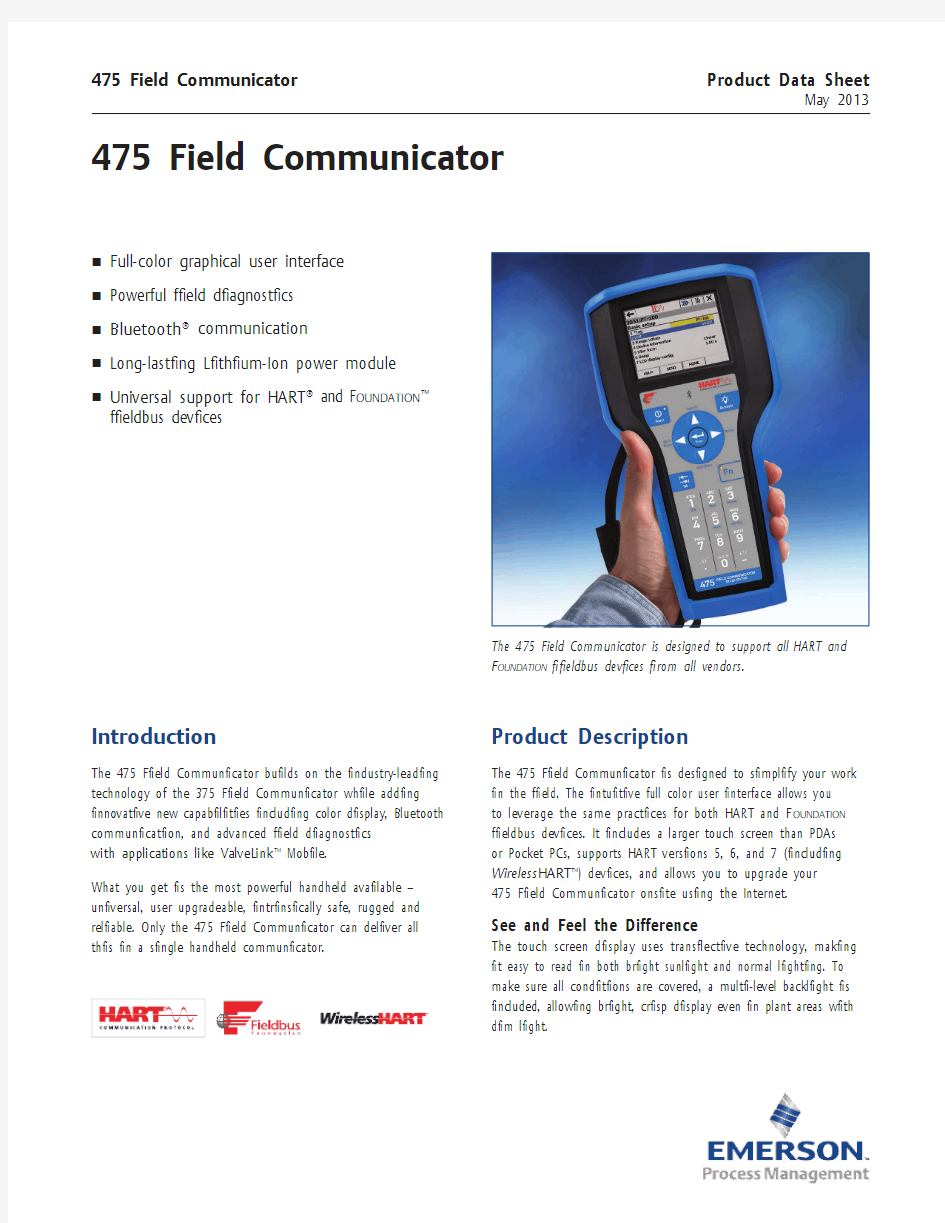

475 Field Communicator Product Data Sheet
May 2013
475 Field Communicator
Full-color graphical user interface Powerful field diagnostics Bluetooth ? communication
Long-lasting Lithium-Ion power module Universal support for HART ? and F oundation ?
fieldbus devices
Introduction
The 475 Field Communicator builds on the industry-leading technology of the 375 Field Communicator while adding innovative new capabilities including color display, Bluetooth communication, and advanced field diagnostics with applications like ValveLink ? Mobile.
What you get is the most powerful handheld available – universal, user upgradeable, intrinsically safe, rugged and reliable. Only the 475 Field Communicator can deliver all this in a single handheld communicator.
Product Description
The 475 Field Communicator is designed to simplify your work in the field. The intuitive full color user interface allows you to leverage the same practices for both HART and F oundation fieldbus devices. It includes a larger touch screen than PDAs or Pocket PCs, supports HART versions 5, 6, and 7 (including Wireless HART ?) devices, and allows you to upgrade your 475 Field Communicator onsite using the Internet.
See and Feel the Difference
The touch screen display uses transflective technology, making it easy to read in both bright sunlight and normal lighting. To make sure all conditions are covered, a multi-level backlight is included, allowing bright, crisp display even in plant areas with
dim light.
The 475 Field Communicator is designed to support all HART and
F oundation
fieldbus devices from all vendors.
The touch screen display and large physical navigation buttons provide for efficient use both on the bench and in the field. The icon-based user interface allows you to navigate quickly and efficiently.
The full color graphics capability is provided as standard with every 475 Field Communicator. It uses powerful EDDL technology to allow you to read data from field devices in a graphical manner. Charts, graphs, gauges, and product images are just a few of the ways in which important device data can be displayed using the 475 Field Communicator’s color LCD display.
The weight of the 475 Field Communicator is evenly distributed for comfortable one-handed operation in the field. It runs on Windows CE, a robust, real-time operating system. The 475 Field Communicator has plenty of memory to allow for future expansion. It has 32 MB of application memory and 1 GB of memory on its System Card.
New HART and F oundation fieldbus devices, as well as functional updates to existing devices, are introduced continually by device vendors. Keeping up-to-date with the required Device Descriptions (DDs) for all the devices in your plant can be a real challenge.
With Easy Upgrade , when new HART and F oundation fieldbus
DDs become available, you can simply download them from the Internet and upgrade your 475 Field Communicator. Update at your site, within your control, when it’s convenient for you.
Online Licensing
The Online Licensing capability provided with Easy Upgrade allows you to enable new options for your 475 Field Communicator over the Internet. With Online Licensing, powerful options like F oundation fieldbus can be added by simply purchasing the license and downloading it directly
to your communicator.
Gain advanced diagnostics in the field through ValveLink Mobile and enhanced graphics.The Easy Upgrade Utility allows you to transfer system software, DDs, and HART device configurations between the 475 Field Communicator and a PC.
Universal – HART and F oundation fieldbus
With over 1,300 different HART and F oundation fieldbus devices available from more than 100 manufacturers, the 475 Field Communicator works with all your devices to positively impact your bottom line.
Through Easy Upgrade , you always have access to the latest HART and fieldbus drivers. With the 475 Field Communicator, you are guaranteed universal HART and F oundation fieldbus support in a single, intrinsically safe handheld communicator.
Intrinsically Safe
The 475 Field Communicator meets the Intrinsic Safety
requirements of the listed regulatory agencies and standards. All of the available Hazardous Locations approvals are provided in a single model option (see Ordering Information).
CENELEC/ATEXvibration is present. Factory Mutual (FM)
Canadian Standards Association (CSA) FISCO IECEx
Even the power module is approved for installation in
hazardous areas.
Rugged and Reliable
It’s called “Field Communicator” for a reason. Some tasks just have to be performed at the device in the field. The 475 Field Communicator is designed for tough use in your plant or mill. Its large keys and physical navigation buttons allow for one-handed operation, even with your work gloves on. The rugged display is designed to take the knocks and shocks from normal use in
the plant.
The 475 Field Communicator, with its handy carrying case, provides a single tool for configuring and diagnosing HART and F oundation
fieldbus devices.
Easily store and print device configurations for analysis and
documentation requirements.
Tag: PT-105
Manufacturer: Rosemount Model: 3051S Diag 146 Variables
Printed on: 5/19/2009 9:06:38 AM
Device Configuration
Parameter
Variation Custom S...2nd Variable 3rd Variable
Abnormal Situation P ...Alarm Direction Analog Output
Baseline Mean Value...Baseline Standard D...Burst Mode Burst Option Calibration Type Cutoff Mode Damping Damping Date
Descriptor Dev flags
Device Status
Diaphragm Material Distributor
Drain Vent Matl
Electronics HW Rev Electronics S/N
Electronics SW Rev Fact trm recal loc Field Device Rev
100%
Sensor Temperature Scaled Variable 0x00Hi
3,999 mA
0.000000 inH200.000000 inH20Off
Unknown Enumerato...Diff (DP)Off 0.90 s 0.00 s
02/14/2008
PRODUCTION XMT...0x000x50None
Rosemount 316 SST 14075
Sensor trim 1
Value Parameter
Lower Sensor Limit Lower Trim Point Manufacturer
Maximum Temperat...Mean
Mean Change Check Mean Change Sensit...Mean Chg Action
Mean Custom Sens...Mean Lower Thresh...Mean Upper Thresh...Measurement Message Min Span Min Span Min Span Mode Model
Model Number I Model Number II Model Number III Module Config Module Range No Label Available Num req preams Number
0.000000.0
Rosemount 80.002 F
-0.031420 inH206*
Medium Alert 100%
0.000000 inH200.000000 inH20Diff (DP)
MISSING CAP 4.5
0.000000.0Off
3051S Diag 123
Std coplanar (C)30x005None
Value
The 475 Field Communicator’s Protective Rubber Boot provides added protection in the field and in your toolbox. Both the rubber boot and 475 housing are designed in accordance with Intrinsic Safety standards to limit the build up of static electrical energy.
The 475 Field Communicator is designed, manufactured, and tested to very demanding specifications. It is ready to go wherever you need to go to get the job done.
Powerful Diagnostics
Interface with AMS Device Manager
The 475 Field Communicator is fully compatible with AMS Device Manager, the industry standard for asset management software. In fact, Control Magazine readers have selected AMS Device Manager as the #1 Calibration Software package for over 13 years in a row.
AMS Device Manager uses the intelligence from field devices to create a predictive maintenance environment. AMS Device Manager allows you to configure, calibrate, document, and troubleshoot HART, F oundation fieldbus, and Wireless HART devices.
Transfer device configuration data to AMS Device Manager via the IrDA port or Bluetooth interface on your 475 Field Communicator and PC. Take your 475 Field Communicator out to the field to configure or update one or more devices. Save up to 1,000 device configurations in your communicator or transfer them to AMS Device Manager.
Together, the 475 Field Communicator and AMS Device Manager enable you to efficiently manage all of your devices.Device Configuration Management
Using the Easy Upgrade Utility, you can back up hundreds of device configurations and can transfer them between your communicator and a PC. This library of device configurations is easy to view and print for analysis.Identify Valve Problems
Run valve diagnostics in the field with the ValveLink Mobile application. You can quickly perform tests including valve
signature, dynamic error band, PD one button sweep, and step response on HART and F oundation fieldbus Fisher ? FIELDVUE ? digital valve controllers.
The intuitive user interface makes ValveLink Mobile easy to use and understand. Diagnose issues in the field or transfer the results to an asset management system like AMS Suite for in-depth analysis and documentation.Diagnose Network Problems
The 475 Field Communicator can be used to configure all the F oundation fieldbus devices in your plant. Use it to perform diagnostics for effective start-up and troubleshooting of fieldbus segments. Cr e ate a quality segment by diagnosing the network DC voltage and average noise.
Detect power supply problems by monitoring low frequency noise on a segment. Locate incorrect terminations and faulty devices by diagnosing the communications signal level.For HART loops, the 475 Field Communicator allows you to
verify whether the DC voltage in the loop is correct.
The protective rubber boot provides added protection in the field.
Specifications
Usage PC with Internet access
CD Rom drive
IrDA port (or adapter) or Bluetooth (or adapter)
SD Card Reader (required for some upgrades)
Windows XP (SP2 or SP3), Windows Vista Business (SP1), or Windows 7
475 Field Communicator Spare Parts List
(1) Can be used to support communication between the 375/475 and the Easy Upgrade Programming Utility or AMS Device Manager (with Handheld Communicator
Interface Kit). Either IrDA or Bluetooth communication is required to register the 375/475 or use the Online Licensing system.
(2) The System Card (SD) Reader allows a user the ability to upgrade a System Card much faster than when using IRDA or Bluetooth. Due to file size constraints, major
upgrades require the use of a card reader.
(3) The Easy Upgrade feature allows users to add new System Application software and Device Descriptions (DDs) to the 475 for a period of 3 years. To upgrade without this
feature, the System Card would have to be sent to a Service Center (fee would apply). When purchased, the expiration date becomes three (3) years from the date of the PO of three (3) years from the expiration date of the current license - whichever is greater. Current license can only be renewed within 6 months of the expiration date on the current license.
(4) These parts support license upgrades of System Cards in the field through the use of the Field Communicator Online Licensing system. The capacity is available to end
users and may also performed by an agent on the user’s behalf. It is at the agents discretion if an additional fee should apply. Any order must be accompanied by the
System Card S/N. Instant notification of when the licenses are available for download are sent to emails provided at time of order. For further details, see the Online
Licensing procedure at https://www.360docs.net/doc/a815555642.html,.
(5) Requires AMS Device Manager (v6.2 or higher). Both AMS Device Manager and the Handheld Communicator Interface Kit are available for sale through select channels
only. See https://www.360docs.net/doc/a815555642.html, for more details.
(6) Contains Protective Rubber Boot, Ruggedized 250 Ohm Load Resistor, Magnetic Hanger, Stylus Pack, and Technical Training CD.
(7) Contains Field Accessory Kit plus System Card Reader, Bluetooth Adapter, and Resource CD and DVD. Non-Bluetooth model substitues IRDA to USB adapter for
Bluetooth adapter.
(8) Same content as Resource CD, but also includes localized versions for English, German, Russian, and Japanese.
(9) Not available for purchase from Rosemount - Chanhassen. Use alternative channel to order this part.
475 Field Communicator Ordering Information
(1) Base Model 475 includes Field Communicator unit with Color LCD display, System Card, leadset with connectors, carrying case, Getting Started Guide, Resource CD, stylus, and straps.
(2) Must specify Easy Upgrade Option (Code U) when ordering this model option.
(3) To obtain an Australia power cord, order part number 00375-0003-0003.
(4) This option should only be considered if the user already has a 375 or 475 Power Supply/Charger. If it is a 375 Power Supply / Charger, it must be the Li-Ion/NiMH version.
(5) The Easy Upgrade capability allows users to add new System Application software and Device Descriptions (DDs) to the 475 for a period of 3 years. To upgrade without
this feature, the System Card would have to be sent to a Service Center.
(6) The Graphics functionality enables a user to access enhanced grapical features when using the HART or F oundation fieldbus application.
(7) Device Configuration Management provides the capablity to store in excess of 1,000 configurations and print them.
(8) Bluetooth enables communication to a PC via the Bluetooth protocol.
(9) A fully charged Lithium-Ion Power Module is capable of delivering power for 20 hours of typical field use. If requirements exceed this specification, a Spare Power Module (code A)
should be specified.
Emerson Process Management 12001 Technology Drive
Eden Prairie, MN 55344 USA
T 1(952) 828-3633
F 1(952) 828-3006
https://www.360docs.net/doc/a815555642.html, ?2014, Emerson Process Management.
The contents of this publication are presented for informational purposes only, and while every effort has been made to ensure their accuracy, they are not to be construed as warranties or guarantees, express or implied, regarding the products or services described herein or their use or applicability. All sales are governed by our terms and conditions, which are available on request. We reserve the right to modify or improve the designs or specifications of our products at any time without notice.
All rights reserved. AMS is a mark of one of the Emerson Process Management group of companies. The Emerson logo is a trademark and service mark of Emerson Electric Co. All other marks are the property of their respective owners.
hart475手操器中文说明书
目录 第一章简介 (2) 第二章基本使用……………………………………………… 3现场通讯器的基本性能和功能 (3) 开机注意事项 (4) 键区的使用和说明 (5) 第三章在线操作菜单………………………………………… 6检测菜单 (6) 3.1.1轮询检测 (6) 3.1.2按轮询号检测 (7) 3.1.3选择设备类型 (7) 压力变送器主菜单 (8) 3.2.1过程变量 (8) 3.2.2组态与测试 (9) 3.2.3特征化 (12) 3.2.4校准 (19) 3.2.5显示模式 (21) 3.2.6通用格式化 (22) 电磁流量计主菜单 (23) 涡街流量计主菜单 (23) 靶式流量计/浮筒液位计主菜单 (23) 金转流量计主菜单 (23) 通用主菜单 (23) 第四章故障排除……………………………………………… 24故障介绍和排除方法 (24) 提示界面 (25) 附一 (27) 附
二 (28) 第一章简介 感谢您使用本现场通讯器,本通讯器适合HART协议智能变送器的通讯操作,与HART275、HART388、HART375兼容,具有极好的兼容性,可通讯1151,3051,EJA,ABB及流量方面的HART 协议的进口仪表。完全兼容国产的各种HART协议智能变送器。 该手册介绍了现场通讯器基本的使用、连接和操作方面的内容以及故障的排除和在使用过程中应该注意的事项。 在使用本现场通讯器之前,请阅读该该操作手册,为了更好发挥该产品的最佳性能,在使用或维修本产品之前,请深入掌握相应的内容。 如若设备需要维修,请联系我们公司。我们将竭尽所能为您服务。 该设备配备:手操器一台 电池(机内)一块 包一个 充电器一部 通讯线缆一条 操作手册一本 250欧姆电阻一支
新员工hart475手操器培训手册
HART手操器培训内容 手操器培训内容 二○○九年五月
HART? 手操器概述 HART 通讯协议简介 HART(Highway Addressable Remote Transducer),是可寻址远程传感器高速通道的开放通信协议,是美国Rosement 公司于1985年推出的一种用于现场智能仪表和控制室设备之间的通信协议。 HART 协议的主要优点是能兼容数字信号通讯和模拟信号传输。 HART 手操器的使用 (一) 如何连接(只要连接到变送器接线端子上,或者这个回路的任意连接点都可进行通讯) (二) 按键、功能键功能 表1-1 功能键标签 (三) 主菜单(MAIN MENU ) 1、 Offline 脱机菜单(是用户用来自定义设备设置数据的,或者查看已保存过的设备数据,包括一些 制造商、设备型号、版本等) 2、 Online 联机菜单 3、 Frequency Device 设备频率菜单(主要显示变送器的输出频率值及相对应的输出压力值) 4、 Utility 公共程序菜单(主要是手操器设置菜单包括设置轮询、调整LCD 对比度、设置手操器的自
动关闭时间等,这里第5项为仿真菜单,允许在不连接设备时仿真一台HART兼容设备的联机状态,是一个训练工具。) : 主要介绍Online 联机菜单 联机菜单: 连上HART兼容设备,在主菜单在按 进入联机菜单如图。 联机菜单 在联机菜单的首行显示设备的名称及仪表位号。当特定设备的设备描述不在手操器中时,HART手操器会提供一个通用操作界面。通用界面允许你向HART兼容设备执行通用的功能。Generic Online(通用联机)菜单树。 通用联机菜单首先出现在通用界面。该菜单显示一些必须的近前的设备信息,例如:测量值(PV)、模拟输出值(AO)、量程下限(LRV)和量程上限(URV)等。需通过设备设置Device setup选项访问连接设备的设置参数。 以下功能可以在通用联机菜单中使用: SAVE(保存)功能键允许你保存变送器的设置。 Device Setup(设备设置)访问设备设置Device Setup菜单。其中包含了所有HART兼容设备的通用设备设置参数。 PV(Primary Variable)(测量值)显示动态测量值及其工程单位。当由于测量值包含太多字符而无法在联机菜单中显示时,可以按1键访问测量值菜单并查看相关的工程单位。 AO(Analog Output)模拟输出值及其工程单位显示在联机菜单上。输出值为与测量值相对应的4~20mA 的信号,当由于输出值包含太多字符而无法在联机菜单中显示时,可以按3键访问测量值输出(PV AO)菜单查看输出值及其相关的工程单位。 LRV(Lower Range Value)量程下限及其工程单位显示在联机菜单上。当由于量程下限值包含太多字符而无法在联机菜单中显示时,可以按4键访问测量值量程下限(PV LRV)菜单查看量程下限值及其相关的工程单位。 URV(Upper Range Value) 量程上限及其工程单位显示在联机菜单上。当由于量程上限值包含太多字符而无法在联机菜单中显示时,可以按5键访问测量值量程上限(PV URV)菜单查看量程上限值及其相关的工程单位。
HART475手操器说明书(彩屏款)
目录 第一节简介 (2) 第二节基本使用 (2) 安装电池组 (2) 启动和关闭 (2) 启动通信器 (3) 关闭 (3) 基本性能和功能 (3) 键区的使用 (4) 第三节电气连接方式 (5) 建立HART回路连接 (5) 查看在线菜单 (7)
第一节简介 本仪表适合HART协议的智能变送器以及各类HART标准协议的流量仪表的通信操作,与HART275、 HART375、HART475兼容,可通信1151,3051,EJA,ABB及其他HART协议的进口仪表,完全兼容国产的各种智能压力变送器以及带有HART协议的智能流量仪表。 第二节基本使用 安装电池组 1.将现场通信器正面朝下放在平稳的表面上。 2.按住电池后盖开关,将其推向的一边打开后盖开关,将后盖揭开装进电池,当电池装好后 再将后盖开关推向的一边锁上开关。(注意在揭开后盖时从缝隙处轻轻揭开,以免损坏后盖)启动和关闭 该通信器使用5节5号干电池,使用前请确保: 1.该通信器没有损坏 2.电池组已安装好 3.所有螺丝没有松动 4.将通信器连接到回路,参见第三节:建立HART回路连接 启动通信器 按住开/关键,直到液晶屏点亮,表明装置已经工作。开/关键位置可参见图2-1。 在启动期间,通信器将自动轮询检测HART回路设备,如果连接正常将显示被连接设备工位号及进入主菜单,您可以进行以下选择: 关闭 按住“开关”键半秒钟以上,松开按键,关机完成。
基本性能和功能 键区的使用 开关键 该键( )用于现场通信器的启动或关闭。 箭头导航键 四个箭头导航键可便于您在菜单栏中移动,选择,进入或退出。按右箭头导航键( ) 可进入下一级菜单(同Enter 键),在操作界面为“确认”键功能或数据发送功能,对应屏幕显示右侧字符所表示的功能。按左箭头导航键( )可返回上一级菜单, 在操作 界面为“返回”或“取消”键功能,对应屏幕显示左侧字符所表示的功能。在输入界面时按下键为删除功能。 图2-1 通讯器示意图 HART 现场通讯接口 液晶显示屏 四个方向导航键 OK 键 开关键 字母数字键区 液晶背光
HART475手操器中文说明书
HART475 现场通讯器用户手册江苏省苏科仪表有限公司
目录 第一章简介 (2) 第二章基本使用 (3) 现场通讯器的基本性能和功能 (3) 开机注意事项 (4) 键区的使用和说明 (5) 第三章在线操作菜单 (6) 检测菜单 (6) 3.1.1轮询检测 (6) 3.1.2按轮询号检测 (7) 3.1.3选择设备类型 (7) 压力变送器主菜单 (8) 3.2.1过程变量 (8) 3.2.2组态与测试 (9) 3.2.3特征化 (12) 3.2.4校准 (19) 21显示模式………………………………………………………3.2.5. 3.2.6通用格式化 (22) 电磁流量计主菜单 (23) 涡街流量计主菜单 (23) 靶式流量计/浮筒液位计主菜单 (23) 金转流量计主菜单 (23) 通用主菜单 (23) 第四章故障排除 (24) 故障介绍和排除方法 (24) 提示界面 (25) 附一 (27) 附二 (28) 附三 (34) 第一章简介 感谢您使用HART现场通讯器,本通讯器适合HART 协议智能变送器的通讯操作,与HART275、HART375、HART475兼容,具有极好的兼容性,可通讯1151,3051,EJA,ABB及流量方面的HART协议的进口仪表。完全兼容 国产的各种智能变送器。
该手册介绍了现场通讯器基本的使用、连接和操作方面的内容以及故障的排除和在使用过程中应该注意的事项。 在使用HART现场通讯器之前,请阅读该该操作手册, 为了更好发挥该产品的最佳性能,在使用或维修本产品之前,请深入掌握相应的内容。 如若设备需要维修,请联系我们公司。我们将竭尽所能为您服务。 该设备配备:手操器一台 电池一块 包一个 充电器一部 通讯线缆一条 操作手册一本 一支欧姆电阻 250 第二章基本使用 现场通讯器的基本性能和功能 通讯电缆 电池显示 显示区 确认键四个导航键 开/关键键PV
HART475手操器英文说明书
FIELD COMMUNICATOR JIANGSU BOOST INSTRUMENT SCIENCE AND TECHNOLOGY CO.,LTD
CHAPTER Ⅰ Introduction (2) CHAPTER Ⅱ Basic use (3) 2.1 Field communicator basic performance and functions (3) 2.2 Power Considerations (4) 2.3 Key areas of use and instructions (5) CHAPTER Ⅲ menu online operation 3.1 Test menu (6) 3.1.1 Always poll (6) 3.1.2 Ask before polling (7) 3.1.3 Select the type (7) 3.2 PRESS TRANS MAIN MENU (8) 3.2.1 Process variables (8) 3.2.2 Diagnostics and service (9) 3.2.3 Characterization (11) 3.2.4 Calibration (17) 3.2.5 Display mode (19) 3.2.6 General format (20) 3.3 ELECTROMAGNETIC FLOWMETER MAIN MENU (20) 3.4 VORTEX FLOWMETER MAIN MENU (20) 3.5 FARGET FLOWMETER/ FLOAT LEV GAUGE MAIN MENU (20) 3.6 METAL ROTAMETER MAIN MENU (20) 3.7 GENERAL MAIN MENU (21) CHAPTER Ⅳ Troubleshooting (21) 4.1 Description and remedy fault (21) 4.2 Windows for warning (22) Appendix I (24) Appendix II (25) Appendix Ⅲ (31) CONTENTS
HART475手操器中文说明书37425
HART475 现场通讯器用户手册 江苏省苏科仪表有限公司 目录 第一章简介 (2) 第二章基本使用 (3) 现场通讯器的基本性能和功能 (3) 开机注意事项 (4) 键区的使用和说明 (5) 第三章在线操作菜单 (6) 检测菜单 (6) 3.1.1轮询检测 (6) 3.1.2按轮询号检测 (7) 3.1.3选择设备类型 (7) 压力变送器主菜单 (8) 3.2.1过程变量 (8) 3.2.2组态与测试 (9) 3.2.3特征化 (12) 3.2.4校准 (19) 3.2.5显示模式 (21)
3.2.6通用格式化 (22) 电磁流量计主菜单 (23) 涡街流量计主菜单 (23) 靶式流量计/浮筒液位计主菜单 (23) 金转流量计主菜单 (23) 通用主菜单 (23) 第四章故障排除 (24) 故障介绍和排除方法 (24) 提示界面 (25) 附一 (27) 附二 (28) 附三 (34) 第一章简介 感谢您使用HART现场通讯器,本通讯器适合HART 协议智能变送器的通讯操作,与HART275、HART375、HART475兼容,具有极好的兼容性,可通讯1151,3051,EJA,ABB及流量方面的HART协议的进口仪表。完全兼容国产的各种智能变送器。 该手册介绍了现场通讯器基本的使用、连接和操作方面 的内容以及故障的排除和在使用过程中应该注意的事项。 在使用HART现场通讯器之前,请阅读该该操作手册, 为了更好发挥该产品的最佳性能,在使用或维修本产品之 前,请深入掌握相应的内容。 如若设备需要维修,请联系我们公司。我们将竭尽所能 为您服务。 该设备配备:手操器一台 电池一块 包一个 充电器一部 通讯线缆一条 操作手册一本 250欧姆电阻一支 第二章基本使用 现场通讯器的基本性能和功能
罗斯蒙特475---HART手操器中文说明
HART手操器中文说明HART手操器开机后显示:1、offline (离线),2、online(上线),3,frequency device (设备频率),4、utility(效用)。我们一般选2,online(上线)后进入左边菜单,本说明介绍了几乎其所有子菜单功能。 Process variables(变量作用) 、TEST DEVICE(设备测试)1、LRV(零点) 、LOOP TEST(回路测试)1、2、URV(满度) 1、(键区输入) 3、UNIT(单位) (重调范围4、LSL(量程低限) APPLY 5、USL(量程上限) (应用值) 1、D/A trim (输出电流调整) 、 (校准)Analog output 1、proceed (继续) (使用服务) (2、 2、scaled D/A trim (“点”输出电流调整) 1、Zero trim (零点测试) 、sensor trim2、Lower sensor trim (零点调整) (传感器调整3、Upper sensor trim (满度调整) 1、Device setup4、Snsr trim cal typ (传感器类型:差压、绝压、压力) (设备设置)5、sensor trim poin (“点”传感器调整) 4、Recall fact trim(传感器真实记录) 2、PV 、TAG(标签) (压力测量值)、UNIT(单位)1、keypad input (键区输入) (备注:比如我们校验一个量程为0-350kpa的差压变送器,其步骤如下: 3、、RANGE V(1)连接好变送器校验所需仪器。(如:DRUCK,250Ω电阻,HART等) 3、AO (基础设置) (范围值)2、APPLY UALES (应用值)(2)、HART选择online 看LRV(零点)是否为0 kpa,URV(满度)是否为 (输出电流)1、Date (修改日期) 350 kpa若不是进行修改。 、2、DESCRIPTOR (解说符)(3)、校验零点:变送器正负压侧都对大气,HART选择online后 4、LRV (设备信息) 3、MESSAGE (通讯)1、Device setup2、Diag/service (零点)4、WRITE PROTECT (写入保护)3、Calibration 3、sensor trim 2、Lower sensor trim 5、XFER FNCTN LINEAR (线性转移)(输入0 kpa OK 即可)即:1-2-3-3-2 5、URV 、Pessur(1、压力温度,2、传感器设定,3、传感器真实记录4、单位)(4)满度校验:从变送器正压侧打压到350 kpa 稳定,同上1-2-3-3-3 (满度)1、Sensor 输入350 kpa即可 (传感器、Temperature sensor (温度) (5)输出电流调整:零点,HART 1-2-3-2-1 到D/A trim 后读取Druc上的电流(详细设置) 2、signal condiation (信号情况:单位、阻尼) 值输入HART上4mA校验点。满度,打压到350kpa输入到20mA 校验点即可。 4、3、Oupt condition (1、调整输出,2电流3、防爆类型,4、仪表型号)我们一般校验只需前四步就可以了。变送器校完需按SA VE 进行存储才行) 、DEVICR Information (设备通讯) 5、Review (查看变送器型号如:1151、DP差压,单位,上下限,量程) 由于本人水平有限,很多功能属于直译。错误难免请多多指正
475手操器说明书
Started
2
Introduction3 WARNING Explosions could result in serious injury or death: Use in an explosive environment must be in accordance with the appropriate local, national, and international standards, codes, and practices. Please review the Reference Information and Product Certifications sections of the 475 Field Communicator User’s Manual for any restrictions associated with safe use. Electrical shock can result in serious injury or death. WARNING This device complies with Part 15 of the FCC Rules. Operation is subject to the following two conditions: (1) this device may not cause harmful interference, and (2) this device must accept any interference received, including interference that may cause undesired operation. ?2009 Emerson Process Management. All rights reserved. HART is a registered trademark of the HART Communication Foundation. F OUNDATION is a trademark of the Fieldbus Foundation. IrDA is a registered trademark of the Infrared Data Association. Bluetooth is a registered trademark of the Bluetooth SIG, Inc. AMS Suite is a registered trademark of Emerson Electric Co. The Emerson logo is a trademark and service mark of Emerson Electric Co. All other marks are the property of their respective owners. INTRODUCTION The 475 Field Communicator Getting Started Guide provides basic guidelines, precautions, and setup information for the 475 Field Communicator. It does not provide in-depth instructions for configuration, diagnostics, maintenance, service, troubleshooting, or Intrinsically Safe (IS) installations. Refer to the 475 Field Communicator User’s Manual on the Resource CD or https://www.360docs.net/doc/a815555642.html, for more instructions. The 475 Field Communicator supports HART and F OUNDATION fieldbus devices, letting you configure or troubleshoot in the field. Electronic Device Description Language (EDDL) technology enables the 475 Field Communicator to communicate with a variety of devices independent of device manufacturer.
浅谈HART475手操器在现场的使用
浅谈HART475手操器在现场的使用 随着工业自动化的进步,现场仪表传输信号也从气动信号逐渐演变为电压信号、标准电流信号,至今数字通讯仍不断完善。在石油化工企业自动化仪表的使用中,更多时候需要进行仪表本身的参数设置,于是HART475这种简单便携易于操作的手操器完美解决了现场数据收集和控制功能。本文通过现场实际应用经验,阐述HART475手操器在现场仪表的使用。 标签:HART;HART475;手操器;通讯;智能;仪表 由于电压信号不稳定,在远距离传输时容易受线路中电感、电容、负载等的影响。而电流信号受回路干扰因素影响较小,能保持稳定地信号传输。因此4~20mA标准电流信号就作为现场仪表的标准传输信号使用。这种使用仅能得到与过程变量成正比的电流信号,在过程自动化设备之间信息通信受到了极大的限制。近年来,智能仪表的使用,使得HART通信协议使用越来越广泛。本文主要针对现场仪表使用HART475手操器通讯等功能实现进行分析。 乌鲁木齐石化公司化肥厂,近年来使用HART通信协议的仪表有Rosemount 罗斯蒙特,YOKOGAWA横河,Siemens 西门子,Yamatake山武,Honeywell 霍尼韦尔,Fisher费希尔等。作者在现场仪表维护中针对使用过程出现的问题分析总结。 一、HART通信协议基本知识简介 HART(Highway Addressable Remote Transducer),可寻址远程传感器高速通道的开放通信协议,是美国ROSEMOUNT公司于1985年推出的一种用于现场智能仪表和控制室设备之间的通信协议。经过20多年的发展,HART技术在国外已经十分成熟,并已成为全球智能仪表的工业标准。 在HART協议通信中主要的变量和控制信息由4~20mA传送,在需要的情况下,另外的测量、过程参数、设备组态、校准、诊断信息通过HART协议访问。 二、HART475手操器的特点及连接方式 HART475现场通讯器支持超过100 个供应商的1,100 多种HART 和Ff 现场总线设备。触摸显示屏。适合现场单手操作。 HART475手操器的特点:①具有较强的通用性,凡是具备HART协议的智能仪表均可用此手操器进行通讯。②安全:符合有本安需求的现场操作器。③便于携带。④易于升级。 HART475手操器的使用,大多是读取、修改智能仪表在线设备信息,或是
使用475手操器设置3301雷达步骤
使用475手操器设置3301雷达步骤 1、启动47手操器,开机后点击进入“HART Application”,与HART仪表进行通 讯。如图所示。 2、点击“HART Application”进入,然后点击“Online”。如图所示。 3、点击2“Online”进入雷达设置主菜单。如下图所示:1“Device setup” (装置设置);2“PV”(当前仪表液位值);3“PV AO”(当前仪表输出毫安值);4“PV LRV”(量程下限,4mA对应值);5“PV URV”(量程上限,20mA对应值)。
4、开始对雷达进行设置:点击1“Device setup”进入下图界面,选 择3“Basic setup”(详细设置)。 点击3“Basic setup”(详细设置)进入下图界面,选择2“Geometry”点击进入。 点击2“Geometry”进入下图界面。如图所示:点击1“Probe Type”(天线类型设置,选择“Coaxial”同轴天线);点击2“Probe Length”(天线尺寸设置);点击3“Ref Gauge Height”(罐高值设定,对于旁通管而言,也就是下旁通管的中心距至旁通管法兰上面的距离);点击4“Mounting Type”(设置罐体类型,旁通
管测量方式设置为“Pipe/Chamber”);点击5“Inner Diameter,Pi Diameter,Pi……”(设置旁通 Geometr……”(点击此选项可进入盲区管内径,设置为“3Inch”);6“Advanced Geometr 的设置,也就是“UNZ”,设置为50mm)。 Geometr……”进入下图界面,点击1“Upper Null Zone”,进入点击6“Advanced Geometr 盲区的设置,也就是“UNZ”,设置为50mm。
475手操器样本(英文)
475 Field Communicator Product Data Sheet May 2013 475 Field Communicator Full-color graphical user interface Powerful field diagnostics Bluetooth ? communication Long-lasting Lithium-Ion power module Universal support for HART ? and F oundation ? fieldbus devices Introduction The 475 Field Communicator builds on the industry-leading technology of the 375 Field Communicator while adding innovative new capabilities including color display, Bluetooth communication, and advanced field diagnostics with applications like ValveLink ? Mobile. What you get is the most powerful handheld available – universal, user upgradeable, intrinsically safe, rugged and reliable. Only the 475 Field Communicator can deliver all this in a single handheld communicator. Product Description The 475 Field Communicator is designed to simplify your work in the field. The intuitive full color user interface allows you to leverage the same practices for both HART and F oundation fieldbus devices. It includes a larger touch screen than PDAs or Pocket PCs, supports HART versions 5, 6, and 7 (including Wireless HART ?) devices, and allows you to upgrade your 475 Field Communicator onsite using the Internet. See and Feel the Difference The touch screen display uses transflective technology, making it easy to read in both bright sunlight and normal lighting. To make sure all conditions are covered, a multi-level backlight is included, allowing bright, crisp display even in plant areas with dim light. The 475 Field Communicator is designed to support all HART and F oundation fieldbus devices from all vendors.
罗斯蒙特475---HART手操器中文说明
HART手操器中文说明 HART手操器开机后显示:1、offline (离线),2、online(上线),3,frequency device (设备频率),4、utility(效用)。我们一般选2,online(上线)后进入左边菜单,本说明介绍了几乎其所有子菜单功能。 1、 Process variables(变量作用) 1、 TEST DEVICE(设备测试)1、LRV(零点) 2、LOOP TEST(回路测试) 1、keypad input 2(满度) 1、(键区输入) 3、UNIT(单位) (重调范围) 4、LSL(量程低限) 2、5、USL(量程上限) (应用值) 1、D/A trim (输出电流调整) 3、 2、(校准)、1、proceed (继续) (使用服务) (模拟量输出调整)2、 2、scaled D/A trim (“点”输出电流调整) 1、Zero trim (零点测试) 、零点调整) (传感器调整)3、Upper sensor trim (满度调整) 1、4、Snsr trim cal typ (传感器类型:差压、绝压、压力) 1
2 (设备设置) 5、sensor trim poin (“点”传感器调整) 4、Recall fact trim(传感器真实记录) 2、PV 、 TAG (标签) (压力测量值) 、UNIT (单位) 1、keypad input (键区输入) (备注:比如我们校验一个量程为0-350kpa 的差压变送器,其步骤如下: 3 、 、RANGE VALUES (1)连接好变送器校验所需仪器。(如:DRUCK ,250Ω电阻,HART 等) 3、AO (基础设置 (范围值) 2、应用值) (2)、HART 选择online 看LRV(零点)是否为0 kpa ,URV (满度)是否为 (输出电流) 1、Date (修改日期) 350 kpa 若不是进行修改。 4、 2、DESCRIPTOR (解说符) (3)、校验零点:变送器正负压侧都对大气,HART 选择online 后 4、LRV (设备信息) 3、MESSAGE (通讯) 1、Device setup 2、Diag/service (零点) 4、WRITE PROTECT (写入保护) 3、Calibration 、Lower sensor trim 5、XFER FNCTN LINEAR (线性转移) (输入0 kpa OK 即可) 即:1-2-3-3-2 5、URV 1、Pessur (1、压力温度, 2、传感器设定, 3、传感器真实记录 4、单位) (4)满度校验:从变送器正压侧打压到350 kpa 稳定 ,同上1-2-3-3-3 (满度) 1、 输入350 kpa 即可 (传感器) 2、Temperature sensor (温度) (5)输出电流调整:零点,HART 1-2-3-2-1 到 D/A trim 后读取Druc 上的电流 (详细设置) 2、signal condiation (信号情况:单位、阻尼) 值输入HART 上4mA 校验点。满度,打压到350kpa 输入到20mA 校验点即可。 4、 3、Oupt condition (1、调整输出,2电流 3、防爆类型,4、仪表型号) 我们一般校验只需前四步就可以了。变送器校完需按SAVE 进行存储才行) 4、DEVICR Information (设备通讯) 5、Review (查看变送器型号如:1151、DP 差压,单位,上下限,量程) 由于本人水平有限,很多功能属于直译。错误难免请多多指正
