错误信息
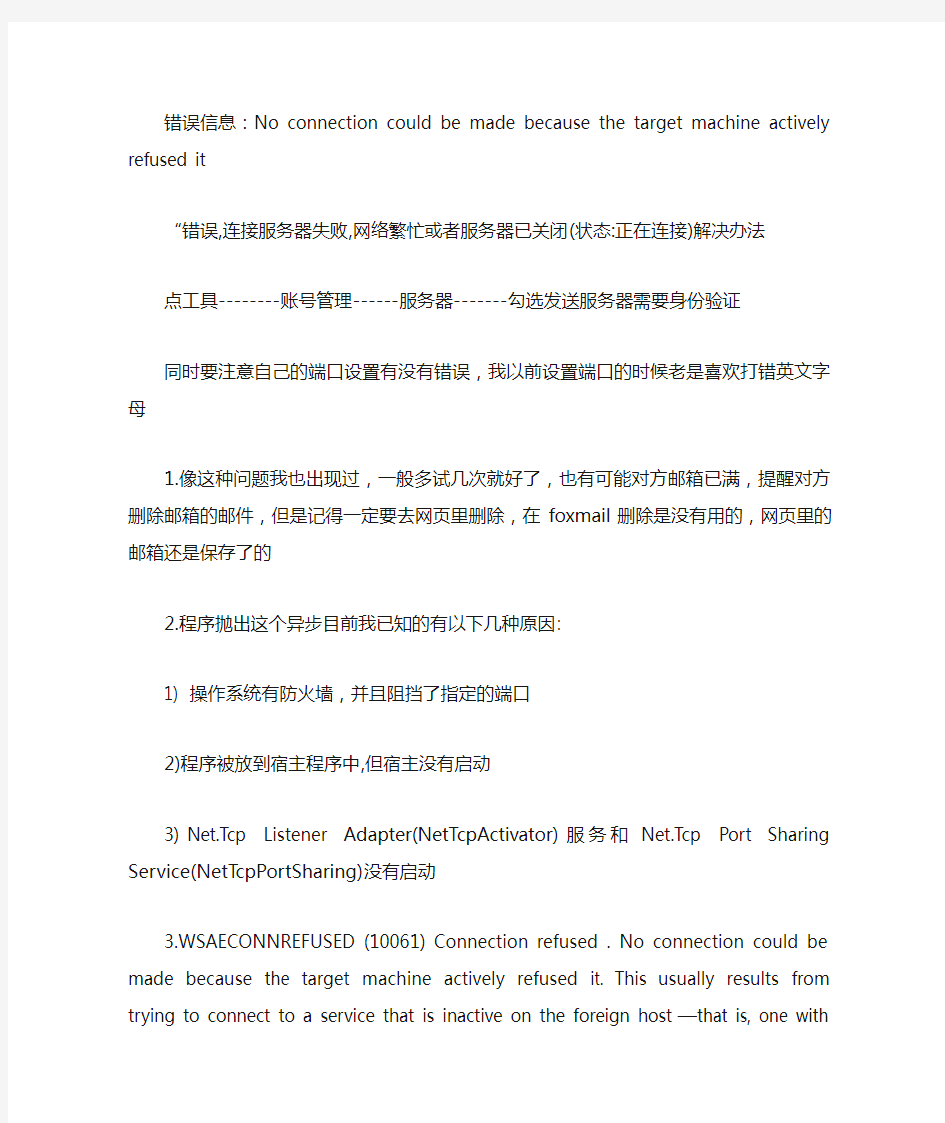
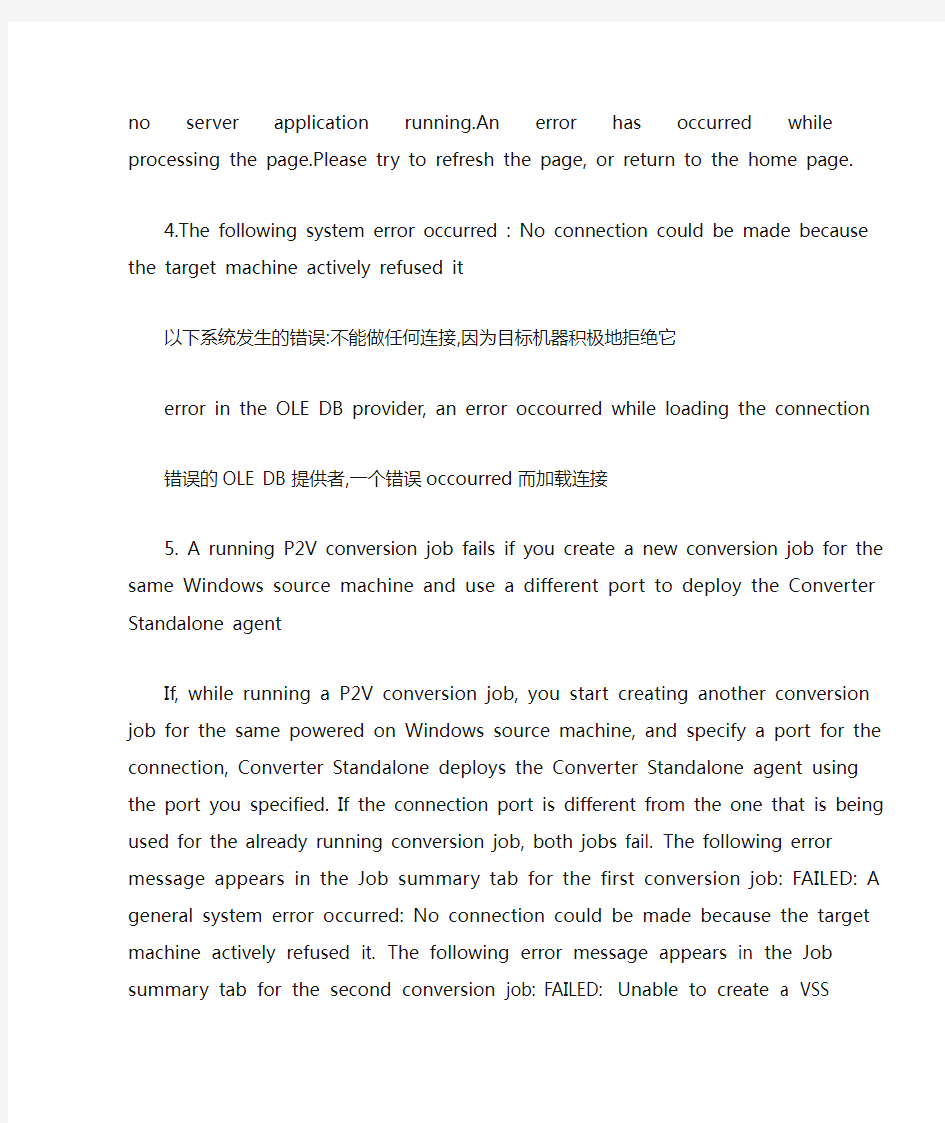
错误信息:No connection could be made because the target machine actively refused it “错误,连接服务器失败,网络繁忙或者服务器已关闭(状态:正在连接)解决办法
点工具--------账号管理------服务器-------勾选发送服务器需要身份验证
同时要注意自己的端口设置有没有错误,我以前设置端口的时候老是喜欢打错英文字母
1.像这种问题我也出现过,一般多试几次就好了,也有可能对方邮箱已满,提醒对方删除邮箱的邮件,但是记得一定要去网页里删除,在foxmail删除是没有用的,网页里的邮箱还是保存了的
2.程序抛出这个异步目前我已知的有以下几种原因:
1) 操作系统有防火墙,并且阻挡了指定的端口
2)程序被放到宿主程序中,但宿主没有启动
3) Net.Tcp Listener Adapter(NetTcpActivator)服务和Net.Tcp Port Sharing Service(NetTcpPortSharing)没有启动
3.WSAECONNREFUSED (10061) Connection refused . No connection could be made because the target machine actively refused it. This usually results from trying to connect to a service that is inactive on the foreign host—that is, one with no server application running.An error has occurred while processing the page.Please try to refresh the page, or return to the home page.
4.The following system error occurred : No connection could be made because the target machine actively refused it
以下系统发生的错误:不能做任何连接,因为目标机器积极地拒绝它
error in the OLE DB provider, an error occourred while loading the connection
错误的OLE DB提供者,一个错误occourred而加载连接
5. A running P2V conversion job fails if you create a new conversion job for the same Windows source machine and use a different port to deploy the Converter Standalone agent If, while running a P2V conversion job, you start creating another conversion job for the same powered on Windows source machine, and specify a port for the connection, Converter Standalone deploys the Converter Standalone agent using the port you specified. If the connection port is different from the one that is being used for the already running conversion job, both jobs fail. The following error message appears in the Job summary tab for the first conversion job: FAILED: A general system error occurred: No connection could be made because the target machine actively refused it. The following error message appears in the Job summary tab for the second conversion job: FAILED: Unable to create a VSS snapshot of the source volume(s). Error code: 2147754774 (0x80042316).
You cannot copy running conversion or configuration jobs
If you open the Copy As New wizard for a running configuration or conversion job when the source is a virtual machine or a backup image and you click Next, the wizard displays the error message Unable to obtain hardware information for the selected machine.
Workaround: Wait for the job to complete before selecting Copy as New in its pop-up menu.
Linked Cloning of source images greater than 2GB to a network share that does not support large files fails
Creating linked clones from source images that are larger than 2GB to a network share that does not support large files (for example, to a Linux SMB share) fails. Converter Standalone does not split the source files into smaller chunks. If the source is larger than the supported file size on the destination, the conversion tasks fails.
Conversions of vSphere virtual machine sources with 15 or more disks to any ESX destination
managed by VirtualCenter 2.5 fail
If you convert a virtual machine source that resides on an ESX 3.5 host to an ESX 3.5 destination managed by VirtualCenter 2.5, and the source machine has 15 or more VMDK files, the conversion job fails with the following error message in Converter Standalone logs:
FAILED: agent.internal.fault.NfcConnectionFault.summary
Workaround:
Convert the source machine to a hosted virtual machine destination, such as Workstation.
Convert the resulting virtual machine to the ESX managed by VirtualCenter where you want it to reside.
Creating a conversion job to convert a standalone VMware source with a VMDK file greater than 2GB from a network share that does not support large files, fails
If you select a standalone virtual machine source with VMDK file greater than 2GB residing on a remote network location that does not support large files (for example, Linux SMB share), the following error message appears in the Converter wizard on clicking Next orView source details: Unable to obtain hardware information for the selected machine.
Workaround: Map the network shared folder to the machine where Converter Standalone runs, and select the source from there.
Converter Standalone cannot detect the power state of VMware Workstation or other VMware hosted source virtual machines if they are located on a read-only network share
If the source machine is a Workstation or another VMware hosted source and is located on a network share with read-only permissions, Converter Standalone cannot detect if the source is powered on or suspended. This might lead to data inconsistency on the destination machine if changes are made to the powered on source virtual machine during conversion. Workarounds:
Verify that the source virtual machine is powered off prior to conversion.
Provide write privileges to the network share where the source virtual machine resides.
Task progress is not shown when converting a virtual machine that is larger than 1TB Converter Standalone does not display the progress of conversion tasks if the source virtual machine is larger than 1TB. Conversion tasks are completed successfully, but the user cannot monitor their progress.
Workaround: You can monitor the disk performance of the destination ESX host to check if tasks are running properly.
Conversion jobs from and to ESX hosts that are not connected to vCenter Servers fail if the number of disks on the source machine is more than nine
When converting a source machine that has more than nine disks, conversion fails with the following error in the log file:
Error on logout (ignored): Operation timed out
SSLStreamImpl::BIORead (3BBA4E8) timed out.
The error is due to the limited number of NFC connections that can be established to ESX hosts that are not connected to vCenter Servers.
Workaround: Connect to the destination ESX host through a vCenter Server. In this case, the number of source disks is limited to 27 for ESX and to 23 for ESXi hosts.
Converting source volumes with unrecognized file systems might prevent the destination virtual machines from starting
While you are setting up a volume-based cloning task in one of the Converter Standalone wizards, the volume name might be missing in some rows of the Source Volumes tab. This means that Converter Standalone does not recognize the file system on those volumes. The destination virtual machine that is created as a result of such a conversion task might fail to start up. Nevertheless, Converter Standalone copies the source volume data to the destination using block-level copying.
Workaround: configure the destination virtual machine after the conversion.
Converting standalone VMware sources with a VMDK file greater than 2GB to a hosted destination that resides on a network share that does not support large files, fails
If you select a standalone virtual machine source with VMDK file greater than 2GB and try to convert it to hosted destination residing on a remote network location that does not support large files (for example, Linux SMB or NFS share), the conversion job might fail with one of following error messages:
Unable to connect to the virtual disk
Remote server closed connection after 0 response bytes read
An error occurred during an operation on a virtual disk
.
If conversion is successful, the following error message related to the VMDK file might appear when you power on the destination virtual machine:
Internal Inconsistency errors
Workaround:
In the main application window of Converter Standalone, right-click the failed job and select Copy As New...
Go to the Options page and select Data to Copy.
In the Data to Copy pane, select the volumes to copy and click Advanced.
On the Destination layout tab, select 2GB Split not pre-allocated or 2GB Split pre-allocated as the destination disk type.
Click Next to view a summary of the conversion job.
On the Ready to Complete page, click Finish to resubmit the job.
Converter Standalone is unable to detect the system volume if it resides on a SCSI disk and IDE disks are present in the source machine
On source machines with SCSI and IDE disks, Converter is unable to detect the system volume if the system volume resides on a SCSI disk. Converter only checks the first IDE disk in such configurations.
If the hardware configuration of the source machine is modified while the Conversion wizard is open, you need to restart the conversion wizard if you want to view correct source details Source machine details are retrieved per wizard session, as this is a time-consuming process. If some changes occur on the source machine (such as adding memory or hard drives) after this information is retrieved, the Conversion wizard does not show information about the changes. Workaround: Restart the conversion wizard.
Cloning a source that contains file system errors might result in a damaged virtual machine See Cloning a source that contains file system errors may result in a damaged copy (KB 1006689).
Timeout on SSL handshake when converting over a WAN link
Converter Standalone does not support conversion over a WAN. When trying to perform a
conversion over a WAN link, you might experience an SSL timeout because the timeout for SSL handshakes is two minutes.
Workaround:
To avoid the two-minute handshake, perform a conversion to a hosted destination machine (for example, Workstation) in the same LAN.
Copy the temporary virtual machine and send it over the WAN to the remote site.
If the intended destination is a Workstation virtual machine, this completes the process.
If the intended destination is ESX, import the Workstation virtual machine to the ESX server.
User Account Control (UAC) prevents installing Converter Standalone agent if you are not using the default Administrator account to connect to a powered on source machine
If you are setting up a task to convert a powered on source machine that runs Windows Server 2008, Windows Vista, or Windows 7 and you use a non-default Administrator account to log in to the source machine, the following error message might appear when you try to install Converter Standalone agent on the source machine: Insufficient permissions to connect to xxxxxxx. Here xxxxxxx is the IP address of the source machine. This is because Converter Standalone server cannot install Converter Standalone agent when UAC is enabled and you are logged in to the source as non-default Administrator user.
Workaround: Disable the UAC on the source machine before you start the Conversion wizard. You can search the Microsoft Web site for procedures on disabling the UAC depending on the source operating system.
The Reconfigure Virtual Machine wizard does not display correctly the vDS port group name When you reconfigure a virtual machine that uses dvSwitch and you navigate to the Network interface settings pane, the Network name text box does not display the name of the dvSwitch after the port group name. Only port group is displayed instead.
The reported network transfer rate might not be correct
The reported network transfer rate might be higher than the actual one because of the inherent compression used by the network protocol. This does not affect the network throttling.
Adding a virtual machine to a domain might fail if you specify a fully qualified user name When configuring a virtual machine, you might not be able to add the virtual machine to a domain if you use a fully qualified user name (DOMAIN_NAME/USER_NAME). Workaround: Specify the user name without including the domain name.
Conversion of a physical machine running Microsoft Windows XP or Windows Server 2003 with a BCD manager (Boot Manager for Windows Vista) and later might fail
If you try to convert a physical machine with a BCD manager, the P2V conversion might fail in the following cases:
Microsoft Windows Vista or later is installed on the source physical machine, which is a dual-boot machine currently running Microsoft Windows XP or Windows Server 2003.
Microsoft Windows Vista or later is installed as a second operating system on the source physical machine and later is removed, but the BCD manager is left on the source machine.
Workaround 1: In case of a dual-boot machine conversion :
Boot the later version of Windows (Windows Vista, Windows Server 2008, or Windows 7).
Perform a physical source conversion.
On the newly created virtual machine, boot a repair CD for the earlier version of Windows (Windows XP or Windows Server 2003).
Remove the BCD manager and revert the operating system to its compatible boot process.
Shut down the virtual machine and reconfigure it by using the Converter Standalone configuration wizard. Now you can boot the machine.
Workaround 2: In case of converting a source machine running Windows XP or Windows Server 2003 with a BCD manager:
On the source machine, boot a repair CD of the corresponding operating system.
Remove the BCD manager and revert the operating system to its compatible boot process.
For more information on how to repair BCD, see the Microsoft knowledge base article Windows no longer starts after you install an earlier version of the Windows operating system in a dual-boot configuration.
You cannot perform a P2V conversion without having administrative privileges
If you start the Converter Standalone client under the context of a non-administrative user, you will not able to perform a remote physical to virtual migration.
Workaround: Start the Converter Standalone client under the context of a user with administrative privileges.
Conversion fails if the datastore name contains the @ symbol
If the datastore name of the managed source or destination contains "@", the conversion fails. Workaround: Remove the @ symbol from the datastore name and perform the conversion.
Submitting a job might fail with The specified parameter was not correct:"info.owner"message
If Converter Standalone is installed in a client-server mode and you have connected with a Windows domain username by entering the IP address or the host name of the Converter server, submitting a job might fail with The specified parameter was not correct:"info.owner" message. Workaround: Connect either to a local server or by using a local username instead of a domain one.
You might not be able to convert more than nine disks at once
On ESX 3.5 and 4.0, conversion might fail if you try to convert more than nine disks. Workaround: Perform conversion in multiple steps to convert the disks in portions of up to nine. Then, attach all the disks to the target machine.
信息分类方法
信息分类方法 信息分类常见的分类方法有两种: 线分类法 线分类法又称层级分类法,是指将分类对象按所选定的若干分类标志,逐次地分成相应的若干层级类目,并排列成一个有层次逐级展开的分类体系。分类体系的一般表现形式是大类、中类、小类等级别不同的类目逐级展开,体系中各层级所选用的标志不同,同位类构成并列关系,上下位类构成隶属关系。由一个类目直接划分出来的下一级各类目之间存在着并列关系,不重复,不交叉。 线分类法应遵循的基本原则: 1. 在线分类法中,由某一上位类类目划分出的下位类类目的总范围应与上位类类目范围相同(都属于家具)。 2. 当一个上位类类目划分成若干个下位类类目时,应选择一个划分标志(按照制作原料)。 3. 同位类类目之间不交叉、不重复,并只对应于一个上位类(木椅、木凳、木桌、木箱、木架)。 4. 分类要依次进行,不应有空层或加层。 线分类法的优缺点: ? 优点:层次性好,能较好地反映类目之间的逻辑关系,使用方便,既适合于手工处理信息的传统习惯,又便于计算机处理信息。 ? 缺点:线分类体系存在着分类结构弹性差(分类结构一经确定,不易改动)、效率较低(当分类层次较多时,代码位数较长,影响数据处理的速度)。 面分类法 面分类法又称平行分类法,它是将拟分类的商品集合总体,根据其本身的属性或特征,分成相互之间没有隶属关系的面,每个面都包含一组类目。将每个面中的一种类目与另一个面中的一种类目组合在一起,即组成一个复合类目。 服装的分类就是按照面分类法组配的。把服装用的面料、款式、穿着用途分为三个互相之间没有隶属关系的“面”,每个“面”又分成若干个类目。使用时,将有关类目组配起来。如:纯毛男式西装,纯棉女式连衣裙等。 面分类法应遵循的基本原则: 1. 根据需要,应将分类对象的本质属性作为分类对象的标志。 2. 不同面的类目之间不能相互交叉,也不能重复出现。 3. 每个面有严格的固定位置。 4. 面的选择以及位置的确定应根据实际需要而定。 面分类法的优缺点: ? 优点:具有较大的弹性,可以较大量地扩充新类目,不必预先确定好最后的分组,适用于计算机管理。 ? 缺点:组配结构太复杂,不便于手工处理,其容量也不能充分利用。 信息编码是将某一类信息赋予一定的符号,为了满足实际业务应用,编码需要具备以下基本原则: 1. 唯一性:编码必须保证每一个编码对象对应仅有一个代码。 2. 可扩展性: 代码结构必须能够适应编码对象不断增加的需要 3. 简单性:在不影响代码的容量和可扩展性的情况下, 代码尽量简短明确,以
Excel中常见的错误信息以及解决方法
Excel中常见的错误信息以及解决方法 在Excel中建立了一张工作表,往往希望所有数据都是正确的。但是,基本上这是不可能的!而偏偏计算机是个“较真”的家伙,如果你不改正错误,它会就此罢工,不再进行任何运算工作。怎么办呢?改吧,怎么改?让我们来认识一下Excel中常见的错误以及解决方法: 1.##### 错误原因:输入到单元格中的数值太长或公式产生的结果太长,单元格容纳不下。 解决方法:适当增加列宽度。 2.#DIV/O 错误原因:公式被0(零)除。 解决方法:修改单元格引用,或者在用作除数的单元格中输入不为零的值。 3.#N/A 错误原因:当在函数或公式中没有可用的数值时,将产生错误值#N/A。 解决方法:如果工作表中某些单元格暂时没有数值,在这些单元格中输入#N/A,公式在引用这些单元格时,将不进行数值计算,而是返回#N/A。 4.#NAME? 错误原因:在公式中使用了Microsoft Excel不能识别的文本。 解决方法:确认使用的名称确实存在。如果所需的名称没有被列出,添加相应的名称。如果名称存在拼写错误,修改拼写错误。 5.#NULL! 错误原因:试图为两个并不相交的区域指定交叉点。 解决方法:如果要引用两个不相交的区域,使用联合运算符(逗号)。 6.#NUM! 错误原因:公式或函数中某些数字有问题。 解决方法:检查数字是否超出限定区域,确认函数中使用的参数类型是否正确。 7.#REF! 错误原因:单元格引用无效。 解决方法:更改公式。在删除或粘贴单元格之后,立即单击[撤消]按钮以恢复工作表的单元格。 8.#V ALUE! 错误原因:使用错误的参数或运算对象类型,或自动更改公式功能不能更正公式。 解决方法:确认公式或函数所需的参数或运算符是否正确,并且确认公式引用的单元格所包含均为有效的数值。
农行网银错误信息代码一览.doc
农行网银错误信息代码一览 ..农行网银错误信息代码一览错误代码错误详细描述错误信息0000 交易成功交易成功[0000] 0001 账户不存在账户不存在[0001] 0002 账户金额不足账户余额不足[0002] 0003 账户被全额冻结账户被冻结[0003] 0004 账户被部分冻结金额不足账户被部分冻结,余额不足[0004] 0005 账户密码错误账户密码错误[0005] 0007 对方账户不存在对方账户不存在[0007] 0008 交易金额不符合业务系统限制交易金额不符合业务系统限制[0008] 0009 未授权未授权[0009] 0010 授权金额不足授权金额不足[0010] 0011 权限不足无此权限[0011] 0012 账户已销户账户已销户[0012] 0013 账户已经临时挂失账户已经临时挂失[0013] 0014 账户已经挂失账户已经挂失[0014] 0015 对方账户状态错误对方账户状态错误[0015] 0016 账户已超过有效期账户已超过有效期[0016] 0017 对该账户没有操作权限对该账户没有操作权限[0017] 0018 账户钞汇标志不符账户钞汇标志不符[0018] 0019 账户币种不符账户币种不符[0019] 0020 账户不允许通存通兑账户不允许通存通兑[0020] 0021 支款控制方式不符支款控制方式不符[0021] 0030 交易金额必须大于0 交易金额必须大于0[0030] 0031 交易金额必须等于月存金额交易金额必须等于月存金额[0031] 0040 未找到符合查询条件的记录未找到符合查询条件的记录[0040] 0051 转入账户不存在转入账户不存在[0051] 0052 转出账户不存在转出账户不存在[0052] 0060 开户证件号码不存在开户证件号码不存在[0060] 0061 开户证件类型不存在开户证件类型不
宽带错误代码大全
解答常规宽带连接错误集 宽带错误691.678.645.720.721.718.769.734 宽带连接错误691(由于域上的用户名或密码无效而拒绝访问)/错误635(未知错误)的处理流程如下: (1)用户名密码填写错误 (2)如果用户帐号密码填写无误,则进入下一步继续处理;建议重建拨号软件(如果不懂装拨号软件,可参考户重新): ?如果重装拨号软件后正常,原因为“拨号软件丢失”; ?如果重装拨号软件后故障依旧,请拨打维修人员电话进行障碍申告。 宽带连接错误691 错误691真正意义上来讲:1:域上名出现错误,(用户名或密码输入错误)。2:服务器无反映,(机房用户端口错误,或帐号未被激活)。3:电话或宽带到期欠费造成。 出现错误691的原因 1.联通限制了你帐户使用数目,比如你这个帐户可以1个人用,现在有1个人在用,你拨号就是错误691 2.你在用完后没断开,至少服务器那边还是没断开,以为你还在用,和上面情况类似,所以错误691 建议:每次关机的时候在宽带连接上右键,点断开 出现错误691后不要一直死缠烂打拨号,等待个几分钟再试试,如果一直出现这种情况,拨打维修人员电话,告诉工作人员你的电脑错误691上不了。 宽带连接错误623(找不到电话薄项目) 步骤一:是否有防火墙或3721上网助手等软件,如有则建议退出 (1)防火墙及3721上网助手后测试:如果故障解决,“用户软件问题”; (2)如果故障依旧存在,则进入下一步继续处理; 步骤二:指导用户检查网卡状态并拔插网线: (1)如果故障解决,故障原因为“pc硬件问题”; (2)如果故障依旧存在,则进入下一步继续处理 步骤三:在条件具备情况下(有拨号软件、安装光盘(Win98要备有网卡驱动盘)建议删除及,再重新后: (1)如果故障解决,为“pc硬件问题”; (2)如果故障依旧存在,则进入下一步继续处理; 步骤四:以上处理均无效或无法做简单的配合操作时,请拨打维修人员电话联系。 宽带连接错误678(远程计算机没响应)的处理流程如下: 步骤一:检查MODEM信号灯是否正常,不正常重新启动modem。如果正常见步骤二。 步骤二:询问用户是否有防火墙或3721上网助手等软件,如有则建议用户退出 (1)防火墙及3721上网助手后测试:如果故障解决,故障原因为“用户软件问题”; (2)如果故障依旧存在,则进入下一步继续处理; 步骤三:指导用户检查网卡状态并拔插网线:
信息分类方法及设备的生产技术
图片简介: 本技术实施例提供了一种信息分类方法及装置,首先将网络信息进行划分,获得词汇集合;然后从词汇集合汇中,获得与预先存储的各类别信息相匹配的类别词汇;计算每一类别词汇的权重,依据预先存储的每一类别信息中各类别词汇的关联关系,确定词汇集合包含的所有类别词汇所属的目标类别信息;依据词汇集合包含的所有类别词汇所属的目标类别信息,以及词汇集合包含的每一类别词汇相应的权重,计算每一目标类别信息的权重;最终依据每一目标类别信息的权重,确定网络信息所属类别信息,从而实现了对网络信息的分类。在进行信息推送时,可以将与用户关注的类别信息相应的网络信息推送给用户。 技术要求 1.一种信息分类方法,其特征在于,包括: 将网络信息进行划分,获得词汇集合,词汇集合至少包括一个词汇; 从所述词汇集合中,获得与预先存储的各类别信息相匹配的类别词汇,每一类别信息包括用于表征相应类别信息的至少一个类别词汇; 计算所述词汇集合中包含的每一类别词汇的权重,权重用于表征所述网络信息与相应类别词汇的关联程度; 依据预先存储的每一类别信息中各类别词汇的关联关系,确定所述词汇集合包含的所有类别词汇所属的目标类别信息; 依据所述词汇集合包含的所有类别词汇所属的目标类别信息,以及所述词汇集合包含的每一类别词汇相应的权重,计算每一目标类别信息的权重;
依据每一目标类别信息的权重,确定所述网络信息所属类别信息。 2.根据权利要求1所述信息分类方法,其特征在于,所述计算所述词汇集合中包含的每一类别词汇的权重包括: 依据所述词汇集合中包含的每一类别词汇在所述网络信息中出现的次数、出现的位置、所述词汇集合中所有类别词汇所属目标类别信息的个数,和,预先获得的每一目标类别信息的逆向文件频率中的一个或多个,计算每一类别词汇的权重,每一目标类别信息的逆向文件频率为待分类的网络信息总数与包含相应目标类别信息的网络信息个数的商的对数。 3.根据权利要求1所述信息分类方法,其特征在于,还包括: 通过分类器获得用于描述所述至少一个类别信息的所述网络信息。 4.根据权利要求1所述信息分类方法,其特征在于,所述依据每一目标类别信息的权重,确定所述网络信息所属类别信息包括: 判断每一目标类别信息的权重与第一预设阈值的大小关系; 将大于等于所述第一预设阈值的权重相应的目标类别信息,确定为所述网络信息所属类别信息。 5.根据权利要求1至4任一所述信息分类方法,其特征在于,还包括: 当所述词汇集合中包含的所有类别词汇所属目标类别信息的个数小于等于第二预设阈值时,执行步骤计算所述词汇集合中包含的每一类别词汇的权重。 6.根据权利要求1所述信息分类方法,其特征在于,还包括: 获取用户关注的类别信息; 将与用户关注的类别信息对应的网络信息发送至所述用户。 7.根据权利要求1所述信息分类方法,其特征在于,所述网络信息为股票类信息,每一类别信息包括股票全称、股票简称和股票代码。 8.一种信息分类装置,其特征在于,包括: 第一获取模块,用于将网络信息进行划分,获得词汇集合,词汇集合至少包括一个词汇; 第二获取模块,用于从所述词汇集合中,获得与预先存储的各类别信息相匹配的类别词汇,每一类别信息包括用于表征相应类别信息的至少一个类别词汇;
常见C语言错误提示信息
Ambiguous operators need parentheses 不明确的运算需要用括号括起Ambiguous symbol ''xxx'' 不明确的符号 Argument list syntax error 参数表语法错误 Array bounds missing 丢失数组界限符 Array size toolarge 数组尺寸太大 Bad character in paramenters 参数中有不适当的字符 Bad file name format in include directive 包含命令中文件名格式不正确 Bad ifdef directive synatax 编译预处理ifdef有语法错 Bad undef directive syntax 编译预处理undef有语法错 Bit field too large 位字段太长 Call of non-function 调用未定义的函数 Call to function with no prototype 调用函数时没有函数的说明 Cannot modify a const object 不允许修改常量对象 Case outside of switch 漏掉了case 语句 Case syntax error Case 语法错误 Code has no effect 代码不可述不可能执行到Compound statement missing{ 分程序漏掉"{" Conflicting type modifiers 不明确的类型说明符 Constant expression required
要求常量表达式 Constant out of range in comparison 在比较中常量超出范围Conversion may lose significant digits 转换时会丢失意义的数字Conversion of near pointer not allowed 不允许转换近指针 Could not find file ''xxx'' 找不到XXX文件 Declaration missing ; 说明缺少";" Declaration syntax error 说明中出现语法错误 Default outside of switch Default 出现在switch语句之外Define directive needs an identifier 定义编译预处理需要标识符Division by zero 用零作除数 Do statement must have while Do-while语句中缺少while部分Enum syntax error 枚举类型语法错误 Enumeration constant syntax error 枚举常数语法错误 Error directive :xxx 错误的编译预处理命令 Error writing output file 写输出文件错误 Expression syntax error 表达式语法错误 Extra parameter in call 调用时出现多余错误 File name too long 文件名太长 Function call missing ) 函数调用缺少右括号
常见iPhone错误代码提示及解决方法
使用iTune iPhone e固件发生未知iTunes s恢复iPhon 错误3194简析 使用iTunes恢复iPhone固件发生未知错误3194 问题表现: 有些用户在尝试使用iTunes恢复iPhone时,可能会看到3194错误。iTunes显示对话框,指示“未能恢复iPhone发生未知错误”并后跟错误编号3194。 发生原因: 3000范围中的错误代码通常表示iTunes无法通过端口80或443联系https://www.360docs.net/doc/b810703131.html,服务器.这可能是由于受到过期或配置不正确的安全软件或防火墙软件的干扰、hosts文件中的某一条目重定向对https://www.360docs.net/doc/b810703131.html,的请求,或由于您的Internet代理设置所致。 解决方法:
注意:请确保备份有所要降级版本的shsh 1.如果使用的是代理,请尝试将其关闭或使用已知良好的网络。 2.更新您的itunes到最新版本,也可能解决该问题。 3.修改hosts文件 Hosts文件是Windows中的一个网络服务文件,通过在其上加入苹果的ip地址和域名,可以禁止电脑中的网络程序向https://www.360docs.net/doc/b810703131.html,进行数据交流,itunes便无法获得所需的旧版本的固件信息。所以,要解决该问题,就需要修改hosts文件。 打开C:\Windows\System32\drivers\etc\ 在开始菜单的运行中输入cmd,打开命令行窗口,输入命令“nslookup https://www.360docs.net/doc/b810703131.html,”,则会找到了你地区访问https://www.360docs.net/doc/b810703131.html,所得到的真实ip,记下你的IP. 再打开(C:WindowsSystem32driversetc)点进hosts文件,用鼠标右键点击用记事本打开,在最后一行会显示:https://www.360docs.net/doc/b810703131.html,(把74.208.10.249换成刚记下的ip),保存后退出。 如果遇到“拒绝访问”,请进入Adminstrator账户操作,或者对着文件点右键—属性—安全—编辑—选择你的账户勾上完全控制,然后再进行修改即可。
C语言错误代码及错误信息 错误释义
C语言错误代码及错误信息错误释义 error 1: Out of memory 内存溢出 error 2: Identifier expected 缺标识符 error 3: Unknown identifier 未定义的标识符 error 4: Duplicate identifier 重复定义的标识符 error 5: Syntax error 语法错误 error 6: Error in real constant 实型常量错误 error 7: Error in integer constant 整型常量错误 error 8: String constant exceeds line 字符串常量超过一行 error 10: Unexpected end of file 文件非正常结束 error 11: Line too long 行太长 error 12: Type identifier expected 未定义的类型标识符 error 13: Too many open files 打开文件太多 error 14: Invalid file name 无效的文件名 error 15: File not found 文件未找到 error 16: Disk full 磁盘满 error 17: Invalid compiler directive 无效的编译命令 error 18: Too many files 文件太多 error 19: Undefined type in pointer def 指针定义中未定义类型 error 20: V ariable identifier expected 缺变量标识符 error 21: Error in type 类型错误 error 22: Structure too large 结构类型太长 error 23: Set base type out of range 集合基类型越界 error 24: File components may not be files or objectsfile分量不能是文件或对象error 25: Invalid string length 无效的字符串长度 error 26: Type mismatch 类型不匹配 error 27:error 27:Invalid subrange base type 无效的子界基类型 error 28:Lower bound greater than upper bound 下界超过上界 error 29:Ordinal type expected 缺有序类型 error 30:Integer constant expected 缺整型常量 error 31:Constant expected 缺常量
信息 分类 方法
信息分类方法 UCD的活动已经办到了第11期,上期有事缺席,这次按时参加了。本期的题目是《信息的分类与方法》,主讲人是网易的欧阳晓宁。关于会议的具体情况,可参阅胡晓同学的《寻找恰当的盒子》 晓宁同学开篇就提了个有趣的问题:什么是信息?分类?方法? ?信息 什么是信息?这还真没想过,想想也真不好说。反向思考一下,什么不是信息?仔细想了一下,这个也真没找着(哪位同学找到的告知俺一声)。所以总结了一下:大千世界,点点滴滴,均是信息。因此,信息自古就有,而且不少。现代社会之所以叫信息社会,并不是说信息有多爆炸,关键是信息渠道爆炸,其罪根祸首就是互联网的出现。 ?分类 互联网的出现让信息大量涌现,多了所以需要分类。这个说法没错,但不准确。分类是有目的的,只有辨别出不同目的的分类,才会有针对性的分类方法。与会的UCD同学们讨论了很多。下面是个表格式的归纳:
?方法 第一种是领导导向型的分类 领导的想法通常都很主观,但也多是从生意的角度出发,所以我把其解释成是战略需求为目的的分类。领导的战略需求,做实际执行的不一定了解得十分清楚,所以只能做的就是按照领导的想法办事了。 分类的方法:LA法(Leader is All领导说啥就是啥) 第二种是客户导向型的分类 跟第一种很相象,也是主观的分类。比如会上有个同学举了个例子,说某个客户就要求其网站的内容按“动?感?之?都”(不好意思,我没听清,这是乱写的)来分类。客户这样提法当然是想通过网站来体现他的一些理念。问题是如何将所有网站信息归到这4个盒子中,这是设计人员很头疼的事情。
在这样的情况下,比较客观的做法就是先把所有的网站信息句子化,然后邀请一些网站的目标受众将句子化后的信息分到这4个盒子中。经过统计分析的处理即可。 分类的方法:1、大类划分方面:GHM法(God Help Me客户就是上帝) 2、小类归类方面:对应分析(Correspondence Analysis) 第三种是内部导向型的分类 会中讨论的及晓宁同学的案例中多属于这样的分类。分类的方向主要会从行业标准、可拓展性、易设计性、性能等方面来考虑。分类的方法主要是依靠从业人员的逻辑能力来进行归纳推导。 在内部讨论确定了大类的前提下,细类的归类方法同样可以利用对应分析的方法。 分类的方法:1、大类划分方面:逻辑归纳法 2、小类归类方面:对应分析(Correspondence Analysis) 第四种是用户导向型的分类 网站设计当然是要给用户看的,因此信息的易读易找对增加用户体验、增强网站粘性并最终达成商业目标就很重要。所以分类的方法自然应该是从用户的角度出发。 从用户角度出发信息也有两个层面: 1.传授知识类信息:此类信息的分类需要的是充分揭示信息的内在结构,从而让用户易读易懂。本文前面的表格分类属于此类。由于是新知识, 其分类就不能依靠用户来分类,而只能是倚赖新知识传递人员的专业知
常见电脑开机错误提示信息
常见电脑开机错误提示信息 1、开机提示“CMOS battery failed”信息 提示信息的意思是CMOS电池没有电了,更换主板上的锂电池即可。 2、开机提示“CMOS checksum error-Defaults loaded”信息 这种情况发生的大部分原因都是因为电力供应造成的。如超频失败后CMOS放电可出现这种情况。应该立刻保存CMOS设置。如果再次出现这个问题,建议更换锂电池。在更换电池仍无用的情况下,则将主板送修,因为CMOS芯片可能已被损坏。 3、开机提示“Display switch is set incorrectly”信息。 一般来说,老主板上有一个跳线用来设置屏幕为单色或彩色。 出现此信息表示主板上的设置和BIOS设置不一致,所以只要判断主板和BIOS设置哪个是正确的,然后更改错误的设置即可。 4、开机提示“CMOS CRC Error”信息 该故障是由于在开机的POST自动检测过程中发现CMOS RAM校验和CRC错误。 排除该故障的方法如下: 1)重新启动电脑,在显示启动信息后按下Delete键进入BIOS设置,读取BIOS默认设置,设置完毕后按下F10键保存并退出BIOS设置。 2)再次启动电脑,系统正常运行,即排除故障。 提示:一般情况下,该故障并不影响系统的正常运行,重新设置CMOS参数后即可排除故障。 5、开机提示“HARD DISK initializing Please wait a moment”信息 这种信息只会出现在较老的硬盘上,主要是因为其速度较慢。换上速度较快的硬盘即可解决问题。 6、开机提示“Hard disk install”信息 检测任何与硬盘有关的硬件设置,包括电源线、数据线和硬盘的跳线设置。如果是新购买的大容量硬盘,也要检查主板是否支持。 如果上述都没有问题,那很可能是硬件出现问题,IDE口或者硬盘损坏,拿去送修。 7、开机提示“Primary master hard fail” “Primary slave hard fail” “Secondary master hard fail” 或“Secondary slavehard fail”信息 可能是BIOS设置不当,如没有从盘,但在BIOS设置里设为从盘,就会出现此错误。也可能是硬盘的电源线、数据线为接好或者硬盘跳线设置不当。 可进入BIOS设置“IDE HDD Auto Detection”项中对硬盘进行自动检测。 8、开机提示“Hard disk(s)diagno sis fail”信息
发送邮件常见出错代码
发送邮件常见出错代码[转贴] 按照下列“Q”代表问题,“A”代表解答。 Q:the server says:550 relaying mail to <> is not allowed Q:The server says:550 <>... relaying denied Q:the server says:550 5.7.1 relaying not permitted: A:使用某些Smtp服务器时,限制了收件人的地址,只能换一个Smtp服务器。 Q:The server says:550 <>:local user only Q:The server says:550 <>:Invalid User Q:The server says:550 Invalid recipient A:使用https://www.360docs.net/doc/b810703131.html,,https://www.360docs.net/doc/b810703131.html,,https://www.360docs.net/doc/b810703131.html,和https://www.360docs.net/doc/b810703131.html,之类的Smtp服务器时,只能用自身的信箱发信,所以要在Outlook Express的“帐户属性”中的“个人信息”里面填写正确的邮件地址。 Q:the server says:551 delivery not allowed to non-local recipient Q:The server says:553 Relay restriction. Q:The server says:553 From <>, message blocked. Q:The server says:553 sorry,you are not allow to use this SMTP to relay your eami Q:The server says:553 sorry, that domain isn't in my list of allowed rcpthosts A:使用https://www.360docs.net/doc/b810703131.html,,https://www.360docs.net/doc/b810703131.html,,https://www.360docs.net/doc/b810703131.html,,https://www.360docs.net/doc/b810703131.html,等大多数信箱的smtp服务器时,只能用自身的信箱发信,所以要在Outlook Express的“帐户属性”中的“个人信息”里面填写正确的邮件地址。 Q:The server says:505 client was not authenticated Q:The server says:553 authentication is required to send mail as <> A:使用https://www.360docs.net/doc/b810703131.html,和https://www.360docs.net/doc/b810703131.html,的Smtp服务器时,不但要用自身的邮箱发信,而且要加入身份验证,所以即要在“个人信息”中填写正确邮箱地址,又要选中“S MTP服务器需要认证”。 Q:The server says:535 Error:authenticatin failed Q:The server says:535 Authentication unsuccessful Q:The server says:452 Insufficient system storage A:在使用Esmtp认证的过程中出错,检查一下Esmtp设置,多试几次。 Q:The server says:553 <>...domain name required Q:The server says:550 Unable to relay for ... A:多出现在用Wingate代理服务器发送邮件时。虽然在Wingate中“POP3 邮箱帐号”要使用“用户名#POP3地址”的格式,但在“帐户属性”中的“个人信息”中还是要填写一般的格式。 Q:The server says:553 mailbox name not allowed A:收件人邮箱地址不允许,需检查收件人地址是否正确。 Q:the server says:553 sorry, your envelop sender is in my badmailfrom list A:服务器限制了收件人的地址,只能换一个smtp服务器发信。 Q:the server says:554 Transaction failed Q:The server says:451 Requested action aborted,errno=28
农行网银错误信息代码一览
农行网银错误信息代码一览 错误代码错误详细描述错误信息 0000 交易成功交易成功[0000] 0001 账户不存在账户不存在[0001] 0002 账户金额不足账户余额不足[0002] 0003 账户被全额冻结账户被冻结[0003] 0004 账户被部分冻结金额不足账户被部分冻结,余额不足[0004] 0005 账户密码错误账户密码错误[0005] 0007 对方账户不存在对方账户不存在[0007] 0008 交易金额不符合业务系统限制交易金额不符合业务系统限制[0008] 0009 未授权未授权[0009] 0010 授权金额不足授权金额不足[0010] 0011 权限不足无此权限[0011] 0012 账户已销户账户已销户[0012] 0013 账户已经临时挂失账户已经临时挂失[0013] 0014 账户已经挂失账户已经挂失[0014] 0015 对方账户状态错误对方账户状态错误[0015] 0016 账户已超过有效期账户已超过有效期[0016] 0017 对该账户没有操作权限对该账户没有操作权限[0017]
0018 账户钞汇标志不符账户钞汇标志不符[0018] 0019 账户币种不符账户币种不符[0019] 0020 账户不允许通存通兑账户不允许通存通兑[0020] 0021 支款控制方式不符支款控制方式不符[0021] 0030 交易金额必须大于0 交易金额必须大于0[0030] 0031 交易金额必须等于月存金额交易金额必须等于月存金额[0031] 0040 未找到符合查询条件的记录未找到符合查询条件的记录[0040] 0051 转入账户不存在转入账户不存在[0051] 0052 转出账户不存在转出账户不存在[0052] 0060 开户证件号码不存在开户证件号码不存在[0060] 0061 开户证件类型不存在开户证件类型不存在[0061] 0200 凭证不存在凭证不存在[0200] 0201 凭证已经挂失凭证已经挂失[0201] 0202 凭证已经作废凭证已经作废[0202] 0203 凭证与帐户不一致凭证与账户不一致[0203] 0204 凭证状态不符凭证状态不符[0204] 0206 凭证不能挂失凭证不能挂失[0206] 0300 日期格式错误日期格式错误[0300] 0301 日期区间错误日期区间错误[0301] 0302 日期区间跨度过大日期区间跨度过大[0302] 0303 日期区间跨度过小日期区间跨度过小[0303] 0304 系统不支持的日期范围系统不支持的日期范围[0304]
系统崩溃常见错误代码查询表
代码一览表 1 0×00000001 不正确的函数。 2 0×00000002 系统找不到指定的档案。 3 0×00000003 系统找不到指定的路径。 4 0×00000004 系统无法开启档案。 5 0×00000005 拒绝存取。 6 0×00000006 无效的代码。 7 0×00000007 储存体控制区块已毁。 8 0×00000008 储存体空间不足,无法处理这个指令。 9 0×00000009 储存体控制区块地址无效。 10 0×0000000A 环境不正确。 11 0×0000000B 尝试加载一个格式错误的程序。 12 0×0000000C 存取码错误。 13 0×0000000D 资料错误。 14 0×0000000E 储存体空间不够,无法完成这项作业。 15 0×0000000F 系统找不到指定的磁盘驱动器。 16 0×00000010 无法移除目录。 17 0×00000011 系统无法将档案移到其它的磁盘驱动器。 18 0×00000012 没有任何档案。 19 0×00000013 储存媒体为写保护状态。 20 0×00000014 系统找不到指定的装置。 21 0×00000015 装置尚未就绪。 22 0×00000016 装置无法识别指令。 23 0×00000017 资料错误(cyclic redundancy check) 24 0×00000018 程序发出一个长度错误的指令。 25 0×00000019 磁盘驱动器在磁盘找不到持定的扇区或磁道。 26 0×0000001A 指定的磁盘或磁盘无法存取。 27 0×0000001B 磁盘驱动器找不到要求的扇区。
通用错误代码
通用错误代码: 600某操作处于挂起状态。 601端口句柄无效。 602端口已打开。 603呼叫方缓冲区太小。 604指定了错误的信息。 605无法设置端口信息。 606无法连接端口。 607事件无效。 608设备不存在。 609设备类型不存在。 610缓冲区无效。 611路由不可用。 612没有分配路由。 613指定了无效的压缩。 614缓冲区溢出。 615找不到端口。 616某异步请求处于挂起状态。 617端口或设备已断开连接。 618端口尚未打开。(处理方法:请打开在相应防火墙软件里,打开1701和1723端口,这是VPN拨号需要的端口) 619端口已断开连接。(处理方法:请注意1701和1723这2个端口是否给其它软件占用, 以上2个问题中,如果你在局域网,请确认主机是否有限制(大部分网吧,公司内网的主机都有限制)620没有终结点。 621无法打开电话簿文件。 622无法加载电话簿文件。 623找不到电话簿条目。 624无法写入电话簿文件。 625在电话簿中发现无效信息。 626无法加载字符串。 627找不到密钥。 628端口已断开连接。 629端口已由远程机器断开连接。 630端口由于硬件故障已断开连接。 631端口已由用户断开连接。 632结构大小不正确。 633端口已被使用或不是为远程访问拨出配置的。 634无法在远程网络上注册您的计算机。 635未知错误。 636端口连接了错误的设备。 637无法转换字符串。 638请求已超时。(处理方法:请尝试多连接几次) 639没有可用的异步网络。 640出现NetBIOS错误。 641服务器无法分配需要用来支持客户端的NetBIOS资源。 642您的一个NetBIOS名称已在远程网络上注册。 643服务器上的网卡失败。 644您将无法接收弹出的网络信息。 645内部身份验证错误。 646不允许本帐户在此时间登录。 647帐户已禁用。(处理方法:请到官方网站获取最新账号/密码) 648密码已过期。(处理方法:请到官方网站获取最新账号/密码) 649帐户没有远程访问权限。 650远程访问服务器没有响应。 651您的调制解调器(或其它连接设备)报告了一个错误。(处理方法:服务器人数已满,请换其他服务器进行连接) 652无法识别来自该设备的响应。 653在设备.INF文件段中找不到设备所需的宏。 654在设备.INF文件段中的命令或响应引用了未定义的宏
JAVA常见编译错误信息及说明
Java编译错误信息及说明 1、java:33:不是语句 解释:程序中出现了没有任何意义的字符(串),可能是无意中打出了没有任何意义的字符; 2、java:34:需要';' 解释:某条语句没有以分号结束; 3、java:36:缺少返回语句 解释:带返回值的函数缺少return语句; 4、java:33:不兼容的类型 解释:运算符两边的数据类型不一致或者不能做隐式转换; 5、java:36:无法访问的语句 解释:此语句永远不可能被执行,可能是此语句之前存在类似于while(true)的语句,导致此语句永远不可能被执行; 6、java:34:非法的表达式开始 解释:有不符合语法规范的表达式出现; 7、java:34:找不到符号 解释:使用了没有定义或没有引入的变量; 8、java:33:非法字符:\65307 解释:在中文输入状态下输入了一些标点符号; 9、java:18:不可转换的类型 解释:运算符两边的数据类型不一致或者不能做隐式转换; 10、java:19:"else"不带有"if" 解释:编译器找到else语句但是没有找到与之对应的if语句,可能是由于大括号没有成对出现;
11、java:12:可能损失精度 解释:把高精确度类型的数据赋值给低精确度类型的变量; 12、java:17:需要')' 解释:括号没有成对出现; 13、java:8:可能尚未初始化变量s 解释:局部变量s没有赋初值; 14、java:7:不可比较的类型:int和Boolean 解释:运算符两边操作数的数据类型不符合运算符的使用规范; 15、java:6:已在isLeap(int)中定义year 解释:变量year被重复定义; 16、java:21:字符字面值的行结尾不合法 解释:程序语句的结尾不是java规定的结束符号,而是其他的符号; 17、java:9:需要<标识符> 解释:可能是由于用户指定了数据类型,但未指定该类型的变量名; 18、java:8:无法从静态上下文中引用非静态变量this 解释:在静态方法中使用了非静态变量this; 19、java:12:在switch或loop外部中断 解释:在非循环语句或非switch语句中使用了中断循环功能的语句break; 20、java:21:对于结果类型为void的方法,无法返回值 解释:空返回值方法中出现了return语句; 21、java:12:需要数组,但找到int 解释:在应该出现数组的地方没有找到数组类型的变量,而是找到int类型的变量; 22、java:13:无法将Node中的setData(int)应用于()
信息融合的分类方法
多源信息融合技术分为假设检验型信息融合技术、滤波跟踪型信息融合技术、 聚类分析型信息融合技术、模式识别型信息融合技术、人工智能型信息融合技术等。 1、假设检验型信息融合技术 假设检验型信息融合技术是以统计假设检验原理为基础,信息融合中心选择某种最优化假设检验判决准则执行多传感器数据假设检验处理,获取综合相关结论。 2、滤波跟踪型信息融合技术 滤波跟踪型信息融合技术是将卡尔曼滤波(或其他滤波)航迹相关技术由单一传感器扩展到多个传感器组成的探测网,用联合卡尔曼滤波相关算法执行多传感器滤波跟踪相关处理。 3、聚类分析型信息融合技术 聚类分析型信息融合技术是以统计聚类分析或模糊聚类分析原理为基础,在多 目标、多传感器大量观测数据样本的情况下,使来自同一目标的数据样本自然聚集、来自不同目标的数据样本自然隔离,从而实现多目标信息融合。 4、模式识别型信息融合技术 模式识别型信息融合技术是以统计模式识别或模糊模式识别原理为基础,在通常的单一传感器模式识别准则基础上建立最小风险多目标多传感器模式识别判决准则,通过信息融合处理自然实现目标分类和识别。 5、人工智能信息融合技术 人工智能信息融合技术将人工智能技术应用于多传感器信息融合,对于解决信
息融合中的不精确、不确定信息有着很大优势,因此成为信息融合的发展方向。智能融合方法可分 为:基于专家系统的融合方法;基于神经网络的融合方法;基于生物基础的融合方法;基于模糊逻 辑的融合方法等。 多源信息融合的融合判决方式分为硬判决方式和软判决方式。所谓硬判决或软判决指的是数据处理活动中用于信号检测、目标识别的判决方式。每个传感器内部或信息融合中心都既可选用硬判决方式,也可选用软判决方式。 1、硬判决方式 硬判决方式设置有确定的预置判决门限。只有当数据样本特征量达到或超过预置门限时,系统才做出判决断言;只有当系统做出了确定的断言时,系统才向更高层次系统传送”确定无疑”的判决结论。这种判决方式以经典的数理逻辑为基础,是确定性的。 2、软判决方式 软判决方式不设置确定不变的判决门限。无论系统何时收到观测数据都要执行相应分析,都要做出适当评价,也都向更高层次系统传送评判结论意见及其有关信息,包括评判结果的置信度。这些评判不一定是确定无疑的,但它可以更充分地发挥所有有用信息的效用,使信息融合结论更可靠更合理。 按信息融合处理层次分类,多源信息融合可分为数据层信息融合、特征层信息融合、决策层信息融合等。 1、数据层信息融合 数据层信息融合联合来自每一个传感器的原始数据,其优点是信息丰富,结果精确,但是通讯和运算量大,数据需要预处理,传感器之间往往要求同质或者同等精度。主要的数学方法是:加权平均法、卡尔曼滤波[147,148]、贝叶斯估计、参数估计法等,与信号处理有一定的相似性。
专升本计算机操作知识点Excel常见错误信息
专升本计算机操作知识点Excel常见错误信息 补充内容:Excel常见错误信息 1、#####! 若单元格中出现“#####!",极有可能是因为该单元格中公式所产生的结果太长,致使该单元格容纳不下的缘故;另外,这也可能是对日期或时间做减法时出现负值所造成的。 2、#DIV/O! 当你在自己的表格中看到了此信息,毫无疑问是你的除法公式出了问题。你需要检查一下除数是否为0,或者除数是否指向了一个空单元格(以及包含空单元格的单元格)。 3、#VALUE! (输入值或赋值错误) 有两种原因可以导致这种信息的出现:一是因为在需要数字或逻辑值时却输入了文本的原因;二是在需要赋单一数据的运算符或函数时,却赋给了一个数值区域等。 4、#name? 顾名思义,这是公式中使用了Excel?不能识别的文本而产生的错误;也可能是删除了公式中使用的共同名称或使用了不存在以及拼写错误的名称所致。 5、#N/A 很明显,这是在函数或公式中没有可用数值时产生的错误信息。如果某些单元格暂时没有数值,可以在这些单元格中输入“#N/A”,这样,公式在引用这些单元格时不进行数值计算,而是返回“#N/A”。 6、#REF! 单元格中出现这样的信息是因为该单元格引用无效的结果。比如,我们删除了有其他公式引用的单元格,或者把移动单元格粘贴到了其他公式引用的单元格中。 7、#NUM! 这是在公式或函数中某个数字有问题时产生的错误信息。例如,在需要数字参数的函数中使用了不能接受的参数,或者公式产生的数字太大或太小等。 8、#NULL!
在单元格中出现此错误信息时,这是试图为两个并不相交的区域指定交叉点时产生的错误。例如,使用了不正确的区域运算符或不正确的单元格引用等。
