springer link使用指南
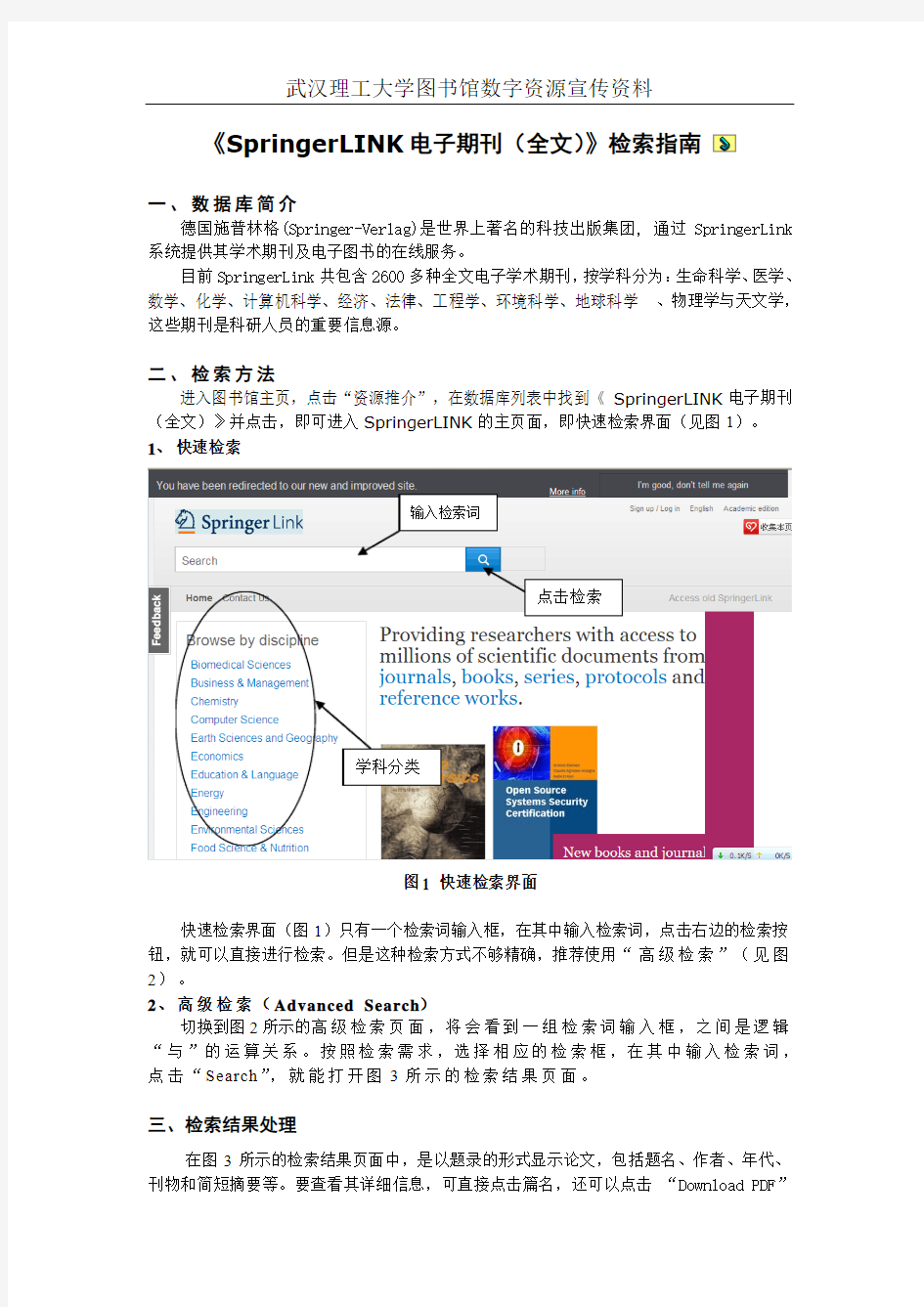

《SpringerLINK 电子期刊(全文)》检索指南
一、数据库简介
德国施普林格(Springer-Verlag)是世界上著名的科技出版集团, 通过SpringerLink 系统提供其学术期刊及电子图书的在线服务。
目前SpringerLink 共包含2600多种全文电子学术期刊,按学科分为:生命科学、医学、数学、化学、计算机科学、经济、法律、工程学、环境科学、地球科学 、物理学与天文学,这些期刊是科研人员的重要信息源。
二、检索方法
进入图书馆主页,点击“资源推介”,在数据库列表中找到《SpringerLINK 电子期刊(全文)》并点击,即可进入SpringerLINK 的主页面,即快速检索界面(见图1)。
1、 快速检索
图1 快速检索界面
快速检索界面(图1)只有一个检索词输入框,在其中输入检索词,点击右边的检索按钮,就可以直接进行检索。但是这种检索方式不够精确,推荐使用“高级检索”(见图
2)。
2、高级检索(Advanced Search )
切换到图2所示的高级检索页面,将会看到一组检索词输入框,之间是逻辑“与”的运算关系。按照检索需求,选择相应的检索框,在其中输入检索词,点击“Search ”,就能打开图3所示的检索结果页面。
三、检索结果处理
在图3所示的检索结果页面中,是以题录的形式显示论文,包括题名、作者、年代、刊物和简短摘要等。要查看其详细信息,可直接点击篇名,还可以点击 “Download PDF ”输入检索词 点击检索 学科分类
下载论文全文。
图2 高级检索页面
在显示论文详细信息的页面中,将会全面显示论文的各项信息。并且可以通过点击“Export Citations”按钮输出论文的引文信息,完成检索结果的处理。
图3 检索结果页面点击篇名查阅文章详细信息
下载原文选择相应的检索框,在其中输入检索词
检索结果排序
根据文献类型、学科类别过滤文献
使用H-Jtag或Jlinkv7单步调试
使用H-Jtag 的单步调试实验 启动H-Jtag,正确读取CPU 的ID 号。(这里默认您已经会使用H-Jtag,并且Jtag 板已经连接了开发板和PC、串口线也连接了开发板和PC) 说明:除去Jtag 接口、串口和LCD 接上设备外,不要接诸如USB 下载线等,因为单步调试时涉及中 断的调试会出现在中断响应的地方死循环的情况。 点击“”进入AXD 的调试页面,如下图所示: 然后点击“Options->Configure Target”进行配置,操作如下所示:
说明:这里直接将Jlink V7 的也选上了,下一节就不再进行说明。 配置过程,截图如下: 然后关闭AXD(其实也不用关闭AXD,直接点击“Files->Load Debug Symbols”选项,然后选择 TQ2440_Test.axf 文件,此时不推荐这样做),然后重新在ADS 1.2 中打开AXD,下面是加载完毕镜像后的
然后此时就可以单步调试了,下面列出常用的几个按钮以及功能(功能介绍依次从左到右介绍): 全速运行按钮:点击它就全速运行 暂停按钮:点击它可以暂停全速运行 调试按钮:实现单步调试,跳过函数调试等功能(中间4 个按钮) 显示执行点按钮:显示执行位置 断点按钮:设置断点 注意:单步调试时,对于中断等调试是没法进行的(比如接了USB 下载线),否则会出现在2440init.s 文件的415 行“ msr cpsr_cxsf,r1 ;SVCMode”处死循环,因为进入了中断响应子程序。 说明1:对于想要调试nand.c 文件的代码时,需要修改2440init.s 文件的314 和315 行,将其屏蔽(也就是前面加“;”号),并且要求从Nand Flash 启动才行,要Nand Flash 中的数据和您要调试的数据相同才行,否则是没法实现的。 说明2:对于调试时修改了代码,想要重新调试的解决方法为:在ADS 1.2 中编译(注意:是编译)镜像,然后再在AXD 中“Files->Reload Current Image”重新加载镜像即可。 说明3:对于已经设置过了AXD,然后第一次调试时打开AXD 出现错误的解决办法:首先重新配置AXD,然后点击“Files->Load Debug Symbols”,打开“TQ2440_Test.axf”文件,就可以加载镜像进行单步调 试了。这里仅仅抛砖引玉的初步介绍单步调试的方法,可能您在实际使用中还会遇到问题,请到天嵌科技的 论坛发帖子询问。 使用Jlink V7 的单步调试实验 在5.3.2 中已经添加了Jlink 的dll 文件,然后配置Jlink,首先打开“Options->Configure Target”,然后选择“Multe-ICE”,点击Configure 后,在出现的Jlink 配置单中使用默认配置即可;然后打开“Options->Configure Interface”,然后在出现的对话框中选择session file 页面,然后导入光盘的“Windows 平台开发工具包\Jlink 资源\init_sdram.txt”文件,操作如下图所示:
《骑马与砍杀》魔球编辑器FAQ
《骑马与砍杀》魔球编辑器FAQ 一、运行问题: Q1.为什么打开魔球后说我没有安装骑砍战团? A:这个问题是由于魔球没有读取到注册表中战团安装目录导致的。注册表项的缺少原因很多,比如重装系统或者安装的骑砍本身就缺少相关注册表项。解决方法是在魔球一开始的选择剧本界 面的“设置”里选择战团的安装目录,并按格式填写战团版本。比如战团1.134就填“1134”,然后 点击“手动添加到注册表”即可。 Q2.为什么打开魔球后出来一个窗口里面全是乱码? A:这个窗口就是魔球内置的报错窗口,为了方便提交BUG反馈以及讨论,设置成输出窗口的形式方便复制粘贴。里面的内容也不是乱码,而是产生的错误的错误号、描述。详情见运行问题中的Q3,Q4,Q5。 Q3.输出窗口里显示: frmMain:ShowEditor, Err.Number=713 : Error=Class not registered. You need the following file to be installed on your machine. MSSTDFMT.DLL. 怎么回事? A:首先建议安装VB绿色版以保证运行环境。如果安装好VB后仍不解决问题,可以下载 个msstdfmt.dll,将其复制到“c:\windows\system32\”目录下,然后在运行中输入“regsvr32 C:\WINDOWS\system32\msstdfmt.dll ”,回车即可注册这个dll。注意其中的“C:\WINDOWS\”为系统目录,请根据实际情况更改。 WIN7用户可能需要用超级管理员账户来注册。 Q4.输出窗口里显示: Welcome:CStart_Click, Err.Number=339 : Error=Component MSCOMCTL.OCX or one of its dependencies not correctly registered: a file is missing or invalid 怎么回事? A:首先建议安装VB绿色版以保证运行环境。如果安装好VB后仍不解决问题,可以下载个 MSCOMCTL.ocx,将其复制到“c:\windows\system32\”目录下,然后在运行中输入“regsvr32 C:\WINDOWS\system32\MSCOMCTL.ocx ”,回车即可注册这个控件。注意其 中的“C:\WINDOWS\”为系统目录,请根据实际情况更改。 WIN7用户可能需要用超级管理员账户来注册。 Q5.输出窗口里显示: Welcome:CSelectPath_Click, Err.Number=339 : Error=Component comdlg32.ocx or one of its dependencies not correctly registered: a file is missing or invalid 怎么回事? A:首先建议安装VB绿色版以保证运行环境。如果安装好VB后仍不解决问题,可以下载 个comdlg32.ocx,将其复制到“c:\windows\system32\”目录下,然后在运行中输入“regsvr32 C:\WINDOWS\system32\comdlg32.ocx ”,回车即可注册这个控件。注意其中的“C:\WINDOWS\”为系统目录,请根据实际情况更改。 WIN7用户可能需要用超级管理员账户来注册。
JLINK使用指南
第二十三章:JLINK仿真调试器的使用 首先JLINK只能对NOR FLASH 进行烧写。 如何用JLINK将uboot烧写到NOR FLASH为例来讲解JLINK的用法。假定已经装好了JLINK驱动程序。 第一步:检测JLINK 是否和电脑连接上,用USB线连接JLINK和电脑打开J-Link Commander观察相关信息,看到如下信息证明JLINK已经和电脑连接上。 第二步:关掉上面的窗口,将JLINK和目标板连接,再次打开J-Link Commander观察相关信息,看到如下信息证明JLINK已经找到目标板的芯片。 第三步JLINK 相关设置首先打开J-Flash ARM 看到后选择Options Project Settings 或者直接按Alt+F7 进入工程设置。 在CPU选项中按下图进行选择。内核选择为ARM9,选Use target RAM(faster)Addr栏中填40000000 4KB
在FLASH选项中进行如下设置首先勾掉Automatically detect flash memory看到如下界面后点select flash-----Device选择SST39VF1601。设置完以后点击确认。注意BASE ADDR 为00000000. 第四步:点击file —>open或直接按Clt+O找到存放已经生成好的uboot.bin的文件,并打开uboot.bin。此时软件会提示Start address点击OK.
第五步按F7让JLINK软件实现自动下载。下图为程序下载完成后的界面。 整个过程到此结束,需要注意的是下载完成后必须拔掉JLINK程序才会跑起来。 说明:如果出现以下错误提醒,解决方法及可能原因: 1)注意BASE ADDR为00000000.可能设置错误了; 2)J-LINK复位时间短了或长了; 3)NOR FLASH里面有坏区或烧写误操作导致(通过H-JTAG清空,一般很少出现)。
Springer论文格式
Author Guidelines for the Preparation of Contributions to Springer Computer Science Proceedings Alfred Hofmann1,*, Ralf Gerstner1, Anna Kramer1, and Frank Holzwarth2 1 Springer-Verlag, Computer Science Editorial, Heidelberg, Germany {alfred.hofmann,ralf.gerstner,anna.kramer}@https://www.360docs.net/doc/bd11729605.html, 2 Springer-Verlag, Technical Support, Heidelberg, Germany frank.holzwarth@https://www.360docs.net/doc/bd11729605.html, Abstract. The abstract is a mandatory element that should summarize the con- tents of the paper and should contain at least 70 and at most 150 words. Ab- stract and keywords are freely available in SpringerLink. Keywords: We would like to encourage you to list your keywords here. They should be separated by middots. 1Introduction You will find here Springer’s guidelines for the preparation of proceedings papers to be published in one of the following series, in printed and electronic form: ?Lecture Notes in Computer Science (LNCS), incl. its subseries Lecture Notes in Artificial Intelligence (LNAI) and Lecture Notes in Bioinformatics (LNBI), and LNCS Transactions; ?Lecture Notes in Business Information Processing (LNBIP); ?Communications in Computer and Information Science (CCIS); ?Lecture Notes of the Institute for Computer Sciences, Social Informatics and Tele-communications Engineering (LNICST); ?IFIP Advances in Information and Communication Technology (IFIP AICT), for-merly known as the IFIP Series; ?Proceedings in Information and Communication Technology (PICT). Your contribution may be prepared in LaTeX or Microsoft Word. Technical Instruc-tions for working with Springer’s style files and templates are provided in separate documents which can be found in the respective zip packages on our website. *No academic titles or descriptions of academic positions should be included in the addresses. The affiliations should consist of the author’s institution, town, and country.
SPRINGER数据库及检索方法介绍
SPRINGER数据库及检索方法介绍 一、数据库简介 Springer是世界著名的科技出版公司,通过Springer LINK系统提供电子期刊和电子图书的在线服务,目前Kluwer出版社已被Springer合并,Kluwer的电子期刊也被收录在Springer LINK系统中。Springer LINK收录电子期刊1300多种,电子图书24200多种。我校订购了其中的2005-2009版权年电子图书(包括图书、丛书、参考工具书)。另外国家科技图书文献中心(NSTL)为全国用户订购了Springer的回溯库,包括960多种期刊和14种丛书,这些期刊和丛书都回溯至第1卷第1期。 具体学科涉及:数学、物理与天文学、化学、生命科学、医学、工程学、计算机科学、环境科学、地球科学、经济学、法律。 二、检索指南 1. 登录 正常进入数据库后,会在左上角显示欢迎,页面的右上部可以选择界面的语言,可供选择的语言有中文简体,中文繁体,英语,德语,韩语。 2. 浏览 在主界面上,Springer提供了分别按内容类型(期刊、图书、丛书等)、学科和特色图书馆进行浏览。每种分类后都有一个数字标记种类的个数。在浏览页面的右侧,可以按出版物名称的起始字母检索或浏览,或按出版年、语言、学科等分类浏览。 内容类型 所有内容类型 (4,663,528) 出版物 (40,268) 期刊 (2,235) 丛书 (1,097) 图书 (36,936) 参考工具书 (164) Protocols (20,273) 特色图书馆
中国在线科学图书馆 (69,181) 俄罗斯在线科学图书馆 (521,871) 进入任一分类以后可以浏览。注意:刊名或书名前有表示可阅读所有全文,表示可阅读部分全文,表示不能阅读全文。 3、检索文章 在右边的Find对话框可以进行检索,点击省略号按钮可以打开组配符号,按Bool运算符组配你的检索式。。点击more options可以到达检索界面。可供组配的字段为All text、Title、Summary、Author、Editor、ISSN、ISBN、DOI。同时可以限定年限,以及对输出结果按相关度或时间进行排序。点击检索结果的题名可以看到文章摘要,点击pdf图标可以下载全文。在导航栏中点击Search,可以到达检索页面。 4、结果处理 检索词在检索结果中会高亮显示,点击“Disablehighlighting”可以清除高亮,点击“PDF”按钮可以下载全文。在检索结果界面右侧可以按学科和作者进行对结果进行精炼。点击文献名后,右下角可以将题录导出为RIS或文本格式。 检索结果界面的右侧有一系列图标,可下载所有结果列表,并按不同格式导出,或者RSS 订阅。 题名点击“Add to marked items”,可以将论文添加到标记列表,稍后可在导航栏中“My menu marked items”中找到该列表。 5、个性化服务 在首页左侧的欢迎界面下,有一个用户注册的按钮“please log in or register”,注册为Springer的个人用户可以使用个性化服务。 点击检索界面的磁盘按钮,可以选择检索历史保存、email、导入RSS阅读器或定制一个Alert,以便可以定时在Email中收到该检索的更新结果。 注册用户的功能: (1)查看订阅刊物 您所有的订阅刊物将被列在这里。请注意这里列出的订阅刊物不包括您所属机构的订阅刊物。关于您所属机构的详情,请选择左上角的认同名单。
JLINK-rtt使用经验
Jlink RTT使用说明 单片机进行调试,一般都会分配出来一个调试的串口,如果单片机使用jlink烧录器,那么可以使用调试工具-RTT来代替串口进行信息的交互,不需要使用串口。 RTT(Real Time Terminal)是SEGGER公司新出的可以在嵌入式应用中与用户进行交互的实时终端。J-Link驱动4.90之后的版本都支持RTT。 需要安装J-Link驱动4.90之后的版本 1、使用JLINK SEGGER RTT打印调试信息 然后将这四个文件添加到自己工程中去,并且在主程序工程中包含SEGGER_RTT.h文件。 然后我们就可以直接在主函数中调用SEGGER_RTT_printf函数来打印调试信息了,该函数用法和printf函数类似,只是多了一个参数用来指定RTT通道。其中通道0,就是我们在调试时使用的通道。在主函数中添加如下代码即可打印信息。 SEGGER_RTT_printf(0,"Times %d\r\n",++u32Counter); 这个函数不支持浮点数,如输出浮点数可以先使用sprintf输出到缓存,再使用SEGGER_RTT_WriteString输出。 char rtt_out_str[80]; sprintf(rtt_out_str,"FloatValueIs%f;\n",var_float); SEGGER_RTT_WriteString(0,rtt_out_str); 单独打开RTT VIEWER 可以使用 如果打开JLinkRTTClient,必须同时打开RTT VIEWER 才可以使用
2、RTT输入检测 首先在程序中添加SEGGER_RTT_Read(0,rtt_buf,sizeof(rtt_buf)); 其次在J-Link RTT Viewer控制台的Input里面选择Sending/Send on Enter,然后End of Line 选择None 这样就可以通过下方输入框输入信息,按Enter发送 RTT VIEWER input设置 Win10自带的截图功能非常好用,快捷键Win + Shift + S
Jlink 调试
Mini INS/GPS 如何使用Jink 调试 Mini INS/GPS 本文档主要解决以下问题: 1. Mini INS/GPS的SWD仿真接口的定义 2. Jlink 仿真器如何连接SWD仿真接口 3. 如何使用Jflash 下载目标HEX格式文件 4. 如何使用J link 仿真和调试程序
为了方便用户调试姿态解算程序,Mini INS /GPS 提供了SWD 调试接口。它只需要4个引脚就可以仿真和调试STM32F 的程序。 1. SWDIO 数据通信引脚 2. SWDCLK 时钟引脚 3. GND 公共地,需要与仿真器的地连接在一起 4. VCC 3.3V 电源,有的仿真器用于检测目标芯片是否已上电。 以下是SWD 仿真接口在Mini INS/GPS 板子上的位置和引脚定义 Mini INS /GPS 的SWD 调试接口 双色状态指示 LED SWD 调试接口
Jlink 仿真器的接口 SWD 接口Jlink 仿真器 J-Link是SEGGER公司为支持仿真ARM内核芯片推出的JTAG仿真器。配合IAR EWAR,ADS,KEIL,WINARM,RealView等集成开发环境支持所有ARM7/ARM9/ARM11内核芯片的仿真,通过RDI接口和各集成开发环境无缝连接,操作方便、连接方便、简单易学,是学习开发ARM最好最实用的开发工具。Jlink 是分版本的,只有Jlink V6 或者更高版本的Jlink 才支持SWD 接口目前市面上的大都是Jlink V8版本,这是完美支持SWD 调试的 注意: SWD 数据 SWD 时钟 目标板电压 目标板GND 只需连接其中一个就可
Springer template
Rapid Identification of Waste Cooking Oil with Near Infrared Spectroscopy Based on Support Vector Machine Xiong Shen1,a, Xiao Zheng1,b, Zhiqiang Song1,c, Dongping He2,d, Peishi Qi3,e 1Institute of Mechanical Engineering, Wuhan Polytechnic University, Wuhan 430023,China; 2Institute of Food Science and Engineering, Wuhan Polytechnic University, Wuhan 430023, China;3PASHUN GROUP, Wuhan 430023,China a sx198711@https://www.360docs.net/doc/bd11729605.html,, b zhengxiao@https://www.360docs.net/doc/bd11729605.html,, c327463922@https://www.360docs.net/doc/bd11729605.html,, d hedp123456@https://www.360docs.net/doc/bd11729605.html,, e qps@https://www.360docs.net/doc/bd11729605.html, Abstract. The qualitative model for rapidly discriminating the waste oil and four normal edible vegetable oils is developed using near infrared spectroscopy combined with support vector machine (SVM). Principal component analysis (PCA) has been carried out on the base of the combination of spectral pretreatment of vector normalization, first derivation and nine point smoothing, and seven principal components are selected. The radial basis function (RBF) is used as the kernel function; the penalty parameter C and kernel function parameter γare optimized by K-fold Cross Validation (K-CV), Genetic Algorithm (GA), Particle Swarm Optimization (PSO), respectively. The result shows that the best classification model is developed by GA optimization when the parameters C = 911.33, γ= 2.91. The recognition rate of the model for 208 samples in training set and 85 samples in prediction set is 100% and 90.59%, respectively. By comparison with K-means and Linear Discriminant Analysis (LDA), the result indicates that the SVM recognition rate is higher, well generalization, can quickly and accurately identify the waste cooking oil and normal edible vegetable oils. Keywords: near infrared spectroscopy, waste cooking oil, support vector machine, parameters optimization 1 Introduction Catering waste oils include drainage oil (in narrow sense), hogwash fat (waste cooking oil) and fried old oil. After pickling, washing, decoloration, deodorization and other processing, the catering waste oils often close to or completely achieve the national Hygienic Standard of Edible Vegetable Oil in sensory index and conventional typical properties, which consumers and government supervisors are difficult to identify by the sense of the sights and smell. At present, a complete set of testing technology standard of identification of the catering waste oil hasn’t been established domestically or abroad. The Ministry of Health is requesting proposals for proposals from the public. Near Infrared Spectroscopy (NIR) technology is a nondestructive testing technique rapidly developed in recent years [1]. The domestic
Springer-word模板
Lecture Notes in Computer Science: Authors’ Instructions for the Preparation of Camera-Ready Contributions to LNCS/LNAI/LNBI Proceedings Alfred Hofmann1,1, Brigitte Apfel1, Ursula Barth1, Christine Günther1, Ingrid Haas1, Frank Holzwarth1, Anna Kramer1, Leonie Kunz1, Nicole Sator1, Erika Siebert-Cole1 and Peter Stra?er1, 1 Springer-Verlag, Computer Science Editorial, Tiergartenstr. 17, 69121 Heidelberg, Germany {Alfred.Hofmann, Brigitte.Apfel, Ursula.Barth, Christine.Guenther, Ingrid.Haas, Frank.Holzwarth, Anna.Kramer, Leonie.Kunz, Nicole.Sator, Erika.Siebert-Cole, Peter.Strasser, LNCS}@https://www.360docs.net/doc/bd11729605.html, Abstract. The abstract should summarize the contents of the paper and should contain at least 70 and at most 150 words. It should be set in 9-point font size and should be inset 1.0 cm from the right and left margins. There should be two blank (10-point) lines before and after the abstract. This document is in the required format. Keywords: We would like to encourage you to list your keywords in this section. 1 Introduction This instruction file for Word users (there is a separate instruction file for LaTeX users) may be used as a template. Kindly send the final and checked Word and PDF files of your paper to the Contact Volume Editor. This is usually one of the organizers of the conference. You should make sure that the Word and the PDF files are identical and correct and that only one version of your paper is sent. It is not possible to update files at a later stage. Please note that we do not need the printed paper. We would like to draw your attention to the fact that it is not possible to modify a paper in any way, once it has been published. This applies to both the printed book and the online version of the publication. Every detail, including the order of the names of the authors, should be checked before the paper is sent to the Volume Editors. 1Please note that the LNCS Editorial assumes that all authors have used the western naming convention, with given names preceding surnames. This determines the structure of the names in the running heads and the author index.
Springer数据库使用帮助
Springer数据库使用帮助 简介: 德国斯普林格(Springer-Verlag)出版社是世界上最大的科技出版社之一,它有着150多年发展历史,以出版学术性出版物而闻名于世,它也是最早将纸本期刊做成电子版发行的出版商。SpringerLink平台整合了原Springer的出版资源、原Palgrave的电子书,涵盖学科包括:行为科学、工程学、生物医学和生命科学、人文、社科和法律、商业和经济、数学和统计学、化学和材料科学、医学、计算机科学、物理和天文学、地球和环境科学、计算机职业技术与专业计算机应用、能源。 使用帮助: 校园网用户均可免费使用。 校园网外使用请参照图书馆数字资源校外使用方法。 一般检索 进入Springer主页,我们可以看到搜索功能相当地明显突出。检索方式主要有一般检索和高级检索。左下有学科导航,点击某个学科将会进入到这个学科的新页面。在学科导航的下方,还可以找到详细的内容类型,包括(期刊)文章、图书章节、会议论文、参考文献、实验指南。
直接输入想要查找的期刊、图书、研究课题的关键词,得到检索结果,可选择文献分类,排序方式。检索结果默认按照相关度排序。结果列表页面左侧有聚类选项帮助优化检索结果。可根据内容类型、学科、子学科、发表于、作者及语言等选项对检索结果进行优化。
点击题名可查看详细信息。如果只想看到授权范围内(即能下载全文)的检索结果,请取消搜索结果页面左侧上方黄色框上”Include Preview-Only Content”的勾选。 高级检索 点击搜索框右侧图标选择进入高级搜索页面。
如不习惯使用英文页面,可使用Google浏览器,将网页翻译成中文网页,然后根据相关项目进行检索! 更多使用方法请参见用Search Help
Springer 书稿写作规范
Author Guidelines for the preparation of Book Manuscripts
Contents 1. Preparing your Manuscript for Publication 2. Submitting your Final Manuscript 3. Preparation of the Text 3.1 Stylistic Points 3.2 Type 3.3 Length 3.4 Spelling 3.5 Front Matter 3.6 Table of Contents 3.7 Manuscript Order 3.8 Monograph 3.9 Contributed Volume 3.10 Abstract 3.11 Keywords 3.12 Italics 3.13 Technical terms, units and abbreviations 3.14 Numerals 3.15 Equations and formulae 3.16 Literal text 3.17 Quotes 3.18 References Citation of references Reference list Text citation Citation by number Citation by name and year Variants Reference style Some basic rules Internet publications Handling discrepancies and questions 3.19 Notes 3.20 Tables 3.21 Artwork guidelines Electronic figure submission Line art Halftone art Combination art Color art Figure lettering Figure Numbering Figure captions 3.22 Color figures 3.23 Index
Keil4使用Jlink设置指南
KEIL4环境,使用Jlink仿真器调试M3说明 1.安装keil4 首先要安装集成开发环境KEIL4MDK,这是ARM公司最新的调试软件,我们提供的工程例程都在KEIL4MDK开发环境下,调试通过! 2.安装jlink驱动, 驱动位于光盘的工具软件文件夹里,目前稳定的版本是JLinkARM_V408i。用户只需一步步安装即可,安装过程中不需要任何设置!安装完成后出现下图的可用快捷方式! 下边接收几个很有用的: 1.)J-Flash ARM:这是一个单独的程序烧写软件,J-Flash ARM配合Jlink仿真器可以完成绝大多数ARM芯片或扩展FLASH的烧录工作! 2.)J-Link GDB Server:打开这个软件,同时连接上开发板,就可一看到目标板MCU 内核和目标板电压! 3.)J-Link Commander:打开这个软件之前电脑要先连接jlink,可以看到jlink的硬件版本和序列号! 3.Keil4仿真调试配置 打开你要调试的工程(就是实验例程,请注意每个工程都可单独配置,KEIL4MDK工程一般是工程名+.uvproj的方式存在的),工程打开后,出现下边的界面:
我们提供了两种调试模式:内部flash调试和内部SRAM调试!我们首先要选择调试模式,是在内部flash调试还是内部SRAM调试。用户可以在下图的位置选择调试模式: 每颗芯片的RAM相对FLASH来说,都较小,所以如果程序量超过RAM的范围,请选择flash调试模式! 选择完调试模式后,接着配置该调试模式下的参数!点击下图所示图标 或者点击Flash--Configure Flash Tools......,如下图所示 点击后,会打开下图所示的配置窗口
LNCS-Springer_Copyright_Form
Title of the Book or Conference Name:......................................... Volume Editor(s):..................................................... Title of the Contribution:................................................. Author(s)Name(s):.................................................... Corresponding Author’s Name,Address,Af?liation and Email:........................... ................................................................ 1Consent to Publish Lecture Notes in Computer Science123 ................................................................ When Author is more than one person the expression“Author”as used in this agreement will apply collectively unless otherwise indicated. §1Rights Granted Author hereby grants and assigns to Springer-Verlag GmbH Berlin Heidelberg(hereinafter called Springer)the exclusive, sole,permanent,world-wide,transferable,sub-licensable and unlimited right to reproduce,publish,distribute,transmit, make available or otherwise communicate to the public,translate,publicly perform,archive,store,lease or lend and sell the Contribution or parts thereof individually or together with other works in any language,in all revisions and versions (including soft cover,book club and collected editions,anthologies,advance printing,reprints or print to order,micro?lm editions,audiograms and videograms),in all forms and media of expression including in electronic form(including of?ine and online use,push or pull technologies,use in databases and networks for display,print and storing on any and all stationary or portable end-user devices,e.g.text readers,audio,video or interactive devices,and for use in multimedia or interactive versions as well as for the display or transmission of the Contribution or parts thereof in data networks or seach engines),in whole,in part or in abridged form,in each case as now known or developed in the future,including the right to grant further time-limited or permanent rights.For the purposes of use in electronic forms,Springer may adjust the Contribution to the respective form of use and include links or otherwise combine it with other works.For the avoidance of doubt,Springer has the right to permit others to use individual illustrations and may use the Contribution for advertising purposes. The copyright of the Contribution will be held in the name of Springer.Springer may take,either in its own name or in that of copyright holder,any necessary steps to protect these rights against infringement by third parties.It will have the copyright notice inserted into all editions of the Contribution according to the provisions of the Universal Copyright Convention(UCC)and dutifully take care of all formalities in this connection in the name of the copyright holder. §2Regulations for Authors under Special Copyright Law The parties acknowledge that there may be no basis for claim of copyright in the United States to a Contribution prepared by an of?cer or employee of the United States government as part of that person’s of?cial duties.If the Contribution was performed under a United States government contract,but Author is not a United States government employee,Springer grants the United States government royalty-free permission to reproduce all or part of the Contribution and to authorize others to do so for United States government purposes. If the Contribution was prepared or published by or under the direction or control of Her Majesty(i.e.,the constitutional monarch of the Commonwealth realm)or any Crown government department,the copyright in the Contribution shall, subject to any agreement with Author,belong to Her Majesty. If the Contribution was created by an employee of the European Union or the European Atomic Energy Community (EU/Euratom)in the performance of their duties,the regulation31/EEC,11/EAEC(Staff Regulations)applies,and copy-right in the Contribution shall,subject to the Publication Framework Agreement(EC Plug),belong to the European Union or the European Atomic Energy Community. If Author is an of?cer or employee of the United States government,of the Crown,or of EU/Euratom,reference will be made to this status on the signature page. §3Rights Retained by Author Author retains,in addition to uses permitted by law,the right to communicate the content of the Contribution to other scientists,to share the Contribution with them in manuscript form,to perform or present the Contribution or to use the content for non-commercial internal and educational purposes,provided the Springer publication is mentioned as the
