软件本地化的准则
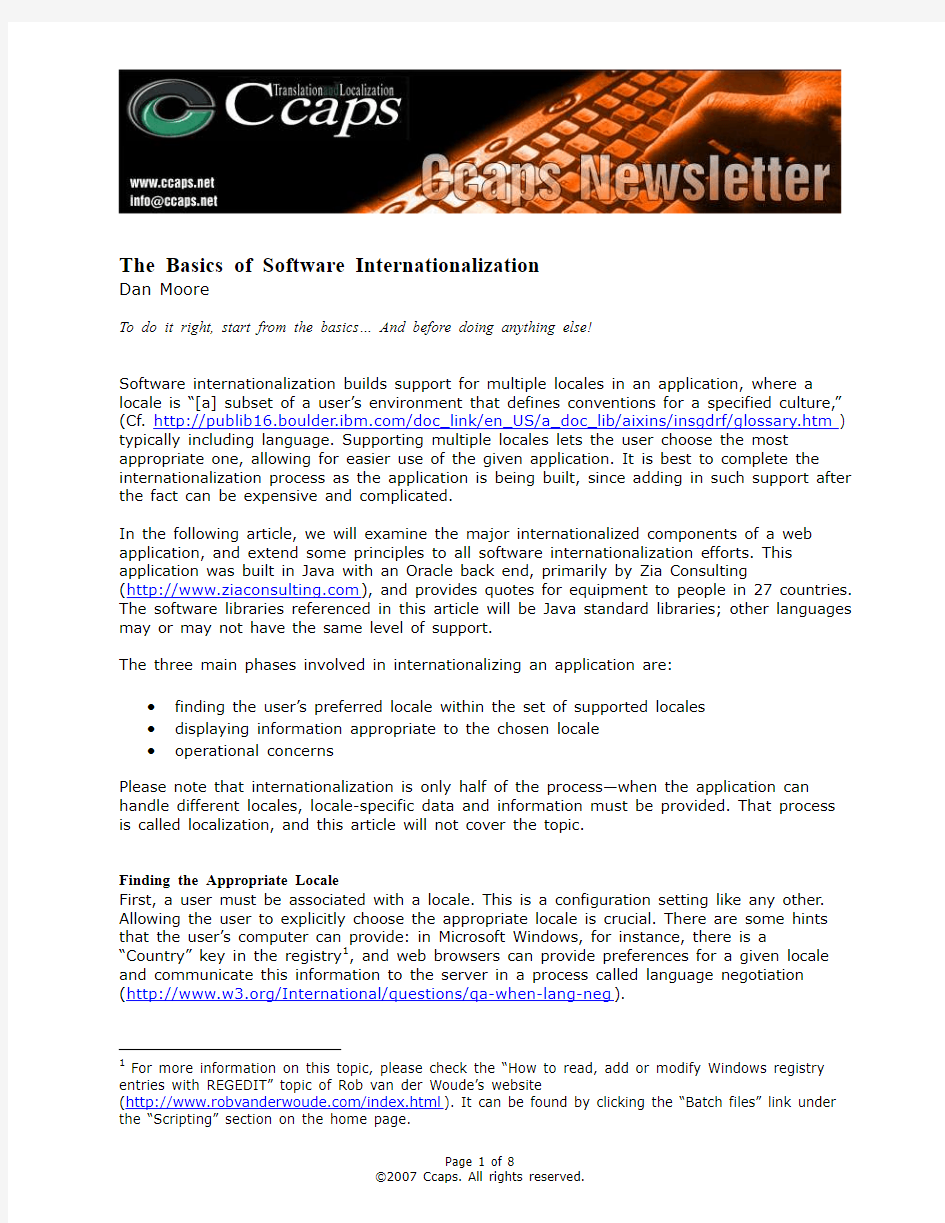

The Basics of Software Internationalization
Dan Moore
To do it right, start from the basics… And before doing anything else!
Software internationalization builds support for multiple locales in an application, where a locale is “[a] subset of a user’s environment that defines conventions for a specified culture,” (Cf. https://www.360docs.net/doc/c31376786.html,/doc_link/en_US/a_doc_lib/aixins/insgdrf/glossary.htm) typically including language. Supporting multiple locales lets the user choose the most appropriate one, allowing for easier use of the given application. It is best to complete the internationalization process as the application is being built, since adding in such support after the fact can be expensive and complicated.
In the following article, we will examine the major internationalized components of a web application, and extend some principles to all software internationalization efforts. This application was built in Java with an Oracle back end, primarily by Zia Consulting
(https://www.360docs.net/doc/c31376786.html,), and provides quotes for equipment to people in 27 countries. The software libraries referenced in this article will be Java standard libraries; other languages may or may not have the same level of support.
The three main phases involved in internationalizing an application are:
?finding the user’s preferred locale within the set of supported locales
?displaying information appropriate to the chosen locale
?operational concerns
Please note that internationalization is only half of the process—when the application can handle different locales, locale-specific data and information must be provided. That process is called localization, and this article will not cover the topic.
Finding the Appropriate Locale
First, a user must be associated with a locale. This is a configuration setting like any other. Allowing the user to explicitly choose the appropriate locale is crucial. There are some hints that the user’s computer can provide: in Microsoft Windows, for instance, there is a “Country” key in the registry1, and web browsers can provide preferences for a given locale and communicate this information to the server in a process called language negotiation (https://www.360docs.net/doc/c31376786.html,/International/questions/qa-when-lang-neg).
1For more information on this topic, please check the “How to read, add or modify Windows registry entries with REGEDIT” topic of Rob van der Woude’s website
(https://www.360docs.net/doc/c31376786.html,/index.html). It can be found by clicking the “Batch files” link under the “Scripting” section on the home page.
However, while these can serve as starting points for a piece of software, they certainly do
not represent the entire answer. The operating system may be configured incorrectly, or a user might be at an Internet cafe in a foreign country with settings adapted for that cafe’s
typical user, but not for him or her.
When the locale of an application is not set correctly, a typical user blames the application, not the operating system or browser. And unlike other configuration options, an incorrect choice of locale often renders an application useless. There also may be business requirements that require the user to choose their locale regardless of the machine setting.
For example, in the quoting system to which this article refers, users must be able to
receive a quote in US dollars. This often happens when multinational corporations have a procurement entity that deals with US dollar quotes only.
GFTPKlient Locale Install Dialog
In short, the best method for finding the proper locale for a given user is to ask. For
desktop applications, this usually occurs at installation time, as shown in the illustration above. For web applications, it is a bit more complex, but generally the application should
not ask for the preferred locale whenever it can recognize that a request has come from a user for whom the preferred locale is already known. By asking the user explicitly, the application also lets users know that it is prepared to handle a different locale, and allows them to choose whatever locale is appropriate, regardless of the existing settings.
Of course, there is a bootstrapping problem here: In what language should the initial locale query be posed? There are two choices: use a “lowest common denominator” language that is widely known by the target audience, or use a graphic that has simple instructions in several languages. The reason to use an image rather than text is that users may not have fonts for all supported languages installed. Besides, an image looks better than a series of question marks, which is how some operating systems render characters they do not recognize.
However, images cannot be used free of charge. It is less expensive to have someone
modify a single piece of text when you need to update and redeploy that message. Working with images is more expensive and complicated; someone needs to provide the new text
and then the existing image must be modified, usually by a graphics specialist. If the image is changed in size or shape, the QA (quality assurance) department must make sure that none of the non-modified characters has changed.
In addition to cost considerations, the “locale bootstrap” option chosen for an application depends largely on the target audience. It may be safe for a scientific web application to use English for the startup instructions, while a consumer application may need to have simple startup text translated in several languages. The quoting application, as shown below, chose to do both—have unknown users default to the American English locale (as evidenced by the text “If your country...”), and at the same time send all such users to a page with messages in a number of languages stating, “Please select your country.” (The reason to use “country,” rather than “locale,” in this message is that typical users have no idea what the latter means.)
The quoting application locale chooser
Whatever the user’s choice, the locale should be stored using the ISO (International
Organization for Standardization) codes for country and language to ensure maximum compatibility. Java uses the two-letter, lowercase language code, then an underscore, then
the two-letter, uppercase country code2. For example, en_US represents American English, while fr_CA stands for Canadian French. The web-based quoting application used different locale codes, primarily for legacy compatibility. This caused some issues when new, internationalized software was integrated into the website—a translation layer had to be written. If you have a choice, choose to store locale information in the standard format.
Once the user has chosen a locale, the application should never ask again. For desktop software, that is not an issue since the developer should store the chosen value in the registry or in a configuration file. However, for web software, re-querying is inescapable. If the user deletes his or her cookies or views the application from a different computer, the server cannot identify the user. This means that locale choice should be as easy as possible in a web application, because it is likely to happen more often than in a desktop application. However, the user should be able to reconfigure the application and choose a new locale. In practice, typical desktop applications often do not provide this choice (other than via
re-installation), although Windows does allow users to install a new locale without requiring them to re-install. On the other hand, and because they are built to deal with transient users, web applications must allow for easy changes of the preferred locale. In the quoting application, for example, every page has a drop down box where the user can select a different locale.
Rendering Locale-Specific Information
Once the user has chosen a locale, the application must respond by showing information relevant to that locale. The most important type of information is the language of the displayed text. Other locale-specific information includes business rules, such as whether or not to show a product that may be illegal or unavailable in a given country, date formatting, number formatting and sorting. We will examine each of these options in the context of the quoting application.
The general way to place the appropriate text for a given locale in the application’s user interface is to make sure all user interface text is replaced with tokens. Each token is a key string used when the developer is building the user interface. The quoting application we have been referring as an example used JSPs (Java Server Pages) and tag libraries, but these concepts apply to almost any display technology. In separate files, at least one for each locale, a key receives a localized value.
2Language codes can be found in https://www.360docs.net/doc/c31376786.html,/standards/iso639-2/php/English_list.php, and country codes in https://www.360docs.net/doc/c31376786.html,/iso/en/prods-services/iso3166ma/02iso-3166-code-lists/list-
en1.html. Java libraries use the ISO codes in the locale classes:
https://www.360docs.net/doc/c31376786.html,/j2se/1.5.0/docs/api/java/util/Locale.html.
The value should be stored using a UTF (Unicode Transformation Format) representation,
which can use multiple bytes to represent a single character. Such a representation is very specific to a particular programming language. In the case of Java, the UTF characters are
typically escaped and stored in the ISO-8859-1 character set (for more information on this topic, please visit https://www.360docs.net/doc/c31376786.html,/j2se/1.5.0/docs/api/java/util/Properties.html).
An escaped UTF sequence looks like this: \u65e5. When the user has identified a preferred locale, the application, represented by the framework in the illustration below, generates
the correct user interface by replacing all the keys with the corresponding values, which are drawn from a file or a database (the datastore below). Note that this assumes the user’s system is set up correctly, with fonts, etc. for the chosen locale.
Many modern programming languages have library support for this key-value separation, including Java and XUL (XML User Interface Language, part of the Mozilla application framework). If you are building an internationalized application and are able to choose a development language, definitely take a look at the internationalization features of each considered language, because some programming languages have better support than others. An example of a key-value pair for the American English locale is:
HELLO_KEY=Hello there!
Extracting all the text in the user interface is tedious work, although some automation is possible. This is one major reason to internationalize the application from the beginning, because guaranteeing that all text has been extracted is easier if one starts from the beginning. The application has fewer states, and each additional component or feature built can be internationalized in turn.
At this point, the developer should begin to think about the localization process as well: how
will all the text be translated, tested and deployed in an efficient manner? For text stored in files, the quoting application used a combination of Excel spreadsheets for data entry, an
Access database to store all localized strings and various scripts to extract and generate
files for use by the web application.
In addition to simple key value replacement, it may be desirable to put dynamic content in a
string to be localized. This is typically done with another type of token to represent the dynamic content. The following is a Java example:
HELLO_KEY=Hello {0}!
Not only will “HELLO_KEY” in the application user interface be replaced with “Hello {0}!,” but the token “{0}” can be dynamically replaced with any value the application supplies. This token replacement is extremely useful when dealing with languages that have different subject-verb-object orders. There is library support in Java for this functionality. You can find more information at https://www.360docs.net/doc/c31376786.html,/j2se/1.5.0/docs/api/java/text/MessageFormat.html. Locale-specific files work fine for text that rarely changes. However, for the quoting application, there was a significant amount of dynamic text—primarily product data. While most modern databases support the storage of UTF data in the database, developers need
to make sure the database is configured correctly, and that any other tools used to manipulate that data are equipped to do so. The quoting application was built on Oracle, which supports the UTF character set—developers just needed to be sure that the
NLS_LANG environment variable was set to “american_america.AL32UTF8.” Other applications like SQL*Loader also needed to be configured correctly to handle multiple byte characters.
Be careful using UTF strings as keys into hash tables or with third party libraries. What looks the same on the screen may not be the same string of UTF characters. For example, combining accent characters may or may not be used to represent accents. (For more on this topic, see the Unicode FAQ at https://www.360docs.net/doc/c31376786.html,/faq/char_combmark.html#2).
Number and date formatting are typically performed by language libraries
(https://www.360docs.net/doc/c31376786.html,/j2se/1.5.0/docs/api/java/text/DateFormat.html). In the quoting application, the locale-specific files were leveraged rather than using the locale-specific date and number formatters. Two additional keys were added, one for number formatting and another for date formatting. Each would be pulled out and passed on to the appropriate formatting class whenever a date or number was rendered to the user. This meant that all locale-specific information was stored in one file. In addition, the Java libraries could not process the application’s non-standard locale codes, which as mentioned above, were required for compatibility reasons.
Business rules are intensely application-specific and, after displaying a user interface in a
user’s chosen language, are the second most important part of internationalizing an application. Developers should be aware of locale-related business rules and build support
for them early on. For example, in the quoting application, people in different countries had different sets of available products. Few languages or frameworks are going to provide any support, as these rules are very application-dependent, so developers should plan to build
in customized rule sets based on the locale choice.
Note that this allows for some types of security attacks—if French users are prohibited from
buying certain items that Japanese users can, a Japanese-speaking French user can choose
the Japanese locale and view the prohibited items. Since the user is typically asked to choose a locale, they can circumvent some of the business rules based on that choice. Sometimes it is then necessary to implement business processes to handle locale-specific issues. In the case mentioned above, the call centers that handle the improper quote can choose to ignore it or to respond directly to the user that the locale is not supported. Sorting text correctly for a given locale is a complicated issue. Again, there appears to be some library support (https://www.360docs.net/doc/c31376786.html,/j2se/1.5.0/docs/api/java/text/Collator.html), although initially the quoting application did not support locale-specific sorting. However, later releases required the quoting application to sort localized text. Rather than using library support, a custom interface was built to allow business users to optionally define a sort order for any particular column in a table. This allowed administrators to apply a default sort to the column alphanumerically and then let users change it.
When all the user interface text has been replaced with tokens, including the date and
number formatting as may be required, one can run the application and test the user interface. The actual generation of the application user interface is executed when the application knows the user’s locale, so that the appropriate language, number format and other locale-specific features can be displayed correctly. In desktop applications, this could be performed at installation; in web applications, the substitution is typically done at runtime.
Operational Concerns
Internationalization is more than just pulling strings out of files and finding a user’s preferred locale. For web applications, availability can be a challenge. Deploying new versions of the quoting application was an issue due to the time zones covered by the supported countries. Deploying the application severely affected its availability for a short period of time, and it was almost always business hours in the afternoon somewhere. While the developers were able to view usage logs and find a weekday time when the fewest number of people were using the application, this period was only useful for quick deployments or configuration changes. For any situation that required more downtime than a few minutes, the solution was to deploy on Friday evening or Saturday, which is weekend for all time zones. This was not very popular among the developers supporting the application.
Furthermore, from a data modeling point of view, internationalized applications can be a bit
of a headache. In every table that contains text that will be displayed to a user, there will be a key to the locale table. The quoting application ended up with thirty or so tables with
foreign keys to the locale table. One alternative is to de-normalize the locale information and place the actual code, rather than a foreign key, in every table that contains user displayable text. If this alternative is chosen, triggers can be used for validation and to enforce locale correctness. Both these solutions are perfectly reasonable in terms of fulfilling business requirements and application support, but tough to manage and, less importantly, a bit distasteful from a data standpoint.
Lessons Learned
The quoting application did not support all 27 countries out of the box—locales were added incrementally. This gradual approach allowed for the resolution of process-specific issues, especially the localization process. It also allowed for the maintenance and administration of the site to mature.
Using standard locale codes whenever possible will maximize compatibility and can save future headaches. However, there may be compelling business reasons prohibiting this and the incompatibility can be worked around.
Internationalization should be considered from the very beginning. Not only in terms of the tediousness of extracting all user interface strings, but also the complexity of business rule support arguments for building some support into all applications from the beginning.
In short, internationalizing software, whether desktop software or a web application, is not extremely difficult. There is a set number of issues to be dealt with, the longest and most tedious being the extraction of all displayed strings to separate files. Almost every internationalization task is easier if dealt with at the beginning of a project rather than bolted on at the end—and going from one to two supported locales is typically more difficult from an internationalization viewpoint than going from two to N supported locales. Most modern programming languages have extensive library support for internationalization, which should be leveraged whenever possible.
Dan Moore is an independent consultant who has been working with web technologies since 1997. He helped Zia Consulting extend the quoting web application outlined above, and became familiar with some of the “gotchas” of
software internationalization and localization.
Moore has written articles and given
presentations to local technical groups on topics
ranging from internationalization to Java on the
cell phone and Java authentication technology.
He has a degree in Physics from the Whitman
College and maintains a weblog that covers a
variety of technical topics (and an occasional
rant) at https://www.360docs.net/doc/c31376786.html,/weblog.
Blast本地化详细流程
Blast 2.4.0+本地化详细流程(基于Windows系统) 1.程序获得。从NCBI上下载Blast本地化程序,下载地址: ftp://https://www.360docs.net/doc/c31376786.html,/blast/executables/blast+/LATEST/ 64×安装版▲ 64×解压(绿色)版▲ 最好安装或解压到X盘根目录:如X:\blast,尽量简短,方便后边命令输入。 2.原始序列获得。方法1:找到转录组测序数据unigene数据库文件:unigene.fasta 或unigene.fa,若为unigene.fa则直接改后缀为.fasta即可。找到或修改后将数据库文件移动至Blast本地化程序目录“X:\blast\bin”。方法2:从NCBI中的ftp 库下载所需要库,链ftp://https://www.360docs.net/doc/c31376786.html,/blast/db/FASTA/,其中nr.gz为非冗余的数据库,nt.gz为核酸数据库,month.nt.gz为最近一个月的核酸序列数据。下载的month.nt.gz先用WINRAR解压缩,然后用makeblastdb.exe格式化。方法3:利用新版blast自带的update_blastdb.pl进行下载,这需要安装perl程序。 注释:上述三种方法各有优缺点,前两种下载速度较快,但是每次进行检索都需要对数据库进行格式化(转化成二进制数据),第三种方法下载速度较慢,但是NCBI 中已经格式化好的,在进行本地检索时不需再进行格式化,直接用即可。 3.用文本编辑器(txt文件改名字及后缀)创建一个ncbi.ini文件,文件包含下 面内容:[NCBI]Data="C:\blast\data\" 先新建TXT文件,然后改属性,将ncbi.ini文件存放到C:\Windows 4.将Blast本地化程序目录添加路径中(该步骤非必须,但会给以后的操作带来 方便),方法: a)右击我的电脑选择属性,选择高级,点击环境变量,设置环境变量 b)系统变量中,选择Path,点击“编辑”,在变量值的后面添加Blast本地化 程序所在路径,E:\blast 点击确定,将安装路径添加到path。 5.运行MS-DOC。打开DOC窗口(点击开始,选择运行,打开的输入框中输 入“CMD”,确定),访问Blast本地化程序所在文件夹,依次输入:(1)X: 回车;(2)cd blast\bin,回车。
服务器本地化服务内容
精心整理保定市天晓汇智计算机科技有限公司 ——信息化环境运维本地化服务内容 我公司拥有多年的基于服务器、网络核心设备、机房整体运维等信息化环境方面的运维服务服务的技术积累和经验;同时拥有多名相关行业的资深技术工程师, 客户对信息化环境运维的更高要求。 我公司拥有专业的帮我吧?客户服务平台,可以及时的为客户提供故障报修和远程技术支持,同时结合售后服务管理系统,及时查询服务期限内的服务记录,以便于后期维护参考。 我们可以提供的本地化服务具体内容:
1.电话、微信、远程技术服务:签约设备故障时,0.5小时内本地技术电话、微信、远程服务支持; 2.现场技术支持服务:签约设备故障时,市区2小时内到达现场技术支持服务;周边县市8小时内到达现场技术支持服务(签约前需确定客户设备所在区域); 3.备机备件现场替换服务:签约设备发生严重故障,市区2小时内备机备件(或可替 (); 4. 服务 境.(同时5. 6. 7.信息化发展规划方案编撰服务:签约服务期内,我们会为客户提供一份整体信息化发展规划方案建议书,为客户在未来的整体信息化环境构架上,提供必要的规划方案参考。
8. 编制信息化环境运维及应急服务预案:签约服务期内,我们会为客户制定一份信息化环境运维及应急服务预案,以便于日常维护和遭遇应急故障时进行参考,可以有效的降低由于没有做好系统安排,导致的故障恢复的时间延误。 9.信息化环境运维培训:签约服务期内,我们可以为客户提供一次信息化应用和安全知识的基础培训讲座。通过这个讲座,我们将为客户讲授信息化环境运维的相关 10. 11. 12. 13. 14. 以提供系统性能调优服务,此服务包括MS-windows系列操作系统、Linux(Redhat、CentOs、Suse)。 15.数据库性能调优服务:我们可以提供基于MS-SQL系列数据库、Oracle系列数据库、MySQL系列数据库的性能调优服务。
本地化项目的分层质量管理完整版推荐WORD范文
本地化项目的分层质量管理 崔启亮中国翻译协会本地化服务委员会 质量是企业生存和发展的生命线,质量是赢得客户尊重和行业品牌的竞争力。加强本地化项目质量管理是项目经理的主要工作内容,也是企业追求的生产目标。随着本地化项目的复杂性增加,客户对项目质量的要求不断提高,需要应用项目管理的理念与技术,实现项目的预期目标和客户期望。 1. 本地化与本地化项目管理 本地化是“对产品或服务进行修改以适应不同市场中出现的差异的过程”(Arle,2007:14)。本地化是企业全球化的主要部分,没有本地化,其它全球化努力也达不到预期效果,本地化必须与其它业务流程相结合才能实现高效率。国际上本地化服务起源于20 世纪80 年代的计算机软件行业,我国本地化行业发端于20 世纪90 年代。经过了若干年的发展,本地化已经成为语言服务业中最有活力、最富全球性的组成部分。本地化常常仅被视为“高技术翻译”,但是此观点并没有抓住其重要性、复杂性以及在本地化过程中所发生的实际情况。从本地化的工作内容来看,翻译只是本地化工作的内容之一,本地化通常重点在于产品或服务的非文本部分。实际上,尽管文本部分的翻译很重要,但它只是本地化的一个方面或者一个环节而已。本地化对于企业的重要体现在,通过产品本地化解决语言转换问题、产品功能问题、商业文化问题、技术应用问题,使得产品顺利进入国际市场,并且被不同国家的用户接受。在企业全球化和产品本地化规模不断深化的过程中,以本地化服务为组成部分的语言服务业已经形成并且蓬勃发展,本地化服务的内涵和外延正在深化和扩展。本地化不仅限于软件业,已经扩展到汽车、重型设备和消费品、零售业、媒体和娱乐业、法律、制药业、金融、政府和非盈利团体、食品服务业以及许多其它垂直行业中。尽管软件本地化目前仍然是大部分本地化收入的重要来源,但现在的软件常常只是更大项目的一部分,其中可能包括硬件、文档、网站内容、多媒体的本地化以及产品内容的技术写作。此外,游戏、产品手册、市场材料、电子学习材料都是本地化的处理对象。企业产品的本地化是以项目方式实施的,由具有不同专业技能和经验的人员组成项目团队,通过计划、实施和监控,实现本地化质量、进度、成本、风险、资源的最佳组合。其中,质量管理是任何公司、任何项目经理都最为关注的指标之一,质量决定着客户满意度、公司的信誉和发展,质量是企业的生命线。由于本地化项目的对象、内容和要求千差万别,影响项目质量的因素众多,提高本地化项目质量是对项目团队(特别是本地化项目经理)的重大挑战。从语言服务供应商(LSP)的角度看,本地化是语言技术、翻译技术、软件技术和管理技术紧密结合的服务。以实施软件地化为例,本地化项目分为启动阶段、计划阶段、实施阶段和收尾阶段,包含软件资源文件的抽取、格式转换、术语抽取与翻译、预处理、翻译、编辑、校对、后处理、生成软件本地化安装程序、软件本地化测试、修正本地化缺陷、软件用户说明书排版、最终本地化软件质量检查、修改和提交。本地化项目流程和要求的复杂性,决定了仅控制翻译过程的质量,仅从语段和篇章上控制文本翻译的质量,无法保证项目的质量满足客户的要求。控制本地化项目的质量需要分析客户对项目质量的要求,确定影响项目质量的环境、过程、技术等因素,从整体上进行全程、全员、全面的质量控制。 2. 本地化项目的分层质量管理 根据ISO9000:2000 的定义:质量是一组固有特性满足要求的程度。质量不仅包括产品质量,还包括产品生产过程的质量。质量是动态的指标,随着时间和环境而变化。本地化项目质量是项目过程和结果满足客户要求的程度。根据ISO 对质量的定义,我们认为本地化项目 行业研究·81 ·Chinese Translators JournalNO.2 2013·81 ·质量是客户对项目的满意程度,亦即客户对项目越满意,项目的质量越好。经过对众多本地化客户的 分析发现,客户对本地化项目的过程和最终交付物都比较关注,而项目的过程决定了项目最
试论软件本地化工程师的专业知识
软件本地化技术是融合软件工程、翻译技术和桌面印 刷等知识的综合性技术。在软件本地化项目实现过程中, 一般需要下面四种类型的软件工程师:软件翻译、软件编 译、软件排版和软件测试。根据岗位分工的不同,分别要 求掌握软件翻译、软件编译、软件排版和软件测试等具体 的专业知识。 软件翻译 软件翻译是将软件中的用户界面、帮助文档和使用手册等的文字从一种语言转换为另一种语言的过程。 (1)优秀的语言理解和书面表达能力 对软件开发采用的源语言(绝大多数是英语)文字的准确和迅速理解,是正确翻译的前提。良好的书面表达是保证翻译质量的基础。一名优秀的软件本地化翻译,不仅需要良好的外语基础,还要有良好的本地化语言的书面表达能力。 (2)软件翻译的格式要求和术语表达知识 软件翻译和其他普通文字翻译的区别在于,软件翻译对一些词汇和术语的处理要符合软件的特殊要求,符合软件英语领域的行业标准。 (3)常用翻译工具的安装和操作技能 软件翻译需要安装和使用翻译记忆软件,以便提高翻译的效率和质量。因此,需要快速安装、设置和操作常用翻译工具。 (4)可本地化的资源文件类型及其翻译方式 除了翻译在线帮助文档外,翻译软件的界面字符是软件本地化的工作之一。
需要翻译的字符包括菜单、对话框、屏幕提示、版本信息等类型,这些不同的字符要符合特定的翻译格式。 (5)多个行业领域的技术知识 随着软件技术的发展,需要本地化的软件的种类不断增加,如果具备这些软件的应用领域知识,可以提高翻译的效率和质量。 软件编译 软件本地化编译是以源语言软件为基础,使用本地化的资源文件,创建当地语言安装程序的过程。 (1)软件开发环境的使用经验 软件编译就是编译生成本地化的软件版本,修复本地化软件的软件缺陷,需要熟悉常用软件开发工具的使用。例如,Microsoft Visual Studio和Microsoft Visual https://www.360docs.net/doc/c31376786.html,。另外,如果具有软件开发经验,理解资源文件等的功能,对于修复软件缺陷大有裨益。 (2)软件安装技术和软件使用经验 软件编译后首先要测试是否可以顺利正确地安装。如果出现安装错误,应该尽快排除并重新编译。所以,如果具有常用安装程序的使用经验,有助于排除安装错误。另外,如果能够熟练使用当前编译的软件,则可以提高修复软件缺陷的效率。
软件本地化与国际化的入门知识
软件本地化的入门知识 什么是“本地化?” 人们常说的“本地化”是指在另一个国家正式行销某产品之前,对“原始产品”进行的“修订”。本地化通常不包括对原代码的“修订”。(参阅下面的“什么是国际化”。)本地化包括但不限于以下方面:翻译、文化本地化、DTP、图形处理、编译、测试,等等。 “翻译”和“本地化”的区别是什么? 翻译是本地化的子集。翻译包括把源文字从一种语言转换到另一种语言。然而,当文字被翻译后,必然要对产品相应地进行许多其它更改。这些更改包括技术上和文化上的更改。 技术问题包括: 调整大小 重新编排格式 调整默认设置 重新编译 测试 重新创建图标 创建新的图形 重新编排文档格式 文化问题包括避免使用不恰当或冒犯性的语言 包装 图标 宣传 样品 政治敏感的术语,地方规章和宗教信仰 什么是“全球化?” 人们常说的“全球化”是指进入国际市场的全部过程。这一过程通常有四方面需要考虑。即源代码的国际化、本地化、建立国际品牌策略和国际销售实施。 什么是“国际化?”
人们常说的“国际化”是指任何涉及撰写或改变“原始产品”源代码的行为,从而使该产品在另一个国家能够顺利地销售。通常,源代码的国际化必须在本地化之前进行。国际化方面的例子包括: 实现双字节支持 转换到 UNICODE - 消除硬编码文本 国际化用户界面设计 调整默认设置 - 调整尺寸问题 “国际化”有时是指“赋予产品新的生命力。” 怎样能减少全球化的费用? 对内部员工进行培训,使他们对国际化问题有所了解。 确定在国际市场上拓展的产品。 进行适当的外购,缩短上市时间。 在上市时间与产品质量之间选择适当的优先级。 为您的国际化项目指派一个有经验的项目经理。 选择一个出色的本地化供应商。 给您的合作伙伴、供应商和转包商提供充分的支持。 实施恰当的国际行销和分销策略。 成功的全球化涉及那些重要因素? 资金 产品质量 上市时间 内部员工总数(工作能力与工作量) 在全球化过程中最常见的十个问题是什么? 下面的列表包括了大多数 IT 公司在将他们的产品全球化时,面临的最耗费时间和金钱的问题。由于每个公司和产品是不同的,该列表并不适用于所有情况。向专家咨询来帮助您决定那些方面最适合您的特殊情况。 在本地化之前,产品授权或“国际化” 不适当。包括软件用户界面、帮助、文档和行销材
本地化翻译过程
Demystifying the Costs of Localization and Translation (1) https://www.360docs.net/doc/c31376786.html, ?I already understand localization. Or do I? ?What do translators really do with my product? ?Why is localization so expensive? Introduction ―Why is localization so expensive?!‖ We hear this question a lot from our clients, and at one time we had a short answer for it: Words. Our clients usually just scowled at us when we gave that answer, and so we elaborated a bit: The expense-perspective: You paid to create your English-language product, but because your engineers and writers use English words, it looked to you as though you didn’t pay anything to create it. Now you need to write a fat check to somebody in order to create other versions, and you’re annoyed because ―all they’re doing is translating,‖ which feels like child’s play compared to the work you’ve done. The revenue-perspective: Your investment in the English-language product will be returned by lots and lots of English-speaking people who will give you money because you solved their problems. Similarly, localization is an investment in a [German/Japanese/Korean/Russian/ French/...] product, and this investment will be returned by lots and lots of non-English-speaking people who will give you money for solving their problems. In other words, there is an expense-side and a revenue-side to the coin of localization.
软件本地化外包测试流程分析
软件本地化外包测试流程分析 作者:崔启亮 经济的全球化促进了软件产业的国际化,软件国际化生产和全球服务成为更多国际软件公司的发展策略。软件产品要获得更多的国际市场份额,必须进行软件国际化设计、开发、测试和服务。 按照国际化要求生产的软件称为国际化软件,从实现技术和生产过程分析,国际化软件包括软件国际化和软件本地化两个相辅相成的环节。软件国际化保证软件具有“全球可用”的内在特征,而软件本地化可以满足目标市场的用户在语言、文化和功能的需要。 一、国际化软件开发流程 对于国际化软件而言,完整地开发周期将包括需求分析、国际化、本地化、发布和维护等过程。其中国际化包括设计、开发和测试等,在国际化的各个环节都要重视软件的本地化能力。 国际化软件的开发流程包括开发国际化软件需要遵循软件工程的要求,分为需求分析、软件设计、软件编码、软件测试、质量保证、软件发布等过程。国际化软件的开发流程如下图所示: 在需求分析阶段,既要考虑软件的功能需求,也要考虑软件的国际化需求。另外,为了缩短源语言开发的版本和本地化版本的发布时间间隔(甚至达到同步发布),国际化版本的开发应该与软件本地化过程同时进行。在测试方面,对国际化版本的国际化功能测试和对本地化版本的本地化测试尽可能同时进行,以便尽早发现和修改国际化设计错误。 二、软件本地化测试阶段 软件本地化是国际化软件开发的一个重要阶段,软件本地化是将一个软件产品按特定国家 / 地区或语言市场的需要进行加工,使之满足特定市场上的用户对语言和文化的特殊要求的软件生产活动。 为了保证本地化软件在语言、外观和功能方面符合本地用户的最终需要,需要再国际化软件生产过程中后期的软件本地化阶段进行本地化测试。
实施软件本地化工程
实施软件本地化工程 发布时间:2004-9-3 9:58:00 软件本地化项目正式实施的初始阶段是进行软件资源文件工程处理。包括评估与准备、资源文件抽取、标识资源文件、检查翻译后的资源文件、调整用户界面尺寸、编译本地化软件、修复软件缺陷等。 1、抽取资源文件 (Leverage) 为了便于工程处理,需要本地化的源语言的资源文件包含在翻译数据库 (TDB) 中,由软件供应商提供。 为了抽取和重复利用已经翻译的资源,需要使用正确版本的本地化工具软件对源语言翻译数据库进行工程处理。有些软件供应商使用它们自己开发的本地化工具,也有的使用业界专业的本地化工具,例如 Alchemy Catalyst 和 Pass Passolo 等。 在进行资源文件抽取和重复利用前,要准备好前一版本的已经翻译过的翻译数据库。如果是第一次进行软件本地化,由于一些本地化工具软件支持术语表的导入,则在软件供应商确认的情况下,尽可能利用软件供应商的其它软件产品的术语表和本地操作系统的术语表。 在进行抽取和重复利用时,应该对本地化工具进行正确的设置,例如,源语言、目标语言、代码页、默认目标字体、提取选项、前一版本的已经翻译的翻译数据库等。 经过抽取和重复利用处理得到的翻译数据库,只包含新增的和更新的需要翻译的源语言字符。除了提供这个数据库,还要使用本地化工具的统计功能,提供全部需要翻译字符的数量(包含新增的和更新的),以便翻译团队估计任务量,分配翻译资源。 2、标识资源文件 (Mark) 如果源语言软件进行了很好的国际化设计,那么资源文件中包含了全部需要翻译的内容。但是,实际上不少软件的国际化设计并不完美,相应地,资源文件中包含了一些不需要翻译的内容,例如,变量和命令选项。另外,资源文件中的某些条目可能需要根据不同的目标区域语言,分别进行不同的本地化处理。因此,在将抽取处理的翻译数据库进行翻译前,软件工程师需要对这些不需要翻译的和需要特殊处理的条目,添加标识注释。 通常添加的标识类型如下: 不需要翻译 不要超过 n 个字符长度 重复利用操作系统中的翻译,需要审阅 本字符串与 ID:xx 字符串组成串联字符串 不要删除热键符号 保留字符结尾的空格 不要改变变量的顺序 3、检查资源文件 (Validate) 本地化工程师要在编译本地化软件前,对资源文件的翻译语言质量进行检查。由于资源文件通常使用翻译记忆软件进行翻译,因此翻译数据库中标识的内容,通常不能导出到适合翻译的文档中,从而这些标识的条目可能不能被正确处理。因此,应该重点检查标识部分的翻译的正确性。另外,在翻译数据库导出/导入到翻译记忆工具软件支持的文件格式过程,以及翻译过程中,可能会引起翻译格式和内容的错误。 检查方法首先是利用软件本地化工具的检查功能,例如,Alchemy Catalyst 的 Validate Expert(检查专家)。其次,人工检查翻译数据库中被标识的内容。 需要检查的元素如下:
翻译人士译员必备的一些本地化软件
软件本地化包含文字翻译、软件编译、软件测试和桌面排版等多项工作,需要多种软件配合才能完成。主要包含操作系统软件,通用软件,专用软件。选择合适的软件,可以提高工作效率,创建符合行业格式的文件。本文将分类列举这些软件本地化时用到的软件。 1.操作系统软件 操作系统是软件本地化项目实现的平台。它的选择必须符合本地化的软件要求。可能用到的操作系统包括:Windows,Macintosh,Solaris,Unix和Linux。其中,Window操作系统应用最为普遍。 Window操作系统分为不同语言的不同版本。在东亚语言的软件本地化中,分为简体中文、繁体中文、日文和韩文。常用版本包括:Windows NT 4.0,Windows 2000,Windows XP Professional和Windows XP Home等。根据软件本地化的需要,可能要安装相应的软件补丁程序(Service Pack),例如Windows NT 4.0 Service Pack 6,Windows 2000 Service Pack 4, Windows XP Service Pack 1。在局域网中,要安装服务器版本或客户端版本的操作系统。 与Window操作系统紧密相关的是浏览器。某些本地化的软件对浏览器的类型和版本有特定的要求。例如,要求必须安装Internet Explorer 6.0等。 2.通用软件 通用软件完成软件本地化的文档处理和通信交流。选择的原则是:满足软件本地化的格式要求,操作简便,提高工作效率。 常用的文档处理软件包括: (1)文字处理软件 文字处理是软件本地化的主要内容之一。各种本地化软件包的文档都是使用文字处理软件编写的。常用的软件本地化文字处理软件包括:Microsoft Word,Windows 记事本,Ultra Edit。
Radialix-软件本地化工具-使用教程Word版
Radialix 是一款功能比较强大的软件本地化工具,支持以 VC++、Delphi、.Net 等语言编写的软件、以及 INI 格式文本文件的本地化。尤其是它具有非标资源的本地化功能、以及可以设置更多的资源属性。以下是开发商的描述。 - PE32、PE32+ 文件、.NET 程序集,资源和各类文本文件的本地化 - 加载子程序集的 .NET 程序集的本地化 - 非标(硬编码)字符串的本地化 - IDA 插件 - Unicode 支持 - 自动翻译、包括模糊翻译 - 机器翻译 - 翻译验证检查 - 对话框、窗体和菜单的所见即所得可视化编辑 - 导出和导入 CSV、TMX 和 TXT 文件 - 翻译记忆编辑器 - XML 格式的方案文件 下面是软件界面 要汉化编辑一个程序的资源首先要导入这个程序,点击【文件】【新建】【新建本地化方案】
在打开的窗口中点击【添加文件】浏览选择要打开的程序 弹出【文件属性】窗口中【目标构建操作】选项选择【创建本地话文件】
注:如果要编辑非编资源切换到【非标字串】选项勾选【提取非标字串】
其他可以保持默认点击【确定】后如果不继续添加需要编辑的程序就在弹出窗口继续点击【下一步】,然后来到语言添加界面双击简体中文添加到下方列表中。
【下一步】继续弹出信息窗口根据提示自行填写一下,也可不填直接点击【完成】. 等待程序载入完毕可以发现程序中所有能识别的资源的在左侧窗口列出来了,点击找到相关项目列表后直接在右侧窗口进行编辑即可。
编辑完毕后点选相关项目后右键点选【“切换”只读】 等待全部编辑完毕后点击【翻译】菜单栏点击【构建全部】即可在程序原目录生成名字后缀为【_CHS.exe】的程序,这个就是编辑后生成的文件。
本地化服务方案
(五)本地化服务方案 为更好的做好XXXX询服务工作,我们经过严格的考察和筛选,充分结合各自的优势,安徽XXXXXX致力于为本项目业主提供专业、高端的造价咨询服务,除为本项目提供基准的本地化服务外,同时拥有较多方面优势。 针对本项目的本地化优势:1、公司为本地注册企业,从事工程造价咨询服务已近10年,并跻身于省内行业前列。公司拥有相应咨询、管理人才100余人,其中注册类人员占比40%以上。公司经过多年业务发展,在本项目沿线均设有分支机构(如分公司等),可以随时接受公司调遣,为本项目实现人、财、物供给。 2、项目班子组成方案及优势 针对本项目为XXXX询服务,项目战线长、专业涵盖范围广、要求高等特点,我公司精心选派13名资深专业人员服务本项目。项目组成员均为国家注册造价类或会计类人员,绝大多数为相应专业工程师及以上职称,且项目组成员均为类似造价咨询服务项目提供过技术咨询,技术力量雄厚,专业经验丰富 3、项目管理方案及优势 我公司对本项目均高度重视,项目一旦中标,即成立以我公司总经理及以上级别高管担任的项目领导小组,审批本项目具体实施方案,对重大事项做出及时合理决策,并参与本项目重要成果的讨论。 我公司针对本项目特点,对本项目制定专门管理办法,统一工作标准和管理制度,并要求双方工作人员共同遵守。 @ 我公司对项目负责人授权,赋予项目经理对人员统一办公、统一管理、统一调配、统一指挥、统一考核、统一奖惩“六个统一”权限。 我公司已就本项目实施过程中使用的全部造价管理软件达成一致,已就可能存在的技术问题进行探讨并形成预案,项目成员将在项目实施过程中积极办公、工作。 我公司已在其他项目实施中有过工作经验,对于实施中可能出现的问题,已拥有多种经验的处理办法。 4、人、财、物资源支持方案及优势
软件开发标准化工作流程
目录 1 引言......................................................错误!未定义书签。 编写目的..........................................错误!未定义书签。 适用范围..........................................错误!未定义书签。 定义..............................................错误!未定义书签。 流程图............................................错误!未定义书签。 2 需求调研..................................................错误!未定义书签。 概述..............................................错误!未定义书签。 需求调研..........................................错误!未定义书签。 注意事项..........................................错误!未定义书签。 3 可行性分析................................................错误!未定义书签。 4 需求分析..................................................错误!未定义书签。 概述..............................................错误!未定义书签。 产物/成果.........................................错误!未定义书签。 需求分析任务......................................错误!未定义书签。 需求分析方法......................................错误!未定义书签。 原型化........................................错误!未定义书签。 需求报告..........................................错误!未定义书签。 划分需求的优先级..................................错误!未定义书签。 评审需求文档和原型................................错误!未定义书签。 5 系统设计..................................................错误!未定义书签。 概述..............................................错误!未定义书签。 产物/成果.........................................错误!未定义书签。 产品设计..........................................错误!未定义书签。 概述..........................................错误!未定义书签。 流程图........................................错误!未定义书签。
软件本地化认识的几个误区
软件本地化认识的几个误区 随着软件国际化和全球化的进程加快,软件本地化得到了很大发展,但是由于本行业信息交流不畅,使得很多非软件本地化行业人士对软件本地化的了解非常少,甚至存在很多认识的误区。 误区之一:软件本地化就是软件翻译 很多非专业人士都存在类似的认识误区,其实软件本地化和软件翻译的不同在于:一,概念不同;二,范围不同。 软件本地化是将一个软件产品按特定国家/地区或语言市场的需要进行加工,使之满足特定市场上的用户对语言和文化的特殊要求的软件生产活动。 软件翻译是将软件中的用户界面、帮助文档和使用手册等的文字从一种语言转换为另一种语言的过程。 软件翻译仅仅是软件本地化的一个步骤,翻译的专业化、准确性对软件本地化的质量而言至关重要。除了翻译,软件本地化还包括其它多项内容,例如,软件编译、软件测试、桌面出版和项目管理等。所以,软件本地化不只是语言翻译过程,它包括更多的处理范围和内容,软件本地化已经发展成为一个系统的软件工程。 误区之二:软件本地化就是软件汉化 这是对软件本地化的片面认识,软件本地化与软件汉化的区别在于二者的范围不同。软件汉化是软件本地化的子集,特指软件的中文本地化。 以其它语言版本为基础,创建中文版本的软件本地化过程,称为“软件汉化”。较之“软件本地化”,它更为通俗易懂。随着国际交流的增加,本地化行业人士倾向于使用“软件本地化”。 当前,大约 80% 的软件本地化以英文软件为基础,这是因为大多数软件是在美国开发的。另外,英文越来越成为信息技术的通用语言,因此其它国家的国际化软件也通常以英文为源语言,再以此为基础实现进一步本地化。因此,如果以英文为源语言进行除中文(例如,韩文、日文等)以外的软件本地化,就不能成为软件汉化。 误区之三:任何软件都可以很好地进行本地化 从软件设计的理论上,任何软件都可以本地化,但是不同设计方式的软件可以本地化的能力不同。 本地化能力良好的软件在设计时将可以本地化的内容,从软件编码中单独分离出来。这些可以本地化的内容包括菜单、对话框内静态字符、屏幕提示,图标、版本信息等。这样,在本地化过程中,只要针对这些需要本地化的资源信息进行各种语言的本地化即可,而不会因为本地化影响源语言软件的功能,也不需要更改源代码。
软件开发标准化工作流程V10
目录 软件开发标准化工作流程 1引言 1.1编写目的 说明编写这份软件开发标准化工作流程的目的,指出预期的读者。 1.2适用范围 互联网开发中心所有项目。 1.3定义 列出本文件中用到的专门术语的定义、外文首字母组词的原词组。
1.4流程图 2需求调研 2.1概述 需求调研对于一个应用软件开发来说,是一个系统开发的开始阶段,需求调研的质量对于一个应用软件来说,是一个极其重要的阶段,它的质量在一定程度上来说决定了一个软件的交付结果。怎样从客户中听取用户需求、分析用户需求就成为调研人员最重要的任务。
2.2需求调研 总体而言,需求调研可按照业务流程、业务规则、表单数据、贯穿系统的关系四个方向来进行调研。 ●业务规则 各个流程、功能点等事项的办理,都会有相关约束或条件,那么需要对其前置条件、后置条件、数据验证、条件判断等进行分析调研。调研对象一般为操作员。 ●表单数据 对各个功能点的业务数据、数据项、表单格式、查询条件以及其它相关数据进行明确的分析调研。调研对象一般为操作员。 ●贯穿系统的关系 各个模块或科室之间的数据交换、传递以及数据共享等,需要我们调研人员与各个模块或科室的相关负责人进行多方沟通,确定一个多方满意的需求调研结果。 2.3注意事项 ●调研过程中,用户说的很快,不可能等我们全部记录之后, 再讲下一个问题。因此,只能在笔记本上速记,有时只能记录1、2个关键字。因此,每天调研结束之后,当天晚上必须整理当天的调研情况,写成一份调研日记。整理当天的调研记录时,还要整理出待明确的问题,下一次再找机会与用户再沟通、确认。
●调研的各个阶段,必须出具相关文档或文件,比如调研计划、 流程图、表单样式、报表格式、背景图片、数据项列表、讨论记录、问题列表等。 ●所有疑问必须等到明确的答复,不能出现相互矛盾、似是而 非的需求。需准确理解客户的讲解,如果有问题的先做记录,之后将整理的问题向客户询问,得到明确的结果。需求必须是客户接受和确认的,不能有臆测的需求。 ●要合理安排好时间和进度。有时候客户还有自己要做的事情, 不一定能及时相应。所以必须提前预约好时间,保证整个需求调研的进度。 ●能积极引导客户。当客户出现疑虑,而调研人员能明白且能 做好客户想要的东西的时候,调研人员能及时积极引导客户,详细讲解我们所知道的东西,并能让客户接受与确认。 ●如遇公司有相关原型或产品,调研人员需先详细了解公司的 相关原型和产品,根据成品,找出本地化的差异化需求。 3可行性分析 这个阶段要回答的关键问题:“对于上一个阶段所确定的问题有行得通的解决办法吗?”为了回答这个问题,系统分析员需要进行一次大大压缩和简化了的系统分析和设计的过程,也就是在较抽象的高层次上进行的分析和设计的过程。 可行性研究应该比较简短,这个阶段的任务不是具体解决
软件本地化流程概述
软件本地化流程概述(上篇)日期:2004-06-23
引子 随着软件技术不断的发展,越来越多的国外大型商业软件的中文版推向我国市场,满足了用户的对中文语言的使用要求。 软件本地化服务商为了顺利实现软件本地化,一般根据项目的要求,成立软件本地化项目组,制定项目工作流程,通过划分成具体的各项任务按计划实施。其中,根据具体项目的特点,以及时间、质量和成本要求,制定合理规范的本地化工作流程,是保证项目顺利实施的基础。 从软件本地化服务商的角度,完整的软件本地化项目主要包括:审核和签订项目工作合同,检查项目进度草稿计划,准备项目需要的资源,参加项目启动会议,执行项目的具体任务和项目总结等过程。其中,实施项目是最为重要的环节,是软件本地化服务商的主要工作内容。 审核项目要求报价单和签订项目工作合同 在项目实施前,软件开发商将发送本地化项目的工作要求报价单和/或工作订单。本地化服务商需要及时审核其内容,包括价格、时间跨度、资源要求、项目工作范围和其他要求(如必要的质量保证步骤)。在审核要求报价单时,应从以下几方面综合分析: (1)时间分析 项目实施时间跨度是否可以接受?是否与当前正在进行和将要进行的其他项目存在冲突?如果冲突,是否可以解决冲突?是否可以按时交付结果? (2)技术分析 项目的技术难度有多大?是否有能力解决这些技术问题?是否可以组成合适的项目组?包括项目经理,主管和软件工程师,他们是否能具有项目要求的管理能力和技术背景? 是否已经具备项目要求的软硬件资源? (3)项目的重要性分析 该项目是否是新客户的首个项目?是否会有今后的长久合作的可能? 或者是来自老客户的软件升级项目?该客户是否是长期合作的固定客户?是否是公司的重要客户?是否是重要客户的重要产品? (4)成本分析 根据以往的项目实施经验,结合报价单提供的报价,分析项目实施需要的综合成本,确定是否可以承受当前的报价。 经过上述综合分析后,软件本地化服务商应尽快与软件开发商确认是否接受或拒绝该项目,或者建议修改某些内容后接受该项目。如果达成共识,随后就是签订正式项目工作合同。 审核项目实施计划进度草稿 项目正式实施前,软件开发商将提供项目实施计划进度草稿。本地化服务商要及时仔细地分析该计划草稿,提出修改建议等。重点分析下列方面的内容: (1)时间 项目开始日期和结束日期;项目关键阶段(里程碑)日期;项目计划是否考虑了非工作日(周末、国家法定节假日等)?每个软件编译版本和
本地化服务合同
For personal use only in study and research; not for commercial use 本地化服务售后服务承诺 在XXXX公司,提供长期的本地化服务。 1、服务响应时间 保修期内,我公司承诺根据故障处理流程,1小时响应,常驻人员通过监控软件远程解决故障,如果通过监控软件远程不能解决,根据故障现场与铜陵学院的距离,现场技术人员将在1小时内赶到现场,并在4小时内完成用户故障软件的维修。故障解决后通知用户记录入档案。 3、巡回检修服务 除了系统出现问题时及时响应外,客户服务工程师还将到现场定期访问(4次/年),其巡检内容包括: ?了解系统运行情况; ?诊断操作系统问题; ?解决客户系统问题; ?系统健康检查; ?给予用户与系统相关的技术支持及咨询; 4、故障解决流程 5、特殊情况处理 如遇重大突发事件(如自然灾害、人为因素造成系统大面积故障等)
或特殊时期(如系统软件全面升级、上级检查、执行重大任务等),确需人员值守时,将派技术人员,提供7*24小时服务现场服务,直至系统恢复正常运行或特殊时期结束。 6、售后服务人员信息 投标公司盖章: 2014 年 3 月 5 日 售后服务公司公章: 2014 年 3 月 5日
仅供个人用于学习、研究;不得用于商业用途。 For personal use only in study and research; not for commercial use. Nur für den pers?nlichen für Studien, Forschung, zu kommerziellen Zwecken verwendet werden. Pour l 'étude et la recherche uniquement à des fins personnelles; pas à des fins commerciales. толькодля людей, которые используются для обучения, исследований и не должны использоваться в коммерческих целях. 以下无正文
工程部本地化人员管理办法[1]
深圳林洋工程部本地化人员管理办法 (A版) 编写:日期: 审核:日期: 批准:日期: 受控状态:
目录 第一章总则 (2) 第二章聘用的条件 (2) 第三章聘用的程序和方法 (2) 第四章入职的程序和方法 (3) 第五章离职管理办法 (4) 第六章考勤管理办法 (4) 第七章工作细则 (4) 第八章考核办法 (5) 第九章费用管理方法 (5) 第十章执行 (6)
第一章总则 第一条为加强工程部本地化人员管理,按照公司规定,结合实际,特制定本办法。 第二条本地化人员是指在项目所在地招聘的通过签订聘用合同,确定双方聘用关系,明确双方责任、权利、义务的工作人员。 第三条本地化人员的聘用必须根据区域项目大小并采取平等、竞争、择优的原则进行。 第四条本办法适用于工程部所有区域的本地化人员。 第二章聘用的条件 第五条各区域应当根据工作需要,依区域项目工作量大小,按照科学合理、精干效能的原则,确定本地化人员岗位,按岗聘用,竞争上岗。 第六条本地化人员应当具备以下条件: (一)遵守法律、法规、规章和政策; (二)具有良好的职业道德; (三)具有聘用岗位要求的文化程度、专业知识及工作能力; (四)身体健康,能坚持聘用岗位的正常工作; (五)聘用岗位职责要求的其它条件。 第三章聘用的程序和方法 第七条本地化人员聘用的基本程序和方法:
(—)项目经理依据项目工作量及现有人员情况,填写《招聘员工申请表》,提交给部门经理; (二)项目区域负责人量化区域项目工作量并将结果提交给部门经理; (三)部门经理审核批准; (四)相关资料汇总至总监文管办; (五)总监审核; (六)提交人力资源部审核批准并出具相关证明; (七)区域负责人去当地人才市场招聘; (八)区域负责人面试应聘人员; (九)笔试应聘人员; (十)录用合格者并告知入职相关事宜。 大原则:遵循公司相关规定。 第四章入职的程序和方法 第八条本地化人员入职的基本程序和方法: (一)入职者带齐相关资料:毕业证、学位证、有效身份证原件及复印件各一张;近期免冠一寸照片三张;三个月内体检表+乙肝两对半结果;笔试答案以及简历等; (二)区域负责人在入职资料中注明入职日期、薪资等信息,提交资料至项目秘书; (三)项目秘书整理资料并提交至部门经理; (四)部门经理审核批准; (五)相关资料汇总至总监文管办; (六)总监审核; (七)人力资源部办理相关手续; 大原则:遵循公司相关规定。
本地化工程常见问题
本地化工程常见问题 1) 本地化工程是做什么的?为什么称为“工程”? 本地化工程是本地化流程中的关键步骤。 本地化工程师负责流程中所有和技术相关的工作。其中包括:项目文件准备、软件安装、编译和发布,以及支持翻译和项目经理,屏幕截图和测试等等。 之所以称为“工程”,是因为负责本地化的技术相关的工作的人必须具有从事技术工作的能力,必须具备相当程度的专业知识,必须熟练试用各种软件工具、翻译工具,熟悉多种操作系统、开发环境和本地化模式。他们必须理解特定软件程序是怎样工作的,并且具有使用软件行业标准开发和编程环境的经验,例如Microsoft Visual Studio、Borland Delphi、Java Development Kit,还要能够选择并使用合适的辅助翻译工具,最后,还要能够对软件程序的功能进行测试,有时还有对发现的BUG进行修正。另外,最基本的还需要具有读写英语的能力。 2) DTP是做什么的? DTP (Desktop Publishing)是桌面排版。DTP 就是使用计算机及排版软件对版面上的文字和图片的位置布局进行编排。另外还包括图片的本地化(编辑和修改图片和图表)。 3) 文本增长(Text Expansion)是什么意思? 翻译后的文字比原文更长的情况叫做文本增长,例如从英文翻译成波兰语,通常会增长20%左右。这一特点对软件界面的显示有很大影响,必须增大显示区域或者缩小字体。 4) 对库(Alignment)是什么意思? 使用逐句匹配的方法,从翻译好的译文和源文中生成翻译记忆库的方法或操作。 5) 内部重复(Internal Repetitions)是什么意思? 在同一个文档内重复出现的文字或句子。通常他们的翻译也是相同的,所以只需要翻译一次。 6) 100% 匹配(100% Matches)是什么意思? 100%匹配也叫做“完全匹配”或“精确匹配”。在使用翻译记忆库工具时,如果在一个文档中,其中的某些短语或句子,能够与翻译记忆库中已有的文字片段完全相同,那么这些文字片段,就是100%匹配的。通常可以直接利用以前保存在翻译记忆库中的翻译成果,无需再次重复翻译。 7) 模糊匹配(Fuzzy Matches)是什么意思? 模糊匹配,在使用翻译记忆库工具时,如果在一个文档中,其中的某些短语或句子,能够与翻译记忆库中已有的文字片段相似,那么这些文字片段,就是模糊匹配的。翻译时可以作为参考。例如,“Click OK to display messages”与“Click OK to display changes”是相似度75% 的模糊匹配。 8) 复用率(Leverage Rate)是什么意思? 复用率一般用百分比表示,是指需要翻译的文件中有多少文字,以前已经翻译过了,可以在翻译记忆库中找到并重复利用。
