java模拟物流快递系统程序word.doc
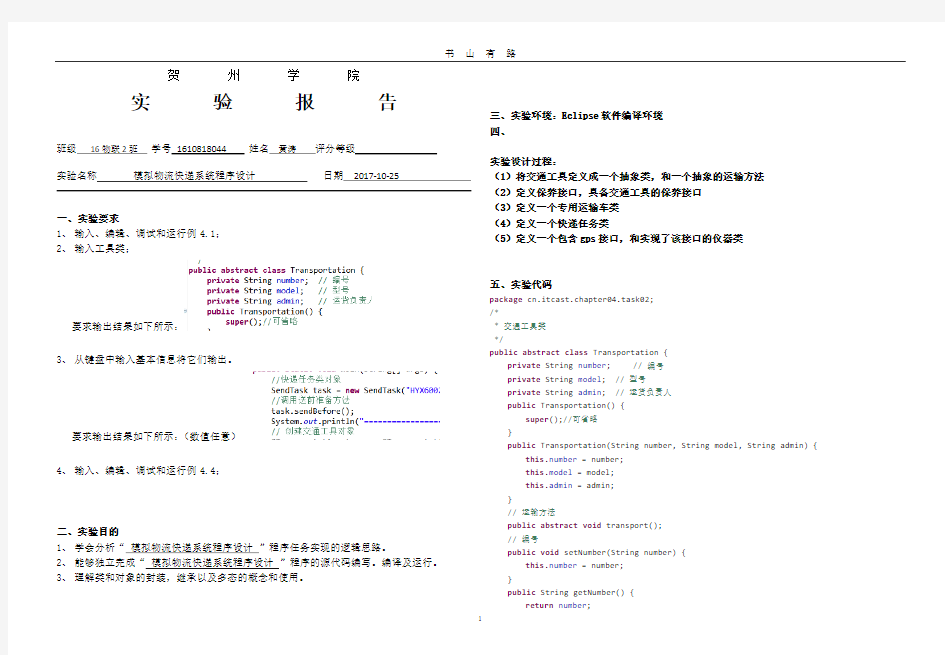
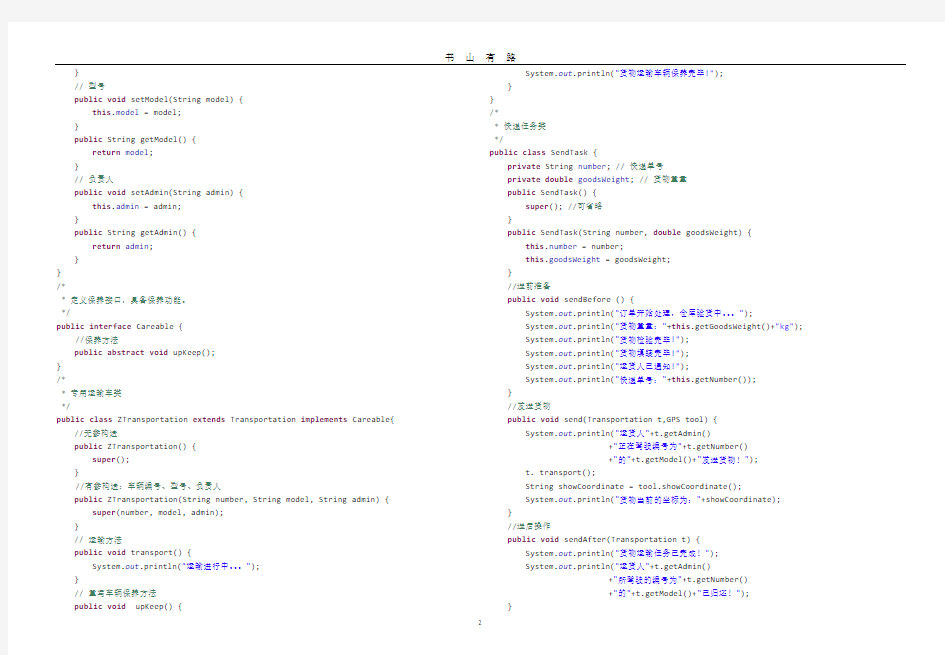
贺州学院
实验报告
班级16物联2班学号1610818044 姓名黄涛评分等级
实验名称模拟物流快递系统程序设计日期2017-10-25
一、实验要求
1、输入、编辑、调试和运行例4.1;
2、输入工具类;
要求输出结果如下所示:
3、从键盘中输入基本信息将它们输出。
要求输出结果如下所示:(数值任意)
4、输入、编辑、调试和运行例4.4;
二、实验目的
1、学会分析“模拟物流快递系统程序设计”程序任务实现的逻辑思路。
2、能够独立完成“模拟物流快递系统程序设计”程序的源代码编写。编译及运行。
3、理解类和对象的封装,继承以及多态的概念和使用。三、实验环境:Eclipse软件编译环境
四、
实验设计过程:
(1)将交通工具定义成一个抽象类,和一个抽象的运输方法
(2)定义保养接口,具备交通工具的保养接口
(3)定义一个专用运输车类
(4)定义一个快递任务类
(5)定义一个包含gps接口,和实现了该接口的仪器类
五、实验代码
package cn.itcast.chapter04.task02;
/*
* 交通工具类
*/
public abstract class Transportation {
private String number; // 编号
private String model; // 型号
private String admin; // 运货负责人
public Transportation() {
super();//可省略
}
public Transportation(String number, String model, String admin) { this.number = number;
this.model = model;
this.admin = admin;
}
// 运输方法
public abstract void transport();
// 编号
public void setNumber(String number) {
this.number = number;
}
public String getNumber() {
return number;
}
// 型号
public void setModel(String model) {
this.model = model;
}
public String getModel() {
return model;
}
// 负责人
public void setAdmin(String admin) {
this.admin = admin;
}
public String getAdmin() {
return admin;
}
}
/*
* 定义保养接口,具备保养功能。
*/
public interface Careable {
//保养方法
public abstract void upKeep();
}
/*
* 专用运输车类
*/
public class ZTransportation extends Transportation implements Careable{ //无参构造
public ZTransportation() {
super();
}
//有参构造:车辆编号、型号、负责人
public ZTransportation(String number, String model, String admin) { super(number, model, admin);
}
// 运输方法
public void transport() {
System.out.println("运输进行中。。。");
}
// 重写车辆保养方法
public void upKeep() {
System.out.println("货物运输车辆保养完毕!");
}
}
/*
* 快递任务类
*/
public class SendTask {
private String number; // 快递单号
private double goodsWeight; // 货物重量
public SendTask() {
super(); //可省略
}
public SendTask(String number, double goodsWeight) {
this.number = number;
this.goodsWeight = goodsWeight;
}
//送前准备
public void sendBefore () {
System.out.println("订单开始处理,仓库验货中。。。");
System.out.println("货物重量:"+this.getGoodsWeight()+"kg");
System.out.println("货物检验完毕!");
System.out.println("货物填装完毕!");
System.out.println("运货人已通知!");
System.out.println("快递单号:"+this.getNumber());
}
//发送货物
public void send(Transportation t,GPS tool) {
System.out.println("运货人"+t.getAdmin()
+"正在驾驶编号为"+t.getNumber()
+"的"+t.getModel()+"发送货物!");
t. transport();
String showCoordinate = tool.showCoordinate();
System.out.println("货物当前的坐标为:"+showCoordinate);
}
//送后操作
public void sendAfter(Transportation t) {
System.out.println("货物运输任务已完成!");
System.out.println("运货人"+t.getAdmin()
+"所驾驶的编号为"+t.getNumber()
+"的"+t.getModel()+"已归还!");
}
public String getNumber() {
return number;
}
public void setNumber(String number) {
this.number = number;
}
public double getGoodsWeight() {
return goodsWeight;
}
public void setGoodsWeight(double goodsWeight) { this.goodsWeight = goodsWeight;
}
}
/*
* 定义GPS接口,具备GPS定位功能。
*/
public interface GPS{
//显示坐标的方法
public String showCoordinate();
}
/*
* 随意定义一个物品,实现GPS接口,拥有定位功能。
*/
class Phone implements GPS{
public Phone() { //空参构造
super();
}
//定位方法
public String showCoordinate() {
String location = "193,485";
return location;
}
}/*
* 定义测试类
*/
public class Task02Test {
public static void main(String[] args) {
//快递任务类对象
SendTask task = new SendTask("HYX600235",76.34);
//调用送前准备方法
task.sendBefore();
System.out.println("======================");
// 创建交通工具对象
ZTransportation t = new ZTransportation("Z025","大奔","小韩");
//创建GPS工具对象
Phone p = new Phone();
//将交通工具与GPS工具传入送货方法
task.send(t,p);
System.out.println("======================");
//调用送后操作方法
task.sendAfter(t);
t.upKeep();
}
}
六、运行结果
