WinForm读取Excel
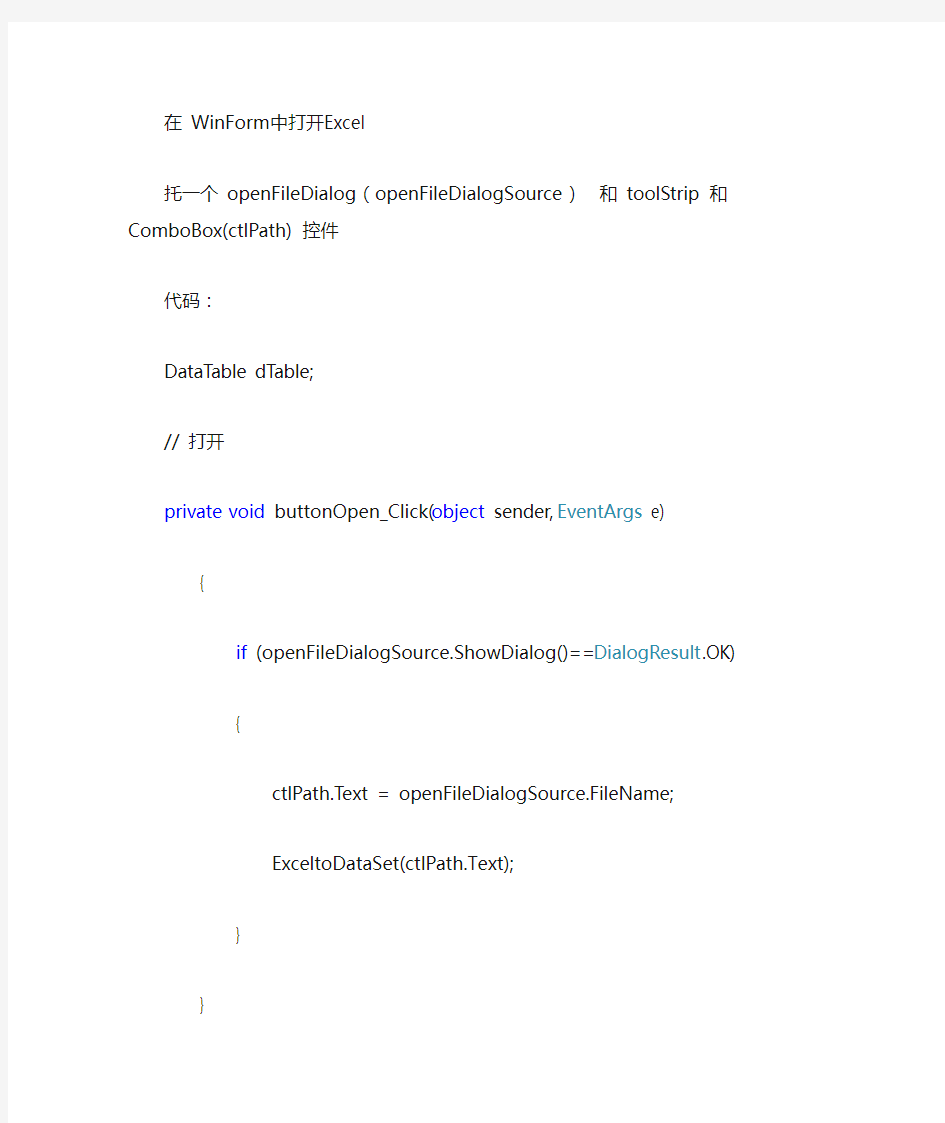

在 WinForm中打开Excel
托一个 openFileDialog(openFileDialogSource)和 toolStrip 和ComboBox(ctlPath) 控件
代码:
DataTable dTable;
// 打开
private void buttonOpen_Click(object sender, EventArgs e)
{
if (openFileDialogSource.ShowDialog()==DialogResult.OK)
{
ctlPath.Text = openFileDialogSource.FileName;
ExceltoDataSet(ctlPath.Text);
}
}
//打开方法
public DataTable ExceltoDataSet(string path)
{
string strConn = "Provider=Microsoft.Jet.OLEDB.4.0;Data Source="+ path + ";Extended
Properties='Excel 8.0;HDR=Yes;IMEX=1';";
OleDbConnection conn = new OleDbConnection(strConn);
conn.Open();
System.Data.DataTable schemaTable =
conn.GetOleDbSchemaTable(System.Data.OleDb.OleDbSchemaGuid.Tables, null);
string tableName = schemaTable.Rows[0][2].ToString().Trim();
string strExcel = "";
OleDbDataAdapter myCommand = null;
DataSet ds = null;
strExcel = "Select * From [" + tableName + "]";
myCommand = new OleDbDataAdapter(strExcel, strConn);
ds = new DataSet();
myCommand.Fill(ds, tableName);
System.Data.DataTable dt = ds.Tables[0];
dTable = dt;
return dt;
}
// 生成(刷新)
private void tsbRefresh_Click(object sender, EventArgs e)
{
if (string.IsNullOrEmpty(ctlPath.Text))
{
ctlPath.Focus();
return;
}
try
{
for (int i = 7; i >= 0; i--)
{
dTable.Rows.Remove(dTable.Rows[i]);
}
gridSource.DataSource = dTable;// gridSource :( DataGridView) }
catch (Exception)
{
throw;
}
}
