Soundcraft Si Compact 32数字调音台用户手册
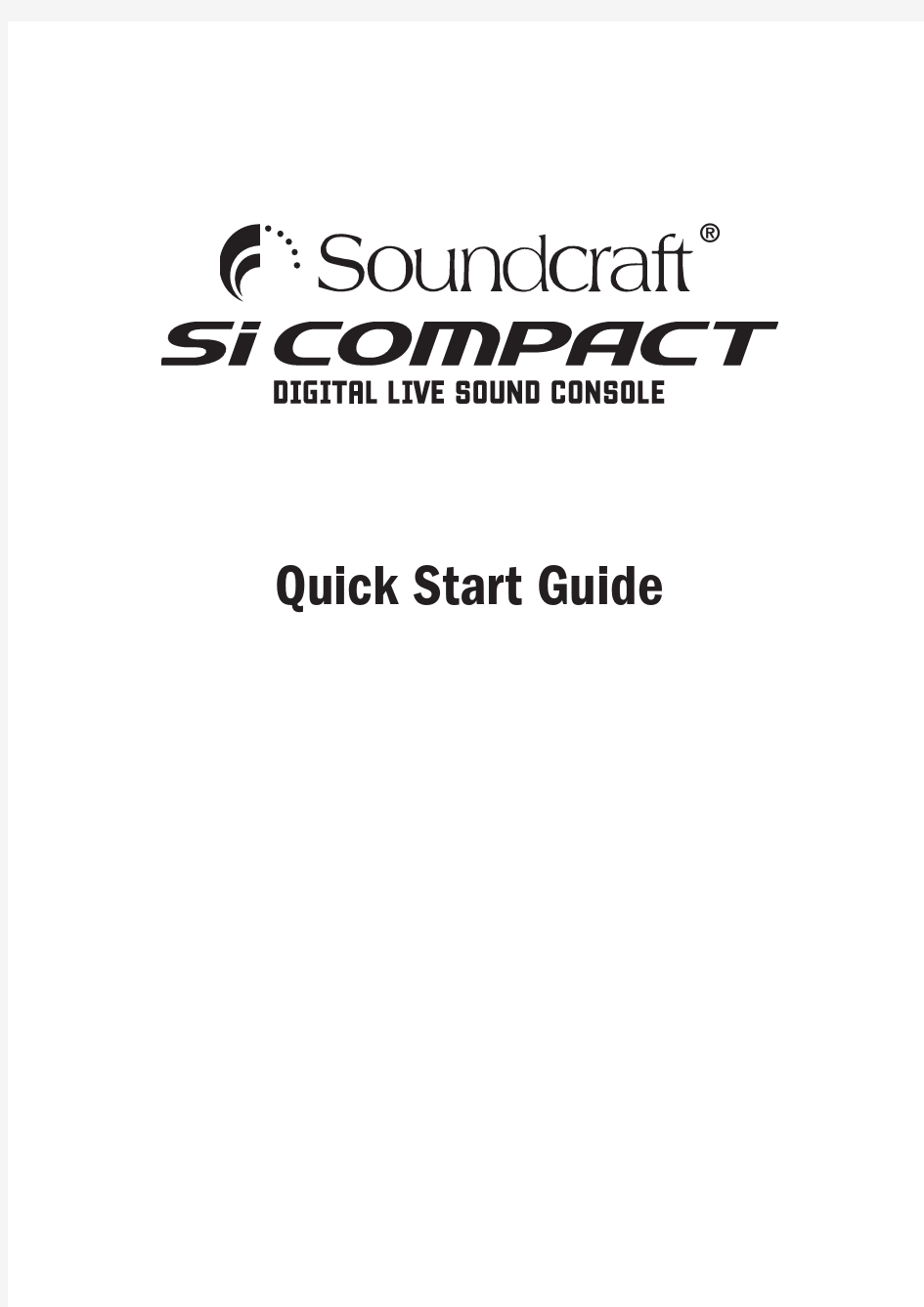
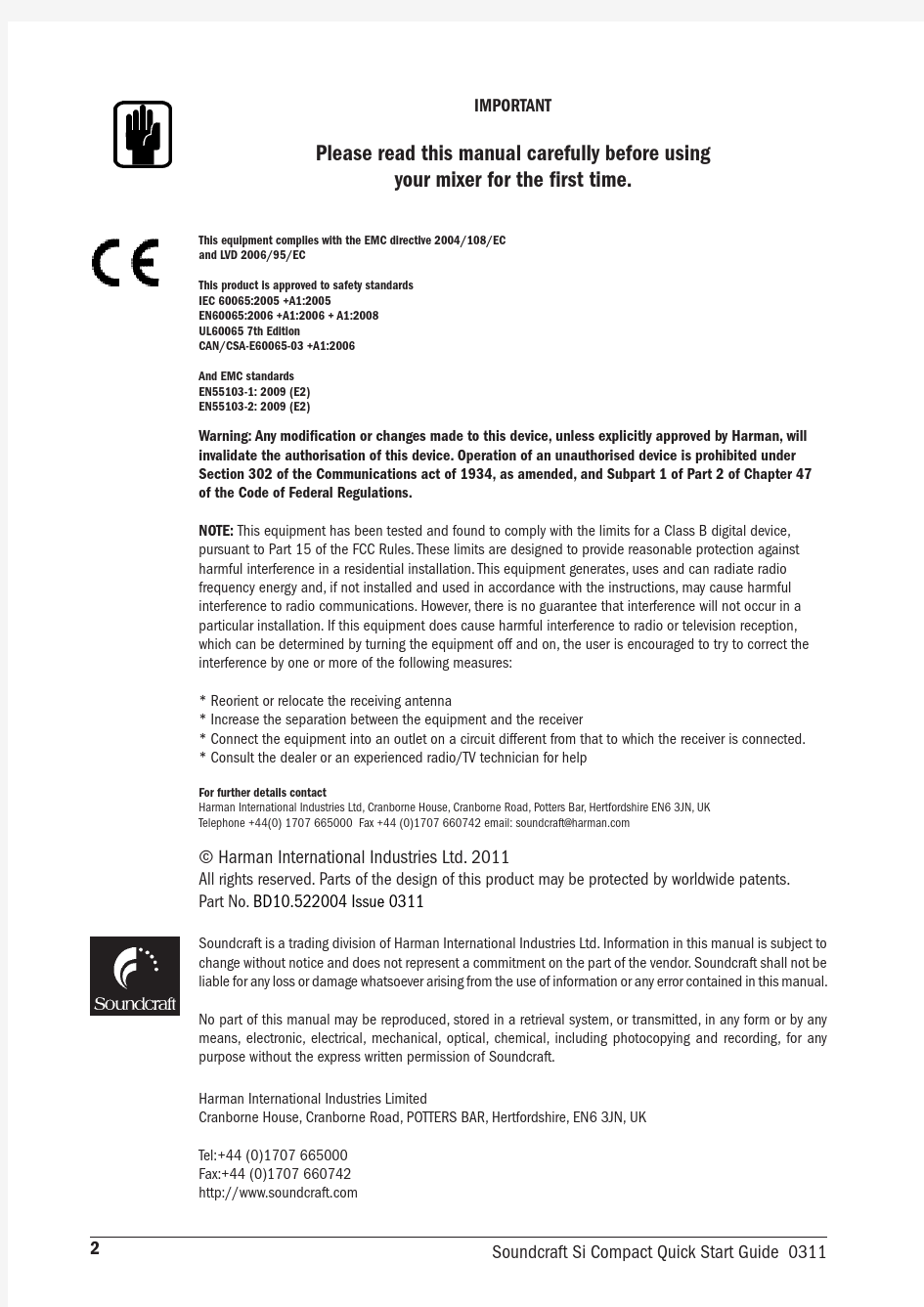
?
by
HARMAN
Quick Start Guide
IMPORTANT
Please read this manual carefully before using your mixer for the first time.
This equipment complies with the EMC directive 2004/108/EC and LVD 2006/95/EC This product is approved to safety standards IEC 60065:2005 +A1:2005 EN60065:2006 +A1:2006 + A1:2008 UL60065 7th Edition CAN/CSA-E60065-03 +A1:2006 And EMC standards EN55103-1: 2009 (E2) EN55103-2: 2009 (E2)
Warning: Any modification or changes made to this device, unless explicitly approved by Harman, will invalidate the authorisation of this device. Operation of an unauthorised device is prohibited under Section 302 of the Communications act of 1934, as amended, and Subpart 1 of Part 2 of Chapter 47 of the Code of Federal Regulations. NOTE: This equipment has been tested and found to comply with the limits for a Class B digital device, pursuant to Part 15 of the FCC Rules. These limits are designed to provide reasonable protection against harmful interference in a residential installation. This equipment generates, uses and can radiate radio frequency energy and, if not installed and used in accordance with the instructions, may cause harmful interference to radio communications. However, there is no guarantee that interference will not occur in a particular installation. If this equipment does cause harmful interference to radio or television reception, which can be determined by turning the equipment off and on, the user is encouraged to try to correct the interference by one or more of the following measures: * Reorient or relocate the receiving antenna * Increase the separation between the equipment and the receiver * Connect the equipment into an outlet on a circuit different from that to which the receiver is connected. * Consult the dealer or an experienced radio/TV technician for help
For further details contact Harman International Industries Ltd, Cranborne House, Cranborne Road, Potters Bar, Hertfordshire EN6 3JN, UK Telephone +44(0) 1707 665000 Fax +44 (0)1707 660742 email: soundcraft@https://www.360docs.net/doc/e13245872.html,
? Harman International Industries Ltd. 2011
All rights reserved. Parts of the design of this product may be protected by worldwide patents. Part No. BD10.522004 Issue 0311
Soundcraft is a trading division of Harman International Industries Ltd. Information in this manual is subject to change without notice and does not represent a commitment on the part of the vendor. Soundcraft shall not be liable for any loss or damage whatsoever arising from the use of information or any error contained in this manual. No part of this manual may be reproduced, stored in a retrieval system, or transmitted, in any form or by any means, electronic, electrical, mechanical, optical, chemical, including photocopying and recording, for any purpose without the express written permission of Soundcraft. Harman International Industries Limited Cranborne House, Cranborne Road, POTTERS BAR, Hertfordshire, EN6 3JN, UK Tel: +44 (0)1707 665000 Fax:+44 (0)1707 660742 https://www.360docs.net/doc/e13245872.html,
2
Soundcraft Si Compact Quick Start Guide 0311
Contents
IMPORTANT SAFETY INSTRUCTIONS SAFETY SYMBOL GUIDE Si COMPACT KEY FEATURES Si Compact Control Surface and Connector Overview Si Compact Front Panel 4 6 8 9 9 10 11 INTRODUCTION 7
Si Compact Rear Panel 9
tOTEM? (THE ONE TOUCH EASY MIX) KEYS FADER LAYER KEYS
FADER GLOW 11 PATCHING & FADER LAYERS 12 Si Compact 16 Fader Input Patching & Layers: Si Compact 24 Fader Input Patching & Layers: Si Compact 32 Fader Input Patching & Layers: 12 12 12 14 14 15 15 16 16 17
Si Compact Output Patching & Layers: 13
MIXING TO MAIN L/R BUSES MIXING TO AUX BUSES MIXING TO FX BUSES MIXING TO MATRIX BUSES QUICK HINTS & TIPS POWER OFF SOFTWARE UPDATES
RESET TO FACTORY DEFAULT 17 WARRANTY 18
Soundcraft Si Compact Quick Start Guide 0311
3
IMPORTANT SAFETY INSTRUCTIONS
Read these instructions. Keep these instructions. Heed all warnings. Follow all instructions. Do not use this apparatus near water. Clean only with a dry cloth. Do not block any ventilation openings. Install in accordance with the manufacturer’s instructions. Do not install near any heat sources such as radiators, heat registers, stoves, or other apparatus (including amplifiers) that produce heat. Do not defeat the safety purpose of a polarised or grounding type plug. A polarised plug has two blades with one wider than the other. A grounding type plug has two blades and a third grounding prong. The wide blade or the third prong are provided for your safety. If the provided plug does not fit into your outlet, consult an electrician for replacement of the obsolete outlet Protect the power cord from being walked on or pinched particularly at plugs, convenience receptacles and the point where they exit from the apparatus. Only use attachments/accessories specified by the manufacturer. Use only with the cart, stand, tripod, bracket or table specified by the manufacturer, or sold with the apparatus. When a cart is used, use caution when moving the cart/ apparatus combination to avoid injury from tip-over. Unplug this apparatus during lightning storms or when unused for long periods of time. Refer all servicing to qualified service personnel. Servicing is required when the apparatus has been damaged in any way, such as power-supply cord or plug is damaged, liquid has been spilled or objects fallen into the apparatus, the apparatus has been exposed to rain or moisture, does not operate normally, or has been dropped. NOTE: It is recommended that all maintenance and service on the product should be carried out by Soundcraft or its authorised agents. Soundcraft cannot accept any liability whatsoever for any loss or damage caused by service, maintenance or repair by unauthorised personnel. WARNING: To reduce the risk of fire or electric shock, do not expose this apparatus to rain or moisture. Do not expose the apparatus to dripping or splashing and do not place objects filled with liquids, such as vases, on the apparatus. No naked flame sources, such as lighted candles, should be placed on the apparatus. 4 Soundcraft Si Compact Quick Start Guide 0311
Ventilation should not be impeded by covering the ventilation openings with items such as newspapers, table cloths, curtains etc. THIS APPARATUS MUST BE EARTHED. Under no circumstances should the safety earth be disconnected from the mains lead. The mains supply disconnect device is the mains plug. It must remain accessible so as to be readily operable when the apparatus is in use. If any part of the mains cord set is damaged, the complete cord set should be replaced. The following information is for reference only. The wires in the mains lead are coloured in accordance with the following code: Earth (Ground): Green and Yellow (US - Green/Yellow) Neutral: Blue (US - White) Live (Hot): Brown (US - Black) As the colours of the wires in the mains lead may not correspond with the coloured markings identifying the terminals in your plug, proceed as follows: The wire which is coloured Green and Yellow must be connected to the terminal in the plug which is marked with the letter E or by the earth symbol. The wire which is coloured Blue must be connected to the terminal in the plug which is marked with the letter N The wire which is coloured Brown must be connected to the terminal in the plug which is marked with the letter L Ensure that these colour codes are followed carefully in the event of the plug being changed This unit is capable of operating over a range of mains voltages as marked on the rear panel.
NOTE: This equipment has been tested and found to comply with the limits for a Class A digital device, pursuant to Part 15 of the FCC Rules. These limits are designed to provide reasonable protection against harmful interference when the equipment is operated in a commercial environment. This equipment generates, uses and can radiate radio frequency energy and, if not installed and used in accordance with the instruction manual, may cause harmful interference to radio communications. Operation of this equipment in a residential area is likely to cause harmful interference in which case the user will be required to correct the interference at his own expense. This Class A digital apparatus meets the requirements of the Canadian Interference-Causing Equipment Regulations. Cet appareil numérique de la Classe A respecte toutes les exigences du Règlement sur le matériel brouilleur du Canada.
Soundcraft Si Compact Quick Start Guide 0311
5
FOR YOUR OWN SAFETY AND TO AVOID INVALIDATION OF THE WARRANTY PLEASE READ THIS SECTION CAREFULLY.
SAFETY SYMBOL GUIDE
For your own safety and to avoid invalidation of the warranty all text marked with these symbols should be read carefully. WARNINGS The lightning flash with arrowhead symbol, is intended to alert the user to the presence of un-insulated “dangerous voltage” within the product’s enclosure that may be of sufficient magnitude to constitute a risk of electric shock to persons. CAUTIONS The exclamation point within an equilateral triangle is intended to alert the user to the presence of important operating and maintenance (servicing) instructions in the literature accompanying the appliance. NOTES Contain important information and useful tips on the operation of your equipment.
HEADPHONES SAFETY WARNING Contain important information and useful tips on headphone outputs and monitoring levels.
6
Soundcraft Si Compact Quick Start Guide 0311
INTRODUCTION
Thank you for purchasing this Soundcraft Si Compact mixer. The Si Compact series is an incredibly versatile but simple to use digital console optimized for live sound environments or other situations where fast and clear access to any control or parameter is needed. Along with many new technologies and features the Si Compact borrows much from its larger predecessors the Soundcraft Si1, Si2 & Si3 consoles and Soundcraft Vi series ensuring high reliability, fantastic audio quality and a mature & comprehensive feature set. This Quick Start Guide is intended to ‘get you going’ and have a mix up & running in just a few minutes, it is written with the assumption that the console is starting from ‘factory defaults’. For full details on how to use all the features of your product please download the full user guide and any supplements from the Si Compact pages of the web site https://www.360docs.net/doc/e13245872.html, NOTE: The packaging, in which your console arrived, forms part of the product and must be retained for future use.
Soundcraft Si Compact Quick Start Guide 0311
7
Si COMPACT KEY FEATURES
? The SI COMPACT series includes many unique technological and operational qualities which include: ? MIC amps from the renowned Vi series ? Soundcraft parametric EQ on all inputs and outputs ? ? Fader Glow illumination on all faders ? ? BSS Graphic EQ on all bus and matrix outputs ? Independent Centre/Mono bus ? ? Quad Lexicon FX processors ? ? tOTEM (The One Touch Easy Mix) system that instantly sets the console surface as you need it to create mixes quickly and easily ? Lamp Outputs ? Dedicated Stereo Line Inputs ? Native AES inputs & outputs ? 64x64 channel option card slot fully compatible with existing Si series consoles and cards ? HiQNet compatibility ? Ultra hard-wearing polycarbonate covered control surface resists wear & tear ? Four Insert Send / Return loops (24 & 32 fader versions) ? No layering of controls on the channel, all the controls are available all of the time ? Colour touch screen interface ? Mute Groups
ADVICE FOR THOSE WHO PUSH THE BOUNDARIES Although your new console will not output any sound until you feed it signals, it has the capability to produce sounds which when monitored through an amplifier or headphones can damage hearing over time. Please take care when working with your audio — if you are manipulating controls which you don’t understand (which we all do when we are learning), make sure your monitors are turned down. Remember that your ears are the most important tool of your trade, look after them, and they will look after you. Most importantly — don’t be afraid to experiment to find out how each parameter affects the sound — this will extend your creativity and help you to get the best from your mixer and the most respect from your artists and audience.
8
Soundcraft Si Compact Quick Start Guide 0311
Si Compact Control Surface and Connector Overview
Si Compact Front Panel Si Compact 24 fader shown:
Assignable Channel Strip (ACS) Meters, Monitors USB & Power
Colour LCD Touch Screen Lexicon FX Controller Buss Follow Keys Global Mode switches and encoders Cue Control Master Faders and associated controls
Phones socket under faders
Main Channel or Bus Master faders, meters and associated controls
Mute Masters and Faders Bank controls
Si Compact Rear Panel Si Compact 24 fader shown:
Recallable Mic/Line Inputs x24 (32/16 on other size consoles) 16x Analogue Line Out
Word Clock and MIDI In & OUT 4x Analogue Inserts (not 16 fader version)
Option card Slot
AES IN & OUT
Analogue Line In
HiQNet Ethernet Port
Soundcraft Si Compact Quick Start Guide 0311
9
tOTEM? (THE ONE TOUCH EASY MIX) KEYS
These keys place the console into ‘MIX’ mode allowing quick & easy mixing from Channels to Buses, Channels to FX or Buses to Matrix. Pressing any key triggers a sequence of events that re-configure the control surface and console monitoring system to the optimum layout for the desired/required function. Aux Buses 1:14 ? Clears all current SOLOs. ? Sets fader bank to IN A (if not currently on IN A or IN B bank). ? Puts input faders into ‘sends on faders’ mode lighting fader glow according to the PRE or POST setting of the bus. ? Places BUS MASTER for selected bus on the MONO fader. ? SOLOs the selected bus. ? Selects the ACS to the appropriate Aux bus. FX Buses 1:4 ? Clears all current SOLOs. ? Sets fader bank to IN A (if not currently on IN A or IN B bank). ? Puts faders into ‘sends on faders’ mode lighting fader glow accordingly. ? Places FX Return of fader for selected bus on the MONO fader. ? SOLOs the appropriate FX Return channel. ? Selects the ACS to the appropriate FX Return channel. NOTE: This function may only be enabled if an FX processor is patched to a Stereo Return channel; this is achieved from the PATCH function in the inputs window. Matrix Buses 1:4 ? Clears all current SOLOs. ? Puts faders into BUS mode if not currently already selected. ? Puts faders into ‘sends on faders’ mode lighting fader glow accordingly. ? Places MATRIX MASTER for selected bus for selected bus on the MONO fader. ? SOLOs the selected bus. ? Selects the ACS to the appropriate Matrix bus. NOTE: Use ALT + MTX to have MONO and LR faders send to the selected matrix MONO, L?&?R meters.
10
Soundcraft Si Compact Quick Start Guide 0311
FADER LAYER KEYS
Fader Layer Keys change the function of the faders to the LEFT of the L/R Master faders: 1. INA: Input Layer ‘A’, nominally all MONO inputs to the system 2. INB: Input Layer ‘B’, nominally all STEREO inputs to the system 3. BUS: All Aux Bus Masters in the system 4. MTX: All Matrix Masters in the system 5. GEQ LO: The lower half of the GEQ 6. GEQ HI: The upper half of the GEQ NOTE: The GEQ pages are only available when in BUS or MTX mode, when the L/R or MONO master is SELected or when FOLLOWing a bus.
1 2 3 4 5 6
FADER GLOWTM
The Fader Glow? system illuminates the fader slot when the function of the fader is anything other than ‘a mono input channel level control’ according to the following list: White: Yellow: Green: Orange: Red: Cyan: Magenta: Channel faders linked Faders in BUS mode, bus type is PRE FADE or faders in FOLLOW mode to a PRE FADE aux bus Faders in BUS mode, bus type is POST FADE or faders in FOLLOW mode to a POST FADE aux bus Faders in matrix master OR faders in FOLLOW mode to a MATRIX bus Faders in GEQ mode A channel assigned as an FX Return or faders in FX follow mode Channel Faders assigned to Stereo channels
Soundcraft Si Compact Quick Start Guide 0311
11
PATCHING AND FADER LAYERS
The fader layers on Si Compact are arranged in a simple and logical form, by default the fader layers are as follows:
? IN A: all MONO channels (16ch: 1-14, 24ch: 1-22, 32ch 1-30) ? IN B: all STEREO channels (16ch: 15-24, 24ch: 23-32, 32ch 31-40) ? BUS: all Aux Buses (1-14) ? MTX: all Matrix Buses (1-4)
The Fader Glow system indicates the type of channel, bus or function is associated with any given fader on the surface. The patching system on Si Compact is very flexible and allows almost any physical input to be patched to any logical channel; the default patches on the Si Compact are as follows: Si COMPACT 16 FADER INPUT PATCHING & LAYERS:
? Mic In 1-14 > Channels 1-14 > Fader Layer IN A faders 1-14 ? Mic In 15-16*1 > Channels 15-16 > Fader Layer IN B faders 1-2 ? Ste IN Returns 1-2 > Channels 17-20 > Fader Layer IN B faders 3-4 ? Ste FX Returns 3-4 > Channels 21-24 > Fader Layer IN B faders 5-6
Si COMPACT 24 FADER INPUT PATCHING & LAYERS:
? Mic In 1-22 > Channels 1-22 > Fader Layer IN A faders 1-22 ? Mic In 23-24*1 > Channels 23-24 > Fader Layer IN B faders 1-2 ? Ste IN 1-2 > Channels 25-28 > Fader Layer IN B faders 3-4 ? Ste FX Returns 3-4 > Channels 29-32 > Fader Layer IN B faders 5-6
Si COMPACT 32 FADER INPUT PATCHING & LAYERS:
? Mic In 1-30 > Channels 1-30 > Fader Layer IN A faders 1-30 ? Mic In 31-32*1 > Channels 31-32 > Fader Layer IN B faders 1-2 ? Ste IN 1-2 > Channels 33-36> Fader Layer IN B faders 3-4 ? Ste FX Returns 1-2 > Channels 37-40 > Fader Layer IN B faders 5-6
*1
Channels are set-up as a ‘Linked Pair’
12
Soundcraft Si Compact Quick Start Guide 0311
Si COMPACT OUTPUT PATCHING & LAYERS: As all Si Compact models offer the same level of output processing and number of physical output all models have the same Output Layers & Patching system:
? Buses 1-14 > Fader Layer BUS faders 1-14 > Analogue Line Out 1-14 ? MTX 1-4 > Fader Layer MTX faders 1-4 > Not Assigned ? Main L&R > Master L&R Fader > Analogue Line Out 15-16 ? MONO > MONO/SEL Fader > Not Assigned
NOTE: Any 'unused' faders and associated switches, meters and encoders are unlit and have no function.
NOTE: Patching can be set or changed from the INPUT or OUTPUT menu as appropriate.
Soundcraft Si Compact Quick Start Guide 0311
13
MIXING TO MAIN L/R BUSES
To create a simple mix to the Main L&R outputs: 1. Connect your inputs to the Mic/Line inputs on the console. 2. Connect the PA to Analogue Outputs 15 & 16. 3. Connect headphones to the socket under the armrest. 4. Adjust the gain to achieve a ‘good’ level on each channel, as a guide the -12dB indicator should be on most of the time with only the most occasional ‘flickering’ of the 0dB led. 5. To control any individual channel bring it to the ACS by pressing the SEL key, and to hear it in your headphones press the associated SOLO key and turn up the monitor volume control. 6. Raise the master fader to ~0dB. 7. Raise the channel faders and balance your mix. 8. To control the processing of the main mix press the SELect key above the main L/R fader to assign the ACS to the main L/R bus. a) You may now open the GEQ for the main L/R bus by pressing either the GEQ HI or LO key, close the GEQ by pressing the lit HI/LO key again. NOTE: This assumes you are starting from a factory default state. To reset the console completely see ‘Factory Reset’
MIXING TO AUX BUSES
To create a simple mix to Pre Fade Aux 1: 1. Connect a monitor to Analogue Outputs 1 2. Press the BUS1 follow key; notice the input faders have changed colour & position as they are now your sends from the input channels TO Aux Bus?1. Also note the SEL key over the MONO/SEL fader is lit and the fader glow has changed colour to Yellow, this is now Bus 1 Master fader 3. Raise the MONO/SEL fader to ~0dB. 4. Raise the channel faders and balance your mix, note that the Si Compact has already SOLOd the bus for you enabling you to hear it without the need to press any other keys... 5. To control the processing of the Aux Mix use the controls on the ACS. a) You may now open the GEQ for BUS 1 by pressing either the GEQ HI or LO key, close the GEQ by pressing the lit HI/LO key again. NOTE: By default buses 11-14 are set POST fade for ‘more typical’ application as a sub-group, this can be changed in the OUTPUTS menu.
NOTE: Assumes you have first created a main L/R mix as described.
14
Soundcraft Si Compact Quick Start Guide 0311
MIXING TO FX BUSES
To create a simple mix to FX Processor 3: NOTE: This function may only be enabled if an FX processor is patched to a Stereo Return channel; this is achieved from the PATCH function in the inputs window. 1. Press the FX3 follow key; notice the input faders have changed colour & position as they are now your sends from the input channels TO FX Processor 3 whilst the ON keys are now the routing ON/OFF from the channel to the FX bus. Also note the SEL key over the MONO/ SEL fader is lit and the fader glow has changed colour to Cyan as it operates as the FX Return Channel fader whilst in follow mode. 2. Raise the channel faders and balance your mix. Note that the Si Compact has already SOLO'd the FX Return for you, enabling you to hear it without the need to press any other keys. 3. To control the processing of the FX Return use the controls on the ACS 4. Raise the Mono/SEL fader to bring the FX Return into the main mix NOTE: Assumes you have created a main L/R mix and Aux Mix as described.
MIXING TO MATRIX BUSES
To create a simple mix to Matrix Bus 1: 1. Press the MTX1 follow key, notice the faders have changed to BUS mode and have changed colour as they are now your sends from the buses to Matrix Bus 1 whilst the ON keys are now the routing ON/OFF from the buses to the Matrix. Also note the SEL key over the MONO/SEL fader is lit and the fader glow has changed colour to orange as this is now the MTX1 Master fader. 2. Raise MONO/SEL fader #1 to ~0dB and fader#1 (Aux 1) to send Aux 1 to the Matrix; Note that the Si Compact has already SOLOd Matrix 1 for you enabling you to hear it without the need to press any other keys. To add contribution from the LR and MONO buses to a matrix mix press ALT + MTX1, the LR and MONO faders now operate as contribution from these buses to the matrix. 3. To control the processing of the Matrix use the controls on the ACS a) You may now open the GEQ for Matrix 1 by pressing either the GEQ HI or LO key, close the GEQ by pressing the lit HI/LO key again. NOTE: Use ALT + MTX to have MONO and LR faders send to the selected matrix.
NOTE: Assumes you have created a main L/R mix and Aux Mix as described.
Soundcraft Si Compact Quick Start Guide 0311
15
QUICK HINTS AND TIPS
Full details of all functions are provided in the user guide if needed, but the following bullets cover some other common functions.
?
Snapshots — Press the STORE key to create a snapshot, the CUE LIST key opens the list of snapshots and you can select the next cue to recall and amongst other things, edit the cue name. Home Page — Pressing the MENU key will return the touch screen to the home page. Mute Groups — Assigned using the SETUP key combined with the 1-4 keys and SELect keys on the channels and buses. Lexicon? — Pres the LEX key to open the window to allow changing the FX type and using the SCROLL/ADJUST encoder and parameters with the four encoders below the screen. INPUTS — Amongst other functions this screen allows the name of the channel and the input patching to be changed. OUTPUTS — Amongst other functions this screen allows the name of the bus and the output patching to be changed. SOLO — Press and hold a SOLO key to have an auto-cancelling momentary solo. Interrogate — Press and hold a function key like EQ or LR, the SELect keys will light on any channels where this function is ‘ON’, and whilst in this mode the SELect keys may be used to toggle the function. CLR – CLR (clear) works logically with most audio keys to reset groups of parameters such as GEQ, Mute Groups, EQ Compressors & similar, use CLR + BUS’n’ to reset contributions from all channels (or buses) to BUS’n’
? ? ? ? ? ? ?
?
POWER OFF
The Si Compact incorporates a safety feature to prevent the power ‘accidently’ being turned off. To shut down the console: 1. Press & hold the POWER ON key for ~@2 seconds the power light will flash orange 2. To confirm the shut down press the POWER ON key again whilst the light is flashing If the confirmation is not received within ~5 seconds the POWER ON key will cancel the power-off request and revert to solid green.
16
Soundcraft Si Compact Quick Start Guide 0311
SOFTWARE UPDATES
The Si Compact software is updated via the USB port on the front panel. Details and special instructions for any release will be included with the software release package however the ‘normal’ procedure is listed below for reference: 1. Unzip the files to a USB key in the root directory, you should have two files: Compact.bin info.xml 2. Switch the console off using the PWR ON/OFF' button. 3. Press and hold 'SYSTEM ON/OFF' button for approx 5 seconds, a SOFTWARE UPDATE screen shall appear. 4. Insert your USB stick and then press the 'MENU' button. 5. Select the INFO.XML file using the adjust encoder, the 'LOAD' button at the bottom right of the touch screen window will appear when a valid selection is made. 6. Press the 'LOAD' button. Software will begin loading. 7. Wait until both progress bars have reached 100%, and the 'tick' symbol has appeared to the right of each progress bar, before removing the USB stick. It is advised to perform a Factory Reset as described below.
RESET TO FACTORY DEFAULT
The following procedure will restore the console back to the factory defaults. NOTE: All settings cues and shows will be lost.
1. Starting with the console off, hold the POWER key for ~5 seconds until the console starts 2. Press the LR, MONO and FX1 keys together, this opens the update page. 3. Press the CLEAR SD CARD button on the touch screen. 4. Restart the console.
Soundcraft Si Compact Quick Start Guide 0311
17
WARRANTY
1 Soundcraft is a trading division of Harman International Industries Ltd . End User means the person who first puts the equipment into regular operation. Dealer means the person other than Soundcraft (if any) from whom the End User purchased the Equipment, provided such a person is authorised for this purpose by Soundcraft or its accredited Distributor. Equipment means the equipment supplied with this manual. If within the period of twelve months from the date of delivery of the Equipment to the End User it shall prove defective by reason only of faulty materials and/or workmanship to such an extent that the effectiveness and/or usability thereof is materially affected the Equipment or the defective component should be returned to the Dealer or to Soundcraft and subject to the following conditions the Dealer or Soundcraft will repair or replace the defective components. Any components replaced will become the property of Soundcraft. Any Equipment or component returned will be at the risk of the End User whilst in transit (both to and from the Dealer or Soundcraft) and postage must be prepaid. This warranty shall only be valid if: a) the Equipment has been properly installed in accordance with instructions contained in Soundcraft’s manual; and b) the End User has notified Soundcraft or the Dealer within 14 days of the defect appearing; and c) no persons other than authorised representatives of Soundcraft or the Dealer have effected any replacement of parts, maintenance adjustments or repairs to the Equipment; and d) the End User has used the Equipment only for such purposes as Soundcraft recommends, with only such operating supplies as meet Soundcraft’s specifications and otherwise in all respects in accordance with Soundcraft’s recommendations. Defects arising as a result of the following are not covered by this Warranty: faulty or negligent handling, chemical or electro-chemical or electrical influences, accidental damage, Acts of God, neglect, deficiency in electrical power, air-conditioning or humidity control. The benefit of this Warranty may not be assigned by the End User. End Users who are consumers should note their rights under this Warranty are in addition to and do not affect any other rights to which they may be entitled against the seller of the Equipment.
2
3 4
5
6 7
18
Soundcraft Si Compact Quick Start Guide 0311
PRODUCTS UNDER WARRANTY UK customers should contact their local dealer. Customers outside the UK are requested to contact their territorial distributor who is able to offer support in the local time zone and language. Please see the distributor listings on our website (https://www.360docs.net/doc/e13245872.html,) to locate your local distributor. OUT-OF-WARRANTY PRODUCTS For out-of-warranty consoles purchased in the United Kingdom, please contact the Customer Services Department (e-mail: soundcraft.csd@https://www.360docs.net/doc/e13245872.html,) at the factory in Potters Bar, Hertfordshire: Telephone +44 (0)1707 665000. For all other out-of-warranty consoles, please contact the appropriate territorial distributor. When mailing or faxing please remember to give as much information as possible. This should include your name, address and a daytime telephone number. Should you experience any difficulty please contact Customer Services Department (e-mail: soundcraft.csd@https://www.360docs.net/doc/e13245872.html,)
Soundcraft Si Compact Quick Start Guide 0311
19
?
by
HARMAN
Soundcraft Harman International Industries Ltd Cranborne House Cranborne Road Potters Bar Herts. EN6 3JN United Kingdom +44 (0)1707 665000 https://www.360docs.net/doc/e13245872.html,
声艺E系列调音台10秒入门教程
声艺E系列调音台教程 为了能够使您快速的使用E系列调音台,我们提供了这项10秒教程,通过它可以使您快速的掌握该系列调音台的一些功能信息。 声艺E系列调音台示意图 声艺E系列调音台教程(一)10秒教程 1、MIC INPUT(XLR)—话筒输入 连接话筒。如果你使用的是电容式麦克风,请确定主输出位置上方的幻象电源按钮被按下。警告:在没有连接上话筒前不要开启幻像电源。 2、LINE INPUT(1/4” JACK)—线路输入 连接线路电平设备。例如合成器、鼓机 DI等。 3、INSERT POINT(1/4” JACK)—插入点 连接信号处理器。例如压限器等。 4、GAIN CONTROL —门限控制 调整这个可以提升和衰减输入信号的电平。 5、EQ STAGE —均衡组 调整这几个旋钮可以改变信号的音调(信号的特性)。 6、AUX SENDS —辅助发送 调整这两个旋钮可以改变到FX单元或监听单元(耳机/舞台监听)的电平。AUX1&2可切换推子前/后。
7、PAN/BAL CONTROL —声像控制 使用这个旋钮可以控制立体声信号的声像。 8、MUTE SWITCH —静音切换 当这个按钮被按下你将会听不到该通道的信号(post-mute )。 9、SOLO —预听 当该按钮按下时信号在监听输出显示—使用这个按钮可以监听通道EQ后的信号。 10、PEAK LED —削波指示灯 用来指示特定通道的信号失真(削波)。 11、INPUT CHANNEL FADER —输入通道推子 用来控制到调音台的混合总线(Mix Bus)和推子后发送端(Post-fade sends)的电平大小。 12、MIX OUTPUTS(XLR)—混合输出端 这里连接到模拟记录设备或你的扩声系统。 13、MIX INSERTS(1/4” Jack)—混合插入端 这是个在信号路径推子前的中断,通常用来反馈给动态或控制设备。信号从JACK 插头的顶端发送,从环端返回。 14、MONITOR O/Ps(1/4” Jack)—监听输出端 这个用来连接到你的监听系统。它可以直接连接到有源监听或者是间接通过功放的标准监听。 15、MASTER FADERS —混合推子 这两个推子用来控制混合总线的总电平。 16、MAIN METERS —主输出电平 用来显示混合输出的电平值。当SOLO LED灯亮时,则该电平表显示信号源的电平值。 17、MONITOR CONTROL —监听音量控制 用来控制发送到你的监听系统的信号电平大小。 18、PHONES CONTROL —耳机音量控制 用来控制发送到耳机插孔的信号电平大小。 19、AUX OUTPUTS(1/4” Jack)—辅助输出端 这两个输出通常用来将通道信号发送给FX单元或监听单元(耳机/舞台监听)AUX1&2 可以切换推子前/推子后。 20、AUX SWITCHING —辅助切换 这两个椭圆型的切换按钮分别对应AUX1 和AUX2。对所有的输入模块都可任选推子前或推子后。 21、STEREO INPUTS(1/4” Jack)—立体声输入 这些立体声输入通道通常用来连接键盘、取样器、计算机声卡等立体声线路输入的信号,通道一和通道二 22、PLAYBACK INPUTS(RCA Phono)—录音输入 这个你可以连接到你的录音设备的输出。 23、PLAYBACK CONTROLS —录音控制 使用这两个按钮可以控制回放信号。MONITOR PLAYBACK 切换信号到监听输出和耳机,PLAYBACK TO MIX 切换信号到主混合输出通道。 24、RECORD OUTPUTS —录音输出 这里你可以连接到你的录音设备的输入端。 25、PHANTOM POWER —幻象电源 按下这个幻象电源(+48V)切换按钮,可以对电容式话筒供电。 警告:在没有连接电容话筒前不要提供幻象电源。 26、HEADPHONES(1/4” Jack)—耳机输出端
英国ALLEN&HEATH 型号:QU-16数字调音台
英国ALLEN&HEATH 型号:QU-16 QU系列利用数字混音技术的全部潜力,所有设置都可以全面调用(包括所有重要推子的位置和前级放大增益),便利的录音与播放解决方案,iPad控制,个人监听选项和本地或远程Cat5输入/输出的选择。 Qu-16可对24路音源进行混音,包括立体声输入和返回,它相当于一台具有广泛外置设备(22个门限,35个压缩器,12个图示均衡器和4个立体声效果器)的30通道模拟调音台!此外,Qu-16还新增了独特Qu-Drive录音设备,dSNAKE连接以及可全面调用的场景系统,这款19英寸的调音台能够带给您真正的强大功能。适用于现场演出、录音、广播和固定安装 Qu-24总共可以对32路音源进行混音,包含立体声输入和返回,它相当于一台带广泛扩展设备(30个门限、50个压缩器、20个图示均衡和4个立体声效果)的38通道模拟调音台!此外,Qu-24还新增了额外的软键、整套矩阵系统和2路立体声编组。适用于现场演出、录音、广播和固定安装。 Qu-Pad 在您的Qu设置中增加Qu-Pad iPad应用,即可自由在舞台上调节监听系统,在场地中一边漫步一边调整主扩声系统,然后在观众席对表演进行混音。Qu-Pad通过Wi-Fi*连接到调音台,并即时控制所有的现场混音参数和设置。 ME个人混音系统 Qu-16和Qu-24全面兼容我们的ME个人混音系统。任何数量的ME-1个人监听调音台都能够通过dSNAKE端口连接(或通过一台AR2412,如果有在dSNAKE端口上连接的话)。每个表演者能够对自己的混音进行适当的控制,让工程师能够专注于观众的体验。 dSNAKE Qu-16和Qu-24是一个自足式的调音台,可随时连接摸拟信号线开始工作,
调音台操作说明书
术语英汉对照英文缩写中文含义 ACTIVITY动态指示器 AUX.IN辅助输入 BALANCE OUTPUT平衡输出 CUE选听开关 DISPLAY电平指示器 ECHO混响 EFF效果电平控制 EFX.MASTER效果输出电平控制EFX.MON效果送监听系统电平控制EFX.OUT效果输出 EFX.PAN效果相位控制 EFX.RET效果返回电平控制 EFX.RETURN效果返回输入 EFX.SEND分路效果信号控制 EQ IN(OUT)均衡器接入/退出按键EQUALIZER均衡器 FT SW脚踏开关 FUSE保险丝 GAIN输入信号增益控制 HEAD PHONE耳机插孔 HIGH高音电平控制 HIGH CUT高频切除开关 HIGH I IN高阻输入 LAMP专用照明灯电源 LEFT.左路信号电平控制 LEVEL声道平衡控制LIMIT(LED)信号限幅指示灯 LOW低音电平控制 LOW CUT低频切除开关 LOW I IN低阻输入 MAIN主要的 MASTER总路电平控制 MASTER OUT总路输出 MID-HIGH中高音电平控制 MON.OUT监听输出 MON.SEND分路监听信号控制MONITOR监听系统 MONITOR BALANCE监听输出声像控制MONO OUT单声道输出 OUT/IN输出/输入转换插孔 PAD定值衰减,衰减器 PAN相位控制 PEL预监听(试听)按键 PHANTOM POWER幻像电源开关PHONO INPUT唱机输入 POWER总电源开关 PROGRAM BALANCE主输出声像控制REV.CONTOUR混响轮廓调节 RIGHT右路信号电平控制 SIGNAL PROCESSOR信号处理器STEREO OUT立体声输出 SUM总输出编组开关
调音台使用说明书
调音台使用说明书 1.MIC:麦克风输入接口 麦克风输入经由XLR 母座,可接受平衡式或非平衡式低电平讯号,使用专业动圈式、电容式或丝带式低阻抗麦克风,如果使用非平衡式麦克风需要尽量使用愈短愈好的麦克风线,以避免电波噪音的干扰。 2.LINE:高电平输入接口 高电平输入通常经由TRS 1/4" 立体Phone Jack 或TRS 1/4" Mono Phone Jack 送入,麦克风音源以外的讯号都可经由高电平输入至混音机,立体Phone Jack 的输入是平衡式的,相同于XLR 的方式,但是如果一定要用非平衡式器材时,可用Mono Phone Jack ,其接线不能太长(4.5m 以内)。 3.LINE -20DB:衰减20 分贝按键 按下此键可以对输入电平衰减20 分贝。一般在环境噪音较大,设备电平噪音较大或电平过高的时候使用该按键。使用该键将对音频输入信号的所有频率进行衰减,以达到将音量较小的杂音或电噪音过滤掉的目的。有时会出现输入电平信号过高的现象,如不进行衰减,则衰减器的控制范围就会大大降低,只能在一个很小的区域内滑动,造成对音量输出控制很难操作。此时应按下此键,以增大衰减器的有效控制范围。 4.PEAK:峰值指示灯 Peak 灯亮时,警告使用者输入信道内的讯号过强。发现Peak 灯亮时,并且任由这种情况持续的话,调音台会启动自我保护功能,切断音源输出。所以,此时应调整输入音量大小,否则,调音台的音频输出将被自动切断。可使用的控制包括:Line -20 DB、减小Gain、拉低衰减器,一般以减小Gain为宜。 5.GAIN:增益旋钮 它是用来调节输入信号电平大小的。输入的信号以多大的电平来输出是由该旋钮和该输入单元的推子共同决定的。显然,旋钮顺时针方向角度越大、推子越高,输入信号的输出电平的提升就越大,或者说该路输入的音频信号在输出中的响度就越大。增益范围为20 分贝到60 分贝。值得注意的是,增益太高会使声道负荷过载,导致声音失真;太低则背景噪音明显,可能也无法获得足够的讯号电平提供混音输出。使用高电平输入时要将增益转小。增益旋钮是作为声音输入调音台的关口,调整适当,即可保证调音台下一级的处理电路能接收到充分且“干净”的信号。 6.HIGH、MIDDLE、LOW:三段均衡器旋钮 High、Middle、Low 分别可以对高频、中频、低频进行增强或衰减,控制范围为正负15 分贝。中频控制收人声时尤其有用,可以非常准确地修饰演出者的声音。 低音:20 Hz ~500 Hz 适当时,低音张弛得宜,声音丰满柔和。不足时声音单薄,过度提升时会使声音发闷,明亮度下降,鼻音增强。 中音:500 Hz ~2 KHz 适当时声音透彻明亮。不足时声音朦胧,过度提升时会产生类似电话的声音。 高音:2 KHz ~8 KHz 是影响声音层次感的频率。不足时声音的穿透力下降,过强时会掩蔽语言音节的识别,使齿音加重、音色发毛。 7.MONITOR:总监听音量旋钮 调节该通路在监听线路中的音量大小。如不使用额外接入调音台的总监听设备,则此旋钮可置于0 处。 8.EFFECT:输出至效果器旋钮 调节该旋钮决定该路输出至效果器的电平大小。如不使用外接的效果器,则此旋钮可置于0
调音台使用图解_资料
麦克风输入经由XLR 母座,可接受平衡式或非平衡式低电平讯号,使用专业动圈式、电容式或丝带式低阻抗麦克风,如果使用非平衡式麦克风需要尽量使用愈短愈好的麦克风线,以避免电波噪音的干扰。 2.LINE:高电平输入接口 高电平输入通常经由TRS 1/4" 立体Phone Jack 或TRS 1/4" Mono Phone Jack 送入,麦克风音源以外的讯号都可经由高电平输入至混音机,立体Phone Jack 的输入是平衡式的,相同于XLR 的方式,但是如果一定要用非平衡式器材时,可用Mono Phone Jack ,其接线不能太长(4.5m 以内)。 3.LINE -20DB:衰减20 分贝按键 按下此键可以对输入电平衰减20 分贝。一般在环境噪音较大,设备电平噪音较大或电平过高的时候使用该按键。使用该键将对音频输入信号的所有频率进行衰减,以达到将音量较小的杂音或电噪音过滤掉的目的。有时会出现输入电平信号过高的现象,如不进行衰减,则衰减器的控制范围就会大大降低,只能在一个很小的区域内滑动,造成对音量输出控制很难操作。此时应按下此键,以增大衰减器的有效控制范围。 4.PEAK:峰值指示灯 Peak 灯亮时,警告使用者输入信道内的讯号过强。发现Peak 灯亮时,并且任由这种情况持续的话,调音台会启动自我保护功能,切断音源输出。所以,此时应调整输入音量大小,否则,调音台的音频输出将被自动切断。可使用的控制包括:Line -20 DB、减小Gain、拉低衰减器,一般以减小Gain为宜。 5.GAIN:增益旋钮 它是用来调节输入信号电平大小的。输入的信号以多大的电平来输出是由该旋钮和该输入单元的推子共同决定的。显然,旋钮顺时针方向角度越大、推子越高,输入信号的输出电平的提升就越大,或者说该路输入的音频信号在输出中的响度就越大。增益范围为20 分贝到60 分贝。值得注意的是,增益太高会使声道负荷过载,导致声音失真;太低则背景噪音明显,可能也无法获得足够的讯号电平提供混音输出。使用高电平输入时要将增益转小。增益旋钮是作为声音输入调音台的关口,调整适当,即可保证调音台下一级的处理电路能接收到充分且“干净”的信号。 6.HIGH、MIDDLE、LOW:三段均衡器旋钮 High、Middle、Low 分别可以对高频、中频、低频进行增强或衰减,控制范围为正负15 分贝。中频控制收人声时尤其有用,可以非常准确地修饰演出者的声音。 低音:20 Hz ~500 Hz 适当时,低音张弛得宜,声音丰满柔和。不足时声音单薄,过度提升时会使声音发闷,明亮度下降,鼻音增强。 中音:500 Hz ~2 KHz 适当时声音透彻明亮。不足时声音朦胧,过度提升时会产生类似电话的声音。 高音:2 KHz ~8 KHz 是影响声音层次感的频率。不足时声音的穿透力下降,过强时会掩蔽语言音节的识别,使齿音加重、音色发毛。 7.MONITOR:总监听音量旋钮 调节该通路在监听线路中的音量大小。如不使用额外接入调音台的总监听设备,则此旋钮可置于0 处。 8.EFFECT:输出至效果器旋钮 调节该旋钮决定该路输出至效果器的电平大小。如不使用外接的效果器,则此旋钮可置于0 处。 9.PANPOT: 声像旋钮 它用来调整该通道信号在左右声道之间的立体声位置。调节范围左声道5 ~右声道5 ,如不需要制作特殊效果,一般置于0 处。 10.PFL:衰减器前监听按键 当衰减器前监听按键按下时,监听输出送出的仅为该路信号,使用该键可有效地判别出杂音的来源。当有多路输入的PFL 被按下时,监听输出送出的将是这些通路的混音。 11.FADER:衰减器(音量推子) 决定该通道信号发送给总线输出的音量大小。音量推子实际上是一个衰减器,用于对该通道的输出信号进行衰减。当推子位于最下端(或音量旋钮位于最左端)时,信号被无穷衰减。这时,该通道没有信号输出。调节范围-∞~+6 分贝,一般以推到0 处适宜,超过0 则会使声音产生一定程度的失真。如果一定要提高电平讯号,一般采用适当提高Gain的办法,而不会将衰减器提升超过0 。 由于音乐输入为连续,而人声输入为间断,故在操作上有一定区别。在对音乐的输入轨道操作时,一般使用“淡入”、“淡出”效果。即操作时先缓缓推拉衰减器,再慢慢加快操作速度,切忌匀速推拉或者瞬间大幅度的操作,这样会使听众感觉很不舒服。而在对人声输入通道进行操作时,一般采用“一步到位”操作。即在需要人声的时候,将推子一下推到大概合适的位置,再根据监听和电平表显示进行细微调节。而不需要人声时,要马上把推子拉到最底部,以避免不必要的声音被输入进去。 接下来,我们再看看调音台右面的控制面板。之前左面的面板是用来调节输入信号的,而 右面的则主要负责调节输出信号。
调音台图解和使用说明
调音台图解和使用说明 当最初接触调音台的时候,很容易会被它面板上花花绿绿、数目 众多的旋钮和推杆唬住。首先我们来看一下左边的面板。实际上,左 边每一路的推杆和旋钮的意义都是一样的。 所以你只需要集中精力了 解一个通道的操作方法就可以通盘掌握。 较少路数的调音台有4路和 8路的输入控制,而路数最多的有96路甚至更多的。这个调音台有8 路输入控制,我们只取其中一个来讲解各部分的作用。 1. MIC : xx 输入接口 ns / 1 乍 1 =? . I *■** 1 i '.11 a l :J 存-1 Mil *Ll* IM 1 W i j r |i J J ■< f —— L ■ ■ -Md- || Vinal WTEHUi - bfiMiUR Wi L]
xx 输入经由XLR 母座,可接受平衡式或非平衡式低电平讯号,使用专业动圈式、电容式或丝带式低阻抗XX,如果使用非平衡式XX 需要尽量使用愈短愈好的XX线,以避免电波噪音的干扰。 2. LINE :高电平输入接口 高电平输入通常经由TRS 1/4" 立体Phone Jack 或TRS 1/4" Mono Phone Jack 送入,XX 音源以外的讯号都可经由高电平输入至混音机,立体Phone Jack 的输入是平衡式的,相同于XLR 的方式,但是如果一定要用非平衡式器材时,可用Mono Phone Jack ,其接线不能太长(4.5m 以内)。
三三三二」 =二三二? ;e :
3. LINE -20DB :衰减20 分贝按键 按下此键可以对输入电平衰减20 分贝。一般在环境噪音较大,设备电平噪音较大或电平过高的时候使用该按键。使用该键将对音频输入信号的所有频率进行衰减,以达到将音量较小的杂音或电噪音过滤掉的目的。有时会出现输入电平信号过高的现象,如不进行衰减,则衰减器的控制范围就会大大降低,只能在一个很小的区域内滑动,造成对音量输出控制很难操作。此时应按下此键,以增大衰减器的有效控制范围。 4. PEAK峰值指示灯 Peak 灯亮时,警告使用者输入信道内的讯号过强。发现Peak 灯亮时,并且任由这种情况持续的话,调音台会启动自我保护功能,切断音源输出。所以,此时应调整输入音量大小,否则,调音台的音频输出将被自动切断。可使用的控制包括:Line —20 DB减小Gain、 拉低衰减器,一般以减小Gain 为xx。 5. GAIN:增益旋钮 它是用来调节输入信号电平大小的。输入的信号以多大的电平来输出是由该旋钮和该输入单元的推子共同决定的。显然,旋钮顺时针方向角度越大、推子越高,输入信号的输出电平的提升就越大,或者说该路输入的音频信号在输出中的响度就越大。增益范围为20 分贝到60 分贝。值得注意的是,增益太高会使声道负荷过载,导致声音
声艺fx16中文说明书
请教:声艺FX16II的赖斯康效果器问题如何调整,我好不容易调出混响了怎么已关机重启就又没有了那怎么存不住那,望各位老师解答一下谢谢急急!! 找到program select旋钮下面灰白色的store键,调好效果后,按住此键数秒钟,直到LED类闪几下即存储下来了。试试行否?
MIC—为话筒插口(低电平信号) LINE—为线路插口(高电平信号) INS—为断点插口LEX FX 效果器发送 GAIN—增益控制旋钮MIX SUB 接口为HF—输入通道高音均衡选择输出口 MID—输入通道中音均衡 LF—输入通道低音均衡 AUX1—AUX3—为辅助输出控制口旋钮 PAN—声向定位控制旋钮 FAD—通道信号衰减推子 MIX –L-R —主通道信号衰减推子(左右主输出)STEREO—立体声IN—输入OUT—输出 BRIDGE—桥接VIDEO—视频 AUDIO—音频ON—开OFF—关 phones—耳机插口MONO—单声道监听 EFX—效果器SEND—效果发送RETURN—效果返回CLIP—峰值指示灯CUT—剪切LED—发光管PFL—监听TAPE—磁带机(TK) IN PUT—输入OUT PUT—输出 MUNE—通道哑音开关
XLR平衡式话筒输入。 线路输入插口,用于连接电子乐器及CD、卡座等。 断点插口,经处理后的信号可经此口返回信号路途。 SENS 增益控制旋钮 100H z 低音切除开并 输入高音均衡器旋钮 中频修饰扫描点 中频均衡器旋钮 低音均衡器旋钮 AUX1 PRE 辅助通道(推子前均衡后) AUX2 POST/PRE 辅助通道(可选择推子前或推子后) LEX FX POST 效果器输出(均衡后) 声向定位旋钮 通道哑音开关 或SUB 选择主输出口(MIX:主输出SUB:副输出)输入通道预监听开关 分路通道衰减器
调音台图解和使用说明
调音台图解和使用说明 当最初接触调音台的时候,很容易会被它面板上花花绿绿、数目众多的旋钮和推杆唬住。首先我们来看一下左边的面板。实际上,左边每一路的推杆和旋钮的意义都是一样的。所以你只需要集中精力了解一个通道的操作方法就可以通盘掌握。较少路数的调音台有4路和8路的输入控制,而路数最多的有96 路甚至更多的。这个调音台有8路输入控制,我们只取其中一个来讲解各部分的作用。 1.MIC:麦克风输入接口 麦克风输入经由XLR 母座,可接受平衡式或非平衡式低电平讯号,使用专业动圈式、电容式或丝带式低阻抗麦克风,如果使用非平衡式麦克风需要尽量使用愈短愈好的麦克风线,以避免电波噪音的干扰。 2.LINE:高电平输入接口 高电平输入通常经由TRS 1/4" 立体Phone Jack 或TRS 1/4" Mono Phone Jack 送入,麦克风音源以外的讯号都可经由高电平输入至混音机,立体Phone Jack 的输入是平衡式的,相同于XLR 的方式,但是如果一定要用非平衡式器材时,可用Mono Phone Jack ,其接线不能太长(4.5m 以内)。
3.LINE -20DB:衰减20 分贝按键 按下此键可以对输入电平衰减20 分贝。一般在环境噪音较大,设备电平噪音较大或电平过高的时候使用该按键。使用该键将对音频输入信号的所有频率进行衰减,以达到将音量较小的杂音或电噪音过滤掉的目的。有时会出现输入电平信号过高的现象,如不进行衰减,则衰减器的控制范围就会大大降低,只能在一个很小的区域内滑动,造成对音量输出控制很难操作。此时应按下此键,以增大衰减器的有效控制范围。 4.PEAK:峰值指示灯 Peak 灯亮时,警告使用者输入信道内的讯号过强。发现Peak 灯亮时,并且任由这种情况持续的话,调音台会启动自我保护功能,切断音源输出。所以,此时应调整输入音量大小,否则,调音台的音频输出将被自动切断。可使用的控制包括:Line -20 DB、减小Gain、拉低衰减器,一般以减小Gain为宜。 5.GAIN:增益旋钮 它是用来调节输入信号电平大小的。输入的信号以多大的电平来输出是由该旋钮和该输入单元的推子共同决定的。显然,旋钮顺时针方向角度越大、推子越高,输入信号的输出电平的提升就越大,或者说该路输入的音频信号在输出中的响度就越大。增益范围为20 分贝到60 分贝。值得注意的是,增益太高会使声道负荷过载,导致声音失真;太低则背景噪音明显,可能也无法获得足够的讯号电平提供混音输出。使用高电平输入时要将增益转小。增益旋钮是作为声音输入调音台的关口,调整适当,即可保证调音台下一级的处理电路能接收到充分且“干净”的信号。 6.HIGH、MIDDLE、LOW:三段均衡器旋钮 High、Middle、Low 分别可以对高频、中频、低频进行增强或衰减,控制范围为正负15 分贝。中频控制收人声时尤其有用,可以非常准确地修饰演出者的声音。 低音:20 Hz ~500 Hz 适当时,低音张弛得宜,声音丰满柔和。不足时声音单薄,过度提升时会使声音发闷,明亮度下降,鼻音增强。 中音:500 Hz ~2 KHz 适当时声音透彻明亮。不足时声音朦胧,过度提升时会产生类似电话的声音。 高音:2 KHz ~8 KHz 是影响声音层次感的频率。不足时声音的穿透力下降,过强时会掩蔽语言音节的识别,使齿音加重、音色发毛 7.MONITOR:总监听音量旋钮 调节该通路在监听线路中的音量大小。如不使用额外接入调音台的总监听设备,则此旋钮可置于0 处。 8.EFFECT:输出至效果器旋钮 调节该旋钮决定该路输出至效果器的电平大小。如不使用外接的效果器,则此旋钮可置于0 处。 9.PANPOT: 声像旋钮 它用来调整该通道信号在左右声道之间的立体声位置。调节范围左声道 5 ~右声道5 ,如不需要制作特殊效果,一般置于0 处。 10.PFL:衰减器前监听按键
调音台使用说明书
调音台说明书 -------------------------------------------------------------------------------- 一个简单而又完整的音响系统,从开始到结束起码包括了话筒、调音台、功放、音箱四个单元。当然,调音师实际使用的音响系统要比此复杂得多,在多路信号输入的时候,除了话筒,还会有DVD 影碟机(或者CD机)、录放音卡座、MD卡座等。此外,还会用到专业声频处理设备如混响器、延时器、激励器、压限器、扩展器、均衡器、分频器等。但是,从整个工作流程来看,调音台无疑位于关键和枢纽的位置,起着承上启下的作用,因而调音师的调节便起着至为重要的作用。 一调音台的功能 在使用调音台之前,对于调音台的功能我们要有充分的了解。调音台是专业音响系统中最重要的设备,一套专业音响系统往往是以调音台为核心的。常用的调音台能同时接受8~24路不同的信号,并分别对这些信号在音色和幅度上进行调整加工处理。一般来说,调音台有四个主要功能。 第一个功能是对节目信号进行放大。当各种不同节目源的信号进入调音台后,其不同的信号所需的放大量也不尽相同,所以调音台必须能分别处理不同的信号。如各种乐器的音乐信号与人声信号在幅度上就不相同,当然就需要分别进行处理。 第二个功能是分别对各种信号进行频率调整(即调音)。我们知道,
不同的信号,由于其频谱分布,谐波成分等面的原因,形成不同的音色,而建筑物对声音的影响使音色产生很大的变化。音响师要根据不同的扩音环境,对进入调音台的不同声音信号分别进行加工,使其声音尽可能接近原声。调音台的每个声道都具有相同的处理手段,如:3段均衡、增益控制器、高通滤波器等。 第三个功能是信号的合并。调音台将各路信号调整后,要将各种信号合并成标准的左右声道(立体声)形式输出,作为下一级设备的输入信号使用,这是最基本的功能。 第四个功能是分配功能。调音台除了立体声的主输出外,还能提供两路以上的辅助输出信号,这类信号有两种用途,一是音响室监听或舞台返听;二是做效果器的激励信号用。 也有人把它的功能简单的归纳为: *拾取信号,进行放大; *按需要进行高、中、低音的音调均衡; *将信号按需要送入左右母线或进行编组控制; *对送入辅助母线的信号进行艺术处理; *按要求进行输出控制。 但是,无论怎么表述,其功能都是一致的。调音师的一切工作都要以调音台的功能为核心来展开。 二调音台的功能分区 当我们刚开始接触调音台的时候,很容易会被它面板上花花绿绿、数目众多的旋钮和推杆弄得眼花缭乱和手足无措。但实际上,
STUDER Vista8 数字调音台中文说明书
Vista 8 数字调音台系统 用户操作手册 第一章
1 综述 (2) 1.1 操作原理 (2) 1.1.1 Vistonics?触摸控制屏 (3) 1.1.2 Momentary/Latching Key Activation按键瞬时/长时锁定功能 (6) 1.1.3 Ganging联动 (7) 1.2 The Graphic Controller 图形界面控制软件(GC) (8) 1.2.1 GC控制软件示例 (9) 1.3 Channels通道、Routing路由、Buses母线 (12) 1.4 Processing Blocks处理模块 (13) 1.5 Monitoring and Communication监听和通讯 (13) 1.6 Static Automation Functions静态自动化 (15) 1 综述
1.1 操作原理 在Studer Vista 8数字调音台的操作上,以下三个特性是贯穿始 终的: Vistonics? 触摸控制屏 Momentary/Latching Key Activation 按键瞬时/长时锁定功能 Ganging 联动 这些操作特性将在以下章节详细说明。它们之间可以随意相互 配合使用,除非这些配合在实际中并没有真正用途。对于音频 工程师来说,在日常生活中使用这些操作理念能够大大提高操 作速度和便捷性。
1.1.1 Vistonics? 触摸控制屏 Vistonics? 触摸控制屏利用人体工程学,将各种控制功能用不 同颜色或形状表示。特定的音频处理功能总是与同一种颜色相 关联,而一种特定参数则总是用同一种图标或图形来显示—— 类似于模拟调音台,甚至比模拟调音台更加直观。Vistonics? 技 术使操作者的视线和控制位置保持一致,因此,它不会发生操 作者一边观看数值、一边寻找控制键的现象,这样就可以在每 天几百次地操作中节省点滴的时间和精力! 设计者花费了很多精力来让这些操作上的关联清晰而易于识 别。相同颜色被用来识别同一类的音频功能,例如EQ、动态等 等。固定的图标让音频功能的物理意义非常明确,例如,类似 推子一样的图标表示的是电平值,时间的控制则用钟表表盘的 图标来表示等等。用这种方法,哪怕从较远的位置也能很容易 的识别出这是什么音频功能。 Vistonics?控制模块包括两个主要部分:40个带有小按键的旋 钮,以及一块触摸屏,它以图形显示了每个通道最重要的参数: 动态、EQ和声像。它也可以通过切换整体参数显示或单独参数 显示灵活地改变一个旋钮与何种音频功能相关。
调音台使用说明
调音台使用说明 前面板布局 1、MIC/LINE(麦克风/线性输入)――可连接低噪音麦克风前臵放大器或线路电平输入的组合式输入接口。 2、GAIN(增益控制)――用于控制麦克风或线性输入的电平。 3、CLIP(过载提示)――当输入增益调得过大时并过载时,红色LED将亮起。 4、HIGH FREQUENCY(高频调整)――控制通道均衡器的高频波段。(在12KHz 上的+/-15dB范围内) 5、MID FREQUENCY(中频调整)――控制通道均衡器的中频波段。(在2.5KHz 上的+/-15dB范围内) 6、LOW FREQUENCY(低频调整)――控制通道均衡器的低频波段。(在80Hz上的+/-15dB范围内) 7、LOW CUT(低切)――80Hz低频衰减开关,用于消除低频段的噪声。 8、AUX1/MONITOR(辅助1/监听)――推子前信号辅助发送控制器,可与外臵的效果处理器联合使用或作监听输出。 9、AUX2/DSP(辅助2/DSP)――推子后信号辅助发送控制器,连接到内臵的24bit DSP效果处理器,并可连接外臵的效果处理器。 10、PAN(声象平衡)――控制立体声中的左右通道声象的平衡。 11、RECORD(录音)――在HDM(硬盘录音模式)下,分配该通道信号到录音输出总线。 12、FADER(推子)――60mm长电平控制推子,能在改变电平时提供平滑的控制。 13、STEREO RIGHT LINE(立体声的右声道输入)――立体声的右声道输入接口。 14、STEREO MIC/LINE(MIC/左声道输入)――两用组合式输入接口(可连接低噪音麦克风前臵放大器输入或立体声的左声道的LINE输入)。 15、AUX2(辅助输出2)――辅助线路2的输出接口。 16、AUX1(辅助输出1)――辅助线路1的输出接口。 17、CONTROL ROOM(控制室监听输出接口)――连到监听系统的左右声道输出。 18、MIX(主输出)――左右主混音输出接口。 19、MONO OUT(单声道输出)――在此输出由左右主混音声道输出信号合成的一个单声道信号。 20、MONO OUT LEVEL(单声道输出电平)――用于调节单声道输出电平。 21、2TK LEVEL(2T TO MIX)(2 TK电平控制)――用于调节2 TR IN输入通道的输入信号混合量。 22、2 TRACK INPUTS & OUTPUTS(双轨输入和输出)――可连接到DAT(数字音频磁带录音机)、录音带、MD或者硬盘录音系统。 23、HDM(硬盘录音模式)――设臵混音器用作电脑录音和分配音频信号的开关。 24、PHANTOM(幻象电源指示灯)――显示48V幻象电源开、。 25、POWER(电源指示灯)――显示MDR8电源开启。 26、OUTPUT METER(输出电平表)――5段LED显示主混音电平。
英国声艺调音台说明书
英国声艺调音台说明书 【详细过程】 话筒/线路输入 1-4 输入插孔 每通道均有Direct Out直接输出(或称,输入环路输出),用作多轨录音或信号送出,平衡式。XLR话筒输入,设有幻像供电,平衡式1/4插座线路输入,连接电子乐器,键盘或轨录音机,经处理后的信号可经INS插入点返回信号路途。 5 增益控制 容许60db范围的增益调校。 6 高能波波器 18db/Oct的100Hz高能滤波器切除无用的低音,减少干扰,提高语言清晰度。 7 均衡器部分 三段均衡,中频可选频,高频选点在12khz,+/-15dB。低频选点在60Hz,+/-15dB,中频可在250Hz-6kHz中选择。Q值1.5,+/-15dB。 8 辅助输出 三组辅助输出。Aux 1是推子前EQ后,用作返送监听,Aux 2可以选择是推子后EQ后,连接Lexicon效果器。 9 声象控制(PAW) 控制立体声声象的位置 10 信号路途选择 将通道信号送至主输出(MIX)或编组输出(SUB0。当ON开关键未按下时,通道是在哑音状态。 11 直接输出前/后选择 选择直接输出是在推子或推子后送出。若用作录音,应该放在推子前,这现,现场扩声的音量调校就不会影响录音电平。 12 推子前选听(PFL) 用来检查每个通路的电平和EQ设定,不会影响输出信号,按下PFL开关就会通道信号送至耳机和电平表。 13 100mm Aips推子高质素的100mm推子,在零刻度上还有10dB的动态余量。 编组/主控部分 14 编组输出 二组阻抗平衡的1/4输出,一般用来接录音机或另一组辅助音箱。 15 主输出 二组阴抗平衡的1/4输出,一般用来接主扩声系统,或主录音机。 16 辅助输出 二组阴抗平衡的1/4输出,接舞台返送或周边效果设备。 17 单声道“和”信号 这是左右声道的“和”信号(左右相加),可独立控制电平,用途非常广泛,例如控制超低音箱,耳光补声,单声道中置音箱,会议系统耳机输入。 18 输出插入点 经处理后的信号返回信号路途上。 19 监听输出 送控制室的监听音箱/功放。 20 二轨返回
声艺数字调音台操作指南
数字实况调音台 快速操作指南
介绍 首先,感谢您选择Soundcraft Si 系列数字实况调音台! 这本《快速操作指南》将为您介绍Si 系列调音台的主要功能及特性,并指导您在最短的时间内设置并使用调音台。 本指南将为您介绍如何: 1. 开启调音台; 2. 建立一个新文件SHOW ; 3. 熟悉OLED 数字显示屏; 4. 连接一个输入信号源; 5. 使用GLOBAL MODE (全局模式)调整Gain 和Pan ; 6. 调整EQ 和Dynamics ; 7. 使用内置Lexicon 效果器; 8. 设置Aux 和Sub ‐Group 混音母线; 9. 设置Matrix 矩阵母线; 10. 设置VCA 压控编组和Mute 哑音编组; 11. 存储并重命名Snapshot 场景快照。 重要提示! 在第一次使用您的调音台之前,请仔细阅读本指南。
好,让我们开始吧! 在本章节的介绍中,我们先假设使用调音台的左/右主输出通道连接功放及扬声器系统。 开机 按下调音台前面板上的SYSTEM ON/OFF按钮,等待调音台开机。 建立一个新文件SHOW 按下前面板的MENU按键,在 触摸屏上选择SHOW按键。 然后按下NEW SHOW按键。 注意!当按下NEW SHOW按键时,将自动清除现在的Show和Cue List。 调音台上的设置将被清空,回到出厂状态。 为SHOW命名 按下EDIT SHOW按键,并选择至Show Name区域。按下ADJUST旋钮,调出字母/数字键盘。键入新的名字后,按下APPLY键进行存储。
OLED 数字显示屏 OLED (有机LED )数字显示屏是Si 调音台操作和控制的核心,它上面显示了关于输入通道及屏幕上方旋钮的全部信息。 每个OLED 显示屏可以分为三个部分,最上方的区域(橙色部分)指示了当前屏幕上方旋钮的功能。 最下方的区域(绿色部分)显示了屏幕下方通道的名字。 注意!如果你按下‘i’按键,屏幕上会显示每个输入通道的物理连接接口位置。如果你已经将这个输入通道重命名后,想再找到这个输入通道的物理接口时,这个功能是十分有用的。 中间的区域(黄色部分)显示了屏幕下方通道的信息,包括输入信号电平,噪声门及压缩器表头。另外,还显示了VCA 设置及输入通道的其它参数开关信息(包括48V 、相位、EQ 等等)。 OLED 显示屏可以让调音师一眼看到输入通道所有的状态和参数设置。 右图显示了OLED 上所有图例所指示的功能。 幻象电源打开 相位反相打开 延时打开 高切/低切滤波器打开 噪声门打开 压缩器打开 均衡器打开 指示此通道至少被分配到一条输出母线中 插入 分配到LCR 母线 通道表桥及刻度 通道名字或物理接口位置 屏幕上方旋钮所控制的 参数功能和数值 “+”这个符号指示当 按下这个旋钮时,可使 用该旋钮的第二个功能 OLED 屏幕的上方区域 噪声门指示: X=关闭状态 H=保持状态 O=打开状态 VCA 1‐12分配指示 (发亮的小方块 指示此通道已经 分配到哪个VCA 编组中) 压缩器表头和刻度
调音台操作说明
RQ2300系列调音台操作说明 成都三○盛安信息系统有限公司 (中国电子科技集团第三十研究所) 二○○四年十二月
目 录 第 1 章 RQ2300系列调音台简介 (3) 第 2 章功能介绍 (5) 第 3 章技术参数 (17)
第 1 章RQ2300系列调音台简介 所有新的RQ2300系列调音台是用来扩音或者处理的压缩单元。几乎对任何应用来说,它的低噪音设计和扩展的特征列表使之成为一个理想的调音控制台。 NOTE:(注意) 手册覆盖了RQ2300系列所有型号调音台,不同之处是不同型号配置了不同的模快。 GENERAL DESCRIPTION:(总述) 所有的RQ2300系列调音台具有同样的主体部分,为了满足用户的需求,不同的模块提供不同通道配置,在这个系列中,可以发现下列特征:FEATURES:(特征) 平衡(XLR)和非平衡(1/4”)左右声道输出(主输出) 平衡(XLR)和非平衡(1/4”)监听输出MON1和MON 2(监听) 平衡(XLR)和非平衡(1/4”)Mono输出(Mono 主要输出) 两个效果发送(1和2)每一个立体声返回(L和R) 所有的输入通道支持MIC(XLR)和线形(1/4”)输入; 除了超级和立体声输入不支持,其余输入通道支持混合输入(1/4”)方式; 在超级Mic输入通道上配置有填充和极性转换开关 在立体声输入通道支持(L and R)左右声道线性输入 所有输入通道以及监听1和监听2支持PFL功能 在所有输入通道上低噪音mic前置放大 在所有输入通道以及监听1、2配置有哑声/峰值、信号/推子前监听指示 在L/R主体上的电平指示 每通道上配置有哑声开关和3段平衡 所以输入通道上配置有Mid-EQ均衡控制(除了立体声通道) 在立体声通道上配置有独立的mic和线性增益控制 立体声 RCA录音输入/输出接口
声艺FX-16调音台说明
声艺FX-16调音台面板说明 第一部分输入频道 一、背板 1、DIR1(DIRECT OUTPUT直接输出):可接磁带录音机或者效果处理器。 2、MIC(MIC Input麦克风输入):可接麦克风、话筒等一切稳定或不稳定的音源设备。 3、LINE(LINE Input线性输入):一般接音源稳定的设备,如CD机、磁带机等;但也可以用来接音源不稳定的设备,如话筒,必须保证音源线足够短。 4、INS(INSERT POINT断点插入插口,也称又出又进插口),这个插座一般用于将一个信号处理设备直接插入调音台的某个输入或者输出通道,对该通道的音频信号行进更精细的处理 二、单声道通道 1、GAIN(增益,放大量)使用该按钮可以调节此通道送往MIX(混音器)的声音大小,注意太高了有尖叫,太低了听不清。 2、100Hz (100Hz HI-Pass Filter):按下此按钮可以减轻话筒的轰隆声或尖叫声。 3、HF=High Frepuency高频段:按下此按钮可以减轻嘶嘶声或者过度的丝丝声MF=Mid Frepuency中频道:中频段包含了几乎所有的口头发音的频段,在使用是请非常仔细的听,举个例子可以用放大或者减小话筒的声音。LF=Low Frepuency低频段:此按钮用来减低嗡嗡、隆隆声或者提高模糊的声音。注意:平时一般不用上述旋钮,请把旋钮旋在中间。 4、AUX1、2、3(Aux Sends):辅助送出,一般用于输出信号供信号处理设备进行处理,或输出舞台监听信号:每个通道都有一个独立的辅助输出(接口在背
板),此输出独立于MIX. AUX1通常用于PRE-FADE(推子前),POST EQ(均衡器后)。AUX2、3通常用于POSR-FADE(推子后),POST EQ(均衡器后)。当按下PRE按钮后AUX2也可以用于PRE-FADE(推子前),POST EQ(均衡器后)。 5、FX 6、PAN(声像调节),将输入信号(立体声)分配到左路通道与右路通道之间任意位置。 7、MUTE(静音)按下此按钮,当前声道变成静音。 8、SUB:按下此按钮可以吧当前声道(立体声)的声音送往MIX L R 9、PX(Pear 峰值指示灯):此灯闪亮时,标明输入信号电平强度已经达到最高SOLO(独立监听按钮):当该按钮按下时信号在监听输出显示-使用这个按钮可以监听通道EQ(均衡器)后的信号。注意:PFL状态(Solo Mode弹起即PFL/AFL LED灯亮):可以在耳机监听当前通道。SOLO-in-Place状态(Solo Mode按下即SIP Active Led灯亮):所有未按下SOLO按钮的通道将被静音。 10、推子(音量控制器):改变当前通道音量大小 11、DIR PRE:一般来说直接输出是POST FADE,按下此按钮,直接输出将变成PRE FADE. 第二部分MASTER SECTION 一、背板 1、2TRK RETURN:通常接双声道的设备,如按下2TRACK to MIX将直接送往MIX。 2、Footswitch input:脚踏板效果器开关接入插座
调音台SOUNDCRAFT-GB4-使用手册
SOUNDCRAFT 使用手册 -------- GB4四编组现场演出调音台--------- ------此版本目前只供内部参考用(最终细节均已Soundcraft 英文版参考手册为准)------ 编标:杨海涛
介绍: GB4是SOUNDCRAFT推出的专门为多功能会议室,剧场,体育场馆等中型扩声系统而设计的现场调音台。GB4的技术和设计为同厂高档次级别系列,GB4设有内置电源,并有插孔连接外接电源(选购)2组电源可同时工作,对于重要场所而又不需要大型调音台的用户,GB4是一个很好的工作保障。 GB4提供七组主输出,八组辅助输出,7x4矩阵输出,每个通道的直接输出,四组哑音编组可灵活对不同通道进行编组控制能够满足非常复杂的工作需求。坚固的机架,合理的面板布局,背板接线,新颖造型,除了用于固定安装。同样适合流动演出明智选择。 GB4 使用手册 目录: 供电设备安装-———————————————————————————3 音频系统接地——————————————————————————— 3 系统电平调整-———————————————————————————3 特性————-———————————————————————————4 使用————-———————————————————————————4 输入通道(单声道、立体声)————————————————————5 辅助输出————————————————————————————— 6 功能使用—————————————————————————————7 输出部分—————————————————————————————8 输出功能使用——————————————————————————9 2—TRACK ———————————————————————————9 静音编组操作———————————————————————————10 矩阵操作—————————————————————————————10 耳机监听—————————————————————————————10 技术指标—————————————————————————————11 系统线路—————————————————————————————13 主输出线路图———————————————————————————15
