picpick 的license文件
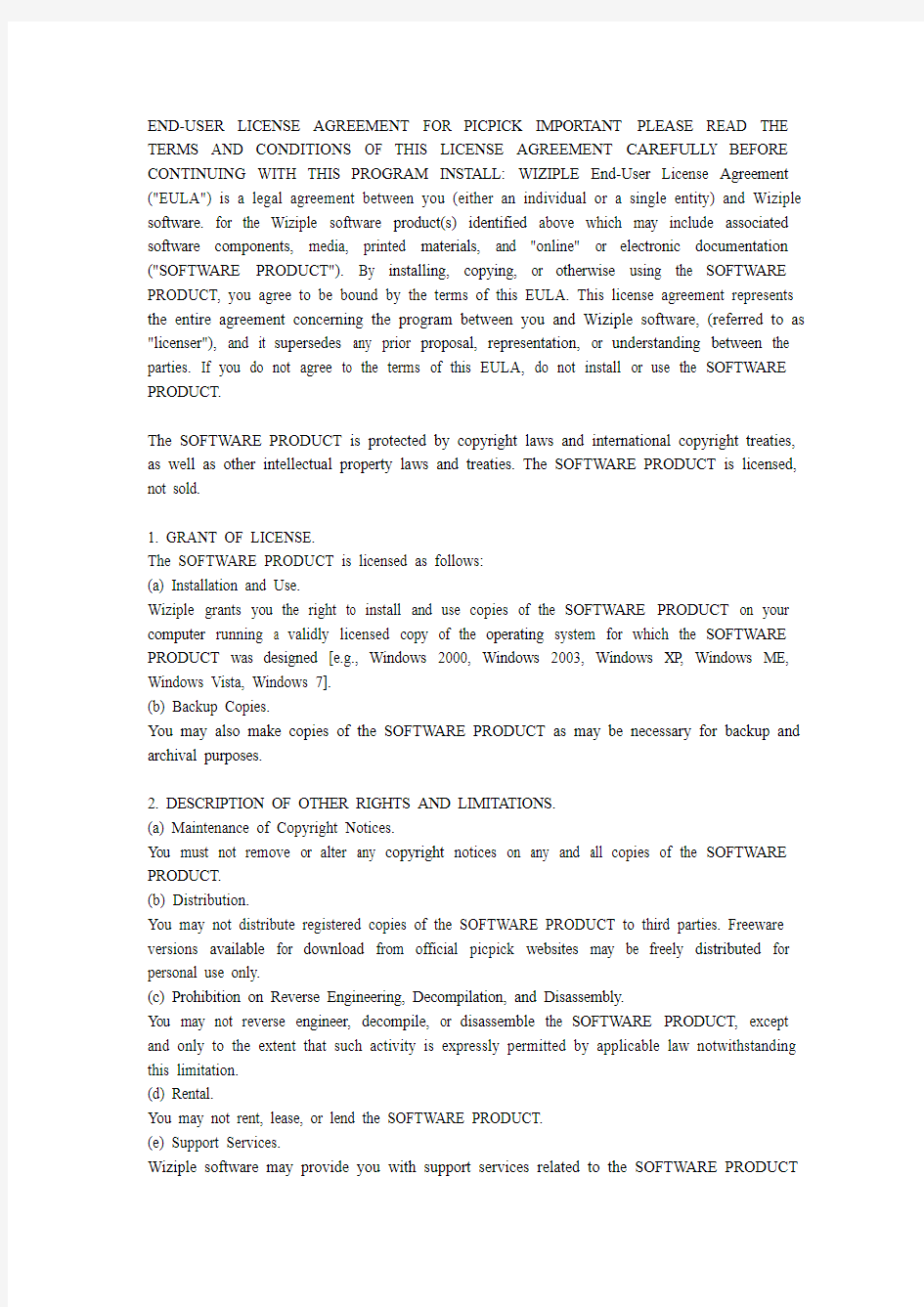

END-USER LICENSE AGREEMENT FOR PICPICK IMPORTANT PLEASE READ THE TERMS AND CONDITIONS OF THIS LICENSE AGREEMENT CAREFULL Y BEFORE CONTINUING WITH THIS PROGRAM INSTALL: WIZIPLE End-User License Agreement ("EULA") is a legal agreement between you (either an individual or a single entity) and Wiziple software. for the Wiziple software product(s) identified above which may include associated software components, media, printed materials, and "online" or electronic documentation ("SOFTWARE PRODUCT"). By installing, copying, or otherwise using the SOFTWARE PRODUCT, you agree to be bound by the terms of this EULA. This license agreement represents the entire agreement concerning the program between you and Wiziple software, (referred to as "licenser"), and it supersedes any prior proposal, representation, or understanding between the parties. If you do not agree to the terms of this EULA, do not install or use the SOFTWARE PRODUCT.
The SOFTWARE PRODUCT is protected by copyright laws and international copyright treaties, as well as other intellectual property laws and treaties. The SOFTWARE PRODUCT is licensed, not sold.
1. GRANT OF LICENSE.
The SOFTWARE PRODUCT is licensed as follows:
(a) Installation and Use.
Wiziple grants you the right to install and use copies of the SOFTWARE PRODUCT on your computer running a validly licensed copy of the operating system for which the SOFTWARE PRODUCT was designed [e.g., Windows 2000, Windows 2003, Windows XP, Windows ME, Windows Vista, Windows 7].
(b) Backup Copies.
You may also make copies of the SOFTWARE PRODUCT as may be necessary for backup and archival purposes.
2. DESCRIPTION OF OTHER RIGHTS AND LIMITATIONS.
(a) Maintenance of Copyright Notices.
You must not remove or alter any copyright notices on any and all copies of the SOFTWARE PRODUCT.
(b) Distribution.
You may not distribute registered copies of the SOFTWARE PRODUCT to third parties. Freeware versions available for download from official picpick websites may be freely distributed for personal use only.
(c) Prohibition on Reverse Engineering, Decompilation, and Disassembly.
You may not reverse engineer, decompile, or disassemble the SOFTWARE PRODUCT, except and only to the extent that such activity is expressly permitted by applicable law notwithstanding this limitation.
(d) Rental.
You may not rent, lease, or lend the SOFTWARE PRODUCT.
(e) Support Services.
Wiziple software may provide you with support services related to the SOFTWARE PRODUCT
("Support Services"). Any supplemental software code provided to you as part of the Support Services shall be considered part of the SOFTWARE PRODUCT and subject to the terms and conditions of this EULA.
(f) Compliance with Applicable Laws.
You must comply with all applicable laws regarding use of the SOFTWARE PRODUCT.
3. TERMINATION
Without prejudice to any other rights, Wiziple software may terminate this EULA if you fail to comply with the terms and conditions of this EULA. In such event, you must destroy all copies of the SOFTWARE PRODUCT in your possession.
4. COPYRIGHT
All title, including but not limited to copyrights, in and to the SOFTWARE PRODUCT and any copies thereof are owned by Wiziple or its suppliers. All title and intellectual property rights in and to the content which may be accessed through use of the SOFTWARE PRODUCT is the property of the respective content owner and may be protected by applicable copyright or other intellectual property laws and treaties. This EULA grants you no rights to use such content. All rights not expressly granted are reserved by Wiziple.
5. NO W ARRANTIES
Wiziple software expressly disclaims any warranty for the SOFTWARE PRODUCT. The SOFTWARE PRODUCT is provided 'As Is' without any express or implied warranty of any kind, including but not limited to any warranties of merchantability, noninfringement, or fitness of a particular purpose. Wiziple does not warrant or assume responsibility for the accuracy or completeness of any information, text, graphics, links or other items contained within the SOFTWARE PRODUCT. Wiziple makes no warranties respecting any harm that may be caused by the transmission of a computer virus, worm, time bomb, logic bomb, or other such computer program. Wiziple further expressly disclaims any warranty or representation to Authorized Users or to any third party.
6. LIMITATION OF LIABILITY
In no event shall Wiziple be liable for any damages (including, without limitation, lost profits, business interruption, or lost information) rising out of 'Authorized Users' use of or inability to use the SOFTWARE PRODUCT, even if Wiziple has been advised of the possibility of such damages. In no event will Wiziple be liable for loss of data or for indirect, special, incidental, consequential (including lost profit), or other damages based in contract, tort or otherwise. Wiziple shall have no liability with respect to the content of the SOFTWARE PRODUCT or any part thereof, including but not limited to errors or omissions contained therein, libel, infringements of rights of publicity, privacy, trademark rights, business interruption, personal injury, loss of privacy, moral rights or the disclosure of confidential information.
truelicense
truelicense简要说明 使用trueLicense来做软件产品的保护,我们主要使用它的LicenseManager类来生成证书文件、安装证书文件、验证证书文件. 假设我们已为我们软件的使用者提供了证书,下面的流程图为简略的trueLicense验证证书文件的流程。 LicenseEngine是我们自己写的一个引擎类,它封装了一些业务逻辑,以方便外部进行调用,我们验证license文件时,首先要安装license文件,安装license文件就是把文件形式的license 文件(数字签名过的普通文本文件)转换成GenericCertificate对象,这个以及其他的持久化操作是由de.schlichtherle.xml.PersistenceService类提供的。 GenericCertificate是一个起纽带作用的类,也是truelicense最底层最核心的类。它对最底层的javax.crypto包下类的方法进行了逻辑封装,truelicense上层在生成license文件时对其数字签名以及在验证证书内容时解密证书内容就是借助它来完成的。 安装license文件和调用verify()方法时都会进行certification的验证和license内容的校验。从LicenseManager的install()方法的源码中可以看出我们最好让LicenseManager为单例,只要虚拟机一直运行,在安装license时,install方法会通过setCertificate(certificate)来设置系统当前的certificate,注意LicenseManager是线程安全的类,使用得当的情况下单例也不会出现线程问题。 以下是install方法的源码。
License管理,流程和页面设计
License(产品许可文件) 程序逻辑图 License发行时填的信息 客户的国家地区,所在的行业 客户联系人,客户电话,服务代表联系人,服务代表电话; 然后重新注册的理由可以通过下拉框进行选择,如果您重新注册的理由不属于列出项,可以在备注中进行补充,最后输入产品序列号、CDKEY、验证码,点击“提交”。见红色标记。
●License管理 首先我们需要确立我们实现的管理目标 1、license资源使用的统计、管理和分析 2、CAD应用软件使用的统计和分析 3、用户使用情况的统计与分析 分配license给用户 对用户进行分组控制 将使用软件的所有用户分成若干组,对应于实际工作中的各个工作/项目组,每组具有不同的优先级。每一组拥有的license 种类、数量、运行时间窗口都可以由LSF来定义和管理。 根据用户优先级优化软件license的使用 用软件的不同用户/项目组具有不同的优先级。当软件的license数量足够多时,用户都可以正常使用。当软件license 不足时,高优先级的用户作业将强行抢占低优先级的作业,保证紧要作业的及时完成。
License到期监控及预警 许可证到期预警信息窗口能够非常直观的显示各个功能模块的到期预警,以便用户续买License而不妨碍正常工作需求。 此窗口显示信息包括:功能模块的到期时间、功能模块的供应商和软件所在的服务器信息。 许可证服务器预警界面默认显示到当前为止1个月内将到期的所有功能模块内容,每天晚上系统自动的将快到期的功能模块打包作为附件发送到指定的用户邮箱。 同时,用户可以自定义到期时间进行查询更短或更长时间到期的功能模块信息,查询的结果支持导出到Excel和TXT文件中。
EAS License实施支持指南
EAS License实施支持指南 1.1 重要概念 ●packageName:包名,在业务中是指每个业务功能所对应的全路径名。实际上具体 是说当在EAS中打开一个界面时,每个界面都会有一个包名,此包名用来表明各个 业务功能的归属和彼此之间的关系。申请License是根据包名所对应的模块来进行 申请的。 ●ModuleName :模块名称,一些相关业务功能组合在一起形成一个模块。此模块下 面可能包含很多不同的业务功能包。模块和包的关系是1:n的关系。当每个界面 申请license时,实际是申请对应的模块的license。 ●Session:会话,一个Session代表一个客户端到服务端的链接。Session和 ModuleName之间的关系是N---N的关系。尤其要注意一个用户在多台机器上登录 的场景。 ●License扣减原理:客户打开一个功能界面->功能界面发送申请license请求-> 判断此界面的属性(是否无限制)->获取此界面对应的模块->判断模块的license 数量->扣减模块的可用license数量->打开功能界面。(说明:站点数的计算以一 个连接打开多少个模块来进行计算) 1.2 新旧license策略比较 EAS License根据策略的处理可以划分为两个大阶段: 5.2.0版本前:单个license文件,每个EAS服务器有且只能存在一个license文件 (server/deploy/目录下),没有正式license和试用license的区分。如果没有license文件或者license文件不正确,则认为是试用版本,试用期过期的判断和每个帐套相关,判断的标志是此帐套中总帐是否过三期,总帐过三期后所有的模块均不能使用,必须申请正式的license才能使用。此种策略控制方式存在着很多问题,由于EAS模块的独立性越来越来强,如HR人力资源模块,这说明我们EAS有能力满足客户分模块购买的
truelicense简要说明
truelicense简要说明 分类:java2012-08-01 21:38 1844人阅读评论(3) 收藏举报解密byte虚拟机加密引擎java 使用trueLicense来做软件产品的保护,我们主要使用它的LicenseManager类来生成证书文件、安装证书文件、验证证书文件. 假设我们已为我们软件的使用者提供了证书,下面的流程图为简略的trueLicense验证证书文件的流程。 LicenseEngine是我们自己写的一个引擎类,它封装了一些业务逻辑,以方便外部进行调用,我们验证license文件时,首先要安装license文件,安装license文件就是把文件形式的license文件(数字签名过的普通文本文件)转换成GenericCertificate对象,这个以及其他的持久化操作是由de.schlichtherle.xml.PersistenceService类提供的。 GenericCertificate是一个起纽带作用的类,也是truelicense最底层最核心的类。它对最底层的javax.crypto包下类的方法进行了逻辑封装,truelicense 上层在生成license文件时对其数字签名以及在验证证书内容时解密证书内容就是借助它来完成的。 安装license文件和调用verify()方法时都会进行certification的验证和license内容的校验。 从LicenseManager的install()方法的源码中可以看出我们最好让LicenseManager为单例,只要虚拟机一直运行,在安装license时,install方法会通过setCertificate(certificate)来设置系统当前的certificate,注意LicenseManager是线程安全的类,使用得当的情况下单例也不会出现线程问题。 以下是install方法的源码。
ComponetOne License 问题:揭秘 license 文件
ComponetOne License 问题:揭秘license 文件 当你下载了Studio for Winforms,安装并且输入license 密匙激活文件。迫不及待的想体验C1 的强大功能。 这里我们以C1Report 为例: 新建工程, 添加C1.C1Report.4 引用,声明C1Report:
好了,接下来运行工程,弹出如下对话框, 似乎一切操作都很正常,但是现在你该挠头了,仅仅添加了一行代码,就莫名其妙的出现了错误。别着急,我们可以轻松的解决这个问题。所有C1 Winform 空间,VisualStudio,和程序集依赖licenses.licx 进行交互。如果你初次使用第三方控件,你可能没有看过这个文件。如果你打开随机安装Demo,该文件存位置是Project
Name-> Properties-> licenses.licx。如果新建工程,该文件开始时不存在。我们可以进行手动添加。右键点就工程-Add-New Item 会弹出以下对话框。创建text 文件,命名为licenses.licx 文件(后缀名为licx). 该文件现在已经添加到了工程中。但不是在property 文件夹下,别担心,位置不影响该文件的使用。打开该空白文件,这是见证神奇的时刻。 但是,首先,来一点背景知识。如果你从工具箱中拖拽控件到Form 中,例如FlexGrid,license 信息就会自动生成。如下: C1.Win.C1FlexGrid.C1FlexGrid,C1.Win.C1FlexGrid.4,Version=4.6.20123.73 0, Culture=neutral, PublicKeyToken=79882d576c6336da 这五个字段被添加到license 文件中,我们最感兴趣的可能有两个: C1.Win.C1FlexGrid.C1FlexGrid, C1.Win.C1FlexGrid.4 这两个字段代
ArcGIS许可证文件有效至LicenseArcinfo
-------------- START_LICENSE SERVER control-h ANY 27000 VENDOR ARCGIS FEATURE Aeronautical ARCGIS 9.3 01-jan-0000 2048 4DD80E815E41C8E7D43F \ vendor_info=CL7HC0ETMSEGPR09N183 ck=79 FEATURE AeronauticalFX ARCGIS 9.3 01-jan-0000 2048 6DF85E51E0BD87A2E402 \ vendor_info=FPG9XPKEK3E8T0LRG179 ck=51 FEATURE AGSData ARCGIS 9.3 01-jan-0000 2048 ED087EF188E51C80B64A \ vendor_info=Y8YRHFYL1CJFMRA6E233 ck=40 FEATURE AGSDataFX ARCGIS 9.3 01-jan-0000 2048 DDF83E510437E8EAAFF6 \ vendor_info=X5SM05P0ZFPJ1KZ6D037 ck=70 FEATURE AllEurope ARCGIS 9.3 01-jan-0000 2048 9DB88E413076F0D88801 \ vendor_info=J2J6Z1J0M9CE2E4TM029 ck=242 FEATURE ARC/INFO ARCGIS 9.3 01-jan-0000 2048 CDE89EF1B27359289DC6 \ vendor_info=H2LFLK3P6YPTN0HHH127 ck=69 FEATURE ArcEditor ARCGIS 9.3 01-jan-0000 2048 DDE82ED16190B8F9F5A0 \ vendor_info=X5R0DYEEJNTCZBHLL151 ck=114 FEATURE ArcExpress ARCGIS 9.3 01-jan-0000 2048 7D68DEE15B9D63D41148 \ vendor_info=GXEX9PCZH0C6J26K8092 ck=28 FEATURE ArcInfo ARCGIS 9.3 01-jan-0000 2048 EDB87E41B6D1EE999811 \ vendor_info=Y8PC44TLMAJY5D1YB080 ck=81 FEATURE ArcInfoFX ARCGIS 9.3 01-jan-0000 2048 EDA83EE132A5D2F711C3 \ vendor_info=Y8L9PL5S5RM3ELX65048 ck=93 FEATURE ArcMapServer ARCGIS 9.3 01-jan-0000 2048 5D88DE61FCE8A9F8DDD4 \ vendor_info=DRRX9PM0JAB4PEE90150 ck=69 FEATURE ArcPress ARCGIS 9.3 01-jan-0000 2048 BD180E6151114864D116 \ vendor_info=PZJKYJA2HR0JJXE8H005 ck=12 FEATURE ArcReader ARCGIS 9.3 01-jan-0000 2048 DD381EE13EA6A3A6F410 \ vendor_info=X5ZXD103PHPADJPFN077 ck=64 FEATURE ArcScan ARCGIS 9.3 01-jan-0000 2048 EDA81E41C1D67F0795A0 \ vendor_info=Y8L9RH5HFB7YD5F4T033 ck=49 FEATURE ArcScanFX ARCGIS 9.3 01-jan-0000 2048 DDB81EA143AEA9A90A04 \ vendor_info=X5M9RHR70A6JMY9JM119 ck=57 FEATURE ArcSdeConnects ARCGIS 9.3 01-jan-0000 2048 8DE81E51156A056954EC \ vendor_info=HZLCPKA3JSTJR96ED194 ck=30 FEATURE ArcSdeServer ARCGIS 9.3 01-jan-0000 2048 1DA8FEF164F1C00D7536 \ vendor_info=88L9LN7SLPPET6EEJ165 ck=59 FEATURE ArcSdl ARCGIS 9.3 01-jan-0000 2048 DDB89EF155A6FD88DD1F \
加载LICENSE操作步骤
加载LICENSE操作步骤 一、具体操作步骤如下: 1、准备工作: A、数据一致性校验。 B、用BKP DB备份数据库,把备份的数据库备份到应急工作站的其它目录, 查看告警并保存; C、将BAM上D:\MSOFTX3000\license目录下的license文件备份到其他盘 的备份目录下。 D、将新license文件传到BAM的D:\MSOFTX3000\license目录下。 2、软件扩容:(加载license文件) A、在维护台上执行以下操作: LST LICENSE:查看LICENSE信息是否正确。 LOD LICENSE: FN="新license文件名", LT=BOTH; //加载新license DSP LICENSE: //查看license加完后的结果是否正常。 B、进行基本的拨打测试,验证业务是否正常。 二、操作带来的影响 本次扩容操作对现网业务没有影响。整个操作过程每个端局需要20分钟左右,其中步骤1需要10分钟;步骤2需要10分钟; 三、需要的配合 1、需要有现网局点的超级用户名和口令; 2、操作完成后,查询是否有其他异常告警; 3、配合基本业务拨测,验证业务是否正常; 四:加载异常倒回操作 加载新LICENSE文件后如果出现拨测异常或者异常告警,需要倒回旧 LICENSE。 倒回步骤: 1.将1.C步骤备份的LICENSE文件传到BAM的D:\MSOFTX3000\license目录下。
2.加载老LICENSE文件 LST LICENSE:查看LICENSE信息是否正确。 LOD LICENSE: FN="新license文件名", LT=BOTH; //加载新license DSP LICENSE: //查看license加完后的结果是否正常。 3.进行拨打测试 华为公司西安办事处 2011-11-20
license licence 区别
license (英文单词): license,英语单词,名词、动词,作名词时意为“执照,许可证;特许”,作动词时意为“许可;特许;发许可证给”。 短语搭配: cross license [贸易] 交叉许可证; 交叉许可; 交互授权; 相互许可 Exploitation license 采矿许可证; 采矿允许证; 采矿容许证; 采矿答应证 to license 颁发营业执照; 公布营业执照 contractual license 契约性许可证; 协议许可 patent license 专利许可证; 专利许可; 专利权特许使用权; 专利权特许 driver license 驾驶执照; 驾驶证; 驾照; 考取驾照 license file 授权文件; 许可证文件; 许可文件; 授权档 License System 许可证制度; 许可证制 Licence: licence,英语单词,主要用作名词、及物动词,作名词时译为“许可证,执照;特许;借口;自由”,作及物动词时译为“特许,许可;发给执照”。 单词用法: 柯林斯英汉双解大词典 licence /?la?s?ns/ TEM4 ( licences )
1.N-COUNT A licence is an official document which gives you permission to do, use, or own something. 许可; 执照 2.N-UNCOUNT If you say that something gives someone licence or a licence to act in a particular way, you mean that it gives them an excuse to behave in an irresponsible or excessive way. 借口[also 'a' N, N to-inf][表不满] 短语搭配: import licence 进口许口证; 进口许可证; 入口许可证; 入口许口证 licence fee 牌照费; 暂准证费〔商业单位; 居住许可证费〔平房区 TV Licence 电视许可证; 电视执照; 电视执照费; 电视授权driver licence 驾驶执照; 驾照 Vehicle Licence 机动车行车证; 而车牌 Licence Raj 牌照制度; 拉吉牌照 ownership licence 货权凭证 Forestry Licence 松山牌照 engine licence 机舱执照
解决ansys的license文件过期的方法
当ansys提示license.dat要过期时,此时不用重新安装ansys,也不用调整系统时间,只需按 照下面的方法重新安装License即可,方法如下: 1.首先将ansys安装文件中的crack文件夹(有的是legend,有的是MAGNiTUDE,依据发布的组 织和版本略有不同)复制到硬盘上面,打开里面的ansys.dat文件(可以用记事本或者任何文字编辑器打开),运行WinHostId.exe(在ansys安装文件里面),利用上面的信息修改ansys.d at中的HOSTNAME和后面的12位FLEXID,利用记事本的替换功能将9999.9999后面的时间"12- nov-2006"全部替换为靠后的一个时间值,比如我的替换成"12-nov-2016",存盘关闭ansys. dat。运行keygen.bat生产license.dat文件。 2.打开生产的license.dat文件,你可能会发现该文件最开始有提示信息如下: ansys.dat:line 577:Feature has expired FLEXlm error: -10,227 For further information, refer to the FLEXlm End User Manual, available at "https://www.360docs.net/doc/f39700443.html,". 直接将该信息全部删除.保证此时的第一行为"SERVER Host..."等,存盘退出。此时最好把 该license.dat文件复制到别处重新命名(比如改为license1.dat,否则会出现两次需要lec ense.dat文件的提示) 3.重新运行FLEXLM 的license安装程序,第一个问题会问你“这台计算机是license 服务 器吗”,默认回答是“否”,要按“是”。后面会向你询问license 文件,指向刚才改才 修改的license1.dat文件. 在“我的电脑”属性的“高级”标签中点“环境变量”,然后按“系统变量”中的“新建”,在“变量名”中输入ANSYSLMD_LICENSE_FILE ,“变量值”中输入1055@计算机名, 计算机名就是winhost.exe中的HostName. 6. 全部安装完成后重新启动计算机(必须)。 此时已经完全解决了license过期的问题,^-^ BTW:此方法对8.0和10.0均有效,其它版本应该也可以.
常见EDA软件的license管理和分发
常见EDA软件的license管理 大型工程软件如Ansys、Fluent、Unigraph、ProE等安装需要经过注册程序Flexlm才可以使用,而Flexlm 中涉及到很多知识、技巧,也存在许多问题。本篇文章就是针对上述软件安装中的常见问题作一些探讨与解决。莱曼特的LMT LicManager可对EDA软件的许可证进行集中监控管理。 Flexlm 介绍—常见EDA软件的license管理一、什么是Flexlm? Flexlm 是由Flexera公司发明的软件加密方法Flexible License Manager。Flexera公司向软件厂商出售相关开发软件,软件厂商把此加密程序集成到自己的软件中。可以锁定机器的硬盘号,网卡号,使用日期,支持加密狗,以保护软件的知识产权。被80%以上的EDA软件公司所采用,是目前最流行的EDA软件加密方法,保护着世界上价值几百亿美元的EDA软件。了解Flexlm可以使我们正确的安装,管理和使用多个EDA软件。 Flexlm所管理的是License文件,所以我们首先要了解License文件的结构,以便于运行Flexlm管理License文件。二、License文件的结构 License文件由注释行,Server行,Demon行, 以及Feature行构成。注释行:当一行的开始是"#"符号时,该行被License Manager(lmgr32xx)认为是注释行,有时候"|"也可以作为注释行的开始。 Server行:Server行用来标识一台特定的主机,其格式是:: SERVER nodename id port-number TCP端口号,如1234 主机的ID号,Win95/98/NT平台下通常是网卡物理地址 主机的名称,win95/98/NT下可以用ipconfig命令看到 Server行开头的关键字,标识该行为Server行,不能更改. 例如:SERVER hostname 000012345678 TCP:1234
license申请指导书.doc
license申请指导书 资料编码T5-040003-20040707-B 产品名称固网网管使用对象华为工程师、合作方工程师产品版本所有版本编写部门固网产品工程部资料版本V3.1 固网网管License申请与更新指导书拟制赵承波日期2004-3-5 审核日期审核日期批准日期华为技术有限公司版权所有侵权必究固网网管License申请与更新指导书文档密级 B 修订记录日期修订版本描述作者2004-3-5 V1.0 初稿完成赵承波2004-3-31 V2.0 对申请流程做部分修改卿伟龙2004-4-25 V3.0 根据新流程进行更改卿伟龙2004-7-10 V3.1 修改Quidview为DMS,增加License 换算关系卿伟龙固网网管License申请与更新指导书内部公开目录(TOC Heading)第1章License申请指导书2 1.1 License的说明2 1.1.1 临时License2 1.1.2 正式License2 1.2 License申请表的填写指导3 1.2.1 合同号3 1.2.2 局点名称3 1.2.3 服务器唯一标识 3 1.3 申请流程 4 1.4 如何更新License文件5 第2章常见问题与解答6 2.1 如果是Unix 操作系统,怎样更为方便的获取HostSN6 2.2 正式License 更新后网管系统不能启动,如何解决6 2.3 License数据信息从哪里来的7 2.3.1 工程有合同号,就从合同里头来7 2.3.2 工程无合同号,就看看换算关系7 - 9 - 关键词固网网管、N2000、License、申请表、HostSN、合同号摘要本指导
license申请指导书
固网网管License申请与更新指导书 华为技术有限公司 版权所有侵权必究
修订记录
目录(TOC Heading) 第1章 License申请指导书 (2) 1.1 License的说明 (2) 1.1.1 临时License (2) 1.1.2 正式License (2) 1.2 License申请表的填写指导 (3) 1.2.1 合同号 (3) 1.2.2 局点名称 (3) 1.2.3 服务器唯一标识 (3) 1.3 申请流程 (4) 1.4 如何更新License文件 (5) 第2章常见问题与解答 (6) 2.1 如果是Unix操作系统,怎样更为方便的获取HostSN (6) 2.2 正式License更新后网管系统不能启动,如何解决 (6) 2.3 License数据信息从哪里来的 (7) 2.3.1 工程有合同号,就从合同里头来 (7) 2.3.2 工程无合同号,就看看换算关系 (7)
关键词: 固网网管、N2000、License、申请表、HostSN、合同号 摘要: 本指导用于指导工程师如何申请与更新固网网管系列产品的License。具体产品适用范 围:N2000 BMS、N2000 UMS、N2000 DMS、VPN Manager(NSM)、NIMS(窄带网 管)、Monitor Center(MC)。 缩略语清单: 参考资料清单:
第1章 License申请指导书 1.1 License的说明 1.1.1 临时License 固网网管系统从N2000 V200R001版本开始提供License功能。安装盘中提供 有一个缺省的临时License文件,主要是满足急需安装网管又不能马上申请到 License文件的情况。按照固网网管License方案,临时License文件只设定时 间限制,其他都按照网管最高管理能力授予,具体规格如下: 1、时间期限30天(唯一限制) 2、可管理的等效节点数6000个(网管最大管理数) 3、客户端数量50个(网管最大管理数) 4、可选择安装的软件包不限制 临时License是随版本一起发布并与网管软件一起刻入光盘的。这个文件只能 保证用户正常使用30天,所以一定要按照流程申请正式授权的License文件以 保证系统正常运行。 1.1.2 正式License 正式申请到的License文件中含有网管计算机的硬件唯一标识HostSN,该唯一 标识由现场使用HostSN.exe(Windows服务器)或HostSN.sh(Solaris服务器) 工具来获取后随申请表一起发到License管理中心申请,因此License只能在固 定的一台机器上使用。 网管的增强功能:就是网管可以独立销售的功能。目前固网网管可以独立销售 的功能有: (1)网管新增软件包功能(通过“软件包LICENSE”授权); (2)网管管理网元数量(通过“设备LICENSE”授权); (3)客户端同时接入数量(通过“客户端LICENSE”授权)。 如客户已购买过网管软件,可以只购买增强功能,而不必再购买软件基础软件。
License安装指南
License 安装指南 一.浮动License的安装:(服务器:) 1)安装License Use Management:放入(LUM)CD;(可从达索网站上下载) 运行程序:CDRom:\winintel\arkwin467.exe,按默认设置完全安装。 2)配置License管理器 1.进入“开始-》程序-》License Use Runtime -》configuration Tool”配 置服务器和客户端配置LUM,如图1: (图1) 2.如图2选择Network License Server(NetworkLS) 图2 3.点击下一页
4.按图3步骤设置页面 2:退出 1 图4 6.保持设置如图5 图5
3)进入“开始-》程序-》License Use Runtime -》Service Manager Tool"启动服务:选择菜单Service-》Start 4)进入“开始-》程序-》License Use Runtime -》Basic License Tool,把License导入。 点击菜单“products-》Enroll-》Single Product”,选择License文件Lic文件。 5)License安装完成。 二. 客户端的安装: 1)安装License Use Management:放入(LUM)CD; 2)运行程序:CDRom:\winintel\arkwin467.exe,按默认设置完全安装。 3)配置LUM:运行Configuration Tools如图6: (图6)4 图7
5)如下图设置页面二: 6)点击退出,并保存设置。 7)进入“开始-》程序-》License Use Runtime -》Basic License Tool”。查看是否能够正常读取License。 8)安装完毕。 三.服务器License导入 1。进入“开始-》程序-》License Use Runtime -》Basic License Tool” 2。点击菜单“products-》Enroll-》Simgle Product或者Multiple certificates” 3。点击Import,选择这次发过来的全部Lic文件。(如果收到的是DAT文件,请把文件后缀dat改为lic。)
JAVA中license控制实现示例
JAVA中license控制实现实例 现在很多J2EE应用都采用一个license文件来授权系统的使用,特别是在系统购买的早期,会提供有限制的license文件对系统进行限制,比如试用版有譬如IP、日期、最大用户数量的限制等。 而license控制的方法又有很多,目前比较流行,只要设计的好就很难破解的方法就是采用一对密匙(私匙加密公匙解密)来生成License文件中的Sinature签名内容,再通过Base64或Hex来进行编码。比如原BEA公司现在是Oracle公司的WebLogic就采用的是这种方法来设置License文件。 这里只进行一个比较简单的实现: 一共三个类: A.KeyGenerater类生成公钥私钥对 B.Signaturer类使用私钥进行签名 C.SignProvider类用公钥验证 公钥和私钥使用Base64加密Base64这个类很多地方都可以查到。 KeyGenerater类: public class KeyGenerater { private byte[] priKey; private byte[] pubKey; public void generater() { try { KeyPairGenerator keygen = KeyPairGenerator .getInstance("RSA"); SecureRandom secrand = new SecureRandom();
secrand.setSeed("www.川江号子.cn".getBytes()); // 初始化随机产生器keygen.initialize(1024, secrand); KeyPair keys = keygen.genKeyPair(); PublicKey pubkey = keys.getPublic(); PrivateKey prikey = keys.getPrivate() pubKey = Base64.encodeToByte(pubkey.getEncoded()); priKey = Base64.encodeToByte(prikey.getEncoded()); System.out.println("pubKey = " + new String(pubKey)); System.out.println("priKey = " + new String(priKey)); } catch (https://www.360docs.net/doc/f39700443.html,ng.Exception e) { System.out.println("生成密钥对失败"); e.printStackTrace(); } } public byte[] getPriKey() { return priKey; } public byte[] getPubKey() { return pubKey; } } Signaturer 类:
picpick 的license文件
END-USER LICENSE AGREEMENT FOR PICPICK IMPORTANT PLEASE READ THE TERMS AND CONDITIONS OF THIS LICENSE AGREEMENT CAREFULL Y BEFORE CONTINUING WITH THIS PROGRAM INSTALL: WIZIPLE End-User License Agreement ("EULA") is a legal agreement between you (either an individual or a single entity) and Wiziple software. for the Wiziple software product(s) identified above which may include associated software components, media, printed materials, and "online" or electronic documentation ("SOFTWARE PRODUCT"). By installing, copying, or otherwise using the SOFTWARE PRODUCT, you agree to be bound by the terms of this EULA. This license agreement represents the entire agreement concerning the program between you and Wiziple software, (referred to as "licenser"), and it supersedes any prior proposal, representation, or understanding between the parties. If you do not agree to the terms of this EULA, do not install or use the SOFTWARE PRODUCT. The SOFTWARE PRODUCT is protected by copyright laws and international copyright treaties, as well as other intellectual property laws and treaties. The SOFTWARE PRODUCT is licensed, not sold. 1. GRANT OF LICENSE. The SOFTWARE PRODUCT is licensed as follows: (a) Installation and Use. Wiziple grants you the right to install and use copies of the SOFTWARE PRODUCT on your computer running a validly licensed copy of the operating system for which the SOFTWARE PRODUCT was designed [e.g., Windows 2000, Windows 2003, Windows XP, Windows ME, Windows Vista, Windows 7]. (b) Backup Copies. You may also make copies of the SOFTWARE PRODUCT as may be necessary for backup and archival purposes. 2. DESCRIPTION OF OTHER RIGHTS AND LIMITATIONS. (a) Maintenance of Copyright Notices. You must not remove or alter any copyright notices on any and all copies of the SOFTWARE PRODUCT. (b) Distribution. You may not distribute registered copies of the SOFTWARE PRODUCT to third parties. Freeware versions available for download from official picpick websites may be freely distributed for personal use only. (c) Prohibition on Reverse Engineering, Decompilation, and Disassembly. You may not reverse engineer, decompile, or disassemble the SOFTWARE PRODUCT, except and only to the extent that such activity is expressly permitted by applicable law notwithstanding this limitation. (d) Rental. You may not rent, lease, or lend the SOFTWARE PRODUCT. (e) Support Services. Wiziple software may provide you with support services related to the SOFTWARE PRODUCT
