各种交换机清除所有配置命令
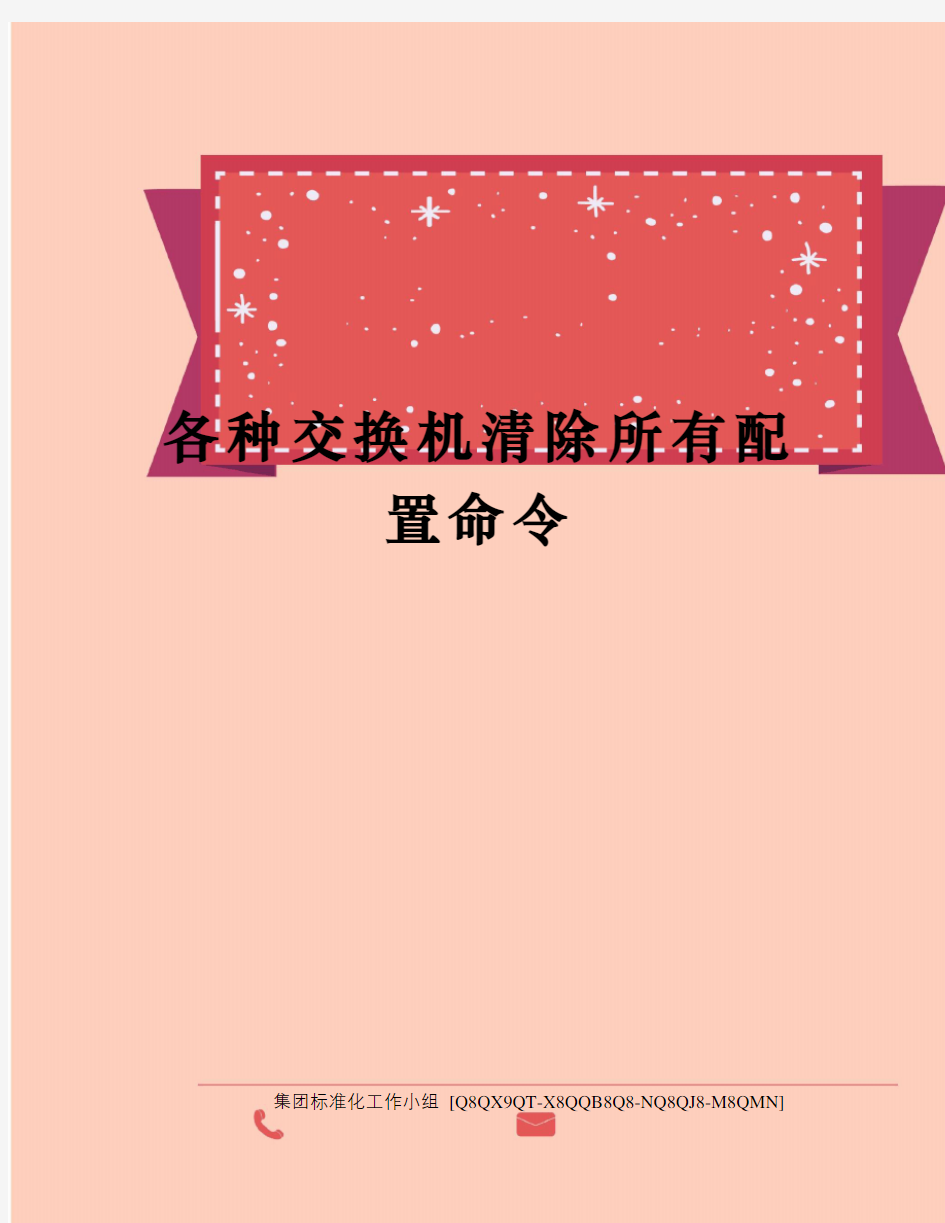
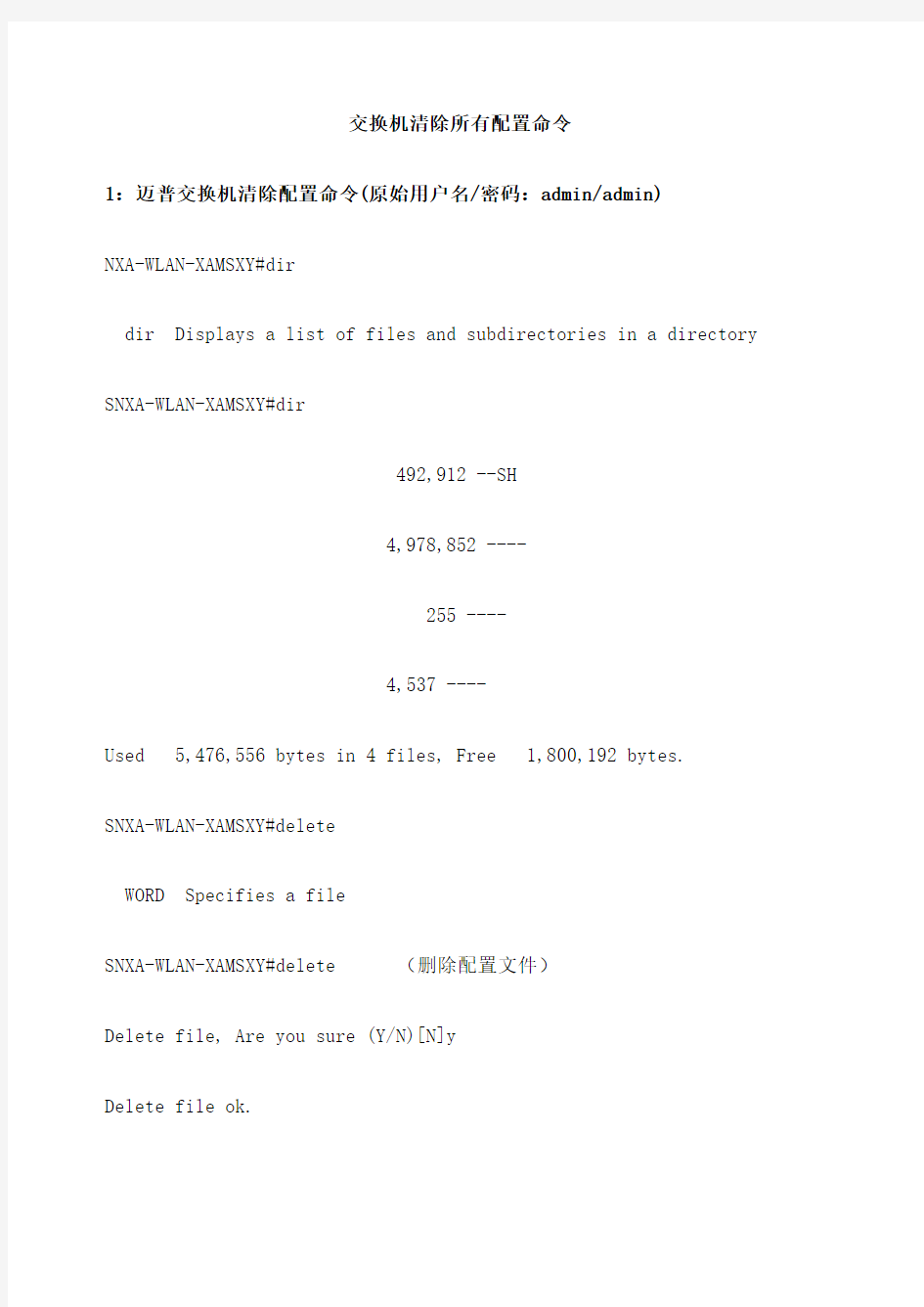
各种交换机清除所有配
置命令
集团标准化工作小组 [Q8QX9QT-X8QQB8Q8-NQ8QJ8-M8QMN]
交换机清除所有配置命令
1:迈普交换机清除配置命令(原始用户名/密码:admin/admin)
NXA-WLAN-XAMSXY#dir
dir Displays a list of files and subdirectories in a directory SNXA-WLAN-XAMSXY#dir
492,912 --SH
4,978,852 ----
255 ----
4,537 ----
Used 5,476,556 bytes in 4 files, Free 1,800,192 bytes.
SNXA-WLAN-XAMSXY#delete
WORD Specifies a file
SNXA-WLAN-XAMSXY#delete (删除配置文件)
Delete file, Are you sure (Y/N)[N]y
Delete file ok.
SNXA-WLAN-XAMSXY#reload
Process with reboot [Y/N] y
如图所示
2:中兴交换机恢复出厂设置(原始用户名/密码/超级密码:
admin/zhongxing/zhongxing)
zte(cfg)#config tffs (tffs enter file system config mode进入文件系统配置模式 )
zte(cfg-tffs)#ls
1,207,388 bytes
36 bytes
2,999 bytes
735,232 bytes free
zte(cfg-tffs)#rem
zte(cfg-tffs)#remove (清楚配置文件)
Sure to remove [Yes|No]:y
zte(cfg-tffs)#exit
zte(cfg)#reboot
如图所示
注: config tffs 进入文件配置模式 ls查看文件里面应该有和这2个文件,用命令删除这2个文件,然后退出到文件配置模式重启(reboot)就可以了
3:华为交换清除配置的命令
以下清除配置非专业人士请勿操作
在设备重启时按Ctrl+B进入BOOTMENU之后,PressCtrl-BtoenterBootMenu (5)
Password:缺省为空,回车即可
1.Downloadapplicationfiletoflash
2.Selectapplicationfiletoboot
3.Displayallfilesinflash
4.DeletefilefromFlash
5.Modifybootrompassword0.Reboot
Enteryourchoice(0-5):4选择4No.FileNameFileSize(bytes)
======================================================================== ===
1257224
2选择7,删除当前的配置文件
DoyouwanttodeletenowYesorNo(Y/N)y
Deletefile....done!
BOOTMENU
1.Downloadapplicationfiletoflash
2.Selectapplicationfiletoboot
3.Displayallfilesinflash
4.DeletefilefromFlash
5.Modifybootrompassword0.Reboot
Enteryourchoice(0-5):0选择0,重启设备
注:删除之后交换机就恢复了出厂配置。
