VBS操作EXCEL常见方法

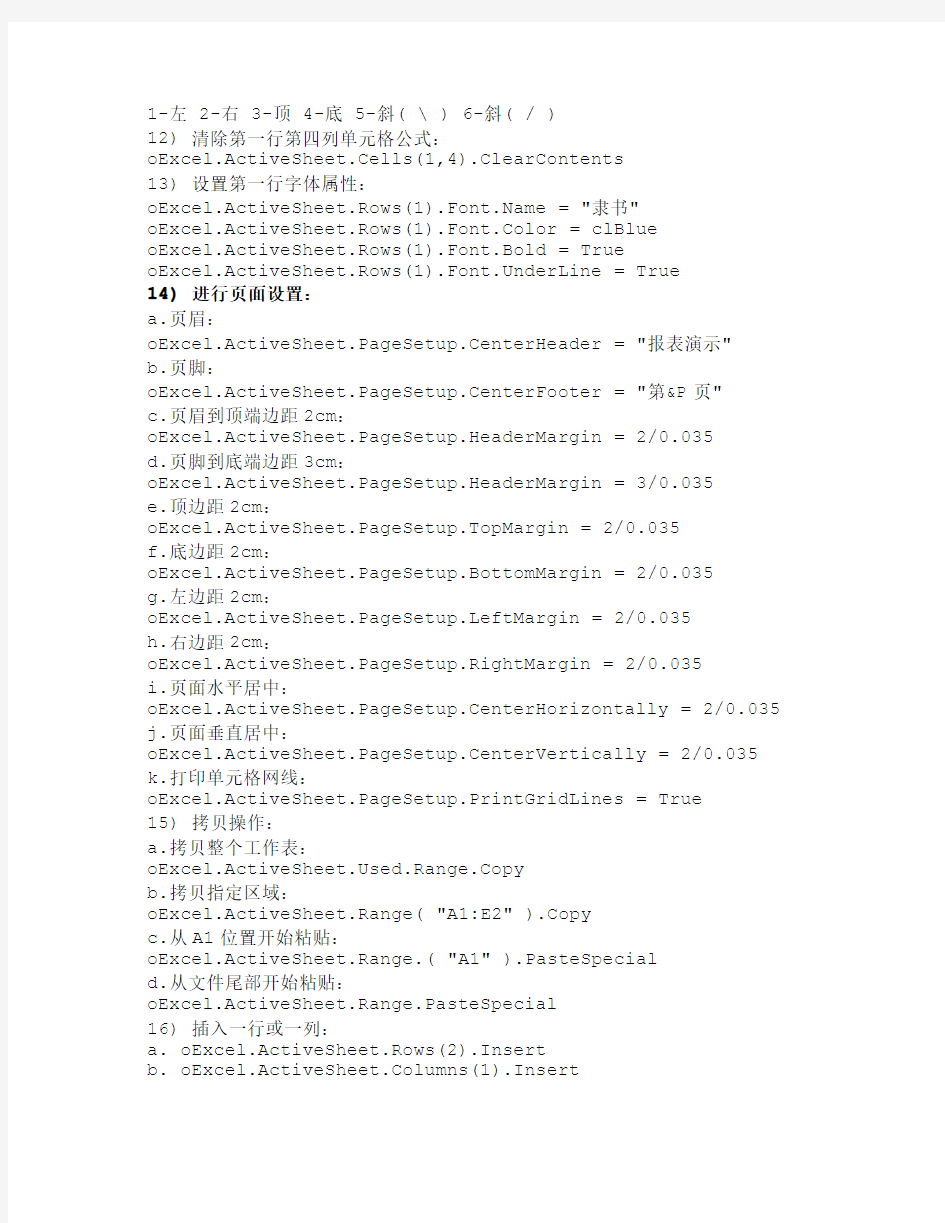
VBS操作Excel常见方法
dim oExcel,oWb,oSheet
Set oExcel=CreateObject("Excel.Application")
Set oWb=oExcel.Workbooks.Open("E:\其他\新装电话表.xls") Set oSheet=oWb.Sheets("Sheet1")
MsgBox oSheet.Range("B2").Value'#提取单元格B2内容'.....
3、如果是XP系统,可以使用如下代码
Dim objFileDlg
Set objFileDlg=CreateObject("https://www.360docs.net/doc/f82245364.html,monDialog") objFileDlg.Filter="Excel File(*.xls)|*.xls"
If objFileDlg.ShowOpen Then
msgbox"您选择的文件是:"&objFileDlg.FileName&vbCrLf End If
VBS控制Excel的一些常见方法:
(一)使用动态创建的方法
首先创建Excel对象,使用ComObj:
oExcel=CreateObject("Excel.Application")
1)显示当前窗口:
oExcel.Visible=True
2)更改Excel标题栏:
oExcel.Caption="应用程序调用Microsoft Excel"
3)添加新工作簿:
oExcel.WorkBooks.Add
4)打开已存在的工作簿:
oExcel.WorkBooks.Open("C:\Excel\Demo.xls")
5)设置第2个工作表为活动工作表:
oExcel.WorkSheets(2).Activate
或
oExcel.WorksSheets("Sheet2").Activate
6)给单元格赋值:
oExcel.Cells(1,4).Value="第一行第四列"
7)设置指定列的宽度(单位:字符个数),以第一列为例:
oExcel.ActiveSheet.Columns(1).ColumnsWidth=5
8)设置指定行的高度(单位:磅)(1磅=0.035厘米),以第二行为例:oExcel.ActiveSheet.Rows(2).RowHeight=1/0.035'1厘米9)在第8行之前插入分页符:
oExcel.WorkSheets(1).Rows(8).PageBreak=1
10)在第8列之前删除分页符:
oExcel.ActiveSheet.Columns(4).PageBreak=0
11)指定边框线宽度:
oExcel.ActiveSheet.Range("B3:D4").Borders(2).Weight=3
1-左2-右3-顶4-底5-斜(\)6-斜(/)
12)清除第一行第四列单元格公式:
oExcel.ActiveSheet.Cells(1,4).ClearContents
13)设置第一行字体属性:
oExcel.ActiveSheet.Rows(1)https://www.360docs.net/doc/f82245364.html,="隶书"
oExcel.ActiveSheet.Rows(1).Font.Color=clBlue oExcel.ActiveSheet.Rows(1).Font.Bold=True
oExcel.ActiveSheet.Rows(1).Font.UnderLine=True
14)进行页面设置:
a.页眉:
oExcel.ActiveSheet.PageSetup.CenterHeader="报表演示" b.页脚:
oExcel.ActiveSheet.PageSetup.CenterFooter="第&P页"
c.页眉到顶端边距2cm:
oExcel.ActiveSheet.PageSetup.HeaderMargin=2/0.035
d.页脚到底端边距3cm:
oExcel.ActiveSheet.PageSetup.HeaderMargin=3/0.035
e.顶边距2cm:
oExcel.ActiveSheet.PageSetup.TopMargin=2/0.035
f.底边距2cm:
oExcel.ActiveSheet.PageSetup.BottomMargin=2/0.035
g.左边距2cm:
oExcel.ActiveSheet.PageSetup.LeftMargin=2/0.035
h.右边距2cm:
oExcel.ActiveSheet.PageSetup.RightMargin=2/0.035
i.页面水平居中:
oExcel.ActiveSheet.PageSetup.CenterHorizontally=2/0.035 j.页面垂直居中:
oExcel.ActiveSheet.PageSetup.CenterVertically=2/0.035 k.打印单元格网线:
oExcel.ActiveSheet.PageSetup.PrintGridLines=True
15)拷贝操作:
a.拷贝整个工作表:
https://www.360docs.net/doc/f82245364.html,ed.Range.Copy
b.拷贝指定区域:
oExcel.ActiveSheet.Range("A1:E2").Copy
c.从A1位置开始粘贴:
oExcel.ActiveSheet.Range.("A1").PasteSpecial
d.从文件尾部开始粘贴:
oExcel.ActiveSheet.Range.PasteSpecial
16)插入一行或一列:
a.oExcel.ActiveSheet.Rows(2).Insert
b.oExcel.ActiveSheet.Columns(1).Insert
17)删除一行或一列:
a.oExcel.ActiveSheet.Rows(2).Delete
b.oExcel.ActiveSheet.Columns(1).Delete
18)打印预览工作表:
oExcel.ActiveSheet.PrintPreview
19)打印输出工作表:
oExcel.ActiveSheet.PrintOut
20)工作表保存:
if not oExcel.ActiveWorkBook.Saved then
oExcel.ActiveSheet.PrintPreview
21)工作表另存为:
oExcel.SaveAs("C:\Excel\Demo1.xls")
22)放弃存盘:
oExcel.ActiveWorkBook.Saved=True
23)关闭工作簿:
oExcel.WorkBooks.Close
24)退出Excel:
oExcel.Quit
(二)使用VBS控制Excle二维图
1)选择当第一个工作薄第一个工作表
set oSheet=oExcel.Workbooks(1).Worksheets(1)
2)增加一个二维图
achart=oSheet.chartobjects.add(100,100,200,200)
3)选择二维图的形态
achart.chart.charttype=4
4)给二维图赋值
set series=achart.chart.seriescollection
range="sheet1!r2c3:r3c9"
series.add range,true
5)加上二维图的标题
achart.Chart.HasTitle=True
achart.Chart.ChartTitle.Characters.Text="Excle二维图"
6)改变二维图的标题字体大小
achart.Chart.ChartTitle.Font.size=18
7)给二维图加下标说明
achart.Chart.Axes(xlCategory,xlPrimary).HasTitle=True
achart.Chart.Axes(xlCategory,xlPrimary).AxisTitle.Characters.Text="下标8)给二维图加左标说明
achart.Chart.Axes(xlValue,xlPrimary).HasTitle=True
achart.Chart.Axes(xlValue,xlPrimary).AxisTitle.Characters.Text="左标说明9)给二维图加右标说明
achart.Chart.Axes(xlValue,xlSecondary).HasTitle=True
achart.Chart.Axes(xlValue,xlSecondary).AxisTitle.Characters.Text="右标说10)改变二维图的显示区大小
achart.Chart.PlotArea.Left=5
achart.Chart.PlotArea.Width=223
achart.Chart.PlotArea.Height=108
如何用vbs把excel的单元格数据写到txt
复制代码代码如下:
If WScript.Arguments.Count>0Then Filename=WScript.Arguments(0)
Set a=CreateObject("Excel.Application")
If Filename=""Then
Filename=a.GetOpenFilename("Excel Files(*.xls),*.xls")
If VarType(Filename)=vbBoolean Then
MsgBox"Excel2Txt用于将Excel文件的每个Sheet保存为一个文本文件。"&vbCr&vbL Excel2Txt filename.xls或在对话框中打开Excel文件。"
WScript.Quit
End If
End If
Set w=a.Workbooks.Open(Filename)
n=Replace(Replace(https://www.360docs.net/doc/f82245364.html,,".xls",""),".XLS","")
a.DisplayAlerts=False
For Each s In w.Sheets
s.SaveAs w.Path&"\"&n&"_"&https://www.360docs.net/doc/f82245364.html,&".txt",20
Next
a.Quit
把以上代码存为Excel2Txt.vbs双击执行就行了
VBS操作Excel
复制代码代码如下:
Set objExcel=CreateObject("Excel.Application")'建一个exel对象
Set objWorkbook=objExcel.Workbooks.Open_
("E:\DOC\Hewl\领域模型.xls")'打开文件
strToBeWrited="-----------------------------------"&vbcrlf&_
"--Generated by ScriptGenerator---"&vbcrlf&_
"-----------------------------------"&vbcrlf&vbcrlf
Count=objWorkbook.WorkSheets.Count'取sheet数量
Set my=CreateObject("Excel.Sheet")'新建sheet对象
For Each my In objWorkbook.WorkSheets'遍历sheet
If https://www.360docs.net/doc/f82245364.html,="目录"or https://www.360docs.net/doc/f82245364.html,="SecondHandHouse"Then
'do nothing
Else
'Wscript.Echo https://www.360docs.net/doc/f82245364.html,'获得sheet名字
'Wscript.Echo my.Rows.Count
'strToBeWrited=strToBeWrited&"create table"&https://www.360docs.net/doc/f82245364.html,&vbcrlf strToBeWrited=strToBeWrited&"/*====================================== &vbcrlf
strToBeWrited=strToBeWrited&"/*Table:"&https://www.360docs.net/doc/f82245364.html,&"*/"&vbcrlf strToBeWrited=strToBeWrited&"/*====================================== &vbcrlf
strToBeWrited=strToBeWrited&"create table"&https://www.360docs.net/doc/f82245364.html,&"("&vbcrlf rowNum=3
Do Until my.Cells(rowNum,1).Value=""
'Wscript.Echo"sAMAccountName:"&my.Cells(rowNum,2).Value strToBeWrited=strToBeWrited&""&my.Cells(rowNum,2).Value&""&my not null"
If not my.Cells(rowNum,9).Value=""Then
strToBeWrited=strToBeWrited&"default"&my.Cells(rowNum,9).Value End If
strToBeWrited=strToBeWrited&","&vbcrlf
rowNum=rowNum+1
Loop
strToBeWrited=strToBeWrited&"constraint PK_"&https://www.360docs.net/doc/f82245364.html,&"primary k strToBeWrited=strToBeWrited&")"&vbcrlf
End If
strToBeWrited=strToBeWrited&vbcrlf
Next
For Each my In objWorkbook.WorkSheets'遍历sheet
If https://www.360docs.net/doc/f82245364.html,="目录"or https://www.360docs.net/doc/f82245364.html,="SecondHandHouse"Then
'do nothing
Else
strToBeWrited=strToBeWrited&"constraint PK_"&https://www.360docs.net/doc/f82245364.html,&"primary k strToBeWrited=strToBeWrited&")"&vbcrlf
End If
strToBeWrited=strToBeWrited&vbcrlf
Next
'写文件
set fs=createobject("scripting.filesystemobject")
set f=fs.opentextfile("E:\DOC\Hewl\dbscript.sql",2,true)
'Wscript.Echo strToBeWrited
f.write strToBeWrited
f.close
Set f=nothing
Set fs=nothing
objExcel.Quit'结束退出
复制代码代码如下:
Dim Excel
Set Excel=CreateObject("Excel.Application")
'不显示提示信息,这样保存的时候就不会提示是否要覆盖原文件
Excel.DisplayAlerts=FALSE
'调用EXCEL文件的时候不显示
Excel.visible=FALSE
Excel.workbooks.open("D:\test.XLS")
'将sheet1设置为活动sheet
Excel.workbooks(1).activate
'插入行,这条我找MSDN都没找到,最后乱试试出来的
Excel.ActiveSheet.rows(1).insert
Excel.ActiveSheet.Cells(1,1).Value=Date
Excel.ActiveSheet.Cells(1,2).Value="row1"
Excel.ActiveSheet.Cells(1,3).Value="comment1"
Excel.ActiveSheet.rows(2).insert
Excel.ActiveSheet.Cells(2,1).Value=Date
Excel.ActiveSheet.Cells(2,4).Value="row2"
Excel.ActiveSheet.Cells(2,7).Value="comment2"
Excel.save
Excel.quit
Set Excel=Nothing
Excel.ActiveSheet.rows(1).insert
不用找MSDN,在EXCEL帮助中就能找到,看“编程信息”/“Microsoft Excel Visual Basic 性”的介绍,和“编程信息”/“Microsoft Excel Visual Basic参考”/“方法”/“I-L”/“Inse 的语法。
因为在EXCEL的VBA中,“Rows”、“Columns”、“Cells”属性返回的都是Range对象,所以对用。
例如:你在EXCEL的VBA编辑器中可以这样写
cells(1,1).value="abc"
cells(1,1).wraptext=false
在写这些语句时,你应该注意到,在写完“cells(1,1).”之后,并没有弹出应该弹出的属性/方法列行。
我的方法是:在EXCEL中录制宏,然后在EXCEL的VBA编辑器中修改语句,调试运行无误后再粘贴
一、声明变量
Dim a as integer'声明a为整型变量
Dim a'声明a为变体变量
Dim a as string'声明a为字符串变量
Dim a as currency,b as currency,c as currency'声明a,b,c为货币变量
声明变量可以是:Byte、Boolean、Integer、Long、Currency、Single、Double、
Decimal(当前不支持)、Date、String(只限变长字符串)、String*length
(定长字符串)、Object、Variant、用户定义类型或对象类型。
二、声明常数
ConstConst My=456'常数的默认状态是Private。
Public Const MyString="HELP"'声明Public常数。
Private Const MyInt As Integer=5'声明Private Integer常数。
Const MyStr="Hello",MyDouble As Double=3.4567'在同一行里声明多个常数。
三、行数列数
查看行数:hang=https://www.360docs.net/doc/f82245364.html,edRange.Rows.Count
EndRow=Sheets(sheetsCaption).Range(Col&"65536").End(xlUp).Row
查看列数:lie=https://www.360docs.net/doc/f82245364.html,edRange.Columns.Count
返回选定区域的行数:MsgBox Selection.Rows.Count
返回选定区域的列数:MsgBox Selection.Columns.Count
返回选定区域的地址:Selection.Address
四、赋值:
Workbooks("12.xls").Worksheets("sheet2").Range("B5").Value="abcde" Sheets("sheet1").Range("a1").Value="hello"
sheets("sheet2").select
Range("a1").value="hello"
Sheets("sheet1").Range("a1")select
ActiveCell.Value="你好!!!"
五、工作表相关:
https://www.360docs.net/doc/f82245364.html,="liu"'给活动工作表改名"liu"
Worksheets.Add'增加一个工作表
activesheet.delete'删除活动工作表
Workbooks.Open FileName:="C:\My Documents\Book2.xls"'打开一个工作簿文件ActiveWindow.Close'关闭活动窗口
With Sheets("sheet1")'设定操作区域
End With
示例:
Application.ScreenUpdating=False
Dim sheetsCaption As String:sheetsCaption="Sheet4"
Dim EndRow As Integer:EndRow=Sheets(sheetsCaption).Range("B"&
"65536").End(xlUp).Row
Dim i As Integer:i=1
With Sheets(sheetsCaption)
Do
i=i+1
Range("d"&i).Value=Range("b"&i).Value&Range("c"&i).Value Loop While i End With MsgBox完毕 Application.ScreenUpdating=True 六、行的操作: Rows(i&":"&i).Select'剪切I行到4行上面 Selection.Cut Rows("4:4").Select Selection.Insert Shift:=xlDown 七、单元格位移: sub my_offset ActiveCell.Offset(0,1).Select'当前单元格向左移动一格 ActiveCell.Offset(0,-1).Select'当前单元格向右移动一格 ActiveCell.Offset(1,0).Select'当前单元格向下移动一格 ActiveCell.Offset(-1,0).Select'当前单元格向上移动一格 end sub 八、单元格的设置: Range("A5").Select'设置成红色 With Selection.Interior .ColorIndex=3 九、报错: 如果上述程序产生错误那是因为单元格不能移动,为了解除上述错误,我们可以往sub my_offset之下加一段代码on error resume next 忽略所有的错误 ON ERROR RESUME NEXT 遇错跳转: on error goto err_handle '中间的其他代码 err_handle:'标签 '跳转后的代码 十、单元格格式: ActiveCell.Clear'清除单元格:删除所有文字、批注、格式 Selection.HorizontalAlignment=xlLeft'选定单元格左对齐 Selection.HorizontalAlignment=xlCenter'选定单元格居中 Selection.HorizontalAlignment=xlRight'选定单元格右对齐 Selection.Style="Percent"'选定单元格为百分号风格 Selection.Font.Bold=True'选定单元格字体为粗体 Selection.Font.Italic=True'选定单元格字体为斜体 With Selection.Font'选定单元格字体为宋体20号字 .Name="宋体" .Size=20 End With msgbox ActiveCell.Address'得到当前单元格的地址 msgbox date&chr(13)&time'得到当前日期及时间 十一、VBA专属特性: 删除一个文件:kill"c:\1.txt" 定制自己的状态栏:Application.StatusBar="现在时刻:"&Time 恢复自己的状态栏:Application.StatusBar=false 用代码执行一个宏:Application.Run macro:="text" 滚动窗口到a1的位置:ActiveWindow.ScrollRow=1:ActiveWindow.ScrollColumn=1 定制系统日期 Dim MyDate,MyDay MyDate=#12/12/69# MyDay=Day(MyDate) 返回当天的时间 Dim MyDate,MyYear MyDate=Date MyYear=Year(MyDate) MsgBox MyYear inputbox<输入框>:XX=InputBox("Enter number of months to add") 得到一个文件名 Dim kk As String kk=Application.GetOpenFilename("EXCEL(*.XLS),*.XLS",Title:="提示:请打开一个EXCEL文件:") msgbox kk 打开zoom(显示比例)对话框:Application.Dialogs(xlDialogZoom).Show 激活字体对话框:Application.Dialogs(xlDialogActiveCellFont).Show 打开另存对话框 Dim kk As String kk=Application.GetSaveAsFilename("excel(*.xls),*.xls") Workbooks.Open kk 返回当前单元格中数据删除前后空格后的值 sub my_trim msgbox Trim(ActiveCell.Value) end sub 保护工作簿:ActiveSheet.Protect 取消保护工作簿:ActiveSheet.Unprotect 打开一个应用程序:AppActivate(Shell("C:\WINDOWS\CALC.EXE")) 隐藏SHEET1这张工作表:sheets("sheet1").Visible=False 显示SHEET1这张工作表:sheets("sheet1").Visible=True 打印预览:有时候我们想把所有的EXCEL中的SHEET都打印预览,请使用该段代码,它将在你现有的工作簿中循环,直到最后一个工作簿结束循环预览。 Dim my As Worksheet For Each my In Worksheets my.PrintPreview Next my
