个人日程管理软件
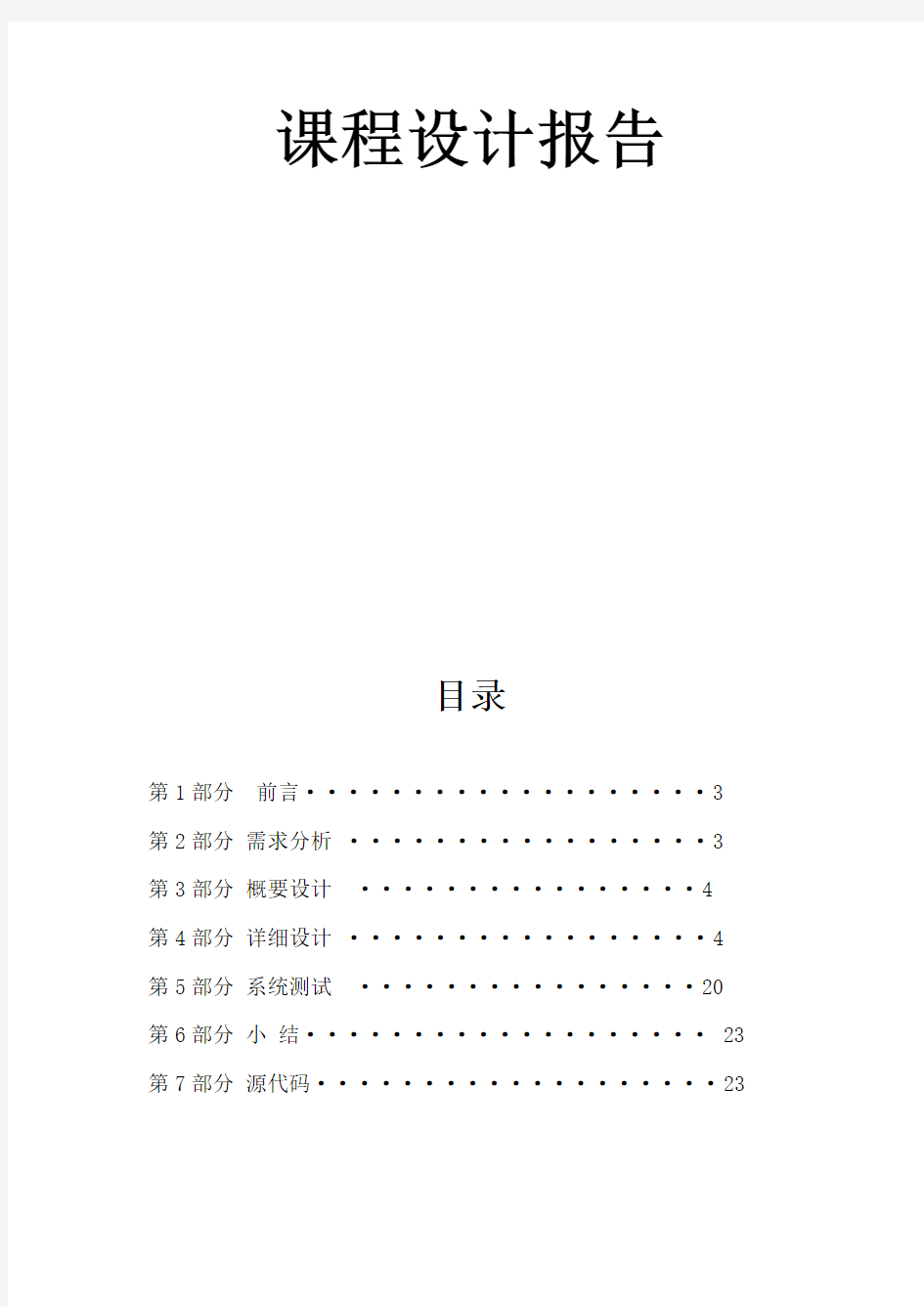
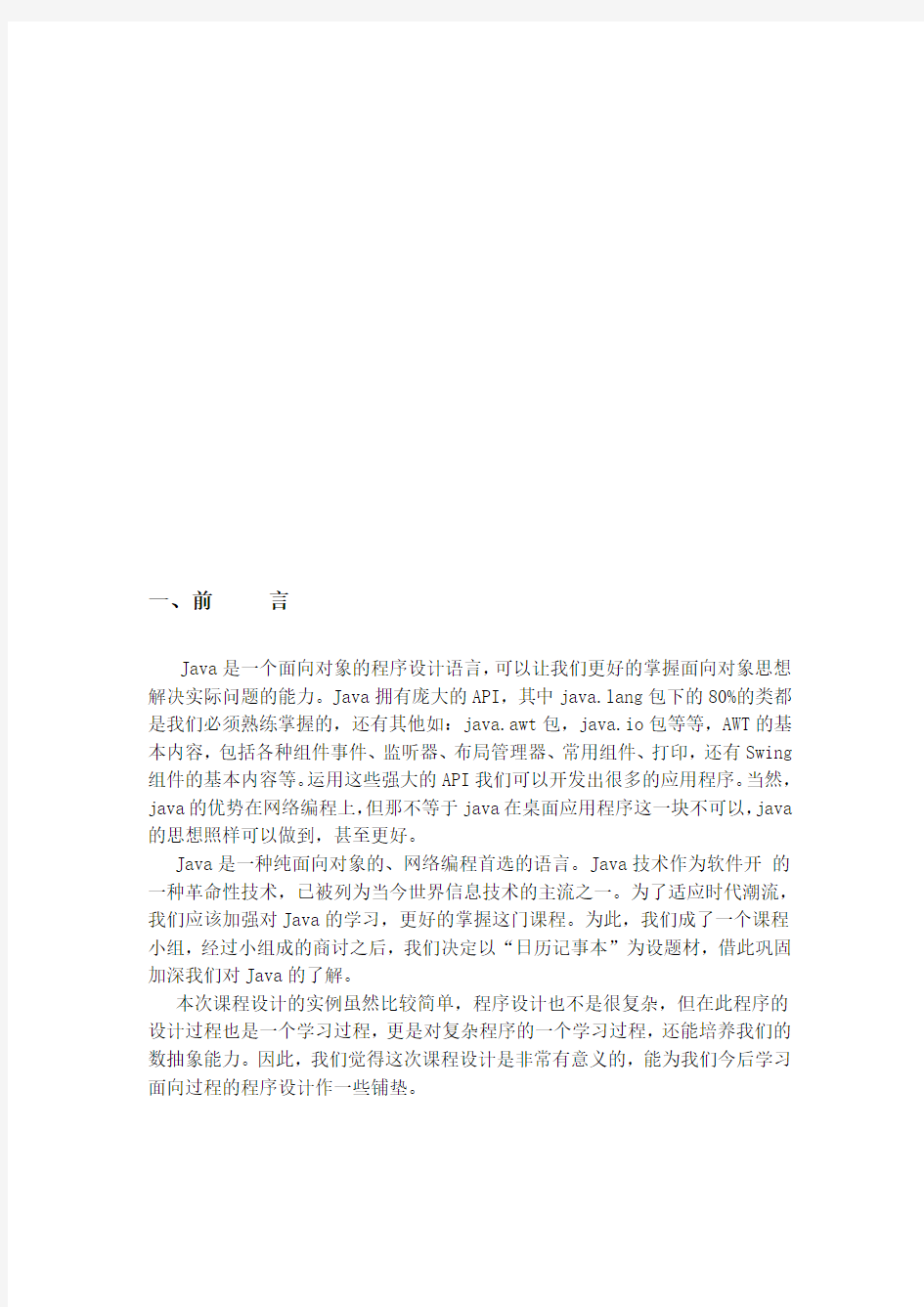
课程设计报告
目录
第1部分前言 (3)
第2部分需求分析 (3)
第3部分概要设计 (4)
第4部分详细设计 (4)
第5部分系统测试 (20)
第6部分小结 (23)
第7部分源代码 (23)
一、前言
Java是一个面向对象的程序设计语言,可以让我们更好的掌握面向对象思想解决实际问题的能力。Java拥有庞大的API,其中https://www.360docs.net/doc/0a14005525.html,ng包下的80%的类都是我们必须熟练掌握的,还有其他如:java.awt包,java.io包等等,AWT的基本内容,包括各种组件事件、监听器、布局管理器、常用组件、打印,还有Swing 组件的基本内容等。运用这些强大的API我们可以开发出很多的应用程序。当然,java的优势在网络编程上,但那不等于java在桌面应用程序这一块不可以,java 的思想照样可以做到,甚至更好。
Java是一种纯面向对象的、网络编程首选的语言。Java技术作为软件开的一种革命性技术,已被列为当今世界信息技术的主流之一。为了适应时代潮流,我们应该加强对Java的学习,更好的掌握这门课程。为此,我们成了一个课程小组,经过小组成的商讨之后,我们决定以“日历记事本”为设题材,借此巩固加深我们对Java的了解。
本次课程设计的实例虽然比较简单,程序设计也不是很复杂,但在此程序的设计过程也是一个学习过程,更是对复杂程序的一个学习过程,还能培养我们的数抽象能力。因此,我们觉得这次课程设计是非常有意义的,能为我们今后学习面向过程的程序设计作一些铺垫。
二、需求分析
本系统为日历记事本的设计与实现,主要实现以下功能:
(1)该系统分为两个部分:日历和记事本
(2)该日历可以按年加减,选择年加时,当前日历的年份加一;选择年减时,当前日历年
份减一。
(3)也可以在某年内按月加减。选择月加时,当前日历的月份加一;选择月减时,当前日
历的月份减一。
(4)选择任意某天时,日期也做出相应的变动。
(5)选择日志时,可以实现写日志和读日志的功能。
(6)写日志中可以实现保存,删除,取消,退出的功能。
(7)读日志中可以实现从磁盘中读取日志,退出的功能。
三、概要设计
3.1 系统界面
设计日历记事本系统的主界面,分为两部分:记事本部分和日历部分。具体如图所示:
图为系统界面流程:
3.2 日历部分
日历部分设有三个模块:年份模块,月份模块,日期模块。具体如图所示:
图为日历部分流程:
3.3 记事本部分
记事本部分有两个模块:写模块,读模块;具体如图所示:
图为记事本部分流程:
四、详细设计
4.1 系统界面
系统界面中设置了日历和记事本两个部分,用户可视化界面拖拽主窗口,构造函数的对象添加到面板中。具体如图所示:
图为系统界面流程:
4.2日历部分
日历部分分为三个模块:年模块,月模块,日历模块。年模块中又添加了年加和年减;月模块中也设有月加和月减。日历模块中有日期,星期的排版。
(1)年模块中:根据定义的主函数,添加年加和年减事件,增加相应的监听事件,监听程序执行时,实现年的加减,并且调用响应的函数对日期进行刷新。具体的如图所示:
图为年模块流程:
(2)月模块:根据定义的主函数,添加月加和月减事件,增加相应的监听事件,然后根据响应事件方法实现月的加减。具体如图所示:
图为月模块流程:
(3)记事本
记事本部分分两个模块:写模块和读模块。写模块中添加写日志,写的日志可以保存,删除,取消等;读模块中可以从系统读取日志。
写模块:实现写日志类的监听接口,在构造写日志类中引用类的对象,设计记事本的面板以及处理响应事件,进行获取写日志、保存、删除日志及取消功能的资源,最后进行具体的写日志、保存、删除日志等功能的实现。具体的如图所示:
图为写模块的流程:
读模块:首先实现监听接口构造读取日志类,设计记事本的面板及处理响应事件,然后获取日志的资源,通过具体读取日志功能函数实现对已保存日志进行读取。具体的如图4.3.2所示:
图为读模块的流程:
4.3相应的程序分析
(1)CalendarPad.java的分析
public class CalendarPad extends JFrame implements MouseListener//通过鼠标控制
{ private int year,month,day;
private Hashtable hashTable;
private File file;
private Calendar calendar;
private JPanel leftPanel,rightPanel;
private JTextField showDay[];
private JTextField updo;
private JTextField recordUpdo;
private int dayOfWeek;
private String week[]={"星期日","星期一","星期二","星期三","星期四","星期五","星期六"};
private JLabel title[];
private Year changeYear;
private Month changeMonth;
private NotePad notePad;
public CalendarPad(int year,int month,int day)//建立起界面
{ super("CalendarPad");
Container c=this.getContentPane();
this.year=year;
this.month=month;
this.day=day;
changeYear=new Year(this);
changeMonth=new Month(this);
changeYear.setYear(year);
changeMonth.setMonth(month);
calendar=Calendar.getInstance();
leftPanel=new JPanel();
rightPanel=new JPanel();
JPanel leftNorthPanel=new JPanel();
Box box=Box.createHorizontalBox();
box.add(changeYear);
box.add(changeMonth);
leftNorthPanel.add(box);
JPanel leftCenterPanel=new JPanel();
leftCenterPanel.setLayout(new GridLayout(7,7));
title=new JLabel[7];
for(int i=0;i<7;i++)
{ title[i]=new JLabel(week[i]);
title[i].setBorder(BorderFactory.createRaisedBevelBorder());
leftCenterPanel.add(title[i]);}
title[0].setForeground(Color.magenta);//周末日期为紫色
title[6].setForeground(Color.magenta);
showDay=new JTextField[42];
for(int i=0;i<42;i++)
{ showDay[i]=new JTextField();
leftCenterPanel.add(showDay[i]);
showDay[i].addMouseListener(this);
showDay[i].setEditable(false);}
leftPanel.setLayout(new BorderLayout());
leftPanel.add(leftNorthPanel,BorderLayout.NORTH);
leftPanel.add(leftCenterPanel,BorderLayout.CENTER);
leftPanel.validate();
JSplitPanejSplit=new JSplitPane(JSplitPane.HORIZONTAL_SPLIT,leftPa nel,rightPanel);
c.add(jSplit);
c.validate();
hashTable=new Hashtable(); //所记录下的存文件,取名Diary
file=new File("Diary.txt");
if(!file.exists())
{try
{FileOutputStream out=new FileOutputStream(file);
ObjectOutputStream objectOut=new ObjectOutputStream(out);
objectOut.writeObject(hashTable);
objectOut.close();
out.close();}catch(IOException e){}}
notePad=new NotePad(this);
rightPanel.add(notePad);
this.setCalendarPad(this.year, this.month);
this.addWindowListener(new WindowAdapter()
{ public void windowClosing(WindowEvent e)
{System.exit(0);}});
this.setBounds(200, 200, 560, 300);
this.setResizable(false);
this.setVisible(true);
this.validate();
recordUpdo=new JTextField();}
public int getDay() {return day;}
public void setDay(int day) {this.day = day;}
public int getMonth() {return month;}
public void setMonth(int month) {this.month = month;}
public Hashtable getHashtable() {return hashTable;}
public void setYear(int year)
{this.year=year;
changeYear.setYear(year);
notePad.setYear(year);}
public int getYear()
{return this.year;}
public void setCalendarPad(int year,int month)
{
calendar.set(year, month-1, 1);
dayOfWeek=calendar.get(Calendar.DAY_OF_WEEK)-1;
switch(month)
{ case 2:
if((year%100!=0&&year%4==0)||year%400==0) //考虑是否闰年的问题
orderDay(dayOfWeek,29,year,month);
else
orderDay(dayOfWeek,28,year,month);
break;
case 4:
case 6:
case 9:
case 11:
orderDay(dayOfWeek,30,year,month);
break;
default:
orderDay(dayOfWeek,31,year,month);
break;}
}
public void orderDay(int dayOfweek,int daysOfMonth,int year,int month)//鼠标点击控制日期的颜色变化
{for(int i=0;i {showDay[i].setText(""); showDay[i].removeMouseListener(this); showDay[i].setBackground(new Color(238,238,238));} for(int i=dayOfweek,n=1;i {showDay[i].setText(""+n); showDay[i].setBackground(new Color(238,238,238)); showDay[i].addMouseListener(this); NotePad nPad=new NotePad(this); nPad.setDay(n); nPad.setMessage(year, month, n); if(nPad.haveNote(year, month, n)){ this.setTop(showDay[i], year, month, n); }else { showDay[i].setBackground(new Color(238,238,238)); } if(n==day) { showDay[i].setForeground(Color.green); showDay[i].setFont(new Font("TimesRoman",Font.BOLD,20)); } else { showDay[i].setFont(new Font("TimesRoman",Font.BOLD,12)); showDay[i].setForeground(Color.black); } if(i%7==6) showDay[i].setForeground(Color.magenta);//周六或周日的区域颜色为红色 if(i%7==0) showDay[i].setForeground(Color.magenta); n++; } for(int i=dayOfweek+daysOfMonth;i<42;i++) { showDay[i].setText(""); showDay[i].removeMouseListener(this); }} public File getFile() {return file;} public void mouseClicked(MouseEvent e) {} public void mouseEntered(MouseEvent e) {} public void mouseExited(MouseEvent e) {} public void mouseReleased(MouseEvent e) {} public void mousePressed(MouseEvent e) {JTextField source=(JTextField)e.getSource(); if(!source.getForeground().equals(Color.red)){ if(updo!=null){//恢复上一个日期的格式 updo.setForeground(recordUpdo.getForeground()); updo.setFont(new Font("TimesRoman",Font.BOLD,recordUpdo.getFont().getSize()));}//采集当前的日期格式 updo=source; recordUpdo.setForeground(updo.getForeground()); recordUpdo.setFont(new Font("TimesRoman",Font.BOLD,updo.getFont().getSize())); recordUpdo.setText(updo.getText());//突出显示选中的日期 source.setForeground(Color.red); source.setFont(new Font("TimesRoman",Font.BOLD,20));} day=Integer.parseInt(source.getText()); notePad.setDay(day); notePad.setMessage(year, month, day); if(notePad.haveNote(year, month, day)){ this.setTop(source, year, month, day);} else {source.setBackground(new Color(238,238,238)); } notePad.getContent(year, month, day); } public void setTop(JTextField source,int year,int month ,int day){ Calendar calendar=Calendar.getInstance(); int y=calendar.get(Calendar.YEAR); int m=calendar.get(Calendar.MONTH)+1; int d=calendar.get(Calendar.DAY_OF_MONTH); if(https://www.360docs.net/doc/0a14005525.html,pareDate(y, m, d, year, month, day)==1){ source.setBackground(Color.cyan);//如果上下月的当月日期与上点击的匹配,颜色变成蓝绿色 }else if(https://www.360docs.net/doc/0a14005525.html,pareDate(y, m, d, year, month, day)==3){ source.setBackground(Color.yellow);//如有记事,则该日期颜色变黄 }else { source.setBackground(Color.orange);//否则就都是橘黄色} } public int compareDate(int y,int m ,int d,int year,int month,int day){ if(y>year){return 1; }else if(y }else if(m>month){return 1; }else if(m }else if (d>day) {return 1; }else if (day }else {return 2;} } public static void main(String args[]) //主方法 { Calendar calendar=Calendar.getInstance(); int y=calendar.get(Calendar.YEAR); int m=calendar.get(Calendar.MONTH)+1; int d=calendar.get(Calendar.DAY_OF_MONTH); new CalendarPad(y,m,d); }} (2)Month.java的分析 class Month extends Box implements ActionListener //记录月份的方法{private static final long serialVersionUID = 1L; private int month; private CalendarPad calendarPad; private JTextField showMonth; private JButton preMonth,nextMonth; public Month(CalendarPad calendar) { super(BoxLayout.X_AXIS); calendarPad= calendar; showMonth=new JTextField(4); showMonth.setForeground(Color.BLUE); showMonth.setFont(new Font("TimesRomn",Font.BOLD,15)); showMonth.setEnabled(false); month=calendar.getMonth(); preMonth=new JButton("上月"); nextMonth=new JButton("下月"); this.add(preMonth); this.add(showMonth); this.add(nextMonth); preMonth.addActionListener(this); nextMonth.addActionListener(this); } public int getMonth() {return month;} public void setMonth(int month) {if(month<=12||month>=1) {this.month = month;} else this.month=1; showMonth.setText(""+month);} public void actionPerformed(ActionEvent e) {if(e.getSource()==preMonth) {if(month>1){ this.month=this.month-1; calendarPad.setYear(calendarPad.getYear()); calendarPad.setCalendarPad(calendarPad.getYear(),this.month); }else {this.month=12; calendarPad.setYear(calendarPad.getYear()-1); calendarPad.setCalendarPad(calendarPad.getYear()-1,this.month);} showMonth.setText(""+month); calendarPad.setMonth(month);} if(e.getSource()==nextMonth) {if(month>0&&month<12) {this.month=this.month+1; calendarPad.setYear(calendarPad.getYear()); calendarPad.setCalendarPad(calendarPad.getYear(),this.month);} else{this.month=1; calendarPad.setYear(calendarPad.getYear()+1); calendarPad.setCalendarPad(calendarPad.getYear()+1,this.month);} showMonth.setText(""+month); calendarPad.setMonth(month); }}} (3)NotePad.java的分析 class NotePad extends JPanel implements ActionListener //需要添加事情的方法 {private int year,month,day; private JLabel message; private JButton save,delete; private JTextArea area; private Hashtable hashTable; private File file; private CalendarPad calendarPad; public NotePad(CalendarPad calendar) {calendarPad=calendar; file=calendarPad.getFile(); year=calendarPad.getYear(); month=calendarPad.getMonth(); day=calendarPad.getDay(); hashTable=new Hashtable(); message=new JLabel(year+"年"+month+"月"+day+"日"); message.setFont(new Font("新宋体",Font.BOLD,24)); message.setForeground(Color.BLUE); area=new JTextArea(10,15); save=new JButton("Add"); delete=new JButton("Delete"); save.addActionListener(this); delete.addActionListener(this); JPanel south=new JPanel(); south.add(save); south.add(delete); this.setLayout(new BorderLayout()); this.add(south,BorderLayout.SOUTH); this.add(new JScrollPane(area),BorderLayout.CENTER); this.add(message,BorderLayout.NORTH);} public void actionPerformed(ActionEvent e) {if(e.getSource()==save) {save(year,month,day);} if(e.getSource()==delete) {delete(year,month,day);}} public int getDay() { return day;} public void setDay(int day) { this.day = day;} public int getMonth() { return month;} public void setMonth(int month) { this.month = month; } public int getYear() { return year;} public void setYear(int year) { this.year = year;} public void setMessage(int year,int month,int day) {message.setText(year+"年"+month+"月"+day+"日");} public void getContent(int year,int month,int day)//获取自己输入内容的方法 {String key=year+"年"+month+"月"+day+"日"; try { FileInputStream input = new FileInputStream(file); ObjectInputStream objectinput=new ObjectInputStream(input); hashTable=(Hashtable)objectinput.readObject(); objectinput.close(); input.close(); } catch (FileNotFoundException e) { e.printStackTrace(); } catch (IOException e) { e.printStackTrace(); } catch (ClassNotFoundException e) { e.printStackTrace();} if(hashTable.containsKey(key)) {area.setText((String)hashTable.get(key)); }else area.setText("No record!");} public boolean haveNote(int year,int month,int day) //判断是否有安排记事 {String key=year+"年"+month+"月"+day+"日"; try {FileInputStream input = new FileInputStream(file); ObjectInputStream objectinput=new ObjectInputStream(input); hashTable=(Hashtable)objectinput.readObject(); objectinput.close(); input.close(); } catch (FileNotFoundException e) { e.printStackTrace(); } catch (IOException e) { e.printStackTrace(); } catch (ClassNotFoundException e) { e.printStackTrace(); } if(hashTable.containsKey(key)) {return true; }else {return false ;} } public void setContent(String s) {area.setText(s);} public void save(int year,int month,int day) { String content=area.getText(); String key=year+"年"+month+"月"+day+"日"; String m=year+"年"+month+"月"+day+"日"+" Save?"; int ok=JOptionPane.showConfirmDialog(this, m, "ask", JOptionPane.YES_NO_OPTION, JOptionPane.QUESTION_MESSAGE); if(ok==JOptionPane.YES_OPTION) { try { FileInputStream input = new FileInputStream(file); ObjectInputStream objectinput=new ObjectInputStream(input); hashTable=(Hashtable)objectinput.readObject(); objectinput.close(); input.close(); hashTable.put(key, content); FileOutputStream output = new FileOutputStream(file); ObjectOutputStream objectoutput=new ObjectOutputStream(output); objectoutput.writeObject(hashTable); objectoutput.close(); output.close(); } catch (FileNotFoundException e) { e.printStackTrace(); } catch (IOException e) { e.printStackTrace(); } catch (ClassNotFoundException e) { e.printStackTrace(); } } } public void delete(int year,int month,int day)//删除的方法 { String key=year+"年"+month+"月"+day+"日"; if(hashTable.containsKey(key)) { String m=year+"年"+month+"月"+day+"日"+" Delete?"; int ok=JOptionPane.showConfirmDialog(this, m, "ask", JOptionPane.YES_NO_OPTION, JOptionPane.QUESTION_MESSAGE); if(ok==JOptionPane.YES_OPTION) { try { FileInputStream input = new FileInputStream(file); ObjectInputStream objectinput=new ObjectInputStream(input); hashTable=(Hashtable)objectinput.readObject(); objectinput.close(); input.close(); hashTable.remove(key); FileOutputStream output = new FileOutputStream(file); ObjectOutputStream objectoutput=new ObjectOutputStream(output); objectoutput.writeObject(hashTable); objectoutput.close(); output.close(); } catch (FileNotFoundException e) { e.printStackTrace();} catch (IOException e) { e.printStackTrace(); } catch (ClassNotFoundException e) { e.printStackTrace(); } area.setText("");} }else { String warn="There is no record today!"; JOptionPane.showMessageDialog(this, warn,"Warning",JOptionPane.WARNING_MESSAGE);} }} (4)Year.java的分析 class Year extends Box implements ActionListener { private static final long serialVersionUID = 1L; int year; JTextField showYear; JButton preYear,nextYear; CalendarPad calendarPad; public Year(CalendarPad calendar) { super(BoxLayout.X_AXIS); showYear=new JTextField(4); showYear.setForeground(Color.BLUE); showYear.setFont(new Font("TimesRomn",Font.BOLD,15)); showYear.setEnabled(false); preYear=new JButton("上年"); nextYear=new JButton("下年"); this.calendarPad=calendar; year=calendarPad.getYear(); this.add(preYear); this.add(showYear); this.add(nextYear); preYear.addActionListener(this); nextYear.addActionListener(this);} public void setYear(int year) { this.year=year; showYear.setText(""+year);} public int getYear() {return this.year;} public void actionPerformed(ActionEvent e) {if(e.getSource()==preYear) { this.year=this.year-1; showYear.setText(""+year); calendarPad.setYear(year); calendarPad.setCalendarPad(year,calendarPad.getMonth());} if(e.getSource()==nextYear) { this.year=this.year+1; showYear.setText(""+year); calendarPad.setYear(year); calendarPad.setCalendarPad(year,calendarPad.getMonth());}} 五、系统测试 系统中设有主类CalendarPad,类中加有菜单和面板,菜单中设有年份,月份,日志。日期,星期等都添加到面板中。整个程序运行以后出现如图的界面。 图为系统效果图: 修改年份.,单击菜单项目中的年加或年减时,日期中的年份随之改变,并且日历也跟着变动。整个程序运行以后出现如图的界面: 图为年份修改后窗口效果:
