S7-200 到 S7-1200 应用软件转换工具
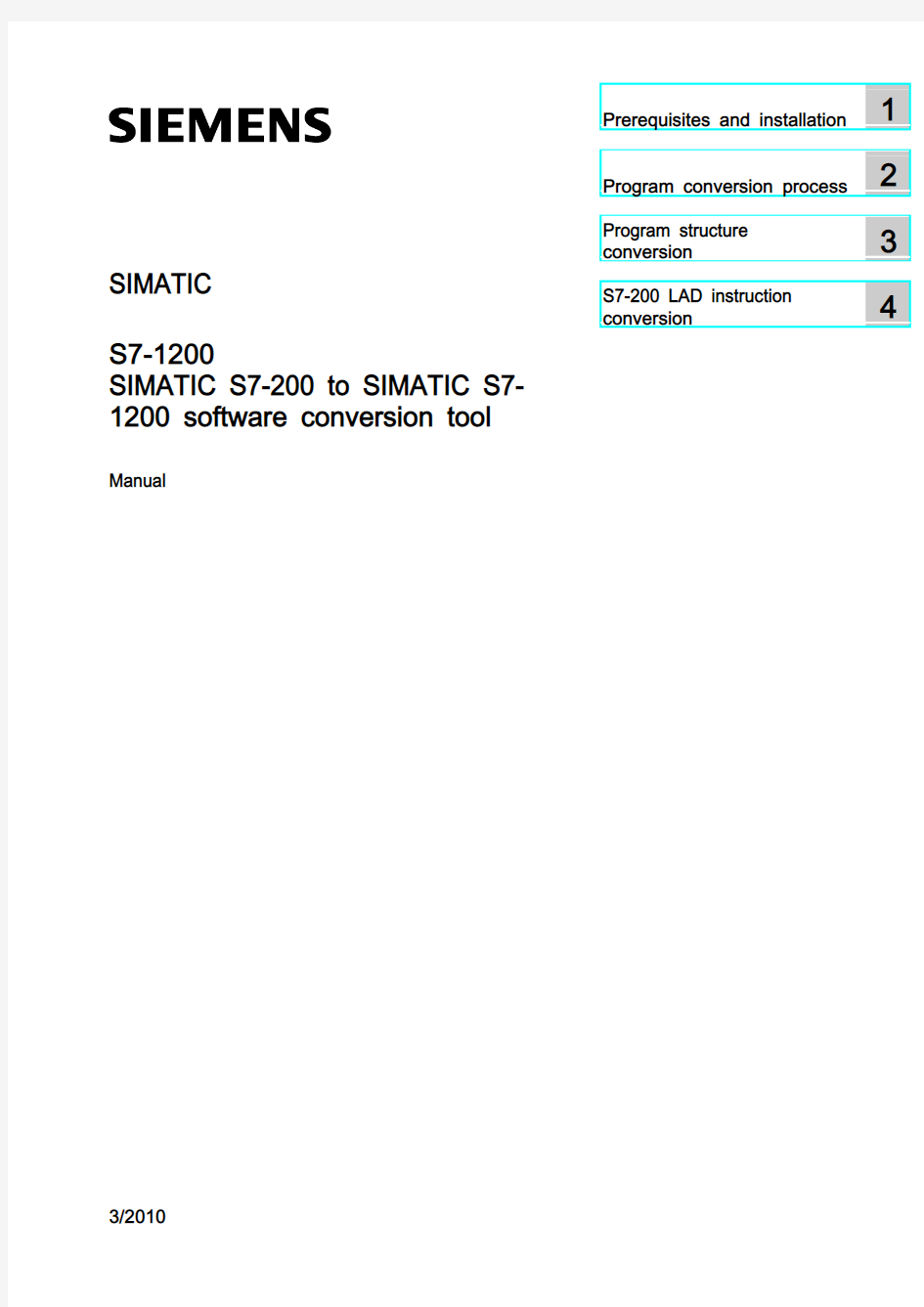
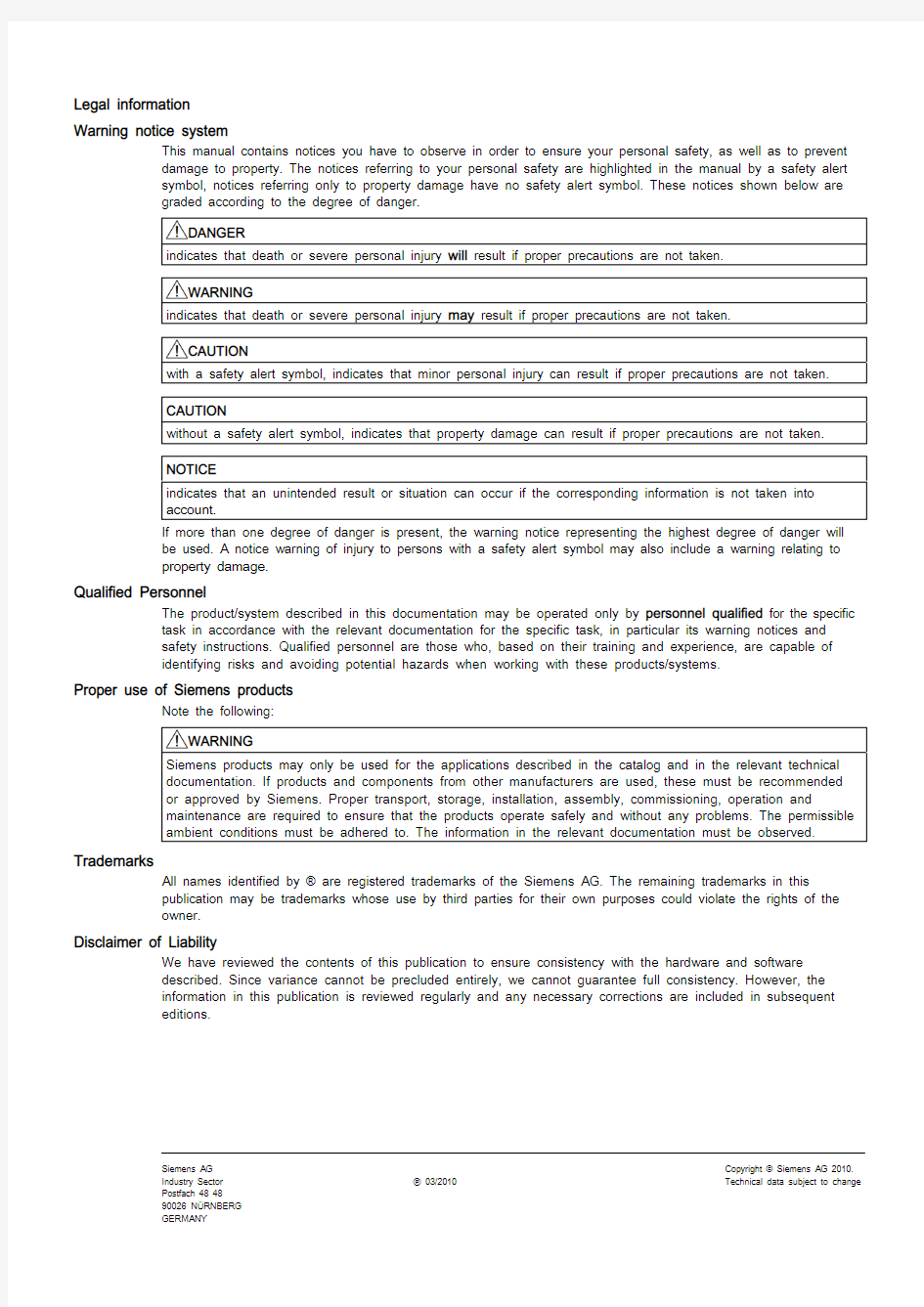
SIMATIC S7-200 to SIMATIC S7-1200
SIMATIC
S7-1200
SIMATIC S7-200 to SIMATIC S7-1200 software conversion tool
Manual
Legal information
Warning notice system
This manual contains notices you have to observe in order to ensure your personal safety, as well as to prevent
damage to property. The notices referring to your personal safety are highlighted in the manual by a safety alert
symbol, notices referring only to property damage have no safety alert symbol. These notices shown below are
graded according to the degree of danger.
DANGER
indicates that death or severe personal injury will result if proper precautions are not taken.
WARNING
indicates that death or severe personal injury may result if proper precautions are not taken.
CAUTION
with a safety alert symbol, indicates that minor personal injury can result if proper precautions are not taken.
CAUTION
without a safety alert symbol, indicates that property damage can result if proper precautions are not taken.
NOTICE
indicates that an unintended result or situation can occur if the corresponding information is not taken into
account.
If more than one degree of danger is present, the warning notice representing the highest degree of danger will
be used. A notice warning of injury to persons with a safety alert symbol may also include a warning relating to
property damage.
Qualified Personnel
The product/system described in this documentation may be operated only by personnel qualified for the specific
task in accordance with the relevant documentation for the specific task, in particular its warning notices and
safety instructions. Qualified personnel are those who, based on their training and experience, are capable of
identifying risks and avoiding potential hazards when working with these products/systems.
Proper use of Siemens products
Note the following:
WARNING
Siemens products may only be used for the applications described in the catalog and in the relevant technical
documentation. If products and components from other manufacturers are used, these must be recommended
or approved by Siemens. Proper transport, storage, installation, assembly, commissioning, operation and
maintenance are required to ensure that the products operate safely and without any problems. The permissible
ambient conditions must be adhered to. The information in the relevant documentation must be observed. Trademarks
All names identified by ? are registered trademarks of the Siemens AG. The remaining trademarks in this
publication may be trademarks whose use by third parties for their own purposes could violate the rights of the
owner.
Disclaimer of Liability
We have reviewed the contents of this publication to ensure consistency with the hardware and software
described. Since variance cannot be precluded entirely, we cannot guarantee full consistency. However, the
information in this publication is reviewed regularly and any necessary corrections are included in subsequent
editions.
Siemens AG Copyright ? Siemens AG 2010.
Industry Sector ? 03/2010 Technical data subject to change
Postfach 48 48
90026 NüRNBERG
Table of contents
1 Prerequisites and installation (5)
2 Program conversion process (7)
2.1 Conversion steps overview (7)
2.2 Know the cause and fix for V memory conversion problems (8)
2.2.1 Common V memory problems you can fix before conversion (8)
2.2.2 Common V memory problems you can fix after conversion (9)
2.3 Run the converter tool (11)
2.4 Rebuild all blocks and links between blocks (12)
2.5 Configure the S7-1200 CPU and I/O modules (13)
2.6 Compare the program blocks in the original program and the converted program (15)
2.7 Compare the symbols/tags in the original program and the converted program (16)
2.8 Complete the STEP 7 Basic program and verify the run-time operation (18)
3 Program structure conversion (19)
3.1 Program structure conversion overview (19)
3.2 Memory addresses (20)
3.3 Symbol table (22)
3.4 Data block (22)
3.5 Interrupt events (24)
3.6 Wizards (26)
3.7 Libraries (27)
4 S7-200 LAD instruction conversion (29)
4.1 Bit logic (29)
4.2 Timers (30)
4.3 Counters (30)
4.4 Compare (31)
4.5 Integer math (31)
4.6 Floating-point math (32)
4.7 Move (32)
4.8 Convert (33)
4.9 Program control (34)
4.10 Logical operations (34)
4.11 Shift and Rotate (35)
4.12 Clock and Calendar (35)
SIMATIC S7-200 to SIMATIC S7-1200 software conversion tool
Table of contents
4.13 String (35)
4.14 Communication (36)
4.15 Interrupts (36)
4.16 Table (36)
SIMATIC S7-200 to SIMATIC S7-1200 software conversion tool
1 P rerequisites and installation
Prerequisites
The following software must be installed on your computer or programming device:
●SIMATIC STEP 7-Micro/WIN V4.0 SP6 (or later)
●SIMATIC STEP 7 Basic V10.5 SP2
●SIMATIC S7-200 to SIMATIC S7-1200 software conversion tool
Hardware recommendation: It is very helpful to use two monitors and open the Micro/Win
and Step 7 Basic projects on separate monitors. This makes it easier to compare and correct
the program elements that are not converted.
The STEP 7-Micro/WIN program that you want to convert must have these properties:
●The program must have been created using STEP 7-Micro/WIN V4.0 SP7 or an earlier
version of STEP 7-Micro/WIN.
●The program must have been created using SIMATIC programming mode. IEC
programming mode is not supported.
●The program must have been saved in LAD (ladder editor) format.
●The program must compile with no errors.
●All user-defined password block protection must have been removed from the
STEP 7-Micro/WIN program. Remove the password protection from the main routine,
subroutines, interrupt routines, and all data pages in the data block. Any program block
that is password protected will not be converted.
Note
If a STEP 7-Micro/Win wizard has generated and protected program blocks, then the
block protection cannot be removed and these program blocks are not converted.
Install the converter software
●STEP 7 Basic V10.5 SP2 and STEP 7-Micro/WIN V4.0 SP7 (or later) must already be
installed or your computer or programming device.
●Double-click the setup.exe file that installs the SIMATIC S7-200 to SIMATIC S7-1200
software conversion tool. You can run the setup.exe file from any directory.
●After you install the conversion tool, a new command "Convert S7-200 Project" appears
in the "Project" menu.
SIMATIC S7-200 to SIMATIC S7-1200 software conversion tool
0BPrerequisites and installation
SIMATIC S7-200 to SIMATIC S7-1200 software conversion tool
2 P rogram conversion process
2.1Conversion steps overview
Table 2- 1 S7-200 program to S7-1200 program conversion steps overview
SIMATIC S7-200 to SIMATIC S7-1200 software conversion tool
2.2 Know the cause and fix for V memory conversion problems
2.2Know the cause and fix for V memory conversion problems
2.2.1Common V memory problems you can fix before conversion
If the Micro/WIN program compiles with no errors, then the converter tool will convert this
program. However, there are programming methods allowed in Micro/WIN that are not
allowed in STEP 7 Basic. The program elements that are not allowed are not converted.
They must be corrected later in the STEP 7 Basic program.
You may want to modify the Micro/WIN program to avoid the common problems listed below
and recompile before performing the conversion. This reduces the effort required to correct
the converted STEP 7 Basic program.
●Overlapping addresses: Program references to overlapping addresses in V and L
memory are partially converted (for example, if VB10 and VW10 are used in the project).
Only the largest sized data element is put in the converted DB1 data block. The other
overlapping address references are not converted. You must assign new DB1 addresses
to these program variables. If there is M memory available, then consider changing the
overlapping addresses to M memory which supports overlapping addresses.
V bit addresses: Most V memory bit addresses will not convert. Consider changing all V bits
to M memory addresses.
SIMATIC S7-200 to SIMATIC S7-1200 software conversion tool
2.2 Know the cause and fix for V memory conversion problems
2.2.2Common V memory problems you can fix after conversion
The conversion process converts Micro/WIN program V memory references to a single
STEP 7 Basic DB1 (data block 1). Differences in the programming methods for S7-200 V
memory and a S7-1200 data block will cause the common conversion problems listed below.
You must correct these problems in the STEP 7 Basic program, after the program is
converted.
●V memory and corresponding DB1 addresses: The converter tool inserts unused data
arrays in DB1 to make DB1 data start address offsets match the original V memory
address offsets. Due to different restrictions on the starting address (Micro/Win allows
VW or VD locations to start at any location, but Step 7 Basic requires them to start on a
multiples of 2 bytes or 4 bytes) the conversion is not always correct. You can easily
adjust unused array ending addresses and make the DB1 data addresses match the
original V addresses. This makes it easier to verify the correspondence between the
original V memory addresses and the converted DB1 addresses.
●Cross reference and HMI data usage: The DB1 that is created does not use the standard
defaults for some hidden element attributes. This will prevent you from seeing the data in
the STEP 7 Basic cross reference or using the data in an HMI panel.
To workaround this issue:
– 1. Create a temporary DB with "Symbolic access only" attribute disabled.
– 2. Open the DB1 created by the converter tool.
– 3. Select the first location in the upper left corner of the table (just below the Static
row).
– 4. Without moving the cursor box from the top left cell, move the mouse cursor to the comment field of the last row in the table.
– 5. Hold down the shift key and select this location (this should select all visible
columns).
– 6. Do a copy command.
–7. Select the Static row in the temporary DB you created and perform a right-mouse
paste (this will not work if a blank row is selected).
–8. Do a Ctrl-A (select all) and Copy the data in this DB.
–9. Go back to DB1, do a Ctrl-A, and Delete to remove everything from the DB.
–10. Go to the Static row in DB1 and paste (this should recreate the original DB without any hidden attributes for the elements)
–11. Delete the Temporary DB
●HMI panels and retentive data: Make sure to consider the HMI panel while making any
changes to support the required retentive memory locations. To simplify the discussion of
DB access type, a DB created with the "Symbolic access only" DB attribute disabled
allows both symbolic and direct (absolute) addressing is called "symbolic/direct" access
type. A DB that was created with the "Symbolic access only" DB attribute enabled is
called "symbolic only" access type. The DB1 created by the converter tool is a
symbolic/direct DB and so must either be all retentive or none of it is retentive. This may
force you to create a second DB for the retentive memory. If you are using a Basic Panel
HMI in the same project, then you can change DB1 from a symbolic/direct DB type to a
symbolic only DB type. The advantage is that each element in a symbolic only DB type
can be selectively marked as retentive. However, HMI projects created with WinCC Flex
can only use the symbolic/direct DB type. A procedure to change the DB access type is
shown below.
SIMATIC S7-200 to SIMATIC S7-1200 software conversion tool
2.2 Know the cause and fix for V memory conversion problems
– 1. Do not do the following DB access type conversion if you have changed the project to access any DB location using only a direct address, are using the
FieldRead/FieldWrite instructions, or use an HMI panel programmed with WinCC Flex.
– 2. Create a temporary symbolic only access DB with the "Symbolic access only"
attribute enabled.
– 3. Select the first location in the upper left corner of the table (just below the Static
row).
– 4. Without moving the cursor box from the top left cell, move the mouse cursor to the comment field of the last row in the table.
– 5. Hold down the shift key and select this location (this should select all visible
columns).
– 6. Select the Static row in the temporary symbolic only DB that you created and do a right-click paste (this will not work if a blank row is selected).
–7. Note the name and number of the original symbolic/direct DB then delete the whole DB.
8. Go to the properties area for the temporary symbolic only DB (right-click the DB object in
the project tree and select properties) and then change the name and number to match the
symbolic/direct DB that you deleted.
SIMATIC S7-200 to SIMATIC S7-1200 software conversion tool
2.3 Run the converter tool 2.3Run the converter tool
SIMATIC S7-200 to SIMATIC S7-1200 software conversion tool operation
1.Start STEP 7 Basic.
2.Select the Project view.
3.From the "Project" menu, select "Convert S7 200 Project".
4.Click the "Browse" button on the "S7-200 Classic Project Converter" dialog and set the
path to the STEP 7-Micro/WIN *.mwp project file.
5.Start the conversion process by clicking the "Convert" button.
https://www.360docs.net/doc/0715698673.html,plete the conversion process by editing the "Create a new project" dialog text and
clicking the "Create" button.
WARNING
Due to functional differences between the S7-200 and S7-1200, your user program may not
have been completely converted
An incomplete or improper conversion of your user program may cause unexpected
machine or process operation which could cause death, serious injury, or property damage.
You must review and check the converted program to ensure proper and safe operation in
your application.
SIMATIC S7-200 to SIMATIC S7-1200 software conversion tool
2.4 Rebuild all blocks and links between blocks
2.4Rebuild all blocks and links between blocks
Update the blocks and links between blocks with the STEP 7 Basic program compiler.
Use the mouse and right-click over the new "Unspecific CPU 1200" device in the Project
tree. Select the "Compile > Software (rebuild all blocks)" item from the right-click menu.
SIMATIC S7-200 to SIMATIC S7-1200 software conversion tool
2.5 Configure the S7-1200 CPU and I/O modules
2.5
Configure the S7-1200 CPU and I/O modules
Note
The converter tool does not configure the S7-1200 CPU and I/O modules.
Do not rename any tags until after you get the project to compile without errors. Otherwise, the changes will only take effect in the blocks that are opened in the program editor. For example, you want to change the tag "SM0_0" that the converter created to "Always_On". When the project compiles without errors, the system automatically updates the modified tag names in all the blocks for you.
● Use the STEP 7 Basic Device configuration to either detect the configuration of the connected S7-1200 system or specify the system components from the Hardware
catalog. All S7-200 programs are initially converted to the unspecified S7-1200 CPU type. ● S7-200 system Block CPU parameters and CPU status and control functions that are programmed by SM memory addresses are not converted. You must set up the corresponding S7-1200 CPU properties using STEP 7 Basic Device configuration
settings. CPU options that your S7-1200 program will use must be properly configured, before your program can access or operate those CPU options. ● It is also helpful to enable the System and Clock memory bits to replace the commonly used SMB0 bits in your project. Use an M byte above MB32 so as to not conflict with the M memory usage in the S7-200 project. ● If you are an OEM, then change the Startup mode from "Warm restart – Operating mode before POWER OFF" to "Warm restart – RUN". Otherwise, if the CPU goes to stop because of a program update from a memory cartridge or an error, you will have to provide software to put the CPU back into Run mode.
Table 2- 2
S7-1200 Device configuration options compared to S7-200
S7-1200 Device configuration S7-1200 parameter
S7-200 parameter
Location of system memory byte (MBx)
Fixed SM (Special memory) address Always 1 bit SM0.0 Always_On Enable System and clock memory
System memory byte
First cycle bit
SM0.1 First_Scan_On Clock memory bits
Location of clock memory byte (MBx) SM0.5 Clock-1s
Configurable address Fixed address Input filters
Digital input filters Enable rising edge interrupt Fixed assignment Enable falling edge interrupt Fixed assignment
Configure Digital I/O Digital inputs
Pulse catch
Pulse catch bits
Configurable address Fixed address Digital outputs
RUN-to-STOP output state Digital output table Configurable address
Fixed address
Noise reduction No support Configure Analog I/O
Analog inputs
Measurement type
Hardware setup
SIMATIC S7-200 to SIMATIC S7-1200 software conversion tool
2.5 Configure the S7-1200 CPU and I/O modules
S7-1200 Device configuration S7-1200 parameter
S7-200 parameter
Voltage range Hardware setup Smoothing
Analog input filters
Configurable address Fixed address Output type
Hardware setup Analog outputs
RUN-to-STOP output state Analog output table Configurable address Fixed address
Type of counting Counting type only Operating phase HDEF instruction Mode parameter Input source
Fixed assignment Count direction control Mode selection and SM address Initial count direction SM address Initial values SM address
Reset options Mode selection and SM address
Enable High-speed counters HSC 1, 2, 3, 4, 5, 6
Interrupt OB event configuration
ATCH instruction event parameter
Configurable address Fixed address Generator type SM address Enable Pulse generators PTO1/PWM1, PTO2/PWM2
Output source Fixed Time base SM address Pulse width format milliseconds Cycle time SM address Initial pulse width SM address
Hardware output
Built-in I/O
Retentive range setting System block setting The Tag table can retain a range of
M memory (2048 byte maximum)
Retentive Memory
Internal flash memory
A D
B editor can retain a block of DB data. The 2048 byte total is shared between M and DB memory.
Six ranges in V, T and C actual values, or M
SIMATIC S7-200 to SIMATIC S7-1200 software conversion tool
2.6 Compare the program blocks in the original program and the converted program 2.6Compare the program blocks in the original program and the
converted program
The purpose of the comparison is to identify the subroutines, interrupt routines, and data
block data that were converted.
●Open the original program in STEP 7-Micro/WIN and open the converted program in
STEP 7 Basic, at the same time. Compare the POU (Program Organizational Unit) block
structure of original S7-200 program with the converted STEP 7 Basic program.
●Use the STEP 7-Micro/WIN Instruction tree and open the "Program Block" and "Data
Block" branches.
●Use the STEP 7 Basic Project tree and open the "Project blocks" branch.
The subroutines, interrupt routines, and V memory data groups (data block tabs) created by
STEP 7-Micro/WIN wizards and library usage are protected and are not converted. Also
user-protected POUs or V memory tabs are not converted.
If S7-200 code blocks are not converted, then you must create substitute program logic in
the S7-1200 program. Unconverted code blocks and data block tabs (data groups) can
create undefined symbolic references in POU blocks that were successfully converted.
Undefined symbolic references must be resolved in the STEP 7 Basic program.
For information about specific program logic instructions, see S7-200 LAD instruction
conversion (Page 29).
For more information about how the program structure is converted, see Program structure
conversion (Page 19).
Table 2- 3 POU (Program Organizational Unit) conversion rules
S7-200 program S7-1200 program
Main routine Program cycle OB1
V memory data DB1
Timer and counter instructions Timer instruction with a timer DB (data block)
Counter instruction with a counter DB
SBR subroutine FC (function):
?The converted FC numbering is offset by 1 compared to the
S7-200 SBR number (SBR0 converts to FC1).
?FCs are created with or without local parameters.
?FC call parameters appear in the block interface table of the
STEP 7 Basic block editor which corresponds to the local
variable table of a STEP 7-Micro/WIN subroutine.
INT interrupt routine Hardware interrupt OB or cyclic interrupt OB:
?OBs are created with or without local parameters.
?OB local parameters appear in the block interface table of the
STEP 7 Basic block editor which corresponds to the local
variable table of a STEP 7-Micro/WIN interrupt routine. SIMATIC S7-200 to SIMATIC S7-1200 software conversion tool
2.7 Compare the symbols/tags in the original program and the converted program
Note
STEP 7-Micro/WIN wizard and library (*.mwl file) program code is not converted
This includes subroutines, interrupt routines, V memory data, and symbol definitions. You
must create substitute program logic and program symbols.
2.7Compare the symbols/tags in the original program and the
converted program
The purpose of the comparison is to identify the symbols that were completely converted,
partially converted, newly created, or not converted.
●Open the original program in STEP 7-Micro/WIN and open the converted program in
STEP 7 Basic, at the same time.
●Compare the STEP 7-Micro/WIN program symbols with the converted STEP 7 Basic
program tags (symbolic references).
Global symbols
●STEP 7-Micro/Win global symbols are defined in the Symbol table.
●The converted STEP 7 Basic global symbols (I, Q, and M memory only) are located in the
PLC Tag table or in data block DB1 (converted S7-200 V memory symbols).
Local symbols
●STEP 7-Micro/Win local symbols are defined in the Local variable tables of the main
routine, subroutines, and interrupt routines.
●The converted STEP 7 Basic local symbols are defined in the Block interface table of the
corresponding OBs (Organizational blocks) and FCs (Functions).
Note
Do not rename any tags until after you get the project to compile without errors.
Otherwise, any changes will only take effect in the blocks that are opened in the program
editor. For example, you want to change the tag "SM0_0" that the converter created to
"Always_On". When the project compiles without errors, the system automatically
updates the modified tag names in all the blocks for you.
SIMATIC S7-200 to SIMATIC S7-1200 software conversion tool
2.7 Compare the symbols/tags in the original program and the converted program
Table 2- 4
Symbol conversion rules
STEP 7-Micro/WIN program symbolic reference Converts to this STEP 7 Basic PLC tag STEP 7 Basic programming issues I, Q, or M memory symbol
PLC Tag table I, Q, and M memory tags AIW and AQW (Analog I/O symbols) PLC Tag table I and Q memory tags
The I/O base addresses can be modified
by PLC Device configuration and can make the converted S7-200 address
incorrect. HC symbol name (High-speed counter) PLC Tag table I memory tag ? Make a Tag table entry (I, Q, M, or
constant): In the program editor, right-click on
the parameter name and select
"Define tag". SM and S memory symbols
Undefined program parameter
The S7-1200 does not have SM or S
memory. Define the parameter name in
substitute program logic. In the program editor, a red squiggle underline indicates an undefined parameter name. ? Make a data block reference: Change the undefined symbol name to a data block address.
Ex. DB1.SymV0_1
V memory symbol
The V memory symbol name becomes a DB1 data block element name, or the S7-200 V memory symbol is discarded because it overlapped the address of another V memory symbol.
A discarded S7-200 V memory symbol creates an undefined parameter in converted program logic. You must assign a new symbol name and DB1 address.
T (timer memory) and C (counter memory
? In S7-1200 LAD programs, The Q
output of counter and timer boxes replaces the function of the S7-200 counter and timer bit addresses.
? Timer and counter bits/current values
can also be accessed as data
elements within the associated DB. Timer and counter symbol names become the DB names of the data blocks associated with the converted timer and counter instructions.
L memory symbol (Local variable table) L memory symbol (Block interface table)
Note
STEP 7-Micro/WIN wizard and library symbols
The symbols used in subroutines, interrupt routines, and V memory data groups (data block tabs) created by STEP 7-Micro/WIN wizards or library usage are not converted. Also, symbols used in user-protected POUs or V memory tabs are not converted.
Unconverted code blocks and data block tabs (data groups) can create undefined symbols in POU blocks that were successfully converted. You must define these symbols to use symbolic addressing in substitute program logic.
SIMATIC S7-200 to SIMATIC S7-1200 software conversion tool
2.8 Complete the STEP 7 Basic program and verify the run-time operation
SIMATIC S7-200 to SIMATIC S7-1200 software conversion tool
2.8
Complete the STEP 7 Basic program and verify the run-time operation
1. Complete all program parameters and program logic.
2. Some S7-1200 CPU I/O channel assignments may use a different I/O channel number compared to the I/O channel numbers used in the S7-200 program. Reassign and rewire the terminal block connections as needed.
3. Compile and download the user program to the S7-1200 CPU
4. Debug and verify the run-time operation the S7-1200 program.
Note
Monitoring program variables with STEP 7 Basic
STEP-7 Micro/WIN status charts are not converted. You must create the corresponding STEP 7 Basic watch tables to monitor run-time data values.
WARNING
Due to functional differences between the S7-200 and S7-1200, your user program may not have been completely converted
An incomplete or improper conversion of your user program may cause unexpected
machine or process operation which could cause death, serious injury, or property damage.You must review and check the converted program to ensure proper and safe operation in your application.
P rogram structure conversion 3 3.1Program structure conversion overview
Table 3- 1 S7-200 program components that are converted
S7-200 to S7-1200 software conversion tool action
STEP 7-Micro/WIN
Program structure
POU code blocks The original program block organization is preserved. All blocks that are convertible will
be converted whether or not any convertible code exists in a block. STEP 7-Micro/WIN
programs do not support the STEP 7 Basic block type FB (function block) with an
associated DB (data block). Therefore, all STEP 7-Micro/WIN program blocks are
converted to an equivalent OB (organization block) or a FC (function).
Ladder networks STEP 7-Micro/WIN network numbering, titles, and comments are preserved. If there is
an empty network or complete network that cannot be converted, then an empty or
partially converted STEP 7 Basic network is created.
Box instructions Box instruction placement is preserved. If a box instruction cannot be converted, then a
corresponding generic box is created as a place holder. If the box has more than one
power flow connection, then the additional power flow connections are left open for you
to connect.
Main routine The STEP 7-Micro/Win program Main POU is converted to the STEP 7 Basic program
cycle OB1.
Subroutines STEP 7-Micro/WIN program SBR subroutines are converted to FC functions. FCs are
created with or without local parameters. FC local parameters appear in the block
interface table of the STEP 7 Basic block editor and correspond to the local variable
table parameters of a STEP 7-Micro/WIN subroutine. The converted FC numbering is
offset by 1 compared to the S7-200 SBR number (SBR0 converts to FC1).
Interrupt routines STEP 7-Micro/WIN program INT (interrupt routines) are converted to hardware interrupt
OBs or cyclic interrupt OBs. The S7-200 interrupt attach (ATCH) and detach (DTCH)
instructions are converted to generic box instruction placeholders. You must enable S7-
1200 interrupt events with the CPU device configuration. Then, replace the generic box
instructions with S7-1200 ATTACH and DETACH instructions that use a configured
interrupt event.
Table 3- 2 S7-200 program components that are not converted
S7-200 to S7-1200 software conversion tool action
STEP 7-Micro/WIN
Program structure
System Block STEP 7-Micro/WIN System block parameters are not converted. You must use STEP 7
Basic Device configuration to set up PLC system options.
Wizard code Program code blocks created by STEP 7-Micro/WIN wizards are not converted. SIMATIC S7-200 to SIMATIC S7-1200 software conversion tool
3.2 Memory addresses
STEP 7-Micro/WIN
Program structure
S7-200 to S7-1200 software conversion tool action
Library code STEP 7-Micro/WIN can use Siemens supplied libraries (USS protocol and Modbus
protocol) and user-defined libraries. Siemens supplied libraries are provided in STEP 7-
Micro/WIN *.mwl file form and are not converted. User-defined library *.mwl files are
created from user-created source program *.mwp files. The *.mwp library source
programs can be converted to STEP 7 Basic programs and assigned as a global or
project library with the STEP 7 Basic library functions.
Status Chart STEP 7-Micro/WIN Status charts are not converted. You must create a STEP 7 Basic
watch table to monitor the run-time values of program variables.
3.2Memory addresses
Memory addresses are converted as defined in the following table. S7-200 I/O address
ranges are fixed by the CPU operating system. However, you can modify S7-1200 I/O
address ranges during CPU device configuration.
Therefore, the S7-1200 I/O addresses shown in the following table are example addresses
only.
Table 3- 3 S7-200 memory addresses that are converted
STEP 7-Micro/WIN Program element S7-200
address
Converted S7-1200 memory address
Inputs
(for instructions that use the
Process image)
I0.0 I0.0
Outputs
(for instructions that use the
Process image)
Q0.0 Q0.0
Inputs
(for immediate instructions)
I0.0 I0.0:P
Outputs
(for immediate instructions)
Q0.0 Q0.0:P
Analog Inputs AIWx IWy
Analog Outputs AQWx QWy
Variable Memory VW0 DB1.DBW0
STEP 7 Basic does not allow symbolic access to
overlapping data block addresses. If the STEP 7-
Micro/WIN Symbol table has groups of V memory
symbols with overlapping data addresses, then the
symbol name for the largest sized data element is put
in the converted DB1 data block. All other overlapping
symbol references are discarded. You must assign
discarded symbol names to new DB1 addresses.
V bit addresses: Most V memory bit addresses will not
convert. Consider changing all V bits to M memory
addresses.
Marker Memory M0.0 M0.0
SIMATIC S7-200 to SIMATIC S7-1200 software conversion tool
如何通过看电影学英语
如何通过看电影学英语 如何通过看电影学英语 这个内容很有意义!!希望对你有帮助!! 把思维、文化和语言"泡"来吃 电影的选择 说到看原版外文电影,很多人第一反应是,涌进电影院去看目前被炒得火热的大片,这实际上是一种误解。邱先生说,现在的大片 往往制作时注重追求视觉等感官刺激,而忽视语言的锤炼。看这样 的影片,看的是热闹。 看电影学外语四步曲 第一步:硬着头皮看电影。在看一部新电影之前,千万不要看剧本,看不懂也要硬着头皮上,至少能对情节有所了解。 第二步:边看电影边研读剧本。不要以为考完了托福、GRE等就可以应付一切阅读。实际上,电影中的有些对话看起来很费劲, 里面充斥着习惯用法和美国人独有的思维方式,要多看多听,才能 适应它。 第三步:反复精听。争取听懂每一个单词,可以采取听写的方法。 第四步:背诵。一开始可以用中文思考美国人的逻辑思维,边思考边背诵,大约坚持10天左右。之后可以大体上用英文思考,把 美国人的逻辑慢慢变为自己的了。背诵时重视模仿。 很偶然,在一次考试后我看了一盘原文的《黑衣人》VCD,里面 有大量的非常诙谐的英文对白,这让我在笑得前仰后合之余突然对 英语产生了很大的兴趣。由于电影里运用了大量的美国本土俚语, 为此我还专门买了一本俚语词典。也是巧合,那段时间我接着看了 好几部欧美的喜剧片,台词中那种对英语异常熟练的驾驭,不断涌 现的轻松幽默的谈吐以及演员精湛的演出,让我对英语的兴趣大幅
度提升。从这以后我保留了看原文电影的习惯;所以我的绝招就是看电影学英语。 无庸赘言,这种方法最大的好处就是可以锻炼听力。这种电影听力不像听磁带那样干巴巴的,你可以通过事件发展的逻辑推理,感觉到台词的意思,或者可以多看几遍电影,熟知内容后对台词自然就有感觉了。 另外,电影是文化的传播者,无论是故事的叙述,情节的发展以及人物关系的变迁都有着很多和中式思维不太相同的地方,而这些通过语言表达出来的文化差异,却不能仅仅用语言分析透彻,这就需要我们对西方文化,尤其是美国文化的一些特点加以了解,在了解的基础上再逐点分析,不断地加以总结,用心体会东西方价值观念的不同,以及由此产生的思维方式的差异,通过对西方历史文化等方面的综合理解,将语言上升到真正意义上的交流,让英语"活"起来。 时下非常流行的一种学习方法是看电影学英语。通过电影能够掌握常用的口语句型,更重要的是学生可以通过电影情节非常容易的理解这种句型的适用语境,以至于有的人认为看好几部电影就能够学好英语口语了。然而,大部分学员在通过电影学习英语过程中有很大的随意性和盲目性,更多的时候是在看电影而不是在学习。作为北文英语学校英文电影赏析课的设计者和主要操作者,本人对此有一些看法,希望能够对广大学员有所帮助。 利用英文电影学习英语应该从硬件设施,电影选择,以及看片方法等多个方面加以注意。 在英国几年下来,平均每年要在电影院里看20部左右的电影,最多的时候,一个月看了5部。尤其近年来新片大片不断,而且买两张学生票的价格比国内一个人看场电影还要便宜,所以好电影自然不容错过。 但是,电影看得精彩,语言却经常是个障碍。自然生活对话的语速,抢白时快急得台词,而且在美国电影中还有大量的本土俚语,都是会令人沮丧的因素。如何将那些对话听得明白呢?如何理解那
看电影学英语心得体会
看电影学英语心得体会 电影这种题材来讲,我觉得有它的优势和它的局限性,它的局限性在于,任何一部原版的电影,它都不是用来教学语言的,所以它的语言有很大的随意性,规范不规范,还有各种语音都掺杂其中,如果不加分析,一概拿来,势必会搅乱方向,而且就一部电影而言,它的场景,人物都有一定的限制。这方面一些经典的语言教材有它的优越性,它们涵盖了几乎全部的英语场景,但是覆盖面太广,造成它的语言比较简单和单一。 电影的优点就是他本身是要说故事,尤其是其中的人物矛盾冲突,所以它的语言丰富多彩,能真正反映人物的心里的语言,我觉得这一部分才是语言的精华。因为语言本身就是那来应用,交流的。所以我觉得电影和那些教材是相互补充的,还有一点好的是电影的题材非常丰富,我认为除了在一些反映现代的影片中学习实用的东东,还可以在一些名著改编的电影中欣赏语言,如(哈姆雷特) 这个学期,我选择了看电影学英语这个选修课程。在这其中我收获了许多,例如:句型和词汇方面,先将词汇我把他们分为两个大面,即书面中和口语中的,也可是fml和infml,而电影中多是口语上的,这其中有可分为场景专用词和口语的惯用词,在市面的书中场景词和惯用词通常和起来讲,我觉得那些场景的专用词靠记忆就可以攻破,而一些
惯用词需要灵活掌握的词,这些也是经常在对话中卡壳的词,电影中出现平率非常高的就是这些词,我在毕业生中找了一些,如ever,or something,happen,deal等,应该将它们的用法和搭配掌握熟练。关键在讲透。再说说句子,拿市面上一些教场景的教材来说,譬如一个场景,一个问候列了很多句子供你选,这方面有人是强调背大量的句子,我觉得要光是背实际上就是量的积累,其中应有质的突破,弄清句子的使用环境,然后比较它们,再自己造句,这方面去看看电影里各种人物对话,由于人物所处的背景和心情不同,句子和词选取就更生活化。确实在英语学习中的积累是必不可少的,而且大量更有好处,我认为同时重点突出,我认为能提高效率,节约时间,与其死背了百部电影,不如研究透一部电影的句词。 对了,在学习过程还要注意几点。 一、选择电影还是电视剧。 我个人比较偏好通过美剧来操练听力,通过电影来校验听力。原因很简单:电视剧里面的语音对白绝大多数来自常规演员,看过两集之后,就会对美剧里面常规角色的发音了然于胸,有利于更好地吸收和贮备语音语汇。而电影相对而言,每一部的更换都是新一轮的挑战,挑战导致的神经紧绷偶然会现一两次用于自我评测,会让人精神亢奋,如果成绩显著会让人有成就感。但是如果长时间持续,就会使得其反,
利用ArcGIS水文分析工具提取河网水系的方法.docx
利用ArcGIS水文分析工具提取河网水系的方法 DEM包含有多种信息,ArcToolBox提供了利用DEM提取河网的方法,但是操作比较烦琐(帮助可参看Hydrologic analysis sample applications),今天结合我自己的使用将心得写出来与大家分享。提取河网首先要有栅格DEM,可以利用等高线数据转换获得。在此基础上,要经过洼地填平、水流方向计算、水流积聚计算和河网矢量转化这几个大步骤。 1.洼地填平 DEM洼地(水流积聚地)有真是洼地和数据精度不够高所造成的洼地。洼地填平的主要作用是避免DEM的精度不够高所产生的(假的)水流积聚地。洼地填平使用ArctoolBox->Spatial Analysis Tools->Hydrology -> Fill工具。 2.水流方向计算 水流方向计算就可以使用上一步所生成的DEM为源数据了(如果使用未经洼地填平处理的数据,可能会造成精度下降)。这里主要使用ArctoolBox->Spatial Analysis Tools->Flow Direction 工具。输入的DEM 采用第一步的Fill1_exam1
3.水流积聚计算 这里主要使用ArctoolBox->Spatial Analysis Tools->Flow Accumulation 工具流向。栅格数据就是第二步所获得的数据(FlowDir_fill1)。可以看到,生成的水流积聚栅格已经可以看到所产生的河网了。现在所需要做的就是把这些河网栅格提取出来。可以把产生的河网的支流的象素值作为阀值来提取河网栅格。 4.提取河网栅格 使用spatial analyst中的栅格计算器,将所有大于河网栅格阀值的象素全部提取出来。至于这个阀值是多少因具体情况而定。通常是要大于积聚计算后得到栅格的最低河流象素值。这里采用的是500这个值。最后生成只有0、1值的栅格数据。其中1表示是河网,0是非河网。 5.生成河网矢量 这里主要使用ArctoolBox->Spatial Analysis Tools->Stream to Feature工具.Input Stream raster 为第四步只有0、1值的河网栅格。流向栅格使用第二步所生成的栅格数据。 6.矢量河网处理 由于Stream to Feature工具.将所有栅格象素均转为矢量线段。所以要进行处理,方法是利用属性查询的方法把所有GRID_CODE为1的全部选择出来。
∑-△模数转换器的原理及应用
∑-△模数转换器的原理及应用 张中平 (东南大学微电子机械系统教育部重点实验室,南京210096) 摘要:∑-△模数转换器由于造价低、精度高、性能稳定及使用方便等特点,越来越广泛地使用在一些高精度仪器仪表和测量设备中,介绍该转换器的基本原理,并重点举例介绍AD7708芯片的应用,该芯片是16 bit模数转换器,与24 bit AD7718引脚相同,可直接升级。 关键词:模数转换器;寄存器;串行口 我们通常使用的模数转换器(ADC)大多为积分型和逐次逼近型,积分型转换效果不够好,转换过程中带来的误差比较大;逐次逼近型转换效果较好但制作成本较高,尤其是高位数转换,转换位数越多,精度越高,制作成本就越高。而∑-△ADC可以以相对逐次逼近型简单的电路结构,而得到低成本,高位数及高精度的转换效果∑-△ADC大多设计为16或24 bit转换精度。近几年来,在相关的高精度仪器制作领域该转换器得到了越来越广泛的应用[1]。 1 ∑-△ADC的基本工作原理简介 ∑-△模数转换器的工作原理简单的讲,就是将模数转换过后的数字量再做一次窄带低通滤波处理。当模拟量进入转换器后,先在调制器中做求积处理,并将模拟量转为数字量,在这个过程中会产生一定的量化噪声,这种噪声将影响到输出结果,因此,采用将转换过的数字量以较低的频率一位一位地传送到输出端,同时在这之间加一级低通滤波器的方法,就可将量化噪声过滤掉,从而得到一组精确的数字量[1,2]。 2 AD7708/AD7718,∑-△ADC的应用 AD7708/AD7718是美国ADI公司若干种∑ΔADC中的一种。其中AD7708为16 bit转换精度,AD7718为24 bit转换精度,同为28条引脚,而且相同引脚功能相同,可以互换。为方便起见,下面只介绍其中一种,也是我们工作中用过的AD7708。 2.1AD7708的工作原理 同其它智能化器件一样,AD7708也可以用软件来调节其所具有的功能,即通过微控制器MCU编程向AD7708的相应寄存器填写适当的参数。AD7708芯片中共有11个寄存器, 当模式寄存器(Mode Regis-ter)的最高位后,其工作方框图[2]如图1所示。
视频格式及转换
视频格式及转换 第一部分流行视频格式介绍 *. MPEG/.MPG/.DA T MPEG也是Motion Picture Experts Group 的缩写。这类格式包括了MPEG-1, MPEG-2 和MPEG-4在内的多种视频格式。MPEG-1相信是大家接触得最多的了,因为目前其正在被广泛地应用在VCD 的制作和一些视频片段下载的网络应用上面,大部分的VCD 都是用MPEG1 格式压缩的( 刻录软件自动将MPEG1转为 .DA T格式) ,使用MPEG-1 的压缩算法,可以把一部120 分钟长的电影压缩到 1.2 GB 左右大小。MPEG-2 则是应用在DVD 的制作,同时在一些HDTV(高清晰电视广播)和一些高要求视频编辑、处理上面也有相当多的应用。使用MPEG-2 的压缩算法压缩一部120 分钟长的电影可以压缩到5-8 GB 的大小(MPEG2的图像质量MPEG-1 与其无法比拟的)。 *.A VI A VI,音频视频交错(Audio Video Interleaved)的英文缩写。A VI这个由微软公司发表的视频格式在视频领域已经存在好几个年头了。A VI格式调用方便、图像质量好,但缺点就是文件体积过于庞大 *.RA/RM/RAM *.RM,Real Networks公司所制定的音频/视频压缩规范Real Media中的一种,Real Player能做的就是利用Internet资源对这些符合Real Media技术规范的音频/视频进行实况转播。在Real Media规范中主要包括三类文件:RealAudio、Real Video和Real Flash (Real Networks公司与Macromedia公司合作推出的新一代高压缩比动画格式)。REAL VIDEO (RA、RAM)格式由一开始就是定位就是在视频流应用方面的,也可以说是视频流技术的始创者。它可以在用56K MODEM 拨号上网的条件实现不间断的视频播放,可是其图像质量比VCD差些,如果您看过那些RM压缩的影碟就可以明显对比出来了。 *.MOV 使用过Mac机的朋友应该多少接触过QuickTime。QuickTime原本是Apple公司用于Mac计算机上的一种图像视频处理软件。Quick-Time提供了两种标准图像和数字视频格式, 即可以支持静态的*.PIC和*.JPG图像格式,动态的基于Indeo压缩法的*.MOV和基于MPEG 压缩法的*.MPG视频格式。 *.ASF ASF (Advanced Streaming format高级流格式)。ASF 是MICROSOFT 为了和现在的Real player 竞争而发展出来的一种可以直接在网上观看视频节目的文件压缩格式。ASF使
ArcGIS空间分析工具
ArcGIS空间分析工具(SpatialAnalystTools) 1空间分析之常用工具 空间分析扩展模块中提供了很多方便栅格处理的工具。其中提取(Extraction)、综合(Generalization)等工具集中提供的功能是在分析处理数据中经常会用到的。 1.1提取(Extraction) 顾名思义,这组工具就是方便我们将栅格数据按照某种条件来筛选提取。 工具集中提供了如下工具: ExtractbyAttributes:按属性提取,按照SQL表达式筛选像元值。 ExtractbyCircle:按圆形提取,定义圆心和半径,按圆形提取栅格。 ExtractbyMask:按掩膜提取,按指定的栅格数据或矢量数据的形状提取像元。 ExtractbyPoints:按点提取,按给定坐标值列表进行提取。 ExtractbyPolygon ExtractbyRectangle ExtractValuestoPoints:按照点要素的位置提取对应的(一个/多个)栅格数据的像元值,其中,提取的Value 可以使用像元中心值或者选择进行双线性插值提取。 Sample:采样,根据给定的栅格或者矢量数据的位置提取像元值,采样方法可选:最邻近分配法(Nearest)、双线性插值法(Bilinear)、三次卷积插值法(Cubic)。 以上工具用来提取栅格中的有效值、兴趣区域点等很有用。 1.2综合 这组工具主要用来清理栅格数据,可以大致分为三个方面的功能:更改数据的分辨率、对区域进行概化、对 区域边缘进行平滑。 这些工具的输入都要求为整型栅格。 1.更改数据分辨率 Aggregate:聚合,生成降低分辨率的栅格。其中,CellFactor需要是一个大于1的整数,表示生成栅格的像 元大小是原来的几倍。 生成新栅格的像元值可选:新的大像元所覆盖的输入像元的总和值、最小值、最大值、平均值、中间值。
视频格式转换器多款软件综合比较
视频格式转换器多款软件综合比较 苹果iPad2、iPad、iPod、iPhone、PSP、PS3、Android平板……随着掌上娱乐设备种类越来越多,大家也开始寻求一款能通吃各种格式的视频格式转换软件,到底有没有这样一款好用的软件呢?答案是肯定的。一款视频格式转换器软件就可以满足大家的愿望。下面我们就一起去体验一下这款软件的神奇魅力,感受其强大的综合势力。 支持格式众多,一软在手别无所求 视频格式转换器软件综合版支持设备多,格式多。从支持设备方面看,软件内置有常用视频、苹果iPad视频、iPod视频、iPhone4视频、PS3视频、Android视频、Zune视频、PSP 视频、手机视频、手持设备、高清视频等等;从支持的视频格式看,每种分类下都预置有多种相关的视频格式,支持几乎所有流行视频格式的相互转换,可以输出多达100种以上的视频格式。 编辑功能强大,轻松优化视频画面 此款视频格式转换软件不仅支持的音视频格式堪称“海量”,而且内置强大的视频编辑功能,帮助用户轻松优化视频画面,让转换出来的电影清晰流畅。添加电影后单击“编辑”按钮,弹出“输出文件选项”窗口,在这里就可以对影片进行编辑,剪辑视频片段、添加文字和图片水印、设置视频滤镜、修剪视频边框、加载外挂字幕、调整电影音量等常用视频编辑工具应有尽有,轻松编辑视频,优化电影画面。
转换速度超快,视频转换效率高 除了支持格式众多,视频编辑功能强大,此款视频格式转换器软件的转换视频速度也是可圈可点的,如果将一部大小为425MB,时长为1小时47分11秒,格式为RMVB的电影转换成iPad使用的MPEG-4视频格式(*.mp4)影片的话,只需用时15分35秒,不到16分钟的时间就能将电影搬进苹果iPad中随时随地欣赏,是相当超值的。
新东方老师教你如何看电影学英语
新东方老师教你如何看电影学英语 下面是新东方老师以sleepless in Seattle (西雅图不眠夜)为例教 大家如何通过看电影学英文,相信会对大家有较大帮助的!学电影绝不等同于看电影,看电影是“看热闹”,而学电影则是“学门道”,任何一部电影都是个“无底洞”,就看学习者挖的有多深了。。。 一般而言,可看的英美电影不胜枚举,但真正选择适合于学习的电影材料是有难度的,同时学习电影要依照融入原则、突破原则、扩展原则、挖掘原则和精泛结合这五大原则展开,在此就不一一赘述了,那么到底如何具体学习和模仿原版电影中的语音、语调、用词、句式、思维、文化和感情因素,从而达到提高英语听力和口语能力的目的呢?下面就著名美国好莱坞电影,由Tom Hanks和Meg Ryan主演的“西雅图未眠夜”(Sleepless in Seattle)给大家做一个简要的说明:以下是电影中的一个片段,具体是男主角山姆不幸丧妻之后,一个偶然的机会,与电台播音员玛莎诉说心中无限悲痛的一段精彩对白。①②Marsha: People who have truly loved once are far more likely to love again. Sam, do you think there’s someone out there that you could love as much as your wife?(玛莎:曾经爱过一次的人更容易去爱第二次。山姆,你认为你能像爱你妻子一样再去爱一个人吗?)注释:①(突破该句,并在模仿Model的基础上加以背诵Memorize)简练精辟地体现了美国人的爱情观;而与我们中国人的爱情观念:“曾经沧海难为水”差距甚远,充分体现了美国人的特定思维和文化。②a. “真爱”是true love;“真皮”叫genuine leather;“真迹”则是authentic
arcgis基础工具教程
1/数据的导入(添加) (1)点击添加数据 (2)点击小三角,找到你所需添加文件所在文件夹位置 (3)选中你所要添加的文件,添加,即可在内容列表看到你所添加进来的文件
2、数据的导出 右键需要导出图层,点击【数据】-【导出数据】,导出到所要放的文件夹,命名文件。点击保存即可,导出的图层会自动加载到左边内容列表
3.属性的标注 右键你所需图层,点击【属性】,切换到标注,点击标注此图层中的要素,标注字段选择你所需标注的字段,如地类名称,地类编码,行政村等 3、属性选择。例如选择河流名称为港边水的河流,右键图层,,点击【打开属性表】,点击【按属性选择】,双击河流名称,河流名称会出现在下面输入框里,点击【=】,点击【获取唯一值】,双击港边水,下面输入框里即就出现河流名称=港边水的字样,代表属性选中,点击应用,即选中
4、数据合并 数据合并需注意,要合并的数据必须同为面或者同为线,同为点,面和线,面和点,线和点都是不可以合并的,两个以上数据都可以合并,可以是两个、三个、四个,多个,点击【地理处理】-【合并】,输入所需合并的数据,此处合并11年和13年的数据,输出数据,选择你所需放的文件夹位置,命名输出的文件,点击确定,输出后的文件会自动加载到内容列表
5、数据筛选,打开属性表,按ctrl+f,即可打开查找,输入查找内容,文本匹配可选择任何部分,也可选择整个字段,可以选择仅搜索所选字段 6、字段添加。打开属性表,点击左上角按钮,点击【添加字段】,输入字段名称,选择类型,常用为文本型和双精度型,文本型要定义字段长度,双精度要定义精度和小数位数
∑-△模数转换器工作原理
∑-△ADC工作原理 越来越多的应用,例如过程控制、称重等,都需要高分辨率、高集成度和低价格的ADC、新型∑-△转换技术恰好可以满足这些要求。然而,很多设计者对于这种转换技术并不十分了解,因而更愿意选用传统的逐次比较ADC。∑-△转换器中的模拟部分非常简单(类似于一个1bit ADC),而数字部分要复杂得多,按照功能可划分为数字滤波和抽取单元。由于更接近于一个数字器件,∑-△ADC的制造成本非常低廉。 一、∑-△ADC工作原理 要理解∑-△ADC的工作原理,首先应对以下概念有所了解:过采样、噪声成形、数字滤波和抽取。 1.过采样 首先,考虑一个传统ADC的频域传输特性。输入一个正弦信号,然后以频率fs采样-按照Nyquist 定理,采样频率至少两倍于输入信号。从FFT分析结果可以看到,一个单音和一系列频率分布于DC到fs /2间的随机噪声。这就是所谓的量化噪声,主要是由于有限的ADC分辨率而造成的。单音信号的幅度和所有频率噪声的RMS幅度之和的比值就是信号噪声比(SNR)。对于一个Nbit ADC,SNR可由公式:SNR=6.02N+1.76dB得到。为了改善SNR和更为精确地再现输入信号,对于传统ADC来讲,必须增加位数。 如果将采样频率提高一个过采样系数k,即采样频率为Kfs,再来讨论同样的问题。FFT分析显示噪声基线降低了,SNR值未变,但噪声能量分散到一个更宽的频率范围。∑-△转换器正是利用了这一原理,具体方法是紧接着1bit ADC之后进行数字滤波。大部分噪声被数字滤波器滤掉,这样,RMS噪声就降低了,从而一个低分辨率ADC, ∑-△转换器也可获得宽动态范围。 那么,简单的过采样和滤波是如何改善SNR的呢?一个1bit ADC的SNR为7.78dB(6.02+1.76),每4倍过采样将使SNR增加6dB,SNR每增加6dB等效于分辨率增加1bit。这样,采用1bit ADC进行64倍过采样就能获得4bit分辨率;而要获得16bit分辨率就必须进行415倍过采样,这是不切实际的。∑-△转换器采用噪声成形技术消除了这种局限,每4倍过采样系数可增加高于6dB的信噪比。 2.噪声成形 通过图1所示的一阶∑-△调制器的工作原理,可以理解噪声成形的工作机制。 图1 ∑-△调制器 ∑-△调制器包含1个差分放大器、1个积分器、1个比较器以及1个由1bit DAC(1个简单的开关,可以将差分放人器的反相输入接到正或负参考电压)构成的反馈环。反馈DAC的作用是使积分器的平均输出电压接近于比较器的参考电平。调制器输出中“1”的密度将正比于输入信号,如果输入电压上升,比较器必须产生更多数量的“1”,反之亦然。积分器用来对误差电压求和,对于输入信号表现为一个低通滤波器,而对于量化噪声则表现为高通滤波。这样,大部分量化噪声就被推向更高的频段。和前面的简单过采样相比,总的噪声功率没有改变,但噪声的分布发生了变化. 现在,如果对噪声成型后的∑-△调制器输出进行数字滤波,将有可能移走比简单过采样中更多的噪声。这种调制器(一阶)在每两倍的过采样率下可提供9dB的SNR改善。
影视剪辑方法的分类有两种
影视剪辑方法的分类有两种: ①有画面附加技巧剪辑与无画面附加技巧剪辑; ②线性剪辑与非线性剪辑。 一、有画面附加技巧的剪辑——“特技” ?所谓画面附加技巧,也称光学技巧,即用光学印片方法在已有画面上印出(做出)的某种技巧处理,如:淡入、淡出、化出、化入、划出、划入、帘出、帘入、叠印、定格和多画面,等等。 ?相对于无画面附加技巧的剪辑,有画面附加技巧的剪辑人们称之为传统剪辑手法,简称为传统手法,日本人称为“古典法”。 ?画面附加技巧的种类 1、显(又称渐显,渐明,淡入): 影视片镜头从全黑中渐渐现出画面,好比舞台上的灯光自黑暗中渐渐明亮起来一样(即开幕)。 往往用在一场戏第一个镜头的开端,表现一场戏或一个段落的开始。 电影中淡入技巧制作的长度一般为1.5~4.5 英尺,常用尺寸为3~4 英尺。电视中 淡入的技巧制作的长度一般为2 秒。 2、隐(又称渐隐,渐暗,淡出): 影视片镜头中画面由明亮渐渐隐去,直至变成全黑,好比舞台上的灯光由明亮渐渐转暗(即闭幕)。 往往用在一场戏最后一个镜头的末尾,表现一场戏或一个段落的终结。 电影中淡出技巧制作的长度一般为1.5~4.5 英尺,常用尺寸为3~4英尺。 电视中淡出技巧制作的长度一般为2 秒。 “淡出”和“淡入”在影视片中应用率很高,一般情况下连在一起运用,犹如戏剧舞台上的幕落与幕起一样。以实现段落分割和转场的创作意图。 前一个镜头“淡出”,下一个镜头“切入”,即先慢后快,可以起到加强节奏的作用。 前一个镜头“切出”,下一个镜头“淡入”,即先快后慢,可以起到舒缓节奏的作用。 3、化(又称溶化、溶变):
影视片在前一个镜头尾“渐隐”中,同时后一个镜头渐显入,直至上一个镜头画面完全消失,下一个镜头画面完全出现,前后两个镜头“变”的过程是经过“溶变”的状态来实现的,这种画面附加技巧称之为“化”。 它在同一场戏和同一段落中,或不同场景和不同时空中分隔时间与空间。 适用于比较缓慢或柔和的节奏。 “化”可以分为“化出”、“化入”。 电影中所用的长度一般为2.5~6 英尺,常用3 英尺和4 英尺两个长度。 电视中所用长度一般为3~4 秒。 “化”的表现手法比较单一,常用来表现时间和空间的变化,场景与场景之间的转换,还可以作为一种情绪的渲染手段来使用。 4、划(又称划变,Mask): 影视片镜头中,前一个镜头画面渐渐划去,而在划的同时,后一个镜头画面渐渐划入,前后两个镜头“变”的过程是经过“划”的状态来实现的。 它的作用是在同一场戏和同一个段落或不同时空和不同场景中分隔时间和空间,而且还可以分别表现在同一时间、不同空间里所发生的事件。 镜头转换采用“划”的技巧,可使节奏加快,具有容上的对比、映衬、活泼、明快之感。 “划”的技巧制作,电影需要长度一般为1~2英尺,常用1.5 英尺(24 格或10 格,0.5 秒)。 电视使用长度一般为1 秒(25 帧或13~16帧)。 5、甩出,甩入: 镜头突然从表现对象上甩开(甩出),或镜头突然从别处甩到表现对象上。 它可以用来分离时间和空间。 在同一时间、同一空间可以采用这种技巧来表现不同的主题动作和事件。适用于快节奏。往往用在情节进展的关键时刻,使原来紧的气氛更加强烈。 6、翻转画面: 一个镜头经过180°的翻转换为另一个镜头。在影视片中特别适用于反差性较强的剧情对比,使影片通过对比产生一种强烈的反差效果。 7、倒正画面:
ARCGIS工具中英对照总结
Analysis Tool: 分析工具Extract提取Clip剪切Select选择Split拆分TableSelect表选择Overlay叠加分析Erase擦除Identity查看Intersect相交Symmetrical Difference 对称差Union联合Update更新Proximity邻域分析Buffer缓冲区MultipleRingBuffer多环缓冲区Near临近PointDistance点距离Statistics统计表Frequency频度Summary Statistics总结统计Cartography Tool: 绘图工具Masking Tools掩模工具Cul-De-Sac Masks Cul-De-Sac掩模Feature Outline Masks要素轮廓线掩模Intersecting Layers Masks相交图层掩模Conversion Tool: 转换工具FromRaster从删格到...RastertoASCII删格到ASCIIRastertoFloat删 格到浮点Raster to Point删格到点Raster to Polygon删格到面Raster to Polyline 删格到线ArcGIS 9 ArcToolbox中英文对照表①3D Analyst Tools三维分析工具Conversion转换TIN三角计算TIN域值TIN多边形标志TIN节点TIN边TIN到栅格转TINFunctional Surface表面功能插值形状表面体积表面点表面长度视线Raster Interpolation栅格修补克里金地形到栅格曲线拟合用文件地形到栅格自然邻域趋势距离权重倒数Raster Math栅格计算乘减加取整浮点除Raster Reclass栅格重分类切片查找用ASCII文件重分类用表重分类Raster Surface栅格表面坡向坡度填/挖山影曲率等高线列表观察点视域Terrain地形地势地带领域TIN CreationTIN创建TIN编辑TIN SurfaceTIN表面TIN坡度TIN方位TIN等高线多边形插值成多个面②Analysis Tool: 分析工具Extract提取Clip剪切Select选择Split拆分Table Select表选择Overlay叠加分析Erase擦除Identity查看Intersect相交Symmetrical Difference 对称差Union联合Update更新Proximity邻域分析Buffer缓冲区Multiple Ring Buffer多环缓冲区Near临近Point Distance点距离Statistics统计表Frequency频度Summary Statistics总结统计③Cartography Tool: 绘图工具Masking Tools掩模工具Cul-De-Sac MasksCul-De-Sac掩模Feature Outline Masks要素轮廓线掩模Intersecting Layers Masks相交图层掩模 ④Conversion Tool:
模数转换器原理
模数(A/D)转换器工作原理A/D转换器(Analog-to-Digital Converter)又叫模/数转换器,即是将模拟信号(电压或是电流的形式)转换成数字信号。这种数字信号可让仪表,计算机外设接口或是微处理机来加以操作或胜作使用。 A/D 转换器 (ADC)的型式有很多种,方式的不同会影响测量后的精准度。 A/D 转换器的功能是把模拟量变换成数字量。由于实现这种转换的工作原理和采用工艺技术不同,因此生产出种类繁多的A/D 转换芯片。 A/D 转换器按分辨率分为4 位、6 位、8 位、10 位、14 位、16 位和BCD码的31/2 位、51/2 位等。按照转换速度可分为超高速(转换时间=330ns),次超高速(330~3.3μS),高速(转换时间3.3~333μS),低速(转换时间>330μS)等。 A/D 转换器按照转换原理可分为直接A/D 转换器和间接A/D 转换器。所谓直接A/D 转换器,是把模拟信号直接转换成数字信号,如逐次逼近型,并联比较型等。其中逐次逼近型A/D 转换器,易于用集成工艺实现,且能达到较高的分辨率和速度,故目前集成化A/D 芯片采用逐次逼近型者多;间接A/D 转换器是先把模拟量转换成中间量,然后再转换成数字量,如电压/时间转换型(积分型),电压/频率转换型,电压/脉宽转换型等。其中积分型A/D 转换器电路简单,抗干扰能力强,切能作到高分辨率,但转换速度较慢。有些转换器还将多路开关、基准电压源、时钟电路、译码器和转换电路集成在一个芯片内,已超出了单纯A/D 转换功能,使用十分方便。 ADC 经常用于通讯、数字相机、仪器和测量以及计算机系统中,可方便数字讯号处理和信息的储存。大多数情况下,ADC 的功能会与数字电路整合在同一芯片上,但部份设备仍需使用独立的ADC。行动电话是数字芯片中整合ADC 功能的例子,而具有更高要求的蜂巢式基地台则需依赖独立的ADC 以提供最佳性能。 ADC 具备一些特性,包括: 1. 模拟输入,可以是单信道或多信道模拟输入; 2. 参考输入电压,该电压可由外部提供,也可以在ADC 内部产生; 3. 频率输入,通常由外部提供,用于确定ADC 的转换速率; 4. 电源输入,通常有模拟和数字电源接脚; 5. 数字输出,ADC 可以提供平行或串行的数字输出。在输出位数越多(分辨率越好)以及转换时间越快的要求下,其制造成本与单价就越贵。 一个完整的A/D转换过程中,必须包括取样、保持、量化与编码等几部分电路。 AD转换器需注意的项目: 取样与保持 量化与编码
MP4电影格式转换器
MP4电影格式转换器(如何转换MP4电影格式) 随着各种移动设备的快速发展,而很多移动设备都有自己专用的MP4格式,因此我们经常需要一款好用的MP4电影格式转换器,将从网上下载的喜欢的电影转换成MP4格式,以在移动设备随时观看精彩电影。优秀的MP4电影格式转换器需具备更快的转换速度,更高的质量,以及更好的兼容性。本文所要介绍的专注研发应用于移动设备最久的转换软件《MP4/RM转换专家》,即是这样一款与众不同的MP4电影格式转换器,它对各种格式的兼容性都非常强,无论是网上下载的FLV、F4V、RMVB、WMV等格式,还是高清MTS、TS、TP、MKV等格式。而且这款软支持导出各移动设备官方标准的MP4格式,如手机、 mp4、iPod播放器、iPhone、iPad、PSP、PS3、Apple TV等等。 一、将视频添加入MP4电影格式转换器中 点击主界面左上角的“添加待转换视频”,导入要转换的电影文件。除了支持导入电影文件,由图可以看到右下角还有“DVD全能转换工具”,这一工具支持将DVD光盘的视频资源转换成MP4、手机、iPod、iPhone、PSP、PS3等支持的 MP4、AVI、3GP等视频文件。可见功能齐全而强大。随着电脑的不断升级,相信大家对软件的转换速度也颇为关注,这款软件是最先开发多核CPU并发转换技术的,无论是单个转换,还是多个转换,在这里都能好好体验一下了。
二、选择需要的MP4格式 导入电影文件后,即可进入“基本转换参数选择:”对话框,MP4/RM转换专家作为一款专业的移动设备专用格式转换器,它可导出符合各移动设备官方标准的MP4格式,如普通MP4机、普通手机,PSP、PS3、苹果TV、iPhone、 iPod、iPad,而且导出的电影都能在这些机子上清晰流畅播放。
看电影学英语的四种方法
看电影学英语的四种方法 在新东方四、六级和托福雅思的听说课堂上,推荐电影学英文的方法只是我激发学生兴趣的手段。其实很多人都愿意说自己看电影学英文,但其实心里在说这话时,想法是:看电影(借机应该也能练英文吧?)。事实是,大多数人只是看了电影的故事内容,而却没在电影中练习英文。 就其原因,主要是把常规看电影的方法和学英语混在一起,这样明显是“美丽”的误解。看电影的确可以提高英文水平——听力、口语和语感多方面提高——但是必须讲究合理的方式和方法。 一、适合人群 如果你是一个未来2个月内要考托福的学生,而你目前的英文水平,可能刚刚达到大学六级考试500分左右。那么,无论是怎样好的电影,对你学习的直接提高都不大,即使是像公认的好素材——“老友记”这样的情景短剧“sitcom”这样素材的电影也只能让你的英文口语和听力停留在表面的感觉上,说的时候可以作吹吹牛皮的素材或偶尔蹦豆式的经典,却无法直接为你的分数加分贡献力量。
模糊的感觉和虚乎的牛皮并不能改变你的学习成绩,只有踏实努力才可以真正的提高它。 二、合理选材 你一定同意不是所有电影都适合去“学”,比如一些暴力、枪战等题材的电影,不排除会增加你一两个词汇量,但是大多数的内容都是和脏话、专业术语有关的。单位时间的投入和产出显然是不成正比的。而对于学生们我总会推荐一些爱情片、剧情片、动画片等对话性强的经典影片。在此,我尤其要推荐动画片。因为电影不仅对话性强,也通俗易懂,俚语少。 三、方法问题 你似乎觉得方法论是这里要讨论的重点。然而事实是,一切的关键其实是看某个固定电影的遍数——一部经典的电影是值得你以二三十遍的方式重复的。看起来似乎勉勉强强,但是把像“泰坦尼克号”那样的电影,看了三十遍以上的人其实不计其数。这样的重复性工作短期内确实是恼人的,但只有对一部电影数以几十遍的看过之后,才能让你对这部电影,在语言、文化、背景等产生全方位的学习效果。
ARCGIS的使用技巧
1. 要素的剪切与延伸 实用工具TASK 任务栏Extend/Trim feature 剪切所得内容与你画线的方向有关。 2. 自动捕捉跟踪工具 点击Editor工具栏中Snapping来打开Snapping Environment对话框 捕捉设置中有3个选项,vertex edge end 分别是节点、终点、和边,选择end应该会捕捉端点 3. 图斑面积计算及长度计算 应用工具CALCULATEAREA 或者使用VBA代码实现新建字段并开启Advanced 写入代码,面积计算: DimOutput as double Dim pArea as Iarea Set pArea = [shape] 在最后的一个空格里面写入代码(即:字段名)pArea.area 长度计算: Dim Output as double Dim pCurve as ICurve Set pCurve = [shape] Output = pCurve.Length 4. 剪切图斑 Task任务栏cut polygon feature工具,需要sketch工具画线辅助完成 5. 配准工具 Spatial Adjustment 工具需要注意先要set adjustment data 然后配准 6. 影像校正
Georeferncing工具 7. 要素变形 Task 工具条中的reshape feature 配合sketch工具 8. 添加节点 Modify feature 在需要加点的地方右键单击insert vertex 也可单击右键选择properties打开edit sketchproperties对话框,在坐标点位置右键插入节点 9. 共享多边形生成 Auto-complete polygon 工具生成共享边的多边形,配合snapping environment更好。 10. 画岛图 1).使用任务栏中的sketch工具,当画完外面的一圈时,右键选择finish part 然后画中间的部分再右键finish sketch 2).分别画连个图斑然后应用Editor工具栏中的工具先intersect(图斑重叠的地方创建一个新的图斑)然后Clip(剪切)即可。(补充其他工具:Union,把多个图斑联合起来并形成一个新的连接在一起的图斑,原图斑无变化,联合后的图斑不继承原任何图斑的属性;Merge,把多个图斑合并到其中一个图斑上并继承它的属性,原图斑变化;Split用于间断线段,但得知道具体的长度,如果不知道那么长度或者没必要那么精确就直接用Eeitor工具栏的Split tool 工具) 11. 连接外界属性数据(如:.xsl文件等) 利用JOIN 工具可以方便的实现与外界属性数据的关联,但这种关联是依赖于外界数据库本身的,需经过重新导出之后即完全保存在相应图层属性页。在做外联如EXCEL等的时候对数据有一些要求,确保第一行包含字段名,这些字段名不能超过十个字母,不能出现特殊字符。最好把EXCEL保存为.csv文件去除一些不兼容的内容再连接。 转载ESRI论坛Lucy1114帖子说明: 12. 导出Shape格式为其他软件识别的打印格式如JEPG等格式 FILE/EXPORT MAP 然后选择相应的图片格式,此时也可设置答应的分辨率pdi 13. 建立注记层
模数转换器工作原理、类型及主要技术指标
模数转换器工作原理、类型及主要技术指标 模数转换器(Analog to Digital Converter,简称A/D转换器,或ADC),通常是将模拟信号转变为数字信号。作为模拟电路中重要的元器件,本文将会介绍模数转换器的原理、分类及技术指标等基础知识。 ADC的发展随着电子技术的迅速发展以及计算机在自动检测和自动控制系统中的广泛应用,利用数字系统处理模拟信号的情况变得更加普遍。数字电子计算机所处理和传送的都是不连续的数字信号,而实际中遇到的大都是连续变化的模拟量,模拟量经传感器转换成电信号的模拟量后,需经模/数转换变成数字信号才可输入到数字系统中进行处理和控制,因而作为把模拟电量转换成数字量输出的接口电路-A/D转换器是现实世界中模拟信号向数字信号的桥梁,是电子技术发展的关键和瓶所在。 自电子管A/D转换器面世以来,经历了分立半导体、集成电路数据转换器的发展历程。在集成技术中,又发展了模块、混合和单片机集成数据转换器技术。在这一历程中,工艺制作技术都得到了很大改进。单片集成电路的工艺技术主要有双极工艺、CMOS工艺以及双极和CMOS相结合的BiCMOS工艺。模块、混合和单片集成转换器齐头发展,互相发挥优势,互相弥补不足,开发了适用不同应用要求的A/D和D/A转换器。近年来转换器产品已达数千种。 ADC原理D/A转换器是将输入的二进制数字量转换成模拟量,以电压或电流的形式输出。 模数转换一般要经过采样、保持和量化、编码这几个步骤。 ADC的主要类型目前有多种类型的ADC,有传统的并行、逐次逼近型、积分型ADC,也有近年来新发展起来的-型和流水线型ADC,多种类型的ADC各有其优缺点并能满足不同的具体应用要求。低功耗、高速、高分辨率是新型的ADC的发展方向,同时ADC的这一发展方向将适应现代数字电子技术的发展。 并行比较ADC 并行比较ADC是现今速度最快的模/数转换器,采样速率在1GSPS以上,通常称为闪烁
看电影学英语经验总结
看电影学英语经验总结~~~怎么通过看美剧学口语已发布: 2009-1-6 下午2:59 回复举报 我看了走遍美国,着迷英语900句,老友记等,现在我把看了这么多电影以 后,怎么学英语做一些总结。 1. 电影学习的特点 首先就电影这种题材来讲,我觉得有它的优势和它的局限性,它的局限性在于,任何一部原版的电影,它都不是用来教学语言的,所以它的语言有很大的随意性,规范不规范,还有各种语音都掺杂其中,如果不加分析,一概拿来,势必会搅乱方向,而且就一部电影而言,它的场景,人物都有一定的限制。这方面一些经典的语言教材有它的优越性,它们涵盖了几乎全部的英语场景,但是覆盖面太广,造成它的语言比较简单和单一。电影的优点就是他本身是要说故事,尤其是其中的人物矛盾冲突,所以它的语言丰富多彩,能真正反映人物的心里的语言,我觉得这一部分才是语言的精华。因为语言本身就是那来应用,交流的。所以我觉得电影和那些教材是相互补充的,还有一点好的是电影的题材非常丰富,我认为除了在一些反映现代的影片中学习实用的东东,还可以在一些名著改编的电影中欣赏语言,如(哈姆雷特)。 下面我按照思维,句词和语音三方面来谈; 2. 电影的思维 我讲的思维不是那种高不可攀,什么那些美国人独特的文化,和思维习惯,我可没有在美国待过数十年,我讲的思维就是人在对话中所表现的想法,还有在那种对话中所体现的思维方式,这一点我感觉和咱们平时说话一样,在我们平时的说话中,我认为人的对话有两种方式,一种是单纯的你在表达观点,其他人基本在听你的,是不是插插嘴而已,还有一种是两个人针锋相对,我们听这两人的对话,缺少任何一个就不完整了。我们在中文的语境下想想如何来有效的进行交流,譬如我的同学中,就有人喜欢打机关枪似的说个半天,我们就会认为这人口才好,但下来去问问听众,有时听众都没听懂,甚 至根本走神了,这样的交流有什么用?就像你用英语说了个半天,但是what is the point?这才是最重要的,电影这方面的对话甚至相当于独白一样,它 的语言一定间接而有,有时接收者的语言就是在承上启下,挑起话源,达到交流的目的。例如毕业生中,本地此在饭店里,犹豫不定的语言,加上罗宾逊夫人插进的语言就是这种。在第二种针锋相对似的,你可留意对话中连接点,你说一句我接着上句说你,这就是用对话中的语言,它们语言中连接点就是闪光点。同时因为影片中都是英美人之间的对话,可以让我们看看他们是怎样去表达统一各想法和性格的,我们拿毕业生中罗宾逊夫妇为例,罗宾逊先生的语言从他与本的两次谈话可以看出,第一次是醉醺醺的教导本及时 行乐,第二次在本的租的公寓里对话中,就看出这人的…虚?来,先是拿两句话
