Debian_修改IP地址或DNS

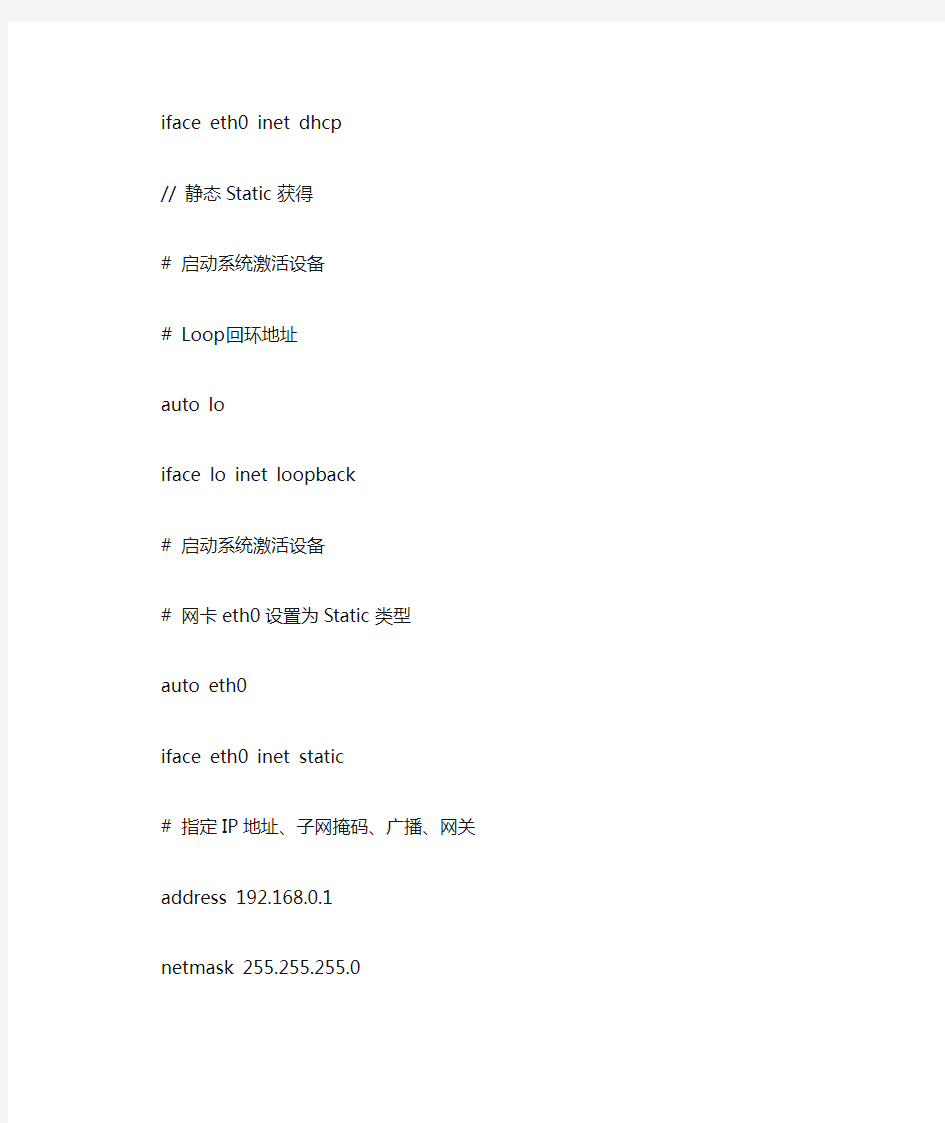
Debian 修改IP地址或DNS
IP地址配置文件: /etc/network/interfaces
如果ping不通自己IP则使用
ifconfig lo up
进行启用即可
// 动态DHCP获得
# 启动系统激活设备
# Loop回环地址
auto lo
iface lo inet loopback
# 启动系统激活设备
# 网卡eth0设置为DHCP类型
auto eth0
iface eth0 inet dhcp
// 静态Static获得
# 启动系统激活设备
# Loop回环地址
auto lo
iface lo inet loopback
# 启动系统激活设备
# 网卡eth0设置为Static类型
auto eth0
iface eth0 inet static
# 指定IP地址、子网掩码、广播、网关address 192.168.0.1
netmask 255.255.255.0
network 192.168.0.0
broadcast 192.168.0.255
gateway 192.168.0.1
# 指定DNS服务器地址
dns-nameservers 202.103.0.117
dns-search https://www.360docs.net/doc/1e9603875.html,
========================
DNS服务器配置文件: /etc/resolv.conf
// 必须设置.否则无法访问任何URL
nameserver 202.103.0.117
nameserver 211.95.193.97
例子:
# This file describes the network interfaces available on your system # and how to activate them. For more information, see interfaces(5).
# The loopback network interface
auto lo
iface lo inet loopback
# The primary network interface
auto eth0
iface eth0 inet static
address 192.168.0.190
netmask 255.255.255.0
gateway 192.168.0.1
# dns-* options are implemented by the resolvconf package, if installed #dns-nameservers 202.96.128.166
#dns-nameservers 202.96.134.133
debian 网络设置
三个配置文件 configure file:
/etc/hostname
/etc/network/interfaces //最好把DNS comment
/etc/resolv.conf //dns server
ifconfig
ifconfig -a
ifconfig eth0 up
ifconfig eth0 down
一、使用命令设置ubuntu的ip地址
1. 设置IP
ifconfig eth0 203.171.239.155 netmask 255.255.255.224
这样就算设置好了网卡eth0的IP地址和子网掩码
2. 设置网关 sudo route add default gw 20
3.171.239.129
3. 设置DNS 修改/etc/resolv.conf,在其中加入 nameserver DNS的地址1 nameserver DNS 的地址2 完成。
不过,这样设置之后,下次开机时候似乎IP又不存在了。
编辑文件/etc/network/interfaces:
并用下面的行来替换有关eth0的行:
# The primary network interface - use DHCP to find our address
auto eth0
iface eth0 inet dhcp
用下面的命令使网络设置生效:
sudo /etc/init.d/networking restart
也可以在命令行下直接输入下面的命令来获取地址
sudo dhclient eth0
静态IP设置:
bjcl:~# vi /etc/network/interfaces
# This file describes the network interfaces available on your system
# and how to activate them. For more information, see interfaces(5).
# The loopback network interface
#auto lo
#iface lo inet loopback
# The primary network interface
auto eth0
#allow-hotplug eth0
iface eth0 inet static
address 192.168.1.10
netmask 255.255.255.0
gateway 192.168.1.1
bjcl:~# /etc/init.d/networking restart
Reconfiguring network interfaces...done.
DNS服务器设置:
bjcl:~# vi /etc/resolv.conf
nameserver 192.168.1.10
nameserver 202.106.46.151
