rfc6015.RTP Payload Format for 1-D Interleaved Parity Forward Error Correction (FEC)
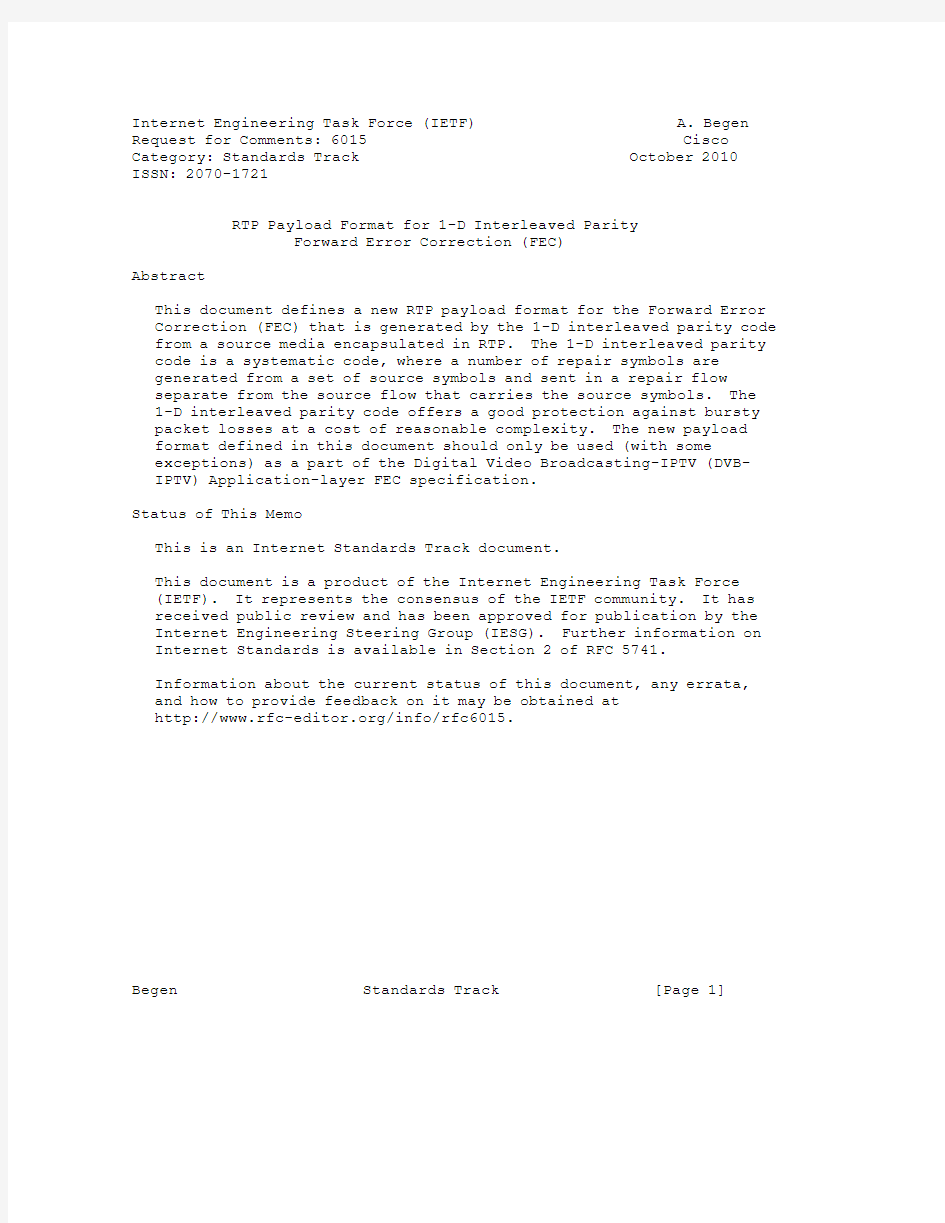
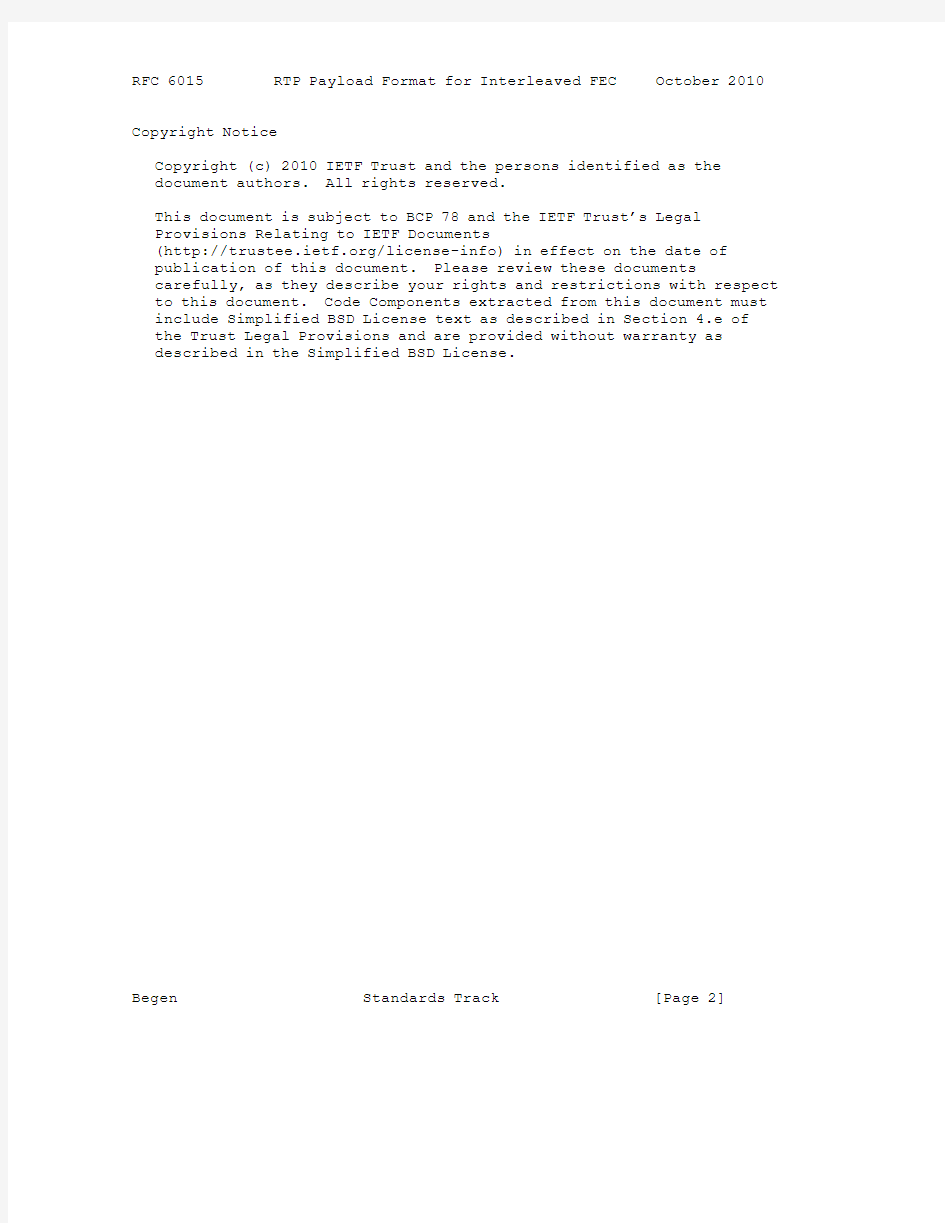
Internet Engineering Task Force (IETF) A. Begen Request for Comments: 6015 Cisco Category: Standards Track October 2010 ISSN: 2070-1721
RTP Payload Format for 1-D Interleaved Parity
Forward Error Correction (FEC)
Abstract
This document defines a new RTP payload format for the Forward Error Correction (FEC) that is generated by the 1-D interleaved parity code from a source media encapsulated in RTP. The 1-D interleaved parity code is a systematic code, where a number of repair symbols are
generated from a set of source symbols and sent in a repair flow
separate from the source flow that carries the source symbols. The
1-D interleaved parity code offers a good protection against bursty
packet losses at a cost of reasonable complexity. The new payload
format defined in this document should only be used (with some
exceptions) as a part of the Digital Video Broadcasting-IPTV (DVB-
IPTV) Application-layer FEC specification.
Status of This Memo
This is an Internet Standards Track document.
This document is a product of the Internet Engineering Task Force
(IETF). It represents the consensus of the IETF community. It has
received public review and has been approved for publication by the
Internet Engineering Steering Group (IESG). Further information on
Internet Standards is available in Section 2 of RFC 5741.
Information about the current status of this document, any errata,
and how to provide feedback on it may be obtained at
https://www.360docs.net/doc/224986710.html,/info/rfc6015.
Begen Standards Track [Page 1]
Copyright Notice
Copyright (c) 2010 IETF Trust and the persons identified as the
document authors. All rights reserved.
This document is subject to BCP 78 and the IETF Trust’s Legal
Provisions Relating to IETF Documents
(https://www.360docs.net/doc/224986710.html,/license-info) in effect on the date of
publication of this document. Please review these documents
carefully, as they describe your rights and restrictions with respect to this document. Code Components extracted from this document must include Simplified BSD License text as described in Section 4.e of
the Trust Legal Provisions and are provided without warranty as
described in the Simplified BSD License.
Begen Standards Track [Page 2]
Table of Contents
1. Introduction (4)
1.1. Use Cases (6)
1.2. Overhead Computation (8)
1.3. Relation to Existing Specifications (8)
1.3.1. RFCs 2733 and 3009 (8)
1.3.2. SMPTE 2022-1 (8)
1.3.3. ETSI TS 102 034 (9)
1.4. Scope of the Payload Format (10)
2. Requirements Notation (10)
3. Definitions, Notations, and Abbreviations (10)
3.1. Definitions (10)
3.2. Notations (11)
4. Packet Formats (11)
4.1. Source Packets (11)
4.2. Repair Packets (11)
5. Payload Format Parameters (15)
5.1. Media Type Registration (15)
5.1.1. Registration of audio/1d-interleaved-parityfec (15)
5.1.2. Registration of video/1d-interleaved-parityfec (16)
5.1.3. Registration of text/1d-interleaved-parityfec (18)
5.1.4. Registration of
application/1d-interleaved-parityfec (19)
5.2. Mapping to SDP Parameters (20)
5.2.1. Offer-Answer Model Considerations (21)
5.2.2. Declarative Considerations (22)
6. Protection and Recovery Procedures (22)
6.1. Overview (22)
6.2. Repair Packet Construction (22)
6.3. Source Packet Reconstruction (24)
6.3.1. Associating the Source and Repair Packets (25)
6.3.2. Recovering the RTP Header and Payload (25)
7. Session Description Protocol (SDP) Signaling (27)
8. Congestion Control Considerations (27)
9. Security Considerations (28)
10. IANA Considerations (29)
11. Acknowledgments (29)
12. References (29)
12.1. Normative References (29)
12.2. Informative References (30)
Begen Standards Track [Page 3]
1. Introduction
This document extends the Forward Error Correction (FEC) header
defined in [RFC2733] and uses this new FEC header for the FEC that is generated by the 1-D interleaved parity code from a source media
encapsulated in RTP [RFC3550]. The resulting new RTP payload format is registered by this document.
The type of the source media protected by the 1-D interleaved parity code can be audio, video, text, or application. The FEC data are
generated according to the media type parameters that are
communicated through out-of-band means. The associations/
relationships between the source and repair flows are also
communicated through out-of-band means.
The 1-D interleaved parity FEC uses the exclusive OR (XOR) operation to generate the repair symbols. In a nutshell, the following steps
take place:
1. The sender determines a set of source packets to be protected
together based on the media type parameters.
2. The sender applies the XOR operation on the source symbols to
generate the required number of repair symbols.
3. The sender packetizes the repair symbols and sends the repair
packet(s) along with the source packets to the receiver(s) (in
different flows). The repair packets may be sent proactively or on demand.
Note that the source and repair packets belong to different source
and repair flows, and the sender needs to provide a way for the
receivers to demultiplex them, even in the case in which they are
sent in the same transport flow (i.e., same source/destination
address/port with UDP). This is required to offer backward
compatibility (see Section 4). At the receiver side, if all of the
source packets are successfully received, there is no need for FEC
recovery and the repair packets are discarded. However, if there are missing source packets, the repair packets can be used to recover the missing information. Block diagrams for the systematic parity FEC
encoder and decoder are sketched in Figures 1 and 2, respectively. Begen Standards Track [Page 4]
+------------+
+--+ +--+ +--+ +--+ --> | Systematic | --> +--+ +--+ +--+ +--+ +--+ +--+ +--+ +--+ | Parity FEC | +--+ +--+ +--+ +--+ | Encoder |
| (Sender) | --> +==+ +==+
+------------+ +==+ +==+
Source Packet: +--+ Repair Packet: +==+
+--+ +==+
Figure 1: Block diagram for systematic parity FEC encoder
+------------+
+--+ X X +--+ --> | Systematic | --> +--+ +--+ +--+ +--+ +--+ +--+ | Parity FEC | +--+ +--+ +--+ +--+ | Decoder |
+==+ +==+ --> | (Receiver) |
+==+ +==+ +------------+
Source Packet: +--+ Repair Packet: +==+ Lost Packet: X
+--+ +==+
Figure 2: Block diagram for systematic parity FEC decoder
Suppose that we have a group of D x L source packets that have
sequence numbers starting from 1 running to D x L. If we apply the
XOR operation to the group of the source packets whose sequence
numbers are L apart from each other as sketched in Figure 3, we
generate L repair packets. This process is referred to as 1-D
interleaved FEC protection, and the resulting L repair packets are
referred to as interleaved (or column) FEC packets.
Begen Standards Track [Page 5]
+-------------+ +-------------+ +-------------+ +-------+
| S_1 | | S_2 | | S3 | ... | S_L |
| S_L+1 | | S_L+2 | | S_L+3 | ... | S_2xL |
| . | | . | | | | |
| . | | . | | | | |
| . | | . | | | | |
| S_(D-1)xL+1 | | S_(D-1)xL+2 | | S_(D-1)xL+3 | ... | S_DxL |
+-------------+ +-------------+ +-------------+ +-------+
+ + + +
------------- ------------- ------------- -------
| XOR | | XOR | | XOR | ... | XOR |
------------- ------------- ------------- -------
= = = =
+===+ +===+ +===+ +===+
|C_1| |C_2| |C_3| ... |C_L|
+===+ +===+ +===+ +===+
Figure 3: Generating interleaved (column) FEC packets
In Figure 3, S_n and C_m denote the source packet with a sequence
number n and the interleaved (column) FEC packet with a sequence
number m, respectively.
1.1. Use Cases
We generate one interleaved FEC packet out of D non-consecutive
source packets. This repair packet can provide a full recovery of
the missing information if there is only one packet missing among the corresponding source packets. This implies that 1-D interleaved FEC protection performs well under bursty loss conditions provided that a large enough value is chosen for L, i.e., L packet duration should
not be shorter than the duration of the burst that is intended to be repaired.
For example, consider the scenario depicted in Figure 4 in which the sender generates interleaved FEC packets and a bursty loss hits the
source packets. Since the number of columns is larger than the
number of packets lost due to the bursty loss, the repair operation
succeeds.
Begen Standards Track [Page 6]
+---+
| 1 | X X X
+---+
+---+ +---+ +---+ +---+
| 5 | | 6 | | 7 | | 8 |
+---+ +---+ +---+ +---+
+---+ +---+ +---+ +---+
| 9 | | 10| | 11| | 12|
+---+ +---+ +---+ +---+
+===+ +===+ +===+ +===+
|C_1| |C_2| |C_3| |C_4|
+===+ +===+ +===+ +===+
Figure 4: Example scenario where 1-D interleaved FEC protection
succeeds error recovery
The sender may generate interleaved FEC packets to combat the bursty packet losses. However, two or more random packet losses may hit the source and repair packets in the same column. In that case, the
repair operation fails. This is illustrated in Figure 5. Note that it is possible that two or more bursty losses may occur in the same
source block, in which case interleaved FEC packets may still fail to recover the lost data.
+---+ +---+ +---+
| 1 | X | 3 | | 4 |
+---+ +---+ +---+
+---+ +---+ +---+
| 5 | X | 7 | | 8 |
+---+ +---+ +---+
+---+ +---+ +---+ +---+
| 9 | | 10| | 11| | 12|
+---+ +---+ +---+ +---+
+===+ +===+ +===+ +===+
|C_1| |C_2| |C_3| |C_4|
+===+ +===+ +===+ +===+
Figure 5: Example scenario where 1-D interleaved FEC protection fails error recovery
Begen Standards Track [Page 7]
1.2. Overhead Computation
The overhead is defined as the ratio of the number of bytes that
belong to the repair packets to the number of bytes that belong to
the protected source packets.
Assuming that each repair packet carries an equal number of bytes
carried by a source packet and ignoring the size of the FEC header,
we can compute the overhead as follows:
Overhead = 1/D
where D is the number of rows in the source block.
1.3. Relation to Existing Specifications
This section discusses the relation of the current specification to
other existing specifications.
1.3.1. RFCs 2733 and 3009
The current specification extends the FEC header defined in [RFC2733] and registers a new RTP payload format. This new payload format is
not backward compatible with the payload format that was registered
by [RFC3009].
1.3.
2. SMPTE 2022-1
In 2007, the Society of Motion Picture and Television Engineers
(SMPTE) - Technology Committee N26 on File Management and Networking Technology - decided to revise the Pro-MPEG Code of Practice (CoP) #3 Release 2 specification (initially produced by the Pro-MPEG Forum in 2004), which discussed several aspects of the transmission of MPEG-2 transport streams over IP networks. The new SMPTE specification is
referred to as [SMPTE2022-1].
The Pro-MPEG CoP #3 Release 2 document was originally based on
[RFC2733]. SMPTE revised the document by extending the FEC header
proposed in [RFC2733] (by setting the E bit). This extended header
offers some improvements.
For example, instead of utilizing the bitmap field used in [RFC2733], [SMPTE2022-1] introduces separate fields to convey the number of rows (D) and columns (L) of the source block as well as the type of the
repair packet (i.e., whether the repair packet is an interleaved FEC packet computed over a column or a non-interleaved FEC packet
computed over a row). These fields, plus the base sequence number,
allow the receiver side to establish associations between the source Begen Standards Track [Page 8]
and repair packets. Note that although the bitmap field is not
utilized, the FEC header of [SMPTE2022-1] inherently carries over the bitmap field from [RFC2733].
On the other hand, some parts of [SMPTE2022-1] are not in compliance with RTP [RFC3550]. For example, [SMPTE2022-1] sets the
Synchronization Source (SSRC) field to zero and does not use the
timestamp field in the RTP headers of the repair packets (receivers
ignore the timestamps of the repair packets). Furthermore,
[SMPTE2022-1] also sets the CSRC Count (CC) field in the RTP header
to zero and does not allow any Contributing Source (CSRC) entry in
the RTP header.
The current document adopts the extended FEC header of [SMPTE2022-1] and registers a new RTP payload format. At the same time, this
document fixes the parts of [SMPTE2022-1] that are not compliant with RTP [RFC3550], except the one discussed below.
The baseline header format first proposed in [RFC2733] does not have fields to protect the P and X bits and the CC fields of the source
packets associated with a repair packet. Rather, the P bit, X bit,
and CC field in the RTP header of the repair packet are used to
protect those bits and fields. This, however, may sometimes result
in failures when doing the RTP header validity checks as specified in [RFC3550]. While this behavior has been fixed in [RFC5109], which
obsoleted [RFC2733], the RTP payload format defined in this document still allows this behavior for legacy purposes. Implementations
following this specification must be aware of this potential issue
when RTP header validity checks are applied.
1.3.3. ETSI TS 102 034
In 2009, the Digital Video Broadcasting (DVB) consortium published a technical specification [ETSI-TS-102-034] through the European
Telecommunications Standards Institute (ETSI). This specification
covers several areas related to the transmission of MPEG-2 transport stream-based services over IP networks.
Annex E of [ETSI-TS-102-034] defines an optional protocol for
Application-layer FEC (AL-FEC) protection of streaming media for
DVB-IP services carried over RTP [RFC3550] transport. The DVB-IPTV
AL-FEC protocol uses two layers for protection: a base layer that is produced by a packet-based interleaved parity code, and an
enhancement layer that is produced by a Raptor code [DVB-AL-FEC].
While the use of the enhancement layer is optional, the use of the
base layer is mandatory wherever AL-FEC is used. The DVB-IPTV AL-FEC protocol is also described in [DVB-AL-FEC].
Begen Standards Track [Page 9]
The interleaved parity code that is used in the base layer is a
subset of [SMPTE2022-1]. In particular, the AL-FEC base layer uses
only the 1-D interleaved FEC protection from [SMPTE2022-1]. The new RTP payload format that is defined and registered in this document
(with some exceptions listed in [DVB-AL-FEC]) is used as the AL-FEC
base layer.
1.4. Scope of the Payload Format
The payload format specified in this document must only be used in
legacy applications where the limitations explained in Section 1.3.2 are known not to impact any system components or other RTP elements. Whenever possible, a payload format that is fully compliant with
[RFC3550], such as [RFC5109] or other newer payload formats, must be used.
2. Requirements Notation
The key words "MUST", "MUST NOT", "REQUIRED", "SHALL", "SHALL NOT",
"SHOULD", "SHOULD NOT", "RECOMMENDED", "MAY", and "OPTIONAL" in this document are to be interpreted as described in [RFC2119].
3. Definitions, Notations, and Abbreviations
The definitions and notations commonly used in this document are
summarized in this section.
3.1. Definitions
This document uses the following definitions:
Source Flow: The packet flow(s) carrying the source data to which FEC protection is to be applied.
Repair Flow: The packet flow(s) carrying the repair data.
Symbol: A unit of data. Its size, in bytes, is referred to as the
symbol size.
Source Symbol: The smallest unit of data used during the encoding
process.
Repair Symbol: Repair symbols are generated from the source symbols. Source Packet: Data packets that contain only source symbols.
Repair Packet: Data packets that contain only repair symbols.
Begen Standards Track [Page 10]
Source Block: A block of source symbols that are considered together in the encoding process.
3.2. Notations
o L: Number of columns of the source block.
o D: Number of rows of the source block.
4. Packet Formats
This section defines the formats of the source and repair packets.
4.1. Source Packets
The source packets need to contain information that identifies the
source block and the position within the source block occupied by the packet. Since the source packets that are carried within an RTP
stream already contain unique sequence numbers in their RTP headers
[RFC3550], we can identify the source packets in a straightforward
manner, and there is no need to append additional field(s). The
primary advantage of not modifying the source packets in any way is
that it provides backward compatibility for the receivers that do not support FEC at all. In multicast scenarios, this backward
compatibility becomes quite useful as it allows the non-FEC-capable
and FEC-capable receivers to receive and interpret the same source
packets sent in the same multicast session.
4.2. Repair Packets
The repair packets MUST contain information that identifies the
source block to which they pertain and the relationship between the
contained repair symbols and the original source block. For this
purpose, we use the RTP header of the repair packets as well as
another header within the RTP payload, which we refer to as the FEC
header, as shown in Figure 6.
Begen Standards Track [Page 11]
+------------------------------+
| IP Header |
+------------------------------+
| Transport Header |
+------------------------------+
| RTP Header | __
+------------------------------+ |
| FEC Header | \
+------------------------------+ > RTP Payload
| Repair Symbols | /
+------------------------------+ __|
Figure 6: Format of repair packets
The RTP header is formatted according to [RFC3550] with some further clarifications listed below:
o Version: The version field is set to 2.
o Padding (P) Bit: This bit is equal to the XOR sum of the
corresponding P bits from the RTP headers of the source packets
protected by this repair packet. However, padding octets are
never present in a repair packet, independent of the value of the P bit.
o Extension (X) Bit: This bit is equal to the XOR sum of the
corresponding X bits from the RTP headers of the source packets
protected by this repair packet. However, an RTP header extension is never present in a repair packet, independent of the value of
the X bit.
o CSRC Count (CC): This field is equal to the XOR sum of the
corresponding CC values from the RTP headers of the source packets protected by this repair packet. However, a CSRC list is never
present in a repair packet, independent of the value of the CC
field.
o Marker (M) Bit: This bit is equal to the XOR sum of the
corresponding M bits from the RTP headers of the source packets
protected by this repair packet.
o Payload Type: The (dynamic) payload type for the repair packets is determined through out-of-band means. Note that this document
registers a new payload format for the repair packets (refer to
Section 5 for details). According to [RFC3550], an RTP receiver
that cannot recognize a payload type must discard it. This action provides backward compatibility. The FEC mechanisms can then be
used in a multicast group with mixed FEC-capable and non-FEC-Begen Standards Track [Page 12]
capable receivers. If a non-FEC-capable receiver receives a
repair packet, it will not recognize the payload type, and hence, discards the repair packet.
o Sequence Number (SN): The sequence number has the standard
definition. It MUST be one higher than the sequence number in the previously transmitted repair packet. The initial value of the
sequence number SHOULD be random (unpredictable) [RFC3550].
o Timestamp (TS): The timestamp SHALL be set to a time corresponding to the repair packet’s transmission time. Note that the timestamp value has no use in the actual FEC protection process and is
usually useful for jitter calculations.
o Synchronization Source (SSRC): The SSRC value SHALL be randomly
assigned as suggested by [RFC3550]. This allows the sender to
multiplex the source and repair flows on the same port or
multiplex multiple repair flows on a single port. The repair
flows SHOULD use the RTP Control Protocol (RTCP) CNAME field to
associate themselves with the source flow.
In some networks, the RTP Source (which produces the source
packets) and the FEC Source (which generates the repair packets
from the source packets) may not be the same host. In such
scenarios, using the same CNAME for the source and repair flows
means that the RTP Source and the FEC Source MUST share the same
CNAME (for this specific source-repair flow association). A
common CNAME may be produced based on an algorithm that is known
both to the RTP and FEC Source. This usage is compliant with
[RFC3550].
Note that due to the randomness of the SSRC assignments, there is a possibility of SSRC collision. In such cases, the collisions
MUST be resolved as described in [RFC3550].
Note that the P bit, X bit, CC field, and M bit of the source packets are protected by the corresponding bits/fields in the RTP header of
the repair packet. On the other hand, the payload of a repair packet protects the concatenation of (if present) the CSRC list, RTP
extension, payload, and padding of the source RTP packets associated with this repair packet.
The FEC header is 16 octets. The format of the FEC header is shown
in Figure 7.
Begen Standards Track [Page 13]
0 1 2 3
0 1 2 3 4 5 6 7 8 9 0 1 2 3 4 5 6 7 8 9 0 1 2 3 4 5 6 7 8 9 0 1
+-+-+-+-+-+-+-+-+-+-+-+-+-+-+-+-+-+-+-+-+-+-+-+-+-+-+-+-+-+-+-+-+
| SN base low | Length recovery |
+-+-+-+-+-+-+-+-+-+-+-+-+-+-+-+-+-+-+-+-+-+-+-+-+-+-+-+-+-+-+-+-+
|E| PT recovery | Mask |
+-+-+-+-+-+-+-+-+-+-+-+-+-+-+-+-+-+-+-+-+-+-+-+-+-+-+-+-+-+-+-+-+
| TS recovery |
+-+-+-+-+-+-+-+-+-+-+-+-+-+-+-+-+-+-+-+-+-+-+-+-+-+-+-+-+-+-+-+-+
|N|D|Type |Index| Offset | NA | SN base ext |
+-+-+-+-+-+-+-+-+-+-+-+-+-+-+-+-+-+-+-+-+-+-+-+-+-+-+-+-+-+-+-+-+
Figure 7: Format of the FEC header
The FEC header consists of the following fields:
o The SN base low field is used to indicate the lowest sequence
number, taking wraparound into account, of those source packets
protected by this repair packet.
o The Length recovery field is used to determine the length of any
recovered packets.
o The E bit is the extension flag introduced in [RFC2733] and used
to extend the [RFC2733] FEC header.
o The PT recovery field is used to determine the payload type of the recovered packets.
o The Mask field is not used.
o The TS recovery field is used to determine the timestamp of the
recovered packets.
o The N bit is the extension flag that is reserved for future use.
o The D bit is not used.
o The Type field indicates the type of the error-correcting code
used. This document defines only one error-correcting code.
o The Index field is not used.
o The Offset and NA fields are used to indicate the number of
columns (L) and rows (D) of the source block, respectively.
o The SN base ext field is not used.
Begen Standards Track [Page 14]
The details on setting the fields in the FEC header are provided in
Section 6.2.
It should be noted that a Mask-based approach (similar to the one
specified in [RFC2733]) may not be very efficient to indicate which
source packets in the current source block are associated with a
given repair packet. In particular, for the applications that would like to use large source block sizes, the size of the Mask that is
required to describe the source-repair packet associations may be
prohibitively large. Instead, a systematized approach is inherently more efficient.
5. Payload Format Parameters
This section provides the media subtype registration for the 1-D
interleaved parity FEC. The parameters that are required to
configure the FEC encoding and decoding operations are also defined
in this section.
5.1. Media Type Registration
This registration is done using the template defined in [RFC4288] and following the guidance provided in [RFC4855].
5.1.1. Registration of audio/1d-interleaved-parityfec
Type name: audio
Subtype name: 1d-interleaved-parityfec
Required parameters:
o rate: The RTP timestamp (clock) rate in Hz. The (integer) rate
SHALL be larger than 1000 to provide sufficient resolution to RTCP operations. However, it is RECOMMENDED to select the rate that
matches the rate of the protected source RTP stream.
o L: Number of columns of the source block. L is a positive integer that is less than or equal to 255.
o D: Number of rows of the source block. D is a positive integer
that is less than or equal to 255.
o repair-window: The time that spans the FEC block (i.e., source
packets and the corresponding repair packets). An FEC encoder
processes a block of source packets and generates a number of
repair packets, which are then transmitted within a certain
duration not larger than the value of the repair window. At the Begen Standards Track [Page 15]
receiver side, the FEC decoder should wait at least for the
duration of the repair window after getting the first packet in an FEC block to allow all the repair packets to arrive (the waiting
time can be adjusted if there are missing packets at the beginning of the FEC block). The FEC decoder can start decoding the already received packets sooner; however, it SHOULD NOT register an FEC
decoding failure until it waits at least for the repair-window
duration. The size of the repair window is specified in
microseconds.
Optional parameters: None.
Encoding considerations: This media type is framed (see Section 4.8
in the template document [RFC4288]) and contains binary data.
Security considerations: See Section 9 of [RFC6015].
Interoperability considerations: None.
Published specification: [RFC6015].
Applications that use this media type: Multimedia applications that
want to improve resiliency against packet loss by sending redundant
data in addition to the source media.
Additional information: None.
Person & email address to contact for further information: Ali Begen
Restriction on usage: This media type depends on RTP framing, and
hence, is only defined for transport via RTP [RFC3550].
Author: Ali Begen
Change controller: IETF Audio/Video Transport Working Group delegated from the IESG.
5.1.2. Registration of video/1d-interleaved-parityfec
Type name: video
Subtype name: 1d-interleaved-parityfec
Required parameters:
Begen Standards Track [Page 16]
o rate: The RTP timestamp (clock) rate in Hz. The (integer) rate
SHALL be larger than 1000 to provide sufficient resolution to RTCP operations. However, it is RECOMMENDED to select the rate that
matches the rate of the protected source RTP stream.
o L: Number of columns of the source block. L is a positive integer that is less than or equal to 255.
o D: Number of rows of the source block. D is a positive integer
that is less than or equal to 255.
o repair-window: The time that spans the FEC block (i.e., source
packets and the corresponding repair packets). An FEC encoder
processes a block of source packets and generates a number of
repair packets, which are then transmitted within a certain
duration not larger than the value of the repair window. At the
receiver side, the FEC decoder should wait at least for the
duration of the repair window after getting the first packet in an FEC block to allow all the repair packets to arrive (the waiting
time can be adjusted if there are missing packets at the beginning of the FEC block). The FEC decoder can start decoding the already received packets sooner; however, it SHOULD NOT register an FEC
decoding failure until it waits at least for the repair-window
duration. The size of the repair window is specified in
microseconds.
Optional parameters: None.
Encoding considerations: This media type is framed (see Section 4.8
in the template document [RFC4288]) and contains binary data.
Security considerations: See Section 9 of [RFC6015].
Interoperability considerations: None.
Published specification: [RFC6015].
Applications that use this media type: Multimedia applications that
want to improve resiliency against packet loss by sending redundant
data in addition to the source media.
Additional information: None.
Person & email address to contact for further information: Ali Begen
Begen Standards Track [Page 17]
Restriction on usage: This media type depends on RTP framing, and
hence, is only defined for transport via RTP [RFC3550].
Author: Ali Begen
Change controller: IETF Audio/Video Transport Working Group delegated from the IESG.
5.1.3. Registration of text/1d-interleaved-parityfec
Type name: text
Subtype name: 1d-interleaved-parityfec
Required parameters:
o rate: The RTP timestamp (clock) rate in Hz. The (integer) rate
SHALL be larger than 1000 to provide sufficient resolution to RTCP operations. However, it is RECOMMENDED to select the rate that
matches the rate of the protected source RTP stream.
o L: Number of columns of the source block. L is a positive integer that is less than or equal to 255.
o D: Number of rows of the source block. D is a positive integer
that is less than or equal to 255.
o repair-window: The time that spans the FEC block (i.e., source
packets and the corresponding repair packets). An FEC encoder
processes a block of source packets and generates a number of
repair packets, which are then transmitted within a certain
duration not larger than the value of the repair window. At the
receiver side, the FEC decoder should wait at least for the
duration of the repair window after getting the first packet in an FEC block to allow all the repair packets to arrive (the waiting
time can be adjusted if there are missing packets at the beginning of the FEC block). The FEC decoder can start decoding the already received packets sooner; however, it SHOULD NOT register an FEC
decoding failure until it waits at least for the repair-window
duration. The size of the repair window is specified in
microseconds.
Optional parameters: None.
Encoding considerations: This media type is framed (see Section 4.8
in the template document [RFC4288]) and contains binary data.
Security considerations: See Section 9 of [RFC6015].
Begen Standards Track [Page 18]
Interoperability considerations: None.
Published specification: [RFC6015].
Applications that use this media type: Multimedia applications that
want to improve resiliency against packet loss by sending redundant
data in addition to the source media.
Additional information: None.
Person & email address to contact for further information: Ali Begen
Restriction on usage: This media type depends on RTP framing, and
hence, is only defined for transport via RTP [RFC3550].
Author: Ali Begen
Change controller: IETF Audio/Video Transport Working Group delegated from the IESG.
5.1.4. Registration of application/1d-interleaved-parityfec
Type name: application
Subtype name: 1d-interleaved-parityfec
Required parameters:
o rate: The RTP timestamp (clock) rate in Hz. The (integer) rate
SHALL be larger than 1000 to provide sufficient resolution to RTCP operations. However, it is RECOMMENDED to select the rate that
matches the rate of the protected source RTP stream.
o L: Number of columns of the source block. L is a positive integer that is less than or equal to 255.
o D: Number of rows of the source block. D is a positive integer
that is less than or equal to 255.
o repair-window: The time that spans the FEC block (i.e., source
packets and the corresponding repair packets). An FEC encoder
processes a block of source packets and generates a number of
repair packets, which are then transmitted within a certain
duration not larger than the value of the repair window. At the
receiver side, the FEC decoder should wait at least for the
Begen Standards Track [Page 19]
duration of the repair window after getting the first packet in an FEC block to allow all the repair packets to arrive (the waiting
time can be adjusted if there are missing packets at the beginning of the FEC block). The FEC decoder can start decoding the already received packets sooner; however, it SHOULD NOT register an FEC
decoding failure until it waits at least for the repair-window
duration. The size of the repair window is specified in
microseconds.
Optional parameters: None.
Encoding considerations: This media type is framed (see Section 4.8
in the template document [RFC4288]) and contains binary data.
Security considerations: See Section 9 of [RFC6015].
Interoperability considerations: None.
Published specification: [RFC6015].
Applications that use this media type: Multimedia applications that
want to improve resiliency against packet loss by sending redundant
data in addition to the source media.
Additional information: None.
Person & email address to contact for further information: Ali Begen
Restriction on usage: This media type depends on RTP framing, and
hence, is only defined for transport via RTP [RFC3550].
Author: Ali Begen
Change controller: IETF Audio/Video Transport Working Group delegated from the IESG.
5.2. Mapping to SDP Parameters
Applications that use RTP transport commonly use Session Description Protocol (SDP) [RFC4566] to describe their RTP sessions. The
information that is used to specify the media types in an RTP session has specific mappings to the fields in an SDP description. In this
section, we provide these mappings for the media subtype registered
by this document ("1d-interleaved-parityfec"). Note that if an
application does not use SDP to describe the RTP sessions, an
Begen Standards Track [Page 20]
几秒种分区格式化500G大硬盘
几秒种分区格式化500G大硬盘 近日陪好友去装机,在大容量硬盘盛行的今天,他毫不犹豫地选择了一块500GB的硬盘。看着他得意的眼神,我除了羡慕外,也暗自“窃喜”:这么大的容量,待会儿分区格式化够你受的!凭我的经验,500GB的硬盘分区格式化少则半个小时多则一个小时,再加上装系统的时间…… 所有硬件安装完毕后,装机人员在主板BIOS中设置好相关选项,这时我发现他并没有用常见的Fdisk、Format进行分区格式化,也不是用大名鼎鼎的PartitionMagic或DM,而是取出一张软盘在上面敲了一个命令(没看清),几秒钟后,重启计算机,500GB的硬盘已然分区格式化完毕,可以装系统了!我惊奇的看着他,难道有什么“特异软件”?!在随后与他的闲聊中,我“套”出了其中的“秘密”。其实,他用的根本不是什么专用软件,而是我们最常见的硬盘对拷工具:Ghost,再加上些技巧而已。 由于Ghost具有克隆整块硬盘的功能,在还原备份时,Ghost会对目标盘按照被克隆硬盘的分区比例重新分配并复制文件。如果是新硬盘还将事先自动完成格式化。按照上述的原理,可用一块已分区格式化好的硬盘为“模板”(该硬盘不装任何文件),利用Ghost备份并还原到新硬盘上,这样就能快速对大硬盘分区格式化了。具体做法:找一块任意容量大小的硬盘,对它用Fdisk、Format按照你想要对大硬盘分区的比例分区格式化好,注意不要在上面安装任何文件;然后用带有Ghost程序的启动盘启动计算机,运行Ghost,利用“Local-Disk-To Image”命令将刚刚分区格式化好的硬盘镜像成一个软件,把这个文件保存在启动盘上(放心,这个文件应该很小),并起个名字如myfdisk.gho;接着,在启动盘上制作一个DOS批处理文件(用edit命令可编辑),内容为:ghost.exe-clone,mode=load,src=a:myfdisk.gho, dst=1,把它保存成bat文件,并起个名字如myfdisk.bat。这样以后哪个硬盘要分区格式化,用这张启动盘启动电脑,然后执行myfdisk.bat,用不了一分钟,不论多大的硬盘都可以顺利完成分区和格式化了。如果你想改变分区比例,只要修改myfdisk.bat文件就可以了,如分了4个区并想把比例变为1∶3∶3∶3,只需修改myfdisk.bat内容为:“ghost.exe-clone,mode=load,src=a:myfdisk.gho, dst=1,size1=10P,size2=30P,sze3=30P,sze4 =30P”即可。如果你还有更多的要求,还可在DOS状态下键入“ghost.exe -h”来查看命令帮助。当然,你也完全可以键入“ghost.exe”进入Ghsot的主界面来对镜像文件进行恢复操作,不过这样你就要多敲几次键了。 我个人认为这种分区格式化的方法十分实用,特别适用于那些经常要分区格式化大容量硬盘的朋友,如装机商、电脑维修者、电脑发烧友等,因此写下此文,希望能对包括他们在内的所有电脑爱好者有所帮助。
硬盘分区与格式化教案(DOC)
江苏省徐州技师学院理论授课教案(首页) 授课日期2016.11.7 2016.11.8 任课老师班级16程序2,16信管2 16程序1,16媒体赵启辉 课程:计算机组装与维护 课题:硬盘分区与格式化 教学目的要求:1、使学生了解硬盘使用过程;2、使学生掌握硬盘分区的步骤;3、使学生掌握分区工具的使用方法;4、提高学生的动手能力及实际操作能力 教学重点:掌握多种硬盘配置的方法。 教学难点:掌握在不同的条件下对硬盘分区格式化的方法。 授课方法:讲授法、列举法、引入法、分析法等 教学参考及教具(含多媒体教学设备)投影、多媒体计算机 授课执行情况及分析: 板书设计或授课提纲 1、硬盘使用过程 2、硬盘分区的步骤 3、分区工具的使用方法
教学环节及时间分配教学内容教学方 法 组织教学10’ 讲授主课40’一、课前提问 1. 描述计算机主机的基本部件。 2. 组装计算机主机的步骤。 二、导入新课 在安装操作系统之前首先要对硬盘进行分区格式化。 对硬盘分区格式化会破坏硬盘中的数据。所以在此之前一 定要对硬盘中的数据进行备份。 提问学生:你们是否有过对硬盘进行分区格式化操作 的经验? 你喜欢用什么方法对硬盘进行分区格式 化? 引导学生思考、回答并相互补充。 教师总结归纳同学们的回答,进入教学课题。 三、新课教学 硬盘的分区与格式化 1 基本知识:硬盘的数据结构 1.1 硬盘的分区与格式化 提问:硬盘的格式化有低级格式化和高级格式化两 种,它们之间有什么区别? 学生思考、看书、回答; 教师总结: 现在制造的硬盘在出厂时均做过低级格式化,用户一般不必重做。除非 所用硬盘坏道较多或染上无法清除的病毒,不得不做一次低级格式化。 低级格式化的主要目的是划分磁柱面(磁道),建立扇区数和选择扇区 的间隔比,即为每个扇区标注地址和扇区头标志,并以硬盘能识别的方式进 行数据编码。 讲授 多媒 体教 学
第三讲DOS环境下磁盘管理
第三讲DOS环境下磁盘管理 本讲的目的;目标: 磁盘管理命令 DOS命令对磁盘的管理 编辑命令EDIT的使用 重新定向命令 理解msdos.sys配置文件 教学的重点和难点: 磁盘管理命令 重新定向命令技巧 Edit命令的使用 知识点回顾/习问题: 文件管理命令回顾 功能相似文件管理命令的区别 比较文件管理和磁盘管理命令,区别不同 一、磁盘格式化format 1.功能:对磁盘进行格式化,划分磁道和扇区;同时检查出整个磁盘上有无带缺陷的磁道,对坏道加注标记;建立目录区和文件分配表,使磁盘作好接收DOS的准备。 2.类型:外部命令 3.格式:formAT〈盘符:〉[/S][/4][/Q] 4.使用说明: (1)命令后的盘符不可缺省,若对硬盘进行格式化,则会如下列提示:WARNING:ALL DATA ON NON ——REMOVABLE DISK DRIVE C:WILL BE LOST ! Proceed with format (Y/N)? (警告:所有数据在C盘上,将会丢失,确实要继续格式化吗?) (2)若是对软盘进行格式化,则会如下提示:Insert mew diskette for drive A; and press ENTER when ready… (在A驱中插入新盘,准备好后按回车键)。 (3)选用[/S]参数,将把DOS系统文件IO.SYS 、MSDOS.SYS及https://www.360docs.net/doc/224986710.html,复制到磁盘上,使该磁盘可以做为DOS启动盘。若不选用/S参数,则格式化后的磙盘只能读写信息,而不能做为启动盘; (4)选用[/4]参数,在1.2MB的高密度软驱中格式化360KB的低密度盘; (5)选用[/Q]参数,快速格式化,这个参数并不会重新划分磁盘的磁道貌岸然和扇区,只能将磁盘根目录、文件分配表以及引导扇区清成空白,因此,格式化的速度较快。 (6)选用[/u]参数,表示无条件格式化,即破坏原来磁盘上所有数据。不加/U,则为安全格式化,这时先建立一个镜象文件保存原来的FAT表和根目录,必要时可用UNFORRMAT恢复原来的数据。 二、恢复格式化命令Unformat 1.功能:对进行过格式化误操作丢失数据的磁盘进行恢复。 2.类型:外部命令
用Gdisk快速搞定大容量硬盘分区格式化
用Gdisk快速搞定大容量硬盘分区格式化 发表:2004-6-5 6:05:21 出处:你的博客网(https://www.360docs.net/doc/224986710.html,) ▲▲用Gdisk快速搞定大容量硬盘分区格式化▲▲ 假设是一块80GB的新硬盘,主分区为5GB,扩展分区依次划为4个逻辑盘:10GB、10GB、20GB、35GB。我们可以做成这样一个批处理文件: gdisk 1 /cre /pri /sz:5000 /for /q gdisk 1 /cre /ext gdisk 1 /cre /log /sz:10000/for /q gdisk 1 /cre /log /sz:10000 /for /q gdisk 1 /cre /log /sz:20000/for /q gdisk 1 /cre /log /for /q 这样一张快速分区格式化磁盘的工具盘就做好了。将新硬盘挂到电脑上(注意哟,一定要挂在主板第一个IDE接口上,因为我们指定的硬盘号为1,否则就需要修改批处理文件),设置好从A盘启动。插入刚刚做好的工具盘,启动,执行批处理文件FD.bat。瞧瞧吧,再也不需要漫长的格式化等待了,不要你烦心,海量硬盘分区、格式化立马搞定。 硬盘容量不同,我们只需修改批处理文件中分区的个数和每个分区容量大小就可以同样轻松搞定。 如果是手头已有的硬盘想重新安排分区、格式化,只需先执行一下下列命令: gdisk /del /all (删除所有硬盘分区)。 再执行分区格式化批处理命令,同样不需要花多少时间即可重新搞定。不过在动手之前一定要把硬盘上重要的数据备份出来,不然,两三分钟后可就欲哭无泪了。 参数说明: 1——指的是第一块硬盘。如果挂有多块硬盘,就要相应的指明其硬盘号1、2…… /cre——当前工作模式为创建分区 /pri——创建主分区 /sz:5000——创建分区大小为5000MB即5GB。 /for——格式化磁盘 /q——快速格式化磁盘(这是Gdisk.exe的一大优势所在,新分区的硬盘一样可以快速格式化,这可是Windows 9x系列自带的format命令所望尘莫及的哟)。 /ext——创建扩展分区 /log——创建逻辑分区 自定义分区大小,请键入gdisk [参数]5GB---5000 gdisk 1 /cre /pri /sz:%1 /for /q gdisk 1 /cre /ext gdisk 1 /cre /log /sz:%2 /for /q gdisk 1 /cre /log /sz:%3 /for /q gdisk 1 /cre /log /sz:%4 /for /q gdisk 1 /cre /log /sz:%5 /for /q gdisk 1 /cre /log /sz:%6 /for /q gdisk 1 /cre /log /sz:%7 /for /q gdisk 1 /cre /log /sz:%8 /for /q
最新[怎么在bios下格式化硬盘]怎么在BIOS下格式化硬盘.doc
【入党申请书格式】 如何在 BIOS 下格式化硬盘或分区?下面是收集整理关于在 BIOS 下格式化硬盘或分区的资料以供大家参考学习,希望大家喜欢。 在 BIOS 下格式化硬盘或分区的方法 一、GDISK实例 如果我告诉你80GB的硬盘分区加格式化一共只需3分钟,你或许会瞪大眼睛看着我可能吗?现在我要告诉你这是完全可以实现的,而且操作非常简单。 首先下载gdisk.exe,这个软件只有270KB,可以独立使用。不要小看它哟,我们快速分区、格式化硬盘全靠它了。找张软盘,制作成启动盘,将gdisk.exe拷到盘上,再建一个批处理文件FD.bat。假设是一块80GB的新硬盘,主分区为5GB,扩展分区依次划为4个逻辑盘10GB、10GB、20GB、35GB。我们可以做成这样一个批处理文件 gdisk 1 /cre /pri /sz:5000 /for /q gdisk 1 /cre /ext gdisk 1 /cre /log /sz:10000/for /q gdisk 1 /cre /log /sz:10000 /for /q gdisk 1 /cre /log /sz:20000/for /q gdisk 1 /cre /log /for /q 这样一张快速分区格式化磁盘的工具盘就做好了。将新硬盘挂到电脑上(注意哟,一定要挂在主板第一个IDE接口上,因为我们指定的硬盘号为1,否则就需要修改批处理文件),设置好从A盘启动。插入刚刚做好的工具盘,启动,执行批处理文件FD.bat。瞧瞧吧,再也不需要漫长的格式化等待了,不要你烦心,海量硬盘分区、格式化立马搞定。 硬盘容量不同,我们只需修改批处理文件中分区的个数和每个分区容量大小就可以同样轻松搞定。 如果是手头已有的硬盘想重新安排分区、格式化,只需先执行一下下列命令 gdisk /del /all (删除所有硬盘分区)。 再执行分区格式化批处理命令,同样不需要花多少时间即可重新搞定。不过在动手之前一定要把硬盘上重要的数据备份出来,不然,两三分钟后可就欲哭无泪了。
手把手教你硬盘分区格式化
手把手教你硬盘分区格式化 你从商场买来的硬盘并不能直接使用,必须对它进行分区并进行格式化的才能储存数据。如果把新买来的硬盘比喻成白纸,你要把它变成写文章的稿纸的话,分区就好像给它规定可以写字的范围,格式化就好像给它画出写每一个字的格子。 在建立磁盘区以前,你必须对“物理磁盘(Phys-ical Disk)”和“逻辑磁盘(Logical Disk)”有点概念才行。物理磁盘就是你购买的磁盘实体,逻辑磁盘则是经过分割所建立的磁盘区。如果你在一个物理磁盘上建立了3个磁盘区,每一个磁盘区就是一个逻辑磁盘,你的物理硬盘上就存在了3个逻辑磁盘。 在建立分区以前,最好先规划你要如何配置,也就是要先解决以下问题: 1.这个硬盘要分割成几个区? 2.每个分区占有大多的容量? 3.每个分区都使用什么文件系统? 要分割成几个分区以及第一个分区所占有的容量,取决于使用者自己的想法,有些人喜欢将整个硬盘规划单一分区,有些人则认为分割成几个分区比较利于管理。例如,分割成两个分区,一个储存操作系统文件,另一个储存应用程序文件;或者一个储存操作系统和应用程序档案,另一个储存个人和备份的资料。至于分区所使用的文件系统,则取决于你要安装的操作系统,操作系统分区所能使用的文件系统如表一所示。 如果你要安装的是Windows 98,可以选择的文件系统则有FAT16和 FAT32,使用FAT16的分区大小不能超过2GB,而且会浪费较多的硬盘空间。如果你打算执行一些DOS工具程序,可以考虑将操作系统分区规划成FAT16文件系统,如果没有特别的打算,还是建议使用FAT32文件系统。 整块硬盘规划成单一分区的做法 1、使用Windows 98的启动盘开机,选择开机选单的第一个选项。 2、在DOS命令行输入“fdisk”,按下Enter键执行。 3、屏幕上出现信息问你是否要启用FAT32支持,回答“Y”会建立FAT32分区,回答“N”则会使用FAT16,决定以后按Enter键。
如何编辑bat文件介绍一下语言规则
批处理文件,在中,文件是可执行文件,有一系列命令构成,其中可以包含对其他程序地调用. 首先,批处理文件是一个文本文件,这个文件地每一行都是一条命令(大部分时候就好像我们在提示符下执行地命令行一样),你可以使用下地或者地记事本()等任何文本文件编辑工具创建和修改批处理文件.个人收集整理勿做商业用途 其次,批处理文件是一种简单地程序,可以通过条件语句()和流程控制语句()来控制命令运行地流程,在批处理中也可以使用循环语句()来循环执行一条命令.当然,批处理文件地编程能力与语言等编程语句比起来是十分有限地,也是十分不规范地.批处理地程序语句就是一条条地命令(包括内部命令和外部命令),而批处理地能力主要取决于你所使用地命令.个人收集整理勿做商业用途 第三,每个编写好地批处理文件都相当于一个地外部命令,你可以把它所在地目录放到你地搜索路径()中来使得它可以在任意位置运行.一个良好地习惯是在硬盘上建立一个或者目录(例如:\),然后将所有你编写地批处理文件放到该目录中,这样只要在中设置上:\,你就可以在任意位置运行所有你编写地批处理程序.个人收集整理勿做商业用途 第四,在和系统下,:盘根目录下地批处理文件是自动运行批处理文件,每次系统启动时会自动运行该文件,你可以将系统每次启动时都要运行地命令放入该文件中,例如设置搜索路径,调入鼠标驱动和磁盘缓存,设置系统环境变量等.下面是一个运行于下地地示例:个人收集整理勿做商业用途 :\:\\:\:\:\:\:\个人收集整理勿做商业用途 :\ :\ 批处理地作用 简单地说,批处理地作用就是自动地连续执行多条命令. 这里先讲一个最简单地应用:在启动软件时,每次都必须执行(>前面内容表示提示符): :\> :\> :\>
如何写批处理文件
如何写批处理文件 扩展名是bat(在nt/2000/xp/2003下也可以是cmd)的文件就是批处理文件。首先批处理文件是一个文本文件,这个文件的每一行都是一条DOS命令(大部分时候就好象我们在DOS提示符下执行的命令行一样),你可以使用DOS下的Edit或者Windows的记事本(notepad)等任何文本文件编辑工具创建和修改批处理文件。其次,批处理文件是一种简单的程序,可以通过条件语句(if)和流程控制语句(goto)来控制命令运行的流程,在批处理中也可以使用循环语句(for)来循环执行一条命令。当然,批处理文件的编程能力与C语言等编程语句比起来是十分有限的,也是十分不规范的。批处理的程序语句就是一条条的DOS命令(包括内部命令和外部命令),而批处理的能力主要取决于你所使用的命令。第三,每个编写好的批处理文件都相当于一个DOS 的外部命令,你可以把它所在的目录放到你的DOS搜索路径(path)中来使得它可以在任意位置运行。一个良好的习惯是在硬盘上建立一个bat或者batch目录(例如C:\ BA TCH),然后将所有你编写的批处理文件放到该目录中,这样只要在path中设置上c:\batch,你就可以在任意位置运行所有你编写的批处理程序。 第四,在DOS和Win9x/Me系统下,C:盘根目录下的AUTOEXEC.BA T 批处理文件是自动运行批处理文件,每次系统启动时会自动运行该文件,你可以将系统每次启动时都要运行的命令放入该文件中,例如设置搜索路径,调入鼠标驱动和磁盘缓存,设置系统环境变量等。下面是一个运行于Windows 98下的autoexec.bat的示例: @ECHO OFF PA TH C:\WINDOWS;C:\WINDOWS\COMMAND;C:\UCDOS;C:\DOSTools; C:\SYSTOOLS;C:\WINTOOLS;C:\BA TCH LH SMARTDRV.EXE /X LH https://www.360docs.net/doc/224986710.html, /INSERT LH CTMOUSE.EXE SET TEMP=D:\TEMP SET TMP=D:\TEMP 批处理的作用 简单的说,批处理的作用就是自动的连续执行多条命令。 这里先讲一个最简单的应用:在启动wps软件时,每次都必须执行(>前面内容表示DOS提示符): C:\>cd wps C:\WPS>spdos
DOS命令大全(最全版)
DOS命令大全(最全版)
正文: DOS命令大全 一)MD——建立子目录 1.功能:创建新的子目录 2.类型:内部命令 3.格式:MD[盘符:][路径名]〈子目录名〉4.使用说明: (1)“盘符”:指定要建立子目录的磁盘驱动器字母,若省略,则为当前驱动器; (2)“路径名”:要建立的子目录的上级目录名,若缺省则建在当前目录下。 例:(1)在C盘的根目录下创建名为FOX的子目录;(2)在FOX子目录下再创建USER子目录。C:、>MD FOX (在当前驱动器C盘下创建子目录FOX) C:、>MD FOX \USER (在FOX 子目录下再创建USER子目录) (二)CD——改变当前目录 1.功能:显示当前目录 2.类型:内部命令 3.格式:CD[盘符:][路径名][子目录名] 4.使用说明:
除,操作如下: 第一步:先将USER子目录下的文件删空; C、>DEL C:\FOX\USER\*.* 第二步,删除USER子目录。 C、>RD C:\FOX\USER (四)DIR——显示磁盘目录命令 1.功能:显示磁盘目录的内容。 2.类型:内部命令 3.格式:DIR [盘符][路径][/P][/W] 4. 使用说明:/P的使用;当欲查看的目录太多,无法在一屏显示完屏幕会一直往上卷,不容易看清,加上/P参数后,屏幕上会分面一次显示23行的文件信息,然后暂停,并提示;Press any key to continue /W的使用:加上/W只显示文件名,至于文件大小及建立的日期和时间则都省略。加上参数后,每行可以显示五个文件名。 PATH——路径设置命令 1.功能:设备可执行文件的搜索路径,只对文件有效。 2.类型:内部命令
80GB的硬盘分区加格式化
] 80GB的硬盘分区加格式化一共只需3分钟! 80GB的硬盘分区加格式化一共只需3分钟! 找张软盘,制作成启动盘,将gdisk.exe拷到盘上,再建一个批处理文件FD.bat。 假设是一块80GB的新硬盘,主分区为5GB,扩展分区依次划为4个逻辑盘:10GB、 10GB、20GB、35GB。我们可以做成这样一个批处理文件: gdisk 1 /cre /pri /sz:5000 /for /q gdisk 1 /cre /ext gdisk 1 /cre /log /sz:10000/for /q gdisk 1 /cre /log /sz:10000 /for /q gdisk 1 /cre /log /sz:20000/for /q gdisk 1 /cre /log /for /q 这样一张快速分区格式化磁盘的工具盘就做好了。将新硬盘挂到电脑上(注意哟,一定要挂在主板第一个IDE接口上,因为我们指定的硬盘号为1,否则就需要修改批处理文件),设置好从A盘启动。插入刚刚做好的工具盘,启动,执行批处理文件FD.bat。瞧瞧吧,再也不需要漫长的格式化等待了,不要你烦心,海量硬盘分区、格式化立马搞定。 硬盘容量不同,我们只需修改批处理文件中分区的个数和每个分区容量大小就可以同样轻松搞定。 如果是手头已有的硬盘想重新安排分区、格式化,只需先执行一下下列命令: gdisk /del /all (删除所有硬盘分区)。 再执行分区格式化批处理命令,同样不需要花多少时间即可重新搞定。不过在动手之前一定要把硬盘上重要的数据备份出来,不然,两三分钟后可就欲哭无泪了。 参数说明: 1——指的是第一块硬盘。如果挂有多块硬盘,就要相应的指明其硬盘号1、2…… /cre——当前工作模式为创建分区 /pri——创建主分区 /sz:5000——创建分区大小为5000MB即5GB。 /for——格式化磁盘 /q——快速格式化磁盘(这是Gdisk.exe的一大优势所在,新分区的硬盘一样可以快速格式化,这可是Windows 9x系列自带的format命令所望尘莫及的哟)。 /ext——创建扩展分区 /log——创建逻辑分区 附件为gdisk下载,其中有参数的英文说明!
cmd和批处理命令大全
cmd和批处理命令大全.txt心态决定状态,心胸决定格局,眼界决定境界。当你的眼泪忍不住要流出来的时候,睁大眼睛,千万别眨眼,你会看到世界由清晰到模糊的全过程。cmd和批处理命令大全 1.Echo 命令 打开回显或关闭请求回显功能,或显示消息。如果没有任何参数,echo 命令将显示当前回显设置。 语法 echo [{on|off}] [message] Sample:echo off / echo hello world 在实际应用中我们会把这条命令和重定向符号(也称为管道符号,一般用> >> ^)结合来实现输入一些命令到特定格式的文件中.这将在以后的例子中体现出来。 2.@ 命令 表示不显示@后面的命令,在入侵过程中(例如使用批处理来格式化敌人的硬盘)自然不能让对方看到你使用的命令啦。 Sample:@echo off @echo Now initializing the program,please wait a minite... @format X: /q/u/autoset (format 这个命令是不可以使用/y这个参数的,可喜的是微软留了个autoset这个参数给我们,效果和/y是一样的。) 3.Goto 命令 指定跳转到标签,找到标签后,程序将处理从下一行开始的命令。 语法:goto label (label是参数,指定所要转向的批处理程序中的行。) Sample: if {%1}=={} goto noparms if {%2}=={} goto noparms(如果这里的if、%1、%2你不明白的话,先跳过去,后面会有详细的解释。) @Rem check parameters if null show usage :noparms echo Usage: monitor.bat ServerIP PortNumber goto end 标签的名字可以随便起,但是最好是有意义的字母啦,字母前加个:用来表示这个字母是标签,goto命令就是根据这个:来寻找下一步跳到到那里。最好有一些说明这样你别人看起来才会理解你的意图啊。 4.Rem 命令 注释命令,在C语言中相当与/*--------*/,它并不会被执行,只是起一个注释的作用,便于别人阅读和你自己日后修改。 Rem Message Sample:@Rem Here is the description. 5.Pause 命令 运行 Pause 命令时,将显示下面的消息: Press any key to continue . . .
对新硬盘分区
1,FAT32转化成NTFS格式的方法: 开始--运行,输入Convert X:/fs:ntfs--回车。(转化 对文件、系统都没有影响。)X盘的fat32格式就转化成了NTFS格式。X代表要转化格式的盘符(如:C、D、E、F等) 2,但是,NTFS格式不能转化成FAT32格式。要使某盘(例如D盘)的NTFS格式变成F AT32格式,必须重新将D盘格式化。方法是:重启电脑按del进入bios设置光盘启动按f10退出。然后放入winXP安装光盘。重启电脑,当进程到格式化分区D时选择FAT32 格式把D格掉。原NTFS格式就去掉了,取而代之的就是FAT32格式了。(这里要提醒你的是在d盘重新格式化之前必须将d盘中的资料备份好。)。不过一般不会这样做,就保留NTFS格式。既然你要改成FAT32格式,那只有用这个办法。当然使用分区软件也可以。它不能采用1中所叙述的办法转化 Windows XP控制台图解教程 基础知识: xp的分区格式化功能要远远强于98的Fdisk,不但是图形界面,而且功能强大。 它的分区命令是Diskpart,是Fdisk的改进版;用Diskpart分区,你根本就不用知道什么主DOS分区、什么扩展分区、什么逻辑分区。而且不用重启,可以一气呵成。 它的格式化命令仍是Format,但已经不是98那样简单的Format命令了,它可以通过加参数直接格式化硬盘为fat/fat32/ntfs格式,灵活很多。 进入正题 一、对新硬盘分区 1.在BIOS中设置CD-ROM为第一启动,插入XP安装光盘,开始……一直到出现这个界面(等一会儿吧,会出现的)
2.按下“R”键,回车!如果是裸体盘,会出现以下界面:此主题相关图片如下: 3.按下“C”,回车!出现这个界面:
DOS格式化命令
格式化格式化指定卷中的磁盘以接受 Windows 文件。 语法 format volume [/fs:file-system] [/v:label] [/q] [/a:UnitSize] [/c] [/x] format volume [/v:label] [/q] [/f:size] format volume [/v:label] [/q] [/t:tracks /n:sectors] format volume [/v:label] [/q] format volume [/q] 参数 volume 指定要格式化的驱动器的装入点、卷名或驱动器号。如果不指定以下的任何命令行选项,format 将使用卷类型来决定磁盘的默认格式。 /fs:file-system 指定要使用的文件系统:FAT、FAT32 或 NTFS。软盘只能使用 FAT 文件系统。 /v:label 指定卷标。如果省略 /v 命令行选项或使用它而不指定卷标,format 将在格式化完成后提示输入卷标。使用语法 /v:来防止提示输入卷标。如果利用一个 format 命令格式化多个磁盘,则对所有磁盘指定相同的卷标。有关磁盘卷标的详细信息,请单击“相关主题”列表中的 Dir、Label 和 Vol。 /a:UnitSize 指定要在 FAT、FAT32 或 NTFS 卷上使用的分配单位大小。如果没有指定 UnitSize,将根据卷的大小进行选择。下表列出了 UnitSize 的有效值。值说明 512 每个簇 512 字节。 1024 每个簇 1024 字节。 2048 每个簇 2048 字节。 4096 每个簇 4096 字节。 8192 每个簇 8192 字节。 16K 每个簇 16K 字节。 32K 每个簇 32K 字节。 64K 每个簇 64K 字节。 /q 执行快速格式化。删除以前已格式化卷的文件表和根目录,但不在扇区之间扫描损坏区域。使用 /q 命令行选项应该仅格式化以前已格式化的完好的卷。 /f:size 指定要格式化的软盘大小。可能的话,使用此命令行选项取代 /t 和 /n 命令行选项。Windows 接受如下大小的值: 1440 或 1440k 或 1440kb 或 1.44 或 1.44m 或 1.44mb
你怎么写批处理
扩展名是bat(在nt/2000/xp/2003下也可以是cmd)的文件就是批处理文件。 首先批处理文件是一个文本文件,这个文件的每一行都是一条DOS命令(大部分时候就好象我们在DOS提示符下执行的命令行一样),你可以使用DOS下的Edit或者Windows的记事本(notepad)等任何文本文件编辑工具创建和修改批处理文件。 其次,批处理文件是一种简单的程序,可以通过条件语句(if)和流程控制语句(goto)来控制命令运行的流程,在批处理中也可以使用循环语句(for)来循环执行一条命令。当然,批处理文件的编程能力与C语言等编程语句比起来是十分有限的,也是十分不规范的。批处理的程序语句就是一条条的DOS命令(包括内部命令和外部命令),而批处理的能力主要取决于你所使用的命令。 第三,每个编写好的批处理文件都相当于一个DOS的外部命令,你可以把它所在的目录放到你的DOS搜索路径(path)中来使得它可以在任意位置运行。一个良好的习惯是在硬盘上建立一个bat或者batch目录(例如C:\BATCH),然后将所有你编写的批处理文件放到该目录中,这样只要在path中设置上c:\batch,你就可以在任意位置运行所有你编写的批处理程序。 第四,在DOS和Win9x/Me系统下,C:盘根目录下的AUTOEXEC.BAT批处理文件是自动运行批处理文件,每次系统启动时会自动运行该文件,你可以将系统每次启动时都要运行的命令放入该文件中,例如设置搜索路径,调入鼠标驱动和磁盘缓存,设置系统环境变量等。下面是一个运行于Windows 98下的autoexec.bat的示例: @ECHO OFF PATH C:\WINDOWS;C:\WINDOWS\COMMAND;C:\UCDOS;C:\DOSTools;C:\SYSTOOLS;C:\WINT OOLS;C:\BATCH LH SMARTDRV.EXE /X LH https://www.360docs.net/doc/224986710.html, /INSERT LH CTMOUSE.EXE SET TEMP=D:\TEMP SET TMP=D:\TEMP 批处理的作用 简单的说,批处理的作用就是自动的连续执行多条命令。 这里先讲一个最简单的应用:在启动wps软件时,每次都必须执行(>前面内容表示DOS 提示符):
常用DOC命令大全
DOS和Windows最大的不同在于DOS命令方式操作,所以使用者需要记住大量命令及其格式使用方法,DOS命令分为内部命令和外部命令,内部命令是随每次启动的https://www.360docs.net/doc/224986710.html,装入并常驻内存,而外部命令是一条单独的可执行文件。在操作时要记住的是,内部命令在任何时候都可以使用,而外部命令需要保证命令文件在当前的目录中,或在Autoexec.bat文件已经被加载了路径。 常用的内部命令 DOS的内部命令是DOS操作的基础,下面就来介绍一些常用的DOS内部命令。 1、DIR 含义:显示指定路径上所有文件或目录的信息 格式:DIR [盘符:][路径][文件名] [参数] 参数: /W:宽屏显示,一排显示5个文件名,而不会显示修改时间,文件大小等信息; /P:分页显示,当屏幕无法将信息完全显示时,可使用其进行分页显示; /A:显示具有特殊属性的文件; /S:显示当前目录及其子目录下所有的文件。 举例:DIR /P 将分屏显示当前目录下文件。在当前屏最后有一个“Press any key to continue . . .”提示,表示按任意键继续。 2、CD 含义:进入指定目录 格式:CD [路径] 举例:CD DOS CD命令只能进入当前盘符中的目录,其中“CD\”为返回到根目录,“CD..”为返回到上一层目录。 3、MD 含义:建立目录 格式:MD [盘符][路径] 举例:MD TEMP 表示在当前盘符下建立一个名为TEMP的目录。 4、RD 含义:删除目录 格式:RD [盘符][路径] 举例:RD TEMP 表示删除当前路径下的TEMP目录,需要注意的是,此命令只能删除空目录。 5、COPY 含义:拷贝文件
批处理文件BAT、CMD命令大全(20200521102020)
批处理文件BAT命令大全 一.简单批处理内部命令简介 命令 打开回显或关闭请求回显功能,或显示消息。如果没有任何参数,echo 命令将显示当前回显设置。 语法 echo [{on│off}] [message] Sample:@echo off / echo hello world 在实际应用中我们会把这条命令和重定向符号(也称为管道符号,一般用> >> ^)结合来实现输入一些命令到特定格式的文件中.这将在以后的例子中体现出来。 2.@ 命令 表示不显示@ 后面的命令,在入侵过程中(例如使用批处理来格式化敌人的硬盘)自然不能让对方看到你使用的命令啦。 Sample:@echo off @echo Now initializing the program,please wait a minite... @format X: /q/u/autoset (format 这个命令是不可以使用/y这个参数的,可喜的是微软留了个autoset这个参数给我们,效果和/y 是一样的。) 命令
指定跳转到标签,找到标签后,程序将处理从下一行开始的命令。 语法:goto label (label是参数,指定所要转向的批处理程序中 的行。) Sample: if {%1}=={} goto noparms if {%2}=={} goto noparms(如果这里的if、%1、%2就是表示变量。)@Rem check parameters if null show usage :noparms echo Usage: ServerIP PortNumber goto end 标签的名字可以随便起,但是最好是有意义的字母啦,字母前加个: 用来表示这个字母是标签, : 开头的字符行 , 在批处理中都被视作标号 , 而直接忽略其后的所有内容 , 只是为了与正常的标号相区 别 , 建议使用 goto 所无法识别的标号 , 即在 : 后紧跟一个非字母数字的一个特殊符号 . goto 命令就是根据这个:来寻找下一步跳 到到那里。最好有一些说明这样你别人看起来才会理解你的意图啊。 命令 注释命令,起一个注释的作用,便于别人阅读和你自己日后修改。 Rem Message Sample:@Rem Here is the description.
