android毕业设计外文资料翻译
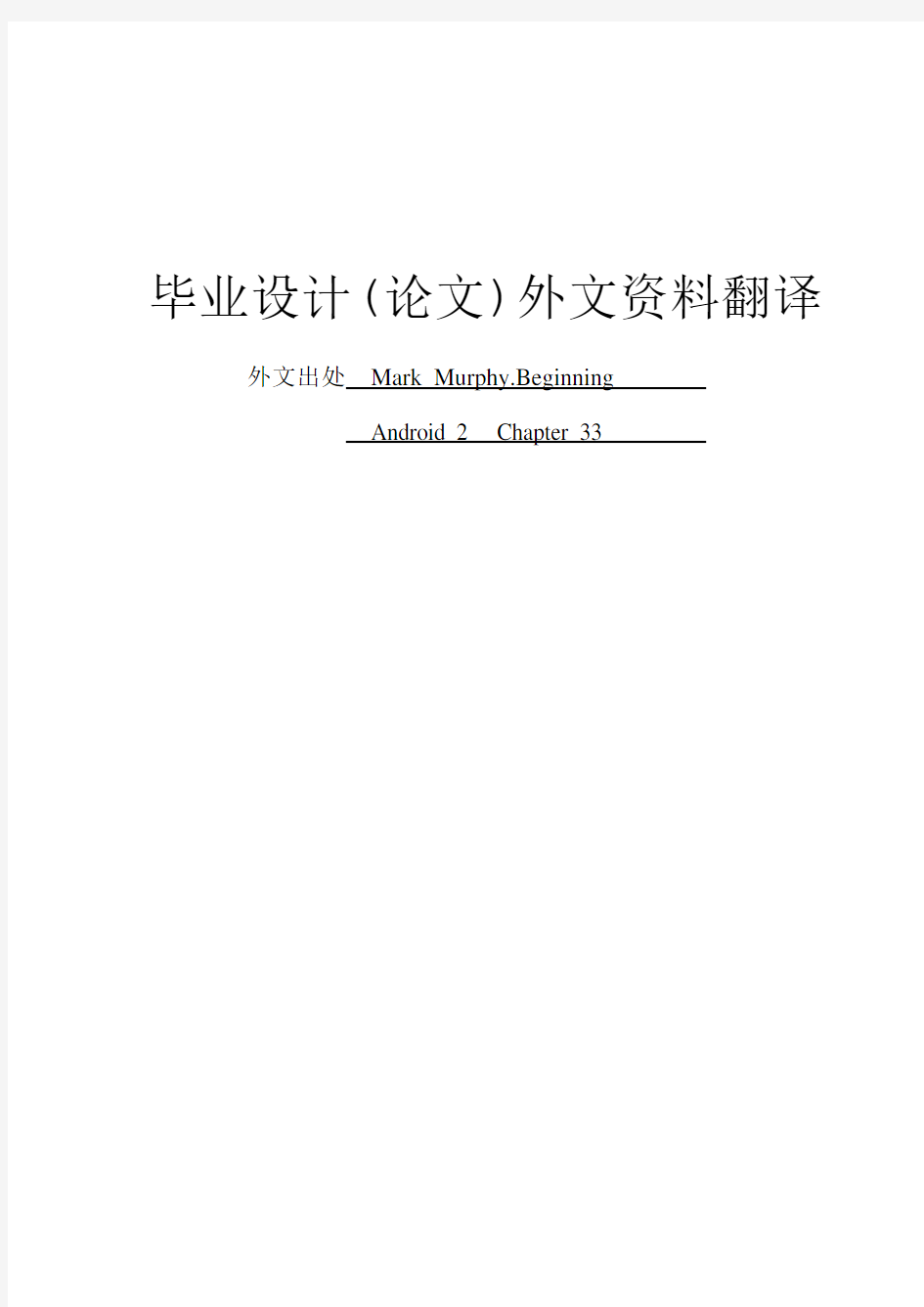
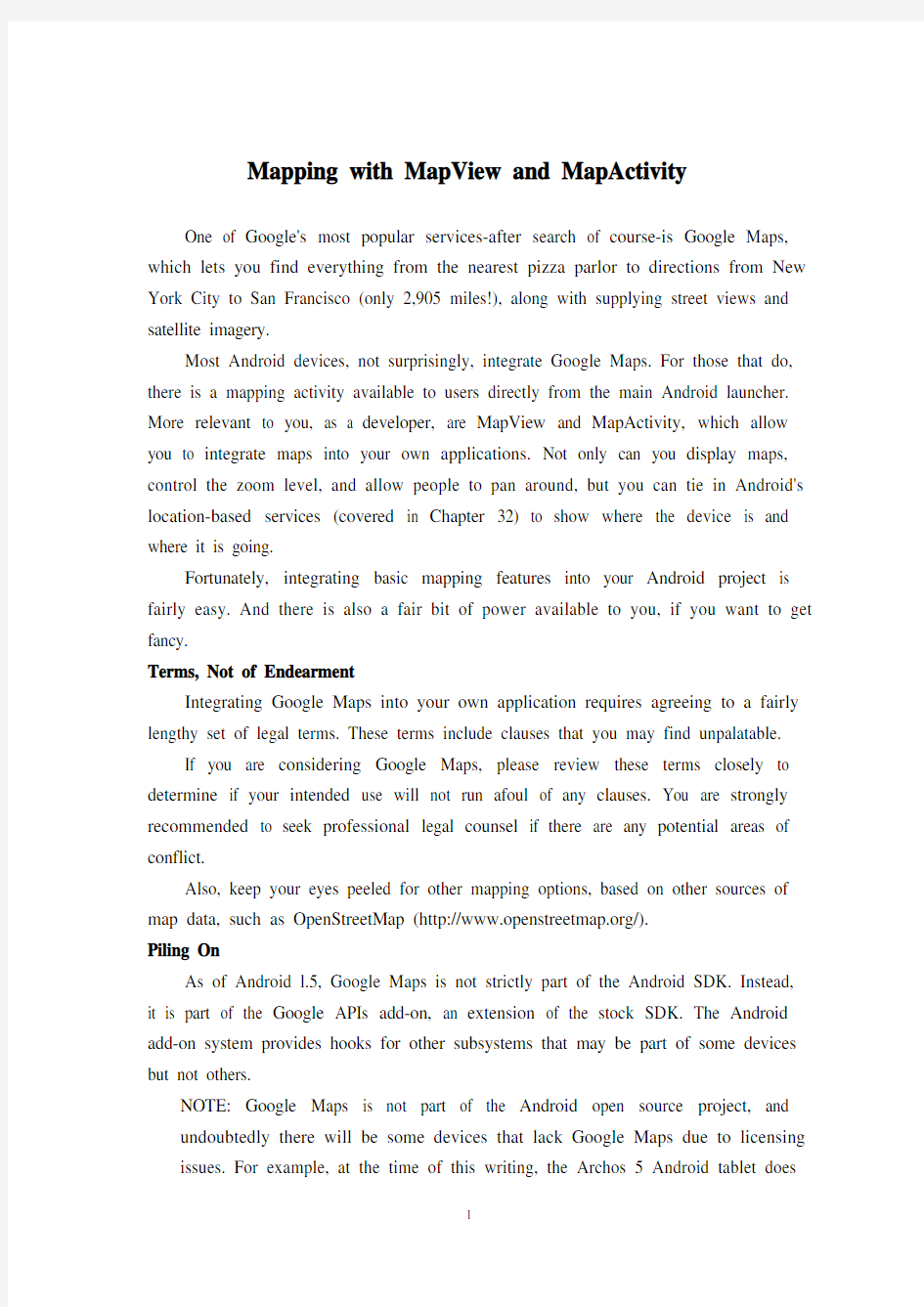
毕业设计(论文)外文资料翻译外文出处Mark Murphy.Beginning
Android 2 Chapter 33
Mapping with MapView and MapActivity
One of Google's most popular services-after search of course-is Google Maps, which lets you find everything from the nearest pizza parlor to directions from New York City to San Francisco (only 2,905 miles!), along with supplying street views and satellite imagery.
Most Android devices, not surprisingly, integrate Google Maps. For those that do, there is a mapping activity available to users directly from the main Android launcher. More relevant to you, as a developer, are MapView and MapActivity, which allow you to integrate maps into your own applications. Not only can you display maps, control the zoom level, and allow people to pan around, but you can tie in Android's location-based services (covered in Chapter 32) to show where the device is and where it is going.
Fortunately, integrating basic mapping features into your Android project is fairly easy. And there is also a fair bit of power available to you, if you want to get fancy.
Terms, Not of Endearment
Integrating Google Maps into your own application requires agreeing to a fairly lengthy set of legal terms. These terms include clauses that you may find unpalatable.
If you are considering Google Maps, please review these terms closely to determine if your intended use will not run afoul of any clauses. You are strongly recommended to seek professional legal counsel if there are any potential areas of conflict.
Also, keep your eyes peeled for other mapping options, based on other sources of map data, such as OpenStreetMap (https://www.360docs.net/doc/323261293.html,/).
Piling On
As of Android l.5, Google Maps is not strictly part of the Android SDK. Instead, it is part of the Google APIs add-on, an extension of the stock SDK. The Android add-on system provides hooks for other subsystems that may be part of some devices but not others.
NOTE: Google Maps is not part of the Android open source project, and undoubtedly there will be some devices that lack Google Maps due to licensing issues. For example, at the time of this writing, the Archos 5 Android tablet does
not have Google Maps.
By and large, the fact that Google Maps is in an add-on does not affect your day-to-day development. However, bear in mind the following:
?You will need to create your project with a suitable target to ensure the
Google Maps APIs will be available.
?To test your Google Maps integration, you will also need an A VD that
supports the Google Maps API.
The Bare Bones
Far and away the simplest way to get a map into your application is to create your own subclass of MapActivity. Like ListActivity, which wraps up some of the smarts behind having an activity dominated by a ListView, MapActivity handles some of the nuances of setting up an activity dominated by a MapView.
In your layout for the MapActivity subclass, you need to add an element named, at the time of this writing, com.google.android.maps.MapView. This is the "longhand" way to spell out the names of widget classes, by including the full package name along with the class name. This is necessary because MapView is not in the com.google.android.widget namespace. You can give the MapView widget whatever android:id attribute value you want, plus handle all the layout details to have it render properly alongside your other widgets.
However, you do need to have these two items:
android:apiKey, which in production will need to be a Google Maps API key android:clickable="true", if you want users to be able to click and pan through your map
For example, from the Maps/NooYawk sample application, here is the main layout:
android:layout_width="fill_parent" android:layout_height="fill_parent"> android:layout_width=" fill_parent" android:layout_height="fill_parent" android:apiKey=" android:clickable="true" />
We'll cover that mysterious apiKey later in this chapter, in the "The Key to It All" section. In addition, you will need a couple of extra things in your AndroidManifest.xml file:
The INTERNET and ACCESS_COARSE_LOCATION permissions (the latter for use with the MyLocationOverlay class, described later in this
chapter)
Inside your
android:name ="com.google.android.maps", to indicate you are using one of the optional Android APIs
Here is the AndroidManifest.xml file for NooYawk:
package="https://www.360docs.net/doc/323261293.html,monsware.android.maps”> android:name=”android.permission.ACCESS_COARES_LOCATION” /> android:icon="@drawable/cw">
That is pretty much all you need for starters, plus to subclass your activity from MapActivity. If you were to do nothing else, and built that project and tossed it in the emulator, you would get a nice map of the world. Note, however, that MapActivity is abstract. You need to implement isRouteDisplayed() to indicate if you are supplying some sort of driving directions.
In theory, users could pan around the map using the D-pad. However, that's not terribly useful when they have the whole world in their hands.
Since a map of the world is not much good by itself, we need to add a few things, as described next.
Exercising Your Control
You can find your MapView widget by findViewById(), just as with any other widget. The widget itself offers a getMapController() method. Between the MapView and MapController, you have a fair bit of capability to determine what the map shows and how it behaves. The following sections cover zoom and center, the features you will most likely want to use.
Zoom
The map of the world you start with is rather broad. Usually, people looking at a map on a phone will be expecting something a bit narrower in scope, such as a few city blocks.
You can control the zoom level directly via the setZoom() method on the MapController. This takes an integer representing the level of zoom, where 1 is the world view and 21 is the tightest zoom you can get. Each level is a doubling of the effective resolution: 1 has the equator measuring 256 pixels wide, while 21 has the equator measuring 268,435,456 pixels wide. Since the phone's display probably doesn't have 268,435,456 pixels in either dimension, the user sees a small map focused on one tiny corner of the globe. A level of 16 will show several city blocks in each dimension, which is probably a reasonable starting point for experimentation.
If you wish to allow users to change the zoom level, call setBuiltInZoomControls (true);, and the user will be able to zoom in and out of the map via zoom controls found at the bottom center of the map.
Center
Typically, you will need to control what the map is showing, beyond the zoom level, such as the user's current location or a location saved with some data in your activity. To change the map's position, call setCenter() on the MapController.
The setCenter() method takes a GeoPoint as a parameter. A GeoPoint represents a location, via latitude and longitude. The catch is that the GeoPoint stores latitude and longitude as integers representing the actual latitude and longitude multiplied by 1E6. This saves a bit of memory versus storing a float or double, and it greatly speeds up some internal calculations Android needs to do to convert the GeoPoint into a map position. However, it does mean you must remember to multiply the real-world latitude and longitude by 1E6.
Rugged Terrain
Just as the Google Maps service you use on your full-size computer can display satellite imagery, so can Android maps.
MapView offers toggleSatellite(), which, as the name suggests, toggles on and off the satellite perspective on the area being viewed. You can have the user trigger these via an options menu or, in the case of NooYawk, via key presses:
@Override
public boolean onKeyDown(int keyCode, KeyEvent event) {
if (keyCode == KeyEvent.KEYCODE_S) {
map.setSatellite( ! map.isSatellite());
return(true);
}else if(keycode== KeyEvent.KEYCODE_Z) {
Map.dispalyZoomControls(true);
Return(true);
}
return(super.onKeyDown(keyCode, event));}
Layers upon Layers
If you have ever used the full-size edition of Google Maps, you are probably used to seeing things overlaid atop the map itself, such as pushpins indicating businesses near the location being searched. In map parlance (and, for that matter, in many serious graphic editors), the pushpins are on a layer separate from than the map itself, and what you are seeing is the composition of the pushpin layer atop the map layer.
Android's mapping allows you to create layers as well, so you can mark up the maps as you need to based on user input and your application's purpose. For example, NooYawk uses a layer to show where select buildings are located in the island of Manhattan.
Overlay Classes
Any overlay you want to add to your map needs to be implemented as a subclass of Overlay. There is an ItemizedOverlay subclass available if you are looking to add pushpins or the like; ItemizedOverlay simplifies this process.
To attach an overlay class to your map, just call getOverlays() on your MapView and add () your Overlay instance to it, as we do here with a custom SitesOverlay: marker.setBounds(0, 0, marker.getIntrinsicWidth(),marker.getIntrinsicHeight());
map.getOverlays().add(new SitesOverlay(marker));
We will take a closer look at that marker in the next section.
Drawing the ItemizedOverlay
As the name suggests, ItemizedOverlay allows you to supply a list of points of interest to be displayed on the map-specifically, instances of OverlayItem. The overlay handles much of the drawing logic for you. Here are the minimum steps to make this work:
1. Override ItemizedOverlay
example, SitesOverlay).
2. In the constructor, build your roster of OverlayItem instances, and call
populate() when they are ready for use by the overlay.
3. Implement size() to return the number of items to be handled by the
overlay.
4. Override createItem() to return OverlayItem instances given an index.
5. When you instantiate your ItemizedOverlay subclass, provide it with a
Drawable that represents the default icon (e.g., a pushpin) to display for
each item.
The marker from the NooYawk constructor is the Drawable used for step 5. It shows a pushpin.
You may also wish to override draw() to do a better job of handling the shadow for your markers. While the map will handle casting a shadow for you, it appears you need to provide a bit of assistance for it to know where the bottom of your icon is, so it can draw the shadow appropriately.
For example, here is SitesOverlay:
private class SitesOverlay extends ItemizedOverlay
private List
private Drawable marker=null;
public SitesOverlay(Drawable marker){
super(marker);
this.marker=marker;
items.add(new OverlayItem(getPoint(40.748963847316034,-73.96807193756104),
"UN", "United Nations")); items.add(new OverlayItem(getPoint(40.76866299974387,-73.98268461227417), "Lincoln Center", "Home of Jazz at Lincoln Center"));
items.add (new OverlayItem (getPoint(40.765136435316755,-73.97989511489868), "Carnegie Hall", "Where you go with practice, practice, practice")); items.add(new OverlayItem(getPoint(40.70686417491799,-74.01572942733765), "The Downtown Club", "Original home of the Heisman Trophy"));
populate();}
@Override
protected OverlayItem createItem(int i) {
return(items.get(i));}
@Override
public void draw(Canvas canvas, MapView mapView, boolean shadow)
super.draw(canvas, mapView, shadow);
boundCenterBottom(marker);}
@Override
protected boolean onTap(int i) {
Toast.makeText(NooYawk.this,items.get(i).getSnippet(),
Toast.LENGTH_SHORT) .show();
return(true);}
@Override
public int size() {
return(items.size());
} }
Handling Screen Taps
An Overlay subclass can also implement onTap(), to be notified when the user taps the map, so the overlay can adjust what it draws. For example, in full-size Google Maps, clicking a pushpin pops up a bubble with information about the business at that pin's location. With onTap(), you can do much the same in Android.
The onTap() method for ItemizedOverlay receives the index of the OverlayItem that was clicked. It is up to you to do something worthwhile with this event.
In the case of SitesOverlay, as shown in the preceding section, onTap() looks like this:
@Override
protected boolean onTap(int i) {
Toast.makeText(NooYawk.this,items.get(i).getSnippet(),
Toast.LENGTH_SHORT).show();
return(true),}
Here, we just toss up a short Toast with the snippet from the OverlayItem, returning true to indicate we handled the tap.
My, Myself, and MyLocationOverlay
Android has a built-in overlay to handle two common scenarios:
Showing where you are on the map, based on GPS or other location-providing logic
Showing where you are pointed, based on the built-in compass sensor, where available
All you need to do is create a MyLocationOverlay instance, add it to your MapView's list of overlays, and enable and disable the desired features at appropriate times.
The "at appropriate times" notion is for maximizing battery life. There is no sense in updating locations or directions when the activity is paused, so it is recommended that you enable these features in onResume() and disable them in onPause().
For example, NooYawk will display a compass rose using MyLocationOverlay. To do this, we first need to create the overlay and add it to the list of overlays:
me=new MyLocationOverlay(this, map);
map.getOverlays().add(me);
Then we enable and disable the compass rose as appropriate:
@Override
public void onResume() {
super.onResume();
me.enableCompass();}
@Override
public void onPause(){
super.onPause();
me.disableCompass();}
The Key to It All
If you actually download the source code for the book, compile the NooYawk project, install it in your emulator, and run it, you will probably see a screen with a grid and a couple of pushpins, but no actual maps.
That's because the API key in the source code is invalid for your development
machine. Instead, you will need to generate your own API key(s) for use with your application.
Full instructions for generating API keys for development and production use can be found on the Android web site (https://www.360docs.net/doc/323261293.html,/android/add-ons/google -apis/mapkey.html). In the interest of brevity, let's focus on the narrow case of getting NooYawk running in your emulator. Doing this requires the following steps:
1. Visit the API key signup page and review the terms of service.
2. Reread those terms of service and make really sure you want to agree to them.
3. Find the MD5 digest of the certificate used for signing your debug-mode
applications.
4. On the API key signup page, paste in that MD5 signature and submit the form.
5. On the resulting page, copy the API key and paste it as the value of apiKey in
your MapView-using layout.
The trickiest part is finding the MD5 signature of the certificate used for signing your debug-mode applications. Actually, much of the complexity is merely in making sense of the concept.
All Android applications are signed using a digital signature generated from a certificate. You are automatically given a debug certificate when you set up the SDK, and there is a separate process for creating a self-signed certificate for use in your production applications. This signature process involves the use of the Java keytool and jar signer utilities. For the purposes of getting your API key, you only need to worry about keytool.
To get your MD5 digest of your debug certificate, if you are on Mac OS X or Linux, use the following command:
keytool -list -alias androiddebugkey –keystore ~/.android/debug.keystore -storepass android -keypass android
On other development platforms, you will need to replace the value of the –keystore switch with the location for your platform and user account:
?On Windows XP, use C:\Documents and Settings\
keystore.
?On Windows Vista/Windows 7, use C:\Users\
(where
The second line of the output contains your MD5 digest, as a series of pairs of hex digits separated by colons.
使用MapView和MapActivity显示地图
谷歌地图是谷歌服务中最受欢迎的后台搜索服务之一,它可以让你寻找到一切,比如,从纽约到旧金山(仅2,905 英里!)方向的最近的比萨饼客厅,还提供街道视图和卫星图像。
大多数的安卓设备,都整合了谷歌地图,这并不奇怪。而这样做的目的是,在主要安卓的发射器中有一个能直接对用户有用的显示地图的活动。但作为一个开发者,更多和你有关联的是MapView类和MapActivity类,这让地图融入你自己的应用程序中。你不仅可以显示地图,控制缩放级别,让人们平移,而且你也可以在安卓的基于位置的服务的(包括第32章)配合下,显示设备在哪以及往哪里去。
幸运的是,把基本显示功能纳入你的安卓项目是相当容易的。如果你想要获得想象的功能,你也有权利去增加你想象的功能。
条款无情
把谷歌地图纳入你自己的应用程序上一般需要一个相当长的法律术语集。其中包括一些可能使你不愉快的条款。
如果你正在考虑使用谷歌地图,请严密地审查这些条款来确定你的使用目的是否将无法运行、是否与其它各个条款相抵触。如果有任何潜在冲突的地方,强烈建议您寻求专业的法律条款。
此外,为了其他显示选项,根据其他地图数据的来源,请睁大你的眼睛去选择。如OpenStreetMap的(https://www.360docs.net/doc/323261293.html,/)。
添加项问题
如同安卓l.5版本,谷歌地图不是安卓SDK严格的一部分。相反,它是谷歌应用程序界面的加载项,是普通SDK的延伸部分。安卓附加系统为其他子系统提供了挂钩。这可能是设备一部分而不是设备的全部。
注:谷歌地图不是安卓开源项目的一部分,由于缺乏一些获得许可的问题有一些设备中并没有谷歌地图。例如,在写这篇文章的时候,人们所用的爱可视5的安卓系统并没有谷歌地图。
大体上,谷歌地图是加载项中的一个事实,这并不影响你日常的开发。然而,牢记以下:
(1)你将需要创建一个合适的项目指标,以确保谷歌地图的应用程序界面将
是可用的。
(2)为了测试你完成了的谷歌地图,你还需要安卓运行的虚拟环境(A VD),
支持谷歌地图API。
基本要素
最简单的方式得到一张地图,为您的应用程序创建自己的类MapActivity 的子类。像MapActivity ListActivity ,在列表视图中占主导地位的活动背后,它进行了一些活动的包装,处理一些细微之处设立一个由MapView主导的活动。
在你为MapActivity子类设计布局时,你需要添加一个自定义的视图,在写这篇文章时用的是,com.google.android.maps.MapView 。这是普通平凑的方式拼出桌面小插件类的名称,包括完整的软件包名称与类名。这是必要的,因为MapView类是不在com.google.android.widget包中。你可以给你想要的任何MapView类部件的android :id属性赋值,再加上处理所有的布局细节,与你的其它部件正确的呈现出来。
然而,你需要有这两个项目:
(1)android:apiKey ,在创建中,将需要一个Google地图API密钥。
(2)android:clickable="true",如果你想让用户能够点击,并能够平移地图,设置clickable为“真”。
例如,从地图/ NooYawk的示例应用程序,这里是主要的布局:
android:layout_width="fill_parent" android:layout height="fill_parent"> android:layout_width= fill_parent" android:layout_height="fill_parent" android:apiKey=" android:clickable="true" />
在这一章的后面,“关键所在”这一节中,我们将讨论那个神秘API密钥。此外,在你的AndroidManifest.xml文件中,您将需要添加几个额外的东西:
(1)获得网络访问权限和获得应用访问范围(如WIFI)性的定位权限(后者与使用的MyLocationOverlay类,在本章后面介绍)
(2)在你的
android:name ="com.google.android.maps",表明你正在使用一个可选的Android 应用程序接口。
对于初学者这几乎所有的内容你都需要,再加上从你的创建类继承
MapActivity类。如果你是闲来无事做,就新建该项目,并把它在模拟器中运行起来,你就会得到一个漂亮的世界地图。但是请注意,那是抽象的MapActivity 类。您需要调用的是RouteDisplayed()方法表明你是否找到某个导航方向。
在理论上,用户可以在地图上使用方向键。然而,当他们查看整个世界的地图时,这不是十分的有用。
由于世界地图本身做的不是很好,我们需要添加一些东西,如下面的描述。练习控制
你可以通过findViewById()方法找到你MapView中的部件,就像系统本身部件一样。在桌面插件本身提供了一个getMapController()方法。在MapView 类MapController之间,你有与之相持平的能力来决定地图展示什么以及怎样展示它。以下各节介绍变焦和中心点设置的功能,这些将是你最有可能要使用的特征。缩放
起初你会觉得世界地图是相当宽广。通常,人们在手机上看地图时都希望什么范围变窄点,如一些城市的楼群。
你可以直接通过setZoom()方法对MapController控制缩放的级别。这里需要传一个整型参数,表示缩放的级别,其中1是对整个世界地图的直接显示和21是最精密的变焦镜头,你可以看到。每一个级别是一倍的有效分辨率:1赤道测量256个像素宽,而21赤道测量268435456像素宽。由于你的手机显示屏可能不会有268435456像素的任何尺寸,用户会看到一个小地图集中在一个小小的角落。16水平将显示几个街区的城市在每一个层面,这可能是一个合理的起点实验。
如果你期望允许用户更改缩放级别,就调用setBuiltInZoomControls()方法并将参数设置为“真”,用户将能够在地图的底部中心通过控制进行变焦来放大和缩小地图。
居中
通常情况下,你需要对地图显示进行控制,如超出缩放级别,用户的当前位置或与你的活动中的一些数据保存的位置。要改变地图的位置,在MapController 中调用setCenter ()方法,在给定的中心点GeoPoint上设置地图视图。
将GeoPoint作为setCenter()方法的参数。通过纬度和经度,一个GeoPoint 代表一个位置。捕获的是,GeoPoint纬度和经度为整数,代表实际的纬度和经度乘以1e6。
这样就可以节省一点内存与存储单精度浮点型或双精度浮点型数据的位,这在安卓内部大大加快了对地图的一个位置GeoPoint所需要做的一些转换计算。然而,这就意味着你必须记住由le6乘以现实世界的经度和纬度。
地形起伏
正如你在你的全屏电脑上使用谷歌地图服务一样可以显示卫星图像。这在安卓手机地图一样可以实现。
MapView类中提供toggleSatellite()方法,其中,顾名思义,从显示区域进行切换或者关闭卫星的角度查看。你可以让用户通过选项菜单或触发按下监听事件进行切换,在项目NooYawk中,设置按键按下事件方法用onKeyDown()方法。层上加层
如果你曾经使用过的全尺寸版本的谷歌地图,你可能看到地图本身上面覆盖的东西,如指示附近被搜索的企业的位置图钉。在地图界的说法(和,对于这个问题,在许多严谨的图形编辑器都有),该图钉与图层分开的地图本身比,你看到的是图层上面的图钉层组成的独立层。
安卓的地图显示允许你创建层为好,这样你可以在你的地图上做标记,正如在你的应用程序中你需要根据用户输入目的地进行选择。例如,NooYawk项目中使用一个图层显示选择的建筑物位于曼哈顿岛。
Overlay类
要对任何地图添加覆盖,需要作为一个子类进行覆盖。如果你正在寻找添加图钉或类似的子类进行覆盖的话,有一个可用ItemizedOverlay子类,ItemizedOverlay简化了这一过程。
附加一个覆盖类到你的地图,我们在这里做一个自定义SitesOverlay 类,只需通过实例对象调用你的MapView类中getOverlays()方法和add()方法进行覆盖。
我们将在下一节细看该标记。
绘制ItemizedOverlay
顾名思义,在ItemizedOverlay中允许你提供的兴趣点列表上显示地图,具体而言,新建一个OverlayItem实例。为你覆盖处理大部分绘制逻辑。下面是这项工作最基本的步骤:
1. 覆盖ItemizedOverlay
用的名字是SitesOverlay )。
2. 在构造函数中,创建你项目中OverlayItem类的对象,并调用populate()
方法,他们这是准备用于覆盖的。
3. 实现size()方法返回被覆盖处理的项目数。
4. 覆盖createItem()方法返回索引的OverlayItem对象。
5. 当你Itemizedoverlay类实例化对象,它提供一个图像表示默认图标(例如,
一个图钉)显示为每个项目。
由NooYawk构造的标记是可绘制用于第5步。它显示一个图钉。
您可能还希望做一个更好的工作覆盖draw()方法来处理标记的阴影。而你将处理地图上的标记的影子,看来你需要提供一点援助,才知道图标的底部,所以可以得出适当绘制阴影。
处理屏幕单击事件
子类也可以覆盖实现onTop()方法,当用户点击地图时得到通知,所以可以调整对它的绘制覆盖。例如,在全尺寸的“谷歌地图”中,点击一个图钉弹出一个与图钉针尖的位置相关的信息。与onTop()方法类似,在安卓中你可以做很多类似的设置。
onTop()方法是ItemizedOverlay收到的被点击OverlayItem的事件处理。带着这些事件,这取决你来做一些值得事情。
在SitesOverlay的情况,如前一节中所示,onTop()方法看起来像这样:protected boolean onTap(int i) {
Toast.makeText(NooYawk.this,
items.get(i).getSnippet(),Toast.LENGTH_SHORT).show();
return(true),}
在这里,我们只是设置了一个简短的片段从OverlayItem上弹出式显示,返回真值,表示我们处理的响应器。
MyLocationOverlay
安卓有一个内置的叠加处理有两种常见的情景:
(1)Gps显示你在地图上或其他位置提供逻辑基础。
(2)显示你在哪里标记,其中根据内置可用的罗盘传感器。
所以您需要做的就是创建一个MyLocationOverlay类的实例化对象,将它添加到您的MapView类的覆盖列表,在适当的时候,启用和禁用所需的功能,“在适当的时刻”的概念是电池最长使用时间。有没有暂停时更新位置或方向的活动方法,所以建议你用onResume ()方法在启用这些功能,并禁止他们时使用onPause ()方法。
例如,在NooYawk项目MyLocationOverlay将显示一个罗盘使用。要做到这一点,我们首先需要创建一个对象添加实现覆盖方法,并把它添加到列表中:me=new MyLocationOverlay(this, map);
map.getOverlays().add(me);
然后我们用onResume()方法和onPause()方法启用和关闭罗盘:
关键所在
如果你已经下载了本书的源代码,并编译NooYawk项目,把上它安装在你的模拟器中,并运行该项目,你可能会看到一个网格屏幕和一个图钉,但没有实
际的地图。
这是因为在源代码中的API密钥在你的开发机器上是无效的。相反,你需要生成你自己的API密钥(S)使用在你的应用程序中。
可以发现在安卓的网站(https://www.360docs.net/doc/323261293.html,/android/add-ons/google-apis/ mapkey.html)上有开发和生产使用的API密钥生成的完整说明。在简洁起见,让我们更专注于狭窄的情况下获得NooYawk项目在模拟器上运行所需的密钥。这样做需要以下步骤:
(1)访问的API密钥的注册页面,并查看服务条款。
(2)重读这些服务条款,让你确定你是否真的确定要同意他们的条款。
(3)找到MD5摘要签署调试模式的应用程序使用的证书。
(4)API密钥的注册页面上,粘贴在该MD5签名并提交表格。
(5)在结果页上,复制的API密钥,将其粘贴在您的MapView使用布局的apiKey的值上。
最棘手的部分是找到MDS签名用于签名的证书的调试应用程序。事实上,许多复杂的事情仅仅是在意义上的概念。
所有的安卓应用程序都使用数字签名生成证书。当您设置你的SDK时会自动给出一个调试证书,并有一个单独的进程,创建了在开发应用程序中使用自签名的证书。这个签名的过程中涉及使用的密钥和证书管理工具和JDK中包含的用于JAR文件签名和验证的工具公共的工具。这些的宗旨就是,你只需要担心你的密钥就可以了。
你的调试证书的MD5摘要,如果你的电脑是苹果操作系统(Mac OS X)或Linux ,使用下面的命令:
keytool -list -alias androiddebugkey –keystore ~/.android/debug.keystore -storepass android -keypass android
在其他开发平台上,您将需要更换你的平台和用户的密钥的位置:
(1) 在Windows XP操作系统中,使用命令C:\文件和设置\ <用户> \android
根目录\ debug.keystore 。
(2) 在Windows Vista / Windows 7操作系统在中,使用C:\用户\
\android根目录\ debug.keystore(
输出的第二行就包含你的MD5的摘要,由冒号分隔的一系列十六进制数字对作为一个MD5。
毕业设计外文翻译资料
外文出处: 《Exploiting Software How to Break Code》By Greg Hoglund, Gary McGraw Publisher : Addison Wesley Pub Date : February 17, 2004 ISBN : 0-201-78695-8 译文标题: JDBC接口技术 译文: JDBC是一种可用于执行SQL语句的JavaAPI(ApplicationProgrammingInterface应用程序设计接口)。它由一些Java语言编写的类和界面组成。JDBC为数据库应用开发人员、数据库前台工具开发人员提供了一种标准的应用程序设计接口,使开发人员可以用纯Java语言编写完整的数据库应用程序。 一、ODBC到JDBC的发展历程 说到JDBC,很容易让人联想到另一个十分熟悉的字眼“ODBC”。它们之间有没有联系呢?如果有,那么它们之间又是怎样的关系呢? ODBC是OpenDatabaseConnectivity的英文简写。它是一种用来在相关或不相关的数据库管理系统(DBMS)中存取数据的,用C语言实现的,标准应用程序数据接口。通过ODBCAPI,应用程序可以存取保存在多种不同数据库管理系统(DBMS)中的数据,而不论每个DBMS使用了何种数据存储格式和编程接口。 1.ODBC的结构模型 ODBC的结构包括四个主要部分:应用程序接口、驱动器管理器、数据库驱动器和数据源。应用程序接口:屏蔽不同的ODBC数据库驱动器之间函数调用的差别,为用户提供统一的SQL编程接口。 驱动器管理器:为应用程序装载数据库驱动器。 数据库驱动器:实现ODBC的函数调用,提供对特定数据源的SQL请求。如果需要,数据库驱动器将修改应用程序的请求,使得请求符合相关的DBMS所支持的文法。 数据源:由用户想要存取的数据以及与它相关的操作系统、DBMS和用于访问DBMS的网络平台组成。 虽然ODBC驱动器管理器的主要目的是加载数据库驱动器,以便ODBC函数调用,但是数据库驱动器本身也执行ODBC函数调用,并与数据库相互配合。因此当应用系统发出调用与数据源进行连接时,数据库驱动器能管理通信协议。当建立起与数据源的连接时,数据库驱动器便能处理应用系统向DBMS发出的请求,对分析或发自数据源的设计进行必要的翻译,并将结果返回给应用系统。 2.JDBC的诞生 自从Java语言于1995年5月正式公布以来,Java风靡全球。出现大量的用java语言编写的程序,其中也包括数据库应用程序。由于没有一个Java语言的API,编程人员不得不在Java程序中加入C语言的ODBC函数调用。这就使很多Java的优秀特性无法充分发挥,比如平台无关性、面向对象特性等。随着越来越多的编程人员对Java语言的日益喜爱,越来越多的公司在Java程序开发上投入的精力日益增加,对java语言接口的访问数据库的API 的要求越来越强烈。也由于ODBC的有其不足之处,比如它并不容易使用,没有面向对象的特性等等,SUN公司决定开发一Java语言为接口的数据库应用程序开发接口。在JDK1.x 版本中,JDBC只是一个可选部件,到了JDK1.1公布时,SQL类包(也就是JDBCAPI)
软件开发概念和设计方法大学毕业论文外文文献翻译及原文
毕业设计(论文)外文文献翻译 文献、资料中文题目:软件开发概念和设计方法文献、资料英文题目: 文献、资料来源: 文献、资料发表(出版)日期: 院(部): 专业: 班级: 姓名: 学号: 指导教师: 翻译日期: 2017.02.14
外文资料原文 Software Development Concepts and Design Methodologies During the 1960s, ma inframes and higher level programming languages were applied to man y problems including human resource s yste ms,reservation s yste ms, and manufacturing s yste ms. Computers and software were seen as the cure all for man y bu siness issues were some times applied blindly. S yste ms sometimes failed to solve the problem for which the y were designed for man y reasons including: ?Inability to sufficiently understand complex problems ?Not sufficiently taking into account end-u ser needs, the organizational environ ment, and performance tradeoffs ?Inability to accurately estimate development time and operational costs ?Lack of framework for consistent and regular customer communications At this time, the concept of structured programming, top-down design, stepwise refinement,and modularity e merged. Structured programming is still the most dominant approach to software engineering and is still evo lving. These failures led to the concept of "software engineering" based upon the idea that an engineering-like discipl ine could be applied to software design and develop ment. Software design is a process where the software designer applies techniques and principles to produce a conceptual model that de scribes and defines a solution to a problem. In the beginning, this des ign process has not been well structured and the model does not alwa ys accurately represent the problem of software development. However,design methodologies have been evolving to accommo date changes in technolog y coupled with our increased understanding of development processes. Whereas early desig n methods addressed specific aspects of the
毕业设计方案英文翻译资料中文
故障概率模型的数控车床 摘要:领域的失效分析被计算机数字化控制 毕业设计(论文) 外文文献译文及原文 学生:李树森 学号:201006090217 院(系):电气与信息工程学院 专业:网络工程 指导教师:王立梅 2014年06月10日 JSP的技术发展历史 作者:Kathy Sierra and Bert Bates 来源:Servlet&JSP Java Server Pages(JSP)是一种基于web的脚本编程技术,类似于网景公司的服务器端Java脚本语言—— server-side JavaScript(SSJS)和微软的Active Server Pages(ASP)。与SSJS和ASP相比,JSP具有更好的可扩展性,并且它不专属于任何一家厂商或某一特定的Web服务器。尽管JSP规范是由Sun 公司制定的,但任何厂商都可以在自己的系统上实现JSP。 在Sun正式发布JSP之后,这种新的Web应用开发技术很快引起了人们的关注。JSP为创建高度动态的Web应用提供了一个独特的开发环境。按照Sun的说法,JSP能够适应市场上包括Apache WebServer、IIS4.0在内的85%的服务器产品。 本文将介绍JSP相关的知识,以及JavaBean的相关内容,当然都是比较粗略的介绍其中的基本内容,仅仅起到抛砖引玉的作用,如果读者需要更详细的信息,请参考相应的JSP的书籍。 1.1 概述 JSP(Java Server Pages)是由Sun Microsystems公司倡导、许多公司参与一起建立的一种动态网页技术标准,其在动态网页的建设中有其强大而特别的功能。JSP与Microsoft的ASP技术非常相似。两者都提供在HTML代码中混合某种程序代码、由语言引擎解释执行程序代码的能力。下面我们简单的对它进行介绍。 JSP页面最终会转换成servlet。因而,从根本上,JSP页面能够执行的任何任务都可以用servlet 来完成。然而,这种底层的等同性并不意味着servlet和JSP页面对于所有的情况都等同适用。问题不在于技术的能力,而是二者在便利性、生产率和可维护性上的不同。毕竟,在特定平台上能够用Java 编程语言完成的事情,同样可以用汇编语言来完成,但是选择哪种语言依旧十分重要。 和单独使用servlet相比,JSP提供下述好处: JSP中HTML的编写与维护更为简单。JSP中可以使用常规的HTML:没有额外的反斜杠,没有额外的双引号,也没有暗含的Java语法。 能够使用标准的网站开发工具。即使是那些对JSP一无所知的HTML工具,我们也可以使用,因为它们会忽略JSP标签。 可以对开发团队进行划分。Java程序员可以致力于动态代码。Web开发人员可以将经理集中在表示层上。对于大型的项目,这种划分极为重要。依据开发团队的大小,及项目的复杂程度,可以对静态HTML和动态内容进行弱分离和强分离。 此处的讨论并不是说人们应该放弃使用servlet而仅仅使用JSP。事实上,几乎所有的项目都会同时用到这两种技术。在某些项目中,更适宜选用servlet,而针对项目中的某些请求,我们可能会在MVC构架下组合使用这两项技术。我们总是希望用适当的工具完成相对应的工作,仅仅是servlet并不一定能够胜任所有工作。 1.2 JSP的由来 Sun公司的JSP技术,使Web页面开发人员可以使用HTML或者XML标识来设计和格式化最终 外文翻译 专业机械设计制造及其自动化学生姓名刘链柱 班级机制111 学号1110101102 指导教师葛友华 外文资料名称: Design and performance evaluation of vacuum cleaners using cyclone technology 外文资料出处:Korean J. Chem. Eng., 23(6), (用外文写) 925-930 (2006) 附件: 1.外文资料翻译译文 2.外文原文 应用旋风技术真空吸尘器的设计和性能介绍 吉尔泰金,洪城铱昌,宰瑾李, 刘链柱译 摘要:旋风型分离器技术用于真空吸尘器 - 轴向进流旋风和切向进气道流旋风有效地收集粉尘和降低压力降已被实验研究。优化设计等因素作为集尘效率,压降,并切成尺寸被粒度对应于分级收集的50%的效率进行了研究。颗粒切成大小降低入口面积,体直径,减小涡取景器直径的旋风。切向入口的双流量气旋具有良好的性能考虑的350毫米汞柱的低压降和为1.5μm的质量中位直径在1米3的流量的截止尺寸。一使用切向入口的双流量旋风吸尘器示出了势是一种有效的方法,用于收集在家庭中产生的粉尘。 摘要及关键词:吸尘器; 粉尘; 旋风分离器 引言 我们这个时代的很大一部分都花在了房子,工作场所,或其他建筑,因此,室内空间应该是既舒适情绪和卫生。但室内空气中含有超过室外空气因气密性的二次污染物,毒物,食品气味。这是通过使用产生在建筑中的新材料和设备。真空吸尘器为代表的家电去除有害物质从地板到地毯所用的商用真空吸尘器房子由纸过滤,预过滤器和排气过滤器通过洁净的空气排放到大气中。虽然真空吸尘器是方便在使用中,吸入压力下降说唱空转成比例地清洗的时间,以及纸过滤器也应定期更换,由于压力下降,气味和细菌通过纸过滤器内的残留粉尘。 图1示出了大气气溶胶的粒度分布通常是双峰形,在粗颗粒(>2.0微米)模式为主要的外部来源,如风吹尘,海盐喷雾,火山,从工厂直接排放和车辆废气排放,以及那些在细颗粒模式包括燃烧或光化学反应。表1显示模式,典型的大气航空的直径和质量浓度溶胶被许多研究者测量。精细模式在0.18?0.36 在5.7到25微米尺寸范围微米尺寸范围。质量浓度为2?205微克,可直接在大气气溶胶和 3.85至36.3μg/m3柴油气溶胶。 I / 11 本科毕业设计外文翻译 <2018届) 论文题目基于WEB 的J2EE 的信息系统的方法研究 作者姓名[单击此处输入姓名] 指导教师[单击此处输入姓名] 学科(专业 > 所在学院计算机科学与技术学院 提交日期[时间 ] 基于WEB的J2EE的信息系统的方法研究 摘要:本文介绍基于工程的Java开发框架背后的概念,并介绍它如何用于IT 工程开发。因为有许多相同设计和开发工作在不同的方式下重复,而且并不总是符合最佳实践,所以许多开发框架建立了。我们已经定义了共同关注的问题和应用模式,代表有效解决办法的工具。开发框架提供:<1)从用户界面到数据集成的应用程序开发堆栈;<2)一个架构,基本环境及他们的相关技术,这些技术用来使用其他一些框架。架构定义了一个开发方法,其目的是协助客户开发工程。 关键词:J2EE 框架WEB开发 一、引言 软件工具包用来进行复杂的空间动态系统的非线性分析越来越多地使用基于Web的网络平台,以实现他们的用户界面,科学分析,分布仿真结果和科学家之间的信息交流。对于许多应用系统基于Web访问的非线性分析模拟软件成为一个重要组成部分。网络硬件和软件方面的密集技术变革[1]提供了比过去更多的自由选择机会[2]。因此,WEB平台的合理选择和发展对整个地区的非线性分析及其众多的应用程序具有越来越重要的意义。现阶段的WEB发展的特点是出现了大量的开源框架。框架将Web开发提到一个更高的水平,使基本功能的重复使用成为可能和从而提高了开发的生产力。 在某些情况下,开源框架没有提供常见问题的一个解决方案。出于这个原因,开发在开源框架的基础上建立自己的工程发展框架。本文旨在描述是一个基于Java的框架,该框架利用了开源框架并有助于开发基于Web的应用。通过分析现有的开源框架,本文提出了新的架构,基本环境及他们用来提高和利用其他一些框架的相关技术。架构定义了自己开发方法,其目的是协助客户开发和事例工程。 应用程序设计应该关注在工程中的重复利用。即使有独特的功能要求,也 Optimum blank design of an automobile sub-frame Jong-Yop Kim a ,Naksoo Kim a,*,Man-Sung Huh b a Department of Mechanical Engineering,Sogang University,Shinsu-dong 1,Mapo-ku,Seoul 121-742,South Korea b Hwa-shin Corporation,Young-chun,Kyung-buk,770-140,South Korea Received 17July 1998 Abstract A roll-back method is proposed to predict the optimum initial blank shape in the sheet metal forming process.The method takes the difference between the ?nal deformed shape and the target contour shape into account.Based on the method,a computer program composed of a blank design module,an FE-analysis program and a mesh generation module is developed.The roll-back method is applied to the drawing of a square cup with the ˉange of uniform size around its periphery,to con?rm its validity.Good agreement is recognized between the numerical results and the published results for initial blank shape and thickness strain distribution.The optimum blank shapes for two parts of an automobile sub-frame are designed.Both the thickness distribution and the level of punch load are improved with the designed blank.Also,the method is applied to design the weld line in a tailor-welded blank.It is concluded that the roll-back method is an effective and convenient method for an optimum blank shape design.#2000Elsevier Science S.A.All rights reserved. Keywords:Blank design;Sheet metal forming;Finite element method;Roll-back method 毕业设计(论文) 外文翻译 题目西安市水源工程中的 水电站设计 专业水利水电工程 班级 学生 指导教师 2016年 研究钢弧形闸门的动态稳定性 牛志国 河海大学水利水电工程学院,中国南京,邮编210098 nzg_197901@https://www.360docs.net/doc/323261293.html,,niuzhiguo@https://www.360docs.net/doc/323261293.html, 李同春 河海大学水利水电工程学院,中国南京,邮编210098 ltchhu@https://www.360docs.net/doc/323261293.html, 摘要 由于钢弧形闸门的结构特征和弹力,调查对参数共振的弧形闸门的臂一直是研究领域的热点话题弧形弧形闸门的动力稳定性。在这个论文中,简化空间框架作为分析模型,根据弹性体薄壁结构的扰动方程和梁单元模型和薄壁结构的梁单元模型,动态不稳定区域的弧形闸门可以通过有限元的方法,应用有限元的方法计算动态不稳定性的主要区域的弧形弧形闸门工作。此外,结合物理和数值模型,对识别新方法的参数共振钢弧形闸门提出了调查,本文不仅是重要的改进弧形闸门的参数振动的计算方法,但也为进一步研究弧形弧形闸门结构的动态稳定性打下了坚实的基础。 简介 低举升力,没有门槽,好流型,和操作方便等优点,使钢弧形闸门已经广泛应用于水工建筑物。弧形闸门的结构特点是液压完全作用于弧形闸门,通过门叶和主大梁,所以弧形闸门臂是主要的组件确保弧形闸门安全操作。如果周期性轴向载荷作用于手臂,手臂的不稳定是在一定条件下可能发生。调查指出:在弧形闸门的20次事故中,除了极特殊的破坏情况下,弧形闸门的破坏的原因是弧形闸门臂的不稳定;此外,明显的动态作用下发生破坏。例如:张山闸,位于中国的江苏省,包括36个弧形闸门。当一个弧形闸门打开放水时,门被破坏了,而其他弧形闸门则关闭,受到静态静水压力仍然是一样的,很明显,一个动态的加载是造成的弧形闸门破坏一个主要因素。因此弧形闸门臂的动态不稳定是造成弧形闸门(特别是低水头的弧形闸门)破坏的主要原是毫无疑问。 毕业设计英文资料翻译 篇一:毕业设计(论文)外文资料与译文 大连东软信息学院高等教育自学考试毕业设计(论文)外文资料及译文 姓名: 准考证号: 专业: 助学单位: 大连东软信息学院 Dalian Neusoft University of Information张校辉020*********项目管理大连东软信息学院继续教育学院外文资料和译文格式要求 一、装订要求 1、外文资料原文(复印或打印)在前、译文在后、最后为指导教师评定成绩。 2、译文必须采用计算机输入、打印。 3、A4幅面打印,于左侧装订。 二、撰写要求 1、外文文献内容与所选课题相关。 2、译文汉字字数不少于3000字。 三、格式要求 1、译文字号:中文小四号宋体,英文小四号“Times New Roman”字型,全文统一,首行缩进2个中文字符,1.5倍行距。 2、译文页码:页码用阿拉伯数字连续编页,字体采用“Times New Roman”字体,字号小五,页底居中。 3、译文页眉:眉体使用单线,页眉说明五号宋体,居中“大连东软信息学院高等教育自学考试毕业设计(论文)译文”。 -1- -2- -3- 篇二:毕业设计外文资料翻译 毕业设计外文资料翻译 题目静压轴承密封件的水压特性水泵和电机学院专业机械工程及自动化 班级 学生王道国 学号指导教师王栋梁 二〇一三年六月五日 济南大学毕业设计外文资料翻译 静压轴承/密封件的水压特性水泵和电机。第1部分:理 论和实验 X 王 A山口 横滨国立大学工学部,日本横滨240-8501 XX年11月26日,在修订后的XX年2月25日收到XX 年3月7日接受 摘要 在这项研究中,磁盘型静压推力轴承的特性支承同心的负载,模拟的主要水液压泵和马达, 轴承/密封件。该轴承是由不锈钢,钢/不锈钢和不锈钢/塑料组成。通过研究作为载荷之间的关 系的特性进行评估容量,口袋压力,膜厚,泄漏流率。对于弹性材料的杨氏模量是一个非线性应 力作用在密封件上表面和压缩应变之间的关系。的承载能力所表示的比例流体静力平衡不是只依 XX Elsevier科学有限公司版权所有 关键词:静压推力轴承,喷嘴,不锈钢,热塑性弹性变形,承载能力,水液压泵和马达 1介绍 近年来,已经引起了水的液压系统主要的兴趣,因为他们的特点是用户友好和环 境安全。他们有很多优势,因为它们是无公害,无火灾造成风险,成本低,并提供高 Section 3 Design philosophy, design method and earth pressures 3.1 Design philosophy 3.1.1 General The design of earth retaining structures requires consideration of the interaction between the ground and the structure. It requires the performance of two sets of calculations: 1)a set of equilibrium calculations to determine the overall proportions and the geometry of the structure necessary to achieve equilibrium under the relevant earth pressures and forces; 2)structural design calculations to determine the size and properties of thestructural sections necessary to resist the bending moments and shear forces determined from the equilibrium calculations. Both sets of calculations are carried out for specific design situations (see 3.2.2) in accordance with the principles of limit state design. The selected design situations should be sufficiently Severe and varied so as to encompass all reasonable conditions which can be foreseen during the period of construction and the life of the retaining wall. 3.1.2 Limit state design This code of practice adopts the philosophy of limit state design. This philosophy does not impose upon the designer any special requirements as to the manner in which the safety and stability of the retaining wall may be achieved, whether by overall factors of safety, or partial factors of safety, or by other measures. Limit states (see 1.3.13) are classified into: a) ultimate limit states (see 3.1.3); b) serviceability limit states (see 3.1.4). Typical ultimate limit states are depicted in figure 3. Rupture states which are reached before collapse occurs are, for simplicity, also classified and 附件1:外文资料翻译译文 包装对食品发展的影响 一个消费者对某个产品的第一印象来说包装是至关重要的,包括沟通的可取性,可接受性,健康饮食形象等。食品能够提供广泛的产品和包装组合,传达自己加工的形象感知给消费者,例如新鲜包装/准备,冷藏,冷冻,超高温无菌,消毒(灭菌),烘干产品。 食物的最重要的质量属性之一,是它的味道,其影响人类的感官知觉,即味觉和嗅觉。味道可以很大程度作退化的处理和/或扩展存储。其他质量属性,也可能受到影响,包括颜色,质地和营养成分。食品质量不仅取决于原材料,添加剂,加工和包装的方法,而且其预期的货架寿命(保质期)过程中遇到的分布和储存条件的质量。越来越多的竞争当中,食品生产商,零售商和供应商;和质量审核供应商有显着提高食品质量以及急剧增加包装食品的选择。这些改进也得益于严格的冷藏链中的温度控制和越来越挑剔的消费者。 保质期的一个定义是:在食品加工和包装组合下,在食品的容器和条件,在销售点分布在特定系统的时间能保持令人满意的食味品质。保质期,可以用来作为一个新鲜的概念,促进营销的工具。延期或保质期长的产品,还提供产品的使用时间,方便以及减少浪费食物的风险,消费者和/或零售商。包装产品的质量和保质期的主题是在第3章中详细讨论。 包装为消费者提供有关产品的重要信息,在许多情况下,使用的包装和/或产品,包括事实信息如重量,体积,配料,制造商的细节,营养价值,烹饪和开放的指示,除了法律准则的最小尺寸的文字和数字,有定义的各类产品。消费者寻求更详细的产品信息,同时,许多标签已经成为多语种。标签的可读性是为视障人士的问题,这很可能成为一个对越来越多的老年人口越来越重要的问题。 食物的选择和包装创新的一个主要驱动力是为了方便消费者的需求。这里有许多方便的现代包装所提供的属性,这些措施包括易于接入和开放,处置和处理,产品的知名度,再密封性能,微波加热性,延长保质期等。在英国和其他发达经济体显示出生率下降和快速增长的一个相对富裕的老人人口趋势,伴随着更加苛 毕业设计(论文) 外文文献翻译 题目:A new constructing auxiliary function method for global optimization 学院: 专业名称: 学号: 学生姓名: 指导教师: 2014年2月14日 一个新的辅助函数的构造方法的全局优化 Jiang-She Zhang,Yong-Jun Wang https://www.360docs.net/doc/323261293.html,/10.1016/j.mcm.2007.08.007 非线性函数优化问题中具有许多局部极小,在他们的搜索空间中的应用,如工程设计,分子生物学是广泛的,和神经网络训练.虽然现有的传统的方法,如最速下降方法,牛顿法,拟牛顿方法,信赖域方法,共轭梯度法,收敛迅速,可以找到解决方案,为高精度的连续可微函数,这在很大程度上依赖于初始点和最终的全局解的质量很难保证.在全局优化中存在的困难阻碍了许多学科的进一步发展.因此,全局优化通常成为一个具有挑战性的计算任务的研究. 一般来说,设计一个全局优化算法是由两个原因造成的困难:一是如何确定所得到的最小是全球性的(当时全球最小的是事先不知道),和其他的是,如何从中获得一个更好的最小跳.对第一个问题,一个停止规则称为贝叶斯终止条件已被报道.许多最近提出的算法的目标是在处理第二个问题.一般来说,这些方法可以被类?主要分两大类,即:(一)确定的方法,及(ii)的随机方法.随机的方法是基于生物或统计物理学,它跳到当地的最低使用基于概率的方法.这些方法包括遗传算法(GA),模拟退火法(SA)和粒子群优化算法(PSO).虽然这些方法有其用途,它们往往收敛速度慢和寻找更高精度的解决方案是耗费时间.他们更容易实现和解决组合优化问题.然而,确定性方法如填充函数法,盾构法,等,收敛迅速,具有较高的精度,通常可以找到一个解决方案.这些方法往往依赖于修改目标函数的函数“少”或“低”局部极小,比原来的目标函数,并设计算法来减少该?ED功能逃离局部极小更好的发现. 引用确定性算法中,扩散方程法,有效能量的方法,和积分变换方法近似的原始目标函数的粗结构由一组平滑函数的极小的“少”.这些方法通过修改目标函数的原始目标函数的积分.这样的集成是实现太贵,和辅助功能的最终解决必须追溯到 南京理工大学 毕业设计(论文)外文资料翻译 教学点:南京信息职业技术学院 专业:电子信息工程 姓名:陈洁 学号: 014910253034 外文出处:《 Pci System Architecture 》 (用外文写) 附件: 1.外文资料翻译译文;2.外文原文。 指导教师评语: 该生外文翻译没有基本的语法错误,用词准确,没 有重要误译,忠实原文;译文通顺,条理清楚,数量与 质量上达到了本科水平。 签名: 年月日 注:请将该封面与附件装订成册。 附件1:外文资料翻译译文 64位PCI扩展 1.64位数据传送和64位寻址:独立的能力 PCI规范给出了允许64位总线主设备与64位目标实现64位数据传送的机理。在传送的开始,如果回应目标是一个64位或32位设备,64位总线设备会自动识别。如果它是64位设备,达到8个字节(一个4字)可以在每个数据段中传送。假定是一串0等待状态数据段。在33MHz总线速率上可以每秒264兆字节获取(8字节/传送*33百万传送字/秒),在66MHz总线上可以528M字节/秒获取。如果回应目标是32位设备,总线主设备会自动识别并且在下部4位数据通道上(AD[31::00])引导,所以数据指向或来自目标。 规范也定义了64位存储器寻址功能。此功能只用于寻址驻留在4GB地址边界以上的存储器目标。32位和64位总线主设备都可以实现64位寻址。此外,对64位寻址反映的存储器目标(驻留在4GB地址边界上)可以看作32位或64位目标来实现。 注意64位寻址和64位数据传送功能是两种特性,各自独立并且严格区分开来是非常重要的。一个设备可以支持一种、另一种、都支持或都不支持。 2.64位扩展信号 为了支持64位数据传送功能,PCI总线另有39个引脚。 ●REQ64#被64位总线主设备有效表明它想执行64位数据传送操作。REQ64#与FRAME#信号具有相同的时序和间隔。REQ64#信号必须由系统主板上的上拉电阻来支持。当32位总线主设备进行传送时,REQ64#不能又漂移。 ●ACK64#被目标有效以回应被主设备有效的REQ64#(如果目标支持64位数据传送),ACK64#与DEVSEL#具有相同的时序和间隔(但是直到REQ64#被主设备有效,ACK64#才可被有效)。像REQ64#一样,ACK64#信号线也必须由系统主板上的上拉电阻来支持。当32位设备是传送目标时,ACK64#不能漂移。 ●AD[64::32]包含上部4位地址/数据通道。 ●C/BE#[7::4]包含高4位命令/字节使能信号。 ●PAR64是为上部4个AD通道和上部4位C/BE信号线提供偶校验的奇偶校验位。 以下是几小结详细讨论64位数据传送和寻址功能。 3.在32位插入式连接器上的64位卡 理工学院毕业设计(论文)外文资料翻译 专业:热能与动力工程 姓名:赵海潮 学号:09L0504133 外文出处:Applied Acoustics, 2010(71):701~707 附件: 1.外文资料翻译译文;2.外文原文。 附件1:外文资料翻译译文 基于一维CFD模型下汽车排气消声器的实验研究与预测Takeshi Yasuda, Chaoqun Wua, Noritoshi Nakagawa, Kazuteru Nagamura 摘要目前,利用实验和数值分析法对商用汽车消声器在宽开口喉部加速状态下的排气噪声进行了研究。在加热工况下发动机转速从1000转/分钟加速到6000转/分钟需要30秒。假定其排气消声器的瞬时声学特性符合一维计算流体力学模型。为了验证模拟仿真的结果,我们在符合日本工业标准(JIS D 1616)的消声室内测量了排气消声器的瞬态声学特性,结果发现在二阶发动机转速频率下仿真结果和实验结果非常吻合。但在发动机高阶转速下(从5000到6000转每分钟的四阶转速,从4200到6000转每分钟的六阶转速这样的高转速范围内),计算结果和实验结果出现了较大差异。根据结果分析,差异的产生是由于在模拟仿真中忽略了流动噪声的影响。为了满足市场需求,研究者在一维计算流体力学模型的基础上提出了一个具有可靠准确度的简化模型,相对标准化模型而言该模型能节省超过90%的执行时间。 关键字消声器排气噪声优化设计瞬态声学性能 1 引言 汽车排气消声器广泛用于减小汽车发动机及汽车其他主要部位产生的噪声。一般而言,消声器的设计应该满足以下两个条件:(1)能够衰减高频噪声,这是消声器的最基本要求。排气消声器应该有特定的消声频率范围,尤其是低频率范围,因为我们都知道大部分的噪声被限制在发动机的转动频率和它的前几阶范围内。(2)最小背压,背压代表施加在发动机排气消声器上额外的静压力。最小背压应该保持在最低限度内,因为大的背压会降低容积效率和提高耗油量。对消声器而言,这两个重要的设计要求往往是互相冲突的。对于给定的消声器,利用实验的方法,根据距离尾管500毫米且与尾管轴向成45°处声压等级相近的排气噪声来评估其噪声衰减性能,利用压力传感器可以很容易地检测背压。 近几十年来,在预测排气噪声方面广泛应用的方法有:传递矩阵法、有限元法、边界元法和计算流体力学法。其中最常用的方法是传递矩阵法(也叫四端网络法)。该方 编号:桂林电子科技大学信息科技学院 毕业设计(论文)外文翻译 (译文) 系(部):机电工程系 专业:机械设计制造及自动化 学生姓名:李汉显 学号:1153100506 指导教师单位:桂林航天工业学院 姓名:陈志 职称:讲师 2015年5 月28日 无损检测技术在检测石油管道时的可靠性 卡瓦略·库切答(a);雷贝洛(b);米纳拉辛苏扎·苏哲(b); 湖奈保尔·苏格瑞勒(c);萨拉?迪基·苏亚雷斯(d) a、华盛顿苏亚雷斯马路大学科学技术中心,1321;巴西福塔雷萨行政长官,埃德森奎罗兹临时选举委员会:60,811 - 905 b、巴西里约热内卢联邦大学临时选举委员会:21941 - 972 c、巴西里约热内卢联邦大学土木工程系 d、巴西里约热内卢大学城临时选举委员会:21949 - 900 文章内容 文章背景:2006年11月9日收到 2008年5月21日修改后的表格 2008年5月27日认可 关键词:无损检测;可靠性;超声检测;X线摄影 摘要 这项工作的目的是评估无损检测技术(NDT)在检查石油工业中的管道焊缝的可靠性。X射线,手动和全自动的超声波都利用了脉冲回波和光线干涉原理。三个层面的缺陷分析为:缺乏渗透(LP),缺乏融合(LF)和削弱(UC)。这些测试是对含焊缝缺陷已被人为地确定为标本的管道进行测试。结果表明:全自动超声波检测缺陷与手动超声波、X光测试相比更具有优越性。此外,人工神经网络已被用于探测缺陷和缺陷的自动分类。 1简介 在长距离的流体(包括石油和天然气)传输过程中,管道运输时最安全最经济的方法。由于这一点和管道的效率,他们已用了几十年。但是由于种种因素,如腐蚀,疲劳,甚至侵蚀所增加泄漏的危险,甚至破裂,这些都是现在应该考虑的关键问题。还应该指出,许多管道铺设在接近道路,铁路,水路甚至在城市或在其下方。因此,必须有方法监测,评价和肯定管道的完整性,减少泄漏的风险,从而避免环境破坏和人群危害。多年来,无损检测在石油管道的状态检测中显示了其高效性。 无损检测技术正被研究的越来越深,同时已经作为评估工程结构、工程系统使用寿命的方法。这项研究特别注意了石油工业可能发生的设备故障导致严重后果,比如环境污染和人员伤亡。然而,一般认为应考虑采取最适当的参数来选择无损技术,剩下的就是它的使用可靠性,其中一个检测与确定缺陷大小的评估检测概率曲线(POD)是最具代表性的。 对于管道检测的两种技术超声波和X线检查比传统方法更具有出色的效率和易于 Highway Subgrade Construction in Expansive Soil Areas Jian-Long Zheng1 Rui Zhang2 and He-Ping Yang3 1 Professor and President, ChangSha Univ. of Science and Technology, Chiling Road 45, Changsha, Hunan 410076, China. E-mail: zjl_csust@https://www.360docs.net/doc/323261293.html, 2 Ph.D. Candidate and Lecturer, School of Highway Engineering, ChangSha Univ. of Science and Technology, Chiling Road 45, Changsha, Hunan 410076, China. E-mail: zr_csust@https://www.360docs.net/doc/323261293.html, 3Professor, School of Highway Engineering, ChangSha Univ. of Science and Technology, Chiling Road 45, Changsha, Hunan 410076, China. E-mail: cscuyang@https://www.360docs.net/doc/323261293.html, (Accepted 22 May 2007) Introduction Expansive soil is predominantly clay soil that undergoes appreciable volume and strength changes following a change in moisture content. These volume changes can cause extensive damage to the geotechnical infrastructure, and the damage is often repeatable and latent in the long term (Liao 19848). China is one of the countries with a wide distribution of expansive soils. They are found in more than 20 provinces and regions, nearly 600,000?km2in extent. It has been estimated that the planned highways totaling 3,300?km in length pass through expansive soils areas (Zheng and Yang 200422). Improper highway construction in such areas could well lead to great losses and damage to the environment. In 2002, the Chinese Ministry of Communications (CMOC) sponsored a research project, “A Complete Package for Highway Construction in Expansive Soil Areas,” whose primary objective was to solve expansive soil problems in highway engineering. A research group with personnel from Changsha University of Science and Technology (CUST) was set up. Comprehensive laboratory tests, field investigations, and analyses were carried out, aimed at solving highway engineering problems in several different expansive soil areas. A complete presentation of the results of this research is beyond the scope of this paper, but the research on subgrade毕业设计(论文)外文文献译文
毕业设计外文翻译附原文
本科毕业设计方案外文翻译范本
毕业设计外文翻译原文.
毕业设计外文翻译
毕业设计英文资料翻译
本科毕业设计外文翻译
毕业设计外文资料翻译译文
毕业设计外文翻译
毕业设计(论文)外文资料翻译〔含原文〕
毕业设计外文翻译格式实例.
毕业设计(论文)外文翻译(译文)
毕业设计英文翻译原文
