英飞凌IGBT热模拟软件使用手册
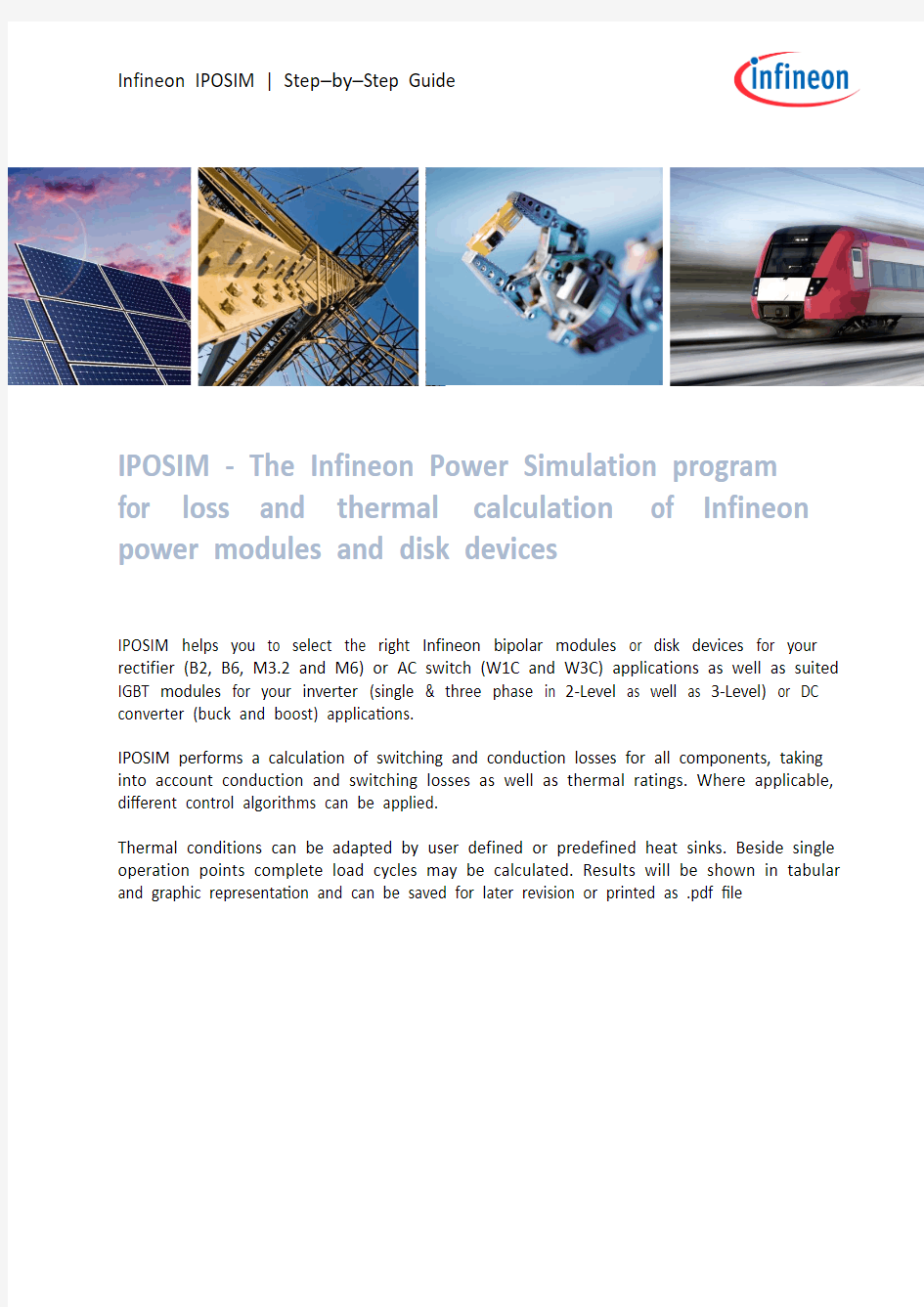
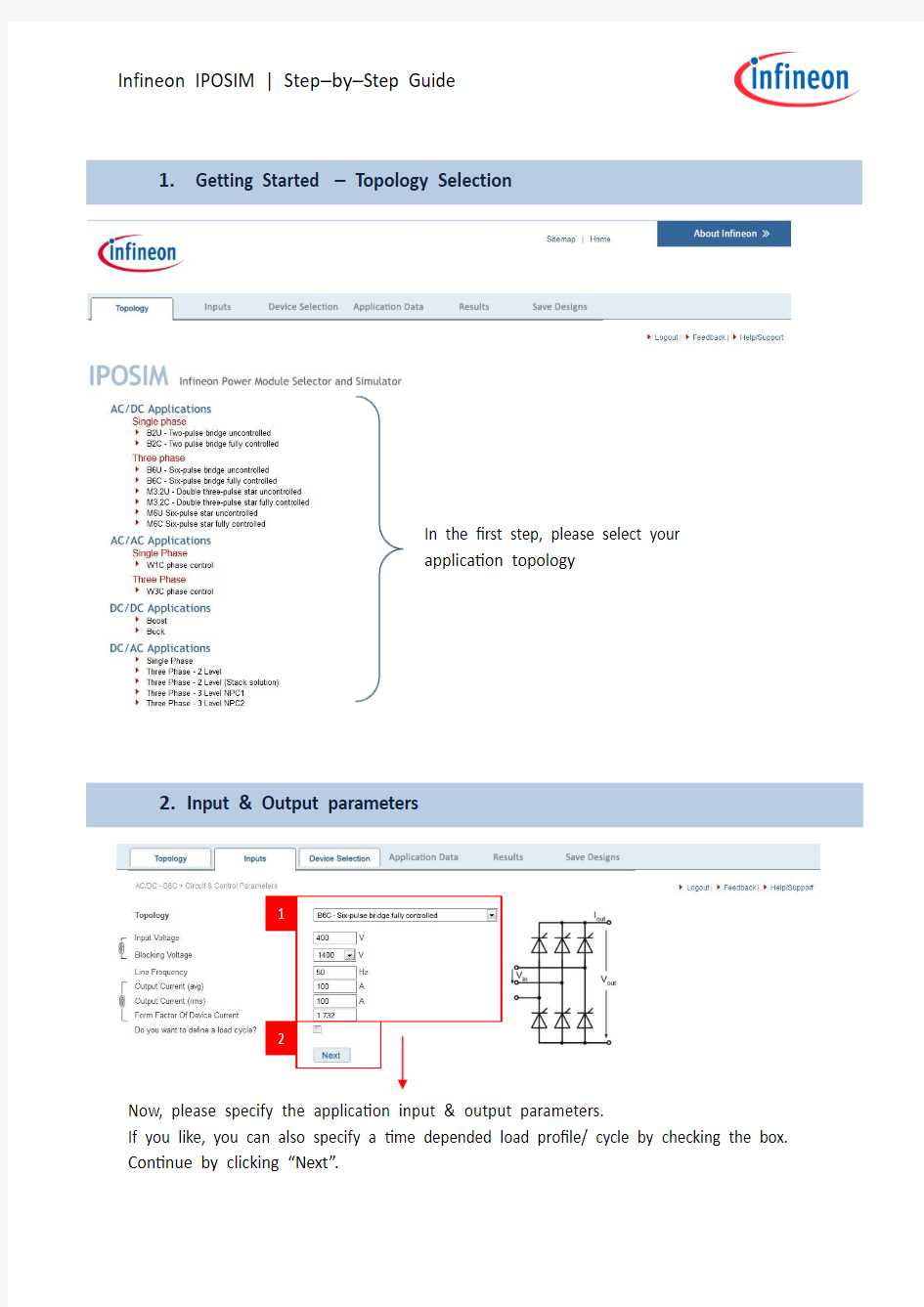
IPOSIM - The Infineon Power Simulation program for loss and thermal calculation of Infineon power modules and disk devices
IPOSIM helps you to select the right Infineon bipolar modules or disk devices for your rectifier (B2, B6, M3.2 and M6) or AC switch (W1C and W3C) applications as well as suited IGBT modules for your inverter (single & three phase in 2-Level as well as 3-Level) or DC converter (buck and boost) applications.
IPOSIM performs a calculation of switching and conduction losses for all components, taking into account conduction and switching losses as well as thermal ratings. Where applicable, different control algorithms can be applied.
Thermal conditions can be adapted by user defined or predefined heat sinks. Beside single operation points complete load cycles may be calculated. Results will be shown in tabular and graphic representation and can be saved for later revision or printed as .pdf file
1. Getting Started – Topology Selection
2. Input & Output parameters
In the first step, please select your
application topology
Now all available parts matching your criteria are displayed.
Switch to the “Recommended parts” tab to define additional environmental parameters, such as
cooling method & ambient temperature.
3. Device Selection
Default settings are displayed – they can be
changed to match your requirements
Now you can define the heatsink by selecting a standard or user defined heatsink type.
4.
Definition of Thermal Conditions
In the load cycle tab you can define your load profile by setting application specific time & currents
Interpolation
5.Results / Summary
In the Module Overview, the analysis shows you whether the calculated junction temperature is within range. If it is greater, the devices are marked red.
6. Save your Design
Simulation Results
