Less is more (More or less
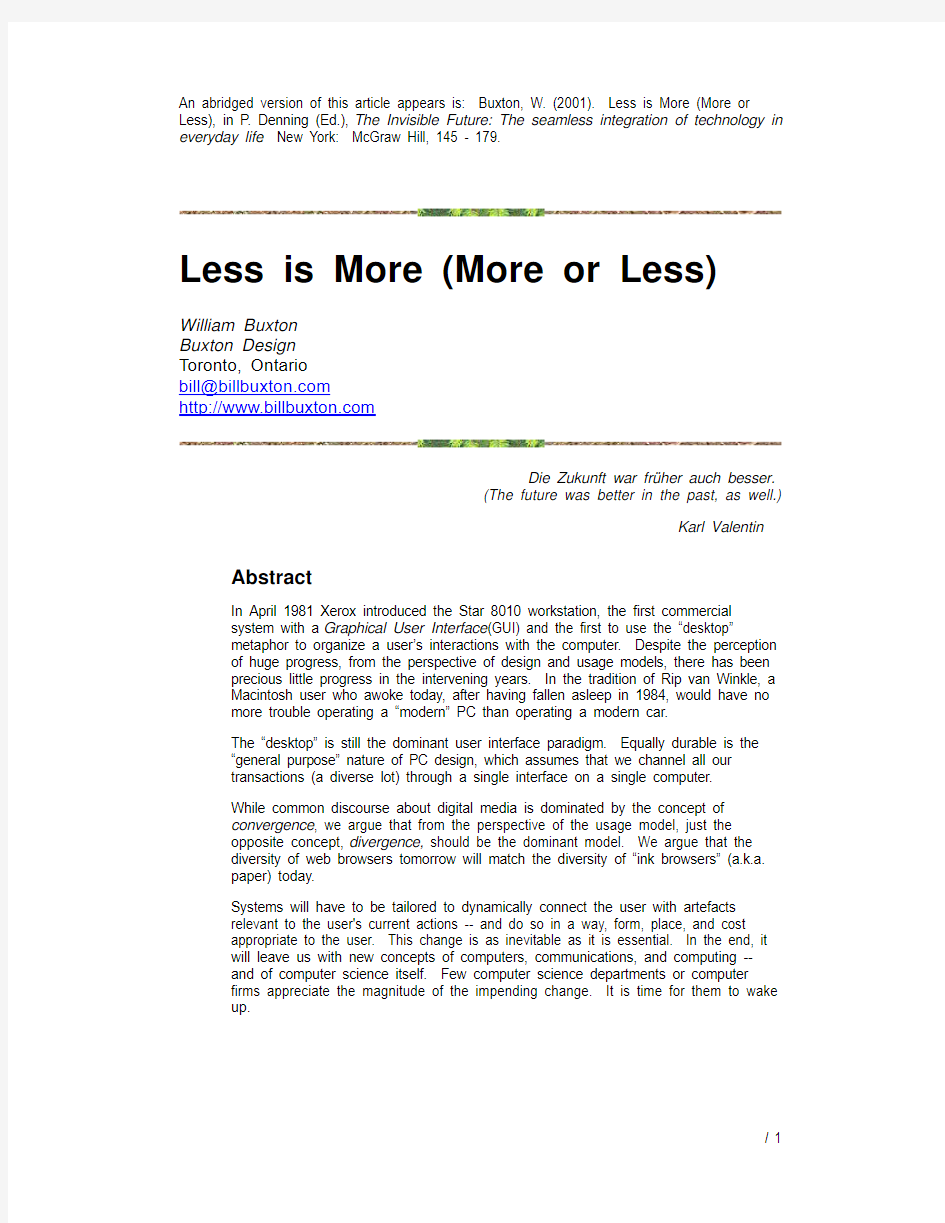

An abridged version of this article appears is: Buxton, W. (2001). Less is More (More or Less), in P. Denning (Ed.),The Invisible Future: The seamless integration of technology in everyday life. New York: McGraw Hill, 145 - 179.
Less is More (More or Less)
William Buxton
Buxton Design
Toronto, Ontario
bill@https://www.360docs.net/doc/475633713.html,
https://www.360docs.net/doc/475633713.html,
Die Zukunft war früher auch besser.
(The future was better in the past, as well.)
Karl Valentin Abstract
In April 1981 Xerox introduced the Star 8010 workstation, the first commercial
system with a Graphical User Interface (GUI) and the first to use the “desktop”
metaphor to organize a user’s interactions with the computer. Despite the perception of huge progress, from the perspective of design and usage models, there has been precious little progress in the intervening years. In the tradition of Rip van Winkle, a Macintosh user who awoke today, after having fallen asleep in 1984, would have no
more trouble operating a “modern” PC than operating a modern car.
The “desktop” is still the dominant user interface paradigm. Equally durable is the
“general purpose” nature of PC design, which assumes that we channel all our
transactions (a diverse lot) through a single interface on a single computer.
While common discourse about digital media is dominated by the concept of
convergence, we argue that from the perspective of the usage model, just the
opposite concept,divergence, should be the dominant model. We argue that the
diversity of web browsers tomorrow will match the diversity of “ink browsers” (a.k.a.
paper) today.
Systems will have to be tailored to dynamically connect the user with artefacts
relevant to the user's current actions -- and do so in a way, form, place, and cost
appropriate to the user. This change is as inevitable as it is essential. In the end, it
will leave us with new concepts of computers, communications, and computing --
and of computer science itself. Few computer science departments or computer
firms appreciate the magnitude of the impending change. It is time for them to wake up.
Introduction: Rushing Slowly into the Future
As someone in the profession of designing computer systems, I have to confess to being torn between two conflicting sentiments concerning technology. One is a sense of excitement about its potential benefits and what might be. The other is a sense of disappointment, bordering on embarrassment, at the state of what is.
Despite the hyperbole surrounding new media and technology, I firmly believe that we are far behind where we might have otherwise been, and that our society is all the poorer as a consequence. Furthermore, my view is that our current path has very little hope of getting us to where we should and could be anytime soon, thereby prolonging the missed potential. For this to alter, our approach has to change.
Despite the increasing reliance on technology in our society, in my view, the key to designing a different future is to focus less on technology and engineering, and far more on the humanities and the design arts. This is not a paradox. Technology certainly is a catalyst and will play an important role in what is to come. However, the deep issues holding back progress are more social and behavioural than technological. The skills of the engineer alone are simply not adequate to anticipate, much less address the relevant issues facing us today. Hence, fields such as sociology, anthropology, psychology and industrial design, must be at least equal partners with engineering and technology in framing how we think about, design and manage our future.
While the growth of technology is certain, the inevitability of any particular "future" is not. Like mathematics, perhaps we should start to use the word "future" in the plural,futures,in order to reinforce the fact that there are a number of different futures that might be. The specific future that we build, therefore, will be more easily seen to be a consequence of our own decisions, and will, therefore, demand more concern with its design.
What follows is an attempt to establish a conceptual framework from which we can better understand the past and make more informed decisions about the future.
Dimensions of Change
I have begun by expressing disappointment at the state of the art, and at the slow rate of progress, in human terms, in these emerging information technologies and "new media."
Figure 1:The Xerox Star 8010 Workstation. Introduced in 1981. This is the first
commercial system to utilise a "windows, icon, menus, pointer" (WIMP), or "graphical user interface" (GUI).
But given the general perception that technology is changing at such a breakneck speed that even experts have trouble keeping up, how valid is the suggestion that our progress is too slow, and that we could have done better? It all depends on the dimension along which we measure change. What is the relevant metric?
In the areas of microelectronics, telecommunications and materials science, for example, there is no question that there has been staggering change over the past few decades. But if we shift from the dimension of technology to the dimension of the user, we see something very different. Despite all of the technological changes, I would argue that there has been no significant progress in the conceptual design of the personal computer since 1981. To support this claim, look at the computer shown in the photograph in Figure 1, which dates from that year. My experience is that most computer users, including professionals, cannot identify the decade, much less the year, in which the photograph was taken! For how many other "fast changing" products is that true?
The computer shown is a Xerox Star 8010 workstation (Smith, Irby, Kimball, Verplank & Harslem, 1983). It incorporated all of the design and user interface characteristics of a contemporary personal computer: windows, icons, a mouse, and CRT1. In fact, there is an argument to be made that this 1981 machine was better designed from an ease of use perspective than most "modern" computers (so rather than progress, we may even have gone backwards in the intervening years!).2
Figure 2:The iMac from Apple Computer. The iMac typifies both the best and the
worst in current computer design. On the one hand, it illustrates how departure from the status quo and investment in design can have a strong impact on the success of
a product. On the other hand, it illustrates how superficial our investment in design
has been. If you look past the candy colours and the sleek curves, what you see on the screen is the essentially the same old GUI and conceptual model that was there
on the Xerox Star in 1981.
Now I have the greatest respect for the innovators that made this machine possible. But I have to ask, "Did they get it so right that no further design or refinement was required?" I think not. What I feel is missing is the next wave of innovation - innovation that does to the Xerox Star what the Xerox Star did to its predecessors. This is something that I believe we have been capable of, yet have failed to do, for a number of years. This is also something
1 The system also incorporated email, a local area network and a networked laser printer.
2 It is significant that the launch of the Xerox Star was in 1981. This preceded by a year the first Conference on Human Factors in Computer Systems which took place in Gaithersburg, Maryland. This meeting became the start of the ACM Special Interest Group on Human-Computer Interaction (SIGCHI), and the establishment of HCI as a distinct discipline. Observe that the landmark innovations of the Xerox Star were, therefore, made without the benefit of any significant literature in the field of HCI. And yet, despite a huge body of literature being generated in the intervening years, none of it has had any impact on the design of personal computers, relative to the impact of the Star. What does that tell us about the discipline and the industry? For me, it is cause for serious concern.
that I feel has to be done before we can achieve the benefits that are so often offered, but so infrequently delivered, by this emerging technology.3
One of the motivations for this essay is to put forward a view on how we can bring the progress of the design and benefits of computational devices more in line with the progress of the underlying technologies and its unfulfilled potential. In order to accomplish this, we need to delve a little deeper into the nature of the changes that have been taking place.
A little practical fieldwork will help us here. The exercise is this: ask 10 people what they think the most significant changes have been in computers over the past 15 years. If the list that you thus obtain is like mine, it will look something like:
1.Smaller:computers are much smaller than they were, making them portable, among
other things
2.Faster:we can do things on small machines that used to take huge machines
3.Cheaper: the cost of computation is falling dramatically
4.More of them: the number of computers has exploded. The population of
microprocessors in the world is now about three times the population of humans.
https://www.360docs.net/doc/475633713.html,worked: our machines can communicate with one another, with faster speed and
increasingly using wireless means
6.Location/Motion Sensing: our devices are starting to have the capacity to know where
they are, both geographically (such as the GPS-equipped navigation computer in some cars, for example), and "socially". Social awareness comes in two forms: technological and human. Devices are developing the capacity to have an awareness of what other devices are in (what Microsoft calls) the "Network Neighbourhood" (what I call the
"society of appliances"), and in terms of the human social context.
7.Input/Output (I/O) Transducers: the input output devices available are changing
dramatically, offering a range of options from printers, scanners, etc. to the user, thereby opening the opportunity to redefine the nature of what constitutes a "computer terminal".
When I have done this exercise, I typically get the same basic results whether it is a layperson or technology professional that I poll. The greatest consistency is with the first three or four items. Further down the list the responses are fuzzier and less consistent.
This is significant, since I would argue that the items are listed in inverse order of importance. The things that come first to mind are the least important, and the things that come last to mind and are most vague, are the most important.I see this discrepancy between consciousness and importance as pointing to the root of the stagnation in computer design. Am I suggesting that the improvements of size, speed and cost of microelectronics are not important? No. Rather, my argument is that there are so many resources allocated to solving the underlying problems along these dimensions that the improvements will happen regardless of what you or I do. They have momentum, and verge on inevitable. What is not inevitable, at least in the short term, are some of the opportunities that they afford when coupled with the things at the bottom of the list - things that do not have adequate resources or attention being paid to them.
This brings us to the trap inherent in the above list of changes.
3 The Xerox Star is a data point supporting what I call "The Law of Inertia of Good Ideas." This says: The better an idea in its time, the more it holds back progress in the future. It is relatively easy to displace bad ideas and bad design. Really good ideas, such as the QWERTY keyboard, or the GUI, however, take hold and are extremely difficult to replace.
The models and language that we use to articulate, or discuss, things, frame our perceptions and ways of thinking. As long as we discuss design in terms of this list, our perspective, like the list itself, will have a technocentric bias. To break out of our current rut, we need to recast our list of changes using a human centric perspective, which reflects the importance of usage and activity rather than technology:
?Who is using the computer
?What they are doing
?Where they are doing it
?When they are able to do it
?Why they are doing it
?How they do it
These are the questions that matter most and can guide design towards the right solution in the right form for the right person in the right location at the right time and at the right cost. They prompt a concern for design that reflects respect for human skill at all three levels: motor-sensory, cognitive and social (Buxton, 1994).
Bridging the Two Solitudes of the Physical and the Virtual
Figure 3:Bridging between the two solitudes of the physical and the virtual
domains. (Image courtesy of Gray Holland)
In the previous section, I argued that changes in input and output (I/O) technologies constituted perhaps the most important dimension of change in terms of defining the nature of future technologies. Why is that?
One of the most significant issues confronting computer users, as illustrated Figure 3, is the problem of bridging the gap between the physical and virtual worlds. For most activities, most current systems make it too difficult to move the artefacts back and forth between these two worlds, the physical and virtual. Hence, the relevant documents, designs, etc. are isolated in one or the other, or split between the two.
With appropriate design, however, the I/O technologies of future systems will be designed so as to absorb and desorb the artefacts relevant to the intended activity, thereby providing a much more seamless bridge between these two solitudes.
Tuning the I/O for specific activities is contrary to most current design, which more follows what might be called,The Henry Ford School of Design. Just as Ford is reputed to have said about his automobiles, "You can have it in any colour you want as long as it is black," so today’s computer designers say, "You can have it in any form you want as long as it has a keyboard, a display and a mouse, regardless what you are doing." Hence, temporarily assuming the role of an anthropologist examining the tools of a society, we notice that there is little significant difference in the tools used by the physician, accountant, photographer, secretary, stockbroker architect, or ticket agent. Instead of specialisation, a one size fits all approach to design prevails.
As we shall see going forward, I/O devices are key to our ability to tailor computer systems to the specific needs of various users. Hence, their place at the top of my list in importance, at least insofar as technology is concerned. But technology is only of secondary importance. It is the human’s capability, intent and need that should be (but too often is not) the driving function in all of this.
On Complexity, Skill and Human Limitations
If the human should be the centre of focus in the design of technology, how can we get a better understanding of the relevant, but too often neglected issues, especially as they relate to complexity and design?
Let us begin with a series of examples that I have used over the past few years, beginning with the graph shown in Figure 4. This is an approximation of the often-cited Moore's Law, which states that the number of transistors that can fit on a chip will double every 18 months. The graph simplifies this to simply state that there will be more technology tomorrow than there is today. So far, so good.
Figure 4:Moore's Law: the growth of technology as a function of time. The simple interpretation is that there will be more technology tomorrow than there is today.
The next graph in the sequence is shown in Figure 5. It illustrates what I immodestly will call Buxton's Law of Promised Functionality, which states that the functionality promised by technology will grow proportionally with Moore's Law. In layperson's terms, this simply means there is going to be more functionality promised/offered tomorrow, than there is today.
At this point, readers will be excused if they are wondering why I am wasting time and space stating the seemingly obvious, and using quasi-scientific graphs in the process?
Figure 5:Buxton's Law: Promised functionality and benefits of technology will
increase directly with Moore's Law. The simple interpretation is simply that there will be more functionality promised/offered tomorrow than there is today.
Many may see the previous two graphs as obvious and banal. But to my way of thinking, they are less obvious than the next graph that we will look at, which nevertheless, seems lost on most computer designers. This graph, shown in Figure 6 illustrates the "growth" of human capacity over time. This represents what I call God's Law,which can be expressed as follows: the capacity of human beings is limited and does not increase over time. Stated more simply, the law says that our neurons do not fire any faster, our memory doesn't increase in capacity, and we do not learn or think faster as time progresses. If there is a problem with the graph, it is that it is too generous, since my personal experience is that, if anything, my capacity is decreasing, rather than increasing.
Figure 6:God's Law: Humans' capacity is limited and does not increase over time.
Stated more simply, our neurons do not fire faster, our memory doesn't increase in
capacity, and we do not learn or think faster as time progresses.
"God's Law" has been obviously true much longer than either of the previous two laws discussed. Nevertheless, while virtually every engineer can quote Moore’s Law, their designs show little, if any, understanding of God's Law. Yet which is the more important law in terms of good engineering? Which one should be the primary concern in designing technology intended for use by human beings?
Figure 7:Relating functionality to human capability. The observation to make here is that access to the functionality today is already at the threshold of human capability.
Figure 7 attempts to illustrate the root of our current design problems by relating the growth of functionality to human capability. As a good scientist, I have normalised my data relative to the Y-axes. If I take the Y intercept of the Functionality graph (that is, where we are today) and, using the dotted line, project it across over to the Capability graph, we start to see some interesting relationships. Most significantly, we see that we are already right at the threshold of human capability, a threshold that we are about to cross (if we have not already done so.)
Using what in scientific visualisation is called "a level of detail zoom", we can look at this a little closer. Figure 8 shows the growth of functionality with the limit of human performance superimposed. This limit we have labelled the Threshold of Frustration, but it is also known as the Complexity Barrier.
Figure 8:The Threshold of Frustration as it relates to access to functionality.
The first point that that I want to make with this figure is that any functionality that lies above the Threshold of Frustration does not exist in human terms. This is regardless of whether you can demonstrate that functionality to me, show me the code, or show me the documentation. The functionality may even be the very reason that the system was acquired. Nevertheless, statistically speaking, it simply does not exist in human terms. If it lies above the threshold, it will not be used.4
4 At this point I can already hear a chorus of voices protesting that they can use such functionality, or that they know someone who can. That does not disprove my point. Every transaction has a cost, regardless if it is performed on a computer or shopping. If the transaction cost is too high, the "business" will fail even if some people can afford it.
Figure 9:The computer section of a typical bookstore. What dominates the shelves would more properly be called "documentation" than books. The preponderance of such documentation, which has a half-life of about six months, is only one of the
many symptoms of the overall malaise in design. (Photo: Tom Wujec)
Second, based on their track record, engineering and design practice have very little
credibility in terms of being able to deliver the promised functionality (such as e-commerce,multimedia, interactive television, computer supported collaborative work, or virtual reality)below this threshold. As proof, just consider the extent to which documentation has replaced books on the shelves of our bookstores, as illustrated in Figure 9.
5Those of us in academia and industry are quick to talk about the importance of education and the training gap. I agree. However, more often than not what is meant is the need to teach people more about technology: to make them “computer literate.” The existence of all of this documentation is a testament to a training gap,but the gap is on the side of the engineer and computer scientist, the perpetrators of these systems, not on the part of the 5Something is “documentation” if it has a half-life of about 6 months. Books have content that persists beyond the limited lifespan of some product. This has prompted me to introduce the concept of a
Design Index. This is a design quality indicator for the tools used in some application domain d . Ideally a layperson should be able to determine the index for a given application without having to suffer through it first hand. The bookstore provides the mechanism, as follows:
Design Index d = documentation shelf space d : content shelf space d
In the domain of accounting, for example, you could compare how many books there are on how to use spreadsheets and other related programs, compared to the number of books on accounting theory or practice.
Now I recognise that this formula will be dismissed as absurd, and perhaps quite rightly. But what is more absurd, my formula, or the situation that prompted it in the first place, as reflected in the
bookstore? The problem is real and requires a change in how we do things. On the one hand we have a skills shortage, and on the other, we are wasting a broad range of existing skills that users bring to the system.
users(who I would rather characterise as victims).In order to overcome this situation, the technological expertise of the computer scientists and engineers who make these systems must be matched or exceeded by their knowledge of people and their capabilities.
Currently that is nowhere near the case. To the best of my knowledge, there are virtually no computer science or engineering schools where in order to graduate you must develop an application which has been used by another human being, much less be marked on your ability to do so.6
Yes it is hard to fit all of the technological basics into the engineering and computer science curriculum. But the result is that the human factor gets squeezed out, which is unacceptable given the growing importance of technology-based tools in our society.
The problem is systemic, and must be addressed. But the good news is, just think about the competitive advantage that will be gained by the first jurisdiction to address this situation with conviction!
“Super Appliances”: The Behavioural Implications of Artefacts
Most popular discussions seem to assume that the personal computer and the interactive television set7 will be the primary appliances through which the public will access the promised wonders of the digital revolution. Yet, if we are to take the preceding section seriously, perhaps this assumption is worth looking into a little more deeply.
Let us proceed by looking at three everyday appliances, since experience with them, coupled with a bit of common sense, sheds light on how we think about future information appliances.
Figure 10:The Cusinart Food Processor
The first of our three examples is a food processor, the Cuisinart,8illustrated in Figure 10. This is a kitchen appliance that performs a number of functions such as slicing, dicing, mixing, blending, etc. Each of these different functions is accomplished by reconfiguring the device using the various components, such as blades and containers that come with it. Thus, this single multi-purpose appliance, with its accessories, can perform the function of a number of simpler appliances, such as a mixer and a blender.
6 In light of this, perhaps we should stop complaining about how hard things are to use, how error prone they are, and how poorly they are designed. Rather, perhaps we should be amazed at how good they are under the circumstances!
7 That is, a television set connected to the Internet via a “set-top box.”
8 https://www.360docs.net/doc/475633713.html,
Figure 11:The Shopsmith: a 5-in-1 Powertool. The unit is shown along with each
of its five different ways of being used.
Our second example could be considered a Cuisinart for the woodworking shop. It is a power tool for carpentry called the Shopsmith,9,and is illustrated in Figure 11. This is a multifunction appliance that, in a few minutes, can convert to any one of the following five functions:
?Table saw
?Disk sander
?Horizontal drill
?Drill press
? Lathe
The benefit is that one gets a suite of tools for the cost of slightly more than one, and the resulting appliance takes up little more space in the shop than a bicycle.
Our third example is illustrated in Figure 12. It is the common Swiss Army Knife10. By virtue of having a range of tools such as a nail file, bottle opener, cork screw, scissors and yes, a knife blade, embedded in it, the Swiss Army Knife joins the Cuisinart and the Shopsmith as a single device that can perform a wide range of functions. Nevertheless, one thing that distinguishes the Swiss Army Knife from the Cuisinart and the Shopsmith is that it is more portable. However, as the number of tools in the knife increases, so does its weight and
9 https://www.360docs.net/doc/475633713.html,
10https://www.360docs.net/doc/475633713.html,/shop/SwissArmyKnives/ and https://www.360docs.net/doc/475633713.html,
bulk. The convenience, and thus the likelihood of carrying it around, are therefore reduced proportionally.
Figure 12:The Swiss Army Knife
From a design perspective, each of our examples, the Cuisinart, Shopsmith and Swiss Army Knife, are representatives of what I call “super appliances”. This class of appliance is important to understand since both the personal computer and the interactive television fall into the same category. Hence, we can potentially use past experience to inform future expectations.
Collectively, appliances of this class all share the following properties:
?Multiple Function: The appliance is a single device that encompasses the functionality otherwise delivered through a number of simpler special purpose devices.
?Single Location: The functionality offered by the appliance can only be accessed where the appliance is located. The higher the overhead or inconvenience in moving the
appliance, the more constraining this is.
?Single User: Only one person can use the appliance at time.11
?Single Function at a Time: While offering multiple functions, these functions are time multiplexed, meaning that only one function at a time can be used.
?Space/Complexity Trade-off:These multifunction appliances are inherently more complex than any of the single-function tools that they overlap with. This is largely due to the overhead in switching the modality from one function to the other. On the other
11 I acknowledge that there are exceptions, such as interactive video games, played either on
a PC or TV game consol. Another obvious exception would be watching television or something similar on a TV equipped with a set-top box. But consider the battles that rage nightly in homes around the world over who has the TV remote control. Now imagine this amplified ten times over as the choice expands beyond selecting TV channels, to selecting we
b pages. Finally consider reading your personal email on the television, in full view of the rest of the family. I think that even the most rudimentary analysis, much less common sense, suggests that for the most part these are services tailored for individual, not communal interaction.
hand, they typically occupy less space, and cost less, than the equivalent set of single–function tools.
Sometimes the benefits of these tools warrant the inherent increase in their complexity. If this were not true, the companies that make them would not have survived as long as they have. But on the other hand, everyday experience says that this class of tool represents only a small part of our tool usage. Consequently, I think that it is fair to ask the following question:
If you don't do the bulk of your food preparation using a Cuisinart, you don't do the
bulk of your carpentry with a Shopsmith, and you don't do the bulk of your eating, can opening, cork screwing, etc. with a Swiss Army Knife, then why would you find the
same type of appliance acceptable as the primary tool that you use in your work or
recreation?
Some may argue that the new digital super appliances are a new breed, and will foster a different set of behaviours. It would be foolish to argue that this is not partially true. Having said that, in my opinion, it is equally foolish to assume that our past experience and expectations with tools will not transfer to the next generation of appliances. Likewise, it would be short sighted to assume that there are not viable design alternatives to the digital super appliance.
A look into some of the implications of the Single Location attribute of super appliances can shed some insight onto why we need to explore alternative approaches to design.
One of the foundations of the discipline of architecture buildings is the design of physical space appropriate for particular activities. This way of thinking is perhaps best captured in the following quote from the architect Louis I. Kahn:
Thoughts exchanged by one and another are not the same in
one room as in another.
My view is that the relationship between function and space is just as important to the designer of digital tools as it is to an architect. This opinion is rooted how strongly we associate specific locations with specific activities. The Single Location attribute of the super appliance is in conflict with this association, as can be demonstrated through a simple exercise.
Make a list of all of the tools in your Swiss Army Knife. Then opposite each, list the room most associated with the function that that tool most normally serves. An example of such a list is shown in Table 1.12
12 Not only is there a fairly distinct location associated with each function, with conventional specialised tools, each activity can take place independent from, and simultaneously with, any other activity, and as many people can work concurrently as there are tools.
Tool Location
Saw Workshop
Spoon Kitchen
Fork Kitchen
Scissors Sewing Room
Leather Punch Stable
N a i l F i l e B a t h r o o m
C o r k S c r e w
D i n i n g R o o m
Table 1:Function/Location Relationships with a sample Swiss Army Knife
The implications of this become clearer and more immediate if you do the same exercise for your family PC. The home computer promises that it will let your children do their homework, learn and practice music, and play games. It claims to let you do your accounting and correspondence, another person watch a movie, and someone else plan a vacation. But just like the Swiss Army Knife, there are specific places in the house (the bedroom, music room, den, living room, games room, etc.) associated with each of these activities. Funnelling all of these activities through a single appliance in a single location is, again, inconsistent with these task-location associations.
One could argue that this is a temporary problem, and that computers (or interactive televisions) will soon be inexpensive enough that one could simply have several of them distributed around the house, one in each location associated with a particular task. On the one hand I agree, as will be seen later. But I do so only if there are significant changes to what constitutes a computer or TV changes that are not implicit when most people make this argument.
The essence of these changes is the notion that once we associate a particular activity with a tool, and place it in a location appropriate for that activity, then we can also tailor the design of the tool so that it is optimised for that specific purpose. In other words, we can break out of the one-size-fits-all approach of the super appliance, and evolve towards purpose-built tools.
In the process, we will discover that the three rules of computer design are the same as those of real estate: location, location and location, which we interpret as:
1. Location: of the appliance, i.e., physical context
2. Location: relative to user(s), i.e. social context
3. Location: relative to other appliances, i.e., context in the society of appliances
In biological systems, there is a tendency for specialised organisms to win out over generalised ones. My argument is that the evolution of technology will likely be no different. Rather than converging towards ever more complex multifunction tools, my claim is that going forward we must diverge towards a set of simpler more specialised tools. Underlying this is what I call my law of the inverse relationship between usefulness and functionality, expressed as:
Usefulness ~ 1 / Functionality n
Where n relates to the number of functions of the device, such as the number of tools in the Swiss Army Knife. These consequent notions of divergence and specialisation are themes that we will explore in more detail in following sections.
Plumbing, the Internet and the Waternet
In the previous section we used everyday appliances to highlight some of the limitations of personal computers and televisions as the primary means to access digital media and functionality. Luckily, there are also everyday appliances that can help lead us to a better alternative.These are the appliances that attach to another ubiquitous network, the Waternet.
Figure 13:Three "appliances" on the "Waternet". Despite standardization and
"convergence" in the underlying network, note the diversity of the devices attached to it, despite only looking at the limited subset of sinks.
The Waternet is just what you think it is: that great network of pipes and reservoirs that brings water to and from your house or office, run by a relatively small number of very large companies. It is a lot like the Internet. Like with our computers, we didn’t start connected. We had our own wells or cisterns, and we used things like septic tanks for our waste. Just as people have connected their PCs to the Internet via their local Internet Service Provider (ISP), so have most of us moved away from wells, cisterns and septic tanks and taken our plumbing online by hooking up with our local WSP (Waternet Service Provider).
Going forward, I think that there will be some other similarities. For example, the Waternet is essentially invisible. You only notice it when it breaks, and what is nice about it is that it does not break very often. Furthermore, many of us (including me) do not know who their WSP is, especially at my place of work. As it matures, the same will be true of the Internet. It will be the services and content, not the network that will be visible. As it is with copper, PVC, or other plumbing materials, so will it be with the Internet: as long as it works, nobody will care if it is delivered by coaxial cable, twisted pair telephone wire or fibre optic cable. Nobody will care if it is delivered by the cable TV or the telephone company. It will just have to work.
With the Internet in the future, as with the Waternet today, what will be noticed are the appliances that are attached. Here is where we see the difference in the maturity of the two networks today. With the Internet, there is very little differentiation among these. As we have already discussed, there is little significant difference among personal computers that hang on the Internet. On the more mature Waternet, this is not the case. Attached to it are diverse appliances such as sinks, lawn sprinklers, toilets, baths, showers, fire hydrants, etc. Even within these categories, such as with the sinks shown in Figure 13, there is sufficient diversity that one can easily distinguish which belongs in which context. We even know (due to its ornate nature) that the hand sink shown is intended for guests and would be found in the downstairs bathroom rather than intended for everyday use such as one that would be found in the upstairs bathroom.
The diversity and fine granularity of differentiation in these Waternet appliances hints at the diversity of what we will see in future Internet appliances. Also, note that the companies that make these appliances are not those that own or manage the network. They are specialized companies whose products and competence lie in niche areas.
The Pilot: Success Can Be In Hand
There is a significant implication to this last point. The industry today is dominated by large companies who, like the WSPs, exercise near monopolistic control. This is at the same time that many jurisdictions, investors, and small companies are attempting to understand how they can benefit economically through the ongoing “information technology revolution.” The question frequently asked is, “How can we get a foothold in the face of the domination of the established large companies?”
The key to the answer lies in what we have just been discussing. A key area of future growth will be in the “terminals” or “appliances”. Fundamental to success in this class of technology will be one’s expertise and insights in the application domain, not just engineering. More to the point, and as supported by the precedent of the Waternet, no quasi monopoly can possibly have the depth of knowledge of the full gamut of application domains. Hence, there remains a healthy and growing opportunity for those who focus on the human/application centred approach that we are discussing.
A hint at the scale of the opportunity can be seen in the example of Palm Computing, and the success of the Palm Pilot (an example of which is shown in Figure 14.) The decade preceding the introduction of the Pilot was littered with the corpses of companies that had tried to introduce a pen-based personal digital assistant (PDA).
There is a compelling argument that the reason that the Palm Pilot succeeded when its predecessors had failed, is that the designers specified the product in human, rather than technological terms. For example, these included the need to fit into a jacket pocket, to be able to find an address faster than one could in a traditional address book, and to find “When did I had dinner with you?”, or “Am I free next Thursday?” faster than one could with a traditional date book. They also included the specification that one should be able to back-up the contents of the device in one button push, so that if the device was lost, one would only lose the cost of the device, not the information.
Figure 14: The Palm VII Handheld. The Palm Pilot is an example of “less-is-more”
design. Despite the failure of previous pen-based PDA’s, the Palm devices won
market dominance by formulating their product specifications in human, rather than
technological terms.
What is significant to me in all of this is when Palm achieved its success: exactly the same time that Microsoft was being found guilty of monopolistic practice and preventing other companies from competing in the personal computer space!
If the Waternet is an appropriate example, convergence is something that exists in the plumbing, not in what is visible to the public. Here, diversity and specialization is the rule. This implies that if there was an opportunity for a company like Palm to benefit from understanding human needs, and developing a new class of device that addressed them, then the same is true for others.
The conclusion to me is that the human-centric approach is not only good design, it leads to good business as well.
On Strength vs.Generality
In the preceding, we have been building the case for a move to diverse specialized tools rather than the status quo of one-size-fits-all super-appliances. It would be nice if it was that simple, and we could just start building a broad assortment of such devices. But it is not. Again, our design options are constrained by the amount of complexity that humans can readily manage.
In design, there is a trade-off between weak general and strong specific systems. Tools, like people, seem to be either a jack-of-all-trades, or specialized. Inherently “super-appliances”fall into the jack-of-all-trades weak-general category.
This weak general vs. strong specific trade-off plays a role in the design of all tools, including chisels, screwdrivers, bicycles and supercomputers. For reasons that we shall see,strong general systems have never been an option. One has always had to make a choice. One of the most significant aspects of combining emerging technologies with appropriate design is the potential to change this for the very first time.
Figure 15: A Graphical Representation of a Weak General System. The area under the red line, shaded in red, represents the cognitive load required to have control or
facility with the system.
For a number of years I have used a series of simple graphics to illustrate the nature of this new potential. We begin in Figure 15 with an illustration of a classic weak general system, such as a good kitchen knife. It can do a lot of things, hence its generality, but for many of these there are other tools that can do better, hence its relative lack of strength.
The system illustrated in Figure 16 is at the opposite extreme of the tradeoff. It represents a prototypical strong specific system, such as a potato peeler. Compared to the kitchen knife, it can only do a few things, hence its specificity. However, what it does do, it does better than the general purpose knife. Hence its strength.
Figure 16: A Strong Specific System. This system can do few things, but it can do
them very well.
At this stage, one could reasonably ask, “Why not achieve both strength and generality by having a suite of strong specific tools?” This approach is represented graphically in Figure 17.
Figure 17:Achieving Strength and Generality Through a Suite of Strong Specific
Tool. The problem with this approach is the aggregate complexity of the individual
tools. Considered individually, each is manageable, however, considered together,
their aggregate complexity is beyond the human capacity to manage.
Where is the problem here? If the domain and the tools are relatively simple, then there is no problem. But then, if things are so simple, why would we be applying computers and other digital technology in the first place? It is where the domain is broad and complex that the problems arise.
In such cases, even though each tool may be individually manageable, their collective complexity rapidly exceeds a human’s ability to cope. Just think of all of the electronic appliances around you. Even if you can work some of them, collectively they begin to overwhelm. This aggregate complexity is represented in these figures as being proportional to the area shaded in red. Going back to our earlier discussion, consider this area to represent the cognitive load imposed on the user in order to take advantage of the tools. Referring back to God’s Law from Figure 6, in Figure 17, we see that the apparent potential of the tools far exceed the behavioural limits imposed by the Threshold of Frustration13. While over simplified in its telling, this story is nevertheless true. The accumulation of complexity limits the number of specialized tools that we can manage. At least up until now. As stated at the beginning ofr this section, my belief is that the technologies emerging today begin to enable us to, for the first time, change this. Understanding how and why this is so is closely linked to my earlier contention that I/O, networking, and location/motion sensing are the most important aspects of technological change to understand and exploit.
My argument is that when the strong specific tools are digital and networked, they have (for the first time) the capacity to communicate and cooperate, thereby assuming much of the load that would otherwise burden the user. This I call the Net Benefit, illustrated graphically in Figure 18.
13 c.f. Figure 8.
Figure 18:The “Net Benefit”. The effective load of exercising control over the set of strong specific tools is made manageable by the benefit of the networked tools
communicating and assuming some of the burden.
As an example, consider some of the specialized digital appliances that are found in a modern automobile: the cell phone, the stereo, and the GPS system. Each has an independent function, and may likely be manufactured by a different company. Operating each also imposes a degree of load upon the user. In the context of a moving car, this load can become dangerous.
Imagine driving down the freeway listening to the car stereo and having the phone ring. Especially if the music is playing loudly, before answering the phone, your first reaction will likely be to turn down the stereo. All of this can take your concentration, not to mention your eyes and hand, away from driving. This is dangerous in most circumstances.
Next, imagine that these appliances can communicate over a wireless network in the vehicle. If this is the case, they can all know that they are in the car, and the GPS, for example, can let the phone and the stereo know that the car is moving. Thus, when a call comes in, the phone can notify the stereo to turn down the music. In order to let the driver further concentrate on the safe operation of the vehicle, the phone could also use the car network to divert the voice of the caller away from the handset to the stereo speaker closest to the driver. The phone then “listens to” the driver’s voice through a microphone built into the steering wheel it, rather than the one built into the handset. As a result, when the phone rings, the driver need only say the word “answer”, and the overhead in speaking to the remote person is reduced to about that of speaking to a person sitting in the passenger’s seat.14
This example not only provides an example of “net benefit”, but how a society of appliances can leverage their potential benefit through a knowledge of where they are spatially as well as socially (relative to both other appliances and the user).15
14 Some of the benefits that I describe in my example are already available in some vehicles. The automobile manufacturers Lexus, Land Rover and BMW, for example, offer car phones that turn down the stereo when there is an incoming call. This is a hint of things to come, but is only a start.
15 The use of an automotive example in this section is significant. There is a strong argument to be made for the case that it is in automotive electronics (which make up about 30% of the cost of a modern car) where these types of systems will first reach the general public. The reason is that cars constitute environments where behaviours are well understood, involve a range of electronic systems, and where (unlike the home or office) the environment is under the control of a single company. (What I mean by this last point is that GM has more control over what goes inside your car than the architect Frank Gehry has over what goes into his buildings.) These systems involve real-time, process control,
最全工程技术交底讲解
最全技术交底讲解,让你知己知彼百战不殆技术交底的几种形式 (1)书面交底:通过书面交底内容向下级人员交底,双方在交底书上签字,逐级落实,责任到人,有据可查,效果较好,是最常用的的交底方式。 (2)会议交底:召开会议传达交底内容,可通过多工种的讨论、协商对技术交底内容进行补充完善,提前规避技术问题。 (3)样板/模型交底:实行样板引路,制作满足各项要求的样板予以参考,常用于要求较高的项目;或制作模型以加深实际操作人员的理解。 (4)挂牌交底:在标牌上写明交底相关要求,挂在施工场所,适用于内容及人员固定的分项工程。 三级交底制度 (1)第一级为项目施工技术总体交底,由项目总工对工程总体情况向各部门负责人、分项工程负责人及全体管理人员进行全面技术交底。 (2)第二级技术交底为总工程师或工程部长在分部工程施工前,向各分项工程为单元向分项工程技术负责人和技术人员进行交底。
(3)第三级技术交底是分项工程技术负责人或现场工程师/技术负责人向技术员、工长或操作人员进行技术交底。 一级交底必备内容 (1)工程概况、工期要求。 (2)施工现场调查情况。 (3)实施性施工组织设计,施工顺序,关键线路、主要节点进度,阶段性控制目标。 (4)施工方案及施工方法,技术标准及质量安全要求;重要工程及采用新技术新材料等的分部分项工程。 (5)工序交叉配合要求、各部门的配合要求。 (6)主要材料、设备、劳动力安排及资金需求。 (7)项目质量计划、成本目标。 (8)设计变更内容。 二级交底必备内容 (1)施工详图和构件加工图,材料试验参数及配合比。 (2)现场测量控制网、监控量测方法和要求。 (3)重大施工方案措施、关键工序、特殊工序施工方案及具体要求。 (4)施工进度要求和相关施工工序配合要求。 (5)重大危险源应急救援措施。
建筑工程施工技术资料讲解
建筑工程施工技术资料讲义 教科书制作参考,该规程已使用一段时间,时间原因表格内容不讲,有问题可提出来。 涉及到的有关规范、规定: 《山东省建筑工程施工技术资料管理规程》、01标准及配套规范、《建设工程文件归档整理规范》、《工程建设监理规范》、《工程项目管理规范》、《市政基础设施工程技术文件管理规定》、市政工程的验评标准、监督档案、备案表格等。 一、《规程》概述 二、基本规定 三、其他问题 四、市政资料 一、《规程》概述 1、《规程》产生的背景 2、编制过程 3、《规程》使用的意义 4、《规程》的组成 5、分类与编号 6、施工质量验收
1、《规程》产生的背景 1、《建筑工程施工质量验收统一标准》GB50300-2001的出台及十四本验收规范; ‘验评分离、强化验收、完善手段、过程控制’ 2、《山东省建筑安装工程施工技术资料汇编》92年版已落后; 3、部分新的技术法规及要求的出台; 《建设工程质量管理条例》、《工程质量监督工作导则》、《关于建设行政主管部门对工程监理企业履行质量责任加强监督的若干意见》、《山东省民用建筑室内环境污染控制管理办法》、《房屋建筑工程和市政基础设施工程竣工验收备案管理暂行办法》、《工程建设监理规范》、《工程项目管理规范》等。 2、编制过程 2003年4月,由山东省质监总站组成了《规程》编制组,邀请了全省一批专家分建筑结构与装饰、建筑安装、工程检测(试验)、工业安装(后因故撤消)四个组编制初稿,经过近一年的努力,经过了初稿、送审稿、报批稿、批准稿各个阶段,经过几十名来自全省建设、施工、监理、检测、科研院校的专家多次研讨、试用、反复修改,于2004年5月经省建设行政主管部门批准实施,并批准为山东省工程建设地方标准。 3、《规程》使用的意义
工程上海中心大厦施工技术解读
超级工程---上海中心大厦施工技术解读一,工程简介: 上海中心大厦位于陆家嘴金融中心,是一座集商业、办公、酒店观光为一体的综合性摩天大楼。建筑总占地面积约为30370㎡,总建筑面积574058㎡,其中地上部分建筑面积,410139㎡,建筑高度:632米。地下5层,基坑深度,。 主楼为钢筋混凝土与钢结构组合而成的混合结构体系。竖向结构包括核心筒和巨型柱,水平结构包括楼层钢梁、楼面桁架、环状桁架、伸臂桁架及组合楼板。 二,施工技术中的重点及措施: 1,主楼基坑工程: 主楼区基坑采用明挖顺作法先行施工。塔楼围护结构采用121m直径的环 形地下连续墙(厚)加6道环形圈梁支撑体系。土方开挖后形成内部无 遮蔽的“井筒”,便于结构顺作。 随后逆作法施工裙房区结构。 ,降水方案: 、基坑内每25m设置25m深真空管井井点疏干降水井42口,25m深的观察井4口; 、主楼坑内设置55m深的减压降水井12口,45m深的观察井3口; 、基坑外设置65m深的减压降水井28口; 、裙房两墙合一的地下连续墙内侧设置45m深的观察井4口、外侧设置45m深的观察井3口。 ,土方工程: 总土方量约38万m3。采用先开挖中部土方,再挖环边土方的顺序, 分6层开挖。流程如下: 第一、二层土方()→第三层土方、第二道围檩()→第四层土方、 第三道围檩()→第五层土方、第四道围檩()→第六层土方、第五 道围檩()→第七层土方、第六道围檩() 2,桩基工程: ,基桩采用后注浆钻孔灌注桩,桩身混凝土强度C50,单桩承载力特征值10000KN。桩径1m分A、B两种;A桩长86m有效长度56m,247根桩位于核心筒区; B桩长82m有效长度52m,708根桩位于扩展区; ,桩端后注浆施工,每根桩预设3个灌浆管,桩端水泥用量每根4000kg,桩端注浆终止标准采用注浆量和注浆压力双控制,以注浆量为主; ,后注浆钻孔灌注桩施工工艺: 、成孔方式:正循环钻进,反循环清孔; 、泥浆制备:采用专用膨润土和外加剂人工拌制; 泥浆除砂:ZX-250型泥浆净化装置(除砂机)除砂; 、钻头形式:三翼双腰钻加钻具配重;
建筑施工技术知识点总结资料讲解
建筑施工技术知识点 总结
第1章砌筑工程 1.砖的标准尺寸:240㎜*115㎜*53㎜。 2.砖应每15万块为一验收批,不足15万块也按一批计,每一验收批随机抽取一组 (10块)进行检验。 3.高度在180-380㎜的砌块称为小型砌块、高度在380-940㎜的砌块称为中型砌 块、高度大于940㎜的砌块称为大型砌块。 4.砌块应每3万块为一验收批,不足3万块也按一批计,每批中随机抽取一组(5 块)进行抗压强度试验。 5.一般水泥砂浆用于基础,长期受水侵泡的地下室和承受较大外力的砌体;石灰砂 浆主要用于砌筑干燥环境中以及强度要求不高的砌体;混合砂浆主要用于地面以上强度要求较高的砌体。 6.强度等级≥M5的砂浆中砂中的含泥量不能超过5%,强度等级≤M5的砂浆中砂的 含泥量不能超过10%。 7.常温下,水泥砂浆和水泥混合砂浆应分别在3h和4h使用完毕,当施工期间最高 气温超过30℃时,应分别在拌制2h和3h内使用完毕。 8.砖砌体应在砌筑前1-2D浇水湿润,以水侵入砖内10-15㎜为宜。 9.砂浆的作用:粘结砌体、传递荷载、密实空隙、保温隔热。 10.实心砖墙常用的厚度有半砖(120)。一砖(240)、一砖半(370)、两砖 (490)。 11.砌筑砖墙是,当采用铺浆法时,铺浆长度不得超过750㎜,施工期间温度超过 30℃时,铺浆长度不得超过500㎜. 12.砖墙的砌筑要求:横平竖直,砂浆饱满,错缝搭接,接茬可靠。水平灰缝砂浆饱 满度达到80%以上,竖缝砂浆饱满度达到60%以上。 13.不得在下列墙体或部位设置脚手眼: 1).120厚的墙体、料石清水墙和独立柱。 2).过梁上与过梁成60度的三角形范围内及过梁净跨度1/2的高度范围内;3). 宽度小于1米的窗间墙; 4).砌体门窗洞口两侧200㎜(石砌体300㎜)和转角处450㎜(石砌体600㎜)范围内;5).梁或梁垫及其左右500㎜范围内; 14.一般砖墙每天砌筑高度不能超过1.8m,雨期施工,不能超过1.2m. 15.构造柱的最小截面尺寸为180㎜*240㎜,柱中不得少于4根12的HPB235钢筋,边柱和角柱,不宜少于4根14的钢筋,混凝土强度不得低于C20。 16.构造柱的混凝土坍落度宜为50-70,石子粒径不宜大于20㎜,混凝土应在拌制1.5小时内用完,构造柱应分段进行浇筑,每段高度不宜大于2m.钢筋的混凝土保护层宜为20-30㎜. 17.墙身砌筑高度大于1.2米时应搭设脚手架。
建筑施工技术员详解
建筑施工技术员详解 发布时间:2010-3-2 10:48:47来源: 爱实习网 标签:岗位指南,建筑施工技术员浏览:[6] 当前很多学工民建的大学生求职就业的时候信心满满但很不实际,通常会说许多远大理想和抱负表露出对建筑基础岗位的不满。但是想做好建筑施工,就要静下心来,多看、多问、多长个心眼,你可以把基础岗位这一段经历当作跳板,但不能把工作不当回事。允许你不懂,但不允许你不懂时不问,自做主张。 现在说说技术员在工地该干些什么:放线、提材料计划、写技术交底、进场原材料取样送检、现场质量检查、隐蔽资料的填写、钢筋下料单的审核、模板尺寸标高的检查等等。 别看都是些基础性工作,里边的学问可大着呢。 先说放线,专职测量员把主轴线定好、标高控制点做好后,技术员要掌握吊线坠的基本功,不能老依靠经纬仪,放线量尺寸时一定要杜绝用小尺一尺一尺(工地上常用3米尺、5米尺)的量下去,免得误差累积。测量放线在施工时尤其重要,你的一点疏忽可能造成非常大的经济损失。现在在施工现场的测量放线,并不象在学校测量实习时量距有前尺、有后尺、有读数、有记录那么正规,往往是工长和技术员两人就去放线,再就是现场随手喊个工人来帮忙,你不能要求项目经理配备足够的专业人员陪你定位,因此你必须做到慎之又慎,尺前尺后来回跑。 作为工地技术员,水准仪、经纬仪、墨斗、线坠的使用操作是一定要熟练的。 再说材料计划,无论预算是否已经详注,作为技术员你必须自己动手再算一遍,核算实际用量,不要看预算定额的含量,定额是综合各种工程类别编制的,有些定额子目中的含量实际施工用不了,有些反而不够,比如瓷砖大理石,设计已经给定尺寸规格,你可以实际排一下包括需要切砖的半块砖的数量,只要你用心了,你就可以把数量提的很准确。这样施工时你到现场检查时就会胸有成竹,就可以一下发现问题。 说说写技术交底,对施工工艺、施工步骤不清楚时还是多抄些规范要求,可以让别人说你的交底是死搬硬套,指导不了具体施工,但总比让别人看了说你不懂、说你讲外行话要强。再一个原因就是技术交底是要进交工资料的,所以绝对不允许有违背规范的话。毕竟有些是可以去做但不可以写出来的。想提高的话,你应该多看看工人的操作,看看有哪些没按书上的去做,对质量有什么不好的影响,自己一定要记下来做个总结。
工程施工技术规范重点讲解
工程施工技术规范 1.1 设备安装部分 1.1.1 设备安装流程图 施工前期 设备到场设备安装工程收尾 电源设备 传输设备 基站主设备天馈线系统安装前检查 机架安装 蓄电池安装 机架就位 电源电缆 中继电缆及防震底座 机架就位 电源电缆 传输电缆布天线安装 馈线安装 避雷器电源线布放 机架接地 完工检查 馈线和扇区标
1.1.2 工程前期准备工作 施工前,由项目经理组织相关人员进行各项工程前期准备工作,重点做好以下事项: 1. 熟悉设计文本和图纸 ◆施工文件、平面图等施工设计文件是否齐全。 ◆熟悉施工图的设计,掌握工程的全部内容和设计要求,对设计意图不明或认为有不合理的地方,向设 计单位和上海联通进行咨询。 2. 现场勘测 ◆重点检查机房环境,确定是否符合设备安装条件。按照设计图纸核对机房平面布局,对即将安装设备 的位置、接地排的位置、供电柜的位置、线缆走向和路由进行核对,现场安装环境与设计有出入的部分,提出意见与建议,供设计单位、上海联通和监理单位进行参考,确保正常施工。 3. 工机具准备 ◆准备必要的施工工具,并对工具进行使用前检查。 ◆车辆落实到位。 4. 材料采购 ◆对施工期间需要的安装材料,根据安装计划到上海联通指定的设备材料相应地点采购。 ◆对采购的材料严格登记并由专人保管,保证材料质量。 5. 准备工作汇报 ◆项目经理并将项目实施计划、人力资源安排情况、沟通协调人员联系方式、前期准备情况等向上海联 通项目经理及监理、设计院进行汇报,听取施工意见。
1.1.3 进场开箱 ◆现场到货后,根据监理工程师的组织安排,明确分工,紧密配合,做好货物和搬运人员的安全保障措 施,有条不紊的进行现场开箱验货。 ◆使用开箱钳或其它专用工具,严禁用铁锤敲打,防止剧烈振动以免损坏箱内机件。 ◆对设备装箱单和施工文件所列材料品种和数量是否相符。特别是随箱发货的电缆、接头等要仔细核对 型号和数量,清点完毕后,在装箱单上确认签字,并留一份存档。 ◆清点中发现设备材料遗漏、损坏的,及时汇报监理、设备厂商、上海联通项目经理。 ◆清点后的设备及材料应按照施工要求整齐有序放入工程现场。 1.1.4 电源设备 本次工程中新站的电源是新建的,利用基站可能是新装或直流机架替换安装,对于替换安装部分,根据各个点的具体型号,结合设计要求进行替换安装. 1.安装前检查 ◆市电已引入机房,机房照明已能正常使用; ◆机房建筑的防雷接地和保护接地、工作接地体及引线已经完工并验收合格,接地电阻必须符合施工图 设计要求; ◆铜排规格、数量应符合施工图设计要求,无明显的扭曲现象 2.电源机架安装 ◆下走线机架安装 先将防震底座与地面加固,并调平。机架设备置于防震座上,连接螺栓就位,预紧连接螺栓。用水平尺调整机架水平度,用吊锤线的方式调整机架的垂直度(3mm之内),长纱线保证机架安装平直位置,调整完毕,
土木工程施工技术详解
201 6 至201 7 第一学期期末考试 课程:建筑施工技术 题目: 类别:论文□设计□创业实践□实验报告□调研报告□其他□ 院系:建筑工程学院 专业班级:土木四班 学号:1414410442 学生姓名:李昭辉 任课教师:李婕 完成时间: 2016-12-13 教务处制 二○一六年九月
目录 工程概括 (1) 一、设计依据 (1) 二、施工方案 (1) 1.土方工程 (1) 2.基础工程 (2) 3.脚手架工程 (2) 4.主体工程 (3) (1模板工程 (3) (2)钢筋工程 (3) (3)砼工程.................................................................................,4 (4)防水工程 (4) 5.装饰工程 (5) (1)抹灰工程 (5) (2饰面板工程 (5) (3)刷浆工程 (5)
宿舍施工方案设计 一、工程概括 宿舍楼工程,共七层,首层建筑面积1000m2,层高为3.0米。 该工程为现浇钢筋混凝土框架结构,基础形式可自选;现场地势较平,根据地质勘察资料,建筑物所在地的地下水位较低,施工时基底不会出现地下水;装修工程为铝合金窗、胶合板门;外墙贴面砖;内墙为中级抹灰,普通涂料刷白;底层顶棚吊顶;楼地面贴地板砖;屋面用200厚加气混凝土块做保温层,上做SBS 改性沥青防水层;周围没有其它建筑物。 工程位于武汉市,市内地势较高,基本不受地下水的影响,全年气候条件均适宜一般性土建安装施工。 基础持力层为粉质粘土,施工所需要的人力、材料及设备均可以按照要求给予满足。 二、设计依据 现行建筑施工规范大全·········中国建筑出版社 建筑施工手册·················中国建筑出版社 建筑施工工长手册·············纪午生等编 建筑施工常用数据手册·········王庆春等编 建筑结构施工基本理论知识···全国建设职业教育教材编委会 施工组织设计与进度管理 建筑工程机械合理选择与经济使用···钟振洋编著 建筑施工技术···················石印元、肖维品主编 建筑施工组织实例 三施工方案设计 1、土方工程 (1)需要的主要机械设备有:<1>选用液压操纵的T2-100型推土机,共三台。施工方法为并列推土:推土时两铲刀相距15~30cm;倒车时,分别按先后次序退回。这样,可以减少吐的散失而增大推土量,能提高生产率15%~30%。<2>挖掘机选用正铲挖掘机,共三台。选用的施工方法为:正向挖土、侧向卸土。
