GT968
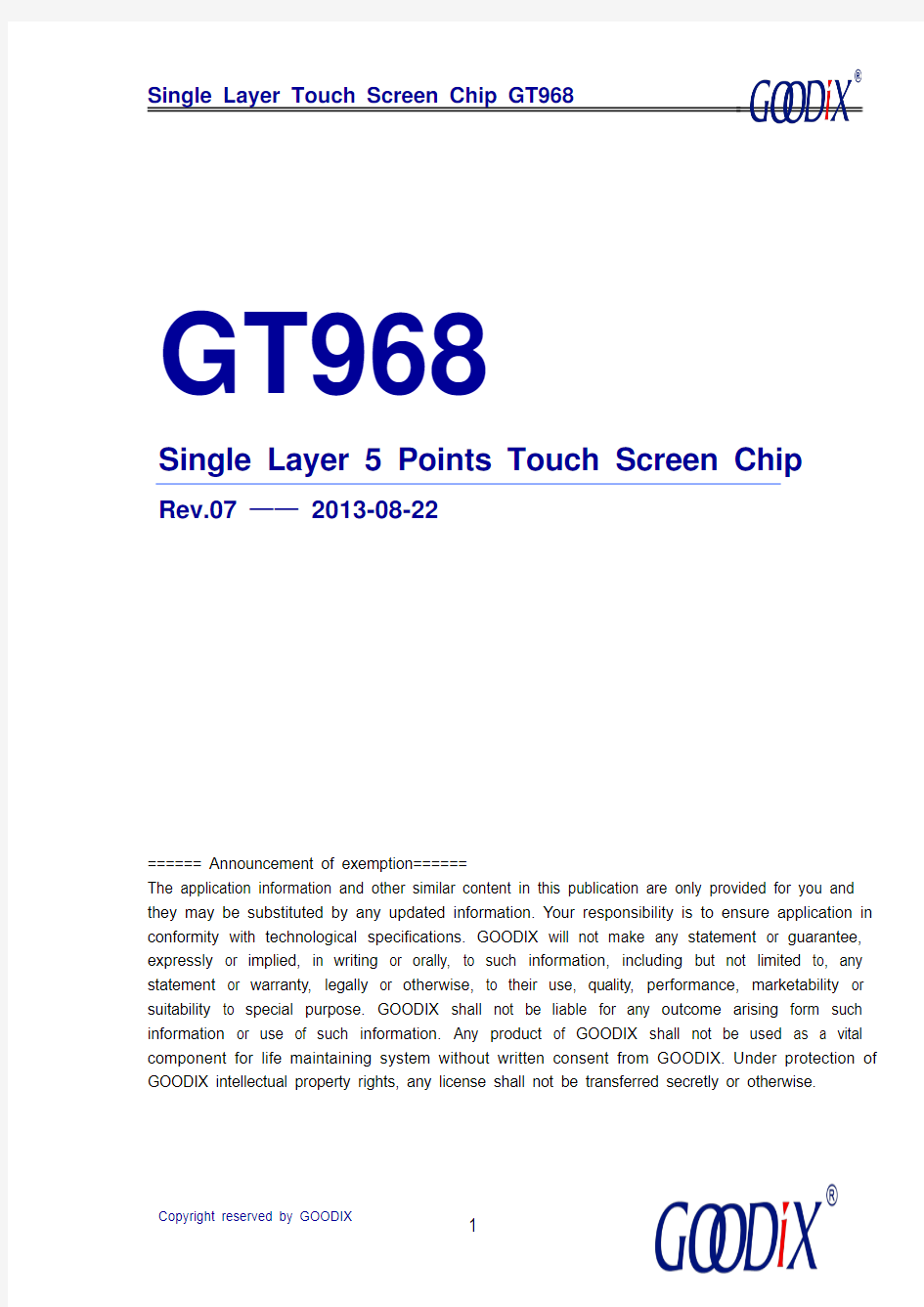
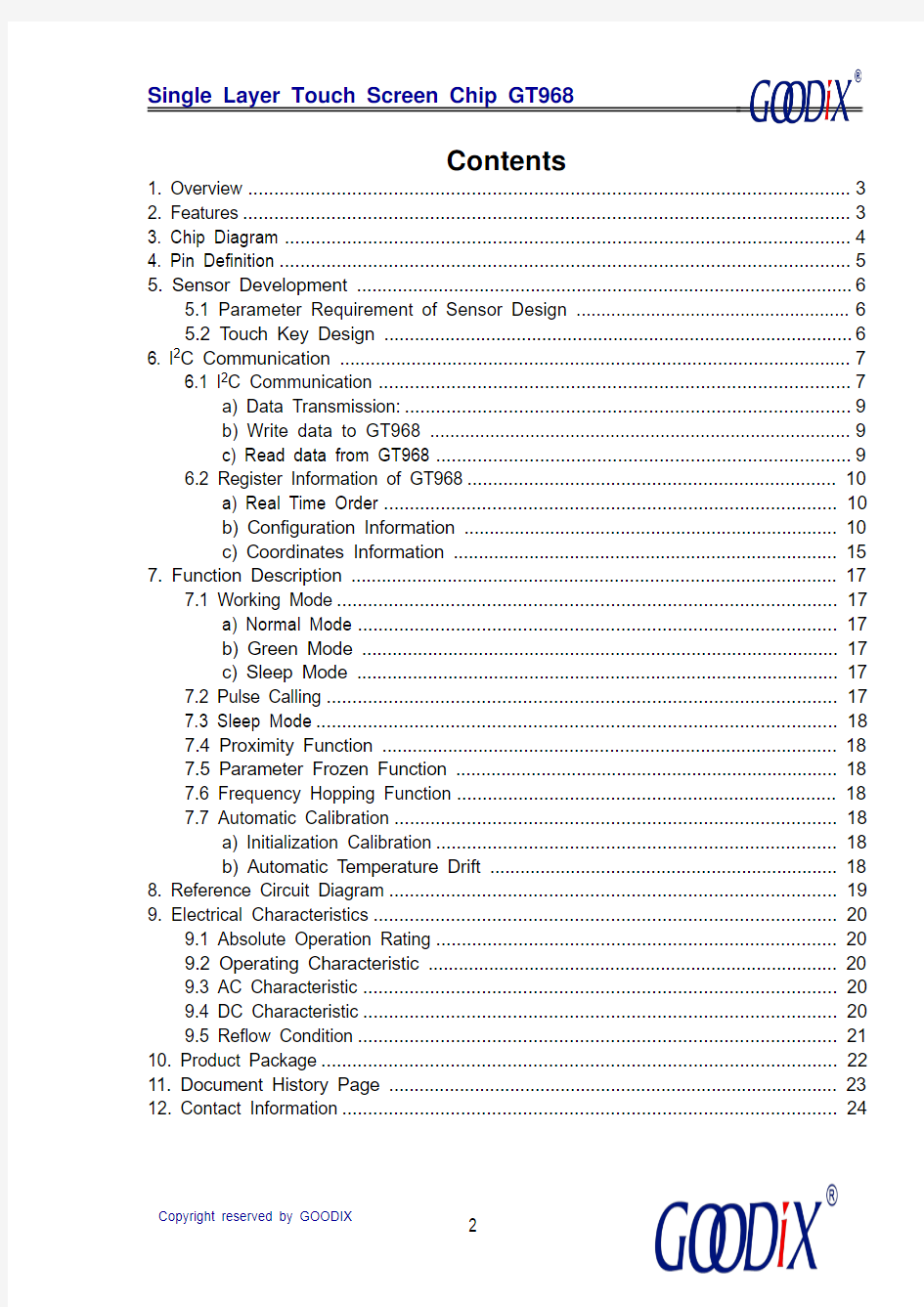
====== Announcement of exemption======
The application information and other similar content in this publication are only provided for you and they may be substituted by any updated information. Your responsibility is to ensure application in conformity with technological specifications. GOODIX will not make any statement or guarantee, expressly or implied, in writing or orally, to such information, including but not limited to, any statement or warranty, legally or otherwise, to their use, quality, performance, marketability or suitability to special purpose. GOODIX shall not be liable for any outcome arising form such information or use of such information. Any product of GOODIX shall not be used as a vital component for life maintaining system without written consent from GOODIX. Under protection of GOODIX intellectual property rights, any license shall not be transferred secretly or otherwise.
Contents
1. Overview (3)
2. Features (3)
3. Chip Diagram (4)
4. Pin Definition (5)
5. Sensor Development (6)
5.1 Parameter Requirement of Sensor Design (6)
5.2 Touch Key Design (6)
6. I2C Communication (7)
6.1 I2C Communication (7)
a) Data Transmission: (9)
b) Write data to GT968 (9)
c) Read data from GT968 (9)
6.2 Register Information of GT968 (10)
a) Real Time Order (10)
b) Configuration Information (10)
c) Coordinates Information (15)
7. Function Description (17)
7.1 Working Mode (17)
a) Normal Mode (17)
b) Green Mode (17)
c) Sleep Mode (17)
7.2 Pulse Calling (17)
7.3 Sleep Mode (18)
7.4 Proximity Function (18)
7.5 Parameter Frozen Function (18)
7.6 Frequency Hopping Function (18)
7.7 Automatic Calibration (18)
a) Initialization Calibration (18)
b) Automatic Temperature Drift (18)
8. Reference Circuit Diagram (19)
9. Electrical Characteristics (20)
9.1 Absolute Operation Rating (20)
9.2 Operating Characteristic (20)
9.3 AC Characteristic (20)
9.4 DC Characteristic (20)
9.5 Reflow Condition (21)
10. Product Package (22)
11. Document History Page (23)
12. Contact Information (24)
1. Overview
GT968 uses the most advanced capacitive detective skills, built in high performance micro signal detect circuit, which can solve LCD interference and common mode interference successfully. On the software arithmetic side, it is specially designed based on electronic environment of single layer, support 5 points.
2. Features
?Built-in circuit and high performance MPU
Touch scanning frequency: 100Hz
5 points touch, touch point output in coordinates type
Unified firmware version for different Touch-panel size
Single power supply, Built-in 1.8V LDO
Flash craft, support online burning
Proximity function
?Touch-panel sensor requirement
Supporting size: ≦4.5"
Detecting channel: 17(Driving)*10(Sensing)
Support FPC touch keys
Support ITO Glass &ITO Film simultaneously
Cover lens thickness requirement: 0.7mm≦glass≦2mm, 0.5mm≦PET ≦0.9mm
Built in frequency hopping function, support OGS full lamination
?Environmental applicable performance
Initialized automatic calibration
Automatic temperature drift compensation
Operating temperature: -40℃~+85℃, humidity: ≦95%RH
Storage temperature: -60℃~+125℃, humidity: ≦95%RH
?Communication interface
Standard I2C communication protocol
Support interface level of 1.8V~3.3V
Working in Slave mode
?Wake-up time
Green mode: <48ms
Sleep mode: <200ms
Initialization: <200ms
?Power supply:
Single power: 2.8V~3.3V
? Power ripple:
Vpp ≦50mV
? Packaging: 40 pins ,5mm*5mm QFN_0.4P ? Development supporting tools
Touch-panel module’s performance analysis tool
Parameter detector & configuration capture of touch panel Q/C tools for mass production
Developing guide & reference code supporting
3. Chip Diagram
I 2C /RSTB
INT D D I O
GND
V D D
V D D 18
V D D 12Driving channels
Sensing channels
4. Pin Definition
5. Sensor Development
5.1 Parameter Requirement of Sensor Design
Sensor pattern design of single layer is the hardcore of a whole solution. All the pattern design are the patent of Goodix, all the new cases of module design are in charged by
5.2 Touch Key Design
GT968 can support 4 separate touch keys. There are two ways to design these touch keys:
Carried out by ITO sensor: Touch keys are carried out by one driving channel with different sensing channels. The driving channel is used only for touch keys, but the sensing channels should be reused by the visual area of the touch panel. the key position will be determined with configuration information.
Carried out by FPC: When using FPC to design touch keys, please comply with the principle above-mentioned.
6. I2C Communication
6.1 I2C Communication
GT968 provides standard I2C interface, which will be communicated between SCL &SDA and CPU. GT 968 is always works in slave mode, all the communication are set up by CPU, suggested communication speed is 400kbps or under. The supported I2C time sequence of hardware circuit as follows :
SDA
SCL
t f t hd1
t f t lo t r t hi t hd2
t r t r
t st2t st1t st3t r t buf
Test condition 1: 1.8V communication interface, 400KHz communication speed, pull-up
Test condition 2: 3.3V communication interface, 400KHz communication speed, pull-up
There are two groups of slave mode address of GT968, which are 0xBA/0xBB and 0x28/0x29. Master control controls Reset and INT pin to proceed setting when power on initialization, set up method and time sequence as follows:
Power on diagram:
Scan period T = (7~20ms)
AVDD VDDIO
INT
RESET Touch Calibration
When address is 0x28/0x29:
Reset
INT
1、Output low
Output high output high impedance
When address is 0xBA/0xBB:
Reset
INT
1、Output low
Output low
high impedance
a) Data Transmission:
(eg: slave address is 0xBA/0xBB)
Communication is always initiated by master CPU, A high-to-low transition of SDA with SCL high is a start condition.
All addressing signal are serially transmitted to and from on bus in 8-bit words. GT968 sends a “0” to acknowledge when the address ing word is 0XBA or 0XBB. This happens during the ninth clock cycle.
The data words are serially transmitted to and from in 9-bit fomation: 8-bit data + 1-bit ACK or NACK sent by GT968. Data changes during SCL low periods and keeps valid during SCL high.
A low-to-high transition of SDA with SCL high is a stop condition.
b) Write data to GT968
(eg: slave address is 0xBA/0xBB)
……
Write operations time sequence
Please check the above figure, master start the communication first, and then sends device address 0XBA preparing for a write operation.
After receiving ACK from GT968, master sends out 16-bit register address, and then the data word in 8-bit, which is going to be wrote into GT968.
The address pointer of GT968 will automatically increase one after one byte writing, so master can sequentially write in one operation. When operation finished, master stop the communication.
c) Read data from GT968
(eg: slave address is 0xBA/0xBB)
Read Operation
Please check the above figure, master start the communication first, and then sends device address 0XBA for a write operation.
After receiving ACK from GT968, master sends out 16-bit register address, to set the address pointer of GT968. After receiving ACK, master produce start signal once again,
send device address 0xBB, then read data word from GT968 in 8-bit.
GT968 also supports sequential read operation, and the default setting is sequential read mode. Master shall send out ACK after every byte reading successfully but NACK after the last one. Then sends stop signal to finish the communication.
6.2 Register Information of GT968
a) Real Time Order b) Configuration Information
7. Function Description
7.1 Working Mode
a) Normal Mode
When GT968 is in Normal mode, touch scanning cycle can be set with configuration information, and the cycle range is 7ms~10ms at the step 1ms. The time automatically entering from Normal mode into Green mode can also be set with configuration information, and its range is 0~15s at the step 1s. b) Green Mode
In Green mode, the touch scanning cycle is fixed as 40ms. It will automatically enter into Normal mode if any touch is detected. c) Sleep Mode
For a lower consumption, Master can set GT968 be in Sleep mode
through I2C command. A rising edge on SHUTDN pin or INT can make GT968 return back to normal mode.
Master INT GPIO 状态
INT 波形
7.2 Pulse Calling
GT968 will inform master to read coordinate information only when touch event happen, in order to lighten the burden of master CPU. The master CPU will set trigger mode by
register ‘INT’. “0” means rising edge trigger, in this mode GT968 will output an rising edge hopping in INT, to inform CPU; “1” means falling edge trigger.
7.3 Sleep Mode
When the display is turned off or in any circumstance that operation of touch panel is not necessary, master can set GT968 be in Sleep mode through I2C command. The master can wake up GT968 by outputting high to INT pin & keeping 2-5ms.
7.4 Proximity Function
GT968 has the function of proximity, this function is turned on when user is close to or touch the top area specified by configuration, GT968 will inform CPU to turn off LCD, and keep proximity status. When users leave the screen, GT968 will inform CPU to turn on LCD, and exit the status of proximity. When conversation is finished or users press the power key, CPU will inform GT968 to stop proximity detecting. It is suggested to cooperate with G-sensor, to optimize the user experience.
7.5 Parameter Frozen Function
GT968 support the function of Parameter frozen. When parameter is obtained, parameter can be settled in GT968 through Goodix test tool. If parameter has been frozen, GT968 will not receive the configuration with lower version from master.
7.6 Frequency Hopping Function
GT968 has very strong anti-interference hardware, when the driver spectrum of GT968 overlaid with spectrum of noise signal, it can be switch to another frequency by self-adaption frequency hopping mechanism, to avoid interference.
7.7 Automatic Calibration
a) Initialization Calibration
Different temperature, humidity and physical structure will affect the sensor’s baseline. According to environmental situation GT968 will update the baseline automatically in initialized 200ms.
b) Automatic Temperature Drift
Slow change of temperature, humidity or dust and other environmental factors will also affect the s ensor’s baseline. GT968 calculates and analyzes historical data, and compare to the current data variation. Base on this, the baseline will be calibration automatically.
8. Reference Circuit Diagram
Reference Circuit Diagram of GT968
Notes:
1. This circuit only shows basic applications, and may be modified according to
actual conditions.
2. The capacitor should be used material of X7R.
9. Electrical Characteristics 9.1 Absolute Operation Rating
9.2 Operating Characteristic
9.3 AC Characteristic
9.4 DC Characteristic
