Linux搭建SVN-上
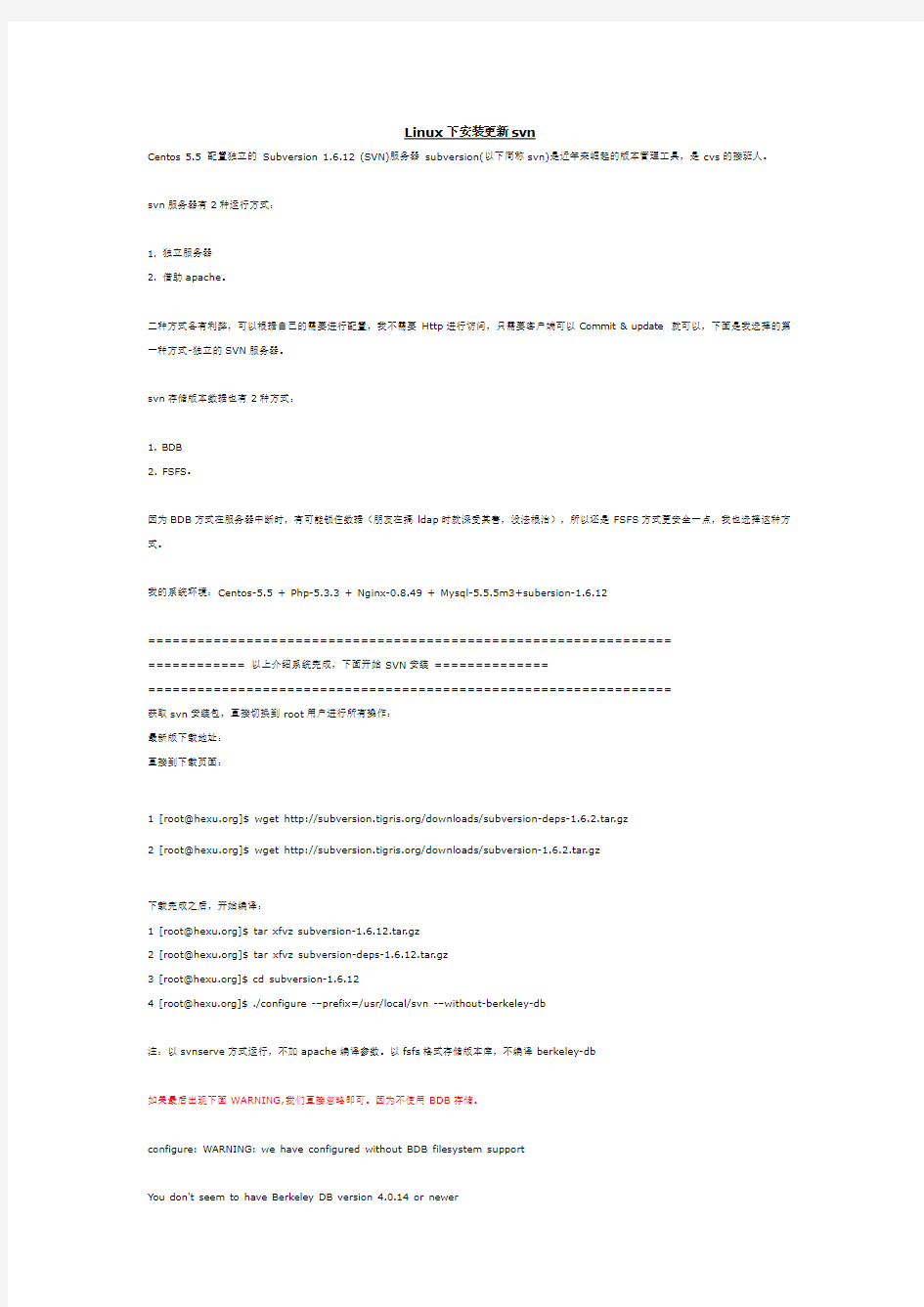

Centos 5.5 配置独立的Subversion 1.6.12 (SVN)服务器subversion(以下简称svn)是近年来崛起的版本管理工具,是cvs的接班人。
svn服务器有2种运行方式:
1. 独立服务器
2. 借助apache。
二种方式各有利弊,可以根据自己的需要进行配置,我不需要Http进行访问,只需要客户端可以Commit & update 就可以,下面是我选择的第一种方式-独立的SVN服务器。
svn存储版本数据也有2种方式:
1. BDB
2. FSFS。
因为BDB方式在服务器中断时,有可能锁住数据(朋友在搞ldap时就深受其害,没法根治),所以还是FSFS方式更安全一点,我也选择这种方式。
我的系统环境:Centos-5.5 + Php-5.3.3 + Nginx-0.8.49 + Mysql-5.5.5m3+subersion-1.6.12
================================================================
============ 以上介绍系统完成,下面开始SVN安装==============
================================================================
获取svn安装包,直接切换到root用户进行所有操作:
最新版下载地址:
直接到下载页面:
1 [root@https://www.360docs.net/doc/5d14677320.html,]$ wget https://www.360docs.net/doc/5d14677320.html,/downloads/subversion-deps-1.6.2.tar.gz
2 [root@https://www.360docs.net/doc/5d14677320.html,]$ wget https://www.360docs.net/doc/5d14677320.html,/downloads/subversion-1.6.2.tar.gz
下载完成之后,开始编译:
1 [root@https://www.360docs.net/doc/5d14677320.html,]$ tar xfvz subversion-1.6.12.tar.gz
2 [root@https://www.360docs.net/doc/5d14677320.html,]$ tar xfvz subversion-deps-1.6.12.tar.gz
3 [root@https://www.360docs.net/doc/5d14677320.html,]$ cd subversion-1.6.12
4 [root@https://www.360docs.net/doc/5d14677320.html,]$ ./configure -–prefix=/usr/local/svn -–without-berkeley-db
注:以svnserve方式运行,不加apache编译参数。以fsfs格式存储版本库,不编译berkeley-db
如果最后出现下面WARNING,我们直接忽略即可。因为不使用BDB存储。
configure: WARNING: we have configured without BDB filesystem support
You don't seem to have Berkeley DB version 4.0.14 or newer
installed and linked to APR-UTIL. We have created Makefiles which
will build without the Berkeley DB back-end; your repositories will
use FSFS as the default back-end. You can find the latest version of
Berkeley DB here:
编译完成之后,开始安装:
1 [root@https://www.360docs.net/doc/5d14677320.html,]$ make && make install
如果make install 出现下面错误:
error while loading shared libraries: libiconv.so.2: cannot open shared object file: No such file or directory
解决办法:
01 #1、编辑/etc/ld.so.conf文件:
02 [root@https://www.360docs.net/doc/5d14677320.html,]$ vi /etc/ld.so.conf
03 # 添加下面一行
04 /usr/local/lib
05
06 #2、保存后运行ldconfig。
07 [root@https://www.360docs.net/doc/5d14677320.html,]$ /sbin/ldconfig
08
09 #3、再重新运行make install 问题得到解决。
10 [root@https://www.360docs.net/doc/5d14677320.html,]$ make install
11
12 #注:ld.so.conf和ldconfig用于维护系统动态链接库
测试是否安装成功:
1 [root@https://www.360docs.net/doc/5d14677320.html,]$ /usr/local/svn/bin/svnserve --version
如果显示如下,svn安装成功:
svnserve, version 1.6.12 (r955767)
compiled Sep 1 2010, 01:36:17
Copyright (C) 2000-2009 CollabNet.
Subversion is open source software, see
This product includes software developed by CollabNet ().
The following repository back-end (FS) modules are available:
* fs_fs : Module for working with a plain file (FSFS) repository.
Cyrus SASL authentication is available.
================================================================
============ 为了方便下操作,下面将SVN的BIN添加到PATH ====================
================================================================
在/etc/profile最后加入SVN Path 以方便操作:
01 #1、编辑/etc/profile文件,添加PATH
02 [root@https://www.360docs.net/doc/5d14677320.html,]$ vi /etc/profile
03 #比如像下面这样添加:
04 PATH=/usr/local/php/bin:/usr/local/mysql/bin:/usr/local/svn/bin:$PATH
05
06 #添加完成执行,马上生效:
07 [root@https://www.360docs.net/doc/5d14677320.html,]$ source /etc/profile
08
09 #测试查看设置是否成功
10 [root@https://www.360docs.net/doc/5d14677320.html,]$ echo $PATH
11 /usr/kerberos/sbin:/usr/kerberos/bin:/usr/local/php/bin:/usr/local/mysql/bin:/usr/local/svn/bin:......
12 #上面已经包含了“/usr/local/svn/bin”,说明已经成功。
================================================================
================= 安装时可能遇到的问题====================
================================================================
1. 如在make时,报错/usr/lib/libexpat.so: could not read symbols: File in wrong format
请在configure时,带上参数--with-expat=builtin
2.
checking zlib.h usability ... no checking zlib.h presence ... no checking zlib.h...
checking zlib.h usability ... no
checking zlib.h presence ... no
checking zlib.h... no
configure: error: subversion requires zlib
解决
[root@136199 ~]# cd /usr/ali/subversion-1.6.2
[root@136199 subversion-1.6.2]# cd zlib/
[root@136199 zlib]# ./configure --shared
[root@136199 zlib]# make
[root@136199 zlib]# cd ..
[root@136199 subversion-1.6.2]# [root@136199 subversion-1.6.2]# ./configure CPPFLAGS="-Izlib/ -Lzlib/" --with-openssl=/usr/bin/openssl --without-serf
openssl的参数是为了解决找不到openssl的问题
3. make时报如下错误/usr/bin/ld: cannot find lz 解决:安装zlibdevel.i386
make时报如下错误
/usr/bin/ld: cannot find lz
解决:安装zlib-devel.i386
4. svn: Unrecognized URL scheme for '
svn: Unrecognized URL scheme for 'https://www.360docs.net/doc/5d14677320.html,/repos/ali_intl/apps'
这是svn以webdav协议访问的时候需要neon库,我们需要安装这个,可以在subversion的源代码目录中,将下载的neon展开,并且目录名称命名为neon。
1)、wget https://www.360docs.net/doc/5d14677320.html,/neon/neon-0.25.5.tar.gz
2)、tar -xvzf neon-0.25.5.tar.gz
3)、mv neon-0.25.5 neon
然后编译subversion 就可以了。
