System Software and Power Management in a SOC for portable audio
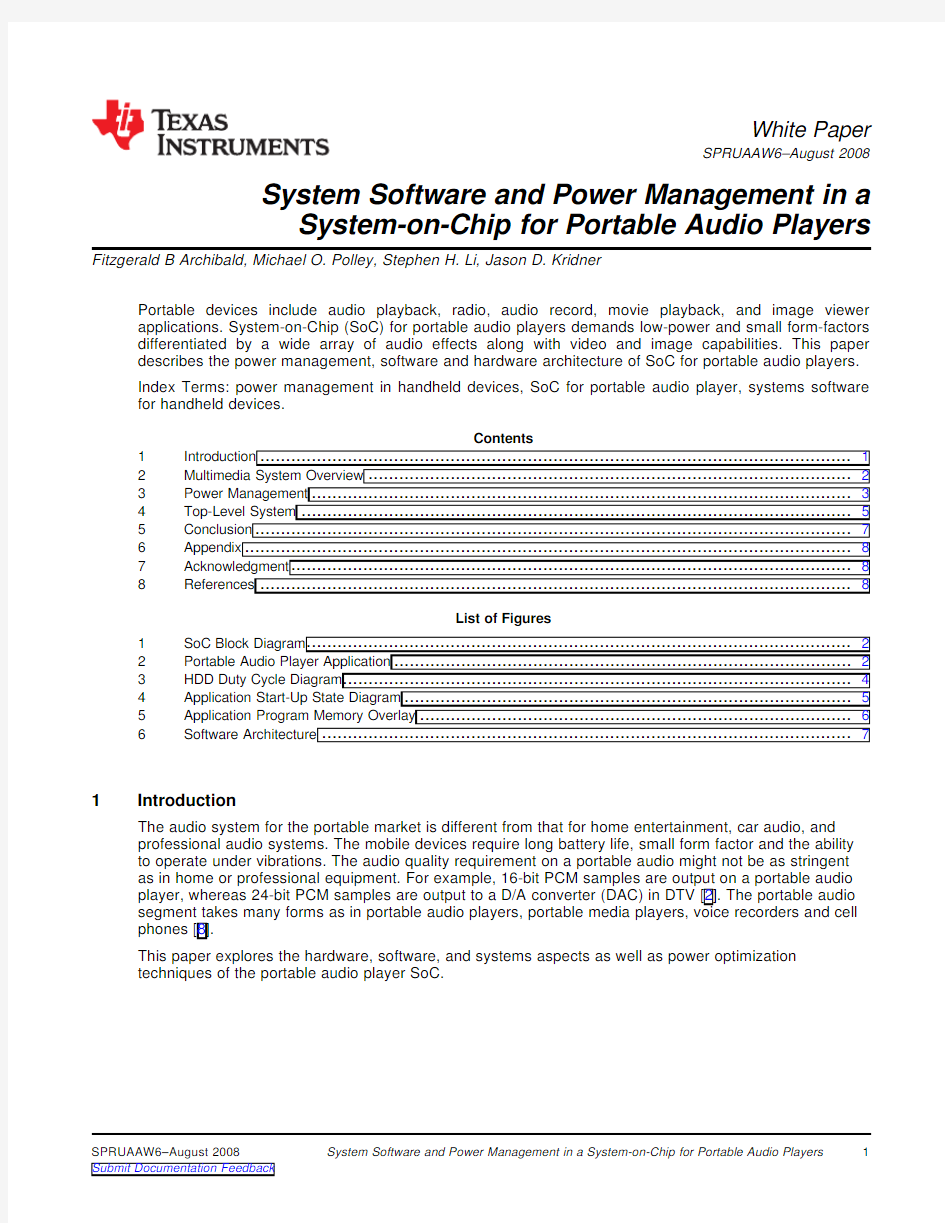

1Introduction
White Paper
SPRUAAW6–August2008 System Software and Power Management in a System-on-Chip for Portable Audio Players
Fitzgerald B Archibald,Michael O.Polley,Stephen H.Li,Jason D.Kridner
Portable devices include audio playback,radio,audio record,movie playback,and image viewer applications.System-on-Chip(SoC)for portable audio players demands low-power and small form-factors differentiated by a wide array of audio effects along with video and image capabilities.This paper describes the power management,software and hardware architecture of SoC for portable audio players.
Index Terms:power management in handheld devices,SoC for portable audio player,systems software for handheld devices.
Contents
1Introduction (1)
2Multimedia System Overview (2)
3Power Management (3)
4Top-Level System (5)
5Conclusion (7)
6Appendix (8)
7Acknowledgment (8)
8References (8)
List of Figures
1SoC Block Diagram (2)
2Portable Audio Player Application (2)
3HDD Duty Cycle Diagram (4)
4Application Start-Up State Diagram (5)
5Application Program Memory Overlay (6)
6Software Architecture (7)
The audio system for the portable market is different from that for home entertainment,car audio,and
professional audio systems.The mobile devices require long battery life,small form factor and the ability to operate under vibrations.The audio quality requirement on a portable audio might not be as stringent as in home or professional equipment.For example,16-bit PCM samples are output on a portable audio player,whereas24-bit PCM samples are output to a D/A converter(DAC)in DTV[2].The portable audio segment takes many forms as in portable audio players,portable media players,recorders and cell phones[8].
This paper explores the hardware,software,and systems aspects as well as power optimization
techniques of the portable audio player SoC.
SPRUAAW6–August2008System Software and Power Management in a System-on-Chip for Portable Audio Players1 Submit Documentation Feedback
2Multimedia System Overview
WAV Player WMA Lossless Player WMA Player ACC+Player MP3Player
A u d i o P l a y e r
WAV Recorder L i n e -I n /F M A u d i o R e c o r d e r
WMA Recorder MP3Recorder
X M R a d i o R e c o r d e r
XM Receiver FM Receiver
R a d i o R e c e i v e r
AAC Audio
MP3Audio AAC Audio MP3Audio
V i d e o P l a y e r
M P E G 4 P l a y e r
M J P E G P l a y e r
Unprotected Content
Unprotected Content Protected Content
F i l e T r a n s f e r A p p l i c a t i o n
D e v i c e H o s t P C H o s t
Portable Audio Player Application
JPEG Viewer
I m a g e P l a y e r
Multimedia System Overview https://www.360docs.net/doc/8111895769.html,
The software system for portable players consists of control software like a graphic user interface (GUI),file system management,license acquisition (part of DRM),connectivity to the PC for download services,time update,and alarm/calendar functionality.The control software runs efficiently on a general-purpose processor (GPP)like ARM.The audio,image,video codec and effects would require specialized
accelerators or co-processors,or a DSP.Some of the audio functionalities could be possible with the use of ARM core with DSP extensions [10].
Figure 1.SoC Block Diagram
Figure 1illustrates a SoC with essential hardware IP blocks to enable the portable audio player system The audio,image,and video processing blocks can be realized using a DSP coupled with accelerators or a GPP coupled with co-processors.The ARM core is typically used for systems control functionality to achieve low power for control applications [11].
Figure 2provides various applications that are needed to realize audio,image,and video requirements of audio player.
Figure 2.Portable Audio Player Application
The audio system on a portable device has to handle the digital rights management (DRM)for media files to protect copyrights,allow connectivity to a personal computer (PC)for download and/or upload of files,connectivity between two devices,compressed audio (MP3,AAC,…)file playback,FM and/or satellite radio reception,and recording of microphone and/or radio content in compressed form.
2
System Software and Power Management in a System-on-Chip for Portable Audio Players
SPRUAAW6–August 2008Submit Documentation Feedback
3Power Management
3.1Clock Frequency and Voltage
P =?
αC V L dd 2
(1)
3.2Idle and Power Down
https://www.360docs.net/doc/8111895769.html, Power Management
Portable audio players provide additional features like photo viewer,video playback,and gaming for added value to customers.These features allow easy view of digital photos (in JPEG format)as well as serve as storage/transfer media.The video playback capability on a portable audio player might be limited with respect to frame rate,frame size,codec type,etc.as compared to that of a portable media player (PMP).Image and video systems are possible because of the availability of Digital Signal Processor (DSP)and /or image/video accelerators and co-processors [12].
The system is incomplete without satisfying the desired battery life.Various parameters like voltage,frequency,and IDLE modes control the battery life or power consumption by a device.Audio playback time is benchmarked by running the system with only input data streaming,audio decoder (MP3),and DAC circuitry connected to a headphone jack.
Clock frequency and voltage would determine dynamic power consumption for a given gate count and process technology [6].Higher frequency operation of cores would require higher operating voltage.The voltage increase square effect on power,whereas a frequency change affects power linearly as can be seen from (1),for CMOS circuits [2].
In 2,f is the system clock frequency,Vdd is the supply voltage,CL is the load capacitance,and αis the activity.
Dynamic clock change capability would optimize power consumption by clocking the circuitry based on the processing speed required by the application.Dynamic clock change for cores could be implemented by monitoring the time spent by the cores in the IDLE task in a real-time operating system (RTOS)-based system [7].Dynamic clock change could result in real-time misses if adequate care is not taken while
the system.The most preferred choice is selecting the clock frequency from a clock table based on the application state.The table is pre-determined at development time.Dynamic clock change values could be used to validate the clock table and vice-versa.
Voltage and frequency changes are in incremental steps.For a given voltage,several frequency settings are possible using PLL,within the allowed frequency range.
The SoC is split into multiple power and clock domains to allow precise control of the frequency and voltage of one domain without affecting the operating voltage/frequency of another power/clock domain.
The modules that are not in use can be transitioned to IDLE state (clock is stopped)so that the modules do not consume dynamic power.The IDLE sequence or procedure will be followed for the ACTIVE to IDLE state transition.For example,in the case of an image-only application,audio DAC (analog and digital)and I2S interface hardware blocks can be in IDLE state.The Wake-up sequence will be followed for waking up modules in IDLE mode.Only leakage current will be consumed by modules in IDLE mode.The modules having power on/off control will be powered-down,when not in use to save power (for example,internal audio DAC can be powered-down when the player is in file transfer mode).The
power-down and power-up will follow a necessary sequence to allow the proper functioning of devices.In portable devices with security/encryption features,real-time clock (RTC)can never be powered-down.The power-down of analog interfaces can save significant power.PLL can be turned off for applications that can operate from direct crystal clock (PLL bypass mode)to save energy.
SPRUAAW6–August 2008
System Software and Power Management in a System-on-Chip for Portable Audio Players 3
Submit Documentation Feedback
3.3Track Cache
Initialization HDD →SDRAM SDRAM →DSP Mem Audio Decode →
DAC
3.4SDRAM Operation Mode
3.5Sample Rate Control Using DAC
3.6Board Design
Power Management https://www.360docs.net/doc/8111895769.html,
In hard-disk drive (HDD)-based players a significant amount of power is consumed by the hard disk if the disk is powered-on [9].Based on SDRAM memory availability,a sufficient amount of media is transferred from the hard disk memory (SDRAM)for playback.The external memory is treated as track cache (for hard-disk access).Once the track cache is full,the hard disk is powered-off.Again,when the track cache reaches a lower threshold,the HDD device is turned on (adjust threshold based on HDD power-on/spin-up time).Thus,instead of constant power consumption by the hard disk,a duty cycle is applied to prolong battery life,as in Figure 3.The associated ATA driver can be powered-off,when the hard-disk drive is off.
Figure 3.HDD Duty Cycle Diagram
SDRAM memory can be placed in self-refresh mode to reduce power consumption.SDRAM could
automatically come out of self-refresh mode when there is access and enter self-refresh mode if there is no access [5].
SDRAM access could be minimized on an ARM system by placing the stack and frequently used variables in ARM internal memory.This might not be feasible if the internal memory is limited for complex applications.
A DSP system accesses SDRAM for fetching data from track cache,for storing/retrieving PCM samples (buffering),and for loading/saving programs from SDRAM.The track cache memory access can be optimized by providing large enough DSP internal memory to hold compressed data for decoder input.The track buffer in internal memory is refilled when the buffer reaches the lower refill threshold,thus minimizing SDRAM access.The buffering and program load/save accesses can be minimized by tuning application overlay parameters by the use of lower and upper thresholds for buffering.
Software sample rate control (SRC)has the problem of consuming CPU clock cycles and thus power.The alternative is to set the sample rate register in DAC to the desired sample rate,eliminating the need for software SRC [8].
A choice of hardware components like low power DAC/ADC,mSDRAM would enhance playback time.Board layout,unused components,power management unit (PMU),and pin termination are vital for system power efficiency.Adequate care needs to be taken while designing a board to get maximum battery life and audio quality.
System Software and Power Management in a System-on-Chip for Portable Audio Players
4SPRUAAW6–August 2008Submit Documentation Feedback
https://www.360docs.net/doc/8111895769.html, Top-Level System 4Top-Level System
4.1System Boot
For SoC having multiple cores,one of the cores(typically GPP)acts as master.The SoC internal ROM contains the primary system boot code.Primary boot code is executed by ARM from its location,which would load secondary boot code from external ROM or flash memory into ARM internal memory(RAM).
The primary boot gives control to the secondary boot,which in turn loads the ARM application from the flash or hard disk to the ARM internal/external memory.The boot sequence is shown in Figure4.
Typically all the programs(boot-loader and application)are encrypted to ensure security.The decryption could be performed by the ARM core.When the boot-up time needs to be minimized,dedicated hardware decryption logic can be used(a boot-up sequence along with other system parameters like power-up
sequences,system software would determine starting the delay of playback).
In case of dual-core architecture,the primary core loads the program onto the secondary core while
holding the core in reset.The program for the secondary core could be in flash or hard-disk memory.The program is loaded onto SDRAM memory by the primary core.The DMA is used for loading a program to the secondary core memory from SDRAM to minimize loading time and to free up the primary core for
parallel operations.Once the secondary core program and data load is completed,the primary core
releases the secondary core from reset,allowing the secondary core to execute a loaded program.
Figure4.Application Start-Up State Diagram
4.2ROM vs RAM
ROM takes less area compared to RAM.Stable and well-tested software modules(both data and
program)can be placed in ROM instead of RAM.
Placing basic building elements like RTOS,drivers,and application framework in ROM would enhance ROM usage.
Care should be taken while placing modules in ROM for correcting defective code or data in ROM.
Defective code or data in ROM can be replaced with alternative code or data,if the ROM content is
accessed via pointers resident in RAM.
ROM content can be encrypted for security.On-chip ROM is a key element in secure boot systems. SPRUAAW6–August2008System Software and Power Management in a System-on-Chip for Portable Audio Players5 Submit Documentation Feedback
4.3Application Load/Overlay
Loader RTOS Drivers Base Application
CODEC or ALGO
MP3
WMA
TSM
XFC
AGC EQ
Region 1
Region 2
Region 1 - Primary Program Memory
Region 2 - CODEC/SLGORITHM Overlay Program Memory
4.4Buffering Consideration
Top-Level System https://www.360docs.net/doc/8111895769.html,
When there is limited RAM for program applications,memory overlay is used.The program and data
memory is loaded dynamically at run time.The secondary core program could load the necessary decoder code,from a fixed SDRAM address,before invoking the decoder module.
In Figure 5dynamic overlay is illustrated wherein the code and data is swapped on a continuous basis to playback.This scheme is essential for applications requiring large memory (audio player with complex post-processing,video player,etc),when available internal memory space is limited.The audio effects program and audio codec reside in same physical memory space.To achieve this overlay,the codec and post-processing programs states need to be saved and reloaded.An overlay scheduler loads and unloads each application on a pseudo-periodic fashion.To reduce the frequency of program swap,SDRAM buffers are used to hold larger number of samples of codec output and post-process program output.Increasing the buffer size beyond a certain limit would introduce delay when the player state transitions are initiated.
For video player applications,the audio program in memory is replaced by a video program after buffering enough audio data.The audio application has higher priority for the overlay scheduler to avoid audio breaks.
Figure 5.Application Program Memory Overlay
Data buffering plays a crucial role in real-time playback,and power,cycles,and memory optimization.The system should have adequate buffering along with clock cycles to avoid real-time misses.SDRAM accesses for program swap can be optimized by tuning buffer sizes and the overlay scheduler.The amount of data buffers in internal memory is one of the factors affecting context switching overhead.Buffering and data format compatibility are essential when interfacing modules.
Data converters might be needed to match the buffer size and data format of the different modules.Memory copy involved with data converters consumes CPU cycles.Data copy could be performed with DMA if enough channels are available,to save CPU cycles and power.DMA support for 1D and 2D data transfers would optimize CPU cycles for audio and image/video applications.
System Software and Power Management in a System-on-Chip for Portable Audio Players
6SPRUAAW6–August 2008Submit Documentation Feedback
4.5Software
Architecture
Core 2
DSP Functionality
4.6DRM
5Conclusion
https://www.360docs.net/doc/8111895769.html, Conclusion
The software architecture follows a layered approach as shown in Figure 6.The chip support library (CSL)enables the masking of device-specific address mapping from the The OS abstraction layer (OSAL)protects the application and driver layers from RTOS API changes and RTOS changes.Core1performs computation intensive part of the application,whereas core 2performs control intensive part of the application.Application-specific implementation changes are masked from the upper layers using well defined APIs.
Figure 6.Software Architecture
The decrypt cipher is computation intensive.Hence,the decrypt cipher could be implemented on a DSP or decryption hardware block.License acquisition and handling is mainly a control-oriented task,which can be performed using the ARM [8].
The DRM module is closely coupled with the database and file transfer application.The real-time-clock (RTC)is needed on SoC for ensuring DRM effectiveness against clock rollback [4].This would require that RTC alone be powered-on in the SoC.
Dual-core SoC architecture allows for better operating frequency,and voltage control along with clock gating to achieve low power without degrading system performance.System design will minimize inter-process communication for applications to improve efficiency of processor utilization.
The DSP and accelerators,and/or co-processors aid in video playback and image display in portable audio players.GPP is optimal for control functionality associated with SoC.Programmable solutions provide the ability to add algorithms and custom interfaces to differentiate products using the same SoC platforms,and thus reducing the time to market.
The integration of IP like PMU,ADC/DAC and image/video co-processors into SoC or providing chipsets aid in reducing the bill of material (BOM),cost,power optimization,and board size reduction.Peripheral clock gating and power domain control allow power consumption reduction.
SPRUAAW6–August 2008
System Software and Power Management in a System-on-Chip for Portable Audio Players 7
Submit Documentation Feedback
6Appendix
7Acknowledgment
8References
Appendix https://www.360docs.net/doc/8111895769.html,
Table
1
illustrates power
consumption for
an
AAC-LC player on a DA295EVM (with headphone).The used is AAC-LC stream at 128kbps bit-rate and 44.1KHz sample rate.Battery used for
measurement is 630mAh.The measured battery life is 35hours,which can be improved further by board design changes.
Table 1.AAC PLAYER BATTERY LIFE ON DA295EVM
Player State
Measured Power
Duty Cycle
Average Power HDD active 1086mW 0.0047
5.1mW
?ARM@30MHz ?24MB SDRAM track buffer ?EMIF@30?6MB/sec transfer
MHz
? 2.3sec init/spin-up,0.5sec spin-down
HDD not active 54.6mW 0.995354.3mW
?ARM@12MHz ?10.95mW -Hibari digital ?EMIF@3MHz ?13.28mW -Hibari DAC/Amp
? 6.45mW -EMIF I/O +SDRAM
?23.94mW -Headphone,supply loss,other
The authors thank Alec Robinson,R&D,TI for his inputs on software.The authors acknowledge valuable comments on system architecture,power management and audio DAC from Bruce Bonnet,Architecture Team,TI.Authors thank Keven Coates,and Greg Hewes of TI for their inputs on system and board.
1.Power Optimization of Variable-Voltage Core-Based Systems by I Hong,D Kirovski,G Qu,M
Potkonjak,and M B Srivastava;IEEE Transactions On Computer-Aided Design Of Integrated Circuits And Systems,Vol.18,No.12,December 1999
2.A Digital Television Receiver Constructed Using A Media Processor by C Peplinski,T Fink;106th AES Convention,Munich,May 1999
3.A Programmable DSP Solution To A Solid State Audio Player by J Hayes,S Handley,J Kridner,and M Nadeski;Consumer Electronics,IEEE Transactions on Volume 45,Issue 3,Aug.1999,pp.975–979.
4.Windows Media DRM Architecture ,Microsoft Corporation
5.
6.Power Management in Complex SoC Design by J Flynn.Available:
7.Available:
8.Audio System for Portable Market by F J Archibald,121st AES Convention,San Francisco,Oct 2006
9.May 2001.Available:11.OMAP5912Multimedia Processor Device Overview and Architecture Reference Guide Texas Instruments
12.TMS320C55x Hardware Extensions for Image/Video Texas Instruments
8System Software and Power Management in a System-on-Chip for Portable Audio Players
SPRUAAW6–August 2008Submit Documentation Feedback
https://www.360docs.net/doc/8111895769.html, References Fitzgerald Archibald received B.E(Electronics and Communication Engineering)from PSG College of Technology,Coimbatore,India in1996.He worked on onboard control systems software development for geo-synchronous satellites from1996to1999in ISRO Satellite Centre,Bangalore,India.In2001-2002,he worked on speech decoder,real-time kernel,and audio algorithms for DVD audio team in Sony
Electronics,San Jose,USA.While in Philips Semiconductors(Bangalore,India,and Sunnyvale,USA)in 1999-2001and2002-2004,he worked on audio algorithms and systems for STB,DTV,and internet audio.
He is part of the Imaging and Audio Group in Texas Instruments Inc,Bangalore,India from2004-till date working on audio systems and algorithm development,and video algorithm development.
Mike Polley received his B.S.,M.S.,and Ph.D.degrees in electrical engineering from the Massachusetts Institute of Technology.In1996Mike joined Texas Instruments to help TI influence the DSL standards bodies and enter the ADSL market.Mike led the ADSL research group developing DSP based solutions for evolving DSL standards.Mike then came unwired-he helped TI establish a fixed-wireless access
chipset business and then led the way developing multiple-antenna wireless LAN technology and
implementations in advance of the IEEE802.11n standard.Mike currently manages the architecture team developing camera and video chips for cell phones and he is a Distinguished Member of Technical Staff.
Stephen Li earned his BS in Electrical Engineering at University of Texas at Arlington,MS in Biomedical Engineering at UT Arlington/UT Southwestern Medical Center,and MS in Applied Mathematics at
Southern Methodist University.Joined Texas Instruments in1984,Stephen has worked,in different
capacities,on the design,modeling,processing,application,and architecture definition of VLSI IC.
Stephen is the author of several technical papers and journal articles covering VLSI architecture and
design.Stephen owns over25U.S.patents in the same area,as well as A/V algorithm development.
Jason Kridner is a Senior Member of Technical Staff in the DSP Systems Portable Audio and Video
(PAV)group working with other team members to define core technologies for portable media enabled products.Jason has work experience as a draftsman and C programmer for test equipment before joining TI in1992as a co-op in DSP Product Engineering where he primarily automated data collection and
generation of characterization reports.In1994,Jason moved into DSP Applications working on board and ASIC design for audio and eventually DSL products.In1999,he wrote much of the system software for TI’s entry into the MP3portable player chipset market.In2002,the digital still camera and portable audio businesses merged and Jason participated in video codec development,systems architecture,and
support for imaging,video,and audio applications in portable media players and mobile phones.In2007, he accepted the role of chief technologist for PAV to guide in setting the strategic direction for the group.
He joined the IEEE in1992.
SPRUAAW6–August2008System Software and Power Management in a System-on-Chip for Portable Audio Players9 Submit Documentation Feedback
IMPORTANT NOTICE
Texas Instruments Incorporated and its subsidiaries(TI)reserve the right to make corrections,modifications,enhancements,improvements, and other changes to its products and services at any time and to discontinue any product or service without notice.Customers should obtain the latest relevant information before placing orders and should verify that such information is current and complete.All products are sold subject to TI’s terms and conditions of sale supplied at the time of order acknowledgment.
TI warrants performance of its hardware products to the specifications applicable at the time of sale in accordance with TI’s standard warranty.Testing and other quality control techniques are used to the extent TI deems necessary to support this warranty.Except where mandated by government requirements,testing of all parameters of each product is not necessarily performed.
TI assumes no liability for applications assistance or customer product design.Customers are responsible for their products and applications using TI components.To minimize the risks associated with customer products and applications,customers should provide adequate design and operating safeguards.
TI does not warrant or represent that any license,either express or implied,is granted under any TI patent right,copyright,mask work right, or other TI intellectual property right relating to any combination,machine,or process in which TI products or services are https://www.360docs.net/doc/8111895769.html,rmation published by TI regarding third-party products or services does not constitute a license from TI to use such products or services or a warranty or endorsement https://www.360docs.net/doc/8111895769.html,e of such information may require a license from a third party under the patents or other intellectual property of the third party,or a license from TI under the patents or other intellectual property of TI.
Reproduction of TI information in TI data books or data sheets is permissible only if reproduction is without alteration and is accompanied by all associated warranties,conditions,limitations,and notices.Reproduction of this information with alteration is an unfair and deceptive business practice.TI is not responsible or liable for such altered https://www.360docs.net/doc/8111895769.html,rmation of third parties may be subject to additional restrictions.
Resale of TI products or services with statements different from or beyond the parameters stated by TI for that product or service voids all express and any implied warranties for the associated TI product or service and is an unfair and deceptive business practice.TI is not responsible or liable for any such statements.
TI products are not authorized for use in safety-critical applications(such as life support)where a failure of the TI product would reasonably be expected to cause severe personal injury or death,unless officers of the parties have executed an agreement specifically governing such use.Buyers represent that they have all necessary expertise in the safety and regulatory ramifications of their applications,and acknowledge and agree that they are solely responsible for all legal,regulatory and safety-related requirements concerning their products and any use of TI products in such safety-critical applications,notwithstanding any applications-related information or support that may be provided by TI.Further,Buyers must fully indemnify TI and its representatives against any damages arising out of the use of TI products in such safety-critical applications.
TI products are neither designed nor intended for use in military/aerospace applications or environments unless the TI products are specifically designated by TI as military-grade or"enhanced plastic."Only products designated by TI as military-grade meet military specifications.Buyers acknowledge and agree that any such use of TI products which TI has not designated as military-grade is solely at the Buyer's risk,and that they are solely responsible for compliance with all legal and regulatory requirements in connection with such use. TI products are neither designed nor intended for use in automotive applications or environments unless the specific TI products are designated by TI as compliant with ISO/TS16949requirements.Buyers acknowledge and agree that,if they use any non-designated products in automotive applications,TI will not be responsible for any failure to meet such requirements.
Following are URLs where you can obtain information on other Texas Instruments products and application solutions:
Products Applications
Amplifiers Audio
Data Converters Automotive
DSP Broadband
Clocks and Timers Digital Control
Interface Medical
Logic Military
Power Mgmt Optical Networking
Microcontrollers Security
RFID Telephony
RF/IF and ZigBee?Solutions Video&Imaging
Wireless
Mailing Address:Texas Instruments,Post Office Box655303,Dallas,Texas75265
Copyright?2008,Texas Instruments Incorporated
systemview使用方法
第一部分SystemView及其操作简介 美国ELANIX公司于1995年开始推出SystemView软件工具,最早的1.8版为16bit教学版,自1.9版开始升为32bit专业版,目前已推出了3.0版。SystemView是在Windows95/98环境下运行的用于系统仿真分析的软件工具,它为用户提供了一个完整的动态系统设计、仿真与分析的可视化软件环境,能进行模拟、数字、数模混合系统、线性和非线性系统的分析设计,可对线性系统进行拉氏变换和Z变换分析。 1.1 SystemView的基本特点 SystemView基本属于一个系统级工具平台,可进行包括数字信号处理(DSP)系统、模拟与数字通信系统、信号处理系统和控制系统的仿真分析,并配置了大量图符块(Token)库,用户很容易构造出所需要的仿真系统,只要调出有关图符块并设置好参数,完成图符块间的连线后运行仿真操作,最终以时域波形、眼图、功率谱、星座图和各类曲线形式给出系统的仿真分析结果。SystemView的库资源十分丰富,主要包括:含若干图符库的主库(Main Library)、通信库(Communications Library)、信号处理库(DSP Library)、逻辑库(Logic Library)、射频/模拟库(RF Analog Library)和用户代码库(User Code Library)。 1.2 SystemView系统视窗 1.2.1 主菜单功能 进入SystemView后,屏幕上首先出现该工具的系统视窗,如图1-2-1所示。 系统视窗最上边一行为主菜单栏,包括:文件(File)、编辑(Edit)、参数优选(Preferences)、视窗观察(View)、便笺(NotePads)、连接(Connetions)、编译器(Compiler)、系统(System)、图符块(Tokens)、工具(Tools)和帮助(Help)共11项功能菜单。与最初的SystemView1.8相比,SystemView3.0的操作界面和对话框布局有所改变。 执行菜单命令操作较简单,例如,用户需要清除系统时,可单击“File”菜单,出现一个下拉菜单,单击其中的“Newsystem”工具条即可。为说明问题简单起见,将上述操作命令记作:File>>Newsystem,以下类同。各菜单下的工具条及其功能如下表所示: 表1-2-1 SystemView3.0各菜单下的工具条及其功能 菜单工具条命令各工具条的功能简述 File菜单 File>>Newsystem 清除当前系统 File>>Open Recent System 打开最新的SystemView文件 File>>Open Existing System 打开已存在的SystemView文件 File>>Open System in Safe Mode 以安全模式打开系统 File>>Save System 用已存在的文件名存储当前系统内容 File>> Save System As 将当前系统内容另存为一个文件 File>> Save Selected Metasystem 存储选择的亚系统文件 File>>System File Information 系统文件信息 File>>Print System: Text Tokens 打印屏幕内容,图符块用文字代替 File>>Print System: Symbolic Tokens 如实打印屏幕内容,包括图符块 File>>Print System Summary 打印系统摘要,即图符块表 图1-2-1 系统视窗 1
SystemView及其操作简介
SystemView及其操作简介 美国ELANIX公司于1995年开始推出SystemView软件工具,最早的1.8版为16bit教学版,自1.9版开始升为32bit专业版,目前我们见到的是4.5版。SystemView是在Windows95/98环境下运行的用于系统仿真分析的软件工具,它为用户提供了一个完整的动态系统设计、仿真与分析的可视化系统软件环境,能进行模拟、数字、数模混合系统、线性和非线性系统的分析设计,可对线性系统进行拉氏变换和Z变换分析。 一、SystemView的基本特点 SystemView基本属于一个系统级工具平台,可进行包括数字信号处理(DSP)系统、模拟与数字通信系统、信号处理系统和控制系统的仿真,并配置了大量图符块(Token)库,用户很容易构造出所需要的仿真系统,只要调出有关图符块并设置好参数,完成图符块间的连线后,运行仿真操作,最终以时域波形、眼图、功率谱、星座图和各类曲线形式给出系统的仿真分析结果。SystemView的库资源十分丰富,主要包括:含有若干图符库的主库(MainLibrary)、通信库(Communications Library)、信号处理库(DSP Library)、逻辑库(LogicLibrary)、射频/模拟库(RF Analog Library)、Matlab连接库(M-Link Library)和用户代码库(Costum Library)。 二、SystemView系统视窗 1、主菜单功能 图1 系统视窗 遵循以下步骤进入SystemView系统视窗: (1)双击SystemView图标,开始启动系统。
(2)首先会出现SystemView License Manager窗口,可用来选择附加库。本实验中选择Selectall再左键单击OK结束选择。 (3)然后会出现Recent SystemView Files窗口,可用来方便的选择所需打开的文件。在本实验中,左键单击Close结束选择。 完成以上操作,即可进入SystemView系统视窗。如图1所示。 系统视窗最上边一行为主菜单栏,包括:文件(File)、编辑(Edit)、参数优选(Preferences)、视窗观察(View)、便签(NotePads)、连接(Connections)、编译器(Compiler)、系统(System)、图符块(Tokens)、工具(Tool)和帮助(Help)等11项功能菜单。 执行菜单命令操作较简单,例如,用户需要清除系统时,可单击“File”菜单,出现一个下拉菜单,单击其中的“Newsystem”工具条即可。为说明问题简单起见,将上述操作命令记作:File>>Newsystem,以下类同。各菜单下的工具条及其功能如下表所示:
systemview简介及实例
System View 仿真软件简介及实例
目录 第一部分S YSTEM V IEW简介 (2) 1.1 SystemView的基本特点 (2) 1.2 SystemView各专业库简介 (2) 1.3 System View的基本操作 (5) 第二部分通信原理实验 (7) 2.1 标准调幅 (7) 2.2 双边带调制(DSB) (10) 2.3 单边带调制(SSB) (12) 2.4 窄带角度调制(NBFM、NBPM) (14) 2.5 幅移键控ASK (17)
第一部分SystemView简介 SystemView是由美国ELANIX公司推出的基于PC的系统设计和仿真分析的软件工具,它为用户提供了一个完整的开发设计数字信号处理(DSP)系统,通信系统,控制系统以及构造通用数字系统模型的可视化软件环境。 1.1 SystemView的基本特点 1.动态系统设计与仿真 (1)多速率系统和并行系统: SYSTEMVIEW允许合并多种数据速率输入系统,简化 FIR FILTER的执行。 (2)设计的组织结构图: 通过使用METASYSTEM(子系统)对象的无限制分层结 构,SYSTEMVIEW能很容易地建立复杂的系统。 (3)SYSTEMVIEW的功能块: SYSTEMVIEW的图标库包括几百种信号源,接收端, 操作符和功能块,提供从DSP,通讯信号处理,控制直到构造通用数学模型的应用 使用。信号源和接收端图标允许在SYSTEMVIEW内部生成和分析信号以及供 外部处理的各种文件格式的输入/输出数据。 (4)广泛的滤波和线性系统设计: SYSTEMVIEW的操作符库包含一个功能强大的 很容易使用图形模板设计模拟和数字以及离散和连续时间系统的环境,还包含 大量的FIR/IIR滤波类型和FFT类型。 2.信号分析和块处理 SYSTEMVIEW分析窗口是一个能够提供系统波形详细检查的交互式可视环境。分析窗口还提供一个完成系统仿真生成数据的先进的块处理操作的接收端计算器。 接收端计算器块处理功能:应用DSP窗口,余切,自动关联,平均值,复杂的FFT,常量窗口,卷积,余弦,交叉关联,习惯显示,十进制,微分,除窗口,眼模式,FUNCTION SCALE,柱状图,积分,对数基底,数量,相,MAX,MIN,乘波形,乘窗口,非,覆盖图,覆盖统计,解相,谱,分布图,正弦,平滑,谱密度,平方,平方根,减窗口,和波形,和窗口,正切,层叠,窗口常数。 1.2 SystemView各专业库简介 SystemView的环境包括一套可选的用于增加核心库功能以满足特殊应用的库,包括通信库、DSP库、射频/模拟库和逻辑库,以及可通过用户代码库来加载的其他一些扩展库。
Systemview软件仿真实验指导书
Systemview软件仿真实验 Systemview动态系统仿真软件是为方便大家轻松的利用计算机作为工具,以实现设计和仿真工作。它特别适合于无线电话(GSM,CDMA,FDMA,TDMA)和无绳电话,寻呼,机和调制解调器与卫星通信(GPS,DBS,LEOS)设计。能够仿真( c,4x c等) 3x DSP结构,进行各种时域和频域分析和谱分析。对射频/模拟电路(混合器,放大器,RLC电路和运放电路)进行理论分析和失真分析。它有大量可选择的库允许你可以有选择的增加通讯,逻辑,DSP和RF/模拟功能。它可以使用熟悉的windows 约定和工具与图符一起快速方便地分析复杂的动态系统。下面大家可以清楚地了解systemview系统如何方便地辅助您的工作。让我们首先来看一下它的各种窗口: —systemview系统窗 systemview系统设计窗口如下: 图表1系统窗 1 第一行《菜单栏》有几个下拉式菜单,通过这些菜单可以访
问重要的systemvie功能包括File, Edit, Preference, View, Notepads, Connections,Complier, System, Tokens, Help.用 中每个菜单都会下拉显示若干选项。假如我们需要打开一个文件,则只需要用鼠标点中open.....既可,系统会显示对话框提示输入文件名或选择文件名。 2 第二行《工具栏》是由图标按扭组成的动作条: 图标1 清屏幕图标2 消元件 图标3 断线图标4连线 图标5 复制图标6 注释 图标7中止图标8运行 图标9 时间窗图标10分析窗 图标11 打开子系统图标12 创建子系统 图标13 跟轨迹图标14波特图 图标15 画面重画图标16 图标翻转在systemview系统中各动作的操作顺序为: 1)用鼠表单击动作按扭 2)单击要执行动作的图符 3 左侧竖栏为《元件库》,将在后面作详细介绍。 二Systemview 系统分析 分析窗是观察用户数据的基本载体,在系统设计窗口中单击分析按扭(图标是示波器)既可访问分析窗口。在分析窗口有多种选项可以增强显示的灵活性和用途。分析窗显示如下:
SystemView及其操作简介知识讲解
S y s t e m V i e w及其操 作简介
SystemView及其操作简介 美国ELANIX公司于1995年开始推出SystemView软件工具,最早的1.8版为16bit教学版,自1.9版开始升为32bit专业版,目前我们见到的是4.5版。SystemView是在Windows95/98环境下运行的用于系统仿真分析的软件工具,它为用户提供了一个完整的动态系统设计、仿真与分析的可视化系统软件环境,能进行模拟、数字、数模混合系统、线性和非线性系统的分析设计,可对线性系统进行拉氏变换和Z变换分析。 一、SystemView的基本特点 SystemView基本属于一个系统级工具平台,可进行包括数字信号处理(DSP)系统、模拟与数字通信系统、信号处理系统和控制系统的仿真,并配置了大量图符块(Token)库,用户很容易构造出所需要的仿真系统,只要调出有关图符块并设置好参数,完成图符块间的连线后,运行仿真操作,最终以时域波形、眼图、功率谱、星座图和各类曲线形式给出系统的仿真分析结果。SystemView的库资源十分丰富,主要包括:含有若干图符库的主库(MainLibrary)、通信库(Communications Library)、信号处理库(DSP Library)、逻辑库(LogicLibrary)、射频/模拟库(RF Analog Library)、Matlab连接库(M-Link Library)和用户代码库(Costum Library)。 二、SystemView系统视窗 1、主菜单功能
图1 系统视窗 遵循以下步骤进入SystemView系统视窗: (1)双击SystemView图标,开始启动系统。 (2)首先会出现SystemView License Manager窗口,可用来选择附加库。本实验中选择Selectall再左键单击OK结束选择。 (3)然后会出现Recent SystemView Files窗口,可用来方便的选择所需打开的文件。在本实验中,左键单击Close结束选择。 完成以上操作,即可进入SystemView系统视窗。如图1所示。 系统视窗最上边一行为主菜单栏,包括:文件(File)、编辑(Edit)、参数优选(Preferences)、视窗观察(View)、便签(NotePads)、连接(Connections)、编译器(Compiler)、系统(System)、图符块(Tokens)、工具(Tool)和帮助(Help)等11项功能菜单。
systemview使用方法_0
---------------------------------------------------------------最新资料推荐------------------------------------------------------ systemview使用方法 第 1 页 SystemView 美国 ELANIX 公司于 1995 年开始推出 SystemView 软件工具,最早的 1.8 版为 16bit 教学版,自 1.9 版开始升为 32bit 专业版,目前已推出了 3.0 版。 SystemView 是在 Windows95/98环境下运行的用于系统仿真分析的软件工具,它为用户提供了一个完整的动态系统设计、仿真与分析的可视化软件环境,能进行模拟、数字、数模混合系统、线性和非线性系统的分析设计,可对线性系统进行拉氏变换和 Z 变换分析。 1 .1 SystemView的基本特点 SystemView 基本属于一个系统级工具平台,可进行包括数字信号处理(DSP)系统、模拟与数字通信系统、信号处理系统和控制系统的仿真分析,并配置了大量图符块(Token)库,用户很容易构造出所需要的仿真系统,只要调出有关图符块并设置好参数,完成图符块间的连线后运行仿真操作,最终以时域波形、眼图、功率谱、星座图和各类曲线形式给出系统的仿真分析结果。 SystemView 的库资源十分丰富,主要包括: 含若干图符库的主库(Main Library)、通信库(Communications Library)、信号处理库(DSP Library)、逻辑库(Logic Library)、射频/模拟库(RF Analog Library)和用户代码库(User Code 1 / 3
SystemView实验
实验一图符库的使用 一、实验目的 1、了解SystemVue图符库的分类 2、掌握SystemVue各个功能库常用图符的功能及其使用方法 二、实验内容 按照实例使用图符构建简单的通信系统,并了解每个图符的功能。 三、基本原理 SystemVue的图符库功能十分丰富,一共分为以下几个大类 1.基本库 SystemView的基本库包括信源库、算子库、函数库、信号接收器库等,它 为该系统仿真提供了最基本的工具。 (信源库):SystemView为我们提供了16种信号源,可以用它来产生任意信号 (算子库)功能强大的算子库多达31种算子,可以满足您所有运算的要求 (函数库)32种函数尽显函数库的强大库容! (信号接收器库)12种信号接收方式任你挑选,要做任何分析都难不倒它 2.扩展功能库 扩展功能库提供可选择的能够增加核心库功能的用于特殊应用的库。 它允许通信、DSP、射频/模拟和逻辑应用。 (通信库):包含有大量的通信系统模块的通信库,是快速设计和仿真现代通信系统的有力工具。这些模块从纠错编码、调制解调、到各种信 道模型一应俱全。 (DSP库):DSP库能够在你将要运行DSP芯片上仿真DSP系统。该库支持大多DSP芯片的算法模式。例如乘法器、加法器、除法器和反相器 的图标代表真正的DSP算法操作符。还包括高级处理工具:混合的Radix FFT、FIR和IIR滤波器以及块传输等。
(逻辑运算库):逻辑运算自然离不开逻辑库了,它包括象与非门这 样的通用器件的图标、74系列器件功能图标及用户自己的图标等。 (射频/模拟库):射频/模拟库支持用于射频设计的关键的电子组件, 例如:混合器、放大器和功率分配器等。 3. 扩展用户库 扩展的用户库包括有扩展通信库2、IS95/CDMA 、数字视频广播DVB 等。 通信库2: 扩展的通信库2主要对原来的通信库加了时分复用、OFDM 调制解调 、QAM 编码与调制解调、卷积码收缩编解码、GOLD 码以及各种 衰落信道等功能。4.5版中,通信库2已被合并到基本通信库中。 IS95库:IS95库为设计CDMA 和个人通信系统提供了一个快捷的工具。 除了产生CDMA 所需的信号发生器模型、调制解调信号模型外,还设计了 复合IS95建议的CDMA 所有信道模型,可按两种速率工作。 四、 实验步骤 第一部分:计算信号的平方 1) 从基本图符库中选择信号源图符,选择正弦波信号,参数设定中设置幅度为1,频 率为10Hz ,相位为0。 2) 选择函数库,并选择Algebraic 标签下的图符。在参数设定中设置a=2,表示 进行x 2运算。 3) 放置两个接收器图符,分别接收信号源图符的输出和函数算术运算的输出,并选择 Graphic 标签下的图符,表示在系统运行结束后才显示接收到的波形。 4) 将图符进行连接,运行仿真,最终结果如下图所示: 信号源 平方 接收器 接收器
SystemView基本介绍
SystemView工具条图标介绍 返回上级菜 工具条包括许多常用功能的图标快捷键,当鼠标移动到每个快捷键图标上时,程序会自动提示能键的作用,各功能键的作用如下: 切换图符库: 用于将图符栏在基本图符库与扩展图符库之间来回切换。点击三角形则可入用户自定义库。 打开已有系统: 将以前编辑好的系统调入设计工作区,现有设计区将被新的系统替代,入新的系统以前,软件提示将目前设计区内容存盘。 保存当前设计区: 将当前设计工作区内容存盘。学习版无此功能。必须升级到专业版功能才能有效。 将当前设计工作区的图符及连接输出到打印机。学习版无此功能 清除工作区: 用于清除设计窗口中的系统。如果用户没有保存当前系统,会弹出一个系统的对话框。 删除按钮: 用于删除设计窗口中的图符或图符组。用鼠标单击该按钮再单击要删除的即可删除该图符 断开图符间连接: 单击此按钮后,分别单击需要拆除它们之间连接的两个图符,两图间的连线就会消失。注意必须按信号流向的先后次序按两个图符。 连接按钮: 单击此按钮,再单击需要连接的两个图符,带有方向指示的连线就会出现图符之间,连线方向由第一个图符指向第二个,因此要注意信号的流向。 复制按钮: 单击此按钮,再单击要复制的图符则出现一个与原图符完全相同的图符,符与原图符具有相同的参数值,并被放置在与原图符位置相差半个网格的位置上。 图符翻转: 单击此按钮,再单击需要翻转的图符,该图符的连线方向就会翻转180度,线也会随之改变,但是图符之间的连接关系并不改变。此功能在调整设计区图符位置时用。主要用于美化设计区图符的分布和连线,避免线路过多交叉。 创建便笺: 用于在设计区中插入一个空白便笺框,用户可以输入文字、移动或重新编便笺。 创建子系统: 用于把所选择的图符组创建成MetaSystem。单击此按钮后,按住鼠标左并拖拽鼠标可以把选择框内的一组图符创建为子系统MetaSystem,并出现一个子系统替代原来的图符。 显示子系统: 用于观察和编辑嵌入在用户系统中的MetaSystem结构。单击此按钮,然再单击感兴趣的MetaSystem图符,一个新窗口就会出现并显示出MetaSystem。学习版
SystemView的基本库使用说明
SystemView 的基本库使用说明 基本库 SystemView 的基本库包括信源库、算子库、函数库、信号接收器库等,它为该系统仿真提供了最基本的工具。 1、 SystemView 为我们提供了16种信号源,可以用它来产生任意信号 2、 功能强大的算子库多达31种算子,可以满足您所有运算的要求 3、 32种函数尽显函数库的强大库容! 4、 12种信号接收方式任你挑选,要做任何分析都难不倒它 扩展功能库 扩展功能库提供可选择的能够增加核心库功能的用于特殊应用的库。它允许通信、DSP 、射频/模拟和逻辑应用。 1、 包含有大量的通信系统模块的通信库,是快速设计和仿真现代通信系统的有力工具。这些模块从纠错编码、调制解调、到各种信道模型一应俱全。 2、 DSP 库能够在你将要运行DSP 芯片上仿真DSP 系统。该库支持大多DSP 芯片的算法模式。例如乘法器、加法器、除法器和反相器的图标代表真正的DSP 算法操 作符。还包括高级处理工具:混合的Radix FFT 、FIR 和IIR 滤波器以及块传输等。 3、 逻辑运算自然离不开逻辑库了,它包括象与非门这样的通用器件的图标、74系列器件功能图标及用户自己的图标等。 4、 射频/模拟库支持用于射频设计的关键的电子组件,例如:混合器、放大器和功率分配器等。 扩展用户库 扩展的用户库包括有Elanix 公司自己提供的扩展通信库2、IS95/CDMA 、数字视频广播DVB 。另外其合作伙伴Entegra 公司也提供了自适应滤波器库 (https://www.360docs.net/doc/8111895769.html,)。有能力的读者也可自己用C/C++语言自编所需的库,后加入即可。 通信库2: 扩展的通信库2主要对原来的通信库加了时分复用、OFDM 调制解调 、QAM 编码与调制解调、卷积码收缩编解码、GOLD 码以及各种衰落信道等功能。4.5版中,通信库2已被合并到基本通信库中。 IS95库:IS95库为设计CDMA 和个人通信系统提供了一个快捷的工具。除了产生CDMA 所需的信号发生器模型、调制解调信号模型外,还设计了复合IS95建议的CDMA 所有信道模型,可按两种速率工作。 数字视频广播库(DVB) Systemview 信号源库 图符 名称 参数 功能描述 扫频信号 (Freq sweep) 1.幅度 2.起始频率 fstart 3.停止频率fstop 4.扫描频率(秒) 5.相位 输出扫频正弦信号:y(t)=Asin(2PIfstart+PI R(tmod(T))2+*) R=(fstop-fstart)/T PSK 载波 (PSK carrier) 1.幅度 2.频率(HZ) 3.载波相位(deg) 4.符号速率 5.符号产生一个u 率相位调制载波信号y(t)=sin(2PIfct+*T(t)+ *) 其中*T(t)是具有u 率相位值的PN 序列(0-2PI),T 是设置的 符号周期(符号速率的倒数),*是载波相位。
SystemView实验报告(全)
昆明理工大学(SystemView)实验报告 实验名称:SystemView 实验时间:20013 年9 月8日 专业:11电信指导教师:文斯 姓名:张鉴 学号:201111102210 成绩:教师签名:文斯 第一章SystemView的安装与操作 一实验目的 1、了解和熟悉Systemview 软件的基本使用; 2、初步学习Systemview软件的图符库,能够构建简单系统。 二实验内容 1、熟悉软件的工作界面; 2、初步了解Systemview软件的图符库,并设定系统定时窗口; 3、设计一些简单系统,观察信号频谱与输出信号波形。 三实验过程及结果 1.1试用频率分别为f1=200HZ、f2=2000HZ的两个正弦信号源,合成一调制 信号y(t)=5sin(2πf1t)*cos(2πf2t),观察其频谱与输出信号波形。注意根据信号的频率选择适当的系统采样数率。 画图过程: (1)设置系统定时,单击按钮,设置采样率20000Hz,采样点数512;
(2)定义两个幅度分别为1V,5V,频率分别为200Hz,2000Hz的正弦和余弦信号源; (3)拖出乘法器及接收图符; (4)连线; (5)运行并分析单击按钮和。 仿真电路图: 波形图如下: 频谱图如下:
结果分析: 频率为200HZ 的信号与频率为2000HZ的信号f2相乘,相当于在频域内卷积,卷积结果为两个频率想加减,实现频谱的搬移,形成1800HZ和2200HZ的信号,因信号最高频率为2000HZ所以采用5000HZ的采样数率。 1.2将一正弦信号与高斯噪声相加后观察输出波形及其频谱。由小到大改变高斯噪声的功率,重新观察输出波形及其频谱。 画图过程: (1)设置系统定时,单击按钮,设置采样率100Hz,采样点数128; (2)定义一个幅度为1V,频率为100Hz正弦信号源和一个高斯噪声; (3)拖出加法器及接收图符; (4)连线; (5)运行并分析单击按钮和; (6)在分析窗口下单击进入频谱分析窗口,再单击点OK分析频谱。 仿真电路图:
SystemView系统课程设计
目录 1 SystemView简单介绍及其操作简介 (1) 1.1 SystemView的基本特点 (1) 1.2 SystemView系统视图 (1) 1.2.1 主菜单功能图 (1) 1.2.2 快捷功能按钮 (4) 1.2.3 图符库选择按钮 (4) 2抽样定理的仿真电路的设计与分析 (5) 2.1 抽样定理的实验目的 (5) 2.2 抽样定理的实验内容 (5) 2.3 低通信号采样与恢复原理图 (5) 2.4 SystemView仿真系统原理图 (5) 2.5实验步骤 (6) 2.6 实验结果 (6) 3 数字基带信号传输 (9) 3.1数字基带信号传输的实验目的 (9) 3.2数字基带信号传输的实验内容 (9) 3.3 基带信号传输系统模型 (9) 3.4 数字基带信号传播 (10) 3.5 实验步骤 (10) 3.6试验结果 (10) 3.7 实验总结 (11) 参考文献 (12) 4. 心得体会 (13)
1 SystemView 简单介绍及其操作简介 1.1 SystemView 的基本特点 SystemView 基本属于一个系统级工具平台,可进行包括数字信号处理(DSP )系统、模拟与数字通信系统、信号处理系统和控制系统的仿真分析,并配置了大量图符块(Token )库,用户很容易构造出所需要的仿真系统,只要调出有关图符块并设置好参数,完成图符块间的连线后运行仿真操作,最终以时域波形、眼图、功率谱、星座图和各类曲线形式给出系统的仿真分析结果。SystemView 的库资源十分丰富,主要包括:含若干图符库的主库(Main Library )、通信库(Communications Library )、信号处理库(DSP Library )、逻辑库(Logic Library )、射频/模拟库(RF Analog Library )和用户代码库(User Code Library )。 1.2 SystemView 系统视图 1. 2.1 主菜单功能图 进入SystemView 后,屏幕上首先出现该工具的系统视窗,如图1-2-1所示。 系统视窗最上边一行为主菜单栏,包括:文件(File )、编辑(Edit )、参数优选(Preferences )、视窗观察(View )、便笺(NotePads )、连接(Connetions )、编译器(Compiler )、系统(System )、图符块(Tokens )、工具(Tools )和帮助(Help )共11项功能菜单。与最初的SystemView 1.8相比, 图1-2-1 系统视窗
SystemView图符库的使用
SystemView图符库的使用 一、实验目的 1、了解SystemView图符库的分类; 2、掌握SystemView各个功能库常用图符的功能及其使用方法。 二、实验内容 按照实例使用图符构建简单的通信系统,并了解每个图符的功能。 三、实验原理 SystemVue的图符库功能十分丰富,一共分为以下几个大类 1.基本库 SystemView的基本库包括信源库、算子库、函数库、信号接收器库等,它为该系统仿真提供了最基本的工具。 (信源库):SystemView为我们提供了16种信号源,可以用它来产生任意信号 (算子库)功能强大的算子库多达31种算子,可以满足您所有运算的要求 (函数库)32种函数尽显函数库的强大库容! (信号接收器库)12种信号接收方式任你挑选,要做任何分析都难不倒它2.扩展功能库 扩展功能库提供可选择的能够增加核心库功能的用于特殊应用的库。它允许通信、DSP、射频/模拟和逻辑应用。 (通信库):包含有大量的通信系统模块的通信库,是快速设计和仿真现代通信系统的有力工具。这些模块从纠错编码、调制解调、到各种信道模型一应俱全。 (DSP库):DSP库能够在你将要运行DSP芯片上仿真DSP系统。该库支持大多DSP芯片的算法模式。例如乘法器、加法器、除法器和反相器的图标代表真正的DSP算法操作符。还包括高级处理工具:混合的Radix FFT、FIR和IIR滤波器以及块传输等。 (逻辑运算库):逻辑运算自然离不开逻辑库了,它包括象与非门这样的通用器件的图标、74系列器件功能图标及用户自己的图标等。
(射频/模拟库):射频/模拟库支持用于射频设计的关键的电子组件,例如:混合器、放大器和功率分配器等。 3. 扩展用户库 扩展的用户库包括有扩展通信库2、IS95/CDMA 、数字视频广播DVB 等。 通信库2: 扩展的通信库2主要对原来的通信库加了时分复用、OFDM 调制解调 、QAM 编码与调制解调、卷积码收缩编解码、GOLD 码以及各种衰落信道等功能。4.5版中,通信库2已被合并到基本通信库中。 IS95库:IS95库为设计CDMA 和个人通信系统提供了一个快捷的工具。除了产生CDMA 所需的信号发生器模型、调制解调信号模型外,还设计了复合IS95建议的CDMA 所有信道模型,可按两种速率工作。 四、实验步骤 第一部分:计算信号的平方 2) 从基本图符库中选择信号源图符,选择正弦波信号,参数设定中设置幅度为1,频率为10Hz ,相位为0。 3) 选择函数库,并选择Algebraic 标签下的 图符。在参数设定中设置a=2, 表示进行x 2运算。 4) 放置两个接收器图符,分别接收信号源图符的输出和函数算术运算的输出,并选择Graphic 标签下的图符,表示在系统运行结束后才显示接收到的波形。 5) 将图符进行连接,运行仿真,最终结果如下图所示:
system view实验报告
专业系列实验报告 姓名:董吉明 学号:0812040113
班级:通信①班 目录 第一章绪论 (1) SystemViewf仿真软件熟悉 (3) 第二章实验一 (4) 1.高通滤波器定义 (4) 2. 低通滤波器定义 (4) 3. 带通滤波器定义 (4) 4. 带阻滤波器定义 (4) 第三章实验二 (7) 一.数字调制概述 (7) 二.ASK移幅键控用SystemViewf仿真设计 (8) 1.ASK移幅键控定义 (9) 2.2ASK信号的产生 (9) 3. 2ASK信号解调的常用方法 (10) 三.2.2DPSK移相键控用SystemViewf仿真设计 (13) 1.PSK移相键控用定义 (13) 2.PSK分类 (13) 3.2DPSK介绍 (14) 4.2DPSK解调方法 (15) 5.2DPSK实验结果分析 (20) 第四章结语 (21)
第一章绪论 SystemViewf仿真软件熟悉 电子技术实验教学是教学改革中最活跃的领域之一。传统的电子技术实验教学基本上是纯硬件的。然而,近年来,随着EDA(Electronic Design Automation,电子设计自动化)技术的发展,引入了软件仪器与软件器件,由此而产生了一系列电子实验和设计方法的改变。构成了由计算机软件组成的虚拟仪器和虚拟器件,改变了传统的电子技术实验教学基础上是纯硬件的实验方法,这样既可以大大降低了电子技术实验教学的实验成本又可以充分发挥同学的想象力和创造力,设计和仿真各种自己想要的电路,以提高同学的设计能力和创造力、因此,软件电子技术实验教学将发挥着越来越重要作用,计算机平台的电子技术仿真设计势在必行。 SystemView是美国Elanix公司研制的一个动态系统设计、仿真和分析的可视化软件,提供了开发电子系统的模拟和数字工具,它主要用于以下几个方面:信号处理、通信和控制系统设计和仿真。本次实验的意图是在硬件实验的基础上再用软件SystemView仿真的方法进行仿真实验,从而加深实验内容的理解和初步掌握SystemView仿真软件的使用。 实验主要内容: 1、掌握SystemView仿真软件的使用 2、用软件设计4种滤波器并仿真
systemview的用法
本章的图符库包括了systemview的所有功能图符,可供读者快速查阅。它是一个高度浓缩了的图符功能表,您可以快速选取或查阅所需的图符功能,而不用频繁的翻阅英文使用说明 书。 基本库 SystemView的基本库包括信源库、算子库、函数库、信号接收器库等,它为该系统仿真提 供了最基本的工具。 SystemView为我们提供了16种信号源,可以用它来产生任意信号 功能强大的算子库多达31种算子,可以满足您所有运算的要求 32种函数尽显函数库的强大库容! 12种信号接收方式任你挑选,要做任何分析都难不倒它 扩展功能库 扩展功能库提供可选择的能够增加核心库功能的用于特殊应用的库。它允许通信、DSP、射 频/模拟和逻辑应用。 包含有大量的通信系统模块的通信库,是快速设计和仿真现代通信系统的有力工具。 这些模块从纠错编码、调制解调、到各种信道模型一应俱全。 DSP库能够在你将要运行DSP芯片上仿真DSP系统。该库支持大多DSP芯片的算法模式。例如乘法器、加法器、除法器和反相器的图标代表真正的DSP算法操作符。还包括高级处理工具:混合的Radix FFT、FIR和IIR滤波器以及块传输等。 逻辑运算自然离不开逻辑库了,它包括象与非门这样的通用器件的图标、74系列器件 功能图标及用户自己的图标等。
射频/模拟库支持用于射频设计的关键的电子组件,例如:混合器、放大器和功率分配 器等。 扩展用户库 扩展的用户库包括有Elanix公司自己提供的扩展通信库2、IS95/CDMA、数字视频广播DVB。另外其合作伙伴Entegra公司也提供了自适应滤波器库(https://www.360docs.net/doc/8111895769.html,)。 有能力的读者也可自己用C/C++语言自编所需的库,后加入即可。 通信库2:扩展的通信库2主要对原来的通信库加了时分复用、OFDM调制解调、QAM 编码与调制解调、卷积码收缩编解码、GOLD码以及各种衰落信道等功能。4.5版中,通信 库2已被合并到基本通信库中。 IS95库:IS95库为设计CDMA和个人通信系统提供了一个快捷的工具。除了产生CDMA 所需的信号发生器模型、调制解调信号模型外,还设计了复合IS95建议的CDMA所有信道 模型,可按两种速率工作。 数字视频广播库(DVB) 与其他仿真软件联合设计 MATLAB SIMULINK XILINX FPGA CoreGenerator 信号源库 扫频信号(Freq sweep) 参数: 1.幅度2.起始频率fstart 3.停止频率fstop 4.扫描频率(秒) 5.相位 功能: 输出扫频正弦信号:y(t)=Asin(2PIfstart+PI×R(tmod(T))2+*) R=(fstop-fstart)/T
基于SystemView的2PSK仿真实现综述
JIANGSU TEACHERS UNIVERSITY OF TECHNOLOGY 通信原理课程设计报告 课程设计题目:基于SystemView的2PSK仿真实现 班级: 学号: 姓名: 指导教师姓名:钱志文任艳玲 设计地点:60#507 2015年
序言 (3) 第1章SystemView 软件介绍 (4) 1.1 SystemView介绍 (4) 第2章2PSK系统工作原理 (5) 2.1 工作原理 (5) 2.2 2PSK的解调原理 (6) 第3章基于SystemView的2PSK仿真实现 (7) 3.1仿真方案原理 (7) 3.2仿真框图及介绍 (8) 3.3 仿真结果及其分析 (8) 参考文献 (11) 体会与建议 (12) 附录 (13)
本次课程设计的课题是基于SystemView的2PSK系统仿真设计,要求为输入双极性码元速率为11B,载波频率为110Hz,观察输入序列、PSK信号、带通输出、低通输出和解调输出的波形是否正确和特点,并画出各点波形。 2PSK是二进制相移键控。2PSK是相移键控的最简单的一种形式,它用两个初相相隔为180的载波来传递二进制信息。 在波形图中,假设相干载波的基准相位与2PSK信号的调制载波的基准相位一致(通常默认为0相位)。但是,由于在2PSK信号的载波恢复过程中存在着的相位模糊,即恢复的本地载波与所需的相干载波可能同相,也可能反相,这种相位关系的不确定性将会造成解调出的数字基带信号与发送的数字基带信号正好相反,即“1”变为“0”,“0”变为“1”,判决器输出数字信号全部出错。这种现象称为2PSK 方式的“倒π”现象或“反相工作”。这也是2PSK方式在实际中很少采用的主要原因。另外,在随机信号码元序列中,信号波形有可能出现长时间连续的正弦波形,致使在接收端无法辨认信号码元的起止时刻。 2PSK信号的解调方法是相干解调法。由于PSK信号本身就是利用相位传递信息的,所以在接收端必须利用信号的相位信息来解调信号。进行抽样判决。判决器是按极性来判决的,抽样判决器设置门限值为0,大于0时输出码元“1”,小于0时输出码元“0”。
systemview实验指导书
第2部分 SystemView在通信仿真系统中的应用 美国ELANIX公司于1995年开始推出SystemView软件工具,最早的1.8版为16bit教学版,自1.9版开始升为32bit专业版,目前已推出了3.0版。SystemView是在Windows95/98环境下运行的用于系统仿真分析的软件工具,它为用户提供了一个完整的动态系统设计、仿真与分析的可视化软件环境,能进行模拟、数字、数模混合系统、线性和非线性系统的分析设计,可对线性系统进行拉氏变换和Z变换分析。 2.1 SystemView的基本特点 SystemView基本属于一个系统级工具平台,可进行包括数字信号处理(DSP)系统、模拟与数字通信系统、信号处理系统和控制系统的仿真分析,并配置了大量图符块(Token)库,用户很容易构造出所需要的仿真系统,只要调出有关图符块并设置好参数,完成图符块间的连线后运行仿真操作,最终以时域波形、眼图、功率谱、星座图和各类曲线形式给出系统的仿真分析结果。SystemView的库资源十分丰富,主要包括:含若干图符库的主库(Main Library)、通信库(Communications Library)、信号处理库(DSP Library)、逻辑库(Logic Library)、射频/模拟库(RF Analog Library)和用户代码库(User Code Library)。
2.2 SystemView 系统视窗 2.2.1 主菜单功能 进入SystemView 后,屏幕上首先出现该工具的系统视窗,如图2-2-1所示。 系统视窗最上边一行为主菜单栏,包括:文件(File)、编辑(Edit)、参数优选(Preferences)、视窗观察(View)、便笺(NotePads)、连接(Connetions)、编译器(Compiler)、系统(System)、图符块(Tokens)、工具(Tools)和帮助(Help)共11项功能菜单。与最初的SystemView1.8相比,SystemView3.0的操作界面和对话框布局有所改变。 执行菜单命令操作较简单,例如,用户需要清除系统时,可单击“File”菜单,出现一个下拉菜单,单击其中的“Newsystem”工具条即可。为说明问题简单起见,将上述操作命令记作:File>>Newsystem, 图2-2-1 系统视窗
systemview教程
第4章System View调用其它工具 4.1 用户代码库的调用 当用户感觉System View丰富的图标库资源不能完全满足自己的需要时System View提供的支持用户自己定义图标的用户代码库User Code Library功能为系统设计人员提供了更加灵活的设计手段 在System View中调出一个User Code库图标双击它出现如图4.1.1所示的界面 图4.1.1 添加用户自定义图标动态链接库的窗口 单击Add Library…按钮可以选定所需加载的动态链接库文件将其 加载进来单击Remove Library按钮可以删除已加载的动态联接库文件用户安装好System view后在安装目录的Examples\UserCode子目录下有一些已写好例子可以通过Svucode.dll文件加载进来通过它该库中包括的11个图标都可被调用例如选定某个图标SINCOS关于它的简要说明显示在左 下角的说明框中该图标的属性源一般或输出显示在该窗口的右上方任何一个图标都必须是这三种属性之一其输入输出端口的个数参数的个数等也分别显示在框中单击Parameters…按钮就可进入参数设定界面
图4.1.2 参数设定界面 对例子中的正弦余弦图标其参数有两个频率和初相位分别设为10 Hz 和0度单击OK确定就完成了对这个图标的设置下一步只需将这个图 标和其它图标连起来构成整个系统即可在用户代码库中加载了动态链接库文件以后用户代码库中由用户自定义的各图标都可以与System View中本身带有的所有其它图标一样在使用上没有任何区别例如在本例中选择的正弦/ 余弦图标是一个信号源属性的图标适当设置参数后将其直接连到观察窗并设置适当的系统时间参数就可运行并观察其输出 每个动态链接库文件可定义不超过80个函数每个函数代表一个图标因此每加载一个动态链接库文件就相当于增加了最多80个自定义图标其中每个自定义图标可定义最多9个参数和最多分别为20个的输入端口和输出端口 因此用户代码库大大增加了设计的灵活性和可操作性 以C或C++语言编写的源代码通过编译生成32位的Windows动态链接库文件要求可在Windows NT 3.51或Window 95以上版本的操作系统中运行系统支持的一些C或C++编译器如下 Borland C++ for Windows MetaWare High C/C++ Micorsoft Visual C++ Symantec C++ Watcom C/C++ 关于程序源代码的编写用户可以仿照System View中的例子自己编写程序源代码完成所需功能或以这些例子为样本加入自己定义的函数即可需要改写的文件为定义文件*.def头文件*.hpp程序源代码*.cpp和usercode.c
