计算机硬件英语
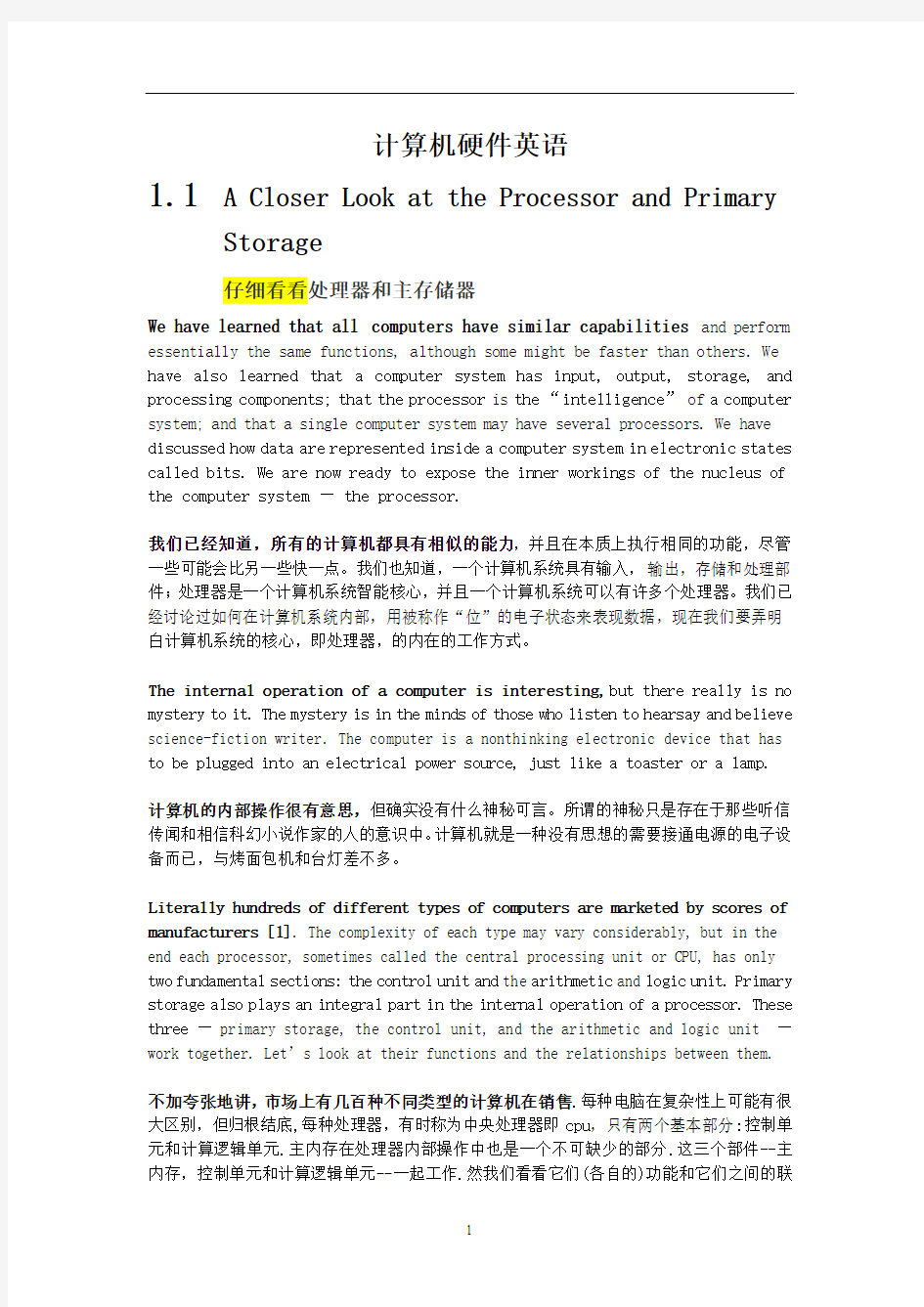

计算机硬件英语
1.1 A Closer Look at the Processor and Primary
Storage
仔细看看处理器和主存储器
We have learned that all computers have similar capabilities and perform essentially the same functions, although some might be faster than others. We have also learned that a computer system has input, output, storage, and processing components; that the processor is the “intelligence” of a computer system; and that a single computer system may have several processors. We have discussed how data are represented inside a computer system in electronic states called bits. We are now ready to expose the inner workings of the nucleus of the computer system — the processor.
我们已经知道,所有的计算机都具有相似的能力,并且在本质上执行相同的功能,尽管一些可能会比另一些快一点。我们也知道,一个计算机系统具有输入,输出,存储和处理部件;处理器是一个计算机系统智能核心,并且一个计算机系统可以有许多个处理器。我们已经讨论过如何在计算机系统内部,用被称作“位”的电子状态来表现数据,现在我们要弄明白计算机系统的核心,即处理器,的内在的工作方式。
The internal operation of a computer is interesting, but there really is no mystery to it. The mystery is in the minds of those who listen to hearsay and believe science-fiction writer. The computer is a nonthinking electronic device that has to be plugged into an electrical power source, just like a toaster or a lamp.
计算机的内部操作很有意思,但确实没有什么神秘可言。所谓的神秘只是存在于那些听信传闻和相信科幻小说作家的人的意识中。计算机就是一种没有思想的需要接通电源的电子设备而已,与烤面包机和台灯差不多。
Literally hundreds of different types of computers are marketed by scores of manufacturers [1]. The complexity of each type may vary considerably, but in the end each processor, sometimes called the central processing unit or CPU, has only two fundamental sections: the control unit and the arithmetic and logic unit. Primary storage also plays an integral part in the internal operation of a processor. These three — primary storage, the control unit, and the arithmetic and logic unit —work together. Let’s look at their functions and the relationships between them.
不加夸张地讲,市场上有几百种不同类型的计算机在销售.每种电脑在复杂性上可能有很大区别,但归根结底,每种处理器,有时称为中央处理器即cpu,只有两个基本部分:控制单元和计算逻辑单元.主内存在处理器内部操作中也是一个不可缺少的部分.这三个部件--主内存,控制单元和计算逻辑单元--一起工作.然我们看看它们(各自的)功能和它们之间的联
系。
Unlike magnetic secondary storage devices,such as tape and disk, primary storage has no moving parts. With no mechanical movement, data can be accessed from primary storage at electronic s peeds, or close to the speed of light. Most of today’s computers use DRAM (Dynamic Random-Access Memory) technology for primary storage.
A state-of-the-art DRAM chip about one eighth the size of a postage stamp can store about 256,000,000 bits, or over 25,600,000 characters of data!
主存与其他的辅助存储器(如:磁带、硬盘)不一样的是,主存不含有运转部件。由于没有机械运转的需要,主存种数据访问可以达到电子的速度,或接近于光速。当今计算机的主存大多数使用DRAM(动态随机存取存储器)技术。目前最新的工艺水平是:一块只有大约1/8张邮票大小的DRAM芯片却可以存储大约256,000,000位,约25,6000,000个字符的数据。
Primary storage,or main memory, provides the processor with temporary storage for programs and data. All programs and data must be transferred to primary storage from an input device (such as a VDT) or from secondary storage (such as a disk) before programs can be executed or data can be processed. Primary storage space is always at a premium; therefore, after a program has been executed, the storage space it occupied is reallocated to another program awaiting execution.
主存储器,也就是说内存,用于为处理器暂时存放程序和数据。所有的程序和数据在被操作之前必须从输入设备(如VDT)或者辅助存储器转存到主存储器中。主存储器存储容量通常是相当有限的,因此,在一个程序执行结束,它所占用的存储空间必须被重新分配给其它正在等待执行操作的程序。
Figure 1-1 illustrates how all input/output (I/O)is “read to” or “written from” primary storage. In the figure, an inquiry (i nput) is made on a VDT. The inquiry, in the form of a message, is routed to primary storage over a channel (such as a coaxial cable). The message is interpreted, and the processor initiates action to retrieve the appropriate program and data from secondary storage [3].The program and data are “loaded”, or moves, to primary storage from secondary storage. This is a nondestructive read process. That is, the program and data that are read reside in both primary storage (temporarily) and secondary storage (permanently). The data are manipulated according to program instructions, and a report is written from primary storage to a printer.
图 1-1描述了输入/输出设备与主存储器间的读和写过程。在图中,VDT发出一个输入请求,请求是以消息模式通过通道(如同轴电缆)发送到主存储器。这个查询被解释,处理器发起操作从辅助存储器中调用合适的程序和数据。程序和数据从辅助存储器传送到主存储器中,这是一个非破坏性的读取过程,也就是说,程序和数据同时存在于主存(临时保存)和辅助存储器(永久保存)中。根据程序指令的指示,处理器对数据进行操作,并从主存传送
一份报告到打印机。
A program instruction or a piece of data is stored in a specific primary storage location called an address. Addresses permit program instructions and data to be located, accessed, and processed. The content of each address is constantly changing as different programs are executed and new data are processed.
程序指令和数据是存储在主存中一个特殊的位置,称为地址空间。通过地址空间可以实现计算机对程序指令和数据的定位、访问和处理。地址空间的内容是经常变化的,这是由于计算机一直在执行不同的程序和数据。
Another name for primary storage is random-access memory,or RAM. A special type of primary storage, called read-only memory (ROM), cannot be altered by the programmer. The contents of ROM are “hard-wired” (designed into the logic of the memory chip) by the manufacturer a nd can be “read only”. When you turn on a microcomputer system, a program in ROM automatically readies the computer system for use. Then the ROM program produces the initial display screen prompt.
主存储器也称为随机存取存储器,或RAM。还有一种特殊的主存储器,称为只读存储器(ROM),这种存储器不能被程序更改存放的内容。ROM的内容是被生产商通过硬件电路写入的,并且不能被重写。当你启动计算机,ROM中的一个程序会自动就绪等待计算机系统的调用,然后在显示器中显示开机提示。
A variation of ROM is programmable read-only memory (PROM). PROM is ROM into which you, the user, can load “read-only” programs and data. Once a program is loaded to PROM, it is seldom, if ever, changed [4]. However, if you need to be able to revise the contents of PROM, there is EPROM, erasable PROM. Before a write operation, all the storage cells must be erased to the same initial state.
可编程只读存储器(PROM)是另一种ROM,它可以载入只读的程序和数据,一旦载入,将不再改变。然而,若果你需要去修正PROM的内容,可以使用可擦可编程只读存储器。
EPROM在进行一次写操作之前,所有的存储单元必须被还原为同一初始状态。
A more attractive form of read-mostly memory is electrically erasable programmable read-only memory (EEPROM). It can be written into at any time without erasing prior contents; only the byte or bytes addressed are updated.
一种更吸引人的可改写只读存储器是电可擦除可编程只读存储器 (EEPROM)。它可以在任何时候写入,而且不会擦除以前的内容;只会更新被寻址的字节。
The EEPROM combines the advantage of nonvolatility with the flexibility of being
updatable in place [6], using ordinary bus control, address, and data lines.
电可擦可编程存储器把非易失性优点和可更新、需要更新的地方的灵活性结合起来,修改时使用普通的总线控制线、地址线和数据线。
Another form of semiconductor memory is flash memory (so named because of the speed). Flash memory is intermediate between EPROM and EEPROM in both cost and functionality. Like EEPROM, flash memory uses an electrical erasing technology. An entire flash memory can be erased in one or a few seconds, which is much faster than EPROM. In addition, it is possible to erase just blocks of memory rather than an entire chip. However, flash memory does not provide byte-level erasure [7]. Like EPROM, flash memory uses only one transistor per bit, and so achieves the high density of EPROM.
另一种半导体记忆体是闪存(意味着速度快)。闪存在性价比上处于EPROM和EEPROM之间,它使用电擦写技术。整个闪存的内容可以在一到几秒内被清除,这是远快于EPROM的。另外,它还可以对部分记忆块而不是整个存储器进行清除。然而,闪存并不提供字节级的擦除。像EPROM,闪存只使用一个晶体管每比特,因此可以实现高密度的EPROM。
Cache Memory
Program and data ar e loaded to RAM from secondary storage because the time required to access a program instruction or piece of data from RAM is significantly less than from secondary storage. Thousands of instructions or pieces of data can be accessed from RAM in the time it would take to access a single piece of data from disk storage [8]. RAM is essentially a high-speed holding area for data and programs. In fact, nothing really happens in a computer system until the program instructions and data are moved to the processor. This transfer of instructions and data to the processor can be time-consuming, even at microsecond speeds. To facilitate an even faster transfer of instructions and data to the processor, most computers are designed with cache memory. Cache memory is employed by computer designers to increase the computer system throughput (the rate at which work is performed).
程序和数据从辅助存储器装载到RAM中是因为对RAM中的程序指令和数据的访问时间要明显的少于从辅助存储器访问。数以千条的指令和数据能被访问而只需花费从硬盘访问一次数据的时间。RAM是数据和程序的重要的高速存放区,事实上,计算机系统不会进行任何操作直到程序指令被传入处理器进行执行,这种指令和数据的传输是需要花费时间的,即使传输速度已经是以纳秒来计算了。为了能更快速的传输指令和数据,大多数计算机设计使用高速缓存。计算机设计者使用高速缓存来提高计算机系统的总处理能力(工作效率)。
Like RAM, cache is a high-speed holding area for program instructions and data.
However, cache memory uses SRAM (Static RAM) technology that is about 10 times faster than RAM and about 100 times more expensive. With only a fraction of the capacity of RAM, cache memory holds only those instructions and data that are likely to be needed next by the processor. Two types of cache memory appear widely in computers. The first is referred to as internal cache and is built into the CPU chip. The second, external cache, is located on chips placed close to the CPU chip. A computer can have several different levels of cache memory. Level 1 cache is virtually always built into the chip. Level 2 cache used to be external cache but is now typically also built into the CPU like level 1 cache.
和RAM一样,高速缓存也是程序指令和数据的高速存储区。然而,高速缓存使用静态RAM 技术,这种技术比RAM在速度上要高出10倍,价格上高出100倍。cache只保存内存中那一小部分最有可能被处理器执行的指令和数据。两种类型的cache广泛应用于计算机,第一种被植入cpu中的叫做内部高速存储,第二种是外部高速存储,它位于那些靠近cpu的芯片中。一台计算机可以拥有几个不同级别的高速缓存。一级缓存实际上总是植入芯片中,二级缓存过去常常作为外部高速缓存,但是现在也像一级缓存植入cpu内部。
3.2 C++和面向对象的程序设计
一些面向对象的程序设计概念在语言间渗透。例如微软Quick Pascal是允许使用对象的第一批语言中的一个。C++有什么使得它是一种适合于开发面向对象程序的语言?如同先前所提到的,答案是类(class)数据类型。给该语言建立对象之能力的是建立在C结构类型之上的C++类(class)类型。还有,C++把另外几个特性引入面向对象的程序设计,这些特性并不包含在简单地利用对象的其他一些语言中。C++的优点包括强类型、运算符重载和较少地强调预处理。的确你能使用其他一些产品和采用其他一些语言来进行面向对象的程序设计,但是采用C++的众多好处是显著的。这是为面向对象的程序设计而设计的语言,并非(现有语言的)式样翻新。
面向对象的程序设计是一种程序设计技术,使得你能把一些概念看作各种各样的对象。通过使用对象,你能表示要被执行的任务、它们之间的相互作用和必须观察的某些给定的条件。一种数据结构经常形成某个对象的基础;因此,在C或C++中,结构类型能形成某种基本对象。与对象的通信,如前提到的,能通过使用消息来完成。消息的使用类似于在面向过程的程序中对函数的调用。当某对象收到一个消息时,包含在该对象内的一些方法作出响应。方法类似于面向过程程序设计的函数。然而,方法是对象的一部分。
C++的类是对C和C++结构类型的扩充,并且形成了面向对象程序设计所需要的抽象数据类型。类能包含紧密相关的一些条目,它们共享一些属性。更正式地说,对象只不过是类的实例。
最终,应该出现包含很多对象类型的类库,你能使用这些对象类型的实例去拼合程序代码。
在你更详细地考察这些术语之前,一个好的主意是熟悉与C++和面向对象程序设计相关的另外几个概念,如同下面几节所述的。
封装
封装指的是每个对象把它的成员数据和成员函数(方法)组合成单个结构的方式。图3-1举例说明了你如何能组合数据域和方法以建立对象。
数据域方法
图3-1 为建立对象而组合的数据域和方法
典型地,一个对象的描述是一个C++类的一部分,且包括对该对象内部结构的描述、该对象如何与其他对象相关,以及把该对象的功能细节和该类的外部相隔离的某种形式的保护。C++类结构做到了所有这些。
在一个C++类中,你使用私有的、公共的和/或受保护的描述符来控制对象的功能细节。在面向对象的程序设计中,公共(public)部分一般用于接口信息(方法),使得该类可在各应用中重用。如果数据或方法被包含在公共部分,它们在该类外部也可用。类的私有部分把数据或方法的可用性局限于该类本身。包含数据或方法的受保护部分被局限于该类和任何派生子类。
类层次结构
C++类实际上用作创建对象的模板或模式。从类描述形成的对象都是该类的实例。开发类层次结构是可能的,其中有一个主类和几个子类。在C++中,做这事的基础是派生类。父类表示更一般化的任务,而派生子类执行一些特定的任务。例如,早先讨论的林肯类也许包含整个林肯系列公共的数据和方法,诸如引擎、检测仪表、电池、制动能力和操纵。从父类派生的子类,诸如Tour Car、Mark Ⅷ和Continental可能包含该类专用的一些款项。例如,1995 Continental是该系列中唯一具有主动悬架系统的汽车。
继承
面向对象程序设计中的继承使得一个类能继承某对象类的一些性质。父类用作派生类的模式,且能以几种方式被改变(在下一章中你将了解成员函数能被重载、新的成员函数能被添加,并且成员存取特权能被改变)。如果某个对象从单个父类继承其属性,称为单继承。如果某个对象从多个父类继承属性,便称为多继承。继承是一个重要概念,因为它使得无须对代码做大的改变就能重用类定义。继承鼓励重用代码,因为子类是对父类的扩充。
多态性
与类层次结构相关的另一个重要的面向对象概念是公共消息能被发送到诸父类对象和所有派生子类对象。按正式的术语,这称为多态性。
多态性使每个子类对象能以一种对其定义来说适当的方式对消息格式作出响应。试设想收集数据的一个类层次结构。父类可能负责收集某个个体的姓名、社会安全号、职业和雇佣年数,那末你能使用子类来决定根据职业将添加什么附加信息。一种情况,一个管理职位会包括年薪,而另一种情况,销售员职位会包括小时工资和回扣信息。因此,父类收集一切子类公共的通用信息,而子类收集与特定工作描述相关的附加信息。多态性使得公共的数据收集消息能被发送到每个类。父类和子类两者都以对该消息是恰当的方式作出响应。多态性促进现有代码的可扩充性。
虚函数
多态性赋予对象以当对象的精确类型还未知时响应来自例行程序之消息的能力。在C++中这能力是迟绑定的结果。使用迟绑定,地址在运行时刻动态地确定,而不是如同传统的编译型语言在编译时刻静态地确定。这静态的(固定的)方法往往称为早绑定。函数名被替换为存储地址。你使用虚函数来完成迟绑定。在随后的派生类将通过重定义函数之实现而重载该函数时,在父类中定义虚函数。当你使用虚函数时,消息不是直接传给对象,而是作为指向对象的指针传送。
虚函数利用了地址信息表,该表在运行时刻使用构造符而被初始化。一个构造符每当创建它的类的一个对象时被调用。这里构造符的工作是把虚函数与地址信息表链接,在编译运转期间虚函数的地址是未知的;相反,给出的是(在运行时刻确定的)地址表中将包含该函数(入口)地址的位置。
3.4JavaScript教程
Java is designed to meet the challenges of application development in the context of heterogeneous, network-wide distributed environments. Paramount among these challenges is secure delivery of applications that consume the minimum of system resources, can run on any hardware and software platform, and can be extended dynamically.
Java是为了解决在复杂的、大规模分布式网络环境下开发应用程序的挑战而设计的。其中最大的一个挑战是确保交付的程序:占用最少的系统资源,并且能在任何硬件、软件平台下运行,能被动态扩展。
Java originated as part of a research project to develop advanced software for a wide variety of network devices and embedded systems. The goal was to develop a small, reliable, portable, distributed, real-time operating platform. When the project started, C++ was the language of choice. But over time the difficulties encountered with C++ grew to the point where the problems could best be addressed by creating an entirely new language platform. Design an architecture decisions drew from a variety of language such as Eiffel, SmallTalk, Objective, C, and Cedar/Mesa. The result is a language platform that has proven ideal for developing secure, distributed, network based end-user applications in environments ranging from network-embedded devices to the World-Wide-Web an the desktop.
Java最初只是一个为各种网络和嵌入式设备而研究的软件系统的一部分,这个系统的目标是一个小的、可信赖的、可移植的,分布式的、实时的平台。最开始C++语言是这个平台的首选。但随着时间的推移,C++出现了很多问题,有必要开发一个全新的语言平台。我们根据Eiffel, SmallTalk, Objective, C, and Cedar/Mesa等语言来做出决策,结果是开发出了一个理想的、能在从嵌入式网络设备到万维网到桌面等各种环境下方便的开发安全的、分布的、基于网络的应用程序的平台。
`The design requirements of Java are driven by the nature of the computing environments in which software must be deployed.
Java的设计要求是由软件所部署的计算环境的本质决定的.
The massive growth of the Internet and the World-Wide Web leads us to a completely new way of looking at development and distribution of software. To live in the world of electronic commerce and distribution, Java technology must enable the development of secure, high performance, and highly robust applications on multiple platforms in heterogeneous, distributed networks.
互联网和万维网的快速发展带领我们用新的眼光去看待开发和发布软件。在电子商务的时代,Java必须具有开发安全性、高效性、健壮的、大众的、能在多平台和多样化、分布式网络运行的程序。
Operating on multiple platforms in heterogeneous networks invalidates the traditional schemes of binary distribution , release, upgrade, patch, and so on. To survive in this jungle, java must be architecture neutral, portable, and dynamically adaptable.
为了能在异构网络的多个平台上执行二进制发布、升级、修补等计划的环境中发展,Java 必须是总体结构不带偏向性的、可移植的、且能动态地自适应的。
The java system that emerged to meet there needs in simple, so it can be easily programmed by most developers; familiar, so that current developers can easily learn java; object oriented ,to take advantage of modern software development methodologies and to fit into distributed client-server application; multithreaded, for high performance in applications that need to perform multiple concurrent activities , such as multimedia; and interpreted ,for maximum portability and dynamic capabilities.
Java系统的出现使得这些需求变得简单,所以可以很容易的被大多数开发人员所使用;大众的,所以现在的开发人员可以很容易的学习Java;面对对象的,利用现代软件开发方法的优势以适应分布式客户端-服务器应用程序;多线程的,用于高性能的执行多个并发活动,如多媒体;解释型的,为了最大的可移植性和动态能力。
Together, the above requirements comprise quite a collection of buzzwords, so let’s examine some of them and their respective benefits before going on.
总的来说,上述包括相当多的专业术语,所以在继续之前先让我们来认识一下它们以及它们所带来的的各种好处。
What's completely new is the manner in which java and its run-time system have combined them to produce a flexible and powerful programming system.
Java和它在运行时的系统能包含有良好的操作性以及强大的编译设计系统是一种全新的方式。
Developing your applications using Java results in software that is portable across multiple machine architectures, operating systems, and graphical user interfaces,
secure, and high performance. With Java, your job as a software developer is much easier--you focus your full attention on the end goal of shipping innovative products on time, based on the solid foundation of Java. The better way to develop software is here, now, brought to you by the Java language platform.
使用Java开发您的应用软件所带来的是可在多种机器总体结构、操作系统和图形用户借口间的移植,安全性和高性能。使用Java,你作为软件开发人员的工作室非常容易的--基于Java的基础您可以专注发展和及时创新。开发软件的最好方法在这里,现在,给您带来Java 语言平台。
Very dynamic languages like lisp, TCL, and SmallTalk are often used for prototyping. one of the reasons for their success at this is that they are very robust---you don't have to worry about freeing or corrupting memory.
非常具有生命力的语言如lisp、tcl和SmallTalk常常用于充当原型构造技术。他们在这取得成功的其中一个原因是:他们非常强大,您不需要内存的释放或者损坏。
Similarly ,programmers can be relatively fearless about dealing with memory when programming in java .the garbage collection system makes the programmer's job vastly easier ;with the burden of memory management taken off the programmer's shoulders , storage allocation errors go away.
同样的,程序员在使用Java编程的时候可以不用过多担心存储问题。无用单元手机系统使程序员的工作大为容易,卸下了程序员肩上存储管理的负担,存储分配错误不再发生。
Another reason commonly given that like lisp , TCl, and smalltalk are good for prototyping is that they don't require you to pin down decision early on these languages are semantically rich.
一般认为像LISP、TCL和SmallTack这样一些语言十分适合于原型法的另一理由,是因为它们不要求你受早期决定的约束---这样的语言的语义是很丰富的。
Java has exactly the opposite property ; it forces you to make explicit choices . along with these choices come a lot of assistance you can write method invocations and ,if you get something wrong, you get told about it at compile time . you don't have to worry about method invocations error.
Java具有完全相反的性质,它强制你做出明确的选择。伴随着这些选择的是许多助理---如:你可以写一些方法的调用,如果有错误,你会在编译时被告知。您也不需要担心方法调用错误。
4.1summary of os
An operating system is the software which acts as an interface between a user of a computer and the computer hardware.操作系统是计算机用户和硬件的软件接口。The
purpose of an operating system is to provide an environment in which a user may execute program. 操作系统的目的是提供用户一个可以执行程序的环境。The primary goal of an operating system is thus to make the computer system convenient to use. 操作系统的主要目标因此是使计算机系统便于使用。A secondary goal is to use the computer hardware in an efficient way. 其次是高效地使用计算机硬件。
We can view an operating system as a resource allocator. 我们可以把操作系统看做是一个资源分配器。A computer system has many resources which may be required to solve a problem: CPU time, memory space, file storage, input/output(I/O) devices, and so on.一个计算机系统拥有许多资源,因此需要去解决一些问题,如cpu时间,内存空间,文件存储,输入输出设备等。The operating system acts as the manager of these resources and allocates them to specific programs and users as necessary for their tasks. 操作系统就像是资源管理员,把资源分配给特定的程序和用户当它们工作需要时。Since there may be many, possibly conflicting, requests for resources, the o/s must decide which requests are allocated resources to operate the computer system fairly and efficiently. 因此有可能会有很多有可能产生冲突的资源请求,操作系统必须决定分配资源给哪个请求能使计算机系统合理和有效的运行。
Early computers were(physically) very large machines run from a console.早期的计算机是从控制台运行的体积非常大的机器。The programmer would write a program and then operate the program directly from the operator’s console. 程序员要写一条程序然后直接从操作者的控制台操作程序。Software such as assemblers, loaders, and compilers improved on the convenience of programming the system, but also required substantial set-up time. 象汇编程序、装入程序及编译程序这样的软件使系统软件编程更方便,但同时也需要大量的启动时间。To reduce the setup time, operators were hired and similar jobs were batched together.[1]为了能减少这些准备时间,操作者就被雇佣,相似的作业成批排在一起。
Batch systems allowed automatic job sequencing by a resident monitor and improved the overall utilization of the computer greatly. 批处理系统通过一个常驻内存的监控程序允许自动的作业定序。The computer no longer had to wait for human operation. 这样计算机就不必再等待用户操作。CPU utilization was still low, however, because of the slow speed of the I/O devices relative to the CPU. Offline operation of slow devices was tried. 然而,CPU使用率仍然不高,这是因为I/O设备的处理速度较CPU慢导致的。
Buffering was another approach to improving system performance by overlapping the input, output, and computation of a single job. 缓冲机制是另一种提高系统系能的方法,它将一条作业的输入、输出和计算工作重叠交错进行。Finally, spooling allowed the CPU to overlap the input of one job with the computation and output of other jobs.最后,伪脱机技术允许CPU将一条作业的输入和其他作业的计算输出交错进行。
Spooling also provides a pool of jobs which have been read and are waiting to be run. 伪脱机也为那些已经被读入并且还在等待运行的作业提供一个作业池。This job pool supports the concept of multiprogramming. 这个作业池支持一种叫做多程序设计的概念。With multiprogramming, several jobs are kept in memory at one time; the CPU is switched back and forth between them in order to increase CPU utilization and to decrease the total real time needed to execute a job. 在这种多程序设计技术中,多个作业可以同时存放在内存中;CPU在这些作业中来回切换控制,以至于增加CPU使用率和
减少执行一条作业的总时间。
Multiprogramming, which was developed to improve performance, also allows time sharing. 多道程序设计被开发来提高性能,也允许分时。
Time-shared operating systems allow many users (from one to several hundred) to use a computer system interactive at the same time. 分时操作系统允许多个用户(从一个到几百个)同时交互式地使用计算机系统。As the system switches rapidly from one user to the next, each user is given the impression that he has his own computer. 由于系统迅速地从一个用户切换到下一个用户,每一个用户被给予一种他拥有自己的计算机的印象。Other operating systems types include real-time systems and multiprocessor systems. 其他操作系统类型包括实时系统和多处理机系统。
A real-time system is often used as control de-vice in a dedicated application. 实时系统通常被用作专用的应用的控制设备。
Sensors bring data to the computer. 传感器把数据带给计算机。
The computer must analyze the data and possibly adjust controls to modify the sensor inputs. 计算机必须分析数据,也可能调整控制去修改传感器的输入。
Systems, which control scientific experiments, medical computer systems, industrial control systems, and some display systems are real-time systems. 控制科学的实验,医学的计算机系统,工业的控制系统和一些显示系统等系统都是实时系统。
A real-time operating system has well-defined fixed time constraints.实时操作系统有定义明确的固定的时间约束。
Processing must be done within the defined constraints, or the system will fail. 处理必须在定义的约束中完成,否则系统将失败。
A multiprocessor system has more than one CPU. 多处理机系统有不只一个CPU。
The obvious advantages would appear to be greater computing power and reliability. 显著的优势好像是强大的计算能力和可靠性。
There are various types of operating systems for multiprocessors and multicomputers. 有各种各样的操作系统用于多处理机和多计算机。
It is more or less possible to distinguish two kinds of operating systems for multiple CPU systems: Loosely coupled, such as network operating system and distributed o/s, and tightly coupled, such as parallel o/s. 这或多或少可能区分两种多CPU系统的操作系统:松耦合,例如网络操作系统和分布式操作系统,和紧耦合,如并行操作系统。
As we shall see, loosely and tightly-coupled s/w is rought analogous to loosely and tight-coupled h/w. 我们应该看到,松紧耦合软件大概类似于松紧耦合硬件。
The operating system must ensure correct operation of the computer system. 操作系统必须确保改正计算机系统的操作。
To prevent user programs from interfering with the proper operation of the system, the h/w was modified to create two modes: user mode and monitor mode[4]. 为了阻止用户程序干扰系统适当的操作,硬件被修改成两种模式:用户模式和监控模式。
Various instructions(such as I/O instructions and halt instructions) are priviledged and can only be executed in monitor mode. 许多指令(例如I/O指令和中
断指令)是有特权的,只能在监控模式下被执行。
The memory in which the monitor resides must also be protected from modification by the user. 监控程序所在的内存也必须保护起来以防用户修改。
A time prevents infinite loops. 定时器可以防止死循环。Once these changes (dual mode, privileged instructions, memory protection, timer interrupt) have been made to the basic computer architecture, it is possible to write a correct operating system. 一旦这些对基本计算机体系结构的改变(双模,权限指令,内存保护,定时器中断)被做到,这可能写成一个改进的操作系统。
4.2窗口管理程序
窗口管理程序管理那些用来交换应用程序和用户之间信息的设备。输出设备包括视频显示器和声音合成器。输入设备包括键盘和指点器,诸如鼠标、操纵杆、控制球、或光笔。窗口管理程序与输出设备的设备驱动程序交互把信息呈现给用户,与输入设备的设备驱动程序交互获取表示用户正在输入信息的消息。应用程序和脚本执行引擎把表示成位图或PostSript 表示法的图像传给窗口管理程序,窗口管理程序把这些图像呈现给用户。窗口管理程序把用户通过输入设备输入的消息返回给应用程序和脚本执行引擎。
窗口管理程序已十分普及,因为它们支持许多对终端用户和应用程序开发者两者都十分有用的特性。
用户与多个进程交互。窗口管理程序把窗口分配给每个进程。如果每个进程与一个显示在显示屏上的窗口相关,那么多个进程可以共享一个视频显示屏。用户通过观看分配给进程的窗口之内容和向其窗口处于激活状态的进程发命令来观察进展(即执行情况)和控制各进程。
用户容易在应用程序之间移动信息。窗口给用户提供了一种在应用程序之间传送信息的方法。图4-1举例说明了一个有3个窗口的显示屏。一个窗口分配给正文编辑程序,另一个分配给电子表格程序,而第三个窗口分配给数据库程序。在这个例子中,用户首先用数据库应用程序从数据库检索某些数据。然后用户从检索得到的数据中选择某些,并把这些数据移到第二个窗口中的电子表格程序。电子表格应用程序计算合计和总计信息,然后用户把计算结果移到分配给正文编辑程序的窗口。用户使用正文编辑程序把总计信息集成到正在用正文编辑程序准备的报告中。
用户访问远程应用程序。一些窗口管理程序能够通过通信系统把一个窗口分配给运行在远程计算机上的一个进程。例如,工作站的用户希望访问某台大型机上的数据库。该用户请求窗口管理程序创建一窗口,在该窗口中用户可以输入对那台大型机上的数据库管理系统的请求。在该请求被处理后,窗口管理程序在该窗口中显示从数据库管理系统来的结果。
用户对一个进程有多个视图。一些窗口管理程序可以把几个窗口分配给一个应用程序:每个窗口把该应用的某个方面显示给用户。多个窗口对用户可能是有用的,可提供该应用程序的多方面视图。例如,在图4-2中,两个窗口已分配给一个计划系统。一个窗口显示一图形,展示在一个项目的各任务之间的优先关系。另一窗口显示了每个任务完成的百分比。
用户接收事件。当一个进程发现用户应该知道的某些非正常事件,该进程通知窗口管理程序显示一个描述该事件的消息。用户将注意到该消息的出现,并采取适当的动作。
用窗口管理程序可以构造复杂的用户接口。大多数窗口管理程序都有程序库,包含各种各样的、可重用的交互对象,这些对象可用来构造复杂的用户接口。
终端独立性。一些窗口管理程序工作在一大类终端和工作站上,并且对应用程序隐藏了这些终端和工作站之间的差别。终端独立性增加了应用程序对各种各样的终端和工作站的可移植性。
6.2Carrier Frequencies and Multiplexing
载波频率和多路复用
@ Computer networks that use a modulated carrier wave to transmit data are similar to television stations that use a modulated carrier wave to broadcast video.
modulated 已调制的
使用调制载波发送数据的计算机网络和利用调制载波广播视频信息的电视台相类似。
The similarities provide the intuition needed to understand a fundamental principle:
similarity 相似性 intuition 直观
这一相似性给理解下述基本原理提供了启示:
Two or more signals that use different carrier frequencies can be transmitted over a single medium simultaneously without interference. signal 信号 simultaneously 同时地 interference 干扰两个或多个使用不同载波频率的信号可以在单一介质上同时传输而互不干扰。
@ To understand the principle, consider how television transmission works.
为理解这一原理,考虑(有线)电视传输是如何工作的。
Each television station is assigned a channel number on which it broadcasts a signal.
channel 频道
每个电视台都分配一个频道号,它在该频道上广播信号。
In fact, a channel number is merely shorthand for the frequency at which the station's carrier oscillates.
shorthand 速记 oscillate 振荡
事实上,频道号就是电视台载波用的振荡频率的速记。
To receive a transmission, a television receiver must be tuned to the same frequency as the transmitter.
tune to 调谐到
为接收一个频道传输,电视接收器必须调谐到与发送器相同的频率。
More important, a given city can contain many television stations that all broadcast on separate frequencies simultaneously.
更重要的是,一个城市可以有许多电视台,它们彼此在不同的频率上同时广播。
A receiver selects one to receive at any time.
一个接收器在任一时间选择接收其中一个。
@ Cable television illustrates that the principle applies to many signals traveling across a wire.
有线电视这一例子说明了以上原理应用于许多信号在一根导线上同时传输的情
况。
Although a cable subscriber may have only one physical wire that connects to the cable company, the subscriber receives many channels of information simultaneously.
虽然一个有线电视用户可能只有一根线连向有线电视公司,但用户可同时收到许多频道的信息。
The signal for one channel does not interfere with the signal for another. 一个频道中的信号不会与另一频道中的信号相互干扰。
@ Computer networks use the principle of separate channels to permit multiple communications to share a single, physical connection. permit 允许
计算机网络使用分离频道的原理使多个通信共享单根物理连线。
Each sender transmits a signal using a particular carrier frequency. 每个发送器使用一个特定载波频率传输信号。
A receiver configured to accept a carrier at a given frequency will not be affected by signals sent at other frequencies.
一个接收器被设置成接收给定频率的载波,它将不会受其它频率信号的影响(或干扰)。
All carriers can pass over the same wire at the same time without interference.
所有载波可在同一时间通过同一导线而互不干扰。
Frequency Division Multiplexing 频分多路复用
@ Frequency division multiplexing(FDM) is the technical term applied to a network system that uses multiple carrier frequencies to allow independent signals to travel through a medium.
频分多路复用(FDM)是使用多个载波频率在一个介质中同时传输多个独立信号的计算机网络系统术语。
FDM technology can be used when sending signals over wire, RF, or optical fiber.
当通过导线、RF或光纤发送信号时便可使用FDM技术。
Figure 6-1 illustrates the concept, and shows the hardware components needed for FDM.
图6-1说明了这一概念并显示了FDM所需的硬件部件。
@ In theory, as long as each carrier operates at a different frequency than the others, it remains independent.
理论上,工作在不同频率上的载波将保持相互独立。
In practice, however, two carriers operating at almost the same frequency or at exact multiples of a frequency can interfere with one another. 但实际上,两个频率相近或频率成整倍的载波会彼此干扰。
To avoid problems, engineers who design FDM network systems choose a minimum separation between the carriers.
为了避免这些问题,设计FDM网络系统的工程师们在各载波之间选择一个最起码的频率分隔。
The mandate for large gaps between the frequencies assigned to carriers means that underlying hardware used with FDM can tolerate a wide range of frequencies.
mandate 授权 underlying 相关的 tolerate 容纳
在各载波频率之间要求有较大的间隔意味着FDM所用的相关硬件能容纳很宽的频率范围。
Consequently, FDM is only used on high-bandwidth transmission channels. 因此,FDM仅用于高带宽传输通道中。
In summary, 概括地说,
Frequency division multiplexing(FDM) allows multiple pairs of senders and receivers to communicate over a shared medium simultaneously. 频分多路复用允许多对发送和接收装置在一个共享介质上同时通信。
The carrier used by each pair operates at a unique frequency that does not interfere with the others.
每对装置使用的载波频率唯一的,并彼此互不干扰的频率运行。
Time Division Multiplexing 时分多路复用
@ The general alternative to FDM is time division multiplexing (TDM), in which sources sharing a medium take turn.
与FDM不同的另一种复用形式是时分多路复用(TDM),按这种方式,各发送源轮流使用共享的通信介质。
For example, some time-division multiplexing hardware use a round-robin scheme in which the multiplesor sends a packet from sourcel, then sends a packet from souces2, and so on.
round-robin 循环
例如,某些TDM硬件使用循环法方案共享介质,用这种方法,多路复用器先发送源1的一个包,然后发送源2的一个包,如此循环。
Figure 6-2 illustrates the idea.
图6-2说明了这种思想。
@ Dividing data into small packets ensures that all sources receive prompt service because it prohibits one source from gaining exclusive access for an arbitrarily long time.arbitrary
prompt 立刻地 prohibit禁止 arbitrarily 任意地 exclusive 独占
把数据分成许多小包保证了所有源都接受到即时服务,因为它禁止一个源任意长时间独占介质”。
In particular, if one source has a few packets to send and another has many, allowing both sources to take turns sending packets guarantees that the source with a small amount of data will finish promptly.
特别是,如果一个源只有少量的包发送,而另一个源有许多包发送,于是允许两个源轮流发送包就保证只有少量数据的源会很快结束。
@ In fact, most computer networks use some form of time division multiplexing. demultiplexor
实际上,大多数计算机网络使用某种形式的TDM。
7.2 Introduction to SQL
SQL引言
@ Ideally, a database language must enable us to create the database and table structures;
理想地,一个数据库语言必须使我们能够创建数据库和表结构;
it must enable us to perform basic data-management chores (add, delete, and modify data);
chores 困难的工作
它必须使我们能够执行一些基本的日常数据管理工作(添加、删除和修改数据);and it must enable us to perform complex queries designed to transform the raw data into useful information.
raw 未加工的
并且它必须使我们能够执行设计来把原始数据变换成有用信息的复杂查询。Moreover, it must perform such basic functions with minimal user effort, and its command structure and syntax must be easy to learn.
此外,它必须让用户以最小的努力来完成这样一些基本功能,而且它的命令结构和语法必须是易于学习的。
Finally, it must be portable; that is, it must conform to some basic standard so that we do not have to learn from scratch when we move from one RDBMS to another.
conform to 与...一致 learn from scratch 从头学起
最后,它必须是可移植的,亦即,它必须与某个基本标准一致,以致当从一个RDBMS改变为另一个时不必要从头开始学习。
@ SQL meets these ideal database language requirements well.
SQL很好地满足这些理想化的数据库语言需求。
First, SQL coverage fits into three categories:
首先,SQL覆盖范围归入三个范畴:
1. Data definition creates the database and its table structures.
数据定义创建数据库及其表结构。
2. Data management uses a set of commands to enter, correct, delete, and update data within the database tables.
数据管理使用一组命令来对数据库表内的数据进行键入、校正、删除和更新。
3. Data query uses a set of commands to explore the database contents and allows the user to convert the raw data into useful information.
数据查询使用一组命令来探索数据库内容并使得用户能把原始数据转换成有用信息。
@ Second, SQL is relatively easy to learn: It performs the required database functions by using a basic vocabulary of about thirty commands. 其次,SQL是相当容易学的:它通过使用由大约30个命令组成的基本词汇表来执行所需的数据库功能。
Better yet, SQL is a nonprocedural language: You merely have to command what is to be done; you don't have to worry about how it is to be done. 还要好地,SQL是一个非过程式语言:你必须做的仅仅是发出要做什么的命令;不必操心它是如何做的。
@ Finally, the American National Standards Institute (ANSI) does prescribe a standard SQL.
prescribe 规定
最后,美国国家标准协会(ANSI)规定了一个标准SQL。
Never mind that the ANSI standard is so limited that all commerical SQL products exceed it.
exceed 超过
毋须介意,ANSI标准是如此有限制,以致所有的商用SQL产品都胜过它。
In fact, some vendors already meet the proposed ANSI SQL 2 standard, to be implemented in 1993.
vendors 供应商 proposed 被提议的
事实上,某些厂商已经符合要在1993年实施的所提议的ANSI SQL2标准Consequently, it is seldom possible to take a SQL-based application from one RDBMS to another without making some changes.
因而,极少可能不做某些改变便把某个基于SQL的应用程序从一个RDBMS换到另一个RDBMS。
Nevertheless, the different SQL dialects share the same basic command set and structure, thus allowing us to conclude that there is a useable standard.
dialects 方言
不过,不同的SQL方言版本共享相同的基本命令集和结构,因此使我们能得出这样的结论:存在有一个可使用的标准。
We will use this standard as the basis for our presentation.
我们将使用这标准作为我们介绍的基础。
But we will also present a few SQL enhancements, especially when those enhancements are widely shared among the many RDBMS vendors.
然而,我们也将介绍几个SQL增强特性,特别是考虑到这些增强特性广泛地为很多RDBMS供销商所共有。
@ Don't become discouraged over the fact that several SQL dialects exist.
discouraged 气馁的
不要因存在几个SQL方言版本而气馁。
Since the differences between the various SQL dialects are minor, you should have little trouble adjusting to your software requirements.
因为各种SQL方言版本之间的差异是微小的,适应于你的软件需求几乎没有什么麻烦。
Whether you use XDB, ORACLE, dBASEIV, DB2, R:BASE for DOS, IBM's OS/2 Database Manager, or any other well-established RDBMS software, our experience is that a few hours spent with a software manual will be sufficient to get you up to SQL speed if you know the material presented in this chapter.
sufficient 足够的 speed 加速
不管你是使用XDB、ORACLE、dBASE Ⅳ、DB2、Dos下的R: BASE、IBM的OS/2数据库管理程序,还是任何其他一致公认的RDBMS软件,我们的经验是:如果你了解本章中介绍的材料,对软件手册花上几个小时将足以使你成功地使用SQL。In short, the knowledge you again in this lesson is portable.
简而言之,你在本章获得的知识是可用于他处的。
@ There are some very good reasons for studying SQL basics: 关于学习SQL基础,有几个很好的理由:
1. The ANSI standardization effort has led to a de faco query standard for relational databases.
1.ANSI标准化努力已导致关系数据库的一个事实上的查询标准。
In fact, many relational database experts are inclined to argue that, "If it's not SQL, it's not relational."
incline 倾向
事实上,很多关系数据库专家倾向于主张:“如果不是SQL,便不是关系型的”。
2. SQL has become the basis for present and expected future DBMS integration efforts, allowing us to link hierarchical, network, and relational databases.
2.SQL已成为现在的和预期的将来的DBMS集成努力的基础,使我们能把层次型的、网络型的和关系型的数据库链接起来。
3. SQL has become the catalyst in the development of distributed databases and database client/server architectures.
catalyst 催化剂
3.SQL已成为开发分布式数据库和数据库客户机/服务器体系结构的催化剂。
8.1 Introduction
Multimedia means, from the user’s perspective, that computer information can be represented through audio and/or video, in addition to text, image, graphics and animation .
从用户的观点,多媒体技术意味着,计算机信息不仅可以通过文本、图象、图形和动画,还可以通过音频或者视频表现出来。
For example, using audio and video, a variety of dynamic situations in different areas, such as sport or ornithology lexicon, can often be presented better than just
using text and image alone.
例如,利用音频或者视频,许多不同领域的动态情形,例如运动场面、鸟类生活,能够比仅仅使用文本和图象更生动形象的表现出来。
The integration of these media into the computer provides additional possibilities for the use of computational power currently available (e.g., for interactive presentation of huge amounts of information ).
多媒体与计算机的综合为计算机的普遍应用提供了额外的可行性(例如:大量信息的交互式表现)。
Furthermore, these data can be transmitted though computer and telecommunication networks, which implies applications in the areas of information distribution and cooperative work.
另外,这些数据可以通过意味着信息分工和合作工作。
Multimedia provides the possibility for a spectrum of new applications, many of which are in place today.
多媒体技术为一连串的新应用程序提供了可能性(多媒体技术是一连串的新应用程序成为可能),并且许多已经开发到位。
8.1.1Main Properties of a Multimedia System
If we derive a multimedia system from the meaning of the words in the American Heritage Dictionary, then a multimedia system is any system which supports more than a single kind of media.
如果我们从美国传统字典中查找a multimedia system 的字面意思,我们可以得知—一个多媒体系统是任何支持多于一种单一媒体的系统
This characterization is insufficient because it only deals with a quantitative evaluation of the system.
这一描述是不充分的,因为他只是对系统进行定量的评估。
For example, each system processing text and graphics would be classified as a multimedia system according to this narrow definition.
例如,根据这一狭隘的定义,任何能处理文字和图片的系统都将被归类为多媒体系统。Such systems already existed before the multimedia notion was used in a computer environment.
这些系统在多媒体概念被应用于计算机领域之前就已经存在了。
Hence, the notion multimedia implies a new quality in a computer environment.
因此,多媒体这一概念意味着在计算机领域中的一种新的特性。
We understand multimedia more in a qualitative rather than a quantitative way. 我们更应从性质方面而不是从数量方面去理解多媒体这一概念。
Therefore, the kind rather than the number of supported media should determine if a system is a multimedia system.
因此,一个系统是不是一个多媒体系统应由所支持媒体的类型而不是数量决定。
It should be pointed out that this definition is controversial.
应该指出的是,这一定义是存在争议的。
Even in the standardization bodies, e, g. , ISO, a weaker interpretation is often
used.
即使对于标准化组织,如ISO
A multimedia system distinguishes itself from other systems through several properties.
一个多媒体系统通过数个属性使自己有别于其他系统。
We elaborate on the most important properties such as combination of the media, media-independence, computer control and integration.
我们对最重要的一些属性进行详细解释,如媒体的组合,媒体的独立性,计算机控制和集成。 Combination of Media
Not every arbitrary combination of media justifies the usage of the term multimedia.
并不是任意的媒体组合都能满足术语“多媒体”的要求。
A simple text processing program with incorporated images is often called a multimedia application because two media are processed through one program.
一个支持图像处理的简单文本处理程序通常被称为一个多媒体应用程序,这是因为两种媒体通过一个程序被处理。
But one should talk about multimedia only when both continuous and discrete media are utilized.
但是我们说到的“多媒体“应该是使用了连续媒体和离散媒体。
A text processing program with incorporated images is therefore not a multimedia application.
一个支持图像处理的简单文本处理程序因此并不是一个多媒体应用程序。
Independence
An important aspect of different media is their level of independence from each other.
媒体的一个重要性质是他们之间的独立性。
In general, there is a request for independence of different media, but multimedia may require several levels of independence.
一般说来,对于不同媒体间需要一个关于独立性的要求,但是多媒体可能需要几个等级的独立性。
On the one hand, a computer-controlled video recorder stores audio and video information, but there is an inherently tight connection between the two types of media.
一方面,一个计算机控制的录像机存储音频和视频信息,但是在这两种类型的媒体间存在一个内在的紧密联系。
Both media are coupled together through the common storage medium of the tape. 那就是,这两种媒体通过共同的磁带存储媒介联接在一起。
On the other hand, for the purpose of presentations, the combination of DAT recorder (Digital Audio Tape) signals and computer-available text satisfies the request for media-independence.
另一方面,出于表达的目的,数字录音带信号和有效的计算机文本组合满足媒体独立性的需求。
Computer-supported Integration
The media-independence prerequisite provides the possibility of combining
硬件类常用英语词汇
硬件类常用英语词汇 下面是小编整理的硬件类常用英语词汇,希望对大家有帮助。 计算机英语词汇大全 常见硬件篇 CPU:Central Processing Unit,中央处理单元,又叫中央处理器或微处理器,被喻为电脑的心脏。 LD:Laser Disk,镭射光盘,又称激光视盘。 CD:Compact Disc,压缩光盘,又称激光唱盘。 CD-ROM:Compact Disc-Read Only Memory,压缩光盘-只读记忆(存储),又叫“只读光盘”。 VCD:Video Compact Disc,视频压缩光盘,即人们通常所说的“小影碟”。 RAM:Random Access Memory,随机存储器,即人们常说的“内存”。 ROM:Read-Only Memory,只读存储器。 Seagate:美国希捷硬盘生产商。Seagate英文意思为“通往海洋的门户”,常指通海的运河等。 Quantum:英文含意为“定量,总量”。著名硬盘商标,美国昆腾硬盘生产商(Quantum Corporation)。
Maxtor:“水晶”,美国Maxtor硬盘公司。 PCI:Peripheral Component Interconnection,局部总线(总线是计算机用于把信息从一个设备传送到另一个设备的高速通道)。PCI总线是目前较为先进的一种总线结构,其功能比其他总线有很大的提高,可支持突发读写操作,最高传输率可达132Mbps,是数据传输最快的总线之一,可同时支持多组外围设备。PCI不受制于 CPU处理器,并能兼容现有的各种总线,其主板插槽体积小,因此成本低,利于推广。 EDO:Extended Data Output,扩充数据输出。当CPU的处 理速度不断提高时,也相应地要求不断提高DRAM传送数据速度, 一般来说,FPM(Fast Page Model)DRAM传送数据速度在60-70ns,而EDO DRAM比FPM快3倍,达20ns。目前最快的是SDRAM(Synchronous DRAM,同步动态存储器),其存取速度高 达10ns。 SDRAM:Synchronous Dynamic Random Access Memory,同步动态随机存储器,又称同步DRAM,为新一代动态 存储器。它可以与CPU总线使用同一个时钟,因此,SDRAM存储 器较EDO存储器能使计算机的性能大大提高。 Cache:英文含义为“(勘探人员等贮藏粮食、器材等的)地窖; 藏物处”。电脑中为高速缓冲存储器,是位于CPU和主存储器 DRAM(Dynamic Randon Access Memory)之间,规模较小,但 速度很高的存储器,通常由SRAM(Static Random Access
计算机英语-常见硬件
计算机英语-常见硬件 CPU:Central Processing Unit,中央处理单元,又叫中央处理器或微处理器,被喻为电脑的心脏。 RAM:Random Access Memory,随机存储器,即人们常说的"内存"。 ROM:Read-Only Memory,只读存储器。 EDO:Extended Data Output,扩充数据输出。当CPU的处理速度不断提高时,也相应地要求不断提高DRAM传送数据速度,一般来说,FPM(Fast Page Model)DRAM传送数据速度在60-70ns,而EDO DRAM比FPM快3倍,达20ns.目前最快的是SDRAM(Synchronous DRAM,同步动态存储器),其存取速度高达10ns. SDRAM:Synchronous Dynamic Random Access Memory,同步动态随机存储器,又称同步DRAM,为新一代动态存储器。它可以与CPU总线使用同一个时钟,因此,SDRAM存储器较EDO存储器能使计算机的性能大大提高。 Cache:英文含义为"(勘探人员等贮藏粮食、器材等的)地窖;藏物处"。电脑中为高速缓冲存储器,是位于CPU和主存储器DRAM(Dynamic Randon Access Memory)之间,规模较小,但速度很高的存储器,通常由SRAM(Static Random Access Memory静态存储器)组成。 CMOS:是Complementary Metal Oxide Semiconductor的缩写,含义为互补金属氧化物半导体(指互补金属氧化物半导体存储器)。CMOS是目前绝大多数电脑中都使用的一种用电池供电的存储器(RAM)。它是确定系统的硬件配置,优化微机整体性能,进行系统维护的重要工具。它保存一些有关系统硬件设置等方面的信息,在关机以后,这些信息也继续存在(这一点与RAM完全不同)。开机时,电脑需要用这些信息来启动系统。如果不慎或发生意外而弄乱了CMOS中保留的信息,电脑系统将不能正常启动。 PCI:Peripheral Component Interconnection,局部总线(总线是计算机用于把信息从一个设备传送到另一个设备的高速通道)。PCI总线是目前较为先进的一种总线结构,其功能比其他总线有很大的提高,可支持突发读写操作,传输率可达132Mbps,是数据传输最快的总线之一,可同时支持多组外围设备。PCI不受制于CPU处理器,并能兼容现有的各种总线,其主板插槽体积小,因此成本低,利于推广。
Windows系统命令查看硬件信息
Windows系统命令查看硬件信息 如何在windows系统自带命令查看硬件信息,怎样dos 命令查看硬盘和内存/CPU信息?最直接的是:开始→运行→CMD打开命令提示符,在该窗口下输入systeminfo执行,即可看到几乎所有想知道的系统信息,甚至包括机器上已安装的网卡及其IP。 问题描述: 如何从系统中查看主板上内存条的数量。 最佳答案: 在cmd命令下输入:wmic memorychip list brief 就会看到内存条的数量。 一、如何用Windows系统自带命令查看硬件信息? Win+R,打开“运行”,直接输入: 1、输入sysdm.cpl,打开系统属性。 2、输入dxdiag,打开DirectX诊断工具。 3、输入msinfo32,打开系统信息。 4、输入devmgmt.msc,打开设备管理。 5、输入taskmgr(或按Ctrl+Alt+Delete)打开任务管理器,在性能选项卡上看物理内存和pagefile。 6、输入winver查看系统版本。 二、怎样用dos命令(cmd命令中输入)查看硬盘、内存和CPU信息? 1、查看磁盘信息:wmic freedisk,可以查看每一个盘的剩余
空间。 wmic diskdrive,可以看出牌子和大小。 Wmic logicaldisk,可以看到有几个盘,每一个盘的文件系统和剩余空间。 wmic volume,每个盘的剩余空间量,其实上一个命令也可以查看的。 fsutil volume diskfree c: 这个命令查看每一个卷的容量信息是很方便的。 2、查看CPU信息: wmic cpu上面显示的有位宽,最大始终频率,生产厂商,二级缓存等信息。 3、查看内存信息: wmic memorychip可以显示出内存条数、容量和速度。 4、查看BIOS信息: wmic bios主板型号、BIOS 版本。
计算机硬件常用英语单词
yes 是 no 否 ok OK cancel 取消 ignore 忽略 sure 確定 exit without saving 不保存直接退出 exit 退出 retry 重試 open 打開 copyright版權corporation 公司CPU(Center Processor Unit)中央處理單元 mainboard主板 RAM(random access memory)隨機記憶體(記憶體) ROM(Read Only Memory)唯讀記憶體 Floppy Disk軟碟 Hard Disk硬碟 CD-ROM 光碟驅動器(光碟機) monitor監視器 keyboard鍵盤 mouse滑鼠 chip晶片CD-R光碟燒錄機PC:個人電腦Personal Computer CPU:中央處理器Central Processing Unit CPU Fan:中央處理器的“散熱器”(Fan) MB:主機板MotherBoard RAM:記憶體Random Access Memory,以PC-代號劃分規格,如PC-133,PC-1066,PC-2700 HDD:硬碟Hard Disk Drive FDD:軟碟Floopy Disk Drive CD-ROM:光碟機Compact Disk Read Only Memory DVD-ROM:DVD光碟機Digital Versatile Disk Read Only Memory CD-RW:燒錄機Compact
Disk ReWriter VGA:顯示卡(顯示卡正式用語應為Display Card) AUD:音效卡(音效卡正式用語應為Sound Card) LAN:網卡(網卡正式用語應為Network Card) MODM:數據卡或數據機Modem HUB:集線器 WebCam:網路攝影機Capture:影音採集卡 Case:機箱 Power:電源 Moniter:螢幕,CRT為顯像管螢幕,LCD為液晶螢幕 USB:通用串列匯流排Universal Serial Bus,用來連接週邊裝置 IEEE1394:新的高速序列匯流排規格Institute of Electrical and Electronic Engineers Mouse:滑鼠,常見介面規格為PS/2與USB KB:鍵盤,常見介面規格為PS/2與USB Speaker:喇叭 Printer:印表機 Scanner:掃描器 UPS:不斷電系統 IDE:指IDE介面規格Integrated Device Electronics,IDE介面裝置泛指採用IDE介面的各種設備 SCSI:指SCSI介面規格Small Computer System Inte***ce,SCSI介面裝置泛指採用SCSI介面的各種設備 GHz:(中央處理器運算速度達)Gega赫茲/每秒FSB:指“前端匯流排(Front Side Bus)”頻率,以MHz為單位 ATA:指硬碟傳輸速率AT Attachment,ATA-133表示傳輸速率為133MB c AGP:顯示匯流排Accelerated Graphics
电脑修改硬件信息方法-防骗要看
一:硬盘是怎么改的。8G改成了80G 二:CPU、内存、显卡的基本信息怎么改的? 以下是一位朋友提供的修改方法。。大家小心! 本文目的: 修改我的电脑右键属性中查看到的硬件信息 修改DXDiag程序中查看到的的硬件信息 修改设备管理器中查看到的的硬件信息 以上足以欺骗只懂一般计算机常识的人. 修改我的电脑右键所看到的硬件信息(CPU和RAM) 工具:eXeScope 6.50汉化版 文件:%windir%\system32\sysdm.cpl 打开sysdm.cpl 点"资源"-"对话框"-"101" 在中框看到有"Link Window" 字样,共有9行 第3行到第6行"Link Window"全把"可见"的勾取消 第7行的坐标(X,Y)为(141,181)内容为:Intel(R) Pentium4(R) CPU 第8行的坐标(X,Y)为(141,192)内容为:4.7 GHz 第9行的坐标(X,Y)为(141,203)内容为:2048 MB 的内存 现在,再来修改在dxdiag程序中显示的硬件信息(CPU、RAM、VGA) 文件:%windir%\system32\dxdiag.exe 修改CPU、RAM信息: 打开dxdiag.exe 点"资源"-"对话框"-"6201"-"中文(中国)" 找到中框的"Static:处理器:" 标题改为:"处理器: Intel(R) Pentium4(R) CPU 4.7GHz, ~4.69GHz" 附我参数(120,182,200)分别为(X,Y,宽度)下面不再作说明 把"Static:处理器:"下面的"Static:x"的"可见"的勾去掉 找到中框的"Static:内存:" 标题改为:"内存: 2048MB RAM" 附我参数(55,195,140) 和上面操作一下,把"Static:内存:" 下面的"Static:x" 的"可见" 的勾去掉 找到中框的"Static:页面文件:" 标题改为:"页面文件: 8MB 已用,2040MB 可用" 附我参数(99,208,140) 和上面操作一下,把"Static:页面文件:" 下面的"Static:x" 的"可见" 的勾去掉 修改VGA信息: 打开dxdiag.exe 点"资源"-"对话框"-"6203"-"中文(中国)" 找到中框的"Static:名称:" 标题改为:"名称: NVIDIA GeForce FX 7800GS" 在以上操作一样把"Static:名称:"下面的"Static:x" 的"可见" 的勾去掉
计算机硬件英语(一)
计算机硬件英语 美联英语提供 A Closer Look at the Processor and Primary Storage 仔细看看处理器和主存储器 We have learned that all computers have similar capabilities and perform essentially the same functions, although some might be faster than others. We have also learned that a computer system has input, output, storage, and processing components; that the processor is the “intelligence” of a computer system; and that a single computer system may have several processors. We have discussed how data are represented inside a computer system in electronic states called bits. We are now ready to expose the inner workings of the nucleus of the computer system —the processor. 我们已经知道,所有的计算机都具有相似的能力,并且在本质上执行相同的功能,尽管一些可能会比另一些快一点。我们也知道,一个计算机系统具有输入,输出,存储和处理部件;处理器是一个计算机系统智能核心,并且一个计算机系统可以有许多个处理器。我们已经讨论过如何在计算机系统内部,用被称作“位”的电子状态来表现数据,现在我们要弄明白计算机系统的核心,即处理器,的内在的工作方式。 The internal operation of a computer is interesting, but there really is no mystery to it. The mystery is in the minds of those who listen to hearsay and believe science-fiction writer. The computer is a nonthinking electronic device that has to be plugged into an electrical power source, just like a toaster or a lamp. 计算机的内部操作很有意思,但确实没有什么神秘可言。所谓的神秘只是存在于那些听信传闻和相信科幻小说作家的人的意识中。计算机就是一种没有思想的需要接通电源的电子设备而已,与烤面包机和台灯差不多。 Literally hundreds of different types of computers are marketed by scores of manufacturers [1]. The complexity of each type may vary considerably, but in the end each processor, sometimes called the central processing unit or CPU, has only two fundamental sections: the control unit and the arithmetic and logic unit. Primary storage also plays an integral part in the internal operation of a processor. These three — primary storage, the control unit, and the arithmetic and logic unit —work together. Let’s look at their functions and the relationships between them. 不加夸张地讲,市场上有几百种不同类型的计算机在销售.每种电脑在复杂性上可能有很大区别,但归根结底,每种处理器,有时称为中央处理器即cpu,只有两个基本部分:控制单元和计算逻辑单元.主内存在处理器内部操作中也是一个不可缺少的部分.这三个部件--主内存,控制单元和计算逻辑单元--一起工作.然我们看看它们(各自的)功能和它们之间的联系。 Unlike magnetic secondary storage devices, such as tape and disk, primary storage has no moving parts. With no mechanical movement, data can be accessed from primary storage at electronic speeds, or close to the speed of light. Most of today’s computers use DRAM (Dynamic
常用计算机设备
常用计算机设备 一、键盘 键盘是计算机中最基本的输入设备,键盘上排列了字母、数字、符号等若干个键位通过铵键操作,接通相应的按键开关,产生对应代码并送入计算机的主机。 分类:根据按键开关的结构:机械式和电容式 接口:PS/2、USB、无线 键数:101键和104键 结构布局:根据键位功能不同,可分为字符区、功能区、光标控制区、数字光标小键盘区。 键盘常用功能键功能见下表 ESC键:亦称逃逸键。上网要填写一些用户名什么的,假如填错了,按ESC键即可清除所有的框内内容而打字时,如果打错了也可以按ESC键来清除错误的选字框。是不是很便捷。(见上图) Tab键: Tab键是Table(表格)的缩写,故亦称表格键。一般可以从这个复选框跳到另一个复选框。在编写文本时,按下制表键,光标也会向右移动,它会移动到下一个8n+1位置(n为自然数)。假如正在登陆,填好用户名字后,点一下Tab键,光标就会弹跳到密码框,是不是很方便。 转换键: Capslock键是字母大小写转换键。每按1次转换一下,键盘右上方有对应的大小写指示灯会亮灭(绿灯亮为大写字母输入模式,反之为小写字母输入模式)。 Shift键:俗称上档转换键。按住此键,再打字母,出来的就是这个字母的大写体。还可用于中英文转换。以此类推,按住此键,再打数字键,就会出来数字键上方的符号。比如Shift+2 = @ Ctrl键:俗称控制键,一般都是和其它键结合起来使用,比如最常用的是:Ctel+C=复制 Ctel+V=黏贴Fn键:俗称功能键。几乎所有的笔记本电脑都有这个FN键,作用就是和其他的按键组成组合键,很有用。 win键:亦称其为微软键源于键盘上显示WINDOWS标志的按键。点此键出开始菜单。或和其它键组成组合
计算机硬件英语(二)
计算机硬件英语 A Closer Look at the Processor and Primary Storage 美联英语提供 A program instruction or a piece of data is stored in a specific primary storage location called an address. Addresses permit program instructions and data to be located, accessed, and processed. The content of each address is constantly changing as different programs are executed and new data are processed. 程序指令和数据是存储在主存中一个特殊的位置,称为地址空间。通过地址空间可以实现计算机对程序指令和数据的定位、访问和处理。地址空间的内容是经常变化的,这是由于计算机一直在执行不同的程序和数据。 Another name for primary storage is random-access memory, or RAM. A special type of primary storage, called read-only memory (ROM), cannot be altered by the programmer. The contents of ROM are “hard-wired” (designed into the logic of the memory chip) by t he manufacturer and can be “read only”. When you turn on a microcomputer system, a program in ROM automatically readies the computer system for use. Then the ROM program produces the initial display screen prompt. 主存储器也称为随机存取存储器,或RAM。还有一种特殊的主存储器,称为只读存储器(ROM),这种存储器不能被程序更改存放的内容。ROM的内容是被生产商通过硬件电路写入的,并且不能被重写。当你启动计算机,ROM中的一个程序会自动就绪等待计算机系统的调用,然后在显示器中显示开机提示。 A variation of ROM is programmable read-only memory (PROM). PROM is ROM into which you, the user, can load “read-on ly” programs and data. Once a program is loaded to PROM, it is seldom, if ever, changed [4]. However, if you need to be able to revise the contents of PROM, there is EPROM, erasable PROM. Before a write operation, all the storage cells must be erased to the same initial state. 可编程只读存储器(PROM)是另一种ROM,它可以载入只读的程序和数据,一旦载入,将不再改变。然而,若果你需要去修正PROM的内容,可以使用可擦可编程只读存储器。 EPROM在进行一次写操作之前,所有的存储单元必须被还原为同一初始状态。 A more attractive form of read-mostly memory is electrically erasable programmable read-only memory (EEPROM). It can be written into at any time without erasing prior contents; only the byte or bytes addressed are updated. 一种更吸引人的可改写只读存储器是电可擦除可编程只读存储器(EEPROM)。它可以在任何时候写入,而且不会擦除以前的内容;只会更新被寻址的字节。
常见的电脑硬件英文缩写
学习电脑知识要对电脑的硬件有肯定的知道,可以看看电脑由那些硬件构成而学习硬件知识就要知道常用电脑硬件英文缩写,下面即是多见的电脑硬件英文缩写PC:个别计划机PersonalComputer CPU:中间处置器CentralProcessingUnit CPUFan:中间处置器的“散热器”(Fan) MB:主机板MotherBoard RAM:里存RandomAccessMemory,以PC-代号区分规格,如PC-133,PC-1066,PC-2700 HDD:硬盘HardDiskDrive FDD:软盘FloopyDiskDrive CD-ROM:平驱CompactDiskReadOnlyMemory DVD-ROM:DVD平驱DigitalVersatileDiskReadOnlyMemory CD-RW:刻录机CompactDiskReWriter VGA:出现卡(出现卡正规用语答为DisplayCard) AUD:声卡(声卡正规用语答为SoundCard) LAN:网卡(网卡正规用语答为NetworkCard) MODM:数据卡或调制解调器Modem 电脑知识 HUB:集线器 WebCam:网络张麦拉 Capture:影音搜集卡 Case:机箱 Power:电源 Moniter:屏幕,CRT为显像管屏幕,LCD为液晶屏幕 USB:通用串动总线UniversalSerialBus,用相连外围装置 IEEE1394:始的高速序列总线规格InstituteofElectricalandElectronicEngineers Mouse:鼠标,多见接口规格为PS/2与USB KB:键盘,多见接口规格为PS/2与USB Speaker:喇叭 Printer:打印机
教你如何修改电脑硬件配置信息
教你如何修改电脑硬件配置信息 修改我的电脑右键所看到的硬件信息(CPU和RAM) 工具:eXeScope 6.50汉化版 文件:%windir%\system32\sysdm.cpl 打开sysdm.cpl 点"资源"-"对话框"-"101" 在中框看到有"Link Window" 字样,共有9行 第3行到第6行"Link Window"全把"可见"的勾取消 第7行的坐标(X,Y)为(141,181)内容为:Intel(R) Pentium4(R) CPU 第8行的坐标(X,Y)为(141,192)内容为:4.7 GHz 第9行的坐标(X,Y)为(141,203)内容为:2048 MB 的内存 再来修改在dxdiag程序中显示的硬件信息(CPU、RAM、VGA) 文件:%windir%\system32\dxdiag.exe 修改CPU、RAM信息: 打开dxdiag.exe 点"资源"-"对话框"-"6201"-"中文(中国)" 找到中框的"Static:处理器:" 标题改为:"处理器: Intel(R) Pentium4(R) CPU 4.7GHz, ~4.69GHz" 附我参数(120,182,200)分别为(X,Y,宽度)下面不再作说明 把"Static:处理器:"下面的"Static:x"的"可见"的勾去掉 找到中框的"Static:内存:" 标题改为:"内存: 2048MB RAM" 附我参数(55,195,140) 和上面操作一下,把"Static:内存:" 下面的"Static:x" 的"可见" 的勾去掉 找到中框的"Static:页面文件:" 标题改为:"页面文件: 8MB 已用,2040MB 可用" 附我参数(99,208,140) 和上面操作一下,把"Static:页面文件:" 下面的"Static:x" 的"可见" 的勾去掉 修改VGA信息: 打开dxdiag.exe 点"资源"-"对话框"-"6203"-"中文(中国)" 找到中框的"Static:名称:" 标题改为:"名称: NVIDIA GeForce FX 7800GS" 在以上操作一样把"Static:名称:"下面的"Static:x" 的"可见" 的勾去掉 找到中框的"Static:制造商:" 标题改为:"制造商: NVIDIA" 在以上操作一样把"Static:制造商:"下面的"Static:x" 的"可见" 的勾去掉 找到中框的"Static:芯片类型:" 标题改为:"芯片类型: GeForce FX 7800GS" 在以上操作一样把"Static:芯片类型:"下面的"Static:x" 的"可见" 的勾去掉 找到中框的"Static:估计内存总数:" 标题改为:"估计内存总数: 1024.0 MB" 在以上操作一样把"Static:估计内存总数:"下面的"Static:x" 的"可见" 的勾去掉 修改设备管理器里的硬件信息(CPU、VGA)工具:注册表编辑器(regedit.exe) 打开REGEDIT 找到以下表项 [HKEY_LOCAL_MACHINE\SYSTEM\ControlSet001\Enum\ACPI\GenuineIntel_-_x86_Family _15_Model_4\_0] 右键点"_0"表项-权限-添加……说比做累! 上面的操作目的就是把当用操作用户添加到权限列表中要求要完全控制权限 更改右框"FriendlyName"字符串的数值如下:
计算机英语-计算机常用英语词汇表
计算机常用英语词汇表 高频700单词 一、硬件类(Hardware) ('hɑ:dwε?) CPU(Center Processor Unit)中央处理单元('sent?'pr?uses?'ju:nit)Main board主板(mein b?:d) RAM(random access memory)随机存储器(内存)('r?nd?m '?kses 'mem?ri) ROM(Read Only Memory)只读存储器(ri:d '?unli 'mem?ri) Floppy Disk 软盘('fl?pi disk) Hard Disk 硬盘(hɑ:d disk) CD-ROM 光盘驱动器(光驱) monitor 监视器('m?nit?) keyboard 键盘('ki:b?:d) mouse 鼠标(maus) chip 芯片(t?ip) CD-R 光盘刻录机 HUB 集线器 Modem= MOdulator-DEModulator, 调制解调器('m?udem'm?djuleit?di:'m?djuleit?) P-P(Plug and Play) 即插即用(pl?ɡplei) UPS(Uninterruptable Power Supply) 不间断电源(?nint?'r?pt?b?l
pau?s?'plai) BIOS(Basic-input-Output System) 基本输入输出系统('beisik 'input 'autput 'sist?m) CMOS(Complementary- Metal-Oxide-Semiconductor) (k?mpli'ment?ri 'met?l '?ksaid semik?n'd?kt?)互补金属氧化物半导体 setup安装(set?p) uninstall卸载(?nin'st?:l) wizzard向导('wiz?d) OS(Operation System)操作系统(?p?'rei??n 'sist?m) OA(Office AutoMation)办公自动化('?fis ?:t?'mei??n) edit编辑('edit) copy复制('k?pi) cut剪切(k?t) paste粘贴(peist) delete删除 (di'li:t) select选择 (si'lekt) find查找 (faind) select all全选 (si'lekt ?:l) replace替换 (ri'pleis) undo撤消 (?n'du:) redo重做 ([ ri:'du:) program程序('pr?uɡr?m)
计算机硬件的组成
计算机硬件的组成 计算机硬件(Computer hardware)是指计算机系统中由电子,机械和光电元件等组成的各种物理装置的总称。这些物理装置按系统结构的要求构成一个有机整体为计算机软件运行提供物质基础。简言之,计算机硬件的功能是输入并存储程序和数据,以及执行程序把数据加工成可以利用的形式。从外观上来看,微机由主机箱和外部设备组成。主机箱内主要包括CPU、内存、主板、硬盘驱动器、光盘驱动器、各种扩展卡、连接线、电源等;外部设备包括鼠标、键盘等。计算机主要由运算器、控制器、存储器、输入设备和输出设备等五个逻辑部件组成。 运算器 运算器由算术逻辑单元(ALU)、累加器、状态寄存器、通用寄存器组等组成。算术逻辑运算单元(ALU)的基本功能为加、减、乘、除四则运算,与、或、非、异或等逻辑操作,以及移位、求补等操作。计算机运行时,运算器的操作和操作种类由控制器决定。运算器处理的数据来自存储器;处理后的结果数据通常送回存储器,或暂时寄存在运算器中。与Control Unit共同组成了CPU的核心部分。 控制器 控制器(Control Unit),是整个计算机系统的控制中心,它指挥计算机各部分协调地工作,保证计算机按照预先规定的目标和步骤有条不紊地进行操作及处理。控制器从存储器中逐条取出指令,分析每条指令规定的是什么操作以及所需数据的存放位置等,然后根据分析的结果向计算机其它部件发出控制信号,统一指挥整个计算机完成指令所规定的操作。计算机自动工作的过程,实际上是自动执行程序的过程,而程序中的每条指令都是由控制器来分析执行的,它是计算机实现“程序控制”的主要设备。 通常把控制器与运算器合称为中央处理器(Central Processing Unit,CPU)。工业生产中总是采用最先进的超大规模集成电路技术来制造中央处理器,即CPU 芯片。它是计算机的核心设备。它的性能,主要是工作速度和计算精度,对机器的整体性能有全面的影响。硬件系统的核心是中央处理器(Central Processing Unit,简称 CPU)。它主要由控制器、运算器等组成,并采用大规模集成电路工艺制成的芯片,又称微处理器芯片。 存储器 存储器(Memory)是计算机系统中的记忆设备,用来存放程序和数据。计算机中全部信息,包括输入的原始数据、计算机程序、中间运行结果和最终运行结果都保存在存储器中。它根据控制器指定的位置存入和取出信息。有了存储器,计算机才有记忆功能,才能保证正常工作。按用途存储器可分为主存储器(内存)和辅助存储器(外存),也有分为外部存储器和内部存储器的分类方法。外存通常
获取计算机硬件信息
使用asm _asm { //Processor Brand String mov eax,0x80000002 cpuid mov dword ptr CPUBrandString,eax mov dword ptr CPUBrandString+4,ebx mov dword ptr CPUBrandString+8,ecx mov dword ptr CPUBrandString+12,edx //Processor Brand String,continued mov eax,0x80000003 cpuid mov dword ptr CPUBrandString+16,eax mov dword ptr CPUBrandString+20,ebx mov dword ptr CPUBrandString+24,ecx mov dword ptr CPUBrandString+28,edx //Processor Brand String,continued mov eax,0x80000004 cpuid mov dword ptr CPUBrandString+32,eax mov dword ptr CPUBrandString+36,ebx mov dword ptr CPUBrandString+40,ecx mov dword ptr CPUBrandString+44,edx } 内存: 使用winapi函数 MEMORYSTATUS memInfos; GlobalMemoryStatus(&memInfos); FLOAT fSize = memInfos.dwTotalPhys; 显卡: 使用DXAPI IDirect3D9* pD3D; D3DADAPTER_IDENTIFIER ident; pD3D = Direct3DCreate9(D3D_SDK_VERSION); UINT displayCount = pD3D->GetAdapterCount(); for(int i = 0;i
常见电脑组成硬件有哪些
常见电脑组成硬件有哪些 导读:我根据大家的需要整理了一份关于《常见电脑组成硬件有哪些》的内容,具体内容:一般来说,电脑系统是由软件和硬件组成的,软件负责使用,硬件负责运行,那硬件组成是哪些呢?有多少硬件组成电脑。下面是我为大家介绍常见组成电脑硬件,欢迎大家阅读。常见组成电脑硬件...一般来说,电脑系统是由软件和硬件组成的,软件负责使用,硬件负责运行,那硬件组成是哪些呢?有多少硬件组成电脑。下面是我为大家介绍常见组成电脑硬件,欢迎大家阅读。 常见组成电脑硬件 CPU 也叫做中央处理器,它是计算机的核心部件之一,一台计算机当中的核心计算都是通过CPU来进行的,就像没有脑子的人不能生存一样,没有CPU 的计算机也不能工作。 内存: 一般内存都是随机存储器的一种,也就是说,在断电的情况下里面的内容会丢失。在计算机中,影响性能的一个常见的部件就是内存。 硬盘: 作为计算机中长期保留数据的主要设备,硬盘的作用是不容置疑的。在现代常用的计算机中,内存的容量旺旺都无法满足程序运行的需要,因此,有很大一部分本来应该存储在内存中的数据会被临时存放到硬盘中,因此,如果内存过小,会发现硬盘可以把数据长期保存,直到硬盘损坏。
网卡:网络目前越来月普及,我们使用的上网方式也多中多样,其中使用以太网上网是组建局域网和宽带上网的最常见的一种。因此,我们的计算机当中大部分都已经配置了相应的网卡,甚至有狠多计算机当中是集成了相应的网卡,以进一步提高网络的速度。 显卡:如果说计算机中还有另外一个大脑的话,就是显卡当中的显示芯片了。部分显卡的芯片在集成和速度上已经超过了CPU了,而且每一个大型3D游戏的出现,总意味着一次显卡的升级换代,一个好的显卡作用要远远超过一个CPU所能带来的震撼。 声卡: 声卡是计算机的主要部件之一,它包含了记录和播放声音所需的硬件。通常,声卡以附加卡的形式安装在计算机主板的PCL接口上,或集成在主板上。声卡上有数模转换芯片,用来把数字化的声音信号转换成模拟信号,同事还有模数转换芯片,把模拟声音信号转换成数字信号。 主板:上面所说的这些卡总是要通过一个设备有机地联系在一起,才能够发挥其相应的作用。这个设备就是主板。主板负责协调各个部件之间的数据和控制信息的通信。因此,一个质量优良的主板能系统带来显而易见的性能提升。因为不同的CPU的插脚和性能不同。因此针对不同的CPU也有不同的主板。 鼠标/键盘 这两个装备不用打开计算机就可以看到,用作数据信息的输入和程序控制。
第二章 计算机硬件系统与信息存储习题(第二版)
计算机硬件系统与信息存储 一、是非题 1.操作系统是对计算机硬件和软件资源进行统一管理、统一调度、统一分配的系统软件。 A.对 B.错 2.构成计算机电子的、机械的物理实体称为计算机硬件系统。 A.对 B.错 3.计算机的“兼容性”,是指在新类型的处理器上开发的软件能够在旧的处理器中被正确执行。 A.对 B.错 4.ISA、PCI、AGP、IDE等是一些不同的总线标准,它们不会应用在同一台计算机中。 A.对 B.错 5.有关存储器读写速度的顺序为:Cache>RAM>硬盘>软盘。 A.对 B.错 6.两个显示器屏幕尺寸相同,则它们的分辨率必定相同。 A.对 B.错 7.一台微型计算机只要安装了Windows95或以后的操作系统就具备即插即用特性。 A.对 B.错 8.CMOS用来保存当前系统的硬件配置和用户对某些参数的设定,是微机主板上的一块可读写的RAM芯片。 A.对 B.错 9.温彻斯特硬盘的主要特点是将盘片、磁头、电机等驱动部件等制成一个不可随意拆卸的整体,形成了一个密封组合式的硬盘存储器。 A.对 B.错 10. 优盘只需要通过通用串行总线接口(USB)与主机相连,在使用前不需要安装相应的 驱动程序。 A.对 B.错 11. 微型计算机外存储器是指软盘、硬盘、光盘等辅助存储器。 A.对 B.错 12.定点数是指小数点位置固定不变的数,它只能表示整数与纯小数。 A.对 B.错 13.每种显示器均有多种供选择的分辨率。 A.对 B.错 14.位图图像只能表示单色图像。 A.对 B.错 15. 声音信号可以直接送入计算机存储和处理。 A.对 B.错
二章计算机硬件系统与信息存储121 二、单选题 1. 一个完整的计算机系统包括______。 A.主机及其外部设备 B.主机、键盘、显示器 C.系统软件及应用软件 D.硬件系统及软件系统 2.软件系统包括______。 A.程序与数据 B.系统软件与应用软件 C.操作系统与语言处理系统 D.程序数据与文档 3.系统软件中最重要的是______。 A.操作系统 B.语言处理程序 C.工具软件 D.数据库管理系统 4.下列四种软件中,属于系统软件的是______。 A. WPS B. Word C. Windows D. Excel 5.某学校的工资管理程序属于______。 A. 系统软件 B. 应用软件 C. 工具软件 D. 文字处理软件 6.按冯〃诺依曼的观点,计算机由五大部件组成,它们是______。 A.CPU、控制器、存储器、输入设备、输出设备 B.控制器、运算器、存储器、输入设备、输出设备 C.CPU、运算器、主存储器、输入设备、输出设备 D.CPU、控制器、运算器、主存储器、输入/输出设备 7.所谓的“裸机”是指______。 A.单片机 B.不装备任何外设的计算机 C.不装备任何软件的计算机 D.只装备操作系统的计算机 8.在微机系统中基本输入输出系统BIOS存放在______中。 A.RAM B.ROM C.硬盘 D.寄存器 9.计算机指令一般包括______。 A.数据与指令 B.操作码与操作数 C.区位码与国际码 D.编译码与操作码 10.微型机中的CPU是______。 A.分析、控制并执行指令的部件 B.寄存器 C.分析、控制并执行指令的部件和存储器 D.分析、控制指令的部件和存储器和驱动器 11.微型计算机中运算器的主要功能是______。 A.控制计算机的运行 B.算术运算和逻辑运算 C.分析指令并执行 D.负责存取存储器中的数据 12.内存储器的每一个存储单元都被赋予唯一的一个序号,作为它的______。
