MIPS Arabidopsis thaliana database (MAtDB) an integrated biological knowledge resource base
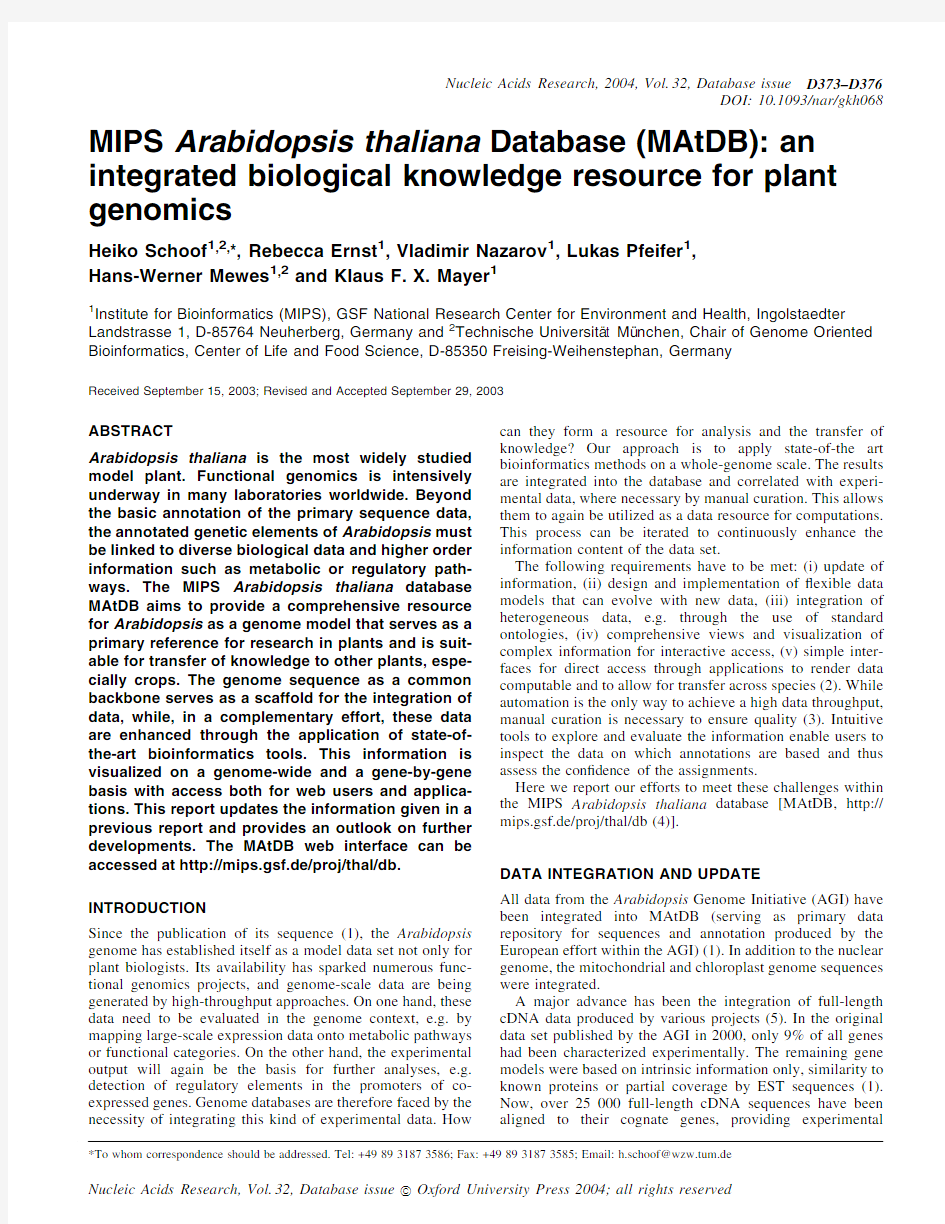

MIPS Arabidopsis thaliana Database (MAtDB):an integrated biological knowledge resource for plant genomics
Heiko Schoof 1,2,*,Rebecca Ernst 1,Vladimir Nazarov 1,Lukas Pfeifer 1,Hans-Werner Mewes 1,2and Klaus F.X.Mayer 1
1
Institute for Bioinformatics (MIPS),GSF National Research Center for Environment and Health,Ingolstaedter
Landstrasse 1,D-85764Neuherberg,Germany and 2Technische Universita
èt Mu ènchen,Chair of Genome Oriented Bioinformatics,Center of Life and Food Science,D-85350Freising-Weihenstephan,Germany
Received September 15,2003;Revised and Accepted September 29,2003
ABSTRACT
Arabidopsis thaliana is the most widely studied model plant.Functional genomics is intensively underway in many laboratories worldwide.Beyond the basic annotation of the primary sequence data,the annotated genetic elements of Arabidopsis must be linked to diverse biological data and higher order information such as metabolic or regulatory path-ways.The MIPS Arabidopsis thaliana database MAtDB aims to provide a comprehensive resource for Arabidopsis as a genome model that serves as a primary reference for research in plants and is suit-able for transfer of knowledge to other plants,espe-cially crops.The genome sequence as a common backbone serves as a scaffold for the integration of data,while,in a complementary effort,these data are enhanced through the application of state-of-the-art bioinformatics tools.This information is visualized on a genome-wide and a gene-by-gene basis with access both for web users and applica-tions.This report updates the information given in a previous report and provides an outlook on further developments.The MAtDB web interface can be accessed at http://mips.gsf.de/proj/thal/db.INTRODUCTION
Since the publication of its sequence (1),the Arabidopsis genome has established itself as a model data set not only for plant biologists.Its availability has sparked numerous func-tional genomics projects,and genome-scale data are being generated by high-throughput approaches.On one hand,these data need to be evaluated in the genome context,e.g.by mapping large-scale expression data onto metabolic pathways or functional categories.On the other hand,the experimental output will again be the basis for further analyses,e.g.detection of regulatory elements in the promoters of co-expressed genes.Genome databases are therefore faced by the necessity of integrating this kind of experimental data.How
can they form a resource for analysis and the transfer of knowledge?Our approach is to apply state-of-the art bioinformatics methods on a whole-genome scale.The results are integrated into the database and correlated with experi-mental data,where necessary by manual curation.This allows them to again be utilized as a data resource for computations.This process can be iterated to continuously enhance the information content of the data set.
The following requirements have to be met:(i)update of information,(ii)design and implementation of ˉexible data models that can evolve with new data,(iii)integration of heterogeneous data, e.g.through the use of standard ontologies,(iv)comprehensive views and visualization of complex information for interactive access,(v)simple inter-faces for direct access through applications to render data computable and to allow for transfer across species (2).While automation is the only way to achieve a high data throughput,manual curation is necessary to ensure quality (3).Intuitive tools to explore and evaluate the information enable users to inspect the data on which annotations are based and thus assess the con?dence of the assignments.
Here we report our efforts to meet these challenges within the MIPS Arabidopsis thaliana database [MAtDB,http://mips.gsf.de/proj/thal/db (4)].
DATA INTEGRATION AND UPDATE
All data from the Arabidopsis Genome Initiative (AGI)have been integrated into MAtDB (serving as primary data repository for sequences and annotation produced by the European effort within the AGI)(1).In addition to the nuclear genome,the mitochondrial and chloroplast genome sequences were integrated.
A major advance has been the integration of full-length cDNA data produced by various projects (5).In the original data set published by the AGI in 2000,only 9%of all genes had been characterized experimentally.The remaining gene models were based on intrinsic information only,similarity to known proteins or partial coverage by EST sequences (1).Now,over 25000full-length cDNA sequences have been aligned to their cognate genes,providing experimental
*To whom correspondence should be addressed.Tel:+498931873586;Fax:+498931873585;Email:h.schoof@wzw.tum.de
Nucleic Acids Research,2004,Vol.32,Database issue D373±D376
DOI:10.1093/nar/gkh068
Nucleic Acids Research,Vol.32,Database issue ?Oxford University Press 2004;all rights reserved
evidence for the gene models of~50%of all protein-coding genes.This allows a large-scale validation of the prediction procedures adopted by the AGI.A study by Haas et al.(6) con?rms the value of extensive manual curation of gene predictions:62%of AGI gene models were con?rmed by the cDNA data,while fully automated algorithms are expected to perform at~45%(7).Additionally,the full-length cDNA data allows us to assess features like alternative splicing,UTRs, transcription start sites and micro-exons(6).
Within MAtDB,new cDNA data is automatically gathered from the EMBL nucleotide database using a BioRS?keyword query(BioRS?,a biological retrieval system,is a software product of Biomax Informatics AG,http://www. biomax.de).The retrieved sequences are aligned against the Arabidopsis genome using SplicePredictor(8).However,as a signi?cant portion of full-length cDNA sequences represent splicing anomalies or artifacts,only alignments consistent with annotated gene models are integrated automatically. Remaining discrepancies are checked manually and com-
mented whenever appropriate.A graphical view of the cDNA alignments allows MAtDB users to check these and form their own conclusions.In a few cases,single nucleotide mismatches or indels between cDNAs and genomic sequences lead to incompatible gene models.If the open reading frame suggested by the cDNA is interrupted by a stop or frameshift in the corresponding genomic sequence,sequencing errors in the genomic sequence are probable.
EST sequences,though partial,can in many cases be used in a similar way once they have been assembled to tentative consensus clusters(9).This is performed by the Sputnik system(10)and integrated with MAtDB.Over60%of Arabidopsis protein-coding genes are matched by at least one EST.
Beside the protein-coding genes,non-coding RNA (ncRNA)genes are receiving increasing interest(11). Known RNA genes as well as predicted tRNA genes are included in MAtDB from the start.Recently,in an effort to identify new candidate ncRNA genes,509EST sequences not mapping to any annotated gene were analysed with the INFERNAL package(12).In all,302matched at least one of the models derived from the Rfam database(12)and could thus be classi?ed,e.g.as nucleolar RNAs(snoRNAs). Flanking sequence tags(FSTs)derived from insertion mutagenesis experiments are being produced in high numbers (13).Currently,the data generated by the GABI-Kat(http:// www.mpiz-koeln.mpg.de/~GABI-Kat/GABI-Kat_homepage. html)and SIGNAL(https://www.360docs.net/doc/ac9239553.html,)projects are gathered automatically by a BioRS query from the EMBL nucleotide database and mapped onto the genomic sequence.
A graphical display shows the location of the matches with respect to the structure of the closest gene.Over90000FST sequences have been unambiguously anchored to the Arabidopsis genome.This procedure results in over50%of protein-coding genes having a FST match within the coding region,and90%within a2kb region surrounding the gene (see Fig.1).
Expert knowledge,e.g.on speci?c protein families,must ?nd its way into the genome databases.For this purpose, MAtDB contains an external annotation section.Data are stored in XML format,allowing rapid integration of any tabular data.A generic display based on XML stylesheet transformations allows sorting and subselection of the tables by web users.More than20data sets representing diverse protein families have been contributed so far(http://mips. gsf.de/cgi±bin/proj/thal/framesetter?about&externalanno.html). In addition,a comment form allows web users to add their knowledge to any gene.Submitted comments are displayed directly in the gene reports including author information, whereas corrections to gene predictions are curated at MIPS to ensure a high quality standard for gene models.
Cross-referencing of gene reports in MAtDB to other databases,e.g.TIGR(https://www.360docs.net/doc/ac9239553.html,)and TAIR[http:// https://www.360docs.net/doc/ac9239553.html,(14)],is based on AGI locus codes. These provide unambiguous identi?ers for all Arabidopsis protein-coding,RNA and pseudogene genetic elements and are consistent across databases.They have the format At1g00010,where At stands for Arabidopsis thaliana, followed by the chromosome number,followed by g for `gene',followed by a?ve-digit number with which all loci on a chromosome are numbered,starting at the top.Generally, AGI locus codes are incremented by10for the next locus,in order to leave room for as yet undiscovered genes.MAtDB maintains a list of current and obsolete locus codes(http:// mips.gsf.de/cgi-bin/proj/thal/display_codes.pl),while TAIR has taken over the responsibility of code administration and maintains a code history(https://www.360docs.net/doc/ac9239553.html,/tools/ bulk/locushistory/index.html).
It is worthwhile to mention that these codes are carefully maintained to be consistent even while reannotation efforts are ongoing at several sites(15).However,a frequent misunder-standing is that these codes will reference the same protein in all databases,in particular the nucleic acid sequence archives. The locus code always references a de?ned genome location, and not a speci?c protein transcribed from that location.There may be several gene models for a single AGI locus code,in the case of alternative transcription or splicing even within one database.
WEB ACCESS
The MAtDB web interface allows access of the data through graphical or list browsing,searching by keywords,names
or Figure1.Percentage of protein-coding genes matched by a FST(see text). With increasing numbers,insertion mutagenesis experiments are expected to achieve saturation of all genes.At three timepoints,the amount of FST matches then within MAtDB was plotted against the percentage of matched genes.Gene region:FSTs matching within2kb upstream of the start or downstream of the stop codon.Promoter:FSTs matching within1kb upstream of the start codon.Exons:FSTs overlapping a coding exon. Introns:FSTs overlapping an intron in the coding sequence.
D374Nucleic Acids Research,2004,Vol.32,Database issue
sequences,and through precompiled tables that summarize general,functional,structural or comparative features(4). New features include precomputed FASTA homology scores provided by the SIMAP database[see Mewes et al.,this issue (16)]or protein domain detection using SESAM(17).
To be moreˉexible with respect to extensions of the data model,a new graphical interface,dbBrowser,was developed. For more demanding graphical exploration and interactive curation of the genome annotation,a standalone solution is less restrictive than a web interface.For this purpose,the already widely used Apollo Genome Browser developed by the Berkeley Drosophila Genome Project and Ensembl was adopted(18).
Keyword queries across user-selected?elds in multiple databases are available via the query interface of BioRS. BioRS also allows for downloading batch results such as FASTA sequence?les or annotation data in XML format.
ACCESSING MAtDB VIA WEB SERVICES: TOWARDS INTEGRATION OF DISTRIBUTED BIOLOGICAL DATA SOURCES
Genome-related data sources become increasingly complex and heterogeneous.Thus,the interpretation of the data by interactive browsing becomes limited and interfaces to allow for computational access become a necessity.Solutions for interoperability between databases are needed(2).This problem is approached by the PlaNet project of European plant databases(https://www.360docs.net/doc/ac9239553.html,).It will interconnect the partner databases and allow centralized access while the data remain distributed.Database interoper-ability eliminates the need to locally warehouse all data. Thereby,the most current data are always at hand.
The BioMOBY project[https://www.360docs.net/doc/ac9239553.html,(19)]was designed to require minimum standardization,retainingˉexi-bility,while achieving a maximum of integration.To over-come restrictions of heterogeneous data models and formats, BioMOBY offers a technology that is based on a central registry of available services.These are implemented as web services that retrieve or operate on data.BioMOBY de?nes data objects in XML,which are kept lightweight to reduce the effort required for standardization.The central registry acts as a broker,removing the need for clients to know the data sources.
A?rst step towards interoperability was achieved by the implementation of BioMOBY web services operating on MAtDB data.The services currently implemented retrieve an AGI locus code,an Arabidopsis protein sequence or an EMBL entry by a given keyword or AGI locus code.Nevertheless the power of such a service is by no means restricted to the retrieval of such a particular piece of information. Applications may be pipelined,i.e.the output of one application or data resource can serve as the input of another service.In this way it is possible to generate workˉows:e.g.a keyword can be used to retrieve a list of AGI locus codes annotated with`disease resistance',which can then be used to retrieve NASC codes from the BioMOBY service imple-mented by the Nottingham Arabidopsis Stock Center(NASC, https://www.360docs.net/doc/ac9239553.html,),leading on to the corresponding phenotypes through another service from the NASC.
FUTURE DIRECTIONS
The concept and content described here have established MAtDB as a valuable resource for biologists and bioinforma-ticians worldwide.The focus of MAtDB development will be towards providing biological organization of genome-related data.The main requirements are continuous data collection, timely integration of new data and analysis methods,and interoperability with distributed resources.
Our database integration efforts include both local and global plant databases.For global interoperability,access to MAtDB data and functionality through BioMOBY-compliant services will be provided within the PlaNet project.Locally, we are developing MAtDB technologically and integrating it with the other databases at MIPS in cooperation with the Genome Research Environment project(GENRE,http:// mips.gsf.de/projects/gams).We will not restrict development to the Arabidopsis-only view but aim for a comprehensive and integrated view of available plant genomes.To facilitate this, the MIPS Oryza sativa database[MOsDB(20)]and the only recently emerging maize database share a common database design,application logic and presentation with MAtDB.
We will explore methods to transfer the richness and depth of data available for Arabidopsis to other plant genomes.In this view,MAtDB intends to be a fundamental data source within a platform for comparative genomics.
DATA DOWNLOAD AND STABLE LINKS Complete sets of Arabidopsis sequences and annotation can be downloaded from ftp://ftpmips.gsf.de/cress.This includes lists of EST matches or functional classi?cation,based partially on automatic,similarity-based assignments. Specialized dumps can be generated and downloaded using BioRS(http://biors.gsf.de:8111/searchtool/searchtool.cgi).If you wish to link to the gene reports from your own site,please only use the URL http://mips.gsf.de/cgi-bin/proj/thal/ search_gene?code=At1g10000with an AGI locus code.
ACKNOWLEDGEMENTS
We wish to thank our collaborators who have contributed their data or agreed to link their database to MAtDB and all who submitted comments,e.g.to the online form.We thank all our colleagues at MIPS for support and contributions.BioRS?is developed by Biomax Informatics AG(http://www. biomax.de).MAtDB is funded by the GABI(http://www. gabi.de,BMBF FKZ0312270/4)and PlaNet(http://www. https://www.360docs.net/doc/ac9239553.html,,EU Framework V;QLRI-CT-2001-00006)projects.
REFERENCES
1.The Arabidopsis Genome Initiative(2000)Analysis of the genome
sequence of theˉowering plant Arabidopsis thaliana.Nature,408,
796±815.
2.Schoof,H.(2003)Towards interoperability in genome databases:the
MAtDB(MIPS Arabidopsis thaliana database)https://www.360docs.net/doc/ac9239553.html,p.Funct.
Genomics,4,255±258.
3.Schoof,H.and Karlowski,W.M.(2003)Comparison of rice and
Arabidopsis annotation.Curr.Opin.Plant Biol.,6,106±112. Nucleic Acids Research,2004,Vol.32,Database issue D375
4.Schoof,H.,Zaccaria,P.,Gundlach,H.,Lemcke,K.,Rudd,S.,Kolesov,G.,
Arnold,R.,Mewes,H.W.and Mayer,K.F.X.(2002)MIPS Arabidopsis thaliana Database(MAtDB):an integrated biological knowledge
resource based on the?rst complete plant genome.Nucleic Acids Res., 30,91±93.
5.Seki,M.,Narusaka,M.,Kamiya,A.,Ishida,J.,Satou,M.,Sakurai,T.,
Nakajima,M.,Enju,A.,Akiyama,K.,Oono,Y.et al.(2002)Functional annotation of a full-length Arabidopsis cDNA collection.Science,296, 141±145.
6.Haas,B.J.,Volfovsky,N.,Town,C.D.,Troukhan,M.,Alexandrov,N.,
Feldmann,K.A.,Flavell,R.B.,White,O.and Salzberg,S.L.(2002)
Full-length messenger RNA sequences greatly improve genome
annotation.Genome Biol.,3,RESEARCH0029.
7.Pertea,M.and Salzberg,S.L.(2002)Computational gene?nding in plants.
Plant Mol.Biol.,48,39±48.
https://www.360docs.net/doc/ac9239553.html,uka,J.,Zhu,W.and Brendel,V.(2000)Optimal spliced alignment of
homologous cDNA to a genomic DNA template.Bioinformatics,16, 203±211
9.Zhu,W.,Schlueter,S.D.and Brendel,V.(2003)Re?ned annotation of the
Arabidopsis genome by complete expressed sequence tag mapping.Plant Physiol.,132,469±484.
10.Rudd,S.,Mewes,H.W.and Mayer,K.F.X.(2003)Sputnik:a database
platform for comparative plant genomics.Nucleic Acids Res.,31,
128±132.
11.Reinhart,B.J.,Weinstein,E.G.,Rhoades,M.W.,Bartel,B.and Bartel,D.P.
(2002)MicroRNAs in plants.Genes Dev.,16,1616±1626.
12.Grif?ths-Jones,S.,Bateman,A.,Marshall,M.,Khanna,A.and Eddy,S.
(2003)Rfam:an RNA family database.Nucleic Acids Res.,31,439±441.13.Alonso,J.M.,Stepanova,A.N.,Leisse,T.J.,Kim,C.J.,Chen,H.,Shinn,P.,
Stevenson,D.K.,Zimmerman,J.,Barajas,P.,Cheuk,R.et al.(2003)
Genome-wide insertional mutagenesis of Arabidopsis thaliana.Science, 301,653±657.
14.Huala,E.,Dickerman,A.W.,Garcia-Hernandez,M.,Weems,D.,Reiser,L.,
LaFond,F.,Hanley,D.,Kiphart,D.,Zhuang,M.,Huang,W.et al.(2001) The Arabidopsis Information Resource(TAIR):a comprehensive
database and web-based information retrieval,analysis,and visualization system for a model plant.Nucleic Acids Res.,29,102±105.
15.Wortman,J.R.,Haas,B.J.,Hannick,L.I.,Smith,R.K.,Jr,Maiti,R.,
Ronning,C.M.,Chan,A.P.,Yu,C.,Ayele,M.,Whitelaw,C.A.et al.(2003) Annotation of the Arabidopsis genome.Plant Physiol.,132,469±484.
16.Mewes,H.W.,Amid,C.,Arnold,R.,Frishman,D.,Guèldener,U.,
Mannhaupt,G.,Muènsterkoètter,M.,Pagel,P.,Strack,N.,Stuèmpˉen,V.et al.
(2004)MIPS:analysis and annotation of proteins from whole genomes.
Nucleic Acids Res.,32,D41±D44.
17.Strack,N.and Mewes,H.W.(1999)SESAM:Seed Extraction Sequence
Analysis Method.Proceedings of the German Conference on
Bioinformatics GCB'99.pp.59±65.
18.Lewis,S.E.,Searle,S.M.J.,Harris,N.,Gibson,M.,Iyer,V.,Ricter,J.,
Wiel,C.,Bayraktaroglu,L.,Birney,E.,Crosby,M.A.et al.(2002)Apollo:
a sequence annotation editor.Genome Biol.,3,RESEARCH0082.
19.Wilkinson,M.D.and Links,M.(2002)BioMOBY:An open source
biological web services proposal.Brief.Bioinform.,3,331±341.
20.Karlowski,W.M.,Schoof,H.,Janakiraman,V.,Stuempˉen,V.and
Mayer,K.F.X.(2003)MOsDB:an integrated information resource for rice genomics.Nucleic Acids Res.,31,190±192.
D376Nucleic Acids Research,2004,Vol.32,Database issue
MIPS32指令集
MIPS32指令集 MIPS指令可以分成以下各类: 空操作no-op; 寄存器/寄存器传输:用得很广,包括条件传输在内; 常数加载:作为数值和地址的整型立即数; 算术/逻辑指令; 整数乘法、除法和求余数; 整数乘加; 加载和存储; 跳转、子程序调用和分支; 断点和自陷; CP0功能:CPU控制指令 浮点; 用户态的受限访问:rdhwr和synci 注:64位版本开头以“d”表示,无符号数以“u”结尾,立即数通常以“i”结尾,字节操作以“b”结尾,双字操作以“d”结尾,字操作以“w”结尾 1、空操作:nop:相当于sll zero,zero,o, ssnop: equals sll zero,zero,1. 这个指令不得与其它指令同时发送,这样就保证了其运行要花费至少一个时钟周期。这在简单的流水线的CPU上无关紧要,但在复杂些的实现上对于实现强制的延时很有用。 2、寄存器/寄存器传送: move: 通常用跟$zero寄存器的or来实现,或者用addu。 movf, movt, movn, movz: 条件传送。 3、常数加载: dla、la: 用来加载程序中某些带标号的位置或者变量的地址的宏指令; dli、li: 装入立即数常数,这是一个宏指令; lui: 把立即数加载到寄存器高位。 4、算术/逻辑运算: add、addi、dadd、daddi、addu、addiu、daddu、daddiu、dsub、sub、subu:加法指令和减法指令; abs,dabs:绝对值; dneg、neg、negu:取相反数; and、andi、or、ori、xor、nor:逐位逻辑操作指令; drol、rol、ror:循环移位指令; sll、srl、sra:移位。 5、条件设置指令: slt、slti、sltiu、sltu、seq、sge、sle、sne:条件设置。 6、整数乘法、除法和求余数:
MIPS基准指令集手册
第一届全国大学生计算机系统能力培养大赛基础指令集规范 (v1.00) 第一届全国大学生计算机系统能力培养大赛(以下简称“大赛”)技术方案中要求各参赛队开发支持MIPS 基准指令集的MIPS微系统。本文档对需要支持的MIPS基准指令集进行明确规定。各参赛队提交的设计作品必须实现本文档中的所有内容,但不限于。如果发现本文档中有定义不精确之处,请查阅参考文献[1-3]中的相关章节;如发现两者存在冲突,以参考文献[1-3]中的内容为准。 本文档定义的MIPS基准指令集是在MIPS32指令集基础之上进行一定程度地裁剪,在控制系统设计规模的前提下,保证最简单系统的可实现性。概要来说,这套指令集包含了所有非浮点MIPS I指令和MIPS32中的ERET指令,少量的CP0寄存器以支持中断和系统调用,不实现TLB MMU和特权等级。 本文档包含如下章节: 第1章,“编程模型”,对支持的数据类型、软件可见寄存器、大小尾端进行定义。 第2章,“操作模式”,对处理器需要支持的操作模式进行定义。 第2章,“指令定义”,对需实现指令逐条定义。 第3章,“存储管理”,定义一套线性虚实地址映射机制。 第4章,“中断与例外”,介绍需实现的中断和例外的相关定义。 第5章,“系统控制寄存器”,对需实现的系统控制寄存器(俗称CP0寄存器)逐个进行定义。 1编程模型 1.1 数据格式 处理器可处理的数据格式定义如下: ◆比特(bit, b) ◆字节(Byte, 8bits, B) ◆半字(Halfword, 16bits, H) ◆字(Word, 32bits, W) 1.2 寄存器 处理器包含的软件可见的寄存器种类如下: ◆32个32位通用寄存器,r0~r31。其中有两个被赋予了特殊含义:r0,0号通用寄存器,值永远为0; r31,31号通用寄存器,被JAL,BLTZAL和BGEZAL指令隐式的用作目标寄存器,存放返回地址。 ◆HI/LO寄存器。HI寄存器存放乘法指令结果的高半部分或是除法指令结果的余数,LO寄存器存放 乘法指令结果的低半部分或是除法指令结果的商。 ◆程序计数器(PC)。这个寄存器软件无法直接访问。
Excel中建立数据透视表的操作方法
Excel中建立数据透视表的操作方法 打开需要进行数据透视表设置的EXCLE表格,并点击数据清单中的单元格。 点击“数据菜单”下的“数据透视表和图表报告”命令,弹出“数据透视表和数据透视图向导-3步骤之1”对话框,如图所示, 进行选择后,按“下一步”按钮。 在弹出的“数据透视表和数据透视图向导-3步骤之2”对话框,如图所示,需要输入数据源区域。在“选定区域”框中指定数据清 单的区域。由于前面单击了数据清单中的单元格,所以,在选定区 域中已经自动指定了具体的数据区域。单击“下一步”按钮。 弹出“数据透视表和数据透视图向导-3步骤之3”对话框,根据要求可选择数据透视表位置(新建工作表或现有工作表),如图所示。 单击“版式”按钮,出现如图所示对话框,拖动右侧字段,构成所需结构。在“数据”域中,系统提供的汇总方式是“求和”,若 要改变汇总方式,可在数据域中要改变的字段上双击,在出现的对 话框中选择所需要的方式即可。 单击“选项”按钮,出现“数据透视表选项”对话框,该对话框可根据需要对格式选项和数据选项进行设定。 单击“完成”按钮,数据透视表就建成了,如图所示,该图下方的数据透视表工具窗口,是Excel全新的工作界面,上方是生成的 数据透视表,下方是数据透视表公假窗口。可以通过这个工具,方 便地对数据透视表的布局进行调整,只要直接拖放工具窗口中任一 字段到表中的适当位置即可。同时,也将表中要去掉的字段拖出扔 到空白处;还可以直接在数据透视表中,用拖放来调整字段的行和列 的位置。Excel的新增功能,使数据透视表的制作和修改更加方便、灵活、随心所欲。
注意:本方法是针对建立数据透视表,其建立数据透视图的方法相似;其报告格式是默认设置(默认设置就是报表1);数据透视表在修改过程中,只有点击空白处,在按撤销按钮,就可以撤销 (ctrl+z);可以根据需要设置起数据透视表的字段,名称和汇总的方式(比如:求和,计数,平均值,最大值,最小值等等);还可以设置数据显示的方式(普通,差异,百分比等等);数据透视表的区域有:行区域,列区域,页面区域,数据区域。
制作动态数据透视表的办法
制作动态数据透视表的办法 日常工作中,我们经常会遇到这种情况:当数据透视表制作好以后,突然发现,有遗漏的项目需要插入到数据源中;或者设计好的源数据表中,需要增设一个属性字段;或者有新发生的事项需要记录进源数据表中。这个时候,一般的做法,是回到数据透视表向导中,重新定义生成数据透视表的源数据表的区域,然后再刷新数据透视表。其实,还有一个办法可以解决这种问题,就是制作动态数据透视表。 制作动态数据透视表,有三种方法:列表法、定义名称法和VBA 代码法。由于VBA代码法需要了解VBA代码及编程,这里仅介绍列表法和定义名称法(以Excel2003版为例)。 一、列表法。 Excel的“列表”功能,带有自动扩展作用,巧用“列表”功能可以创建动态数据透视表。方法为: 1、在源数据表中左键单击任一单元格,点击工具栏中“数据”—“列表”—“创建列表”,打开“创建列表”对话框。 2、单击“确定”,将当前的源数据表转换为Excel列表。 3、左键单击列表中任一单元格,点击工具栏中“数据”—“数据透视表和数据透视图”,在弹出的向导3步骤1对话框中选中“Microsoft Office Excel数据列表或数据库”,然后单击“完成”。 这样,完成的数据透视表具有了动态的特点,如果数据源中增加了新记录,只要刷新数据透视表,就可以包含新增的数据。
列表法的缺点:只对数据源中新增的行记录有效,如果新增了列字段,则无法识别和更新。 二、定义名称法。 定义一个名称来代替源数据表的单元格区域,辅之以函数和公式,可以创建动态数据透视表。方法为: 1、在源数据表中按〈Ctrl+F3〉打开“定义名称”对话框,然后在“在当前工作薄中的名称”框中输入“dada“,在“引用位置”框中输入=OFFSET(源数据表!$A$1,,,COUNTA(源数据 表!$A:$A),COUNTA(源数据表!$1:$1)),单击“添加”。 2、单击源数据表中任一单元格,选择数据透视表工具栏中“数据透视表”—“数据透视表向导”。 3、在弹出的向导3步骤1对话框中选中“Microsoft Office Excel数据列表或数据库”,然后单击“下一步”。 4、在弹出的向导3步骤2对话框中的“选定区域”框中,输入定义的名称data,然后点击“完成”。 至此,动态数据透视表完成。如果新增加了行记录,通过刷新数据透视表,可以包含新增的行记录;如果新增了列字段,则反映在“数据透视表字段列表”中,需要重新手动布局。 定义名称法要求源数据表中的首列与首行不包含空单元格。 公式释义:OFFSET函数通过指定的单元格或区域作为参照,以给定的偏移量和行列数得到新的数据区域。COUNTA函数用于计算列表中非空值的单元格个数。
mips指令集指的是什么
mips指令集指的是什么 MIPS是高效精简指令集计算机(RISC)体系结构中最优雅的一种;即使连MIPS的竞争对手也这样认为,这可以从MIPS对于后来研制的新型体系结构比如DEC的Alpha和HP的Precision产生的强烈影响看出来。虽然自身的优雅设计并不能保证在充满竞争的市场上长盛不衰,但是MIPS微处理器却经常能在处理器的每个技术发展阶段保持速度最快的同时保持设计的简洁。 MIPS与MIPS指令集指令集是存储在CPU内部,对CPU运算进行指导和优化的硬程序。拥有这些指令集,CPU就可以更高效地运行。MIPS指令集属于精简指令集,MIPS 的所有指令都是32位,指令格式简单,而X86的指令长度不是固定的。简单的指令和格式易于译码和流水线操作,但是代码密度不高,导致二进制文件大。 低端的CPU物理面积只有1.5平方毫米(在SOC系统里面肉眼很难找到)。而高端的R10000处理器,第一次投放市场时可能是世界上最快的CPU,它的物理面积几乎有1平方英寸,发热近30瓦特。虽然MIPS看起来没什么优势,但是足够的销售量使其能健康发展:1997年面市的44M的MIPS CPU,绝大多数使用于嵌入式应用领域。 MIPS(Million InstrucTIons Per Second):单字长定点指令平均执行速度Million InstrucTIons Per Second的缩写,每秒处理的百万级的机器语言指令数。这是衡量CPU速度的一个指标。像是一个Intel80386 电脑可以每秒处理3百万到5百万机器语言指令,即我们可以说80386是3到5MIPS的CPU。MIPS只是衡量CPU性能的指标。 MIPS是世界上很流行的一种RISC处理器。MIPS的意思无内部互锁流水级的微处理器(Microprocessor without interlocked piped stages),其机制是尽量利用软件办法避免流水线中的数据相关问题。它最早是在80年代初期由斯坦福(Stanford)大学Hennessy教授领导的研究小组研制出来的。MIPS公司的R系列就是在此基础上开发的RISC工业产品的微处理器。这些系列产品为很多计算机公司采用构成各种工作站和计算机系统。 MIPS技术公司是美国著名的芯片设计公司,它采用精简指令系统计算结构(RISC)来设计芯片。和英特尔采用的复杂指令系统计算结构(CISC)相比,RISC具有设计更简单、
MIPS指令集
MIPS CPU的一次操作可加载或存储1到8个字节的数据。由于乘法的结果返回的速度不足以使下一条指令能够自动得到这个结果,乘法结果寄存器是互锁的(interlocked)。在乘法操作完成之前试图读取结果寄存器就是导致CPU停止运行,直到完成。 和其他一些更简单的RISC体系结构相比,MIPS体系结构的目标之一是:体系结构朝着64位发展,从而使得地址的段式结构变得没有任何必要。(在64位版本的X86核PowerPC中还有这个负担) 功能分组: 空操作:nop、ssnop(不能和其他指令同时发射,至少需要一个时钟周期) 寄存器间的数据传送指令:move、movf、movt、movn、movz(后四个为条件传递指令) 常数加载指令:dla、la(获取某些标号地址或程序中变量地址的宏指令);dli、li(加载常数立即数指令);lui(加载高位立即数指令) 算术/逻辑操作指令:addu、addiu、daddu,daddiu(加法指令);dsub、sub(会触发溢出陷入的减法操作);dsubu、subu(普通减法指令);abs、dabs(求绝对值操作);dneg、neg、dnegu、negu(一元非操作);and、andi、or、ori、xor、xori、nor、not(按位逻辑指令);drol、dror、rol、ror(循环左移和右移);dsll、dsll32、dsllv(64位左移,低位补零);dsra、dsra32、dsrav(64位算术右移指令);dsrl、dsrl32、dsrlv(64位逻辑右移指令);sll、sllv(32位左移指令);sra、srav(32位算术右移指令);srl、srlv(32位逻辑右移指令);slt、slti、sltiu、sltu(硬件指令,条件满足就写入1,否则写0);seq、sge、sgeu、sgt、sgtu、sle、slue、sne (根据更复杂的条件设置目的寄存器的宏指令) 整数乘法、除法以及求余指令:ddiv、ddivu、div、divu(整数除法的3操作数宏指令分别处理64位或32位有符号或无符号数);divo、divou(明确该指令是带有溢出检查的除法指令);dmul、mul(3操作数64位或32位乘法指令,没有溢出检查);mulo、mulou、dmulo、dumlou(乘法宏指令,如果结果不能存入一个通用寄存器,发生溢出,触发异常);dmult、dmultu、mult、multu(执行有符号/无符号32/64位乘法的机器指令);drem、dremu、rem、remu(求余操作);mfhi、mflo、mthi、mtlo(用于访问整数乘除单元的结果寄存器hi和lo)存取指令(内存访问指令):lb、lbu(加载一个字节,高位可以补零,或进行符号扩展,以补充整个寄存器的长度);ld(加载一个双字);ldl、ldr、lwl、lwr、sdl、sdr、swl、swr(向左、向右加载、存储一个字、双字);lh、lhu(加载一个半字,高位可以补零,或进行符号扩展,以补充整个寄存器的长度);lw、lwu(加载一个字);pref、prefx(把数据预取到缓冲);sb、sd、sh、sw(存储字节、双字、半字、字);uld、ulh、ulhu、ulw、usd、usw、ush(地址非对齐的数据存取宏指令);l.d、l.s、s.d、s.s(存取双精度和单精度浮点数的指令,地址必须对齐);ldxcl、lwxcl、sdxcl、swxcl(采用基址寄存器+偏移寄存器的寻址方式存取指令);跳转、分支和子程序调用指令:j(无条件跳转到一个绝对地址,访问256M的代码空间);jal、jalr(直接或间接子程序调用,这种跳转不仅能跳转到指定地址,而且可以顺便把返回地址(当前指令地址+8)放到ra寄存器中);b(基于当前指令地址的无条件相对跳转);bal (基于当前地址的函数调用指令);bc0f、bc0f1、bc0t、bc0t1、bc2f、bc2f1、bc2t、bc2t1(根据协处理器0和2的条件标志进行跳转);bc1f、bc1f1、bc1t、bc1t1(根据浮点条件标志位进行跳转);beq、beq1、beqz、beqz1、bge、bge1、bgeu、bgeu1、bgez、bgez1、bgt、bgt1、bgtu、bgtu1、bgtz、bgtz1、ble、ble1、bleu、bleu1、blez、blez1、blt、blt1、bltu、bltu1、bltz、bltz1、bne、bnel、bnez、bnezl(双操作数和单操作数的比较跳转指令);bgeza1、bgeza11、bltza1、bltza11(如果需要,这些指令是用于有条件函数调用的原始机器指令); 断点及陷阱指令:break(产生一个“断点”类型的异常);sdbbp(产生EJTAG异常的断点指令);syscall(产生一个约定用于系统调用的异常类型);teq、teqi、tge、tgei、tgeiu、tgeu、tlt、tlti、tltiu、tltu、tne、tnei(条件异常指令,对一个或两个操作数进行条件测试);
MIPS 指令系统和汇编语言
第四章MIPS指令系统和汇编语言 1.考研预测:出题特点总结 本章是对统考408内容来说,本章是新增的章节。此外北航961大纲中制定了要考MIPS 指令集,从15年961真题来看MIPS是重中之重。但是今年计组并没有指定具体的教材,但大纲明确要求掌握MIPS指令集,所以还是建议考生将《计算机组成与设计:硬件/软件接口》中文版(原版第三版或第四版)作为本章的参考书籍。 本章大致内容是MIPS的基础知识,难度并不大。考生应该将重点放在MIPS指令集的基础上,考察C语言中的语句转换为对应的MIPS指令,所以需要熟练掌握C语言中一些语句对应的MIPS指令实现。本章出题很大可能就是C语言和MIPS汇编语言之间的转换,也可能涉及到第五章CPU指令流水线等内容。 2.考研知识点系统整理:梳理考点,各个击破 3.1 指令系统概述 机器指令要素 操作码:指明进行的何种操作 源操作数地址:参加操作的操作数的地址,可能有多个。 目的操作数地址:保存操作结果的地址。 下条指令的地址:指明下一条要运行的指令的位置,一般指令是按顺序依次执行的,所以绝大多数指令中并不显式的指明下一条指令的地址,也就是说,指令格式中并不包含这部分信息。只有少数指令需要显示指明下一条指令的地址。
指令执行周期 3.2 指令格式 一台计算机指令格式的选择和确定要涉及多方面的因素,如指令长度、地址码结构以及操
作码结构等,是一个很复杂的问题,它与计算机系统结构、数据表示方法、指令功能设计等都密切相关。 指令的基本格式 一条指令就是机器语言的一个语句,它是一组有意义的二进制代码,指令的基本格式如下: ( 其中A1为第一操作数地址,A2为第二操作数地址,A3为操作结果存放地址。 这条指令的含义:(A1)OP(A2)→A3 式中OP表示双操作数运算指令的运算符号,如“+”或“–”等。 (2)二地址指令
基于FPEG的SOC设计-mips指令系统-(verilog代码)
//------------------------------------------------------- //基于FPEG的SOC设计 // mips.v // Model of subset of MIPS processor described in Ch 1 //------------------------------------------------------- // top level design for testing module top #(parameter WIDTH = 8, REGBITS = 3)(); reg clk; reg reset; wire memread, memwrite; wire [WIDTH-1:0] adr, writedata; wire [WIDTH-1:0] memdata; // instantiate devices to be tested mips #(WIDTH,REGBITS) dut(clk, reset, memdata, memread, memwrite, adr, writedata); // external memory for code and data exmemory #(WIDTH) exmem(clk, memwrite, adr, writedata, memdata); // initialize test initial begin reset <= 1; # 22; reset <= 0; end // generate clock to sequence tests always begin clk <= 1; # 5; clk <= 0; # 5; end always@(negedge clk) begin if(memwrite) if(adr == 5 & writedata == 7) $display("Simulation completely successful"); else $display("Simulation failed"); end endmodule // external memory accessed by MIPS module exmemory #(parameter WIDTH = 8)
数据透视表制作方法
Excel2007 数据透视是一种可以快速汇总大量数据的交互式方法。使用数据透视表可以深入分析数值数据,并且可以回答一些预计不到的数据问题。数据透视表是针对以下用途特别设计的: 以多种友好方式查询大量数据; 对数值数据进行分类汇总,按分类和子分类对数据进行汇总,创建自定义计算和公式; 展开或折叠要关注结果的数据级别,查看感兴趣区域摘要数据的明细; 将行移动到列或将列移动到行,以查看源数据的不同汇总; 对最有用和最关注的数据子集进行筛选、排序、分组和有条件地设置格式。 1.数据透视表的创建 Excel2007 数据透视是一种可以快速汇总大量数据的交互式方法。使用 数据透视表可以深入分析数值数据,并且可以回答一些预计不到的数据问题。数据透视表是针对以下用途特别设计的: 以多种友好方式查询大量数据; 对数值数据进行分类汇总,按分类和子分类对数据进行汇总,创建自定义计算和公式; 展开或折叠要关注结果的数据级别,查看感兴趣区域摘要数据的明细; 将行移动到列或将列移动到行,以查看源数据的不同汇总; 对最有用和最关注的数据子集进行筛选、排序、分组和有条件地设置格式。 1.数据透视表的创建 设某Excel2007 工作表如图1所示。可以看出,数据显得有些杂乱,通过数据透视表,我们可很方便地查看到想要的数据。 下面,我们一起来创建数据透视表。
图1 原始台账 第1步打开“数据透视表”设置框 首先,在有数据的区域内单击任一单元格(如C5),以确定要用哪些数据来创建数据透视表。 接着,单击“插入”,切换到该工具面板之下;然后,单击“数据透视表”,如图2所示。
图2 打开“数据透视表”设置框 第2步选择摆放位置 首先,从弹出的对话框看,它已确定出了要用哪些数据区域来创建数据透视表。本例为“Sh eet1!$A$1:$E$16”,这正是我们所需,不用修改。 接着,选择要将数据透视表摆放到什么位置,在“放置数据透视表的位置”下进行选择即可。考虑到本例的数据很少,可选择本工作表,这样,还可随时查看到源数据。这里选择“现有工作表”,单击“位置”后的展开按钮,如图3所示。
MIPS指令集汇总
功能 应用实例 LB 从存储器中读取一个字节的数据到寄存器中 LB R1, 0(R2) LH 从存储器中读取半个字的数据到寄存器中 LH R1, 0(R2) LW 从存储器中读取一个字的数据到寄存器中 LW R1, 0(R2) LD 从存储器中读取双字的数据到寄存器中 LD R1, 0(R2) L.S 从存储器中读取单精度浮点数到寄存器中 L.S R1, 0(R2) L.D 从存储器中读取双精度浮点数到寄存器中 L.D R1, 0(R2) LBU 功能与LB指令相同,但读出的是不带符号的数据LBU R1, 0(R2) LHU 功能与LH指令相同,但读出的是不带符号的数据LHU R1, 0(R2) LWU 功能与LW指令相同,但读出的是不带符号的数据LWU R1, 0(R2) SB 把一个字节的数据从寄存器存储到存储器中 SB R1, 0(R2)
把半个字节的数据从寄存器存储到存储器中 SH R1,0(R2) SW 把一个字的数据从寄存器存储到存储器中 SW R1, 0(R2) SD 把两个字节的数据从寄存器存储到存储器中 SD R1, 0(R2) S.S 把单精度浮点数从寄存器存储到存储器中 S.S R1, 0(R2) S.D 把双精度数据从存储器存储到存储器中 S.D R1, 0(R2) DADD 把两个定点寄存器的内容相加,也就是定点加 DADD R1,R2,R3 DADDI 把一个寄存器的内容加上一个立即数 DADDI R1,R2,#3 DADDU 不带符号的加 DADDU R1,R2,R3 DADDIU 把一个寄存器的内容加上一个无符号的立即数 DADDIU R1,R2,#3 ADD.S 把一个单精度浮点数加上一个双精度浮点数,结果是单精度浮点数ADD.S F0,F1,F2 ADD.D 把一个双精度浮点数加上一个单精度浮点数,结果是双精度浮点数ADD.D F0,F1,F2
04MIPS指令系统(1)_447408859
微机原理 (计算机原理) 第4讲MIPS指令系统(1)
MIPS 体系结构概述 数据处理指令 数据传送指令 分支与跳转指令 MIPS指令格式 第4讲MIPS指令系统(1)
MIPS诞生于1980年代,是最早的RISC处理器之一, 也是目前销量最好的RISC处理器之一,从游戏机到路由器,再到SGI的超级计算机,都可以看到MIPS CPU 的应用 MIPS起源于Stanford大学John Hennessy教授的研 究成果。Hennessy于1984年在硅谷创立了MIPS公司(https://www.360docs.net/doc/ac9239553.html,) John L. Hennessy出版了两本著名的教科书: Computer Organization and Design : The Hardware/Software Interface(计算机组成与设计:硬件/软件接口) Computer Architecture : A Quantitative Approach(计算机体系结构:量化方法)
MIPS=Microprocessor without Interlocked Pipeline Stages,无互锁流水级的微处理器MIPS的另一个含义是每秒百万条指令—— Millions of instructions per second
MIPS体系结构的发展 MIPS体系结构经历了以下几代 MIPS I——该指令集用于最初的32位处理器, 至今仍然很流行,R2000、R3000都是MIPS I 的实现 MIPS II——MIPS I的升级,最初为R6000定义, 失败 MIPS III——应用于R4000的64位指令集 MIPS IV——MIPS III的升级,应用于R5000和 R10000
计算机系统结构实验一MIPS指令系统和MIPS体系结构
计算机系统结构实验报告 班级计算机2班实验日期2016.2.24 实验成绩 姓 名 殷凤学号22920132203917实 验 名 称 MIPS指令系统和MIPS体系结构 实验目的要求 实验目的及要求:了解和熟悉指令级模拟器;熟练掌握MIPSsim模拟器的操作和使用方法;熟悉MIPS指令系统及其特点,加深对MIPS指令操作语义的理解;熟悉MIPS体系结构。 实验器材:实验平台采用指令级和流水线操作级模拟器MIPSsim;计算机一台。 实验内容、步骤及结果1. 阅读MIPSsim模拟器的使用方法,然后了解MIPSsim的指令系统和汇编语言; 2. 对照实验教程启动、配置MIPSsim.exe,参照使用说明,载入程序,多种执行方式查看结果; 3. 补充实验的完成: a.求阶乘 问题: 解决方法:在代码最后加一句指令TEQ r0,r0 思路:将自定义的整数存入一个整数寄存器r1,r2,“1”的值存入寄存器r3作为求阶乘时减一的用处,r2减一,与原值r1相乘结果存入r1,判断r2值是否已经减到0,是就运行结束,否则跳转继续r2减一与r1相乘,最后r1的内容就是最终结果。 结果截图:
b.ALU运算求(X-Y)*2-(X+Y)/8 问题:无 思路:题目要求不可以使用乘除指令,则利用逻辑左移(SLL)一位实现乘2,利用逻辑右移(SRL)3实现除以8。r1 r2中存放自定义的x y,r3中存放x-y的值,r4存放x+y的值,最后结果放在r5中。 结果截图: c.求补码 问题: 解决方法:把高32位和低32位之间base的差值4个字节事先存进寄存器r6 问题:
解决方法:改成LABLE1 问题:如果是正数的话结果总是错误的 解决方法:刚开始忘记判断正负了,如果是正数就直接存回存储器原来 的位置,判断正负通过高32位(存在r2中)和十六进制数 0x00…0080000000(寄存器r9)进行AND,如果结果等于0(与$r0比 较),就为正数,否则就是负数。 思路:r1中放取字指令LW的base值,根据内存中的数据来决定,存 储器中高32位数据取出来放进r2,低32位数据放进r3。如果判断是 正数,则直接再存回去,如果是负数,按位取反再加一得到补码。按位 取反通过r2 r3中的值都分别和-1(存进r5)进行异或,再加1,如果 r3中有进位,那么r2的值也要加1,然后存入存储器原位置,如果r3 中无进位就可以直接存入原位置,是否有进位通过r3与-1异或结果和 -1比较,如果等于-1(11…11),就会有进位,如果不等就没有进位。 结果截图: (8c22000024060004)?(73ddffffdbf9fffc) (002608228c220000)?(002608228c220000) 总 结 1.在使用指令时,一定要事先弄清楚指令的适用范围和参数的本质; 2.有符号数和无符号数要分辨清楚; 3.程序安全退出:TEQ $r0,$r0 4.标号必须全部大写。
excel2020数据透视表的制作方法步骤详解
excel2020数据透视表的制作方法步骤详解 制作数据透视表步骤1:首先,选中原始数据区域,点击【插入】-【数据透视表】。 制作数据透视表步骤2:如果刚才已经选中了数据区域,在【数 据透视表向导】中最上面的选择区域框可以看到选中的单元格区域,如果刚才没有选中,也可以在此选取。 制作数据透视表步骤3:数据透视表提供了在新工作表创建和在 当前工作表创建的选择,如果数据透视表较大,内容很多,建议在 新工作表中生成透视表。 制作数据透视表步骤4:根据实际情况选择完上述两个设置后, 点击【确定】按钮。 制作数据透视表步骤5:这时,在excel中就出现了一个新工作表。左面是空白的透视表区域,右边是数据透视表字段列表,可以 拖动和设置。 制作数据透视表步骤6:数据透视表列表字段处显示的字段名称 是原始数据区域的抬头,可以拖动到下面的四个框中。 制作数据透视表步骤7:我们把【姓名】字段拖到行标签位置,【数量】拖动到【数值】位置。这时,我们可以看到左方的数据透 视表已经按照不同的人名将数量进行了汇总。 制作数据透视表步骤8:行标签处可以插入多个,但是前后顺序 要根据自己的需求来选择。比如说,我们要按人员和名称分别看汇 总数,可以将【名称】字段拖到【姓名】字段下面,结果如下图所示: 制作数据透视表步骤11:数据透视表数据还可以方便的生成数 据透视图。
制作数据透视表步骤12:首先,选中透视表上任意一个单元格,选择【选项】-【数据透视图】。 制作数据透视表步骤13:选择一个合适的图表类型,点击【确定】按钮。 制作数据透视表步骤14:这时,就可以看到自动生成的数据透 视图了,非常方便。 制作数据透视表步骤15:选中数据透视表上任何一个单元格, 菜单栏上将激活【选项】和【设计】两个选项卡,可以对报表布局、样式等进行更多设置。
MIPS指令集
MIPS 指令 指令功能应用实例 LB从存储器中读取一个字节的数据到寄存器中LB R1, 0(R2) LH从存储器中读取半个字的数据到寄存器中LH R1, 0(R2) LW从存储器中读取一个字的数据到寄存器中LW R1, 0(R2) LD从存储器中读取双字的数据到寄存器中LD R1, 0(R2) L.S从存储器中读取单精度浮点数到寄存器中L.S R1, 0(R2) L.D从存储器中读取双精度浮点数到寄存器中L.D R1, 0(R2) LBU功能与LB指令相同,但读出的是不带符号的数据LBU R1, 0(R2) LHU功能与LH指令相同,但读出的是不带符号的数据LHU R1, 0(R2) LWU功能与LW指令相同,但读出的是不带符号的数据LWU R1, 0(R2) SB把一个字节的数据从寄存器存储到存储器中SB R1, 0(R2) SH把半个字节的数据从寄存器存储到存储器中SH R1,0(R2) SW把一个字的数据从寄存器存储到存储器中SW R1, 0(R2) SD把两个字节的数据从寄存器存储到存储器中SD R1, 0(R2) S.S把单精度浮点数从寄存器存储到存储器中S.S R1, 0(R2) S.D把双精度数据从存储器存储到存储器中S.D R1, 0(R2) DADD把两个定点寄存器的内容相加,也就是定点加DADD R1,R2,R3 DADDI把一个寄存器的内容加上一个立即数DADDI R1,R2,#3 DADDU不带符号的加DADDU R1,R2,R3 DADDIU把一个寄存器的内容加上一个无符号的立即数DADDIU R1,R2,#3 ADD.S把一个单精度浮点数加上一个双精度浮点数,结果是 ADD.S F0,F1,F2单精度浮点数 ADD.D F0,F1,F2 ADD.D把一个双精度浮点数加上一个单精度浮点数,结果是 双精度浮点数 ADD.PS两个单精度浮点数相加,结果是单精度浮点数ADD.PS F0,F1,F2 DSUB两个寄存器的内容相减,也就是定点数的减DSUB R1,R2,R3 DSUBU不带符号的减DSUBU R1,R2,R3 SUB.S F1,F2,F3 SUB.S一个双精度浮点数减去一个单精度浮点数,结果为单 精度 SUB.D F1,F2,F3 SUB.D一个双精度浮点数减去一个单精度浮点数,结果为双 精度浮点数
MIPS指令详解
计算机组成原理第五章指令系统5.6 MIPS指令详解
1 R 型指令000000R s R t shamt R d 6bits funct 5bits 5bits 5bits 5bits 6bits R 型指令 操作数和保存结果均通过寄存器进行; ◆op :操作码,所有R 型指令中都全为0;◆rs :寄存器编号,对应第1个源操作数;◆rt :寄存器编号,对应第2个源操作数;◆rd :寄存器编号,据此保存结果;◆shamt :常数,在移位指令中使用;◆funct :功能码,指定指令的具体功能;
1R型指令
3寄存器R 型指令 ■R 型指令存在3种不同类型 指令功能:$rd ← $rs op $rt 指令[31:26][25:21] [20:16][15:11][10:6][5:0] 指令功能 add 000000rs rt rd 00000100000寄存器加sub 000000 rs rt rd 00000 100010 寄存器减 and 000000rs rt rd 00000100100寄存器与or 000000rs rt rd 00000100101寄存器或xor 000000 rs rt rd 00000 100110 寄存器异或 1 R 型指令
1R型指令 2寄存器R型指令 指令[31:26][25:21][20:16][15:11][10:6][5:0]指令功能 sll00000000000rt rd sa000000逻辑左移 srl00000000000rt rd sa000010逻辑右移 sra00000000000rt rd sa000011算术右移 指令功能:$rd ← $rt shift sa
MIPS指令概述
计算机组成原理第五章指令系统5.5 MIPS指令概述
1MIPS指令概述 ■MIPS (Microprocessor without Intellocked Pipleline Stages)是80年代初期由斯坦福大学Hennessy教授领导的研究小组研制成功;Million Instructions Per Second ■属于精简指令集计算机RISC(Reduced Instruction Set Computer); 复杂指令集计算机CISC(Complex Instruction Set Computer ); ■MIPS指令集有MIPS I,MIPS II,MIPS III,MIPS IV,MIPS V,MIPS32,和MIPS64多个版本; ■早期主要用于嵌入式系统,如Windows CE的设备,路由器,家用网关和视频游戏机,现在已经在PC 机、服务器中得到广泛应用
1MIPS指令概述 ■MIPS指令集有以下特点: ?简单的Load/Store结构 ?易于流水线CPU设计 ?易于编译器开发 ?MIPS指令的寻址方式非常简单,每条指令的操作也非常简单
2 MIPS 指令格式概述000000R s R t shamt R d 6bits funct 5bits 5bits 5bits 5bits 6bits R 型指令 OP R s R t 6bits 立即数5bits 5bits 16bits I 型指令 OP 6bits 立即数 26bits J 型指令 ■ 只有三种指令格式 ?Rs,Rt 分别为第一、二源操作数;Rd 为目标操作数; ?双目、Load/Store: Rs 和立即数是源操作数,Rt 为目标操作数;?条件转移: Rs,Rt 均为源操作数; ?26位立即数作为跳转目标地址的部分地址
如何制作数据透视表
如何制作数据透视表 当您播放录制的宏在 Excel 2007 中的新工作表中创建数据透视表时出现错误消息:"运行时错误 '1004': 应用程序定义的错误"或"运行时错误"5": 无效的过程调用或参数" 从工作表中的数据表中创建一个新的数据透视表。 在 Microsoft Office Excel 2007 年中,您将有记录的宏,执行下列操作: ?从工作表中的数据表中创建一个新的数据透视表。 ?将新的数据透视表放入一个新的工作表中。 您在播放录制的宏时您会收到以下错误消息之一: ?错误消息 1 运行时错误 '1004': 应用程序定义的错误。 ?错误消息 2 "5"的运行时错误:无效的过程调用或参数。 注意下面的代码是一个示例的 Sub Macro1() ' ' Macro1 Macro ' Sheets.Add ActiveWorkbook.PivotCaches.Create(SourceType:=xlDatabase, SourceData:= _ "Sheet1!R1C1:R12C2", Version:=xlPivotTableVersion12).CreatePivotTable _ TableDestination:="Sheet4!R3C1", TableName:="PivotTable1", DefaultVersion _ :=xlPivotTableVersion12 Sheets("Sheet4").Select Cells(3, 1).Select End Sub ‘录制的宏。 出现此问题的原因中录制的宏指定了目标工作表和新的数据透视表的范围。因此,所录制的宏不是动态的。此外,无法在重复播放所录制的宏。
Mips指令实现冒泡排序(从大到小)
.data array: .space 40 #数组空间 bored: .asciiz "Please input 10 numbers~~\n" i_m: .asciiz "Please input integers to be sorted: " o_m: .asciiz "The sorted integers are: " space_t: .asciiz " " # C/C++ # for(i = 1; i < 9; i++) # for(j = i+1; j < 10; j++) # if(a[i] < a[j]) swap(a[i],a[j]); .text main: la $a0,bored #提示输入待排序整数数目 li $v0,4 syscall la $t6,array move $t7,$zero #初始化t7,用于循环计数li $t8,10 #t8用于存放待排序整数数目 input: la $a0,i_m #提示输入待排序整数 li $v0,4 syscall li $v0,5 syscall move $t0,$t7 mul $t0,$t0,4 addu $t1,$t0,$t6 sw $v0,0($t1) addi $t7,$t7,1 blt $t7,$t8,input # if 输入数目小于10 继续 move $t2,$zero # $t2 = i = 0; move $t4,$t2 # $t4 = j = i = 0; sub $t5,$t8,1 # $5 = 9 sort: addi $t4,$t4,1 # j = j + 1;
excel20XX利用透视表制作销售表格
excel20XX利用透视表制作销售表格 excel2010利用透视表制作销售表格的教程: 透视表制作销售部步骤1:使用excel 2010打开需要进行分析汇总的订单记录表后,将鼠标定位到数据表格的任意单元格中,然后切换到“插入”选项卡,并在“表格”选项组中单击“数据透视表”下三角按钮,在随即打开的下拉列表中执行【数据透视表】命令,打开“创建数据透视表”对话框。 透视表制作销售部步骤2:在对话框的“请选择要分析的数据”区域中,确保选中“选择一个表或区域”单选按钮,在“表/区域”文本框中输入需要进行分析的数据范围(一般情况下,系统会自动选择与当前光标所在单元格连续的数据区域或表格,此处为整个表格),在“选择放置数据透视表的位置”区域中确定放置数据透视表的位置,新工作表或现有工作表。本文选择“新工作表”。 透视表制作销售部步骤3:单击【确定】按钮,关闭对话框后,系统便会在一个新工作表中插入一个空白的数据透视表。 透视表制作销售部步骤4:利用右侧的“数据透视表字段列表”任务窗格,可根据需要向当前的数据透视表中添加数据。如,将“选择要添加到报表的字段”区域中的“日期”字段拖至下面的“列标签”区域,将“图书名称”和“销量(本)”字段分别拖至“行标签”和“σ数值”区域。 透视表制作销售部步骤5:此时,数据透视表中将自动出现对
应的数据。 由于小刘需要按年和季度来汇总各类图书的销量,所以需要对数据透视表中的“日期”字段进行分组。 透视表制作销售部步骤6:在数据透视表中,选中列标签中的任意一个日期,然后切换到“数据透视表工具”的“选项”上下文选项卡中,单击“分组”选项组中的【将字段分组】按钮。 透视表制作销售部步骤7:在随即打开的“分组”对话框的“步长”区域,鼠标单击,取消选择默认的“月”,而选中“季度”和“年”。 透视表制作销售部步骤8:单击【确定】按钮关闭对话框后,此时,便可在数据透视表中清晰地看到2010~2011两年间每个季度的销售情况。 看了excel2010利用透视表制作销售表格的教程
