LaTeX科技排版实用手册
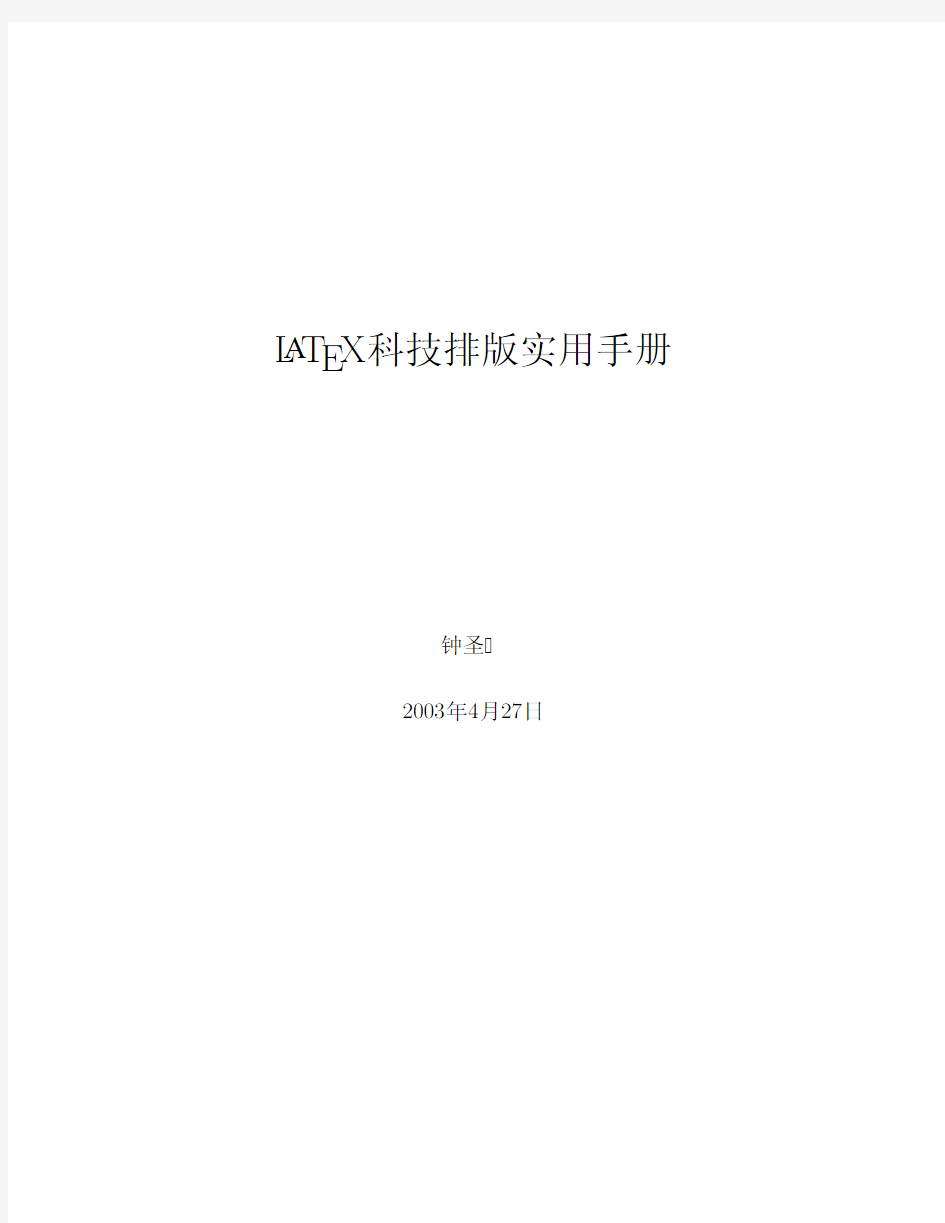
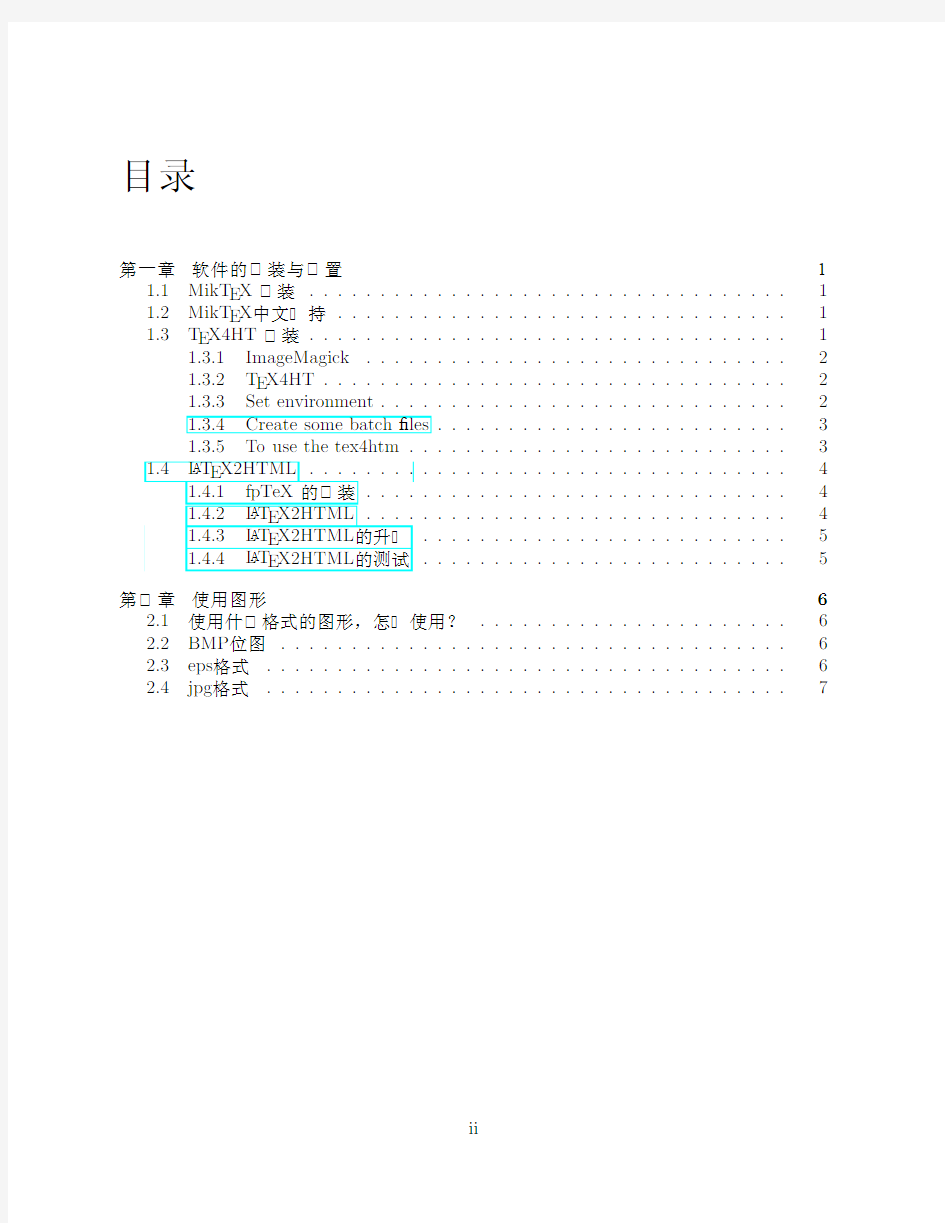
L A T E X
2003 4 27
1
1.1MikT E X (1)
1.2MikT E X (1)
1.3T E X4HT (1)
1.3.1ImageMagick (2)
1.3.2T E X4HT (2)
1.3.3Set environment (2)
1.3.4Create some batch?les (3)
1.3.5To use the tex4htm (3)
1.4L A T E X2HTML (4)
1.4.1fpTeX (4)
1.4.2L A T E X2HTML (4)
1.4.3L A T E X2HTML (5)
1.4.4L A T E X2HTML (5)
6
2.1 (6)
2.2BMP (6)
2.3eps (6)
2.4jpg (7)
1.1MikT E X Installation (1)
1.2 (1)
1.3fpT E X Installation (4)
1.4LaTeX2HTML Installation (4)
1.1MikT E X
Put C:\Program Files\MikTeX\MikTeX\bin,C:\Program Files\ALADDIN\GS7.03\BIN in system path.
1.1:MikT E X Installation
E
Local T E X MF tree:D:\LocalTeXMF
Ghostscript C:\Program Files\aladdin
1.2MikT E X
1.2:
CJK :D:\LocalTeXMF\CJK
1.3T E X4HT
T E X4HT ImageMagick ps2gif
1.3.1ImageMagick
Install“ImageMagick”in D:\Program Files\ImageMagick
ImageMagick convert.exe
D:\Program Files\ImageMagick path convert.bat path
convert.bat
d:\progra~1\imagemagick\convert.exe%1%2%3%4%5%6%7%8%9
1.3.2T E X4HT
Put T E X4HT in a directory,for example in D:\LocalTeXMF\TeX4HT.
Copy the the following?les to MikT E X tree,for instance,
D:\LocalTeXMF\tex\latex\tex4ht
1.“T4HT”directory;
2.tex4ht.sty
Then refresh the MikT E X?le name database.
1.3.3Set environment
Assuming that the paths of MikT E X and Ghostscript are in the“PATH”environment.So
that“dvips.exe”and“gswin32c”can be called properly.
Set the environment?le named“tex4ht.env”
The changed parts are as follows: %%%%%%%%%%%%%%%%%%%%%%%%%%%%%%%%%%%%%%%%%%
%tex4ht.env%
%%
%Notes:%
% 1.empty lines are harmful%
% 2.place this file in c:\tex4ht\%
% 3.Replace‘path’% %%%%%%%%%%%%%%%%%%%%%%%%%%%%%%%%%%%%%%%%%%
%*A!requests recursive search into%
%subdirectories%
%*Multiple entries of each type are%
%allowed% %%%%%%%%%%%%%%%%%%%%%%%%%%%%%%%%%%%%%%%%%%
tc:\progra~1\miktex\fonts\tfm!
td:\localt~1\fonts\tfm!
id:\localt~1\tex4ht\ht-fonts!
%%%%%%%%%%%%%%%%%%%%%%%%%%%%%%%%%%%%%%%%%%
%bookkeeping for searched files
ld:\localt~1\tex4ht\tex4ht.fls %%%%%%%%%%%%%%%%%%%%%%%%%%%%%%%%%%%%%%%%%%
1.3.4Create some batch?les
Create bat?le TEX2HTM.BAT,to de?ne the calling sequences.
TEX2HTM.BAT
REM Set the tex4ht system path set tex4ht=d:\progra~1\tex4ht set path=%path%;%tex4ht%
REM Compile tex to DVI
call latex%1
call latex%1
REM Preprocess the DVI file
call%tex4ht%\tex4ht.EXE%1
REM Generate the HTML file
call%tex4ht%\t4ht.exe%1
set tex4ht=
convert.bat
d:\progra~1\imagemagick\convert.exe%1%2%3%4%5%6%7%8%9
1.3.5To use the tex4htm
Create a?le named“sample.tex”.
The tex?le should ues the package“tex4ht.sty”
\usepackage{tex4ht}
Just call the batch?le like:
TEX2HTM sample
You will get the?le named“sample.html”
1.4L A T E X2HTML
T E X to HTM TTH,Heave,T E X4HT Tex4HT
Tex4HT Tex4HT CJK.4ht
CJK
CTeX LaTeX2HTML CJK fpTeX
L A T E X2HTML(Perl script)
Tex4HT LaTeX2HTML *.CHM
T E X Word T E X4HT
1.4.1fpTeX
1.3:fpT E X Installation
fpTeX root C:\fpTex
Local T E X MF tree:D:\LocalTeXMF
fpTeX0.13 fpTeX0.14a L A T E X2HTML
Kpathsea
C:\fpTex\bin\i586-win32 C:\fpTex\bin\win32 Local TexMF Tree MikT E X Local Tree—D:\LocalTeXMF c:\fpTeX\bin\win32 path
1.4.2L A T E X2HTML
T E XHome LaTeX2HTML 1.4
1.4:LaTeX2HTML Installation
Perl:C:\fpTex\Perl
netpbm:C:\fpTex\netpbm
LaTex2HTML C:\fpTex\l2h
path
?C:\fpTeX\NETPBM\BIN
?C:\fpTeX\perl\bin\mswin32-x86
?C:\fpTex\l2h\bin
L A T E X2HTML
1.4.3L A T E X2HTML
http://saftsack.fs.uni-bayreuth.de/~latex2ht/ LaTeX2HTML2K.1Beta D:\TEMP\LATEX2HTML
prefs.pm ’PREFIX’
$prefs{’PREFIX’}=’C:\\fpTeX\\l2h’;
con?g.bat install.bat Perl C:\fpTex\l2h\
......
1.4.4L A T E X2HTML
D:\TEMP\LATEX2HTML tests example
tests l2htest.tex
latex l2htest
latex l2htest
latex2html l2htest
Let’s see,Oh,sounds very good!
2.1
2.2BMP
Testing BMP inclusion...
2.3eps
eps yap ps PDF 2.1
2.1: eps
\begin{figure}[htbf]
\begin{center}
\includegraphics[width=10cm]{images/miktex-logo.eps}
\hei{\caption{ eps }\label{Fig:eps}}
2.4jpg \end{center}
\end{figure}
2.4jpg
jpg yap ps PDF 2.2
2.2: jpg
\begin{figure}[htbf]
\begin{center}
\includegraphics[bb=0012cm10cm]{images/miktex-logo.jpg}
\hei{\caption{ jpg }\label{Fig:jpg}}
\end{center}
\end{figure}
