PORT MATHEMATICAL SUBROUTINE LIBRARY TABLE OF CONTENTS Chapters
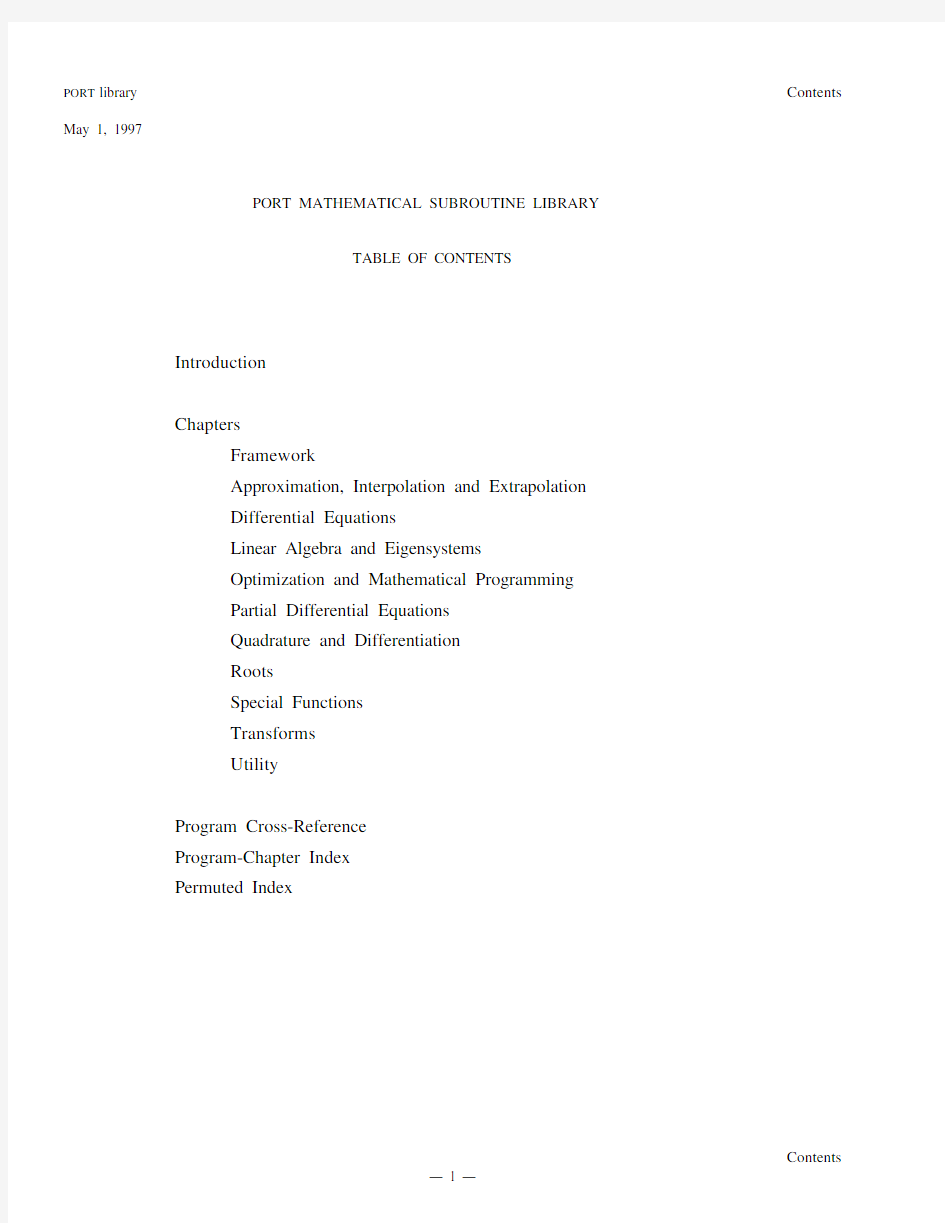
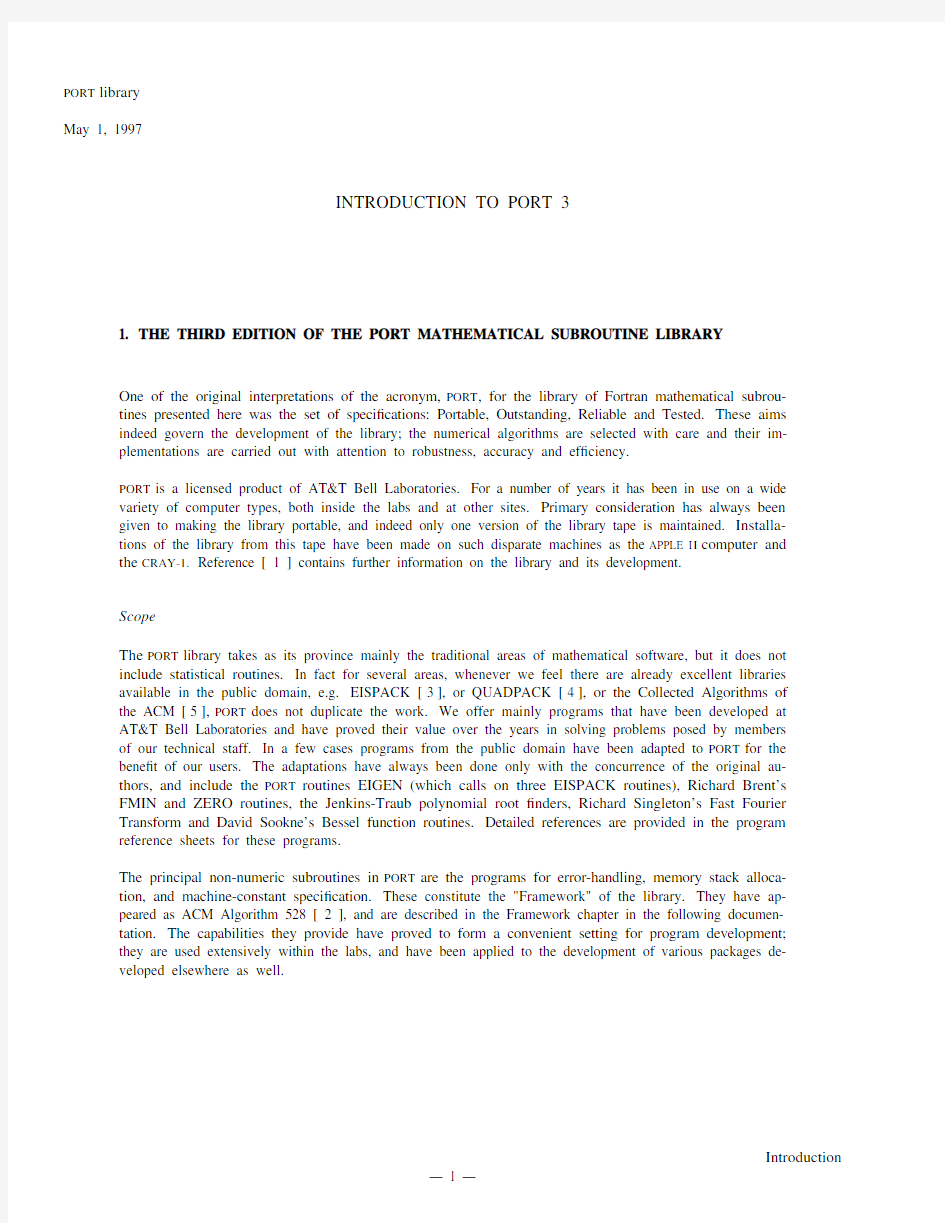
PORT library Contents May 1, 1997
PORT MATHEMATICAL SUBROUTINE LIBRARY
TABLE OF CONTENTS
Introduction
Chapters
Framework
Approximation, Interpolation and Extrapolation
Differential Equations
Linear Algebra and Eigensystems
Optimization and Mathematical Programming
Partial Differential Equations
Quadrature and Differentiation
Roots
Special Functions
Transforms
Utility
Program Cross-Reference
Program-Chapter Index
Permuted Index
PORT library
May 1, 1997
INTRODUCTION TO PORT 3
1. THE THIRD EDITION OF THE PORT MATHEMATICAL SUBROUTINE LIBRARY
One of the original interpretations of the acronym,PORT, for the library of Fortran mathematical subrou-tines presented here was the set of speci?cations: Portable, Outstanding, Reliable and Tested. These aims indeed govern the development of the library; the numerical algorithms are selected with care and their im-plementations are carried out with attention to robustness, accuracy and ef?ciency.
PORT is a licensed product of AT&T Bell Laboratories. For a number of years it has been in use on a wide variety of computer types, both inside the labs and at other sites. Primary consideration has always been given to making the library portable, and indeed only one version of the library tape is maintained. Installa-tions of the library from this tape have been made on such disparate machines as the APPLE I I computer and the CRAY-1. Reference [ 1 ] contains further information on the library and its development.
Scope
The PORT library takes as its province mainly the traditional areas of mathematical software, but it does not include statistical routines. In fact for several areas, whenever we feel there are already excellent libraries available in the public domain, e.g. EISPACK [ 3 ], or QUADPACK [ 4 ], or the Collected Algorithms of the ACM [ 5 ],PORT does not duplicate the work. We offer mainly programs that have been developed at AT&T Bell Laboratories and have proved their value over the years in solving problems posed by members of our technical staff. In a few cases programs from the public domain have been adapted to PORT for the bene?t of our users. The adaptations have always been done only with the concurrence of the original au-thors, and include the PORT routines EIGEN (which calls on three EISPACK routines), Richard Brent’s FMIN and ZERO routines, the Jenkins-Traub polynomial root ?nders, Richard Singleton’s Fast Fourier Transform and David Sookne’s Bessel function routines. Detailed references are provided in the program reference sheets for these programs.
The principal non-numeric subroutines in PORT are the programs for error-handling, memory stack alloca-tion, and machine-constant speci?cation. These constitute the "Framework" of the library. They have ap-peared as ACM Algorithm 528 [ 2 ], and are described in the Framework chapter in the following documen-tation. The capabilities they provide have proved to form a convenient setting for program development;
they are used extensively within the labs, and have been applied to the development of various packages de-veloped elsewhere as well.
Introduction PORT library
May 1, 1997
Installing PORT
Information on licensing PORT can be obtained by writing to the Supervisor of the Computing Information
Service at AT&T Bell Laboratories, Murray Hill, NJ 07974.
An installation manual is provided along with the tape containing the Fortran source for the library. In gen-
eral, depending on the speed of your compiler, it takes very little time to put up the library. One has only to
choose the appropriate machine dependent constants in the three functions used for machine-constant
de?nition, and then compile the source. The tape includes test programs and also a ?le of the small exam-
ple programs found in the program reference sheets in this manual.
2. HOW TO USE THIS MANUAL
Each chapter of this manual is devoted to one principal area of the library. For each chapter an introductory
section discusses appropriate applications for the various routines in the chapter. Documentation for the in-
dividual subroutines has been kept as brief as possible, while still providing enough information to enable
their use. Information on additional references has been included whenever such material is available.
The descriptions of the subroutines are ?led alphabetically within each chapter. Single-precision subpro-
grams are given names with at most ?ve alphanumeric characters so that the double-precision version can
add a ‘D’ at the front, as in ZERO and DZERO. The single-precision version is documented, with notes
added for any special double-precision attributes of the program.
In the de?nitions of the parameters in the calling sequence for a routine the input parameters are shown
with an arrow facing to the right, and the output parameters with an arrow facing to the left. E. g.
N→size of the system
ANS←resulting solution
If a parameter is used for both input and output, separate arrows and de?nitions are given.
How to ?nd the program you want
There is a permuted index, sometimes known as a KWIC index, at the end of the manual. This is the best
place to start. Look in the center column for the topic of interest to you, and ?nd the name of the appropri-
ate program and the chapter in which it is to be found.
A number of other indexes are included in the index section of the manual for the convenience of the user.
There is a Program-Chapter Index that lists all the (documented) programs alphabetically along with a one-
line description of what they do, and the name of the chapter in which they are to be found. There is a PORT
program library cross reference detailing the structure of the library by giving the names of the programs
calling or called by any particular subroutine. You may notice in the cross reference some routines which
are not documented in the earlier material. These are lower-level routines usually with somewhat exotic
PORT library Introduction May 1, 1997
names, e.g. I8TSEL. The naming convention used in PORT speci?es that undocumented routines should
have a digit as the second character of their name, to help avoid name con?icts. The current edition of
PORT has some exceptions to this rule, and in any case it is always wise to check the cross-reference to
avoid name con?icts. Another index lists PORT programs using named (labeled) COMMON regions and
gives the names used. The convention for naming COMMON regions is to use digits for the second and
third characters of the name. The corresponding region for the double-precision version of the program
uses the same name preceded by a ‘D’. (Some of the older programs in the library do not adhere to this
naming convention.)
The Framework?error handling and the storage stack
The introductory section to the Framework chapter of the manual discusses error handling and dynamic
storage stack allocation in PORT.
Since error handing is done in a centralized manner, at ?rst shot you may not want to read about it, but
again, when you get to the point that you want to recover from a class of errors known as ‘recoverable’ er-
rors, you should read the Framework discussion.
Similarly, since PORT’s use of a dynamic storage stack (simulated in a named COMMON region) for tem-
porary storage is done internally and is not visible to the user, you don’t have to know about it, but in time
you may want to learn about it and use its capabilities. Also, if a run aborts and you get a stack dump, you
may want to know more about it.
Language
The programming language of PORT is the particular subset of Fortran 66 speci?ed by the PFORT Veri?er
[ 6 ]. (See also [ 7 ], [ 8 ], and [ 9 ].) Library programs are always sent through the Veri?er to guarantee their
adherence to this language requirement. We have used this skeletal form of Fortran to achieve the widest
possible portability, and we have not found that it has introduced penalties either in performance or upward
compatibility to Fortran 77. In fact we have compiled PORT successfully under several Fortran 77 compil-
ers, including the IBM VS Fortran.
However, two assumptions were made about Fortran 66, that seem valid for most production systems. First
it is assumed that there is no subscript range checking. Second it is assumed that variables local to a sub-
program which are initialized by DATA statements retain their values from one subprogram invocation to
the next.
No use is made of character data in PORT’s Fortran; the error messages are stored as integer variables. Also,
since Fortran 66 limits us to a ?xed array size at compilation, subroutines are compiled with a default di-
mension of 500 double-precision locations in the dynamic storage stack. To adhere to a strict interpretation
of the Fortran 66 Standard [7, Section 10.2.5 ] in using the dynamic storage stack, it is necessary in the
main program to declare the COMMON region CSTAK. These precautions will ensure that data stored in
the stack will not be lost when using overlays (segments) or when running under Fortran systems in which
COMMON is dynamically allocated. If a larger stack is required, the subroutine ISTKIN (documented in
the Framework chapter) must be called in the main program to increase the stack size. This approach has
Introduction PORT library
May 1, 1997
worked correctly in all the compilers we know about.
We have found that PORT compiles and runs successfully under most Fortran systems from very large sys-
tems (e.g.CRAY-1) to very small systems (e.g.APPLE I I).
ACKNOWLEDGMENTS
Over the almost ten years of PORT’s existence a great many people have contributed to its development.
They have provided programs, advice, and encouragement, and without them there would have been no
PORT. They include James L. Blue, W. Stanley Brown, William M. Coughran, Jr., David M. Gay, Alan M.
Gross, Eric H. Grosse, Andrew H. Hall, Linda Kaufman, Wesley P. Petersen, Norman L. Schryer, and
Daniel D. Warner. Then there are the many users at sites and ports from Australia all the way eastward to
Taiwan, and including AT&T Bell laboratories. We appreciate all of their suggestions.
Phyllis Fox
AT&T Bell Laboratories,
Murray Hill, NJ
May 8, 1984
PORT library Introduction
May 1, 1997
REFERENCES
[ 1 ] Fox, P.A., Hall, A.D., and Schryer, N.L. The
PORT Mathematical Subroutine Library,ACM Trans.
Math. Software 4, 2 (June 1978), 104-126.[ 2 ] Fox, P.A., Hall, A.D., and Schryer, N.L. Algorithm 528: Framework for a Portable Library,ACM
Trans. Math. Software 4, 2 (June 1978), 177-188.
[ 3 ] Smith, B.T., et al.,Matrix Eigensystem Routines ?EISPACK Guide.Springer-Verlag, New York,
2nd ed., 1976.
[ 4 ] Piessens, R., de Doncker-Kapenga, E., U . .berhuber, C., and Kahaner, D.,QUADPACK, A Subroutine
Package for Automatic Integration , Springer Series in Computational Mathematics, No. 1, 1983.
[ 5 ]
Collected Algorithms from ACM , Association for Computing Machinery, Inc., 1133 Avenue of the
Americas, NY, NY 10036, ongoing publication.[ 6 ] Ryder, B.G., The PFORT Veri?er,Software Practice and Experience 4, 4, (October-December
l974), 359-377.
[ 7 ]
USA Standard Fortran,USA Standards Institute, New York, N. Y. 1966.[ 8 ] Clari?cation of Fortran Standards - Initial Progress,Communications of the Association for Comput-
ing Machinery 12, (1969), 289-294.
[ 9 ]
Clari?cation of Fortran Standards - Second Report,Communications of the Association for Comput-
ing Machinery 14, (1971), 628-642.
PORT library
May 16, 1984
Note on the third edition of PORT
Those who are familiar with the second edition of the Mathematical Subroutine Library,PORT, will know that it contained subroutines for solving differential equations, for integrating integrals involving even noisy integrands or integrands with a singularity, and spline routines for interpolation, integration, and dif-ferentiation. There were routines for ?nding the zeros of systems of nonlinear equations, and, for ?nding the roots of polynomial, the Jenkins-Traub algorithm was provided. P ORT2 included a portable random number generator for uniformly distributed variates, guaranteed to produce the same sequence of values, to the accuracy of the computer, on any computer with 16 or more bits per word. Singleton’s algorithm for Fast Fourier Transforms was included, and there were various routines for evaluating special functions. In general, the routines represented the state of the art in the areas covered. However there were gaps, espe-cially in the linear algebra and optimization areas, and these have been ?lled in our new edition of the li-brary.
P ORT3, which is perhaps twice as big as PORT2, adds several new packages of routines:
The linear algebra chapter contains over three hundred new subroutines for solving linear systems. There are routines for solving general systems (including complex systems), banded systems, banded positive de?nite systems, and symmetric systems. There is also a suite of subprograms for solving sparse systems.
All the routines have been written by Linda Kaufman.
The optimization chapter provides routines for a variety of optimization tasks such as nonlinear least squares (including separable nonlinear least squares), and general nonlinear optimization. Both uncon-strained versions and versions with simple bounds are included. Subroutines for linear and quadratic pro-gramming are also there. These routines have been written by David Gay and Linda Kaufman.
P ORT3 adds a new chapter containing the package "POST" written by Norm Schryer for solving sets of time-dependent partial differential equations in one space dimension. The systems can be coupled to ordi-nary time-dependent differential equations, facilitating the tracking of moving boundaries, such as shocks, or permitting the user to specify global (as opposed to boundary) conditions on the variables.
In the differential equation chapter there is a new robust routine, IODE, also written by Norm Schryer, for integrating stiff systems.
For the transforms chapter, Wes Petersen has written a new group of subroutines for doing self-sorting mul-tiple Fast Fourier Transforms to compute a number of independent transforms simultaneously.
In the approximation chapter there are three new subprograms, written by Eric Grosse, for doing ?tting with uniform variation-diminishing spline ?ts. These are provided for ?tting in one, two, and three dimensions.
The quadrature chapter has several new Gauss quadrature routines for various weights and ranges, based on the appropriate orthogonal polynomials. These were written by Jim Blue, who is now at the National Bu-reau of Standards.
The utility chapter has several new subroutines. There is a subprogram for printing the PORT dynamic stor-age stack, written by Dan Warner (now at Clemson University). This stack dump, which is helpful for de-
PORT library
May 16, 1984 bugging, needs to compute the correct machine-dependent Fortran formats for printing integers, reals, etc.,
?it computes these using the PORT machine constants?which it then uses in array-printing routines. We
have made these output subroutines available to the user; they are described in the "Utilities" chapter.
Single-precision and double-precision versions of all the routines (where appropriate) have been provided,
and documentation is given for the single-precision version, with notes indicating any special aspects of the double-precision version.
Phyllis Fox
AT&T Bell Laboratories
600 Mountain Avenue
Murray Hill, New Jersey 07974
ROSEHA安装及配置手册.
安装配置指南 (第二版) ROSE
目录 第一章绪论 windows NT 版 ROSEHA 软件 特点 灵活的配置 ROSEHA 硬件部分 ROSEHA软件示意图 第二章准备工作 资源对象的属性 设置cluster的过程 卷标 安装应用软件 第三章安装和卸载 开始安装之前 安装 ROSEHA 获得 ROSEHA 认证号 卸载 ROSEHA 第四章 ROSEHA 管理工具 预览 私有网络管理 GUI(图形化界面) 资源对象管理 GUI 菜单条 工具条 cluster 可视面板 消息面板 状态条 第三方管理工具 控制面板 文件管理 磁盘管理 事件查看 磁盘阵列管理 私有网络管理
资源对象管理 Cluster 操作 Cluster 操作参数选择 开始 cluster 操作 停止 cluster 操作 第五章私有网络管理 私有网络下拉菜单 TCP/IP socket 私有网络 RS-232 串口私有网络 公用驱动器私有网络 工具条按钮 删除私有网络 查看私有网络 私有网络和服务器状态 第六章资源对象管理 创建资源对象 服务器属性表 配置卷对象属性表 配置IP 地址对象属性表 配置共享文件对象属性表 配置LAN 管理对象属性表 配置Microsoft SQL Server 对象属性表 配置Sybase SQL server 对象属性表 配置NT 服务对象属性表 配置用户自定义对象属性表 查看资源对象 删除资源对象 绑定到 cluster 撤消绑定到 cluster 资源切换 资源接管 服务器切换 服务器接管 资源对象分类 资源对象状态
附录1 MSSQL SERVER 实例 附录2 . WWW资源层次实例 附录3 FAQ 附录4 NT Cluster 软件维护信息
RoseHA 8.9 for Windows配合SQL Server 2008 R2配置文档
RoseHA 8.9 for Windows配合SQL Server 2008 R2配置文档 2013年7月27日
目录 一、文档说明 (3) 二、安装部署要求 (3) 1、集群环境拓扑结构 (3) 2、基础环境部署 (3) 三、安装配置SQL Server 2008 R2 (14) 1、安装SQL Server 2008 R2的先决条件 (14) 2、安装SQL Server 2008 R2 (16) 3、配置SQL Server的远程连接功能 (22) 4、安装SQL Server客户端 (25) 四、安装配置RoseHA (29) 五、测试 (39) 1、集群资源测试 (39) 2、集群切换测试 (40) 六、使用RoseHA工具 (42) 1、帮助文档 (42) 2、命令行管理工具 (42) 3、查看日志 (43)
一、文档说明 本文档主要介绍了在VMware8虚拟机环境中使用RoseHA8.9配合SQL Server 2008 R2的配置过程,对如何虚拟磁盘阵列以及两台虚拟机之间如何用RS232串口线连接和挂载虚拟存储也做了介绍。使用此文档,大家可以在自己的电脑上利用虚拟环境搭建RoseHA高可用集群测试系统。 二、安装部署要求 1、集群环境拓扑结构 2、基础环境部署 本实验集群拓扑实现目标如上图所示,以宿主机作为客户端,宿主机安装VMware8虚拟机,虚拟机中安装Windows server 2008 R2操作系统,并将系统的防火墙关闭;在虚拟机操作系统中安装SQL Server 2008 R2和RoseHA;按照RoseHA的配置规则,两台服务器之间至少有两条心跳线,可以使用两条以太网线作为心跳,如果条件允许,还可以使用RS232串行端口线作为心跳,以实现不同类型的心跳通信,加强心跳通信的可靠性。本实验采用以太网和RS232串行端口两种方式作为心跳;宿主机安装SQL Server 2008 R2客户端,使用此
常用端口号和协议对照表
TCP 1=TCP Port Service Multiplexer TCP 2=Death TCP 5=Remote Job Entry,yoyo TCP 7=Echo TCP 11=Skun TCP 12=Bomber TCP 16=Skun TCP 17=Skun TCP 18=消息传输协议,skun TCP 19=Skun TCP 20=FTP Data,Amanda TCP 21=文件传输,Back Construction,Blade Runner,Doly Trojan,Fore,FTP trojan,Invisible FTP,Larva, WebEx,WinCrash TCP 22=远程登录协议 TCP 23=远程登录(Telnet),Tiny Telnet Server (= TTS) TCP 25=电子邮件(SMTP),Ajan,Antigen,Email Password Sender,Happy 99,Kuang2,ProMail trojan,Shtrilitz,Stealth,Tapiras,Terminator,WinPC,WinSpy,Haebu Coceda TCP 27=Assasin TCP 28=Amanda TCP 29=MSG ICP TCP 30=Agent 40421 TCP 31=Agent 31,Hackers Paradise,Masters Paradise,Agent 40421 TCP 37=Time,ADM worm TCP 39=SubSARI TCP 41=DeepThroat,Foreplay TCP 42=Host Name Server TCP 43=WHOIS TCP 44=Arctic TCP 48=DRAT TCP 49=主机登录协议 TCP 50=DRAT TCP 51=IMP Logical Address Maintenance,Fuck Lamers Backdoor TCP 52=MuSka52,Skun TCP 53=DNS,Bonk (DOS Exploit) TCP 54=MuSka52 TCP 58=DMSetup TCP 59=DMSetup TCP 63=whois++ TCP 64=Communications Integrator TCP 65=TACACS-Database Service TCP 66=Oracle SQL*NET,AL-Bareki TCP 67=Bootstrap Protocol Server TCP 68=Bootstrap Protocol Client
Rose软件的安装指南
在对系统连续运营要求较高的系统中,我们通常有RAID、hot spare来保障存储系统以及数据的安全性,但是仅仅存储系统的安全就足够了么?为了防止服务器应用程序的意外宕机,我们通常还会通过两台服务器冗余,且互为备份共同执行同一任务的架构模式来防止服务器错误的发生。这种架构也就是我们通常所说的双机热备的架构模式。 在众多对系统可靠性要求较高的业务环境中,双机热备系统都得到了广泛的应用,并发挥着重要的作用,为企业构筑高可用性系统提供了一种较为安全且成本相对较低的后台环境构架。 双机系统的基本构成通常包括了2台互为备份的服务器,后台往往公用一台存储系统,两台互为备份的服务器之间一般有心跳线连接,用以监控另一台服务器的运行状态,同时2台服务器上还需要运行双机热备的系统软件。任何导致系统当机或服务中断的故障,都会自动触发双机热备的系统软件流程来进行错误判定、故障隔离,并通过联机恢复来继续执行中断的服务。这样,预先指定的备份服务器将首先接管被中断的服务,并继续提供原有的服务。在这个过程中,用户所感受的只是需要经受一定程度可接受的时延,而能够在最短的时间内继续访问服务。 Rose HA是目前市面上应用非常广泛的一种双机HA软件,他由美国ROSE Datasystem Inc.提供,能够和windows操作平台无缝集成,因而并被多家服务器或者存储厂商以OEM 的形式销售提供给大家,被广泛用于在X86服务器基础上构架双机热备系统,拥有较大规模的市场基础和使用人群。但是双机软件的安装是比较容易出问题的环节,下面我们将以SQL Server数据库平台为例,介绍如何在win 2000,SQL Server的环境下构筑Rose HA。 安装环境: 双机环境的基本构成包括:两台服务器(以下分别称为“服务器1”和“服务器2”),一套磁盘整列柜,我们这里以SQL Server数据库软件为例,服务器采用win 2000的操作系统,采用Rose HA软件。软硬件都准备好了以后,我们先进行双机热备环境配置的准备工作。 1. 安装win 2000
常见端口号对应的协议
协议号 ip 0 IP # In ternet protocol 互联网协议icmp 1 ICMP # Internet con trol message ggp 3 GGP # Gateway-gateway protocol tcp 6 TCP # Tran smissi on con trol protocol egp 8 EGP # Exterior gateway protocol pup 12 PUP # PARC uni versal packet udp 17 UDP # User datagram protocol hmp 20 HMP # Host mon itori ng protocol xn s-idp 22 XNS-IDP # Xerox NS IDP rdp 27 RDP # "reliable datagram" protocol ipv6 41 IPv6 # In ternet protocol IPv6 ipv6-route IPv6-Route # Routi ng header for IPv6 ipv6-frag 44 IPv6-Frag # Fragme nt header for IPv6 esp 50 ESP # Encapsulating security payload ah 51 AH # Authe nticati on header ipv6-icmp 58 IPv6-ICMP # ICMP for IPv6 ipv6-nonxt IPv6-NoNxt # No next header for IPv6 ipv6-opts 60 IPv6-Opts # Dest in ati on optio ns for IPv6 rvd 66 RVD # MIT remote virtual disk 端口编号
RoseHA 8.5 快速安装指南
RoseHA 8.5 快速安装指南 一第一部分RoseHA运行所需条件和环境及安装 1. RoseHA支持的系统环境(独立域,主备域,AD服务器) RoseHA支持Windows 2000 系列以及Windows 2003。RoseHA的光盘安装介质可用于Windows 2000及Windows 2003系统中HA的安装。RoseHA 支持独立域、主备域、以及Windows 2000和Windows 2003的AD服务器。两台主机的系统管理员的账号和密码必须一致。 2. RoseHA对网络配置的需求及要求 在安装RoseHA之前,系统的所有网卡应该已经全部驱动并设置了正确的IP地址等相关设置,并规划好公网和私网IP资源的分配。避免在安装了RoseHA 之后,再对系统的网络设置进行修改。 3. RoseHA心跳线需求 HA支持网卡类型和RS232类型的私网,对于配置RS232类型的心跳线,需要准备RS232串口线,配置好com口参数(通常按照系统默认值配置)。在HA中,建议配置两条以上的心跳线(Socket 类型或是RS232 类型,也可以混合使用),保证HA的正常运作。 关于RS232串口线的做法是:如果两端都是9 pin 的接头, 则pin 2 (RD), pin 3 (TD) 交叉反接, pin 5 (GND)直连, 其它pin 不连接: DB9 DB9 1 GND --------- 1 GND 2 RD --------- 3 TD 3 TD --------- 2 RD 5 GND --------- 5 GND 4. RoseHA对共享卷配置的需求及要求 共享磁盘阵列的准备,首先保证两台主机都已经正确连接并能正确访问到盘阵。其次,对于Windows 2000和Windows 2003系统,还必须确认操作系统中看到的磁盘阵列上的共享设备的类型,在磁盘管理器中将共享设备(disk)必须设置为基本卷,而不能是动态卷。两台主机系统缺省对于计划中将要使用的共享磁盘设备上的分区的设置需要保持一致。对于共享磁盘设备上各个分区的盘符的设定要保持一致性。对共享卷的文件系统推荐采用NTFS类型。另外,推荐使用有硬件锁功能的盘阵。这样确保在双机时只能有一边能访问到磁盘设备。5. RoseHA对应用程序配置的需求及要求 在安装RoseHA之前,应先安装需要由HA来监控管理的应用,并且将应用(或与应用有关)的数据创建到共享的盘阵上。然后修改需要由HA监控的服务的启动方式,在服务管理中将其改动为手动启动方式,并停止服务。
常用端口使用表
1=TCP Port Service Multiplexer 2=TCP/UDP Management Utility 3=TCP/UDP Compression Process 5=TCP/UDP Remote Job Entry 7=TCP/UDP Echo 11=TCP/UDP Systat Active Users 13=TCP/UDP Daytime 17=TCP/UDP Quote of the Day 18=TCP/UDP Message Send Protocol 19=TCP/UDP Character Generator 20=TCP/UDP File Transfer [Default Data] 21=TCP/UDP File Transfer [Control] 22=TCP/UDP SSH Remote Login Protocol 23=TCP/UDP Telnet 25=TCP/UDP Simple Mail Transfer 27=TCP/UDP NSW User System FE 29=TCP/UDP MSG ICP 31=TCP/UDP MSG Authentication 33=TCP/UDP Display Support Protocol 37=TCP/UDP Time 38=TCP/UDP Route Access Protocol 39=TCP/UDP Resource Location Protocol 41=TCP/UDP Graphics 42=TCP/UDP Host Name Server 43=TCP/UDP WhoIs 44=TCP/UDP MPM FLAGS Protocol 45=TCP/UDP Message Processing Module [recv] 46=TCP/UDP MPM [default send] 47=TCP/UDP NI FTP 48=TCP/UDP Digital Audit Daemon 49=TCP/UDP Login Host Protocol (TACACS) 50=TCP/UDP Remote Mail Checking Protocol 51=TCP/UDP IMP Logical Address Maintenance 52=TCP/UDP XNS Time Protocol 53=TCP/UDP Domain Name Server 54=TCP/UDP XNS Clearinghouse 55=TCP/UDP ISI Graphics Language 56=TCP/UDP XNS Authentication 58=TCP/UDP XNS Mail 61=TCP/UDP NI MAIL 62=TCP/UDP ACA Services 63=TCP/UDP whois++ 64=TCP/UDP Communications Integrator (CI) 65=TCP/UDP TACACS-Database Service
RoseHA6.0安装调试手册
一、安装前的准备 1、硬件环境:服务器两台(每台服务器要求两块网卡,每个服务器的两个网卡一个做心跳用,一个连接到局域网上)、磁盘阵列一台、SCSI线两条。 2、软件环境:Windows200 3、Sqlserver 2000 for Windows2003、Rose HA6.0 For Windows。 3、注意:在连接SCSI线时,必须把主机和磁盘阵列断电。连接完成后,先开启磁盘阵列,后开启主机。将两台服务器的BIOS选择中Start Option选择改为Slot 5,(Slot 5是服务器RAID卡所在的槽位) 4、两台服务器:以下分别称为“服务器1”和“服务器2”。 二、安装Rose HA的过程 (一)硬件安装 1.用Rose软件所带的RS232串口线将服务器1和服务器2的COM口连接起来。 2.用交叉双绞线(一头是568A,一头是568B)连接服务器的网卡(专门做心跳用) 3.分别通过服务器的另外一块网卡将两台服务器连接到交换机上,分配ip地址(一般是用户内网网段地址),保证相互可以ping通。 注:建议使用两根心跳线,如果要通过网卡建立第二根心跳线,可用以下方法连接: 4.将心跳线的网卡Ip设置为200.200.200.109,200.200.200.110,子网掩码255.255.255.0(不能跟局域网在同一个网段),测试ping。 (二)安装SqlServer2000 1、关闭服务器2,在服务器1上进行安装,进入SqlServer2000安装界面 2、当选择Data路径时,程序文件存放位置可以不做修改,Data文件夹可选为 Z:\Sqlserver_data(注:Sqlserver_data是手工建在磁盘阵列上的文件夹,Z盘为磁盘阵列的逻辑盘符) 3、安装完毕后,需要打SqlServer2000 Sp3补定 4、重启服务器,在数据库管理器里将SqlServer2000的服务,改为手动;手工启动数据库, 确保工作正常。 5、在服务器1上操作:关闭SqlServer数据库,删除Z:\Sqlserver_data文件夹,关闭服 务器1 6、启动服务器2,重复上述步骤2,3,4 7、启动服务器1,关闭服务器2上的SqlServer数据库,在服务器1上启动SqlServer数 据库,要保证启动各项服务都正常 8、进行Rose HA的安装和配置。 (三)RoseHA软件安装 进入光盘上软件所在的目录,运行SETUP程序,按照默认方式安装,当出现提示输入LOCAL 和REMOTE的主机名时,将本地服务器的主机名输入LOCAL栏里,将另一台服务器的主机名输入REMOTE。 三、配置Rose HA
常见端口对照表
常见端口对照表 端口:0 服务:Reserved 说明:通常用于分析操作系统。这一方法能够工作是因为在一些系统中“0”是无效端口,当你试图使用通常的闭合端口连接它时将产生不同的结果。一种典型的扫描,使用IP地址为0.0.0.0,设置ACK位并在以太网层广播。 端口:1 服务:tcpmux 说明:这显示有人在寻找SGI Irix机器。Irix是实现tcpmux的主要提供者,默认情况下tcpmux在这种系统中被打开。Irix机器在发布是含有几个默认的无密码的帐户,如:IP、GUEST UUCP、NUUCP、DEMOS 、TUTOR、DIAG、OUTOFBOX等。许多管理员在安装后忘记删除这些帐户。因此HACKER在INTERNET上搜索tcpmux并利用这些帐户。 端口:7 服务:Echo 说明:能看到许多人搜索Fraggle放大器时,发送到X.X.X.0和X.X.X.255的信息。 端口:19 服务:Character Generator 说明:这是一种仅仅发送字符的服务。UDP版本将会在收到UDP包后回应含有垃圾字符的包。TCP 连接时会发送含有垃圾字符的数据流直到连接关闭。HACKER利用IP欺骗可以发动DoS攻击。伪造两个chargen服务器之间的UDP包。同样Fraggle DoS攻击向目标地址的这个端口广播一个带有伪造受害者IP 的数据包,受害者为了回应这些数据而过载。 端口:21 服务:FTP 说明:FTP服务器所开放的端口,用于上传、下载。最常见的攻击者用于寻找打开anonymous的FTP 服务器的方法。这些服务器带有可读写的目录。木马Doly Trojan、Fore、Invisible FTP、WebEx、WinCrash 和Blade Runner所开放的端口。 端口:22 服务:Ssh 说明:PcAnywhere建立的TCP和这一端口的连接可能是为了寻找ssh。这一服务有许多弱点,如果配置成特定的模式,许多使用RSAREF库的版本就会有不少的漏洞存在。 端口:23 服务:Telnet 说明:远程登录,入侵者在搜索远程登录UNIX的服务。大多数情况下扫描这一端口是为了找到机器运行的操作系统。还有使用其他技术,入侵者也会找到密码。木马Tiny Telnet Server就开放这个端口。 端口:25 服务:SMTP
Roseha的安装配置
Roseha的安装配置 1.两台服务器:whjkapp和jkcti,都使用两个网卡,其中内网卡作为心跳线连接使用,外网卡用来连接交换机。首先分别在两台服务器上配置HOSTS文件,路径为:c:\windows\system32\driver\etc 配置如下: 100.100.100.10 whjkapp 100.100.100.20 jkcti 10.64.41.115 whjkapp 10.64.41.111 jkcti 10.64.41.120 roseserver 2.把两台服务器分别连接上存储,让它们可以正常访问存储上的分区。 3.先启动其中一台服务器如whjkapp,在它上面安装SQL SERVER 2005,新建个数据库,把数据库文件放在存储的分区上,测试能否正常访问。如果不能访问,查看网络、存储的配置。确定可以访问后,把数据库关闭,并在服务里把SQLSERVER的主服务停掉,启动方式改为手动,然后关闭whjkapp服务器。 启动jkcti服务器,在其上安装SQL数据库,可以附加之前的那个数据库文件,测试能否正常访问。同样把SQLSERVER主服务改为手动。 4.接下来配置ROSEHA双机软件 4.1 登陆whjkapp服务器,点击ROSEHA安装文件,开始安装。整个安装过程,很简单,一直下一步即可。有一点要注意就是:其中有一项在Local computer name中填入本地机名称:如whjkapp。Remote computer name中输入要做双机的服务器名称,如jkcti 同样进入jkcti服务器,安装ROSEHA文件。 4.2RoseHa 安装完成后,根据两台服务器的hostid 号码来申请授权文件, 添加正确的授权文件之后才能配置双机。(此授权文件都已copy至两台 服务器里) 4.3进入whjkapp服务器,打开ROSEHA软件,点击三角形开始按钮,在弹 出的Connect Cluster界面点击OK 4.4进入Tools-License Information,根据host id,输入Serial No、Data及 License,申请许可 4.5同样进入jkcti服务器,申请许可 4.6进入whjkapp服务器roseha配置界面,配置私有网络。也可以继续在jkcti 服务器上配置,目前我们是在whjkapp上配置主节点的。 点击Private Net-TCP/IP Socket,在弹出来的界面里,输入服务器相对应 的IP,如: whjkapp对应的ip是100.100.100.10 jkcti对应的ip是100.100.100.20 配置完,点击Add,添加 同样在jkcti服务器上添加私有网络 4.7 在配置Rosource资源之前,需要在两台服务器上分别点击Tools-Get NIC Information获取NIC信息,之后点击确定。 4.8 在whjkapp服务器ROSEHA配置界面下,点击resource-create-volume建
常用对照表-著名端口
著名端口 端口号码 / 层名称注释 1tcpmux TCP 端口服务多路复用 5rje远程作业入口 7echo Echo 服务 9discard用于连接测试的空服务 11systat用于列举连接了的端口的系统状态 13daytime给请求主机发送日期和时间 17qotd给连接了的主机发送每日格言 18msp消息发送协议 19chargen字符生成服务;发送无止境的字符流 20ftp-data FTP 数据端口 21ftp文件传输协议(FTP)端口;有时被文件服务协议(FSP)使用 22ssh安全 Shell(SSH)服务 23telnet Telnet 服务 25smtp简单邮件传输协议(SMTP) 37time时间协议 39rlp资源定位协议 42nameserver互联网名称服务 43nicname WHOIS 目录服务 49tacacs用于基于 TCP/IP 验证和访问的终端访问控制器访问控制系统 50re-mail-ck远程邮件检查协议 53domain域名服务(如 BIND) 63whois++WHOIS++,被扩展了的 WHOIS 服务 67bootps引导协议(BOOTP)服务;还被动态主机配置协议(DHCP)服务使用68bootpc Bootstrap(BOOTP)客户;还被动态主机配置协议(DHCP)客户使用69tftp小文件传输协议(TFTP) 70gopher Gopher 互联网文档搜寻和检索 71netrjs-1远程作业服务 72netrjs-2远程作业服务 73netrjs-3远程作业服务 73netrjs-4远程作业服务 79finger用于用户联系信息的 Finger 服务 80http用于万维网(WWW)服务的超文本传输协议(HTTP)
RoseHA for Windows常见问题解答
RoseHA for Windows常见问题解答 (FAQ) 一、RoseHA for Windows的安装部署 1、RoseHA的私网心跳配置 答:建议至少配置两条心跳线以上,以避免私网心跳的单点故障,对于配置的心跳类型(Socket、RS232)可以自由组合。例如:如果配置两条心跳,可以都为Socket类型、也可以都为RS232类型、也可以为一个Socket和一个RS232。 2、网络IP的配置方式 答:主机的IP必须是手动指定方式配置,不支持通过DHCP方式获取的IP。 3、主机的计算机名称 答:在安装RoseHA的过程中,本地主机和远程主机的计算机名称必须与实际的计算机名称一致,不能是自定义的名称标识或主机的IP等。 4、RoseHA双机部署的步骤 答:① 分别在两台主机上部署应用,并将应用的数据存放在共享磁盘上。 ② 分别在两台主机上手动测试应用服务是否能够正常启停和应用。 ③ 安装RoseHA,创建应用服务的高可用资源,带入资源测试。 RoseHA for Windows详细的部署安装步骤,请参阅RoseHA for Windows快速安装文档。 二、RoseHA for Windows的配置 1、创建心跳时,报告License无效 答:检查已注册的License是否输入完整。 2、创建心跳完成后,心跳无法正常通信 答:① 检查两台主机上是否安装防火墙等网络安全类软件,如有,则修改网络安全的配置,允许心跳端口通信。 ② 两台主机的心跳配置是否一致;心跳UDP端口是否与其他应用端口冲突,如有端口冲突,修改心跳UDP端口的配置。 3、创建文件共享资源时,没有显示共享目录 答:先将共享磁盘中需要共享的目录配置共享之后,才能在创建文件共享的窗口中看到共享目录资源。 4、创建NT Server资源时,无法找到应用的服务 答:检查两台主机上的应用服务名称是否完全一致,以及应用服务的启动方式是否都改成手动。 5、RoseHA中提供的6种高可用资源是否都需要配置 答:不是,配置高可用资源的种类和数量是根据实际的应用环境而定的,比如:在信息应用系统中,一般不需要配置主机别名和文件共享资源。 三、RoseHA for Windows的维护 1、双机正常运行过程中,心跳通信异常中断 答:① 检查两台主机心跳的IP通信是否正常。
端口对应表
编制端口对应表 端口对应表编制要求如下: 1.表格设计合理一般使用A4幅面竖向排版的文件,要求表格打印后,表格宽度和文字大小合理, 编号清楚,特别是编号数字不能太大或者太小,一般使用小四或者五号字。 2.编号正确信息点端口编号一般由数字+字母串组成,编号中必须包含工作区位置、端口位置、 配线架编号、配线架端口编号、机柜编号等信息,能够直观反映信息点与配线架端口的对应关系。 3.文件名称正确端口对应表可以按照建筑物编制,也可以按照楼层编制,或者按照FD配线机柜编 制,无论采取哪种编制方法,都要在文件名称中直接体现端口的区域,能够直接反映该文件内容。 4.签字和日期正确作为工程技术文件,编写、审核、审定、批准等人员签字非常重要,如果没有 签字就无法确认该文件的有效性,也没有人对文件负责,更没有人敢使用。日期直接反映文件的有效性,因为在实际应用中,可能会经常修改技术文件,一般是最新日期的文件替代以前日期的文件。 端口对应表的编制一般使用Microsoft word软件或Microsoft Office Excel软件,下面我们以图所示的某综合布线教学模型为例,选择一层信息点,使用Microsoft word软件说明编制方法和要点。
(1)文件命名和表头设计首先打开Microsoft word软件,创建1个A4幅面的文件,同时给文件命名,例如“某综合布线教学模型端口对应表”。然后编写文件题目和表头信息,如表3-1所示,题目为“某综合布线教学模型端口对应表”,项目名称为某教学模型,建筑物名称为2号楼,楼层为一层FD1机柜,文件编号为XY03-2-1。 (2)设计表格设计表格前,首先分析端口对应表需要包含的主要信息,确定表格列数量,例如表3-1中为7列,第一列为“序号”,第二列为“信息点编号”,第三列为“机柜编号”,第四列为“配线架编号”,第五列为“配线架端口编号”,第六列为“房间编号”。其次确定表格行数,一般第一行为类别信息,其余按照信息点总数量设置行数,每个信息点一行。再次填写第一行类别信息。最后添加表格的第一列序号。这样一个空白的端口对应表就编制好了。 (3)填写机柜编号某综合布线教学模型中2号楼为三层结构,每层有一个独立的楼层管理间,一层的信息点全部布线到一层的这个管理间,而且一层管理间只有1个机柜,标记为FD1,该层全部信息点将布线到该机柜,因此我们就在表格中“机柜编号”栏全部行填写“FD1”。 如果每层信息点很多,也可能会有几个机柜,工程设计中一般按照FD11,FD12等顺序编号,FD1表示一层管理间机柜,后面1,2为该管理间机柜的顺序编号。 (4)填写配线架编号根据前面的点数统计表,我们知道某教学模型一层共设计有24个信息点。设计中一般会使用1个24口配线架,我们就把该配线架命名为1号,该层全部信息点将端接到该配线架,因此我们就在表格中“配线架编号”栏全部行填写“1”。 如果信息点数量超过24个以上时,就会有多个配线架,例如25—48点时,需要2个配线架,我们就把两个配线架分别命名为1号和2号,一般在最上边的配线架命名为1号。
RoseHA 8.9 for Linux快速安装说明
RoseHA 8.9 for Linux 快速安装说明 (v1.2) 2013-03
目录 一部署准备和要求 (1) 1RoseHA集群的拓扑结构 (1) 2硬件和系统环境准备 (1) 3应用服务部署要求 (5) 4数据安全要求 (6) 二ROSEHA的配置 (6) 1安装RoseHA (6) 2RoseHA服务 (8) 3卸载RoseHA (9) 4启动RoseHA控制中心界面 (11) 5创建群集 (13) 6创建应用资源 (16) 7手工测试脚本 (26) 三管理资源组 (28) 1带入资源组 (28) 2切换资源组 (29) 3带出资源组 (30) 4修改资源组 (31) 5删除资源组 (31) 四测试资源 (32) 1手动切换 (32) 2关机测试 (33) 3拔线测试 (34) 4杀进程测试 (34) 五工具的使用 (34) 1帮助文档 (34) 2文本界面管理工具 (35) 3日志查看 (35)
一部署准备和要求 1 RoseHA集群的拓扑结构 RoseHA集群环境的拓扑结构,如下图所示。 如上图所示,RoseHA集群硬件结构主要包括两台硬件服务器A和B,以及一台磁盘阵列。 2 硬件和系统环境准备 1) 操作系统的配置准备 两台服务器安装部署完全相同版本的操作系统,RoseHA 8.9 for Linux可以安装在Linux的各个发行版本上。 分别设置不同的主机名。(比如:Server1、Server2) 2) 集群心跳的配置准备 RoseHA高可用集群至少需要配置两组直连心跳线,以防止心跳的单点故障,心跳线类型支持
TCP/IP Socket类型和RS232类型。具体的接入方式说明如下。 如果每台服务器有三片以上的物理网卡,则其中一片网卡连接交换机并用于配置集群的公网(应用服务客户端访问的网络);其它两片网卡,两台服务器之间使用网线直连,配置两组 冗余的私网心跳。如果物理条件允许,还可以再添加一条RS232串口心跳线,两台服务器 之间直连,配置RS232类型心跳,以实现不同类型的心跳通信,提高心跳通信的可靠性。 推荐用户采用此配置方式。 如果每台服务器仅有两片物理网卡,则其中一片网卡连接交换机并用于配置集群的公网,另一片网卡采用网线将两台服务器直连并配置为其中一条心跳;并且,必须再添加一条直 连的RS232串口心跳线,以实现冗余的直连心跳。 如需要配置RS232类型的心跳线,需要准备RS232串口线并确保线路和串口能够正常通信。RS232串口心跳线做法:9pin的口,其中1-1,2-3,3-2,5-5,其余口可以不用接线。 3) 网络的配置准备 手工配置每台服务器的所有计划使用网卡的静态IP(不能是DHCP方式动态获取的IP),同一台主机上每片网卡的IP需设置为不同网段。确保计划使用的所有网段和串口线路通信 正常。 如果服务器所在的内网,没有要求服务器必须设置防火墙等网络安全类软件,可以将防火墙关闭,并且设置其为永不启动。如需启动操作系统自带的防火墙,请开放如下端口和网 络通信权限: TCP:9527;7535 UDP:9528;7534; 私有网心跳端口(默认3000,3001...) ICMP:开放所有网络接口的ICMP(ping)数据包 规划客户端访问集群中应用服务的虚拟IP(需要在Rose软件中配置)。 如果物理条件允许,建议每台服务器的公网网卡接入不同的网络交换机,以防止单个网络交换机故障导致整个集群不可用的情况发生。 4) 磁盘阵列的准备 建议磁盘阵列创建2种类型的磁盘,其中1种磁盘作为存储应用数据的共享磁盘,另1种磁盘作为集群的仲裁磁盘。 存储应用数据的共享磁盘容量大小由应用数据容量而定。将应用数据共享磁盘分别映射至高可用集群的服务器节点,以用于存放应用服务数据文件并作为高可用集群的共享磁盘资源,确认各服
计算机常用端口对照表
常用端口对照 端口:0 服务:Reserved 说明:通常用于分析xx作系统。这一方法能够工作是因为在一些系统中“0”是无效端口,当你试图使用通常的闭合端口连接它时将产生不同的结果。一种典型的扫描,使用IP地址为0.0.0.0,设置ACK位并在以太网层广播。 端口:1 服务:tcpmux 说明:这显示有人在寻找SGI Irix机器。Irix是实现tcpmux的主要提供者,默认情况下tcpmux在这种系统中被打开。Irix机器在发布是含有几个默认的无密码的帐户,如:IP、GUEST UUCP、NUUCP、DEMOS 、TUTOR、DIAG、OUTOFBOX等。许多管理员在安装后忘记删除这些帐户。因此HACKER在INTERNET上搜索tcpmux并利用这些帐户。 端口:7 服务:Echo 说明:能看到许多人搜索Fraggle放大器时,发送到X.X.X.0和X.X.X.255的信息。 端口:19 服务:Character Generator 说明:这是一种仅仅发送字符的服务。UDP版本将会在收到UDP包后回应含有垃圾字符的包。TCP连接时会发送含有垃圾字符的数据流直到连接关闭。HACKER利用IP欺骗可以发动DoS攻击。伪造两个chargen服务器之间的UDP包。同样Fraggle DoS攻击向目标地址的这个端口广播一个带有伪造受害者IP的数据包,受害者为了回应这些数据而过载。 端口:21 服务:FTP 说明:FTP服务器所开放的端口,用于上传、下载。最常见的攻击者用于寻找打开anonymous的FTP服务器的方法。这些服务器带有可读写的目录。木马Doly Trojan、Fore、Invisible FTP、WebEx、WinCrash和Blade Runner所开放的端口。 端口:22 服务:Ssh 说明:PcAnywhere建立的TCP和这一端口的连接可能是为了寻找ssh。这一服务有许多弱点,如果配置成特定的模式,许多使用RSAREF库的版本就会有不少的漏洞存在。
RoseHA 9.0 for Windows维护手册_v2.0-2015-04
RoseHA 9.0 for Windows 维护手册 (v2.0) 2015-04
目录 一、RoseHA集群的部署要求 (1) 1.1 RoseHA集群的拓扑结构 (1) 1.2 RoseHA的私网心跳和公网配置 (1) 1.3 网络IP的配置方式 (2) 1.4 共享磁盘阵列的准备 (2) 1.5 操作系统配置 (3) 1.6 RoseHA双机部署的步骤 (3) 二、RoseHA基本操作 (4) 2.1 如何添加RoseHA的节点 (4) 2.2 查看版本信息 (4) 2.3 如何带入、带出、切换 (5) 2.4 离线功能 (6) 2.5 如何删除资源组 (6) 三、RoseHA界面、连线及图标含义 (6) 3.1 RoseHA管理工具主界面 (6) 3.2 RoseHA 服务器集群属性图标 (7) 3.3 RoseHA工具栏快捷操作工具图标 (8) 3.4 RoseHA群集资源状态图标 (8) 3.5 RoseHA资源组运行状态图标 (10) 四、RoseHA维护和管理 (11) 4.1 如何替换永久授权License (11) 4.2 日常维护中,重要的注意事项 (12) 4.3 如何获取现场的RoseHA配置和日志信息 (12) 4.4 RoseHA服务启动和停止 (13) 4.5 怎样更新业务系统、服务器移机? (13) 4.6 资源配置完成后,怎么修改服务器的公网IP? (15) 4.7 RoseHA中怎样启动/停止资源? (17) 4.8 带入或切换卷资源失败的情况分析 (17) 4.9 带入主机别名资源失败 (18) 4.10 断电后开机顺序 (18) 4.11 清除错误标记 (18) 4.12 RoseHA为什么会自动切换资源? (19) 4.13 维护群集系统时,需要暂停群集软件的管理和监控 (19) 4.14 手动执行切换资源操作,为什么切换失败? (19) 4.15 群集关机顺序? (20) 4.16 群集启动顺序? (20) 4.17 如何配置系统自带的防火墙? (20)
常用端口与对应的服务
常用端口号与对应的服务以及端口关闭 21端口:21端口主要用于FTP(File Transfer Protocol,文件传输协议)服务。 23端口:23端口主要用于Telnet(远程登录)服务,是Internet上普遍采用的登录和仿真程序。 25端口:25端口为SMTP(Simple Mail Transfer Protocol,简单邮件传输协议)服务器所开放,主要用于发送邮件,如今绝大多数邮件服务器都使用该协议。 53端口:53端口为DNS(Domain Name Server,域名服务器)服务器所开放,主要用于域名解析,DNS服务在NT系统中使用的最为广泛。 67、68端口:67、68端口分别是为Bootp服务的Bootstrap Protocol Server (引导程序协议服务端)和Bootstrap Protocol Client(引导程序协议客户端)开放的端口。 69端口:TFTP是Cisco公司开发的一个简单文件传输协议,类似于FTP。 79端口:79端口是为Finger服务开放的,主要用于查询远程主机在线用户、操作系统类型以及是否缓冲区溢出等用户的详细信息。 80端口:80端口是为HTTP(HyperText Transport Protocol,超文本传输协议)开放的,这是上网冲浪使用最多的协议,主要用于在WWW(World Wide Web,万维网)服务上传输信息的协议。 99端口:99端口是用于一个名为“Metagram Relay”(亚对策延时)的服务,该服务比较少见,一般是用不到的。 109、110端口:109端口是为POP2(Post Office Protocol Version 2,邮局协议2)服务开放的,110端口是为POP3(邮件协议3)服务开放的,POP2、POP3都是主要用于接收邮件的。 111端口:111端口是SUN公司的RPC(Remote Procedure Call,远程过程调用)服务所开放的端口,主要用于分布式系统中不同计算机的内部进程通信,RPC在多种网络服务中都是很重要的组件。
RoseHA for Linux 操作指南
RoseHA(for Linux)快速安装指引 1.安装前的准备工作。 A. 确定主机、磁盘阵列的型号。操作系统的版本,数据库的类型版本,卷管理软件的类型版本。网卡(网口)的数量类型及用途,RS232串行口的数量及用途。 B. 确定主机与磁盘阵列,网卡,RS232串行口的物理连接正确无误。直连的网卡,RS232串行口均应该采用交叉线连接。 关于RS232串口线的做法是, 如果两端都是9 pin 的接头, 则pin 2 (RD), pin 3 (TD) 交叉反接, pin 5 (GND)直连, 其它pin 不连接: DB9 DB9 1 GND --------- 1 GND 2 RD --------- 3 TD 3 TD --------- 2 RD 5 GND --------- 5 GND C. 确定两台主机均能访问到相同的共享磁盘设备,注意有一些卷管理软件要求同一个共享磁盘设备在两台主机上必须使用相同的设备名称。 D. 确定数据库已经安装完成,并且分别在两台主机上均能够独立的正常启动和停止,客户端能够正常访问数据库。并且两台主机数据库用户和组必须一样,以及root用户的配置文件,和一些内核参数的修改。并配合HA安装时,服务使用的活动IP是否已经加入到了/etc/hosts文件中。 2.安装RoseHA软件包 E. 将RoseHA安装介质CDROM放入主机光驱,系统一般会自动mount,然后进入RoseHA的安装目录, # cd /mnt/cdrom 然后, 执行命令: # rpm -i *.rpm 或者是选择相应的软件包单独安装,即可完成RoseHA软件包的安装。 F. 如果用户的RoseHA采用的是*.tar.gz格式的安装包,则可以使用install.sh进行RoseHA的安装(使用uninstall.sh 进行反安装)。(SuSE平台上只提供了shell脚本这种安装方式,没有提供rpm的安装包) G. RoseHA的所有文件均自动安装在目录:/opt/roseha下。RoseHA安装完成后的目录结构如下: /opt/roseha/bin RoseHA的所有可执行文件和启动、停止脚本均存放在此目录 /opt/roseha/etc RoseHA的配置文件和所有的日志文件均存放在此目录
