Module_10_Unit_1_How_do_I_write_my_homework_on_the_computer教学设计
初一 Module 10 Unit 1

Module 10 ComputersUnit 1 How do I write my homework on the computer?诸城市贾悦镇孟疃初中王启砚课型:听说课【学习目标】1.知识目标:掌握下列重点单词和词组:computer, keyboard, monitor, mouse, print,connect, switch, switch on, document, click, save, use, first, finally2. 能力目标:能在实际情境中简单表述计算机的使用。
3.情感目标:通过学习,提高学生学习电脑和英语的兴趣,促进学生适应时代的发展,进一步培养学生的良好情感。
【教学重难点】:1.重点句式:How do I write my homework on the computer?First, open a new document. Next, write your homework in the new document.Then, click “save”again. Finally, click “print” and “OK”.2.难点:how, wh- 引导的一般现在时的特殊疑问句。
【教学过程】[课前朗读]: 朗读单词from “keyboard” to “again”[检查词汇预习]:a. 采取学生结对、小组互查等形式来检查学生对词汇的预习情况。
b.朗读单词,注意发音。
一、情境导入二、小听力(自主完成,合作释疑)Listen and number the words as you hear them. 完成activity 1 .三、大听力多层听四、理解意思1.小组内合作解决activity 4的汉语意思,找出不懂的地方。
2.小组间合作解决不懂的地方,教师适时点拨。
五、突破重点与难点(一)对重点内容和疑难问题进行合作探究学习。
1. How do I write my homework on the computer?中how 意为___________, 做疑问词引导特殊疑问句。
最新外研版七年级上册《unit 1 how do i write my homework on the computer》教案2.doc

Teaching Plan for Module 10 Unit 1Teaching aims:1.To get to know the basic words about computers.2.To understand the dialogue about how to write homework on the computer.3.To learn to how to give instruction.Key Structures:1.Sequence adverbs2.“wh” question in present simpleTeaching procedure s:Step 1: Warming-upT: What do you usually do on Sunday?Ss: Give answers.T: Well, I often play computer games, too. Except playing computer games on the computer, I also watch TV on the computer. What else do you usually do on the computer?Ss: Give answers.T: Do you often do your homework on the computer?Do you know how to do homework on the computer?Step 2: VocabularyT: OK, let’s learn “ Unit 1 How do I write homework on the computer?”First, let’s learn the parts of the computer, please look at the pictures on the screen.( Show the pictures )What’s this?Ss: A computer.T: How many things are there in a computer?Ss: Give answers.( Teacher has the students learn the parts of the computer, then play a small game, let Ss have a word competition, let them speak out the English words quickly as they see the words on the screen.)T: One, two, three… So, t here are five things in a computer. Next, let’s learn one by one.Do you know what it is? Please read after me.(In the first time, T h as the whole class re ad together, then, let Ss read it one by one)Step 3: Words gameT: Can you remember these words? Let’s check.(T shows the pic tures of the parts quickly, having Ss speak out the words quickly in the groups.)T: I will show you th e picture of the parts, you must speak out it quickly. The one can speak out quickly and correctly will get on point.Now the whole class do it first, then I’ll ask some Ss to play this game. Step 4: Reading & ListeningT: So everyone should remember these words, but do you know how to use these parts to do homework on the computer?Let’s listen to the tape about the text, then fill in the table on the screen. First, let’s look at the table on the screen.(Show the table to the Ss)(With the help of this table, have Ss know the general meaning of the text easily & better. Let Ss finish it in a group of four)T: Well, look at the table, after the first listening, please find out the answers of the blan ks in a group of four, do some group-work.(After the first listening, fill in the table, then, let Ss read the table after TStep 5: Speaking & Pair workAccording to the table, have Ss practice & talk about how to write homework on the computer.--How do I write my homework on the computer?--First…--What do I do next?--Next…--What do I do then?--Then…--What do I do finally?--Finally…(First, let Ss read the structure after T, then practice by themselves, check their work at last)Step 6: WritingAt last, in order to have Ss master the text better, let them do some writing practice. Put the in structions in the correct order.Then check the answers together.Step 7: Homework1) Recite the vocabularies in Activity 1.2) Talk about how to write homework on the computer with your classmates.。
Module 10 Unit 1

“教学中的互联网搜索”教案:Module 10 ComputersUnit 1 How do I write my homework on the computer?诸城卢山中学李宏霞教案背景:1.面向学生:七年级学生2.学科:英语3.课时:1教案内容:一、学习目标:1、知识目标:掌握下列重点单词和词组的意思及用法,computer, keyboard, monitor, mouse, print, connect, switch, switch on, document, click, save, use, first, finally2. 能力目标:能在实际情境中简单表述计算机的使用。
3.情感目标:通过学习电脑方面的词汇了解一些不同国家和地区的人们使用电脑的情况,提高对英语的学习兴趣。
二、学习重、难点::1.重点:How do I write my homework on the computer?First, open a new document. Next, write your homework in the new document.Then, click “save”again. Finally, click “print” and “OK”.2.难点:how, wh- 引导的一般现在时的特殊疑问句。
教学之前通过百度在网上搜索了“Module 10 Unit 1 How do I write my homework on the computer?”教学的相关教学材,如参考教案(/view/e72befedaeaad1f346933ffe.html)和课件(/view/5d7d0aa70029bd64783e2cb1.html),了解了教学的重点和难点。
三、教具准备:多媒体、录音机和彩笔四、教学方法:教法:本节课采取启发式教学法、自主学习与小组讨论相结合的教学方法,开放式教学,让学生在愉快的氛围中探索新知识,调动学生学习的主动性。
七年级上册module10unit1教案及练习题教案
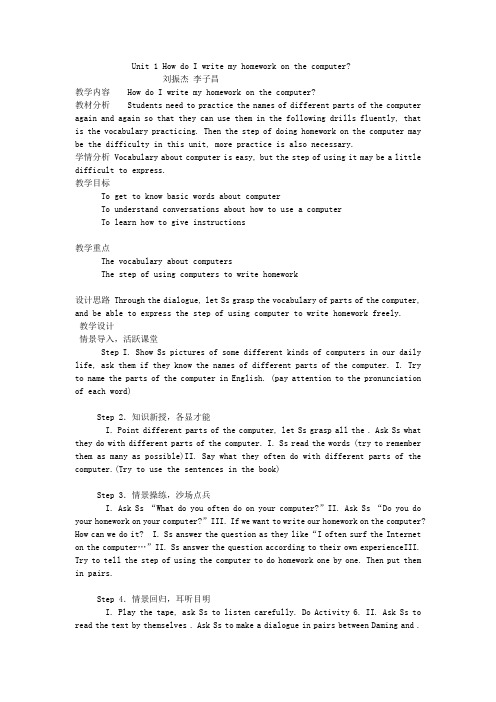
Unit 1 How do I write my homework on the computer?刘振杰李子昌教学内容 How do I write my homework on the computer?教材分析 Students need to practice the names of different parts of the computer again and again so that they can use them in the following drills fluently, that is the vocabulary practicing. Then the step of doing homework on the computer may be the difficulty in this unit, more practice is also necessary.学情分析 Vocabulary about computer is easy, but the step of using it may be a little difficult to express.教学目标To get to know basic words about computerTo understand conversations about how to use a computerTo learn how to give instructions教学重点The vocabulary about computersThe step of using computers to write homework设计思路 Through the dialogue, let Ss grasp the vocabulary of parts of the computer, and be able to express the step of using computer to write homework freely.教学设计情景导入,活跃课堂Step I. Show Ss pictures of some different kinds of computers in our daily life, ask them if they know the names of different parts of the computer. I. Try to name the parts of the computer in English. (pay attention to the pronunciation of each word)Step 2.知识新授,各显才能I. Point different parts of the computer, let Ss grasp all the . Ask Ss what they do with different parts of the computer. I. Ss read the words (try to remember them as many as possible)II. Say what they often do with different parts of the computer.(Try to use the sentences in the book)Step 3.情景操练,沙场点兵I. Ask Ss “What do you often do on your computer?”II. Ask Ss “Do you do your homework on your computer?”III. If we want to write our homework on the computer? How can we do it? I. Ss answer th e question as they like“I often surf the Internet on the computer…”II. Ss answer the question according to their own experienceIII. Try to tell the step of using the computer to do homework one by one. Then put them in pairs.Step 4.情景回归,耳听目明I. Play the tape, ask Ss to listen carefully. Do Activity 6. II. Ask Ss to read the text by themselves . Ask Ss to make a dialogue in pairs between Daming and .Ask Ss to get in groups, teach each other how to use a computer to write the homework.I. Listen to the tape carefully, and put the phrases in the right order according to what they . Read the text aloud. III. Practice the dialogue in pairs. IV. Ss get in groups, try to explain to each other how to use a computer to write homework, then come to the front and show the step on the computer with the English explanation. Step5作业布置, Tell the steps of writing the homework with a computerStep6教学反思 This unit is mainly about the first contact with the computer, Ss just need to remember all the names of different parts, try to express the steps of how to use a computer to write homework in English. That’s enough for the aim of this lesson. Through 40 minutes’ practice, most students can use the vocabulary and express in English freely.. Phonetics( ) 1. A. box B. computer C. cross D. document( ) 2. A. printer B. internet C. monitor D. term( ) 3. A. daughter B. August C. mouse D. autumn( ) 4. A. click B. information C. kind D. switch( ) 5. A. save B. travel C. grandchild D. laptopII. Vocabulary.( I )根据句意和首写字母完成单词6. I often visit w_______ to get information for my homework.7. Lingling uses the internet to d ________ the music.8. You can click s________ and write a name for the new document.9. If you want to write something in the document , you can use the k_______.10. Printer is a m________ for printing the words and sentences you save on the computer.( II )找出并连词构成相对应的词组。
七年级上Module 10 unit 1PPT课件
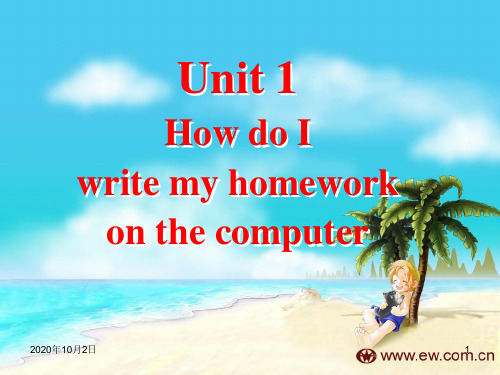
◆save挽救
The doctor can save his life. 医生可以救他的命。
◆save 储蓄;节约 那个小男孩想攒钱买个玩具小汽车。
The little boy wants to save some money
to buy 2020年10月2日 a toy car.
20
8 Listen and repeat
You click “save”.
2020年10月2日
15
4. Where do you write its name? You write it in the box.
5. What do you do next? You click “save” again.
6. How do you print it? You click “print” and “OK”.
13
5 Write the words they go with:
click open use write
save print 2020年10月2日
new document
a new document
the mouse/the keyboard
your homework/a name/the
name/it
connect switch on
1. First, _c_o_n_n_e_c_t the monitor to the 2. computer. 2. Finally, _s_w_i_tc_h__o_n_ the computer.
2020年10月2日
10
◆switch on 打开电器开关
switch off 切断电流
2.connect 连接 connect ... to / with ... 把……连接到…… 例如:
外研版七上Unit1《How do I write my homework on the computer》 教学PPT课件
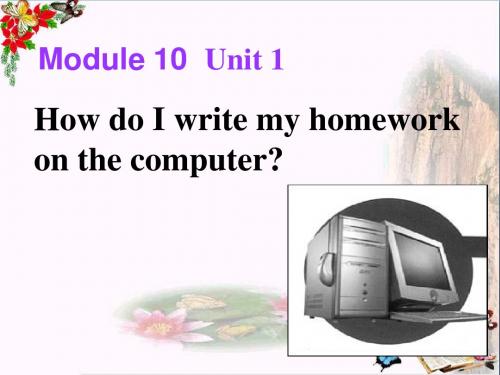
keyboard
printer
mouse
Listen and number the words as you hear them. (Activity 1)
computer
1
keyboard 3 monitor 2
mouse 4
printer 5
Complete these sentences with these words. (Activity 3) connect switch on
Module 10 Unit 1
How do I write my homework on the computer?
Words and expressions
keyboard monitor mouse print printer connect switch switch on finally 键盘 显示器 鼠标;老鼠 打印 打印机 连接 用开关把…开启(或关掉) 连通;开(电灯、机器等) 最后
3. -I don’t know how to make tea. -First, you get some hot water ready. ___ put the tea in the cup.___ pour the hot water into the cup. A. Then; Finally B. And ;And 4. -Don’t ___ this pen to do your homework. -Is there anything wrong with it? A .make B. use
4. Where do you write its name? You write it in the box. 5. What do you do next? You click “save” again. 6. How do you print it?
外研版英语七年级上Module10Unit1学案

Module 10 ComputersUnit 1how do I write my homework on the computer?学案学习目标:1. keyboard, monitor, mouse, print, printer, connect, switch, finally, first, document, use, click, next, save, box, then, again等词的读音与拼写.检查方式: 上课前的课前读词. 集体读, 个体读. 根据所给首字母填空题; 单词拼写形式.3. connect the monitor to the computer. switch on the computer. write my homework on the computer, open a new document, use the mouse, click” new document”, write your homework in the new document, use the keyboard, save the document, write a name for the document, write it in the box, click “save” again 等短语的掌握检查方式: 短语翻译练习. 评价方式: 小组内互批加分. 班内进行评比.预习时间: 利用早晨美好的时间自己进行晨读预习.4. 特殊疑问句:How do you open a new document? Where do you write your homework?How do you save the document? Where do you write its name?What do you do next? How do you print it?自主学习自测:一、根据所给单词首字母或句汉语意思填空.1. It’s my ________________(第一) time to be online.2. How do you _________(打开)a new document?3. Daming and Lingling ___________(使用)computers to do their homework.4. What _________(种类)of music do you like?5. I visit my website at the ______________(周末).6. I want to know how to ________________(保存) a document.7. Do you make a travel _______________(计划) on the Internet?8. The __________(打印机) is to print the document.9. How many (手提电脑) do you have at home.10. Where do you write your _____________(家庭作业)?二. 用括号内所给动词的适当形式填空:1. Tony _________________(not visit) his uncle, but he often _________(send) emails.2. We often _______(use) the Internet, but we _________(not play) games on our computer.3. Daming _____________(not use) a computer to do his homework, but he _________(download) music sometimes.4. Betty and Lingling _________(do) their homework on Sunday.5. My parents often ___________(watch) TV in the evening.6. Jack, ___________(open) a new document first, please.三、汉译英:1.打开电脑_______________2. 把显示器连接到主机上___________________3. 发送邮件_______________4. 打开一个新文件夹_____________________5. on the computer_________________6. click “save” _________________7. save the document__________________ 8. and then___________________四、句型转换:1. its, you, write, where, do, name(连词成句)______________________________________________2. I always get online at night. (改成否定句)_______________________________________________3. Does your friend like playing table tennis?(作否定回答)________________.4. Lingling has dinner at eight o’clock. (划线部分提问)_____________________________________________5. I can write a name of the document next. (对划线部分提问)五. 根据汉语提示完成句子.1. How do you _____________ ___________ ____________ ___________(保存一个新文件)?2. I don’t usually ___________ ___________ (用电脑).3. I don’t ____________ ____________ (玩游戏) on the computer.4. ______________(最后), how do I ____________(打印)the homework?5. we ___________ _________ ___________ __________ (没有电脑) at home.六.中考链接:1. She reads the instructions to find out how _____ the computer.A. useB. to useC. usingD. uses2. ---________ is “Luck 52” shown on CCTV? --- Once a week.(一周一次)A. How soonB. How oftenC. How many times.。
外研版初一上册教材第十模块课文

Module 10 ComputersUnit 1 How to I write my homework on the computer?Listen and read.Lingling: How do I write my homework on the computer?Darning: First, open a new document. So, use the mouse and click "new document".Lingling: What's the mouse? Is this it?Darning: Yes. Next, you write your homework in the new document. Use the keyboard. Lingling: What do I do next? How do I save the document?Darning: You click "save", and write a name for it.Lingling: Where do I write the name?Darning: Write it in the box. OK, then click "save" again.Lingling: OK. Finally, how do I print it?Darning: Click "print" and "OK".Lingling: Where's the printer?Darning: It's behind you!Answer the questions.1 How do you open a new document?2 Where do you write your homework?3 How do you save the document?4 Where do you write its name?5 What do you do next?6 How do you print it?Unit 2 How often do you use a computer?Match the questions with the people who answer them.1 When do you use a computer?2 What do you usually do on your computer?3 How many emails do you send?4 What games do you play?5 Do you have a computer at home?6 Do you usually use a computer at school?7 Do you often go online?8 Do you make travel plans on the Intemet?People and their computersA "I usually play games and I download music from the Internet. I don't send emails." Satoshi, TokyoB"Two or three in the evening. Our grandchildren live in Australia and we don't often see them. So we send emails and photos." Panos and Elena, AthensC "I sometimes play Counter Strike and Final Fantasy. I never play Tomb Raider." Jack, SydneyD "No, I don't. I don't use the Internet or send emails. I'm a writer and I write my novels on my computer." Nam Da, VietnamE"Yes, I check the train timetable. I don't usually buy tickets." Karl Heinz, BerlinF"Yes, we do. We have two, a computer and a laptop. We don't often use them." Marcella and Bruno, Buenos AiresG:“Usually at home in the evening and at the weekend. I visit my website at the weekend." Becky,LondonH:“Yes, I'm a teacher, and I use my laptop for my lessons. I also get information for my lessons on the Internet. I don't play games on it." Xiao Mei, ShanghaiCheck (√) the true sentences.1 Satoshi doesn't send emails.2 Panos and Elena don't live in Australia.3 Jack doesn't play computer games.4 Nam Da doesn't go online.5 Karl Heinz doesn't make travel plans.6 Marcella and Bruno don't have a computer at home.7 Becky doesn't have a computer.8 Xiao Mei doesn't play computer games.Unit 3 Language in useLanguage practiceWhat do you usually do on your computer?.How many emails do you send?Do you often go online?Do you make travel plans on the Internet?.Complete the sentences.I Tony (not visit) his uncle, but he often (send) emails.2 We (use) the Intemet, but we (not play) games on our computer.3 Daming (not use) a computer to do his homework, but he4 She (make) travel plans on the Intemet, but she (not buy) tickets.5 We (not have) a computer at home, but we often (use) the computer at school.Complete the phrases with the words in the box.check click download get open play print save sendswitch on use visit1 download information 7 the timetable2 a website 8 "save"3 an email 9 your work4 the Intemet 10 a new document5 the computer 11 computer games6 music 12 a documentAmerican teenagers and the InternetAmerican teenagers often use computers. They usually go online and use the Intemet to do their homework. They send emails and sometimes play computer games.。
- 1、下载文档前请自行甄别文档内容的完整性,平台不提供额外的编辑、内容补充、找答案等附加服务。
- 2、"仅部分预览"的文档,不可在线预览部分如存在完整性等问题,可反馈申请退款(可完整预览的文档不适用该条件!)。
- 3、如文档侵犯您的权益,请联系客服反馈,我们会尽快为您处理(人工客服工作时间:9:00-18:30)。
Module 10 ComputersUnit 1 How do I write my homework on the computer?【教学媒体的选择与设计】使用教材:新标准英语授课题目:Unit 1 How do I write my homework on the computer?教学总体思路:采用各种有效的、合理的教学方法激发学生的学习兴趣,让学生在积极的参与和思维中获得能力的提高。
课前准备设计思路:英文歌曲欢快的节奏能激发学生学习英语的兴趣,能够最大限度地减轻学生说英语的紧张感,同时消除了师生之间的陌生感,也为新课做了铺垫。
百度搜索:/v?ct=301989888&word=%D3%A2%CE%C4%B8%E8%C7%FA%A3%BAif+yo u+are+happy“活动一”设计思路:首先通过设定一定的情景,让学生学习本节课的新单词,然后通过听力练习,提出问题,让学生有目的的学习本节课的重难点。
“活动二”设计思路:主要是让学生进行自主的学习,通过质疑、纠错,在互帮互助中不知不觉地涉及、解决本课的重点和难点。
“活动三”设计思路:通过创设一定的情景,检查学生对语言的掌握和运用能力,使学生在玩中学,学中玩。
“活动四”设计思路:是对本课所学内容的一个扩展,让学生运用本节课所学词汇介绍运用电脑写作业的步骤,既贴近生活,又开阔学生的眼界,大大提高了学生学习英语的积极性。
一、教材分析本课所使用的教材是外语教学与研究出版社出版的中小学英语教材——《英语》(新标准)的初中一年级上册。
本模块以电脑为主题,内容涉及如何用电脑完成作业、世界不同地方的人们对电脑的利用程度等,既贴近生活,又开阔学生的眼界。
第一单元是听说课,主要以呈现相关词汇为主。
内容很吸引学生,有利于激发学生的学习兴趣,也有助于学生对计算机的了解和使用。
本模块的重点是掌握电脑方面的基本词汇,读懂含有一般现在时的句子,掌握一般现在时的特殊疑问句和答句。
二、教学对象分析学生已在初中完成了近半个学期的学习任务,逐渐完成了从小学到初中的过渡,适应了初中的英语课堂教学。
本模块是在完成了四个模块的一般现在时的基础上,进入了特殊疑问句的学习阶段。
在这个模块中,不仅话题的难度增大了,所讨论的内容也比较时尚。
但是对于有一定难度的电脑话题,学生是有足够大的储备的,因此也能进行自由的话题讨论。
本课能开阔学生的眼界,给学生以感性认识,并为以后鼓励学生使用英文软件和上网阅读英文信息打下基础。
三、教学目标(一)语言知识目标百度搜索:/v?ct=301989888&word=Module+10+Computers1、功能:描述过程。
2、语法:一般现在时的特殊疑问句。
3、词汇:能够正确使用一系列关于电脑及其使用步骤的相关词汇。
4、辅音。
(二)语言技能目标1、听:能够听懂有关电脑方面的简单词汇;能听懂一般现在时的特殊疑问句。
2、说:能就电脑的使用进行简单的问答。
3、演技与表达:能够简单表述计算机的使用。
(三)学习策略1、合作学习策略:互相学习,取长补短,把学习英语和熟悉电脑结合起来。
2、能够将某些词汇同实物或具体动作联系起来,如计算机的各部分名称和操作步骤等。
(四)情感态度通过学习电脑方面的词汇来提高学生对英语的学习兴趣。
特别是对电脑感兴趣的学生,其学习英语的积极性将大大提高。
四、教学重点与难点百度搜索:/v?ct=301989888&word=Module+10+Computers(一)重点通过谈论计算机的各部分名称以及使用步骤学习一般现在时的特殊疑问句。
(二)难点正确使用一般现在时的特殊疑问句,同时能有步骤地表达指导性动作。
五、教学方法(一)情景教学法给学生创造外语语言氛围。
注意情景的创设,围绕课文主题,将每一个环节要点及时呈现给学生,以帮助学生构建知识体系,归纳关键点,并准确地表达。
(二)互动教学法把“一言堂”转变为“互动式”,在引导学生积极参与教学活动中,让每个学生有充分表现自己的机会,使学生主动地动手、动脑、动口,提高课堂学习效率。
(三)小组合作学习法:把教材内容按其交际原貌活化于课堂,形成不同性质、不同层次、不同形式的活动,让师生共同投入,相互交流。
保证绝大多数学生都能积极参与到小组活动中去时提高课堂效率的捷径。
通过小组合作学习帮助学生逐步掌握英语这个交际工具。
六、教学过程Step 1 Warming-up(师生问候,激情引趣)在正式开课前,给出学生四个关于电脑的知识问答。
百度搜索:/i?tn=baiduimage&ct=201326592&cl=2&lm=-1&st=-1&fm=result&fr=&sf=1&f mq=1331386161609_R&pv=&ic=0&z=&se=1&showtab=0&fb=0&width=&height=&face=0&istype=2 &word=%CA%F3%B1%EA%2C%D6%F7%BB%FA%2C%BC%FC%C5%CC%2C%B4%F2%D3%A1 %BB%FA&s=0What is the first computer like?What is the name of Bill Gate’s company?What game do you often play?(设计意图:“导入时课堂教学的热身活动,教师应努力使其能产生“一石激起千层浪”的效果。
”这四个与电脑有关的问题是为了在不偏离主题的前提下缩短学生适应的过渡期而设计的。
对于这样的问题,学生多少都会有所了解。
因此换作英语来解答便会增加他们的成就感,从而帮助他们迅速进入学习状态。
)Step 2 Presentation(深入了解,引发激情)学生在成功地回答了以上三个问题后,对电脑的潜在兴趣也被激发了出来。
他们会觉得这样几个问题并不解渴,期待着更多的展示机会。
这时我们顺势进入主题,与学生一同学习相关名词,同时呈现出电脑的各个部分,并在大屏幕上用word map地形式展示出来。
学生在这样富有挑战的导入中自觉并且积极地记忆、表达,能收到较好的效果。
百度搜索:/i?tn=baiduimage&ct=201326592&cl=2&lm=-1&st=-1&fm=result&fr=&sf=1&f mq=1331386775171_R&pv=&ic=0&z=&se=1&showtab=0&fb=0&width=&height=&face=0&istype=2 &word=%B5%E7%C4%D4word+map&s=0(设计意图:这个部分是对之后对话中如何操作电脑的一个有效地铺垫,学生只有真正掌握了电脑各部分的名称,才能熟练运用各部分的名称表达使用电脑的步骤。
因此时看似简单,实则关键的环节。
它要求学生扎实地掌握词汇。
)Step 3 listening and read1. Listen and answer做好了相应的词汇铺垫,就正式进入了主要话题。
听一段对话,加答一个问题,What do Lingilng and Daming do on the computer?百度搜索:/i?ct=201326592&lm=-1&word=Module+10+Computers%C4%A3%BF%E9%B7 %D6%CE%F62、Read aloud and number听后让学生打开书,在刚才大致了解对话内容的基础上大声朗读课文,并把如何在电脑上写作业的正确顺序排列出来。
3、Ask and answer根据所读对话内容,让学生使用一般现在时的特殊疑问句。
让学生对电脑的使用步骤进行问答,并进一步练习对话内容及句式。
4、Read and imitate放录音,让学生打开书一句一句地跟读。
这一过程引导学生注意纠正自己的语音和语调。
5、Write feeling on the computer根据电脑上的截图,与学生共同描述使用电脑的步骤,使学生进一步加深印象。
百度搜索:/view/5d7d0aa70029bd64783e2cb1.html(设计意图:听说课要以听和说为主,因此要拿出大块时间处理课文的整体。
第一遍是听,需要对对话有全篇的把握,因此设计了,让学生有个通篇的了解。
第二遍是读,在读的过程中把握全段对话的结构。
第三遍是处理对话,让学生根据课文内容自由问答,既了解对话的内容,同时也操练了一般现在时的特殊疑问句,达到了比较理想的效果。
第四遍是模仿,学生可以在理解课文的基础上调整和纠正自己的发音。
第五遍因为要对课文进行进一步的理解,所以结合电脑操作截图能使学生在真实的情境下操练自己所学的语言知识。
从而,之上的课文变成了生活中的实用工具,学生的成就感也就油然而生了。
)Step 4chant整堂课学习了电脑各部位的名称和操作电脑的步骤,词汇量大、短语多、句子较为复杂,把它们都编在一个里面,易于上口,便于记忆。
Switch on the computer/ look at the monitor/ open a document/ Use the mouse to click/Write what I like/ With my dear keyboard/ Save the document/ Write a name for it/ print what I write/ with my dear printer(设计意图:因为本课的词汇量较大并且牵涉到相关的专业语言,所以对于学生们来说,大量的词汇输入是个难点;而找个有效地、上口的方式帮助学生记忆是个突破。
把本课所有的重点词汇同时编入一个,能帮助学生记忆。
Step 5 Connection在大屏幕上,再次呈现电脑的各个部分。
但这次辐射出的词汇及短语则以电脑的用途为主,学生可以结合自己的生活随意发挥。
百度搜索:/view/5d7d0aa70029bd64783e2cb1.html(设计意图:通过这个word map的呈现带给学生灵感,使他们在课后乐于去寻找更多关于电脑用途的词汇,为下节课的内容埋下伏笔。
)Step 6 Homework Open a document to write down your feeling about this class. Try to send an email to tell me about it, together with the answer of how you do it on the computer.(设计意图:学会了电脑各部位的名称及简单的操作步骤,学生对电脑的兴趣及使用欲望便会越来越强烈。
