InsPector_454_TS-i
脚手架安全管理规定(英文)

Health, Safety and Environment Management SystemPart 3 – Standards and ProceduresTitle: ScaffoldingDocument Number: YOC-HSE-SP-C-13Custodian: Production Manager Revision Number: 0Issue Date:January 01, 2004Applicability: All YOCCNOOC China Ltd.Yacheng Operating CompanyCNOOC - Yacheng Operating Co. PageTitle: Section/Subject:History Scaffolding DocumentDocument HistoryRev. No. Description Of Revision Approved by Date0 New issue for Transition change Jack Cui 01/01/04The document custodian shall approve any revisions and modifications.Please use Amendment Request and Approval Form in PR08.1 for formal amendments.Scaffolding Table of ContentsTABLE OF CONTENTS1.0INTRODUCTION (1)1.1 Purpose.....................................................................................................................1 1.2 Scope........................................................................................................................1 1.3 Permit To Work........................................................................................................1 1.4 Compliance...............................................................................................................1 1.5 Variances..................................................................................................................1 2.0 RELATED DOCUMENTS...............................................................................................2 3.0 DEFINITIONS AND COMPONENTS. (3)3.1 Definitions................................................................................................................3 3.2 Scaffold Components...............................................................................................4 4.0 TRAINING REQUIRMENTS..........................................................................................6 4.1 Scaffold supervisor...................................................................................................6 4.2 Scaffolding inspector................................................................................................6 5.0 ROLES AND RESPONSIBILITIES................................................................................7 5.1 Department or Organization Requiring Use of Scaffolding.....................................7 5.2 YOC Operations/Maintenance Supervisor...............................................................7 5.3 OIM or Superintendent.............................................................................................7 5.4 Person In Charge Of Worksite (PICWS).................................................................7 5.5 Safety Coordinator...................................................................................................7 5.6 Scaffolding Supervisor/inspector.............................................................................8 5.7 Contractors...............................................................................................................8 6.0 CAPACITIES.....................................................................................................................9 6.1 Tube and Coupling...................................................................................................9 6.2 System Scaffolds......................................................................................................9 6.3 Fabricated Tubular Frame Scaffolds........................................................................9 7.0 SCAFFOLDING MATERIAL QUALITY....................................................................10 8.0 GENERAL REQUIREMENTS FOR SCAFFOLD DESIGN......................................12 9.0 SCAFFOLD CONSTRUCTION & DISMANTLING..................................................13 9.1 General Guidelines.................................................................................................13 9.2 Base Plates..............................................................................................................14 9.3 Posts/Uprights........................................................................................................14 9.4 Runners/Bearers.....................................................................................................14 9.5 Bracing...................................................................................................................15 9.6 Boards/Planks And Working Platforms.................................................................15 9.7 Guard Rails.............................................................................................................16 9.8 Toeboards (16)Scaffolding Table of Contents9.9Anchor Point for suspended scaffold (16)9.10 Location (17)Access (17)9.11 Scaffold9.12 Alterations (18)Scaffold (18)9.13 Suspended9.14 Dismantling (21)10.0STORAGE (22)11.0DO’S AND DON’TS (23)12.0SCAFFOLD INSPECTION AND TAGGING (24)13.0ATTACHMENTS (26)13.1Figure 1: Scaffold Visual Reference (26)13.2Figure 2: Bracing (27)13.3Checklist for Tube and Coupling Scaffolds (28)INTRODUCTION Scaffolding 1.01.0INTRODUCTION1.1PurposeThe purpose of this standard is to minimize the risks to personnel working on YOC sitesand facilities by setting out Safe Working Practices. The Safe Work Practices setminimum requirements for all YOC facilities.1.2ScopeThese rules describe minimum Scaffolds protection requirements for all YOC personneland contractors exposed to scaffolds hazards at all YOC facilities.1.3Permit To WorkThis Standard should always be used in reference to the Permit to Work standard YOC-HSE-SP-B-01.1.4ComplianceThis Standard provides keywords that offer guidance around work planning, preparationand execution.Where the words must, shall or prohibits are used, the requirement is mandatory.Where the words should or recommend (ed) are used, compliance is not mandatory.There must always, however, be a sound, justifiable and conscious decision to adopt analternative approach.1.5VariancesAny deviation from these Safe Work Practices requires written approval in accordancewith the Variance Procedure (YOC-HSE-SP-B-12).If these Work Practices need to be changed or added to, please refer to YOC websiteHSE MS Part II document YOC-HSE-PR08.1 chapter 4A for instructions on adding orrevising Safe Work Practices.Scaffolding 2.0 RELATED DOCUMENTS2.0RELATED DOCUMENTSDocument Number Type TitleYOC-HSE-SP-B-01 Part 3 Permit to WorkYOC-HSE-SP-C-11 Part 3 Working at HeightsNote: These scaffolding safe work practices are based on OSHA 1910.450 through 454 and ANSI A10.8-2001.Scaffolding 3.0 DEFINITIONS AND COMPONENTS3.0DEFINITIONS AND COMPONENTS3.1DefinitionsBase Plate A square steel plate of nominal size, that is used to place a post on itsbaseBoard A flat timber component designed to provide a platform floor.Safety Clamp An additional coupling fitted below an existing coupler to give extrastrength.Competent person Person who has had proper training and knows how toerect/dismantle scaffolds correctly and can identify hazardsassociated with scaffolds in use.OSHA Definition - One who is capable of identifying existing andpredictable hazards in the surroundings or working conditions whichare unsanitary, hazardous, or dangerous to employees, and who hasauthorization to take prompt corrective measures to eliminate them.Transverse brace A directional brace across the transverse of the scaffold, and runs thesame direction as the bearer.Longitudinal brace A directional brace across the face of the scaffold and runs in thesame direction as the runner.Guardrail A rail secured to uprights and erected along the open sides and endsof platform.I-beam Coupler A nut and bolt coupler used to connect a tube to an I-beam or similarprefabricated steel.Runners Tubulars spanning horizontally and tying uprights or posts of ascaffold longitudinally; it may act as a support for putlogs ortransoms.Maximum intended load The total of all loads including the working load, the weight of the scaffold, and such other loads that may be reasonably anticipated.Midrail A rail approximately midway between the guardrail and platform,secured to the uprights erected along the exposed sides and edges ofplatformsPerson in charge of the worksite (PICWS) A person who is directly responsible for the job for which the scaffolding is being used.Putlog Tube or member spanning from a horizontal to a vertical member,securing a scaffold to a fixed structure.Qualified Person OSHA term - One who, by possession of a recognized degree,Scaffolding 3.0 DEFINITIONS AND COMPONENTScertificate, or professional standing, or who by extensive knowledge,training and experience, has successfully demonstrated his/her abilityto resolve problems and design solutions related to the subjectmatter, the work, or the project.Bearer A horizontal load-bearing member that runs at right angles to andtied to posts by using right angled couplers.Right angle Coupler Sometimes called a double coupler. A coupler other than swivelcoupler used for connecting tubes at right angles.Scaffolding A temporary construction on which persons perform work and whichprovides support for equipment and materials used in construction,access to the work place.Scaffolding Supervisor The certified person who oversees the erection or dismantlement of scaffolding.Staging Sectionalized/modular mobile/fixed access platforms.Post A vertical or near vertical supporting member.Swivel Coupler A nut and component used for the connection of two tubes at anyangle. Swivel couplers are frequently used to fasten braces to post(upright) tubular. These fittings do not have the support strength ofstraight couplers.Tie A steel rope, chain or solid steel member used to connect scaffold toa permanent structure.Toeboard A barrier secured along the sides and ends of platform to guardagainst the falling of materials.User OSHA Term - An individual having access to, performing workingon a scaffold.Working load Total weight of workers, materials and equipmentWorking Platform A floor area created in a scaffold level that is used as a place of work.3.2Scaffold ComponentsScaffolding 3.0 DEFINITIONS AND COMPONENTSScaffolding 4.0 TRAINING REQUIREMENTS4.0TRAINING REQUIRMENTSAll personnel involved in the erection and dismantling of scaffolding at YOC facilities must be formally trained and certified by the Labor Bureau and must be familiar with and comply with YOC’s scaffolding requirements.4.1Scaffold supervisorThe Scaffolding Supervisor must have a minimum of a 40 hour scaffolding course on either OSHA standards or equivalent that meets or exceeds YOC’s minimum requirements.The training shall include:The nature of any electrical hazards, fall hazards, and falling object hazards in the work area.The correct procedures for dealing with electrical hazards and for erecting, maintaining, and disassembling the scaffolding, the fall protection systems, and falling object protection systems being used.The maximum intended load and load-carrying capacities of the scaffolding.4.2Scaffolding inspectorThe Inspector must have a minimum of a 40 hour scaffolding course on either OSHA standards or equivalent that meets or exceeds YOC’s minimum requirements.The training shall include:The nature of any electrical hazards, fall hazards, and falling object hazards in the work area.The correct procedures for dealing with electrical hazards and for erecting, maintaining, and disassembling the scaffolding, the fall protection systems, and falling object protection systems being used.The maximum intended load and load-carrying capacities of the scaffolding.Scaffolding 5.0 ROLES AND RESPONSIBILITIES5.0ROLES AND RESPONSIBILITIESAll employees have a responsibility to correct any unsafe conditions or report them to their supervisor.5.1Department or Organization Requiring Use of Scaffolding•Ensure proper selection of contractors based on CAM system.•Ensure scaffolding materials and construction meets YOC requirements•Ensure personnel responsible for scaffold erection, use, and dismantling have been trained deemed competent to meet YOC requirements.•Designs for complex scaffolding such as suspended, heavy load bearing, or over 15 meters in height are submitted for review and approval by qualified personnel.5.2YOC Operations/Maintenance SupervisorThe Operations or Maintenance Supervisor who authorizes the work on the facility shall be responsible for:•Ensuring qualified personnel are being used to erect, dismantle, and inspect scaffolds/staging;•Ensuring authorized scaffold inspector inspects the scaffold before starting working on it and inspection tags are used to designate status of scaffold.5.3OIM or SuperintendentThe OIM or Superintendent shall be responsible for:Ensuring HSE processes and procedures are implemented to provide a safe working environment for personnel working with scaffolds.5.4Person In Charge Of Worksite (PICWS)The PICWS is responsible for:•Obtaining the proper permits for the job.•Ensuring that the persons erecting, dismantling, and using the scaffolding follow safe working guidelines and meet the requirements of YOC-HSE-SP13.•Ensuring that qualified personnel are being utilized for the erection and use of scaffolding.•Barricades5.5Safety CoordinatorThe Safety Coordinators shall be responsible for:•Inspecting the scaffold to ensure the scaffold is constructed in compliance with applicable YOC standards.•Observing for compliance with the safe work practices outlined in this Safe Work Practices/Procedure.Scaffolding 5.0 ROLES AND RESPONSIBILITIES5.6Scaffolding Supervisor/inspectorThe Scaffolding Supervisor is responsible for:•Ensuring the scaffolding is built or dismantled in a manner that complies with the requirements described in this document.•Ensuring the proper tags are in place.•Signing the scaffold tags.5.7ContractorsContractor employer shall provide proper training for their employees whose job assignments involve working with scaffolds.Contractor employer shall provide qualified and experienced personnel to do the scaffold work.Contractor shall provide quality scaffolding materials/tools to meet YOC specifications as required.Contractors and their employees shall read, be familiar with and be guided by the contents of this safe work practices/procedure.Contractors and their employees shall immediately report any unsafe conditions to the Supervisor or Safety Representative.CAPYOCTIES Scaffolding 6.06.0CAPACITIES6.1Tube and CouplingAll tube and coupling scaffolding must be able to withstand 4 times the maximumintended load.Load Rating ClassificationsLight Duty 25 lbs / sq. ftMedium Duty 50 lbs / sq. ft.Heavy Duty 75 lbs / sq. ft6.2System ScaffoldsSystem scaffolds consists of posts with fixed connection points that accept runners,bearers, and braces that can be interconnected at predetermined levels.The maximum loads for system scaffolds depends on the manufacturersrecommendations. Generally, most system scaffolds are constructed for quick erectionand designed for light duty.6.3Fabricated Tubular Frame ScaffoldsFabricated tubular frame scaffolds consist of prefabricated metal frames or panels thatare field erected using braces.The maximum load for these types depends on the manufacturers recommendations.Movable scaffolds can only be used as specified by the manufacturer, and it must beused correctly. If the scaffold components are missing, the scaffold cannot be erected andused.Scaffolding 7.0 SCAFFOLDING MATERIAL QUALITY7.0SCAFFOLDING MATERIAL QUALITYAll scaffolding materials, as a minimum, shall meet the following general requirements: Scaffold tubing and couplers shall be of a structural metal, such as drop-forged steel, pressed steel, malleable iron, or structural grade aluminum. The use of gray cast iron is prohibited. A certificate of quality is required when purchasing any scaffold components.Light and medium duty tube and coupler scaffolds shall have all posts, bearers, runners, and bracing of nominal 2” (1.90”) outside diameter (OD) steel tube or pipe.Heavy duty tube and coupler scaffolds shall have all posts, runners, and bracing of nominal 2 ½” (2.375”) OD steel tube or pipe.Couplers shall have:•greased bolt thread•freely turning nuts•intact bodyScaffold tube shall not be:•bent;•damaged or split•severely corroded•mixed with other materials not suitable for scaffoldsScaffold tubes shall:•have the ends cut square and free from hazardous metal•be destroyed if defects are foundScaffold wooden boards shall:•not be painted•have hazardous nails removed•be at least 38 mm thick and 225 mm wide•have no cuts or similar damage•be stored in piles to ensure they are off ground and are not stacked so that the air cannot pass through each pile.Non-wooden scaffolding components require the manufacturer’s specifications.Typical problems of quality include:•welding fractures•bent ( damaged ) steel•component lock system damage•corrosion problems•alien mixtures ( components from another system ).Scaffolding 7.0 SCAFFOLDING MATERIAL QUALITYDuring storage scaffold material shall be regularly inspected and serviced by competent personnel to maintain a high post of quality and safety. Where possible, scaffolding materials when not in use shall be stored at permanent designated storage areas and inspected at least once a month by the scaffold Supervisor/or other related personnel.Scaffolding 8.0 GENERAL REQUIREMENTS FOR SCAFFOLD DESIGN8.0GENERAL REQUIREMENTS FOR SCAFFOLD DESIGNAll scaffolds shall be adequately designed to fit the surrounding structure and work to be performedScaffolds shall be capable of supporting without failure at least four times the maximum intended load.The full height of all staging shall be braced. Both the front and back of longitudinal staging faces shall be braced. Diagonal bracing shall be installed at approximately a 45 degree angle from near the base of first post upward to the extreme top of the scaffoldTransverse bracing shall be installed across the width of the scaffold at least every third set of posts horizontally and every fourth runner vertically (X –style bracing), or installed at “alternating direction” on every level (or zig-zag style bracing on every level).For light duty tube and coupling type scaffolding, the posts shall be spaced no more than6 feet (transversely) apart by7 feet (longitudinally) along the length of the scaffold.(most of the scaffold used onsite is light-duty type).For medium duty tube and coupling scaffolding, the posts shall be spaced no more than 3’ 6” (transversely) apart by 8 feet (longitudinally) along the length of the scaffold.The scaffold that will bear heavy loads, exceed 15 meters (50 ft.) in height, or be suspended from structures shall be designed by a qualified personnel.Scaffold flooring is recommended to be metal, however wooden planks may be used if metal is unavailable or not applicable.Handrails, midrails and toeboards shall protect all scaffold platforms. If the location of the scaffold is such that it does not allow installation of handrails, personnel working on the scaffold shall wear an approved fall arrest system.The scaffold shall be properly erected or secured to prevent movement.Ladders or stairs shall be used to provide access to the scaffold. Ladders will extend above the platform a suitable distance three (3) feet (1 meter) to allow personnel to have safe access.General requirements and rules and regulations for scaffolds shall apply when building movable scaffolding.•Do not ride rolling tower scaffold.•Apply force no more than 5’ from base.•Lock base before use.•Use only on level surfaces, free from obstruction, pits or holes.(Note: Additional guidance may be obtained by referencing OSHA regulations in CFR 1926.451 and 1926.452.)Scaffolding 9.0 SCAFFOLD CONSTRUCTION & DISMANTLING9.0SCAFFOLD CONSTRUCTION & Dismantling9.1General GuidelinesScaffolding should be used when work is to be performed at elevated locations in the following situations:•When there is no permanent access to the workplace;•When work cannot be done safely from a portable ladder;•When work cannot be done from a mechanical lift or work basket;•When the job is such that it is safer to do it from scaffolding.Scaffolds shall be erected, moved, dismantled, or altered only under the supervision and direction of a competent person qualified in such activities. The competent person supervising the scaffold construction or dismantling shall be designated as the Scaffolding Supervisor/inspector.All tools required to erect, adapt or dismantle scaffolding shall be:•safe to use•maintained in proper working condition•secured when not in use.No persons other than those authorized, shall be allowed on scaffolding/staging during the erection/dismantling.Materials other than those designed/manufactured for the purposes scaffolding/staging shall not be permitted for use on such.Wood shall not be used for scaffold framework, but may be used for toeboard and decking if steel components are not available.Loads on scaffolding/staging shall not exceed the design load.Good housekeeping shall be exercised at all times, loose equipment and materials should not be left on scaffold boarded/staging areas. Materials such as welding rods, bolts or small bore piping shall not be placed in the open-ends of tubulars (a hazard when dismantling).Ropes, containers or bags shall be used for lifting or lowering equipment and small items from scaffold platforms, and when scaffolding is being erected or dismantled.Scaffolding materials shall be handled carefully to avoid damage. Throwing or dropping scaffold materials is not permitted, heavy components should be handled carefully to prevent falling.Personnel are prohibited from riding on staging equipped with wheels.Personnel shall not work on scaffolds during storms or high winds, stronger than 30 knots.Scaffolding erection & dismantling shall be performed by a team consisting of minimum3 workers.Scaffolding 9.0 SCAFFOLD CONSTRUCTION & DISMANTLINGIt is forbidden to erect scaffolding & staging or store their components at any production facility without prior permission from the YOC operations or maintenance supervisor.Erection, dismantling, and the use of scaffolding requires a Permit to Work.On scaffolds that require personnel to wear fall arrest devices, each person working on the scaffold shall be protected by a full body harness attached to a lifeline. The lifeline shall be securely attached to a fixed structure (not the scaffold) or to securely rigged lines that will safely suspend the person in case of a fall.If hot work has to be carried out on the scaffold, the ignition source such as sparks or snags must be securely covered with fire blanket to prevent its falling and causing fire/explosion hazards below.Any existing steelwork to be used as support for scaffolding shall be inspected prior to being used, to ensure suitability, and condition. Any landing gratings/decking to be used for base work should have suitable thickness timber positioned across support steel, to spread the load applied by posts and base plates.Stair rail systems and handrails shall be surfaced to prevent injury to employees from punctures or lacerations, and to prevent snagging of clothing.9.2Base PlatesMetal base plates shall be used under upright tubulars when positioned on concrete or steel grating/decking.In addition, wooden pads shall be used when posts are positioned onto asphalt. This is to help prevent settlement.On soft ground, or when supporting heavy loads, timber of sufficient size and strength shall be used under post base plates. The size of the timber shall be adequate to prevent settlement.9.3Posts/UprightsPosts shall be erected plumb.Posts shall bear the total weight of the scaffolding and loads placed on them.Posts shall be set and maintained upright for the full height of the structure.Posts must be secure and braced to prevent movement.Maximum spacing between posts in width is 6 feet and in length 7 feet.9.4Runners/BearersRunners and bearers shall be level.Maximum vertical spacing is 2 meters.The lowest runner/bearer shall not be more than 0.75 meters (28”) from the bottom, unless it creates a hazard. Where they are above 0.75 meters, adequate bracing shall be provided, to prevent lateral movement.Bearers may be doubled up, providing a 5 cm. (2”) spacer is placed between them to equalize the load.Scaffolding 9.0 SCAFFOLD CONSTRUCTION & DISMANTLING9.5BracingWithout bracing, tube & coupler scaffolding would consist of a number of squares or rectangles. Any sway in the scaffold would tend to make it out of square, unless the joints are capable of resisting the sway forces.All scaffold/staging shall be braced to prevent swaying, tipping, or collapse. If the scaffold is taller than its length, the diagonal will reach the other end before the top.Alternative direction (Zig-Zag) until the diagonal reaches the top. bracing should be installed on all four sides. ( see appendix 2)Diagonal bracing must be installed across the width of the scaffold. If the bracing is “X”style, the “X” must be placed every forth level up, and every third set of posts horizontally. An alternative method to the “X” is to “Zig-Zag” the bracing all the way up on every level, as shown in the appendix, this should also be done every third set of posts horizontally. (See appendix 2)Scaffolding/staging may be secured/tied onto existing facilities if they are secure and free from movement.If the height of staging exceeds four (4) times the base dimension, it shall be secured. 9.6Boards/Planks And Working PlatformsMinimum working platforms and walkways should have a width of at least 46 cm (18”) .All boards/planks used on scaffolds/staging shall have minimum size of 38 mm x 225 mm.All boards/planks shall be visibly inspected prior to use and during long term installation on site (more than 1 month) to ensure the following:•They are free from splits, distortions (warping), damage and decay;•That notches do not exceed the width of the board;•They are free from contamination by chemicals and have not been affected by hot welding slag or other burning;•They are secure on platforms•Overlap of wooden boards shall not be less than 30 cm.•The gap between boards and boards and uprights shall be less than 1”.•They cover the complete space between posts/uprights;•They are tied in place.•Ties are made of wire.The spacing of board supports depends on the thickness of the boards and the load to be carried.The floor to a working platform shall, where possible, be closely boarded.Where scaffolds must be used in areas that are so narrow that platforms and walkways cannot be at least 18 inches (46 cm) wide, such platforms and walkways shall be as wide。
Telemecanique Twido 可编程控制器 TwidoSoft 软件 操作指南

Twido 可编程控制器TwidoSoft软件操作指南中文V3.223目录关于本书 . . . . . . . . . . . . . . . . . . . . . . . . . . . . . . . . . . . . . . . . . . . .9第1章TwidoSoft 的介绍 . . . . . . . . . . . . . . . . . . . . . . . . . . . . . . . . . . . .11概览 . . . . . . . . . . . . . . . . . . . . . . . . . . . . . . . . . . . . . . . . . . . . . . . . . . . . . . . . . . 11什么是TwidoSoft?. . . . . . . . . . . . . . . . . . . . . . . . . . . . . . . . . . . . . . . . . . . . . . . . 12连接PC 到Twido 控制器 . . . . . . . . . . . . . . . . . . . . . . . . . . . . . . . . . . . . . . . . . . 14更新操作系统 . . . . . . . . . . . . . . . . . . . . . . . . . . . . . . . . . . . . . . . . . . . . . . . . . . . 18第2章软件特征 . . . . . . . . . . . . . . . . . . . . . . . . . . . . . . . . . . . . . . . . . . .21概览 . . . . . . . . . . . . . . . . . . . . . . . . . . . . . . . . . . . . . . . . . . . . . . . . . . . . . . . . . . 212.1用户界面 . . . . . . . . . . . . . . . . . . . . . . . . . . . . . . . . . . . . . . . . . . . . . . . . . . . . . . . 23概览 . . . . . . . . . . . . . . . . . . . . . . . . . . . . . . . . . . . . . . . . . . . . . . . . . . . . . . . . . . 23主要概念 . . . . . . . . . . . . . . . . . . . . . . . . . . . . . . . . . . . . . . . . . . . . . . . . . . . . . . . 24主窗口 . . . . . . . . . . . . . . . . . . . . . . . . . . . . . . . . . . . . . . . . . . . . . . . . . . . . . . . . . 25应用程序浏览器 . . . . . . . . . . . . . . . . . . . . . . . . . . . . . . . . . . . . . . . . . . . . . . . . . 28状态栏 . . . . . . . . . . . . . . . . . . . . . . . . . . . . . . . . . . . . . . . . . . . . . . . . . . . . . . . . . 31首选项 . . . . . . . . . . . . . . . . . . . . . . . . . . . . . . . . . . . . . . . . . . . . . . . . . . . . . . . . . 322.2编辑器和浏览器 . . . . . . . . . . . . . . . . . . . . . . . . . . . . . . . . . . . . . . . . . . . . . . . . . 34概览 . . . . . . . . . . . . . . . . . . . . . . . . . . . . . . . . . . . . . . . . . . . . . . . . . . . . . . . . . . 34编辑器和浏览器 . . . . . . . . . . . . . . . . . . . . . . . . . . . . . . . . . . . . . . . . . . . . . . . . . 35梯形图查看器 . . . . . . . . . . . . . . . . . . . . . . . . . . . . . . . . . . . . . . . . . . . . . . . . . . . 37梯形图编辑器 . . . . . . . . . . . . . . . . . . . . . . . . . . . . . . . . . . . . . . . . . . . . . . . . . . . 39扩展梯形图模板 . . . . . . . . . . . . . . . . . . . . . . . . . . . . . . . . . . . . . . . . . . . . . . . . . 41梯级头 . . . . . . . . . . . . . . . . . . . . . . . . . . . . . . . . . . . . . . . . . . . . . . . . . . . . . . . . . 42指令表梯级编辑器 . . . . . . . . . . . . . . . . . . . . . . . . . . . . . . . . . . . . . . . . . . . . . . . 44指令表编辑器 . . . . . . . . . . . . . . . . . . . . . . . . . . . . . . . . . . . . . . . . . . . . . . . . . . . 45配置编辑器 . . . . . . . . . . . . . . . . . . . . . . . . . . . . . . . . . . . . . . . . . . . . . . . . . . . . . 47变量符号编辑器 . . . . . . . . . . . . . . . . . . . . . . . . . . . . . . . . . . . . . . . . . . . . . . . . . 49查找变量符号 . . . . . . . . . . . . . . . . . . . . . . . . . . . . . . . . . . . . . . . . . . . . . . . . . . . 51对象浏览器 . . . . . . . . . . . . . . . . . . . . . . . . . . . . . . . . . . . . . . . . . . . . . . . . . . . . . 52程序错误浏览器 . . . . . . . . . . . . . . . . . . . . . . . . . . . . . . . . . . . . . . . . . . . . . . . . . 54交叉引用浏览器 . . . . . . . . . . . . . . . . . . . . . . . . . . . . . . . . . . . . . . . . . . . . . . . . . 55动态数据表编辑器 . . . . . . . . . . . . . . . . . . . . . . . . . . . . . . . . . . . . . . . . . . . . . . . 56存储器编辑器 . . . . . . . . . . . . . . . . . . . . . . . . . . . . . . . . . . . . . . . . . . . . . . . . . . . 58目录4存储器编辑器:显示页 . . . . . . . . . . . . . . . . . . . . . . . . . . . . . . . . . . . . . . . . . . . . 59存储器编辑器:编辑页 . . . . . . . . . . . . . . . . . . . . . . . . . . . . . . . . . . . . . . . . . . . . . 612.3操作模式. . . . . . . . . . . . . . . . . . . . . . . . . . . . . . . . . . . . . . . . . . . . . . . . . . . . . . . 63概览 . . . . . . . . . . . . . . . . . . . . . . . . . . . . . . . . . . . . . . . . . . . . . . . . . . . . . . . . . . . 63离线和在线操作 . . . . . . . . . . . . . . . . . . . . . . . . . . . . . . . . . . . . . . . . . . . . . . . . . . 64工作状态. . . . . . . . . . . . . . . . . . . . . . . . . . . . . . . . . . . . . . . . . . . . . . . . . . . . . . . 65第3章管理应用程序 . . . . . . . . . . . . . . . . . . . . . . . . . . . . . . . . . . . . . . . 67概览 . . . . . . . . . . . . . . . . . . . . . . . . . . . . . . . . . . . . . . . . . . . . . . . . . . . . . . . . . . . 673.1访问应用程序 . . . . . . . . . . . . . . . . . . . . . . . . . . . . . . . . . . . . . . . . . . . . . . . . . . . 69概览 . . . . . . . . . . . . . . . . . . . . . . . . . . . . . . . . . . . . . . . . . . . . . . . . . . . . . . . . . . . 69进入和退出TwidoSoft . . . . . . . . . . . . . . . . . . . . . . . . . . . . . . . . . . . . . . . . . . . . . 70打开和关闭应用程序. . . . . . . . . . . . . . . . . . . . . . . . . . . . . . . . . . . . . . . . . . . . . . 71安全特性. . . . . . . . . . . . . . . . . . . . . . . . . . . . . . . . . . . . . . . . . . . . . . . . . . . . . . . 72设置安全等级 . . . . . . . . . . . . . . . . . . . . . . . . . . . . . . . . . . . . . . . . . . . . . . . . . . . 75修改密码. . . . . . . . . . . . . . . . . . . . . . . . . . . . . . . . . . . . . . . . . . . . . . . . . . . . . . . 773.2创建和开发应用程序. . . . . . . . . . . . . . . . . . . . . . . . . . . . . . . . . . . . . . . . . . . . . . 78概览 . . . . . . . . . . . . . . . . . . . . . . . . . . . . . . . . . . . . . . . . . . . . . . . . . . . . . . . . . . . 78创建应用程序 . . . . . . . . . . . . . . . . . . . . . . . . . . . . . . . . . . . . . . . . . . . . . . . . . . . 79开发应用程序 . . . . . . . . . . . . . . . . . . . . . . . . . . . . . . . . . . . . . . . . . . . . . . . . . . . 80命名应用程序 . . . . . . . . . . . . . . . . . . . . . . . . . . . . . . . . . . . . . . . . . . . . . . . . . . . 83保存应用程序 . . . . . . . . . . . . . . . . . . . . . . . . . . . . . . . . . . . . . . . . . . . . . . . . . . . 84分析应用程序 . . . . . . . . . . . . . . . . . . . . . . . . . . . . . . . . . . . . . . . . . . . . . . . . . . . 85定义变量符号 . . . . . . . . . . . . . . . . . . . . . . . . . . . . . . . . . . . . . . . . . . . . . . . . . . . 87逆转程序. . . . . . . . . . . . . . . . . . . . . . . . . . . . . . . . . . . . . . . . . . . . . . . . . . . . . . . 90导入和导出ASCII文件. . . . . . . . . . . . . . . . . . . . . . . . . . . . . . . . . . . . . . . . . . . . 913.3传输应用程序 . . . . . . . . . . . . . . . . . . . . . . . . . . . . . . . . . . . . . . . . . . . . . . . . . . . 92概览 . . . . . . . . . . . . . . . . . . . . . . . . . . . . . . . . . . . . . . . . . . . . . . . . . . . . . . . . . . . 92传输应用程序 . . . . . . . . . . . . . . . . . . . . . . . . . . . . . . . . . . . . . . . . . . . . . . . . . . . 93传输应用程序:PC => 控制器 . . . . . . . . . . . . . . . . . . . . . . . . . . . . . . . . . . . . . . . 94备份 . . . . . . . . . . . . . . . . . . . . . . . . . . . . . . . . . . . . . . . . . . . . . . . . . . . . . . . . . . . 95恢复 . . . . . . . . . . . . . . . . . . . . . . . . . . . . . . . . . . . . . . . . . . . . . . . . . . . . . . . . . . . 96存储器备份卡 . . . . . . . . . . . . . . . . . . . . . . . . . . . . . . . . . . . . . . . . . . . . . . . . . . . 97擦除 . . . . . . . . . . . . . . . . . . . . . . . . . . . . . . . . . . . . . . . . . . . . . . . . . . . . . . . . . . . 993.4运行应用程序 . . . . . . . . . . . . . . . . . . . . . . . . . . . . . . . . . . . . . . . . . . . . . . . . . . 101概览 . . . . . . . . . . . . . . . . . . . . . . . . . . . . . . . . . . . . . . . . . . . . . . . . . . . . . . . . . . 101控制器操作 . . . . . . . . . . . . . . . . . . . . . . . . . . . . . . . . . . . . . . . . . . . . . . . . . . . . 102连接PC到控制器. . . . . . . . . . . . . . . . . . . . . . . . . . . . . . . . . . . . . . . . . . . . . . . 103连接 . . . . . . . . . . . . . . . . . . . . . . . . . . . . . . . . . . . . . . . . . . . . . . . . . . . . . . . . . . 106从控制器断开PC . . . . . . . . . . . . . . . . . . . . . . . . . . . . . . . . . . . . . . . . . . . . . . . 108控制器操作 . . . . . . . . . . . . . . . . . . . . . . . . . . . . . . . . . . . . . . . . . . . . . . . . . . . . 109运行、终止和初始化. . . . . . . . . . . . . . . . . . . . . . . . . . . . . . . . . . . . . . . . . . . . . 111设置时间. . . . . . . . . . . . . . . . . . . . . . . . . . . . . . . . . . . . . . . . . . . . . . . . . . . . . . 112RTC配置 . . . . . . . . . . . . . . . . . . . . . . . . . . . . . . . . . . . . . . . . . . . . . . . . . . . . . 113以太网属性 . . . . . . . . . . . . . . . . . . . . . . . . . . . . . . . . . . . . . . . . . . . . . . . . . . . . 115目录高级控制器操作 . . . . . . . . . . . . . . . . . . . . . . . . . . . . . . . . . . . . . . . . . . . . . . . . 1193.5交叉引用 . . . . . . . . . . . . . . . . . . . . . . . . . . . . . . . . . . . . . . . . . . . . . . . . . . . . . . 121概览 . . . . . . . . . . . . . . . . . . . . . . . . . . . . . . . . . . . . . . . . . . . . . . . . . . . . . . . . . 121交叉引用 . . . . . . . . . . . . . . . . . . . . . . . . . . . . . . . . . . . . . . . . . . . . . . . . . . . . . . 122生成交叉引用 . . . . . . . . . . . . . . . . . . . . . . . . . . . . . . . . . . . . . . . . . . . . . . . . . . 1233.6打印应用程序 . . . . . . . . . . . . . . . . . . . . . . . . . . . . . . . . . . . . . . . . . . . . . . . . . . 125概览 . . . . . . . . . . . . . . . . . . . . . . . . . . . . . . . . . . . . . . . . . . . . . . . . . . . . . . . . . 125打印应用程序 . . . . . . . . . . . . . . . . . . . . . . . . . . . . . . . . . . . . . . . . . . . . . . . . . . 126“文档管理”对话框,“文件夹”选项 . . . . . . . . . . . . . . . . . . . . . . . . . . . . . . . 127“文档管理”对话框,“封面”选项. . . . . . . . . . . . . . . . . . . . . . . . . . . . . . . . . 128“文档管理”对话框,“历史文档”选项 . . . . . . . . . . . . . . . . . . . . . . . . . . . . . 129“文档管理”对话框,“目录”选项. . . . . . . . . . . . . . . . . . . . . . . . . . . . . . . . . 130“文档管理”对话框,“配置”选项. . . . . . . . . . . . . . . . . . . . . . . . . . . . . . . . . 131“文档管理”对话框,“程序”选项. . . . . . . . . . . . . . . . . . . . . . . . . . . . . . . . . 133“文档管理”对话框,“变量符号”选项 . . . . . . . . . . . . . . . . . . . . . . . . . . . . . 134“文档管理”对话框,“交叉引用”选项 . . . . . . . . . . . . . . . . . . . . . . . . . . . . . 135第4章硬件和软件配置 . . . . . . . . . . . . . . . . . . . . . . . . . . . . . . . . . . . . .137概览 . . . . . . . . . . . . . . . . . . . . . . . . . . . . . . . . . . . . . . . . . . . . . . . . . . . . . . . . . 1374.1配置总述 . . . . . . . . . . . . . . . . . . . . . . . . . . . . . . . . . . . . . . . . . . . . . . . . . . . . . . 139概览 . . . . . . . . . . . . . . . . . . . . . . . . . . . . . . . . . . . . . . . . . . . . . . . . . . . . . . . . . 139配置硬件和软件 . . . . . . . . . . . . . . . . . . . . . . . . . . . . . . . . . . . . . . . . . . . . . . . . 140配置控制器资源的方法 . . . . . . . . . . . . . . . . . . . . . . . . . . . . . . . . . . . . . . . . . . . 141使用配置编辑器 . . . . . . . . . . . . . . . . . . . . . . . . . . . . . . . . . . . . . . . . . . . . . . . . 142确认配置 . . . . . . . . . . . . . . . . . . . . . . . . . . . . . . . . . . . . . . . . . . . . . . . . . . . . . . 1474.2配置硬件 . . . . . . . . . . . . . . . . . . . . . . . . . . . . . . . . . . . . . . . . . . . . . . . . . . . . . . 148概览 . . . . . . . . . . . . . . . . . . . . . . . . . . . . . . . . . . . . . . . . . . . . . . . . . . . . . . . . . 148设备属性 . . . . . . . . . . . . . . . . . . . . . . . . . . . . . . . . . . . . . . . . . . . . . . . . . . . . . . 149更换主控制器 . . . . . . . . . . . . . . . . . . . . . . . . . . . . . . . . . . . . . . . . . . . . . . . . . . 150功能级别管理 . . . . . . . . . . . . . . . . . . . . . . . . . . . . . . . . . . . . . . . . . . . . . . . . . . 151输入配置 . . . . . . . . . . . . . . . . . . . . . . . . . . . . . . . . . . . . . . . . . . . . . . . . . . . . . . 154输出配置 . . . . . . . . . . . . . . . . . . . . . . . . . . . . . . . . . . . . . . . . . . . . . . . . . . . . . . 159添加模块 . . . . . . . . . . . . . . . . . . . . . . . . . . . . . . . . . . . . . . . . . . . . . . . . . . . . . . 160删除模块 . . . . . . . . . . . . . . . . . . . . . . . . . . . . . . . . . . . . . . . . . . . . . . . . . . . . . . 162配置模块-选择模块. . . . . . . . . . . . . . . . . . . . . . . . . . . . . . . . . . . . . . . . . . . . . 163配置模块-参数 . . . . . . . . . . . . . . . . . . . . . . . . . . . . . . . . . . . . . . . . . . . . . . . . . 164增加选件 . . . . . . . . . . . . . . . . . . . . . . . . . . . . . . . . . . . . . . . . . . . . . . . . . . . . . . 170删除选件 . . . . . . . . . . . . . . . . . . . . . . . . . . . . . . . . . . . . . . . . . . . . . . . . . . . . . . 171控制器通讯设置 . . . . . . . . . . . . . . . . . . . . . . . . . . . . . . . . . . . . . . . . . . . . . . . . 172添加和配置调制解调器 . . . . . . . . . . . . . . . . . . . . . . . . . . . . . . . . . . . . . . . . . . . 177关于远程连接 . . . . . . . . . . . . . . . . . . . . . . . . . . . . . . . . . . . . . . . . . . . . . . . . . . 186设置远程连接网络 . . . . . . . . . . . . . . . . . . . . . . . . . . . . . . . . . . . . . . . . . . . . . . 188添加远程控制器 . . . . . . . . . . . . . . . . . . . . . . . . . . . . . . . . . . . . . . . . . . . . . . . . 190删除远程控制器 . . . . . . . . . . . . . . . . . . . . . . . . . . . . . . . . . . . . . . . . . . . . . . . . 191关于Modbus连接 . . . . . . . . . . . . . . . . . . . . . . . . . . . . . . . . . . . . . . . . . . . . . . 1925目录6关于ASCII连接 . . . . . . . . . . . . . . . . . . . . . . . . . . . . . . . . . . . . . . . . . . . . . . . . 1934.3以太网 TCP/IP通讯配置 . . . . . . . . . . . . . . . . . . . . . . . . . . . . . . . . . . . . . . . . . . 194概览 . . . . . . . . . . . . . . . . . . . . . . . . . . . . . . . . . . . . . . . . . . . . . . . . . . . . . . . . . . 194以太网TCP/IP通讯总述 . . . . . . . . . . . . . . . . . . . . . . . . . . . . . . . . . . . . . . . . . . 195PC和控制器进行以太网通讯时TCP/IP快速设置指南 . . . . . . . . . . . . . . . . . . . 197连接控制器到网络上. . . . . . . . . . . . . . . . . . . . . . . . . . . . . . . . . . . . . . . . . . . . . 203IP地址 . . . . . . . . . . . . . . . . . . . . . . . . . . . . . . . . . . . . . . . . . . . . . . . . . . . . . . . 204分配IP地址 . . . . . . . . . . . . . . . . . . . . . . . . . . . . . . . . . . . . . . . . . . . . . . . . . . . 206TCP/IP设置 . . . . . . . . . . . . . . . . . . . . . . . . . . . . . . . . . . . . . . . . . . . . . . . . . . . 210IP地址配置页 . . . . . . . . . . . . . . . . . . . . . . . . . . . . . . . . . . . . . . . . . . . . . . . . . . 212预留IP页 . . . . . . . . . . . . . . . . . . . . . . . . . . . . . . . . . . . . . . . . . . . . . . . . . . . . . 215超时页 . . . . . . . . . . . . . . . . . . . . . . . . . . . . . . . . . . . . . . . . . . . . . . . . . . . . . . . . 217远程设备页 . . . . . . . . . . . . . . . . . . . . . . . . . . . . . . . . . . . . . . . . . . . . . . . . . . . . 219查看以太网配置 . . . . . . . . . . . . . . . . . . . . . . . . . . . . . . . . . . . . . . . . . . . . . . . . . 221以太网连接管理 . . . . . . . . . . . . . . . . . . . . . . . . . . . . . . . . . . . . . . . . . . . . . . . . . 222以太网 LED指示 . . . . . . . . . . . . . . . . . . . . . . . . . . . . . . . . . . . . . . . . . . . . . . . . 225TCP Modbus消息 . . . . . . . . . . . . . . . . . . . . . . . . . . . . . . . . . . . . . . . . . . . . . . . 2274.4配置软件. . . . . . . . . . . . . . . . . . . . . . . . . . . . . . . . . . . . . . . . . . . . . . . . . . . . . . 231概览 . . . . . . . . . . . . . . . . . . . . . . . . . . . . . . . . . . . . . . . . . . . . . . . . . . . . . . . . . . 231最大化软件配置 . . . . . . . . . . . . . . . . . . . . . . . . . . . . . . . . . . . . . . . . . . . . . . . . . 232配置定时器 . . . . . . . . . . . . . . . . . . . . . . . . . . . . . . . . . . . . . . . . . . . . . . . . . . . . 233配置计数器 . . . . . . . . . . . . . . . . . . . . . . . . . . . . . . . . . . . . . . . . . . . . . . . . . . . . 234LIFO/FIFO寄存器对话框 . . . . . . . . . . . . . . . . . . . . . . . . . . . . . . . . . . . . . . . . . 235鼓形控制器 . . . . . . . . . . . . . . . . . . . . . . . . . . . . . . . . . . . . . . . . . . . . . . . . . . . . 236常量 . . . . . . . . . . . . . . . . . . . . . . . . . . . . . . . . . . . . . . . . . . . . . . . . . . . . . . . . . . 237双字常量KD. . . . . . . . . . . . . . . . . . . . . . . . . . . . . . . . . . . . . . . . . . . . . . . . . . . . 238浮点常量KF. . . . . . . . . . . . . . . . . . . . . . . . . . . . . . . . . . . . . . . . . . . . . . . . . . . . 239%PLS/%PWM . . . . . . . . . . . . . . . . . . . . . . . . . . . . . . . . . . . . . . . . . . . . . . . . . . 240高速计数器 . . . . . . . . . . . . . . . . . . . . . . . . . . . . . . . . . . . . . . . . . . . . . . . . . . . . 243超高速计数器 . . . . . . . . . . . . . . . . . . . . . . . . . . . . . . . . . . . . . . . . . . . . . . . . . . 246调度模块. . . . . . . . . . . . . . . . . . . . . . . . . . . . . . . . . . . . . . . . . . . . . . . . . . . . . . 251步进计数器 . . . . . . . . . . . . . . . . . . . . . . . . . . . . . . . . . . . . . . . . . . . . . . . . . . . . 252移位寄存器 . . . . . . . . . . . . . . . . . . . . . . . . . . . . . . . . . . . . . . . . . . . . . . . . . . . . 2534.5配置程序参数 . . . . . . . . . . . . . . . . . . . . . . . . . . . . . . . . . . . . . . . . . . . . . . . . . . 254概览 . . . . . . . . . . . . . . . . . . . . . . . . . . . . . . . . . . . . . . . . . . . . . . . . . . . . . . . . . . 254扫描模式. . . . . . . . . . . . . . . . . . . . . . . . . . . . . . . . . . . . . . . . . . . . . . . . . . . . . . 255应用程序名 . . . . . . . . . . . . . . . . . . . . . . . . . . . . . . . . . . . . . . . . . . . . . . . . . . . . 258第5章梯形图语言编程 . . . . . . . . . . . . . . . . . . . . . . . . . . . . . . . . . . . . . 259概览 . . . . . . . . . . . . . . . . . . . . . . . . . . . . . . . . . . . . . . . . . . . . . . . . . . . . . . . . . . 2595.1创建梯形图程序 . . . . . . . . . . . . . . . . . . . . . . . . . . . . . . . . . . . . . . . . . . . . . . . . . 261概览 . . . . . . . . . . . . . . . . . . . . . . . . . . . . . . . . . . . . . . . . . . . . . . . . . . . . . . . . . . 261梯形图程序总述 . . . . . . . . . . . . . . . . . . . . . . . . . . . . . . . . . . . . . . . . . . . . . . . . . 262创建梯形图程序 . . . . . . . . . . . . . . . . . . . . . . . . . . . . . . . . . . . . . . . . . . . . . . . . . 2645.2使用梯形图查看器 . . . . . . . . . . . . . . . . . . . . . . . . . . . . . . . . . . . . . . . . . . . . . . . 267目录概览 . . . . . . . . . . . . . . . . . . . . . . . . . . . . . . . . . . . . . . . . . . . . . . . . . . . . . . . . . 267使用梯形图查看器 . . . . . . . . . . . . . . . . . . . . . . . . . . . . . . . . . . . . . . . . . . . . . . 268插入、编辑和删除梯级 . . . . . . . . . . . . . . . . . . . . . . . . . . . . . . . . . . . . . . . . . . . 269显示变量符号和地址 . . . . . . . . . . . . . . . . . . . . . . . . . . . . . . . . . . . . . . . . . . . . . 271梯形图切换查看 . . . . . . . . . . . . . . . . . . . . . . . . . . . . . . . . . . . . . . . . . . . . . . . . 273使用梯级头 . . . . . . . . . . . . . . . . . . . . . . . . . . . . . . . . . . . . . . . . . . . . . . . . . . . . 2755.3使用梯形图编辑器 . . . . . . . . . . . . . . . . . . . . . . . . . . . . . . . . . . . . . . . . . . . . . . 276概览 . . . . . . . . . . . . . . . . . . . . . . . . . . . . . . . . . . . . . . . . . . . . . . . . . . . . . . . . . 276使用梯形图编辑器 . . . . . . . . . . . . . . . . . . . . . . . . . . . . . . . . . . . . . . . . . . . . . . 277梯形图模板工具栏 . . . . . . . . . . . . . . . . . . . . . . . . . . . . . . . . . . . . . . . . . . . . . . 278使用扩展梯形图模板 . . . . . . . . . . . . . . . . . . . . . . . . . . . . . . . . . . . . . . . . . . . . . 279梯形图编辑器命令 . . . . . . . . . . . . . . . . . . . . . . . . . . . . . . . . . . . . . . . . . . . . . . 2805.4在梯形图查看器中使用编辑功能 . . . . . . . . . . . . . . . . . . . . . . . . . . . . . . . . . . . . 284概览 . . . . . . . . . . . . . . . . . . . . . . . . . . . . . . . . . . . . . . . . . . . . . . . . . . . . . . . . . 284编辑菜单命令 . . . . . . . . . . . . . . . . . . . . . . . . . . . . . . . . . . . . . . . . . . . . . . . . . . 285剪切、复制和粘贴 . . . . . . . . . . . . . . . . . . . . . . . . . . . . . . . . . . . . . . . . . . . . . . 286标记梯形图模块 . . . . . . . . . . . . . . . . . . . . . . . . . . . . . . . . . . . . . . . . . . . . . . . . 288查找和替换 . . . . . . . . . . . . . . . . . . . . . . . . . . . . . . . . . . . . . . . . . . . . . . . . . . . . 289查找 . . . . . . . . . . . . . . . . . . . . . . . . . . . . . . . . . . . . . . . . . . . . . . . . . . . . . . . . . 291替换 . . . . . . . . . . . . . . . . . . . . . . . . . . . . . . . . . . . . . . . . . . . . . . . . . . . . . . . . . 292撤消 . . . . . . . . . . . . . . . . . . . . . . . . . . . . . . . . . . . . . . . . . . . . . . . . . . . . . . . . . 2935.5插入图形指令 . . . . . . . . . . . . . . . . . . . . . . . . . . . . . . . . . . . . . . . . . . . . . . . . . . 294概览 . . . . . . . . . . . . . . . . . . . . . . . . . . . . . . . . . . . . . . . . . . . . . . . . . . . . . . . . . 294插入图形元件 . . . . . . . . . . . . . . . . . . . . . . . . . . . . . . . . . . . . . . . . . . . . . . . . . . 295插入图形元件的规则 . . . . . . . . . . . . . . . . . . . . . . . . . . . . . . . . . . . . . . . . . . . . . 297插入触点 . . . . . . . . . . . . . . . . . . . . . . . . . . . . . . . . . . . . . . . . . . . . . . . . . . . . . . 298插入定时器和计数器功能模块 . . . . . . . . . . . . . . . . . . . . . . . . . . . . . . . . . . . . . 299插入线圈或跳转/子程序调用 . . . . . . . . . . . . . . . . . . . . . . . . . . . . . . . . . . . . . . 300插入和删除连接器 . . . . . . . . . . . . . . . . . . . . . . . . . . . . . . . . . . . . . . . . . . . . . . 301插入比较模块 . . . . . . . . . . . . . . . . . . . . . . . . . . . . . . . . . . . . . . . . . . . . . . . . . . 304插入操作模块 . . . . . . . . . . . . . . . . . . . . . . . . . . . . . . . . . . . . . . . . . . . . . . . . . . 305插入操作数或操作符 . . . . . . . . . . . . . . . . . . . . . . . . . . . . . . . . . . . . . . . . . . . . . 306第6章指令表语言编程 . . . . . . . . . . . . . . . . . . . . . . . . . . . . . . . . . . . . .309概览 . . . . . . . . . . . . . . . . . . . . . . . . . . . . . . . . . . . . . . . . . . . . . . . . . . . . . . . . . 3096.1创建指令表程序 . . . . . . . . . . . . . . . . . . . . . . . . . . . . . . . . . . . . . . . . . . . . . . . . 311概览 . . . . . . . . . . . . . . . . . . . . . . . . . . . . . . . . . . . . . . . . . . . . . . . . . . . . . . . . . 311指令表程序总述 . . . . . . . . . . . . . . . . . . . . . . . . . . . . . . . . . . . . . . . . . . . . . . . . 312创建指令表程序 . . . . . . . . . . . . . . . . . . . . . . . . . . . . . . . . . . . . . . . . . . . . . . . . 3146.2使用指令表编辑器 . . . . . . . . . . . . . . . . . . . . . . . . . . . . . . . . . . . . . . . . . . . . . . 315概览 . . . . . . . . . . . . . . . . . . . . . . . . . . . . . . . . . . . . . . . . . . . . . . . . . . . . . . . . . 315使用指令表编辑器 . . . . . . . . . . . . . . . . . . . . . . . . . . . . . . . . . . . . . . . . . . . . . . 316指令表编辑器命令 . . . . . . . . . . . . . . . . . . . . . . . . . . . . . . . . . . . . . . . . . . . . . . 3176.3插入指令表指令 . . . . . . . . . . . . . . . . . . . . . . . . . . . . . . . . . . . . . . . . . . . . . . . . 318概览 . . . . . . . . . . . . . . . . . . . . . . . . . . . . . . . . . . . . . . . . . . . . . . . . . . . . . . . . . 3187目录8输入指令表指令 . . . . . . . . . . . . . . . . . . . . . . . . . . . . . . . . . . . . . . . . . . . . . . . . . 319插入指令表指令的规则 . . . . . . . . . . . . . . . . . . . . . . . . . . . . . . . . . . . . . . . . . . . 3236.4使用指令表编辑器中的编辑功能. . . . . . . . . . . . . . . . . . . . . . . . . . . . . . . . . . . . 324概览 . . . . . . . . . . . . . . . . . . . . . . . . . . . . . . . . . . . . . . . . . . . . . . . . . . . . . . . . . . 324编辑菜单命令 . . . . . . . . . . . . . . . . . . . . . . . . . . . . . . . . . . . . . . . . . . . . . . . . . . 325剪切、复制和粘贴 . . . . . . . . . . . . . . . . . . . . . . . . . . . . . . . . . . . . . . . . . . . . . . . 326标记指令表模块 . . . . . . . . . . . . . . . . . . . . . . . . . . . . . . . . . . . . . . . . . . . . . . . . . 328查找和替换 . . . . . . . . . . . . . . . . . . . . . . . . . . . . . . . . . . . . . . . . . . . . . . . . . . . . 329查找 . . . . . . . . . . . . . . . . . . . . . . . . . . . . . . . . . . . . . . . . . . . . . . . . . . . . . . . . . . 331替换 . . . . . . . . . . . . . . . . . . . . . . . . . . . . . . . . . . . . . . . . . . . . . . . . . . . . . . . . . . 332撤消 . . . . . . . . . . . . . . . . . . . . . . . . . . . . . . . . . . . . . . . . . . . . . . . . . . . . . . . . . . 333第7章用宏定义功能(MDF)编程 . . . . . . . . . . . . . . . . . . . . . . . . . . . . . 335概览 . . . . . . . . . . . . . . . . . . . . . . . . . . . . . . . . . . . . . . . . . . . . . . . . . . . . . . . . . . 335定义一个宏(MDF) . . . . . . . . . . . . . . . . . . . . . . . . . . . . . . . . . . . . . . . . . . . . . . . 336配置一个宏 . . . . . . . . . . . . . . . . . . . . . . . . . . . . . . . . . . . . . . . . . . . . . . . . . . . . 337在程序中使用宏 . . . . . . . . . . . . . . . . . . . . . . . . . . . . . . . . . . . . . . . . . . . . . . . . . 344宏替换和二进制代码生成 . . . . . . . . . . . . . . . . . . . . . . . . . . . . . . . . . . . . . . . . . 345MDF帮助文件 . . . . . . . . . . . . . . . . . . . . . . . . . . . . . . . . . . . . . . . . . . . . . . . . . . 348错误信息. . . . . . . . . . . . . . . . . . . . . . . . . . . . . . . . . . . . . . . . . . . . . . . . . . . . . . 349宏信息打印 . . . . . . . . . . . . . . . . . . . . . . . . . . . . . . . . . . . . . . . . . . . . . . . . . . . . 353第8章在线调试和修改程序 . . . . . . . . . . . . . . . . . . . . . . . . . . . . . . . . . 355概览 . . . . . . . . . . . . . . . . . . . . . . . . . . . . . . . . . . . . . . . . . . . . . . . . . . . . . . . . . . 3558.1通过动态数据表在线调试程序 . . . . . . . . . . . . . . . . . . . . . . . . . . . . . . . . . . . . . . 357概览 . . . . . . . . . . . . . . . . . . . . . . . . . . . . . . . . . . . . . . . . . . . . . . . . . . . . . . . . . . 357动态监控程序 . . . . . . . . . . . . . . . . . . . . . . . . . . . . . . . . . . . . . . . . . . . . . . . . . . 358使用动态数据表编辑器 . . . . . . . . . . . . . . . . . . . . . . . . . . . . . . . . . . . . . . . . . . . 360动态数据表编辑器命令 . . . . . . . . . . . . . . . . . . . . . . . . . . . . . . . . . . . . . . . . . . . 362插入、编辑和删除变量 . . . . . . . . . . . . . . . . . . . . . . . . . . . . . . . . . . . . . . . . . . . 363读和写值. . . . . . . . . . . . . . . . . . . . . . . . . . . . . . . . . . . . . . . . . . . . . . . . . . . . . . 365添加下一个和上一个元件 . . . . . . . . . . . . . . . . . . . . . . . . . . . . . . . . . . . . . . . . . 367强制输入/输出值 . . . . . . . . . . . . . . . . . . . . . . . . . . . . . . . . . . . . . . . . . . . . . . . 368打开和保存动态数据表 . . . . . . . . . . . . . . . . . . . . . . . . . . . . . . . . . . . . . . . . . . . 370动态监控表 . . . . . . . . . . . . . . . . . . . . . . . . . . . . . . . . . . . . . . . . . . . . . . . . . . . . 3728.2在线修改程序 . . . . . . . . . . . . . . . . . . . . . . . . . . . . . . . . . . . . . . . . . . . . . . . . . . 373概览 . . . . . . . . . . . . . . . . . . . . . . . . . . . . . . . . . . . . . . . . . . . . . . . . . . . . . . . . . . 373在线编程总述 . . . . . . . . . . . . . . . . . . . . . . . . . . . . . . . . . . . . . . . . . . . . . . . . . . 374停止模式下的指令表和梯形图在线编程 . . . . . . . . . . . . . . . . . . . . . . . . . . . . . . . 375运行模式下的指令表和梯形图在线编程 . . . . . . . . . . . . . . . . . . . . . . . . . . . . . . . 378使用梯形图语言在线编程的过程. . . . . . . . . . . . . . . . . . . . . . . . . . . . . . . . . . . . 380在线编辑数据对象 . . . . . . . . . . . . . . . . . . . . . . . . . . . . . . . . . . . . . . . . . . . . . . . 381术语表. . . . . . . . . . . . . . . . . . . . . . . . . . . . . . . . . . . . . . . . . . . . . .385索引. . . . . . . . . . . . . . . . . . . . . . . . . . . . . . . . . . . . . . . . . . . . . .397附录Twido可编程控制器固件装载向导 . . . . . . . . . . . . . . . . . .403。
BIOS

利用BIOS-ID获得主板的信息以下是AMI的BIOS-ID,,同时也会逐步加入新的代码的。
在计算机启动,进行设备自检时,按下PAUSE键暂停,这时屏幕左下端的一段字符串就是我们所说的BIOS-ID。
AMI和AWARD是两家最著名的BIOS厂家。
虽说目前大多主板都采用AWARD公司的BIOS,但是也有不少主板厂商采用AMI的BIOS,例如,大家都知道的、以生产TXPRO、VXPRO系列主板而出名的香港明致公司(PCCHIPS)。
在很多人眼里,明致公司的产品是质优价廉的同义词,著名的宏鹰主板,麒麟主板等等,实际上都是明致公司的产品,它们采用的BIOS大部分都是AMI公司的。
很多朋友,尤其是当初攒机时追求低价位的朋友,使用的是明致公司的主板产品;采用的是AMI公司的BIOS。
这些朋友在升级时同样也遇到了如何准确识别主板型号的问题,在升级BIOS 之前同样需要知道主板的详细资料。
一、在采用AMI公司BIOS的主板上,如何获得BIOS号码。
同采用AWARD BIOS的主板一样,采用AMI BIOS的电脑启动到自检内存时,BIOS号码也会在屏幕的最下面一行显示出来,其格式大约是:51-0119-001107-00111111-071595-82437FX-H您的主板身份就隐藏在上述的信息中。
这时,您可以按下键盘上的PAUSE键把这些信息抄下来,以供仔细研究。
很多朋友向我抱怨,“按下PAUSE键后,机器暂停的时间太短;来不及抄下BIOS号码,机器就接着启动了”。
您先不用着急,我下面就向您介绍另外一个办法;使用该办法,您即使将屏幕上显示的所有内容都仔细地抄下来也都会有足够的时间。
方法就是:按着键盘上的某个按键,然后打开电脑的电源开关;电脑在启动的过程中,自检到了键盘错误就会停止继续引导,直到您按F1键。
这时您就可以随心所欲地抄下BIOS信息了。
当然,您也可以干脆将键盘从电脑中拔下来,然后开机;电脑启动后,自检到键盘错误停下来后,您就可以有充足的时间来抄写主板的BIOS号码了。
ABB机器人IRC5C控制器电路图
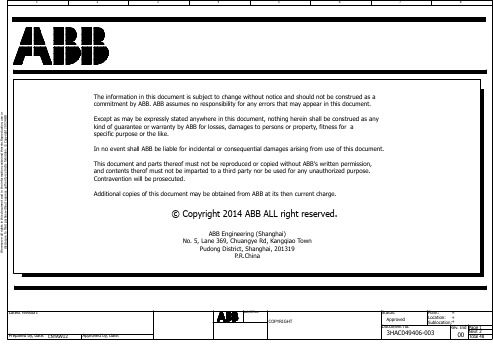
1
2
3
4
5
6
7
8
Table of contents
Plant Location Page 1 2 3 4 5 6 7 8 9 10 11 12 13 14 15 16 17 18 19 20 21 22 23 24 25 26 27 28 29 30 Page description COPYRIGHT TITLE PAGE Table of contents: Table of contents: REVISION INFORMATION Front View Top View Side View BLOCK DIAGRAM MAIN POWER INPUT POWER SUPPLY DSQC 661 AND 662 EMERGENCY STOP RUN CHAIN OPERATING SAFETY STOP POWER UNIT RUN CHAIN EXT OPERATING MODE SELECTOR, 2MODES FPU, FLEXPENDANT Main Computer/AnybusCC/RS232 Exp./Interface Board/ MAIN COMPUTER A31 DSQC1000 MAIN COMPUTER A31 DSQC1000 ; A32 DSQC1003 FIELDBUS ADAPTER A32: DEVICENET A31.2 m/s DSQC1006 DIGITAL I/O UNIT INPUT DIGITAL I/O UNIT OUTPUT DIGITAL PART OF COMBI I/O AND DIGITAL I/O UNIT DSQC652 COMBI I/O UNIT DSQC651 RELAY I/O UNIT DSQC653 RELAY I/O UNIT DSQC653 REMOTE I/O UNIT DSQC350A Page supplementary field Date 10/8/2014 10/8/2014 10/8/2014 10/8/2014 10/8/2014 10/8/2014 10/8/2014 10/8/2014 10/8/2014 10/8/2014 10/8/2014 10/8/2014 10/8/2014 10/8/2014 10/8/2014 10/8/2014 10/8/2014 10/8/2014 10/8/2014 10/8/2014 10/8/2014 10/8/2014 10/8/2014 10/8/2014 10/8/2014 10/8/2014 10/8/2014 10/8/2014 10/8/2014 10/8/2014
松下AI插件机品番大全

松下AI插件机品番⼤全希望这些松下AI/SMT配件品番能帮助到⼤家,更多的详情将不断更新。
感谢⼤家的⽀持108712101501 LEVER 108712301202 PLATE 108712301401 PLATE 108960000504 GRIP 109970512002 轨道⽀撑臂109970514302 Rail link 109970514402 Rail link 304130348705 CABLE 304130348807 CABLE 304133426201 SENSOR 304133426201 SENSOR 304133426301 SENSOR 304133426301 SENSOR 304830953402 MOTOR 308352100101 CABLE 308382000301 MOTOR 308382100106 CABLE 308382100202 MOTOR 308382300101 CABLE 308382300202 MOTOR 308711300101 MOTOR 308712100201 MOTOR 308712300201 MOTOR 1020312002403 M510022988AA MSM011AJAMSM042AJA SERVO MOTOR MSM082AJA MOTOR MTPA004270AA INSERTION CHUCK MTPA004271AA INSERTION CHUCK N1FA964002A LED LIGHT UNIT N1P326F005MSG-A N1P61008NA N1P610I16A N1P610-O16B OPTICAL MOOOLE N209LAM00001 N210006457AA GUIDE N210007284AB C LAMP-ARMN210050981AA BLOCK N210050982AA BLOCK N210055830AA LEAD CUTTER N210056251AA LEAD CUTTERN210056708AA MOVING BLADE N210056710AAN210056710AA MOVING BLADE N210056711AA MOVING BLADE N210057771AA LEVER N210059227AAN210060115AA MOVING BLADE N210060116AA MOVING BLADE N210060117AA MOVING BLADE N210061730AA PINN210062523AA N210062742AA FRAME N210063716AA LEAD CUTTER N210063720AA LEAD CUTTERN210066183AA N210066287AA PIN N210066362AB N210066363AA PIN N210066468AA GUIDE N210066470AB L EAD GUIDE N210066470AC N210066471AB LEAD GUIDE N210066472AA GUIDEN210066473AA GUIDE N210067114AA I NSERTION CHUCK(A)N210067115AA INSERTIONCHUCK(B)N210068065AA SPRING N210069849AD N210070197AA STOPPER N210070636AA BRACKETN210081330AA CASE N210081568AA CHUCK PLATE N210081569AA CHUCK PLATE N210081570AA GUIDEN210081574AAGUIDE(FIXED)N210081575AA CHUCK PLATE N210081576AA CHUCK PLATE N210083073AA HOUSING N210083074AA HOUSING N210084356AA BASE (GUIDE)N210084357AA BASE(GUIDE)/doc/7d4209753.htmlN210084372AB LEVERN210084451AA SHAFT N210085709AB H OOK N210087152AA SHAFT N210089146AA COLLAR N210089189AB HOOK N210089452AA PIN N210089453AA PINN210089590AA PIN N210089591AA PIN N210092027AA CAM N210093765AA GUIDE N210093766AA G UIDEN210097346AA I NSERTION CHUCK(A)N210097348AA INSERTION CHUCK(B)N210097356AA AMENDMENT BLOCK N210097357AA AMENDMENT BLOCK N210098259AB BACK UP PIN N210099348AA PINN210101508AC N210103579AB PIN N210107823AA N210107827AA PLATEN210107828AA PLATE N210110628AB FIXED CUTTER 深圳市健松机电设备有限公司N210114131AA SPRING/doc/7d4209753.htmlN210118901AA GUIDE N210120092AB CUTTER,STEEL N210120093AC CUTTER N210120094AC CUTTERN210124289AA BRACKET /doc/7d4209753.htmlN210124716AA L EAD GUIDE(A)N210124717AA LEADGUIDE(B)N210125259AC N210127893AA HOLDER N210130982AB LEAD CUTTER N210130983AB LEAD CUTTER N210133260AA CUTTER N210133270AB LEAD CUTTER N210133271AA LEAD CUTTER N210133271AB LEAD CUTTER N210133668AAFIXED CUTTER N210133669AA FIXED CUTTER N210133670AA EXTERNAL CUTTER N210133671AA EXTERNAL CUTTER N210133672AA EXTERNAL CUTTER N210133673AA EXTERNAL CUTTER N210133946AA BACK UP PINN210133976AB CHUCK PLATE N210133977AB CHUCK PLATE N210133978AD FIXED CHUCK N210134017AAN210134018AA N210134563AA N210136538AB INSERTION CHUCK N210137447AA LEVER GUIDE N210137682AB CUTTER N210138056AA FRAMEN210140533AC INSERTION CHUCK N210140534AB INSERTION CHUC N210143111AA 1083510081 1083510082X005-167 1016364019 X004-080 X019-006 X820-051 X821-053 X821-052 102030800803 101056511405 101056511304 1010565202 104142001902 X02P18007 1020308058 108710905501 108710905803 N210088895AB N210088896AB 104690701001 BRACKET X01L5501901 BACK UP PIN 1041310338 BENDING DIE 1041310339 BENDING DIEX00G04106A CHUCK CLINCHER深圳市健松机电设备有限公司,将不断更新产品品番,欢迎需要的朋友请联系。
Hikvision iDS-2VS435-F840-EY(T5) 4MP 40× Network I

iDS-2VS435-F840-EY(T5)4 MP 40 × Network IR Traffic PTZ CameraHikvision iDS-2VS435-F840-EY(T5) 4MP 40× Network IR Speed Dome adopts 1/1.8" progressive scan CMOS chip. With the 40 × optical zoom lens, the camera offers more details over expansive areas. The network IR traffic PTZ camera features complete traffic violation enforcement functions. Detection, capturing, storage and transmission of traffic violation events are supported.⏹High quality imaging with 4 MP resolution⏹Excellent low-light performance with DarkFighter technology⏹40 × optical zoom, 16 × digital zoom⏹140 dB WDR, 3D DNR, HLC, BLC, EIS, defog⏹400 m IR distance⏹Efficient H.265+/H.265 compression technology⏹Multiple violations supported: illegal parking detection, reverse driving detection, over lane line detection, illegal lane change detection, vehicle on non-motor vehicle lane, U-turning detection⏹Water and dust resistant (IP67)⏹The illegal parking detection distance is 300 m inmulti-scene patrol.⏹DORIThe DORI (detect, observe, recognize, identify) distance gives the general idea of the camera ability to distinguish persons or objects within its field of view.It is calculated based on the camera sensor specification and the criteria given by EN 62676-4: 2015.DORI Detect Observe Recognize IdentifyDefinition25 px/m63 px/m125 px/m250 px/m Distance (Tele)2965.5 m (9729.3 ft.)1176.8 m (3860.9 ft.)604.1 m (1982.0 ft.)302.1 m (991.1 ft.)⏹SpecificationCameraImage Sensor 1/1.8" Progressive Scan CMOSMax. Resolution 2560 × 1440Min. Illumination Color: 0.001 Lux @ (F1.2, AGC ON), B/W: 0.0005 Lux @ (F1.2, AGC ON), 0 Lux with IR Shutter Speed 1/1 s to 1/30000 sDay &Night IR cut filterZoom 40 × optical, 16 × digitalSlow Shutter YesLensFocal Length 6 to 240 mmFOV Horizontal field of view: 56.6° to 1.8°, vertical field of view: 33.7° to 1.0°, diagonal field of view: 63.4° to 2.0°Focus Auto, semi-auto, manualAperture Max. F1.2Zoom Speed Approx. 5.4 sIlluminatorSupplement Light Type IRSupplement Light Range IR distance: up to 400 mSmart Supplement Light YesPTZMovement Range (Pan) 360° endlessMovement Range (Tilt) -20° to 90°, auto flipPan Speed Pan speed: configurable from 0.1° to 210°/s, preset speed: 280°/s Tilt Speed Tilt speed: configurable from 0.1° to 150°/s, preset speed 250°/s Proportional Pan YesPresets 300Preset Freezing YesPatrol Scan 8 patrols, up to 32 presets for each patrolPattern Scan 4 pattern scans, record time over 10 minutes for each scanPark Action Preset, pattern scan, patrol scan, auto scan, tilt scan, random scan, frame scan, panorama scan3D Positioning Yes PTZ Status Display YesScheduled Task Preset, pattern scan, patrol scan, auto scan, tilt scan, random scan, frame scan, dome reboot, dome adjust, aux output, panorama scanPower-off Memory Yes VideoMain Stream 50 Hz: 25 fps (2560 × 1440, 1920 × 1080, 1280 × 960, 1280 × 720) 60 Hz: 30 fps (2560 × 1440, 1920 × 1080, 1280 × 960, 1280 × 720)Sub-Stream 50 Hz: 25 fps (704 × 576, 640 × 480, 352 × 288) 60 Hz: 30 fps (704 × 480, 640 × 480, 352 × 240)Third Stream 50 Hz: 25 fps (1920 × 1080, 1280 × 960, 1280 × 720, 704 × 576, 640 × 480, 352 × 288) 60 Hz: 30 fps (1920 × 1080, 1280 × 960, 1280 × 720, 704 × 480, 640 × 480, 352 × 240)Video Compression Main stream: H.265+/H.265/H.264+/H.264, Sub-stream: H.265/H.264/MJPEG,Third stream: H.265/H.264/MJPEGVideo Bit Rate 32 Kbps to 16 MbpsH.264 Type Baseline profile, Main profile, High profile H.265 Type Main profileScalable Video Coding (SVC) H.264 and H.265 encodingRegion of Interest (ROI) 8 fixed regions for each streamAudioAudio Compression G.711, G.722.1, G.726, MP2L2, PCM, AAC-LCAudio Bit Rate 64 Kbps (G.711), 16 Kbps (G.722.1), 16 Kbps (G.726), 32 to 192 Kbps (MP2L2), 16 to 64Kbps (AAC-LC)NetworkProtocols TCP/IP, ICMP, HTTP, HTTPS, FTP, DHCP, DNS, DDNS, RTP, RTSP, RTCP, PPPoE, NTP, UPnP, SMTP, SNMP, IGMP, 802.1X, QoS, IPv4/IPv6, UDP, BonjourSimultaneous Live View Up to 20 channelsAPI Open Network Video Interface (Profile S, Profile G, Profile T), ISAPI, SDK, ISUP User/Host Up to 32 users. 3 user levels: administrator, operator, and userSecurity Password protection, complicated password, HTTPS encryption, 802.1X authentication (EAP-TLS, EAP-LEAP, EAP-MD5), watermark, IP address filter, basic and digest authentication for HTTP/HTTPS, WSSE and digest authentication for Open Network Video Interface, RTP/RTSP over HTTPS, control timeout settings, security audit log, TLS 1.3, host authentication (MAC address)Network Storage NAS (NFS, SMB/CIFS), auto network replenishment (ANR) Client iVMS-4200, HikCentral Pro, Hik-ConnectWeb Browser Safari11+, Chrome57+, Firefox52+, IE11ImageImage Parameters Switch YesImage Settings Saturation, brightness, contrast, sharpness, gain, and white balance adjustable by client software or web browserDay/Night Switch Day, night, auto, scheduleWide Dynamic Range (WDR) 140 dBSNR ≥ 52 dBDefog Optical defog, Digital defogImage Stabilization EIS (Built-in gyroscope to improve EIS performance)Image Enhancement BLC, HLC, 3D DNRPrivacy Mask 24 programmable polygon privacy masks, mask color or mosaic configurableRegional Focus YesRegional Exposure YesSupplement DetectionSatellite Positioning NoGyroscope YesCompass NoInterfaceVideo Output CVBS: 1.0 V[p-p]/75 Ω, PAL/NTSC, BNC connectorEthernet Interface 1 RJ45 10M/100M self-adaptive Ethernet portOn-board Storage Built-in memory card slot, support microSD/microSDHC/microSDXC card, up to 256 GBAudio 1 input (line in), max. input amplitude: 2-2.4 vpp, input impedance: 1 KΩ ± 10%, 1 output (line out), line level, output impedance: 600 ΩAlarm 7 input(s), 2 output(s)RS-485 1 RS-485 (Half duplex, HIKVISION, Pelco-P, Pelco-D, self-adaptive)Reset YesEventBasic Event Motion detection, video tampering alarm, exception, alarm input and outputAlarm Linkage Upload to FTP/NAS/memory card, notify surveillance center, send email, trigger alarm output, trigger recording, trigger capture, and PTZ actions (such as preset, patrol scan, pattern scan)Road Traffic and Vehicle DetectionIllegal Parking Illegal parking detection, reverse driving detection, over lane line detection, illegal lane change detection, vehicle on non-motor vehicle lane, U-turning detectionGeneralPower 24 VDC ± 25%, max. 62 WDimension Ø266.6 mm × 410 mm (Ø10.50" × 16.14")Weight Approx. 8 kg (17.64 lb.)Material ADC12Operating Condition -40 °C to 70 °C (-40 °F to 158 °F). Humidity 95% or less (non-condensing) Vandal-proof Alarm YesHeater YesWiper YesDe-icing NoDemist NoLanguage 33 languages: English, Russian, Estonian, Bulgarian, Hungarian, Greek, German, Italian, Czech, Slovak, French, Polish, Dutch, Portuguese, Spanish, Romanian, Danish, Swedish, Norwegian, Finnish, Croatian, Slovenian, Serbian, Turkish, Korean, Traditional Chinese, Thai, Vietnamese, Japanese, Latvian, Lithuanian, Portuguese (Brazil), UkrainianApprovalEMC FCC (47 CFR Part 15, Subpart B), CE-EMC (EN 55032: 2015, EN 61000-3-2: 2019, EN 61000-3-3: 2013 + A1: 2019, EN 50130-4: 2011 + A1: 2014), KC (KN 32: 2015, KN 35: 2015), RCM (AS/NZS CISPR 32: 2015), IC (ICES-003: Issue 7)Safety UL (UL 62368-1), CB (IEC 62368-1: 2014 + A11), CE-LVD (EN 62368-1: 2014/A11: 2017), BIS (IS 13252 (Part 1): 2010/IEC 60950-1: 2005), LOA (IEC/EN 60950-1)Environment CE-RoHS (2011/65/EU), WEEE (2012/19/EU), Reach (Regulation (EC) No 1907/2006)ProtectionIP67 (IEC 60529-2013), IK10 (IEC 62262:2002), TVS 6K V lightning protection, surge protection and voltage transient protection⏹Typical ApplicationHikvision products are classified into three levels according to their anti-corrosion performance. Refer to the following description to choose for your using environment.This model has MODERATE PROTECTION.LevelDescriptionTop-level protectionHikvision products at this level are equipped for use in areas where professional anti-corrosion protection is a must. Typical application scenarios include coastlines, docks, chemical plants, and more.Moderate protectionHikvision products at this level are equipped for use in areas with moderate anti-corrosion demands. Typical application scenarios include coastal areas about 2 kilometers (1.24 miles) away from coastlines, as well as areas affected by acid rain.No specific protection Hikvision products at this level are equipped for use in areas where no specific anti-corrosion protection is needed.⏹Dimension⏹Available Model iDS-2VS435-F840-EY(T5)⏹Accessory⏹IncludedDS-1681ZJ DS-1681ZJ-2 ⏹OptionalDS-1604ZJ-BOX-Corner-Y DS-1604ZJ-BOX-Y。
X86服务器存储-Inspur 2008 Raid卡报错firmware error导致死机重启问题

Inspur 2008 Raid卡报错firmware error导致死机重启问题故障现象系统运行中死机或重启,Raid卡日志中报错Fatal firmware error,类似如下:EVT#04215-08/13/14 1:45:02: 15=Fatal firmware error: Line 1480 in ../../raid/1078dma.cEVT#04216-08/13/14 1:45:02: 15=Fatal firmware error: Line 1480 in ../../raid/1078dma.c且报错时间和系统宕机时间相符故障原因研发分析与PCIE节能有关,导致2008imr Raid卡读取内存时发生错误。
在故障发生时刻,PCIE产生pciErrorInit,如下:pciErrorInt: iopIntStatus 2480【这是故障发生时刻的第一条打印】pciErrorInt: pciIntStatus = 00000000, blackEagleIntStatus 00002000In MonTask; Seconds from powerup = 0x000033da_MonTask: Online Controller Disabled00[0]: fp=c04467e0, lr=c085ea30- _MonTask+1a0[1]: fp=c0446920, lr=c0906b30- pciErrorInt+7c[2]: fp=c0446938, lr=c048ba18- dispatchIsrs+8c[3]: fp=c0446968, lr=c048bae0- external_IRQ+34[4]: fp=c0446980, lr=c048b074- wrapper__External_IRQ+74[5]: fp=c04469d0, lr=c04b7a24- TtyIdle+cc[6]: fp=c04471c8, lr=c04a8364- set_state+90[7]: fp=c0447208, lr=c04a8a7c- raid_task_idle_loop+20[8]: fp=c0447218, lr=c087bea4- raid_task+de4[9]: fp=c0447fd0, lr=c0908c7c- _main+18d8[10]: fp=c0447ff8, lr=c0801c0c- __start+bb4MonTask: line 621 in file ../../raid/1078main.cUIC_ER=9f200:c00031b, UIC_MSR=4000:8000002, MSR=21000, sp=c04467e0解决办法1、对于Windows 2008R2系统,修改电源选项--> 高级电源设置– >PCIE Express链接状态电源管理--> 改为关闭!或者升级OS到Windows 2008 R2 SP12、对于Linux系统,编辑/etc/grub.conf文件,在kernel一行最后添加pcie_aspm=off ,重启生效。
Interpact INS负荷开关

-100 -160 -200
160
100
160
200 250 320
400 500 630
630
800 1000
750
750
750
750
750 750
750 750
750
750
1000 1000
8
8
8
8
8
8
8
8
8
12
12
12
INS1250
1250 1000 12
INS1600 INS2000 INS2500
防护等级
按照 IEC 60529(IP防护等级)和 EN 50102(抵抗外部机械冲击的 IK 防护等级)
IP40 IK07
IP40 IK07
IP55 IK07
E32415 E32416 E32417
带端子罩的 裸露负荷开关
机柜或机箱中的负荷开关 (直接旋转手柄)
机柜或机箱中的 负荷开关(延伸旋转手柄)
紧急断开负荷开关
这种负荷开关可以用作紧急断开装置。在这种应用中,它必须易于发现、触及并可 指示(见有关设备安全性的标准和规则 VDE 0660、VDE 0113、CNOMO 等)。 为了便于识别,紧急断路负荷开关使用标准规定的专门颜色,并且与标准型号的相 区别: Q 设备的前面板用黄色 Q 手柄用红色。 Interpact 紧急断开负荷开关的功能特性与标准型式相同。 紧急断开负荷开关可提供可靠接触指示。
Interpact INS 负荷开关
40-2500A
产品目录
目录
01
介绍
10
功能及特性
39
安装指导
59
尺寸和连接
- 1、下载文档前请自行甄别文档内容的完整性,平台不提供额外的编辑、内容补充、找答案等附加服务。
- 2、"仅部分预览"的文档,不可在线预览部分如存在完整性等问题,可反馈申请退款(可完整预览的文档不适用该条件!)。
- 3、如文档侵犯您的权益,请联系客服反馈,我们会尽快为您处理(人工客服工作时间:9:00-18:30)。
Quotation Inspector/ file:59194980.doc Page 1 of 10
海克斯康测量技术(青岛)有限公司 Hexagon Metrology (Qingdao) Co., Ltd. 青岛市株洲路188号,邮编:266101 188 Zhuzhou Road Qingdao 266101, China
总部电话Tel: 400 6580 400
总部传真Fax: 86 532 8089 5030 Inspector
04.05.04 高性价比的桥式三坐标测量机 the best price/performance ratio bridge Coordinate Measuring Machine Date: Offer No.: tor454In http://www.hexagonmetrology.com.cn/
客户信息 Customer: 公司名称 (Company) 地址 (Address) 姓名 (Name) 电话(Tel) 传真(Fax) 海克斯康测量技术(青岛)有限公司是中国最大的世界级数控三坐标测量机专业制造厂商。 海克斯康作为中国目前技术最先进、实力最强的坐标测量机制造企业,拥有全世界最大规模的15000平米的现代化生产厂房。
海克斯康所有机型均配备国际最先进的数控系统和功能强大的通用测量软件。 海克斯康作为首批ISO 9001和 VDA6.4 认证企业,严把质量关,向客户提供最优的产品。 海克斯康拥有一支训练有素的测量机技术服务和应用支持队伍,分布在全国各地的13个区域办事处,可为客户提供快速的本地化技术支持和服务。对于客户的任何技术问题,海克斯康承诺4小时内予以积极响应,24小时之内到达用户现场解决相应问题。
海克斯康在业界首先设立客户关怀中心,全国统一服务热线: 400 6580 400,为客户提供无微不至的关怀。 Hexagon Metrology Qingdao is the largest world class professional CMM manufacturer in China. As the most powerful CMM manufacturer with advanced technology in China, Hexagon Metrology Qingdao has the biggest modern workshop in the world with the area of 15000 m2.
All the CMMs are equipped with most advanced controllers and powerful measurement software. Hexagon Metrology Qingdao takes the lead in getting the certificate of ISO9001 & VDA6.4. We provide our customer with the best products ensured by our strict quality control system. Quotation Inspector/ file:59194980.doc Page 2 of 10
海克斯康测量技术(青岛)有限公司 Hexagon Metrology (Qingdao) Co., Ltd. 青岛市株洲路188号,邮编:266101 188 Zhuzhou Road Qingdao 266101, China
总部电话Tel: 400 6580 400
总部传真Fax: 86 532 8089 5030 Hexagon Metrology Qingdao has a professional skilled service & application team that consists of 13 region office all over China, so we are capable of providing quick and localized service to our customers. For any technical problem of customers, we will respond within 4 hours and arrive at customer's site within 24 hours.
The Customer Care Center of Hexagon Metrology Qingdao, with the first 400 6580 400 hot line within the industry, can provide customers comprehensive service.
为便于您的查询,本方案主要包括以下三个部分: I. 报价汇总 II. 技术描述 III. 选项 This quotation contains the following sections to allow the reader easy access to information: I. QUOTATION SUMMARY II. DESCRIPTIONS III. OPTIONS Quotation Inspector/ file:59194980.doc Page 3 of 10
海克斯康测量技术(青岛)有限公司 Hexagon Metrology (Qingdao) Co., Ltd. 青岛市株洲路188号,邮编:266101 188 Zhuzhou Road Qingdao 266101, China
总部电话Tel: 400 6580 400
总部传真Fax: 86 532 8089 5030 I. 报价综述 Quotation Summary
(A) 技术配置清单 TECHNICAL CONFIGURATION LIST, STANDARD 序号NO
说 明 Description 名 称 Name 规 格 型 号 Specification 数量 Set 备注
Note
I. 主机 Machine
1 主机 Machine Inspector04.05.04桥式坐标测量机 Inspector04.05.04Bridge Coordinate Measuring Machine 1 2 主机支撑 Machine Stand 1 3 控制系统 Control System Inspector控制系统 Inspector Control System 1 4 标准操纵盒 Standard Jogbox 1 5 校验球 Calibration Sphere 1
6 手册资料 Documention 用户及系统说明书 (光盘形式) User and System Manuals(on CD) 1
II. 计算机系统 Computer System
1 计算机 Computer 计算机系统 (实际发货不低于该配置):酷睿1.8GHz/1GB内存/80 GB硬盘/256MB显卡/ DVD-CDRW光驱/17” TFT显示器/ Windows XP操作系统 Computer System (minimum configuration): Core2 1.8GHz/1GB RAM/80 GB Hard Disk/256MB Video Card / DVD-CDRW/17″TFT Monitor / Windows XP O.S. 1
2 打印机 Printer 彩色喷墨打印机 Color DeskJet printer 1 III. 软件系统Software System
1 基本软件 Software PC-DMIS PRO (数控版) 测量软件 (Windows 操作平台) PC-DMIS PRO (DCC) Measuring Software (Windows O.S) 1
2 手册资料 Manual PC-DMISTM软件手册 PC-DMISTM Reference Manual 1
IV. 测头系统 Probe System
1 测座 Probe Head TESASTAR-i手动分度测头 TESASTAR-i Manual Indexing Probe Head 1
2 测杆 Styli 03969102探针组 Styli Kit03969102 1 (B) 其他要求 OTHER REQUIREMENTS LIST 序号NO 名 称 Category 说 明 Description 供应商 Supplier 地 点Location 人 数No.of People 天 数No.of Days 备注 Notes Quotation Inspector/ file:59194980.doc Page 4 of 10
海克斯康测量技术(青岛)有限公司 Hexagon Metrology (Qingdao) Co., Ltd. 青岛市株洲路188号,邮编:266101 188 Zhuzhou Road Qingdao 266101, China
总部电话Tel: 400 6580 400
总部传真Fax: 86 532 8089 5030
I. 培 训TRAINING
提供测量机应用操作培训。
Training on the CMM operation & application Hexagon Qing Dao 海克斯康培训中心 Hexagon Training Center
2 5
II. 安 装INSTALLATION
包括测量机的安装、调试以及测量机安装现场的最终验收。最终验收依据ISO 10360-2测量机国际标准执行。
System installation includes start-up, adjust and metrology test. The metrology test will be performed according the ISO 10360 standard regulation.
III. 保 修 期WARRANTY
测量机在买方调试验收合格后,免费保修12个月。
12 Months guarantee free of charge after Final Acceptance. (C) 销售条款SALES TERMS 序号 NO 名 称 Category 说 明 Description
I. 报价有效期 Quotation Validity
