ITM License Upadating and configuring
LabVIEW 2015 Real-Time Module版本说明说明书
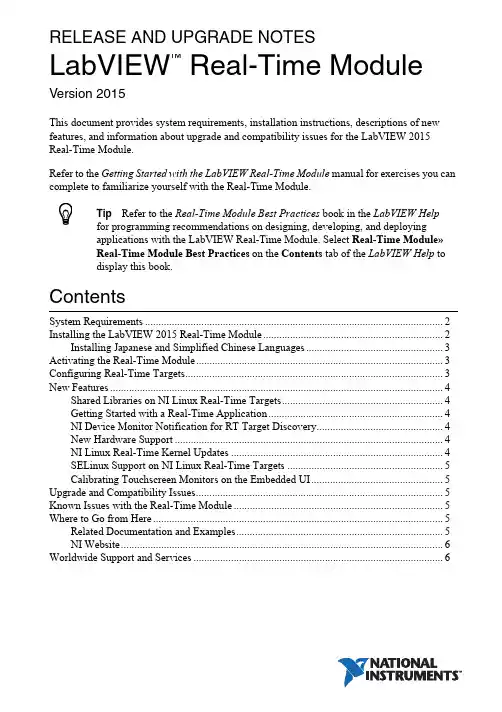
RELEASE AND UPGRADE NOTESLabVIEW Real-Time Module Version 2015This document provides system requirements, installation instructions, descriptions of new features, and information about upgrade and compatibility issues for the LabVIEW 2015 Real-Time Module.Refer to the Getting Started with the LabVIEW Real-Time Module manual for exercises you can complete to familiarize yourself with the Real-Time Module.TipRefer to the Real-Time Module Best Practices book in the LabVIEW Helpfor programming recommendations on designing, developing, and deploying applications with the LabVIEW Real-Time Module. Select Real-Time Module»Real-Time Module Best Practices on the Contents tab of the LabVIEW Help to display this book.ContentsSystem Requirements (2)Installing the LabVIEW 2015 Real-Time Module (2)Installing Japanese and Simplified Chinese Languages (3)Activating the Real-Time Module (3)Configuring Real-Time Targets (3)New Features (4)Shared Libraries on NI Linux Real-Time Targets (4)Getting Started with a Real-Time Application (4)NI Device Monitor Notification for RT Target Discovery (4)New Hardware Support (4)NI Linux Real-Time Kernel Updates (4)SELinux Support on NI Linux Real-Time Targets (5)Calibrating Touchscreen Monitors on the Embedded UI (5)Upgrade and Compatibility Issues (5)Known Issues with the Real-Time Module (5)Where to Go from Here (5)Related Documentation and Examples (5)NI Website (6)Worldwide Support and Services (6)™2||LabVIEW Real-Time Module Release and Upgrade Notes System RequirementsIn addition to the LabVIEW system requirements listed in the LabVIEW Readme , the LabVIEW 2015 Real-Time Module has the following requirements:•LabVIEW 2015 Full or Professional Development System (32-bit)•At least 200 MB of disk space in addition to the LabVIEW-recommended minimum •RT target hardware and driver software •One of the following operating systems for application development:–Windows 8 (32-bit)–Windows 8 (64-bit with 32-bit LabVIEW installed)–Windows 7 (32-bit)–Windows 7 (64-bit with 32-bit LabVIEW installed)–Windows Server 2003 R2 (32-bit)–Windows Server 2008 R2 (64-bit with 32-bit LabVIEW installed)–Windows Vista (32-bit)–Windows Vista (64-bit with 32-bit LabVIEW installed)–Windows XP Pro (Service Pack 3)Note You might need more memory than the LabVIEW-recommended minimum depending on the size of the application you design in LabVIEW on the host computer.Installing the LabVIEW 2015 Real-Time Module Complete the following steps to install LabVIEW and the Real-Time Module on a development computer:1.Log in to the development computer as an administrator or as a user with administrative privileges.2.Insert the LabVIEW 2015 Platform media.NoteTo request or download additional media, refer to the NI website. If youpurchased this product with an NI Software Suite or NI Product Bundle, use the installation media that shipped with your purchase to install this product.3.Follow the instructions on the screen to install software in the following order:a.LabVIEW b.Real-Time Module c.Device DriversNote Refer to your hardware-specific documentation for information aboutinstalling the appropriate device drivers.LabVIEW Real-Time Module Release and Upgrade Notes |© National Instruments |3The Real-Time Module installs the following real-time operating systems (RTOSes). Refer to the specific RT target hardware documentation for information about which RTOS your RT target uses.•NI Linux Real-Time •Phar Lap ETS •VxWorksInstalling Japanese and Simplified Chinese Languages After you install the Real-Time Module on your development computer, you can complete the following steps to install and use Japanese and Simplified Chinese languages on an RT target:e the LabVIEW Real-Time Software Wizard in NI Measurement & AutomationExplorer (NI MAX) to install the Language Support for Japanese or Language Support for Simplified Chinese software component on the RT target. Refer to the Measurement & Automation Explorer Help for information about the LabVIEW Real-Time Software Wizard.2.Open the System Settings tab and select Japanese or Simplified Chinese as the Locale .Note You cannot use Japanese or Simplified Chinese characters in directory names or filenames on the RT target.Activating the Real-Time ModuleThe Real-Time Module relies on licensing activation. When the evaluation period expires, you must activate a valid Real-Time Module license to continue using the Real-Time Module. You must create an User Profile to activate your software.You can use the NI License Manager, available by selecting Start»All Programs»National Instruments»NI License Manager , to activate NI products. (Windows 8)Click NI Launcher and select NI License Manager in the window that appears.Refer to the National Instruments License Manager Help , available by selecting Help»Contents in the NI License Manager, for information about activating NI products.Configuring Real-Time TargetsUse NI MAX to configure RT targets and to install software and drivers on targets. You can install NI MAX from the LabVIEW Platform media.•Networked RT Targets —Refer to the MAX Remote Systems Help book in theMeasurement & Automation Explorer Help , available by selecting Help»MAX Help from MAX, for information about configuring networked RT targets.•Desktop PC Targets —Refer to the Using Desktop PCs as RT Targets with theLabVIEW Real-Time Module document for information about configuring a desktop PC as a networked RT target. Open the labview\manuals directory and double-click RT_Using_PC_as_RT_Target.pdfto open the document.Note If you install NI Web-based Configuration & Monitoring on an RT target, Array you can use a web browser to perform common monitoring and configuration taskson the target. On the Contents tab in the LabVIEW Help, select Fundamentals»Working with Projects and Targets»How-To»Monitoring and Configuring aRemote Device from a Web Browser for information about NI Web-basedConfiguration & Monitoring.New FeaturesThe LabVIEW 2015 Real-Time Module includes the following new features. Refer to theLabVIEW Help, available by selecting Help»LabVIEW Help, for more information about thesefeatures.Shared Libraries on NI Linux Real-Time T argetsThe LabVIEW 2015 Real-Time Module includes support for creating shared libraries onNI Linux Real-Time targets. You can use shared libraries to share the functionality of your VIswith other developers.Getting Started with a Real-Time ApplicationThe LabVIEW 2015 Real-Time Module includes a tutorial that guides you through creating areal-time application. The tutorial demonstrates VIs that acquire and process data on the RTtarget and display that data on the host computer. Navigate to the Tutorial: Creating a Real-TimeApplication topic of the LabVIEW Help to view the tutorial.NI Device Monitor Notification for RT T arget Discovery The LabVIEW 2015 Real-Time Module includes support for simplified device discovery and configuration. When you connect an NI Linux Real-Time target to a host computer using an Ethernet over USB connection, the NI Device Monitor displays the RT target IP address and allows you to launch LabVIEW, NI MAX, and NI Web-based Configuration & Monitoring, as well as access Getting Started information available on /getting-started. New Hardware SupportThe LabVIEW 2015 Real-Time Module supports new RT targets, including the sbRIO-9607,sbRIO-9627, sbRIO-9637, and the NI3173 RT Industrial Controller.NI Linux Real-Time Kernel UpdatesThe LabVIEW 2015 Real-Time Module includes updates to the NI Linux Real-Time kernel.These updates include networking improvements, bug fixes, and security updates. NI alsoprovides new packages in the NI Linux Real-Time repository. These packages include GCC 4.8,MySQL, and PHP. (ARM-based targets) The LabVIEW 2015 Real-Time Module updates thekernel on NI Linux Real-Time targets from version 3.2 to version 3.14. (Intel x64-basedtargets) The LabVIEW 2015 Real-Time Module updates the kernel on NI Linux Real-Timetargets from version 3.10 to version 3.14.4||LabVIEW Real-Time Module Release and Upgrade NotesSELinux Support on NI Linux Real-Time T argetsThe LabVIEW 2015 Real-Time Module includes the SELinux security policy on NI Linux Real-Time targets. After configuring SELinux, you can control access between applications and resources and enforce a wide range of security goals, from sandboxing applications to restricting users to a limited set of resources. Visit /info and enter the Info Code RTSecurity to learn about security on real-time systems.Calibrating T ouchscreen Monitors on the Embedded UI The LabVIEW 2015 Real-Time Module includes the RT Calibrate Touchscreen VI on the RT Utilities palette. This VI opens an interactive wizard that allows end users to calibrate touch panel monitors on RT targets that support the embedded UI.Upgrade and Compatibility IssuesYou might encounter compatibility issues when upgrading to the LabVIEW 2015 Real-Time Module from the LabVIEW 2014 Real-Time Module. Refer to previous versions of the LabVIEW Real-Time Module Release and Upgrade Notes, available on /manuals, for changes in previous versions of the Real-Time Module.Known Issues with the Real-Time ModuleRefer to the NI website at /info and enter the Info Code LVRT2015KIL to access the known issues for the LabVIEW 2015 Real-Time Module.Where to Go from HereNI provides many resources to help you succeed with your NI products. Use the following resources as you start exploring LabVIEW and the Real-Time Module.Related Documentation and ExamplesUse the following resources to learn more about using LabVIEW and the Real-Time Module:•LabVIEW Help—Available by selecting Help»LabVIEW Help in LabVIEW. Browse the Real-Time Module book in the Contents tab for an overview of the Real-TimeModule.•Context Help Window—Available by selecting Help»Show Context Help. Context help provides brief descriptions of VIs, functions, and dialog boxes. Context help for most VIs and functions includes a link to the complete reference for a VI or function.•Hardware-Specific Documentation—Some RT targets provide printed documentation as well as content in the LabVIEW Help. Use the hardware documentation for information about using the RT target with LabVIEW and for information about hardwarespecifications.•Examples—Use the NI Example Finder, available by selecting Help»Find Examples from LabVIEW, to browse or search for RT example VIs. You also can access example VIs from the labview\examples\Real-Time Module directory.LabVIEW Real-Time Module Release and Upgrade Notes|© National Instruments|5NI WebsiteRefer to /info and enter the Info Code rttrn to access the product support page for the Real-Time Module.Worldwide Support and ServicesThe National Instruments website is your complete resource for technical support. At / support you have access to everything from troubleshooting and application development self-help resources to email and phone assistance from NI Application Engineers.Visit /services for NI Factory Installation Services, repairs, extended warranty, and other services.Visit /register to register your National Instruments product. Product registration facilitates technical support and ensures that you receive important information updates from NI. National Instruments corporate headquarters is located at 11500 North Mopac Expressway, Austin, Texas, 78759-3504. National Instruments also has offices located around the world. For telephone support in the United States, create your service request at /support or dial 1866ASK MYNI(2756964). For telephone support outside the United States, visit the Worldwide Offices section of /niglobal to access the branch office websites, which provide up-to-date contact information, support phone numbers, email addresses, and current events.Refer to the NI Trademarks and Logo Guidelines at /trademarks for more information on National Instruments trademarks. Other product and company names mentioned herein are trademarks or trade names of their respective companies. For patents covering National Instruments products/technology, refer to the appropriate location: Help»Patents in your software, the patents.txt file on your media, or the National Instruments Patents Notice at /patents. You can find information about end-user license agreements (EULAs) and third-party legal notices in the readme file for your NI product. Refer to the Export Compliance Information at /legal/export-compliance for the National Instruments global trade compliance policy and how to obtain relevant HTS codes, ECCNs, and other import/export data. NI MAKES NO EXPRESS OR IMPLIED WARRANTIES AS TO THE ACCURACY OF THE INFORMATION CONTAINED HEREIN AND SHALL NOT BE LIABLE FOR ANY ERRORS. U.S. Government Customers: The data contained in this manual was developed at private expense and is subject to the applicable limited rights and restricted data rights as set forth in FAR 52.227-14, DFAR 252.227-7014, and DFAR 252.227-7015.© 2000–2015 National Instruments. All rights reserved.371374M-01Jun15。
Microsoft Certificate Authority用户指南说明书
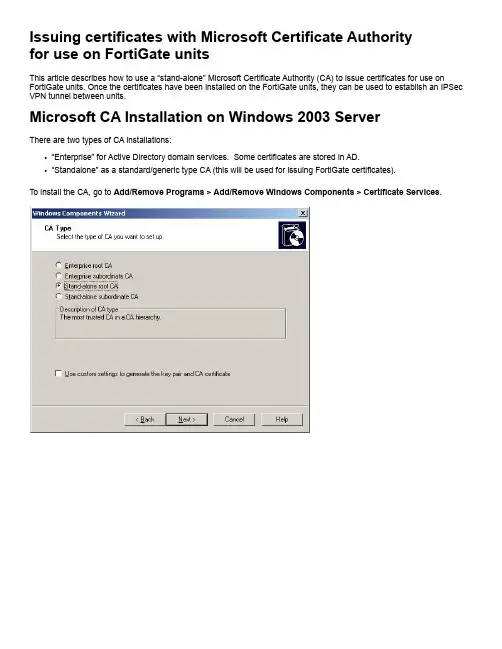
Issuing certificates with Microsoft Certificate Authorityfor use on FortiGate unitsThis article describes how to use a “stand-alone” Microsoft Certificate Authority (CA) to issue certificates for use on FortiGate units. Once the certificates have been installed on the FortiGate units, they can be used to establish an IPSec VPN tunnel between units.Microsoft CA Installation on Windows 2003 ServerThere are two types of CA installations:•“Enterprise” for Active Directory domain services. Some certificates are stored in AD.•“Standalone” as a standard/generic type CA (this will be used for issuing FortiGate certificates).To install the CA, go to Add/Remove Programs > Add/Remove Windows Components > Certificate Services.If IIS is installed, then a web based interface will be available to manage certificates upon installing the CA. Otherwise it is managed through a Microsoft Management Console (MMC).Managing the installed CA service with MMC and the ‘Certificate Authority’ snap-in module.Exporting FortiGate certificate requestsIn this example, two FortiGate units will use certificates to setup an IPSec VPN between them. The example below demonstrates the procedure performed on one FortiGate unit only. A similar procedure will have to be performed for the second unit.Generate a certificate request (i.e. a public key), to be signed by a CA. Enter an identifier for this certificate request. Here, the gateway’s public IP address was used.Certificate Request output example (filename is “gw1.csr”):-----BEGIN CERTIFICATE REQUEST-----MIICXDCCAUQCAQAwGTEXMBUGA1UEAxMONjIuMjEyLjEwOC4xODEwggEiMA0GCSqGSIb3DQEBAQUAA4IBDwAwggEKAoIBAQC7AAlidX3rsEXEiQ2BKM/cIz1bWj3ZSQx1HtDRzsvpgrAeWlcJvLG9wN1OYm3d+oyZoB+m6eMoWSeO9KNsjl1tyweIOwZDkdUYP56Wt+SH/cIRAKB447kBhFBlkfFu4bpR39Ta7dusfLPMKoRbXOsWFOvaAu3eJ4k53qSbYf26AEvlCMQsXBazXydgiWQgswaPgPxL3afJ7vuDFaC6Zh2Qr7m2RACG0BRj uLWVnymRMIkUTIXxmxBWymnx2PslFomm5HBJZl28uvLAA5gwYMdS1OfbiVRT+6531jgha3X4ansWcFLKVDXDQkb0VDSLkYPM2GWeHt06gvkOcpoYD4xrAgMBAAEwDQYJ KoZIhvcNAQEEBQADggEBAD2BfMsuG6fqYsPNxhf+R5WbKSV0C+Y/WPe524XM6SfWvMt2jmj7YHFV7I/xpG/liyQx+x2X9pISkwECbfGYBLuewPNshD1rxB0hzlKioMF32KZfSvVb+DFzSLGfSF+/TYvidWOlmiIsgovibVc7oW3u2eXywhtWjHUHgQP3rL7pfPuDff3zB/Ejx8T1X4DaC4Cl+DbPuCiwt0XmO5sAVOAfLRbyvOV/IrJhoIN0r2HI2kDH+xfqJAJmb4bDERFJUjRMX4gKTdYVEs2LaEvOIkPffw4iSs2hVtvgdfWMWnH1Ko+FaHdxLkv6POdSUYw9RUJyT9wB2U16/pqHky2tLLA=-----END CERTIFICATE REQUEST-----Submit the FortiGate unit’s certificate request to the Microsoft CA for signing. During this procedure, the FortiGate unit’s public key will be signed with the CA’s private key.View the Pending Requests, and Issue (sign) the certificate request.Once Issued, the certificate needs to be exported from the CA database, and imported back into the FortiGate unit.Each certificate (i.e. a signed certificate request), needs to be imported back into the respective FortiGate units. In the example below, the above-signed “gw1.csr” file (which becomes a “gw1.cer” file), gets imported back into the FortiGate unit.Note: Clicking on the certificate .cer file (on a different PC that does not have the root certificate installed) opens the following dialog box:This message is due to the fact thatthe Root certificate is not installed.The CA’s certificate (i.e. the CA’s self-signed public key), must now be imported into each Fortigate device. To export the root certificate, select it in the MMC Certification Authority (Local) snap-in, and right-click its Properties.Viewing the installed root certificate on the CA host, using a mmc snap-in:This now needs to be imported into each Fortigate.The FortiGate units are ready to use certificates to setup an IPSec tunnel between them. For further details, see the FortiGate VPN Guide and Administration Guide as well as as the following Fortinet Knowledge Center articles:•/default.asp?id=422&Lang=1•/default.asp?id=730&Lang=1Note: Viewing (clicking on) the Root CA .cer file on a PC that has not generated the certificate, will result in the following message:Once installed, it will present the following:Note: Re-viewing the gw1.cer on the PC with the root CA certificate installed, results in a proper verification and recognition of the certificate:。
raritan-commandcenter-secure-gateway-cc-sg-virtual
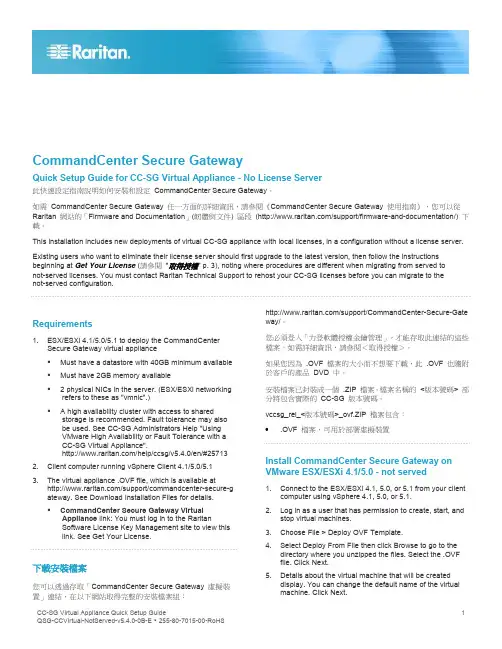
CommandCenter Secure GatewayQuick Setup Guide for CC-SG Virtual Appliance - No License Server此快速設定指南說明如何安裝和設定CommandCenter Secure Gateway。
如需CommandCenter Secure Gateway 任一方面的詳細資訊,請參閱《CommandCenter Secure Gateway 使用指南》,您可以從Raritan 網站的「Firmware and Documentation」(韌體與文件) 區段(/support/firmware-and-documentation/) 下載。
This installation includes new deployments of virtual CC-SG appliance with local licenses, in a configuration without a license server. Existing users who want to eliminate their license server should first upgrade to the latest version, then follow the instructions beginning at Get Your License (請參閱"取得授權" p. 3), noting where procedures are different when migrating from served tonot-served licenses. You must contact Raritan Technical Support to rehost your CC-SG licenses before you can migrate to thenot-served configuration.Requirements1. ESX/ESXi 4.1/5.0/5.1 to deploy the CommandCenterSecure Gateway virtual appliance▪Must have a datastore with 40GB minimum available ▪Must have 2GB memory available▪ 2 physical NICs in the server. (ESX/ESXi networking refers to these as "vmnic".)▪ A high availability cluster with access to shared storage is recommended. Fault tolerance may alsobe used. See CC-SG Administrators Help "UsingVMware High Availability or Fault Tolerance with aCC-SG Virtual Appliance"./help/ccsg/v5.4.0/en/#257132. Client computer running vSphere Client 4.1/5.0/5.13. The virtual appliance .OVF file, which is available at/support/commandcenter-secure-g ateway. See Download Installation Files for details.▪CommandCenter Secure Gateway VirtualAppliance link: You must log in to the RaritanSoftware License Key Management site to view thislink. See Get Your License.下載安裝檔案您可以透過存取「CommandCenter Secure Gateway 虛擬裝置」連結,在以下網站取得完整的安裝檔案組:/support/CommandCenter-Secure-Gate way/。
license
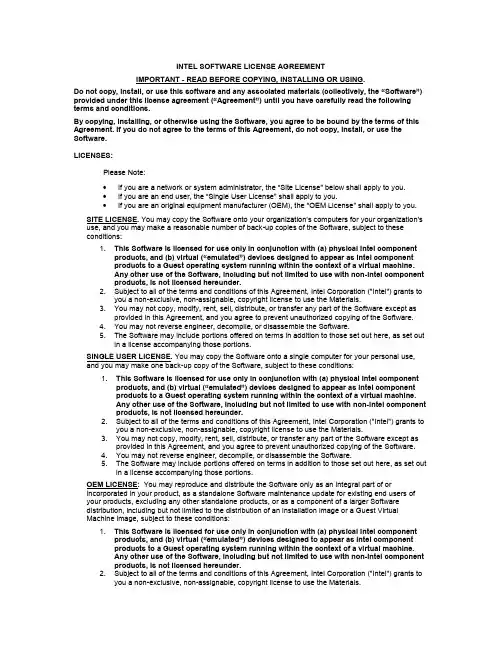
INTEL SOFTWARE LICENSE AGREEMENTIMPORTANT - READ BEFORE COPYING, INSTALLING OR USING.Do not copy, install, or use this software and any associated materials (collectively, the “Software”) provided under this license agreement (“Agreement”) until you have carefully read the following terms and conditions.By copying, installing, or otherwise using the Software, you agree to be bound by the terms of this Agreement. If you do not agree to the terms of this Agreement, do not copy, install, or use the Software.LICENSES:Please Note:∙If you are a network or system administrator, the “Site License” below shall apply to y ou.∙If you are an end user, the “Single User License” shall apply to you.∙If you are an original equipment manufacturer (OEM), the “OEM License” shall apply to you.SITE LICENSE.You may copy the Software onto your organization’s computers for your organization’s use, and you may make a reasonable number of back-up copies of the Software, subject to these conditions:1. This Software is licensed for use only in conjunction with (a) physical Intel componentproducts, and (b) virtual (“emulated”) devices designed to appear as Intel componentproducts to a Guest operating system running within the context of a virtual machine.Any other use of the Software, including but not limited to use with non-Intel componentproducts, is not licensed hereunder.2. Subject to all of the terms and conditions of this Agreement, Intel Corporation ("Intel") grants toyou a non-exclusive, non-assignable, copyright license to use the Materials.3. You may not copy, modify, rent, sell, distribute, or transfer any part of the Software except asprovided in this Agreement, and you agree to prevent unauthorized copying of the Software. 4. You may not reverse engineer, decompile, or disassemble the Software. 5. The Software may include portions offered on terms in addition to those set out here, as set outin a license accompanying those portions.SINGLE USER LICENSE. You may copy the Software onto a single computer for your personal use, and you may make one back-up copy of the Software, subject to these conditions: 1. This Software is licensed for use only in conjunction with (a) physical Intel componentproducts, and (b) virtual (“emulated”) devices designed to appear as Intel componentproducts to a Guest operating system running within the context of a virtual machine.Any other use of the Software, including but not limited to use with non-Intel componentproducts, is not licensed hereunder.2. Subject to all of the terms and conditions of this Agreement, Intel Corporation ("Intel") grants toyou a non-exclusive, non-assignable, copyright license to use the Materials.3. You may not copy, modify, rent, sell, distribute, or transfer any part of the Software except asprovided in this Agreement, and you agree to prevent unauthorized copying of the Software.4. You may not reverse engineer, decompile, or disassemble the Software.5. The Software may include portions offered on terms in addition to those set out here, as set outin a license accompanying those portions.OEM LICENSE: You may reproduce and distribute the Software only as an integral part of orincorporated in your product, as a standalone Software maintenance update for existing end users of your products, excluding any other standalone products, or as a component of a larger Softwaredistribution, including but not limited to the distribution of an installation image or a Guest VirtualMachine image, subject to these conditions:1. This Software is licensed for use only in conjunction with (a) physical Intel componentproducts, and (b) virtual (“emulated”) devices designed to appear as Intel componentproducts to a Guest operating system running within the context of a virtual machine.Any other use of the Software, including but not limited to use with non-Intel componentproducts, is not licensed hereunder.2. Subject to all of the terms and conditions of this Agreement, Intel Corporation ("Intel") grants toyou a non-exclusive, non-assignable, copyright license to use the Materials.3. You may not copy, modify, rent, sell, distribute or transfer any part of the Software except asprovided in this Agreement, and you agree to prevent unauthorized copying of the Software.4. You may not reverse engineer, decompile, or disassemble the Software.5. You may only distribute the Software to your customers pursuant to a written licenseagreement. Such license agreement may be a "break-the-seal" license agreement. At aminimum such license shall safeguard Intel's ownership rights to the Software.6. The Software may include portions offered on terms in addition to those set out here, as set outin a license accompanying those portions.LICENSE RESTRICTIONS. You may NOT: (i) use or copy the Materials except as provided in this Agreement; (ii) rent or lease the Materials to any third party; (iii) assign this Agreement or transfer the Materials without the express written consent of Intel; (iv) modify, adapt, or translate the Materials in whole or in part except as provided in this Agreement; (v) reverse engineer, decompile, or disassemble the Materials; (vi) attempt to modify or tamper with the normal function of a license manager that regulates usage of the Materials; (vii) distribute, sublicense or transfer the Source Code form of any components of the Materials, Redistributables and Sample Source and derivatives thereof to any third party except as provided in this Agreement.NO OTHER RIGHTS. No rights or licenses are granted by Intel to you, expressly or by implication, with respect to any proprietary information or patent, copyright, mask work, trademark, trade secret, or other intellectual property right owned or controlled by Intel, except as expressly provided in this Agreement. Except as expressly provided herein, no license or right is granted to you directly or by implication, inducement, estoppel, or otherwise. Specifically, Intel grants no express or implied right to you under Intel patents, copyrights, trademarks, or other intellectual property rights.OWNERSHIP OF SOFTWARE AND COPYRIGHTS. The Software is licensed, not sold. Title to all copies of the Software remains with Intel. The Software is copyrighted and protected by the laws of the United States and other countries and international treaty provisions. You may not remove any copyright notices from the Software. You agree to prevent any unauthorized copying of the Software. Intel may make changes to the Software, or to items referenced therein, at any time without notice, but is not obligated to support or update the Software. You may transfer the Software only if the recipient agrees to be fully bound by these terms and if you retain no copies of the Software.ADDITIONAL TERMS FOR PRE-RELEASE SOFTWARE. If the Software you are installing or using under this Agreement is pre-commercial release or is labeled or otherwise represented as “alpha-“ or “beta-“ versions of the Software ("pre-release Software"), then the following terms apply.To the extent that any provision in this Section conflicts with any other term(s) or condition(s) in this Agreement with respect to pre-release Software, this Section shall supersede the other term(s) orcondition(s), but only to the extent necessary to resolve the conflict.You understand and acknowledge that the Software is pre-release Software, does not represent the final Software from Intel, and may contain errors and other problems that could cause data loss, system failures, or other errors. The pre-release Software is provided to you "as-is" and Intel disclaims any warranty or liability to you for any damages that arise out of the use of the pre-release Software.You acknowledge that Intel has not promised that pre-release Software will be released in the future, that Intel has no express or implied obligation to you to release the pre-release Software and that Intel may not introduce Software that is compatible with the pre-release Software. You acknowledge that the entirety of any research or development you perform that is related to the pre-release Software or to any product making use of or associated with the pre-release Software is done at your own risk.If Intel has provided you with pre-release Software pursuant to a separate written agreement, your use of the pre-release Software is also governed by such agreement.LIMITED MEDIA WARRANTY. If the Software has been delivered by Intel on physical media, Intel warrants the media to be free from material physical defects for a period of ninety days after delivery by Intel. If such a defect is found, return the media to Intel for replacement or alternate delivery of the Software as Intel may select.EXCLUSION OF OTHER WARRANTIES. EXCEPT AS PROVIDED ABOVE, THE SOFTWARE IS PROVIDED "AS IS" WITHOUT ANY EXPRESS OR IMPLIED WARRANTY OF ANY KIND INCLUDING WARRANTIES OF MERCHANTABILITY, NONINFRINGEMENT, OR FITNESS FOR A PARTICULAR PURPOSE. Intel does not warrant or assume responsibility for the accuracy or completeness of any information, text, graphics, links, or other items contained within the Software.LIMITATION OF LIABILITY. IN NO EVENT SHALL INTEL OR ITS SUPPLIERS BE LIABLE FOR ANY DAMAGES WHATSOEVER (INCLUDING, WITHOUT LIMITATION, LOST PROFITS, BUSINESSINTERRUPTION, OR LOST INFORMATION) ARISING OUT OF THE USE OF OR INABILITY TO USE THE SOFTWARE, EVEN IF INTEL HAS BEEN ADVISED OF THE POSSIBILITY OF SUCH DAMAGES. SOME JURISDICTIONS PROHIBIT EXCLUSION OR LIMITATION OF LIABILITY FOR IMPLIED WARRANTIES OR CONSEQUENTIAL OR INCIDENTAL DAMAGES, SO THE ABOVE LIMITATION MAY NOT APPLY TO YOU. YOU MAY ALSO HAVE OTHER LEGAL RIGHTS THAT VARY FROM JURISDICTION TO JURISDICTION. In the event that you use the Software in conjunction with a virtual (“emulated”) device designed to appear as an Intel component product, you acknowledge that Intel is neither the author nor the creator of the virtual (“emulated”) device. You understand and acknowledge that Intel makes no representations about the correct operation of the Software when used with a virtual (“emulated”) device, that Intel did not design the Software to operate in conjunction with t he virtual (“emulated”) device, and that the Software may not be capable of correct operation in conjunction with the virtual (“emulated”) device. You agree to assume the risk that the Software may not operate properly in conjunction with the virtual (“emulated”) device. You agree to indemnify and hold Intel and its officers, subsidiaries and affiliates harmless against all claims, costs, damages, and expenses, and reasonable attorney fees arising out of, directly or indirectly, any claim of product liability, personal injury or death associated with the use of the Software in conjunction with the virtual (“emulated”) device, even if such claim alleges that Intel was negligent regarding the design or manufacture of the Software.UNAUTHORIZED USE. THE SOFTWARE IS NOT DESIGNED, INTENDED, OR AUTHORIZED FOR USE IN ANY TYPE OF SYSTEM OR APPLICATION IN WHICH THE FAILURE OF THE SOFTWARE COULD CREATE A SITUATION WHERE PERSONAL INJURY OR DEATH MAY OCCUR (E.G MEDICAL SYSTEMS, LIFE SUSTAINING OR LIFE SAVING SYSTEMS). If you use the Software for any such unintended or unauthorized use, you shall indemnify and hold Intel and its officers, subsidiaries and affiliates harmless against all claims, costs, damages, and expenses, and reasonable attorney fees arising out of, directly or indirectly, any claim of product liability, personal injury or death associated with such unintended or unauthorized use, even if such claim alleges that Intel was negligent regarding the design or manufacture of the part.TERMINATION OF THIS AGREEMENT. Intel may terminate this Agreement at any time if you violate its terms. Upon termination, you will immediately destroy the Software or return all copies of the Software to Intel.APPLICABLE LAWS. Claims arising under this Agreement shall be governed by the laws of the State of California, without regard to principles of conflict of laws. You agree that the terms of the United Nations Convention on Contracts for the Sale of Goods do not apply to this Agreement. You may not export the Software in violation of applicable export laws and regulations. Intel is not obligated under any other agreements unless they are in writing and signed by an authorized representative of Intel. GOVERNMENT RESTRICTED RIGHTS.The enclosed Software and documentation were developed at private expense, and are provided with “RESTRICTED RIGHTS.” Use, duplication, or disclosure by the Government is subject to restrictions as set forth in FAR 52.227-14 and DFARS 252.227-7013 et seq. or its successor. The use of this product by the Government constitutes acknowledgement of Intel’s proprietary rights in the Software. Contractor or Manufacturer is Intel.LANGUAGE; TRANSLATIONS. In the event that the English language version of this Agreement is accompanied by any other version translated into any other language, such translated version is provided for convenience purposes only and the English language version shall control.。
第5章常用EDA工具软件ppt课件
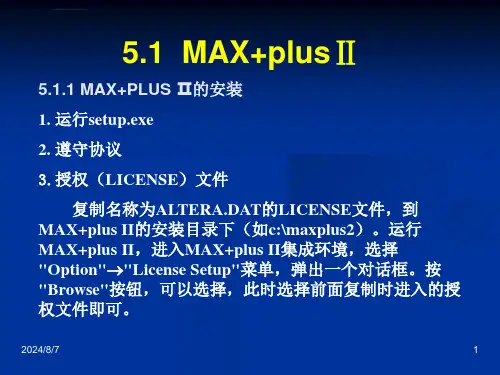
2024/8/7
8
在日常生活中,随处都可以看到浪费 粮食的 现象。 也许你 并未意 识到自 己在浪 费,也 许你认 为浪费 这一点 点算不 了什么
2. 编译设计图形文件
设计好的图形文件一定要通过MAX+plusII的编译。在 MAX+plusⅡ集成环境下,执行“MAX+plus”菜单下的 “Compiler”命令,在弹出的编译对话框按“START”键,即 可对h_adder.gdf文件进行编译。
2024/8/7
9
在日常生活中,随处都可以看到浪费 粮食的 现象。 也许你 并未意 识到自 己在浪 费,也 许你认 为浪费 这一点 点算不 了什么
3. 产生元件符号
在MAXplusII集成环境下,执行“File”菜单下的 “Create Default Symbol”命令,将通过编译的GDF文件产 生一个元件符号,并保存在工程目录中。元件符号可以被其他 图形设计文件调用,实现多层次的系统电路设计。
例4位加法器的设计
4位加法器由4个1位全加器构成,它的底层设计文件是1 位全加器。
2024/8/7
15
在日常生活中,随处都可以看到浪费 粮食的 现象。 也许你 并未意 识到自 己在浪 费,也 许你认 为浪费 这一点 点算不 了什么
1位全加器的原理图
全加器元件符号
2024/8/7
16
在日常生活中,随处都可以看到浪费 粮食的 现象。 也许你 并未意 识到自 己在浪 费,也 许你认 为浪费 这一点 点算不 了什么
2024/8/7
6
在日常生活中,随处都可以看到浪费 粮食的 现象。 也许你 并未意 识到自 己在浪 费,也 许你认 为浪费 这一点 点算不 了什么
Entrust Adaptive Issuance Instant ID软件产品介绍说明书
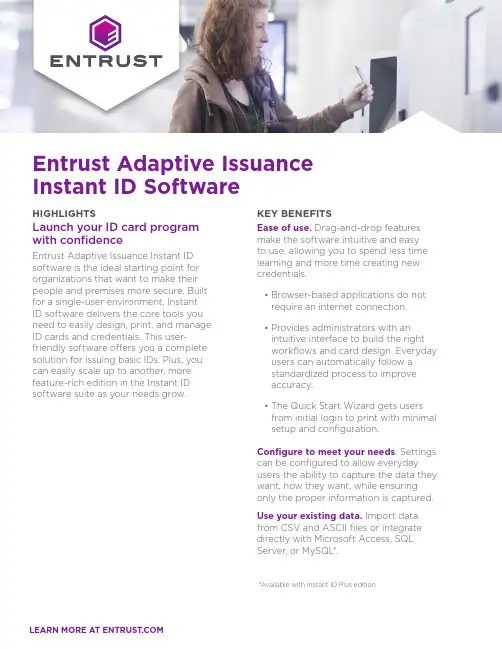
Entrust Adaptive Issuance Instant ID SoftwareHIGHLIGHTSLaunch your ID card program with confidenceEntrust Adaptive Issuance Instant ID software is the ideal starting point for organizations that want to make their people and premises more secure. Built for a single-user environment, InstantID software delivers the core tools you need to easily design, print, and manage ID cards and credentials. This user-friendly software offers you a complete solution for issuing basic IDs. Plus, you can easily scale up to another, more feature-rich edition in the Instant ID software suite as your needs grow.KEY BENEFITSEase of use. Drag-and-drop features make the software intuitive and easyto use, allowing you to spend less time learning and more time creating new credentials.• B rowser-based applications do notrequire an internet connection.• P rovides administrators with anintuitive interface to build the rightworkflows and card design. Everyday users can automatically follow astandardized process to improveaccuracy.• T he Quick Start Wizard gets usersfrom initial login to print with minimal setup and configuration.Configure to meet your needs. Settings can be configured to allow everyday users the ability to capture the data they want, how they want, while ensuring only the proper information is captured. Use your existing data. Import data from CSV and ASCII files or integrate directly with Microsoft Access, SQL Server, or MySQL*.*Available with Instant ID Plus editionEntrust Adaptive Issuance at a glanceEntrust Adaptive Issuance Instant ID offers a basic card issuance edition that’s just right for you – now and into the future.Instant ID Express software includes:• B asic photo capture• Data import• Credential designer• D rag-and-drop workflowsfor a single-user environment• E mbedded database for record storage and retrieval Instant ID Plus software also includes:• S ignature capture• DSLR camera support• Report capabilities• Composite field support• SQL Server support• MySQL support• Microsoft Access support• Batch printingBuild a complete card-issuance solutionEntrust Adaptive Issuance Instant ID software works with Entrust printers, supplies, and global services to give you a complete ID-issuance solution that delivers exceptional results.TECHNICAL SPECIFICATIONS SYSTEM REQUIREMENTSOperating System: Microsoft Windows 7 / 8.1 / 10 Mobile Operating System: iOS, Android, Microsoft Surface Web Browser:Chrome, Internet Explorer v10or 11, EdgeMemory:4 GB (8 GB recommended)Hard Drive:1 GB of computer drive spaceDesktop or PC Screen Resolution:1360 x 768(minimum)INSTANT ID SOFTWARE STANDARD FEATURESCredential Design• F ront and back card design, pre-designed card templates• V ariable/Static text field, photograph field, variable/static graphic field, date field• Magnetic stripe, bar code and QR code Workflow• T ext field, static text field, static graphic field,date field, print count field• A uto-sequence field, check box field, list field• T ext field mask, field option – read only, hidden,mandatory, searchableDatabase & Data Import• I mport data from CSV, ASCII fileLanguage Support• E nglish, French, German, Japanese, JIS Kanji,Portuguese (Brazilian), Simplified Chinese,Spanish• L ocalization utility for other languagesPrinter Support• Instant ID integrates with non-Entrust devicesPhoto Capture• F ile input, TWAIN, DirectShow, web browserABOUT ENTRUST CORPORATIONEntrust secures a rapidly changing world by enabling trusted identities, payments,and data protection. Today more than ever, people demand seamless, secure experiences, whether they’re crossing borders, making a purchase, accessing e-government services, or logging into corporate networks. Entrust offers an unmatched breadth of digital security and credential issuance solutions at the very heart of all these interactions. With more than 2,500 colleagues, a network of global partners, and customers in over 150 countries, it’s no wonder the world’s most entrusted organizations trust us.For more information888.690.2424 +1 952 933 1223 ****************Entrust and the Hexagon logo are trademarks, registered trademarks, and/or service marks of Entrust Corporation in the U.S. and/or other countries. All other brand or product names are the property of their respective owners. Because we are continuously improving our products and services, Entrust Corporation Learn more atU.S. Toll-Free Phone: 888 690 2424 International Phone: +1 952 933 1223。
国家工程器械(National Instruments)软件激活指南说明书
NOTE TO USERSActivation Instructions for National Instruments Software Your National Instruments software requires activation to access all features. Activation is simple and available 24 hours a day, 7 days a week. For more information on activation, refer to your product documentation, or visit /activate.Note If your software is a part of a V olume License Agreement (VLA) orEnterprise Agreement (EA), contact your VLA or EA administrator for installationand activation instructions.1.Install Your Software—If you install multiple products from a single piece of media, you can activate the products that you have purchased. You can install products that you have not purchased and use them in evaluation mode.Note If you already installed software that uses activation, you may not have toreinstall. Refer to the Installing and Activating Software Upgrades section in thisdocument for more information.2.Locate Your Serial Number—Your serial number uniquely identifies your purchase of NI software. You can find your serial number on the Certificate of Ownership included in your software kit. If your software kit does not include a Certificate of Ownership, you can find your serial number on the product packing slip or shipping label. For more information about finding serial numbers, visit /info and enter the Info Code SerialNumbers_en.If you have a previous version of the application installed, you can find the serial number within the application by selecting Help»About. You also can contact your local National Instruments branch. Refer to /niglobal for branch office contact information.unch the NI Licensing Wizard—The NI Licensing Wizard guides you through the activation process. If you installed your NI software for the first time, the installer may automatically launch the NI Licensing Wizard. Otherwise, launch your software and choose to activate when prompted. If you are not prompted, perform the following steps:unch NI License Manager by selecting Start»All Programs»National Instruments»NI License Manager.b.Click the Activate Software button on the ribbon.4.Save Your Activation Code for Future Use—NI Licensing Wizard sends an email confirmation of your activation code. If you reinstall your software on the same computer, you can enter the same activation code. To apply the activation code in the future, launch the NI Licensing Wizard and select Enter Activation Codes from the dialog box to enter the serial numbers.Installing and Activating Software UpgradesIf you are upgrading or moving between software packages, in most cases you do not have to install additional software, as follows:•Upgrading from an Evaluation Version to a Paid Version—If you are upgrading from an evaluation version to a paid version, you do not need to reinstall your software, even if the evaluation period has expired. Follow the prompts that appear when you launch your application or use NI License Manager to activate the software.•Moving to a Different Package of the Same Product—If you decide to move to a different product package, such as upgrading from LabVIEW Base Package to LabVIEW Professional Development System, you can activate the new package without installing additional software. Use NI License Manager to activate your software.•Activating Additional Software Packages—If you purchase add-on software, such as LabVIEW Application Builder, in some cases you do not have to install additional software to activate. Use NI License Manager to activate the software. If you do not see the software listed in NI License Manager, you need to install it.For information on how to use NI License Manager to activate software, refer to the NI License Manager Help, which you can access by clicking the blue circle icon with a question mark, located in the top right corner, or by pressing F1.Product RegistrationAt the end of activation, click the link that appears to open your browser. Follow the prompts to enter your user ID and password to register your product. NI uses the contact information that you provide to ensure access to your service benefits, including technical support, software upgrades, and updates. If you are not prompted to register, visit / support, click the Product Registration link, and manually enter your registration information.Moving Software after ActivationTo transfer your software to another computer, uninstall the software on the first computer, then install and activate it on the second computer. You are not prohibited from transferring your software from one computer to another and you do not need to contact or inform NI of the transfer. Because activation codes are unique to each computer, you will need a new activation code. Follow the steps on Page 1 of this document to acquire a new activation code and reactivate your software.2||Activation Instructions for National Instruments Software Note to UsersNI Volume License ProgramNational Instruments offers volume licenses through the NI Volume License Program and the NI Enterprise Program. These programs make managing software licenses and maintenance easy. You can use NI Volume License Manager or Flexera’s FlexNet license management tools (formerly sold as Acresso FlexNet or FLEXlm) to track your NI licenses instead of activating each copy of NI software. For more information, refer to /vlp or /ea based on the program your company chooses.Activation MethodsYou can choose among a number of activation methods using the NI Licensing Wizard, including automatic activation, online at /activate, and on the telephone. Online activation is available 24 hours a day, 7 days a week.Home Computer UseNational Instruments permits you to use most named-user and computer-based development licenses at home. To use the software, install it on your home computer and activate it using your original serial number. Refer to the NI License Manager help file, the software end-user license agreement in the installer, or /legal/license for more information. Privacy PolicyNational Instruments respects your privacy. For more information about the National Instruments activation information privacy policy, go to /activate/privacy.T ermsactivation code A 20-character code that enables NI software to run on your computer,based on your serial number and computer ID. You receive and applyan activation code by completing the activation process.computer ID A 16-character ID that uniquely identifies your computer, generatedduring the activation process. To find your computer ID, launchNI License Manager and click the Computer Information button.computer-based license A license for a single computer that allows multiple users and a single home installation.named-user license A license for a single person, limited to three installations per license, where each license is used only on one computer at a time. This license also allows a home license.serial number An alphanumeric string that uniquely identifies your purchase ofa single copy of software, included in your software kit on yourCertificate of Ownership, on the product packing slip, or on theshipping label.Activation Instructions for National Instruments Software Note to Users|© National Instruments|3National Instruments uses activation to better support evaluation of our software, to enable additional software features, and to support license management in large organizations. To find out more about National Instruments software licensing, visit /activate for frequently asked questions, resources, and technical support.Information is subject to change without notice. Refer to the NI Trademarks and Logo Guidelines at /trademarks for more information on NI trademarks. Other product and company names mentioned herein are trademarks or trade names of their respective companies. For patents covering NI products/technology, refer to the appropriate location: Help»Patents in your software, the patents.txt file on your media, or the National Instruments Patents Notice at /patents. You can find information about end-user license agreements (EULAs) and third-party legal notices in the readme file for your NI product. Refer to the Export Compliance Information at /legal/export-compliance for the NI global trade compliance policy and how to obtain relevant HTS codes, ECCNs, and other import/export data. NI MAKES NO EXPRESS OR IMPLIED WARRANTIES AS TO THE ACCURACY OF THE INFORMATION CONTAINED HEREIN AND SHALL NOT BE LIABLE FOR ANY ERRORS. U.S. Government Customers: The data contained in this manual was developed at private expense and is subject to the applicable limited rights and restricted data rights as set forth in FAR 52.227-14, DFAR 252.227-7014, and DFAR 252.227-7015.© 2003–2018 National Instruments. All rights reserved.371243M-01Oct18。
IBM Application Discovery and Delivery Intelligenc
IBM Application Discovery and DeliveryIBM®Intelligence for IBM ZVersion 5.1.0.xQuick Start GuideThis guide describes a quick and easy way to install and configure the product.Product overviewIBM Application Discovery and Delivery Intelligence for IBM Z (IBM ADDI) is an analytical platform for enterprise or legacy applications. It uses deterministic algorithms and cognitive technologies to analyze mainframe applications to quickly discover and understand interdependencies and impacts of changes. IBM ADDI bundles the following two applications:•IBM Application Discovery for IBM Z (IBM AD)•IBM Application Delivery Intelligence for IBM Z (IBM ADI)Note: This Quick Start Guide for IBM ADDI is based on the assumption that you install both IBM AD and IBM ADDI Extension with ADDI installer. If you install only IBM AD with ADDI installer, you can refer to the IBM AD Quick Start Guide that is shipped with product for more information.1Step 1: Access the software and documentationIBM ADDI product offering includes the following installers in its installation suite:•IBM Application Discovery Connect for Mainframe•IBM Application Discovery Analyze Client•ADDI Installer that includes the following components.–IBM Application Discovery Analyze Server–IBM Application Discovery Batch Server–IBM Application Discovery Configuration Service–IBM Application Discovery Build Client–Authentication Server (DEX)–IBM Application Delivery IntelligenceFor details about downloading the product and getting license keys and activation kits, see the IBM SupportLicensing page (/software/rational/support/licensing). If you are downloading your software from Passport Advantage®, see the documentation of "How to download software from Passport Advantage Online website" (/support/docview.wss?uid=swg21622147).For the complete documentation, visit the following links:•IBM Application Discovery for IBM Z Knowledge Center (https:///support/knowledgecenter/ SSRR9QSSRR9Q_5.1.0).•IBM ADDI Extension on Knowledge Center (https:///support/knowledgecenter/SSRR9Q_5.1.0/ com.ibm.adi.product.doc/topics/topiclink_extension.html).•IBM Application Discovery and Delivery Intelligence for IBM Z Library (/support/ docview.wss?uid=swg27049108).2Step 2: Evaluate the hardware and system configurationSee the detailed system requirements document from the following links:•Installation prerequisites for IBM AD•Hardware and software requirements for IBM ADDI Extension3Step 3: Installing IBM AD and IBM ADDI Extension with the ADDI installer Use the ADDI installer wizard to install IBM AD and IBM ADDI Extension on Windows or Linux®. For moreinformation, see "Installing with ADDI installer" and "Installing and setting up IBM ADDI Extension with ADDIinstaller" topics.Notes:a.For IBM ADDI Extension, you need to install at least the following components:•IBM Application Discovery Configuration Service•Authentication Server (DEX)•IBM Application Delivery Intelligenceb.IBM Application Discovery Batch Server is required to be installed on the same machine as IBM ADDI Extensioncomponent.4Step 4: Configuring IBM ADFollow the instructions in the "Configuring IBM Application Discovery" topic to configure IBM AD components.Note: To explore the Business Rule Discovery feature, you need to enable the feature through IBM ADConfiguration Server. For more information, see "Enabling Business Rule Discovery feature".5Step 5: Configuring IBM ADDI ExtensionFollow the instructions in the "Installing and setting up IBM ADDI Extension with ADDI installer" topic. If youinstalled IBM ADDI Extension already, skip the installation steps that are described in the instructions.6Step 6: Setting up IBM ADDI Extension to start with analysisComplete the following steps to create the workbook to be used for analysis.a.Create a connection to the IBM AD server.b.Create one or more data providers: Application Discovery data provider, Business Rule Discovery data provider,or both.c.Create a workbook that is associated with the created data provider.7Step 7: Perform workbook analysisPerform either discovering and managing business terms or Static Analysis of application discovery data.More informationFor more information, see the following resources:•IBM ADDI Marketplace (https:///us-en/marketplace/app-discovery-and-delivery-intelligence).•IBM DevOps for Enterprise - Mainframe DEV Website (https:///mainframe/).IBM® Application Discovery and Delivery Intelligence for IBM Z® Version 5.1.0.x Licensed Materials - Property of IBM. © Copyright IBM Corp. 2019, 2020. U.S. Government Users Restricted Rights - Use, duplication or disclosure restricted by GSA ADP Schedule Contract with IBM Corp.IBM, the IBM logo, and ® are trademarks or registered trademarks of International Business Machines Corp., registered in many jurisdictions worldwide. Other product and service names might be trademarks of IBM or other companies. A current list of IBM trademarks is available on the Web at "Copyright and trademark information" (/legal/copytrade.shtml).Part Number: CC61SML。
Multisim 14专业版安装方法
1.双击运行NI_Circuit_Design_Suite_14_0.exe。
2.安装界面中会提示需要输入序列号,在这里我们选中“Install this product for evaluation”(不输入序列号)。
然后点击“Next”。
3.接下来选择软件安装路径(Destination Directory)。
可以使用默认,也可以更改。
但是安装路径中不要有中文。
然后点击“Next”继续。
4.下图中继续点击“Next”。
5.正在连接产品通知服务器,如下图6.继续点击“Next”.如下图7.接下来安装软件许可协议。
选中“I accept the....”.然后点击“Next”如下图8.继续点击“Next”.9.接下来开始安装软件主程序。
如下图10.最后窗口会提示如下界面,选中“Yes”11.之后软件会提示重启电脑,在这里我们选中最后一项“Restart Later”暂不重启。
如下图12.接下来我们对软件进行破解。
暂时不要打开软件,运行破解文件注册机“NI License Activator 1.2”,会出现如下界面,右键点击选择Activate,五个框由灰变绿就可以。
如下图13.最后软件就破解完成了。
打开软件就可以使用免费激活版了。
汉化方法将汉化补丁“Chinese-simplified”复制到软件安装目录下的stringfiles文件夹中,默认目录为C:\Program Files (x86)\National Instruments\Circuit Design Suite 14.0\stringfiles。
软件就汉化完成。
戴尔生命周期控制器集成 3.3 版发行说明说明书
Dell Lifecycle Controller Integration Version 3.3 for Microsoft System Center Configuration ManagerRelease NotesRelease Type and DefinitionDell Lifecycle Controller Integration for Microsoft System Center Configuration Manager 3.3 Dell Lifecycle Controller Integration (DLCI) for Microsoft System Center Configuration Manager enables the administrators to use the Configuration Manager console to apply the remote enablement capabilities of Dell Lifecycle Controller (LC), available as part of the integrated Dell Remote Access Controller (iDRAC).Version3.3Release DateJanuary 2017Previous Version3.2ImportanceOPTIONAL: Dell recommends the customer review specifics about the update to determine if it applies to your system. The update contains changes that affect only certain configurations, or provides new features that may or may not apply to your environment. Platform(s) AffectedFor information about supported platforms, see “Supported Target Systems and operating systems” under “What is supported.”What is SupportedHardware and Software RequirementsFor information about the hardware and software requirements; installing and uninstalling Dell Lifecycle Controller Integration 3.3, or upgrading from Dell Lifecycle Controller Integration 3.2, see the Installation Guide, which is part of the Dell Lifecycle Controller Integration 3.3 download package.Supported Target Systems and Operating SystemsFor a list of supported Dell systems that you can use as target systems and the operating systems that you can deploy on these target systems, see the “Dell Lifecycle Controller Integration Version 3.3 for Microsoft System Center Configuration Manager User’s Guide”.What’s NewThis release of DLCI for Configuration Manager provides support for the following:•Support for Microsoft System Center Configuration Manager Version 1610.•Support for Agent-free properties for configuration manager.•Support for deployment of Windows 2016, ESXI 6.0 U2, and RHEL 6.8.•Support for 64-bit firmware update.Important Notes•DLCI 3.3 has minimum prerequisite of Windows Server 2008 SP2 for the site systems and server running Dell Provisioning Service (DPS).•When you deploy an operating system on a target system with iDRAC configured in a shared network mode, the Windows PE environment may fail to startup on the network drivers, causing the system to restart before reaching the task sequence.•If the Lifecycle Controller of a system is in use, then the system is not discovered.•If the Lifecycle Controller of the target system is locked by another process, then the following error message is displayed in the following path <Microsoft Configuration Manager installation \XmlStorage\Extensions\DLCPlugin\DLCTaskManager.log file: folder>\AdminConsole "Lifecycle Controller is being used by another process."•If you do not enter the service tag name of the target system correctly, the discovery and handshake fails and the following error message is displayed: "[Server Name] - Handshake - getCredentialsInternal(): [Server Name]: NOT AUTHORIZED: No credentials returned."•During Discovery and Handshake, the DPS.log displays an empty Site code: followed by a cryptography exception. You can ignore this.•During Discovery and Handshake, the DPS.log displays numerous messages createDellCollecions() Either Connection Mgr param is NULL or Collection not yet created. You can ignore this.•The System Viewer utility does not display the latest RAID configuration. To view the latest configuration, re-launch the System Viewer utility.•The modular systems cannot use the hostname in the path to the Common Internet File System (CIFS) share, but monolithic systems can use the hostname. For modular systems use the IP address instead of hostname.•After deploying Non-Windows OS using DLCI the service tag of system name is displayed as hostname in configuration manager console.Limitations•DLCI for System Center Configuration Manager 2012 does not support operating system deployment on Dell PowerEdge R330, R230, T330, and T130 Platforms.•When you deploy Red Hat Enterprise Linux or ESXi OS on servers having iDRAC on shared Lan on Motherboard (LOM), the deployment may fail. To resolve this, disable STP on the PowerEdge switches (ports connecting to the Shared LOM port directly) and enable Rapid Spanning Tree Protocol (RSTP), PortFast, or FastLink on those switches.•If the Windows PE environment is unresponsive while running an operating system deployment, the system may have run out of memory. By default, Windows PE allocates 32 megabytes (MB) of writeable memory, known as scratch space. You can increase the scratch space up to 512 MB.2•Before upgrading to DLCI version 3.3, ensure that all the scheduled firmware update jobs are either completed or deleted.•During installation of DLCI, the Configuration Manager credentials specified are not validated. Installation succeeds, and an errorin import.log indicates the same. Use Dell Provision Service (DPS) configure utility (import.exe) to specify the correctcredentials before proceeding with discovery of servers.•The Advertise option does not display in an existing task sequence after uninstalling and reinstalling DLCI for Configuration Manager. To advertise the task sequence, edit the task sequence and correct if there are any errors.•If Active Directory (AD) authentication is used for communicating with iDRAC on modular servers, ensure that the iDRAC version is upgraded to 3.32. Affected version: DLCI 3.3 with 11G iDRAC 3.30 (or earlier).•If the host system has the Lifecycle Controller version 1.5, ensure that while configuring user name as part of the iDRAC configuration, the user name length is fewer than 16 characters. Affected version: DLCI 3.3 with 11G Lifecycle Controller 1.5.•If the host system is Dell’s 11th generation of the PowerEdge server and has the Lifecycle Controller version 1.5, Redundant Array of Independent Disk configuration of H200 controller using DLCI 3.3 does not work correctly. Upgrade to the Lifecycle Controller firmware version 1.5.1. Affected version: DLCI 3.3 with 11G Lifecycle Controller 1.5.•While applying minimum bandwidth on the Qlogic Partitionable NIC cards, if the summation of minimum bandwidth on all partitions of a port reaches more than 100 the apply operation fails. Ensure that you apply ‘0’ on all partitions as minimum bandwidth before applying any other values.•BIOS Configuration fails when it is completed for the second time if Dell’s 11th generation of the PowerEdge server has either 1.9 (monolithic) or 3.4 (modular) version of the iDRAC firmware. Ensure that you upgrade the iDRAC firmware level to 1.92 (monolithic) or 3.42 (modular).•Dell recommends that you delete and reimport the server from Configuration Manager before installing a Non-Windows operating system on the server which is already having Windows OS installed and Configuration Manager client configured.•If you deploy the Windows server operating systems on Dell’s 11th generation of the PowerEdge servers where drivers were already applied from Lifecycle Controller, then few device drivers may not work or are unavailable. As a workaround, manually update drivers or in Task Sequence in the server where you deployed the OS, as a fallback for the option Apply Drivers from the Lifecycle Controller use option Apply Driver Package.•Before installing the DLCI version 3.3, if the servers were discovered or imported, then after installation must rediscover or reimport the servers. The Node ID Property is displayed on the Dell out-of-band controllers properties page.•DLCI Auto discovery does not work with iDRACs (version 2.10.10.10) Transport Layer Security (TLS) 1.2 protocol. As a workaround, ensure that you have TLS 1.1 available in the system where you have installed DLCI.•DLCI Auto discovery does not work with iDRACs (version 2.10.10.10) TLS 1.2 custom certificate.•Ensure that the password does not contain an @ character in it, while using CIFS share. Else, firmware update may fail.•Auto-discovery job fails with iDRAC version 2.30.30.30 and later, if DPS is installed on Windows 2016. For resolutions, see http://dell.to/2jtcrCG.Software RequirementsConfiguration Manager Version 1610, or System Center 2012 R2 SP1 Configuration Manager, or System Center 2012 SP2 Configuration Manager, or System Center 2012 R2 Configuration Manager, or System Center 2012 SP1 Configuration Manager, or System Center 2012 Configuration Manager.InstallationBrowse to the folder where the files are extracted and see the installation guide.Installation InstructionsExtract Files:1.Click Browse, and then navigate to the self-extractable .zip file that you downloaded.2.Double-click on the .zip file to extract the downloaded package.3.Click Continue.4.Specify the location to extract the files.5.Click OK to extract files. After the files are extracted All files were successfully unzipped message is displayed.6.Click OK to exit.3Installation and Configuration NotesFor installation or update procedure-related information, see the “Dell Lifecycle Controller Integration Version 3.3 for Microsoft System Center Configuration Manager Installation Guide”.Accessing Documents from Dell Support SiteYou can access the required documents in one of the following ways:•Using the following links:–For Enterprise Systems Management documents — /openmanagemanuals–For all Systems Management documents — /softwaresecuritymanuals–For Remote Enterprise Systems Management documents — /esmmanuals–For Client Systems Management documents — /clientsystemsmanagement–For Serviceability Tools documents — /serviceabilitytools–For OpenManage Connections Enterprise Systems Management documents — /OMConnectionsEnterpriseSystemsManagement–For OpenManage Connections Client Systems Management documents — /connectionsclientsystemsmanagement •From the Dell Support site:a.Go to /support/manuals.b.Under General support section, click Software & Security.c.In the Software & Security group box, click the required link from the following:–Serviceability Tools–Enterprise Systems Management–Client Systems Management–Remote Enterprise Systems Management–Connections Client Systems Managementd.To view a document, click the required product version.•Using search engines:–Type the name and version of the document in the Search box.Contacting DellNOTE: If you do not have an active Internet connection, you can find contact information on your purchase invoice, packing slip, bill, or Dell product catalog.Dell provides several online and telephone-based support and service options. Availability varies by country and product, and some services may not be available in your area. To contact Dell for sales, technical support, or customer service issues:1.Visit /support.2.Select your support category.3.Verify your country or region in the Choose a Country/Region drop-down menu at the top of page.4.Select the appropriate service or support link based on your need.Copyright © 2017 Dell Inc. or its subsidiaries. All rights reserved. Dell, EMC, and other trademarks are trademarks of Dell Inc. or its subsidiaries. Other trademarks may be trademarks of their respective owners.4。
