用户手册c-baby点info
海尔洗衣机用户手册.pdf_1702037193.9314303说明书

7Introduction I dentification of PartsBodyAccessoriesDETERGENT BOX Detergent box for delayed washing /Softener box / Additives box INLET HOLE FOR BLEACH COLD WATER SUPPLY HOSE Make sure the water does not leak.HOT WATER SUPPLY HOSE POWER PLUG If the supply cord isdamaged, it must be replaced by the manufacturer or its service agents or similarly qualified person in order to avoid a hazard.FUNCTION SELECTORDRAIN HOSE Check if the drain hose is hung up before operating the washing machine.BASETUBPULSATOR Vertical movement of washing action can be operated when a sufficient amount of laundry is deposited.Set the proper water level,an excessive amount of water may increase entanglement of laundry.LEVELLING LEGSUse to level the washing machine for correct balance& spin operation.Inlet hose 1 Each for cold andhot waterDrain hose Cable tieMULTI CLEAN FILTERP reparation Before Washing B e f o r e S t a r t i n g t o W a s h 8•Look for a care label on your clothes. This will tell you about the fabric content of your garment and how it should be washed.Sort clothes into loads that can be washed with the same wash cycle, Water Temperature and spin speed.Care Labels To get the best results, different fabrics need to be washed in different ways.•SOIL (Heavy, Normal, Light)Separate clothes according to the type and amount of soil.•COLOR (Whites, Lights, Darks)Separate white fabrics from colored fabrics.•LINT (Lint producers, Collectors)Separate lint producers and lint collectors.Lint ProducersTerry cloth, Chenille, Towels, Nappies Lint Collectors Synthetics, Corduroy, Permanent Press, SocksSorting•Check all pockets to make sure that they are empty . Things such as nails, hairclips, matches,pens, coins, and keys can damage both your washer and your clothes.•Mend any torn garments or loose buttons.Tears or holes may become larger during washing.•Remove belts, underwires, etc. to prevent damage to the machine or your clothes.•Pretreat any dirt and stains.•Make sure the clothes are washable in water.•Check the washing instructions.•Remove tissue in pockets.Check before Loading•Pretreat shirt collars and cuffs with a pre-wash product or liquid Detergent when placing them in the washer.Before washing treat special stains with bar soaps, liquid Detergent or a paste of water and granular Detergent.•Use a pretreat soil and stain remover.Treat stains AS SOON AS POSSIBLE. The longer they are left the harder they are to remove.(For more detail refer to page 13)Pretreatment on stains or heavy soilDo not wash fabrics containing flammable materials (waxes, cleaning fluids, etc.).Load SizeThe WATER LEVEL should just cover the clothes. Adjust the load sizeaccordingly. Loosely load clothes no higher than the top row of holes in thewasher tub. To add items after washer has started, press “START/PAUSE” buttonand submerge additional items. Close the lid and press “START/PAUSE” buttonagain to restart.Light and Large-sized clothingClothes like downs and woollens are light weight, large and float easily. Use a nylon net andwash them in a small amount of water. If the laundry floats during the wash cycle, it maybecome damaged. Use dissolved Detergent to prevent the Detergent from clumping.Do not wash water-proof textilles (Suckling outfit, baby's nappy automobile seat covers.)Long laundry itemsUse nylon nets for long, DELICATES items. For laundry with long strings or long length, a net will prevent tanglingduring washing. Fasten zippers, hook, and strings to make sure that these items don't snag on other clothes.Nylon net is not supplied by LG.LoadingWARNING Fire Hazard Never place items in the washer that are dampened with gasoline or other flammable fluids.No washer can completely remove oil. Do not dry anything that has ever had any type of oil on it (including cooking oils). Doing so can result in death, explosion, or fire.Using DetergentFollow the Detergent package directions. Using too little Detergent is a common cause of laundry problems.Use more Detergent if you have hard water, large loads, greasy or oily soils or lower Water Temperature.We recommend the use of drum type, low suding, high efficiency Detergent (powder, liquid or concentrated).Soap flakes or granulated soap powders should not be used in your washing machine. When washing woolens remember to use Detergent suitable for washing woolens.powdered bleach, add it into the wash basket directly beforeadding clothes.WARNING!Do not mix chlorine bleach with ammonia or acids such as vinegar and/or rust remover. Mixing can produce a toxic gas which may cause deathThe manufacturer's recommended amount of undiluted bleach goes into the bleach dispenser. During the final "Infusor" wash action the bleach is added to the wash load. This ensures performance won't be diminished. Two sequential flushe through the bleach dispenser completely removes the bleach from the dispenser. Any residual liquid left in the dispenser at the end of the cycle is water, not bleach. To prevent self-siphoning of the bleach into the wash basket and damage to your clothes, never add more than the maximum fill level marked on the dispenser.Also keep clothes away from the bleach dispenser so they don't absorb any bleach droplets left around the bleach dispenser.NOTE:Do not use bleach in the dispenser drawer.Add measured detergent to the detergent compartment of the dispenser drawer.•Do not exceed the maximum fill line.Detergent is flushed through the dispenser at the beginning of the wash phase. Either powdered or liquid detergent can be used.Detergent usage may need to be adjusted for watertemperature, water hardness, size and soil level of the load. Avoid using too much detergent in your washer, as it can lead to oversudsing and detergent residue being left on the clothes.。
奔驰C200用户使用手册

3
索引
插座 . . . . . . . . . . . . . . . . . . . . . . . . . . 199 后排 . . . . . . . . . . . . . . . . . . . . . . . . 199 驾驶室. . . . . . . . . . . . . . . . . . . . . . . 199
C级
用户手册
符号
*
ቤተ መጻሕፍቲ ባይዱ
选装装备
G 警告
H
环保说明
!
可能损坏车辆
i
提示
̈
操作要求
୴୴
续页符号
(୴ 页) 参考页
Display 多功能显示器中的显示
感谢您选择梅赛德斯 - 奔驰。
在第一次驾驶前,请先熟悉您的车辆, 并仔细阅读本用户手册。这样做有助于 您获得最大的驾驶乐趣,避免危及自己 及他人的安全。
本手册中的选装装备均以星号 * 标出。 您车辆的装备可能会由于车型、国家规 范以及适用性等原因而与本手册中的描 述有所不同。梅赛德斯 - 奔驰不断致力 于制造最先进的汽车,我们将保留随时 更改设计、装备及技术工艺的权利。因 此,任何以本用户手册中的数据、图示 或文字描述为依据的索赔要求将不予接 受。
143, 145, 146, 148 菜单概述 . . . . . . . . . . . . . . . . . . . . . 140 导航 . . . . . . . . . . . . . . . . . . . . . . . . 143 电话 . . . . . . . . . . . . . . . . . . . . . . . . 146 旅程计算机 . . . . . . . . . . . . . . . . . . . 141 维修 . . . . . . . . . . . . . . . . . . . . . . . . 148 音频 . . . . . . . . . . . . . . . . . . . . . . . . 145
Philips手机充电器用户手册说明书

ECO+ The ECO+ mode is activated.
2 Connect
3 Get started
Insert batteries
Charge your phone
Configure your phone
1 When using your phone for the first time, you see a welcome message (country dependent).
It flashes when there is an incoming office number.
The speaker is on.
The ringer is off.The silent mode is set and within active period (the phone does not ring).
Make and receive calls through the speaker.
In menu Confirm / Select / Enter the option menu. Cancel / back Up / down Exit menu.
In text input Delete text. Enter a space. Switch upper/lower case (press and hold). Left / right
When using the phone as a baby monitor
• Children should be supervised to ensure that they do not play with the appliance.
Vortex8用户手册说明书

SupportHave any questions?Feel free to get in touch https:///support/1.About the Vortex81.1Overview1.2Part Numbers1.3Warnings1.4Compliance Notes2.Getting started2.1What’s in the Box3.Water and Temperature 3.1Water3.2Temperature4.Transport and Safety 4.1Yoke Assembly4.2Rigging4.3Filter Rails4.4Installing a Dome4.5Installing a Honeycomb4.6Installing a Diffuser5.Controls5.1Controlling the Vortex85.2On-board Keypad and Display5.3Introducing CreamOS5.4CreamOS Home Screen5.5CreamOS Colour Mode5.6CreamOS Effects Mode5.6.1Effects Off5.6.2Candle&Fire5.6.3Emergency5.6.4Television5.6.5Party5.6.6Pulse5.6.7Paparazzi5.6.8Colour Cycle5.6.9Strobe5.6.10Random5.6.11Dual Level5.6.12Sync Flash5.6.13Flash Frames5.6.14Calibrate Sync5.21Notifications Tray/Status Bar5.22User Presets5.23Storing a User Preset5.24Restoring a User Preset5.25Clearing a User Presets5.26Clear All User Presets5.27Menu Functions6.Connectivity6.1Best Of Class Connectivity6.2Wired DMX Control6.3Wireless DMX Control6.4Streaming ACN(sACN)6.5Wired Remote Dimmer6.6Link Multiple Vortex8Fixtures6.7Firmware Updates Via USB7.Camera Sync7.1Syncing to Cameras7.2Setting up Camera Syncing with Sync/Genlock Input using the Flashbandit7.3Setting up Camera Syncing with Sync/Genlock Output using the Accessory BNC Cable7.4Syncing Multiple Units7.5Calibrate Sync7.6Shooting While Calibrated7.7External Effects Triggering8.Maintenance8.1Vortex8Fuse9.Power9.1Running from Batteries9.2Setting a Power Limit9.3Pinout for DC Power connector on Vortex810.Specifications10.1Specs for the Accessory Port Pinout10.2Specs for the Vortex810.3Warranty10.4SupportTable of Contents1.1OverviewThe Vortex8is a versatile2x1RGBW system with a CCT range from2200K to15000K that can be used as a hard punch light to bounce or push through diffusion,or as a creamy soft light with the Creamsource Dome or DoPchoice Snapbag.Effects and colour gels are built into the latest CreamOS architecture in addition to a range of new features wrapped into an intuitive user interface.Unpredictable weather and messy effects machines are no longer a worry for the lighting department where the Vortex is in place.The Vortex8is IP65 water resistant and sealed for the ultimate security and efficiency.Rain,snow and dust wont hold the Vortex8back.Connectivity to the Vortex8is well up to date with LumenRadio TimoTwo built in,Ethernet,Bluetooth,5pin DMX,Wifi,USB type A and Creamsource Accessory port.Interaction between Vortex8and various third party instruments and protocols are endless opening various wired and wireless control options.We are geeks for high quality and precision engineering,and loads of our geekiness has spilled into the Vortex Series.Built with elegance and durability in mind the aluminium machining and technopolymer infusion has allowed us to achieve our goals.Containment and simplicity is also achieved in this design,with the PSU as well as the antennas integrated into the head.We stand by our users offering5years Warranty when you register your product.Go to for more information.Vortex8in actionIMPORTANT -Only power Vortex with the supplied PowerCon AC cable.Some third-party cables are not rated for use in wet e etherCON TOP connector only for preventing water from damaging ethernet ports.Vortex8is rated IP65.Vortex8must NOT be submerged in water.Heavy -Vortex8weighs 13.7kg/30lbs.Lift with care.Fixture produces intense light.To prevent eye damage,do not stare directly at the light beam.Ensure that the Vortex8is clear of any obstructions in any direction with a minimum distance of 45cm/18”.Not intended for permanent outdoor use.Temporary outdoor use only.This product is intended for professional use and may only be operated by qualified persons.Do not cover the ventilation slots on the side and rear of the Vortex8.Airflow is required for cooling and operation.Inspect the power cable for damage prior to operation.Always ensure that the fixture is earthed electrically.The fixture may become hot during operation.Maximum Surface Temperature Tc =70°C.Not for Residential Use.To avoid corrosion and damage to the unit,remove power and clean with fresh soapy water after exposure to salty environments like beach locations.If using the Vortex8near water or in the rain,it is recommended to use an earth leakage circuit breaker (RCD or GFI)to protect the user and the device.If a fixture is dropped,please carefully inspect for damage.If unsure of the damage status,please remove power from the unit before touching or moving it,and seek professional service help.Exposure of the unit to high levels of UV for prolonged periods may cause the Technopolymer to degrade over time.Please inspect for weather related cracking periodically and seek professional service help if visible cracks are found.Please take care to check the fixture,connectors,and cables for signs of damage,abrasion wear,cracks,and loose screws etc prior to use.Water ingress into a damaged product may produce a shock hazard for the operator,causing injury or death.Do not open or disassemble the fixture under any circumstances,doing so voids warranty and may cause harm to you if powered.1.3Warnings1.4Compliance NotesThis device complies with Part 15of the FCC Rules.Operation is subject to the following two conditions:(1)This device may not cause harmful interference,and (2)This device must accept any interference received,including interference that may cause undesired operation.Certifications:CE,FCC,RCMPlease make sure discarded electrical waste is properly recycled to reduce environmental impact.Please use a separate collection facilityor contact the supplier from which this fixture was purchased.Vortex8YokeAC PowerCON CableT30Torx Key2.1What’s in the BoxVortex8shipswith the following items included in the box.2.Getting started12343.1WaterThe IP65rating of the Vortex8fixture means it can survive low pressure water jets in all directions,but not full submersion .It also means that it has a high resistance to dust and dirt.Precautions are advised.3.2TemperatureThe Vortex8is a high powered lighting fixture and will get quite hot during operation,especially on the aluminium chassis due to heat dissipation.Care must be taken when handling the Vortex8.•The maximum surface temperature of the lamp head will be 60°C/140°F,when operated in an ambient temperature of 25°C/77°F•Maximum ambient temperature for normal operation is 40°C/104°F.3.Water and TemperatureThe supplied PowerCon cable must be used when the Vortex8is exposed to water.Not all PowerCon cables are water resistant and can be an electrical hazard.4.1Yoke AssemblyThe Vortex8ships with a quick release yoke system that is assembled using a T30Torx tool provided.The standard yoke allows for mounting to a combo stand with a standard baby pin receiver.Included parts.Use the hex key to fix yoke arms to base.Repeat on the other side.Adjust until finger tight,do not over tighten.1243RIGGING POINT4.3Filter RailsThere are various accessories that are available for V8that can slide into the front two accessory rails.Ega standard diffuser and a honeycomb grid.Accessories slide into the rail system and lock securely with unique lock and latch system.The filter rail slot has a unique locking mechanismthat locks the initial filter in while allowing secondfilter to be inserted without unlocking.Push top latch down to engage the lock.Push gold button to release to unlock.Latch in unlock position.13244.4Installing a DomeInstalling the Dome the Vortex8widens the native 20°beam angle.This modifier softens the source and reduces shadowing.Install the Dome into the safety filter rail as per steps above in the “Rails Filter”section.Slide the dome into the first filter rail.Push top latch down to engage the lock on each side.4.5Installing a HoneycombThe honeycomb reduces the beam angle and stops ambient spill of light.This works great in with thestandard diffuser in the second slot.Slide the honeycomb into the first filter rail.Push top latch down to engage the lock on each side.4.6Installing a DiffuserThe standard diffuser softens the native hard light and widens the beam angle.This modifier works wellinconjunction with the dome and the honecomb.Slide the diffuser into the first filter rail.Push top latch down to engage the lock on each side.5.1There are 5.21and5.3Introducing CreamOSCreamOS is the all new operating system based on architecture that is robust and expandable.CreamOS continues to evolve with easy access and a user friendly interface.CreamOS is driven by the following screens:Colour Mode Effects ModeHome screen Settings screenVisit /support for the latest version of CreamOS.5.4CreamOS Home ScreenControl parameters and access the functions from theCurrent modeSelected parameter tileSelected colour mode Colour mode description CCTXYCCT RGBWHSVGELSCCT XYRGBWCCT HSVCCT GELS5.5CreamOS Colour ModeEasily switch Colour modes from this screen.For more informationEffects Off Dual LevelCalibrate SyncSync FlashRandomFlash FramesTelevision Paparazzi Candle &Fire Party Colour Cycle EmergencyPulseStrobe5.21Notifications Tray /Status BarThe notification tray in the top right corner will display status Battery Battery Source Battery Source Fan Speed Calibrated LAN Fan Speed Dimming CRMX Linked Fan Speed Dimming CRMX Disabled Fan Paused Dimming5.23Storing a User Preset1.Select an Effect or Colour and adjust the parameters to the desired result.2.Select the User Preset from the Home screen or Settings menu.3.Choose an empty slot and press Select to store it to that slot.A dialogue message will appear to show it has been stored.5.24Restoring a User Preset1.Go to the User Preset menu.2.Scroll to a slot with the stored User Preset.3.Press Select to restore that User Preset.A dialogue will inform you that it has been successfully restored.5.25Clearing a User Presets1.Go to the User Preset menu.2.Scroll to a slot with the stored User Preset.3.Press and hold down Select button.A dialogue will show to confirm your choice.5.26Clear All User Presets1.Go to the User Preset Options menu.2.Select Clear All Preset.3.Select this and a dialogue will show to confirm your choice.6.1Best Of Class ConnectivityVortex8is equiped with a wide range of connectivity Order of priority for DMX communications:Wired DMXDMX 48V DC powerPower InputWorldwide ACSet correct frame rate and format on the Lockit box (see user manual for device).This should match theframe rate and format you intend to shoot at.Plug the BNC-T adapterinto the SYNC/WORDCLOCK output of the Lockit box.Plug Flashbandit adapterinto the Creamsource Accessory adaptor.Plug the Creamsource Accessory adaptor into Accessories input of the Vortex8.Connect the Flashbandit to the Lockit Box using coaxial cable –a blue light on Flashbandit should flash indicating valid signal.Once sync is established,a green bar will be highlighted on the top of the status bar of the Vortex8indicating the device is synchronised.The frame rate will also be displayed beneath the status bar.Calibrate using the Flashbandit (see 7.5Calibrate Sync for details).Connect the camera GENLOCK input to the Lockit box with the coaxial cable.Follow the camerainstructions for setting this up.12456783123455627.2Setting up Camera Syncing with Sync/Genlock Input using the FlashbanditUse the Flashbandit (CS-SYNC)to setup cameras that requires a sync generator.7.3Setting up Camera Syncing with Sync/Genlock Output using the Accessory BNC CableUse the Creamsource Accessory BNC Cable (CSV-ACC-BNC)to setup cameras that are capable outputting a sync signal.Plug the Creamsource Accessory to BNC Cable directly into the BNC SYNC/AUX port of the camera.Plug the other end of the Creamsource Accessory to BNC Cable to the Accessory Input port of the Vortex8.Setup the camera to output the sync signal (refer to the user manual for device).Once sync is established,a green bar will be highlighted on the top of the status bar of the Vortex8indicating the device is synchronised.The frame rate will also be displayed beneath the status bar.Calibrate the Vortex8(see 7.5Calibrate Sync for details).123457798Camera Monitor2Select Effects>Calibrate Sync.The fixture will start toflash at the locked framerate(see5.20Calibrate Syncfor more details on these settings).4The Vortex8is now calibrated.It can now be set to desired effect mode(Normal,Strobe etc)E.g.Select Effects>Flash Frames.7.6Shooting While CalibratedOnce the Creamsource has been calibrated,any of the modes may be used without the possibility of causing torn frames.The remote dimmer unit or DMX control can also be used safely.If the framerate,shutter angle or the phase of the camera shutter is adjusted,then you will need to re-calibrate.7.7External Effects TriggeringYou can use an external pulse to trigger the Sync Flash and Dual Level effects.This input is on the Accessory Connector,see Accessory pinout for more information.•The Rising pulse edge triggers the effect,and is the same as pressing the FLASH button in.•The Falling pulse edge is the same as releasing the FLASH button.•The input level can be inverted by selected'Invert Input Level'from the Advanced>Sync Options menu.NOTE:An input voltage from5V–24V can be used for trigger signal.The input impedance is150kΩ.8.Maintenance8.1Vortex8FuseThe Vortex8has an internal fuse and is not user serviceable.Please contact your nearest authorised repair centre for it to be replaced.Require help finding your nearest authorised repair centre?Feel free to get in touch.https:///supportInternal fuse is only for48V DC,not AC input.Acceptable Fuses:Bel Fuse Inc.0ADKC9200-BELittelfuse Inc.0215020.MXP9.3Pinout for DC Power connector on Vortex8Choose a4core cable of>17AWG(1.0mm2)and wire all4pins.For a ready-made battery cable with3Pin XLR connector(Pin1:-ve,Pin2:+ve)see Creamsource Part number: CS-PWR-5M-XLR3.Part Number Connector Manufacturer Part NumberCSV-8Vortex8Ecomate4Pin Female Amphenol C01620D00311010Pin Wire ToE-Ve1-Ve2+Ve3+Ve10.1Specs for the Accessory Port PinoutConnector Type:Weipu Socket7PinMating Plug:Weipu Plug7Pin SF1210/P7IIPin Description1Sync/Trigger Input+Ve(5-24V Input,referenced to GND) 2DMX Data(-Ve)3DMX Data(+Ve)456GND,Ground Reference7+12V Output,200mA maximum10.2Specs for the Vortex8Aluminium/TechnopolymerRGBW LEDCCT:2200-15000K,PLUS/MINUS GREEN, HUE/SATURATION,XY,GELS,DIRECT RGBW,EFFECTSTypical95Typical9520°(Half Peak Angle)360°3200K:68,200lx/6,340fc@1m/3.3ft26,200lx/2,430fc@2m/6.6ft12,700lx/1,180fc@3m/9.8ft7,400lx/690fc@4m/13.1ft4,800lx/450fc@5m/19.4ft3,400lx/320fc@6m/19.7ft5600K:73,500lx/6,830fc@1m/3.3ft28,600lx/2,660fc@2m/6.6ft13,900lx/1,290fc@3m/9.8ft8,000lx/740fc@4m/13.1ft5,200lx/480fc@5m/19.4ft3,700lx/340fc@6m/19.7ft8x3/8”Threaded Insert Rigging Points Removable quick release yoke2Filter Rails for Secondary Lenses, Diffusers,AccessoriesHigh Precision Digital Magnetic Encoder, Backlit Keypad,Colour LCD Display0-100%with High Resolution,Super-Smooth Low End Mode Over5000fps Flicker Free in High Speed ModeSync Input for Triggering and Syncing to Camera Shutter40°CLow noise variable speed fans50,000hrs(L70)100-240V AC,50/60Hz,Max6.6A,660W. Neutrik PowerConTrue connector48V DC,Max13.75A,Can run at100% brightness on DC inputIP6515.9kg/35lb(Excluding Yoke)1.93kg/4.2lb(Yoke weight)690x380x121mm/27.2”x15”x4.8”(Excluding Yoke)831x551x164mm/32.7”x21.7”x6.4”(Including Yoke)3Years on Fixtures,12Months on Accessories(5Years registered)CE,RCM,FCC.Pending:ETCOn-Board Interface,DMX via standard5-pin XLR connectors,Wired Remote Control Accessory,Integrated Lumen radio Timo Two with Bluetooth,Ethernet,USB Type A Vortex8650W Colour,Yoke,Power cable, Flat diffuserK-CSV-8-ESS10.3WarrantyWe stand by our quality,to learn more about Warranty Terms and Conditions,please visit: https:///5-year-warranty10.4SupportHave any questions?Feel free to get in touchhttps:///supportCreamsource2/49Carrington Road Marrickville,NSW2204AUSTRALIA。
VTech Soother 用户手册说明书

Congratulationson purchasing your new VTech product. Before using this product, please read the Important safety instructions .This manual has all the feature operations and troubleshooting necessary to install and operate your new VT ech product. Pleasereview this manual thoroughly to ensure proper installation and operation of this innovative and feature rich VT ech product.What’s in the boxUser’s manualThis portable soother has a built-inrechargeable battery for cordless usage. To charge the battery, connect the soother with the USB cable provided to power sources with a USB port, e.g. computers, USB power adaptors, portable chargers, etc.NOTESMake sure the soother and the USB cable are out of the reach of children while charging.The soother battery is fully charged after 12 hours of continuous charging.The USB port is for charging only.* The USB power adaptor is not provided in the package.•••User’s manualSafe & Sound ®Myla the Monkey Portable SootherFor product support please call:01235 546810Power the soother on or offSlide the on/off switch on the right-hand side of the soother to on or off .NOTESMake sure the soother is on before using other features.Play a lullabyThe soother has five lullabies for you to comfort your baby.1. Hush Little Baby 2. Brahms’ Lullaby 3. Rock a Bye Baby4. Twinkle Twinkle Little Star5. Minuet in G, BachPress to start playing lullabies.Press to skip to the next lullaby.While a lullaby is playing, press again to stop the lullaby.NOTESThe soother will play the lullabies continuously unless you manually stop the lullabies or turn on the auto-off timer feature.When a lullaby ends, the soother automatically skips to the next lullaby. After the soother plays the fifth lullaby, it restarts playing from the first lullaby again.Play a soothing soundThe soother has five soothing sounds for you to comfort your baby.1. White noise 2. Stream 3. Crickets4. Vacuum cleaner5. HeartbeatPress to start playing soothing sounds.Press to skip to the next soothing sound.While a soothing sound is playing,press again to stop the soothing sound.NOTESThe soother will play the soothing soundscontinuously unless you manually stop the soothing sounds or turn on the auto-off timer feature.The soother will repeat the same soothing sound again and again unless you skip to the other soothing sounds.••••••••••••Adjust the speaker volumePress vol- or vol+ at any time.NOTESThe soother beeps to notify you when the speaker volume is already at the highest or lowest setting while adjusting.Turn the auto-off timer on or offWhile the soother is playing a lullaby or soothing sound, the auto-off timer feature helps you automatically stop the lullabies or soothing sounds after playing for 60 minutes.While a lullaby or soothing sound is playing, press to turn on the auto-off timer feature.The soother will start counting down 60 minutes. The auto-off timer light indicator on the left-hand side of the soother turns on.After 60 minutes, the soother willautomatically stop any lullaby or soothing sound. The auto-off timer feature and the corresponding light indicator will turn off.NOTESY ou can only turn on the auto-off timer feature when the soother is playing a lullaby or soothing sound.The auto-off timer feature will not power off the soother after the 60-minute countdown.Y ou can press again to turn off the auto-off timer feature during the 60-minute countdown.If you manually stop the lullabies or soothing sounds while the auto-off timer is counting down, the auto-off timer will turn off.Turn the dimmable soft-glow night light on or offWhen the soother is on, press repeatedly to choose from the below night light options:Turn the night light on in dim light mode, or Turn the night light on in bright light mode, orTurn the night light off.NOTESThe night light will automatically switch off after 15 minutes.••1.•2.••••••••To keep this soother working well and looking good, follow these guidelines:Avoid putting the soother near heating appliances and devices that generate electrical noise (for example, motors or fluorescent lamps).Avoid dropping the soother or treating it roughly.DO NOT expose the soother to direct sunlight or moisture.DO NOT use the soother in the rain, or handle it with wet hands.Clean with a soft cloth.DO NOT immerse the soother in water and do not clean it under the tap.DO NOT use cleaning spray or liquid cleaners.Make sure the soother is dry before you connect it to the any power sources.Below are the questions most frequently asked about the soother. If you cannot find the answer to your question, please contact Consumer Services on 01235 546810.••••••••When using your equipment, basic safety precautions should always be followed to reduce the risk of fire, electric shock and injury, including the following:Follow all warnings and instructions marked onthe product.Adult setup is required.Do not use this product near water. Forexample, do not use it next to a bath tub, wash bowl, kitchen sink, laundry tub or swimming pool, or in a wet basement or shower.C AUTION: Use only the batteries indicated inthis manual. There may be a risk of explosion if a wrong type of battery is used for the product. Use only the supplied rechargeable battery. Do not dispose of batteries in a fire. They may explode.Do not place this product on an unstable table,shelf, stand or other unstable surfaces.This product should not be placed in any areawhere proper ventilation is not provided. Slots and openings in the back or bottom of this product are provided for ventilation. To protect them from overheating, these openings must not be blocked by placing the product on a soft surface such as a bed, sofa or rug. This product should never be placed near or over a radiator or heat register.Never push objects of any kind into this productthrough the slots because they may touchdangerous voltage points or create a short circuit. Never spill liquid of any kind on the product.To reduce the risk of electric shock, do notdisassemble this product, but take it to anauthorised service facility. Opening or removing parts of the product other than specified access doors may expose you to dangerous voltages or other risks. Incorrect reassembling can cause electric shock when the product is subsequently used.Periodically examine all components for damage.Children should be supervised to ensure thatthey do not play with the product.The product is not intended for use by persons(including children) with reduced physical, sensory or mental capabilities, or lack ofexperience and knowledge, unless they have been given supervision or instruction concerning use of the appliance by a person responsible for their safety.SAVE THESE INSTRUCTIONS1.2.3.4.5.6.7.8.9.10.11.CautionsUse and store the product at a temperaturebetween 0o C and 40o C.Do not expose the product to extremecold, heat or direct sunlight. Do not put the product close to a heating source.Make sure the product and the USB cableare always out of reach of the baby, at least 1 metre away from the baby or cot, to avoid a possible strangulation hazard.Never place the soother in, or attach thesoother to, the baby’s cot or playpen. Never1.2.3.4.IMPORTANTPlease retain this booklet with your sales receipt as proof of the date of purchase.Customer ServicePlease call our Consumer Services Department on 01235 546810 (from UK) or +44 1235 546810 (outside UK) and a service representative will be P R O DURA NT YONE YEARPowerrequirementsBuilt-in rechargeable 750mAH Ni-MH batteryCharging via USB to computer or power adaptorCredits:The Background Noise sound file was created by Caroline Ford, and is used under the Creative Commons license.The Stream Noise sound file was created by Caroline Ford, and is used under the Creative Commons license.The Crickets At Night sound file was created by MikeKoenig, and is used under the Creative Commons license.The 20121230_vacuum.cleaner.working.01 sound file was created by dobroide, and is used under the Creative Commons license.The Heartbeat 5sec Int sound file was created byBenboncan, and is used under the Creative Commons license.The crossed-out wheelie binsymbols on products and batteries, or on their respective packaging, indicates they must not be disposed of in domestic waste as they contain substances that can be damaging to the environment and human health.The chemical symbols Hg, Cd or Pb, where marked, indicate that the battery contains more than the specified value of mercury (Hg), cadmium (Cd) or lead (Pn) set out in Battery Directive (2006/66/EC).The solid bar indicates that the product was placed on the market after 13th August, 2005.Help protect the environment bydisposing of your product or batteries responsibly.Declaration of ConformityThis product is intended for use within Europe.This equipment compiles with the essential requirements for the Radio Equipment andT elecommunications T erminal Equipment Directive 1999/5/EC.Vtech T elecommunications Ltd. hereby declares that this Myla the Monkey Portable Soother ST1000 is in compliance with the essential requirements and other relevant provisions of Directive 1999/5/EC.The Declaration of Conformity for the ST1000 is available from /rtte-directive.Specifications are subject to change without notice.© 2017 VTech T elecommunications Ltd.All rights reserved. 04/17. ST1000_UK_CIB_V1。
Baby-LIN-MB-II 用户手册说明书

Baby-LIN-MB-II用户手册Baby-LIN-MB-II用户手册 (1)1.用途 (3)2.RS-232命令 (5)2.1 LoadSdf命令—加载特定的SDF文件到LIN接口 (5)2.2 LinStart命令—对特定的LIN接口开始LIN仿真 (5)2.3 LinStop命令—对特定的LIN接口停止LIN仿真 (5)2.4 LinSchedule命令—对特定的LIN接口切换调度表 (5)2.5 SchedMode命令—设置调度表模式 (6)2.5.1 Schedule mode Cyclic: mode=0(默认模式) (6)2.5.2 Schedule mode Cyclic: mode=1 (6)2.5.2 Schedule mode Cyclic: mode=2 (6)2.6 LinRdSignal命令—从特定的LIN接口读取LIN信号 (6)2.7 LinWrSignal命令—从写LIN信号到特定的LIN接口 (6)2.8 LinMstReq命令—从特定的LIN接口发布主机请求 (7)2.9 LinSlvReq命令—从特定的LIN接口读取最后一个从机响应的值 (7)2.10 LinState命令—读取LIN接口电源状态 (7)2.11 LinRdFrameError命令—读取来自LIN接口的特定报文帧的ID的错误 (8)2.12 MacroExec命令—执行SDF宏 (8)2.13 Version命令—读取Baby-LIN-MB的SW版本号 (8)2.14 Diag22命令—执行诊断服务 (8)2.15 RTCWrite命令—设置内部RTC时间 (9)2.16 RTCRead命令—读取内部RTC时间 (9)2.17 ReadById命令—运行LIN节点配置服务"Read by Identifier" (9)2.18 ReadByIdCompare命令—LIN节点配置服务"Read by Identifier similar" (11)2.19 WaitSignal命令—等待信号 (12)2.20 SeqRun命令—顺序运行 (12)2.21 SeqExec命令—顺序执行 (12)2.22 Delay命令—延时 (13)2.23 DigOut命令—数字输出 (13)2.24 DigIn命令—数字输入 (13)2.25错误响应 (14)3.应用实例 (17)4.硬件连接 (18)4.1电源(X8)的引脚分配 (18)4.2 逻辑和IO(X9)的引脚分配 (19)4.3 兼容式连接器 (20)4.4 LIN总线(X5)的引脚分配 (20)4.5 数字IO(X6)的引脚分配 (21)4.6 RS-232(X7)的引脚分配 (21)4.7 以太网(X10) (21)5.导入SDF文件 (22)6.固件更新 (23)7. 配置和检测软件:Baby-LIN-MB-Tool (24)1.用途Baby-LIN-MB-II是一个可以通过RS232或以太网来控制LIN或者CAN总线的ECU。
Network Cell Info 2.0 用户手册说明书
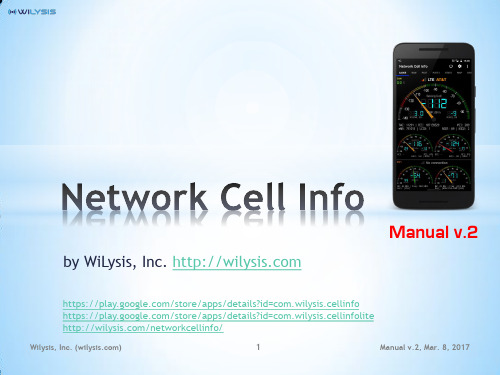
2
Manual v.2, Mar. 8, 2017
Gauge Tab (2/2)
(1) SIM1 cells’ information (2) SIM2 cells’ information ** (for dual SIM phones with Android > 5) (3) WiFi network information (4) Band information (only for Android 7)
(b) Start/pause updates (c) Lock (unlock) the cursor in the center (d) Clear measurement markers and lines (e) Clear map completely (f) Save log files (save the database to the device storage) (g) Zoom in (h) Zoom out (i) Move cursor in the center
The top gauge "Serving Cell" provides the signal strength about the cell you are currently connected to. The other gauges "Neighbor #x" are the signal strengths of the neighbor cells you are most likely to switch to, if you move or if the network judges so.
(2) Bar graph
(3) Reset button to reset statistics counters
佳能Canon_EOS_450D用户手册使用说明书

佳能Canon_EOS_450D用户手册使用说明书一、相机概述1.1 产品特点(1)高像素:有效像素为1220万,为您带来高画质的照片。
(2)高速连拍:最高可达 3.5张/秒,让您不错过任何精彩瞬间。
(3)DIGIC III图像处理器:高速、高效的处理能力,保证画面质量。
(4)实时显示拍摄:方便您在拍摄时进行构图和调整。
1.2 相机部件说明(2)快门按钮:按下快门按钮,相机拍摄照片。
(3)模式转盘:选择拍摄模式,包括自动、程序自动、快门优先、光圈优先等。
(4)液晶显示屏:显示拍摄参数、照片预览等信息。
(5)菜单按钮:调整相机设置,访问各种功能。
(6)方向键:用于在菜单和设置中进行选择和调整。
(7)多功能控制钮:快速选择对焦点、调整曝光补偿等。
(8)电池盒:安装电池,为相机提供电源。
二、基本操作2.1 安装镜头将镜头对准相机接口,顺时针旋转,直至镜头锁定。
2.2 安装电池和存储卡打开电池盒,放入电池。
将存储卡插入卡槽,确保卡槽盖关闭。
2.3 开机拨动电源开关至ON位置,相机开机。
2.4 设置拍摄模式根据拍摄需求,转动模式转盘,选择合适的拍摄模式。
2.5 对焦和拍摄半按快门按钮,相机自动对焦。
待对焦成功后,完全按下快门按钮,完成拍摄。
2.6 查看照片拍摄完成后,按下播放按钮,可在液晶显示屏上查看照片。
三、常用功能设置3.1 调整ISO感光度在拍摄菜单中,选择ISO感光度设置,根据拍摄环境调整ISO值。
3.2 设置白平衡在拍摄菜单中,选择白平衡设置,根据拍摄场景选择合适的白平衡模式。
3.3 调整曝光补偿在拍摄菜单中,选择曝光补偿设置,根据实际拍摄需求调整曝光值。
3.4 连拍设置3.5 设置照片格式和品质在拍摄菜单中,选择照片格式和品质设置,根据需求选择JPEG或RAW格式,以及相应的品质等级。
四、高级功能与创意拍摄4.1 景深控制了解光圈与景深的关系,可以让您的照片更具艺术感。
在Av(光圈优先)模式下,您可以通过调整光圈大小来控制景深。
- 1、下载文档前请自行甄别文档内容的完整性,平台不提供额外的编辑、内容补充、找答案等附加服务。
- 2、"仅部分预览"的文档,不可在线预览部分如存在完整性等问题,可反馈申请退款(可完整预览的文档不适用该条件!)。
- 3、如文档侵犯您的权益,请联系客服反馈,我们会尽快为您处理(人工客服工作时间:9:00-18:30)。
Vi 1.0商业版
用户手册
天梦在线:
中国站长在线:
目录
一、产品功能介绍 (3)
1 产品介绍 (3)
2 产品特点 (3)
3 功能介绍 (3)
3.1基本信息设置 (3)
3.2 管理人员设置 (3)
3.3 网站公告管理 (3)
3.4 管理广告信息 (3)
3.5 管理广告分类 (3)
3.6 批量删除数据 (3)
3.7 友情链接管理 (3)
3.8 数据维护管理 (3)
二、操作使用说明 (4)
1管理员登陆 (4)
2基本信息设置 (4)
3 管理人员设置 (5)
4 网站公告管理 (5)
5 管理广告信息 (6)
6 管理广告分类 (7)
7 批量删除数据 (7)
8 友情链接管理 (7)
9 数据维护管理 (8)
三、系统说明 (9)
1 版权说明 (9)
2 商业版说明 (9)
四、特别说明 (9)
一、产品功能介绍
1 产品介绍
Vi 1.0商业版是中国站长在线()、天梦在线()出版的系列格子程序产品之一。
本系统是一套功能强大、高效、稳定、使用简单的格子广告网程序,全傻瓜式操作,具备完善的后台管理体系、有效的系统审核机制,只要会打字就会快速建立一个格子广告网站,在格子程序系统中属领先水平。
2 产品特点
Vi 1.0商业版采用了当前最先进的创新Ajax技术, 同等网络环境下, 页面响应时间最高减少90%,极大提高了系统运行速度。
用户可自行选择所需购买的格子位置,设置购买有效期限。
管理员自由设定网站基本信息;管理员信息管理;注册网站信息的修改、删除、统计管理等;注册分类信息管理;对注册网站的批量操作;网站广告信息管理;友情连接添加、删除以及生成连接文件;对数据库的备份、压缩、还原等高级操作;注册网站的修改、图片上传等功能。
3 功能介绍
3.1基本信息设置
管理员可以进行网站名称、URL等常规信息、注册限制等高级信息设置。
3.2 管理人员设置
可以对管理员名称、登陆密码进行设定。
3.3 网站公告管理
管理员可以添加、修改、删除网站公告信息,操作方面。
网站公告支持外部链接调用方式。
3.4 管理广告信息
对注册广告进行审核、修改、删除等操作。
3.5 管理广告分类
添加、修改、删除广告分类信息。
3.6 批量删除数据
可以按照设定条件批量删除注册广告等信息。
3.7 友情链接管理
添加、删除、审核、推荐友情链接网站,生成友情链接调用文件,并可以对链接分类进行管理。
3.8 数据维护管理
可以对全站数据进行系统备份、压缩、还原操作。
二、操作使用说明
1管理员登陆
系统默认管理员地址:http://您的网址/admin_login.asp,默认用户名:admin 默认密码:admin
登陆成功后,即进入系统管理首页。
管理首页有“官方升级公告专区”,本产品购买用户无需登陆程序官方网站即可及时获取程序最新公告信息。
2基本信息设置
按系统提示输入相关信息,点击“确认”,既可修改网站基本信息。
如下图所示:
3 管理人员设置
产品用户可以修改管理员名称、密码资料。
如果不修改密码,留空即可。
4 网站公告管理
点击“网站公告管理”,即可查看当前公告列表,如下图所示:
点击“增加公告”即可新增网站公告信息。
5 管理广告信息
管理员点击“管理广告信息”即可进入广告信息管理界面,如下图所示:
点击每条信息后的“面板”,可以对此条广告信息进行修改、删除、审核等操作,如下图所示:
6 管理广告分类
增加、删除、修改网站分类,如下图所示:
7 批量删除数据
可以按设定条件批量删除过期广告等信息。
8 友情链接管理
点击“添加友情链接”可以添加友情链接网站。
点击“管理友情链接”可以查看已有的链接网站,如下图所示:
点击每个网站后的“面板”,可以对此连接网站进行修改、删除、推荐、审核等操作,如下图所示:
9 数据维护管理
管理员可以对系统数据库进行备份、压缩、恢复等高级操作。
三、系统说明
1 版权说明
Vi 1.0商业版格子程序所属本站所有,任何单位或者个人未经过本人同意不得用于出售,其他版权请参考中国版权法!
凡违反本站规定者将停止升级等后续服务!
2 商业版说明
商业用版联系QQ:123751959
官方网站:
中国站长在线:
联系E-mail:skymengs@
商业用版将提供终生免费升级和全方位技术支持!
其他升级请等待下期更新留言!
四、特别说明
1、购买程序后请及时修改数据库所在目录data文件夹名、修改数据库名称freead8.mdb,以及相关文件:conn.asp、links/conn.asp内的数据库、数据库所在文件夹名称。
2、未经版权人授权,不允许出租、出借、出售、反编译和私自拆装本系统。
