vlan间多组HSRP...周朝阳
hsrp作用(一)

hsrp作用(一)HSRP作用什么是HSRP?HSRP,全称为Hot Standby Router Protocol,是一种用于提供冗余路由器的协议。
它可以在一个局域网内创建一个逻辑上的虚拟路由器,包含一个主路由器和一个或多个备用路由器。
HSRP的作用•提高网络可靠性:通过使用多个备用路由器,HSRP可以确保即使主路由器发生故障,网络仍然保持可用。
备用路由器会立即接管主路由器的功能,保证网络的连通性。
•实现无缝切换:当主路由器失效时,备用路由器会自动接管主路由器的MAC地址和IP地址,确保网络连接的无缝切换,使用户感知不到任何网络中断。
•负载均衡:HSRP允许多个备用路由器平衡处理网络流量,提高网络的处理能力和吞吐量。
当主路由器负载过高时,备用路由器可以分担部分流量压力,确保网络的正常运行。
•简化管理:HSRP允许配置一个虚拟路由器,用户只需关注虚拟路由器的IP地址,无需关心具体的物理路由器。
这样大大简化了路由器的管理工作,提高了网络管理的效率。
如何配置HSRP?要配置HSRP,需要进行以下步骤:1.在网络设备上启用HSRP功能。
2.配置虚拟路由器的参数,包括虚拟路由器的IP地址、优先级、预共享密钥等。
3.配置主备路由器的参数,包括路由器的IP地址、优先级、HSRP组等。
4.验证HSRP配置是否生效,可以使用show命令查看虚拟路由器和路由器的状态信息。
HSRP的工作原理HSRP使用了一组协议来实现主备路由器的冗余功能。
主要的协议包括:•Hello协议:主备路由器通过Hello协议进行通信,用于检测对方的活动状态。
•状态机:主备路由器根据不同的状态进行切换,包括初始化状态、学习状态、监听状态和活动状态等。
•虚拟MAC地址:虚拟路由器使用一个虚拟的MAC地址,主备路由器通过切换虚拟MAC地址来实现网络的无缝切换。
•选举机制:主备路由器通过选举机制确定主路由器,选举依据包括优先级、IP地址等。
结论HSRP是一种用于提供冗余路由器的协议,可以提高网络的可靠性、实现无缝切换、负载均衡以及简化路由器的管理工作。
hsrp工作原理

hsrp工作原理HSRP(Hot Standby Router Protocol)是一种冗余路由器协议,用于提供网络设备的冗余和可靠性。
它的工作原理如下:1. HSRP定义了一个虚拟IP地址(Virtual IP Address),所有的冗余路由器共享该虚拟IP地址。
虚拟IP地址是网络中的一个互不连接的地址,用作默认网关。
客户端设备将其配置为默认网关,所有数据包都将通过虚拟IP地址转发。
2. 所有的冗余路由器形成一个组,其中一个被选为活动(Active)路由器,其余的为备份(Standby)路由器。
活动路由器负责转发所有从网络中发出的数据包,而备份路由器处于待命状态。
3. 活动路由器通过向组播地址发送Hello消息来维持与备份路由器之间的通信。
备份路由器检测到活动路由器故障后,将接收到的Hello消息中的优先级和预先配置的优先级进行比较。
如果备份路由器的优先级高于或等于活动路由器,则备份路由器将接管虚拟IP地址并成为活动路由器。
4. 如果备份路由器成为活动路由器,它将通过发送Gratuitous ARP消息来更新网络中的所有设备的ARP缓存。
这样,网络中的所有客户端设备将更新其ARP缓存并将数据包发送到新的活动路由器。
5. 一旦活动路由器恢复正常,它将发送Hello消息来通知备份路由器。
备份路由器收到Hello消息后,将放弃虚拟IP地址,并恢复到待命状态,等待下一次故障发生。
总结起来,HSRP基于虚拟IP地址和组播通信的方式实现冗余路由器的工作。
它通过监测活动路由器的状态,并在故障发生时自动切换到备份路由器,确保网络的连通性和可靠性。
安全路由与交换技术考核试卷
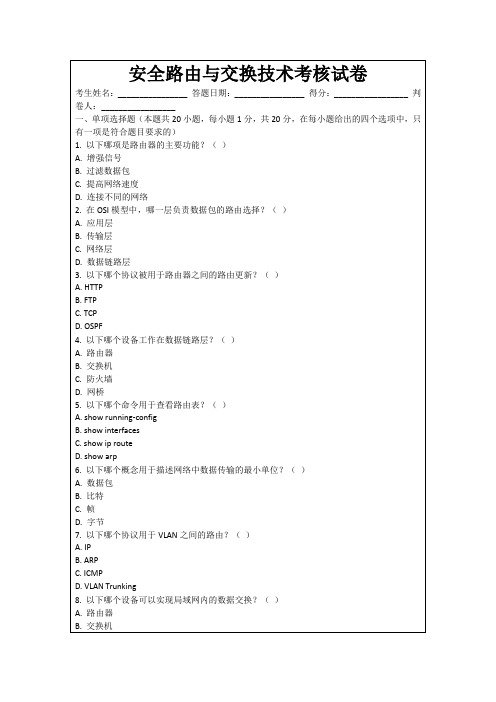
D.方便网络管理
5.以下哪些命令可以用来配置路由器的接口?()
A. interface
B. ip address
C. encapsulation
D. exit
6.以下哪些是网络层的协议?()
A. IP
B. TCP
C. ARP
D. UDP
7.以下哪些技术可以用于增加交换机端口的带宽?()
标准答案
一、单项选择题
1. D
2. C
3. D
4. B
5. C
6. A
7. D
8. B
9. A
10. B
11. B
12. A
13. D
14. C
15. C
16. A
17. C
18. B
19. A
20. A
二、多选题
1. ABD
2. AC
3. BC
4. ABCD
5. ABC
6. ACD
7. AD
8. AB
B. show interfaces
C. show switch
D. show port vlan
二、多选题(本题共20小题,每小题1.5分,共30分,在每小题给出的四个选项中,至少有一项是符合题目要求的)
1.路由器在以下哪些情况下会丢弃数据包?()
A.目的地址不在路由表中
B.数据包超过了路由器的最大传输单元(MTU)
C.检查和错误
D.没有足够的内存缓冲数据包
2.以下哪些协议属于内部网关协议(IGP)?()
A. OSPF
B. BGP
C. RIP
D. EIGRP
3.交换机可以通过以下哪些方式来防止广播风暴?()
HSRP协议热备份路由协议的故障切换机制

HSRP协议热备份路由协议的故障切换机制HSRP(Hot Standby Router Protocol)热备份路由协议是一种用于提高网络可靠性和冗余性的协议,常用于企业和组织的网络架构中。
本文将介绍HSRP协议以及其故障切换机制,以帮助读者更好地理解和应用这一协议。
1. HSRP协议概述HSRP协议是一种第一层和第三层中的路由协议,通过将多台路由器组合为一个虚拟路由器来提供高可用性。
在这个虚拟路由器中,一个路由器被选为主路由器,其他路由器作为备份路由器提供冗余。
主路由器接收并转发进入虚拟路由器的数据流量,备份路由器则处于监听状态。
2. HSRP协议的工作原理在HSRP协议中,虚拟路由器被赋予一个虚拟IP地址,用于将数据流量转发到虚拟路由器的设备。
主路由器负责处理虚拟IP地址,备份路由器处于备份状态以便在主路由器故障时接管。
3. HSRP协议的故障切换机制在正常情况下,主路由器会周期性地发送HSRP Hello消息以维持虚拟路由器的正常工作。
当备份路由器连续一段时间没有收到主路由器的Hello消息时,将会宣布自己为新的主路由器,并更新虚拟路由器的MAC地址。
这个过程叫做故障切换。
故障切换过程如下:- 备份路由器宣布自己为新的主路由器。
- 新的主路由器将立即发送 Gratuitous ARP 报文,以更新其他设备的 ARP 缓存并告知它们虚拟IP地址的变化。
- 虚拟路由器的状态和虚拟IP地址更新为新的主路由器。
- 备份路由器继续监听,等待主路由器的故障恢复。
4. HSRP协议的配置方法在实际应用中,配置HSRP协议需要以下几个步骤:- 配置虚拟IP地址和组号。
- 配置路由器的优先级,优先级高的被选定为主路由器。
- 配置HSRP Hello时间间隔,即主路由器发送Hello消息的频率。
- 配置HSRP延迟时间,即故障切换发生时的等待时间。
5. HSRP协议的优势和应用场景HSRP协议具有以下优势:- 提供高可用性和冗余性,当主路由器发生故障时,备份路由器可以快速接管。
多VLAN使用同一HSRP组-V1.0

多VLAN使用同一HSRP组2构建大型企业网络5在配置HSRP的时候,一般情况下HSRP的组号是够用的,如果出现HSRP组号不够用应该如何解决呢?这时可以将多个VLAN配置成同一个HSRP组中,而这个HSRP组包含多个虚拟IP地址。
下面通过一个配置实例进行说明。
如图5.1所示,搭建网络环境,并配置HSRP以及生成树来实现负载均衡。
图5.1 HSRP网络拓扑如具体网络规划如下:1)HSRP参数规划如表5.1所示。
表5.1 HSRP参数规划表注:●对于VLAN2:SW1为活跃路由器、SW2为备份路由器;●对于VLAN3:SW1为备份路由器、SW2为活跃路由器;2)在SW1交换机VLAN 虚接口物理IP地址:VLAN 2:192.168.2.1/24VLAN 3:192.168.3.1/24在SW2交换机VLAN 虚接口物理IP地址:VLAN 2:192.168.2.2/24VLAN 3:192.168.3.2/243)PC1的IP地址:192.168.2.10/24,虚拟网关为192.168.2.254/24PC2的IP地址:192.168.3.10/24,虚拟网关为192.168.3.254/244)SW1和R1的互联地址为192.168.0.0/30SW2和R1的互联地址为192.168.1.0/305)配置R1路由器的Loopback接口地址192.168.100.1/24模拟外网地址;35多VLAN 使用同一HSRP 组6)交换机之间链路均为中继链路,并使用静态路由实现网络互通;根据网络规划配置网络。
1、配置设备基本信息(接口IP 、VLAN 、TRUNK 、路由等配置),配置省略; 配置时需要注意三层交换机启用路由功能、VLAN 虚端口需要开启、三层交换机端口启用三层功能等配置,以及接口配置的物理IP 地址。
2、配置HSRP分别在SW1和SW2上配置HSRP ,如下所示:从配置中可以看出,VLAN2和VLAN3使用的HSRP 组号都是2。
HSRP实验详解及案例
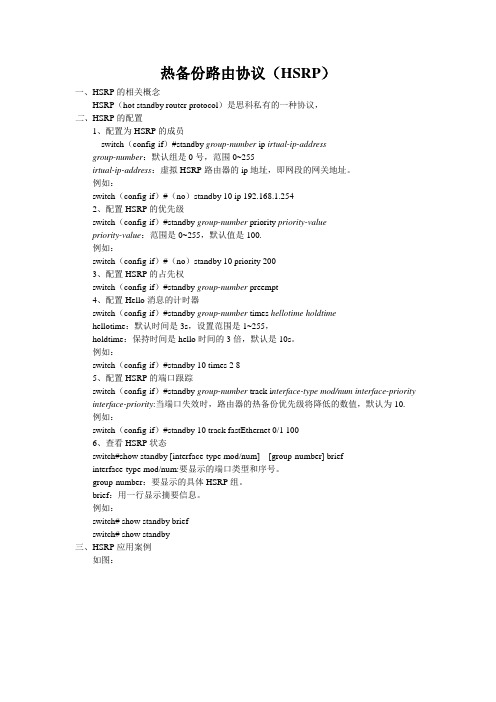
热备份路由协议(HSRP)一、HSRP的相关概念HSRP(hot standby router protocol)是思科私有的一种协议,二、HSRP的配置1、配置为HSRP的成员switch(config-if)#standby group-number ip irtual-ip-addressgroup-number:默认组是0号,范围0~255irtual-ip-address:虚拟HSRP路由器的ip地址,即网段的网关地址。
例如:switch(config-if)#(no)standby 10 ip 192.168.1.2542、配置HSRP的优先级switch(config-if)#standby group-number priority priority-valuepriority-value:范围是0~255,默认值是100.例如:switch(config-if)#(no)standby 10 priority 2003、配置HSRP的占先权switch(config-if)#standby group-number preempt4、配置Hello消息的计时器switch(config-if)#standby group-number times hellotime holdtimehellotime:默认时间是3s,设置范围是1~255,holdtime:保持时间是hello时间的3倍,默认是10s。
例如:switch(config-if)#standby 10 times 2 85、配置HSRP的端口跟踪switch(config-if)#standby group-number track i nterface-type mod/num interface-priority interface-priority:当端口失效时,路由器的热备份优先级将降低的数值,默认为10.例如:switch(config-if)#standby 10 track fastEthernet 0/1 1006、查看HSRP状态switch#show standby [interface-type mod/num] [group-number] briefinterface-type mod/num:要显示的端口类型和序号。
HSRP技术实现双核心交换机冗余的研究与应用

HSRP技术实现双核心交换机冗余的研究与应用汪海涛;简碧园【摘要】在可靠性和可用性要求较高的网络系统中,一般在核心层或者汇聚层使用双核心交换机,起冗余备份作用.如何在提高双核心交换机工作效率的同时保证相互的冗余备份显得至关重要.交换机的HSRP技术较好地解决了上述问题,也提供整个网络系统的冗余.针对某一企业内部网双核心结构,论述HSRP技术,分析HSRP工作原理,实现双核心交换机基于HSRP的冗余备份,提高了网络的工作效率和可靠性.【期刊名称】《微型机与应用》【年(卷),期】2017(036)018【总页数】3页(P70-72)【关键词】HSRP;交换机;网络;冗余【作者】汪海涛;简碧园【作者单位】广东科贸职业学院信息工程系,广东广州510620;广州科技职业技术学院信息工程系,广东广州510550【正文语种】中文【中图分类】TP393Abstract: In the network system with high reliability and availability, the dual core switch is used in the core layer or the convergence layer. Improving the work efficiency of the dual core switch and ensuring mutual redundancy backup are crucial. The HSRP technology of switch can solvethe above problems, and also provide the redundancy of the whole network system. This paper discusses the HSRP technology, analyzes the working principle of HSRP, realizes the redundant backup based on HSRP, and improves the efficiency and reliability of the network.Key words:HSRP; switch; network; redundancy在当前网络系统中,为了提高系统的可靠性,一般使用双核心交换机,起冗余备份作用。
多个VLan之间HSRP与负载均衡

多个VLan之间HSRP与负载均衡实验说明:本次实验是实现多个Vlan之间进行热备份,这种情况也是经常有的事。
在S1上建立两个Vlan分别在192.168.1.0/24和10.1.1.0/24的网段,让两个网段分别对应两个HSRP。
并且两个网段一边走一条,实现负载均衡,这样才不会浪费带宽。
实验拓扑图:详细配置:switch1#vlan da //创建Vlanswitch1(vlan)#vlan 10 name HSRP10VLAN 10 added:Name: HSRP10switch1(vlan)#vlan 20 name HSRP20VLAN 20 added:Name: HSRP20switch1(vlan)#exitAPPLY completed.Exiting....switch1#conf tEnter configuration commands, one per line. End with CNTL/Z.switch1(config)#inter rang fa 0/0 -1 //用Range这种方法可以方便的对连在一起的端口做同样的设置。
高效。
注意0/0 -1之间要空格。
switch1(config-if-range)#switchport mode trunk //与路由器相连的配置成Trunk模式switch1(config-if-range)#no shut*Mar 1 00:05:00.679: %DTP-5-TRUNKPORTON: Port Fa0/0-1 has become dot1q trunkswitch1(config-if-range)#inter rang fa 0/2 -3switch1(config-if-range)#switchport mode access //配置成接入模式switch1(config-if-range)#no shutswitch1(config)#inter fa0/3switch1(config-if)#switchport access vlan 10 //端口邦定Vlanswitch1(config-if)#inter fa0/2switch1(config-if)#switchport access vlan 20Router>enRouter#conf tEnter configuration commands, one per line. End with CNTL/Z.Router(config)#hos router1router1(config)#line con 0router1(config-line)#logg synrouter1(config-line)#exec-t 0 0 //前面这些配置属于一种好习惯,在后面其它的就略了router1(config-line)#inter e0/0router1(config-if)#no shutrouter1(config-if)#duplex fullrouter1(config-if)#inter e0/0.1router1(config-subif)#encapsulation dot1Q 20 //封装协议和Vlan相统一router1(config-subif)#ip add 192.168.1.1 255.255.255.0router1(config-subif)#standby 20 ip 192.168.1.10router1(config-subif)#standby 20 priority 120 //配置优先级这个子接口设为活动的router1(config-subif)#standby 20 preempt //配置占先权router1(config-subif)#standby 20 track ethernet 0/1 20 // 配置端口跟踪当端口E0/1Down掉这个子接口的优先级会下降20,默认降10router1(config-subif)#inter e0/0.2router1(config-subif)#encapsulation dot1Q 10router1(config-subif)#ip add 10.1.1.1 255.255.255.0router1(config-subif)#standby 10 ip 10.1.1.10router1(config-subif)#standby 10 priority 110router1(config-subif)#inter e0/1router1(config-if)#ip add 172.16.1.1 255.255.255.0router1(config-if)#no shutrouter2(config)#inter e0/0router2(config-if)#no shutrouter2(config-if)#duplex fullrouter2(config-if)#inter e0/0.1router2(config-subif)#encapsulation dot1Q 20router2(config-subif)#ip add 192.168.1.2 255.255.255.0router2(config-subif)#standby 20 ip 192.168.1.10router2(config-subif)#standby 20 priority 110router2(config-subif)#inter e0/0.2router2(config-subif)#ip add 10.1.1.2 255.255.255.0router2(config-subif)#encapsulation dot1Q 10router2(config-subif)#ip add 10.1.1.2 255.255.255.0router2(config-subif)#standby 10 ip 10.1.1.10router2(config-subif)#standby 10 priority 120router2(config-subif)#standby 10 preemptrouter2(config-subif)#standby track ethernet 0/1 20router2(config-subif)#inter e0/1router2(config-if)#ip add 172.16.1.2 255.255.255.0router2(config-if)#no shut配置完这三个主要的就可以查看一下HSRP的情况,如果比较熟悉,其它的路由器和交换机就不用配置了,因为那些都只是一个测试而已。
- 1、下载文档前请自行甄别文档内容的完整性,平台不提供额外的编辑、内容补充、找答案等附加服务。
- 2、"仅部分预览"的文档,不可在线预览部分如存在完整性等问题,可反馈申请退款(可完整预览的文档不适用该条件!)。
- 3、如文档侵犯您的权益,请联系客服反馈,我们会尽快为您处理(人工客服工作时间:9:00-18:30)。
实验配置
PC1:
enable
configure t
ho pc1
no ip domain look-up
line console 0
logging syn
no exec-timeout
exit
interface 0/0
ip address 1.1.1.1 255.255.255.0
no shutdown
speed 100
du full
ip default-gateway 1.1.1.254
no ip routing 关闭路由功能exit
show ip interface brief
PC2:
enable
configure terminal
ho pc2
no ip domain lookup
line console 0
logg syn
no exec-timeout
exit
interface 0/0
ip address 2.2.2.2 255.255.255.0
no shutdwon
speed 100
du full
ip default-gateway 2.2.2.254
no ip routing
exit
show ip interface brief
show ip route
SW1:
enable
configure terminal
ho sw1
no ip domain lookup
line console 0
logging syn
no exec-timeout
exit
no ip routing
exit
vlan database VTP设置,SW1为VTP的客户端vtp domain cisco
vtp client
exit
configure t
interface fast 1/11
switchport mode access -给VLAN 10 分配以太网接口switchport access vlan 10
exit
interface faste 1/12
switchport mode access 给VLAN 20 分配以太网接口switchport access vlan 20
exit
configure t
interface range fastethernet 1/1 -2
switchport mode trunk 设置中继链路
switchport trunk enca dot1Q
channel-group 1 mode on
interface port-channel 1
show etherchannel port-channel 做以太通道
interface fastethernet 1/5
switchport mode trunk
switchport trunk encap dot1q
exit
SW2:
enable
config t
host sw2
no ip domain lookup
line console 0
logging syn
no exec-timeout
vlan database
vtp domain cisco
vtp server 设置VTP服务器端
vlan 10
vlan 10 name ccnp 创建VLAN
vlan 20
vlan 20 name ccie
exit
configure terminal
no switchport 关闭二层端口,开放三层端口interface fa 1/5
ip address 20.20.20.1 255.255.255.0
no shutdown
interface vlan 10
ip address 1.1.1.222 255.255.255.0
no shutdown
interface vlan 20 给VLAN配置IP
ip address 2.2.2.111 255.255.255.0
no shutdown
exit
show ip interface brief
show ip route
configure terminal
interface range fastethernet 1/1 -2 设置以太通道switchport mode trunk
switchport trunk enca dot1Q
channel-group 1 mode on
interface port-channel 1
show etherchannel port-channel
R1:
enable
configure terminal
ho r1
no ip domain lookup
line console 0
logging syn
no exec-timeout
exit
interface fastethernet 0/0
no ip address
no shutdown
interface fastethernet 0/0.1
enca dot1q 10 配置虚拟端口
ip address 1.1.1.111 255.255.255.0
no shutdown
exit
interface fastethernet 0/0.2
enca dot1q 20
ip address 2.2.2.222 255.255.255.0
no shutdown
exit
interface serial 1/0
ip address 10.10.10.1 255.255.255.0
no shutdown
clock rate 48000 设置时钟频率
speed 100
du full
end
R2:
enable
configure terminal
ho r2
line console 0
logging syn
no exec-timeout
exit
interface serial 1/0
ip address 10.10.10.2 255.255.255.0
no shutdown
speed 100
du full
interface fastethernet 0/0
ip address 20.20.20.2 255.255.255.0
no shutdown
speed 100
du full
interface loopback 1
ip address 3.3.3.3 255.255.255.0
no shutdown
配置RIP V2 路由协议router rip
version 2
no auto-s
network 10.10.10.0
network 20.20.20.0
network 3.3.3.0
end
show ip route
show ip interface brief
R1:
enable
configure terminal
router rip
version 2
no auto-s
network 1.1.1.0
network 2.2.2.0
network 10.10.10.0
end
show ip interface brief
show ip route
SW2:
enable
configure terminal
router rip
version 2
no auto-s
network 1.1.1.0
network 2.2.2.0
network 20.20.20.0
end
show ip interface brief
show ip route
设置多组HSRP 第一组vlan10
R1:
enable
configure t
interface fastethernet 0/0.1 standby 10 priority 150
standby 10 ip 1.1.1.254
standby 10 preempt
standby 10 track serial 1/0 50
exit
SW2:
enable
configure t
interface vlan 10
standby 10 priority 120
standby 10 ip 1.1.1.254
standby 10 preempt
exit
第二组valn 20
R1:
enable
configure terminal
interface fastethernet 0/0.2 standby 20 priority 120
standby 20 ip 2.2.2.254
standby 20 preempt
SW2:
enable
configure terminal
interface vlan 20
standby 20 priority 150
standby 20 ip 2.2.2.254
standby 20 preempt
standby 20 track fastethernet 1/5 50 exit。
