10路语音播放板说明书V1.1
博世 VideoJet 10 单通道 MPEG-4 视频编码器或解 码器 说明书

VideoJet 10 能够以高达每秒 30 张图像的速率通过 IP 网络传输高品质 MPEG-4 视频以及双向语音。
其可以作为编码器或解码器两种模式支持 PAL/NTSC 和 CCIR/EIA 格式的视频源。
视频信号可通过标准 Web 浏览器或 VIDOS 视频管理软件接收并显示出来。
使用解码器可以在系统上实现端对端连接,从而在模拟监视器上显示来自任何摄像机的视频。
VideoJet 10 提供小型闪存卡插槽。
使用存储卡时,VideoJet 10 可以利用针对网络中断进行恢复的自动网络补偿功能来实现低成本存储。
由于该存储卡没有活动部分,因此具有极高的可靠性,非常适合移动闭路电视应用。
此外,该插槽还适用于可选无线卡,从而为编码器和摄像机的定位提供了最大灵活性。
无线卡遵循主流 802.11b 标准。
VideoJet 10 支持对主流 PTZ 摄像机、球型摄像机和多路复用器的远程控制。
它包括完善的移动探测和报警前录像功能,节省了带宽和集中存储设备。
利用报警、继电器和两个串行端口连接,该装置为通过网络远程管理各种事件提供了一个很好的平台。
安装/配置VideoJet 10 单通道 MPEG-4 视频编码器或解码器▶单通道编码器或解码器▶MPEG-4 格式压缩▶小型闪存卡插槽▶无线 802.11b 卡插槽▶双数据流,按一种品质查看,在其它位置录制▶双向语音▶报警输入和继电器输出▶云台控制▶内置 Web 服务器2 01编码器04模拟监视器02解码器05VIDOS 工作站03Web浏览器01COM2:RS2320475 欧姆视频端接电阻(编码器)02COM1:RS232/422/48505音频输入/输出03视频输入/输出 (编码器/解码器)06电源 LED指示灯01CompactFlash 端口弹出装置06重置:工厂缺省值02报警输入继电器输出07报警输入 LED 指示灯0310/100 Base-T 快速以太网08报警输出 LED 指示灯04电源09链路 LED 指示灯05CompactFlash 端口10通信 LED指示灯尺寸(单位:毫米[英寸])机架安装套件(可选)附件数量组件1采用国际标准内置电源的 VideoJet 10 编码器或解码器1RS232 虚拟调制解调器电缆1快速安装指南1内含手册的 CD-ROM 光盘技术规格电气视频标准ISO/IEC 14496 (MPEG-4),JPEG 视频数据速率9.6 Kb/秒 - 4 Mb/秒视频清晰度720 x 576/480*(完全 D1:12 场/秒**)704 x 576*(4CIF :12 帧/秒**)704 x 288(2CIF :20 帧/秒**)352 x 576/480(半 D1:25 或 30 场/秒**)352 x 288(CIF :25 或 30 帧/秒**)176 x 144(QCIF :25 或 30 帧/秒**)整体延迟 (IP)100 毫秒音频标准G.711;300 Hz - 3.4 kHz 音频数据速率80 kBit/s 音频采样 率8 kHz网络协议RTP 、Telnet 、UDP 、TCP 、IP 、ARP 、HTTP 、IGMP 、ICMP 、SNMP 软件更新闪存 ROM ,可远程编程配置通过 Web 浏览器,内置 Web 服务器接口视频输入 (编码器)1x 模拟合成:NTSC 或 PAL ;BNC 连接器 75 欧姆(可切换),0.7-1.2 Vpp视频输出 (解码器)1x 模拟合成:NTSC 或 PAL ;BNC 连接器 75 欧姆,1 Vpp音频输入1x 单声道,立体声插孔 3.5 毫米,1 Vpp ,50 千欧音频输出1x 单声道,立体声插孔 3.5 毫米,1 Vpp ,60mW ,最小 8 欧姆报警输入1x 箝位电路(非隔离式闭合触点型),最大激活电阻为 10 欧姆继电器输出1x 箝位电路,30 Vpp ,1 A3模拟传感器输入1x 箝位电路;0-5 VDC 通用模拟输入(例如:温度传感器)COM 端口1x RS232/422/485,9 针超小 D 型;1x RS232,9 针超小 D 型以太网10/100 Base-T,自动侦侧,半/全双工,RJ45无线以太网通过 CF 卡接口连接 RF 接口 802.11b 网卡存储媒体***CompactFlash 卡 I 和 II 型,微型硬盘。
10路20路30路50路100路多路语音播放板说明书

10路20路30路50路100路语音播放版说明书一、语音播放版概述1.支持播放AD4(ADPCM)、WA V(PCM)和WA V(ADPCM)语音格式。
AD4和WA V(ADPCM)播放频率上限为32K,16bit WA V播放频率上限为16K;2.支持FAT16(FAT)文件系统,可以通过读卡器和笔记本电脑相应SD卡接口将资料写入或删除。
不支持文件夹识别,只支持到根目录。
3.使用双线通讯方式,分别为时钟线(CLK)和数据线(DATA);4.支持播放、暂停、停止、音量加、音量减等命令,最多支持512个WA V文件的播放。
5.支持文件名直接播放,可直接发送文件名播放对应的语音。
有效文件名从0000-0500。
6.支持外接SD卡、TF卡存储语音,最高支持到2G,语音长度不受限制。
7.内置0.5W功放,可直接驱动喇叭。
二、语音板功能1.板载3Wx2声道数字功放。
2.板载耳机插孔,可以外接耳机或者外接有源音箱;3.板载电源插孔、防反接二极管;4.电源部分采用DCDC稳压,效率高发热小,支持最小6V到最大30V的电压输入;5.板载单片机,程序可根据需要改变;6.板载11个IO口,可外接5*6矩阵键盘,或者11个直键;7.板载红外接收头,可以用红外遥控器控制播放。
8.音量自动记忆。
三、语音板K3V17照片及外形尺寸四,外围矩阵键盘接线图:1矩阵键盘原理图:佰梦电气QQ:652805514188581869572:矩阵键盘定义事例:矩阵键盘定义功能切换01暂停播放02线路选择03音量减小04音量增加051普通按键062普通按键073普通按键084普通按键095普通按键10 6普通按键117普通按键128普通按键139普通按键1410普通按键15 11普通按键1612普通按键1713普通按键1814普通按键1915普通按键20 16普通按键2117普通按键2218普通按键2319普通按键2420普通按键25 21普通按键2622普通按键2723普通按键28语言切换29景点介绍30遥控器键盘定义功能切换线路选择音量减小音量增加1普通按键2普通按键3普通按键4普通按键5普通按键6普通按键7普通按键8普通按键9普通按键10普通按键11普通按键12普通按键13普通按键14普通按键15普通按键16普通按键17普通按键18普通按键19普通按键20普通按键21普通按键22普通按键23普通按键24普通按键备用按键暂停播放语言切换景点介绍五:K3V17语音板参数工作电压5V-24V文件播放控制MCU,矩阵键盘声道单声道。
启英泰伦CI1303数据手册说明书

CI1303数据手册高性能神经网络智能语音芯片SSOP24长8.6mm 宽6mm 高1.64mm•脑神经网络处理器(BNPU)–BNPU V3,支持DNN\TDNN\RNN\CNN 等神经网络及并行矢量运算,可实现语音识别、声纹识别、端侧NLP、命令词自学习、语音检测及深度学习降噪等功能•CPU 和存储器–CPU 主频可达220MHz –内置4MBytes Flash 存储器–内置640KBytes SRAM–内置512bit eFuse,可用于应用加密•Audio Codec–高性能低功耗audio ADC,SNR ≥95dB –低功耗audio DAC,SNR ≥95dB•音频接口–1路IIS 接口,支持主从可配–1路双通道PDM 接口•ADC 和PWM–内置1通道12bit SAR ADC –支持6路PWM 接口•GPIO–10个高速GPIO,响应速率可达20MHz –其中7个GPIO 支持5V 输入•复位和电源管理–内置电源管理单元PMU–PMU 输入电压范围: 3.6V 到5.5V –内置上电复位(POR)–内置电压检测(PVD)•时钟–内置RC 振荡器,也支持外接晶体振荡器;开发者可根据不同应用方案选择采用内置RC 或者外接晶体作为芯片时钟源•通讯接口–1路IIC 接口–3路UART 接口,支持5V 通讯,支持最高3Mbps 速率•定时器和看门狗–内置4组32位定时器和2组看门狗目录1概述 (3)1.1功能描述 (3)1.2芯片规格 (4)2引脚图和功能描述 (6)2.1引脚图 (6)2.2管脚描述 (7)2.3复用功能 (9)3电气特性 (10)4封装信息 (12)5订购信息 (12)6应用方案 (14)6.1应用参考电路图 (14)6.2应用其它注意事项 (15)1概述1.1功能描述CI1303是启英泰伦研发的新一代高性能神经网络智能语音芯片,集成了启英泰伦自研的脑神经网络处理器BNPU V3和CPU内核,系统主频可达220MHz,内置高达640KByte的SRAM,集成PMU电源管理单元和RC振荡器,集成双通道高性能低功耗Audio Codec和多路UART、IIC、IIS、PWM、GPIO、PDM等外围控制接口。
至龙AT-COMP10SS 1 x 10组件视频与音频分布放大器说明书

1 x 10 Component Video with Stereo andDigital Audio Distribution Amplifier over CAT5/6 compatible with AT-COMP300RLAT-COMP10SSUser ManualTABLE OF CONTENTS Introduction 2 1.2 2.Features2 Package3.Contents4.Specifications 35. Connection and Operation 36. RJ45 Pin Configuration 44 7.Troubleshooting8.Indicators 5 LEDSwitch5 DIP9.10. Safety Information 67 Warranty11.12. Atlona Product Registration 8The Atlona AT-COMP10SS is 1 x 10 Component Video with Stereo and Digital Audio Distribution Amplifier designed to accept a video and audio feed from Component Video source such as DVD player, Cable/Sat Box, media player or digital signage player and distribute the same feed to 10+ locations. The COMP10SS is fea-tured with 1 x Component/Audio input and 10 x CAT5/6/7 outputs which could be connected with Atlona AT-COMP300RL receiving modules up to 1000ft away.The COMP10SS is also featured with local Component and audio outputs, meant to either connect to a local display for monitoring or daisy chaining to another COMP10SS amplifier.Note: Receiving models AT-COMP300RL are required accessories.• Transmits Component with Stereo Audio and Digital Audio (optical and S/PDIF) (up to 1000ft away to 10+ locations)• Supports Full HD Video with resolutions up to 1080p • Compatible with AT-COMP300RL – receiving module• Local Component/Audio output for local monitoring display or daisy chaining ability to go to another AT-COMP10SS• Extension Distance up to 1000ft: 1080p @1000ft; 1080i/720p @ 1250ft; 480p @1400ft • Rack Mountable – 1U• 1 x AT-COMP10SS (transmitter module) • 1 x 5v Power supplies (Universal 110/240V) • 1 x Set of Wall Mounting Ears • 1 x Instructions manualINTRODUCTIONFEATURESPACKAGE CONTENTSSPECIFICATIONSCONNECTION AND OPERATION1. Connect the Component Source e.g., Cable/Sat receiver, DVD player, Video Codec, switch to theAT-COMP10SS (transmitting unit)2. Connect the Component Display e.g., Projector, LCD/LED or a switch to (receiving unit (AT-COMP300RL)) – (receiving unit is sold separately)3. Terminate the CAT5, 6 or 7 wire with 568B termination and use a tester to make sure all pins are wired correctly before connect it to the VGA10SS transmitter.4. Connect the power supplies to both transmitter and receiver and the video and in a few seconds the video should appear on the display.TROUBLESHOOTINGRJ45 PIN CONFIGURATION1. No Signal or it is going in and out:a. Please test your RJ45 cables with a Fluke or similar tester to make sure that all the wires are connected and the distance is within the limits.b. If you are using patch panel or and RJ45 wall plates, the distance will be reduced, please do a direct con- nection bypassing all additional equipment.c. Please try to re-terminate your CAT5/6/7 wire to 568Bd. Try using STP Cable 2. Image is tilted:a. Try using STP Cable3. No Video Signal on the Display or Signal is going in and Out:a. Please test your RJ45 cables with a Fluke or similar tester to make sure that all the wires are connected and the distance is within the limits.b. If you are using patch panel or and RJ45 wall plates, the distance will be reduced, please do a direct con- nection bypassing all additional equipment.c. Please try to re-terminate your CAT5/6/7 wire to 568B 4. Ghosting effecta. Some lower end CAT5/6 cables may have a different twist for internal cables which will result different sig- nals arrive at the destination at different time and therefore cause Ghosting effect. The ghosting effect is ba- sically letters doubling up or incorrect colors. We include 2 x Skew adapters in the package, it is recommendedto use them.TransmitterSkew adapter Skew adapterReceiverShort cable to the receiverLED INDICATORSDIP SWITCHAUDIO select digital audio inputselect analog audio inputIf the digital audio is selected, the optical and digital coaxial connections can be used; however not at the same time. If you have both SPDIF and Optical connected to the amplifier the priority will be given to patible with following receiver module:AT-COMP300RL Front SideBack SideSafeguardsTo reduce the risk of electric shock, do not Do not modify the wall plug. Doing so willexpose this product to rain or moisturevoid the warranty and safety features. If the wall plug does not fit into your local This equipment should be installed near power socket, hire an electrician to replace the socket outlet and the device should your obsolete socket.be easily accessible in the case it requiresdisconnection.PrecautionsFCC regulations state that any unauthorized changes or modifications to this equipment, not expressly ap -proved by the manufacturer, could void the user’s authority to operate this equipment.Operate this product using only the included external power supply. Use of other power supplies could impair performance, damage the product, or cause fires.In the event of an electrostatic discharge this device may automatically turn off. If this occurs, unplug the device and plug it back in.Protect and route power cords so they will not be stepped on or pinched by anything placed on or against them. Be especially careful of plug-ins or cord exit points from this product.Avoid excessive humidity, sudden temperature changes or temperature extremes.Keep this product away from wet locations such as bathtubs, sinks, laundries, wet basements, fish tanks, and swimming pools.Use only accessories recommended by Atlona to avoid fire, shock, or other hazards.Unplug the product before cleaning. Use a damp cloth for cleaning and not cleaning fluid or aerosols.Such products could enter the unit and cause damage, fire, or electric shock. Some substances may also mar the finish of the product.Never open, remove unit panels, or make any adjustments not described in this manual. Attempting to do so could expose you to dangerous electrical shock or other hazards. It may also cause damage to your AT-COMP10SS. Opening the product will void the warranty.Do not attempt to service the unit. Disconnect the product and contact your authorized Atlona reseller or con -tact Atlona directly.SAFETY INFORMATIONWARRANTYLimited WarrantyAtlona Technologies warrants that (a) its products (the AT-COMP10SS) will perform substantially in accordance with the accompanying written materials for a period of 3 years from the date of receipt and (b) that the product will be free from defects in materials and workmanship under normal use and service for a period of 3 years. In the event applicable law imposes any implied warranties, the implied warranty period is limited to 3 years from the date of receipt. Some jurisdictions do not allow such limitations on duration of an implied war-ranty, so the above limitation may not apply to customers that fall within those areas.Customer RemediesAtlona Technologies’ and its suppliers’ entire liability and Customer’s exclusive remedy shall be, at Atlona Tech-nologies’ decision, either return of the price paid for the product, repair, or replacement of the product that does not meet this Limited Warranty and which is returned to Atlona Technologies with a copy of the Cus-tomer’s receipt. This Limited Warranty is void if failure of the product has resulted from accident, abuse, misap-plication, or natural occurrence. In example but not limited to: power surges (electrical storms, local power out-age), dropping the product (or items on the product), contact with fluids, and physical misconduct (i.e. kicking or punching). Any replacement product will be warranted for the remainder of the original warranty period. No other warrantiesTo the maximum extent permitted by applicable law, Atlona Technologies and its suppliers disclaim all other warranties, either expressed or implied, including, but not limited to, implied warranties of merchantability and fitness for a particular purpose, with regard to the product and any related written materials. This Limited Warranty gives customer specific legal rights. Customers may have other rights depending on the jurisdiction. No liability for damagesTo the maximum extent permitted by applicable law, in no event shall Atlona Technologies or its suppliers be liable for any damages arising out of the use of or inability to use this product, even if Atlona Technologies has been advised of the possibility of such damages. Such damages include but are not limited to: special, inciden-tal, consequential, or indirect damages for personal injury, loss of business profits, business interruption, loss of business information, or any other pecuniary loss.Atlona Technologies’ and its suppliers’ entire liability under any provision of this agreement shall be limited to the amount actually paid by you for the product. Some Jurisdictions do not allow the exclusion or limitation of liability for consequential or incidental damage. The above limitations may not apply to you in such jurisdic-tional cases.ATLONA PRODUCT REGISTRATIONThank you for purchasing this Atlona product. - We hope you enjoy it and will take an extra few moments to register your new purchase.Registration creates an ownership record if your product is lost or stolen and helps ensure you’ll receive notification of performance issues and firmware updates.At Atlona, we respect and protect your privacy, assuring you that your registration information is completely secure. Atlona product registration is completely voluntary and failure to register will not diminish your limited warranty rights.To register go to: /registration。
MP-8810P 分区寻呼器中英文说明书

MP-8810PPaging SelectorOWNER’S MANUALBefore operating, please read this manual completely.FEATURES●10 Channels.●Alarm activating.● 2 MIC, 2LINE input.●Chime & Mute function.●Remote–control available.Left blank for memoFRONT PANEL1 Power switch(1 is power on and the “power LED ” is on )2 Switcheres 5 Mic 1 Input jack3 Mic 2 Volume 6 Chime button4 Mic 1 VolumeREAR PANEL1 Chime volume 8 Remote Link2 Mic 2 Input jack9 Address for remote 3 EMC/Line 1 Input jack (Emergency input) 10 Switching Output 4 Line 2 Input jack11 Alarm Input 5 Audio Output12 Mains 6 Alarm Activating Output 13 Fuse7 Remote Input14 Active Level of AlarmMUTING FUNCTIONSignal from MIC2 and LINE2 are automatically muted by signal from MIC1 (MIC1 input overrides MIC2 and LINE 2 signals).Signal from MIC1, MIC2 and LINE2 are automatically muted by signal from LINE1 (LINE1 input overrides the other input signals).1 2 3 4 5 6 7 8 9 10 11 1213141 2 3 4 57CONNECTIONSEasy mode (without ALM )Basic modeMP8815E Amp. MP seriesMP8813B/DMP8814TBAudio OutAlarm Activating outEmc/Line1Indirect speakersAlarmAlarm inSwitching out11~2511~25ALARM INPaging MICABGMAlarmAlarmPaging MICAmp. MP seriesMP8813B/DBAudio OutIndirect speakersSwitching out11~25ALARM IN(Use as Switching In)ABGMRemote modeOPERATION1. While press down any switch of CH1~CH10 on front panel with its indicator lit, the pagingchannel will be switching on respectively. Press the switch again with the indicator getting off for resetting.2. Pin 1~10 of ALARM IN to be connected to firecenter are the live terminals of CH1~CH10 respectively. And, Pin 11~25 are COM s (refer to fig1). +12V~24V - high level or 0V - low level is available for alarm activating. While ACTIVE LEVEL set at HIGH , high level is valid; while ACTIVE LEVEL set at LOW , low level (grounded signal) is valid.Switch Address is for Remote only. If there are more than one MP8810P in Remote System , theymust be addressed with different priority each other. How to set the switch ADDRESS please reference the table list:1 2 3 4 5 6 7 8 9 10 11 12 1314 151617 18 1920 2122 23 24 25 fig. 1AlarmMP8813B/DThe same as Basic modePaging HostMP-8810PMIC1 PAGING MICAlarm InA B Amp.MP-8814MP-8815BGMAlarmRemote paging MP8810R Distance less to1000m.T he gray block is indicated the place of the ADDRESS switch. SPECIFICATIONSSpecifications are subject to be changed without notice.DSPPA ACOUSTIC TECHNOLOGY CO. LTD.MP-8810P分区寻呼器使用说明欢迎惠顾。
德兰(DORLAND) Ex Tablet10 快速使用手册说明书

DORLAND 德兰本安型智能工业级防爆平板电脑快速使用手册Ex Tablet10目录概述 (5)包装盒内物品 (5)安全须知 (5)1.1基本参数 (6)1.2安全使用警告 (6)1.3安全使用规则 (7)1.4失效和损坏处理 (8)1.5注意事项 (8)权力声明 (10)1. 产品外观六视图 (11)2. 产品外部接口 (13)3. 设备初始化设置 (15)3.1 语言选择 (15)3.2 输入法选择设置 (16)3.3 网络设置 (17)3.4 用户许可协议 (17)3.5 用户名与密码设置 (18)3.6 个性化设置 (19)3.7 设置完成 (20)4. 桌面布局 (21)4.1 Windows10开始屏幕 (21)4.2 Charm菜单栏 (22)4.3 APP界面介绍 (23)5. 系统设置 (25)5.1桌面显示应用图标 (25)5.2 系统信息 (27)5.3 快捷启动 (27)5.4 系统设置 (29)联系我们 (32)概述: 尊敬的用户您好,感谢您使用北京德兰系统控制技术公司产品;为了让您更快熟悉产品,使用过程中遇到问题请参考使用手册。
本文档主要介绍Ex Tablet10平板电脑机身接口及系统使用说明,通过图片指示信息使用户更快的了解产品的使用方法。
当您在使用过程中遇到无法解决的问题请联系北京德兰技术人员处理,感谢您的信任。
包装盒内物品 请确认您的笔记本电脑包装盒内是否包含下列物品: • Ex Tablet10平板电脑• 充电器 • 快速使用手册 • 防爆证书 安全须知 普通笔记本因不能满足危险场所的防爆要求,不允许在可能引起爆炸的危险场所使用。
可能会引起爆炸的区域包括:燃料区(如船的甲板下面、燃料或化工制品运输及存储设施),空气中含有化学物质或微粒(如颗粒、灰尘或金属粉末)的地方,如加油站,油库等。
北京德兰生产的本安型工业级防爆平板电脑Ex Tablet10,经过国家防爆认证机构认证,符合GB3836.1- 2010《爆炸性环境 第1部分:设备通用要求》和GB3836.4- 2010《爆炸性环境 第 4 部分:由本质安全型“i”保护的设备》标准要求。
T10a 10寸2路全频有源专辑音系统 CN 产品说明书 UM-T10a-20120910 ver
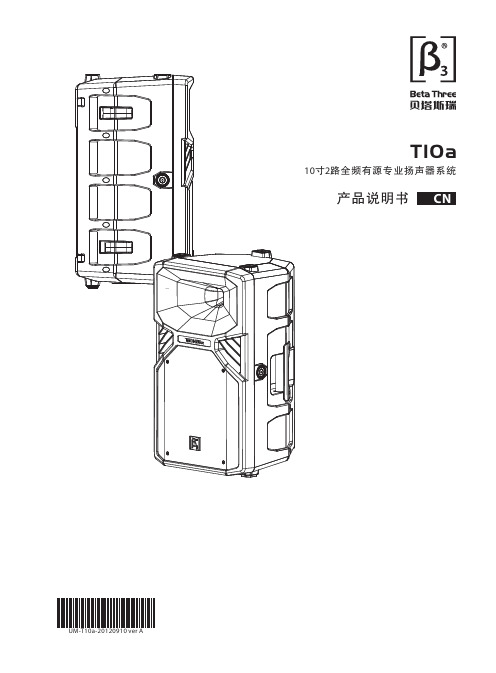
感谢您购买 产品!请仔细阅读本手册,它将帮助你妥善设置并运行您的系统,使其发挥卓越的性能。
并保留这些说明以供日后参照。
警告:为了降低火灾与电击的风险,请不要将产品暴露在雨中或潮湿环境中。
警告:为了降低电击的风险,非专业人士请勿擅自拆卸该系统。
仅供专业人士操作。
等边三角形中的闪电标记,用以警示用户该部件为非绝缘体,系统内部存在着电压危险,电压。
可能足以引起触电。
可能足以引起触电如系统标有带惊叹号的等边三角形,则是为提示用户严格遵守本用户指南中的操作与维护规定。
注意:请勿对系统或附件作擅自的改装。
未经授权擅自改装将造成安全隐患。
警告:燃不得将明火源(如点的蜡烛)放在器材上面。
1. 请先阅读本说明。
2. 保留这些说明以供日后参照。
3. 注意所有警告信息。
4. 遵守各项操作指示。
5. 不要在雨水中或潮湿环境中使用本产品。
6. 不要将产品靠近热源安装,例如暖气管、加热器、火炉或其它能产生热量的装置(包括功放机 )。
7. 不要破坏极性或接地插头的安全性设置。
如果提供的插头不能插入插座,则应当请专业人员更换插座。
8. 保护好电源线和信号线,不要在上面踩踏或拧在一起(尤其是插头插座及穿出机体以外的部分 )。
9. 使用厂商规定及符合当地安全标准的附件。
10.雷电或长时间不使用时请断电以防止损坏产品。
12. 不要让物体或液体落入产品内——它们可能引起火灾或触电。
13. 请注意产品外罩上的相关安全标志。
. 仅与厂商指定或与电器一同售出的推车、架子、三脚架、支架或桌子一起使用。
推动小车/电器时,应谨防翻倒。
11注意事项产品的安装调试须由专业人士操作。
在使用非本厂规定的吊装件时,要保证结构的强度并符合当地的安全规范。
警告:1扬声器及扬声器系统的产品有限保修期为自正式购买日起的3年。
由于用户不合理的应用而导致音圈烧毁或纸盆损坏等故障,不包含于产品保修项目。
产品吊附件(包括音箱装配五金件和吊挂配件)的有限保修期为自正式购买日起的1年。
CE4M01使用说明书

使用说明书
使用注意事项
感谢您惠购本产品!本产品是车载专用时尚产品,除了具备高清导航、DVD、 SD 及 USB 多媒体娱乐功能外,还具备先进的蓝牙一键通、十段数字 EQ 音效调节、 语音播报等功能。
为了您更好的使用本机,使用前请仔细阅读本功能使用说明书。
1. 当 本机在操作过程中出现异常现象时,请首先参阅本说明书“常见故障排除 向导”中的解决方法,如果找不到解决方法,请用尖头物按面板的 [ 复位键 ], 将本机复位到出厂状态。
进入主桌面及其功能简介
开机状态,系统默认进入收音状态下,轻触收音界面的左上角,即可进入主桌面 ( 如下图所示 )。
① 向左 / 向右切换菜单 ( 也可以在屏的界面空白 处左右滑动实现左右切换主桌面 )
引发火灾。
5
6. 若出现无声音、无图像,有水或小物漏入机
内,或出现冒烟、有异味时,请立即停止使
பைடு நூலகம்
用本机,并送往购买处或售后服务中心处理 ;
6
若继续使用则可能导致火灾或其它事故。
7. 驾驶时请将音量调到适当大小,音量过大会干扰驾驶员听取车外讯息。
目 录
基本操作.................................................. 1 开 / 关机........................................................1 进入主桌面及其功能简介......................1 图标移动........................................................1 设置时间........................................................1 音量调节........................................................1
- 1、下载文档前请自行甄别文档内容的完整性,平台不提供额外的编辑、内容补充、找答案等附加服务。
- 2、"仅部分预览"的文档,不可在线预览部分如存在完整性等问题,可反馈申请退款(可完整预览的文档不适用该条件!)。
- 3、如文档侵犯您的权益,请联系客服反馈,我们会尽快为您处理(人工客服工作时间:9:00-18:30)。
10路语音播放板
使用说明书
V1.1
2013-07-02
Note:
WAYTRONIC ELECTRONIC CO.,LTD. reserves the right to change this document without prior notice. Information provided by WAYTRONIC is believed to be accurate and reliable. However, WAYTRONIC makes no warranty for any errors which may appear in this document. Contact WAYTRONIC to obtain the latest version of device specifications before placing your orders. No responsibility is assumed by WAYTRONIC for any infringement of patent or other rights of third parties which may result from its use. In addition,WAYTRONIC products are not authorized for use as critical components in life support devices/systems or aviation devices/systems, where a malfunction or failure of the product may reasonably be expected to result in significant injury to the user, without the express written approval of WAYTRONIC.
110路语音播放板
使用说明书
首先,感谢您成为我司的顾客,并使用我司自主研发的10路语音播放板,您的选择是明智的。
我司是一家致力于开发和生产语音板块的专业厂家,拥有实力超群的研发团队和研制语音板块的扎实基础,以保证我们所发行产品的稳定性、优越性和专业性。
我司信奉顾客为上帝,为客户提供优质可靠的售后跟踪服务和技术支持,让顾客对我司产品的应用更为从容不迫得心应手。
不断更新的技术支持与优良的售后服务是我司一直屹立在语音板块市场上的主要因素之一。
为了使您更好的使用我们的产品,请您务必在使用之前详读说明书。
最后,再次感谢您选购和使用我司的高科技产品。
一、产品特点
1.支持当今网络最流行的MP3格式音频播放,让音频来源更为丰富;
2.采用SD卡存储信息,最大可支持2G内存,可谓海量存储;
3.SD卡支持FAT文件系统;
4.无需安装其他编辑软件,只需编辑SD卡中MP3文件名,就可直接点播;
5.10路独立音频点播,引击更迅速;
6.1路按键停止播放功能;
7.单片机控制电路,操作更为简单,性能更稳定;
8.按键一对一控制模式,一个按键控制一段语音输出;
9.控制方式为脉冲不可打断触发,也可以定制脉冲可打断触发方式。
10.双声道立体声DAC 24bit 196KHz音频解码,确保语音信息的保真度;
11.使用PHILIPS芯片作为音频后级放大,输出电流大,每个声道的功率都可达到10W,令驱动更容易;
12.电路功耗小,电源的转换率在90%以上;
13.电源范围广,支持交、直流8~18V电压输入;
14.较强的抗干扰能力,能够在有电磁、电磁波和脉冲等干扰的环境下正常工作。
二、技术参数
15.工作电压:DC/AC8~18V,电源输入不分正负极。
16.额定输出功率:10W×2(RL=8Ω d=1%)
17.频率响应:20~20KHz
18.噪声电压:≤50MV
19.信噪比:≥86db
20.工作环境温度:-10~65℃
21.工作环境湿度:40%~95%
22.板块大小:150×80mm
三、10路语音播放板实照及图解
1
P11
•电源输入:接电源,支持交、直流两种电源输入方式,电压范围8~18V,不分正负极;
•音频输出:接扬声器,8Ω 10W×2的输出功率,足以驱动任何小型音箱,且声音洪亮;此处的接线柱中,VSS 跟GND是连在一起的,皆可做音频地线用;
•控制线接线端:接控制按键,用10根线直接控制10路音频,接线方法请参考10路语音播放板按键原理图;P1~P10分别对应1~10首语音,P11为停止功能。
•电源指示灯:电源状态指示,有额定电压输入即亮;
•播放状态指示灯:音频输出指示,当有音频输出时即亮;
•左右声道音量控制:音量控制,上图左边可调电阻控制R声道,右边可调电阻控制L声道;
• SD卡插口:插SD卡,只有方向对好时才可以插进去;
•读卡状态指示灯:作为能否播放SD卡内容显示用,当SD卡插好,并在卡内附带我司编写的cof.mp3文件时点亮,在读取卡上信息时,此灯闪动;
• Busy指示灯:点播状态指示用,点播和音频播放的过程中,此灯亮。
四、10路语音播放板按键原理图
图中P1~P10连接到10路语音播放板的P1~P10接线柱,S1~S10分别对应点播1~10路语音。
S11对应停止播放(语音播放过程中按此键语音停止播放)。
五、拷贝MP3到SD 卡
在电脑上新建一个文件夹,命名为advert01 (这是一个系统文件名,10路语音播放板的读卡器只读取文件名为advert01的文件夹里的内容);
把原先准备好要在10路语音播放板上点播的MP3音频文件拖曳到advert01文件夹里面,并在这个文件夹里的MP3名字前逐一加上001~010,如欲要在按键S1上点播 “唯创科技.mp3”这首mp3音乐,只须把原文件重命名为:“010唯创科技.mp3” ;
在“爱在深秋.mp3”这首MP3名字前加上002,也就是把名字命名为“002爱在深秋”,则按S2就可点播到此歌曲,以此类推,一直到把文件名重命名为010***.mp3;
最后,把我司编写的cof.mp3这个文件拷贝到advert01文件夹里;
cof.mp3文件也可以自己制作,在电脑上新建文本文档,在里面写如内容“1”,再更改文件名为cof.mp3即可。
这样,在电脑上编辑的工作就算完成了。
通过读卡器,把SD 卡连接到电脑,把刚才编辑的整个advert01文件夹复制到SD 卡上,再把SD 插回10路语
别忘了把它放进
advert01文件夹里
名字可不要弄错,否则
播放板不能识别读取
音播放板,SD卡即可在10路语音播放板上播放了。
六、注意事项
★ 10路语音播放板只支持对MP3格式的播放,如有其他格式的音乐,请先将格式转换为MP3格式,再按以上步骤放置到SD卡里,现在网络上支持音乐格式转换的工具很多,从网上即可以随时下载到,推荐使用Cool Edit Pro 音乐编辑软件进行音频格式转换。
版本历史记录
版本日期描述
V1.0 2008-8-8 原始版本
V1.1 2013-7-2 修改产品特点,修改实物图解,增加P11功能说明,修改按键原理图,增加
cof.mp3文件的制作方法。
