NI Released License Agreement - French
NI Academic Site License用户手册说明书
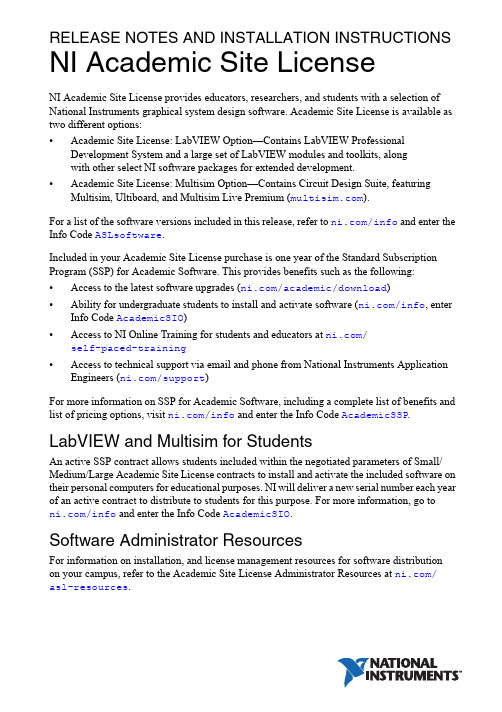
RELEASE NOTES AND INSTALLATION INSTRUCTIONS NI Academic Site LicenseNI Academic Site License provides educators, researchers, and students with a selection of National Instruments graphical system design software. Academic Site License is available as two different options:•Academic Site License: LabVIEW Option—Contains LabVIEW Professional Development System and a large set of LabVIEW modules and toolkits, alongwith other select NI software packages for extended development.•Academic Site License: Multisim Option—Contains Circuit Design Suite, featuring Multisim, Ultiboard, and Multisim Live Premium ().For a list of the software versions included in this release, refer to /info and enter the Info Code ASLsoftware.Included in your Academic Site License purchase is one year of the Standard Subscription Program (SSP) for Academic Software. This provides benefits such as the following:•Access to the latest software upgrades (/academic/download)•Ability for undergraduate students to install and activate software (/info, enter Info Code AcademicSIO)•Access to NI Online Training for students and educators at /self-paced-training•Access to technical support via email and phone from National Instruments Application Engineers (/support)For more information on SSP for Academic Software, including a complete list of benefits and list of pricing options, visit /info and enter the Info Code AcademicSSP. LabVIEW and Multisim for StudentsAn active SSP contract allows students included within the negotiated parameters of Small/ Medium/Large Academic Site License contracts to install and activate the included software on their personal computers for educational purposes. NI will deliver a new serial number each year of an active contract to distribute to students for this purpose. For more information, go to /info and enter the Info Code AcademicSIO.Software Administrator ResourcesFor information on installation, and license management resources for software distribution on your campus, refer to the Academic Site License Administrator Resources at /asl-resources.Installation and Activation InstructionsSoftware InstallationGo to /info and enter ASLsoftware to see what specific software is included in your ASL option.NI Academic Site License: LabVIEW OptionNI Academic Site License: LabVIEW Option has been grouped into a software installer suite—referred to as the NI Software Platform Bundle—which contains the majority of theNI software portfolio for building many applications in multiple environments.The NI Software Platform bundle also ships with LabVIEW NXG. Use LabVIEW NXG to quickly acquire, analyze, and present data from data acquisition devices. To determine if LabVIEW NXG meets your application needs, follow the instructions to fill out the survey that appears during the installation process.NI Software Platform Bundle InstallationThe Software Platform Bundle organization ensures that you only need to insert the media or download the installer, choose the software products you want to install, and all software will be installed in the proper order. The installer also ensures that any necessary selected driver software installs after the application software.To download the web-based Software Platform Bundle installer, go to /academic/ download and select your installer option from the LabVIEW Academic Site License Installer section. After the file downloads, double-click the file from the download location and follow the on-screen instructions.NI Academic Site License: Multisim OptionNI Academic Site License: Multisim Option has been grouped into a software installer suite—referred to as the NI Circuit Design Suite—which includes Multisim and Ultiboard software for a complete circuit design, simulation, validation, and layout platform.NI Circuit Design Suite InstallationTo install NI Circuit Design Suite, insert the media or download the installer, choose the software products you want to install, and follow any instructions on your screen.To download the web-based NI Circuit Design Suite installer, go to /academic/ download and select your installer option from the Multisim Academic Site License Installer section. After the file downloads, double-click the file from the download location and follow the on-screen instructions.2||NI Academic Site License Release Notes and Installation InstructionsSerial Numbers (Activation)Depending on which Academic Site License contract you purchased, you will receive one or more serial numbers, which are used to license and activate your National Instruments software. For assistance activating NI software, visit /activate.Software Deployment Options1.Single computer—You can install and activate software individually on a computer, butyou will need to activate the software on each computer.This is suitable for professors, researchers, and students that need to install and activate software on their laptops or lab computers.2.Multiple computers—When deploying National Instruments software to a large group ofcomputers(15or more) such as a computer lab, NI recommends using an imaging tool to automate the software installation.Before creating the image, decide if you plan to direct the image to a centralized licensing server by way of NI V olume License Manager (NI VLM) or FLEX, or if you plan to push out a computer image with an already activated license file.For more information about deploying NI software to multiple machines, visit /asl and select Software Administrator Resources.Information is subject to change without notice. Refer to the NI Trademarks and Logo Guidelines at /trademarks for more information on NI trademarks. Other product and company names mentioned herein are trademarks or trade names of their respective companies. For patents covering NI products/technology, refer to the appropriate location: Help»Patents in your software, the patents.txt file on your media, or the National Instruments Patents Notice at /patents. You can find information about end-user license agreements (EULAs) and third-party legal notices in the readme file for your NI product. Refer to the Export Compliance Information at /legal/export-compliance for the NI global trade compliance policy and how to obtain relevant HTS codes, ECCNs, and other import/export data. NI MAKES NO EXPRESS OR IMPLIED WARRANTIES AS TO THE ACCURACY OF THE INFORMATION CONTAINED HEREIN AND SHALL NOT BE LIABLE FOR ANY ERRORS. U.S. Government Customers: The data contained in this manual was developed at private expense and is subject to the applicable limited rights and restricted data rights as set forth in FAR 52.227-14, DFAR 252.227-7014, and DFAR 252.227-7015.© 2008-2019 National Instruments. All rights reserved.371738AG-01Jan19。
NI Released License Agreement - Simplified Chinese
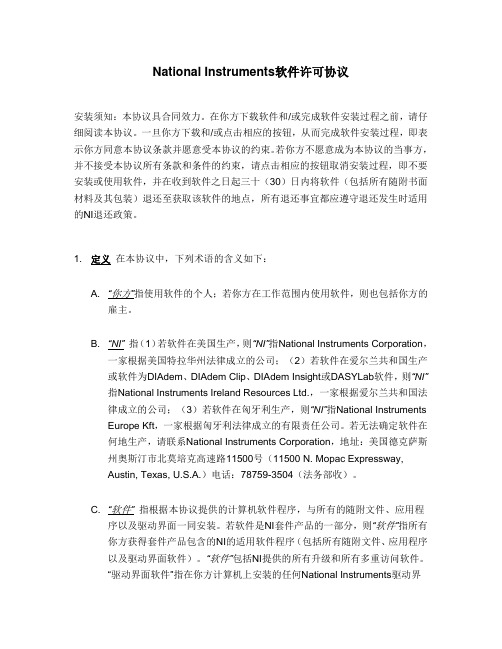
National Instruments软件许可协议安装须知:本协议具合同效力。
在你方下载软件和/或完成软件安装过程之前,请仔细阅读本协议。
一旦你方下载和/或点击相应的按钮,从而完成软件安装过程,即表示你方同意本协议条款并愿意受本协议的约束。
若你方不愿意成为本协议的当事方,并不接受本协议所有条款和条件的约束,请点击相应的按钮取消安装过程,即不要安装或使用软件,并在收到软件之日起三十(30)日内将软件(包括所有随附书面材料及其包装)退还至获取该软件的地点,所有退还事宜都应遵守退还发生时适用的NI退还政策。
1. 定义在本协议中,下列术语的含义如下:A. “你方”指使用软件的个人;若你方在工作范围内使用软件,则也包括你方的雇主。
B. “NI”指(1)若软件在美国生产,则“NI”指National Instruments Corporation,一家根据美国特拉华州法律成立的公司;(2)若软件在爱尔兰共和国生产或软件为DIAdem、DIAdem Clip、DIAdem Insight或DASYLab软件,则“NI”指National Instruments Ireland Resources Ltd.,一家根据爱尔兰共和国法律成立的公司;(3)若软件在匈牙利生产,则“NI”指National InstrumentsEurope Kft,一家根据匈牙利法律成立的有限责任公司。
若无法确定软件在何地生产,请联系National Instruments Corporation,地址:美国德克萨斯州奥斯汀市北莫培克高速路11500号(11500 N. Mopac Expressway,Austin, Texas, U.S.A.)电话:78759-3504(法务部收)。
C. “软件”指根据本协议提供的计算机软件程序,与所有的随附文件、应用程序以及驱动界面一同安装。
若软件是NI套件产品的一部分,则“软件”指所有你方获得套件产品包含的NI的适用软件程序(包括所有随附文件、应用程序以及驱动界面软件)。
Ni释放量

欧洲认可文本EN1811:1998欧洲标准只作为一个普遍认同的国家交换(如英国的BS EN)“认可”文本而正式存在。
本文是一个即将公布的简短的英国工业标准认可文本。
将有助于正式公布文本中BS EN包含的技术信息的早日入门。
英国工业标准(BS EN)正式发表之后,将会自动提供给您,没有任何附加费用。
这个认可文本的购买者在使用该文件时应注意以下限制。
* BS EN可能在国家序言或者国家附录中包含附加信息。
* 遵照标准授予的所有权利可能只被有关正式国家交换中的BS EN文本承认。
认可文本由CEN/CENELEC于下面的日期用其官方语言提供。
在CEN/CENELEC的规则下,BSI要求在六个月之内发表其国家交换。
本认可文本批准于1998-10-10欧洲标准EN18111998年11月ICS 39.060主题词:贵金属,镍合金,检测,迁移,镍,测定,速度,事故,预防(阻止?)英文版产品中释放的可直接进入并长期存在于皮肤中的镍的相关测试方法该欧洲标准于1998年10月10日由CEN批准CEN的成员需要遵守CEN/CENELEC内部规则。
该规则规定了给定欧洲标准的条件,国家标准的陈述没有任何改变。
最新的名单和书目参考提到所涉及的这些国家标准可以通过向中心秘书或任何一个CEN成员申请而获得。
本欧洲标准由三个官方版本(英文,法文,德文)。
任何其他语言的版本由CEN成员负责翻译并通报给中心秘书具有和官方版本同等的地位。
CEN成员是奥地利,比利时,捷克,丹麦,芬兰,法国,德国,希腊,冰岛,爱尔兰,意大利,卢森堡,荷兰,挪威,葡萄牙,西班牙,瑞士,瑞典,和英国的国家标准体系。
前言本欧洲标准已被CEN技术委员会制定/TC 283“贵金属-适用于珠宝及其附属产品”,秘书由UNI提供。
本欧洲标准最迟将于1999年5月通过发表相同的文本或者背书给出国家标准的情况,国家标准之间的冲突将最迟于1999年5月被撤销。
附录A、B、C、D、E是informative。
Practical_Guidance_on_License_Agreement_Recording_

53Practical Guidanceon License Agreement Recording at the SIPOBy Liu Qiand the publication would go against any third party with good faith. Another example is that, when a local Intellectual Property Office handles an administra-tive conciliation in a patent infringement dispute, the type, duration, royalty and payment methods etc. of the recorded license, would be taken as the reference for deciding the compensation. More-over, according to Some Provisions re-garding the Applicable Laws for Injunc-tion issued by the Supreme Court, Rule 4, Paragraph 2, the certificate of a license agreement recording would serve as necessary proof for the interested party to request injunction. For some Chinese licensees, the recording of exclusive li-censes over the relevant Chinese patents would be one of the necessary conditions to obtain the qualification as High and New T echnology Enterprises under the related Chinese laws and regulations, with which the Chinese licensees could enjoy many benefits, such as tax reduc-tion and funding support by the local governments.We thus suggest foreign companies and individuals consider the benefits of license agreement recording in China, and take the relevant procedures, for, with the recording, the relevant parties are holding obvious advantages, when their legalized rights in the license are violated.Matters needing attention before the recording of a license agreementTime Frame: It is regulated under the Implementing Regulations of theAgreement (Measures), which took effect as of August 1, 2011. According to these measures, patent owners could record license agreements officially in order to safeguard their interests over the licensed Chinese patents in China.Nowadays, more and more license agreements are concluded due to vari-ous transnational cooperation, and then may need to be recorded with the SIPO. Though the above Measures have been implemented for several years, there still exist some typical neglects by licensors in practice, which lead to unsuccessful recording acts before the SIPO. Taking those typical situations into consider-ation, we think the following points in recording a license agreement at the SIPO shall be kept in mind by all patent owners, especially by foreign companies and individuals.The necessity to record alicense agreement at the SIPOFirst of all, we should mention that it is not compulsory for a licensor, typically a patent owner, to record his license agreement under the Chinese Patent Law. The license agreement shall be concluded under the Contract Law in China, and takes effect as of the effective date of the agreement. The recording is, by no means, the condition for the license to be valid in China.Nevertheless, the recording is ben-eficial for the sake of the licensor and licensee. For example, after the record-ing, the SIPO will publish the basic data (exclusive of the text of the license agree-ment) of the recorded lcense agreement,Along with the rapid growth of the Chinese patent fil-ings, attention has begun to focus on how to exploitpatent rights in order to realize their utmost value in business. In recent years, the Chinese government enacted and renewed the Laws and Regula-tions in succession, in order to propel the commercialization of the scientific and technological achievements and boost the economy in China. As one of the most-frequently used methods to enforce Chinese patent rights, patent li-censing in China is becoming more and more active in business operations.In order to protect a patent right, regulate the license acts and promote the proper usage of the patent right, the State Intellectual Property Office of China (i.e. the SIPO) enacted, under the Chinese Patent Law and Contract Law, and released the Administra-tive Measures for Recording a LicenseNowadays, more and more license agreements are concluded due to various transnational cooperation, and then may need to be recorded with the SIPO.54is pledged to a third party, except thatthe pledgee consents to the license andauthorizes the patentee or applicant toproceed with the license.Necessary information tobe included in the licenseagreementGenerally speaking, a licenseagreement shall include the followingelements when recording at the SIPO:The detailed information of thelicensor and licensee, i.e. their fullnames and addresses, and the Chinesepatent (application) number(s) involvedin the license agreement;The effective date and terminatingdate;The type of the license;The royalty and the practical wayof the payment.The place to implement the license.The examiners usually hold thefollowing standards when examiningthe above-mentioned elements:As for licensor status: the licensorshould be the patent owner; otherwise,further documents or procedures areneeded. In case of a patent pool, in whichvarious patent owners hand over theirpatents to one of them or a third party,in order to have the patents licensedamong them or out to other entities, thelicensor, usually the entity operating thepatent pool, should be authorized by thepatent owners, evidenced by the Letterof Authorization. Where the ownershipof a patent is changed before the licenseagreement, but yet to be recorded, therecording of ownership change shall beattended and completed officially beforeproceeding with the recording of thelicense agreement. In the latter case, theexaminer requires that the effective dateof the license agreement should be laterthan the effective date of the recordingof the ownership change.As for effective date: the effectivedate of the license agreement refers tothe effective date stipulated in the li-cense agreement. However, the licenseacts could be traced to the past, andsuch understandings could be conclud-ed in the license agreement.The terminating date of the licenseagreement shall not exceed the expira-tion date of the licensed patent right. Theexpiration date refers to the end of thelifespan of a Chinese patent, which is 20years for an invention or 10 years for autility model and design, from their fil-ing dates under the Chinese Patent Law.If there are a number of Chinese patentsor patent applications, the terminatingdate of the license agreement shall notexceed the last expiration date of thepatents or patent applications.For most transnational licenseagreements, they do not only includeIP rights, but also a package of tech-nologies and know-hows. The expira-tion date of the patents could, by nomeans, be stipulated as the benchmarkof the whole license agreement. In thissituation, our advice is to conclude thewording for the different varieties of IPrights under the Terminating clauses,to meet the SIPO’s requirements informality. If the accurate date is hard ornot desired to be indicated in the agree-ment, it is suggested that a descriptionabout the expiration date as the ter-minating date for the patent issues beadded therein.To finish this point, we would liketo draw your specific attention to animportant issue. That is, in the ChinesePatent Law, a Chinese patent is deemedas invalid on its expiration date. Forexample, if a Chinese patent’s expir-ing date is December 30, 2015, legally,the patent right could not protect onthis specific date and after. Therefore,if an accurate terminating date needsto be introduced in an agreement for aChinese patent, it has to be a day priorto the patent’s expiring date, taking theabove example, the terminating dateof the license agreement for that casewould be December 29, 2015.As for license types: generallyspeaking, there are three types of li-cense in the Chinese Laws. One is thenon-exclusive license. As for the exclu-sive license, the Chinese Laws furtherdivide it into two types as follows:The exclusive license, where onlythe licensee could exploit the licensedpatent right, while the licensor and anythird party could not make use thereof;The exclusive license, where bothlicensor and licensee could exploit thelicensed patent right, while any thirdparty could not make use thereof.Before attending to the recording,the licensor shall clarify which of theChinese Patent Law, Rule 14, the re-cording of a license agreement shall be made within three months from the ef-fective date of the license agreement. In practice, if the time frame is overdue for a short time, usually less than 6 months, it is still possible for this license agree-ment to be recorded, on the premise that a declaration announcing that the agree-ment is still valid be further submitted with the SIPO. In case that the three-month time limit is out of date for a lon-ger time, it is recommended that a new license agreement be signed to effectuate a new date for the recording purpose.Co-ownership status: In the situation of co-ownership, if there is an agreement concluded on exercising of the patent right, the agreement shall ap-ply. In the absence of such an agreement, any co-owner may independently license another party to exploit the patent but only through a non-exclusive license. Nevertheless, the royalty fees obtained from licensing shall be distributed among the co-owners. In practice, when filing the recording request for such a non-exclusive license agreement at the SIPO, no document for attesting the consent of the other owner(s) is needed.However, in the case of an exclu-sive license agreement, any co-owner has to obtain the consent from the other co-owner(s), in order to grant the license to any third party. In practice, a consent letter from the other co-owners is necessary when recording the license agreement at the SIPO.No legal defects: A Chinese pat-ent or patent application involved in a license agreement recording, shall be attached with no legal defects. It is deemed that there are legal defects with the license agreement if:A Not i f icat ion deem ing a s withdrawn, a Notification of T ermination, a Notification of Non-Payment, or the like is issued by the SIPO to the patent or patent application, and no restoration request has been made yet;The patent is in an invalidation procedure;The patent is announced invalid or already expired or terminated;For the patent or patent application, the Court adopts preservation measures as to the ownership thereof, and,The patent or patent application55above-mentioned exclusive license it would like to record, since parts of the transnational license agreement is am-biguous on this issue, and the applicable laws are often the foreign laws, which do not subdivide the exclusive license.The royalty has to be put in the li-cense agreement and should be reason-able, since it is one of the essential con-ditions to validate an agreement under the Contract Law. Without the royalty, the license agreement will be deemed as invalid and will NOT be accepted by the SIPO for the recording purpose.The royalty in a license agreement could be a fixed fee or a running roy-alty or the combination. It could also be free or a nominal amount, such as USD 1.00. When recording the license agreement, the SIPO will not examine the reasonability of the royalty, but requests the existence of such in the agreement. Furthermore, the SIPO de-mands a concrete amount of royalty in the requesting form, when making the recording of the license agreement.In a real license agreement, due to the unpredictable sales and profits, the running royalty is usually adopted by the licensor and licensee, on the basis of, e.g. gross sale, net revenue, net profits or per unit. It is quite normal and likely that the royalty base would not be available, when attending to the recording at the SIPO, let alone a clear figure. However, under the current provisions, there is no workaround and this requirement has to be fulfilled strictly, if the license agreement needs to be recorded officially. In order to deal with this issue, when a running royalty is reached out by the licensor and license in an agreement, we summarize three ways for the readers’ optional usage:Before the execution of the agreement, draft a clause, indicating the clear amount with the descriptions to limit this f ig ure only for the recording purpose in China;After the execution of the agree-ment, draft a conf irmatory letter, indicating the clear amount, with the signatures of both of the licensor and licensee;If a royalty base could be identi-fied and predicted, and calculation methods could work out, it is possible to remain the agreement unchanged, but working out a figure on the basis of the royalty base and calculation meth-ods to be submitted with the SIPO. And such figure should be evidenced by an explanation about how this figure is calculated out,which needs NOT to be signed by either licensor or licensee.For all the efforts made above, what is on earth the importance of a concrete royalty amount for recording ? As we discuss, at the beginning of this passage, the necessity to record a license agreement at the SIPO, the royalty has the legal force as the evidence, when the local Intellectual Property Office decides the compensation in an admin-istrative conciliation. For another point, it was a necessary document when making the overseas remittance before Sept.1, 2013, under the “Notice on the Issues for Strengthening the Manage-ment for Re- mitting the Payments for the Imported Intangible Assets” stipu-lated by the State Administration of Foreign Exchange (SAFE). However, this regulation was abolished and re-placed by the “Notice on issuance of the Management Regulations on the Ser-vice, Trade and Foreign Exchange” by SAFE on September 1, 2013, in which the Certificate for license agreement recording was no longer necessary for the Chinese banks to make the foreign remittance for the Chinese entities. But, at present, some local banks may still require this document for prudenceor local regulations.(Author: from the CCPIT Paten and T rademark Law Office)。
NI-XNET硬件和软件安装指南说明书
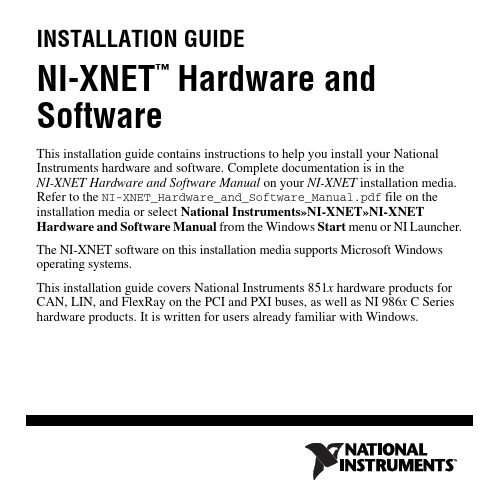
INSTALLATION GUIDENI-XNET Hardware and™SoftwareThis installation guide contains instructions to help you install your National Instruments hardware and software. Complete documentation is in theNI-XNET Hardware and Software Manual on your NI-XNET installation media. Refer to the NI-XNET_Hardware_and_Software_Manual.pdf file on the installation media or select National Instruments»NI-XNET»NI-XNET Hardware and Software Manual from the Windows Start menu or NI Launcher. The NI-XNET software on this installation media supports Microsoft Windows operating systems.This installation guide covers National Instruments 851x hardware products for CAN, LIN, and FlexRay on the PCI and PXI buses, as well as NI 986x C Series hardware products. It is written for users already familiar with Windows.Install the NI-XNET SoftwareBefore installing the NI-XNET software, users must first log on as a user with Administrator privileges. The NI-XNET setup program must have Administrator privileges because the program modifies the configuration registry of your system. Complete the following steps to install the NI-XNET software.1.Insert the NI-XNET installation media into your computer. The installerlaunches if your CD/DVD-ROM drive plays data disks automatically.If the installer does not launch automatically, navigate to the installation media using Windows Explorer and launch the autorun file from your NI-XNET installation media.2.The Installation Wizard guides you through the necessary steps to install theNI-XNET software. You can go back and change values where appropriate by clicking Back. You can exit the setup where appropriate by clicking Cancel.3.Power down your computer when the setup is complete.4.Proceed to the Install the Hardware section.in the NI-XNET Hardware and Software Manual for more informationabout installing the NI-XNET software on your RT system and verifyingthe installation.NI XNET Hardware and Software Installation © National Instruments 3NI XNET Hardware and Software Installation Guide Install the HardwareThis section describes how to install your hardware on the PCI and PXI buses, as well as how to install XNET C Series modules.Install Your PCI HardwareCaution Before you remove the card from the package, touch theantistatic plastic package to a metal part of your system chassis todischarge electrostatic energy, which can damage components on your CAN, LIN, or FlexRay card.1.Make sure that your computer is powered off and unplugged.2.Remove the top cover (or other access panels) to give yourself access to thecomputer expansion slots.Figure 1. Installing a PCI Device3.Find an unused PCI slot in your computer.4.Remove the corresponding slot cover on the back panel of the computer.5.Insert the CAN, LIN, or FlexRay card into the slot with the bus connector(s)sticking out of the opening on the back panel. It might be a tight fit, but do not force the interface into place.6.Screw the mounting bracket of the CAN, LIN, or FlexRay card to the backpanel rail of the computer.7.You can use a RTSI cable to connect your CAN, LIN, or FlexRay card RTSIinterface to other National Instruments RTSI-equipped hardware. Refer to the Synchronization section of NI-XNET Hardware Overview in the NI-XNET Hardware and Software Manual for more information about the RTSIinterface on your CAN, LIN, or FlexRay card.8.Replace the top cover (or the access panel to the expansion slot).9.Proceed to the Verify Your Installation section.NI XNET Hardware and Software Installation © National Instruments 5NI XNET Hardware and Software Installation Guide Install Your PXI HardwareCaution Before you remove the card from the package, touch theantistatic plastic package to a metal part of your system chassis todischarge electrostatic energy, which can damage components on your CAN, LIN, or FlexRay card.Figure 2. Installing a PXI Device in the Chassis1.Make sure that your PXI or CompactPCI chassis is powered off, and unplugthe computer.2.Choose an unused PXI or CompactPCI peripheral slot.NI XNET Hardware and Software Installation Guide 3.Remove the filler panel for the peripheral slot you have chosen.4.Touch a metal part on your chassis to discharge any static electricity that mightbe on your clothes or body.5.Insert the PXI card into the selected slot. Use the injector/ejector handle tofully inject the card into place.6.Screw the front panel of the PXI card to the front panel-mounting rail of thePXI or CompactPCI chassis.7.Proceed to the Verify Your Installation section.Install Your C Series HardwareCautionBefore you remove the module from the package, touch theantistatic plastic package to a metal part of your system chassis todischarge electrostatic energy, which can damage components on your module.Complete the following steps to install a C Series I/O module:1.When using your C Series hardware with a CompactDAQ chassis, refer to theNI cDAQ ™-91xx User Guide and Specifications for detailed installation instructions.2.When using your C Series hardware with a CompactRIO chassis, refer to theInstalling CompactRIO I/O Modules in the Chassis section of theCompactRIO Reconfigurable Embedded System Installation Instructions document for detailed installation instructions.3.Connect the power source to the NI 986x C Series module. The NI 986xmodule requires an external power supply that meets the specifications listed in the respective operating instructions document.4.Proceed to the Verify Your Installationsection.Verify Your Installation1.Power on your computer and start Windows.A New Hardware Found dialog box may appear. If a dialog box appears anddoes not go away on its own, choose the default option, Install the Software Automatically (Recommended), and let the operating system install the driver files.unch Measurement & Automation Explorer (MAX) and refresh (press<F5>or choose View»Refresh from the menu). Y our CAN, LIN, and FlexRayhardware should be listed now under Devices and Interfaces. To test alldetected CAN, LIN, and FlexRay hardware, right-click each NI-XNET device and select Self Test. If you are using an NI 986x C Series module withCompactRIO, refer to the Getting Started with CompactRIO section in the NI-XNET Hardware and Software Manual.3.Proceed to the Connect the Cables section.TroubleshootingIf you have problems installing your software, go to /xnet. For hardware troubleshooting, go to /support and enter your device name, or go to /kb.If you think you have damaged your device and need to return your National Instruments hardware for repair or device calibration, go to /info and enter the Info Code rdsenn to learn how to begin the Return Merchandise Authorization (RMA) process.© National Instruments7NI XNET Hardware and Software Installation GuideConnect the CablesAfter you have installed the hardware, connect your cables to the hardware. Refer to the Cabling Requirements section for your CAN, LIN, or FlexRay hardware in NI-XNET Hardware Overview in the NI-XNET Hardware and Software Manual for information about the cabling requirements of the CAN, LIN, and FlexRay hardware.Uninstalling the NI-XNET SoftwareComplete the following steps to uninstall the NI-XNET software.1.Navigate to the location where the Windows operating system allows you touninstall software.2.Find and select National Instruments Software. Click the Change orUninstall/Change button.3.Select NI-XNET in the list of products and click Remove.The uninstall program removes all folders, utilities, device drivers, DLLs, and registry entries associated with the NI-XNET software. The uninstall program removes only items that the installation program installed.If you have added anything to a directory created by the installation program, the uninstall program cannot delete that directory because it is not empty after the uninstallation. Remove any remaining components manually.After the uninstall program completes, restart your computer.NI XNET Hardware and Software Installation Further DocumentationComplete documentation is in the NI-XNET Hardware and Software Manual in the Documentation folder on your NI-XNET installation media. The manual includes a Troubleshooting and Common Questions section with more detailed information about installation and configuration of your NI-XNET software and hardware. Refer to the NI-XNET_Hardware_and_Software_Manual.pdf file on the installation media or select National Instruments»NI-XNET»NI-XNET Hardware and Software Manual from the Windows Start menu or theNI Launcher.© National Instruments9NI XNET Hardware and Software Installation GuideLabVIEW, National Instruments, NI, , the National Instruments corporate logo, and the Eagle logo are trademarks of National Instruments Corporation. Refer to the Trademark Information at /trademarks for other National Instruments trademarks. Other product and company names mentioned herein are trademarks or trade names of their respective companies. For patents covering National Instruments products/technology, refer to the appropriate location: Help»Patents in your software, the patents.txt file on your media, or the National Instruments Patent Notice at /patents. You can find information about end-user license agreements (EULAs) andthird-party legal notices in the NI-XNET Readme. Refer to the Export Compliance Information at /legal/export-compliance for the National Instruments global trade compliance policy and how to obtain relevant HTS codes, ECCNs, and other import/export data.© 2009–2013 National Instruments. All rights reserved.372843E-01Feb13。
HP License Activation (License Key Fulfillment) 说明

What is meant by License Activation?License Activation (aka License Key Fulfillment) is the process for requesting and receiving electronic license keys to unlock software products. This occurs after HP Order Management has processed the customer’s purchase order and delivered the software produc t to the end user. Many times, new product releases require current owners of that product to obtain a new license key in order to upgrade to a new version release.What you need to know∙ Licenses can be version-specific, depending upon the product family. ∙ A License can also be referred to as an entitlement.∙A License Key is required to unlock software modules andfeatures. Some products purchased include an initial temporary license installation until a perpetual license key can be obtained. ∙The license key will unlock the functionality that you purchased. Some products may have additional functionality built in that requires separate license purchases/keys to unlock.∙Licensing for Enterprise License Agreement (ELA) customers is a unique process tailored to each customer. Please refer to the FAQ document on the Licensing portal, for more information.From the Licensing Portal home page you can also access:∙ License Key frequently asked questions ∙ Site User Guide (Help document) ∙ Overall Tutorial ∙Website GlossaryRequesting your license key(s)Step one: Go to the Licensing Portal∙ If you have ordered E-Delivery software products, the Electronic Delivery Receipt includes a direct link to the Licensing Portal with the Entitlement Order Number (EON) already pre-populated.∙If not, access the HP Licensing for Software Portal using the following link /software/licensing .Step two : Sign-In ∙ Sign into the HP Licensing for Software Portal with HP Passport ∙Enter the Entitlement Order Number (EON) in the field provided. The EON is located on the Entitlement Certificate(s) you received with your order.o If ordered electronically, the Electronic Delivery Receiptincludes a direct link to the Licensing Portal with the EON already pre-populated.Step three: Product Selection∙ Select the product(s) for which to activate licenses.∙ You can do this selection by either product family or individualproduct.Step four: Activation information∙ Required information varies depending on products beingactivated.∙ Enter details such as Target Name, IP Address, WWN #, platform,etc.Target Name is a customer-defined identifier, for either a real orvirtual machine where licenses will be installed. A Target can be defined as the system, machine, host, server, cluster, or device on which an entitlement is activated. A license is linked to a specific Target Name.A Target is not a locking parameter; it is a way to organizelicenses. There can be several licenses associated with one Target, each with its own unique locking parameter. ∙ Enter Quantity to activate and version.Step five : Confirmation information ∙Complete the “Email to” fi eld for where email and license keys should be sent to.∙ Enter any notes for this transaction. Step six: Complete Screen∙ The Activation process is complete. The license certificates andlicense keys are delivered to requestor.∙ From this screen, you can email certificates or view certificates.∙Click on “View certificate” linkFor some products, a temporary license key will be provided initially. Temporary key use is intended for new installations. If you are adding on to an existing implementation, the temporary key will replaceyour existing key and could reduce entitlement. The perpetual license key will be delivered within 2 business days.More in depth instructions of Licensing Portal functionality are provided in the “How -to Demos ” available from the portal home page.English, Spanish & Japanese 24x7.For a list of country specific phone numbers, go here.November 2012。
NI组件安装注册说明
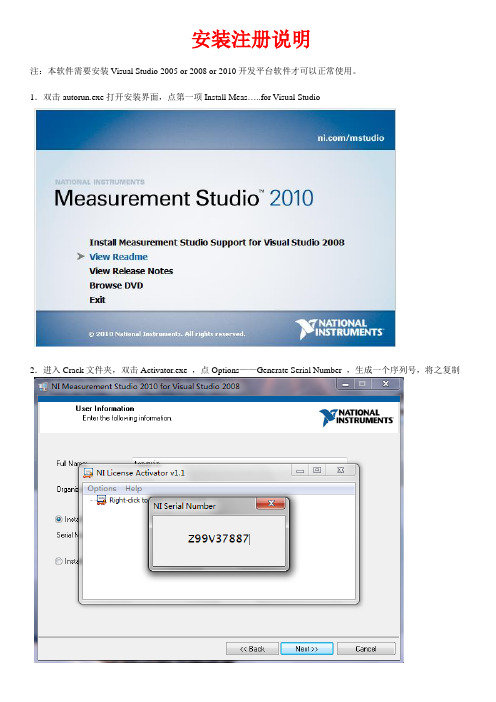
安装注册说明
注:本软件需要安装Visual Studio 2005 or 2008 or 2010开发平台软件才可以正常使用。
1.双击autorun.exe打开安装界面,点第一项Install Meas…..for Visual Studio
2.进入Crack文件夹,双击Activator.exe ,点Options——Generate Serial Number ,生成一个序列号,将之复制
3.将上一步生成的序列号粘贴到软件安装界面的Serial Number框内,再Next…
4.设置安装目录,可更改,但勿安装在中文名的文件夹内
5.保持默认,Next…
6.直接Next…
7.Next…
8.同意协议,Next…
9.再次同意协议,Next…
10.Next…
11.安装完成,点Finish结束安装
12.进入Crack文件夹,双击Activator.exe ,点Options——Open License Folder
13.在弹出的对话框,选择软件安装目录的Licenses文件夹,选定后点确定,默认路径为C:\Program Files\National Instruments\License Manager\Licenses
14.然后选择一个产品版本,右键点Activate…即可激活,一般只需要激活Enterprise企业版即可,此版本为最顶级版本,包含所有功能,或也可以全部都右键Activate激活。
15.启动软件,正常使用。
唐心日用精品软件旗舰店
淘宝网:。
契约一般条项(日文)

一般条項当事者日付前文解約事由・期限の利益喪失事由及び不安の抗弁権行使事由違約金条項不可抗力事由外国為替条項グロス・アップ(租税)条項準拠法条項管轄条項完全合意条項及び修正条項権利義務の譲渡禁止条項通知条項言語権利の放棄/不放棄分離可能性見出し発効要件署名欄当事者第X条当事者本契約の当事者は次の通りである。
(1)○○股份有限公司(以下「甲」という)登録国:中国法定所在地:中国○○省××開発区法定代表者:氏名:△△△職務:董事長国籍:中国(2) ●●株式会社(以下「乙」という)登録国:日本国法定所在地:日本国東京都×××法定代表者:氏名:▲▲▲職務:代表取締役国籍:日本国日付第X条署名本契約は、2007年月日、各当事者の授権代表により署名された。
前文○○股份有限公司及び●●株式会社は、「××××法」及び中華人民共和国(ただし香港、マカオ、台湾の各地区を含まない)(以下「中国」という)のその他の関連法規をもとに、平等互恵の原則に基づき、友好協議を通して、中国○○省××市にて●●●●ことに合意し、ここに本契約を締結する。
解約事由・期限の利益喪失事由及び不安の抗弁権行使事由第X条期限の利益の喪失及び不安の抗弁権乙に下記のいずれかに該当する事由が発生した場合、乙の甲に対する本契約に基づく一切の債務は甲の通知・催告を要しないで当然に期限の利益を喪失し、乙は甲に対して債務全額を直ちに支払わなければならない。
また、乙に下記のいずれかに該当する事由が発生した場合において、甲が当該事由の発生を証明する確実な証拠を有するときには、甲は、乙に対して書面により通知することにより、本契約に基づく自己の義務について、その履行を中止することができる。
(1)債務の支払いを一回でも遅延した場合。
(2)財産保全、民事執行その他のこれに類する手続が開始された場合。
- 1、下载文档前请自行甄别文档内容的完整性,平台不提供额外的编辑、内容补充、找答案等附加服务。
- 2、"仅部分预览"的文档,不可在线预览部分如存在完整性等问题,可反馈申请退款(可完整预览的文档不适用该条件!)。
- 3、如文档侵犯您的权益,请联系客服反馈,我们会尽快为您处理(人工客服工作时间:9:00-18:30)。
CONTRAT DE LICENCE LOGICIEL NATIONAL INSTRUMENTSGUIDE D'INSTALLATION : LE PRÉSENT DOCUMENT EST UN CONTRAT. AVANT DE TÉLÉCHARGER LE LOGICIEL ET/OU DE FINALISER LE PROCESSUS D'INSTALLATION, VEUILLEZ LIRE ATTENTIVEMENT LE PRÉSENT CONTRAT. EN TÉLÉCHARGEANT LE LOGICIEL ET/OU CLIQUANT SUR LE BOUTON PERMETTANT DE FINALISER LE PROCESSUS D'INSTALLATION, VOUS SOUSCRIVEZ AUX CLAUSES DU PRÉSENT CONTRAT ET ACCEPTEZ D'ÊTRE LIÉ PAR LE PRÉSENT CONTRAT. SI VOUS NE VOULEZ PAS DEVENIR PARTIE AU PRESENT CONTRAT NI ÊTRE LIÉ PAR L'ENSEMBLE DE SES CLAUSES ET CONDITIONS, VEUILLEZ CLIQUER SUR LE BOUTON QUI ANNULE LE PROCESSUS D'INSTALLATION, N'INSTALLEZ PAS ET N'UTILISEZ PAS LE LOGICIEL, ET RETOURNEZ CELUI-CI DANS LES TRENTE (30) JOURS DE SA RÉCEPTION (ACCOMPAGNÉ DE TOUS LES DOCUMENTS ÉCRITS QUI LE COMPLÈTENT, AINSI QUE DE LEURS EMBALLAGES) A L'ENDROIT OU VOUS LES AVEZ OBTENUS. TOUS LES RETOURS SERONT SOUMIS A LA POLITIQUE DE NI ALORS EN VIGUEUR EN MATIÈRE DE RETOURS.1. Définitions. Dans le présent Contrat, les mots suivants ont les significations indiquées ci-dessous:A. "Etablissement d'Enseignement." Désigne un établissement d'enseignement délivrant des diplômesB. "Applications Autorisées." Désigne uniquement les applications que vous créez avec des versionsde développement du LOGICIEL pour lesquelles vous avez une licence en cours de validité.Cependant, nonobstant ce qui précède, toute application créée avec le LOGICIEL acquis sous licence d'évaluation n'est pas une Application Autorisée.C. "Ordinateur" ou "ordinateur". Se rapporte à une unité informatique ou, si le LOGICIEL est utilisé enconnexion avec une machine virtuelle, àune seule machine virtuelle au sein d'une seule unitéinformatique.D. "Professeur." Désigne une personne qui enseigne au sein d'un Etablissement d'EnseignementE. "NI."Désigne National Instruments Corporation, sociétérégie par le droit de l'Etat du Delaware,Etats-Unis d'Amérique, à moins que le LOGICIEL ne soit fabriqué en République d'Irlande, auquel cas "NI" désignera National Instruments Ireland Resources Ltd., sociétérégie par le droit de la République d'Irlande. Si vous n'êtes pas sûr de l'endroit oùle LOGICIEL est fabriqué, merci de contacter National Instruments Corporation, 11500 N. Mopac Expressway, Austin, Texas, Etats-Unis d'Amérique, 78759-3504 (à l'attention du Legal Department).F. "LOGICIEL." Désigne les logiciels fournis avec le présent Contrat (y compris toutes les Mises à jourqui peuvent être fournies par NI comme partie intégrante du Support LOGICIEL pour lequel vous avez payéles redevances applicables, ou fournies de toute autre façon prévue par ce Contrat, ainsi que tous les Logiciels d'Accès Multiples) que vous êtes autoriséàinstaller et utiliser conformément à la Section 2 ci-dessous, ainsi que l'ensemble des documents, utilitaires et logiciels d'interface pilote qui l'accompagnent. Si le LOGICIEL fait partie d'une suite logicielle NI, le mot LOGICIEL désigne l'ensemble des logiciels NI concernés comprenant la suite en question (y compris l'ensemble des documents, utilitaires et logiciels d'interface pilote qui l'accompagnent), que vous avez acquis... Le logiciel d'interface pilote désigne la combinaison installée de tout code binaire d'interface pilote de NI (par exemple, toute combinaison de NI-488, NI-488.2, NI-DAQ, NI-VXI, NI-VISA, etc.) qui peut être installée sur votre ordinateur.G. "Support Logiciel." Désigne la maintenance et le support technique associés au LOGICIEL ou à unautre programme de support logiciel, fournis par NI pour la période prévue dans le devis applicable ou toute autre documentation liée àl'offre. Le programme de Support Logiciel est décrit plus précisément dans la documentation fournie avec l'adhésion au Support Logiciel, et/ou, dans le cas d'une Licence LMP, dans la documentation LMP.H. "Etudiant."Désigne un individu inscrit (ou prenant des cours en formation continue) dans unEtablissement d'Enseignement.I. "Durée." Désigne la période de temps indiquée dans la description du produit durant laquelle vousêtes valablement autoriséàutiliser le LOGICIEL àmoins que ce Contrat ne soit résilié de façon anticipée par NI ou par vous-même dans les conditions prévues ci-dessous.J. "Mise à jour." Désigne tout code complémentaire ou de remplacement pour un logiciel d'ordinateur dont NI vous a déjà concédé la licence.K. "Vous." Désigne vous-même, la personne utilisant le LOGICIEL, ainsi que votre employeur si vous utilisez le LOGICIEL dans le cadre de votre travail.2. Octroi de Licence. En contrepartie du paiement à NI des redevances applicables, NI est disposé à vousconférer un droit limitéet non-exclusif d'utilisation (conformément àl'une des licences types listées ci-dessous) du LOGICIEL spécifique, tel que ce LOGICIEL et la licence type sont identifiés dans la documentation correspondante qui vous est fournie par NI, mais uniquement en conformitéet subordonnéen tout temps aux clauses et conditions du présent Contrat. Alors que vos droits d'utilisateur peuvent s' étendre à une version antérieure du LOGICIEL comme cela est expressément autorisé à la Section 6 ci-dessous, vos droits d'utilisateur ne s'étendent à aucune des mises à jour pour le LOGICIEL en question, sauf si ces mises àjour vous sont fournies durant la période de Garantie Limitée mentionnée ci-dessous à la Section 14 ou vous sont fournies comme partie du Support Logiciel pour lequel vous avez payéles redevances applicables. Le LOGICIEL est "en cours d'utilisation"lorsque qu'il est chargé sur la mémoire vive (autrement dit, la RAM) ou installé sur la mémoire morte (par exemple, disque dur, CD-ROM, DVD-ROM, appareil de stockage réseau, ou autre appareil de stockage). A l'exception de ce qui est expressément autorisé dans cette Section 2, l'utilisation flottante, nomade, simultanée ou partagée n'est pas autorisée dans le cadre du présent Contrat. Les droits d'utilisation spécifiques qui vous sont conférés dépendent du type de licence que vous avez obtenue, comme indiqué ci-dessous :A. Licence Utilisateur Identifié/ Licence Monoposte. Si vous avez acquis une licence utilisateuridentifié, vous devez désigner par écrit (par le biais du processus d'enregistrement de NI) un (1) de vos employés pour servir d'Utilisateur Identifié pour la licence (l'Utilisateur Identifié). Le LOGICIEL ne pourra être installé que au maximum sur trois ordinateurs au plus sur un seul lieu de travail de l'Utilisateur Identifié désigné. Cependant, seul l'Utilisateur Identifié désigné pourra utiliser ou faire fonctionner de quelque façon que ce soit le LOGICIEL et le LOGICIEL ne pourra pas être activéconcurremment (c'est-à-dire qu'il ne pourra être lancéque sur un ordinateur àla fois). Vous pourrez, à votre discrétion, convertir une licence Utilisateur Identifié en une licence monoposte. Si vous avez acquis une license monoposte ou converti une licence utilisateur identifié en une licence monoposte d'après cette Section 2.A., le LOGICIEL ne pourra être installé et utilisé que sur un (1) seul ordinateur sur votre lieu de travail. Alors que l'intégralitédu LOGICIEL doit être installée et utilisée sur un même ordinateur dans le cadre de la licence monoposte, il n'y a pas de limitation du nombre de vos employés pouvant avoir accès et utiliser le LOGICIEL sur ledit ordinateur, sous réserve que le LOGICIEL ne soit pas utilisé concurremment (c'est à dire qu'un seul exemplaire de ce LOGICIEL peut être lancésur un seul ordinateur àla fois). Qu'il soit utilisésous une licence Utilisateur Identifiéou sous une licence monoposte, le LOGICIEL ne devra en aucun cas être installé ou utilisé sur un appareil de stockage réseau. Si vous possédez une Licence LMP ou une Licence Maintenue LMP et que vous souhaitez convertir vos licences d'Utilisateurs Identifiés en licences monopostes, vous devrez notifier par écrit à NI votre décision, afin que NI vous adresse un nouveau fichier de licence tenant compte de la modification du nombre de licences Utilisateurs Identifiés ; sachant qu'il ne pourra pas être effectué plus de quatre (4) conversions de ce type par année civile. Vous pouvez transférer une licence d'un utilisateur identifiéàun autre employédésigné sachant qu'il ne pourra pas être effectué plus de quatre (4) transferts de ce type par année civile. Vous pouvez changer la licence monoposte de l'ordinateur désigné à un autre ordinateur àl'intérieur du même lieu de travail ; sachant qu'il ne pourra pas être effectuéplus de quatre (4) changements de ce type par année civile et par ailleurs, à condition que immédiatement après le changement, aucun élément du LOGICIEL ne reste installé sur l'ordinateur précédemment désigné.Une fois que la Licence Utilisateur Identifié pour un Utilisateur Identifié désigné a été transférée àun autre employéou àun tiers contractant conformément àla Section 2.I. de ce Contrat, cettelicence utilisateur identifiée doit être à nouveau enregistrée auprès de NI afin de désigner le nouvel Utilisateur Identifié.B. Licence Multiposte / LMP. Si vous avez acquis le droit d'utiliser le LOGICIEL pour plusieursutilisateurs dans le cadre d'une Licence de Programme Multiposte («LMP»), vous installerez et utiliserez un Gestionnaire de Licences Multipostes Agréé avec le fichier de licence le plus récent fourni par NI qui contrôle l'accès des utilisateurs finaux au logiciel objet d'une licence LMP.Pendant la durée de la LMP, vous pourrez distribuer le ou les disques originaux d'installation contenant le LOGICIEL en vue de son installation et utilisation interne par vos employés, uniquement sur les ordinateurs situés sur le ou les Site(s). En plus d'être soumis aux clauses et conditions exposées ci-après dans la sous-section « Notes », votre utilisation du LOGICIEL soumis à la LMP devra également constamment être subordonnée (pendant la durée de la LMP et par la suite) au respect des clauses et conditions exposées dans ce Contrat relatives au type de Licence LMP que vous avez acquis sous la LMP. Ayant souscrit une LMP, vous devez, pour chaque Licence individuelle LMP, acquérir et conserver, pour la durée de la LMP, les Supports Logiciel pour le LOGICIEL identifiédans la Documentation LMP applicable et pour lequel NI met àdisposition de tels Supports Logiciel.C. Licence d'Utilisation Simultanée. Si vous avez acquis une licence d'utilisation simultanée, vouspouvez installer le LOGICIEL sur un ou tous les ordinateurs des Sites afin qu'il soit utilisé par les Utilisateurs Autorisés sur les Sites, à condition cependant qu'en aucun cas le nombre d'Utilisateurs Autorisés qui accèdent et/ou font fonctionner l'un des LOGICIELS au même moment (c'est-à-dire les utilisateurs simultanés) n'excède le Nombre Maximal de Postes que vous avez acquis. Vous acceptez d'utiliser aussi un Gestionnaire de Licences Multipostes Agrééet le fichier de licence fourni par NI contrôlant l'accès des utilisateurs finaux au LOGICIEL afin d'assurer le respect des mentions ci-dessus. Votre licence d'utilisation simultanée sera automatiquement résiliée si le nombre d'utilisateurs simultanés du LOGICIEL excède àn'importe quel moment le Nombre Maximal de Postes que vous avez acquis. Si vous ne renouvelez pas en temps utile votre Support Logiciel et que vous désirez ultérieurement obtenir des Mises à jour pour le LOGICIEL, il peut vous être demandé de payer à NI des frais de Mise à jour pour chacun de ces Postes. Tel qu'utilisé ici, le terme « Utilisateurs Autorisés » désigne vos employés sur les Sites qui utilisent le LOGICIEL. Le terme «Sites» désigne votre installation auprès de laquelle NI a initialement adressé le LOGICIEL et toutes vos installations dans le même pays et le terme «Nombre Maximum de Postes» désigne le nombre de postes que vous avez acquis comme cela est décrit dans le devis applicable ou autres documents qui vous ont étéfournis par NI. Dans le cadre de la licence d'utilisation simultanée, toutes les installations localisées dans un État membre de l'Accord de Libre Échange Nord Américain ou en Amérique du Sud sont considérées comme étant localisées dans le même pays, toutes les installations localisées en Islande, Norvège, Suisse et Afrique ou tout membre de l'Union Européenne sont considérées comme étant localisées dans le même pays et toutes les installations situées en Asie sont considérées comme localisées dans le même pays.D. Licence d'Accès Multiple. Si vous avec acquis une licence pour utiliser (i) le LOGICIEL SDS de NIou (ii) le LOGICIEL NI-488.2 de NI pour GPIB-ENET ou GPIB-ENET/100 (chacun ou ensemble, le "Logiciel d'Accès Multiple"), vous avez acquis une licence d'accès multiple, et vos employés peuvent installer et utiliser le LOGICIEL (y compris toute ou voir même toutes les version(s) de celui-ci que NI vous aura fournies) sur n'importe quel nombre d'ordinateurs ou d'appareils de stockage sur votre lieu de travail uniquement aux fins de ( au choix ) : (i) accéder au matériel informatique de serveur série de NI en ce qui concerne le LOGICIEL SDS de NI ou (ii) faire accéder Ethernet aux contrôleurs GPIB en ce qui concerne le LOGICIEL NI-488.2 de NI pour GPIB-ENET ou GPIB-ENET/100.E. Licence de Déboguage. Si vous avez acquis une licence de déboguage, vous devez avoir unelicence Utilisateur Identifié, une licence monoposte ou une Licence LMP distincte couvrant les éléments de LOGICIEL correspondants (tels qu'identifiés ci-dessous) et octroyée par NI et vos employés concernés peuvent désormais, dans le cadre de la licence de déboguage, installer ces éléments de LOGICIEL sur un (1) ordinateur de production cible supplémentaire (pour chaque licence de déboguage obtenue). Chacun des éléments concernés doit être utilisésur le même ordinateur de production cible et uniquement à des fins de déboguage. Vous ne pouvez en aucun cas utiliser les éléments pour développer de nouveaux programmes (par exemple, des séquences/modules d'essai, des instruments virtuels (IVs), etc.). Votre licence de déboguageviendra immédiatement à expiration si vous utilisez les éléments sur plus d'une (1) machine cible par licence de déboguage ou de quelque manière que ce soit si ce n'est pour déboguer des programmes qui existent déjà. Par ailleurs, si vous acquérez une Mise à jour pour le LOGICIEL en question, votre licence de déboguage actuelle ne peut pas être utilisée avec une telle Mise à jour.Vous devez donc acquérir auprès de NI une licence de déboguage «mise àjour »séparée àutiliser avec cette Mise à jour. Si le LOGICIEL est le TestStand de NI, les éléments correspondants sont alors : (i) le moteur d'exécution TestStand NI pour l'exécution de vos séquences, et l'environnement de développement d'éditeur de séquence TestStand NI complet ; (ii) une (1) copie de LabVIEW ainsi que des outils logiciels correspondants ; et (iii) une (1) copie de LabWindows/CVI ainsi que des outils logiciels correspondants. Si le LOGICIEL est LabVIEW, l'élément correspondant est une (1) copie de LabVIEW ainsi que des outils LOGICIEL correspondants. Si le LOGICIEL est LabWindows/CVI, l'élément correspondant est alors une (1) copie de LabWindows/CVI et des outils LOGICIEL correspondants. Si le LOGICIEL est un module (notamment, LabVIEW Mobile Module, LabVIEW Touch Panel Module, LabVIEW Real-Time Module, LabWindows/CVI Real-Time Module, LabVIEW FPGA Module, LabVIEW Control Design and Simulation Module, Vision Development Module, LabVIEW Statechart Module, LabVIEW DSC Module, ou LabVIEW DSP Module) ("Module Désigné"), alors l'élément correspondant est une (1) copie du Module Désigné concerné.F. Licences Universitaires(1) Licence Edition pour Etudiant. Si le LOGICIEL est une édition pour étudiant (y compris sansrestriction les LOGICIELS acquis en vertu d'une licence avec option d'installation pour étudiant), vous devez (i) être un étudiant, ou un Professeur(ii) avoir acquis une licence édition pour étudiant, (iii) si vous êtes étudiant, utiliser le LOGICIEL uniquement dans un but d'instruction personnelle et pour aucun autre but, notamment àdes fins de recherches professionnelles, commerciales, ou industrielles; et (iv) si vous êtes Professeur, utiliser le LOGICIEL uniquement pour la préparation de vos cours pour la classe ou le laboratoire et dans aucun autre but ; notamment une utilisation en classe ou en laboratoire àdes fins de recherches professionnelles, commerciales, ou industrielles. Vous comprenez et acceptez par les présentes que votre licence expirera automatiquement au terme ou lors de la résiliation de votre engagement au sein d'un Etablissement d'Enseignement (ou, dans le cas de licences avec option d'installation pour étudiant, au terme ou lors de la résiliation de votre engagement au sein de l'Etablissement d'Enseignement duquel provient la licence) ou si vous cessez d'être Professeur, à moins qu'il n'en soit expressément et par écrit précisé autrement par NI ou ses sociétés affiliées. A la survenance d'un tel événement, vous devez immédiatement désinstaller toutes les copies du LOGICIEL. Comme prévu dans la section 5 ci-dessous (sans limitation de sa portée générale), les licences universitaires, y compris les licences d'édition étudiant, ne peuvent faire l'objet d'une cession.(2) Licence destinée aux Ecoles Primaires et Secondaires. Si vous avez acquis une Licencedestinée aux Ecoles Primaires et Secondaires, vous pouvez utiliser le LOGICIEL uniquement àdes fins éducatives dans votre école primaire et secondaire. Les écoles primaires et secondaires sont définies comme celles de niveaux K-12 et de niveaux 0-3 de l'International Standard Classification of Education (ISCED). Vous ne pouvez installer le LOGICIEL sur un nombre d'ordinateurs dépassant celui de ceux présents dans votre école et précisé par NI par écrit dans le devis applicable ou toute autre documentation liée àl'offre. Les droits susmentionnés ne s'appliquent qu'àune seule école ou campus et ne s'étendent pas àl'intégralitéd'un secteur scolaire. Vous pouvez distribuer les IVs et les fichiers exécutables créés avec le LOGICIEL qui est correctement installés sur des ordinateurs situés à l'intérieur de votre campus, école ou département comme indiquédans le devis applicable ou toute autre documentation liée àl'offre; sous réserve que (i) vous vous conformiez àtoutes les conditions générales contenues dans le présent Contrat concernant une telle distribution et (ii) une telle distribution se limite aux autres écoles primaires et secondaires et uniquement à des fins éducatives. Les droits susmentionnés sont vos seuls droits de distribution dans le cadre d'une licence destinée aux écoles primaires et secondaires. Nonobstant toute clause contraire du présent Contrat, vous ne pourrez en aucune circonstance distribuer un quelconque programme (y compris les codes tels que les IVs et les fichiers exécutables) crééavec le LOGICIEL autre que ceux expressément permis par ce Contrat. Toute utilisation du LOGICIEL sous une licence destinée aux écoles primaires et secondaires par toute personne qui n'estpas élève ou enseignant dans votre école primaire ou secondaire ou à des fins de recherche, commerciales ou industrielles est expressément prohibée. La Durée de cette licence peut être limitée ou perpétuelle en fonction de l'option choisie lors de l'achat.(3) Licence d'Enseignement Universitaire. Si vous avez acquis une licence d'enseignementuniversitaire, vous pouvez utiliser le LOGICIEL uniquement à des fins éducatives dans votre département, faculté, ou dans un campus universitaire particulier, dans chaque cas, d'un Etablissement d'Enseignement en fonction de l'option choisie dans le bon de commande soumis à NI. Une utilisation sera considérée comme poursuivant des « objectifs éducatifs » si cette utilisation remplit l'un des critères suivant : (i) il est fait passé un examen commun aux Etudiants à la fin du semestre ou tout autre période universitaire et l'examen concerne (en tout ou partie) l'utilisation par les Etudiants du LOGICIEL ou (ii) des devoirs ou projets similaires nécessitant l'utilisation du LOGICIEL sont utilisés àdes fins de notation àla place d'un examen. Vous ne pouvez installer le LOGICIEL sur un nombre d'ordinateur dépassant celui de votre Etablissement d'Enseignement (dans le département, université, ou campus universitaire concerné) et précisé par NI par écrit dans le devis applicable ou tout autre documentation liée à l'offre. Vous pouvez distribuer les IVs, les fichiers exécutables et la documentation afférente créés avec le LOGICIEL; sous réserve toutefois que (i) vous vous conformiez àtoutes les conditions générales contenues dans le présent Contrat concernant une telle distribution et (ii) une telle distribution se limite uniquement àdes fins académiques. A l'exception des droits limités de distribution susmentionnés, en aucune circonstances vous ne pouvez distribuer les logiciels délivrables créés avec le LOGICIEL sous une licence d'enseignement universitaire sans le consentement préalable et par écrit de NI. Sans limiter la généralité de ces derniers, toute utilisation du LOGICIEL par toute personne qui n'est pas Etudiante ou Professeur au sein de votre Etablissement d'Enseignement ou àdes fins de recherche, commerciales, ou industrielles dans le cadre de ce Contrat est prohibée. La Durée de cette licence peut être limitée ou perpétuelle en fonction de l'option choisie lors de l'achat.(4) Option d'Installation pour Etudiant. Si vous êtes un Etablissement d'Enseignement et que vousavez fait l'acquisition de licences avec option d'installation pour étudiant, Ni vous fournira les disques d'exploitation pour l'installation du LOGICIEL Edition pour Etudiant concerné. Vous pouvez mettre à disposition le LOGICIEL Edition pour Etudiant en question seulement (1) pour le nombre d'Etudiants précisépar NI par écrit dans le devis applicable ou toute autre documentation liée àl'offre, et (2) pour les Etudiants qui sont actuellement inscrits dans le département, université, ou campus universitaire concernéde votre Etablissement d'Enseignement et précisépar NI par écrit dans le devis applicable ou toute autre documentation liée àl'offre. Toute utilisation du LOGICIEL sous la licence avec option d'installation pour étudiant doit être menée en conformité avec les clauses et conditions de la licence édition pour étudiant ci-dessus. La licence avec option d'installation pour étudiant applicable expirera automatiquement àla fin ou lors de la résiliation de l'inscription de l'Etudiant concernéau sein de votre Etablissement d'Enseignement ; àl'expiration de la licence, l'Etudiant devra immédiatement désinstaller toutes les copies du LOGICIEL. Comme prévu dans la section 5 ci-dessous (sans limitation de sa portée générale), les licences universitaires, y compris les licences avec Option d'Installation pour Etudiant, ne peuvent faire l'objet d'une cession (notamment àd'autres Etudiants ou àun autre Etablissement d'Enseignement).(5) Option de Recherche Universitaire. Si vous acquerrez une licence de recherche universitaire,vous pouvez utiliser le LOGICIEL uniquement àdes fins de recherche universitaire, d'enseignement ou éducatives dans votre département, faculté, ou dans un campus universitaire particulier, dans chaque cas, d'un Etablissement d'Enseignement en fonction de l'option choisie dans le bon de commande soumis à NI. Vous ne pouvez installer le LOGICIEL sur un nombre d'ordinateur dépassant le vôtre et précisé par NI dans le devis applicable ou tout autre documentation liée à l'offre. Vous pouvez distribuer les IVs, les fichiers exécutables et la documentation afférente crée avec le LOGICIEL, sous réserve toutefois que (i) vous vous conformiez àtoutes les conditions générales contenues dans le présent Contrat concernant une telle distribution et (ii) une telle distribution se limite aux autres écoles primaires et secondaires et uniquement àdes fins éducatives. A l'exception des droits limités de distribution susmentionnés, en aucune circonstances vous ne pouvez distribuer les logiciels délivrables créés avec le LOGICIEL sous une licence de recherche universitaire sans le。
