C语言多线程编程实例
c++多线程实现方法
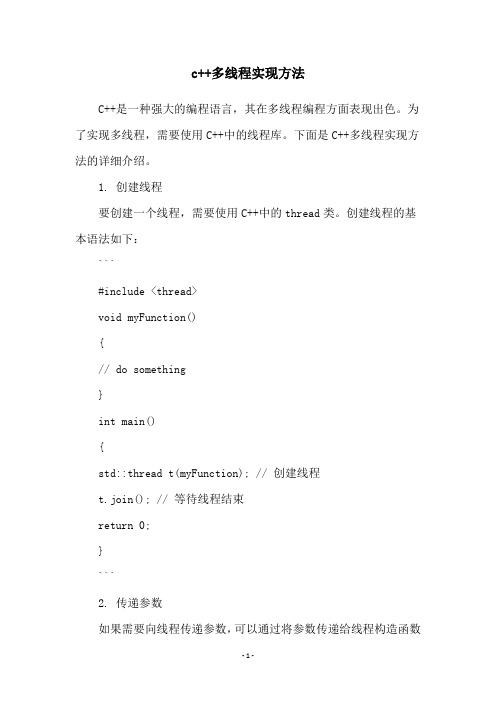
c++多线程实现方法C++是一种强大的编程语言,其在多线程编程方面表现出色。
为了实现多线程,需要使用C++中的线程库。
下面是C++多线程实现方法的详细介绍。
1. 创建线程要创建一个线程,需要使用C++中的thread类。
创建线程的基本语法如下:```#include <thread>void myFunction(){// do something}int main(){std::thread t(myFunction); // 创建线程t.join(); // 等待线程结束return 0;}```2. 传递参数如果需要向线程传递参数,可以通过将参数传递给线程构造函数来实现。
```#include <thread>void myFunction(int x){// do something with x}int main(){int x = 42;std::thread t(myFunction, x); // 向线程传递参数t.join(); // 等待线程结束return 0;}```3. 多线程同步在多线程编程中,同步是一项重要的任务。
C++中提供了多种同步机制,如互斥锁和条件变量。
互斥锁是一种保护共享资源的机制。
在访问共享资源之前,线程必须获取互斥锁。
在完成操作后,线程必须释放互斥锁,以便其他线程可以访问共享资源。
```#include <mutex>std::mutex myMutex; // 定义互斥锁void myFunction(){myMutex.lock(); // 获取互斥锁// do something with shared resourcemyMutex.unlock(); // 释放互斥锁}int main(){std::thread t1(myFunction);std::thread t2(myFunction);t1.join();t2.join();return 0;}```条件变量是一种允许线程在特定条件下等待的机制。
C#多线程编程实战(一):线程基础

C#多线程编程实战(⼀):线程基础1.1 简介为了防⽌⼀个应⽤程序控制CPU⽽导致其他应⽤程序和操作系统本⾝永远被挂起这⼀可能情况,操作系统不得不使⽤某种⽅式将物理计算分割为⼀些虚拟的进程,并给予每个执⾏程序⼀定量的计算能⼒。
此外操作系统必须始终能够优先访问CPU,并能调整不同程序访问CPU的优先级。
线程正式这⼀慨念的实现。
多线程优点:可以同时执⾏多个计算任务,有可能提⾼计算机的处理能⼒,使得计算机每秒能执⾏越来越多的命令多线程缺点:消耗⼤量的操作系统资源。
多个线程共享⼀个处理器将导致操作系统忙于管理这些线程,⽽⽆法运⾏程序。
1.2 创建线程using System;using System.Threading;namespace MulityThreadNote{class Program{static void Main(string[] args){Thread t1 = new Thread(new ThreadStart(PrintNumbers));//⽆参数的委托t1.Start();Thread t2 = new Thread(new ParameterizedThreadStart(PrintNumbers));//有参数的委托t2.Start(10);Console.ReadLine();}static void PrintNumbers(){Console.WriteLine("Starting...");for (int i = 0; i < 10; i++){Console.WriteLine(i);}}//注意:要使⽤ParameterizedThreadStart,定义的参数必须为objectstatic void PrintNumbers(object count){Console.WriteLine("Starting...");for (int i = 0; i < Convert.ToInt32(count); i++){Console.WriteLine(i);}}}}注释:我们只需指定在不同线程运⾏的⽅法名,⽽C#编译器会在后台创建这些对象1.3 暂停线程using System;using System.Threading;namespace MulityThreadNote{class Program{static void Main(string[] args){Thread t1 = new Thread(PrintNumbersWithDelay);t1.Start();PrintNumbers();Console.ReadLine();}static void PrintNumbers(){Console.WriteLine("Starting...");for (int i = 0; i < 10; i++){Console.WriteLine(i);}}static void PrintNumbersWithDelay(){Console.WriteLine("Starting...");for (int i = 0; i < 10; i++){Thread.Sleep(TimeSpan.FromSeconds(2));Console.WriteLine(i);}}}}注释:使⽤Thread.Sleep(TimeSpan.FromSeconds(2));暂停线程1.4 线程等待using System;namespace MulityThreadNote{class Program{static void Main(string[] args){Console.WriteLine("Starting...");Thread t = new Thread(PrintNumbersWithDelay);t.Start();t.Join(); //使⽤Join等待t完成PrintNumbers();Console.WriteLine("THread Complete");Console.ReadLine();}static void PrintNumbers(){Console.WriteLine("Starting...");for (int i = 0; i < 10; i++){Console.WriteLine(i);}}static void PrintNumbersWithDelay(){Console.WriteLine("Starting...");for (int i = 0; i < 10; i++){Thread.Sleep(TimeSpan.FromSeconds(2));Console.WriteLine(i);}}}}注释:使⽤t.Join(); 等待t完成1.5 终⽌线程using System;using System.Threading;namespace MulityThreadNote{class Program{static void Main(string[] args){Console.WriteLine("Starting Program...");Thread t1 = new Thread(PrintNumbersWithDelay);t1.Start();Thread.Sleep(TimeSpan.FromSeconds(6));t1.Abort(); //使⽤Abort()终⽌线程Console.WriteLine("Thread t1 has been aborted");Thread t2 = new Thread(PrintNumbers);PrintNumbers();Console.ReadLine();}static void PrintNumbers(){Console.WriteLine("Starting...");for (int i = 0; i < 10; i++){Console.WriteLine(i);}}static void PrintNumbersWithDelay(){Console.WriteLine("Starting...");for (int i = 0; i < 10; i++){Thread.Sleep(TimeSpan.FromSeconds(2));Console.WriteLine(i);}}}}注释:使⽤Thread实例的Abort⽅法终⽌线程1.6 检测线程状态using System;using System.Threading;namespace MulityThreadNote{class Program{static void Main(string[] args){Console.WriteLine("Start Program...");Thread t1 = new Thread(PrintNumbersWithStatus);Thread t2 = new Thread(DoNothing);Console.WriteLine(t1.ThreadState.ToString());//获取实例线程状态 t2.Start();t1.Start();for (int i = 0; i < 30; i++)}Thread.Sleep(TimeSpan.FromSeconds(6));t1.Abort();Console.WriteLine("thread t1 has been aborted");Console.WriteLine(t1.ThreadState.ToString());Console.WriteLine(t2.ThreadState.ToString());Console.ReadLine();}private static void PrintNumbersWithStatus(){Console.WriteLine("Starting...");Console.WriteLine(Thread.CurrentThread.ThreadState.ToString());//获取当前线程状态for (int i = 0; i < 10; i++){Thread.Sleep(TimeSpan.FromSeconds(2));Console.WriteLine(i);}}private static void DoNothing(){Thread.Sleep(TimeSpan.FromSeconds(2));}}}注释:使⽤Thread.ThreadState获取线程的运⾏状态。
C语言使用pthread多线程编程(windows系统)一

C语⾔使⽤pthread多线程编程(windows系统)⼀运⾏之前需要做⼀些配置:1.下载PTHREAD的WINDOWS开发包 pthreads-w32-2-4-0-release.exe(任何⼀个版本均可)/pthreads-win32/ ,解压到⼀个⽬录。
2.找到include和lib⽂件夹,下⾯分别把它们添加到VC++6.0的头⽂件路径和静态链接库路径下⾯:a).Tools->Options,选择Directory页⾯,然后在Show directories for:中选择Include files(默认) 在Directories中添加include的路径。
在Show directories for:中选择Library files,在Directories中添加lib的路径。
b).Project->Settings,选择Link页⾯,然后将lib下的*.lib⽂件添加到Object/library Modules,各lib⽂件以空格隔开。
c).将lib下的*.dll⽂件复制到⼯程⽬录下,即根⽬录。
3.C代码 :#include <stdio.h>#include <stdlib.h>#include <pthread.h>#include <windows.h>int piao = 100;pthread_mutex_t mut;void* tprocess1(void* args){int a = 0;while(true){pthread_mutex_lock(&mut);if(piao>0){Sleep(1);piao--;printf("窗⼝1----------------还剩%d张票\n",piao);}else{a = 1;}pthread_mutex_unlock(&mut);if(a == 1) {break;}}return NULL;}void* tprocess2(void* args){int a = 0;while(true){pthread_mutex_lock(&mut);if(piao>0){Sleep(1);piao--;printf("窗⼝2----------------还剩%d张票\n",piao);}else{a = 1;}pthread_mutex_unlock(&mut);if(a == 1) {break;}}return NULL;}void* tprocess3(void* args){int a = 0;while(true){pthread_mutex_lock(&mut);if(piao>0){Sleep(1);piao--;printf("窗⼝3----------------还剩%d张票\n",piao);}else{a = 1;}pthread_mutex_unlock(&mut);if(a == 1) {break;}}return NULL;}void* tprocess4(void* args){int a = 0;while(true){pthread_mutex_lock(&mut);if(piao>0){Sleep(1);piao--;printf("窗⼝4----------------还剩%d张票\n",piao); }else{a = 1;}pthread_mutex_unlock(&mut);if(a == 1) {break;}}return NULL;}int main(){pthread_mutex_init(&mut,NULL);pthread_t t1;pthread_t t2;pthread_t t3;pthread_t t4;pthread_create(&t4,NULL,tprocess4,NULL);pthread_create(&t1,NULL,tprocess1,NULL);pthread_create(&t2,NULL,tprocess2,NULL);pthread_create(&t3,NULL,tprocess3,NULL);Sleep(5000);return0;}。
vc++2019 多线程编程例子

vc++2019 多线程编程例子当你在Visual Studio 2019中使用C++进行多线程编程时,你可以使用C++11标准中引入的`<thread>` 头文件来创建和管理线程。
以下是一个简单的例子,演示如何在VC++2019中使用多线程:```cpp#include <iostream>#include <thread>// 函数,将在新线程中运行void threadFunction(int id) {std::cout << "Thread " << id << " is running.\n";}int main() {// 启动三个线程std::thread t1(threadFunction, 1);std::thread t2(threadFunction, 2);std::thread t3(threadFunction, 3);// 等待线程完成t1.join();t2.join();t3.join();std::cout << "All threads have completed.\n";return 0;}```在这个例子中,`threadFunction` 函数将在新线程中运行,并且`main` 函数启动了三个不同的线程。
使用`join` 来等待线程的完成。
请确保在项目属性中的C++ 语言标准设置为C++11 或更高版本,以便支持`<thread>` 头文件。
在Visual Studio中,你可以通过右键单击项目,选择"属性",然后在"C/C++" -> "语言" 中设置"C++ 语言标准"。
记得在多线程编程中要小心处理共享资源,以避免竞态条件和其他并发问题。
c 多线程实现的四种方式

c 多线程实现的四种方式C语言是一种非常流行的编程语言,它可以用来实现多线程编程。
多线程编程可以让你的程序更高效、更快速地运行,因为它可以同时执行多个任务。
在这篇文章中,我们将介绍 C 多线程实现的四种方式。
1. 使用 pthread 库pthread 是一个 POSIX 标准定义的多线程库,它提供了一套API 接口,可以用来实现多线程编程。
使用 pthread,你可以创建多个线程并且控制它们的行为。
这种方式是 C 语言实现多线程的最常用方式之一。
2. 使用 OpenMP 库OpenMP 是一个开源的多线程库,它可以用来在 C 语言中实现多线程编程。
OpenMP 提供了一套 API 接口,可以让你更方便地编写并行程序。
使用 OpenMP,你可以使用 #pragma 指令来控制并行执行的代码块。
3. 使用 POSIX 线程POSIX 线程是一种 POSIX 标准定义的多线程接口,它可以用来实现多线程编程。
与 pthread 类似,POSIX 线程提供了一套 API 接口,可以让你更方便地编写多线程程序。
4. 使用 Windows 线程如果你在 Windows 操作系统上编写 C 语言程序,你可以使用Windows 线程来实现多线程编程。
Windows 线程提供了一套 API 接口,可以让你在 Windows 平台上创建多个线程并且控制它们的行为。
总结以上是 C 多线程实现的四种方式。
在选择使用哪种方式时,你应该考虑自己的需求和使用的操作系统。
不同的方式会有不同的 API 接口、性能和可移植性。
如果你需要了解更多关于 C 多线程编程的知识,可以参考相关的书籍和教程。
c语言创建线程例子

c语言创建线程例子(实用版)目录1.C 语言线程的概述2.C 语言线程的创建3.C 语言线程的同步4.C 语言线程的通信5.C 语言线程的结束正文1.C 语言线程的概述C 语言是一种广泛应用的编程语言,其功能强大且灵活。
在 C 语言中,线程是一种轻量级的进程,可以实现程序的并发执行。
线程的并发性可以提高程序的执行效率,特别是在需要处理大量数据或执行耗时操作时。
C 语言提供了线程库,方便开发者创建、控制和管理线程。
2.C 语言线程的创建在 C 语言中,可以使用线程库中的 pthread_create 函数创建线程。
pthread_create 函数的原型为:```cint pthread_create(pthread_t *thread, const pthread_attr_t*attr, void *(*func)(void *arg), void *arg);```其中,thread 参数是指向线程标识符的指针,attr 参数是线程属性结构体,func 参数是线程入口函数,arg 参数是线程入口函数的参数。
3.C 语言线程的同步在多线程环境下,为了防止多个线程同时访问共享资源导致数据不一致问题,需要使用线程同步机制。
C 语言提供了互斥锁、读写锁和条件变量等同步原语。
互斥锁用于保护共享资源,读写锁用于允许多个读线程同时访问共享资源,条件变量用于实现线程间的等待和通知。
4.C 语言线程的通信线程通信是多线程程序中不同线程之间传递数据的过程。
C 语言提供了线程安全的通信机制,如线程安全的信号量、线程安全的内存分配等。
此外,还可以使用线程局部存储(TLS)实现线程间的数据传递。
5.C 语言线程的结束线程执行完毕后,需要使用 pthread_exit 函数结束线程。
pthread_exit 函数的原型为:```cvoid pthread_exit(void *retval);```其中,retval 参数是线程返回值。
linux下C语言多线程编程实例

互斥锁用来保证一段时间内只有一个线程在执行一段代码。
一 pthread_mutex_init
函数 pthread_mutex_init 用来生成一个互斥锁。NULL 参数表明使用默认属性。如果需要声明特 定属性的互斥锁,须调用函数 pthread_mutexattr_init。函数 pthread_mutexattr_setpshared 和函数 pthread_mutexattr_settype 用来设置互斥锁属性。前一个函数设置属性 pshared,它有 两个取值, PTHREAD_PROCESS_PRIVATE 和 PTHREAD_PROCESS_SHARED。前者用来不同进程中的线 程同步,后者用于同步本进程的不同线程。在上面的例子中,我们使用的是默认属性 PTHREAD_PROCESS_ PRIVATE。后者用来设置互斥锁类型,可选的类型有 PTHREAD_MUTEX_NORMAL、 PTHREAD_MUTEX_ERRORCHECK、 PTHREAD_MUTEX_RECURSIVE 和 PTHREAD _MUTEX_DEFAULT。它们分 别定义了不同的上所、解锁机制,一般情况下,选用最后一个默认属性。
void thread_create(void)
{
int temp;
memset(&thread, 0, sizeof(thread));
//comment1
/*创建线程*/
if((temp = pthread_create(&thread[0], NULL, thread1, NULL)) != 0)
下面是我们的代码: /*thread_example.c : c multiple thread programming in linux
C语言技术实现多线程的方法

C语言技术实现多线程的方法随着计算机技术的不断发展,多线程编程已经成为了现代软件开发中不可或缺的一部分。
而在C语言中,实现多线程的方法也是非常重要的一个话题。
本文将探讨C语言中实现多线程的几种常用方法,并对其特点和适用场景进行分析。
一、使用POSIX线程库POSIX线程库(Pthreads)是一套用于多线程编程的标准库,它定义了一组函数和数据类型,可以方便地在C语言中实现多线程。
使用Pthreads库可以在不同的操作系统上实现跨平台的多线程编程。
Pthreads库提供了一系列的函数,如pthread_create、pthread_join、pthread_mutex_init等,可以用来创建线程、等待线程结束、初始化互斥锁等。
通过调用这些函数,我们可以在C语言中实现多线程的各种功能。
使用Pthreads库的优点是它是一个标准库,可移植性较好,适用于各种操作系统。
同时,Pthreads库提供了丰富的线程管理和同步机制,可以满足各种多线程编程的需求。
二、使用Windows API如果我们在Windows平台上进行多线程编程,可以使用Windows API提供的函数来实现。
Windows API提供了一系列的函数,如CreateThread、WaitForSingleObject、InitializeCriticalSection等,可以用来创建线程、等待线程结束、初始化临界区等。
与Pthreads库类似,使用Windows API也可以实现多线程的各种功能。
不同的是,Windows API是针对Windows操作系统设计的,所以在其他操作系统上可能无法使用。
使用Windows API的优点是它是Windows平台上的标准库,与操作系统紧密集成,可以充分利用操作系统提供的功能。
同时,Windows API也提供了丰富的线程管理和同步机制,可以满足各种多线程编程的需求。
三、使用第三方库除了Pthreads库和Windows API,还有一些第三方库也提供了多线程编程的支持。
- 1、下载文档前请自行甄别文档内容的完整性,平台不提供额外的编辑、内容补充、找答案等附加服务。
- 2、"仅部分预览"的文档,不可在线预览部分如存在完整性等问题,可反馈申请退款(可完整预览的文档不适用该条件!)。
- 3、如文档侵犯您的权益,请联系客服反馈,我们会尽快为您处理(人工客服工作时间:9:00-18:30)。
linux下C语言多线程编程实例2007年11月29日星期四 10:39学东西,往往实例才是最让人感兴趣的,老是学基础理论,不动手,感觉没有成就感,呵呵。
下面先来一个实例。
我们通过创建两个线程来实现对一个数的递加。
或许这个实例没有实际运用的价值,但是稍微改动一下,我们就可以用到其他地方去拉。
下面是我们的代码:/*thread_example.c : c multiple thread programming in linux*author : falcon*E-mail : tunzhj03@*/#include <pthread.h>#include <stdio.h>#include <sys/time.h>#include <string.h>#define MAX 10pthread_t thread[2];pthread_mutex_t mut;int number=0, i;void *thread1(){printf ("thread1 : I'm thread 1\n");for (i = 0; i < MAX; i++){printf("thread1 : number = %d\n",number);pthread_mutex_lock(&mut);number++;pthread_mutex_unlock(&mut);sleep(2);}printf("thread1 :主函数在等我完成任务吗?\n");pthread_exit(NULL);}void *thread2(){printf("thread2 : I'm thread 2\n");for (i = 0; i < MAX; i++){printf("thread2 : number = %d\n",number);pthread_mutex_lock(&mut);number++;pthread_mutex_unlock(&mut);sleep(3);}printf("thread2 :主函数在等我完成任务吗?\n");pthread_exit(NULL);}void thread_create(void){int temp;memset(&thread, 0, sizeof(thread)); //comment1/*创建线程*/if((temp = pthread_create(&thread[0], NULL, thread1, NULL)) != 0)//comment2printf("线程1创建失败!\n");elseprintf("线程1被创建\n");if((temp = pthread_create(&thread[1], NULL, thread2, NULL)) != 0) //comment3 printf("线程2创建失败");elseprintf("线程2被创建\n");}void thread_wait(void){/*等待线程结束*/if(thread[0] !=0) { //comment4pthread_join(thread[0],NULL);printf("线程1已经结束\n");}if(thread[1] !=0) { //comment5pthread_join(thread[1],NULL);printf("线程2已经结束\n");}}int main(){/*用默认属性初始化互斥锁*/pthread_mutex_init(&mut,NULL);printf("我是主函数哦,我正在创建线程,呵呵\n");thread_create();printf("我是主函数哦,我正在等待线程完成任务阿,呵呵\n");thread_wait();return 0;}下面我们先来编译、执行一下引文:falcon@falcon:~/program/c/code/ftp$ gcc -lpthread -o thread_example thread_example.c falcon@falcon:~/program/c/code/ftp$ ./thread_example我是主函数哦,我正在创建线程,呵呵线程1被创建线程2被创建我是主函数哦,我正在等待线程完成任务阿,呵呵thread1 : I'm thread 1thread1 : number = 0thread2 : I'm thread 2thread2 : number = 1thread1 : number = 2thread2 : number = 3thread1 : number = 4thread2 : number = 5thread1 : number = 6thread1 : number = 7thread2 : number = 8thread1 : number = 9thread2 : number = 10thread1 :主函数在等我完成任务吗?线程1已经结束thread2 :主函数在等我完成任务吗?线程2已经结束实例代码里头的注释应该比较清楚了吧,下面我把网路上介绍上面涉及到的几个函数和变量给引用过来。
引文:线程相关操作一 pthread_tpthread_t在头文件/usr/include/bits/pthreadtypes.h中定义:typedef unsigned long int pthread_t;它是一个线程的标识符。
二 pthread_create函数pthread_create用来创建一个线程,它的原型为:extern int pthread_create __P ((pthread_t *__thread, __const pthread_attr_t*__attr,void *(*__start_routine) (void *), void *__arg));第一个参数为指向线程标识符的指针,第二个参数用来设置线程属性,第三个参数是线程运行函数的起始地址,最后一个参数是运行函数的参数。
这里,我们的函数thread不需要参数,所以最后一个参数设为空指针。
第二个参数我们也设为空指针,这样将生成默认属性的线程。
对线程属性的设定和修改我们将在下一节阐述。
当创建线程成功时,函数返回0,若不为0则说明创建线程失败,常见的错误返回代码为EAGAIN和EINVAL。
前者表示系统限制创建新的线程,例如线程数目过多了;后者表示第二个参数代表的线程属性值非法。
创建线程成功后,新创建的线程则运行参数三和参数四确定的函数,原来的线程则继续运行下一行代码。
三 pthread_join pthread_exit函数pthread_join用来等待一个线程的结束。
函数原型为:extern int pthread_join __P ((pthread_t __th, void **__thread_return));第一个参数为被等待的线程标识符,第二个参数为一个用户定义的指针,它可以用来存储被等待线程的返回值。
这个函数是一个线程阻塞的函数,调用它的函数将一直等待到被等待的线程结束为止,当函数返回时,被等待线程的资源被收回。
一个线程的结束有两种途径,一种是象我们上面的例子一样,函数结束了,调用它的线程也就结束了;另一种方式是通过函数pthread_exit来实现。
它的函数原型为:extern void pthread_exit __P ((void *__retval)) __attribute__ ((__noreturn__));唯一的参数是函数的返回代码,只要pthread_join中的第二个参数thread_return不是NULL,这个值将被传递给 thread_return。
最后要说明的是,一个线程不能被多个线程等待,否则第一个接收到信号的线程成功返回,其余调用pthread_join的线程则返回错误代码ESRCH。
在这一节里,我们编写了一个最简单的线程,并掌握了最常用的三个函数pthread_create,pthread_join和pthread_exit。
下面,我们来了解线程的一些常用属性以及如何设置这些属性。
互斥锁相关互斥锁用来保证一段时间内只有一个线程在执行一段代码。
一 pthread_mutex_init函数pthread_mutex_init用来生成一个互斥锁。
NULL参数表明使用默认属性。
如果需要声明特定属性的互斥锁,须调用函数 pthread_mutexattr_init。
函数pthread_mutexattr_setpshared 和函数 pthread_mutexattr_settype用来设置互斥锁属性。
前一个函数设置属性pshared,它有两个取值, PTHREAD_PROCESS_PRIVATE和PTHREAD_PROCESS_SHARED。
前者用来不同进程中的线程同步,后者用于同步本进程的不同线程。
在上面的例子中,我们使用的是默认属性PTHREAD_PROCESS_ PRIVATE。
后者用来设置互斥锁类型,可选的类型有PTHREAD_MUTEX_NORMAL、PTHREAD_MUTEX_ERRORCHECK、 PTHREAD_MUTEX_RECURSIVE和PTHREAD _MUTEX_DEFAULT。
它们分别定义了不同的上所、解锁机制,一般情况下,选用最后一个默认属性。
二 pthread_mutex_lock pthread_mutex_unlock pthread_delay_nppthread_mutex_lock声明开始用互斥锁上锁,此后的代码直至调用pthread_mutex_unlock 为止,均被上锁,即同一时间只能被一个线程调用执行。
当一个线程执行到pthread_mutex_lock 处时,如果该锁此时被另一个线程使用,那此线程被阻塞,即程序将等待到另一个线程释放此互斥锁。
注意:1 需要说明的是,上面的两处sleep不光是为了演示的需要,也是为了让线程睡眠一段时间,让线程释放互斥锁,等待另一个线程使用此锁。
下面的参考资料1里头说明了该问题。
但是在linux 下好像没有pthread_delay_np那个函数(我试了一下,提示没有定义该函数的引用),所以我用了sleep来代替,不过参考资料2中给出另一种方法,好像是通过pthread_cond_timedwait 来代替,里头给出了一种实现的办法。
