松下手持机AG-HPX260场景文件的应用
Panasonic FZ-X1 手持设备说明书

THE WORLD’S MOST RUGGED 5"HANDHELD MOBILE COMPUTER, WITHVOICE AND DATA TECHNOLOGYThe Panasonic FZ-X1 is the world’s most rugged 5" handheld mobilecomputer, with optional cellular 4G LTE data, and voice. This ultra-ruggedhandheld is MIL-STD-810G and IP65/68 certified with a 10' drop resistancespecification, operating temperature of -4°F to 140°F and a glove-touchenabled multi touch daylight-readable display. The FZ-X1 boasts theworld’s longest battery life for a handheld mobile computer, with 14 hoursof continuous data access. The battery quickly charges to 50% in just onehour, and is hot-swappable. There is an integrated 2D barcode reader andcustomized options of: Magstripe reader, or DEX connection or a gun grip.Option for ANSI 12.12.01 certified units for hazardous locations also. TOUGHPAD FZ-X1n A ndroid 5.1.1n Q ualcomm® quad-core processorn O ptional dual SIM multi-carrier 4G LTE datasupport with cellular voice capabilityn H igh volume 100db speaker with noise suppres-sion and echo cancellation microphonen M IL-STD-810G; 10' Drop; All-weather IP65 andIP67 dust and water-resistant designn14-hour Hot-swappable batteryn I ntegrated barcode readern I ntegrated options: Magstripe reader or DEXconnection or gun gripn O ptional ANSI certification 12.12.01 for hazardouslocationsn P atented rain sensing and glove touch enabledscreen technology with daylight readable displayn3 Year Warranty with business class support1.800.662.3537/toughpad/X1Android, Google, and Google Play are trademarks of Google Inc. Panasonic is constantly enhancing product specifications and accessories. Specifications subject to change without notice. Trademarks are property of their respective owners. ©2018 Panasonic Systems Corporation of North America. All rights reserved. Toughpad FZ-X1 Spec Sheet 01/18DURABILITYn MIL-STD-810G (shock, vibration, rain, dust, sand, altitude, freeze/thaw, high/low temperature, temperature shock, humidity)n IP65 and IP68 sealed all-weather design (submersible up to 5' for 30 minutes) n 10' drop-resistantn Operating temperature of -4°F to 140°F n Port coversn Raised bezel for LCD impact protection SOFTWARE nAndroid™ Lollipop (5.1.1)CPUn Qualcomm APQ8064T 1.7GHz Quad-core STORAGE & MEMORY n Memory 2GB nStorage 32GB – Up to 64GB additional with optional microSDXC card DISPLAYn 5" high definition 1280 x 720 daylight-viewable displayn 10-point capacitive gloved multi touch with glove touch mode– Rain sensing touch mode – 2-500 nit– IPS display with direct bonding– Anti-reflective and anti-glare screen treatments– Automatic screen rotationAUDIOn Integrated microphone x 3n Loud volume twin speakers 100 dbKEYBOARD & INPUTn 10-point gloved multi touch + digitizer screen n 2-4 buttons (user-definable) n On-screen QWERTY keyboardn 1D/2D barcode reader SENSORSn Ambient light sensor, digital compass, gyro and acceleration sensors CAMERAS n HD 1.3MP webcamn 8MP rear camera with LED light EXPANSION n microSDXC – Up to 64GB INTERFACE n Docking connector 13-pin n USB 2.0 (x 1)4-pinn Headphone & microphone Mini-jack stereoWIRELESSn IEEE802.11 a/b/g/n/acn 4G LTE, HSPA+, UMTS, EDGE, GPRS, CDMA 1x, EVDO Rev.A n Micro SIM card slot x 2 n Bluetooth v4.0 (class 1)n GPS 2m CEP50 (±2 to 4m)n Near Field Communication (NFC) – Felica Type A, Type BPOWER SUPPLY 5n L i-Ion battery pack 3.8V, 6200mAhn B attery operation:– Standby up to 1000 hours; Talk up to 23 hours; Barcode up to 20.5 hours n B ridge battery:– 30 seconds to 2 minutes n C ontinuous use data: – 14 hours n B attery charging time:– Power on approx. 3 hours; Power off approx. 3 hours; 50% charge in approx. 1 hour n A C adapter sold separately POWER MANAGEMENT n Consumption approx. 18W n H ot-swappable batterySECURITY FEATURESn FIPS140-2 level-1 compliantn ARM TrustZone (Built-in)WARRANTYn3-year limited warranty, parts and labor DIMENSIONS & WEIGHT6n 6.5"(L) x 3.4"(W) x 1.2"(H)nApprox. 0.94 lb.INTEGRATED OPTIONSn Optional Gun GripnOptional magnetic stripe reader with hand strap and stylus n Optional DEX Cable attachmentn Certified ANSI 12.12.01 for hazardous locations ACCESSORIES 7nAC Adapter (60W) for Device and Desktop Cradle CF-AA6373AM (sold separately from device, included with cradle)n AC Adapter (110W) for 4-Bay Cradle and 4-Bay CF-AA5713AM Battery Charger (included with both)n Desktop Cradle with Spare Battery Charging Slot FZ-BCRD111 (60W power adapter included)n 4-Bay I/O Cradle (110W power adapter included) FZ-VEBX121M n 4-Bay Battery ChargerFZ-VCBX111M (110W power adapter included)n Hand Strap with Stylus (corner rings included) FZ-BHDST112n Holster and Belt FZ-VSTX111U n Battery PackFZ-VZSUX100J n Shoulder Strap (corner rings included)TBCX1SSTP-P n Durastrap Kit (Includes waterproof, sanitizable TBCX1DURA-P shoulder strap and attachment hardware)n Toughmate Holster with Belt and Shoulder Strap TBCX1HSTR-P n Toughmate Hand Strap for FZ-X1 /E1 TBCX1HDSTP-P n Protective Film (10films/kit)FZ-VPFX11U n Gun Grip Accessory (Cleat and Gun Grip) FZ-VGGX111U n Gamber-Johnson Powered vehicle dock7160-0564-P n LIND DC/DC Car Charger 80W 12-32 Volt input CF-LNDDC80n LIND AC/DC/DC with USB Car/Air Charger 90W CF-LNDACDC90 12-16 Volt or AC inputn LIND DC/DC Mil-Spec Charger 90W 12-32 Volt input CF-LNDMLDC90n LIND DC/DC Isolated Forklift Charger CF-LNDDC80I20-60 VDC inputPlease consult your reseller or Panasonic representative before purchasing.1GB = 1,000,000,000 bytes. Total usable memory will be less depending upon actual system configuration. Operation has been tested and confirmed using Panasonic SD Memory Card with a capacity of up to 2GB, Panasonic SDHC Memory Card with a capacity of up to 32GB, and Panasonic SDXC Memory Card with a capacity of up to 64GB. Operation on other SD equipment is not guaranteed. Does not guarantee operation of all USB-compatible peripherals. Approximate time. Battery performance features such as charge time and life span can vary according to theconditions under which the computer and battery are used. Battery operation and recharge times will vary based on many factors, including screen brightness, applications, features, power management, battery conditioning and other customer preferences. 14 hours based on Panasonic test conditions. Talk time may change according to cellular network condition. Measured with VOIP application. Length measurements do not include protrusions. Weight varies with options. Accessories and Integrated Options may vary depending on your configuration. Visit Panasonic website for more accessories and details. The AC adapter is compatible with power sources up to 240V AC adapter. The AC adapter is sold separately.248_17_PSCM-SSd1.800.662.3537/toughpad/X1。
iMAX驰能AV260说明书

标准配件AV260主机耳机A/V线USB线遥控器说明书电池音频输入线驱动安装光盘5V-电源适配器(100-240V)视频播放AVI:AVI格式的Motion-JPEG, 320x240@15fps ADPCM音频。
MOV:MOV格式的Motion-JPEG,320x240@15fps ADPCM音频。
影像播放MPEG-1分辨率:352X288@30fps音频:MPEG-1 Layer II/III格式:MPG/DAT (VCD格式)MPEG-4分辨率: 720x480@25fps 640x480@30fps 音频: AAC格式:MP4Divx-5.X分辨率: 720x480@25fps 640x480@30fps 音频: MPEG-1 Layer III, AAC, ADPCM格式:AVI音频播放MP3: MPEG-1 Layer I/II/III,采样率最高到48KHz,bi trate16-384kbps, CBR和VBR,立体声或单声道,MP3 文件格式WMA:WMA版本7,8和9,采样率最高到44KHz,bi trate32-192kbps CBR,立体声或单声道,WMA文件格式AAC: MPEG4-AAC,采样率最高到48KHz,bi trate16-320kbps, CBR,VBR和ABR,立体声或单声道M4A 或AAC文件格式WAV:采样率最高到48KHz,立体声或单声道,未压缩的8或16位 PCM,MS-RIFF WAV (.WAV) 文件格式CDA: CD-音频 (16位 44.1KHz 立体声)图片浏览JPEG ,TIFF ,BMPRAW:关于最新的数码相机支持清单,请查看我们的网站。
放大/缩小旋转90度带背景音乐的图片浏览支持储存卡接口Compact Flash TM Card type I/type II (CF)Smart Media TM Card (SM)规格1Memory Stick® (MS)Secure Digital Card (SD)MultiMedia Card (MMC)IBM ®MicroDriveMini-SDRS-MMCMS Duo,MS Pro Duo.xD Picture Card硬盘尺寸11.8 英寸硬盘容量120G、30GAV 装置AV-OUT合成 RCA 插孔立体耳机插孔显示器 2.5 “LTPS TFT高分辨率 LCD接口USB 2.0 (兼容USB 1.1)电源5V/2.5A DC输入, 3.7V 2050 mAh锂电池视频播放视频播放3.5 小时TV制式PAL / NTSC遥控IrDA (锂电池CR2025 3V x1)外形尺寸(LxWxH)130x71x26(mm)重量232克(包括硬盘和电池)操作系统 Windows98/98SE 需要安装驱动Windows 2000 SP3 或以上版本无需安装驱动Linux Kernel 2.4或以上版本无需安装驱动Mac OS 10.01或以上版本无需安装驱动注:AV260不支持Windows 2000 SP1 , SP2 , 请升级到SP3或以上版本。
Panasonic AG-HPX170 高清摄像头手机说明书
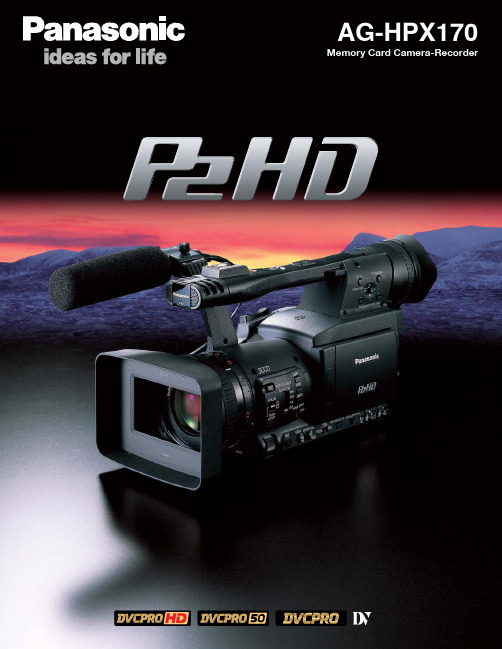
AG-HPX170 Memory Card Camera-RecorderLightest P2 HD Model Brings Even Greater M A Handheld Camcorder with 28mm Wide-Angle Lens, Superb Image Quality and The AG-HPX170 is the lightest member of the P2 Series of camcordersthat have revolutionized news gathering and video production. Thanksto an exclusive P2 card recording design, the AG-HPX170 weighs in atonly 4.2 pounds (1.9 kg), assuring exceptional mobility.The AG-HPX170 has a camera section that features a 28mmwide-angle zoom lens — widest in the class — plus a 1/3-inch 16:9progressive CCD that provides low-noise, low-smear performance.These high-end features combine with use of the DVCPRO HD codec,with its proven track record in broadcasting, to provide exceptional HDrecording quality.The AG-HPX170 offers a host of advanced features. Two P2 card slotsallow hot swapping for extended recording. Pre-rec and loop-recfunctions help ensure that you never miss an important shootingopportunity. There is also 20-step variable frame rate selection, HD-SDIoutput for uncompressed streaming output, and a waveform monitor/vector scope for outdoor recording convenience. With its superbrecording quality, impressive feature set and exceptional mobility,the AG-HPX170 is an agile, powerful solution to today’s broadcastingand image production needs.Compact, Lightweight and Perfectly Balanced• 28mm wide-angle zoom lens — widest in the class*• Progressive CCD with low noise and low smear• 20-step variable frame rate selection • Comes equipped for HD-SDI output• Waveform Monitoring, vector scope and histogram display*HD camcorders with integrated lens and 1/3-inch CCD, as of September 2009 (according to a Panasonic survey)At 4.2 pounds (1.9kg), the super-compact AG-HPX170 is the lightest member of the P2 family. It combines small size and light weightwith an ideal balance - the center of gravity is inthe hand grip – to bring exceptional comfort and maneuverability to handheld recording. The zoom lens further enhances shooting ease and convenience, letting the AG-HPX170 handle a wide range of applications without requiring a conversion lens.obility to Video production and News GatheringAdvanced FunctionsP2 Memory Card Recorder: Lower Operating Costs, Better for the EnvironmentP2 Reduces Total Cost of Ownership(1) Faster, easier editing because digitization is not necessary (2) Lower media costs because memory cards are reusable (3) Lower maintenance costs because there is no moving mechanismReducing editing, media and maintenance costs, P2 can help improve your bottom line. Users can also take advantage of a special five-year free-repair service program that Panasonic offers for P2 HD equipment.The P2 Card Helps Preserve the Environment:Repeated Reusability and Low Power ConsumptionAllowing repeated file copying andinitialization, a single P2 card can be used and re-used, again and again. Whencombined with an IT-based workflow that requires no dubbing, P2 cards can greatly reduce storage media expenses.ReuseInitializationRecordingP2 CardImage of an angle of view equivalent to 31.4 mm Image of an angle of view equivalent to 28 mmraises image quality. It combines aand better low-light performancethan previous models. Backed bya high-performance digital signalprocessor, the CCD brings higherquality to HD images to meet theHigh-Resolution Native Progressive 1080/60p Scan Wide, High-Quality Imageswith High Sensitivity fromAdvanced Optical System andHigh-Performance DSPAG-HPX170 Gamma ModesHD NORM: Suitable for HD recordingLOW:SD NORM: Normal setting for SDHIGH:B.PRESS:CINE-LIKE D:CINE-LIKE V:Advanced Image Adjustments Built-In• Matrix setting including a Cine-Like mode• Adjustable H detail level, V detail level, detail coring and skin detailpedestal• Knee point settings: Auto, Low, Mid and Highand shared with other cameras.Image with DRS OFF Image with DRS ONBlown highlights are suppressed.HD NORM Mode CINE-LIKE D ModeAdvanced P2HD Boosts Reliability andGets Your Finger to the Record Button FasterThe P2 cam records each recording as a clip (file) and automatically attaches a thumbnail image and file information to it. To preview a clip on the LCD monitor or to check clip data, simply choose the clip you want from the list of thumbnails. It also supports metadata input using a software keyboard.Hot-Swap Recording and Other Versatile Functions•Hot-swap recording: Thanks to the two card slots, you can hot-swap P2 cards for continuous non-stop recording. With multiple cards you can record for hours without interruption.•Pre-rec: While in standby mode, you can continuously store, and subsequently record, up to 3 seconds in HD (7 seconds in SD). This will help to get your shot every time.•Last clip delete: Only the most recently recorded clip is deleted with this one-touch function, adding practical convenience to everyday operation. It can be assigned as a User button function if desired.•Rec check: You can check the end of the most recently recorded clip with one-touch ease.Shot Marker and Text MemoA shot mark, which allows convenient OK and NG marking, can be added to each clip during or after recording. When a P2 card with marked clips is inserted in a PC,* it’s possible to have only the marked clips displayed. The AG-HPX170 also has a text memo function. When recording or previewing a clip, press the Text Memo button at any of up to 100 locations and a blank text memo label is registered.*This function requires P2 viewer or P2CMS software for Windows PC or Mac computers, which P2 users can download for free. Visit https://eww.pavc.panasonic.co.jp/pro-av/ and click “P2 Support and Download.”for consecutive overwriting, you can repeatedly re-record during a particular recurring time slot, always maintaining a recording of the most recent period. Unlike video tape, P2 cards need no rewinding. They minimize wasted time and allow seamless, continuous recording. This makes them especially useful for unattended monitoring.•One-shot rec: Convenient for producing animation, this mode records for a set time (from 1 frame to 1 second) each time you press the Start button.•Interval rec:Recording one frame at a time at set intervals (from2 frames to 10 min), this mode is useful for monitoring and special ultra-undercranking effects.•Time stamp: The date and time can be stamped onto recorded images. Commonly used for evidential images.4-Channel Uncompressed PCM AudioYou can record 4 channels of uncompressed, high-quality, 16-bit digital audio. In addition to the built-in stereo microphone, the AG-HPX170 is equipped with two XLR audio input terminals with 48-V phantom power for professional use. Both input 1 and input 2 can be switched between line and mic levels. A switch lets you select built-in mic, input 1, or input 2 for the audio input of both channel-1 and channel-2. Large dials make it easy to manually adjust the levels.SMPTE Time-Code Generator/ReaderThe built-in SMPTE time-code generator/reader lets you select the Drop Frame/Non-Drop Frame and Free Run/Rec Run modes, preset and regenerate, User bits are also provided.Time stamp•Higher-speed shooting (at over 25 fps*) produces slow-motion•Lower-speed shooting (at under 22 fps*) lets you attain a fast-720p Native ModeVariCam Style Expressionwith Expanded, 20-StepVariable Frame Rate Selection1080/480 24p Advance ModeThe 1080 and 480 progressive recording systems convertrecordings to 60i in 24p, 30p, or 24pA (Advance) mode. The 24p Advance mode uses 2:3:3:2 pulldown, which allows for an easy NLEs that are compatible.*This lets you maintain superior image quality throughout the production process.*For information on compatible nonlinear editing systems, visit<https://eww.pavc.panasonic.co.jp/pro-av/> and click "Nonlinear Compatibility Information." *24p = 23.98p, 30p = 29.97p, 60p = 59.94p and 60i = 59.94i16:9/4:3 Aspect Ratio ConversionThe 16:9/4:3 Conversion mode can be used with SD-recordedselect from three modes: side crop, letterbox, and squeeze.Slow, Synchro and High-Speed Shuttera blurring effect or crystal-clear stop motion sports action. The AG-HPX170 also features a synchro scan function that's suitable for capturing screen shots from a computer monitor.Framerate Effect of 24p standard Effect of 30p standard 12p 200% (Quick) 250% (Quick)15p 160% (Quick) 200% (Quick)18p 133% (Quick) 167% (Quick)20p 120% (Quick) 150% (Quick)21p 114% (Quick) 143% (Quick)22p 109% (Quick) 136% (Quick)24p 100% (Standard) 125% (Quick)25p 96% (Slow) 120% (Quick)26p 92% (Slow) 115% (Quick)27p 89% (Slow) 111% (Quick)28p 86% (Slow) 107% (Quick)30p80% (Slow)100% (Standard)32p 75% (Slow) 94% (Slow)34p 71% (Slow) 88% (Slow)36p 67% (Slow) 83% (Slow)40p 60% (Slow) 75% (Slow)44p 55% (Slow) 68% (Slow)48p 50% (Slow) 63% (Slow)54p 44% (Slow) 56% (Slow)60p40% (Slow)50%(Slow)Side cropLetter box SqueezeShown above is a sample of operation styles.the LCD monitor.Excellent Operation, Versatile Assist Functions, and System Functions forBroadcasting WorkWaveform Monitoring (WFM)VECTOR (Vector scope)Standard 13x optical zoom13x optical zoom x Focus BarFocus assist ON (BOTH Mode)Camera-1Camera-1Camera-3IEEE 1394The TC value of the camera-2 and 3 are matched to the camera-1Versatile Operating Styleworking inWindows PCor MacPortable HDDAG-HPX170USB 2.0 (DEVICE)USB 2.0 (HOST)P2 Viewer P2 CMSPortable HDDAG-HPG20P2 card (Recorded)P2 card (Blank)USB 2.0HD-SDIAG-HPX170AV-HS400ALive switcher HD-SDIHD-SDIHD-SDIHD-SDIAG-H 170AG-HPX500AJ-HD1400On-AirUSB 2.0Work station for archive (P2 CMS is Installed)AG-HPG20AJ-PCD35AJ-PCD20IEEE 1394bPCI ExpressNAS/SANRAIDBlu-ray Disk DriveLTONLE orHDD HDDAG-HPX170P2 card P2 cardP2 card1onto optical media.*2AG-MC200GXLR microphone•Sensitivity: •40 •3.5 dB (0 dB=1V/Pa,1KHz) •Maximum Input level: 127 dB(1000Hz, Distortion within 1%) •S/N:More than 69 dBCGA-D54Battery Pack (5,400mAh)AG-B25AC adapter kitOptional Accessories(As of September 2009)AJ-PCD20Memory Card Drive“P2 drive”(Interface: USB 2.0 / IEEE 1394b)AJ-PCS060GPortable Hard Disk Unit“P2 Store”AG-HPG10Memory Card Portable Recorder“P2 Gear”HD/SD LCD MonitorsBT-LH80WU7.9” HD/SD LCD monitorBT-LH900A8.4” HD/SD LCD monitorBT-LH171017” HD/SD LCD monitorBT-LH176017” 100Hz/120HzHD/SD LCD monitorBT-LH255025.5” HD/SD LCD monitorSD/SDHC memory cardNEWAJ-P2E064XGAJ-P2E032XGAJ-P2E016XGMemory Card (P2 card E series*)* P2 card E series may require to update thesoftware of P2 equipment. please go to the P2support page from the Panasonic web pagehttps://eww.pavc.panasonic.co.jp/pro-av/NEWNEWNEWAJ-P2C064AGAJ-P2C032AGAJ-P2C016AGMemory Card (P2 card A series)AJ-PCD35Memory Card Drive“P2 drive”*(Interface: PCI-Express)* Before using P2 card E series, you must install thelatest version of the software in the AJ-PCD35.For the latest version information, please go to theP2 support page from the Panasonic web pagehttps://eww.pavc.panasonic.co.jp/pro-av/AG-HPG20Memory Card Portable Recorder“P2 Portable”AVC-Intra supported. SDI Inputavailable.AG-HMR10Memory Card Portable Recorder“AVCCAM”AVCHD recording and HD-SDI input/output.DetailsGENERALPower Supply: DC7.2V (with Battery)DC7.9V (with AC adaptor)Power Consumption: 10.9W (when LCD monitor is not used.)11.7W (when LCD monitor is used.)13.8W(MAX)Operating Temperature: 32˚F to +104˚F (0˚C to +40˚C)Operating Humidity: 10% to 85% (No condensation)Weight: Approx. 4.19 lbs (1.9kg) Camcorder onlyApprox. 4.96 lbs (2.25kg) Incl. two P2 cards and supplied battery Dimensions (W x H x D): 6-1/8 inch x 7-1/8 inch x 15-11/16 inch (154 × 179.5 × 397 mm) CAMERAPick-up Device: 3CCD(1/3-inch interline transfer type, and progressive modes supported) Lens: LEICA DICOMAR lens with optical image stabilizer,motorized/manual mode switching, 13× zoom,F1.6 - 3.0 (f=3.9mm to 51mm / 35mm equivalent: 28mm to 368mm) Optical Color Separation: Prism systemND Filter: 1/4, 1/16, 1/64Gain Selection: 60i/60p mode: 0/+3/+6/+9/+12/+18 dB,30p/30pN/24p/24pA/24pN mode: 0/+3/+6/+9/+12 dB,when using slow shutter (1/12 or 1/15), 0dB fixed.when using under 23 fps flame rate, 0dB fixed.Shutter Speed: 60i/60p mode:(Preset) 1/60 (off), 1/100, 1/120, 1/250, 1/500, 1/1000,1/2000 sec.30p/30pNmode:1/30, 1/50 (off), 1/60, 1/120, 1/250, 1/500, 1/1000 sec.24p/24pA/24pNmode:1/24, 1/50 (off), 1/60, 1/120, 1/250, 1/500, 1/1000 sec. Shutter Speed: 60i/60p mode: 1/60.0 sec. to 1/249.8 sec.(Synchro Scan) 30p/30pN mode: 1/30.0 sec. to 1/249.8 sec.24p/24pA/24pN mode: 1/24.0 sec. to 1/249.8 sec.Shutter Angle: 10° to 360° by 0.5° steps“FILM CAM” mode in scene file operation typeSlow Shutter Speed: 60i/60p mode: 1/15, 1/30 sec.30p/30pN mode: 1/15 sec.24p/24pN mode: 1/12 sec. (in 720p mode only)Frame Rate: Variable 12/15/18/20/21/22/24/25/26/27/28/30/32/34/36/40/44/48/54/60 fps (20steps)Minimum Luminance: 3lux (F1.6, +12dB gain and 1/24 sec. of shutter speed)Lens Hood: Wide-field large typeFilter Diameter: 72 mmVideo P2 General (DVCPRO HD, 1080i / 720p)Sampling Frequency: Y: 74.25 MHz, P B/P R: 37.125 MHzQuantizing: 8bitsVideo Compression System: C ompression ratio 1/6.7, DCT + variable length codeVideo Recording Bit Rate: 100MbpsAudio P2 General (DVCPRO HD, 1080i / 720p)Sampling Frequency: 48 kHzQuantizing: 16 bits / 4chFrequency characteristics: 20 Hz to 20kHz Memory CardRecording Format: DVCPRO HD:1080/60i (30p over 60i, 24p over 60i, 24pA over 60i)720/59.94p (30p over 60p, 24p over 60p)720/30PN(Native)720/24PN(Native)DVCPRO50/DVCPRO/DV:480/60i (30p over 60i, 24p over 60i, 24pA over 60i)Audio Recording Format: PCM digital recording 48 kHz / 16 bits4ch (DVCPRO HD / DVCPRO 50),2ch/4ch selectable (DVCPRO/DV)Recording/Playback Time*: Approx.64 minutes(Using one 64GB P2 card, DVCPRO HD, recording in 1080/60i)Approx.32minutes(Using one 32GB P2 card, DVCPRO HD, recording in 1080/60i)Approx.16minutes(Using one 16GB P2 card, DVCPRO HD, recording in 1080/60i) VIDEO connectorsSDI Out: BNC x 1, 0.8Vp-p, 75HD: SMPTE292M/296M/299M StandardSD: SMPTE259M-C/272M-A/ITU-R.BT656-4 StandardAnalog Component Output: Component Video Terminal x 1,Y: 1.0Vp-p, 75Ω, P B/P R: 0.7Vp-p, 75ΩAnalog Composite Output: Pin jack x 1, 1.0Vp-p, 75ΩAudio ConnectorsXLR Input: XLR (3-pin) ×2 (Input 1/Input 2)Input High-Impedance Line: 0dBu,MIC: -50/-60dBu (selectable in menu GUI)Line Output: Pin-jack × 2 (ch1,ch2) 316mV, 600 ΩBuilt-in Microphone: Stereo microphonePhones: Stereo mini jack (3.5mm diameter)Built-in Speaker: 20mm round shape x 1Other ConnectorsIEEE 1394: 6-pin Digital x 1 (Input/Output), based on IEEE 1394 standardUSB: Type mini B connector (USB ver.2.0)Camera Remote: 2.5mm diameter super mini jack for zoom and rec start/stop3.5mm diameter mini jack for focus and irisMonitor, AC Adapter, and Other packagesLCD Monitor: 3.5 inches, LCD color monitor, 210,000 pixelsViewfinder: 0.44 inches, LCD color viewfinder, 235,000 pixelsAC Adapter: Weight: 0.37 lbs (160 g)Dimensions: 2-13/16 (W) inch x 1-1/8 (H) inch x 4-5/8 (D) inch(70 x 44.5 x 116 mm)Supplied Accessories: AC adapter/charger, AC cord, DC cord, Eye cup,5400mAh battery pack,Wireless remote controller with button-type battery,Microphone holder, Shoulder strap, Ferrite core,Component video cable, Pin-BNC conversion plug,P2 card software driver install CD-ROM*Time shown above is when you record a series of 1 shot to P2 card.Depending on numbers of shots you record, time will get shorter than the number shown above.SpecificationsSP-HPX170P215K909ZM-1 Printed in JapanFor US Customer: /broadcastFor Outside US: https://eww.pavc.panasonic.co.jp/pro-av/index.htmlPlease refer to the latest Non-linear Compatibilty Information, P2 Support and Downlord and Service Information, etc. at panasonic web site.Notes Regarding the Handling of P2 Files Using a PCMounting and Transferring FilesDownload."Preview and Nonlinear EditingFor software download or other information, visit https://eww.pavc.panasonic.co.jp/pro-av/ and click "P2 Support and Download" or "Nonlinear Compatibility Information." For the operating requirements of other editing software, visit the website of the relevant software manufacturer.Direct X are registered trademarks of Microsoft corporation.PANASONIC BROADCAST & TELEVISION SYSTEMS COMPANY UNIT OF PANASONIC CORPORATION OF NORTH AMERICA /broadcastPanasonic Corporation Systems Business Group2-15 Matsuba-cho, Kadoma, Osaka, 571-8503 Japan Tel. 81 6 6901 1161 Fax. 81-6-6908-5969https://eww.pavc.panasonic.co.jp/pro-av/Panasonic Marketing SALES TAIWAN Co.,Ltd579, Yuan Shan Road, Chung-Ho, Taipei Hsien, Taiwan Tel. 886-2-2227-6214 Fax. 886-2-2227-6297Panasonic Korea Ltd.Seohyun B/D, 1718-9, Seocho-Dong, Seocho-Gu,Seoul, KoreaTel. 82-2-2106-6641 FAX. 82-2-533-8766Broadcast and Communication Company of Asia, Inc.R-1902A Tektite Tower II Exchange Road Ortigas Center Posig City, PhilippinesTel. 63-2-633-6162 Fax. 63-2-631-1861Panasonic de Mexico, S.A. de C.V.Tel. 52-55-5488-1000 Fax. 52-55-5575-6763Panasonic Latin America S.A.( C aribe,Centro America, Venezuela, Colombia, Ecuador, Bolivia, Uruguay, Paraguay, Chile ) Tel. 507-229-2955 Fax. 507-229-2536Panasonic del Peru S.A.Tel. 51-1-614-0000 Fax. 51-1-452-9415Panasonic do Brasil LtdaTel. 55-11-3889-4035 Fax. 55-11-3889-4004Executive Office:One Panasonic Way, 4E-7, Secaucus, NJ 07094(201) 348-5300EASTERN ZONE: One Panasonic Way 4E-7, Secaucus, NJ 07094 (including Southeast) (201) 348-7196WESTERN ZONE: 3330 Cahuenga Blvd W., Los Angeles, CA 90068 (including Southwest) (323) 436-3608Government Sales: (201) 348-7587Panasonic Canada Inc.5770 Ambler Drive, Mississauga, Ontario L4W 2T3 (905) 624-5010www.panasonic.cae-mail:**********************Factories of Systems Business Group have received ISO14001:2004-the Environmental ManagementSystem certification. (Except for 3rd party's peripherals.)Free registration, no membership fees 5-year extended warranty repairsExclusive offer for P2HD !Maximum 5-year extended warranty repairs are applied for P2HD models after registration. Several other services are also provided to members.Latest news only for youIn the member’s web site, information is selected and presented for your models only. To be alerted to new firmware information and other releases, an email newsletter can be subscribed to.Document libraryYou can filter through and find various technical information (operation guides, technical descriptions, etc.) quickly from the library.Manage your equipmentYou can easily know the update status and past service history of each unit, and can leave comments in free text as memos about your equipment.Details and user registration: /sav/pass_e1st year 2nd year3rd year4th year5th yearBasic warranty*1Extended warranty repair*2Providing necessary information when you need itP2 Asset Support System The member’s service programP2 Asset Support System assists your P2HD use by providing extended warranty repairs & various technical information (update notices, operation guides, etc.) upon registration.* Not all models are eligible for extended warranty coverage.* Please note that this extended warranty is not available in some countries/region see website below for the details.*1: The basic warranty period may vary depending on the country/region see enclosed warranty card for warranty coverage.*2: Not all repair work is covered by this extended warranty see enclosed warranty card for warranty coverage. The maximum warranty period may be adjusted depending on the number of hours the device has been used.。
潮流 GRP260x 管理员手册说明书

深圳市潮流网络技术有限公司GRP2601/GRP2601P |GRP2602/GRP2602P/GRP2602W/GRP2602GGRP2603/GRP2603P|GRP2604/GRP2604PIP语音电话用户手册GRP2601/GRP2601PGRP2602/GRP2602P/GRP2602W/GRP2602G GRP2603/GRP2603P GRP2604/GRP2604P©2022潮流网络技术有限公司.版权所有:未经公司的书面许可,出于任何目的、以任何形式或方式复制或打印的行为是不允许的。
本文中的信息如有改动,恕不另行通知。
最新的电子版本手册可在这里下载:/supportGrandstream是一个注册商标,Grandstream LOGO是潮流网络技术有限公司在美国、欧洲和其它国家的商标。
未经潮流批准擅自修改本产品,或以用户手册以外的方式使用本产品,将会导致保修无效。
警告请不要使用与设备不匹配的电源适配器,设备可能因此损坏,导致保修失效。
GNU GPL信息GRP260x固件包含GNU通用公共许可证(GPL)许可的第三方软件。
潮流根据GPL的特定条款使用软件。
有关许可证的确切条款和条件,请参阅GNU通用公共许可证(GPL)。
潮流GNU GPL相关源代码可以从Grandstream网站下载:/sites/default/files/Resources/grp260x_gnu_gpl.zip目录文档目的 (7)更新日志 (8)固件版本 1.0.3.18 (8)固件版本 1.0.1.57 (8)固件版本 1.0.1.50 (8)固件版本 1.0.1.41 (8)固件版本 1.0.1.36 (8)固件版本 1.0.1.18 (8)欢迎 (9)产品概述 (10)产品特色 (10)技术规格 (11)初始安装 (16)设备清单 (16)安装GRP260x (17)桌面安装 (17)壁挂安装 (17)连接GRP260x (17)了解GRP260X (19)待机界面 (19)使用键盘 (24)通过键盘配置 (27)字母输入 (30)电话功能 (32)拨打电话 (32)听筒、扬声器和耳机模式 (32)多SIP帐号和线路 (32)完成呼叫 (33)IP呼叫 (35)接听电话 (35)接听电话 (35)免打扰 (35)添加黑名单 (36)通话期间 (36)呼叫等待/呼叫保持 (36)静音 (37)呼叫转移 (37)呼叫转移 (37)五方会议 (38)多功能按键(仅GRP2604支持) (38)虚拟多功能按键 (41)语音信箱 (42)呼叫功能 (42)联系人 (45)本地联系人 (45)添加单个联系人 (45)电话本 (45)XML电话本语法 (45)从Web UI界面下载/上传XML电话本 (46)XML远程电话簿URL (46)呼叫记录 (48)本地呼叫记录 (48)呼叫记录操作 (48)设备诊断 (49)连接设备 (50)EHS耳机 (50)恢复出厂设置 (51)通过LCD菜单恢复出厂 (51)通过Web GUI恢复出厂 (51)体验GRP260x (52)图目录图1GRP260x包装清单 (16)图2桌面和壁挂插槽 (17)图3壁挂安装 (17)图4话机背部视图 (18)图5GRP260x待机屏幕 (19)图6LCD显示项定义 (19)图7GRP2601/P键盘 (24)图8GRP2602/P键盘 (25)图9GRP2603/P键盘 (25)图10GRP2604/P键盘 (26)图11GRP260x菜单 (30)图12按键模式配置为线路模式 (32)图13按键模式配置为帐号模式 (33)图143方会议通话界面示例 (38)图15多功能按键页面 (39)图16多功能按键卡片打印选项 (40)图17安装BLF标签纸 (41)图18虚拟多功能按键页面 (41)图19虚拟多功能按键预览 (42)图20下载/上传XML电话本 (46)图21XML远程电话簿 (47)表目录表1GRP260X功能概览 (10)表2GRP2601/GRP2601P技术规格 (11)表3GRP2602/GRP2602P技术规格 (12)表4GRP2603/GRP2603P技术规格 (13)表5GRP2604/GRP2604P技术规格 (14)表6设备清单 (16)表7GRP260x LCD图标 (20)表8GRP260X键盘按键 (26)表9配置菜单 (27)表10呼叫功能 (43)表11呼叫记录图标 (48)文档目的本文档介绍如何通过LCD菜单和Web GUI界面来配置并使用GRP260x。
松下260说明书
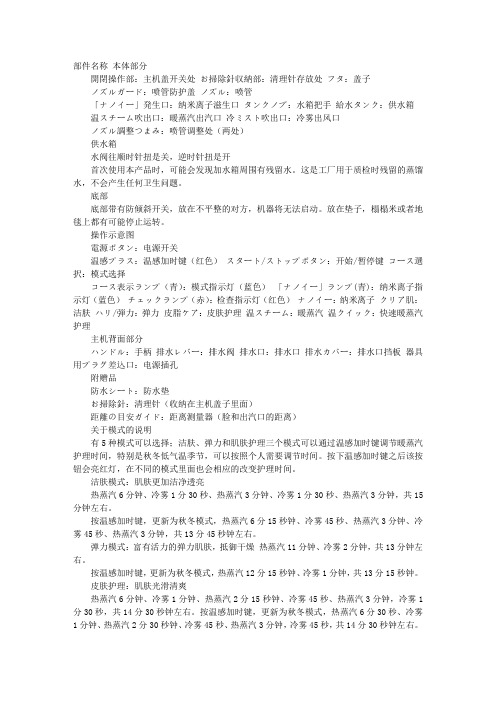
部件名称本体部分開閉操作部:主机盖开关处お掃除針収納部:清理针存放处フタ:盖子ノズルガード:喷管防护盖ノズル:喷管「ナノイー」発生口:纳米离子滋生口タンクノブ:水箱把手給水タンク:供水箱温スチーム吹出口:暖蒸汽出汽口冷ミスト吹出口:冷雾出风口ノズル調整つまみ:喷管调整处(两处)供水箱水阀往顺时针扭是关,逆时针扭是开首次使用本产品时,可能会发现加水箱周围有残留水。
这是工厂用于质检时残留的蒸馏水,不会产生任何卫生问题。
底部底部带有防倾斜开关,放在不平整的对方,机器将无法启动。
放在垫子,榻榻米或者地毯上都有可能停止运转。
操作示意图電源ボタン:电源开关温感プラス:温感加时键(红色)スタート/ストップボタン:开始/暂停键コース選択:模式选择コース表示ランプ(青):模式指示灯(蓝色)「ナノイー」ランプ(青):纳米离子指示灯(蓝色)チェックランプ(赤):检查指示灯(红色)ナノイー:纳米离子クリア肌:洁肤ハリ/弾力:弹力皮脂ケア:皮肤护理温スチーム:暖蒸汽温クイック:快速暖蒸汽护理主机背面部分ハンドル:手柄排水レバー:排水阀排水口:排水口排水カバー:排水口挡板器具用プラグ差込口:电源插孔附赠品防水シート:防水垫お掃除針:清理针(收纳在主机盖子里面)距離の目安ガイド:距离测量器(脸和出汽口的距离)关于模式的说明有5种模式可以选择;洁肤、弹力和肌肤护理三个模式可以通过温感加时键调节暖蒸汽护理时间,特别是秋冬低气温季节,可以按照个人需要调节时间。
按下温感加时键之后该按钮会亮红灯,在不同的模式里面也会相应的改变护理时间。
洁肤模式:肌肤更加洁净透亮热蒸汽6分钟、冷雾1分30秒、热蒸汽3分钟、冷雾1分30秒、热蒸汽3分钟,共15分钟左右。
按温感加时键,更新为秋冬模式,热蒸汽6分15秒钟、冷雾45秒、热蒸汽3分钟、冷雾45秒、热蒸汽3分钟,共13分45秒钟左右。
弹力模式:富有活力的弹力肌肤,抵御干燥热蒸汽11分钟、冷雾2分钟,共13分钟左右。
松下 AG-HPX173MC 说明书

准备工作
电池 ..................................................................... 12 充电 ......................................................................... 12 安装和卸下电源 ................................................... 13 安装和卸下电池 ..................................................... 13 连接和断开电源线 ................................................. 13 调整手带 .............................................................. 14 连接背带 .............................................................. 14 拆卸和安装镜头罩 ................................................ 14 遥控 ..................................................................... 15 插入电池 ................................................................. 15 遥控设置 ................................................................. 15 开启/关闭摄像机 .................................................. 16 提示灯 .................................................................. 16 寻像器 .................................................................. 17 使用寻像器 ............................................................. 17 使用 LCD ................................................................ 18 加强轮廓 ................................................................. 18 调整显示屏显示 ..................................................... 19 调整背光灯 ............................................................. 20 按垂直和水平方向翻转图像 ................................. 20 在全画面和非全画面之间切换 ............................. 20 设置日历 .............................................................. 21
松下全自动COG机操作规范

附件2QXX-W-EP-08 A A0 4/71)温控表 2)硅胶片3)气压阀 4)压力表5)LCD放置平台 6)电源开关 7)急停开关 8)按钮5.2 ACF的安装:如图(1)所示5.2.1 如图(1)所示;把解冻好的ACF打开取出ACF,把ACF盘固定在固定轮上后,抽出ACF的长度分离ACF上的离型膜,把分离后的离型膜放入废料回收口,拉住ACF顺着ACF导向轮安装ACF,当ACF 安装至压轮位置时,轻轻安装压轮将ACF压住放入废料回收口后,检查ACF有无在感应区内后,在操作界QXX-W-EP-08 A A0 5/7面点击ACF初始化.5.2.2 用无尘布粘酒精清洁ACF机构的平台、Backup,清洁后观察是否清洁干净.5.2.3 用棉签粘酒精清洁ACF压头,清洁后用牙医镜观察是否清洁干净.5.2.4 如图(1)所示:取出一定长度的硅胶皮,先从左固定片固定硅胶皮的一端后拉直硅胶皮将其固定在右固定片,使其硅胶皮能完全的包住ACF压头底部.5.3 TEFLON(铁氟龙)的安装:如图(2)所示5.3.1 如图(2)所示;用力拉开弹簧夹旋转扭转30度后,双手向外拉出TEFLON(铁氟龙)安装装置,放置在工作平台后,打开TEFLON(铁氟龙)包装,取出TEFLON(铁氟龙)固定圈套入TEFLON(铁氟龙)内圈后,抽出TEFLON(铁氟龙)的长度固定在弹簧夹内后,双手拿起TEFLON(铁氟龙)安装装置放入槽内再用手轻轻向里推到弹簧夹位置后,旋转弹簧夹固定后,在操作界面点击TEFLON(铁氟龙)初始化.5.3.2 用无尘布粘酒精清洁本压机构的平台、Backup,清洁后观察是否清洁干净.5.3.3 用棉签粘酒精清洁本压压头,清洁后用牙医镜观察是否清洁干净.5.4 IC的安装:。
松下AJPX摄像机常用功能教程PPT课件

提高整个画面的宽容度 会议室 体育场 强光下的逆光拍摄
动态伽玛 (DRS)使用方法
23
第19页/共30页
快门同步扫描设置
SHTR/F.RATE拨盘按以下切换: SHUTTER(快门)→SYNCHRO SCAN(同步扫描 当SHUTTER设置为 SYNCHRO SCAN )→FRAME RATE(帧频选择 1080i或720模式下使用) →LOCK(锁住 ) →SHUTTER (快门)
AJ-PX298支持的AVC-ULTRA
视频格式?压缩格式?
2
第1页/共30页
AVC Ultra 编码家族支持
基于不同应用选择不同
家族
强调质量
200Mbps ps
100Mb
传统格式支持
强调效率
50Mbps 25Mbps 12Mbps 6Mbps 3.5Mbps 1.5Mbps 800Kbps
第2页/共30页
12
为了确认下变换为标清 后4:3的取景范围
设置寻像器的4:3安全框
4:3安全框
90%安全框
将长宽比对应框选择“打开”
第13页/共30页
4:3范围之外的黑色遮蔽 15:透明 0:黑色
13
设置辅助聚焦
按下FOCUS ASSIST按键,在 屏幕上显示辅助聚
焦功能
菜单显示设置中聚 焦状态条设定成 “打开”
第20页/共30页
LCD上的水平校正 仪
打开方法:
摄像 机左 右水 平提
摄像 机前 后水 平提
第21页/共30页
拍摄视频中显示时间戳
第22页/共30页
第23页/共30页
第24页/共30页
第25页/共30页
调整画面风格
