NetezzaWins6_1_2010
office各版本下载地址
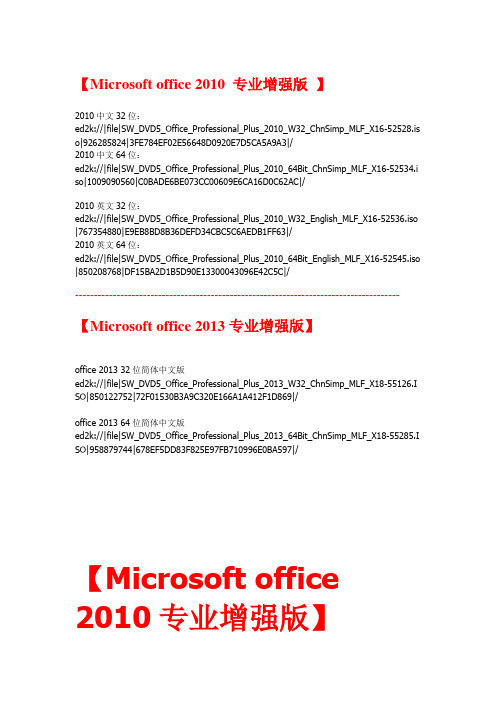
【Microsoft office 2010 专业增强版】2010中文32位:ed2k://|file|SW_DVD5_Office_Professional_Plus_2010_W32_ChnSimp_MLF_X16-52528.is o|926285824|3FE784EF02E56648D0920E7D5CA5A9A3|/2010中文64位:ed2k://|file|SW_DVD5_Office_Professional_Plus_2010_64Bit_ChnSimp_MLF_X16-52534.i so|1009090560|C0BADE6BE073CC00609E6CA16D0C62AC|/2010英文32位:ed2k://|file|SW_DVD5_Office_Professional_Plus_2010_W32_English_MLF_X16-52536.iso |767354880|E9EB8BD8B36DEFD34CBC5C6AEDB1FF63|/2010英文64位:ed2k://|file|SW_DVD5_Office_Professional_Plus_2010_64Bit_English_MLF_X16-52545.iso |850208768|DF15BA2D1B5D90E133********E42C5C|/--------------------------------------------------------------------------------------【Microsoft office 2013专业增强版】office 2013 32位简体中文版ed2k://|file|SW_DVD5_Office_Professional_Plus_2013_W32_ChnSimp_MLF_X18-55126.I SO|850122752|72F01530B3A9C320E166A1A412F1D869|/office 2013 64位简体中文版ed2k://|file|SW_DVD5_Office_Professional_Plus_2013_64Bit_ChnSimp_MLF_X18-55285.I SO|958879744|678EF5DD83F825E97FB710996E0BA597|/ 【Microsoft office 2010专业增强版】简体中文32位ed2k://|file|SW_DVD5_Office_Professional_Plus_2010_W32_ChnSimp_MLF _X16-52528.iso|926285824|3FE784EF02E56648D0920E7D5CA5A9A3|/简体中文64位ed2k://|file|SW_DVD5_Office_Professional_Plus_2010_64Bit_ChnSimp_MLF _X16-52534.iso|1009090560|C0BADE6BE073CC00609E6CA16D0C62AC|/繁体中文32位ed2k://|file|SW_DVD5_Office_Professional_Plus_2010_W32_ChnTrad_MLF_ X16-52767.iso|913917952|05C7B0C53F7A116573078176F7F09BBF|/繁体中文64位ed2k://|file|SW_DVD5_Office_Professional_Plus_2010_64Bit_ChnTrad_MLF _X16-52773.iso|996601856|E488E7680F25DA9570CA03A6E367E6A7|/英文32位ed2k://|file|SW_DVD5_Office_Professional_Plus_2010_W32_English_MLF_X 16-52536.iso|767354880|E9EB8BD8B36DEFD34CBC5C6AEDB1FF63|/英文64位ed2k://|file|SW_DVD5_Office_Professional_Plus_2010_64Bit_English_MLF_ X16-52545.iso|850208768|DF15BA2D1B5D90E133********E42C5C|/【Microsoft office 2013专业增强版】简体中文32位ed2k://|file|SW_DVD5_Office_Professional_Plus_2013_W32_ChnSimp_MLF _X18-55126.ISO|850122752|72F01530B3A9C320E166A1A412F1D869|/简体中文64位ed2k://|file|SW_DVD5_Office_Professional_Plus_2013_64Bit_ChnSimp_MLF _X18-55285.ISO|958879744|678EF5DD83F825E97FB710996E0BA597|/英文32位磁力下载地址:(复制到浏览器地址栏按回车会自动调用迅雷下载,选708.46 MB(兆)的安装包)magnet:?xt=urn:btih:91641B6FC20521D6A5B86B1000140F03E556C175英文64位磁力下载地址:(复制到浏览器地址栏按回车会自动调用迅雷下载,选812.01MB(兆)的安装包)magnet:?xt=urn:btih:FB03E471B7F46AE03C4C14F42BEFE8063A7283CB 【Microsoft visio 2010专业增强版】简体中文32位ed2k://|file|SW_DVD5_Visio_Premium_2010w_SP1_W32_ChnSimp_Std_Pro_Pr em_MLF_X17-75847.iso|674627584|9945A8591D1B2D185656B5B3DC2CA24B|/简体中文64位ed2k://|file|SW_DVD5_Visio_Premium_2010w_SP1_64Bit_ChnSimp_Std_Pro_P rem_MLF_X17-75849.iso|770732032|B0BFCB2BA515B4A55936332FBD362844|/【Microsoft project 2010专业增强版】简体中文32位ed2k://|file|SW_DVD5_Project_Pro_2010w_SP1_W32_ChnSimp_MLF_X17-76643.iso|616083456|0E343DD19A9D487312F80EDD4ED4FBFE|/简体中文64位ed2k://|file|SW_DVD5_Project_Pro_2010w_SP1_64Bit_ChnSimp_MLF_X17-76658.iso|696616960|00A5C47805084B2D90E9380D163FF1A9|/【Microsoft office 2007专业增强版】简体中文ed2k://|file|cn_office_professional_plus_2007_dvd_X12-38713.iso|694059008|CFAE350 F8A9028110D12D61D9AEC1315|/英文ed2k://|file|en_office_professional_plus_2007_cd_X12-38663.iso|517816320|786033D 5E832298E607D0ED1B47C03AF|/。
内存错误代码大全

系统内存蓝屏的错误代码大全系统内存蓝屏的错误代码大全0 0x00000000 作業完成。
1 0x00000001 不正确的函數。
2 0x00000002 系統找不到指定的檔案。
3 0x00000003 系統找不到指定的路徑。
4 0x00000004 系統無法開啓檔案。
5 0x00000005 拒絕存取。
6 0x00000006 無效的代碼。
7 0x00000007 儲存體控制區塊已毀。
8 0x00000008 儲存體空間不足,無法處理這個指令。
9 0x00000009 儲存體控制區塊地址無效。
10 0x0000000A 環境不正确。
11 0x0000000B 嘗試加載一個格式錯誤的程序。
12 0x0000000C 存取碼錯誤。
13 0x0000000D 資料錯誤。
14 0x0000000E 儲存體空間不夠,無法完成這項作業。
15 0x0000000F 系統找不到指定的磁盤驅動器。
16 0x00000010 無法移除目錄。
16 0x00000010 無法移除目錄。
17 0x00000011 系統無法将檔案移到其它的磁盤驅動器。
18 0x00000012 沒有任何檔案。
19 0x00000013 儲存媒體爲寫保護狀态。
20 0x00000014 系統找不到指定的裝置。
21 0x00000015 裝置尚未就緒。
22 0x00000016 裝置無法識别指令。
23 0x00000017 資料錯誤 (cyclic redundancy check)24 0x00000018 程序發出一個長度錯誤的指令。
25 0x00000019 磁盤驅動器在磁盤找不到持定的扇區或磁道。
26 0x0000001A 指定的磁盤或磁盤無法存取。
27 0x0000001B 磁盤驅動器找不到要求的扇區。
28 0x0000001C 打印機沒有紙。
29 0x0000001D 系統無法将資料寫入指定的磁盤驅動器。
30 0x0000001E 系統無法讀取指定的裝置。
Relius Documents PC Version 6.1 安装和配置指南说明书

Relius Documents PCVersion 6.1 Installation and ConfigurationAugust 19, 2008Table Of ContentsSection Subject1Overview2Installation and Environment Considerations 3Performing the RDPC Installation4Licensing and Connecting to Your Database 5Database Maintenance6Adding Language and Amendment Packs1OverviewA new, consolidated instruction manual has been compiled for you. This document covers both new installations and upgrades from Relius Documents PC 6.0 or higher. Additionally, the instructions contained in this document are used for standalone and networked workstations.The installations of the RDPC language packs and database server are detailed in separate documentation.The installation of RDPC 6.1 consists of the following basic procedures:1)Read and understand the entire document.2)Back up your system and database.3)Install and configure RDPC 6.1.4)Convert your database.Important NoticeBeginning with Relius Documents PC version 6.0, the application will install to the local hard drive of each workstation. Users who connect to a networked database and centrally located Document Storage Area will still connect to their networked data, but the program files will be installed locally to the workstations.“Network Setup” will no longer exist. Instead, additional workstations will install RDPC using the same installation file as the initial (Admin) workstation. Additionally, program updates must be applied to each workstation.2Installation and Environment ConsiderationsSome Considerations have changed since the last major release of Relius Documents. Please pay special attention to those marked as “NEW” or “Updated.”2.1Hardware Requirements & Supported Operating SystemsAll hardware requirements are specified on our web site(/support/qt_technology.aspx). Once you are logged on to thesupport site, click the “Documents 6.0 Hardware Requirements” link.The only supported operating systems for RDPC workstations are Windows 2000Professional with Service Pack 4 or higher and Windows XP Home or Professional with Service Pack 2 or higher. (Network systems: Windows Server 2003 with Service Pack 1 and Windows 2000 Server with Service Pack 4 are supported for hosting your RDPCnetworked database.) All other operating systems will cause the installation to fail.SunGard Relius cannot guarantee “workaround” scenarios for workstations, regardless of whether they work in the short term.2.2Updated -- Upgrade TimesBecause of the type of update being run on your database for this release, the update ofyour system may take much longer than traditionally expected. The installation process usually takes approximately 1/2 hour or less to complete. However, very large databases may take 1 ½ hours to complete. Due to the nature of this upgrade, the conversionprocess will take significantly more time than in previous upgrades. Some systems may possibly take up to several hours, depending on environment variables, such as database size, the speed and capacity of the database servers and workstations, and the number and size of files in the DP_Data directory. However, once the networked database is updated, the subsequent workstations will take much less time.2.3Internet Licensing SystemSunGard Relius has implemented a more convenient method for licensing your ReliusDocuments system. Now, licensing is available via your Internet connection. When the installation is complete, you will be prompted to license the system. Follow the stepsoutlined in Section 4 of this document. Now, whenever a new or updated module isprovided, you can relicense via the Internet instead of having to call Relius DocumentsSupport.Please note that licensing must be repeated for each standalone system, but only once fora networked database since licensing is now stored in the database.2.4NEW -- Licensing Wide-Area NetworksLicensing your Relius Documents system on a Windows Terminal Server or ICA Citrix Server is now fully supported. Clients who wish to purchase a WAN license mustcontact their Relius Documents Sales representative.2.5NEW -- Program File LocationThe standalone installation of RDPC will default to C:\Program Files\Relius\Docs.Networked systems will have their program files installed to a local drive. These systems must ensure that the location of their DP_Data folder (hereinafter referred to as theDocument Storage Area) is set to a network drive and path consistently mapped acrossthe enterprise so the same drive letter and path will be available to all users. SunGardRelius strongly recommends allowing the defaults to remain in place.2.6Installation MethodsRDPC is only available via download from the SunGard Relius web site. Downloading the file to a local hard drive is recommended and supported. Other methods of installing (network volumes, “push” or “ghost” technology, Z.E.N. Works, Zip Drives, etc.) are not supported or recommended. If a network drive is used to install the software, it must be mapped with a drive letter assigned. Dial-up clients need to contact Relius TechnologySupport before attempting a download.2.7Software fixes and documents via InternetFixes, support files, language updates, and updated documentation are distributed via the web at /support/loginform.aspx. Users must have Internet capability to receive these updates. Once you have logged on, click the “Technology” link tobrowse the list of available material. You can click “Subscribe”(/support/subscribe.aspx) to receive notification of new fixes by e-mail. SunGard no longer sends patches, updates, notifications, and update documentation through the mail, and we strongly urge all users to subscribe to this service.2.8Virtual EnvironmentsThe use of virtual environments and connections, such as Microsoft Virtual Server orVMWare, are not officially supported by SunGard Relius. If a virtual environment isdetected, the installation will abort. For additional technical information regarding thistopic, please contact Relius Technology at 1-800-326-7235.2.9Hidden File ExtensionsSome systems experience certain difficulties when file extensions are hidden within the Windows Operating System. If you encounter this problem, click Tools | Folder Options in Windows Explorer. Select the “View” tab and uncheck “Hide extensions for knownfile types.”2.10Virus ScannersAlthough SunGard Relius does not endorse, support, or recommend any particularmethod, virus protection is encouraged on servers and workstations. The two mostpopular are Symantec’s Norton Anti-Virus and McAfee VirusScan by NetworkAssociates. You should update your virus definition files regularly. Some virus scanners – if active during the installation – can interfere with a successful installation. Symptoms include an error message stating that a file cannot be overwritten. Temporarily disablevirus scanning before starting the installer. Clients using Norton with Script Blockingturned on should test the functionality of RDPC to determine whether script blocking is affecting the application.Please note: NOD32 by ESET has been reported as problematic with RDPC.2.11Security ConsiderationsResponsibility for support of problems and issues related to RDPC running in a locked-down security configuration is that of the end user. Certain circumstances may requirebilling on a time and material basis for troubleshooting. SunGard Relius cannotguarantee that RDPC will install or operate properly on any given locked-down security configuration. RDPC is certified and supported only when run on the default Windows security settings. The local Windows Administrator (or a user with equivalentAdministrator rights) must run the installation.2.12Networked Database Server InformationClients using a networked environment will be required to use one of three varieties ofMicrosoft SQL: SQL Server Express (Default), SQL Server 2000, or SQL Server 2005.SunGard Relius provides clients with SQL Server Express, as well as instructions on the installation and maintenance of SQL Express systems. The other two editions ofMicrosoft SQL are the responsibility of the clients. Contact Relius Technology Support before installing SQL Server 2000 or 2005.2.13Multiple Database Upgrade InformationIf your Relius Documents environment is configured for more than one database/system, the installation is now designed to update all of them during the initial installation. Ifenvironment has multiple databases, the user will see a summary screen that lists each of the databases/systems detected. By default, all databases will be selected for upgrade. For further information, or if you prefer to prevent one or more database from beingupgraded, please call Relius Technology SupportImportant Backup ConsiderationsBecause of the change in database architecture and document storage with RDPC, SunGard Relius strongly urges you to back up your system before beginning this update. In the unlikely event that the update should fail, data recovery may be difficult if you neglected to back up your database and your program files, especially the DP_Data directory. Backups are the sole responsibility of each client; at no point can SunGard Relius accept responsibility for ensuring your data is backed up.It is still important that your Document Storage Area, including the DP_Data, directory be regularly backed up after converting to Relius Documents 6.1. If DP_Data is destroyed, you will have to rebuild you projects to create any needed documents.3Performing the RDPC InstallationPre-Installation Notes:a)Be sure no screen saver will become active during the installation. SunGarddiscourages the use of screen savers whenever running RDPC or its Installer.b)The installation process takes approximately 1 hour or less to complete. Somesystems may possibly take up to several hours, depending on environment variables,such as database size and the number and size of “answer” files in the Data StorageArea, commonly referred to as the location of the DP_Data, Link, and LIBdirectories.c)Review the RDPC system requirements located on our web site(/support/qt_technology.aspx). Do not proceed with the updateif your environment does not meet the minimum system requirements.3.1Remove any icons or shortcuts from the StartUp folder. Services (such as real-timevirus scanning) that may impede or interfere with the installation should be stopped and set to “Manual” before proceeding.Additionally, programs that are set to launch when Windows is started can also bespecified in C:\WINDOWS\WIN.INI. Please edit this file using Notepad. Temporarily remark the entries RUN= and LOAD= by placing a semi-colon (“;”) in front of the line (if programs are specified), then Save and Exit the WIN.INI file. Example of remark: ;RUN=EXAMPLE.EXE3.2Re-start the computer. Windows or other programs may have locked some files that needto be overwritten during the update process.3.3Temporarily disable all virus protection.3.4Download the RDPC 6.1 Installation from the SunGard Relius web site(/Support/Loginform.aspx) and copy it to a temporary location onyour workstation, such as D:\Temp. Do not “run” the install directly from the Internet.Download it first.3.5Click Start | Run, then type in D:\Temp\RDPCv61Setup.exe (where D:\Temp is thelocation of your downloaded file), and click OK.3.6The installation program will copy the necessary temporary files.3.7If installing to a network operating system, such as Windows Server 2003, you willreceive this message. This installation must be run from Windows 2000 Pro or Windows XP only. For information about installing RDPC to a terminal server, please contactRelius Technology Support. Clients already approved for Terminal Services should not see this message.3.8At the “Welcome” screen, click Next.3.9You will be prompted to begin the installation. Click Next.3.10After confirming your features and settings, click Next.3.11Files will begin copying.3.12The first networked system -- and each standalone system -- will receive the followingmessages that the database upgrade scripts are running against the database. This process may take several minutes. Do not interrupt.3.13When the installation is finished, you may be prompted to restart your workstation. Ifprompted, be sure “Yes, I want to restart my computer now” is chosen and clickFinish. Your workstation will shut down all applications and restart. Do not interrupt the process.3.14If action was taken in Step 3.1, restore the icons or shortcuts that were temporarilyremoved from the StartUp group or folder and remove the remark from the RUN= and LOAD= statements from WIN.INI. Restart any services that were temporarily set to“Manual” and – if necessary – place them back in “Automatic” mode.3.15Review the logs that were generated by the installation, specifically,C:\Windows\ReliusLogs\Docs\ReliusInstallDetail.log3.16After finishing all configurations and system settings, proceed to all other workstations,following the appropriate Steps outlined in this Section. Networked databases will only be updated once. All standalone systems will be updated during each workstation’sinstallation.Disclaimers and Copyright NoticesCopyright © 2001-2008 SunGard Relius. All rights reserved.This document and the software it describes may not be reproduced, in whole or in part, in any form whatsoever without the written permission of SunGard Inc. All other products and product names mentioned herein are the copyright of their respective company(ies).This document is provided “as is” without warranty of any kind, either expressed or implied, including, but not limited to, the implied warranties of merchantability, fitness for a particular purpose, or non-infringement.This document could include technical inaccuracies or typographical errors. Changes are periodically added to the information herein. These changes will be incorporated in new editions of the document. SunGard may make improvements and/or changes in the product(s) and/or the Program(s) described in this document at any time.Any third-party programs included herein are subject to a restricted use license and can only be used in conjunction with this application.。
迪文终端调试助理帮助V60

四、增强了触控配置管理。在操作和配置管理上比前一版更加方便 。
2.2 软件操作指南
启动“迪文调试助手 6.0“,出现如下界面:
设置好存储路径后,点击确定,进入主程序。如存储路径下存在以前使用过的工程,系统 会自动打开路径下的工程文件,并读取工程文件中设置的尺寸和像素,进行处理。 如想修 改尺寸和像素,请在主程序中的【迪文屏属性】中进行修改。否则系统会按照当前所设置的 尺寸和像素进行初始化处理。
A、CP2102 芯片USB驱动 B、XR21V1410 芯片驱动 以上两种驱动,根据您所使用的串口屏芯片型号,然后选择安装驱动程序。
如图所示芯片
,则选择安装CP2102 芯片USB驱动。
如图所示芯片
,则选择安装:
USB-XR21v141x .(XP.2K.Vista.7).drivers.only.v.1.6.0.0.zip
如图点击此去系统会自动隐藏图片设置栏在连接工业串口屏后进行图片保存和切换操作保存把工业串口屏上的当前屏图片保存到指定位置确定在迪文屏上显示指定位置的图片此选项为选择图片文件列表时图片是否在基本图形操作操作页面上显示
专业.诚信.成功
迪文终端调试助理 V6.0
目录
第一章 软件安装.............................................................................................................................2 1.1 软件运行环境搭建.............................................................................................................2
使用TinyPXEServer小工具实现PXE网络批量安装Windows2012、2016。。。

使⽤TinyPXEServer⼩⼯具实现PXE⽹络批量安装Windows2012、2016。
iny Pxe Server Install Win本⽂由 key0327 于 2018.12.05 编辑本⽂源于 ljycslg 的⽂章“HTTP⽹络启动安装原版系统ISO镜像”,是⽹络启动 PE 后,将系统加载到本地内存,再通过 httpdisk.exe 将ISO挂载映射到客户端进⾏安装,所以服务器端内存要⾜够⼤。
⼀、所需软件1、Tiny Pxe Server2、原版 windows 系统镜像(Win7 及之后的系统)3、其他软件HardLinkShellExt:为镜像创建硬链接到程序⽬录中,不⽤将镜像拷贝过去。
HardLinkShellExt 下载:运⾏库TightVNC:vnc 连接软件,在 Server 端中查看和配置系统安装过程。
WNetWatcher:扫描局域⽹中 Client 端的 IP,⽤于 vnc 连接。
程序⽬录结构:boot ⽬录下的 pe64.wim 是 pe 启动镜像,基于官⽅win10.1903原版64位PE制作,由于官⽅原版64位PE不⽀持32位程序,所以不⽀持官⽅32位ISO的安装(⽤32位的 install.wim 替换64位的)。
收集了⼀些最新的⽹卡驱动打包进pe,如果⽹卡不能被原版识别会⾃动安装驱动包。
⼆、TinyPxeServer ⽂件说明软件界⾯如果⽹络中有 DHCP 服务器,则勾选代理DHCP ,反之不勾选。
DHCP 服务器:此处选择使⽤的⽹卡。
启动⽂件:启动⽂件和引导菜单⽂件。
1、config.ini :软件的配置⽂件,运⾏软件会读取该⽂件配置,如果没有这个⽂件,则会⽣成。
2、netboot:软件设定的根⽬录,由 config.ini 指定。
3、启动⽂件:Lecagy BIOS - ipxe.pxe 或 undionly.kpxe; UEFI - bootx64.efi 。
eraze
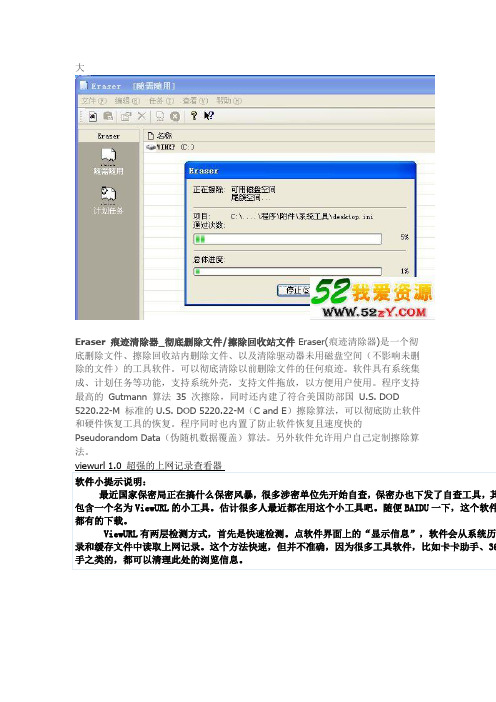
大Eraser 痕迹清除器_彻底删除文件/擦除回收站文件 Eraser(痕迹清除器)是一个彻底删除文件、擦除回收站内删除文件、以及清除驱动器未用磁盘空间(不影响未删除的文件)的工具软件。
可以彻底清除以前删除文件的任何痕迹。
软件具有系统集成、计划任务等功能,支持系统外壳,支持文件拖放,以方便用户使用。
程序支持最高的Gutmann算法35 次擦除,同时还内建了符合美国防部国U.S. DOD 5220.22-M 标准的U.S. DOD 5220.22-M(C and E)擦除算法,可以彻底防止软件和硬件恢复工具的恢复。
程序同时也内置了防止软件恢复且速度快的Pseudorandom Data(伪随机数据覆盖)算法。
另外软件允许用户自己定制擦除算法。
viewurl 1.0 超强的上网记录查看器所以使用第一层检测“显示信息”经常是不准确的,尤其在刚用工具软件清理过浏览记录后,大候只能查到0条记录。
第二层检测软件的“搜索磁盘”功能,这是一个类似Finaldata的数据恢复检测,软件通过检测中每一个簇,从中读取包含网页缓存记录的数据。
这一层检测也是这个软件最有价值的地方,因为很候浏览器或工具软件虽然删除了浏览缓存文件,但不会去将文件分配表中已标记为删除的的缓存文件清空。
虽然深层检测并不能把100%的浏览记录找到,因为这取决于浏览器是否向磁盘中保存过缓存文件且这些数据还没有被其他数据覆盖掉。
换句话说,如果这些数据已经被后来的新文件覆盖了,那么也法检测出来了。
实际上,由于缓存目录内文件读写频繁,很多缓存文件记录还是无法取得的,但这不对浏览记录的检查。
知道了原理,那么相对应的清理就好做了。
目前就我个人使用最好的清理软件是“Eraser”。
这个软件有一个主要功能,就是对磁盘空闲空间写入垃圾数据,覆盖原有数据。
使用这个功能,就可以将那些幽灵般的个人隐私记录彻底抹除干净了!使用Eraser前,我们先用一般的浏览记录清理工具(比如卡卡或360)将IE缓存等统统清空。
升腾Window终端使用手册

升腾Window终端使用指南目录目录1一、概念部分31什么是Window终端?32什么是单网卡双网口?33什么是RDP连接?34什么是Telnet连接?45什么是ICA连接?46什么是TN5250连接?4二、硬件部分41升腾Window终端有几个网络接口?42升腾Window终端有几个并口?43升腾Window终端有几个串口?这些串口是什么电平?44升腾Window终端的串口默认如何为外设供电?是否可以更改?55升腾Window终端是否带有声卡?是否支持音频播放?56升腾Window终端是否可以外接电脑音箱?如何接?6三、输入法使用部分61如何打开升腾汉字输入法?62如何修改“调出输入法”及“切换不同输入法”的热键(组合键)?63如何切换输入法?7四、系统设置部分71为什么添加的连接等信息会自动丢失?如何永久保存设置信息?72如何在升腾Window终端中添加连接?删除连接?修改连接?83什么是启动直连?升腾Window终端是否支持启动直连?104升腾Window终端中如何设置或取消一条连接条目的“启动直连”属性?10 5如何进入设置升腾Window终端的IP地址及显示属性?116如何进入升腾Window终端的系统设置?117如何设置终端机器名?128如何设置终端显示分辩率及颜色等显示属性?139显示分辩率设置太高后显示器无法正常显示,如何恢复默认设置?1310如何启用升腾Window终端的屏幕保护功能?1311如何设置升腾Window终端的网络地址?1412如何设置升腾Window终端的升级服务器?1513升腾Window终端的默认经管热键是什么?是否可以更换?1514升腾Window终端的默认活动窗口经管热键是什么?是否可以更换?1515升腾单网卡双网口机器的网口切换热键是什么?是否可以更换?1616升腾Window终端是否可以设置开机密码?如何设置?1717升腾Window终端是否可以设置系统设置密码?如何设置?1818是否可以禁止在终端本地使用USB设备?1819是否可以在终端上接MODEM?如果可以如何建立并进行PPP拔号?1820是否可以在终端上外接ADSL设备?如何进行PPPOE拔号?2021是否可以在终端上建立VPN拔号?如何建立?2122如何判断终端网络的连通性?2323是否可以设置升腾Window终端的鼠标灵敏度?2324是否可以设置升腾Window终端的音量大小?2425是否可以设置升腾Window终端的上电即开机功能,如何设置?25五、终端升级部分251如何进行升腾Window终端模块升级?252如何进行升腾Window终端大系统升级?283如何进行升腾Window终端BIOS升级?29六、打印机部分311什么是RDP打印机?如何添加RDP打印机?312什么是ICA打印机?如何添加ICA打印机?323若在添加RDP或ICA打印机时列表中没有所要的打印机型号怎么办?334什么是自定义打印机?如何添加自定义打印机?335什么是网络端口打印机?396升腾Window终端及其外接的打印机是否可以模拟成一台网络端口打印机?39 7如何添加网络端口打印机?398如何设置升腾终端上做为网络打印机的物理接口?439如何设置Windows服务器上添加的网络打印机的权限?44七、RDP应用部分451如何添加RDP连接?452如何在终端通过RDP连接到服务器后将终端本地的U盘映射到服务器?47 3如何在终端通过RDP连接到服务器后将终端本地的打印机映射到服务器?50 4如何在终端通过RDP连接到服务器后将终端本地的串口映射到服务器?50 5如何在终端通过RDP连接到服务器后将服务器的声音映射到终端本地?50 八、ICA应用部分511如何添加ICA连接?512如何在终端通过RDP连接到服务器后将终端本地的U盘映射到服务器?53 3如何在终端通过RDP连接到服务器后将终端本地的打印机映射到服务器?53 九、Telnet应用部分541如何建立Telnet连接?54十、综合问答551网络不通时,如何进行判断和排除?55一、概念部分1什么是Window终端?Window终端是瘦客户机设备的一种,它是随着网络技术及微软Window视窗系统的发展而出现的。
基于Windows CE6.0的双模通信系统终端
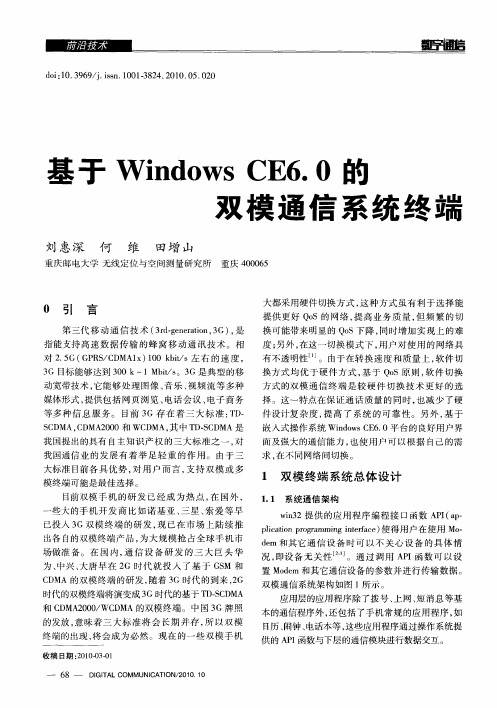
CM D A的双模终端 的研发 , 随着 3 G时代的到来 , 2 G
时代 的双模 终端将演变成 3 G时代 的基 于 T .C M DS D A 和 c MA 00 WC M 的双模终 端 。 中国 3 D 2 0/ D A G牌 照 的发 放 , 味 着 三 大 标 准 将 会 长期 并 存 , 以 双模 意 所 终端 的 出现 , 将会 成 为 必 然 。现 在 的一 些 双 模 手机
大都采 用硬 件切换 方 式 , 这种 方 式 虽 有利 于选 择 能
提供 更好 Q S的 网络 , 高业 务 质 量 , 频 繁 的切 o 提 但 换 可能 带来 明显 的 Q S下 降 , o 同时 增 加 实现 上 的难
度; 另外 , 这一 切换 模 式 下 , 户 对使 用 的 网络具 在 用 有 不透 明性 … 。 由于在 转换 速 度 和 质 量 上 , 软件 切
件设 计复 杂 度 , 高 了 系统 的 可 靠 性 。另 外 , 于 提 基 嵌入 式操 作系统 Widw E . 台 的 良好用 户界 no s 6 0平 C 面及 强大 的通信 能 力 , 也使 用 户 可 以根 据 自己 的需 求 , 不 同 网络 问切换 。 在
我 国通信 业 的发 展 有 着 举 足轻 重 的 作 用 。 由 于 三 大标 准 目前 各 具 优 势 , 用 户 而 言 , 持 双 模 或 多 对 支
● J
微 软 的 Wid w E。 n o sC
Wid w E是 微 软公 司 推 出 的一 个 为 多 种嵌 n o sC
川 I t 圈 S -访问 豳 一印 短 t 区 1 囱 1 语开 信 通 自 I' 信 M
操
入式 系统 和 产 品设 计 的 紧 凑 、 高效 、 升 级 的嵌 入 可
- 1、下载文档前请自行甄别文档内容的完整性,平台不提供额外的编辑、内容补充、找答案等附加服务。
- 2、"仅部分预览"的文档,不可在线预览部分如存在完整性等问题,可反馈申请退款(可完整预览的文档不适用该条件!)。
- 3、如文档侵犯您的权益,请联系客服反馈,我们会尽快为您处理(人工客服工作时间:9:00-18:30)。
• Reason Navistar choose Teradata
> > > > > > Ease of use Enterprise Fit Performance Data Mart consolidation experience BAR Integration References
> Teradata product breadth and Maturity
“We evaluated overall capabilities, including ease of use, performance and integration with our existing IT infrastructure and the new Teradata Data Warehouse Appliance proved to be the right choice for Navistar,”. “The new platform will provide a foundation for some of our most important initiatives and we expect it to also boost the performance of our existing analytical applications.”
• Solution
> After two years of trying to make the Netezza box work. They migrated the application and workload off Netezza to a Teradata Active EDW. The Teradata Active EDW meets all of Sam’s Club performance and scalability requirements.
• Environment
> Sam’s Club wanted independence from Wal-Mart IT. Sam’s Club wanted their own data warehouse > Sam’s Club selected a Netezza Appliance in 2006 for running analytics on club members and building customer relationships > Loaded Netezza box with up to 10TB of data > Sam’s Club ran into performance issues. Platform could not handle more then 16 concurrent sessions. Beyond 16 was significant queuing and system degradation
• Environment
> Rogers Communications purchased a Netezza Appliance in 2003 to process CDR > As Rogers added more users they started having issues with workload management and being able to process all CDR’s in a timely manner, while allowing users reasonable SLA > Rogers had Informatica and Cognos running against the Netezza platform > Netezza platform had 10 – 20 users > Netezza platform had 14TB across two databases > Rogers also wanted to move from a Data Mart Appliance focused on a single CDR application to a EDW
Slide not for external use – Teradata internal only
4 > 10/21/2011 Teradata Confidential
Rogers Communications
• Company
> Rogers Communications is a leading provider of Wireless, Cable TV, High Speed Internet and Home Phone services to consumer residences and businesses in Canada
Ross Gough Director, Data Warehousing, Quality Information Systems Western Digital
1 > 10/21/2011 Teradata Confidential
Navistar InternatioБайду номын сангаасal
• Navistar International (operating as International Truck and Engine Corporation) manufactures midsized trucks, school buses, diesel engines, and replacement parts.
Alex Grigorian, vice president of enterprise technology InterContinental Hotel Group
• InterContinental Hotels Group (IHG) is the world’s largest hotel group by number of rooms. IHG owns, manages, leases or franchises, through various subsidiaries, over 4,100 hotels and more than 600,000 guest rooms in nearly 100 countries and territories around the world
• Solution
> In 2008 Rogers made a strategic move to decommission Netezza and move the application in a 2 phase approach to a Teradata Active EDW.
– Phase 1 – A forklift migration of the existing Netezza data mart, all associated scripts, ETL processes, and BI tools – Phase 2 – Evolve to and EDW, redesign the data model and add additional subject areas beyond CDRs
• Reasons IHG choose Teradata > Platform Choice > Professional Services > Oracle migration experience > Performance > Integrated BAR solution > References
Western Digital
• Western Digital, a large disk drive manufacturer headquartered in Irvine, CA. Western Digital is a data storage pioneer and a leader in the hard drive industry. The company provides costeffective storage solutions for people and organization that collect, manage and use digital information • Reasons WD choose Teradata > Performance > Scalability > Reliability > Ease of Migration > Ease of Use > Affordability > Low TCO
