SA100S100_SG命令文档
广拓报警主机管理软件-SA100使用说明书
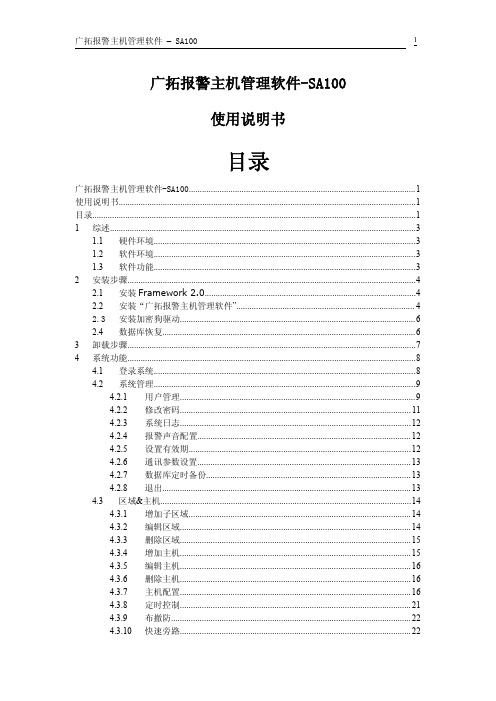
广拓报警主机管理软...................................................................................................... 23 4.3.12 快速旁路消警................................................................................................. 23 4.4 联动模块.....................................................................................................................23 4.4.1 联动模块配置................................................................................................. 23 4.4.2 联动模块恢复................................................................................................. 24 4.5 用户面板.....................................................................................................................25 4.5.1 添加移除逻辑防区......................................................................................... 25 4.6 电子地图.....................................................................................................................26 4.6.1 区域电子地图................................................................................................. 26 4.6.2 主机电子地图................................................................................................. 26 4.7 报警系统.....................................................................................................................28 4.7.1 报警记录......................................................................................................... 28 4.7.2 报警提醒......................................................................................................... 29 4.7.3 报警处理......................................................................................................... 30 4.8 短信服务.....................................................................................................................31 4.8.1 短信猫配置..................................................................................................... 31 4.8.2 分配用户......................................................................................................... 31 4.8.3 短信查询......................................................................................................... 33 4.9 关于.............................................................................................................................33 4.9.1 帮助................................................................................................................. 33 4.9.2 版本号............................................................................................................. 33 4.10 附录.........................................................................................................................34
00-2总述

(1) 采用无风扇静音设计,尤其适合在楼道、办公室 随机光盘
华为 3Com 为每台设备都附带有随机光盘,光盘中包含该型号产品的成套电子版手 册,包括:操作手册、命令手册、安装手册、兼容性手册。用户安装随机光盘中的 浏览程序之后,可以通过操作界面方便地检索到所需的内容。 由于产品版本升级或其它原因,手册内容会不定期进行更新,随机光盘中的内容可 能滞后于最新的软件版本。除非另有约定,本手册仅作为使用指导,本手册中的所 有陈述、信息和建议不构成任何明示或暗示的担保。最新的软件版本配套资料请到 华为 3Com 网站上进行查询。
第 2 章 产品简介
第2章 产品简介
说明: 为方便用户阅读,以下各章节中涉及容量、速率的兆比特/秒(Mbit/s)或千兆比特/ 秒均简称兆(M)和千兆(G),特此声明。
2.1 引言
H3C S3100-SI 系列以太网交换机是 Huawei-3Com 公司自主开发的一系列 L2 线速 以太网交换产品,是为要求具备高性能、较大端口密度且易于安装的网络环境而设 计的智能型可网管交换机。 S3100-SI 系列以太网交换机下行提供 10M/100M 以太网端口,上行提供 1000M 以 太网端口。在企业网中,可以作为接入设备提供百兆到桌面应用;在城域网或者行 业用户中,向下可以提供百兆电接口接入最终用户或汇接低端交换机,向上可以通 过 GE 接口或者链路聚合汇聚到 IP 端局或大容量的 L3 交换机。 目前,S3100-SI 系列以太网交换机包含型号如下:
无线参数设置和调整

ZXG10-BSS(V2.0)培训教材-GSM无线参数手册中兴通讯股份有限公司著作权声明本文中的所有信息均为中兴通讯股份有限公司机密信息,务请妥善保管,未经公司明确作出的书面许可,不得为任何目的、以任何形式或手段(包括电子、机械、复印、录音或其它形式)对本文档的任何部分进行复制、存储、引入检索系统或者传播。
侵权必究。
Copyright © 2005 ZTE CorporationAll rights reserved.策划移动网规网优部* * * *移动网规网优部地址:上海市张江高科开发区碧波路889号邮编:201203电话:(+8621)68895710传真:(+8621)50800813中兴通讯股份有限公司地址:深圳市高新技术产业园科技南路中兴通讯大厦邮编:518057技术支持网站:客户支持中心热线:(+86755)26770800 800-830-1118传真:(+86755)26770801* * * *版次:2007年07月第1版ZXG10-BSS无线参数手册前言说明ZXG10是深圳市中兴通讯股份有限公司(以下均简称中兴通讯)自主开发的GSM移动通信系统,该系统由ZXG10-MSS交换子系统和ZXG10-BSS基站子系统构成。
ZXG10-BSS基站子系统负责提供和管理GSM中的无线传输,其设备包括ZXG10-BSC基站控制器和ZXG10-BTS基站收发信台等。
本文是ZXG10-BSS无线资源参数手册,共分为十一章:第一章概述第二章BSC属性参数描述第三章BTS属性参数描述第四章TRX属性参数描述第五章TimeSlot属性参数描述第六章切换控制参数描述第七章功率控制参数描述第八章BA表参数描述第九章邻小区参数描述第十章跳频参数描述第十一章Timer参数描述本手册主要为用户学习ZXG10-BSS无线参数、对中兴GSM设备网络进行维护和网络优化的实践提供参考。
老师在讲课时,可以根据学员的情况,对内容课时做相应的调整。
烽火交换机最常用配置命令
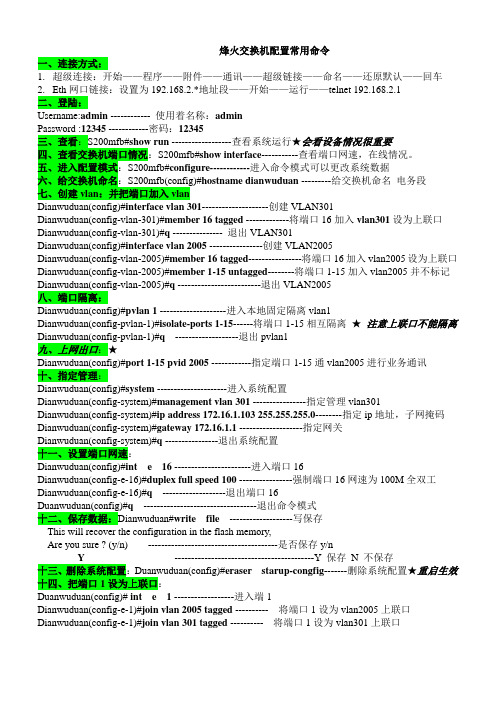
烽火交换机配置常用命令一、连接方式:1.超级连接:开始——程序——附件——通讯——超级链接——命名——还原默认——回车2.Eth网口链接:设置为192.168.2.*地址段——开始——运行——telnet 192.168.2.1二、登陆:Username:admin ------------ 使用着名称:adminPassword :12345 ------------密码:12345三、查看:S200mfb#show run ------------------查看系统运行★会看设备情况很重要四、查看交换机端口情况:S200mfb#show interface-----------查看端口网速,在线情况。
五、进入配置模式:S200mfb#configure------------进入命令模式可以更改系统数据六、给交换机命名:S200mfb(config)#hostname dianwuduan ---------给交换机命名电务段七、创建vlan:并把端口加入vlanDianwuduan(config)#interface vlan 301--------------------创建VLAN301Dianwuduan(config-vlan-301)#member 16 tagged -------------将端口16加入vlan301设为上联口Dianwuduan(config-vlan-301)#q --------------- 退出VLAN301Dianwuduan(config)#interface vlan 2005 ----------------创建VLAN2005Dianwuduan(config-vlan-2005)#member 16 tagged----------------将端口16加入vlan2005设为上联口Dianwuduan(config-vlan-2005)#member 1-15 untagged--------将端口1-15加入vlan2005并不标记Dianwuduan(config-vlan-2005)#q -------------------------退出VLAN2005八、端口隔离:Dianwuduan(config)#pvlan 1 --------------------进入本地固定隔离vlan1Dianwuduan(config-pvlan-1)#isolate-ports 1-15------将端口1-15相互隔离★注意上联口不能隔离Dianwuduan(config-pvlan-1)#q-------------------退出pvlan1九、上网出口:★Dianwuduan(config)#port 1-15 pvid 2005 ------------指定端口1-15通vlan2005进行业务通讯十、指定管理:Dianwuduan(config)#system ---------------------进入系统配置Dianwuduan(config-system)#management vlan 301 ----------------指定管理vlan301Dianwuduan(config-system)#ip address 172.16.1.103255.255.255.0--------指定ip地址,子网掩码Dianwuduan(config-system)#gateway 172.16.1.1 -------------------指定网关Dianwuduan(config-system)#q ----------------退出系统配置十一、设置端口网速:Dianwuduan(config)#int e 16 -----------------------进入端口16Dianwuduan(config-e-16)#duplex full speed 100 ----------------强制端口16网速为100M全双工Dianwuduan(config-e-16)#q-------------------退出端口16Duanwuduan(config)#q ----------------------------------退出命令模式十二、保存数据:Dianwuduan#write file-------------------写保存This will recover the configuration in the flash memory,Are you sure ? (y/n) ---------------------------------------是否保存y/nY ------------------------------------------Y 保存N 不保存十三、删除系统配置:Duanwuduan(config)#eraser starup-congfig-------删除系统配置★重启生效十四、把端口1设为上联口:Duanwuduan(config)# int e 1 ------------------进入端1Dianwuduan(config-e-1)#join vlan 2005 tagged ---------- 将端口1设为vlan2005上联口Dianwuduan(config-e-1)#join vlan 301 tagged ---------- 将端口1设为vlan301上联口Dianwuduan(config-e-1)#pvid 1 ----------------------- 取消端口1的pvid 出口。
思科S系列100系列交换机说明书

价格实惠、简单易用、面向中小型企业网络的交换机无需任何配置即可工作。
想要时刻保持企业优势,就必须保证办公环境运行通畅。
如今,这意味着必须拥有可靠性极高的网络来连接计算机、打印机、复印机以及其它办公设备。
但是如果你的企业与大多数中小型企业类似的话,那么一般来说,企业是没有一位专门的IT 员工来设置企业网络的。
有了思科100系列交换机,现在你便可以拥有高性能、企业级的办公网络了。
这些设备开盒即用,非常方便。
思科100系列交换机操作简便,可为中小型企业提供强劲的网络性能以及可靠性。
这些交换机不负用户对思科产品的厚望,可提供用户期待的全部特性、可扩展性以及投资保护。
这些设备无需安装软件、无需任何配置。
只需插入插头、连接自己的计算机以及其它商用设备即可运行。
思科100系列交换机作为思科中小型企业网络解决方案的一部分,思科 100系列交换机(图1)是非网管型交换机产品系列。
该系列产品可提供线速高速以太网以及千兆以太网接口,以便为你的中小型企业办公环境联网。
这些交换机具有桌面型和机架型型两种款式,旨在满足所有办公环境需要以及优化功率效率。
这些产品耗电量更低,但是却能够提供强劲、可靠的联网性能,以满足用户的商用需求。
此外,这些设备还支持服务质量(QoS )等先进特性。
所有这些内容均包含在一台交换机当中,用户在短短几分钟之内即可自行完成交换机的安装。
作为一款企业级低价格网络解决方案思科100系列交换机为中小型企业带来了久经考验的可靠性与与思科网络解决方案的高投资回报率。
特性与优势思科100系列交换机为中小型企业网络提供了一款易于使用的解决方案。
该系列产品可提供下列特性:● 易于使用:思科100系列交换机开盒即用,无需安装软件、无需配置。
每一个交换机端口均可独立设置,以实现最佳速度,而且还能够自动决定以半双工或全双工方式运行。
作为一款基于标准的思科解决方案,思科100系列交换机还具有即装即用的特点,可对所有用户网络设备提供原生支持,其中包括:在同一个网络中支持每秒10兆位(Mbps)、100兆位(Mbps )以及最高每秒1 千兆位(1000 Mbps )的诸多设备。
LS电子标准AC驱动S100说明书

S1000.4~2.2kW(0.5~3HP) 1-Phase 200~240Volts0.4~15kW(0.5~20HP) 3-Phase 200~240Volts0.4~75kW(0.5~100HP) 3-Phase 380~480VoltsIP66 NEMA4X 0.4~2.2kW(0.5~3HP) 1-phase 200V~240VoltsIP66 NEMA4X 0.4~15kW(0.5~20HP) 3-Phase 200~240VoltsIP66 NEMA4X 0.4~22kW(0.5~30HP) 3-Phase 380~480Volts2C o n t e n t s0410121417212832S100 Features IP66/NEMA 4X Model and Type SpecificationsWiring / Terminal Configuration Keypad Functions Peripheral Devices DimensionsPowerful sensorless control, and a diverse range of user friendly functions delivers added value to our customers.Meet the new standard drive S100 by LS for the global market.Strong Power with a Compact Size !S10 0High-performanceStandard Drive3High-performance Standard Drive• Built-in safe torque off (STO) • Redundant input circuitSafetyFunctions • Sensorless control functions• Starting torque (200%/0.5Hz)Strong Performance• Side-by-side installation • Decreased dimensions Space EfficientDesign • Various field networksSuitable for Users• Built-in EMC filter • International standardsStandard ComplianceScan the QR code on your drive front and check the key use information4Specialized FeaturesS100 Improves User Convenience with Smart Copier .Drive Control PartDrive Input/Output Part (Flash Memory)Auto-synchronization When Power-onSmart Copier Receives From Drive Input/Output PartSmart Copier Sends to Drive Input/Output PartRead Parameter Memory Write Parameter MemorySmart CopierSmart Copier Flow ChartThe drive does not need to be powered when using the smart copier.Functions Without Power InputI/O input and output can be shared among master and slave drive (RS485 wiring required)P2P Function EmbeddedThe run LED flickers during normal operation. The error LED flickers when events such as communication errors occur.LED Lamp FeedbacksParameters can be copied/loaded from the drive to the smart copier and vise versa,simply with the keypad.Read / Write Function of ParametersMultiple drives can be controlled and monitored with single keypad. (RS485 wiring required)Multi Keypad FunctionParameters saved in the smart copier can be down-loaded to both the drive I/O and the control part.Simple InstallationSimple PLC sequences can be operated with various function block combinations.User Sequence FunctionUser ConvenienceRJ45(Included if Smart Copiers are Purchased)Smart CopierGraphic LCD can be used for parameter copy from drive to drive.6Suitable for UsersS100 Offers a Variety of Customer Conveniencesto Compete in the Global Market.① Profibus-DP ④ CANopen ② Ethernet IP ⑤ EtherCAT ③ Modbus TCP⑥ PROFInet[Various Field Bus Options]Various Field Bus Options Easy to Install and Use.Conduit Kit Acquired UL open type & enclosed type1 certification※ UL open type is offered as default※ UL enclosed type1 needs conduit kit(option) installationThe heat sink can be mounted outside of the panel in case the space is limited.Flange Type• Relay output: 2ea (NO/NC selectable)• Digital input: 3ea (NPN/PNP selectable)• Analog I/O: 2ea/1ea eachExtension I/O Option CardPossible to connect to a variety of fieldbus networks Easy maintenance and mountingSimple Cooling Fan ReplacementReplaceable fan without complete disassemblyMasterSlave2Slave1※ LCD keypad (same as iS7 model) enables handy parameter set up.※ Multi language support will be available.Multi-Keypad FunctionSingle LCD keypad can be used to set up the parameters of a RS485 connected drives.Parameter Change with a Keypad.7High-performance Standard DriveDriveView9 Connection with RJ45 PortiS7 Normal CableRJ45 to USB Cable* RJ45 to USB Cable : Available as option8Space Efficient DesignS100 Increases Efficiency of the Control Panel.50mm50mm2mm2mm50mm 50mm50mm50mmiG5A (500mm) S100 (404mm) Minimized distance between drives enables panel size reduction for multiple drives installation.Side-by-side InstallationMain components have been optimally designedthrough thermal analysis and 3D design to reducethe dimension up to 60% compared to iG5A.Smaller SizeHDWSize Reduction60%400V 11kW Basis9High-performance Standard DriveStandard ComplianceS100 Has Built-in Safety Functions Suitable for Modern Safety Standards.※ Safety relay needs to be purchased separately.Main PowerSafety RelaySC 24VSA SBGate BlockMControl Circuit• Meets the electrical noise reduction regulation.• Related standards: 2nd Environment/Category C3(Class A) - CE standard is certified※ 1-phase 200V 0.4~2.2kW (C2) / 3-phase 400V 0.4~45kW (C3]Designed to be used for heavy and normal duty applications.• Overload capacity - H eavy duty operation: 150% of rated current, 60 seconds - Normal duty operation: 120% of rated current, 60 seconds※ Excludes IP66/NEMA 4XDual Rating OperationThe Safety input function meets EN ISO 13849-1 PLd and EN 61508 SIL2 (EN60204-1, stop category 0).This feature is standard and enables compliance with current safety standards.Built-in Safe Torque Off(STO)Built-in EMC FilterEffective in improving power factor and decreasing THD.※ 3-phase 400V 30~75kWBuilt-in DC ReactorRedundant Input CircuitStandstill or rotary auto-tuning options are available as standard to find motor constants with or without rotating the motor for optimized motor performance.Selectable Rotary / Standstill Auto-tuningGlobal standard complianceGlobal Compliance10High-performance Standard DriveS100 IP66/NEMA 4X SeriesProtected Against Foreign Substances Such as Fine Dust and High Pressure Water Spray.• Satisfies NEMA standard type 4X for indoor use.• Satisfies IEC 60529 standard IP66•1Ø 200V 0.4~2.2kW / 3Ø 200V 0.4~15kW / 3Ø 400V 0.4~22kW • PDS / Non-PDS (PDS; Power Disconnect Switch)The Drive for Harsh Ambient Conditions.IP66 / N EMA 4X※ (F): Built-in EMC or Non-EMC type selectable ※ 55~75kW satisfies EMC class 3* For the rated capacity, 200 and 400V class input capacities are based on 220 and 440V, respectively.* The rated output current is limited depending on the setup of carrier frequency (CN-04).* The output voltage becomes 20~40% lower during no-load operations to protect the drive from the impact of the motor closing and opening (0.4~4.0kW models only). * Dual rating is supported except IP66/NEMA 4X* For the rated capacity, 200 and 400V class input capacities are based on 220 and 440V, respectively.* The rated output current is limited depending on the setup of carrier frequency (CN-04).* The output voltage becomes 20~40% lower during no-load operations to protect the drive from the impact of the motor closing and opening (0.4~4.0kW models only). * Dual rating is supported except IP66/NEMA 4Xequest saLes peRson FoR ensoRLess FunctionDC InputShort Bar2) Use copper wires with 600V, 75°C specification.connected .DC ReactorBraking ResistorR(L1)S(L2)T(L3)P1(+)P2(+)BN(-)U V WR(L1)S(L2)T(L3)P2(+)P3(+)N(-)U V WDC InputBraking Unit1)2) Standard I/O is only provided for P5.3) In case of Standard I/O, Pulse input TI and multi-function terminal P5 share the same terminal. Set the ln.69 P5 define to 54(TI).4) In case of Standard I/O, Pulse output TO and multi-function output Q1 share the same terminal. Set the OU.33Q1 define to 38(TO).S+S-SG VR V1CM I2AO P5P6P7CM SA SB SC TO A1B1C1Q1EG24P1P2P3P4TIS+S-SG VR V1CM I2AOP4P5CM SA SB SC A1B1C1Q1EG24P1P2P30.4~22kW30~75kW0.4~22kWStandard I/OMultiple I/OStandard I/O※ LSLV-S100 can be supplied with either standard I/O or multiple I/O※ I/O board is supplied built in. IS7 LCD loader can be mounted on the front of the drive. ※ NC: Terminal not in use.DisplayFWD during acceleration/deceleration)operationSETLearning how to operate a S100(Smart device with android)2) Visible only when setting the function item of In.65~71 multi-function input terminal as no.26(2nd motor).1) Indicates only the target frequency when LCD keypad is installed. The first code of the operation group is a place to set a target frequency. It had been set as 0.00 when shipping fromthe factory, however, if a user changes the operating frequency, it indicates the changed operating frequency.2) Visible only when setting the function item of In.65~71 multi-function input terminal as no.26(2nd motor).Therefore, an over current trip (OCT) or over voltage trip (OVT) may occur when there is a low-resistance ground fault.1)If you do not want to enter the modified value, you can press the left, right, up or down keys (◀) (▶) (▲) (▼) except the enter key (ENT) in the ON condition to cancel the input.calculated at twice the standard.• The resistance/rated capacity/braking torque/%ED of DB Resistor are valid only for the DB unit of type A and the values of DB Resistor for type B and C refer to the manual of DB Unit..• Rating Watt of DBU has to be doubled when %ED is doubled.• It is not necessary to use option type dynamic braking unit for S100 below 22kW capacity because basically the dynamic braking unit is built in.• You must refer to dynamic braking unit manual for usage recommended dynamic braking unit in the table above due to changeable table.Terminal ArrangementGroup 1Group 3Group 2 :Group 4, 5braking unit.LSLV0022S100-1 / 0037S100-2 / 0037S100-4 / 0040S100-2 / 0040S100-4LSLV0004S100-1 / 0004S100-4 / 0008S100-4 (Built-in EMC)LSLV0008S100-1 / 0015S100-1 / 0015S100-4 / 0022S100-4 (Built-in EMC)LSLV0022S100-1 / 0037S100-4 / 0040S100-4 (Built-in EMC)LSLV0055S100-2 / 0075S100-2 / 0055S100-4 / 0075S100-4LSLV0110S100-2 / 0110S100-4 / 0150S100-4LSLV0150S100-2 / 0185S100-4 / 0220S100-4LSLV0300S100-4LSLV0370S100-4 / 0450S100-4LSLV0550S100-4 / 0750S100-4IP66(NEMA4X) 0.4~4.0kWIP66(NEMA4X) 5.5~7.5kWIP66(NEMA4X) 11~22kWCommunication Option Module (Installation Example)Conduit OptionConduit Option1) eMc LteRBuiLt-in c La※c onduit s ize:1/2inches(Ø:22.3MM),3/4inches(Ø:28.6 MM) 1 inches (Ø : 35 MM), 1+1/4 inches (Ø : 44.5 MM)1) eMc LteRBuiLt-in c Lass3 ※c onduit s ize:1/2inches(Ø:22.3MM),1+1/4inches(Ø:44.5MM) 1+1/2 inches (Ø : 50.8 MM), 2 inches (Ø : 63.5 MM)Flange OptionFlange OptionFlange Option。
SA-100调机操作
SA100 导航机的调整操作一、引言:SA100导航机输出功率可调至100W。
采用频率合成技术。
频率范围:190-535KHz。
本机采用了开关电源技术。
因此,体积小,效率高。
发射机由一个频率合成器,一个双音(1020Hz或400Hz可变)发生器,一个可用双列插脚开关编程的莫尔斯键发生器,一个监控电路以及一个功放电路构成。
本次安装的整机由两台独立的SA100发射机和一个自动转换单元以及室外安装的一个耦合器构成。
一台发射机故障会自动转换到另一台工作。
自动转换的条件有以下四个:1.反射功率超过了设定值。
(V灯亮)2.输出功率低于设定值。
(P灯亮)3.调制单音电平低于设定值。
(N灯亮)4.调制信号在一段时间内无变化。
(C灯亮)二、面板开关、旋钮、指示灯说明:1.发射机面板:(本机上下有两块相同的发射机面板)(1)电源开关(POWER),本机电源开关POWER指示灯一个。
(2)故障状态指示。
(本机有故障后会自动转到备机)V灯:灯亮,说明反射功率超过设定值。
P灯:灯亮,说明输出功率低于设定值。
N灯:灯亮,说明调制单音电平低于设定值。
C灯:灯亮,说明调制单音电平无变化。
(3)方式开关(MODE)本开关有四档:第一档为AUX,开关在此档,将没有调制信号送入调制极。
第二档为CARR此档在设备装有话音板时,将话音送入调制极。
第三档为IDENT此档送入调制极的信号是经过编码的单音信号。
第四档为CONT此档将输出连续的单音信号。
(4)仪表设定旋钮(METER SET)设定方法:将仪表选择开关置于SET位置,旋转此旋钮,使指针指向SET位置。
(5)仪表选择开关(RF METER)本开关有六个档。
第一档:关(OFF);第二档:反向功率(REFL);第三档:正向功率(FRWD);第四档:读数(READ)(可读调制度的数值);第五档:校表(SET);第六档:话音电平(AUD)。
(6)射频电平调整旋钮(RF LEVEL)(7)调制度调整旋钮(MOD)(8)监控功能开关(MONITOR)此开关有以下三个位置:第一位置:RST监控电路复位。
SG100x用户手册
SG100x 系列直接数字合成 (DDS) 信号发生器用户手册Rev1.02011-2-24仪器简介SG100x 系列是基于直接数字合成技术(DDS)的信号发生器,采用FPGA设计,具有使用方便,信号稳定度高,同时具有TTL输出和外测频等功能,输出信号能够调节幅度和直流偏置,适合实验室,工程技术人员以及爱好者使用。
主要技术数据◆ 信号输出输出波形正弦,方波(占空比可调),三角波,锯齿波。
输出幅度最大10Vp-p输出阻抗50Ω±10%直流偏置±2.5V显示LCD1602频率范围0.01Hz ~ 2MHz(SG1002)0.01Hz ~ 3MHz(SG1003)0.01Hz ~ 5MHz(SG1005)频率分辨率0.01Hz频率稳定度±1×10-6频率精确度±5×10-6正弦波失真度≤0.8% (参考频率 1kHz)三角波线性度≥98% (0.01Hz~10kHz)方波上升下降时间≤100n s方波占空比范围1%~99%TTL 输出频率范围0.01Hz ~ 2MHz(SG1002)0.01Hz ~ 3MHz(SG1003)0.01Hz ~ 5MHz(SG1005)幅度>3Vp-p扇出系数>20 TTL负载COUNTER计数器功能计数范围 0-4294967295测频范围1Hz~60MHz输入幅度 0.5Vp-p~20Vp-p其他功能存储和调入0-9(0:默认调入)功能介绍Operating Guide1.select 按钮可以在调节频率和功能调节之间选择,屏幕最左边的“*”号可以指示当前在调节频率还是功能。
2.在调节频率的时候,left 和 right 按钮能够左右移动调节位置,OK按键能够切换频率显示的单位(Hz,kHz和MHz)。
此时通过旋转编码开关可以调节频率对应的数值。
步进频率:0.01kHz步进频率:100kHz 等等频率单位变为 ‘Hz’频率单位变为‘MHz’3.在调节功能的时候,left 和 right 按钮能够选择要调节的项目,主要有WA VE,DUTY,COUNTER,EXT.FREQ,SA VE和LOAD。
17-qos命令
QoS 目录目录第1章 QoS命令.....................................................................................................................1-11.1 QoS命令.............................................................................................................................1-11.1.1 display mirroring-group...........................................................................................1-11.1.2 display qos cos-local-precedence-map...................................................................1-21.1.3 display qos dscp-local-precedence-map.................................................................1-31.1.4 display qos ip-precedence-local-precedence-map.................................................1-41.1.5 display qos-interface all...........................................................................................1-41.1.6 display qos-interface line-rate.................................................................................1-51.1.7 display queue-scheduler.........................................................................................1-61.1.8 line-rate...................................................................................................................1-61.1.9 mirroring-group........................................................................................................1-71.1.10 mirroring-group mirroring-port...............................................................................1-81.1.11 mirroring-group monitor-port.................................................................................1-91.1.12 mirroring-group reflector-port................................................................................1-91.1.13 mirroring-group remote-probe vlan.....................................................................1-101.1.14 mirroring-port.......................................................................................................1-111.1.15 monitor-port.........................................................................................................1-111.1.16 priority..................................................................................................................1-121.1.17 priority trust..........................................................................................................1-131.1.18 priority-trust.........................................................................................................1-131.1.19 qos cos-local-precedence-map...........................................................................1-141.1.20 qos dscp-local-precedence-map.........................................................................1-161.1.21 qos ip-precedence-local-precedence-map..........................................................1-171.1.22 queue-scheduler.................................................................................................1-181.1.23 remote-probe vlan...............................................................................................1-191.1.24 unknown-multicast drop enable..........................................................................1-20第1章 QoS命令1.1 QoS命令1.1.1 display mirroring-group【命令】display mirroring-group { group-id | all | local | remote-destination |remote-source }【视图】任意视图【参数】group-id:端口镜像组的组号,取值范围为1。
02-登录交换机操作
- 1、下载文档前请自行甄别文档内容的完整性,平台不提供额外的编辑、内容补充、找答案等附加服务。
- 2、"仅部分预览"的文档,不可在线预览部分如存在完整性等问题,可反馈申请退款(可完整预览的文档不适用该条件!)。
- 3、如文档侵犯您的权益,请联系客服反馈,我们会尽快为您处理(人工客服工作时间:9:00-18:30)。
1、下面的例子表明两个选项的uname命令:-i选项显示的硬件平台的名称:$ uname -i,
-n选项打印本地系统的主机名: $ uname –n,-s选项显示操作系统的名称。
-r选项显示操作系统的版本级别: -s选项显示操作系统的名称。
-r选项显示操作系统的版本级别: $ uname -s –r,-a显示现有资料。
2、ls命令列出目录中的文件。
-l选项提供有关文件的其他信息。
$ cal 12 2004; date;
uname –rs 可以使用多个命令,用;分开
3、lp 打印机:
-d目标指定所需的打印机。
如果打印到默认的选项是没有必要的打印机。
-O nobanner指定的旗帜页不被打印。
-N的数量打印指定的文件副本的数量。
-M发送邮件到你的工作完成后。
4、lpstat命令显示打印机队列的状态:
- p显示所有打印机的状态
-o显示所有输出请求的状态
-d显示系统的默认打印机
-t显示所有打印机的状态信息
-s显示所有打印机的状态摘要
-a显示哪些打印机正在接受请求
5、 cancel命令,可以取消先前发送的列印请求,使用lp命令。
你可以使用lpstat命令找出
与您的打印请求的打印机
6、使用cp命令复制一个文件到另一个文件的内容。
您还可以使用cp命令拷贝多个文件。
您可以使用cp命令的选项和修改命令的功能。
例如,使用-i(交互式)选项可防止覆盖现有复制文件时的文件或者目录,R包含一个目录的内容包括所有子目录的内容
cp命令拷贝文件时的语法是:cp –一个文件一个文件或者目录
可以使用-r选项cp命令复制目录递归。
如果目标目录不存在,CP-r命令使用该名称创建一个新目录。
如果目标目录不存在已经CP-r命令与该名称创建一个新的子目录:
$ cd
$ pwd
/export/home/user1
$ ls dir3
planets
$ cp dir3 dir10
cp: dir3: is a directory
$ cp -r dir3 dir10
$ ls dir10
planets
$ ls dir3
planets
$
7、可以使用mv命令重命名在同一个单一文件目录,使用mv命令将文件移动到不同的目
录。
-i选项可防止您意外覆盖现有的文件,可以使用mv命令重命名在当前目录目录。
可以使用touch命令来创建一个空文件。
您可以创建在同一命令行上的多个文件。
如果文件名或目录名称已经存在,touch命令更新修改时间访问时间为当前日期和时间。
使用directory_name mkdir命令创建目录。
如果directory_name包括路径名,使用mkdir
-p选项的命令。
使用-p选项的命令创建的所有非现有的父目录还不存在新目录的路径:mkdir directory_name
mkdir -p directory_names
Create a directory called vegetables in dir3.
$ mkdir dir3/vegetables
创建一个每周报告目录,执行的mkdir命令:
$ mkdir Reports/Weekly
$ ls Reports
Weekly
8、rm 删除命令,-i选项删除任何文件之前提示确认:
一个是响应完成删除的文件。
一个没有任何反应,防止rm命令删除文件。
-R包含一个目录的内容和所有的内容
子目录,当你删除一个目录时候
-I防止意外删除现有的文件或目录
9、vi编辑器是一个命令行编辑器,有三种基本模式操作:
命令模式:命令模式是vi编辑器的默认模式。
在这种模式下,你可以执行命令,删除,修改,复制和移动文本。
您也可以定位光标文本字符串,搜索,并退出vi编辑器。
编辑模式:进入编辑模式,
执行命令:
i- 光标前插入文本
O - 打开一个新的空白行光标下方
a- 光标后追加文本
最后行模式:
如果系统崩溃,而你正在编辑一个文件,你可以使用-r选项来恢复该文件:
$ vi -r filename。
-R打开该文件,以便您可以编辑它。
然后您可以保存文件并退出vi编辑器,在只读模式打开该文件,以防止意外覆盖该文件的内容:
$ vi -R filename
View 命令可以查看文件在只读模式。
它调用vi编辑器的只读选项。
虽然大多数的VI命令可用,则无法保存对文件的更改:view filename
a光标后追加文本
A在该行的末尾追加文本
i插入光标前的文本
I插入文本行的开头
o开启一个新行,光标下方
O打开一个新的光标线以上
:r filename从另一个文件到当前文件中插入文本。
显示,移动光标在vi编辑器:
10、Solaris OS中使用两个基本的措施,以防止未经授权的访问系统和保护数据:第一项措施是验证用户的登录验证在/ etc / passwd和存在的用户名和密码/ etc / shadow file。
第二项措施是为了保护文件和目录的访问自动。
在Solaris OS分配一个访问的一套标准在创建文件和目录的权限。
