CL-08 Check-Out Procedure on the Club Floor
check out procedure[1]
![check out procedure[1]](https://img.taocdn.com/s3/m/089011b265ce0508763213eb.png)
入进系统并结帐为“0”
打印出账单并装进信封,双手递给客人,并且说谢谢!
Offer assistance of future service
超乎期望
Do you need a taxi for your?
Provide luggage assistance.“Mr/MRSXX ,Would you need a bell man to take down your luggage?”
Ask guest if he would return toBeijingshortly. if yes, offer to make a reservationor airport transfer.
询问客人是否需要发票
Do you need Chinese Invoice–FAPIAO
请问您是否需要账单和发票?
Balance“0”andinsertan envelop
结帐“0”,入进信封
Post into ONQ and Balance“0”:
Print out thefolioof balance“0”
您是否需要出租车?
询问客人是否需要行李员帮助拿行李。
询问客人在近期内是否还会回到北京。如果客人愿意继续入住咱们酒店。应提前做好预定和接机服务。
Check out insystem
切记:在电脑里要更新入住状态
Collect room key back
Ask guest politely if we would still be needing the room key。
骨科医学英语单词

骨科医学英语单词Orthopedics is a specialized field of medicine that focuses on the musculoskeletal system. It encompasses the diagnosis, treatment, and prevention of disorders of the bones, joints, muscles, ligaments, and tendons.The language of orthopedics is rich with medical terminology that can be quite extensive. Terms like "fracture" and "dislocation" are commonly used to describe injuries to the skeletal system. "Arthritis" refers to inflammation of a joint, while "osteoporosis" is a condition characterized by weakened bones.Surgical interventions in orthopedics are often denoted by specific terms. For instance, "arthroscopic surgery" involves the use of an arthroscope to examine or treat a joint. "Arthroplasty," on the other hand, is a surgical procedure that replaces or reconstructs a joint.Rehabilitation plays a crucial role in orthopedic care. "Physiotherapy" is a type of treatment that uses physical methods to help restore movement and function lost due to injury or disease. "Orthotics" are devices used to support or correct the skeletal system, while "prosthetics" areartificial replacements for missing body parts.Understanding the etymology of orthopedic terms can provide insight into their meanings. For example, "osteotomy"comes from the Greek words for "bone" and "cut," indicating a surgical procedure where a bone is cut to correct deformities.In pediatric orthopedics, terms like "scoliosis" and "clubfoot" are used to describe specific conditions affecting children. "Scoliosis" is a condition where the spine has an abnormal curvature, while "clubfoot" is a congenitaldeformity of the foot.As technology advances, new terms are introduced in the field. "Robotic surgery" is an emerging technique that uses robotic systems to assist in complex surgical procedures, providing greater precision and control.Orthopedic medicine is a dynamic field, constantlyevolving with new research and technological advancements. Keeping up with the latest terminology is essential for professionals and patients alike to navigate this complex and ever-changing landscape.。
酒店英语智慧树知到课后章节答案2023年下海口经济学院
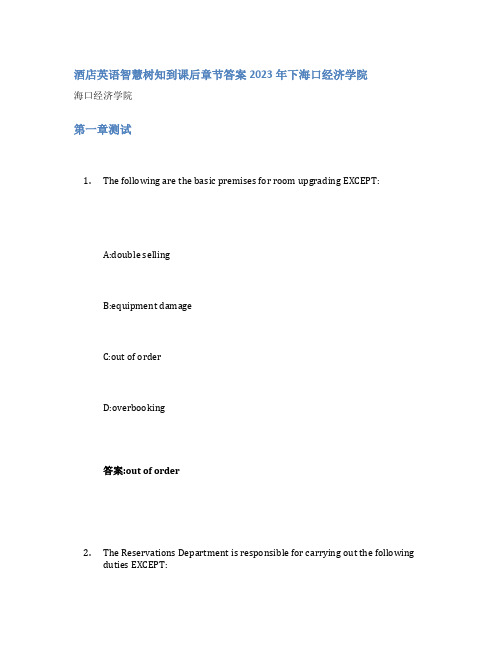
酒店英语智慧树知到课后章节答案2023年下海口经济学院海口经济学院第一章测试1.The following are the basic premises for room upgrading EXCEPT:A:double sellingB:equipment damageC:out of orderD:overbooking答案:out of order2.The Reservations Department is responsible for carrying out the followingduties EXCEPT:A:Receiving the reservationsB:Updating the periodical report of guest resourcesC:Waking the guest up on time the next morningD:Taking care of all reservation-related procedures答案:Waking the guest up on time the next morning 3.Which is the duty of a concierge?A:Keeping in contact with guest resources.B:Maintaining accurate files on all reservations.C:Handling baggage for hotel guests.D:Updating the periodical report of guest resources.答案:Handling baggage for hotel guests.4.To reduce customers’ complaints, we are not supposed to:A:Stay quiet and listenB:Avoid difficult clientsC:Identify complaintsD:Resolve ahead of time答案:Avoid difficult clients5.Which should be the first step of check-out service:A:Answering any questions concerning the bill that the guest may have.B:Asking if the guest has recently signed any new bills.C:Presenting the bill and total to the guest.D:Printing the bill for the guest.答案:Asking if the guest has recently signed any new bills.第二章测试1.What should the room attendant do when the luggage arrived at the floorbefore the team gusts live in the rooms:A:Check the room numbers and deliver the luggage one by oneB:Check the luggageC:Open the doorsD:Take the luggage to a safety place答案:Check the room numbers and deliver the luggage one by one 2.Which is not in the same class of word with ”towel rack”:A:BathtubB:Washing basinC:SofaD:Toilet答案:Sofa3.What should the room attendant say when knock on the guest’s door:A:Housekeeping.B:Housekeeping. May I come in?C:Is there anybody inside?D:I’m room attendant.答案:Housekeeping. May I come in?4.Which is NOT included in the personal laundry service for the guests:A:ReplacementB:LaundryC:Pressing and ironingD:Shoe shining答案:Replacement5.What personalized housekeeping service can help the guests who is afraid ofoversleeping:A:laundry serviceB:room serviceC:morning call serviceD:turn-down service答案:morning call service第三章测试1.What is the F&B Department responsible for?A:Waking the guest up on time the next morningB:The food and drink that the guests will consume during their stayC:Maintaining accurate files on all reservations D:Communicating with staff throughout the night答案:The food and drink that the guests will consume during their stay 2.Which statement is NOT used when acquiring dining information onreservation calls:A:When would you like your table, Miss?B:When should we expect you, Madam?C:Can I get another beer for you?D:For how many people, sir?答案:Can I get another beer for you?3.What should be done first when there are no available times for the guest tomake a reservation:A:Ask the guest if another time or date would work for them.B:Ask the guest if he needs directions or a taxi to bring him out.C:Ask the guest to find another restaurant by himself.D:Suggest the guest to dine elsewhere.答案:Ask the guest if another time or date would work for them.4.It is necessary to occasionally overbook NOT because:A:Guests may cancel their reservation.B:The restaurant wants to make an impression of being popular and busy.C:The restaurant wants to ensure there will be no empty tables on busynightsD:Sometimes guests do not show for their reservation.答案:The restaurant wants to make an impression of being popular and busy.5.Which comes the first in the procedure of offering Chinese style F&B service:A:Confirming the details of the orders.B:Presenting the Chinese menu and beverage list.C:Showing the guests to the table and have them seated.D:Recommending Chinese liquors and Chinese style dishes.答案:Showing the guests to the table and have them seated.第四章测试1.Which of the following is NOT an indoor facility:A:billiardsB:ATVsC:fitness centerD:beauty salons答案:ATVs2.Which one is NOT likely to be involved in normal hotels:A:Beauty salons & wellness treatment centersB:Children’s playrooms and assorted facilitiesC:Convalescent homeD:Health spas & fitness centers答案:Convalescent home3.Where can the guests find the oxygen room and cardiovascular fitnessequipment?A:At the billiardsB:At the saunaC:At the health clubD:At the swimming pool答案:At the sauna4.What service cannot be found in the beauty salon?A:ManicureB:Medicated bathC:FacialD:Haircut答案:Medicated bath5.Which equipment cannot be found at the health club:A:Massage armchairB:Stationary bicycleC:Stair machineD:Weight bench答案:Massage armchair第五章测试1.The following are the common machines in a business center EXCEPT:A:photocopierB:fax machineC:printerD:drying machine答案:drying machine2.Who is the most important role in convention service?A:A subordinate managerB:A keynoterC:A kitchen managerD:A convention manager答案:A convention manager3.Which is inappropriate for a professional convention staff to do?A:Have proper body language and smile to welcome guestsB:Have friendly and direct eye-contact with meeting delegatesC:Talk about politics and religious belief to know the guests’ cultureD:Keep a neat, well-groomed appearance答案:Talk about politics and religious belief to know the guests’ culture4.Who are supposed to assist the guests to finish the Deposit Form orValuables Deposit Form?A:The staff in the business centerB:The clerks in the front deskC:The staff in the lost and found departmentD:The clerks in the left-luggage office答案:The clerks in the left-luggage office5.The main service offered by exhibition center usually includes:A:Discuss something about the exhibitionB:Book an exhibitionC:All of the aboveD:Serve during the exhibition 答案:All of the above。
译林版高中英语必修第二册课后习题 Unit 1 Section A

SectionA Welcometotheunit&Reading必备知识基础练Ⅰ.单句语法填空1.In spite of all the problems,several of the players produced e).2.He succeeded the aid of a completely new method he discovered.3.The children preferred (cycle) to the countryside rather than stay indoors all day.4.The job market has changed and our approaches to(find) jobs must change as well.5.Our factory has (frequently) contacts with the neighbouring villages.6.The smell is very familiar everyone who lives neara bakery.7.My younger brother is studying in a high school which is attached Renmin University of China.8.The gold medal will be awarded whoever wins first place in the bicycle race.9.I had a (horror) eorning.10.With winter (coming) on,it’s time to buy warm clothes.Ⅱ.短语填空1.The chemical plant eight only bewhen it comes to the fire safety.2.I’ll give you a brief introduction to the procedure you might not .3. ,he has no e,and secondly he is occupied with a task.4.In this camp,the students are able to goto see how programs are made.5.He has two big flats in this country,his villa in France.6.I’m very sorry to hear that you didn’tyourself in this exam.7.One aspect that I is that you should be devoted to your career.8.I believe that each of us can the future of the world.9.There’s a postage and packing fee the repair charge.10. the opportunities coming your way ina couple of months.Ⅲ.完成句子1.无论发生什么,她的家人都会一直爱她的。
Check out

Liquidity
Refers to the case of converting the payment into cash so that it can be used to carry on the Business Most liquid of all method is CASH If settled by cash ,hotel can use it IMMEDIATELY for other purpose
Security
Refers to the sense or feeling of safety or certainly With each method of payment , hotels are concerned with the following aspects related to security: ﹡ forgery or fraud ﹡ counterfeits ﹡ theft ﹡ bad debts and chances of recovering late charges
CREDIT CARD
Becoming a popular method Reasons to accept CC as a means of payment :
· Increase in revenue . Spend more when
there is no limit
· Convenient for both guests and hotel
Disadvantages of direct billing as MOP
Delay cash flow Need to monitor aged accounts Lower room rates Facing the risk of bad debts
关于酒店行业类的英语词汇整理

cancellation confirmation to change room to change date depost arrive early arrival depart check-in check out procedure voucher identification card passport fill registration form sign room card breafast coupon transfer
fire escape plan carpet rug
bathroom sliding door Shower curtains sprinkle-nozzle;(shower)nozzle;Spray;Shower head
bathtub ventilating/exhaust fan;ventilator bath foam essential/volatile oil soap Soap dish shampoo conditioner lotion towel rail;towel rack towel shower cap bath towel;body towel Sponge brush
拖鞋
鞋篮
卫生间 马桶 抽水马桶 水箱 垃圾桶 废纸篓 卫生袋 厕纸盒 卫生纸
空气清洁剂
洗脸盆 橡皮塞 水龙头 冷热自来水龙头 干手机 壁镜 吹风机 梳子 棉花棒
口杯 杯垫 牙刷 牙膏
弹簧床 床垫 床罩 床裙 床单 被子 被罩 褥子 枕头 枕套 床头柜 抽屉 床头灯 壁灯 落地灯 日光灯 吊灯 台灯 电视柜 电视机 电视机转盘 电视遥控器 空调 暖气 电扇 冰箱 保险箱 传真机 电话 电热水壶 热水瓶 冷水壶 茶杯
InstruCalc8 QuickStart Guide

INSTRUCALC VERSION8QUICKSTART GUIDE March20131.0START MENUInstruCalc8allows a range quite involved calculations based on the applicable codes and standards.It requires that data be entered in a precise and orderly manner.The learning curve can be quite steep,but once familiarity is achieved,then the software is particularly useful providing calculations independent of suppliers'and manufacturers'own software.This QuickStart Guide covers only a fraction of the software's capabilities;a hardcopy manual of more than300pages is supplied with the software plus a comprehensive Help file.On opening InstruCalc Version8you will be presented with the following Main Menu giving you access to the four modules of the program:Clicking[More]displays the various sub-modules.Selecting the individual modules by clicking the header button shows the following start-up panes for each.CONTROL VALVE SIZING PROGRAMS FLOW ELEMENT SIZING PROGRAMSEach module has a New Calculation option at the top of each pane.A selection here may take you immediately to a data entry dialog (eg Control Valves)or to another menu from where you select the desired routine (eg Flow Element Sizing).After this selection routine you will be in the appropriate data entry dialog where first you must make your selection of units and other options.For instance try:∙Control Valve Sizing ∙Liquid ∙[New calc]To return to the module menu use:File |Program menu To return to the Main Menu use:File |Exit Now try:∙Flow Elements ∙[Gas flow]∙ISO Orifice Plates∙Concentric –Flange Taps ∙[OK]RELIEF VALVE SIZING PROGRAMS PROCESS DATA CALCULATIONS2.0UNITS AND CALCULATION OPTIONS SELECTIONUse these buttons on the Calculation screen for fine tuning after you have made your base unit selection from the Change setup options screen.3.0CONTROL VALVESThe Control Valve module operates via an interaction between the two dialogs shown below,the Valve Sizing dialog and the System Pressure Drop dialog.Limited data is first entered into the Valve Sizing dialog(Normal data column),with the valve pressure drop being estimated if not known.InstruCalc allows for Normal,Minimum and Maximum flow situations to be analysed,based on a proportion of the nominal flow.It always starts with Normal flow which defaults to50% of nominal flow.The objective of the calculation is to first select and approximately a valve for Normal flow–usually considered to be50%of a‘nominal flow’.The software then allows for the rangeability of the selected valve to be tested,ie its effective performance with flowrates greater or less than the Normal flow.This requires the System Pressure Drop dialog to be utilised since the inlet pressure to the valve will vary with different flowrates.VALVE SIZING DIALOGOUTLINEOnce the first estimate of Normal flow conditions is made in theValve Sizing dialog,the fluid and type of valve selected,and the[Normal]conditions calculated,this data is transferred to theSystem Pressure Drop dialog where the pressure drop along theupstream and downstream connecting pipes is determinedtaking into account any additional fittings.Pipe start/endupstream and downstream pressures are defined.This data isthen transferred back to the Valve Sizing Normal dialog wherethe inlet pressure to the valve may be modified to take intoaccount upstream pipe flow conditions.The link is via the menu option[Other options]on the ValveSizing dialog...After this stage the[Maxim]and[Minimum]flow conditions canbe analysed.SYSTEM PRESSURE DROP DIALOGData entered into this dialog determines upstream anddownstream pipe conditions and may amend the valve inletpressure accordingly.Calculation is via the[Normal]button atthe top of the data column.Calculated data is returned to the Valve Sizing dialog via thebuttons shown below.andbecome active.Move them up or down to calculate variouspercentages of Normal.The System Pressure Drop dialog is now automatically linked,so thatvariations in flowrate and system properties for both the valve and theadjoining pipework are simultaneously calculated–providing a guidethe rangeability of the selected valve.Note–always move the Minimum scroll bar first,the Maximumscroll bar second.SUMMARYThe objective of the calculation is to first size or select a valve for Normal flow–usually considered to be50%of a‘nominal flow’.The software then allows for the rangeability of the selected valve to be tested,ie its effective performance with flowrates greater or less than the Normal flow.This requires system pressure dropdialog to be utilised since the inlet pressure to the valve will vary with different flowrates.3.1CONTROL VALVE:EXAMPLE1,STEAM FLOWSTEP-BY-STEP EXAMPLEThe steps described below must be followed precisely.STEP ACTION IMAGE COMMENT CONTROL VALVE SIZING–STAGE11Select Control Valves from theMain Menu and then select:∙Gas,steam or vapor∙[New calc]2Select units.4Input in the Normal datacolumn–∙Gas flow rate∙Pressure drop(best guess)∙Flow temperature∙Inlet pressure(best guess)Pressures may be precisely known at this stageor may be refined later via the System PressureDrop dialog.5Define your Normal flow fluidSelect superheated steamand appropriate properties willbe displayed.6Enter Valve Data This may be from the valve database as shown-Standard or Lo Flow-or directly entered.Note:If selecting a valve from the database,youdo not specify Size,Rated Cv or Fd as thesoftware will determine ually the valveselection will be one size less than the specifiedpipe nominal size.7Enter pipe data or leave blank.Leave blank8Calculate using the[Normal]button at the top of the datacolumn.CONTROL VALVE SIZING –STAGE 2:SYSTEM PRESSURE DROPNote this dialog must be completed beforeattempting to test the rangeability of the selective valve via thebuttons.9Access the System Pressure Drop dialog.10Enter the piping configuration data in the left hand side panes.This sets up the pipe system in which the valve sits and allows for the accurate calculation of inlet pressure to the valve for the three calculations.–Normal,Minimum and Maximum.Access accurate pipe size data from theunderlying database.Or pipe size can be entered directly.11Enter the Source and Destination pressures forNormal flow only.The Normal flow value is carried over from the Valve Sizing dialog.12Enter any additional Inlet and Outlet equipment lossesNone13Calculate the system for normal flow.15Re-calculate the Normal values.16Now activate the scroll bars using the Minimum data column first.Always activate the Minimum scroll bar first. Scroll up on the Maximum data column to find the maximum flowrate the selected valve can take Scroll the Minimum data column for the minimum allowable flow.17Test the rangeability of the valve by increasing the Maximum flowto a maximum.At72%of the nominal flow,the selected valve is too small.[Cancel]18Add some identifying data in theNotes rows and the date and plotthe valve charts.Select different charts for themenu options at the top.Cv Pressure Drop Linear Trim EqualPercentSave your design.3.2CONTROL VALVE:EXAMPLE2,WATER FLOW 1VALVE SIZING DIALOGSelect Liquid flow and[New calc]Input in the Normal data column-∙Liquid flow rate∙Pressure drop(best guess)∙Flow temperature∙Inlet pressure(best guess)Select water and a butterfly valveCalculate[Normal]flow to get theimage shown opposite.2SYSTEM PRESSURE DROPDIALOGEnter upstream and downstreampipe data.Transfer back to the Valve Sizingdialog.3Re-calculate Normal,maximum andMinimum conditions.Note that InstruCalc has selected an appropriate valve size for the conditions shown,viz75mm.InstruCalc shows that the valve is too small.of nominal.Select the choice to use a larger valve…[Yes]Note the valve size has increased to100mm. 5Plot charts.Save your work4.0ORIFICE PLATE CALCULATION-LIQUID FLOW 1Select the OrificeCalculation shownopposite.2[Change setup]3Enter the data as shown then select water.Note:the ‘fluid’field is simply a text entry4Specify the pipe material,ID andelement material and calculate5Explore Options Save your work5.0RELIEF VALVESThe Relief Valve module offers a variety of relief valve type calculations for determining the appropriate area of flow,viz:The Relief Valve module operates via an interaction between the two dialogs shown below,the Area Sizing dialog on the left and the Pipe Loss dialog on the right.The link is via the menuoption[Pipe losses]onthe Area Sizing dialog……and the Transferbutton on the Pipe Lossdialog.The step-by-step process described below must be followed precisely and specifically applies to a Steam Relief–Known flow.STEP ACTION IMAGE COMMENTAREA SIZING12Select units4Select ASME Section8,BalancedBellows and no Rupture disk5Enter initial data.Note Percent Overpressure and Valve dischargecoefficient have default values.These can be over-written.6Calculate to display valve area.PIPELOSS8Access the Pipe losses dialog.9Enter the piping configuration data.Calculate.and calculate and transfer back to theNote:The Valve capacity is carried over and used for the pipe loss calculations.10Transfer data back to the Area Sizing dialog.REGISTERING AND PURCHASING INSTRUCALC8If you have been supplied with a demo version of InstruCalc,it should run for14+days in fully-functional format.We can extend that period on request.In order toregister InstruCalc8for an extension of the trial or for a permanent licence,you need to follow these instructions12CONTACT ACCUTECH ONinfo@.auIMPORTANT NOTEYou must leave this image displayed ie DO NOT EXIT THE SOFTWARE OR TURN OFF YOUR COMPUTER–otherwise the code numbers will change and the Registration Key we issue will not work.Enter the Registration Key and[OK]Only Registration Key1is required.。
BD FACSAria Quick Guide

BD FACSAria Quick GuideBefore Turning On The Instrument1.Open the sheath tank and check the Sheath level, fill the tank with 1X Sheath Fluidusing the Leinco 10X Preservative Free Clear Sort Sheath Fluid, DO NOT USE THE LEINCO 10X CLEAR FLOW SHEATH FLUID.2.Disconnect the pressure line from the ethanol tank and connect it to the top of thesheath tank. Disconnect the sheath line from the short yellow line with in-line filter on the ethanol tank. Connect the sheath line to the short blue line with in-line filter on the top of the sheath tank.3.Disconnect the waste tank and empty the tank in the sink. Reconnect the waste lineand waste level probe into the fluidics cart.4.Turn the instrument on by pressing the large green button. Do not turn off/on anyof the laser main button/dials.Starting up1.Open DIVA and log in with your own user name and password. Watch the bottomright of the cytometer window for ‘Instrument connected’ status at the bottom of the Cytometer window. If the computer cannot connect to the cytometer, do a hard reboot of both the instrument and computer making sure that the computer isturned on first. Once the instrument has connected, select ‘Use CS T Settings’ from the CST mismatch window.Note: Selecting ‘Use CST Settings’ will revert pressure value to that of theselected configuration. Go to Cytometer > View Configurations to change.2.Perform the Fluidic Startup under the ‘Cytometer’ menu as prescribed by thesoftware.3.After the Fluidic Startup has been performed make sure to check that the voltage isoff and open the sort chamber and wipe everything (walls, waste trough, charge plates) with kimwipes to decrease chance of arcing errors.4.Put the desired nozzle tip in place. Place the nozzle tip in position with the o-ringfacing up, close the locking lever to hold it in place. Choose the correct configuration in Cytometer>Configurations if necessary. Choose the correct sort setup in FACSDiva software (sort => sort setup => 70/100 micron) according to the selected nozzle tip from the sort menu if not done automatically.5. Turn the stream on by clicking on the stream button (red X) at the top of the Breakoff Window, the stream button should show as a green checkmark once the stream is turned on.6.Make sure stream is straight in the Break Off window. Adjust the position of thewaste stream to the centre of the waste aspirator by rotating the sort block (use hex tool to release the adjustment screw on left and right of the sort chamber). If time allows, wait 30 minutes for the stream to completely stabilize.7.Close sorting chamber door and make sure screw is tight.8. Close the hood and ensure it snaps into place. This will allow the laser interlock todisengage and allow laser light to pass through the flow cell.Setting up the break off point1. . Make sure that the stream appears in the Break off Window.a. No stream, dripping or spraying: remove nozzle tip. Sonicate the nozzle,wipe out the flow cell and sort chamber.b. Unsteady stream: shut off the stream, turn it on again. If problem persist, remove the nozzle tip, sonicate, and put it back on again.c. Stream obscured by grey area: sheath fluid in front of droplet camera. Turn off the stream, remove the nozzle tip and the key, dry everything out, andclean the chamber with kimwipe.12. Monitor the droplet formation3. The leftmost figure above shows fast converging droplets wherein the satellitesattach to the top of their droplet. Fast converging droplets are required to use the 70um tip and are preferred for the 100um tip. Slow converging droplets, shown in the rightmost figure, are never preferred but can be used for the 100um tip. If you observe slow converging droplets while using the 70um, remove and sonicate the tipas slow converging droplets can never be used with the 70um tip.Drop 1Gap Satellite droplets70um tip85/100/135um tip Gap (wide band): distance between theunbroken stream and the first unattacheddropletDrop1 (thin band): position of the firstunattached droplet70/85um tip: satellites attach to the dropleton top, the gap is located at between theabove satellite droplet and the followingdroplet.85/100/130um tip: Satellites attach thedroplet below, gap is located just on top of thelast attach droplet and its following satellitedroplet4.If possible, the prearranged DIVA settings for Amplitude, Frequency, Drop 1 and Gapshould be used with Sweet Spot Monitoring to guarantee a stable stream.5.An ideal stream will:a.Be vertical and symmetrical with no slant or severe skew on droplets.b.Have fewer than 6 satellite droplets.c.Display fast-converging droplets on the 70um or 100um tip.d.Stabilize with Sweet Spot on. Note that Amplitude and Frequency are lockedwhen Sweet Spot is on.6.If the prearranged settings do not yield an ideal stream, begin with adjustingFrequency. Frequency should be ~85-96kHz for the 70um and ~35-48kHz for the 100um. Use the highest value in that range that yields good droplet formation with a low Amplitude value.7.Adjust Amplitude (usually between 10-50) so there are at least 1-2 drops above andbelow the break off point. Sweet Spot Monitoring tends to increase amplitude over time, so starting with a lower value is best.8.Set the gap target which yields the most distinct and cleanest side streams. Typically,this is set to ~6. You can test different gap settings by adjusting amplitude.9.Set the Drop 1 target based on the actual value displayed to the right. This serves asa target for the Sweet Spot Monitoring, but also tracks drift over the course of theexperiment. If Drop 1 drifts +/- 10 from the original value, redo drop delay.10.Activate Sweet Spot Monitoring. This will track drift in the Gap and Drop 1measurements and automatically adjust Amplitude to compensate and return the stream to your target values. It will also pause sorting if there is significant deviation from the target Gap and Drop 1 until it is able to return the stream to normal. This will not pause acquisition, so it’s best to stop acquisition manually in the event of major stream instability.Optimizing the sort stream1.Get the brightest/sharpest image of the waste and side streams by adjusting thesilver screw next to the sorting chamber.2.In a test sort, set the two inner side streams a deflection of ~40 and the outerstreams to ~70. Then select the 2nd drop value in the stream window. Adjust 2nd drop so there is the least amount of fanning and the streams are distinct and clean.3.Bring all side streams except the inner left back to zero, as you will need this fordrop delay.Drop Delay1.Open the Drop Delay experiment.2.Retrieve the DDCP-70-2 beads and mix well. Dilute 1 drop in about 1mL of DIH2O. To run Auto Delay the beads must acquire at 1,000-3,000 events/sec forthe 70um and 600-1,500 events/sec for the 100um so further dilution may beneeded.3.In the browser window, open the Sort Layout (should sort ‘Not P1’ to the innerleft). Load and acquire the DDCP beads.4.Turn on the Plate Voltage, Test Sort and the Optical Filter icon (which allows youto look at the beads in the waste and side stream).5.At this time, a tight and bright spot should be in the right square (0%/100%).6.Change the inner left deflection value so that the Test Sort side stream is centredin the left window of the Optical Filter. You will have to turn the Optical FilterOn/Off to adjust the position, as they aren’t be ads in the side stream during Test Sort.7.Click on Sort (cancel the opening of the drawer) and select the Sort Precision:Initial. You should now see beads in the left Optical Filter window.8.Click Auto Delay: This process uses an algorithm to determine the best DropDelay setting. It may take a few minutes as the software must run through arange of possible values. Once completed it will display a histogram of thesevalues and automatically select the Drop Delay setting best suited for yourstream.9.Turn off the Optical Filter, the Plate Voltage, and unload the DDCP beads.Sort1.To set deflection values for the side streams, turn on Plate Voltage and Test Sort.ing either the built-in software (Aria Fusion) or the paper guide (AriaII andAriaIIIu), set the side stream deflections according to your collection vessels.3.Alternatively, you can load empty collection tubes and open the Waste Drawer.Then adjust deflection until the side streams are going into the collection tubes. During Sorting1.During a sort:a.In the sort window, Precision should be set to Ultimate.b.Maximum threshold rate is 20,000 evt/s for the 70um and 15,000 evt/sfor the 100um. Higher threshold rates will cause lower efficiency(efficiency = [sorted events]/[aborted events + sorted events]) and viceversa.2.In 3-way or 4-way sorts, separate the most common and rarest populations byplacing rare populations on the periphery and common population in the center.This will prevent cross contamination.3.Clogs: During a full clog, the stream will become so unstable Sweet Spot turnsoff, the Waste Drawer will close over the collection tubes, and the stream itselfwill turn off. Partial clogs might not trigger a stop and could lead to the wastestream flowing into a collection tube. In this event hit the Emergency Stop (bigred button) to stop the stream. After a clog you will have to clean the sortchamber, remove the nozzle, and sonicate it.4.If the software freezes, first minimize and maximize the DIVA software window,if this doesn’t work push the Emergency Stop button.Sort in plates1.Place the ACDU adapter under the sort chamber.2.Select a custom device with the correct number of wells from the bottom of theDevice dropdown menu in the upper left corner of the Sort Layout.3.Align the far-left stream so it will fall vertically as much as possible. (Usually ~18)4.Calibrate>Custom Device. This will default to the custom device selected in theSort Layout.5.Go to Home. Align stream so it falls in the middle of A1 using the arrows andsquirt button in the middle of the Home device screen. Set Home.6.Go to Farthest. Align stream so it falls in the middle of H12 using the arrows andsquirt button in the middle of the Home device screen. Set Farthest.7.Apply>Close8.It is usually useful to do a test sort to make sure the sort arm is well calibrated:sort 100 beads or unstained cells in each corner of the plate or randomly assignwells to be sorted all over the plate to test accuracy.Cleaning and Shut Down (NEVER USE CONTRAD)1.After the experiment, run bleach 10% for 5 minutes at flow rate of 11.2.If you are the last user of the day, you must shutdown the instrument.3.Select Fluidics Shutdown in the Instrument menu: as indicated, take out thenozzle tip (there are no closed loop flow nozzles, ignore this step). Disconnectthe tubes from the Sheath tank and plug them on the EtOH tank and put a tubeof 1.5% Citronox in the sample loader. Follow the software instructions.4.After the shutdown is complete, turn off the software and turn off theinstrument.。
- 1、下载文档前请自行甄别文档内容的完整性,平台不提供额外的编辑、内容补充、找答案等附加服务。
- 2、"仅部分预览"的文档,不可在线预览部分如存在完整性等问题,可反馈申请退款(可完整预览的文档不适用该条件!)。
- 3、如文档侵犯您的权益,请联系客服反馈,我们会尽快为您处理(人工客服工作时间:9:00-18:30)。
Why is this task important for you and our guests? 为什么这个任务对你和你的客人非常重要?
Answers回答:
1.We must provide an efficient and smooth service to our guests in the Club Lounge.
我们必须为行政楼层客人提供快捷,准确的服务。
2.We must maximize guest satisfaction.
我们必须最大限度地让客人满意.
3.Improve hotel business.
提升酒店生意。
4.Improve GSTS score.
提高我们的宾客满意度追踪调查分数。
5.Demonstrate our professionalism.
展示我们的专业水准。
Summary questions问题总结:
1.Who is entitled to check-out on the Club Floor?
谁可以在行政楼层接待处结帐?
2.Who prepares the next day’s departure list and when is this done?
谁要检查第二天预离,什么时候要完成?
3.Why do I have to prepare the bill while the guest is having breakfast?
我们为什么要在客人用早餐的时候准备账单?
4.a) When is the bill printed?
什么时候打印账单?
b) How do you handle Mini Bar Charges? Is Housekeeping Called for Verification?
我们怎样处理迷你酒吧消费?需要打电话给客房部确认吗?
5.How do you handle the folio of a wholesale rate? Why is it so important to remain discreet?
我们怎样处理销售代理商账单?为什么要谨慎处理?
6.Why is a copy of the folio indicating a zero balance given to the guest?
为什么要给客人为零的账单?
7.What particular offer of assistance is provided at check out?
在结扎服务中提供什么其他帮助?
8.a) How does our bidding farewell standard make a guest feel good?
应该怎样向客人道别让客人感觉更好?
b) Why do I have to offer my business card to the guest?
为什么要给客人名片?
9.Why do I have to pass the guest’s folio to account ing after the guest checked-out?
为什么在结账后要将所有帐单及结帐凭证交财务部审核?
Now ask the Trainee to practice the whole task from start to end to test competency. 现在让培训生从头到尾练习工作程序以检测能力.。
