A-867744_1000279-69-5_DataSheet_MedChemExpress
黄素腺嘌呤二核苷酸(FAD)酶联免疫吸附测定试剂盒

5th Edition, revised in Dec, 2013(本试剂盒仅供体外研究使用,不用于临床诊断!)去甲肾上腺素(NA/NE)酶联免疫吸附测定试剂盒 使用说明书NA/NE (Noradrenaline/Norepinephrine) ELISA Kit 产品货号:E-EL-0047c使用前请仔细阅读说明书。
如果有任何问题,请通过以下方式联系我们:全国免费电话400-660-4808 销售部电话************技术部电话************电子邮箱(销售)********************电子邮箱(技术) **************************QQ 客服1037150941 网址 联系时请提供产品货号(见试剂盒标签),以便我们更高效地为您服务。
去甲肾上腺素(NA/NE)酶联免疫吸附测定试剂盒使用说明书产品货号:E-EL-0047c(本试剂盒仅供体外研究使用、不用于临床诊断!)声明:尊敬的客户,感谢您选用本公司的产品。
本产品适用于体外定量检测血清、血浆或其它相关生物液体中天然和重组NA/NE浓度。
使用前请仔细阅读说明书并检查试剂组分!如有疑问,请及时联系伊莱瑞特生物科技有限公司。
试剂盒组成:特别说明:*: [96T/48T](打开包装后请及时检查所有物品是否齐全完整)#:一周内使用可存于4℃,需长时间存放或多次使用建议存于-20℃.相关试剂在分装时会比标签上标明的体积稍多一些,请在使用时量取而非直接倒出!检测原理:本试剂盒采用竞争ELISA法。
用NA/NE抗原包被于酶标板上,实验时样品或标准品中的NA/NE 与包被的NA/NE竞争生物素标记的抗NA/NE单抗上的结合位点,游离的成分被洗去。
加入辣根过氧化物酶标记的亲和素,生物素与亲和素特异性结合而形成免疫复合物,游离的成分被洗去。
加入显色底物(TMB),TMB在辣根过氧化物酶的催化下呈现蓝色,加终止液后变成黄色。
RESMED VPAP III ST-A with QuickNav User 说明书

ResMed Ltd (Manufacturer) 1 Elizabeth Macarthur Drive Bella Vista NSW 2153 AustraliaResMed Corp (US Designated Agent) 14040 Danielson Street Poway CA 92064-6857 USAResMed (UK) Ltd (EU Authorized Representative) 96 Milton Park Abingdon Oxfordshire OX14 4RY UKResMed Offices Australia, Austria, Belgium, Brazil, China, Finland, France, Germany, Greece, Hong Kong, India, Ireland, Italy, Japan, Malaysia, Mexico, Netherlands, New Zealand, Norway, Portugal, Singapore, South Africa, Spain, Sweden, Switzerland, UK, USA (see for contact details).VPAP III ST-A with QuickNavProtected by patents: AU 697652, AU 699726, AU 713679, AU 2002233025, CA 2235939, CN ZL02804936.5, EP 0661071, EP 0858352, HK 1065483, JP 3638613, JP 4083154, US 5199424, US 5522382, US 6213119, US 6240921, US 6705315. Other patents pending. Protected by design registrations: AU 147283, AU 147335, CH 128.710, CH 128.711, DE 40202007, DE 40202008, ES 153515, ES 153516, ES 156136, FR 021395, GB 3001819, GB 3001820, JP 1164265, JP 1164266, NZ 527088, SE 75598, SE 75600, US D467335, US D476077, US D477868, US D487311.SmartStart, TiCONTROL, VPAP, and Vsync are trademarks of ResMed Ltd and SmartStart and VPAP are registered in U.S. Patent and Trademark Office.© 2008 ResMed Ltd.VPAP™ III ST-A with QuickNav User GuideEnglish E n g l i s hIntroduction . . . . . . . . . . . . . . . . . . . . . . . . . . . . . . . . . . . . . . . . . . . . . . . 1User/Owner Responsibility 1Medical Information . . . . . . . . . . . . . . . . . . . . . . . . . . . . . . . . . . . . . . . 1Intended Use 11ContraindicationsAdverse Effects 1The VPAP III ST-A with QuickNav . . . . . . . . . . . . . . . . . . . . . . . . . . . 22Masks Humidifiers2Setting up the device . . . . . . . . . . . . . . . . . . . . . . . . . . . . . . . . . . . . . . 3Attaching a Humidifier 4Using the LCD QuickNav Screen and Keypad 4Starting Treatment . . . . . . . . . . . . . . . . . . . . . . . . . . . . . . . . . . . . . . . . . 5Patient Standby Screens 6Using the Mask-Fit Feature 7Stopping Treatment 7How to Use the Menus . . . . . . . . . . . . . . . . . . . . . . . . . . . . . . . . . . . . . 8QuickNav Screen 8Menu Navigation 8Patient Treatment Menu 8Patient Summary Menu 8Patient Settings Menu 9Patient Options Menu 10The Alarms . . . . . . . . . . . . . . . . . . . . . . . . . . . . . . . . . . . . . . . . . . . . . . . 11Alarms Troubleshooting 11Cleaning and Maintenance . . . . . . . . . . . . . . . . . . . . . . . . . . . . . . . . 1314Servicing Helpful Hints . . . . . . . . . . . . . . . . . . . . . . . . . . . . . . . . . . . . . . . . . . . . . 14Troubleshooting . . . . . . . . . . . . . . . . . . . . . . . . . . . . . . . . . . . . . . . . . . 15System Specifications . . . . . . . . . . . . . . . . . . . . . . . . . . . . . . . . . . . . 16General Warnings and Cautions 18Limited Warranty . . . . . . . . . . . . . . . . . . . . . . . . . . . . . . . . . . . . . . . . . 21E n g l i s h IntroductionThe VPAP™ III ST-A with QuickNav™ is a bilevel pressure support ventilator specifically designed for non-invasive mask ventilation.This user manual contains the information you need for the correct use of your VPAP III ST -A with QuickNav . User/Owner ResponsibilityThe user or owner of this system shall have sole responsibility and liability for any injury to persons or damage to property resulting from:•operation which is not in accordance with the operating instructions supplied •maintenance or modifications carried out unless in accordance with authorised instructions and by authorised persons.Please read this manual carefully before use.This manual contains special terms and icons that appear in the margins to draw your attention to specific and important information.•Warning alerts you to possible injury.•Caution explains special measures for the safe and effective use of the device.•Note is an informative or helpful note.Medical InformationIntended UseThe VPAP III ST -A system is intended to provide non-invasive ventilation for patients with respiratory insufficiency or obstructive sleep apnoea (OSA), in the hospital or home.ContraindicationsThis device should not be used if you have an insufficient respiratory drive to endure brief interruptions in non-invasive ventilation therapy. This device is not a life support ventilator and may stop operating with power failure or in the unlikely event of certain fault conditions.If you have any of the following conditions, tell your doctor before using this device:•acute sinusitis or otitis media•epistaxis causing a risk of pulmonary aspiration•conditions predisposing to a risk of aspiration of gastric contents•impaired ability to clear secretions•hypotension or significant intravascular volume depletion•pneumothorax or pneumomediastinum•recent cranial trauma or surgery.Adverse EffectsYou should report unusual chest pain, severe headache or increased breathlessness to your physician. An acute upper respiratory tract infection may require temporary discontinuation of treatment.The following side effects may arise during the course of therapy:•drying of the nose, mouth or throat•bloating•ear or sinus discomfort •eye irritation •mask-related skin irritations •chest discomfort.The VPAP III ST-A with QuickNavThe VPAP III ST -A with QuickNav comprises :•VPAP III ST -A with QuickNav (shown above)•Power cord•Carry bag• 2 m air tubing.The following accessories may be purchased separately:• 3 m air tubing•Medium (52 cm) air tubing for the HumidAire and ResMed Passover humidifiers •Hypoallergenic air filter.Do not connect any device to the communication ports. Although your health care provider may connect specially designed devices to the communication ports of this device, connection of other devices could result in injury, or damage to the unit.•In the clinical environment, any PC that is used with this device must be at least 1.5 m away from, or at least 2.5 m above the patient. It must alsocomply with IEC 60950 or equivalent.MasksYou will also need a ResMed mask (supplied separately). For information on using your mask, see your mask manual. For the latest available masks, or to select the appropriate setting for your mask, see on the Products page under Service & Support .HumidifiersA humidifier may be required if you are experiencing dryness of the nose, throat or mouth. This device is compatible for use with the following ResMed humidifiers:•HumidAire 2i™ heated humidifier•HumidAire 2iC™ passover humidifierAir filter cover Power switchfront cover LCD screenControl panelE n g l i s h •HumidAire™ heated humidifier •ResMed Passover humidifier.page 18.Setting up the devicePlace the deviceon a flat surface near the head of your bed.Be careful not to place the device where it can be bumped or wheresomeone is likely to trip over the power cord.•Make sure the area around the flow generator is dry and clean. It should also be clear of bedding, clothes and other potential blockages.1 Connect the power cord.Note: ResMed recommends using the AC power cord supplied with the unit. If a replacement power cord is required, contact your ResMed service centre.2Plug the free end of the power cord into a power outlet.Make sure the power cord and plug are in good condition and theequipment is not damaged.•The air filter cover protects the device in the event of accidental liquidspillage onto the device. Ensure that the air filter and air filter cover are fitted at all times.3 Connect one end of the air tubing firmly onto the air outlet of the device.effectiveness of your treatment. Do not use conductive or anti-static hoses or tubes.4 Connect your mask system to the free end of the air tubing.Attaching a Humidifierlevel or lower than the device.Notes:• You must activate the humidifier option in the menus if you are using a HumidAire or Passover humidifier.• For details on using humidifiers, please see you relevant user manual.HumidAire 2i/2iC HumidifierThe HumidAire 2i or 2iC attaches to the front of the device to provide heated or passover humidification, respsectively. No other accessories are required for its use . The VPAP III ST-A with QuickNav automatically detects the presence of the HumidAire 2i . HumidAire or Passover HumidifierMedium size (52 cm) air tubing is a necessary accessory for connecting the device to the HumidAire or Passover humidifier.Note: Place the device on top of the humidifier . Do not place the device underneath the humidifier. (This is to avoid water spilling into the device.)Using the LCD QuickNav Screen and KeypadThe control panel of this device includes an LCD screen, LEDs and keypad. LCD ScreenThe LCD screen displays the menus, treatment screens and alarm conditions.Start/Stop Exit key Enter (Soft) keyUp/Down key (green)QuickView(red)E n g l i s hTo assist you in adjusting the device, the keypad and LCD are equipped with a backlight. The LCD backlight comes on when the device is turned on or when you press a key, and turns off after two minutes. The LCD backlight may be set to be on continually. The keypad backlight is on at all times when the device is powered.LEDsThe Therapy LED (white) may be on during treatment, if enabled by your clinician. The Alarm LEDs (Red/Yellow) are on during an alarm condition or during alarm testing.Keypad KeysThe device keypad has the following keys:Starting TreatmentThe device should be assembled beside your bed with the air tubing and mask system connected.1 Turn the power switch at the back of the device to on (I ).When the device is turned on, the Patient Standby screen is displayed.Notes:• If you have the HumidAire 2i attached, see “Using the HumidAire 2i Warm-up Feature” on page 6.• When the device is turned on, the alarm will sound a test beep and the red and yellow LEDs will flash. To test the alarm manually, or to change the volume, see “Testing the Alarm” on page 11.2Fit your mask as described in the mask user instructions.Key Function•Starts or stops treatment.•Extended hold for at least two seconds starts the MaskFitting feature.QuickView•Clinical menu function key. Clinical use only.Alarm Mute•Press once to mute alarms. Press a second time to un-mute alarms. If the problem is still present, the alarm will sound again after two minutes. See “Alarm Mute Key” on page 11.•Allows you to exit the current menu or go back through themenus. The function of this key is to exit from the current menu or setting .•Allows you to scroll through the device menus, submenus and settings.•Allows you to enter or change the menu or function highlighted on the LCD screen. Functions of this key includes enter , change and apply, and it also operates as a soft key .4 To start treatment, press the Start/Stop keyorif the SmartStart function is enabled, simply breathe into the mask and treatment will begin.Patient Standby ScreensThe Patient Standby screens are displayed when the device is turned on. Depending on your configuration and settings, these screens may display as follows.Using the HumidAire 2i Warm-up Feature *If using a HumidAire 2i with the device, you can use the Warm-up feature to pre-heat the water in the humidifier prior to starting treatment. The humidifer will be automaticallydetected when the device is turned on and the standby screen will give you the option to start warming up the humidifier. After stopping treatment, the device will continue to blow air gently to assist cooling of the heater plate.*If you do not have a H2i attached and/or your clinician has not enabled Ramp time, these options will not appear.Ramp Time *Ramp time is a feature which can be enabled by your clinician. If you have difficulty becoming accustomed to the full pressure, select a ramp time. The airflow will start very gently and slowly increase to full operating pressure over the selected ramp time. If your clinician has set a maximum ramp time, the Set Ramp option is displayed on the Patient Standby screen. Ramp time can be altered in five-minute increments (from OFF to a maximum ramp time set by your clinician) by using the Up/Down key.Patient Home Screen/Treatment ScreenThis screen displays the time and date, the pressure bar and the remaining Ramp time, if a Ramp time has been set.E n g l i s hUsing the Mask-Fit FeatureThis device includes a mask-fit feature to help you fit your mask properly. If a Ramp time is selected, the mask can be adjusted at a pressure closer to the prescribed pressure. To use the mask-fit feature:1 Fit your mask as described in the user instructions.2 Hold down the Start/Stop key for at least two seconds until air pressure delivery starts 1.The flow generator will ramp to the mask-fit pressure 2 and will remain at this pressure for three minutes.3 If necessary, adjust your mask, mask cushion and headgear to reduce leak and checkyour mask-fit star rating again on the LCD screen.4 After three minutes, treatment will begin.•If you do not wish to wait three minutes, hold down the Start/Stop key for at least two seconds and treatment will begin immediately.•If you press the Start/Stop key for less than two seconds, the device will return to standby mode.Stopping TreatmentTo stop treatment at any time, remove your mask and press the Start/Stop key orif the SmartStart function is enabled, simply remove your mask and treatment will end (SmartStop is not applicable with the "Mir Full" mask setting and certain alarms; see “SmartStart™” on page 10).1The mask-fit feature can also be accessed from the Patient Settings Menu.The LCD also displays a mask-fit star rating from zero to five stars. Three to five stars indicate a good fit. Zero to two stars indicate that you should adjust your mask.The mask-fit star rating display disappears after three minutes.How to Use the MenusQuickNav ScreenMenu NavigationPatient Treatment MenuThe patient treatment menu displays a pressure bar and any remaining set Ramp time. See “Patient Home Screen/Treatment Screen” on page 6.Patient Summary MenuThe patient summary menu allows you to view details about the time used, a summary of your device settings, and the current software version of your VPAP III ST -A with QuickNav .To change a setting or activate a function:1.Press Enter .2.Press the Up/Down key until thedesired setting appears.options:*Pressing Exitwill not cancel changes you have made to the settings.using the soft key display (when available):Title barMenu icons Main windowE n g l i s hThe below example shows the progression of screens as you navigate to the Usage Data from the Patient Summary Menu.The data displayed in the Summary menu screens is view only. In some Summary menuscreens, pressing Enter when the soft key in the title bar is selected allows you to choose a time period over which the data is measured (eg, a day, a week, a month, etc.).Patient Settings MenuThe Patient Settings menu allows you to view and change settings such as mask type, tubelength and the humidifier used. You can also access the Mask-Fit feature.123Function Default Function Description SettingsMaskMIR FULLSelects your mask type.See or ask your clinician for the correct setting for your mask type.Humidifier NONESelects the type of humidifier to be used with the device.NONE, H2i (HumidAire 2iC), PASSOVER, HUMIDAIRE If the HumidAire 2i is used, it is automatically detected and H2i is displayed.Tube Length 2 mSelects the length of air tubing connecting your mask to the device.2 m,3 m Check Mask-FitAllows you to check your mask-fit star rating.View onlyPatient Options MenuThe Patient Options menu allows you to set the local time, date and language and to test and change the alarm volume.SmartStart ™(SmrtStrtStp)OFFIf SmartStart is enabled, the device will start automatically when you breathe into the mask and will stop automatically when you take your mask off(SmartStop). This means you do not have to press the Start/Stop key to begin or end treatment.*, †ON/OFF*If you select “Mir Full” as the mask option, SmartStop is automatically disabled. SmartStart may not work with a full face mask due to safety features of the mask.†When the Leak or Low MV Alarms are set to ON, SmartStop is automatically disabled. SmartStop cannot be used with the Leak or Low MV Alarms because, if either of these conditions occur, SmartStop will stop treatment before the alarm signal is activated.Function Function Description Default SettingsSetup•Alarm Vol/Test: Allows you to change and test the alarm volume.Note: When you select the volume level and when you press enter, the alarm will beep at the selected volume as a test.MediumLow, Medium and High.•LCD BacklightAUTO ON/AUTOClock Allows you to set the time and nguageSelects the menu language.** A tick will appear next to the currently selected language.EnglishEnglish, German, French, Italian, Spanish, Dutch, Portuguese.Function Default Function DescriptionSettingsE n g l i s hThe AlarmsThis device is fitted with alarms to alert you to changes that will affect your treatment. Alarm Mute KeyYou can mute an alarm by pressing the Alarm Muteafter two minutes. An alarm LED will remain lit for as long as the problem is present. The Title bar of the LCD will display the alarm description while the alarm is muted.Testing the AlarmWhen the device is turned on, the LEDs will flash and the alarm will beep to confirm that the alarm is working.Setting the Alarm VolumeYou can set and test the alarm volume from the Patient Options Menu. The alarm will beep at the selected volume when you press Enter .All menus remain available during an alarm. Treatment screens are not viewable during an alarm condition.Alarms TroubleshootingThe most common reason for an alarm to sound is because the system has not been properly assembled. Check that the air tubing has been properly attached to the flow generator and mask (and humidifier if used).When an alarm has been activated, the LCD screen will display either alarm information or recommended instructions for you or your clinician.Note: The alarm actions listed below are based on having the appropriate alarm settings for your therapy. When an alarm is activated, consult your clinician.Warning Signal/CauseActionFor all the medium priority alarms listed below, you will hear a single intermittent tone and the yellow LED will flash .LCD: LCD turns offThe flow generator stops delivering air pressure.•Power failure.•Power cord is disconnected or device switched off while delivering treatment (without pressing the Start/Stop key).Remove your mask until power is restored. Notes:•Treatment will re-start when power is restored.•Unless muted, the alarm will sound for at leasttwo minutes in the event of a power failure.LCD: CHECK TUBEThe flow generator stops delivering air pressure.•Air tubing disconnected from the HumidAire 2i/2iC.1.Check that the air tubing is connected properly to the HumidAire 2i/2iC.2.Check that the HumidAire 2i/2iC or front cover3.Turn the device off and on again at the powerswitch.•There is a blockage in the air circuit.1.Check the air circuit for a blockage.2.Remove blockage.3.Re-start therapy.•Hardware failure.If the alarm persists, return the unit to ResMedfor servicing.LCD: IPAP LOWERDevice is operating outside device specifications.Continue using and contact your clinician about this alarm. Device settings may require adjustment.LCD: SYSTEM ERROR-xxx TURN OFF & CALL SERVICE!The flow generator stops delivering air pressure.Component failure.•Return the device for servicing.•DO NOT USE THE DEVICE. LCD: HIGH LEAKHigh mask leak for more than 20 seconds.Adjust the mask to minimise leak. See “Using the Mask-Fit Feature” on page7.LCD: LOW PRESSURE:XX•Air pressure at the mask has fallen below the alarm setting level.•Mask is removed while SmartStop has been disabled.1.Check that the air tubing is connectedproperly.2.Turn the device off and on again at the powerswitch. If the alarm persists, return the unit to ResMed for servicing.LCD: HIGH PRESSURE:XXMask pressure exceeds alarm setting level.1.The treatment will stop.2.Turn power off.3.Turn power back on.4.Try using the flow generator one more time.5.If the high pressure alarm activatesrepeatedly, discontinue use and return toResMed for servicing. If the alarm does not recur, then continue to use as normal.LCD: LOW MV:XXMinute ventilation level has droppedbelow the alarm setting level.Contact your clinician.E n g l i s hCleaning and MaintenanceYou should regularly carry out the cleaning and maintenance described in this section.LCD: NO MASK VENT•Connection of a non-vented mask.•Mask expiratory flow port (vent) may be blocked.•Use of supplemental oxygen with a vented mask.•Ensure your mask has an expiratory flow port(vent).•Ensure your mask expiratory flow ports (vents) are not blocked.•Contact your clinician.Note: The non-vented mask alarm activates within 30 seconds (15 sec on average) of using therapy with a non-vented mask.Daily CleaningMask Clean the mask according to the instructions supplied with the mask.Air tubingDisconnect the air tubing from the device (and humidifier, if used) and store the tubing and mask in a clean, dry place until next use.CAUTIONDo not store the air tubing in direct sunlight as the tubing may harden over time and eventually crack.HumidifierIf you are using a humidifier, clean it according to the instructions supplied with the humidifier.Weekly Cleaning1Remove the air tubing from the device and the mask.2Wash the air tubing in warm water using mild detergent. Rinse thoroughly, hang and allow to dry.3Reconnect the air tubing to the air outlet and mask.CAUTION•Do not use bleach, chlorine-, alcohol- or aromatic-based solutions(including all scented oils), moisturising or antibacterial soaps to clean the air tubing or the device. These solutions may cause hardening and reduce the life of the product.•Do not hang the air tubing in direct sunlight as the tubing may harden over time and eventually crack.Periodic Cleaning1Clean the exterior of the device with a damp cloth and mild liquid soap.2Inspect the air filter to check if it is blocked by dirt or contains holes. See “Replacing the Air Filter” on page 14.WARNINGBeware of electric shock. Do not immerse the flow generator or power cord in water. Always unplug the flow generator before cleaning and be sure that it is dry before reconnecting.ServicingThis device is intended to provide safe and reliable operation when operated and maintained in accordance with the instructions provided by ResMed. To ensure that your devicecontinues to provide optimum performance it is recommended that this product (VPAP III ST-A with QuickNav) be inspected by an authorised ResMed Service Centre five years from the date of purchase. Applicable ResMed warranty details are provided with the device at the time of original supply. Of course, as with all electrical devices, if any irregularity becomes apparent, you should exercise caution and have the device inspected by an authorised ResMed service centre.If you feel that your deviceis not performing properly, see “Troubleshooting” on page 15.yourself.Helpful HintsTravelling with the VPAP III ST-A with QuickNavInternational UseYour device has an internal power adapter that enables it to operate in other countries. It will operate on power supplies of 100–240V, 50–60Hz and 110V, 400 Hz. No special adjustment is necessary, but you will require an approved power cord for that country.Using a Battery to Power the DeviceInformation regarding suitable DC and battery power supplies for this device can be found on on the Products page under Service and Support > Ventilation Accessories .Inverter or UPSThe power specifications for an inverter or a UPS are listed in the following table.CAUTIONDo not attempt to open the device. There are no user serviceable parts inside. Repairs and internal servicing should only be performed by an authorised service agent.Replacing the Air FilterInspect the air filter every month to check if it is blocked by dirt or contains holes. With normal use of the device, the air filter needs to be replaced every six months (or more often if yourdevice is in a dusty environment). To replace the air filter:1Remove the air filter cover at the back of the device.2Remove and discard the old air filter.3Insert a new filter with the blue tinted side facing out.4Replace the air filter cover.WARNINGDo not wash the air filter. The air filter is not washable or reusable.E n g l i s hThe case temperature should be less than 50°C at an ambient temperature of 35°C. (For VPAP III ST-A with QuickNav temperature specifications, see “System Specifications” on page 16.)TroubleshootingIf there is a problem, try the following suggestions. If the problem cannot be solved, contact your equipment supplier or ResMed. Do not attempt to open the device.ConfigurationContinuous Output Power Rating Peak Output Power RatingVPAP III ST -A with QuickNav (without HumidAire 2i humidifier)60W 225WVPAP III ST -A with QuickNav with HumidAire 2i humidifierNote : Use only a pure sine wave inverter when a HumidAire 2i is attached.150W300W (110V inverter)600W (240V inverter)Problem / Possible CauseSolutionNo display.Power not connected or switch at back is not on.Ensure the power cable is connected and that the switch at the back of the device is in the ON position.Insufficient air delivered from the device.Ramp Time is in use.Wait for air pressure to build up.Air filter is dirty.Replace air filter.Air tubing is kinked or punctured.Straighten or replace tubing.Air tubing is not connected properly.Check air tubing.Mask and headgear not positioned correctly.Adjust position of mask and headgear.Plug(s) missing from access port(s) on mask.Replace plug(s).Pressure required for treatment may have changed.See your clinician to adjust the pressure.The device does not start when you breathe into the mask (when SmartStart is enabled).Power cord not connected properly.Connect power cord firmly at both ends.Power outlet may be faulty.T ry another power outlet.The device is not switched on.T urn power switch at rear of the device to on (I ).SmartStart not on.Enable SmartStart.Breath is not deep enough to trigger SmartStart.Take a deep breath in and out through the mask.System SpecificationsThere is excessive leak.Adjust position of mask and headgear.Plugs may be missing from ports on mask.Replace plug(s).Air tubing is not connected properly.Connect firmly at both ends.Air tubing is kinked or punctured.Straighten or replace.There is a large impedance (eg, antibacterial filter, oxygen connector) in the air circuit.Press the Start/Stop key.The device does not stop when you remove your mask.SmartStart/Stop is disabled.Enable SmartStart/Stop.Use of a full face mask.SmartStop does not work with a full face mask.Incompatible humidifier or mask system being used.Use only equipment as recommended and supplied by ResMed.Leak Alarm or Low MV Alarm is set to ON.Consult your clinician.Displays error message: SYSTEM ERROR Call service!Component failure.Return your device for servicing.Excessive motor noise.Component failure.Return your device for servicing.Dynamic pressure characteristics•IPAP: 2 cm H 2O to 30 cm H 2O (measured at the end of standard 2 m air tubing)•EPAP: 2 cm H 2O to 25 cm H 2O (measured at the end of standard 2 m air tubing)•CPAP: 4 cm H 2O to 20 cm H 2O (measured at the end of standard 2 m air tubing)Maximum single fault pressure:40 cm H 2OMaximum flow(Pressure, measured at the end of standard 2 m air tubing)Pressure (cm H 2O)Flow (L/min)42448252122451624820246Sound pressure level:<30 dB (tested in accordance with the requirements of ISO 17510-1:2002)<37 dB (tested in accordance with the requirements of ISO 17510-1:2007)Sound power level:<45 dB (tested in accordance with the requirements of ISO Problem / Possible Cause Solution。
agilent-5067-5585_chinese.pdf-高灵敏度d1000试剂安全技术说明书
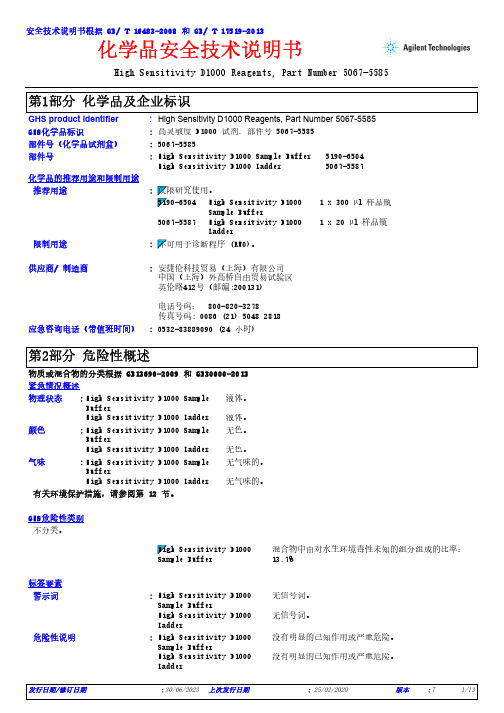
High Sensitivity D1000 Reagents, Part Number 5067-5585*************(24小时)化学品安全技术说明书GHS product identifier 应急咨询电话(带值班时间)::供应商/ 制造商:安捷伦科技贸易(上海)有限公司中国(上海)外高桥自由贸易试验区英伦路412号(邮编:200131)电话号码: 800-820-3278传真号码: 0086 (21) 5048 2818High Sensitivity D1000 Reagents, Part Number 5067-5585化学品的推荐用途和限制用途High Sensitivity D1000 Sample Buffer 5190-6504High Sensitivity D1000 Ladder 5067-5587部件号:部件号(化学品试剂盒):5067-5585安全技术说明书根据 GB/ T 16483-2008 和 GB/ T 17519-2013GHS化学品标识:高灵敏度 D1000 试剂, 部件号 5067-5585推荐用途限制用途High Sensitivity D1000Sample Buffer1 x 300 µl 样品瓶5067-5587High Sensitivity D1000Ladder1 x 20 µl 样品瓶::有关环境保护措施,请参阅第 12 节。
物质或混合物的分类根据 GB13690-2009 和 GB30000-2013紧急情况概述High Sensitivity D1000 Sample Buffer液体。
High Sensitivity D1000 Ladder 液体。
High Sensitivity D1000 Sample Buffer无色。
High Sensitivity D1000 Ladder 无色。
High Sensitivity D1000 Sample Buffer无气味的。
PRO-DENSE

本包装内有以下语言说明:English (en) Deutsch (de) Nederlands (nl) Français (fr) Español (es) Italiano (it) Português (pt) 中文-Chinese (sch)\欲了解其它语言的说明,请访问我们的网站。
然后点击Prescribing Information(处方信息)选项。
有关额外信息和翻译版本,请与制造商或当地经销商联系。
M C0086*PWright Medical Technology, Inc. Wright Medical UK Ltd 1023 Cherry Road 3rd AvenueMemphis, TN 38117 LetchworthU.S.A. Herts, SG6 2JFUK* 如果某产品符合CE合格标志要求,会在外标签上印刷CE标志。
2013年10月美国印刷PRO-DENSE ®骨移植替代物(150836-0)注意:不要在移植物中添加任何其它物质。
使用替代混合溶液和/或在混合物中添加其它物质可能改变本产品的安全性和有效性。
某些物质(例如骨髓和血液)会妨碍移植物固化。
准备植入部位和附件1. (可选择)使用弯曲器(若提供)弯曲针头,以便材料被精确注入。
有两条弯曲通道。
大(H I G H ):弯曲度大,小(LOW):弯曲度小。
2. 在透视引导下预先将针头置于缺损处。
注射器带螺纹的挤压器混合器溶液瓶粉末容器7. 用力混合,在30秒钟内旋转大约50圈(一个方向)。
注意:在3-5分钟 内注射糊状物。
8. 断开真空管,取下混合器盖,并刮下粘附在混合器盖上的混合物。
3. 取下混合器盖。
4. 加入全部粉末。
5. 加入全部溶液。
6. 重新盖好混合器盖,并将真空管接在真空孔上。
11. 握住混合器的侧面,将带螺纹的挤压器以一定角度插入混合器,直至完全到位为止。
9. 去掉红色签。
美国贝克曼库尔特流式细胞分析仪
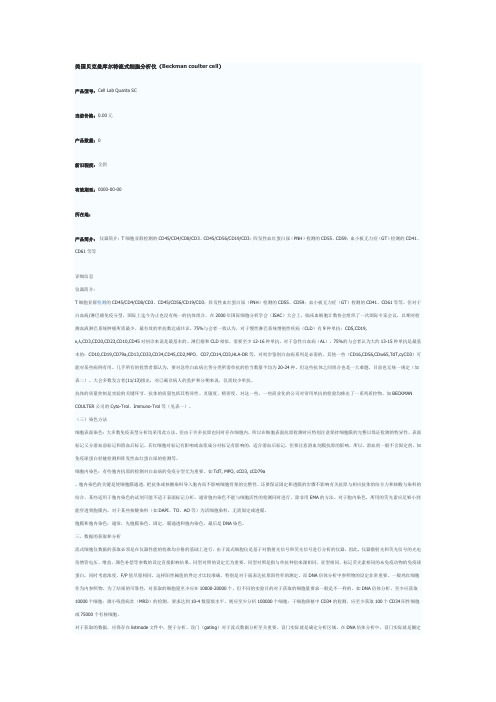
美国贝克曼库尔特流式细胞分析仪(Beckman coulter cell)产品型号:Cell Lab Quanta SC当前价格:0.00元产品数量:0新旧程度:全新有效期至:0000-00-00所在地:产品简介:仪器简介:T细胞亚群检测的CD45/CD4/CD8/CD3、CD45/CD56/CD19/CD3;阵发性血红蛋白尿(PNH)检测的CD55、CD59;血小板无力症(GT)检测的CD41、CD61等等详细信息仪器简介:T细胞亚群检测的CD45/CD4/CD8/CD3、CD45/CD56/CD19/CD3;阵发性血红蛋白尿(PNH)检测的CD55、CD59;血小板无力症(GT)检测的CD41、CD61等等。
但对于白血病/淋巴瘤免疫分型,国际上迄今为止也没有统一的抗体组合。
在2000年国际细胞分析学会(ISAC)大会上,临床血细胞计数协会组织了一次国际专家会议,以期对检测血液淋巴系统肿瘤所需最少、最有效的单抗数达成共识。
75%与会者一致认为,对于慢性淋巴系统增殖性疾病(CLD)有9种单抗:CD5,CD19,κ,λ,CD3,CD20,CD23,CD10,CD45对初诊来说是最基本的。
淋巴瘤和CLD相似,需要至少12-16种单抗。
对于急性白血病(AL),75%的与会者认为大约13-15种单抗是最基本的:CD10,CD19,CD79a,CD13,CD33,CD34,CD45,CD2,MPO,CD7,CD14,CD3,HLA-DR等,对初步鉴别白血病系列是必需的。
其他一些(CD16,CD56,CDw65,TdT,cyCD3)可能对某些病例有用。
几乎所有的投票者都认为,要对急性白血病完善分类所需单抗的恰当数量平均为20-24种。
但这些抗体之间组合也是一大难题,目前也无统一规定(如表二)。
大会多数发言者(11/13)指出,对已确诊病人的监护和分期来说,仅需较少单抗。
抗体的质量控制是实验的关键环节。
抗体的质量包括其特异性、灵敏度、精密度。
Ampicillin_69-53-4_DataSheet_MedChemExpress

Product Name:Ampicillin CAS No.:69-53-4Cat No :HY-B0522Product Data SheetCat. No.:HY B0522MWt:349.40Formula:C16H19N3O4S Purity :>98%Solubility:Mechanisms:Biological Activity:Pathways:Anti-infection; Target:Antibacterial DMSOAmpicillin is an orally active broad-spectrum antibiotic.Target: Antibacterial Ampicillin is an antibiotic useful for the treatment of a number of bacterial infections. It is a beta-lactam antibiotic that is part of the aminopenicillin family and is roughly equivalent to its successor,amoxicillin in terms of spectrum and level of activity. Belonging to the penicillin group of beta-lactam antibiotics, ampicillin is able to penetrate Gram-positive and some Gram-negative bacteria. It differs from penicillin G, or benzylpenicillin, only by the presence of an amino group. That amino group helps the drug penetrate the outer membrane of Gram-negative bacteria. Ampicillin acts as an irreversible inhibitor of the enzyme transpeptidase which is needed by bacteria to make their cell References:[1]. /wiki/Ampicillin irreversible inhibitor of the enzyme transpeptidase, which is needed by bacteria to make their cell walls. It inhibits the third and final stage of bacterial cell wall synthesis in binary fission...Caution: Not fully tested. For research purposes onlyMedchemexpress LLC18 W i l k i n s o n W a y , P r i n c e t o n , N J 08540,U S AE m a i l : i n f o @m e d c h e m e x p r e s s .c o m W e b : w w w .m e d c h e m e x p r e s s .c o m。
安捷伦产品目录
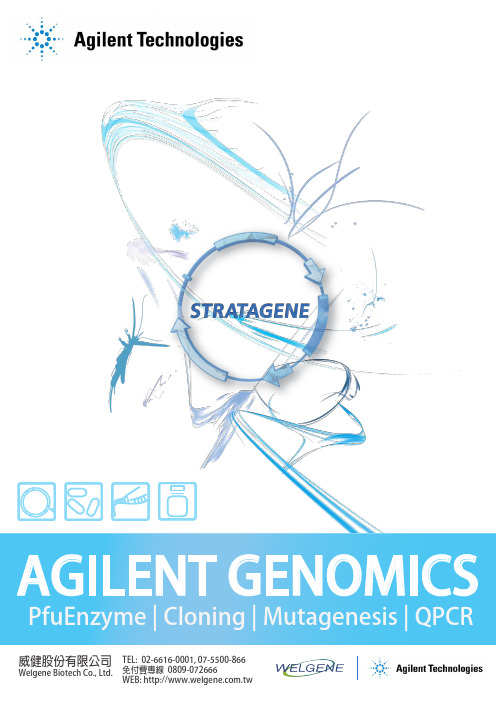
15
Real-Time PCR
16
Mx3000P QPCR System
17
Brilliant III Ultra-Fast SYBR Green QPCR and QRT-PCR Reagents
18
Brilliant III Ultra-Fast QPCR and QRT-PCR Reagents
Agilent / STRATAGENE
Agilent website: /genomics
Welgene | Agilent Stratagene
威健股份有限公司 | Stratagene 總代理
Table of Content
Table of Contents
/ XL1-Red Competent Cells SoloPack Gold Supercompetent Cells
/ TK Competent Cells Specialty Cells
/ Classic Cells / Fine Chemicals For Competent Cells
適用於 UNG 去汙染或 bisulphite
sequencing
適用於 TA Cloning
最高敏感性
取代傳統 Taq 的好選擇
-
2
威健股份有限公司 | Stratagene 總代理
PCR Enzyme & Instrument
Agilent SureCycler 8800
市場上領先的 cycling 速度和 sample 體積 10 ~ 100 μL 簡易快速可以選擇 96 well 和 384 well 操作盤 優秀的溫控設備讓各個 well 都能保持溫度的穩定 七吋的高解析度觸控螢幕讓操作上更為簡便 可以透過網路遠端操控儀器及監控儀器 Agilent 專業的技術支援可以幫助您應對各種 PCR 的問題
MEDDEV2.7.1rev42016附中文
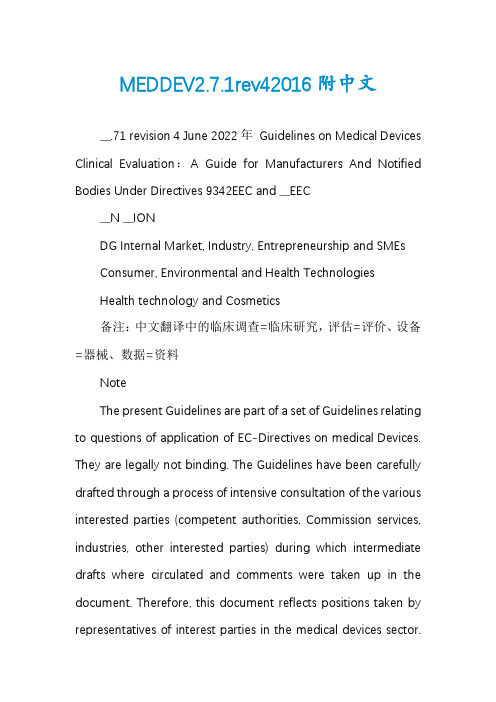
MEDDEV2.7.1rev42016附中文__.71 revision 4 June 2022年Guidelines on Medical Devices Clinical Evaluation:A Guide for Manufacturers And Notified Bodies Under Directives 9342EEC and __EEC__N __IONDG Internal Market, Industry, Entrepreneurship and SMEsConsumer, Environmental and Health TechnologiesHealth technology and Cosmetics备注:中文翻译中的临床调查=临床研究,评估=评价、设备=器械、数据=资料NoteThe present Guidelines are part of a set of Guidelines relating to questions of application of EC-Directives on medical Devices. They are legally not binding. The Guidelines have been carefully drafted through a process of intensive consultation of the various interested parties (competent authorities, Commission services, industries, other interested parties) during which intermediate drafts where circulated and comments were taken up in the document. Therefore, this document reflects positions taken by representatives of interest parties in the medical devices sector.These guidelines incorporate changes introduced by Directive 2022年/47/EC amending Council Directive 90/385/EEC and Council Directive 93/42/EEC.本指南为一系列与CE―医疗器械指令应用问题相关的指南中的一部分。
