北电ERS1600,8300,8600交换机的基本技术-汇总6-10
北电8300,8600,1600

机箱图示
上一页
交换矩阵模块
8393SF/CPU(PC Power 处理器)
交换பைடு நூலகம்构带宽 memory
416Gbs 128MB or 256MB 8个SFP 1000兆端口
ports
一个console口
一个管理端口
一个PCMCIA插槽
8394SF/CPU (V模式必须) (PC Power 处理器)
交换结构带宽
464Gbs
memory
256MB
2个XFP 10G端口
ports
一个console口
一个管理端口
一个PCMCIA插槽
交换矩阵图示
上一页
交换机接口模块
模块类型
8348TX 48-port 10/100 Module 8348TX-PWR 48-port 10/100 Card with Power-over-Ethernet (802.3af) Module 8324FX 24-port 100BASE-FX Module 8324GTX 24-port 10/100/1000BASE-T Module 8348GTX 8348GTXPWR 8348GB 48-port SFP Module. 8308XL 8-port XFP Module. V 模式下可运行,在4.1 gbic V 模式下可运行,在4.1 LC 48-port Autosensing 10BASE-T/100BASE-TX/1000BASE-T Module V 模式下可运行,在4.1 48 port 10BASE-T/100BASE-TX/1000BASE-T Module with Power-over-Ethernet (PoE). V 模式下可运行,在4.1 RJ45 RJ45 RJ45 RJ45 RJ45 RJ45
2 附件一:设备具体参数资料

《附件一》设备具体参数一、核心交换机S8610RG-S8600系列交换机是锐捷网络推出面向下一代融合网络的高密度多业务IPv6核心路由交换机,满足未来以太网络的应用需求。
RG-S8600系列交换机融合了VSU(Virtual Switching Unit)、MPLS/VPLS、网络安全、无线网络、IPv6、流量分析等多业务特性。
丰富的槽位选择给客户预留了丰富的扩展余地,VSU虚拟化特性简化客户的网络结构,MPLS/VPLS虚拟专网技术打破客户物理专网隔阂,形成融合统一网络,完善的IPv6特性满足未来的升级改造。
RG-S8600系列交换机可广泛应用于城域网、园区网和数据中心。
RG-S8600系列包括三款型号:RG-S8614、RG-S8610和RG-S8606-Bseries。
1、主机箱及管理引擎根据产品具体型号选择需配置的主机箱及管理引擎。
2、电源配置可以选择交流电源,也可以选择直流电源,二者必配其一。
3、主机线卡根据具体情况选择主机线卡。
二、汇聚交换机RG-S5750系列RG-S5750系列是锐捷网络推出的硬件支持IPv6的万兆多层交换机。
该系列交换机提供的接口形式和组合非常灵活,即可以提供24个或48个10/100/1000M自适应的千兆电口(不包含扩展模块端口),又可以提供有24个SFP千兆光口(不包含扩展模块端口),又能提供PoE远程供电的接口,满足网络建设中不同传输介质的连接需要。
RG-S5750系列交换机以极高的性价比为大型网络汇聚、中型网络核心、数据中心服务器接入提供了高性能、完善的端到端的服务质量、灵活丰富的安全设置和基于策略的网管,最大化满足高速、安全、智能三、接入交换机RG-S2952G-ERG-S2900系列交换机是锐捷网络基于安全、易用、好管理的理念推出的新一代全千兆安全智能弱三层交换机,采用了锐捷新一代支持多平台的模块化操作系统RGOS,为用户完整的提供了智能、安全、高速、简单管理的千兆到桌面解决方案。
chassis交换机硬件架构---S86交换机硬件架构

模块层
进风层:位于模块层之下。 出风层:风扇盘位于模块层之上,为系
统的出风系统;采用垂直散热。
进风层
电源层
7
RG-S8614
液晶屏
模块层:提供14个模块插槽;其中管理 板插槽2个,线卡插槽12个。
出风口(背面)
电源层:最大支持两个AC电源或者两 模块层 个DC电源;支持1200W和2000W的
RG-S8600为全模块设计,所有的管理模块、交换 模块、电源、风扇盘和液晶屏都可以支持热插拔, 目前有三个型号的主机:
• RG-S8606 • RG-S8610 • RG-S8614
4
RG-S8600交换机特点
• 高可靠性设计和维护性:线卡、电源、风扇等支持热插拔;电源 设计1+1冗余,管理板支持冗余。
12gbpsin12gbpsoutperhigig议程23s8600交换机主机s8600交换机管理板架构s8600交换机线卡架构s8600交换机整机架构s8600交换机数据处理流程s86交换机整机硬件架构24cpucpu内部通信模块100basetusb芯片fabricsdram并行flash串行flashcpldio接口cpucpu内部通信模块100basetusb芯片fabricsdram并行flash串行flashcpldio接口cpucpusdramcpldio接口内部通信模块100basetfabricmacphy并行flash串行flash线卡acpucpusdramcpldio接口内部通信模块100basetfabricmacphy并行flash串行flash线卡b管理板m1管理板m2pci总线系统总线higig接口其他连线内部以太网背板higig背板以太网s86交换机整机硬件架构特点整机包括无源背板电源模块风扇模块液晶模块以及管理板和线卡
北电Passport8600原版手册-SwitchModules

Part No. 316340-BMay 20044655 Great America ParkwaySanta Clara, CA 95054Important Information about the 8600 Series Switch Modules*316340-B_Rev_00*•International regulatory statements of conformity •Nortel Networks Inc. software license agreement •Important notice about apparent module failure •Determining hardware and software compatibility •Locating your software •Reading path2Copyright © 2004 Nortel NetworksAll rights reserved. May 2004.The information in this document is subject to change without notice. The statements, configurations, technical data, and recommendations in this document are believed to be accurate and reliable, but are presented without express or implied warranty. Users must take full responsibility for their applications of any products specified in this document. The information in this document is proprietary to Nortel Networks Inc.TrademarksNortel Networks, the Nortel Networks logo, the Globemark, Unified Networks, BayStack, and Passport are trademarks of Nortel Networks.Adobe and Acrobat Reader are trademarks of Adobe Systems Incorporated.3COM is a trademark of 3COM Corporation.Hendry is a trademark of Hendry Mechanical Works.Intel is a trademark of Intel Corporation.SanDisk is a trademark of SanDisk Corporation.The asterisk after a name denotes a trademarked item.Statement of conditionsIn the interest of improving internal design, operational function, and/or reliability, Nortel Networks Inc. reserves the right to make changes to the products described in this document without notice.Nortel Networks Inc. does not assume any liability that may occur due to the use or application of the product(s) or circuit layout(s) described herein.International regulatory statements of conformityThis is to certify that the Nortel Networks 8000 Series chassis and components installed within the chassis were evaluated to the international regulatory standards for electromagnetic compliance (EMC) and safety and were found to have met the requirements for the following international standards:•EMC - Electromagnetic Emissions – CISPR 22, Class A•EMC - Electromagnetic Immunity – CISPR 24•Electrical Safety – IEC 60950, with CB member national deviationsFurther, the equipment has been certified as compliant with the national standards as detailed below.National electromagnetic compliance (EMC) statements of complianceFCC statement (USA only)This equipment has been tested and found to comply with the limits for a Class A digital device, pursuant to Part 15 of the Federal Communications Commission (FCC) rules. These limits are designed to provide reasonable protection against harmful interference when the equipment is operated in a commercial environment. This equipment generates, uses, and can radiate radio frequency energy. If it is not installed and used in accordance with the instruction manual, it may cause harmful interference to radio communications. Operation of this equipment in a residential area is likely to cause harmful interference, in which case users will be required to take whatever measures may be necessary to correct the interference at their own expense.316340-B Rev 003 ICES statement (Canada only)Canadian Department of Communications Radio Interference RegulationsThis digital apparatus (8000 Series chassis and installed components) does not exceed the Class A limits for radio-noise emissions from digital apparatus as set out in the Radio Interference Regulations of the Canadian Department of Communications.Règlement sur le brouillage radioélectrique du ministère des CommunicationsCet appareil numérique (8000 Series chassis) respecte les limites de bruits radioélectriques visant les appareilsnumériques de classe A prescrites dans le Règlement sur le brouillage radioélectrique du ministère des Communications du Canada.CE marking statement (Europe only)EN 55 022 statementsThis is to certify that the Nortel Networks 8000 Series chassis and components installed within the chassis are shielded against the generation of radio interference in accordance with the application of Council Directive 89/336/EEC. Conformity is declared by the application of EN 55 022 Class A (CISPR 22).Warning: This is a Class A product. In a domestic environment, this product may cause radio interference, in which case, the user may be required to take appropriate measures.Achtung: Dieses ist ein Gerät der Funkstörgrenzwertklasse A. In Wohnbereichen können bei Betrieb dieses Gerätes Rundfunkstörungen auftreten, in welchen Fällen der Benutzer für entsprechende Gegenmaßnahmen verantwortlich ist. Attention: Ceci est un produit de Classe A. Dans un environnement domestique, ce produit risque de créer desinterférences radioélectriques, il appartiendra alors à l’utilisateur de prendre les mesures spécifiques appropriées.EN 55 024 statementThis is to certify that the Nortel Networks 8000 Series chassis is shielded against the susceptibility to radio interference in accordance with the application of Council Directive 89/336/EEC. Conformity is declared by the application ofEN 55 024 (CISPR 24).EC Declaration of ConformityThis product conforms to the provisions of the R&TTE Directive 1999/5/EC.VCCI statement (Japan/Nippon only)This is a Class A product based on the standard of the V oluntary Control Council for Interference (VCCI) for information technology equipment. If this equipment is used in a domestic environment, radio disturbance may arise. When such trouble occurs, the user may be required to take corrective actions.Important Information about the 8600 Series Switch Modules4316340-B Rev 00BSMI statement for 8010, 8006 and 8003 chassis (Taiwan only)This is a Class A product based on the standard of the Bureau of Standards, Metrology and Inspection (BSMI) CNS 13438, Class A.MIC notice for 8010, 8006, 8003 chassis (Republic of Korea only)This device has been approved for use in Business applications only per the Class A requirements of the Republic of Korea Ministry of Information and Communications (MIC). This device may not be sold for use in a non-business application.5 National safety statements of complianceCE marking statement (Europe only)EN 60 950 statementThis is to certify that the Nortel Networks 8000 Series chassis and components installed within the chassis are in compliance with the requirements of EN 60 950 in accordance with the Low V oltage Directive. Additional national differences for all European Union countries have been evaluated for compliance. Some components installed within the 8000 Series chassis may use a nickel-metal hydride (NiMH) and/or lithium-ion battery. The NiMH and lithium-ion batteries are long-life batteries, and it is very possible that you will never need to replace them. However, should you need to replace them, refer to the individual component manual for directions on replacement and disposal of the battery. NOM statement 8010, 8006, and 8003 chassis (Mexico only)The following information is provided on the devices described in this document in compliance with the safety requirements of the Norma Oficial Méxicana (NOM):Exporter:Nortel Networks, Inc.4655 Great America ParkwaySanta Clara CA 95054 USAImporter:Nortel Networks de México, S.A. de C.V.Avenida Insurgentes Sur #1605Piso 30, OficinaCol. San Jose InsurgentesDeleg-Benito JuarezMéxico D.F. 03900Tel:52 5 480 2100Fax: 52 5 480 2199Input:(8003 Chassis only)100 to 240 V AC, 50 to 60 Hz, 9 A max. per power supplysingle supply, or + one redundant supply configurationsInput:(8006 and 8010 Chassis only)100 to 240 V AC, 50 to 60 Hz, 12 A max. per power supply–48 to –60 VDC, 29 A max. per power supplysingle supply, two supplies, or two supplies + one redundant supply configurationsInformación NOM (unicamente para México)La información siguiente se proporciona en el dispositivo o en los dispositivos descritos en este documento, en cumplimiento con los requisitos de la Norma Oficial Méxicana (NOM):Exportador: Nortel Networks, Inc.4655 Great America ParkwaySanta Clara, CA 95054 USAImportador:Nortel Networks de México, S.A. de C.V.Avenida Insurgentes Sur #1605Piso 30, OficinaImportant Information about the 8600 Series Switch Modules6316340-B Rev 00Col. San Jose Insurgentes Deleg-Benito JuarezMéxico D.F. 03900Tel: 52 5 480 2100Fax:52 5 480 2199Embarcar a:(8003 Chassis)100 to 240 V CA, 50 to 60 Hz, 9 A max. por fuente de poderuna fuente o una + configuraciones de una fuente redundanteEmbarcar a:(8006 and 8010 Chassis)100 to 240 V CA, 50 to 60 Hz, 12 A max. por fuente de poder–48 to –60 V CD, 29 A max. por fuente de poderuna fuente, dos fuentes o dos + configuraciones de una fuente redundanteNortel Networks Inc. software license agreementThis Software License Agreement (“License Agreement”) is between you, the end-user (“Customer”) and Nortel Networks Corporation and its subsidiaries and affiliates (“Nortel Networks”). PLEASE READ THE FOLLOWING CAREFULLY. YOU MUST ACCEPT THESE LICENSE TERMS IN ORDER TO DOWNLOAD AND/OR USE THE SOFTWARE. USE OF THE SOFTW ARE CONSTITUTES YOUR ACCEPTANCE OF THIS LICENSE AGREEMENT. If you do not accept these terms and conditions, return the Software, unused and in the original shipping container, within 30 days of purchase to obtain a credit for the full purchase price.“Software” is owned or licensed by Nortel Networks, its parent or one of its subsidiaries or affiliates, and is copyrighted and licensed, not sold. Software consists of machine-readable instructions, its components, data, audio-visual content (such as images, text, recordings or pictures) and related licensed materials including all whole or partial copies. Nortel Networks grants you a license to use the Software only in the country where you acquired the Software. You obtain no rights other than those granted to you under this License Agreement. Y ou are responsible for the selection of the Software and for the installation of, use of, and results obtained from the Software.1.Licensed Use of Software. Nortel Networks grants Customer a nonexclusive license to use a copy of the Software on only one machine at any one time or to the extent of the activation or authorized usage level, whichever is applicable. To the extent Software is furnished for use with designated hardware or Customer furnished equipment (“CFE”), Customer is granted a nonexclusive license to use Software only on such hardware or CFE, as applicable. Software contains trade secrets and Customer agrees to treat Software as confidential information using the same care and discretion Customer uses with its own similar information that it does not wish to disclose, publish or disseminate. Customer will ensure that anyone who uses the Software does so only in compliance with the terms of this Agreement. Customer shall not a) use, copy, modify, transfer or distribute the Software except as expressly authorized; b) reverse assemble, reverse compile, reverse engineer or otherwise translate the Software; c) create derivative works or modifications unless expressly authorized; or d) sublicense, rent or lease the Software. Licensors of intellectual property to Nortel Networks are beneficiaries of this provision. Upon termination or breach of the license by Customer or in the event designated hardware or CFE is no longer in use, Customer will promptly return the Software to Nortel Networks or certify its destruction. Nortel Networks may audit by remote polling or other reasonable means to determine Customer’s Software activation or usage levels. If suppliers of third party software included in Software require Nortel Networks to include additional or different terms, Customer agrees to abide by such terms provided by Nortel Networks with respect to such third party software.2.Warranty. Except as may be otherwise expressly agreed to in writing between Nortel Networks and Customer, Software is provided “AS IS” without any warranties (conditions) of any kind. NORTEL NETWORKS DISCLAIMS ALL WARRANTIES (CONDITIONS) FOR THE SOFTWARE, EITHER EXPRESS OR IMPLIED, INCLUDING, BUT NOT LIMITED TO THE IMPLIED W ARRANTIES OF MERCHANTABLITITY AND FITNESS FOR A PARTICULAR PURPOSE AND ANY WARRANTY OF NON-INFRINGEMENT. Nortel Networks is not obligated to7Important Information about the 8600 Series Switch Modulesprovide support of any kind for the Software. Some jurisdictions do not allow exclusion of implied warranties, and, in such event, the above exclusions may not apply.3.Limitation of Remedies. IN NO EVENT SHALL NORTEL NETWORKS OR ITS AGENTS OR SUPPLIERS BE LIABLE FOR ANY OF THE FOLLOWING: a) DAMAGES BASED ON ANY THIRD PARTY CLAIM; b) LOSS OF, OR DAMAGE TO, CUSTOMER’S RECORDS, FILES OR DATA; OR c) DIRECT, INDIRECT, SPECIAL, INCIDENTAL, PUNITIVE, OR CONSEQUENTIAL DAMAGES (INCLUDING LOST PROFITS OR SA VINGS), WHETHER IN CONTRACT, TORT OR OTHERWISE (INCLUDING NEGLIGENCE) ARISING OUT OF YOUR USE OF THE SOFTWARE, EVEN IF NORTEL NETWORKS, ITS AGENTS OR SUPPLIERS HA VE BEENADVISED OF THEIR POSSIBILITY . The forgoing limitations of remedies also apply to any developer and/or supplier of the Software. Such developer and/or supplier is an intended beneficiary of this Section. Some jurisdictions do not allow these limitations or exclusions and, in such event, they may not apply.4.Generala)If Customer is the United States Government, the following paragraph shall apply: All Nortel Networks Software available under this License Agreement is commercial computer software and commercial computer softwaredocumentation and, in the event Software is licensed for or on behalf of the United States Government, the respective rights to the software and software documentation are governed by Nortel Networks standard commercial license in accordance with U.S. Federal Regulations at 48 C.F.R. Sections 12.212 (for non-DoD entities) and 48 C.F.R. 227.7202 (for DoD entities).b)Customer may terminate the license at any time. Nortel Networks may terminate the license if Customer fails to comply with the terms and conditions of this license. In either event, upon termination, Customer must either return the Software to Nortel Networks or certify its destruction.c)Customer is responsible for payment of any taxes, including personal property taxes, resulting from Customer’s use of the Software. Customer agrees to comply with all applicable laws including all applicable export and import laws and regulations.d)Neither party may bring an action, regardless of form, more than two years after the cause of the action arose.e)The terms and conditions of this License Agreement form the complete and exclusive agreement between Customer and Nortel Networks.f)This License Agreement is governed by the laws of the country in which Customer acquires the Software. If the Software is acquired in the United States, then this License Agreement is governed by the laws of the state of New Y ork.8316340-B Rev 009 IntroductionThis document discusses the following topics:•“Important notice about apparent module failure," next•“Determining hardware and software compatibility” on page10•“Locating your software” on page14•“Reading path” on page14•“How to get help” on page17The information in this document is current up to Passport 8000 Switch SeriesSoftware Release 3.7. Always look for the most current revisions of anydocumentation described in this document by following the instructions describedin “Reading path” on page14.Important notice about apparent module failureTo prevent apparent failures of properly functioning modules, after you install themodules in a chassis, make sure you securely tighten all the module retainingscrews to ensure a good connection between the module and the backplane.If a module failure occurs, check for possible backplane connection problems as acause. Make sure the module is correctly seated in the backplane connector andthe retaining screws are securely tightened. If the module still fails to operate,contact Nortel Networks™ customer support for assistance.Important Information about the 8600 Series Switch Module10Determining hardware and software compatibility316340-B Rev 00Determining hardware and software compatibilityThe matrix below describes your hardware and the minimum Passport 8000Switch Series software version required to support the hardware.Chassis & switching fabricMinimum software version Part number 8010co chassis10-slot chassis 3.1.2DS14020048010 chassis10-slot chassis 3.0.0DS14020018006 chassis6-slot chassis 3.0.0DS14020028003 chassis3-slot chassis 3.1.2DS14020038690SFDiscontinued, see 8691SF or 8692SF 3.0.0DS14040018690SF/SF 8690SF with 256MB SDRAMinstalled. Discontinued. See 8691SFor 8692SF3.0.0 DS14040898691SF Switching fabric 3.1.1DS14040258691SF/2568691SF/256 with 256 SDRAMinstalled3.1.1DS1404908692SF Switching fabric 3.7.0DS1404065Upgrade Kits256MB CPU upgrade kit This memory upgrade may berequired for the 3.5 and 3.7 softwareto run properly.1 1With the Passport 8000 Switch Series Software Release 3.5 and 3.7 you must upgrade the 8190SM and the 8690SF to 256MB. Nortel Networks recommends that you upgrade the 8691SF to 256MB.3.5.0 DS1404016MAC upgrade kit Use this kit to add Media Access Control (MAC) addresses to yoursystem. This kit is required for routedinterface scaling beyond 500. 3.5.0DS14040158600 modules and componentsMinimum software version Part number Security module8661SSL AccelerationModule (SAM)High Performance SSL Acceleration Module secures web-based applicationsand business communications 1 3.3.12DS1404070Layer 4-7 moduleWeb Switching Module(WSM)4-Port Gigabit Ethernet SX or 10/100TX 3.1.33, 3.2.14,3.3.05DS1404045Determining hardware and software compatibility11Ethernet modules8608GB module Discontinued, see 8608GBE module 3.0.0DS14040158608GT module Discontinued, see 8608GTE module 3.1.0DS14040128608SX module Discontinued, see 8608SXE module 3.0.0DS14040038624FX module Discontinued, see 8624FXE module 3.0.0DS14040058648TX moduleDiscontinued, see 8648TXE module3.0.0DS1404002Ethernet E-modules:68608GBE module 8-port Gigabit Ethernet GBIC 3.1.1DS14040388608GTE module 8-port Gigabit Ethernet 1000TX 3.1.1DS14040448608SXE module 8-port Gigabit Ethernet SX 3.1.1DS14040368616SXE module 16-port Gigabit Ethernet SX 3.1.0DS14040118616GTE module 16-port Gigabit Ethernet TX 3.3.0DS14040348624FXE module 24-port 100FX 3.1.1DS14040378648TXE module 48-port 10/100 TX 3.1.1DS14040358632TXE module32-port 10/00TX (2 GBICs)3.1.2DS1404024Ethernet M modules 78608GBM module 8-port Gigabit Ethernet GBIC 3.3.0DS14040598608GTM module 8-port Gigabit Ethernet 1000TX 3.3.0DS14040618632TXM module 32-port 10/00TX (2 GBICs) 3.3.0DS14040558648TXM module48-port 10/100 TX3.3.0DS140405610 Gigabit Ethernet M modules 78681XLW module 81-port 10 Gigabit Ethernet (1310nm WAN serial) 3.3.0DS14040528681XLR module 81-port 10 Gigabit Ethernet (1310nm LAN serial)3.3.0DS1404053ATM/ATME/ATMM modules8672A TM module Discontinued, see 8672A TME module 3.1.0DS130********A TME module A TME module 6. 3.1.1DS130********A TMM moduleA TMM module 7.3.3.0DS13040098600 modules and components (continued)Minimumsoftware versionPart number12Determining hardware and software compatibilityATM/ATME/ATMM module components9DS-3 MDA2-port 75 ohm coaxial 3.3.0DS1304002 OC-12c/STM-4 MDA1-port MMF 3.1.0, 3.1.1, 3.3.0'DS1304004 OC-12c/STM-4 MDA1-port SMF 3.1.0, 3.1.1, 3.3.0'DS1304005 OC-3c/STM-1 MDA 4-port MMF 3.1.0, 3.1.1, 3.3.0'DS1304006 OC-3c/STM-1 MDA4-port SMF 3.1.0, 3.1.1, 3.3.0'DS1304007 POS/POSE/POSM modules8683POS module Discontinued, see 8683POSM module 3.1.0DS1404016 8683POSE module Discontinued, see 8683POSM module 3.1.1DS1404043 8683POSM module M module7 3.3.0DS1404060 POS/POSE/POSM MDAs10OC-3c/STM-1 MDA2-port MMF 3.1.0, 3.1.1, 3.3DS1333003 OC-3c/STM-1 MDA2-port SMF 3.1.0, 3.1.1, 3.3DS1333004 OC-12c/STM-4 MDA1-port MMF 3.1.0, 3.1.1, 3.3DS1333001 OC-12c/STM-4 MDA1-port SMF 3.1.0, 3.1.1, 3.3DS133**** **** compatible GBICs111000BASE-SX GBIC850 nm, short wavelength, GigabitEthernet3.0.0AA14190011000BASE-LX GBIC 1300 nm, long wavelength, GigabitEthernet3.0.0AA14190021000BASE-T GBIC Category 5 copper unshielded twistedpair (UTP)3.5.0AA14190411000BASE-XD GBIC50k, SC duplex SMF, Gigabit Ethernet 3.0.0AA1419003 1000BASE-ZX GBIC70k, SC duplex SMF, Gigabit Ethernet 3.0.0AA1419004 Gray CWDM GBIC Discontinued, see Gray CWDM APDGBIC3.1.2AA1419005Violet CWDM GBIC Discontinued, see Violet CWDM APDGBIC3.1.2AA1419006Blue CWDM GBIC Discontinued, see Blue CWDM APDGBIC3.1.2AA1419007Green CWDM GBIC Discontinued, see Green CWDM APDGBIC3.1.2AA1419008Y ellow CWDM GBIC Discontinued, see Y ellow CWDM APDGBIC 3.1.2AA14190098600 modules and components (continued)Minimumsoftware versionPart numberDetermining hardware and software compatibility13Orange CWDM GBIC Discontinued, see Orange CWDM APD GBIC3.1.2AA1419010 Red CWDM GBIC Discontinued, see Red CWDM APD GBIC3.1.2AA1419011 Brown CWDM GBIC Discontinued, see Brown CWDM APD GBIC 3.1.2AA1419012 Gray CWDM APD GBIC 1470nm 3.1.4AA1419017 Violet CWDM APD GBIC 1490nm 3.1.4AA1419018 Blue CWDM APD GBIC1510nm3.1.4AA1419019 Green CWDM APD GBIC 1530nm 3.1.4AA1419020 Y ellow CWDM APD GBIC 1550nm 3.1.4AA1419021 Orange CWDM APD GBIC1570nm 3.1.4AA1419022 Red CWDM APD GBIC1590nm3.1.4AA1419023 Brown CWDM APD GBIC 1610nm3.1.4AA14190241The 8661 SAM is used in conjunction with the Web Switching Module to intelligently accelerate secure business communication and confidential data by off-loading Secure Sockets Layer (SSL) Processing.2The 8661 SAM and Web Switching Module security solution also require WebOS version 10.0.27.3 or newer. Passport 8000 Series Switch Series Software Release 3.3.1 was specifically designed to introduce the 8661 SAM module. Release 3.3.1 is the only 3.3.x release that supports the 8661 SAM module. The 8661 SAM module is supported in Release 3.5. 3Passport 8000 Switch Series Software Release 3.1.3 is the first and only release in the 3.1.x software branch that supports the Web Switching Module.4Passport 8000 Switch Series Software Release 3.2.1 (and later) supports the Web Switching Module.5Passport 8000 Switch Series Software Release 3.3.0 introduced support for WebOS 10.0 on the Web Switching Module.6E-modules are required to support Egress port mirroring and Enhanced Operational Mode.7M modules offer additional memory to support large routing tables such as those found in BGP implementations. The Passport 8000 Series Software Release 3.3 introduced a new mode, called M Mode, or 128K records mode, which requires the 8691SF module. When enabled, this mode allows M modules to use their full capabilities (128K records). When this mode is disabled, the M modules work in 32K mode (case of non E and E modules). If the chassis includes one 8690SF module, the mode default backs to 32K mode. To be effective, this mode requires that all modules installed in the same chassis support 128K records (M modules) and that the SF/CPU are 8691SF . If one, or more modules installed in the chassis is a 32K records module (non M module), these modules will be disabled if the chassis isconfigured to operate in M Mode (For instructions on enabling MMode, see Managing Platform Operations and Using Diagnostic Tools ).8Nortel Networks recommends that if you are using a 10 Gigabit Ethernet Module: 8681XLR or 8681XLW with 3.3.x software code that you upgrade to the Passport 8000 Series Switch Software Release 3.5.0 or greater. 9A TM MDAs inserted into an 8672ATME module require Passport 8000 Switch Series Software Release 3.1.1 or higher. 'ATM MDAs inserted into a 8672A TMM module require Passport 8000 Switch Series Software Release 3.3.0 or higher.10POS MDAs inserted into a 8683POSE module require Passport 8000 Switch Series Software Release 3.1.1 or higher, and POS MDAs inserted into a 8683POSM module require Passport 8000 Switch Series Software Release 3.3.0 or higher.8600 modules and components (continued)Minimumsoftware version Part number14Locating your software11Non-supported GBICs are displayed in the CLI and Device Manager as “GBIC-other.”Locating your softwareYou can obtain the Passport 8000 Switch Series Software License Kit by orderingthe latest version of product number DS1410001 for the Passport 8100 andDS1410003 for the Passport 8600.You may download the most current software image from the Nortel Networks™Customer Support Web site at /cgi-bin/eserv/cs/main.jsp?; select Passport > Passport 8000 Ethernet Switch Series > Software.You can find a comprehensive list of the required file names and how to upgradeyour software in the Release Notes for the Passport 8000 Series Switch SoftwareRelease 3.7. For instructions on how to access this document, see “Reading path," next. Reading pathThis section lists the documentation specific to the Passport 8000 Switch Seriesplatform. You can find your documentation on the Nortel Networks customersupport Web site, /documentation; select Passport >Passport 8000 Ethernet Switch Series > Documentation. Always look for thelatest revision of your requested document on the Web.You can print the listed technical manuals and release notes free, directly from theInternet. Use Adobe* Acrobat Reader* to open the manuals and release notes,search for the sections you need, and print them on most standard printers. Go toAdobe Systems at the URL to download a free copy of theAdobe Acrobat Reader.Important information, Read Me document, and releasenotes•Important Security Information for the 8000 Series Switch (part number314997-B)Reading path15•Important Information about the 8600 Series Switch Modules(part number 316340-B)•Release Notes for the Passport 8600 Switch Series Software Release 3.7 (part number 316811-A)Upgrading your switch•Upgrading to Passport 8600 Switch Series Software Release 3.7(part number 317176-A)•Installing a CPU Memory Upgrade (part number 314832-B)•Adding MAC Addresses to the Passport 8000 Series Chassis (part number 312486-B)Chassis and module installation•Installing and Maintaining the 8000 Series Chassis and Components (part number 316314-D)•Installing 8600 Switch Modules (part number 312749-H)•Installing the 8661 SSL Acceleration Module (SAM) for the 8600 Series Switch (part number 316315-A)•Installing the Web Switching Module for Passport 8600 Series Switches (part number 314619-B)Solution overviewUsing the SSL acceleration module with the Web switching module for the 8600Series switch (part number 316350-A)Module configuration•Configuring the Web Switching Module with Device Manager(Passport 8000 Series Software Release 3.3) (part number 314995-A)•Configuring the SSL acceleration module for the 8600 series switch (part number 316351-A)•(Alteon) Web OS Switch Software 10.0 Application Guide(part number 212777-A)。
北电交换机终端操作
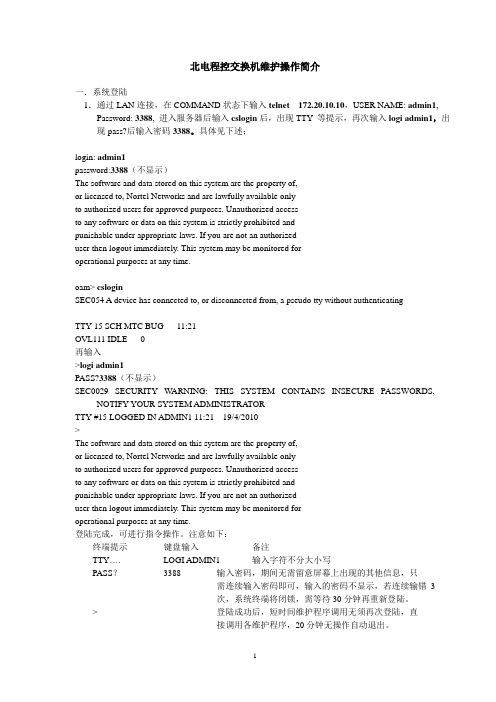
北电程控交换机维护操作简介一.系统登陆1.通过LAN连接,在COMMAND状态下输入telnet172.20.10.10,USER NAME: admin1, Password: 3388, 进入服务器后输入cslogin后,出现TTY等提示,再次输入logi admin1,出现pass?后输入密码3388。
具体见下述:login: admin1password:3388(不显示)The software and data stored on this system are the property of,or licensed to, Nortel Networks and are lawfully available onlyto authorized users for approved purposes. Unauthorized accessto any software or data on this system is strictly prohibited andpunishable under appropriate laws. If you are not an authorizeduser then logout immediately. This system may be monitored foroperational purposes at any time.oam> csloginSEC054 A device has connected to, or disconnected from, a pseudo tty without authenticatingTTY 15 SCH MTC BUG 11:21OVL111 IDLE 0再输入>logi admin1PASS?3388(不显示)SEC0029 SECURITY WARNING: THIS SYSTEM CONTAINS INSECURE PASSWORDS, NOTIFY YOUR SYSTEM ADMINISTRA TORTTY #15 LOGGED IN ADMIN1 11:21 19/4/2010>The software and data stored on this system are the property of,or licensed to, Nortel Networks and are lawfully available onlyto authorized users for approved purposes. Unauthorized accessto any software or data on this system is strictly prohibited andpunishable under appropriate laws. If you are not an authorizeduser then logout immediately. This system may be monitored foroperational purposes at any time.登陆完成,可进行指令操作。
AVAYA数据百问百答_v1(渠道版)
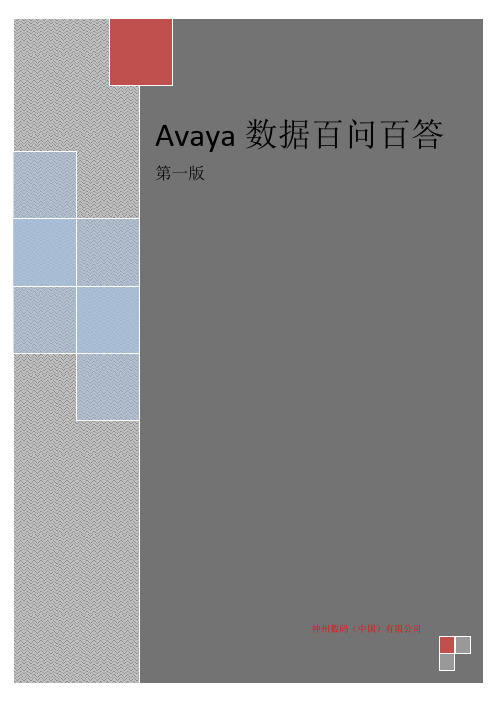
1.Avaya 何时收购北电企业数据产品线?A:2009年2.Avaya数据产品分为哪几种类型?A:交换机、路由器、VPN网关、无线网络、网络管理软件3.Avaya数据交换机分为哪几种类型?A:接入层、汇聚层,核心层交换机,对于AVAYA0.8s,属行业内最快时间;与其他品牌相比节能达Avaya与其他品牌低端数据交换机相比,提供更多具备PoE功能的可选型号。
5.Avaya数据交换机有哪些型号?A:目前分为ERS2500系列、ERS4500系列、ERS5000系列、ERS8300系列、ERS8600系列、VSP9000系列。
ERS2500系列分为:ERS2526T、ERS2550T、ERS2526T-PWR、ERS2550T-PWR ERS4500系列分为:ERS4526-FX、ERS4526T、ERS4526T-PWR、ERS4550T、ERS4550T-PWR、ERS4524GT、ERS4524GT-PWR、ERS4548GT、ERS4548GT-PWR、ERS4526GTX、ERS4526GTX-PWRERS5000系列分为:ERS5510-24T、ERS5510-48TERS5520-48T-PWR、ERS5530-24TFD、ERS5632-FD、ERS5698TFD-PWRERS8300系列分为:ERS8306、ERS8310ERS8600系列分为:VPS9000系列分为:,5600、8300、8600、8800属于模块化A:2500、4500、5500和56008.Avaya 2500系列数据交换机适合的企业类型有哪些?A:适用于要求百兆到桌面并且有少量POE需求的企业9.Avaya 4500系列数据交换机适合的企业类型有哪些?A:适用于要求百兆或千兆到桌面、有动态路由需求并且含带大量POE需求的企业10.Avaya WLAN产品有什么优势?A:Avaya无线AP支持最新802.11n协议,且Avaya无线网络架构与传统WLAN无需经过无线控制器。
北电电话交换机基本命令

注:以下操作红色字体为用户敲入的内容…黑色字体为系统提示信息一。
登陆系统Logi admin1Pass?? xxxx xxxx为交换机密码,默认为0000二。
根据分机号码查看端口(数字话机,模拟话机通用)LD 20REQ:PRTTYPE:DNBCUST:0DN:xxx xxx输入要查的分机号例:分机6140使用的断口号DN 6140 分机号码TYPE 500 话机类型TN 007 0 00 00 MARP DES 6816 3 JUL 2004 分机端口三。
根据端口查看分机号码和分机的详细参数(数字话机,模拟话机通用)LD 20REQ:PRTTYPE:TNBTN:xx xx xx xx输入要查的端口号例:模拟话机数据TN 007 0 00 00分机使用的端口号TYPE 500分机的类型,500为模拟话机CDEN 4DCUST 0WRLS NODN 6140 0 MARP 分机号码AST NOIAPG 0HUNTTGAR 1LDN NONCOS 0分机的权限SGRP 0RNPG 0分机的代答组号(同一个组的分机可以相互代答) XLST 0SCI 0SCPWSFLT NOCAC 0CLS CTD DTN FBD XFD WTA THFD FND HTD ONSLPR XRD CWD SWD MWD LPD XHD CCSD LND TVDCFTD SFD C6D CNID AUTUICDD CDMD LLCN EHTD MCTDGPUD DPUD CFXD ARHD OVDD AGTD CLTD LDTD ASCDMBXD CPFA CPTA UDI RCC HBTD DDGA NAMA MINDNRWD NRCD NROD CRD PRSD MCRDEXR0 SHL ABDD CFHDCWND USRD BNRD OCBD RTDD FAXD PGNDPLEV 02AACS NODATE 3 JUL 2004例:数字话机数据TN 009 0 00 00分机使用的端口号TYPE 2616 分机的类型CDEN 8DCUST 0AOM 0FDNTGAR 1LDN NONCOS 1分机的权限SGRP 0RNPG 0分机的代答组号(同一个组的分机可以相互代答) SCI 0SSULNRS 16XLST 2SCPWSFLT NOCAC_MFC 0CLS UNR FBD WTA LPR MTD FND HTD ADD HFAMWD LMPN RMMD SMWD AAD IMD XHD IRD NID OLD VCE DRG1POD DSX VMD CMSD SLKD CCSD SWD LNA CNDDCFTD SFD MRD DDV CNID CDCA MSID DAPA BFED RCBDICDD CDMD LLCN MCTD CLBD AUTUGPUD DPUD DNDD CFXD ARHD CLTD ASCDCPFA CPTA ABDD CFHD FICD NAID BUZZ AGRD MOADUDI RCC HBTD AHD DDGA NAMA MIND PRSD NRWD NRCD NRODDRDD EXR0USRD ULAD RTDD RBDD RBHD PGND OCBD FLXD FTTC MCBNFDSD NOVD CDMRCPND_LANG ENGHUNTPLEV 02CSDNASTIAPG 0AACS NOITNA NODGRPMLWU_LANG 0DNDR 0KEY 00 MCR 221 0 定义了话机上第0个按键为分机号码221 (一台数字话机上可以有多个号码)01 MCR 222 0定义了话机上第1个按键为分机号码22202 TRN 定义了话机上第2个按键为转接功能03 AO6 定义了话机上第3个按键为六方会议04 CFW 16 定义了话机上第4个按键为呼叫转移05 ADL 16 定义了话机上第5个按键为自动拨号06 ADL 160708 ADL 160910 ADL 1611 ADL 1612 ADL 1613 ADL 1614 ADL 1615四。
RG-S8600E云架构网络核心交换机产品介绍(V1.82)

云架构网络核心交换机RG-S8600E系列产品介绍V1.82福建星网锐捷网络有限公司版权所有侵权必究修订记录1 产品图片图1-1RG-S8612E图1-2RG-S8610E图1-3RG-S8607E图1-4RG-S8605E2 产品概述锐捷网络RG-S8600E系列交换机是锐捷网络面向云架构网络设计的核心交换机,是业界支持云数据中心特性和云园区网特性,实现云架构网络融合、虚拟化、灵活部署的新一代云架构网络核心交换机。
根据云计算“强云端轻终端”的特点,锐捷网络创新性的提出“网络云模式”:设计强核心(统一网关、认证、多业务)、轻接入的理念,将包含云数据中心和云园区网在内的业务管道云化,真正在业务和最终用户之间打通云管道,让网络资源池化、按需分配、灵活扩展。
锐捷网络RG-S8600E系列有四种型号,分别为RG-S8612E、RG-S8610E,RG-S8607E,RG-S8605E。
锐捷网络RG-S8600E系列可以根据业务需要部署在数据中心、城域网、园区网或数据中心与园区网融合的场景。
3 产品特性云架构网络核心,全球顶级配置CLOS架构构筑无阻塞交换采用先进的CLOS多级多平面交换架构,实现转发与控制平面完全分离,即能够配置独立的交换网板与独立的主控板,确保各端口间全线速无阻塞,提供持续的带宽升级能力和业务支撑能力。
采用业务板卡与交换网板完全正交设计,跨板卡流量通过正交连接器传输到交换网板上做交换,实现背板“零”走线,传输损耗最小,极大降低信号衰减,提高业务流量交换机内部传输效率。
支持96K VoQ队列,实现了基于交换网的精细QoS功能。
基于V oQ机制和入端口超大缓存,在入口侧构建独立的虚拟输出队列,对面向不同出口的流量进行端到端流控,保证了业务的统一调度和有序转发,实现严格意义上的无阻塞交换。
最高性能满足未来十年网络发展RG-S8600E系列单槽位支持6Tbps带宽,可平滑扩展到30Tbps,支持高密度100GE、40GE、10GE以太网端口,满足云计算数据中心可持续发展的需求,满足未来十年网络发展过程中对核心交换机的要求。
- 1、下载文档前请自行甄别文档内容的完整性,平台不提供额外的编辑、内容补充、找答案等附加服务。
- 2、"仅部分预览"的文档,不可在线预览部分如存在完整性等问题,可反馈申请退款(可完整预览的文档不适用该条件!)。
- 3、如文档侵犯您的权益,请联系客服反馈,我们会尽快为您处理(人工客服工作时间:9:00-18:30)。
NORTEL ERS1600/8300/8600安装调试目录第一章初识 (1)第二章交换机的基本维护 (8)第三章: 接口操作 (9)第四章VLAN的操作 (11)第五章生成树协议 (12)第六章二层冗余技术(MLT,SMLT,IST) (14)第七章三层冗余技术VRRP-BACKUP MASTER (ERS 8300和ERS 8600) (18)第八章访问控制限制(ERS 8300和ERS 8600) (19)第九章DHCP-RELAY功能 (21)第十章接口的高级特性 (22)第一章初识1.管理方式:ERS 8300,8600,1600 系列交换机可以通过CLI ,JDM以及WEB进行配置操作,CLI是默认的配置模式,CLI包括两种一个是CLI,另一个是NNCLI。
这两种命令行操作方式可以随意切换。
如果要通过JDM进行操作,必须到 网站上免费下载北电的JDM软件。
如果想要通过WEB 方式进行操作必须得到相应的LICENSE,否则WEB方式只能使用只读方式登入。
2.接入方法:默认情况下,只能通过北电的CONSOLE口进行接入。
我公司使用的连接工具是由一个DB9转RJ-45口的转换器,DB9-RJ45的连接线还有一根DB9-USB的转换线组成的。
1.使用这些连接设备将PC和交换机连接起来2.打开PC的开始——程序——附件——通讯——超级终端3.超级终端的连接参数,如图(实际操作中,“还原默认值”就可以了)4.接入进入交换机你将看到,如图5.以下是交换机设备的默认密码:(以下账户的级别是越来越低) rwa 是管理员的权限,具有最高的权限,rw是具有读写的权限,ro,是具有读的权限。
在北电的交换机里,每个用户只用一个,也就是说每个管理权限的用户有一个,如果要更改用户的的权限。
例如:我要更改管理员的用户名和密码,如果之前的我的管理员的名是aa (是具有管理员的权限),那么我要建立的用户名是bb,那么你aa的管理员的用户就没有了,只有这个bb的管理员。
每级的用户只有一个。
login password rwarwarwrwl3l3l2l2l1l1roro6.登入后的界面使用CONSOLE口登陆进入交换机后,就可以通过进行简单的配置,使用MANAGEMENT口进行TELNET ,WEB 和JDM的接入操作了。
Passport-8310:5# install################################################################Welcome to ERS 8000 setup utility. You are about to configureinitial configuration of the switch. Part of the data willbe stored in the file /flash/boot.cfg and part will be stored inruntime configuration file. Please reboot the switch after initialconfigurationSeveral of these commands do not require a reboot and can beapplied dynamically through CLI or NNCLI################################################################Do you want to continue (y/n) ? y#################System Parameters##################Please provide primary config-file path [/flash/config.cfg]: //配置文件的位置Please provide primary image-file path [/flash/p83a4000.img]: //.img文件的位置Please provide primary license-file path [/flash/license.dat]: //许可文件的位置Please add system prompt [Passport-8310]: // 提示标的显示Please select CPU Master slot (5/6) [5]: //指定主cpuMaster CPU mgmt port: autonegotiation [n] (y/n) ? y //指定管理端口的属性speed (10/100) [100]:#1 - Primary configuration file path (/flash/config.cfg)->/flash/config.cfg2 - Primary image file path (/flash/p83a4000.img)->/flash/p83a4000.img3 - Primary license file path (/flash/license.dat)->/flash/license.dat4 - CLI prompt (Passport-8310)->Passport-83105 - Master CPU selection (5)->56 - Master CPU Mgmt port autonegotiation (true)->true7 - Master CPU Mgmt port speed (100)->100Please type the line-number you want to changeOR "0" to save & quit at this stageOR hit return to continue [-1]:Syncing autoneg#################System Services##################Do you want to enable FTP [n] (y/n) ? n //是否启动FTP服务(n 不打开)Do you want to enable RLOGIN [n] (y/n) ? y //是否启用RLOGIN服务(y打开)Do you want to enable TELNET [n] (y/n) ? y //是否启用TELNET服务(y打开)Do you want to enable TFTP [n] (y/n) ? n //是否启用TFTP服务(n 不打开)Do you want to enable WEB server service [n] (y/n) ? y //是否启用WEB服务#1 - FTP server service (true)->false2 - RLOGIN server service (true)->true3 - TELNET server service (true)->true4 - TFTP server service (true)->false5 - WEB server service (true)->true #Please type the line-number you want to changeOR "0" to save & quit at this stageOR hit return to continue [-1]:#######################IP Network connectivity########################IP Address for mgmt port in first CPU Slot [192.168.10.10/255.255.255.0]: //配置主CPU管理口地址IP Address for mgmt port in second CPU Slot [0.0.0.0/0.0.0.0]://配置次CPU管理口地址IP Address for mgmt-virtual-ip [0.0.0.0/0.0.0.0]:First net mgmt route [0.0.0.0:0.0.0.0]: //启动到管理口的路由Second net mgmt route [0.0.0.0:0.0.0.0]:Third net mgmt route [0.0.0.0:0.0.0.0]:Fourth net mgmt route [0.0.0.0:0.0.0.0]:IP address of the default VLAN [0.0.0.0/0.0.0.0]:#1 - Management port Ip Address for first CPU slot (192.168.10.10/255.255.255.0)->192.168.10.10/255.255.255.02 - Management port Ip Address for second CPU slot (0.0.0.0/0.0.0.0)->0.0.0.0/0.0.0.03 - Virtual management port Ip Address (0.0.0.0/0.0.0.0)->0.0.0.0/0.0.0.04 - First static route for management port (0.0.0.0:0.0.0.0)->0.0.0.0:0.0.0.05 - Second static route for management port (0.0.0.0:0.0.0.0)->0.0.0.0:0.0.0.06 - Third static route for management port (0.0.0.0:0.0.0.0)->0.0.0.0:0.0.0.07 - Fourth static route for management port (0.0.0.0:0.0.0.0)->0.0.0.0:0.0.0.08 - IP address of the default VLAN (0.0.0.0/0.0.0.0)->0.0.0.0/0.0.0.0#Please type the line-number you want to changeOR "0" to save & quit at this stageOR hit return to continue [-1]:Do you want to save the changes[Saving the parameters will update the files/flash/boot.cfg and /flash/config.cfg] (y/n) ? y //是否保存这些改变当保存配置以后,可以找一根直连双绞线将PC与交换机的管理口相连接。
