Agilent technology
Agilent 5100 和 5110 ICP-OES 场地准备指南说明书

Agilent 5100 和 5110 ICP-OES场地准备指南声明© Agilent Technologies, Inc.2014, 2016, 2017, 2019根据美国和国际版权法,未经Agilent Technologies, Inc. 事先许可和书面同意,不得以任何形式或通过任何方法(包括电子存储和检索以及翻译成其他语言)复制本手册的任何部分。
手册部件号G8010-97001版本第五版,2019 年 02 月Agilent Technologies Australia (M) Pty Ltd 679 Springvale RoadMulgrave, Victoria, 3170Australia 保证本文档所含资料“按原样”提供,在以后的版本中若有更改,恕不另行通知。
此外,在适用的法律所允许的最大范围内,Agilent 对与此手册相关的内容及其中所含的任何信息不作任何明示或默示的保证,包括但不限于为特定目的的适销性和适用性所作的默示保证。
Agilent 对提供、使用或应用本文档或其包含的任何信息所引起的错误或者偶发或间接损失概不负责。
如果Agilent 与用户之间单独签定的书面协议中所含的保证条款与本文档中相应材料的相应条款冲突,则应以单独协议中的保证条款为准。
技术许可证本文档中描述的硬件和/或软件是根据许可证提供的,其使用或复制必须符合此类许可证的有关条款。
限制性权利说明如果软件用于履行美国政府的原始合同或转包合同,则应按照DFAR252.227-7014(1995 年6 月)中定义的“商用计算机软件”或FAR 2.101(a) 中定义的“商品”或 FAR 52.227-19(1987 年 6月)或任何同等机构法规或合同条款中定义的“限制性计算机软件”对软件进行交付和许可使用。
本软件的使用、复制或公布受Agilent Technologies标准商用许可条款的限制,非国防部(DOD) 部门和美国政府机构所获权利不应超过 FAR 52.227-19(c)(1-2)(1987 年 6月)中定义的“限制性权利”。
全球医疗三巨头介绍(GE、飞利浦、西门子)
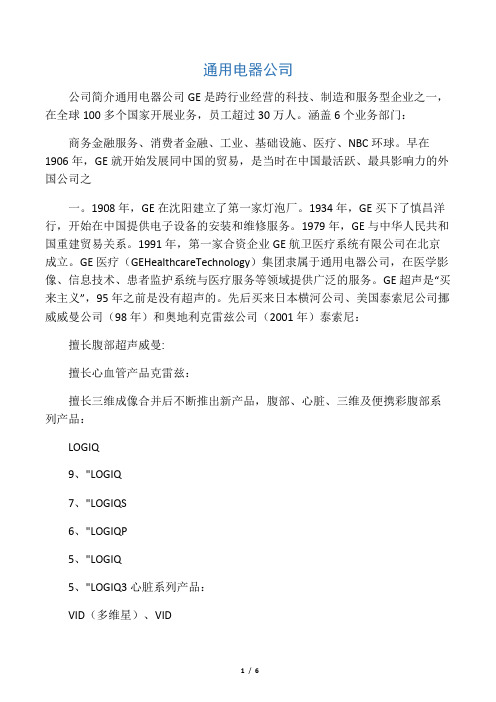
通用电器公司公司简介通用电器公司GE是跨行业经营的科技、制造和服务型企业之一,在全球100多个国家开展业务,员工超过30万人。
涵盖6个业务部门:商务金融服务、消费者金融、工业、基础设施、医疗、NBC环球。
早在1906年,GE就开始发展同中国的贸易,是当时在中国最活跃、最具影响力的外国公司之一。
1908年,GE在沈阳建立了第一家灯泡厂。
1934年,GE买下了慎昌洋行,开始在中国提供电子设备的安装和维修服务。
1979年,GE与中华人民共和国重建贸易关系。
1991年,第一家合资企业GE航卫医疗系统有限公司在北京成立。
GE医疗(GEHealthcareTechnology)集团隶属于通用电器公司,在医学影像、信息技术、患者监护系统与医疗服务等领域提供广泛的服务。
GE超声是“买来主义”,95年之前是没有超声的。
先后买来日本横河公司、美国泰索尼公司挪威威曼公司(98年)和奥地利克雷兹公司(2001年)泰索尼:擅长腹部超声威曼:擅长心血管产品克雷兹:擅长三维成像合并后不断推出新产品,腹部、心脏、三维及便携彩腹部系列产品:LOGIQ9、"LOGIQ7、"LOGIQS6、"LOGIQP5、"LOGIQ5、"LOGIQ3心脏系列产品:VID(多维星)、VID4、"VID3维产品:Voluson730Expert、Voluson730Pro、VolusonE8便携彩超:LOGIQBook/e/i、VIDi/e、Volusoni产品特点:一流市场宣传,投入大,销售网络齐全。
产品线最全、最长,几乎涵盖了所有价位的产品。
产品性价比高,外观设计迎合国人审美习惯。
产品质量及稳定性较差,维修成本高。
LOGIQ3生产时间:2003年春季会推出产地:印度产品概况:腹部应用,分PRO和Expert两个版本市场表现:图像颗粒粗,故障率高(尤其探头)售后服务较差市场价格:35-50万之间,平均40万左右代理价:25万左右宣传技术术语及买点TruScan平台技术编码激励(CE)、编码谐波成像(CHI)、编码谐波血管造影(CHA)斑点噪声去除技术(SRI)有源面阵探头技术(主要是提高侧向分辨力)心脏方面:VID7应变和应变率显像、解剖M型(直线和曲线)、定量组织速度成像(QTVI)、组织追踪成像(Tissuetracking)灰阶血流(B-FLOW)原始数据存储系统自动优化(AO)自适应彩色增强技术(L3)最大分辨率血流(彩色多焦点技术)(L3)凸型扩展技术(L3)实时三维成像技术特点:腹部应用为主自适应彩色增强技术方向性能量图(仅一种)动态范围:30-120dB可视可调,每3dB一级VirtualConvex凸型扩展成像AO(组织自动优化)、7."ACE(彩色自动优化)、THI8.AnatomicalM-mode(解剖M型)9."Easy3D、Advanced3D(选项)技术参数:512通道10bit数字化动态聚焦120dB动态范围,30-120dB,每3dB可视可调实时三同步腹部探头10-90度扫描范围穿透深度:4-30cm640幅动态回放探头频带宽2-13MHz线密度:230频谱最大测量速度:PWD:8m/sCWD:15m/s频谱最小测量速度:2mm/s取样容积调节:1-16mm心脏解剖M型HD:40GMO:640MB、CD-RW标准配置:15寸彩色监视器两个探头接口(Expert为三个探头接口)B-Flow(Expert为标配)AO、ACE、THIAnatomicalM-modeVirtualConvexCD-RW、40G硬盘、MO、两个USB (只有一个可用做图像传输,另一个为软件升级专用)技术平台:延承LOGIQ系列的TruSCAN技术平台荷兰皇家飞利浦公司荷兰皇家飞利浦公司,于1891年在荷兰成立,是欧洲最大的电子公司之一。
安捷伦

过来人求职宝典——安捷伦科技第一篇:企业发展 (1)1.1 企业背景 (2)1.2 核心业务 (14)1.3 行业地位与竞争对手 (16)1.4 文化与价值观 (20)1.5 企业在中国 (21)1.6 员工职业发展 (22)第二篇:独家快讯 (25)2.1 招聘日程与流程 (26)2.2 岗位与人才要求 (27)2.3 培训与薪酬内幕 (30)2.4 最新企业新闻 (34)第三篇:应聘流程 (38)3.1 网申详解 (39)3.2 笔试经验 (41)3.3 面试经验 (43)第四篇:过来人经验 (46)4.1 求职经验分享 (47)4.2 职场经验分享 (51)关于过来人 (52)1.1 企业背景中文全称:安捷伦科技英文全称:Agilent Technologies,Inc1.1.1英文企业背景介绍:As the world’s premier measurement company, Agilent works in close collaboration with engineers, scientists, and researchers around the globe to meet the communications, electronics, life sciences, and chemical analysis challenges of today and tomorrow. The company operates two primary businesses -- electronic and bio-analytical measurement -- supported by Agilent Research Laboratories, its central research group. Agilent is committed to providing innovative measurement solutions that enable our customers and partners-- the leaders in theirfields -- to deliver the products and services that make a measurable difference in the lives of people everywhere. With a singular focus on measurement, Agilent helps:Test more than half of the world’s 1.3 billion cell phonesEquip more than 200 communications service providersAnalyze the causes and cures for diseaseAdvance next-generation integrated voice, video and dataEnable the military to be more flexible, mobile and reliableMake the world more safe and secure from crime and drugsAid the discovery and quality of medicinesKeep our air, water, soil and food clean and safeHistoryAgilent spun off from Hewlett-Packard Company in 1999 as part of a corporate realignment that created two separate companies. Its roots date to 1939, when Bill Hewlett and Dave Packard started a company that helped shape Silicon Valley and the technology industry. The two founders are renowned for their visionary approach to management (known as the “HP Way”) and for their commitment to making products that contribute to advances in science and technology.1.1.2中文企业背景介绍:从惠普公司(HP) 分离出来的安捷伦科技有限公司,在1999 年11 月18 日打破了硅谷历史上首次公开募股(IPO) 活动的最高记录。
Agilent Technologies 8904A 多功能合成器用户手册说明书

The Agilent Technologies 8904A Multifunction Synthesizer uses VLSIC technology to create com-plex signals from six fundamental waveforms. The standard 8904A digitally synthesizes precise sine,square, triangle, ramp, white noise, and dc wave-forms and routes these signals to a single output.Option 001 adds three more identical internal syn-thesizers (channels) which can either modulate the first synthesizer or be summed to the output. Fre-quency, amplitude, waveform, phase, and destina-tion can be independently set for each synthesizer.Available modulation types for channel A include AM, FM, F M, DSBSC, and pulse modulation. Option 002 adds a second 50 Ωoutput, providing a secondseparate signal for two channel applications.Option 003 adds fast hop and digital modulation capability to the 8904A. Option 005 allows multiple 8904As to be phase synchronized for applications which require the use of more than one 8904A.Option 006 changes output one of the 8904A from a 50 Ωfloating output to a 600 Ω, high-power bal-anced output. With this option, the 8904A can deliver 10 volts rms into a 600 Ωload from 30 Hz to over 100 kHz. All this unique capability makes the Agilent 8904A a powerful new tool for demand-ing applications like VOR, ILS, FM stereo, and com-munications signaling.Agilent 8904AMultifunction Synthesizer dc to 600 kHzTechnical SpecificationsBuild complex waveformsfrom common signals19812AGILENT 8904A SPECIFICATIONSSpecifications describe the instruments’ warranted perform-ance (<50 Ωoutput only unless noted) for automatic operation.Mathematically derived characteristics denote parameters which can be derived from specifications and knowledge of the digital generation methods used in the 8904A. Supplemental characteristics are intended to provide information useful in applying the instrument by giving typical, but not warranted,performance parameters. These are noted as “typical,” “nor-mal,” or “approximate.”FrequencyRange :Sine wave: 0 Hz to 600 kHzSquare, triangle, ramp: 0 Hz to 50 kHz Resolution:0.1 Hz Accuracy:Internal 10 MHz timebase: ±50 ppmExternal 10 MHz timebase: Same as accuracy and stability of external timebaseAC amplitude (sinewave)Rang e: 0 to 10 V p-p into a 50 Ωload Resolution : 31/2digitsAccuracy (Amplitude >40 mV p-p into 50 Ω):1%, 0.1 Hz to 100 kHz 3%, 100 kHz to 600 kHzFlatness (Amplitude >630 mV p-p into 50 Ω):±0.1% (±0.009 dB), 0.1 Hz to 100 kHz ±1.0% (±0.09 dB), 100 kHz to 600 kHzSpectral Purity (sine wave)THD+N (Including spurs, amplitude >50 mV rms into 50Ω):–63 dBc rms (0.07%), 20 Hz to 7.5 kHz, 30 kHz BW –63 dBc rms (0.07%), 7.5 kHz to 20 kHz, 80 kHz BW –55 dBc rms (0.18%), 20 kHz to 100 kHz, 750 kHz BWPhase (sine wave)Range:0 to 359.9°Resolution:0.1°or 0.001 radiansIncrement Accuracy (Relative to 0°for a fixed frequency):±0.05°, 0.1 Hz to 100 kHzDC AmplitudeRange:0 to ±10 V open circuit Resolution: Three and a half digitsAccuracy: ±20 mV or ±2.1%, whichever is greaterGaussian NoiseSpectral Characteristic: Equal energy per unit bandwidth (“white”)Amplitude Range: 0 to 10 V p-p into a 50 Ωload 1Resolution:Three and a half digitsMathematically Derived CharacteristicsNoise Flatness (Amplitude >100 mV p-p into 50 Ω): ±0.5 dB, 0.1 Hz to 100 kHz ±1.0 dB, 100 kHz to 600 kHzSupplemental CharacteristicsNumber of Outputs:One standard; two with Option 002Number of Internal Channels: One standard, two with Option 002; four with Option 001Standard Waveforms:Sine, square, triangle, ramp, dc, and Gaussian white noiseAC Amplitude Accuracy: Typically: Square wave: <3% at 20 kHz Triangle: <4% at 20 kHz Gaussian white noise: <5% Ramp: <7% at 20 kHzSquare Wave Rise-time/Fall-time:Typically <2.5 µs Spurious (Typically the higher of): –50 dBc or 500 µV p-p,100 kHz to 600 kHz, 20 MHz BW Noise Crest Factor:Typically >4.4Switching Speed (via GPIB): Typically <25 msT ypical THD+Noise in 80 kHz measurement BW (above 20 kHz,in a 750 kHz measurement BW) at 5 V p-p into a 50 ΩloadTypical level flatness (1 kHz reference) at 5 V p-p into a 50 Ωload1.OPTION 001 SPECIFICATIONS(50 Ωoutputs only)ModulationModulation for channel A ONLY, and specified for sinewave carrier and modulation. Internal channels B, C, and D can be used to either collectively mod-ulate channel A with one modulation type, or can provide simultaneous modulation of channel A with any of the available modulation types. External modulation is NOT possible.Amplitude Modulation (with Option 001)Rate:0 Hz to 600 kHzDepth Range:0% to 100% of carrier amplitude Resolution:0.1% of carrier amplitudeFrequency Modulation (with Option 001)Rate:0 Hz to 600 kHzDeviation Range:0 Hz up to 600 kHz; howeverF carrier+ F deviation≤600 kHzResolution:0.1 Hz or 31/2digits, whichever is lessPhase Modulation (with Option 001)Rate:0 Hz to 600 kHzRange:0°up to 179.9°per channel, however:Resolution:0.1°or 0.001 radiansPulse or DSBSC Modulation (with Option 001) Rate:0 Hz to 50 kHz (up 600 kHz for DSBSC) Summation (with Option 001)Two, Three, or Four Channels may be summed into a single output. Two or three channels may be summed for modula-tion of channel A. All combinations of channels are accept-able, EXCEPT FOR: {A+C and B+D} or {A+D and B+C} at the same time.Channel-to-Channel Phase Accuracy (Equal amplitude, sinewave signals summed into one output): +0.1 degrees or 30 ns, 0.1 Hz to 100 kHz, whichever is greater Mathematically Derived CharacteristicsAM Accuracy (The higher of):±0.024% AM or ±0.20% of setting, up to 20 kHz modulation rate and 100 kHz carrier, 1% to 99% depthFM Accuracy (The higher of):±0.1 Hz or ±0.28% of setting, up to 20 kHz modulation rate, 20 kHz deviation, and where F carrier+ F deviation≤100 kHzF M Accuracy (The higher of): ±0.1°or ±0.28% of setting, up to 20 kHz modulation rate, where:DSBSC Peak Envelope Accuracy:Same as amplitude accuracy, up to 20 kHz modulation ratePhase Accuracy when One Channel is used to Modulate Channel A (sinewave): ±0.15°or 30 ns, whichever isgreater, 0.1 Hz to 100 kHz frequencySupplemental CharacteristicsVOR Bearing Accuracy:Typically ±0.05°AM Accuracy (At a 1 kHz rate and 600 kHz carrier): Typically <±0.2%FM Accuracy (At a 1 kHz rate, 20 kHz deviation, and 600 kHz carrier):Typically <±0.2% of settingPulse Modulation Level Accuracy: Typically 5% up to 20 kHz pulse rateDSBSC Carrier Suppression:Typically >72 dB Intermodulation (Two equal signals summed into one output):T ypically:<–70 dBc, for frequencies up to 100kHz<–60 dBc, for frequencies 100 to 600 kHz Specifications for level accuracy, modulation accuracy, and spectral purity are all referenced to the peak of the composite signal less 3 dB. When signals are summed the specification for each individual signal is degraded by its ampli-tude relative to the peak of the composite signal. Typical SSB phase noise at 500 kHz3FM Stereo Mode (with Option 001)Test Signal Modes:Left = Right, Left = – Right, Left only, and Right onlyTest Tone Frequency Range:20 Hz to 15 kHz Composite Signal Level:Up to 10 V p-p into 50 ΩPilot Tone Level:0% to 100% of composite levelPilot Tone Level Resolution:0.1% of composite level Pilot Tone Frequency Range:0.1 Hz to 600 kHz (default frequency 19 kHz)Pilot Tone Phase Adjustment Range:0.0 to 359.9°Subcarrier Frequency Range:0.1 Hz to 600 kHz (default frequency 38 kHz)Pre-emphasis:25 µsec, 50 µsec, and 75 µsec Supplemental CharacteristicsFM Stereo Multiplex Separation:L-R: Typically >65 dB, audio frequency 20 Hz to 15 kHzM-S: Typically >70 dB, audio frequency 20 Hz to 15 kHz Multiplex Subcarrier Suppression:Typically >70 dB Tone Sequence (with Option 001)Number of Different Frequencies:16 user definable tones each with an individual on time and off timeOn-time Duration:0 ms, 0.80 ms to 655.35 msOff-time Duration:0 ms, 0.80 ms to 655.35 ms (zero off time and zero on time NOT allowed)Timing Resolution:0.01 ms (10 µs)Timing Accuracy:±0.02 ms (+20 µs)Sequence Length: 750 tones, user definable from front panel or GPIB programmableDTMF Sequence (with Option 001)Number of Tone Pairs: 16 standard DTMF tone pairs (0-9, A-D, #, *). Frequencies per Bell Technical Reference Publication 48005.On-time Duration:0 ms, 1.00 to 655.35 msOff-time Duration:0 ms, 1.00 to 655.35 ms (zero off time and zero on time NOT allowed)Timing Resolution:0.01 ms (10 µs)Timing Accuracy:±1 msSequence Length:750 DTMF tones, user definable from front panel or GPIB programmable Digital Sequence (with Option 001)User Definable: On level (±10 V open circuit),Off level (±10 V open circuit), and periodSequence Entry:Binary, octal, or hexadecimalSequence Length:Up to 3,000 bitsPeriod Duration:0.10 ms to 655.35 msPeriod Resolution:0.01 ms (10 µs)Period Accuracy: ±0.02 ms (±20 µs)Control Modes (Applies to tone, DTMF and digital sequence modes): Manual sequence (allows stepping through sequence), single sequence, and continuously peat sequence. Sequence can also be triggered by exter nal TTL pulse.Hop Ram Sequence (with Option 001)Number of Different States:16 user definable states each with an amplitude, frequency, and phase value Waveforms:Sine, square, ramp, triangle, dc, and white Gaussian noiseSequence Entry:Binary, octal, or hexadecimal Sequence Length:Up to 3,000 tones in binary mode (two states used), or up to 750 tones in hex mode (all 16 states used)Sequence Clock Frequency Range: 0.1 Hz to 10 kHz Sequence Clock Frequency Resolution:0.1 Hz Sequence Burst Range:One repetition up to 127Control Modes: Manual sequence (allows stepping through sequence), burst sequence (1 to 127), and continuously repeat sequence. Sequence can be triggered by external TTL pulse.OPTION 002 SPECIFICATIONS(50 Ωoutputs only)Output 1 to Output 2 Phase Accuracy (Sine waves at the same frequency):±0.1 degrees or 30 ns, 0.1 Hz to100kHz, whichever is greaterSupplemental CharacteristicsOutput 1 to Output 2 Cross-talk (The higher of): Typically:–100 dB or 20 µV p-p, 0.1 Hz to 20 kHz–95 dB or 20 µV p-p, 0.1 Hz to 100 kHz–90 dB or 30 µV p-p, 0.1 Hz to 600 kHz4OPTION 003 SPECIFICATIONS(50 Ωoutputs only)Direct Addressing of Channel A:Up to 16 phase-frequency-amplitude states of channel A maybe preset and directly addressed with four TTL-compatible inputs. Timing for fast hopping must be provided by an EXTERNAL source.Digital Modulation:By appropriately setting the 16 direct control registers, the Agilent 8904A may be used as a digital modulator. Examples of signals which can be generated with this technique include FSK or multilevel FM (up to 16 levels), BPSK, QPSK, and QAM.Supplemental CharacteristicsSwitching Speed:Via Digital Port: Typically <8 µs, <20 µs for fullfilter settlingVia GPIB:Typically <8 msMaximum Switching Rate (via digital control port): Approximately 400 kHzMaximum Allowable Address Skew (via digital port):25 ns for valid resultsOPTION 005 SPECIFICATIONS(50 Ωoutputs only)Unit to Unit Phase Accuracy:Additional 30 nsec error, 0.1 Hz to 100 kHz. (Total phase error between units is then the greater of ±0.1°or 60 nsec, 0.1 Hz to 100kHz.) Maximum Number of Synchronized Units:8 units using low-loss power splitters (for a total of 16 phase related out-puts if all units have Option 002)Recommended Power Splitters:≤4 units synchronized: Mini-circuits model ZSC-4-3 or equivalent≤8 units synchronized: Mini-circuits model ZFSC-8-1 or equivalentSupplemental CharacteristicsUnit to Unit Phase Accuracy: Typically <15 nsec additional error, 0.1 Hz to 100 kHz (Total typical phase error between units is then the greater of ±0.1 degree or 30nsec, 0.1 Hz to 100 kHz)OPTION 006 SPECIFICATIONS(Sine wave only)All specifications for the standard 50 Ω8904A are degraded by the accuracy, flatness, and distortion specifications of the Option 006, 600 Ωtransformer coupled output. Because the transformer output was designed for passing sinewaves only, all speci-fications apply to that waveform. The Option 006 output will not pass digital sequences available with Option 001. In addition, phase accuracy is degraded and therefore not specified for Option 006. Output Type: Fully floating/balanced transformer coupled outputUsable Output Frequency Range: 30 Hz to 200 kHzAC Amplitude (sine wave only)Range:Open circuit: 0 to 20 Vrms600 Ωload: 0 to 10 Vrms150 Ωload: 0 to 4 Vrms50 Ωload: 0 to 1.5 VrmsResolution:31/2digitsAccuracy (amplitude >40 mVrms into a balanced 600Ωload):6% (0.5 dB) 30 Hz to 20 kHz12% (1.0 dB) 30 Hz to 100 kHzFlatness (amplitude >40 mV rms into a balanced 600Ωload, 1 kHz reference):+0.15 dB, –0.15 dB, 30 Hz to 20 kHz+0.15 dB, –0.75 dB, 30 Hz to 100 kHzSpectral Purity (sine wave only)THD+N (including spurs, amplitude 140 mVrms to10 Vrms into a balanced 600 Ωload):–46 dB (0.50%), 30 Hz to 300 Hz, 30 kHz BW, amplitude<1 V rms into a balanced 600 Ωload–60 dB (0.10%), 300 Hz to 7.5 kHz, 30 kHz BW–63 dB (0.07%), 7.5 kHz to 20 kHz, 80 kHz BW–55 dB (0.18%), 20 kHz to 100 kHz, 750 kHz BW Supplemental CharacteristicsBalance:Typically >40 dB, 30 Hz to 50 kHzOutput Impedance: Nominally 600 Ωat 1 kHzFlatness (amplitude >40 mV rms into a balanced 600 Ωload, 1 kHz reference):+0.15 dB, –4.0 dB, 30 Hz to 200 kHz THD+N (including spurs, amplitude 140 mVrms to 1Vrms into a balanced 600 Ωload): <–50 dB (0.32%), 30 Hz to 300 Hz, 30 kHz BW5GENERALStore Recall:35 nonvolatileOutput Type:Floating or grounded, GPIB programmable. Maximum float voltage (signal + float): 10 V peak maximum from high or low side to chassis ground.Zero-crossing Outputs (Available in channel configuration mode only): For each channel, a TTL-compatible zero-crossing output and polarity output are provided. The zero-crossing output pulses high for approximately 600 ns each time the channel phase goes through 0 or 180°. The polarity output is high for phases of 0 to 180°s, low for 180 to 360°. These outputs do not reflect any user-specified phase offsets. External Timebase Input: 10 MHz accepted at a nominal level of 0.1 to 5 V peak, automatic switching.Timebase Output: Output level >0 dBm (0.3 V peak) intoa 50 Ωload. Output signal will be the internal timebase unless an external timebase is connected to the external timebase input. When an external timebase is connected, it will be routed to the timebase output connector. Temperature:Operating: 0°C to 50°CStorage: –20°C to 70°CHumidity Range:95% RH, 0°C to 40°CRemote Operation:GPIB. A11 functions except the line switch are remotely controllableGPIB Compatibility:SH1, AH1, T6, TEO, L4, LEO, SR1, RL1, PP1, DC1, DTO, COPower:100/120 V (±10%); 48 to 440 Hz220/240 V (±10%); 48 to 66 Hz. 80 VA maximum Weight: Net 5.9 kg (12.8 lb.); Shipping 13 kg ( 28.6 lb.) Dimensions: 133 mm H x 213 mm W x 513 mm D(5.25 x 8.36 x 20.2 inches)System II Size:51/4H x 51/2W x 20 DEMI: Meets conducted and radiated interference of VDE 0871/6.78 class B (radiated at 10 meters). Meets MIL 461B conducted (CE03) and radiated (RE02) interference. Supplemental CharacteristicsOutput Impedance:Typically 50 Ω±3%, 0.1 Hz to 600kHz AGILENT8904A ORDERING INFORMATION8904A Multifunction Synthesizer(One 50 Ωoutput standard)Option 001:Add three internal channels, channel A modula-tion, channel summation, and channel A sequence capability. Option 002:Add second internal synthesizer and 50 Ωoutput Option 003:Add fast hop and digital modulation capability Option 004:Move outputs to rear panel (Not available with either Option 005 or 006)Option 005:Add unit to unit phase synchronization capability Option 006:Changes output 1 from a 50 Ωoutput to a transformer coupled, 600 Ωbalanced outputOption 910:Provides a total of two sets of operation and calibration manuals (08904-90007) and service manuals (08904-90008)Option 915:Add service manual (Does not come standard, part number 08904-90008)Option W30:Extended repair service08904-61024:Rack mount kit for a single 8904A (includes are required parts and hardware)08904-61025:Rack mount kit for mounting two 8904As side by side (includes all required parts and hardware)9211-2682: Ruggedized transit case for one 8904ARetrofit Kit Ordering Information8904A Retrofit kits (all are customer retrofittable) 11816A:Retrofit kit for Option 00111817A: Retrofit kit for Option 00211818A: Retrofit kit for Option 00311827A: Retrofit kit for Option 005 (not available for units with serial numbers less than 2948AXXXXX)11837A: Retrofit kit for Option 006 (not available for units with serial numbers prior to 2948AXXXXX)6Agilent Technologies’ Test and MeasurementSupport, Services, and AssistanceAgilent Technologies aims to maximize the value you receive, while minimizing your risk and problems. We strive to ensure that you get the test and measurement capabilities you paidfor and obtain the support you need. Our extensive support resources and services can help you choose the right Agilent products for your applications and apply them successfully. Every instrument and system we sell has a global warranty. Support is available for at least five years beyond the produc-tion life of the product. Two concepts underlie Agilent’s overall support policy: “Our Promise” and “Your Advantage.”Our Promise“Our Promise” means your Agilent test and measurement equip-ment will meet its advertised performance and functionality. When you are choosing new equipment, we will help you with product information, including realistic performance specifica-tions and practical recommendations from experienced test engineers. When you use Agilent equipment, we can verify that it works properly, help with product operation, and provide basic measurement assistance for the use of specified capabili-ties, at no extra cost upon request. Many self-help tools are available.Your Advantage“Your Advantage” means that Agilent offers a wide range of additional expert test and measurement services, which you can purchase according to your unique technical and business needs. Solve problems efficiently and gain a competitive edge by contracting with us for calibration,extra-cost upgrades, out-of-warranty repairs, and on-site education and training, as well as design, system integration, project management, and other professional services. Experienced Agilent engineers and tech-nicians worldwide can help you maximize your productivity, optimize the return on investment of your Agilent instruments and systems, and obtain dependable measurement accuracyfor the life of those products.For more information visit our website:/find/wireless By internet, phone, or fax, get assistance with all your test and measurement needs.Online Assistance/find/assistPhone or FaxUnited States:(tel)180****4844Canada:(tel)187****4414(fax) (905) 206 4120Europe:(tel) (31 20) 547 2323(fax) (31 20) 547 2390Japan:(tel) (81) 426 56 7832(fax) (81) 426 56 7840Latin America:(tel) (305) 269 7500(fax) (305) 269 7599Australia:(tel) 1 800 629 485(fax) (61 3) 9210 5947New Zealand:(tel) 0 800 738 378(fax) (64 4) 495 8950Asia Pacific:(tel) (852) 3197 7777(fax) (852) 2506 9284Product specifications and descriptions in thisdocument subject to change without notice.Copyright © 1989, 2000 Agilent TechnologiesPrinted in U.S.A. 9/005965-9456E。
安捷伦89600矢量信号分析软件功能概述及测量指南
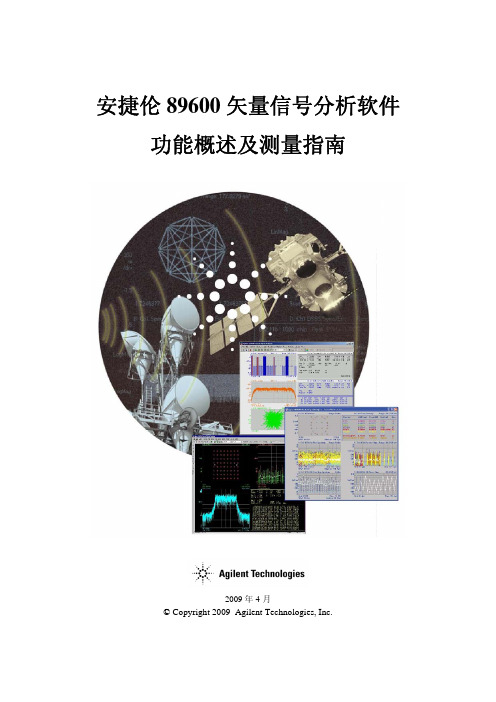
安捷伦89600矢量信号分析软件功能概述及测量指南2009年4月© Copyright 2009Agilent Technologies, Inc.通告本文档所含内容如有修改,恕不另行通知。
安捷伦对本资料不作任何形式的保证,包括但不限于为特定目的的适销性和适用性所作的暗示保证。
对其中包含的错误或由供给、使用本资料或由本资料的实用性而引起的偶然或继发的损失,安捷伦不承担任何责任。
© Agilent Technologies, Inc. 2009在安捷伦没有预先同意之前。
不得以任何形式复制本手册中的任何部分(包括电子存储和检索或翻译为其它语言)。
简介本手册介绍了安捷伦89600矢量信号分析软件的基本功能并重点说明了其数字解调分析功能及操作流程。
同时给出89600 矢量信号分析软件的多种数字解调分析工具和故障诊断方法。
通过对QPSK和W-CDMA信号的测量举例,详细描述了使用89600 矢量信号分析软件进行解调分析的测量过程和操作步骤。
其它信息欲获得更多信息,包括最新的产品信息、软件升级和应用信息,请访问下列网址:/find/89600目录Agilent 89600 VSA软件描述 (5)配置 (5)包含两个应用模式 (5)可接收多个测量前端的数据 (5)设计流程中应用Agilent 89600 VSA软件 (6)软件编程 (6)Agilent 89600 VSA软件功能举例 (7)宽频带测量 (7)窄扫宽超高分辨率测量 (7)捕获完整信号 (7)使用Bandpower Markers简化信道功率测量 (8)录制信号以延展分析能力 (9)使用模拟解调分析信号的建立过程 (9)使用模拟解调定位残余调制 (9)使用数字解调隔离符号时钟错误 (10)使用数字解调更容易地发现滤波问题 (10)使用窗口灵活配置用户化工具栏和显示 (11)结合Agilent ADS的分析 (12)数字解调分析 (13)数字解调器工作原理 (13)数字解调器设置十步骤 (13)QPSK解调分析步骤 (13)分析工具 (16)矢量图 (17)星座图 (17)眼图 (18)I/Q vs时间 (18)解调频谱 (19)误差矢量幅度 (19)幅度和相位误差 (20)误差矢量频谱 (21)符号表/错误摘要 (21)自适应均衡结果:脉冲响应和信道响应 (22)故障诊断 (22)诊断测试流程 (22)诊断:I/Q增益不平衡 (23)诊断:正交误差 (23)诊断:I/Q偏移 (24)诊断:符号速率错误 (25)诊断:滤波错误 (25)诊断:杂散和干扰信号 (30)诊断:压缩 (32)无线测量举例 – W-CDMA(3GPP)/HSPA (34)W-CDMA (3GPP)/HSPA 概览 (34)进行W-CDMA测量 (34)解调下行信号 (35)解调上行信号 (37)分析W-CDMA信号 (40)选择所分析的时隙 (43)测量诊断 (45)Agilent 89600 VSA软件描述Agilent 89600 VSA(Vector Signal Analysis)矢量信号分析软件提供基于Windows用户界面的矢量信号分析。
Agilent 7696A 快速说明书
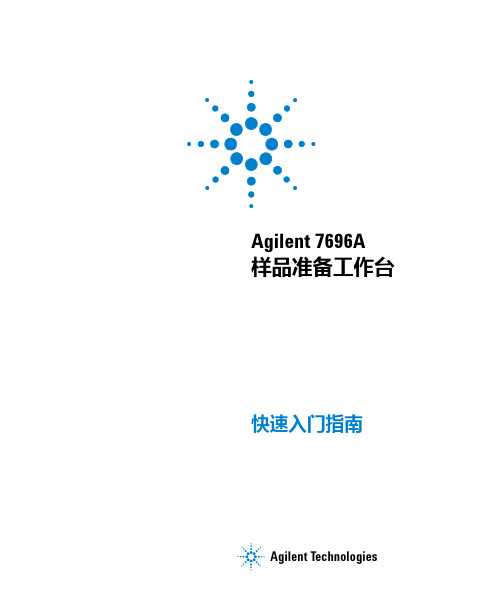
担保
本手册内容按 “ 原样 ” 提供,在将 来的版本中如有更改,恕不另行通 知。而且,在适用法律允许的最大 范围内,Agilent 不对本手册及其所 包含的信息做出任何明示或暗示的 担保,其中包括但不限于对适销性 和对具体用途适用性的暗示的担 保。 Agilent 不对因提供、使用或执 行本文档或其中所包含的信息而造 成的任何错误或任何意外或附带的 损失承担责任。如果 Agilent 与用 户签有单独的书面协议,且协议中 涉及本文档所含材料的担保条款与 上述条款发生冲突,则该书面协议 中的担保条款具有优先法律效力。
快速入门指南
23
Agilent 7696A 工作台软件
Agilent 7696A 工作台软件提供执行样品准备所需的所有工具。使用工作台软件 和硬件执行如下任务: • 样品准备 • 衍生化 • 稀释 • 内标添加 有关如何执行这些任务的详细信息,请参考工作台软件联机帮助系统。
24
快速入门指南
工作流程
本文档概要介绍了 Agilent 7696A 样品准备工作台系统的信息。
Agilent Technologies
19
在哪里可以获得信息
除此手册之外, Agilent 还提供了几个学习产品,这些产品描述如何安装、操作 和维护 Agilent 7696A 样品准备工作台系统及其故障排除。这些信息可在仪器 附带的 Agilent GC 和 GC/MS 硬件用户信息和实用程序 DVD 上找到。
图4
设置方法
4 导航到 简易序列 > 编辑 / 执行简易序列 ...,以使用简易序列 (图 5)定义 样品并创建序列。
图5
简易序列
28
快速入门指南
5 导航到 视图 > 序列队列以查看序列队列 (图 6)中的序列处理情况。
Agilent Technologies 1690系列逻辑分析仪快速安装指南说明书

19811690-Series Logic AnalyzersQuick Start/InstallationInstallation2Making a measurement4Snap to Edge Markers6Left-Click Menus7Tree Structure Labels7Offline Analysis8Marker Overview8Tool Tips8Trigger History9Probing10Proper Cooling10Self-Test11Software Installation and Upgrades12Specifications and Characteristics13Safety Notices15Agilent TechnologiesInstallationYou will need to install an Agilent E5851A IEEE 1394 card and the AgilentLogic Analyzer application software on your PC.PC System Requirements:• 1.0 GHz minimum, Intel Pentium® 3, AMD Athlon K7 or better.•512M RAM.•Windows® 2000 Professional or Windows XP Professional installed.•100M minimum available hard disk space.Windows XP will not prompt you if the IEEE 1394 card is not properlyinstalled. Follow the instructions that came with the Agilent E5851A IEEE1394 Connection Kit and your PC’s documentation to:•Install the IEEE 1394 card in any available slot in your PC.•Load logic analyzer application software.•Connect the logic analyzer to your PC.•Install ferrite to ensure radio frequency interference compliance.Refer to the online help in the logic analyzer for information on using theanalyzer.21690-Series Quick Start/InstallationSnap the accessories pouch to the top of the 1690-series logic analyzer. Use itto store probe leads, accessories, or manuals. Use the tie-down straps underthe flap to conveniently hold pod cables not in use or during transport.Accessories Pouch (top flap)Pod CablesTie-down StrapsSnaps (4)1690-Series Quick Start/Installation341690-Series Quick Start/InstallationMaking a measurement1Start up the logic analyzer, connect to your target system, and select Setup>Bus/Signal .2Assign buses and signals and click OK.1690-Series Quick Start/Installation 53Enter a trigger value.4Acquire and view data.Snap to Edge MarkersYou can set the markers to jump to the nearest edge of a waveform. A yellowtarget will show which edge the marker will jump to.61690-Series Quick Start/InstallationLeft-Click MenusDrag a box around parts of the data. When you release the mouse button, amenu appears.Tree Structure LabelsShow individual signals in buses by clicking on the + to expand.1690-Series Quick Start/Installation7Offline AnalysisInstall the Agilent Logic Analyzer application on another Windows XP orWindows 2000 computer and you can analyze data without the 1690-serieslogic analyzer.1Follow the instructions in “Software Installation and Upgrades"on page12 to load the 1690-series logic analyzer software on your PC.2Acquire a trace with the logic analyzer.3Save a configuration file with data.4Copy the file to the PC being used for offline analysis.5From the Agilent Logic Analyzer application software on your PC, open the configuration file.Marker OverviewThe marker overview display shows marker locations within the data and thepart of data currently being displayed.Tool TipsPause the cursor over a tool Icon and a ‘Tool Tip Window” will appear.81690-Series Quick Start/Installation1690-Series Quick Start/Installation 9Trigger HistorySave and recall trigger settings.ProbingProbing is the key to effective and efficient use of logic analyzers. AgilentTechnologies offers a wide variety of probing accessories that supportgeneral-purpose and application-specific measurement needs. We providereliable, electrically and mechanically unobtrusive probes that make it easy toconnect your Agilent logic analyzer to your system under test. For moreinformation on Agilent probes:•See the quick reference card that came with your logic analysis system for an overview of probing solutions.•Go to /find/logic_analyzer_probes for the most up-to-date information on probe compatibility with a given logic analyzer andpurchasing information.•Go to and search for Probing Solutions for LogicAnalyzers (publication 5968-4632E) for a catalog of detailed probinginformation.To connect and set up a probe, follow the instructions in the User’s Guide thatcame with the probe.Proper CoolingAllow at least 5 cm (2 inches) of space between instruments for propercooling.5 cm (2 inches)5 cm (2 inches)101690-Series Quick Start/InstallationSelf-TestTo run self-tests go to Help>Self Testand then select the desired test.1690-Series Quick Start/Installation11121690-Series Quick Start/InstallationSoftware Installation and UpgradesTo install the Agilent Logic Analyzer application, insert the applicationsoftware CD into the PC’s CD drive. Follow the steps in the Install Wizard.Installing the logic analyzer application on another Windows XP or Windows2000 computer allows you to analyze data without the logic analyzer.Logic analyzer product CDs can be ordered from this web-site:/LogicAnalyzerSWTo be notified when software upgrades are available for downloading from theweb, please sign up for e-mail notifications at:/find/emailupdatesSpecifications and CharacteristicsThe following electrical and operating characteristics are not specifications,but are typical operating characteristics for the Agilent1690-series logicanalyzers.Electrical CharacteristicsPower Requirements Frame: 115/230 Vac +/- 20%, 48-66Hz, 610W Max CAT II (Line voltage in appliance and to wall outlet) Pollution degree 2Ferrites In order to ensure compliance of the Agilent 1680-series logicanalyzers to the CISPR 11 Class A radio frequency interference (RFI)limits, you must install the ferrite to absorb radio frequency energy.Adding or removing ferrites will not affect the normal operation of theanalyzer.Environmental Characteristics (Operating)Temperature Instrument: 0° to + 50° C (+32° to +122° F)Disk Media: 10° to + 40° C (+50° to +104° F)Probes/cables: 0° to + 65° C (+32° to +149° F)Altitude3,000 m (10,000 ft)Humidity Relative humidity 8 to 80% at 40° C (104° F). Avoid sudden, extremetemperature changes which could cause condensation on the circuitboard.For indoor use only.1690-Series Quick Start/Installation13141690-Series Quick Start/InstallationMore specifications and characteristics for your instrument and measurement modules are in the on-line help. To find them go to:1Click Help>Help Topics .2Click Reference>Specifications and Characteristics.Safety NoticesThis apparatus has been designed and tested in accordance with IECPublication 1010, Safety Requirements for Measuring Apparatus, and has beensupplied in a safe condition. This is a Safety Class I instrument (provided withterminal for protective earthing). Before applying power, verify that thecorrect safety precautions are taken (see the following warnings). In addition,note the external markings on the instrument that are described under "SafetySymbols."Warnings•Before turning on the instrument, you must connect the protective earth terminal of the instrument to the protective conductor of the (mains) powercord. The mains plug shall only be inserted in a socket outlet provided witha protective earth contact. You must not negate the protective action byusing an extension cord (power cable) without a protective conductor(grounding). Grounding one conductor of a two-conductor outlet is notsufficient protection.•Only fuses with the required rated current, voltage, and specified type(normal blow, time delay, etc.) should be used. Do not use repaired fuses orshort-circuited fuse holders. To do so could cause a shock or fire hazard.•If you energize this instrument by an auto transformer (for voltagereduction or mains isolation), the common terminal must be connected tothe earth terminal of the power source.•Whenever it is likely that the ground protection is impaired, you must make the instrument inoperative and secure it against any unintended operation.•Service instructions are for trained service personnel. To avoid dangerous electric shock, do not perform any service unless qualified to do so. Do notattempt internal service or adjustment unless another person, capable ofrendering first aid and resuscitation, is present.•Do not install substitute parts or perform any unauthorized modification to the instrument.•Capacitors inside the instrument may retain a charge even if theinstrument is disconnected from its source of supply.1690-Series Quick Start/Installation15•Do not operate the instrument in the presence of flammable gasses or fumes. Operation of any electrical instrument in such an environmentconstitutes a definite safety hazard.•Do not use the instrument in a manner not specified by the manufacturer.•To optimize your comfort and productivity, it is important that you set up your work area correctly and use your equipment properly. Refer to/quality/Working_In_Comfort.pdf for set-up anduse recommendations•Position equipment so that it is not difficult to disconnect the power cord.To clean the instrumentIf the instrument requires cleaning:1Remove power from the instrument.2Clean the external surfaces of the instrument with a soft cloth dampened with a mixture of mild detergent and water.3Make sure that the instrument is completely dry before reconnecting it to a power source.Safety SymbolsInstruction manual symbol: the product is marked with this symbol when it is !necessary for you to refer to the instruction manual in order to protect against damage to the product.Hazardous voltage symbol.Earth terminal symbol: Used to indicate a circuit common connected togrounded chassis.© Agilent Technologies, Inc. 2004Printed in Malaysia March 2004*01690-97005*Manual part number 01690-97005Agilent Technologies。
安捷伦 33500 系列 30 MHz 函数 任意波形发生器 用户指南说明书

Agilent 33500系列30 MHz 函数/任意波形发生器用户指南Agilent Technologies声明© Agilent Technologies,Inc. 2010根据美国和国际版权法,未经安捷伦科技公司事先许可和书面同意,不得以任何形式或通过任何方法(包括电子存储和检索以及翻译成其他语言)复制本手册的任何部分。
手册产品编号33520-904172010 年 6 月,第一版2010 年 7 月,第二版2010 年 12 月,第三版马来西亚印刷Agilent Technologies, Inc.900 S. Taft Ave.Loveland, CO 80537 USAAdobe、Adobe 徽标、Acrobat 和Acrobat 徽标是 Adobe Systems Incorporated 的商标。
Microsoft 是 Microsoft Corporation 在美国和/或其他国家/地区的注册商标或商标。
Windows 和 MS Windows 是 Microsoft Corporation 在美国注册的商标。
软件更新/许可Agilent 定期发行软件更新,以修复已知缺陷并整合产品增强功能。
要搜索产品的软件更新和最新文档,请转到以下网址的产品页:/find/33,521A/find/33,522A此产品中的部分软件依据《通用公用许可证版本 2》(“GPLv2”)条款许可。
您可在以下网址中找到许可文本和源代码:/find/GPLV2此产品使用 Microsoft Windows CE。
Agilent 强烈建议所有基于 Windows的、与 Windows CE 仪器相连的计算机均使用最新防病毒软件。
有关详细信息,请转到以下网址的产品页:/find/33,521A/find/33,522A保修本文档中的材料以“原样”提供,在以后的版本中内容如有更改,恕不另行通知。
此外,在适用的法律所允许的最大范围内,Agilent对与此手册相关的内容及其中所含的信息不作任何明示或默示的保证,包括但不限于为特定目的的适销性和适用性所作的默示保证。
- 1、下载文档前请自行甄别文档内容的完整性,平台不提供额外的编辑、内容补充、找答案等附加服务。
- 2、"仅部分预览"的文档,不可在线预览部分如存在完整性等问题,可反馈申请退款(可完整预览的文档不适用该条件!)。
- 3、如文档侵犯您的权益,请联系客服反馈,我们会尽快为您处理(人工客服工作时间:9:00-18:30)。
Agilent 1200 Infinity LC 系列
Agilent 1200 Infinity LC 系列
1290
Infinity 四元泵:混合助手(BlendAssist)
简便工具:改性剂的在线稀释与梯度设置 使用BlendAssist:仅需编程二元有机/水相梯度,定义稀释因子!
Agilent 1200 Infinity LC 系列
1290
Infinity 四元泵
动力范围最宽 无论使用何种溶剂,在任何压力和流速范围内的最高组成精 度和准度
2012年安捷伦科技系列新 产品发布暨技术讲座
1200 Infinity LC 系列 最新高效快速液相色谱柱 LC/MS-对药物杂质研究的解决方案 最新实验室信息管理技术 280-DS/溶出仪机械认证工具 售后服务
Agilent
Agilent 1200 Infinity LC 系列
→全应用范围,及如同二元泵的性能
Blend Assist (Buffer Blending)混合助手 ISET-ready!
→完全的灵活性!
Agilent 1200 Infinity LC 系列
HDR:极宽线性范围使主成分与杂质能同时定量 iSET:智能系统模拟技术
用途:使用1290 Infinity模拟其他的HPLC/UHPLC系统的梯度行为,获 得与目标系统相同的分离效果。 优点:
1290
Infinity LC:超快色谱分离的重现性
Agilent 1200 Infinity LC 系列
1290
Infinity LC: 川牛膝: UHPLC法对分离度 的改善(推荐使用在线过滤器)
Agilent 1200 Infinity LC 系列
1290
Infinity 四元泵:梯度的准度是技术核心
Agilent
1290 Infinity应用的新技术
实现低延迟体积前提下的无脉动高精度输液 智能化实时输液控制:主动阻尼 新型柱塞杆材料使得宽流速范围内的高压运行成为可能。(跑车刹车垫 的材料) 革新Jet Weaver 混合器实现低延迟体积下的高效混合
Agilent 1200 Infinity LC 系列
实现四元泵(低压梯度混合)最佳性能的三个关键点:
ห้องสมุดไป่ตู้
了解/表征流动相的特性,以获得最佳输液性能 革新入口混合器技术:采用了业已证明的微流控技术(Jet Weaver) 智能化的色谱泵输液技术-主动阻尼(独立CPU)-具有高分辨步进马达 ~300pL步进仅常规步进的1/50) 四元泵的灵活性:多元梯度,方法开发 二元以上梯度 固定缓冲液比例的二元梯度 灵活的方法开发:多溶剂能力
1220
Infinity LC (一体式,600 bar) 1260 Infinity LC (模块式,600 bar) 1290 Infinity LC (模块式,1200 bar,首次使 用了iSET智能系统模拟技术的通用液相)
Agilent 1200 Infinity LC 系列
Agilent 1200 Infinity LC 系列
1290
Infinity 四元泵
等度分析(洗脱) 固定流动相的比例 梯度分析(洗脱) 持续变动流动相的比例
Agilent 1200 Infinity LC 系列
1290
Infinity 四元梯度泵的设计
Agilent 1200 Infinity LC 系列
新型入口混合器(Inlet-Mixer)
-基于微流控喷射流混合器(JetWeaver)技术
Agilent 1200 Infinity LC 系列
新型灵活多向阀
标准应用:标准延迟体积 自动冲洗,排气泡 自动过滤器反冲 增加混合体积,更低基线噪音(特殊应用:TFA应用)
• • • •
Agilent 1200 Infinity LC 系列
