COMP5426_Parallel Program_2013 Semester 1_lecture02-2-13
AIX topas命令中的Memory项% Comp% Noncomp% Client如何理解和分析
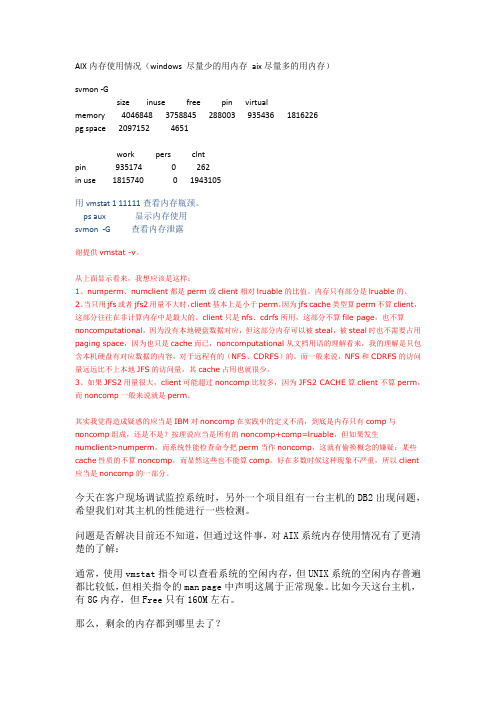
AIX内存使用情况(windows 尽量少的用内存aix尽量多的用内存)svmon -Gsize inuse free pin virtualmemory 4046848 3758845 288003 935436 1816226pg space 2097152 4651work pers clntpin 935174 0 262in use 1815740 0 1943105用vmstat 1 11111查看内存瓶颈。
ps aux 显示内存使用svmon -G 查看内存泄露谢提供vmstat -v。
从上面显示看来,我想应该是这样:1、numperm、numclient都是perm或client相对lruable的比值。
内存只有部分是lruable的。
2、当只用jfs或者jfs2用量不大时,client基本上是小于perm,因为jfs cache类型算perm不算client,这部分往往在非计算内存中是最大的。
client只是nfs、cdrfs所用,这部分不算file page,也不算noncomputational,因为没有本地硬盘数据对应,但这部分内存可以被steal,被steal时也不需要占用paging space,因为也只是cache而已,noncomputational从文档用语的理解看来,我的理解是只包含本机硬盘有对应数据的内容,对于远程有的(NFS、CDRFS)的。
而一般来说,NFS和CDRFS的访问量远远比不上本地JFS的访问量,其cache占用也就很少。
3、如果JFS2用量很大,client可能超过noncomp比较多,因为JFS2 CACHE算client不算perm,而noncomp一般来说就是perm。
其实我觉得造成疑惑的应当是IBM对noncomp在实践中的定义不清,到底是内存只有comp与noncomp组成,还是不是?按理说应当是所有的noncomp+comp=lruable,但如果发生numclient>numperm,而系统性能检查命令把perm当作noncomp,这就有偷换概念的嫌疑:某些cache性质的不算noncomp,而显然这些也不能算comp。
sentaurus2013安装各种问题汇总
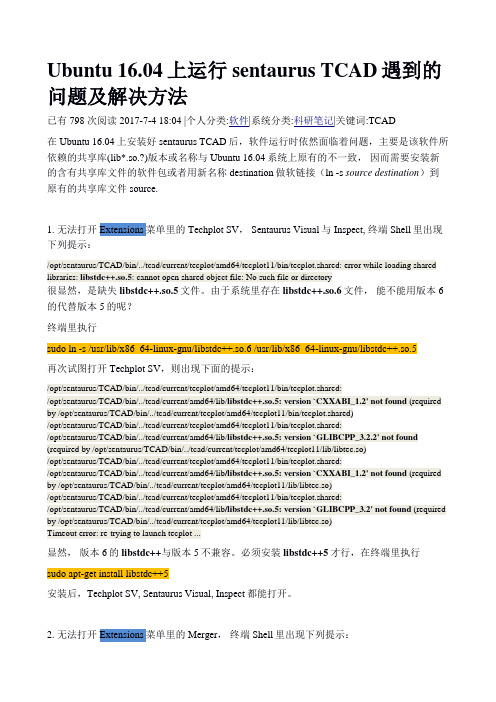
Ubuntu 16.04上运行sentaurus TCAD遇到的问题及解决方法已有 798 次阅读 2017-7-4 18:04 |个人分类:软件|系统分类:科研笔记|关键词:TCAD在Ubuntu 16.04上安装好sentaurus TCAD后,软件运行时依然面临着问题,主要是该软件所依赖的共享库(lib*.so.?)版本或名称与Ubuntu 16.04系统上原有的不一致,因而需要安装新的含有共享库文件的软件包或者用新名称destination做软链接(ln -s source destination)到原有的共享库文件source.1. 无法打开Extensions菜单里的Techplot SV, Sentaurus Visual与Inspect, 终端Shell里出现下列提示:/opt/sentaurus/TCAD/bin/../tcad/current/tecplot/amd64/tecplot11/bin/tecplot.shared: error while loading shared libraries: libstdc++.so.5: cannot open shared object file: No such file or directory很显然,是缺失libstdc++.so.5文件。
由于系统里存在libstdc++.so.6文件,能不能用版本6的代替版本5的呢?终端里执行sudo ln -s /usr/lib/x86_64-linux-gnu/libstdc++.so.6 /usr/lib/x86_64-linux-gnu/libstdc++.so.5再次试图打开Techplot SV,则出现下面的提示:/opt/sentaurus/TCAD/bin/../tcad/current/tecplot/amd64/tecplot11/bin/tecplot.shared:/opt/sentaurus/TCAD/bin/../tcad/current/amd64/lib/libstdc++.so.5: version `CXXABI_1.2' not found (required by /opt/sentaurus/TCAD/bin/../tcad/current/tecplot/amd64/tecplot11/bin/tecplot.shared)/opt/sentaurus/TCAD/bin/../tcad/current/tecplot/amd64/tecplot11/bin/tecplot.shared:/opt/sentaurus/TCAD/bin/../tcad/current/amd64/lib/libstdc++.so.5: version `GLIBCPP_3.2.2' not found (required by /opt/sentaurus/TCAD/bin/../tcad/current/tecplot/amd64/tecplot11/lib/libtec.so)/opt/sentaurus/TCAD/bin/../tcad/current/tecplot/amd64/tecplot11/bin/tecplot.shared:/opt/sentaurus/TCAD/bin/../tcad/current/amd64/lib/libstdc++.so.5: version `CXXABI_1.2' not found (required by /opt/sentaurus/TCAD/bin/../tcad/current/tecplot/amd64/tecplot11/lib/libtec.so)/opt/sentaurus/TCAD/bin/../tcad/current/tecplot/amd64/tecplot11/bin/tecplot.shared:/opt/sentaurus/TCAD/bin/../tcad/current/amd64/lib/libstdc++.so.5: version `GLIBCPP_3.2' not found (required by /opt/sentaurus/TCAD/bin/../tcad/current/tecplot/amd64/tecplot11/lib/libtec.so)Timeout error: re-trying to launch tecplot ...显然,版本6的libstdc++与版本5不兼容。
64位机-WIN7-VS2012-Intel Visual Fortran XE2013-SP1-MPICH2并行环境设置实现攻略
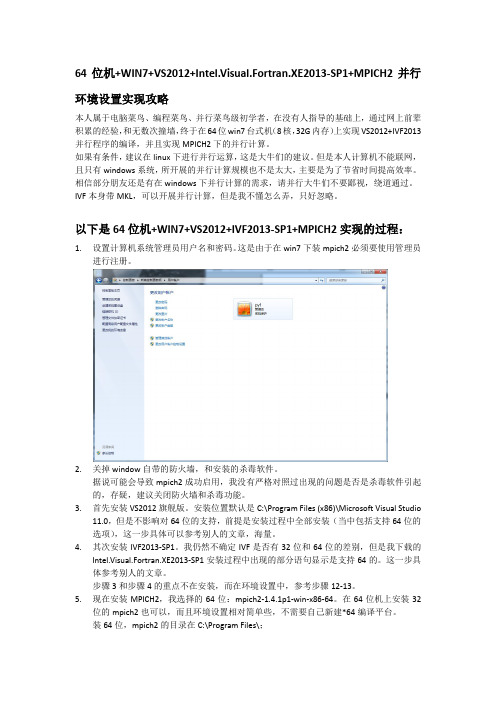
64位机+WIN7+VS2012+Intel.Visual.Fortran.XE2013-SP1+MPICH2并行环境设置实现攻略本人属于电脑菜鸟、编程菜鸟、并行菜鸟级初学者,在没有人指导的基础上,通过网上前辈积累的经验,和无数次撞墙,终于在64位win7台式机(8核,32G内存)上实现VS2012+IVF2013并行程序的编译,并且实现MPICH2下的并行计算。
如果有条件,建议在linux下进行并行运算,这是大牛们的建议。
但是本人计算机不能联网,且只有windows系统,所开展的并行计算规模也不是太大,主要是为了节省时间提高效率。
相信部分朋友还是有在windows下并行计算的需求,请并行大牛们不要鄙视,绕道通过。
IVF本身带MKL,可以开展并行计算,但是我不懂怎么弄,只好忽略。
以下是64位机+WIN7+VS2012+IVF2013-SP1+MPICH2实现的过程:1.设置计算机系统管理员用户名和密码。
这是由于在win7下装mpich2必须要使用管理员进行注册。
2.关掉window自带的防火墙,和安装的杀毒软件。
据说可能会导致mpich2成功启用,我没有严格对照过出现的问题是否是杀毒软件引起的,存疑,建议关闭防火墙和杀毒功能。
3.首先安装VS2012旗舰版。
安装位置默认是C:\Program Files (x86)\Microsoft Visual Studio11.0,但是不影响对64位的支持,前提是安装过程中全部安装(当中包括支持64位的选项),这一步具体可以参考别人的文章,海量。
4.其次安装IVF2013-SP1。
我仍然不确定IVF是否有32位和64位的差别,但是我下载的Intel.Visual.Fortran.XE2013-SP1安装过程中出现的部分语句显示是支持64的。
这一步具体参考别人的文章。
步骤3和步骤4的重点不在安装,而在环境设置中,参考步骤12-13。
5.现在安装MPICH2,我选择的64位:mpich2-1.4.1p1-win-x86-64。
MPCCI4.42+FLUENT16.0+ABAQUS6.13-1

MPCCI4.42+FLUENT16.0+ABAQUS6.13-1第⼀部分Fluent16.0+Vs2013各⾃按照⽹上的的教程安装好就⾏,相对容易需要注意的点:1,进⾏udf环境配置时,我因为C盘太⼩,把Vs2013安装在D盘,然后在“环境变量”的“⽤户变量”中设置“include”时,很长时间只是把VS2013中在D盘的含有include ⽂件的部分路径复制到了“Include”变量中的变量值中去,导致⼀直编译错误,解决⽅法:这种没有直接安装在C盘的,要全盘搜索含有Include⽂件的路径,然后把这些路径⼀股脑都复制粘贴进去,如:C:\Program Files (x86)\Windows Kits\8.1;D:\Program Files (x86)\Microsoft Visual Studio 12.0\VC\atlmfc;D:\Program Files (x86)\Microsoft Visual Studio 12.0\Common7\IDE\Extensions\Microsoft \Entity Framework Tools\Templates; D:\Program Files (x86)\Microsoft Visual Studio 12.0\VC;D:\Program Files (x86)\Microsoft Visual Studio 12.0\VC\UnitTest;C:\Program Files (x86)\Microsoft SDKs\Cpp Azure Mobile SDK for Visual Studio 2013\SDK;C:\Program Files (x86)\Microsoft SDKs\Cpp REST SDK for Visual Studio 2013\SDK;C:\Program Files (x86)\Microsoft SDKs\Windows\v7.1A;C:\Program Files (x86)\Microsoft SQL Server Compact Edition\v4.0;C:\Program Files (x86)\Windows Kits\8.0;如果不加C盘的路劲,就⼀直错,⼀直试。
Abaqus6.14+VS2013+IVF2013+帮助文档
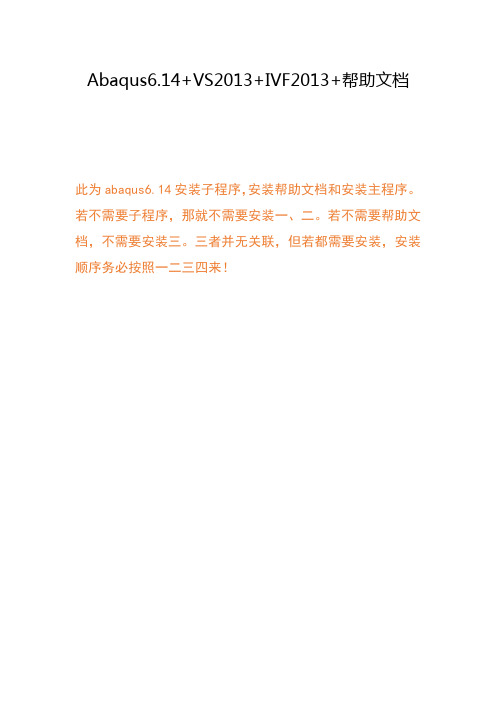
Abaqus6.14+VS2013+IVF2013+帮助文档此为abaqus6.14安装子程序,安装帮助文档和安装主程序。
若不需要子程序,那就不需要安装一、二。
若不需要帮助文档,不需要安装三。
三者并无关联,但若都需要安装,安装顺序务必按照一二三四来!一、安装VS20131、cn_visual_studio_ultimate_2013_with_update_5_x86_dvd_6816649加载到虚拟光驱,安装并激活VS20132、点继续。
3、选择安装目录,勾选我同意按钮,下一步4、勾选1和3,点安装,安装完后点启动。
5、单击菜单栏的“帮助”菜单,在下拉子菜单中单击“注册产品”,弹出如下图所示的窗口,单击“更改我的产品许可证”,在弹出的对话框中输入破解Key即可。
二、安装IVFXE20131、打开w_fcompxe_novsshell_2013_sp1.1.1392、下一步;我同意,下一步;选择第三个,下一步3、选第二个,下一步4、找到Intel_Visual_Fortran_XE2013.lic ,下一步6、选NO,下一步7、选customize8、32位选第一个,64位选第二个;下一步9、下一步10、设置安装路径,下一步11、默认选第四个,下一步12、下一步13、安装三、安装ABAQUS帮助文档。
1、打开帮助文档中的setup.exe2、下一步3、下一步4、下一步5、默认选第一个,下一步6、下一步7、下一步8、选择安装目录,下一步,选yes,点安装,等待安装完成。
9、选done ,完成、四、安装abaqus主程序1、把ABAQUS_6.14-1_x64_Win_Linux.iso 载入虚拟光驱,运行2、选第一个3、next4、ok5、next6、next7、默认选第一个,next8、复制好hostname,等下要用,点next9.选第二个,next10、选择许可证的安装路径,然后next11、done12、先别next,打开License文件夹,用记事本打开ABAQUS.lic,用hostname替换红圈内,不要多空格13、把License文件夹内所有文件复制到*\SIMULIA\License内,并替换。
COMP5426_Parallel Program_2013 Semester 1_lecture07-12
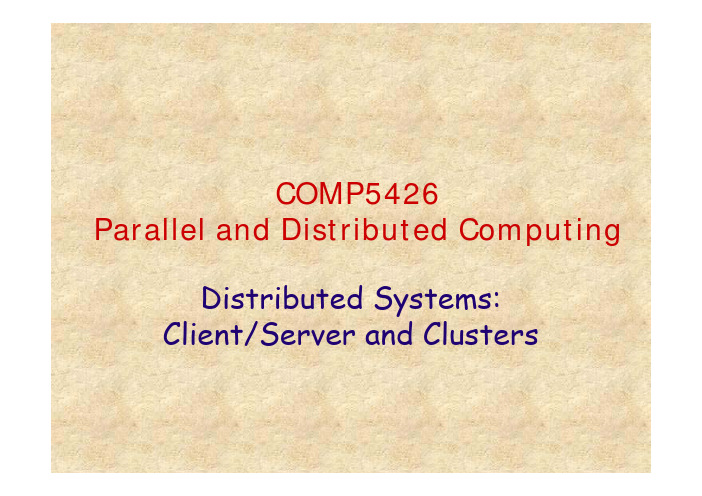
Generic Client/Server Architecture
Client/Server Applications
The key feature of a client/server architecture is the allocation of application-level tasks between clients and servers Hardware and the operating systems of client and server may differ These lower-level differences are irrelevant as long as a client and server share the same communications protocols and support the same applications
A client/server configuration differs from other types of distributed processing:
there is a heavy reliance on bringing user-friendly applications to the user on his or her own system there is an emphasis on centralizing corporate databases and many network management and utility functions there is a commitment, both by user organizations and vendors, to open and modular systems networking is fundamental to the operation
fortran90常见错误

1、运行fortran时出现forrt1:severe<59>:list-directed I/O syntax error,unit 1,file G:\1\1\meat.dat怎么办这是通道1 ,链接到文件meat.dat 的读写出错了。
这问题你得认真检查类似read( 1 , * ) 或write( 1 , * ) 这样的语句,错误原因挺多的。
比如二进制文件用了文本方式读取,比如变量列表与文件不匹配。
问:另外forrt1:severe<161>:program exception -array bounds exceeded是怎么回事?回答:数组越界,也是很常见的错误。
比如real a(100)如果你使用了a(101) 就会越界,因为a 数组只有100 个元素。
2、fortran运行提示error M6201:math-**,现将代码贴出,求高手帮忙看看,急求解答!我不能确定你的错误是怎么引起的。
可能咱们的编译器不同。
你的代码在我这里的问题是:虚参和实参精度不同。
在程序中,你定义了部分real*8,但是对应的虚参和返回值却定义为real。
比如主程序里的z1(双精度),传入函数g里面的x却定义为单精度。
主程序Do 死循环了。
z2_jiashe 和 z2_suan 每一次循环都没有发生改变,于是永远跳不出循环。
我给你的建议是:同一个程序,统一使用real*8 或real*4,尽量不要混用,除非你很自信能理清他们的关系。
检查Do 循环,尤其是z2_jiashe 和z2_suan,是否应该每次循环不同?fortran_排除错误(2012-04-20 23:22:44)安装好VISUAL FORTRAN后1、运行Developer studio即可开始编译FORTRAN程序2、选择File菜单中的New选项3、在弹出的对话框选择projects标签,其他标签不用管,projects格式选用Fortran console application;在project name里命名(最好英文名),点击“ok ”4、接下来画面中,选择“an empty project”,点击“finish”5、接下来画面点击“ok”6、再选择一次File菜单中的new7、对话框选用files标签,选择Fortran free format source file ,并在file里命名8、点击“ok”数Source Files 放源文件(.c、.cpp)程序的实现代码全放在这里Header Files 放头文件(.h)声明放在这里Resource Files 资源文件(.rc)放图标、图片、菜单、文字之类的,主要用来做界面的东东一般都放这里External Dependencies 除上三种以外的,程序编译时用到的文件全放这里fortran内部函数出错信息解释内部函数出错信息解释[sourcefile(line)]run-time error M62××MATH错误号函数级数学错误信息M6201 functionnames:DOMAIN error函数的自变量超出了约定的取值域,例如sqrt(-1)M6202 functionname:SING error无意义的变量。
IAR620编译错误

IAR620编译错误IAR 6.20编译错误清单1、①错误描述:Tool Internal Error:Internal Error: [CoreUtil/General]: Access violation (0xc0000005) at 007588A5 (reading from address 0x0)Internal Error: [CoreUtil/General]: Access violation (0xc0000005) at 007588A5 (reading from address 0x0)Error while running C/C++ Compiler②错误原因:High配置设置为Size,应该为Low2、①错误描述:Fatal Error[Pe1696]: cannot open source file "inc/hw_types.h" E:\StellarisWareM3_9D92\boards\dk-lm3s9b96\boot_demo2\boot_demo2.c 25②错误原因:C/C++ Complier(Assember)->Preprocessor->Additional include directories:$PROJ_DIR$\.$PROJ_DIR$\..$PROJ_DIR$\..\..\..3、①错误描述:Fatal Error[Pe1696]: cannot open source file "lwip/opt.h"E:\StellarisWareM3_9D92\utils\lwiplib.h 44②错误原因:C/C++ Complier-(Assember)>Preprocessor->Additional include directories:$PROJ_DIR$\..\..\..\third_party\lwip-1.3.2\apps$PROJ_DIR$\..\..\..\third_party\bget$PROJ_DIR$\..\..\..\third_party\lwip-1.3.2\ports\stellaris\include$PROJ_DIR$\..\..\..\third_party\lwip-1.3.2\src\include$PROJ_DIR$\..\..\..\third_party\lwip-1.3.2\src\include\ipv4$PROJ_DIR$\..\..\..\third_party\lwip-1.3.2\src\include\lwip$PROJ_DIR$\..\..\..\third_party4、①错误描述:Fatal Error[Pe035]: #error directive: Unrecognized COMPILER! E:\StellarisWareM3_9D92\boards\dk-lm3s9b96\drivers\set_pinout.h 59Error while running C/C++ Compiler②错误原因:C/C++ Complier-(Assember)>Preprocessor->Defined symbols: ewarm5、①错误描述:Error[Pe020]: identifier "ROM_pvAESTable" is undefined E:\StellarisWareM3_9D92\third_party\aes\aes.c 319②错误原因:6、①错误描述:Error[Li005]: no definition for "main" [referenced from cmain.o(rt7M_tl.a)]Error while running Linker②错误原因:定义函数:int main(void) { return (0); }7、①错误描述:Error[Li005]: no definition for "main" [referenced from cmain.o(rt7M_tl.a)]Error while running Linker②错误原因:如果是库是库函数,在:General Options->Output->Output file:选择:Library项4、①错误描述:Fatal Error[Pe1696]: cannot open source file "uip.h" E:\StellarisWareM3_9D92\third_party\uip-1.0\apps\dhcpc\dhcpc.c 37②错误原因:5、①错误描述:②错误原因:$PROJ_DIR$\..\..\..\third_party\lwip-1.3.2\apps$PROJ_DIR$\..\..\..\third_party\bget$PROJ_DIR$\..\..\..\third_party\lwip-1.3.2\ports\stellaris\include$PROJ_DIR$\..\..\..\third_party\lwip-1.3.2\src\include$PROJ_DIR$\..\..\..\third_party\lwip-1.3.2\src\include\ipv4$PROJ_DIR$\..\..\..\third_party$PROJ_DIR$\..\..\..\third_party\uip-1.0$PROJ_DIR$\..\..\..\third_party\uip-1.0\uip$PROJ_DIR$\..\..\..\third_party\uip-1.0\apps$PROJ_DIR$\..\..\..\third_party\\speex-1.2rc1\include$PROJ_DIR$\..\..\..\third_party\\speex-1.2rc1\include\speex$PROJ_DIR$\..\..\..\third_party\\speex-1.2rc1\stellaris6、①错误描述:Fatal Error[Pe035]: #error directive: You now need to define either FIXED_POINT or FLOATING_POINT E:\StellarisWareM3_9D92\third_party\speex-1.2rc1\libspeex\arch.h 65②错误原因:7、①错误描述:Fatal Error[Pe035]: #error directive: "Unrecognized/undefined driver for DISK0!"E:\StellarisWareM3_9D92\third_party\fatfs\port\dual-disk-driver.c 62Error while running C/C++ Compiler②错误原因:UART_BUFFEREDDISK0_DK_LM3S9B96DISK1_USB_MSCINCLUDE_BGET_STATS8、①错误描述:Error[Pe020]: identifier "ROM_pvAESTable" is undefined E:\SWM3_9D92(6.20)\third_party\aes\aes.c 359 Error while running C/C++ Compiler②错误原因:10、①错误描述:Fatal Error[Pe035]: #error directive: You now need to define either FIXED_POINT or FLOATING_POINT E:\SWM3_9D92(6.20)\third_party\speex-1.2rc1\libspeex\arch.h 65Error while running C/C++ Compiler②错误原因:11、①错误描述:Error[Li005]: no definition for "ROM_SysCtlClockSet" [referenced from E:\SWM3_9D92(6.20)\boards\dk-lm3s9b96\safertos_demo\Debug\Obj\safertos_demo.o] Error[Li005]: no definition for "ROM_FlashUserGet" [referenced from E:\SWM3_9D92(6.20)\boards\dk-lm3s9b96\safertos_demo\Debug\Obj\lwip_task.o] Error[Li005]: no definition for"ROM_IntPrioritySet" [referenced from E:\SWM3_9D92(6.20)\boards\dk-lm3s9b96\safertos_demo\Debug\Obj\lwip_task.o] Error[Li005]: no definition for "ROM_GPIOPinTypeGPIOOutput" [referenced from E:\SWM3_9D92(6.20)\boards\dk-lm3s9b96\safertos_demo\Debug\Obj\led_task.o]Error[Li005]: no definition for "ROM_GPIOPinWrite" [referenced from E:\SWM3_9D92(6.20)\boards\dk-lm3s9b96\safertos_demo\Debug\Obj\led_task.o]Error[Lp011]: section placement failed: unable to allocate space for sections/blocks with a total estimated minimum size of 0x11e54 bytes in<[0x20000000-0x2000ffff]> (total uncommitted space 0x10000).Error while running Linker②错误原因:12、①错误描述:Error[Lp011]: section placement failed: unable to allocate space for sections/blocks with a total estimated minimum size of 0x11e54 bytes in <[0x20000000-0x2000ffff]> (total uncommitted space 0x10000).Error while running Linker。
- 1、下载文档前请自行甄别文档内容的完整性,平台不提供额外的编辑、内容补充、找答案等附加服务。
- 2、"仅部分预览"的文档,不可在线预览部分如存在完整性等问题,可反馈申请退款(可完整预览的文档不适用该条件!)。
- 3、如文档侵犯您的权益,请联系客服反馈,我们会尽快为您处理(人工客服工作时间:9:00-18:30)。
Interconnection Networks
6
Interconnection Networks
Processors talk to the network via a network interface. The network interface may hang off the I/O bus or the memory bus. In a physical sense, this distinguishes a cluster from a tightly coupled multicomputer. The relative speeds of the I/O and memory buses impact the performance of the network.
9
Static Network Topologies: Star Connected
Every node is connected only to a common node at the center. Distance between any pair of nodes is O(1). However, the central node becomes a bottleneck.
15
Static Network Topologies: Tree-Based Networks
16
Static Network Topologies: Tree-Based Networks
The distance between any two nodes is no more than 2logp. Links higher up the tree potentially carry more traffic than those at the lower levels. For this reason, a variant called a fat-tree, fattens the links as we go up the tree. Trees can be laid out in 2D with no wire crossings. This is an attractive property of trees.
17
Static Network Topologies: Fat Trees
18
Dynamic Network Topologies: Buses
All processors access a common bus for exchanging data. The distance between any two nodes is O(1) in a bus. The bus also provides a convenient broadcast media. However, the bandwidth of the shared bus is a major bottleneck. Typical bus based machines are limited to dozens of nodes.
23
Dynamic Network Topologies: Multistage
24
Dynamic Network Topologies: Omega Network
19
Dynamic Network Topologies: Buses
20
Dynamic Network Topologies: Crossbar
21
Dynamic Network Topologies: Crossbar
The cost of a crossbar of p processors grows as O(p2). This is generally difficult to scale for large values of p. Examples of machines that employ crossbars include the Sun Ultra HPC 10000 and the Fujitsu VPP500.
4
Interconnection Networks
Static networks form all connections when the machine is designed rather than when the connection is needed. In a static network, messages must be routed along established links. This means a single message must hop through intermediate processors on its way to its destination. Dynamic networks establish a connection between two or more nodes on the fly as messages are routed along the links.
Distributed Memory
•Implicit global data structure •Decomposition of data determines assignment of work •Communication is explicit
•Explicit synchronization (need to •Synchronization is implicit (data avoid race condition and overbuffered till received) writing)
11
Static Network Topologies: Linear Arrays
(a)
(b)
Linear arrays: (a) with no wraparound links; (b) with wraparound link.
12
Static Network Topologies: Two- and Three Dimensional Meshes
3
Interconnection Networks
Interconnection networks carry data between processors and to memory. Interconnects are made of switches and links (wires, fiber). static or dynamic. Static networks consist of point-to-point communication links among processing nodes and are also referred to as direct networks. Dynamic networks are built using switches and communication links. Dynamic networks are also referred to as indirect networks.
Two and three dimensional meshes: (a) 2-D mesh with no wraparound; (b) 2-D mesh with wraparound link (2-D torus); and (c) a 3-D mesh with no wraparound.
COMP5426 Parallel and Distributed Computing
Parallel Architectures (cont.)
Architecture of Interest
2
Parallel Architectures
Shared Memory
•Explicit global data structure • Decomposition of work is independent of data layout •Communication is implicit
22
Dynamic Network Topologies: Multistage
Crossbars have excellent performance scalability, but poor cost scalability. Buses have excellent cost scalability, but poor performance scalability. Multistage interconnects strike a compromise between these extremes.
7
Network Topologies
A variety of network topologies have been proposed and implemented. These topologies tradeoff performance for cost and scalability. Commercial machines often implement hybrids of multiple topologies for reasons of packaging, cost, and available components.
10
Static Network Topologies: Linear Arrays, Meshes, and hypercube
In a linear array, each node has two neighbors, one to its left and one to its right. If the nodes at either end are connected, we refer to it as a 1-D torus or a ring. A generalization to 2 dimensions has nodes with 4 neighbors, to the north, south, east, and west. A further generalization to d dimensions has nodes with 2d neighbors. A special case of a d-dimensional mesh is a hypercube. Here, d = log p, where p is the total number of nodes.
